Page 1
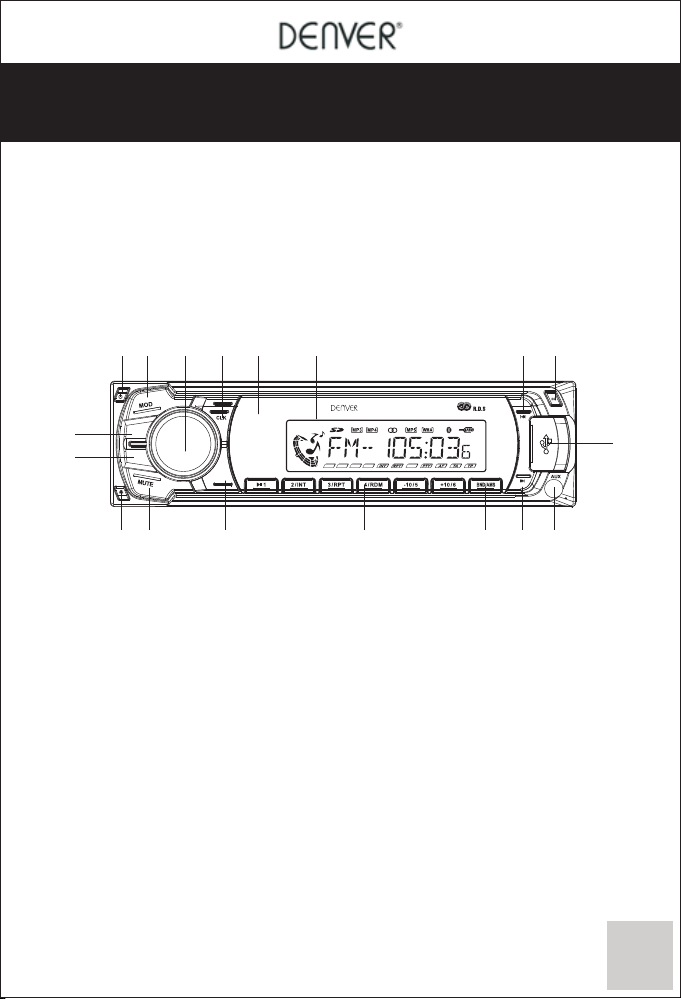
CAR AUDIO
www.facebook.com/denverelectronics
CAR MP3 PLAYER WITH RADIO USB/SD/MMC MANUAL
CAU-436
6
1
1 7
1 1
1 8
7
1 2
1 6
CAU- 436
1 4
1 5
TA
PTY
AF
VOL/SEL
2
1 9
2 0
1. Power on / off
2. Detachable button
3. Change radio channel / Search
Automatically / Storage button
4. Radio memory number 1.2.3.4.5.6
5. Radio search forward / Next song
6. LCD
7. Remote control receive window
8. USB slot
9. Aux in
10. SD / MMC slot (built-in)
www.denver-electronics .com
FM/US B/SD MP 3 PLAYER
ROCK
CLAS
POP
RDM
EQ
4
3
9
5
11. Volume button / Sound effect change
12. Radio search backward/previous
song
13. Reset (built-in)
14. RDS TA
15. RDS PTY
16. EQ
17. Mode
18. Clock
19. Mute
20. RDS AF
8
ENG-
1
Page 2

1.Basic O perat ion
1. Power on / off (1)
Short pre ss this b utton to power on or p ower off.
2. Mode (17)
Short pre ss this b utton to change mo de: Rad io—USB—SD—AU X
IN.
3. Volume but ton / Sou nd effe ct chan ge (11)
Tur n this button to con trol th e volume. Short pr ess rep eatedly to
change th e sound e ffect a s follo ws:
Volume—B ASS—T REBLE—BAL—FAD —EQ OFF /ON—LOUD
OFF/ON— Volume
When you ch oose th e mode you need , you ca n turn le ft or right
Volume but ton to se lect.
4. LCD (6)
It shows ra dio fre quency and conte nt of SD/ USB.
5. Change ra dio cha nnel / Search auto matic ally / Storage
button(3)
In radio mo de, sho rt press button (2 0/14) t o turn off AF/ TA, and it
will go int o the FM. S hort press this bu tton( 3) to change the ban d:
FM1-FM2 -FM3. L ong press to searc h and sav e the radio statio n into
the Numbe r (1-6) a utomatically.
6. Radio mem ory num ber(4)
In the radi o mode, w hen you get the radi o you lik e, you can long
press any n umber b utton (1-6) to sav e this ra dio station into t his
number. Fo r examp le, you can press th e numbe r 2, and the next
time, whe n you pre ss number 2, it will s how the s tation directl y.
7. Radio sea rch bac kward / Previous s ong (12 )
In the radi o mode, s hort press this bu tton to s earch the radio
backwar d. And it wi ll stop and go to play w hen it ge t the radio
station .
Long pres s this bu tton (about thre e secon ds) to search the ra dio by
manual, t hen you c an short press thi s butto n to search the stat ion,
and if you do n’t pre ss any button for 5 se conds , it will quit this
functio n.
8. Radio sea rch for ward / Next song (5)
In the radi o mode, s hort press this bu tton to s earch the radio
forward . And it wil l stop and go to play wh en it get t he radio station .
Long pres s this bu tton (about thre e secon ds) to search the ra dio by
manual, t hen you c an short press thi s butto n to search the stat ion,
and if you do n’t pre ss any button for 5 se conds , it will quit this
functio n.
9. Clock (18 )
Short pre ss this b utton to display t he curr ent time. Long pre ss this
button un til the c lock time flash, t hen you c an short press but ton
(11) and t urn right and left to adjus t time (hour/minute) re spectively.
ENG-
2
Page 3

10. Aux in (9)
Short pre ss (17) b utton to go to AU X in, you c an play external m usic by
inserti ng in thi s Aux in hole.
11. Reset but ton (13 )
When the sy stem is c rash, take out the f ront pa nel and press this
button (1 3) to res tart.
12. SD/MMC sl ot (buil t-in)(10)
After tak ing off the front panel . Insert SD / MMC card into slo t, then put
on the fron t panel . Press the MODE to SD m ode. Then it will read th e
music (MP 3 / WMA / ID3) of the SD / MMC car d.
13. USB slot (8 )
Insert U di sk into ( 8) USB Slot. It will r ead the m usic (MP3/WMA/ ID3)
in U disk.
14. 1). Inser t SD / MMC / US B into slot , short pr ess num ber “1”
button (4 ) is paus e function. Shor t press a gain can go on playi ng.
2). Inser t SD/MM C / USB into slot, sho rt pres s button (5), it wil l read
the next so ng.
3). Inser t SD/MM C / USB into slot, sho rt pres s button (12), it wi ll read
the previ ous son g.
4). Inser t SD/MM C / USB into slot, sho rt pres s number “2” butto n (4) is
scan func tion.
5). Inser t SD/MM C / USB into slot, sho rt pres s number “3” butto n (4) is
repeat fu nctio n.
6). Inser t SD/MM C / USB into slot, sho rt pres s number “4” butto n (4) is
random pl ay func tion.
7). Inser t SD / MMC / US B into slot, short p ress nu mber “5” button (4 )
is last 10 so ngs fun ction. Long pres s is prev ious file.
8). Inser t SD / MMC / US B into slot, short p ress nu mber “6” button (4 )
is next 10 so ngs fun ction. Long pres s to go to ne xt file.
2.RDS Ope ratio n
1. When it is po wer on, i t is supposed to hav e the RDS s ignal, and it
will rece ive and p lay RDS radio stat ion aut omatically, and the
operati ons of RD S radio is the same as F M radio .
2. In the MP3 mo de, sho rt press button( 14) AF/TA and P TY
button( 15) to tu rn “ON”. It will rec eive an d play RDS radio sta tion
automat icall y after 10 to 15 secon ds. Onl y you press the butt on(14 )
AF/TA and P TY button(15 ) to turn “ OFF”, it will rest art to pl ay the
music of US B/SD ca rd.
3. EON: Enha nced Ot her Networks
It search es othe r networks or stat ions fo r Traffic annou ncement
automat icall y, and it will turn i nto the latest Traffic An nouncement
automat icall y and pause the pres ent pla ying mode.
ENG-
3
Page 4

4. AF: Al terna tive Frequenci es
It will adj ust to th e strongest sign al freq uency for the same s tatio n
automat icall y. When the car is be ing driven from on e area to
another.
5. TP: Traffic Program
6. PS: Progr am Serv ice
4. TA: Traffic announcem ent
5. PTY: Progr am Type.
4. Instal latio n Diagram
ENG-
4
Page 5

5. Wiring Diagram
6. Trouble s hooti ng
ENG-
5
Page 6

ALL RIGHTS RESERV ED, COPYRIGHT DENVER ELECTRONICS
A/S
www.denver-electronics.com
Electri c and ele ctronic equipm ent con tains material s, comp onents
and subst ances t hat can be hazardo us to you r health and the
environ ment, i f the waste materi al (dis carded electri c and
electro nic equ ipment) is not han dled co rrectly.
Electri c and ele ctronic equipm ent is ma rked with the cros sed out
trash can s ymbol , seen above. Th is symbol signif ies tha t electric
and elect ronic e quipment shoul d not be di sposed of with oth er
househo ld wast e, but should be dis posed o f separately.
All citie s have es tablished coll ectio n points, where el ectri c and
electro nic equ ipment can eithe r be subm itted free of char ge at
recycli ng stat ions and other col lecti on sites, or be coll ected f rom
the house holds . Additional info rmati on is available at t he tech nical
departm ent of yo ur city.
Please fi ll the bl ank with the model n umber o f this player for fu ture
referen ce
Importe r:
DENVER EL ECTRO NICS A/S
Stavnea gerve j 22, DK-8250 EGAA , DENMA RK
www.face book. com/denverel ectro nics
www.denver-electronics .com
ENG-
6
