Page 1
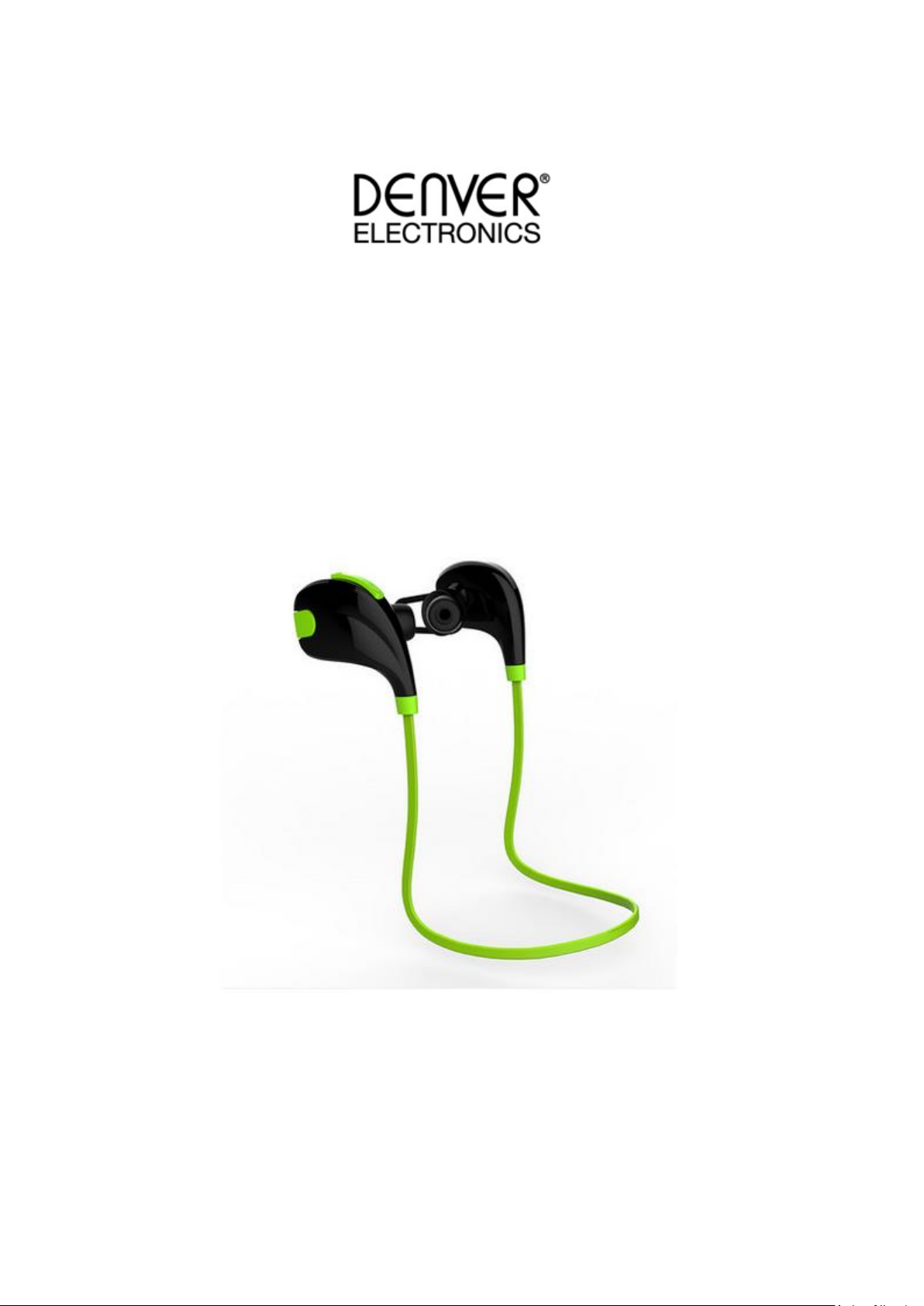
Instruction Manual
BTE-100
www.facebook.dk/denver-electronics
Page 2
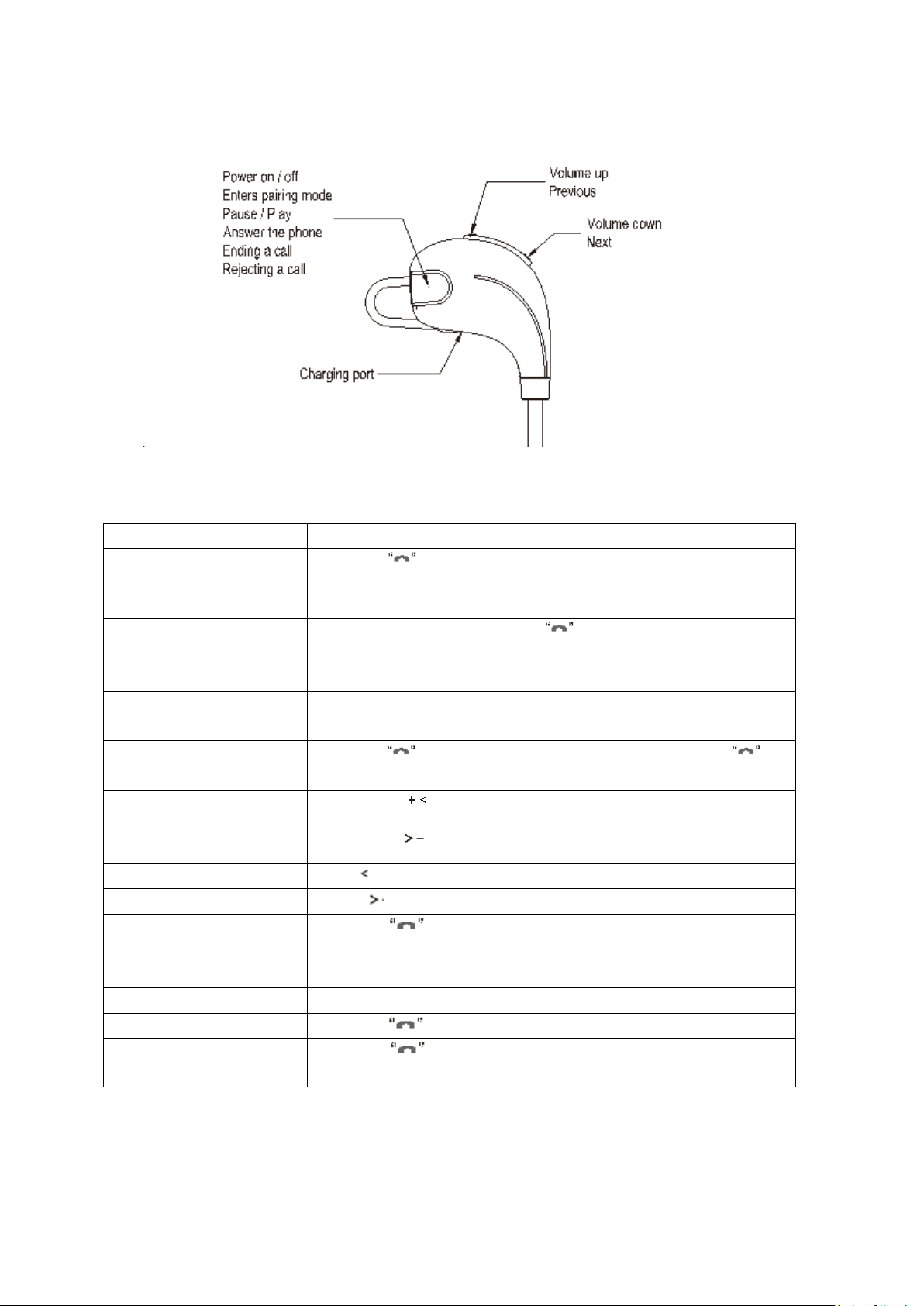
1.Button instructions:
Function
instruction
Turn on
Press the button for 3 seconds when the device is off. Blue LED
light slowly flash and a tone voice BEEP)
Enter the pairing mode
In power off mode,press the button and hold on for 6
seconds.(Blue LED and RED LED light quickly flash alternately with two
beep tone voice)..
Pairing
In pairing mode,use a bluetooth function mobile phone or other
bluetooth device to paired.(details refer to the part 2.2)
Play/pause
Press the to play when the device is pausing and press to
pause when the device is playing
Volume up
Long press is for volume up
Volume down
Long press is for volume down
Previous
Press is for previours music.
Next
Press is for next music
Turn off
Press the button for 3 seconds when the device is ON.(a tone
voice Beep and all LED is off).
Low battery warning
(the red LED light flashes)
Charging
Plug the charger to port of the device.(red LED light is on).
Answer call
Press the button for 1 second while the call coming.
End call
Press the button for 2 seconds to reject call when the call is
ringing.
2. How to use
2.1 General Functions:
2.2 Pairing with Mobile phone or other device
To use your bluetooth earphones, you have to pair them with mobile phone or PC. If your bluetooth
earphones has been paired already, they will pair automatically when within range.
Page 3

How to pair with phone
Parameter
specification
Bluetooth version
V4.1
Bluetooth profiles
Support A2DP1.2,AVRCP1.0,HFP1.5,HSP1.0A2DP1.2,AVRCP1.0,HFP1.5,HSP1.0
RF range
10m
Frequency
response
80Hz-20KHz
Loudspeaker
output
10mW
Signal-To-Noise
≥80dB
·Turn on your phone and ensure Bluetooth function is active.
·Turn on the Bluetooth earphones & go to the pairing mode
·Search after Bluetooth devices on your phone by following the phones’s instructions. Refer to your
phone’s user manual for more information.
·After a few seconds the phone will list the names of active Bluetooth units. Choose “BTE-100”.
·Your phone might ask for a password, if so, enter 0000(4 zero).
· Your phone will confirm the pairing, and you are then ready to use the earphones.
How to pair with computer
· If your PC does not have Bluetooth, you can use a Bluetooth USB adapter (not included)
·Turn on Bluetooth earphones & go to the pairing mode.
· Open the Bluetooth menu installed on your PC, and search after Bluetooth devices. (refer to user
manual of the PC for more information.)
·After a few seconds”BTE-100” will will show on the list of active Bluetooth units. Choose this and
choose “connect”.
·Your PC will now connect, and you are then ready to use the earphones.
2.3 charge your earphones.
The earphones are charged by MicroUSB, either connected to a USB port in a PC, or using an
external USB charger (not incl.) Full charge takes approximately 2.5 hour. When the earphones are
fully charged, the LED will turn off.
3. Technical specification:
Page 4
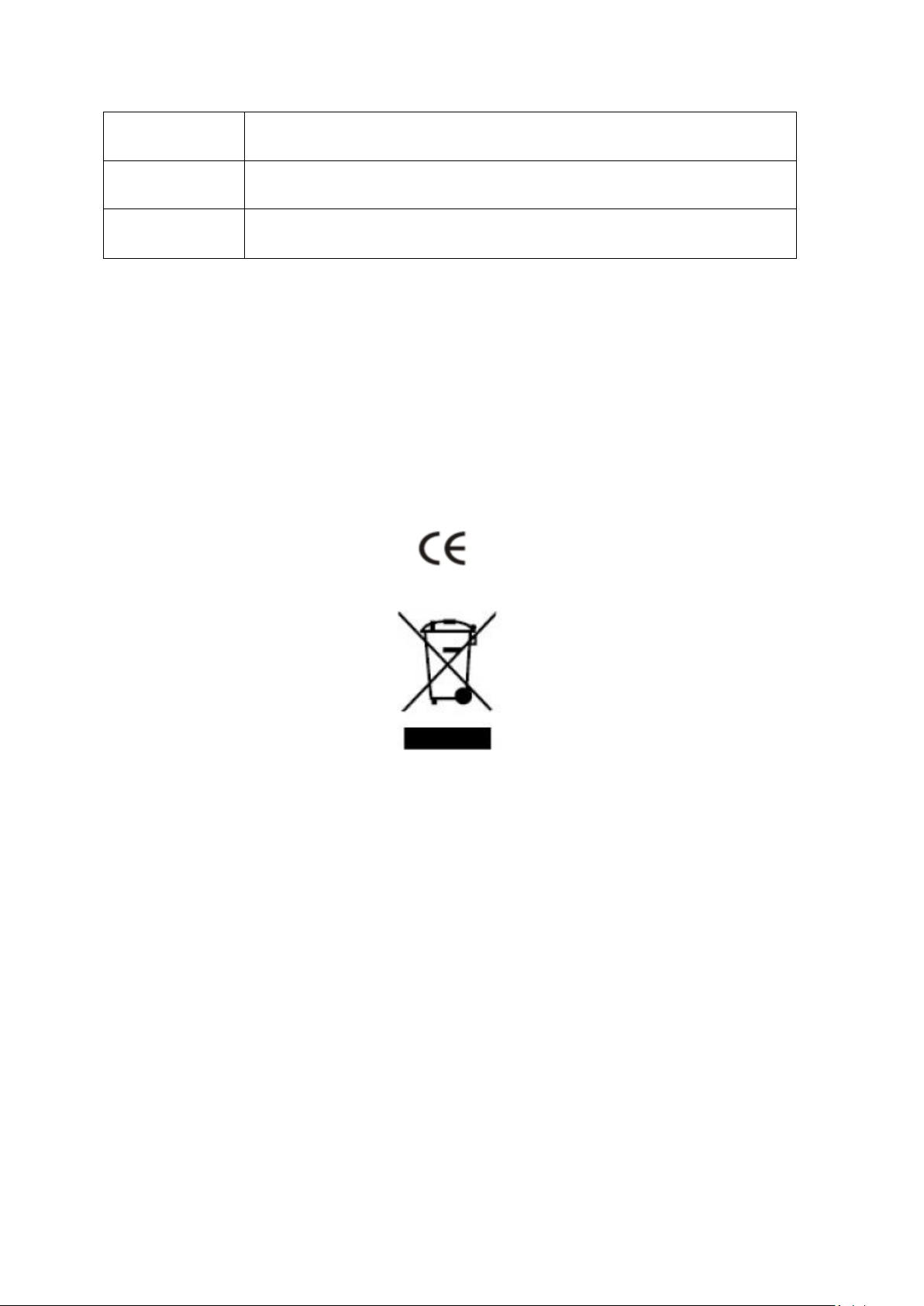
Distortion
≤5.0%
Playback time
6 hours
Charging time
2.5 hours
4. FAQ
1. The earphones cannot turn on?
Answer: Please ensure the battery is properly charged. This can take up to 2.5 hours. The LED light
will turn on when charging, and turn off when fully charged.
2. There is no sound in the earphones?
Answer: Check the connection between your earphones and the phone or PC. If the connection has
been lost, please pair again.
ALL RIGHTS RESERVED COPYRIGHT DENVER ELECTRONICS A/S
Electric and electronic equipment and included batteries contains materials,
components and substances that can be hazardous to your health and environment,
if the waste material (discarded electric and electronic equipment and batteries) is
not handled correctly.
Electric and electronic equipment and batteries is marked with the crossed out trash can symbol,
seen below. This symbol signifies that electric and electronic equipment and batteries should
not be disposed with other household waste, but should be disposed of separately.
As the end user it is important that you submit your used batteries to the appropriate and
designated facility. In this manner you make sure that the batteries are recycled in accordance
with legislature and will not harm the environment.
All cities have established collection points, where electric and electronic equipment and
Page 5

batteries can either be submitted free of charge at recycling stations and other collection sites,
or be collected from the households. Additional information is available at the technical
department of your city.
Hereby, Inter Sales A/S, declares that this product is in compliance with the essential
requirements and other relevant provisions of Directive 1999/5/EC. A copy of the Declaration of
conformity may be
obtained at:
Inter Sales A/S, Stavneagervej 22, DK-8250 Egaa, Denmark.
Importer:
DENVER ELECTRONICS A/S
Stavneagervej 22
DK-8250 Egaa
Denmark
www.facebook.com/denverelectronics
