
USER AND SERVICE MANUAL
FUSION CURING LIGHT (2008 RELEASE)
For dental use only!
U.S. Federal Law restricts this device to sale by or on the order of a licensed dentist
Made in USA

Curing Times
1. Normal composite resin (2mm A3 or lighter): 5 seconds.
2. Orthodontic bonding resin: 3~4 seconds
3. Veneer
* Tacking: 1~2 seconds
* Bonding: 4 seconds
It is recommended a timed curing test outside the mouth be performed. Using a 3mm
hardness disk, cure from the top for the recommended time, and reverse the disk. Using a
sharp instrument, compare the hardness of the disk to the hardness of the composite - it
should feel exactly the same if well cured.
Tips
Cooling - A simple cooling method is placing a suction tip or compressed air close to the
Light Head during or between uses. Do not overcure to avoid overheat. Another method is
Half Power Mode.
Half Power Mode - Press Unit Power Key during operation to switch to half power mode
(800mW/cm2) to minimize heat. Press Unit Power Key again to switch back to normal
power mode.
Connection - Ensure good mechanical and electrical contact at both junctions of Light Head
to Main Control and Battery Assembly to Main Control. Make sure there is no loose and
dirty connection. Clean contact as instructed below if needed.

PARTS LIST
• LED Light Head
• Main Control Unit
• Battery Assembly
• Charge Stand
• Power Adapter and Adapter
Power Jack (5a)
• Barrier Sleeves (100)
• 9mm Curing Caps(2)*
• 13mm Curing Caps(2)*
• 3mm Tacking Tips(2)*
• Unit Mount Eyeshield **
* Included in 7500080-08
** Included in 7500080-08-O

1. Charge BATTERY ASSEMBLY
Before use, charge Battery Assembly overnight by either direct
plugging the Power Adapter or through the Charge Stand.
2. Assemble handpiece:
Push down LED Light Head and quick connect with Main
Control Unit.
Turn Battery Assembly clockwise and screw-on connect with Main Control Unit.
3. Power on handpiece and select Mode
PRESS AND HOLD the unit Power Key for 5 seconds until LCD display is
turned on.
Press Menu Key to select operation mode. Use smooth side of thumb and apply
normal force (a) (b). Do not point finger nail or use sharp object forcing the Metal Keypads (c) (d).
METAL KEYPADS
THERMAL STATE
SMARTLIGHT INDICATOR
POWER KEY
MODE DISPLAY
DIGITAL TIMER
BATTERY BAR
ON/OFF KEY
MENU KEY
Digital Timer displays operation modes (1, 2, 3, 4, 5, 10 and 20) when Menu Key is pressed successively.
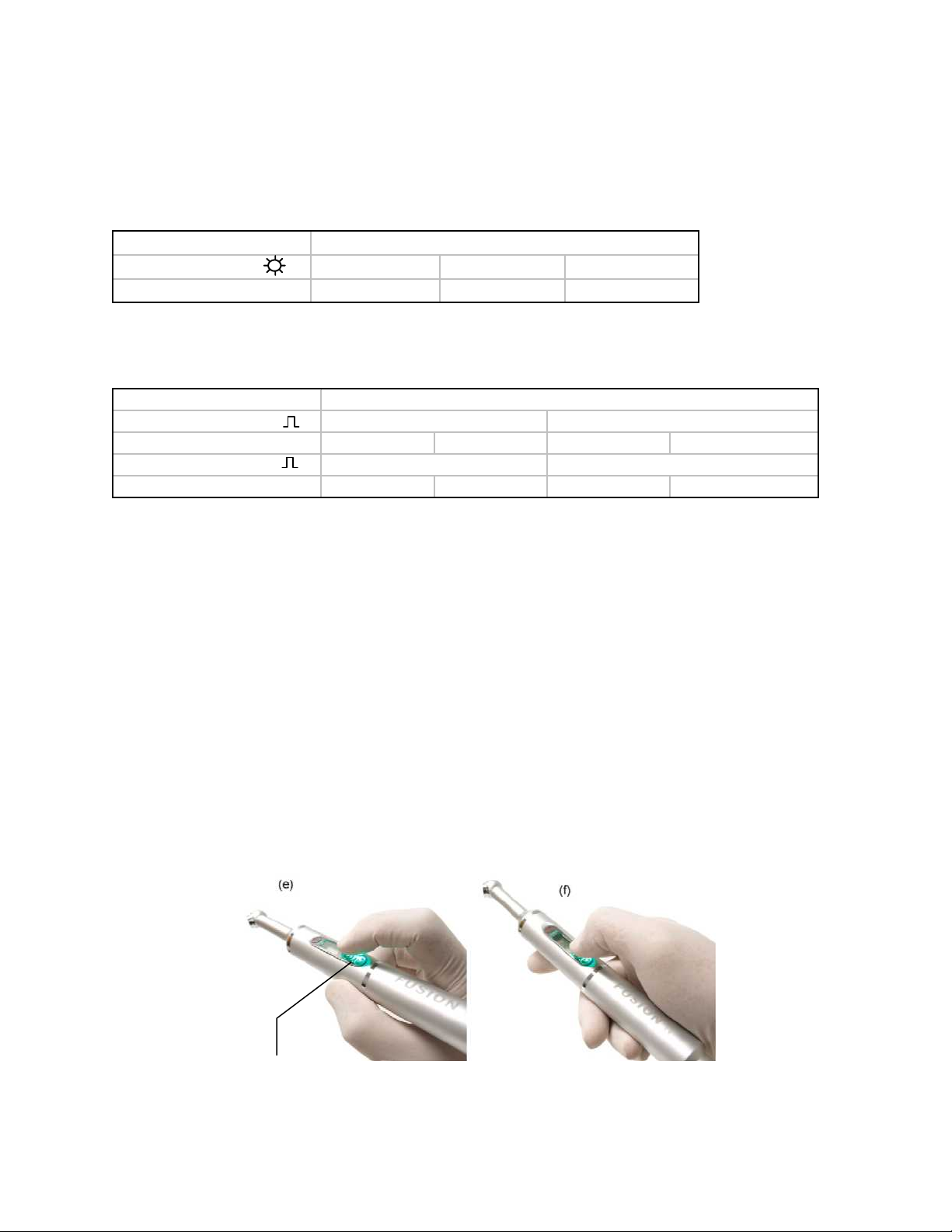
Seven modes are grouped in Sequential and Constant Power modes. Constant power mode is
recommended for single tooth curing. Sequential mode is recommended for full arch curing.
Men u K ey
Mode Display 5 10 20
Timing Sequence 5 sec. 10 sec. 20 sec.
Cons tant On; Count Down; 5 s econd per beep
CONSTANT POWER MODE
Menu Key
Mode Display
Timing Sequence 1 sec. On 4 sec. Off 2 sec. On
Mode Display
Timing Sequence 3 sec. On 2 sec. Off 4 sec. On
80 seconds count down; 5 second per beep
12
3 sec. Off
34
1 sec. Off
SEQUENTIAL POWER MODE
4. Activate Curing
Make sure LCD display is on. Grip in either pen style (e) or torch style (f). Press On/Off Key to activate
curing. DIGITAL TIMER counts down in seconds. Press On/Off Key any time to stop (cycle auto recalls
in 15 seconds).
An audible signal beeps at start, during (every 5 seconds) and completion of cycle. An audible beep
signals key activation (Power, Menu or ON/OFF) together with visual backlight signals for Menu and
ON/OFF key activation.
BACKLIGHT

5. Battery Maintenance
Battery Assembly uses a high capacity Lithium-Ion battery with built-in smart recharging electronics.
Keep light charged at all times when not in use by:
I: Drop and push the handpiece to the bottom of the Charge Stand.
II: Direct plug in the power jack from the Power Adapter to the receptor end of the handpiece.
III: Drop and push the handpiece into a Dental Unit Charge Holder (optional kit and accessory), which can
be mounted on a standard dental unit bar or cabinet bar (12) via its two bottom set screws. The Dental
Unit Charge Holder connects to Power Adapter through its outlet power jack 11a and extension cord
11b.
SMARTLIGHT INDICATOR is green while charging and turns off automatically when fully charged. The
battery capacity is indicated by the Battery Bar and displays three bars when fully charged. During
operation, the unit warns at low battery followed by automatic low power shutdown indicated with an
audible alarm as well as flashing backlight and battery bar.
To avoid battery power drain, shut down the unit power during storage or transport by pressing and
holding the Unit Power Key for 3 seconds until display is turned off indicated with a beep sound.

6. Safety Precautions
y Light must be used with barrier sleeves to avoid patient contact. Optional cap and shield are placed
outside the sleeve. Replace the barrier sleeve after each patient use. Handle and dispose of used
sleeves in accordance with accepted medical practice and applicable laws and regulations
y Do not touch and open any electronics parts and circuit boards. Warranty void if seal broken.
y Do not apply excessive force or use sharp objects on the keypads to avoid damage.
y Do not immerse handpiece in waters or solutions. Warranty void in case of liquid damage.
y The very high light intensity of FUSION results in a certain development of heat. Prolonged exposure of
the pulp and soft tissues may result in irreversible or reversible damage. This high-performance
polymerization light must only be used by specially trained dental personnel
- Do not place light directly on the same tooth segment for more than 10 seconds.
- Do not place light in direct contact with unprotected gingival, oral mucous membrane or skin.
Prevent heat accumulation with a rubber dam in place.
- Follow Cooling Tips to reduce contact heat.
- Adjust curing techniques in accordance with increase in curing energy: e.g., decrease curing time and
decrease power (Dual Power Switch).
y Do not look directly at light emitted from this curing unit. Do not use this device without suitable shield
or protective eyewear for the operator and assistant. Three levels of protective eye shields are offered by
DentLight: curing caps (partial eyeshield at the tip of the curing light), unit mount Eyeshield (mounts on
the chrome section in between the Light Head and Main Control), and eyeshield goggles.
y If time intervals between exposures are too short, LED tip may overheat and potentially cause soft tissue
injury. Do not continuously use the handpiece for over 2 minutes. It is recommended to wait for at least
30 seconds after continuous exposure of two minutes or when overheat alarm indicator has turned on
and using the Cooling Tips suggested.
y Charge batteries while not in use to extend the lifetime of the rechargeable battery.
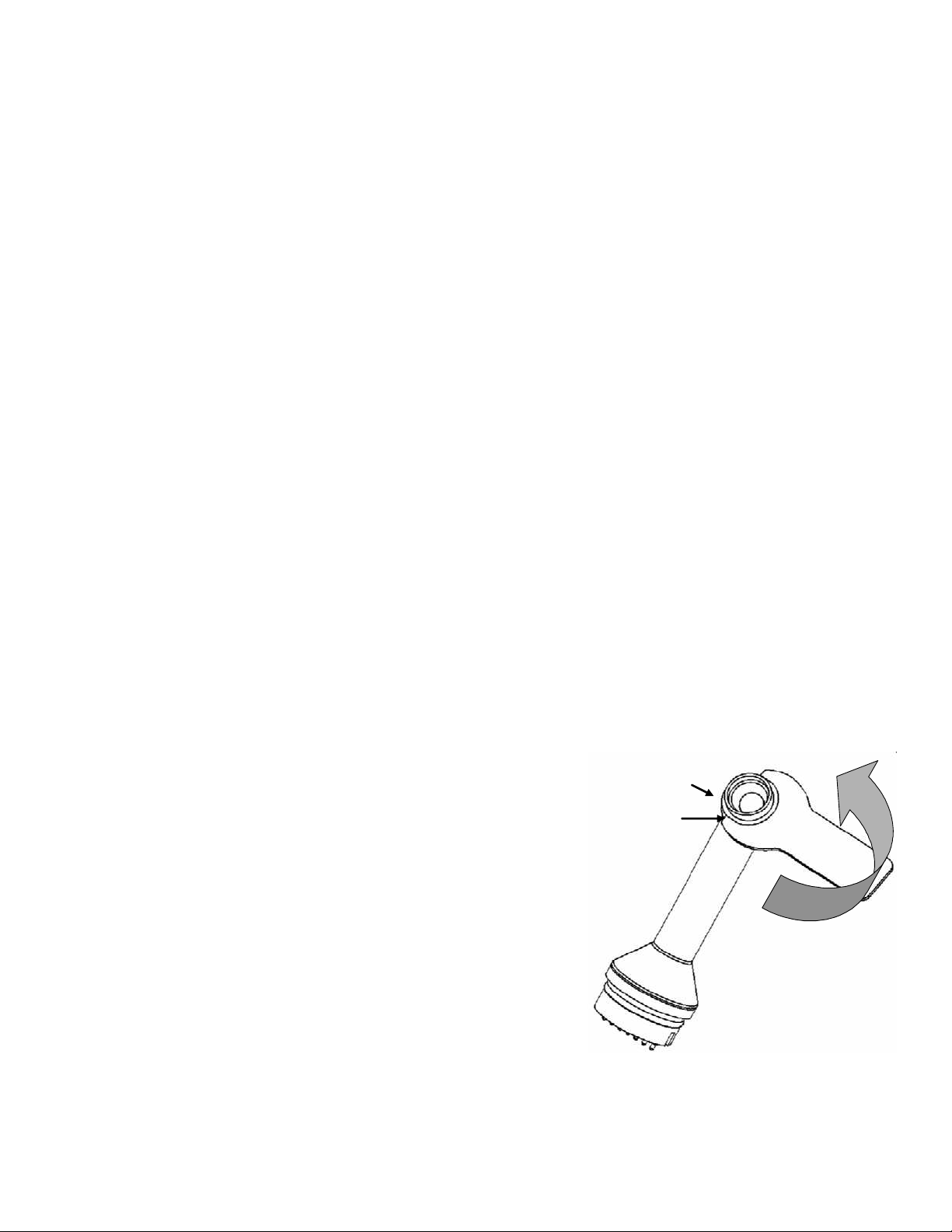
- Do not short circuit battery.
- Do not store above 60°C (140°F).
- Dispose of unserviceable batteries and curing lights according to the national rules and regulations.
Batteries must not be incinerated.
- Replace the battery assembly after the lifetime of the battery usage by ordering replacement battery
assembly from the manufacturer.
7. Cleaning and Disinfecting
y Thoroughly wipe off handpiece and charge base with cleaning solution or soap and water. Do not
spray or soak. Disinfecting agents and water must not enter any openings on unit.
y Disinfect by thoroughly wiping down with a soft cloth or tissue damped with isopropyl alcohol.
y Clean curing lens and electrical metal contact using Q-tips slightly damped (do not soak) with isopropyl
alcohol.
y Always safeguard handpiece opening area, metal keypads, curing lens and LED tip against moisture as
this may cause electrical short-circuit, permanent optical damage or malfunction.
Unscrew
Unscrew
8. Use of Main Optional Items
Tip Size and Lens replacement
Note the tip and beam size from the curing light can be adjusted
Lens Module
Lens Module
Lens Module
Lens Module
Flat Edge
Flat Edge
Flat Edge
Flat Edge
L
L
L
L
e
e
n
n
e
e
s
s
n
n
T
T
s
s
o
o
o
o
T
T
l
l
o
o
o
o
l
l
using a combination of 3mm, 9mm or 13 mm caps and Focus or
Expanded Beam Lens Module. The lens module can be switched
using the lens tool by aligning and locking the tool’s flat edge to
the flat edge of the lens mount and turning counter-clockwise
similar to unscrewing a nut. Clean thread following instruction in
7c. To replace the lens module, reverse the above step with a
replacement Lens Module. Example of obtaining different optical tips:
13mm tip: use Expanded Beam Lens Module (optional accessory) and snap on orange 13mm curing caps.

LED Light Head Options
Three optional light heads are offered.
Standard Light Head comes with the kit for LED light curing applications
with photoinitiators active to wavelengths from 420-490nm.
UV (Purple) Light Head option cures composite with photoinitiators
active to 385-425nm.
White Light Head option offers intra oral illumination and diagnostic tools for detecting dental caries and
diseases.
Dental Unit Charge Holder
This option provides the user a convenient mounting and charging option on a
standard dental unit or cabinet unit. See Section 5 for details.
9. Technical Specifications
Voltage to
Regulated 5V DC
handpiece
Protection from
None
Ingress
Liquids
Lamp High Power LEDs. 100000 hours lifetime.
Wavelength
Range
Standard Light Head: 420 – 490 nm
White Light Head: 5000-6500 K
UV Light Head: 385 – 430 nm
2
Standard Light Head: 1500 mW/cm
Intensity UV Light Head: 300 mW/cm
2
(±10%) Curing
Battery Lithium Ion. 90 minutes recharge time. 35-45 minutes continuous run time.
500 full charge-discharge life cycles.
Shutoff Timer auto shutoff; User shut off anytime by pressing On/Off key; Low
battery auto shutoff; Overheat auto shutoff (typically after 4 minutes
continuous run time in full power). Self protection shutoff is accompanied
by warning backlight and audible alarm as well as flashing THERMAL
STATE or BATTERY BAR symbols.
Operating 0 –35 ºC

Temperature
Storage Take apart battery assembly from main control unit; temperature: -10 – 40
ºC
Weight 111 grams
Dimension 22 mm diameter; 200 mm full handpiece length;
Standards Complies to CE 89/336/EEC, EN60601-1-2, EN61000-3-2, EN61000-3-3,
IEC60601-1-2
10. Limited one-year WARRANTY
Register your purchase of FUSION at www.dentlight.com
defect in material and workmanship for a period of one year under normal use after its original purchase
date. This warranty extends only to the original retail purchaser and only when purchased from an
Authorized DentLight dealer. Consult with DentLight to purchase extended warranty beyond one year
within thirty days of your purchase. This warranty does not cover products damaged by the following:
-Improper operation, accident or neglect, misuse or abuse, such as physical damage (dents, cracks,
scratches, etc.);
-Liquid, water, rain, extreme humidity;
-Improper repairs or modifications that have not been carried out by a certified Service Center.
-Use of other spare parts and accessories than from the manufacturer;
-Other acts which are not the faults of DentLight.
. Your FUSION is warranted to be free from
DentLight shall under no circumstances be liable for incidental, special, or consequential damages or
damage from misuse according to the manual.
In case of a claim under warranty, the complete apparatus (handpiece, charging base, and power adpater)
must be returned, carriage paid, to your dealer or directly to DentLight, together with a receipt of
purchase.
11. Troubleshooting Guide
If an error occurs, follow the troubleshooting guides below to determine the cause of problems and
corrective action.
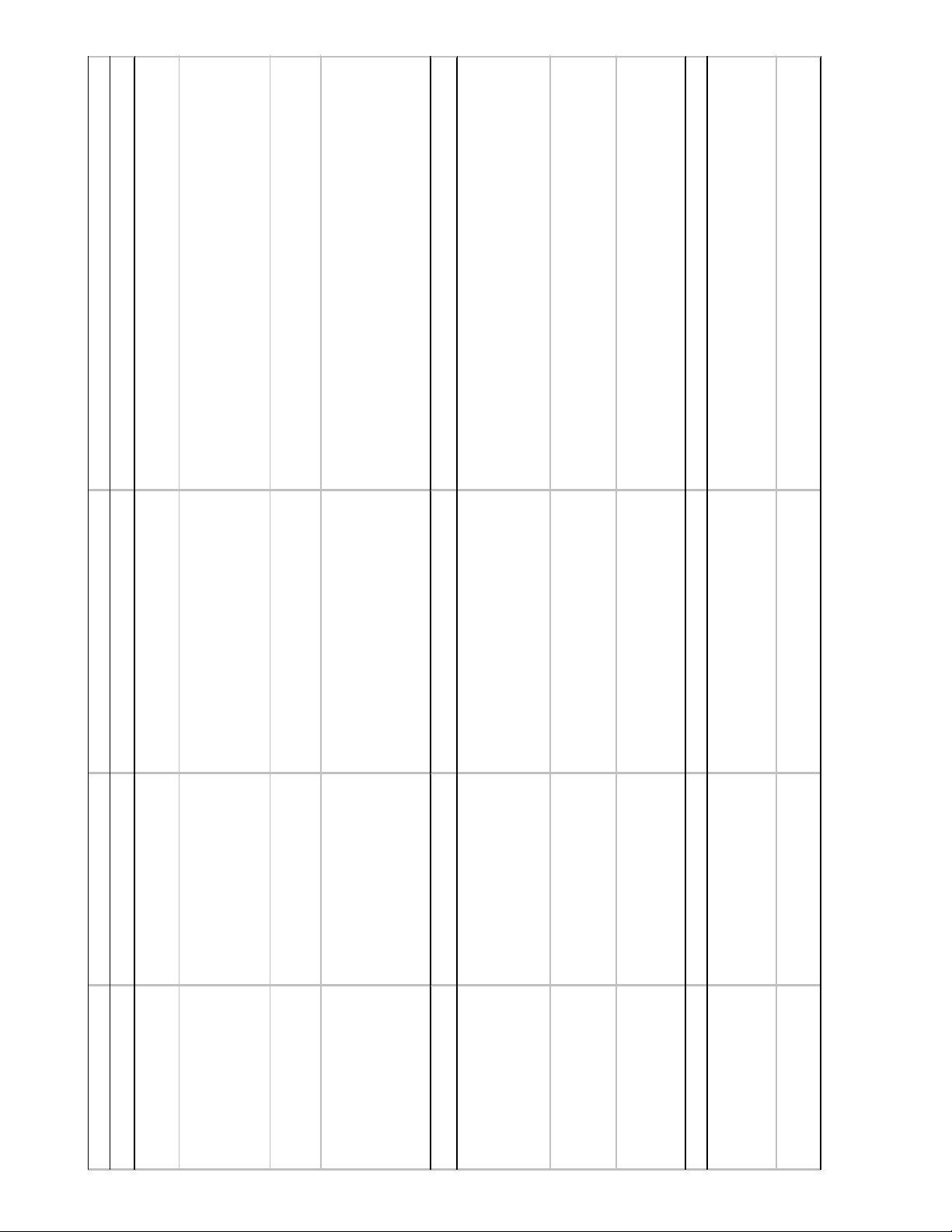
Scre w Batte ry
turns on. Then select a mode and press On/Off Key.
Charge the battery. If LCD is blank, charge the battery
assembly separately overnight by first unscrewing the battery
assembly from the main control unit and then plug in the power
adapter directly.
Allow the handpiece to cool down in ambient or with
convection air from suction tip or compressed air.
Clean metal contacts as instructed. Ensure all electrical contact
pins are not damaged. Ensure the Light Head is completely
pressed into the Main Control adapter.
Assembly tight into Main Control Unit.
Please contact manufacturer or your dealer to replace Charge
Base.
Please contact manufacturer or your dealer to replace Power
Adapter.
Please contact manufacturer or your dealer to replace Battery
Assembly.
Contact the manufacturer or your local dealer to replace Main
Co ntrol Unit.
Contact the manufacturer or your local dealer for service.
blank and can not be turned on with Unit
Power Key.
Unit Power is not turned on LCD display is blank Press and Hold Unit Power Key until the LCD display
TROUBLE CAUSES ERR OR INDICATION CORRECTIVE ACTION
Handpie ce
Light cannot be
activated
Light cannot be activated Battery is low LCD Battery Indicator is low or LCD is
Head is hot
Shuts down even when battery is full.
Shows digital timer count down and
hears beeps. Light works inconsistently.
Bad electrical contacts and
connection between the
Ba t te r y As s e mbly a nd Main
C o ntrol Unit
Light cannot be activated Handpiece is overheated The handpiece, in particular the Light
Light cannot be activated
or shuts down
prematurely
Charge Indicator shows no light; Charge
Indicator turns green while bypassing the
base and directly plugging into the
handpiece
Charge Indicator no light while charging
either directly or with Charging Base.
O p erating inc o nsis t e ntly. S huts do wn
even when fully charged and battery
screwed in tight.
Charge Base
Battery Assembly
Battery not being charged Electronic defect in the
Adapter
Electronic defect in the
Battery Assembly
Battery not being charged Electronic defect in the Power
Battery not being charged
or no t hold ing c harge
screen still does not turn on or number
displa ys inc o rrectly.
Keypad is deformed or does not
activate.
Electronic defect After charging Battery Assembly, LCD
Main Control Unit
Unable to turn on LCD
screen or incorrect LCD
display
electronic defect
Keypad malfunctions Use of excessive force or

Reorder and optional item codes
REF Descri ption
7500080-08 FUSION Curing Light Kit - Silver
7500080-08-P FUSION Curing Light Kit - Pink
7500080-08-B FUSION Curing Light Kit – Blue
7500080-08-G FUSION Curing Light Kit - Gold
7500081 Curing Caps – 9mm (50/pack)
7500081B Curing Caps – 13mm (50/pack)
7500081C T acking Tips – 3mm (20/pack)
7500082 Barrier Sleeves (100/pack)
7500083 Charge Stand
7500084-08 FUSION’08 Battery Assembly
7500085 Power Adapter
7500088 Eye Goggle
7500092 Unit Mount Eye Shield
7500093 Focus Lens Module
7500094 Expanded Beam Lens
7500095 Lens Tool
7500050 Main Control Module
7500060 Standard Light Head Module with Focus Lens
7500060W White Light Head Module with Focus Lens
7500060U UV Light Head Module with Expanded Beam Lens
7500071 Dental Unit Charge Holder
7500072 Chair Power Extension Cord
7500070 FUSION'08 CHAIR SYSTEM
DentLight Inc.
1411 E. Campbell Rd # 500
Richardson, TX 75081 USA
Tel: (800) 763 6901
Outside US: 1-972-889-8857
Molenstraat 15
2513 BH The Hague
Netherlands
Tel: +31(0)70 345 8570
Fax: +31(0)70 346 7299
www.dentlight.com
