Page 1

HEOS 1 Go Pack QUICK START GUIDE
Page 2

BEFORE YOU BEGIN
Make sure you have the following items in working order:
Apple iOS or Android mobile device
HEOS 1 Speaker
Before using a new HEOS 1 speaker with Bluetooth, we recommend you fi rst connect
your HEOS 1 Speaker to your home network to get the latest speaker updates and newest
features.
A home network is not required for every day Bluetooth functionality.
connected to your network
1
Page 3
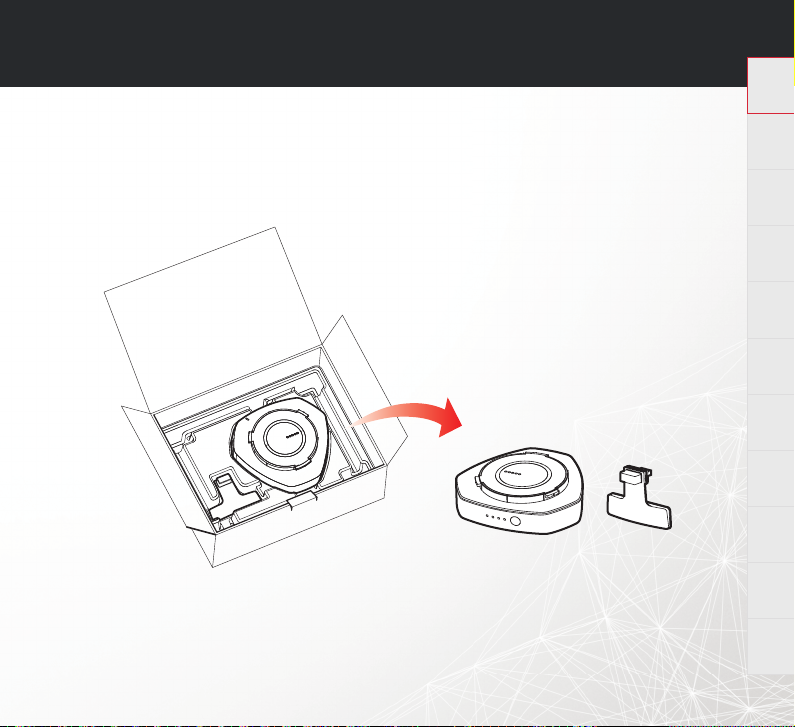
HEOS 1 Go Pack QUICK START GUIDE
STEP 1: UNPACK
Carefully unpack your HEOS 1 Go Pack.
Verify that the following items are included in the box.
English
Français Español Deutsch Nederlands Italiano Svenska Dansk Norsk
Pусский
Polski
2
Page 4

STEP 2: PREPARE
Remove the cap from the bottom of the HEOS 1 speaker by turning the cap
counter-clockwise and pulling it away from the speaker.
3
Page 5

HEOS 1 Go Pack QUICK START GUIDE
STEP 3: ATTACH
Align the red dots on the top of the battery and bottom of the speaker.
1
Turn the battery clockwise so that it is aligned with the shape of the
2
speaker.
English
Français Español Deutsch Nederlands Italiano Svenska Dansk Norsk
Pусский
Polski
4
Page 6

STEP 4: CHARGE
To charge the battery, connect the HEOS 1 power adapter between the
speaker and a wall outlet. Four blue LEDs indicate a full charge.
5
Page 7

HEOS 1 Go Pack QUICK START GUIDE
STEP 5: GO WIRELESS
Once your battery is fully charged, attach the Bluetooth Adapter to the back of
the speaker.
English
Français Español Deutsch Nederlands Italiano Svenska Dansk Norsk
Pусский
Polski
6
Page 8

STEP 6: PAIRING
Pairing the HEOS 1 with your Devices
Activate the Bluetooth setting on your mobile device.
1
Press and hold the Connect button located on the back of the HEOS 1
2
speaker (under the right side of the cap) for 3 seconds and release the
button when you see a pattern of two fl ashes on the status LED.
Bluetooth
7
Page 9

HEOS 1 Go Pack QUICK START GUIDE
English
Select “HEOS 1“ from the list of available Bluetooth devices. In a few
3
seconds your mobile device will indicate that it is connected to your
speaker.
HEOS 1
Play music using any app on your device. The sound will now play from
4
the HEOS 1 speaker.
Français Español Deutsch Nederlands Italiano Svenska Dansk Norsk
Pусский
Polski
8
Page 10

STEP 7: CLOSE SPLASHGUARD
Remove the power connector from the speaker.
1
Press in the Splashguard so that it is fi rmly and evenly attached.
2
Properly attaching the splashguard will make your HEOS 1 speaker waterproof
to the IPX4 standard. DO NOT submerge the speaker in water!
9
Page 11

HEOS 1 Go Pack QUICK START GUIDE
TURNING OFF THE BATTERY
To turn off the battery, press and hold the button on the back of the battery
for 2 seconds. The LEDs will fl ash quickly then turn off , indicating that the
battery is off .
Turning off the battery will conserve battery power while you are not playing
music and HEOS 1 is not plugged in to AC power.
To turn the battery back on, press and hold the button again for 2 seconds.
Note: while the battery is disconnected from HEOS 1, it is always off .
English
Français Español Deutsch Nederlands Italiano Svenska Dansk Norsk
Pусский
Polski
10
Page 12

OWNER'S MANUAL
• For more information, visit www.HEOSbyDenon.com
• Refer to the Online Manual for other functions information and operation
procedure details.
manuals.denon.com/HEOS1/ALL/EN
11
Page 13

HEOS 1 Go Pack QUICK START GUIDE
BASIC TROUBLESHOOTING
Cannot pair a Bluetooth mobile device with the speaker
•
The connection from the mobile Bluetooth device is malfunctioning. Power cycle the mobile device, remove the pairing information
and re-pair the HEOS 1 speaker to the mobile device.
•
Press and hold the connect button for 3 seconds and release the button when you see a pattern of two fl ashes on the status LED.
Make sure your mobile device has Bluetooth turned on and select “HEOS 1“ from the list of Bluetooth devices.
Cannot hear Bluetooth music
•
Your Bluetooth mobile device is not paired with HEOS 1. Follow the pairing procedure.
•
HEOS 1 is off . Connect HEOS 1 to AC power or turn on the HEOS 1 battery by pressing battery power button for 2 seconds.
Check the AC power outlet is working.
•
HEOS 1 battery is fully depleted. Check the battery gauge. Recharge the battery.
•
The HEOS 1 is Wi-Fi mode or Aux-in mode etc. Pair and connect Bluetooth device to HEOS 1.
•
The Bluetooth mobile device is connected to another audio device. Make sure your Bluetooth device is connected to HEOS 1.
•
The volume on Bluetooth mobile device is too low. Check the volume on the Bluetooth mobile device. Check the volume on the
HEOS 1 speaker.
Cannot attach battery
•
Make sure bottom cover not is installed on HEOS 1 speaker.
•
Make sure no foreign object stuck in speaker/battery connection mechanism.
•
Be sure to line up red dots before attempting clockwise rotation to lock.
Google Play is a trademark of Google Inc.
Apple, the Apple logo, iPad, iPhone, and iPod touch are trademarks of Apple Inc., registered in the U.S. and other countries. App Store is a service mark of Apple Inc.
Wi-Fi Protected Setup™ logo is trademark of Wi-Fi Alliance.
The Bluetooth® word mark and logos are registered trademarks owned by Bluetooth SIG, Inc. and any use of such marks by D&M Holdings Inc. is under lice nse. Other
trademarks and trade names are those of their respective owners.
English
Français Español Deutsch Nederlands Italiano Svenska Dansk Norsk
Pусский
Polski
12
Page 14

CONTACT Denon
If you need additional help in solving problems,
contact Denon customer service in your area
or visit HEOSbyDenon.com
For US & Canada only:
If you need further assistance with your HEOS Product,
please contact HEOS by Denon Customer Support Services below:
Website www.HEOSbyDenon.com/Support
Email Support@HEOSbyDenon.com
Live Chat www.HEOSbyDenon.com/LiveChat
Telephone Toll Free (855) 499 2820
(M-F 10:00AM to 10:00PM EST / Sat 12:00PM to 8:00PM EST)
Page 15

HEOS 1 Go Pack QUICK START GUIDE
Page 16

HEOSbyDenon.com
Copyright ©2015 D&M Holdings Inc. All Rights Reserved.
Printed in China 5411 11297 00AD
