Denon FITNESS-PACK Quick Start Guide
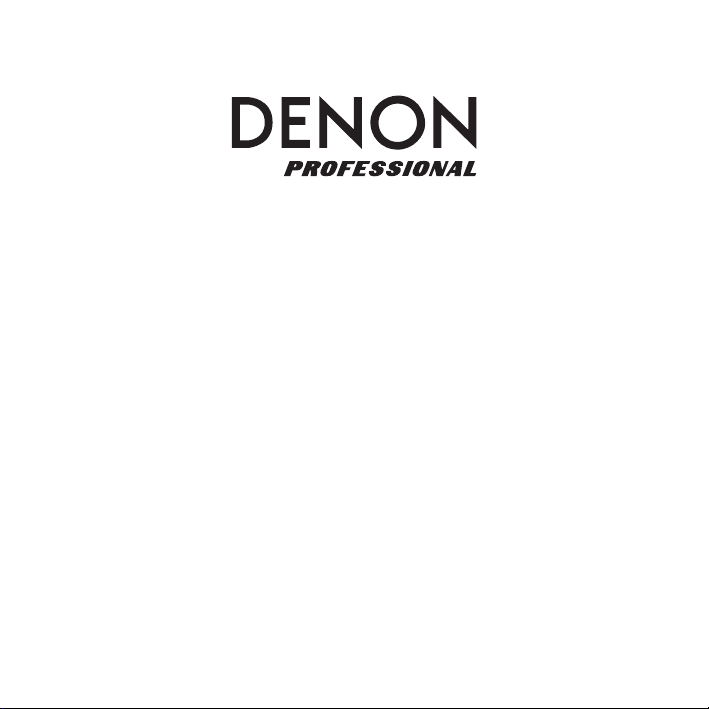
Quickstart Guide English (2–3)
Guía de inicio rápido Español (4–5)
Guide d'utilisation rapide Français (6–7)
Guida rapida Italiano (8–9)
Schnellstart-Anleitung
Deutsch (10–11)

Quickstart Guide (English)
Box Contents
Headset Microphone
Wireless Beltpack Transmitter
Quickstart Guide
Safety & Warranty Manual
Support
For the latest information about this product (documentation, technical
specifications, system requirements, compatibility information, etc.) and product
registration, visit denonpro.com.
For additional product support, visit denonpro.com/support.
2
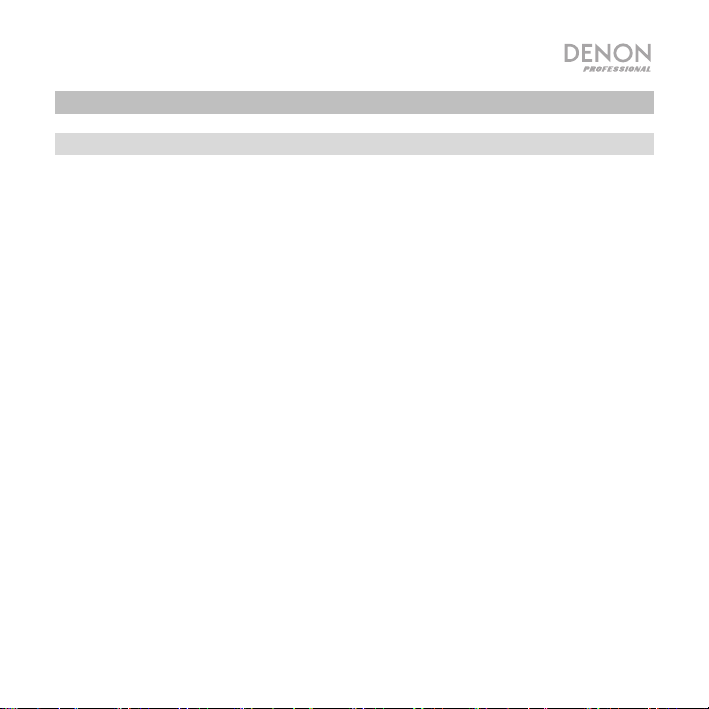
Operation
Headset Microphone Setup
To use the included headset microphone, follow these setup steps:
1. Ensure new batteries are installed in the beltpack transmitter.
2. Connect the headset microphone to the beltpack transmitter.
3. Pair the beltpack transmitter to the wireless receiver.
a. Turn on the receiver.
b. Turn on the beltpack transmitter.
c. Select a channel with the best reception on the receiver.
d. Lift the cover from the compartment and place the beltpack transmitter IR
sensor near the receiver’s IR LED. Press the Set button on the receiver.
Wait for about 3 seconds until the IR LED stops flashing. When it finds an
interference-free channel, the RF LED will illuminate on the receiver to
show that the beltpack transmitter is matched to that channel.
4. Adjust the microphone gain on the receiver.
5. As you speak, watch the AF indicator on the receiver to make sure a signal is
being received.
3

Guía de inicio rápido (Español)
Contenido de la caja
Micrófono con auriculares
Transmisor inalámbrico para cinturón
Guía de inicio rápido
Manual sobre la seguridad y garantía
Soporte
Para obtener la información más reciente acerca de este producto
(documentación, especificaciones técnicas, requisitos de sistema, información de
compatibilidad, etc.) y registrarlo, visite denonpro.com.
Para soporte adicional del producto, visite denonpro.com/support.
4
