Page 1
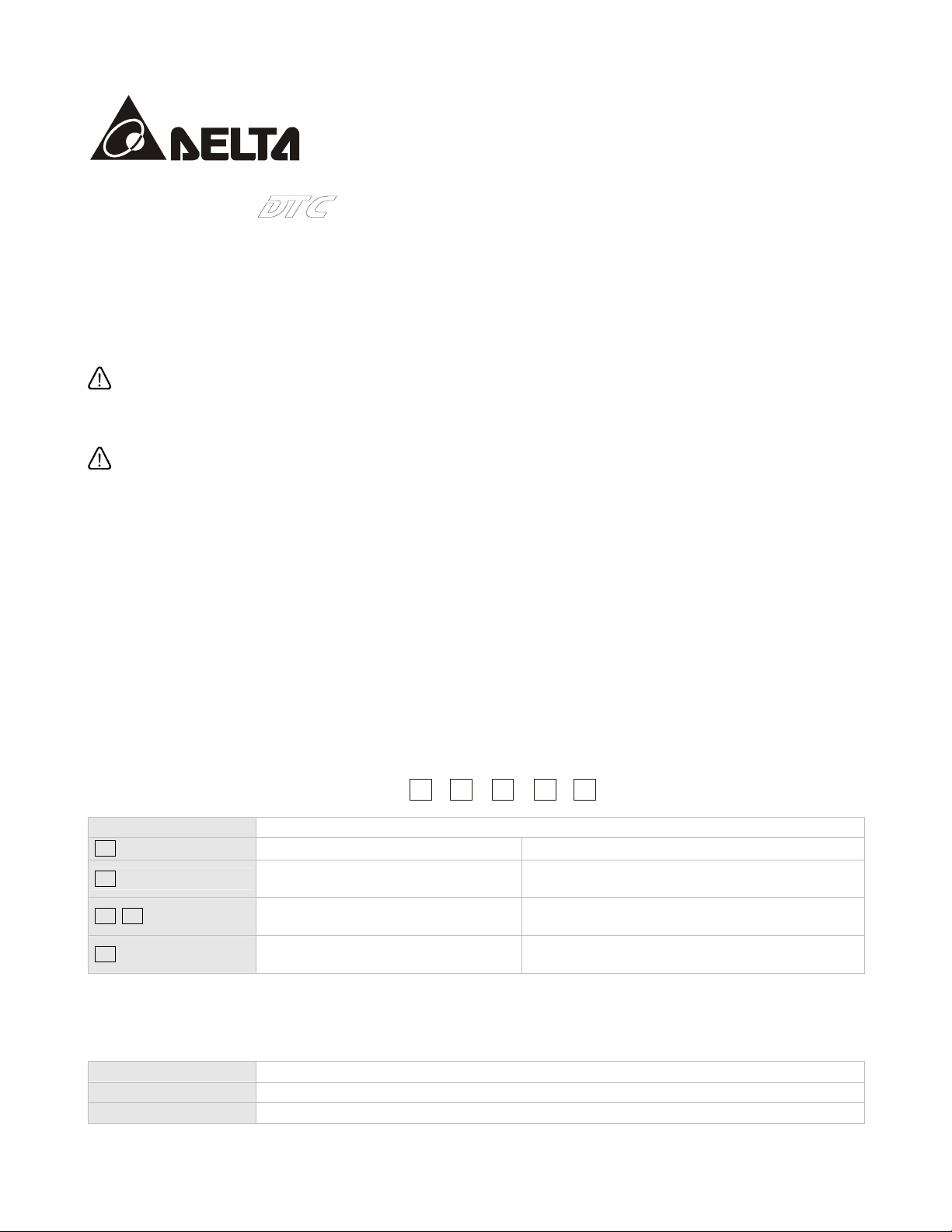
Series Digital Controller
Instruction Sheet
Thank you very much for purchasing DELTA DTC Series Temperature Controller. Please read this instruction sheet before using your DTC
series to ensure proper operation, and please keep this instruction sheet handy for quick reference.
Caution
DANGER! Caution! Electric Shock!
DTC series is an OPEN-TYPE device and therefore should be installed in an enclosure free of airborne dust, humidity, electric shock and
vibration. The enclosure should prevent non-maintenance staff from operating the device (e.g. key or specific tools are required to open the
enclosure) in case danger and damage on the device may occur.
WARNING!
1. Prevent dust or metallic debris from falling into the controller that will cause malfunction. DO NOT modify or disassemble the controller.
DO NO use extra terminals.
2. Do not install and/or use the controller in places subject to:
(a) dust or corrosive gases and liquid (b) high humidity and high radiation (c) vibration and shock
3. Switch off the power when wiring or changing input sensors.
4. Be sure to use compensating wires that match the thermocouple types when extending or connecting the thermocouple wires.
5. Shorten the wire when wiring a platinum resistance thermometer (RTD) to the controller, and separate power cable from load wires to
prevent interference and conductive influence.
6. Make sure the power cable and signals device are installed correctly before switching on the power of DTC; otherwise serious damage
may occur.
7. DO NOT touch the terminals or repair the controller when the power is on to prevent electric shock.
8. Wait at least one minute after the power is off to allow the capacitor to discharge. DO NOT touch any internal circuit within this period.
9. DO NOT touch the internal terminals no matter the power is on or off.
10. DO NOT place other heating source (e.g. power supply) in parallel with DTC during the installation. Please keep proper space in
between.
Model Name Explanation
DTC
Series name DTC: Delta C series temperature controller
1 Controller position 1: First controller 2: Controller connected in parallel
2 Auxiliary output groups
3 4 Optional
5 Main output type
(DTC1000/2000 model): DC24V input, 2 outputs, relay output for output 2, RS-485 communication.
(DTC1001/2001 model): DC24V input, 1 output, 1 CT input, and RS-485 communication.
0: standard, 2 outputs, no auxiliary output
1: 1 auxiliary output. Not available now.
00: Standard
01: CT input
R: Relay output SPST, 250VAC, 3A
V: Voltage pulse output 12V +10% ~ -20%
12
4
3
2: 2 auxiliary outputs. Not available now
02: EVENT input. Not available now
C: Current output 4 ~ 20mA
L: Linear voltage output 0 ~ 10V
5
Function & Specification
Power supply DC24V. Isolated switching power
Voltage range Rated voltage: 90% ~ 110%
Power consumption Rated 24 VDC, Max. 24 W combined, 3W + 3W x number of DTC2000 controllers (Max. 7)
- 1 -
Page 2
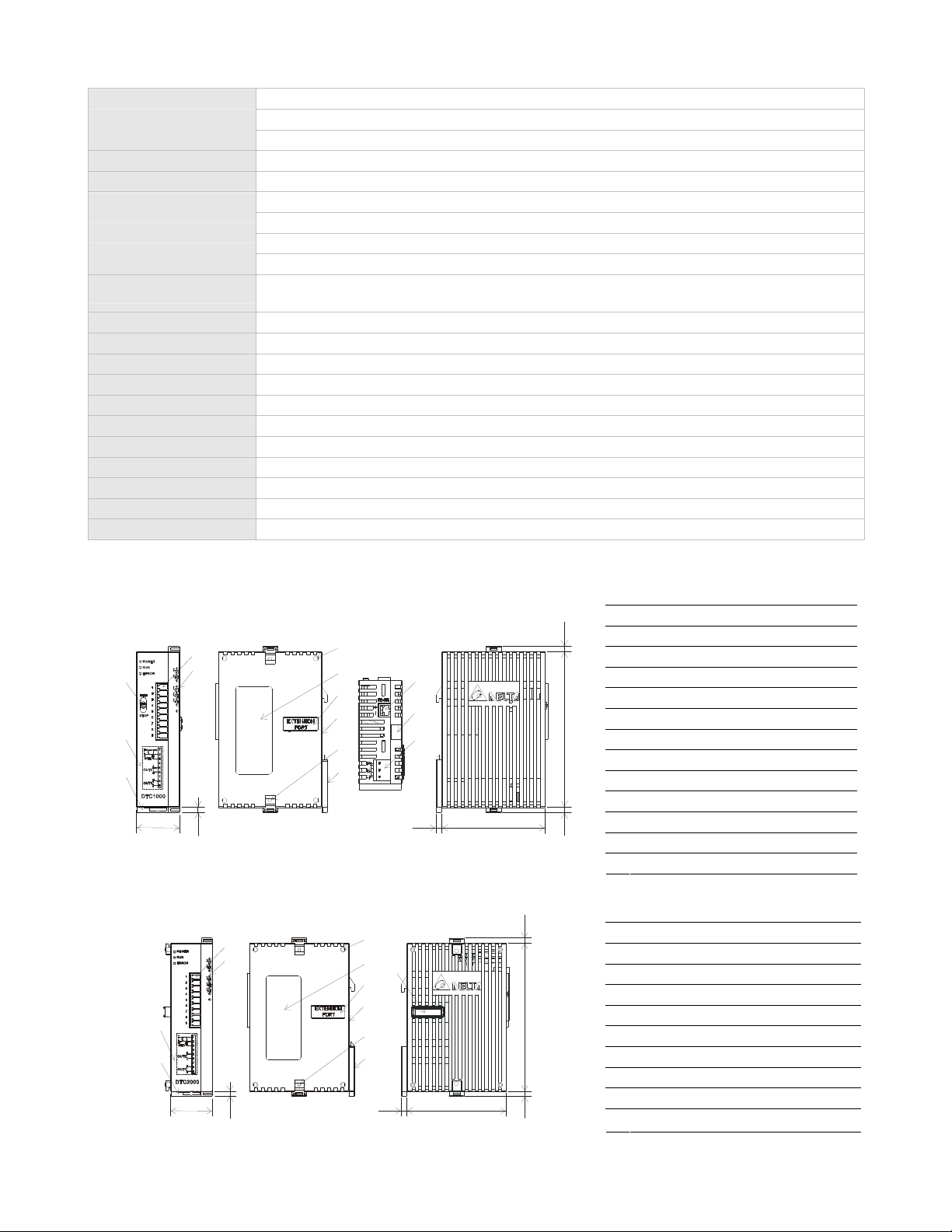
Thermocouple: K, J, T, E, N, R, S, B, L, U, TXK
Input sensors
Sampling rate Analog input: 0.15 sec. Thermocouple or platinum RTD: 0.4 sec.
Control method PID , programmable PID, Manual, ON/OFF
Output types
Output function
Alarm 13 alarm modes
Communication RS-485 digital communication, 2,400bps ~ 38,400bps
Communication protocol Modbus protocol, ASCII/RTU format
Internal connection Internal terminals available to transmit 24V power supply and communication signals
Vibration resistance 10 ~ 55Hz, 10m/s2 for 10mins, each in X, Y and Z direction
Shock resistance Max. 300m/s2, 3 times in each 3 axes, 6 directions
Ambient temperature 0 ~ 50°C
Storage temperature -20 ~ +65°C
Altitude < 2,000m
Ambient humidity 35% ~ 85% RH (non-condensing)
Pollution degree 2
Platinum RTD: Pt100, JPt100
Linear DC input: 0 ~ 5V, 0 ~ 10V, 0 ~ 20mA, 4 ~ 20mA, 0 ~ 50mV
Relay: SPST, Max. load 250VAC, 3A resistive load
Voltage pulse: 12VDC, Max. output current: 40mA
Current: DC 4 ~ 20mA (Load resistance: < 500)
Analog voltage: 0 ~ 10V (Load resistance: > 1,000)
Control output, alarm output, proportional output
Proportional output is available only when output 1 is linear voltage/current output.
Product Profile & Outline
4
25.2
5
0
.
4
1
2
3
3
4
1
2
25.2
0
.
4
6
7
8
10
9
3
5
6
10
7
9
8
2
DTC1000/1001 R/V/C/L
1 RUN/STOP switch
0
.
3
2 Wiring and Model name
3 DIN rail clip
11
4 I/O terminals
5 LED indicators
12
13
6 Mounting hole
0
.
0
9
7 Specification label
8 Extension port
9 Extension clip
10 DIN rail
0
60.03.4
11 RS-485 communication port
.
3
12 Extension clip
13 DC power input
0
.
3
DTC2000/2001 R/V/C/L
1 Wiring and Model name
2 DIN rail clip
3 I/O terminals
4 LED indicators
0
.
0
9
5 Mounting hole
6 Specification label
7 Extension port
8 Extension clip
60.03.4
0
.
3
9 DIN rail
10 Extension port
- 2 -
Page 3
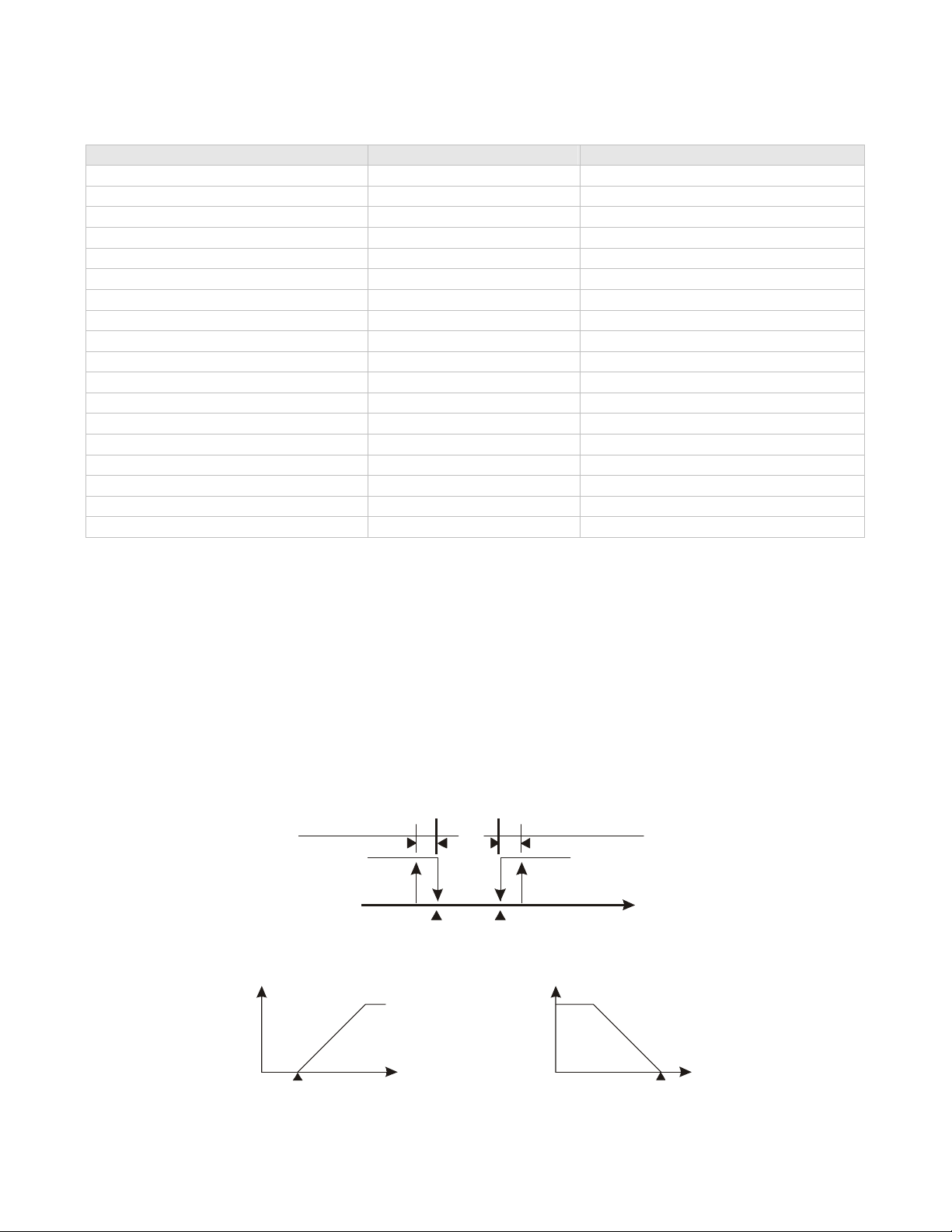
Input
DTC series supports the following input sensors:
Input Sensor Register Value Available Range
0 ~ 50mV linear voltage input 17 0 ~ 50mV
4 ~ 20mA linear current input 16 4 ~ 20mA
0 ~ 20mA linear current input 15 0 ~ 20mA
0 ~ 10V linear voltage input 14 0 ~ 10V
0 ~ 5V linear voltage input 13 0 ~ 5V
Platinum RTD (Pt100) 12 -200 ~ 600°C (-328 ~ 1,112°F)
Platinum RTD (JPt100) 11 -20 ~ 400°C (-4 ~ 752°F)
Thermocouple TXK type 10 -200 ~ 800°C (-328 ~ 1,472°F)
Thermocouple U type 9 -200 ~ 500°C (-328 ~ 932°F)
Thermocouple L type 8 -200 ~ 850oC (-328 ~ 1562°F)
Thermocouple B type 7 100 ~ 1,800°C (212 ~ 3,272°F)
Thermocouple S type 6 0 ~ 1,700°C (32 ~ 3,092°F)
Thermocouple R type 5 0 ~ 1,700°C (32 ~ 3,092°F)
Thermocouple N type 4 -200 ~ 1,300°C (-328 ~ 2,372°F)
Thermocouple E type 3 0 ~ 600°C (32 ~1,112°F)
Thermocouple T type 2 -200 ~ 400°C (-328 ~ 752°F)
Thermocouple J type 1 -100 ~ 1,200°C (-148 ~ 2,192°F)
Thermocouple K type 0 -200 ~ 1,300°C (-328 ~ 2,372°F)
Note 1: The current input is built-in with 249 precision resistor. See “How To Set up Current Input” section.
Note 2: Default setting: Pt100 input.
The range of linear input and feedback value is adjustable. Range of input feedback: -999 ~ 9,999. Take 0 ~ 20mA input as example, -999
refers to 0mA input, and 9,999 refers to 20mA input. If we change the range to 0 ~ 2,000, 0 will refer to 0mA input, and 2,000 will refer to 20mA
input. 1 display scale = 0.01mA.
Output
There are several output types available from DTC series: Control Output (heating/cooling), Alarm Output and Proportional Output.
Control Output
DTC series offers 2 outputs for heating or cooling control. If you require dual loop output, the 2 outputs should be set to different actions
(heating or cooling). If you require the 2 outputs are set to the same control action, only the control cycle of output 1 will be valid, and the 2
outputs will act at the same time.
The control methods include: PID control, ON/OFF control, Manual control and programmable PID control.
Single Output Control:
Heating hysteresis
ON
Heating
OFF
Set Point
Figure1: ON/OFF Control
Output
100%
Cooling
0
Set Point
Figure 2: PID Control, Cooling) Control Figure 3: PID Control, Heating Control
PV
Set Point
Cooling hysteresis
Cooling
Output
100%
0
PV
Heating
Set Point
PV
- 3 -
Page 4

Dual Output Control:
Deadband
Heating hysteresis
ON
Heating
OFF
Set Point
Figure 4: ON/OFF Control
Deadband: Dead
Output
Heating Cooling
0
Set Point
Figure 5: PID control Figure 6: PID Control
Bandwidth: Positive
PV
Cooling hysteresis
Cooling
Output
Heating
0
Set Point
PV
Deadband: Dead
Bandwidth: Negative
Cooling
PV
Programmable PID Control & Parameters Setting
The programmable PID control includes 8 patterns (Pattern 0 ~ 7). Each pattern contains 8 steps (Step 0 ~ 7) and parameters: “link pattern”,
“cycle” and “the number of steps”.
Start Pattern: The user can set up which pattern is the start pattern for the programmable control.
Steps: Includes the settings of the two parameters, set point X and execution time T, indicating that the set point (SV) has to rise to
temperature X after the period of execution time T. If the result of the set point X is the same as that of the previous setting, the process is
called “Soak”; otherwise, it is called “Ramp”. Therefore, the programmable control is also known as Ramp/Soak control. The default setting
of the first step is Soak control. The temperature will first rise to the set point X and remain at X. The total execution time is T.
Link Pattern: The pattern to be executed following the current pattern. If the setting is not 0 ~ 7, the set point will remain at the last pattern.
Cycle: The additional number of cycles for a pattern. For example, if the parameter is set to 2, it refers to the pattern has to execute
additional twice, totaling the execution to 3 times including the original one.
The Number of Steps: The number of steps in each pattern (range: 0 ~ 7). For example, if the parameter is set to 2, it refers to the pattern
will execute Step 0 ~ Step 2, and other steps will not be executed.
The Execution: Available settings include “run”, “program hold”, “program stop” or “stop”.
1. When this parameter is set to “run”, the program will start its execution from step 0 of the start pattern.
2. When this parameter is set to “program hold”, the program will stop and the temperature will stop at the SV before the program stops. If
the user sets to “run” again, the program will resume the step before the program stops and execute by the remaining time.
3. When this parameter is set to “program stop”, the program will stop and the temperature will stop at the SV before the program stops. If
the user sets to “run” again, the program will execute again from Step 0 of the start pattern.
4. When this parameter is set to “stop”, the program will stop, and the control output will be disabled.
Proportional Output:
If Output 1 of this DTC series is linear voltage or current, the user can set it to “Proportional Output”. Proportional output refers to the output
varies with the input. For example, if the input range is set to 0 ~ 1,000, and when the input value is 0, the output will be 0mA or 0V. When the
input value is 1,000, the output will be 20mA or 10V.
Output
10V or 20mA
Negative
10V or 20mA
output slope
Output
Positive output slope
0V or 4mA
PV Low
PV High
PV PV
Figure 7: Proportional Output
- 4 -
0V or 4mA
PV Low PV High
Page 5
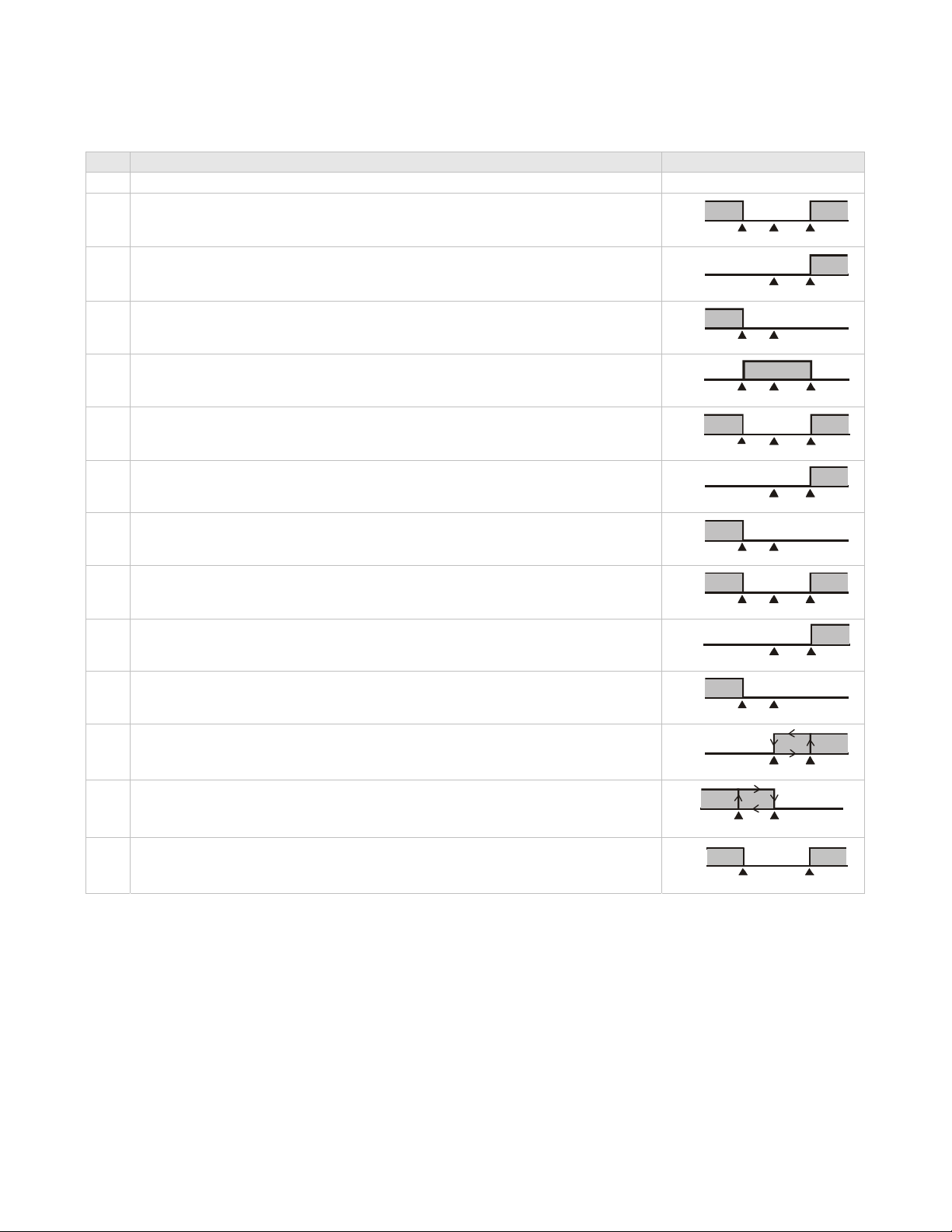
H
L
H
Alarm Output
DTC series offers 13 alarm modes. When the PV exceeds or falls below SV, the alarm output will be enabled. See the table below for the 13
modes.
Mode Alarm Type Alarm Output Operation
0 No alarm OFF
Alarm output will be enabled when the temperature reaches upper and lower limits.
1
Alarm will be enabled when the PV exceeds SV + AL-H or falls below SV – AL-L.
Alarm output will be enabled when the temperature reaches the upper limit.
2
Alarm will be enabled when the PV exceeds SV + AL-H.
Alarm output will be enabled when the temperature reaches the lower limit.
3
Alarm will be enabled when the PV falls below SV – AL-L.
4 Alarm will be enabled when the PV is between SV + AL-L and SV – AL-L.
Alarm output will be enabled when the temperature reaches the absolute value of the upper and
lower limits.
5
Alarm will be enabled when the PV exceeds AL-H or falls below AL-L.
Alarm output will be enabled when the temperature reaches the absolute value of the upper
limit.
6
Alarm will be enabled when the PV exceeds AL-H.
Alarm output will be enabled when the temperature reaches the absolute value of the lower
limit.
7
Alarm will be enabled when the PV falls below AL-L.
Standby upper/lower limit alarm
8
Alarm will be enabled when the PV reaches SV and exceeds SV + AL-H or falls below SV –
AL-L.
Upper limit standby alarm
9
Alarm will be enabled when the PV reaches SV and exceeds SV + AL-H.
Lower limit standby alarm
10
Alarm will be enabled when the PV reaches SV and falls below SV – AL-L
Upper limit hysteresis alarm
11
Alarm will be enabled when the PV exceeds SV + AL-H and disabled when the PV falls below
SV + AL-L.
Lower limit hysteresis alarm
12
Alarm will be enabled when the PV falls below SV – AL-H and disabled when the PV exceeds
SV – AL-L.
CT alarm output:
13
This alarm operates when the current measured by transformer (CT) is lower than AL-L or
higher than AL-H
Note: AL-H and AL-L include AL1H, AL2H, AL1L and AL2L. When Output 1 is set to Alarm Output, use AL1H (1024H) and AL1L (1025H).
When Output 2 is set to Alarm Output, use AL2H (1026H) and AL2L (1027H).
OFF
OFF
OFF
ON
OFF
ON
OFF
ON
OFF
ON
OFF
ON
OFF
ON
OFF
ON
OFF
ON
OFF
ON
OFF
OFF
ON
ON
ON
ON
AL-
AL-L SV AL-H
SV
SV
AL-L
AL-L
SV
AL-L
AL-L
SV
AL-L
SV AL-H
AL-L SV
AL-L
AL-L
AL-H
AL-H
AL-H
AL-H
AL-H
AL-
AL-H
AL-
CT Function
1. When CT is adopted, the communication address 106AH of the alarm output should be set to 02H only.
2. When CT is adopted, the alarm mode should be set to 13 and the communication address 1021H to 0DH only.
3. The user can adjust the upper limit and lower limit of CT Alarm. If the current detected by CT exceeds the upper/lower limit, ALM 2 will be
set to “1".
1039H: Status of CT Alarm
1026H: Upper limit of CT Alarm (unit: 0.1A) Max. setting: 40.0A; Default setting: 100 (10.0A)
1027H: Lower limit of CT Alarm (unit: 0.1A) Min. setting: 0; Default setting: 5 (0.5A)
102BH: Current detected by CT (unit: 0.1A)
CT only measures current when there is control output; otherwise only the previous CT value will be displayed.
- 5 -
Page 6

4. When CT function is set, ALM1 can be set as well. However, if ALM1 is triggered and there is no alarm output, only the status of ALM1
will be displayed (see 102AH).
LED Display
1. When power is normal, POWER LED will be on.
2. After DTC is switched on, all LED will be on. The communication protocol will be displayed in 1 second, followed by the communication
address in the next second.
3. RUN LED is on when the control is executing.
4. ERROR LED is on when errors occur in input, memory or communication.
5. When an output is executing, its corresponding output LED will be on.
6. AT LED flashes when PID parameters are being auto-tuned.
7. RX LED flashes when DTC receives communication signals. TX LED flashes when DTC sends out communication signals.
Communication protocol displayed on LED after the power of DTC is switched on:
AT TX RX O1 O2 Err Run
000: 2,400bps 001: 4,800bps 010: 9,600bps
011: 19,200bps 100: 38,400bps
Communication address display: AT (bit 6) and Run (bit 0) are combined to binary code.
Parity 00: None 01: Even
10: Odd
0: ASCII
1: RTU
0:2 Stop bits
1:1 Stop bit
Password Function
The default setting of the password is disabled. To enable the password function, enter the 4-character password in the specific
communication address. The password is protected by 3 levels.
1. Level 1: Only LED status, SV and PV can be read. No settings can be modified.
2. Level 2: Only LED status, SV and PV can be read. Only SV can be modified.
3. Level 3: All SV can be read. Only SV and auto-tuning can be modified.
4. Level 4: No password protection.
When a password is set (in 106EH ~ 1070H), the protection will enter Level 1. To enter other levels, enter the corresponding password (in
106BH ~ 106DH). After DTC is switched off, the protection will return to Level 1. To unlock the password protection, the user has to remove all
the passwords (in 106EH ~ 1070H).
The password protection level can be read in 106EH ~ 1070H:
bit b0 b1 b2 b3 b4 b5 b6
Status Level 1 Level 2 Level 3 Level 1 locked Level 2 locked Level 3 locked Unlocked
bit = 0 refers to no password is set. bit = 1 refers to the password has been set (b0 ~ b2). b3 ~ b6 display the current level status.
Synchronous Communication Protocol & Auto ID Setup
This function allows the user to set the communication protocol of DTC2000/2001 to the same protocol as set in the first DTC1000/1001. The
station IDs of DTC are arranged in decreasing order. Follow the steps below.
1. Set the auto communication ID of DTC1000/1001 to “1” (communication address: 1022H).
2. Switch off DTC1000/1001 before connecting it to DTC2000/2001. Switch it on again.
3. Default communication protocol: 9,600bps, 7 bits, Even, 1 stop bit, communication address 01.
4. This function will consume 3 ~ 5 seconds more when you switch on your DTC.
RS-485 Communication
1. Supports transmission speed: 2,400, 4,800, 9,600, 19,200, 38,400bps;
2. Does not support 7, N, 1 / 8, E, 2 / 8, O, 2 communication format;
3. Communication protocol: Modbus ASCII/RTU;
4. Function code: 03H (read
Address Setting Content Explanation
1000H Present temperature value (PV)
Max. 8 words in register), 06H (write 1 word into register), 01H (read Max. 16 bits of data), 05H (write 1 bit into register).
Unit: 0.1 degree. Analog input: 1EU.
The read values below indicate the occurrence of errors:
8002H: Temperature not acquired yet
8003H: Temperature sensor not connected
8004H: Incorrect sensor type
8006H: Unable to acquire temperature, ADC input error
8007H: Unable to read/write the memory
- 6 -
Page 7

Address Setting Content Explanation
1001H 0 Set point (SV) Unit: 0.1 degree. Analog input: 1EU.
1002H 6,000 Upper-limit of temperature range The content shall not be bigger than the range. Unit: 0.1°
1003H -200 Lower-limit of temperature range The content shall not be smaller than the range. Unit: 0.1°
1004H 12 Input sensor type See the table in “Input” section.
1005H 0 Control method 0: PID, 1: ON/OFF, 2: Manual, 3: programmable PID
1006H 0 Control method for Output 1
1007H 4 Control cycle of Output 1 0 ~ 99, 0: 0.5sec
1008H 4 Control cycle of Output 2
1009H 476 Proportional band value 1 ~ 9,999, Unit: 0.1°. Analog input: 1EU
100AH 260 Ti value 0 ~ 9,999
100BH 41 Td value 0 ~ 9,999
100CH 0 Default integration value 0 ~ 1,000, Unit: 0.1%
100DH 0
100EH 100 COEF setting when in dual control output
100FH 0
1010H 0 Hysteresis of Output 1 0 ~ 9,999, Unit: 0.1° or 1EU
1011H 0 Hysteresis of Output 2
1012H 0 Read/write output percentage of Output 1 Unit: 0.1%. “Write” is only applicable in manual mode.
1013H 0 Read/write output percentage of Output 2
1014H 0
1015H 0
1016H 0 Temperature offset regulation value -999 ~ +999, Unit: 0.1° or 1EU
1020H 0 Output mode for Alarm 1 See “Alarm Output” section.
1021H 0 Output mode for Alarm 2 See “Alarm Output” section.
1022H 0 Communication flag auto-set 0: Communication banned, 1: Communication auto-set
1023H 0 Control method for Output 2 0: Heating (default); 1: Cooling; 2: Alarm (DTC1000/2000 model)
1024H 40 Upper limit for Alarm 1 See “Alarm Output” section.
1025H 40 Lower limit for Alarm 1 See “Alarm Output” section.
1026H
100 Upper limit for CT Alarm CT Alarm lower limit ~ 400, 1 scale = 0.1A (DTC1001/2001 model)
1027H
102AH Read/write status b1: ALM2, b2: °C, b3: °F, b4: ALM1, b5: O2, b6:O1, b7: AT
102BH Read current detected by CT Unit = 0.1A (DTC1001/2001 model)
102CH 0 Positive/negative proportional output 0: positive, 1: negative
102EH LED status b0: RUN, b1: ERR, b2: O2, b3: O1, b4: RX, b5:TX b6: AT
102FH Software version V1.00 is indicated as 0x100
1030H 0 No. of start pattern 0 ~ 7
1032H Remaining time of the executed step Unit: second
1033H Remaining time of the executed step Unit: minute
1034H No. of currently executed step 0 ~ 7
1035H No. of currently executed pattern 0 ~ 7
Offset compensation value for proportional
control (when Ti=0))
Deadband setting when in dual control
output
Upper-limit regulation for analog linear
output
Lower-limit regulation for analog linear
output
40 Upper limit for Alarm 2
40 Lower limit for Alarm 2 See “Alarm Output” section. (DTC1000/2000 model)
5 Lower limit for CT Alarm 0 ~ CT Alarm upper limit, 1 scale = 0.1A (DTC1001/2001 model)
0: Heating (default); 1: Cooling; 2: Alarm; 3: Proportional (required
analog output)
0 ~ 99, 0: 0.5sec (Invalid when the 2 outputs are the same control.)
(DTC1000/2000 model)
0 ~ 1,000, Unit: 0.1%
1 ~ 9,999, Unit: 0.01
(1000/2000 model)
-999 ~ 9,999, Unit: 0.1° or 1EU
(1000/2000 model)
0 ~ 9,999, Unit: 0.1° or 1EU
(1000/2000 model)
Unit: 0.1%. “Write” is only applicable in manual mode.
(1000/2000 model)
1 scale = 2.8A = 1.3mV
1 scale = 2.8A = 1.3mV
See “Alarm Output” section.
(1000/2000 model)
- 7 -
Page 8

Address Setting Content Explanation
1036H
1037H 1,000 Upper limit of proportional output 0 ~ 100% upper limit of analog output, Unit: 0.1%
1038H 0 Lower limit of proportional output 0 ~ 100% lower limit of analog output, Unit: 0.1%
1039H CT Alarm status 0: Disabled, 1: Enabled (DTC1001/2001 model)
1040H~
1047H
1050H~
1057H
1060H~
1067H
1068H 1 Run/Stop setting 0: Stop, 1: Run, 2: Program end, 3: Program hold
1069H 0 Control selection of Output 1 0: Heating, 1: Cooling, 2: Alarm, 3: Proportional output
106AH 0 Control selection of Output 2
106BH 0
106CH 0
106DH 0
106EH 0
106FH 0
1070H 0
1071H 1 Read/write communication address 1 ~ 247
1072H 0 Read/write communication format 1: RTU, 0: ASCII
1073H 2 Read/write communication speed 0 ~ 4: 2,400 ~ 38,400
1074H 1 Read/write communication data length 0: 8 bits, 1: 7 bits
1075H 1 Read/write parity bit 0: None, 1: Even, 2: Odd
1076H 1 Read/write stop bit 0: 2 stop bits, 1: 1 stop bit
2000H~
203FH
2080H~
20BFH
5. Address and content of the bit register (read bits are stored starting from LSB, and written data is FF00H, set the bit as 1. 0000H sets the
bits data to “0”).
0811H Temperature unit display 0:°F, 1: °C (Default)
0813H Read/write auto-tuning status 0: End (Default), 1: Start
0814H Run/Stop setting 0: Stop, 1: Run (Default)
0815H Program hold flag 1: Program hold
0816H Program stop flag 1: Program stop
6. Communication format: Command 01: read bit, 05: write bit, 03: read word, 06: write word.
ASCII Mode
Read Command Read Response Message Write Command Write Response Message
Start word ’:’ ’:’ Start word ’:’ ’:’ Start word ’:’ ’:’ Start word ’:’ ’:’
Machine address 1 ‘0’ ‘0’ Machine address 1 ‘0’ ‘0’ Machine address 1 ‘0’ ‘0’ Machine address 1 ‘0’ ‘0’
Machine address 0 ‘1’ ‘1’ Machine address 0 ‘1’ ‘1’ Machine address 0 ‘1’ ‘1’ Machine address 0 ‘1’ ‘1’
Command 1 ‘0’ ‘0’ Command 1 ‘0’ ‘0’ Command 1 ‘0’ ‘0’ Command 1 ‘0’ ‘0’
Command 0 ‘3’ ‘1’ Command 0 ‘3’ ‘1’ Command 0 ‘6’ ‘5’ Command 0 ‘6’ ‘5’
Read dynamic value in programmable
control
7 Number of steps in a pattern 0 ~ 7 = N refers to the pattern will be executed from Step 0 to Step N.
0 Additional number of cycles for a pattern 0 ~ 199 refers to the pattern will be executed for 1 ~ 200 times.
No. of the link pattern for the current
0
pattern
Unlock Level 1 password protection.
Read/write allowed
Unlock Level 2 password protection. Use
Level 3.
Unlock Level 3 password protection. Use
Level 2
Unlock Level 1 password protection/Set up
password
Unlock Level 2 password protection/Set up
password
Unlock Level 3 password protection/Set up
password
SV temperature for Pattern 0 ~ 7.
0
SV for Pattern 0 is set in 2000H ~ 2007H
Execution time for Pattern 0~7.
0
Time for Pattern 0 is set in 2080H ~ 2087H
0 ~ 8, 8 refers to end of the program. 0 ~ 7 refers to the next pattern
No. following the current pattern.
0: Heating, 1: Cooling, 2: Alarm
(1000/2000 model)
Shall be the same as Level 1 password (106E)
Shall be the same as Level 2 password (106F)
Shall be the same as Level 3 password (1070)
Unlock password before setting it up.
Unlock password before setting it up.
Unlock password before setting it up.
Unit: 0.1°
0 ~ 900 (1 scale = 1 minute)
- 8 -
Page 9

Read Command Read Response Message Write Command Write Response Message
‘1’ ‘0’ ‘0’ ‘0’ ‘1’ ‘0’ ‘1’ ‘0’
Read staring address
of data/bit
Read length of
data/bit (word/bit)
LRC1 check ‘E’ ‘D’ ‘0’ LRC1 ‘F’ ‘E’ LRC1 ‘F’ ‘E’
LRC0 check ‘A’ ‘D’
End word 1 CR CR LRC1 check ‘0’ ‘E’ End word 1 CR CR End word 1 CR CR
End word 0 LF LF LRC0 check ‘3’ ‘4’ End word 0 LF LF End word 0 LF LF
End word 1 CR CR
End word 0 LF LF
LRC Check
LRC check sums up from “machine address” to “data content”, e.g. 01H + 03H + 10H+ 00H + 00H + 02H = 16H. Obtain 2’s complement EA.
RTU Mode
Read Command Read Response Message Write Command Write Response Message
Machine address 01H 01H Machine address 01H 01H Machine address 01H 01H Machine address 01H 01H
Command 03H 01H Command 03H 01H Command 06H 05H Command 06H 05H
Read start address
of data
Read length of data
(bit/word)
CRC low byte C0H BBH 03H CRC low byte DDH 8FH CRC low byte DDH 8FH
CRC high byte CBH A9H
CRC low byte BBH 77H
CRC high byte 15H 88H
CRC Program Example
unsigned int reg_crc = 0xffff; i = 0;
while (length--)
{
reg_crc ^= RTUData[i];
i ++;
for (j = 0; j < 8; j++)
{
if (reg_crc & 0x01) reg_crc = (reg_crc >> 1) ^ 0xA001;
else reg_crc = reg_crc >> 1;
}
}
return(reg_crc);
‘0’ ‘8’
‘0’ ‘1’ ‘0’ ‘1’ ‘0’ ‘1’ ‘0’ ‘1’
‘0’ ‘0’ ‘1’ ‘7’
‘0’ ‘0’ ‘F’ ‘0’ ‘0’ ‘F’ ‘0’ ‘F’
‘0’ ‘0’
‘0’ ‘0’ ‘0’ ‘E’ ‘0’ ‘E’ ‘0’
‘2’ ‘9’ ‘0’
10H 08H 10H 08H 10H 08H
00H 10H
00H 00H 01H 17H 03H FFH 03H FFH
02H 09H
Length of response
data (byte)
Data content in
1000H/081xH
Data content in
1001H
Length of response
data (byte)
Data content 1
Data content 2
‘4’ ‘2’ ‘0’ ‘8’ ‘0’ ‘8’
‘4’ ‘1’ ‘3’ ‘F’ ‘3’ ‘F’
‘0’ LRC0 ‘D’ ‘3’ LRC0 ‘D’ ‘3’
04H 02H Write data address
F4H 01H
20H CRC high byte E2H 9FH CRC high byte E2H 9FH
Write data address
To write data
content
Write data content
‘1’ ‘0’
‘8’ ‘0’
01H 10H
20H 00H
Write data address
Write data content
Write data address
Write data content
‘1’ ‘0’
‘8’ ‘0’
01H 10H
20H 00H
- 9 -
Page 10

R
R
Installation
How to connect maximum 8 DTC1000/2000 controllers by using DIN rail.
How to Set Up Current Input
For general input For current input (4 ~ 20mA, 0 ~ 20mA)
JUM PE
JP1
DE FA U LT SETTI NG
PIN HEADER
JP1
JUMPE
PIN HEADER
- 10 -
