Page 1
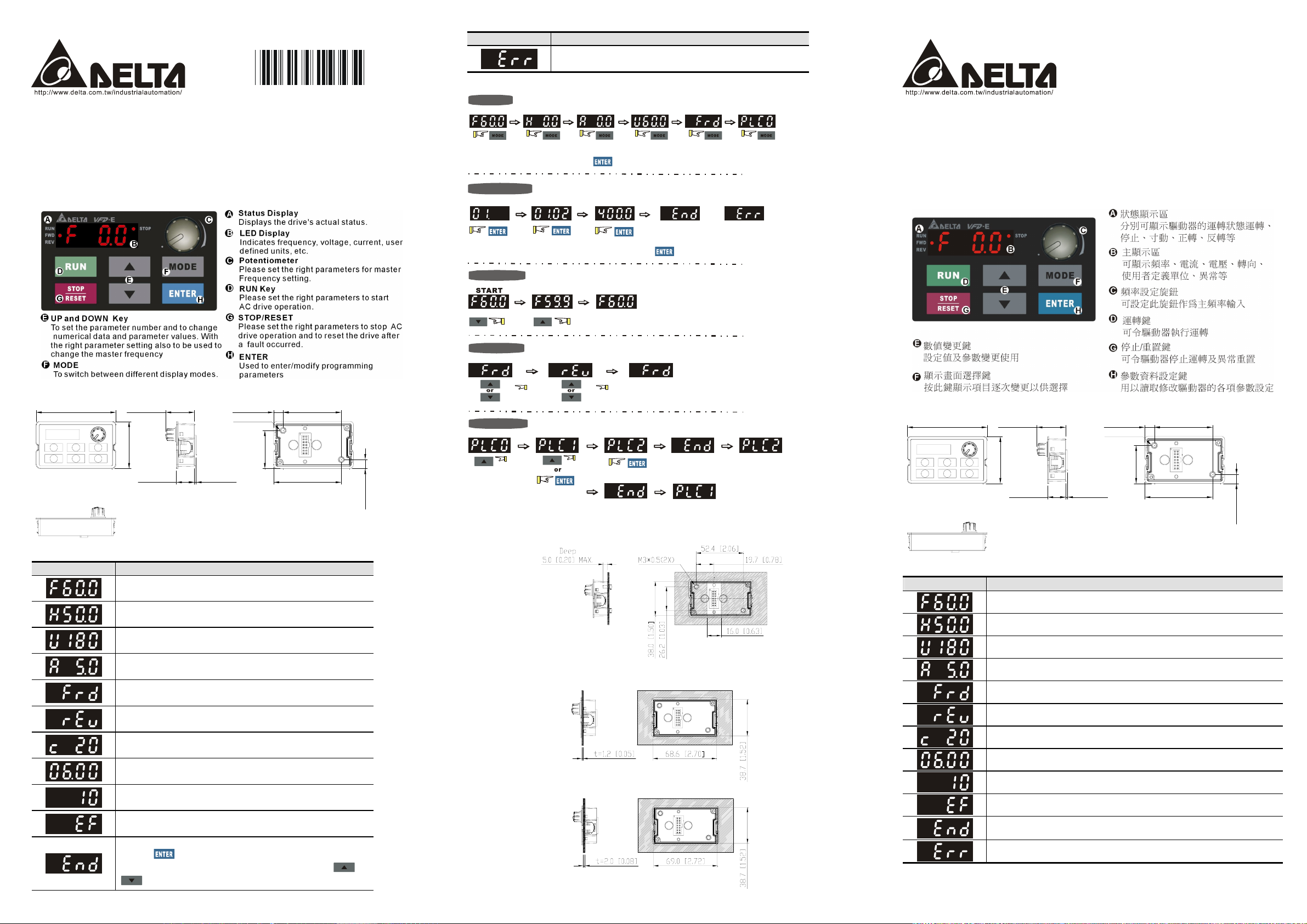
20071112
Display Message Descriptions
Displays “Err”, if the input is invalid.
5011666101-K201
KPE-LE02
Digital Keypad for VFD-E Series
Instruction Sheet
Please thoroughly read this instruction sheet before installation and putting it into use.
The content of this instruction sheet and the driver file may be revised without prior notice. Please consult
our distributors or download the most updated instruction version at
http://www.delta.com.tw/industrialautomation.
X Description of the Digital Keypad
Y Dimensions in mm [inch]
71.9 [2.83]
25.9 [1.02]
M3*0.5(2X)
52.4 [2.06]8.6 [0.34]
[ How to Operate the Digital Keypad
Setting Mode
START
In the selected mode, press
NOTE:
Setting parameters
to set the parameters.
KPE-LE02
GO START
請詳細閱讀下列說明後才使用本產品,以確保使用安全。
由於產品精益求精,當內容規格有所修正時,請洽詢代理商或至台達網站
(http://www.delta.com.tw/industrialautomation )下載最新版本。
VFD-E
說明書
系列之數位操作器
X 鍵盤面板外觀
or
Success to
set parameter.
NOTE
:
In the parameter setting mode, you can press
To change data
Setting direction
(When operation source is digital keypad)
to the selected mode.
Input data error
Y 鍵盤面板鍵盤面板尺寸
Setting PLC Mode
71.9 [2.83]
25.9 [1.02]
M3*0.5(2X)
52.4 [2.06]8.6 [0.34]
42.4 [1.67]
1.5 [0.06]16.3 [0.64]
Z Display Messages
Display Message Descriptions
Displays the AC drive Master Frequency.
Displays the actual output frequency at terminals U/T1, V/T2, and W/T3.
User defined unit (where U = F x Pr.00.05)
Displays the output current at terminals U/T1, V/T2, and W/T3.
Displays the AC motor drive forward run status.
Displays the AC motor drive reverse run status.
The counter value (C).
Displays the selected parameter.
Displays the actual stored value of the selected parameter.
External Fault.
Displays “End” for approximately 1 second if input has been accepted by
pressing
is automatically stored in memory. To modify an entry, use the
key. After a parameter value has been set, the new value
keys.
34.3 [1.35]
61.0 [2.40]
8.1 [0.32]
and
PLC2 mode active
42.4 [1.67]
1.5 [0.06]16.3 [0.64]
PLC1 mode active
\ Installation
Method 1. Direct installation (unit: mm[inch])
34.3 [1.35]
61.0 [2.40]
8.1 [0.32]
Z 功能顯示項目說明
Method 2. Mounting by the plate thickness (unit: mm[inch])
A. Thickness=1.2mm[0.05 inches]
B. Thickness=2.0mm[0.08 inches]
顯示項目
顯示驅動器目前的設定頻率
顯示驅動器實際輸出到馬達的頻率
顯示用戶定義之物理量 (U = F x 00-05)
顯示負載電流
正轉命令
反轉命令
顯示計數值
顯示參數項目
顯示參數內容值
外部異常顯示
若由顯示區讀到 End 的訊息(如左圖所示)大約一秒鐘,表示資料已被接受並
自動存入內部存貯器
若設定的資料不被接受或數值超出時即會顯示
說明
Page 2
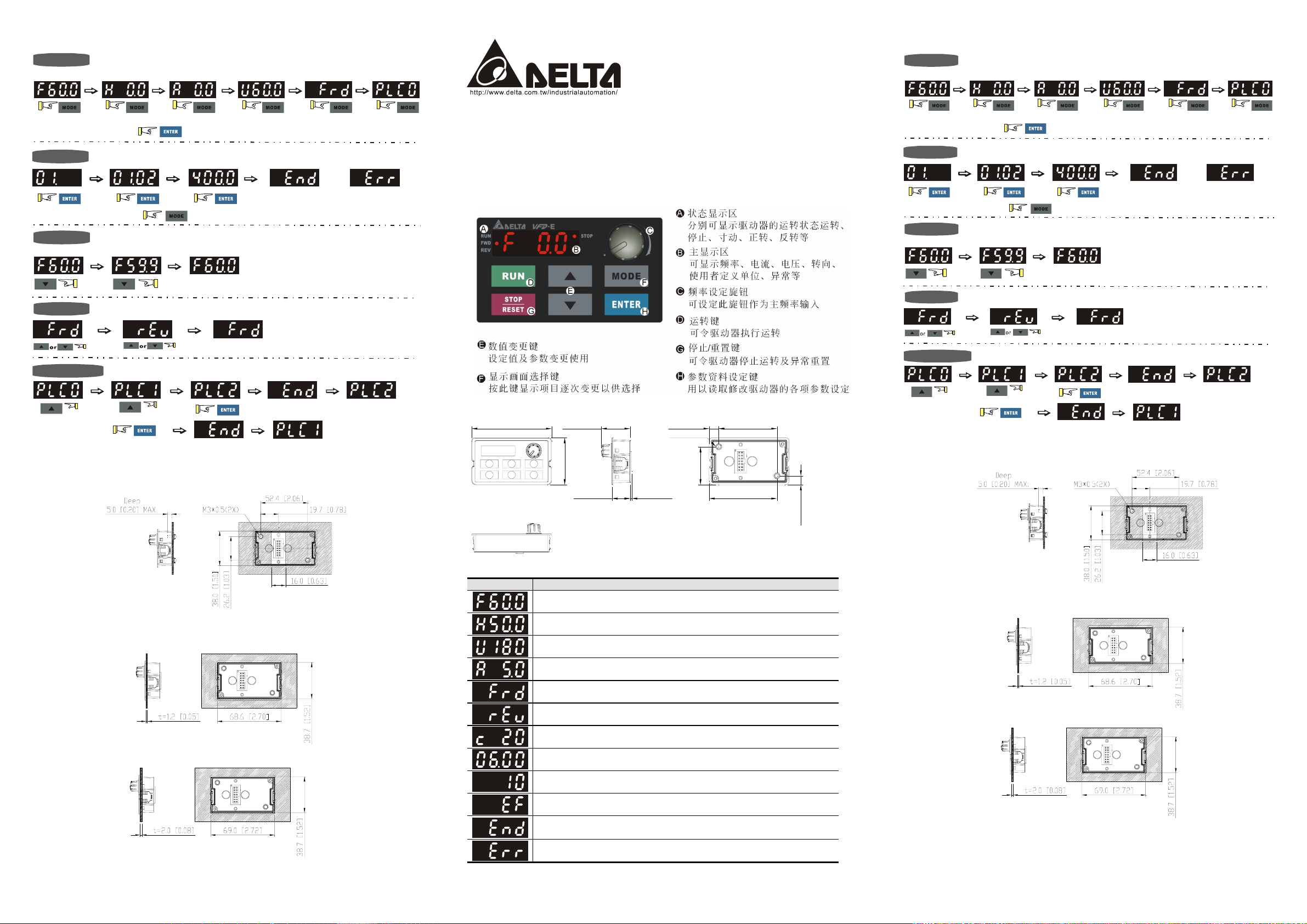
[ 鍵盤面板操作流程
運轉命令來源為數位操作面版時
顯示輸入
資料錯誤
或
可往返回畫面選擇模式
進入 模式
進入 模式
畫面選擇
START
[ 鍵盤面板操作流程
畫面選擇
START
重點:在畫面選擇模式中
參數設定
重點:在參數設定模式中
資料修改
START
轉向設定
PLC
模式設定
()
or
進入參數設定
\ 安裝方法
方法 1. 直接安裝 (單位: mm[inch])
顯示輸入
資料正確
PLC1
GO START
PLC2
KPE-LE02
請詳細閱讀下列說明後才使用本產品,以確保使用安全。
由於產品精益求精,當內容規格有所修正時,請洽詢代理商或至台達網站
(http://www.delta.com.tw/industrialautomation)下載最新版本。
VFD-E
說明書
系列之數位操作器
X 鍵盤面板外觀
Y 鍵盤面板鍵盤面板尺寸
71.9 [2.83]
25.9 [1.02]
42.4 [1.67]
M3*0.5(2X)
34.3 [1.35]
1.5 [0.06]16.3 [0.64]
52.4 [2.06]8.6 [0.34]
61.0 [2.40]
重點:在畫面選擇模式中
參數設定
重點:在參數設定模式中
資料修改
START
()
轉向設定
PLC
模式設定
運轉命令來源為數位操作面版時
or
進入參數設定
可往返回畫面選擇模式
進入 模式
顯示輸入
資料正確
PLC1
或
進入 模式
GO START
顯示輸入
資料錯誤
PLC2
\ 安裝方法
方法 1. 直接安裝 (單位: mm[inch])
方法 2. 依板厚來安裝 (單位: mm[inch])
A. 板厚=1.2mm[0.05 inches]
B. 板厚=2.0mm[0.08 inches]
8.1 [0.32]
Z 功能顯示項目說明
顯示項目
顯示驅動器目前的設定頻率
顯示驅動器實際輸出到馬達的頻率
顯示用戶定義之物理量 (U = F x 00-05)
顯示負載電流
正轉命令
反轉命令
顯示計數值
顯示參數項目
顯示參數內容值
外部異常顯示
若由顯示區讀到 End 的訊息(如左圖所示)大約一秒鐘,表示資料已被接受並自
動存入內部存貯器
若設定的資料不被接受或數值超出時即會顯示
說明
方法 2. 依板厚來安裝 (單位: mm[inch])
A. 板厚=1.2mm[0.05 inches]
B. 板厚=2.0mm[0.08 inches]
