Delta Electronics AFE075A43A, AFE150A23A, AFE075A23A, AFE150A43A, AFE370A23A User Manual
...
501 260 430 0-A FE0
2011 -02 -15

I
Table of Content
01 Introduction .......................................................................................................................1-1
02 Installation.........................................................................................................................2-7
03 Wiring ……………………………………………………………………………………...……3-11
04 Main Circuit Terminal.......................................................................................................4-13
05 Control Terminal…………………………………………………………………………….…5-17
06 Optional Accessories.......................................................................................................6-21
07 Option Cards...................................................................................................................7-41
08 Specifications ..................................................................................................................8-57
09 Digital Keypad .................................................................................................................9-59
10 Summary of Parameter Settings ...................................................................................10-63
11 Description of Parameter Settings.................................................................................11-73
12 Warning Codes..............................................................................................................12-99
13 Fault Codes and Descriptions .....................................................................................13-103
14 CANOpen Slave ........................................................................................................14-109
PLEASE READ THE FOLLOWING INFORMATION PRIOR TO INSTALLATION FOR SAFETY.
DANGE
R
AC input power must be disconnected before any wiring or connection is made to the
AFE2000.
A charge may still remain in the DC-link capacitors with hazardous voltages after the power
has been turned off. DO NOT touch the internal circuit and any other components before the
Power LED indicator is off.
There are highly sensitive MOS components on AFE2000 printed circuit boards. These
components are especially sensitive to static electricity. Please do not touch these
components or the circuit boards before taking anti-static measures. Never reassemble the
internal components or wires.
Ground AFE2000 using the ground terminal. The grounding method must comply with the
laws of the country.
Keep AFE2000 and the installation away from fire and inflammables.
CAU TION
Only the qualified personnel are allowed to install, wiring, and repair the drive.
A hazardous voltage may still remain in the AFE2000 main circuit terminals even when the
three-phase DC motor is at stop status.
If AFE2000 is not charged for more than 3 months, keep the ambient temperature lower than
30 °C. It should be avoided keeping AFE2000 in storage for over a year; it could cause
degradation of electrolytic capacitors.
NOTE
The content of this manual may be revised without prior notice. Please consult our distributors or download the recent
version at ( http://www.delta.com.tw/industrialautomation/
)

Chapter 1 Introduction AFE2000 Series
1-1
Chapter 1 Introduction
1.1 Receiving and Inspection
For usage safety of the AC motor drive, please check for the followings:
1. Please inspect the unit after unpacking to assure it was not damaged during shipment.
2. Make sure that the part number printed on the package corresponds with the part number indicated
on the nameplate.
3. Make sure that the voltage for the wiring lie within the range as indicated on the nameplate.
4. Please install the AC motor drive according to this manual.
5. Before applying the power, please make sure that all the devices, including power, motor, control
board and digital keypad, are connected correctly.
6. When wiring the AC motor drive, please make sure that the wiring of input terminals “R/L1, S/L2,
T/L3” and output terminals”U/T1, V/T2, W/T3” are correct to prevent drive damage.
Nameplate
MODEL: AF E075A2 3A
INPUT:
AC 3PH 170-260V50/60Hz 35A
OUTPUT:
Version:
Enclosure (IPXX) TYPE Description
DC 330V 33A
XX XX
075AA237T0010001
DELTA ELECTRONICS. INC.
MADE IN XXXXXXX
Model Name
Input Voltage/Current
Output Voltage/Current
Enclosure (IPXX) Type
Firmware Version
Certifications
Serial Number

Chapter 1 Introduction AFE2000 Series
1-2
Model Name
A
FE 075A 23
A
23:230V 3-PHASE
43:460V 3-PHASE
007:1HP(0.75kW)~ 7750:100HP(75kW)
Versi on ty pe
Input voltage
Applicable motor capacity
Refer to the specifications for details
Series name(Active Front End Unit)
Serial Number
075AA237 T 0 01 0001
230V 3-PHASE 10HP(7.5kW)
Production number
Production week
Production year
Production factory
Model number
T: Tauyuan
W: Wujian
S: Shanghai
0:2010

Chapter 1 Introduction AFE2000 Series
1-3
1.2 Dimensions
Frame B
AFE075A23A; AFE075A43A; AFE150A43A
Detail A (Mounting Hole)
Detail B (Mounting Hole)
See Detail A
See Detail B
Unit:mm [inch]
Frame
W H D W1 H1
D1* S1 Φ1 Φ2 Φ3
B1
190.0
[7.48]
320.0
[12.60]
190.0
[7.48]
173.0
[6.81]
303.0
[11.93]
77.9
[3.07]
8.5
[0.33]
22.2
[0.87]
34.0
[1.34]
28.0
[1.10]
D1*: Flange mounting

Chapter 1 Introduction AFE2000 Series
1-4
Frame C
AFE150A23A; AFE220A23A; AFE220A43A
Detail A (Mounting Hole)
Detail B (Mounting Hole)
See Detail A
See Detail B
Unit:mm [inch]
Frame
W H D W1 H1
D1* S1 Φ1 Φ2 Φ3
C1
250.0
[9.84]
400.0
[15.75]
210.0
[8.27]
231.0
[9.09]
381.0
[15.00]
92.9
[3.66]
8.5
[0.33]
22.2
[0.87]
34.0
[1.34]
50.0
[1.97]
D1*: Flange mounting

Chapter 1 Introduction AFE2000 Series
1-5
Frame D
D1: AFE370A23A; AFE370A43A; AFE450A43A; AFE750A43A;
D
H2
D1
W
W1
H
H1
S1S1
DETAIL A
(MOUNTING HOLE)
DETAIL B
(MOUNTING HOLE)
S2
D2
SEE DETAIL A
SEE DETAIL B
Unit:mm[inch]
Frame
W H D W1 H1 H2
D1* D2 S1 S2
D1
330.0
[12.99]
550.0
[21.65]
275.0
[10.83]
285.0
[11.22]
525.0
[20.67]
492.0
[19.37]
107.2
[4.22]
16.0
[0.63]
11.0
[0.43]
18.0
[0.71]
D1*: Flange mounting

Chapter 1 Introduction AFE2000 Series
1-6
Digital Keypad
KPC-CE01

Chapter 2 Installation AFE2000 Series
2-7
Chapter 2 Installation
The appearances shown in the following figures are for reference only.
Airflow direction: (Blue arrow) inflow (Red arrow) outflow
Single driv installation
(Frame B-D)
Side-by-side installation (Frame B-C)
Multiple drives installation side-by-side (Frame B,C)
Multiple drives installation side-by-side (Frame D) Install a barrier between the drives

Chapter 2 Installation AFE2000 Series
2-8
Multiple drives installation side-by-side in rows (Frame B,C) Ta: Frame B~D
For installation in rows, it is recommend to install a barrier between the drives. Adjust the size of the
barrier till the temperature measured at the fan’s inflow side is lower than the operation temperature.
Operation temperature is the defined as the temperature measured 50mm away from the fan’s inflow
side. (As shown in the figure below)
Minimum Mounting Clearances
Frame A (mm) B (mm) C (mm) D (mm)
B~C 60 30 10 0
D 100 50 - 0
Frame B AFE075A23A; AFE075A43A; AFE150A43A;
Frame C AFE150A23A; AFE220A23A; AFE220A43A;
Frame D AFE370A23A; AFE370A43A; AFE450A43A; AFE750A43A;
NOTE
1. It is the minimum distance required for Frame B~D. If drives are installed closer than the minimum mounting clearance, the
fan would not be able to function properly.

Chapter 2 Installation AFE2000 Series
2-9
NOT E
※ The mounting clearances shown in the left figure are NOT for installing the
drive in a confined space (such as cabinet or electric box). When installing
in a confined space, besides the same minimum mounting clearances, it
needs to have the ventilation equipment or air conditioner to keep the
surrounding temperature lower than the operation temperature.
※ The following table shows heat dissipation and the required air
volume when installing a single drive in a confined space. When
installing multiple drives, the required air volume shall be multiplied
by the number the drives.
※ Refer to the chart (Air flow rate for cooling) for ventilation equipment
design and selection.
※ Refer to the chart (Power dissipation) for air conditioner design and
selection.
Air flow rate for cooling
Power Dissipation
Flow Rate (cfm) Flow Rate (m3/hr) Power Dissipation
Model No.
External Internal Total External Internal Total
Loss External
(Heat sink)
Internal Total
AFE075A23A 66 14 80 112 24 136 249 86 335
AFE150A23A 166 12 178 282 20 302 455 161 616
AFE220A23A 146 12 158 248 20 268 649 216 865
AFE370A23A 179 30 209 304 51 355 1091 220 1311
AFE075A43A 40 14 54 68 24 92 216 76 292
AFE150A43A 58 14 73 99 24 124 396 122 518
AFE220A43A 99 21 120 168 36 204 476 158 635
AFE370A43A 179 30 209 304 51 355 809 184 993
AFE450A43A 179 30 209 304 51 355 929 218 1147
AFE750A43A 186 30 216 316 51 367 1408 334 1742
※ The required airflow shown in chart is for installing single drive in a
confined space.
※ When installing the multiple drives, the required air volume should
be the required air volume for single drive X the number of the
drives.
※ The heat dissipation shown
in the chart is for installing
single drive in a confined
space.
※ When installing the multiple
drives, volume of heat
dissipation should be the
heat dissipated for single
drive X the number of the
drives.
※ Heat dissipation for each
model is calculated by rated
voltage, current and default
carrier.

Chapter 2 Installation AFE2000 Series
2-10
This page is intentionally left blank

Chapter 3 WiringAFE2000 Series
3-11
Chapter 3 Wiring
One-to-One Installation (One AFE unit + One AC motor drive)
AC Reactor
(Standard)
Delta AFE 2000
I/O Extension Card
81
SG+
SG-
MO2
MCM
MO1
R/L1
S/L2
T/L3
Mi 1
MI3
MI4
MI5
MI6
Run
System error
Reset after fault
Reactor over heat
MI7
Digital signal common
DCM
MI2
Stop
MI8
COM
81
+24V
r1/l1
s1/l2
t1/l3
Multi- func tion 6
Multi- func tion 7
Multi- func tion 8
Multi-function output 3
Multi-function output 4
RA 1
RB 1
RC 1
Indication:
DC Bus level attained
Mult i-function output 1
Power removal sa fety f un ct ion
for EN95 4- 1 and IEC/ EN 615 08
DCM
S1
Digital signal common
X
Y
Z
Main circuit terminal
Control circuit terminal
Shielded leads & Cable
Th3
Th3
*3
RA 2
RB 2
RC 2
Indication:
AFE2000 is ready
Multi-function output 2
Mains Input
Frequency
U
V
W
*1
s1t1
r1
DC+
DC-
+1/DC+
-/DC-
Mot or
IM/PM
AC Mo tor D rive
*2
Option al
.
NOTE
*1 The Delta AC reactor (optional accessory) comes with a thermal protection function. When the reactor’s temperature exceeds
120 ºC, the TH3 terminal will come ON and the AFE 2000 will receive a signal from the MI terminal to issue a warning
message.
*2 For one-to-many installation, installing a fuse on the AC motor drive’s input side is recommended. Please select a compatible
fuse for your AC motor drive using the equation: Fuse specification= AC rated input current/ 0.78*1.5
*3 If the AC reactor installed on the system is not Delta’s AC reactor, please connect the reactor’s terminal to the power input
terminal (R(L1), S(L2), T(L3)) for wiring.

Chapter 3 Wiring AFE2000 Series
3-12
One-to-Many Installation (One AFE unit + Many AC motor drives)
AC Re actor
(Standard)
Delta AFE 2000
I/O Extension Card
81
SG+
SG-
MO2
MCM
MO1
R/L1
S/L2
T/L3
Mi1
MI3
MI4
MI5
MI6
Run
System error
Reset after fault
Reactor over heat
MI7
Digital signal common
DCM
MI2
Stop
MI8
COM
81
+24V
r1/l1
s1/l2
t1/l3
Multi-function 6
Multi-function 7
Multi-function 8
Multi-function output 3
Multi-function output 4
RA 1
RB 1
RC 1
Indication:
DC Bus level attained
Multi-funct ion output 1
Power removal safety fu nction
for EN954-1 and IEC/E N615 08
DCM
S1
Digital signal common
X
Y
Z
Main circuit terminal
Control circuit terminal
Shielded leads & Cable
Th3
Th3
*3
RA 2
RB 2
RC 2
Indication:
AFE2000 is ready
Multi-funct ion output 2
Mains Input
Frequency
U
V
W
*1
s1
t1 r1
+1/DC+
-/DC-
Motor
IM/PM
(1) AC Motor Drive
(2) AC Motor Drive
*2
DC+
DC-
+1/DC+
-/DC-
Motor
IM/PM
Optional
Optional
.
NOTE
*1 The Delta AC reactor (optional accessory) comes with a thermal protection function. When the reactor’s temperature exceeds
120 ºC, the TH3 terminal will come ON and the AFE 2000 will receive a signal from the MI terminal to issue a warning
message.
*2 For one-to-many installation, installing a fuse on the AC motor drive’s input side is recommended. Please select a compatible
fuse for your AC motor drive using the equation: Fuse specification= AC rated input current/ 0.78*1.5
*3 If the AC reactor installed on the system is not Delta’s AC reactor, please connect the reactor’s terminal to the power input
terminal (R(L1), S(L2), T(L3)) for wiring.

Chapter 4 Main Circuit TerminalsAFE2000 Series
4-13
Chapter 4 Main Circuit Terminals
Terminal Diagram for AFE2000
AC Reactor
(Standa rd)
Delta AFE 2000
Mains Input
Frequency
R(L1)
S(L2)
T(L3)
D+
D-
r1/l1
s1/l2
t1/l3
+1/DC+
-/DC-
Motor
IM/PM
Optional
Inverter
X
Y
Z
r1/l1
s1/l2
t1/l3
U
V
W
Terminals Description
R(L1), S(L2), T(L3) AC line input terminals 3-phase
r1/l1, s1/l2, t1/l3
Phase lock input terminal 3-phase
DC+, DC-
AFE2000 output terminal connects to AC motor drive terminal +1/DC+ & -/DC-。
Protective grounding terminal, please ground according to the local regulations.
Main power terminal:
Do not connect 3-phase model to one-phase power. It is unnecessary to consider
phase-sequence for these terminals R/L1, S/L2 and T/L3.
Please make sure to fasten the screw of the main circuit terminals to prevent sparks
which is made by the loose screws due to vibration.
Please use voltage and current within the specification.
Please use the shield wire or tube for the power wiring and ground the two ends of
the shield wire or tube.
Do not run or stop the AFE unit by turning the power ON or OFF. Please use the
power control terminal MI-RUN, MI-STOP or the RUN/STOP key on the display
board to control the AFE unit operation.
Output terminals for main circuit:
Connects only the DC+(+1) and DC-(-) terminal of an AC motor drive to AFE unit
output terminals.
Please pay special attention to the AFE2000 output terminals (+) and (-) for
connection, do not connect to the wrong output terminal.

Chapter 4 Main Circuit TerminalsAFE2000 Series
4-14
Main Circuit Terminals
Frame B
R/L1 T/L3S/L2
POWERDETECTION
r1/l1 t1/l3s1/l2
DC-+DC+
Main circuit terminals:
R(L1), S(L2), T(L3), , DC+, DC-
Models
Max. Wire
Gauge
Min. Wire Gauge
Torque
(±10%)
AFE075A23A 6 AWG (13.3mm2)
AFE075A43A 8 AWG (8.4mm2)
AFE150A43A
4 AWG
(21.2mm
2
)
6 AWG (13.3mm
2
)
M5
35kg-cm
(30.4 lb-in.)
(3.434Nm)
UL installations must use 600V, 75℃ or 90℃ wire. Use copper wire
only.
DC+ & DC-: must use 1kV Wire.
NOTE
Terminal r1/l1, s1/l2,
t1/l3:
Wire Gauge:20AWG [0.5mm²] ~ 14 AWG [2.1mm²]
Torque: 12 kg-cm [10.4 lb-in.] (1.18Nm) (±10%)
If additional terminal is needed when wiring, please refer to Figure 1 for
additional terminal dimension.
After crimping the wire to the ring lug please apply the UL approved R/C
(YDPU2) heat shrink tubing rate min 600Vac to the terminal. The insulation shall
be all over the live part. Please refer to Figure 2.
Detection wire
Figure 1
Figure 2
Power wire
Figure 1
Figure 2

Chapter 4 Main Circuit TerminalsAFE2000 Series
4-15
Frame C
DC-
+
DC+
R/L1 T/L3S/L2
POWERDETECTION
r1/l1 t1/l3s1/l2
Main circuit terminals:
R(L1), S(L2), T(L3),
, DC+, DC-
Models
Max. Wire
Gauge
Min. Wire Gauge
Torque
(±10%)
AFE150A23A 1 AWG (42.4mm2)
AFE220A23A 1/0 AWG (53.5mm2)
AFE220A43A
1/0 AWG
(53.5mm
2
)
4 AWG (21.2mm
2
)
M8
80kg-cm
(69.4 lb-in.)
(7.85Nm)
UL installations must use 600V, 75℃ or 90℃ wire. Use copper wire
only.
DC+ & DC-: must use 1kV Wire.
NOTE
Terminal r1/l1, s1/l2,
t1/l3:
Wire Gauge:20AWG [0.5mm²] ~ 14 AWG [2.1mm²]
Torque: 12 kg-cm [10.4 lb-in.] (1.18Nm) (±10%)
When surrounding temperature exceeds 45℃, please use 600V,90℃ wire for
model AFE220A23A.
If additional terminal is needed when wiring, please refer to Figure 1 for
additional terminal dimension.
After crimping the wire to the ring lug please apply the UL approved R/C
(YDPU2) heat shrink tubing rate min 600Vac to the terminal. The insulation shall
be all over the live part. Please refer to Figure 2.
Detection wire
Figure 1
Figure 2
Power wire
Figure 1
Figure 2

Chapter 4 Main Circuit TerminalsAFE2000 Series
4-16
Frame D
Main circuit terminals:
R(L1), S(L2), T(L3) , DC+, DC-,
Models
Max. Wire
Gauge
Min. Wire Gauge
Torque
(±10%)
AFE370A23A 250MCM (127mm2)
AFE370A43A 1/0 AWG (53.5mm2)
AFE450A43A 2/0 AWG (67.4mm2)
AFE750A43A
300MCM
(152mm
2
)
300MCM (152mm
2
)
M8
200kg-cm
(173 lb-in.)
(19.62Nm)
UL installations must use 600V, 75℃ or 90℃ wire. Use copper wire only.
DC+ & DC-: must use 1kV Wire.
NOTE
Terminal r1/l1, s1/l2, t1/l3:
Wire Gauge: 22AWG [0.3mm²] ~ 16 AWG [1.3mm²]
Torque: 5 kg-cm [4.3 lb-in.] (0.49 N.m)
If additional terminal is needed when wiring, please refer to Figure 1 for
additional terminal dimension.
After crimping the wire to the ring lug please apply the UL approved R/C
(YDPU2) heat shrink tubing rate min 600Vac to the terminal. The insulation shall
be all over the live part. Please refer to Figure 2.
Figure 1
Figure 2

Chapter 5 Control TerminalsAFE2000 Series
5-17
Chapter 5 Control Terminals
Please remove the cover before wiring multi-function input and output terminals.
The appearance of following figures are for reference only.
Removes the cover for wiring
Frame B
Screw torque: 12~15Kg-cm [10.4~13lb-in.]
Loosen the screws and press the tabs on both sides
to remove the cover.
Frame C&D
Screw torque: 12~15Kg-cm [10.4~13lb-in.]
MI1MO1
MI5
MI3
MO2
MCM
MI7
MI4
MI2
S1
MI8MI6
E24V SG-SG+
Removable Terminal Block
RA2RC2 RB2 RB1RC1 RA1
Open
120
485
A
B
DCM
E24V
DCM
COM
COM
Specifications of Control Terminal
Wire Gauge: 26~16AWG(0.1281-1.318mm2);
Torque: (A) 5kg-cm [4.31Ib-in.] (0.49Nm) (Refer to the Figure: Removable Terminal Block)
(B) 8kg-cm [6.94Ib-in.] (0.78Nm) (Refer to the Figure: Removable Terminal Block)
Wiring precautions:
Reserves 5mm and properly install the wire into the terminal; fasten the installation by a
slotted screwdriver. If the wire is stripped, sort the wire before install into the terminal.
Flathead screwdriver: blade width 3.5mm, tip thickness 0.6mm
As shown in the figure above, S1-DCM is short circuit as the factory setting; and for
E24V-COM is short circuit SINK mode (NPN), please refer to the following figures for more
detail.

Chapter 5 Control TerminalsAFE2000 Series
5-18
SINK(NPN)/SOURCE(PNP)Mode Switching Terminals.
1
2
DCM
MI1
E24V
MI2
MI8
~
COM
DCM
MI1
E24V
MI2
MI8
~
COM
Sink Mode Source Mode
with internal power (E 24Vdc)
with internal power (E24Vd c)
internal circuit
internal circuit
3
4
DCM
MI1
+24V
MI2
MI8
~
COM
DCM
MI1
+24V
MI2
MI8
~
COM
Sink Mode Source Mode
with external power
with external power
internal circuit
internal circuit
external power +24V
external power +24V
Terminals Terminal Function Factory Setting (NPN mode)
E24V
Digital control signal common
(Source)
COM Digital control signal common (Sink)
+24V±5% 200mA
Factory setting is short circuit status.
MI1
~
MI8
Multi-function input 1~8
The parameters used to set multi-function inputs MI1~MI8
are Pr.02-01~Pr.02-08.
ON: the activation current is 6.5mA 11Vdc≧
OFF: leakage current tolerance is 10μA11V≦ dc
DCM
Digital frequency signal common
Common for multi-function input terminals.
MO1
Multi-function Output 1
(photocoupler)
MO2
Multi-function Output 2
(photocoupler)
The AFE2000 releases various monitor signals, such as
drive in operation, frequency attained and overload
indication, via transistor (open collector).
MO2
MCM
MO1
MCM
Multi-function Output Common
(photocoupler)
Max 48Vdc 50mA
S1
DCM
The factory setting is short circuit.
Power removal safety function for EN954-1 and IEC/EN61508

Chapter 5 Control TerminalsAFE2000 Series
5-19
Terminals Terminal Function Factory Setting (NPN mode)
SG+
SG-
PIN 1,2,7,8 :Reserved PIN 3, 6: GND
PIN 4: SG- PIN 5: SG+
RA1
Multi-function relay output 1 (N.O.)
a
RB1
Multi-function relay output 1 (N.C.)
b
RC1 Multi-function relay common
RA2 Multi-function relay output 2 (N.O.) a
RB2 Multi-function relay output 2 (N.C.) b
RC2 Multi-function relay common
Resistive Load:
5A(N.O.)/3A(N.C.) 250VAC
5A(N.O.)/3A(N.C.) 30VDC
Inductive Load (COS 0.4):
2.0A(N.O.)/1.2A(N.C.) 250VAC
2.0A(N.O.)/1.2A(N.C.) 30VDC
It is used to output each monitor signal, such as drive is
in operation, frequency attained or overload indication.
NOTE: Wire size of analog control signals: 18 AWG (0.75 mm
2
) with shielded wire
Digital inputs (FWD, REV, MI1~MI8, COM)
When using contacts or switches to control the digital inputs, please use high quality
components to avoid contact bounce.
Transistor outputs (MO1, MO2, MCM)
Make sure to connect the digital outputs to the right polarity.
When connecting a relay to the digital outputs, connect a surge absorber across the coil and
check the polarity.
Removing the Terminal Block
1. Loosen the screws by screwdriver. (As shown in the figure.)
2. Remove the control board by pulling it out in parallel direction for 6~8 cm (as indicated in the figure
below : arrow 1) then lift the control board (as indicated in the figure below: arrow 2).

Chapter 5 Control TerminalsAFE2000 Series
5-20
This page is intentionally left blank

Chapter 6 Optional Accessories|AFE2000 Series
6-21
Chapter 6 Optional Accessories
The accessories list in this chapter are sold separately and are available upon request. Please select
applicable accessories for your AFE2000 unit or contact local distributor for suggestion on applicable
model and specification. The optional accessories would significantly improves the AFE2000 efficiency.
¾ Non-fuse Circuit Breaker
¾ Fuse
¾ AC Reactor
¾ Zero Phase Reactor
¾ Digital Keypad
¾ Panel Mounting
¾ Conduit Box
¾ Fan Kit
¾ Flange Mounting Kit

Chapter 6 Optional Accessories|AFE2000 Series
6-22
Non-fuse Circuit Breaker
Comply with UL standard: Per UL 508, paragraph 45.8.4, part a,
The rated current of the breaker shall be 2~4 times of the maximum rated input current of the
AFE unit.
3-phase 230V 3-phase 460V
Model
Recommended
Current (A)
Model
Recommended
Current (A)
AFE075A23A 60 AFE075A43A 40
AFE150A23A 125 AFE150A43A 60
AFE220A23A 200 AFE220A43A 100
AFE370A23A 250 AFE370A43A 150
AFE450A43A 175
AFE750A43A 300
Fuse Specification Chart
Fuses with specification smaller than the following table indicates are allowed.
NOTE
1. Use Copper Conductors Only, 75ºC for all field-wiring terminals located within the motor circuit.
2. “The drive is suitable for use in a circuit capable of delivering not more than 5000 rms symmetrical amperes, (480 or 240) ac
maximum when used with listed Delta inverters.” Or equivalent.
3. “The drive must be installed in a Pollution 2 environment with clean air according to enclosure classification. Cooling air must
be clean, free from corrosive materials and electrically conductive dust.”
4. All rubber grommets located on conduit box shall be removed and replaced with conduit hubs in the end use installation.
5. “For installation in the United States, branch circuit protection must be provided in accordance with the National Electrical
Code (NEC) and any applicable local codes. To fulfill this requirement, use the UL classified fuses”
6. “For installation in Canada, branch circuit protection must be provided in accordance with Canadian Electrical Code and any
applicable provincial codes. To fulfill this requirement, use the UL classified fuses”
230VModel
Manufacturer
Class / Catalog No Rating
AFE075A23A Class _T / JJS-60 600 Vac, 60A
AFE150A23A Class _T / JJS-125 600 Vac, 125A
AFE220A23A Class _T / JJS-175 600 Vac, 175A
AFE370A23A
Cooper Bussmann Inc.
Class _T / JJS-250 600 Vac, 250A
460V Model
Manufacturer
Class / Catalog No Rating
AFE075A43A Class _T / JJS-35 600 Vac, 35A
AFE150A43A Class _T / JJS-60 600 Vac, 60A
AFE220A43A Class _T / JJS-90 600 Vac, 90A
AFE370A43A Class _T / JJS-125 600 Vac, 125A
AFE450A43A Class _T / JJS-175 600 Vac, 175A
AFE750A43A
Cooper Bussmann Inc.
Class _T / JJS-300 600 Vac, 300A

Chapter 6 Optional Accessories|AFE2000 Series
6-23
AC Reactor
Terminal Specifications
U
X
Y
W
Z
V
TH3
r1 s1 t1
TH3
Torque: kg-cm / lb-in.. / Nm ±10% Wieght
230 V
Reactor Model
Frame KW
Applicable
Model
AFE-_ _ _A23A
Inductance
mH
Rated
Current
Arms
Mounting TBLK-A, B TBLK-C Net(Kg)
AF-RC075A2 B 7.5 075 2.1 35 40.0 /46.1 /3.92 3.8 /4.4 /0.37 23.0/ 26.5/ 2.25 28
AF-RC150A2 15 150 1.05 70 60.0 /69.2 /5.89 3.8 /4.4 /0.37 61.4/ 70.8/ 6.02 52
AF-RC220A2
C
22 220 0.77 95 80.0 /92.2 /7.85 3.8 /4.4 /0.37 61.4/ 70.8/ 6.02 62
AF-RC370A2 D 37 370 0.5 150 130.0 /149.9 /12.75 3.8 /4.4 /0.37 76.8/ 88.5/ 7.53 87
Torque: kg-cm / lb-in.. / Nm ±10% Wieght
460 V
Reactor Model
Frame KW
Applicable
Model
AFE-_ _ _A43A
Inductanc
e
mH
Rated
Current
Arms
Mounting TBLK-A, B TBLK-C Net(Kg)
AF-RC075A4 7.5 075 7.32 20 40.0 /46.1 /3.92 3.8 /4.4 /0.37 23.0/ 26.5/ 2.25 28
AF-RC150A4
B
15 150 4.18 35 60.0 /69.2 /5.89 3.8 /4.4 /0.37 23.0/ 26.5/ 2.25 52
AF-RC220A4 C 22 220 2.92 50 80.0 /92.2 /7.85 3.8 /4.4 /0.37 61.4/ 70.8/ 6.02 62
AF-RC370A4 37 370 1.96 75 130.0 /149.9 /12.75 3.8 /4.4 /0.37 76.8/ 88.5/ 7.53 87
AF-RC450A4 45 450 1.54 95 160.0 /184.5 /15.70 3.8 /4.4 /0.37 76.8/ 88.5/ 7.53 105
AF-RC750A4
D
75 750 0.92 160 220.0 /253.7 /21.58 3.8 /4.4 /0.37 76.8/ 88.5/ 7.53 137
Wiring Diagram
R(L1)
S(L2)
T(L3)
D+
D-
r1/l1
s1/l2
t1/l3
Motor
IM/PM
AC Reactor
AC Motor Drive
Delta AFE 200 0
U
V
W
r1/l1
s1/l2
t1/l3
X
Y
Z
+1/DC+
-/DC-
U
V
W
Mains
TH3
TH3
MI5
DCM

Chapter 6 Optional Accessories|AFE2000 Series
6-24
Frame Structure
F
G
: Mounting holes
TBLK-C
TBLK-B
TBLK-A
r1 s1 t1
UX V Y WZ
*Suitable screw size: H
B MAX
E
A MAX
C MAX
D
Model Specifications
Model
A
mm [inch] B mm [inch]C mm [inch]D mm [inch]E mm [inch]F mm [inch] G mm [inch]
H
Screw
Type
AF-RC075A2
305
[12.01]
159
[6.26]
280
[11.02]
150
[5.91]
125
[4.92]
22
[0.87]
11
[0.43]
M10
AF-RC150A2
355
[13.98]
180
[7.09]
328
[12.91]
200
[7.87]
139
[5.47]
26
[1.02]
11
[0.43]
M10
AF-RC220A2
355
[13.98]
200
[7.87]
328
[12.91]
200
[7.87]
159
[6.26]
26
[1.02]
11
[0.43]
M10
AF-RC370A2
385
[15.16]
210
[8.27]
385
[15.16]
200
[7.87]
168
[6.26]
25
[1.02]
13
[0.51]
M12
AF-RC150A4
355
[13.98]
180
[7.09]
328
[12.91]
200
[7.87]
139
[5.47]
26
[1.02]
11
[0.43]
M10
AF-RC220A4
355
[13.98]
200
[7.87]
328
[12.91]
200
[7.87]
159
[6.26]
26
[1.02]
11
[0.43]
M10
AF-RC370A4
385
[15.16]
210
[8.27]
385
[15.16]
200
[7.87]
168
[6.26]
25
[1.02]
13
[0.51]
M12
AF-RC450A4
385
[15.16]
230
[9.06]
385
[15.16]
200
[7.87]
188
[7.40]
25
[1.02]
13
[0.51]
M12
AF-RC750A4
420
[16.54]
240
[9.45]
440
[17.32]
250
[9.84]
200
[7.87]
25
[1.02]
13
[0.51]
M12
AF-RC075A4
305
[12.01]
159
[6.26]
280
[11.02]
150
[5.91]
125
[4.92]
22
[0.87]
11
[0.43]
M10

Chapter 6 Optional Accessories|AFE2000 Series
6-25
Zero Phase Reactor
RF220X00A UNIT: mm(inch)
Recommended
Wire Size (mm
2
)
Cable
type
(Note)
AWG mm2
Nominal
(mm2)
Qty.
Wiring
Method
≤10 ≤5.3 ≤5.5 1
Diagram
A
Single-
core
≤2 ≤33.6 ≤38 4
Diagram
B
≤12 ≤3.3 ≤3.5 1
Diagram
A
Three-
core
≤1 ≤42.4 ≤50 4
Diagram
B
Diagram A
Please wind each wire around the core for 4 times.
The reactor must be placed at AFE2000 side as close
as possible.
NOTE
600V insulated cable wire
1. The table above gives approximate wire size for
the zero phase reactors but the selection is
ultimately governed by the type and the
diameter of the cable, i.e. the cable diameter
must small enough to go through the center of
the zero phase reactor.
2. When wiring, do not goes through the earth
core. It only needs to pass through the motor
cable or the power cable.
Diagram B
Please put wires through 4 cores in series without
winding.

Chapter 6 Optional Accessories|AFE2000 Series
6-26
Digital Keypad
KPC-CC01
Frame size
Descriptions to the function key
Key Description
START OPERATION
1. It is only valid when the source of operation command is from the keypad.
2. The RUN key starts AFE2000 to operate as the function setting and the RUN LED will be ON
3. It can be pressed again and again during stop.
STOP OPERATION (When Stop key is pressed, all operation will stop in all condition.) This key has the
highest priority in all condition.
1. When i STOP command is given, the AFE2000’s operation will stop under any condition.
2. The RESET key can be used to reset the drive when faults occur. If the RESET key is not responsing,
check MENU Æ Fault Records search for the most recent fault.
OPERATION DIRECTION (This function will be available soon)
ENTER
Press ENTER and go to the next level. If it is the last level then press ENTERnter to execute the
command.
ESC
Press ESC to return to the last page. If there is a sub-menu, press ESC will return to the
previous category.
MENU, press MENU key at any time would return to the main menu.
List of function:
KPC-CE01does not support function 4~112.
KPC-CC01does not support function 4, 5 and 7.
1. Detail Parameter
2. Copy Parameter
3. Keypad Locked
4. PLC Function
5. Copy PLC
6. Fault Record
7. Simple/ Quick Setting
8. Display Setting
9. Time Setting
10. Language Setting
11. Startup Menu Setting
12. Main Page Setting
1. “up”, “down”, “left” and “right”.
2. When setting the number, use “left” and “right” key to increase and decrease the value.
3. When selecting the options, use “up” and “down” key to move the selection.
Function key (This function will be available soon.)

Chapter 6 Optional Accessories|AFE2000 Series
6-27
(This function will be available soon.)
(This function will be available soon.)

Chapter 6 Optional Accessories|AFE2000 Series
6-28
面 Panel Mounting (MKC-KPPK)
Panel Mounting (MKC-KPPK)
For MKC-KPPK model, user can choose wall mounting or embedded mounting. The protection level is IP56.
Applicable to the digital keypads (KPC-CC01 & KPC-CE01).
Wall Mounting Embedded Mounting
accessories*1
Screw *4 ~M4*p 0.7 *L8mm
Torque: 10-12kg-cm (8.7-10.4lb-in.)
accessories*2
Screw *4 ~M4*p 0.7 *L8mm
Torque: 10-12kg-cm (8.7-10.4lb-in.)
Panel cutout dimension Unit: mm [inch] Panel cutout dimension Unit: mm [inch]
Normal cutout dimension
Panel
thickness
1.2mm 1.6mm 2.0mm
A 66.4 [2.614]
B 110.2 [4.339] 111.3 [4.382] 112.5 [4.429]
*Deviation: ±0.15mm /±0.0059inch
Cutout dimension (Waterproof level: IP56)
Panel
thickness
1.2mm
1.6mm 2.0mm
A 66.4 [2.614]
B 110.8 [4.362]
*Deviation: ±0.15mm /±0.0059inch

Chapter 6 Optional Accessories|AFE2000 Series
6-29

Chapter 6 Optional Accessories|AFE2000 Series
6-30
Conduit Box Kit
Appearance
Frame D
Applicable modle
AFE370A23A; AFE370A43A; AFE450A43A; AFE750A43A;
Model number『MKC-DN1CB』
ITEM Description Qty.
1 Screw M5*0.8*10L 4
2 Rubber 28 2
3 Rubber 44 2
4 Rubber 88 2
5 Conduit box cover 1
6 Conduit box base 1
Installation
Frame D
1. Loosen the cover screws and press the tabs on each side of the cover to remove the cover, as shown in the
following figure. Screw torque: 10~12kg-cm (8.66~10.39Ib-in)
2. Remove the 5 screws shown in the following figure. Screw torque: 24~26kg-cm (20.8~22.6Ib-in).

Chapter 6 Optional Accessories|AFE2000 Series
6-31
3. Install the conduit box by fasten the 5 screws shown in the following figure.
Screw torque: 24~26kg-cm (20.8~22.6Ib-in).
4. Fasten the 4 screws shown in the following figure. Screw torque: 10~12kg-cm (8.66~10.39Ib-in).

Chapter 6 Optional Accessories|AFE2000 Series
6-32
Fan Kit
Frames
Frame B
A
pplicable mode: AFE075A43A ; AFE075A23A;
Fan Model『MKC-BFKM1』
Frame B
A
pplicable mode: AFE150A43A;
Fan Model 『MKC-BFKM2』
Frame B
A
pplicable mode: AFE075A23A; AFE075A43A;
A
FE150A43A;
Fan Model 『MKC-BFKB』
Frame C
A
pplicable mode: AFE150A23A; AFE220A23A;
A
FE220A43A;
Fan Model 『MKC-CFKB1』
Frame D
A
pplicable mode: AFE370A23A; AFE370A43A; AFE450A43A; AFE750A43A;
Fan Model 『MKC-DFKM』 Fan Model 『MKC-DFKB』
Fan Removal
Frame B Applicable mode: AFE075A43A;AFE075A23A; AFE150A43A
1. Press the tab on both side of the fan to successfully remove
the fan.
2. Disconnect the power terminal before removing the fan.
Frame B&C
Applicable model
AFE075A23A; AFE075A43A; AFE150A43A; AFE150A23A;
AFE220A23A; AFE220A43A
Disconnect the power terminal and use a slotted screwdriver to
remove the fan cover.

Chapter 6 Optional Accessories|AFE2000 Series
6-33
Frame D
Applicable model
AFE370A23A; AFE370A43A; AFE450A43A; AFE750A43A;
1. (Figure 1) Loosen screw 1 and screw 2, press the on the
right and the left to remove the cover, follow the direction
the arrows indicate. Press on top of digital keypad
KPC-CE01 to properly remove the keypad. Screw torque:
10~12kg-cm (8.6~10.4in-lbf).
1
2
Figure 1
2.
(Figure 2) Loosen screw 3 and screw 4, press the tab on
the right and the left to remove the cover. Screw torque:
6~8kg-cm (5.2~6.9in-lbf).
3
4
Figure 2
3. (Figure 3) Loosen screw 5 and disconnect the fan power.
Screw torque: 10~12kg-cm (8.6~10.4in-lbf).
5
Figure 3
4. (Figure 4) Loosen the screws. Screw torque: 24~26kg-cm
(20.8~25.6in-lbf).
5. Disconnect fan power and pull out the fan. (As shown in the
larger picture)
1
2
3
4
Figure 4

Chapter 6 Optional Accessories|AFE2000 Series
6-34
Flange Mounting Kit
Applicable Models, Frame B~D
Frame B
『MKC-BFM』
Applicable model AFE075A23A; AFE075A43A; AFE150A43A;
Accessories 1*2
Accessories 2*2
Screw 1 *4 ~ M8*P 1.25;
Screw 2*6 ~ M6*P 1.0;
Cutout dimension Unit: mm [inch]

Chapter 6 Optional Accessories|AFE2000 Series
6-35
『MKC-BFM』Installation
1. Install accessory 1& 2 by fastening 4 of the screw 1(M8). Screw torque: 40~45kg-cm (34.7~39.0Ib-in).
(As shown in the following figure)
2. Plate installation, place 6 of the screw 2 (M6) through accessory 1&2 and the plate then fasten the screws.
Screw torque: 25~30kg-cm (5.21~6.94Ib-in). (As shown in the following figure)』

Chapter 6 Optional Accessories|AFE2000 Series
6-36
Frame C
『MKC-CFM』
Applicable model
AFE150A23A; AFE220A23A; AFE220A43A;
Accessories 1*2
Accessories 2*2
Screw 1*4 ~ M8*P 1.25;
Screw 2*8 ~ M6*P 1.0;
Cutout dimension Unit:mm [inch]

Chapter 6 Optional Accessories|AFE2000 Series
6-37
Installation『MKC-CFM』
1. Install accessory 1& 2 by fastening 4 of the screw 1(M8). Screw torque: 50~55kg-cm (43.4~47.7Ib-in).
(As shown in the following figure)
2. Plate installation, place 8 of the screw 2 (M6) through accessories 1&2 and the plate then fasten the screws.
Screw torque: 25~30kg-cm (5.21~6.94Ib-in). (As shown in the following figure)
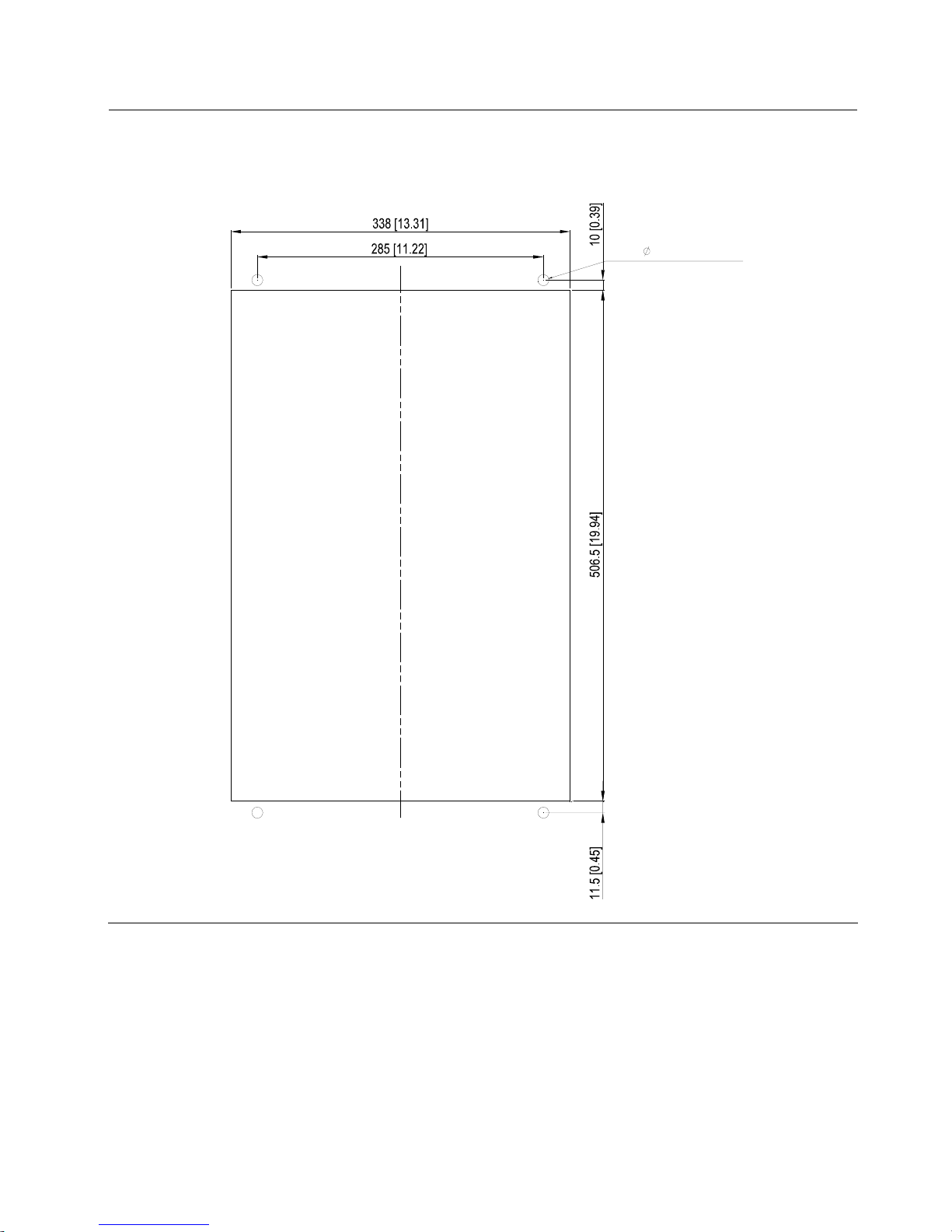
Chapter 6 Optional Accessories|AFE2000 Series
6-38
Frame D
Applicable model
AFE370A23A; AFE370A43A; AFE450A43A; AFE750A43A;
Cutout dimension Unit:mm [inch]
M10*P1.5(4X)
OR
11.0[0.43](4X)

Chapter 6 Optional Accessories|AFE2000 Series
6-39
Installation for Frame D
1. Loosen 8 screws and remove Fixture 2 (as shown in
the following figure).
5. Fasten 4 screws (as shown in the following figure).
Screw torque: 24~26kg-cm (20.8~22.6Ib-in).
2. Loosen 10 screws and remove Fixture 1 (as shown
in the following figure).
6. Fasten 5 screws (as shown in the following figure).
Screw torque: 24~26kg-cm (20.8~22.6Ib-in).
3. Fasten 4 screws (as shown in the following figure).
Screw torque: 30~32kg-cm (26.0~27.8Ib-in).
7. Place 4 screws (M10) through Fixture 1&2 and the
plate then fasten the screws. (as shown in the
following figure)
Screw torque: 200~240kg-cm (173.6~208.3Ib-in).
; Fasten 5 screws (as shown in the following figure).
Screw torque: 30~32kg-cm (26.0~27.8Ib-in).

Chapter 6 Optional Accessories|AFE2000 Series
6-40
This page is intentionally left blank

Chapter 7 Option CardsAFE2000 Series
7-41
Chapter 7 Option Cards
The option cards listed in this chapter are sold separately and are available upon request. Please select
applicable cards for your AFE2000 unit or contact local distributor for suggestion on applicable model an d
specification. The optional accessories would significantly improves the AFE2000 performance.
Please removes the digital keypad and the top cover before installation and install the option card
according to the follows the following instruction or damage may result.
Remove key cover
Frame B&C
Screw Torque: 8~10Kg-cm [6.9~8.7lb-in.]
Frame D
Screw Torque: 8~10Kg-cm [6.9~8.7lb-in.]

Chapter 7 Option CardsAFE2000 Series
7-42
1
2
Slot 1Slot 2
Slot 3
1
RJ45(Socket) for digital keypad
KPC-CC01; KPC-CE01
Please refer to CH09 Digital Keypad for more details on
KPC-CE01
Please refer to CH09 Digital Keypad for more details on
optional accessory RJ45 extension cable.
2
Communication extension cards(Slot 1)
CMC-MOD01
;
CMC-PD01;
CMC-DN01;
CMC-EIP01;
EMC-COP01;
CMC-MOD01
Features
1. Supports Modbus TCP protocol
2. MDI/MDI-X auto-detect
3. Baud rate: 10/100Mbps auto-detect
4. E-mail alarm
5. AC motor drive keypad/Ethernet configuration
6. Virtual serial port
Specifications
Network Interface
Interface
RJ-45 with Auto MDI/MDIX
Number of ports
1 Port
Transmission method
IEEE 802.3, IEEE 802.3u
Transmission cable
Category 5e shielding 100M
Transmission speed
10/100 Mbps Auto-Detect
Network protocol
ICMP, IP, TCP, UDP, DHCP, SMTP, MODBUS OVER TCP/IP, Delta Configuration
Electrical Specification
Power supply voltage
5VDC(suppliled by AFE2000)
Insulation voltage
2KV
Power consumption
0.8W
Weight
25g

Chapter 7 Option CardsAFE2000 Series
7-43
Environment
Noise immunity
ESD(IEC 61800-5-1,IEC 6100-4-2)
EFT(IEC 61800-5-1,IEC 6100-4-4)
Surge Teat(IEC 61800-5-1,IEC 6100-4-5)
Conducted Susceptibility Test(IEC 61800-5-1,IEC 6100-4-6)
Operation/storage
Operation: -10°C ~ 50°C (temperature), 90% (humidity)
Storage: -25°C ~ 70°C (temperature), 95% (humidity)
Vibration/shock immunity
International standard: IEC 61800-5-1, IEC 60068-2-6/IEC 61800-5-1, IEC
60068-2-27
Install CMC-MOD01 to AFE2000 unit
1. Turn off the AFE2000 power.
2. Open up AFE2000 cover.
3. Place the insulation spacer into the positioning pin at Slot 1 (shown in Figure 3), and aim the two holes o n
the PCB at the positioning pin. Press the pin to clip the holes with the PCB (see Figure 4)
4. Screw up at torque 6 ~ 8 kg-cm (5.21 ~ 6.94 in-lbs) after the PCB is clipped with the holes (see Figure 5).
Slot 1Slot 2
Slot 3
[Figure 3]
[Figure 4]
[Figure 5]
Communication Parameters for AFE2000 Connected to Ethernet
When AFE 2000 is link to Ethernet, please set up the communication parameters base on the table below.
Ethernet master will be able to read/write the frequency word and control word of AFE C2000 after
communication parameters setup
Parameter (Dec) Function Set value (Dec) Explanation
01-04
Source of operation
command setting
2
The operation command is controlled by
communication card.
04-21 IP setting 0 Static IP(0) / Dynamic distribution IP(1)
04-22 IP address -1 192 IP address 192.168.1.5
04-23 IP address -2 168 IP address 192.168.1.5

Chapter 7 Option CardsAFE2000 Series
7-44
Parameter (Dec) Function Set value (Dec) Explanation
04-24 IP address -3 1 IP address 192.168.1.5
04-25 IP address -4 5 IP address 192.168.1.5
04-26 Netmask -1 255 Netmask 255.255.255.0
04-27 Netmask -2 255 Netmask 255.255.255.0
04-28 Netmask -3 255 Netmask 255.255.255.0
04-29 Netmask -4 0 Netmask 255.255.255.0
04-30 Default gateway -1 192 Default gateway 192.168.1.1
04-31 Default gateway -2 168 Default gateway 192.168.1.1
04-32 Default gateway -3 1 Default gateway 192.168.1.1
04-33 Default gateway -4 1 Default gateway 192.168.1.1
Disconnecting CMC- MOD01 from AFE2000 unit
1. Turn off the AFE2000 power. .
2. Remove the two screws (see Figure 6).
3. Twist opens the card clip and insert s the slot type screw driver to the hollow to prize the PCB of f the card clip
(see Figure 7).
4. Twist opens the other card clip to remove the PCB (see Figure 8)
[Figure 6]
[Figure 7]
[Figure 8]
Basice Registers
BR# R/W Content Explanation
#0 R
Model name Set up by the system; read only. The model code of
CMC-MOD01=H’0203
#1 R
Firmware
version
Displaying the current firmware version in hex, e.g. H’0100 indicates the
firmware version V1.00.
#2 R
Release date of
the version
Displaying the data in decimal form. 10,000s digit and 1,000s digit are for
“month”; 100s digit and 10s digit are for “day”.
For 1 digit: 0 = morning; 1 = afternoon.
#1 1 R/W Modbus Timeout Pre-defined setting: 500 (ms)
#13 R/W Keep Alive Time Pre-defined setting: 30 (s)

Chapter 7 Option CardsAFE2000 Series
7-45
LED Indicator & Troubleshooting
LED Status Indication Treatment
On Power supply in normal status --
POWER Green
Off No power supply Check the power supply
On Network connection in normal status --
Flashes Network in operation --
LINK Green
Off
Network not connected Check if the network cable is
connected
Troubleshooting
Abnormality Cause Treatment
AC motor drive not powered
Check if AC motor drive is powered, an d if the
power supply is normal.
POWER LED off
CMC-MOD01 not connected
to AC motor drive
Make sure CMC-MOD01 is connected to AC motor
drive.
CMC-MOD01 not connected
to network
Make sure the network cable is correctly connected
to network.
LINK LED off
Poor contact to RJ-45
connector
Make sure RJ-45 connector is connected to
Ethernet port.
CMC-MOD01 not connected
to network
Make sure CMC-MOD01 is connected to network.
No module found
PC and CMC-MOD01 in
different networks and
blocked by network firewall.
Search by IP or set up relevant settings by AC
motor drive keypad.
CMC-MOD01 not connected
to network
Make sure CMC-MOD01 is connected to the
network.
Incorrect communication
setting in DCISoft
Make sure the communication setting in DCISoft is
set to Ethernet.
Fail to open
CMC-MOD01
setup page
PC and CMC-MOD01 in
different networks and
blocked by network firewall.
Conduct the setup by AFE2000 keypad.
Able to open
CMC-MOD01
setup page but fail
to utilize webpage
monitoring
Incorrect network setting in
CMC-MOD01
Check if the network setting for CMC-MOD01 is
correct. For the Intranet setting in your company,
please consult your IT staff. For the Internet setting
in your home, please refer to the network setting
instruction provided by your ISP.
Incorrect network setting in
CMC-MOD01
Check if the network setting for CMC-MOD01 is
correct.
Fail to send e-mail
Incorrect mail server setting Please confirm the IP address for SMTP-Server.

Chapter 7 Option CardsAFE2000 Series
7-46
CMC-PD01
Functions
1. Supports PZD control data exchange.
2. Supports PKW polling AFE2000 parameters.
3. Supports user diagnosis function.
4. Auto-detects baud rates; supports Max. 12Mbps.
Product Profile
1. NET indicator
2. POWER indicator
3. Positioning hole
4. AFE2000 connection port
5. PROFIBUS DP connection port
6. Screw fixing hole
7. Fool-proof groove
Specifications
PROFIBUS DP Connector
Interface
DB9 connector
Transmission method
High-speed RS-485
Transmission cable
Shielded twisted pair cable
Electrical isolation
500VDC
Communication
Message type Cyclic data exchange
Module name CMC-PD01
GSD document DELA08DB.GSD
Company ID 08DB (HEX)
Serial transmission
speed supported
(auto-detection)
9.6kbps; 19.2kbps; 93.75kbps; 187.5kbps; 125kbps; 250kbps; 500kbps; 1.5Mbps;
3Mbps; 6Mbps; 12Mbps (bits per second)
Electrical Specification
Power supply voltage
5VDC (supplied by AFE2000)
Insulation voltage
500VDC
Power consumption
1W
Weight
28g

Chapter 7 Option CardsAFE2000 Series
7-47
Environment
Noise immunity
ESD(IEC 61800-5-1,IEC 6100-4-2)
EFT(IEC 61800-5-1,IEC 6100-4-4)
Surge Teat(IEC 61800-5-1,IEC 6100-4-5)
Conducted Susceptibility Test(IEC 61800-5-1,IEC 6100-4-6)
Operation /storage
Operation: -10ºC ~ 50ºC (temperature), 90% (humidity)
Storage: -25ºC ~ 70ºC (temperature), 95% (humidity)
Shock / vibration
resistance
International standards: IEC61131-2, IEC68-2-6 (TEST Fc)/IEC61131-2 & IEC
68-2-27 (TEST Ea)
Installation
PROFIBUS DP Connector
PIN PIN name Definition
1 - Not defined
2 - Not defined
3 Rxd/Txd-P Sending/receiving data P(B)
4 - Not defined
5 DGND Data reference ground
6 VP Power voltage – positive
7 - Not defined
16
5
9
8 Rxd/Txd-N Sending/receiving data N(A)
9 - Not defined
LED Indicator & Troubleshooting
There are 2 LED indicators on CMC-PD01. POWER LED displays the status of the working power. NET LED
displays the connection status of the communication.
POWER LED
LED status Indication Treatment
Green light on Power supply in normal status. -Off No power
Check if the connection between CMC-PD01 and AC
motor drive is normal.
NET LED
LED status Indication Treatment
Green light on Normal status -Red light on
CMC-PD01 is not connected to
PROFIBUS DP bus.
Connect CMC-PD01 to PROFIBUS DP bus.
Red light
flashes
Invalid PROFIBUS communication
address
Set the PROFIBUS address of CMC-PD01 between 1 ~
125 (decimal)
Orange light
flashes
CMC-PD01 fails to communication
with AC motor drive.
Switch off the power and check whether CMC-PD01 is
correctly and normally connected to AC motor drive.

Chapter 7 Option CardsAFE2000 Series
7-48
CMC-DN01
Functions
1. Based on the high-speed communication interface of Delta HSSP protocol, able to conduct immediate
control to AFE2000 unit.
2. Supports Group 2 only connection and polling I/O data exchange.
3. For I/O mapping, supports Max. 32 words of input and 32 words of output.
4. Supports EDS file configuration in DeviceNet configuration software.
5. Supports all baud rates on DeviceNet bus: 125kbps, 250kbp s, 500kbps and extendable serial
transmission speed mode.
6. Node address and serial transmission speed can be set up on AFE2000 unit.
1. Power supplied from AFE2000 unit.
Product Profile
1. NS indicator
2. MS indicator
3. POWER indicator
4. Positioning hole
5. DeviceNet connection port
6. Screw fixing hole
7. Fool-proof groove
8. AFE2000 connection port
Specifications
DeviceNet Connector
Interface 5-PIN open removable connector. Of 5.08mm PIN interval
Transmission method CAN
Transmission cable Shielded twisted pair cable (with 2 power cables)
Transmission speed 125kbps, 250kbps, 500kbps and extendable serial transmission speed mode
Network protocol DeviceNet protocol
AFE2000 Connection Port
Interface 50 PIN communication terminal
Transmission method SPI communication
Terminal function
1. Communicating with AFE2000 unit
2. Transmitting power supply from AFE2000 unit
Communication protocol Delta HSSP protocol

Chapter 7 Option CardsAFE2000 Series
7-49
Electrical Specification
Power supply voltage 5VDC (supplied by AFE2000)
Insulation voltage
500VDC
Communication wire
power consumption
0.85W
Power consumption 1W
Weight 23g
Environment
Noise immunity
ESD (IEC 61800-5-1,IEC 6100-4-2)
EFT (IEC 61800-5-1,IEC 6100-4-4)
Surge Teat(IEC 61800-5-1,IEC 6100-4-5)
Conducted Susceptibility Test (IEC 61800-5-1,IEC 6100-4-6)
Operation /storage
Operation: -10ºC ~ 50ºC (temperature), 90% (humidity)
Storage: -25ºC ~ 70ºC (temperature), 95% (humidity)
Shock / vibration
resistance
International standards: IEC61131-2, IEC68-2-6 /IEC61131-2 & IEC 68-2-27
DeviceNet Connector
PIN Signal Color Definition
1 V+ Red DC24V
2 H White Signal+
3 S - Earth
4 L Blue Signal5 V- Black 0V
5
4
3
2
1
LED Indicator & Troubleshooting
There are 3 LED indicators on CMC-DN01. POWER LED displays the status of power supply. MS LED and NS
LED are dual-color LED, displaying the connection status of the communication and error messages.
POWER LED
LED status Indication Treatment
On Power supply in abnormal status.
Check the power supply of CMC-DN01.
Off Power supply in normal status --

Chapter 7 Option CardsAFE2000 Series
7-50
NS LED
LED status Indication Treatment
Off
No power supply or CMC-DN01 has
not completed MAC ID test yet.
1. Check the power of CMC-DN01 and see if the
connection is normal.
2. Make sure at least one or more nodes are on the
bus.
3. Check if the serial transmission speed of
CMC-DN01 is the same as that of other nodes.
Green light
flashes
CMC-DN01 is on-line but has not
established connection to the master.
1. Configure CMC-DN01 to the scan list of the
master.
2. Re-download the configured data to the master.
Green light on
CMC-DN01 is on-line and is normally
connected to the master
--
Red light
flashes
CMC-DN01 is on-line, but I/O
connection is timed-out.
1. Check if the network connection is normal.
2. Check if the master operates normally.
Red light on
1. The communication is down.
2. MAC ID test failure.
3. No network power supply.
4. CMC-DN01 is off-line.
1. Make sure all the MAC IDs on the network are
not repeated.
2. Check if the network installation is normal.
3. Check if the baud rate of CMC-DN01 is
consistent with that of other nodes.
4. Check if the node address of CMC-DN01 is
illegal.
5. Check if the network power supply is normal.
MS LED
LED status Indication Treatment
Off No power supply or being off-line
Check the power supply of CMC-DN01 and see of
the connection is normal.
Green light
flashes
Waiting for I/O data
Switch the master PLC to RUN status
Green light on I/O data are normal
--
Red light
flashes
Mapping error
1. Reconfigure CMC-DN01
2. Re-power AFE2000
Red light on Hardware error
1. See the error code displayed on AFE2000.
2. Send back to the factory for repair if necessary.
Orange light
flashes
CMC-DN01 is establishing connection
with AC motor drive.
If the flashing lasts for a long time, check if
CMC-DN01 and AFE2000 are correctly installed
and normally connected to each other.

Chapter 7 Option CardsAFE2000 Series
7-51
CMC-EIP01
Functions
1. Supports Modbus TCP and Ethernet/IP protocol
2. MDI/MDI-X auto-detect
3. Baud rate: 10/100Mbps auto-detect
4. AFE2000 keypad/Ethernet configuration
5. Virtual serial port
Product Profile
[Figure1]
1. Screw fixing hole
2. Positioning hole
3. AFE2000 connection port
4. LINK indicator
5. RJ-45 connection port
6. POWER indicator
7. Fool-proof groove
Specifications
Network Interface
Interface
RJ-45 with Auto MDI/MDIX
Number of ports
1 Port
Transmission method
IEEE 802.3, IEEE 802.3u
Transmission cable
Category 5e shielding 100M
Transmission speed
10/100 Mbps Auto-Detect
Network protocol
ICMP, IP, TCP, UDP, DHCP, HTTP, SMTP, MODBUS OVER TCP/IP, EtherNet/IP, Delta
Configuration
Electrical Specification
Weight
25g
Insulation voltage
500VDC
Power consumption
0.8W
Power supply voltage
5VDC

Chapter 7 Option CardsAFE2000 Series
7-52
Environment
Noise immunity
ESD (IEC 61800-5-1,IEC 61000-4-2)
EFT (IEC 61800-5-1,IEC 61000-4-4)
Surge Test (IEC 61800-5-1,IEC 61000-4-5)
Conducted Susceptibility Test (IEC 61800-5-1,IEC 61000-4-6)
Operation/storage
Operation: -10°C ~ 50°C (temperature), 90% (humidity)
Storage: -25°C ~ 70°C (temperature), 95% (humidity)
Vibration/shock
immunity
International standard: IEC 61800-5-1, IEC 60068-2-6/IEC 61800-5-1, IEC 60068-2-27
Installation
Connecting CMC-EIP01 to Network
1. Turn off the AFE2000 power.
2. Open up AFE2000 cover.
3. Connect CAT-5e network cable to RJ-45 port on CMC-EIP01
(See Figure 2).
[Figure 2]
RJ-45 PIN Definition
PIN Signal Definition PIN Signal Definition
1 Tx+
Positive pole for
data transmission
5 -- N/C
2 Tx-
Negative pole for
data transmission
6 Rx-
Negative pole for
data receiving
3 Rx+
Positive pole for
data receiving
7 -- N/C
4 -- N/C 8 -- N/C
Connecting CMC-EIP01 to AFE2000
1. Turn off the AFE2000 power.
2. Open up AFE2000 cover.
3. Place the insulation spacer into the positioning pin at Slot 1 (shown in Figure 3), and aim the two holes o n
the PCB at the positioning pin. Press the pin to clip the holes with the PCB (see Figure 4).
4. Screw up at torque 6 ~ 8 kg-cm (5.21 ~ 6.94 in-lbs) after the PCB is clipped with the holes (see Figure 5).

Chapter 7 Option CardsAFE2000 Series
7-53
Slot 1Slot 2
Slot 3
[Figure 3] [Figure 4]
[Figure 5]
Communication Parameters for AFE2000 Connected to Ethernet
When AFE2000 is connected to Ethernet network, please set up the communication parameters for it
according to the table below. The Ethernet master is only able to read/write the frequency word and control
word of AFE2000 af ter the communication parameters are set.
Parameter (Dec) Function Set value (Dec) Explanation
01-04
Setting up source of
operation command
5
The operation command is controlled by
communication card.
04-21 IP setting 0 Static IP(0) / Dynamic distribution IP(1)
04-22 IP address -1 192 IP address 192.168.1.5
04-23 IP address -2 168 IP address 192.168.1.5
04-24 IP address -3 1 IP address 192.168.1.5
04-25 IP address -4 5 IP address 192.168.1.5
04-26 Netmask -1 255 Newmask 255.255.255.0
04-27 Netmask -2 255 Newmask 255.255.255.0
04-28 Netmask -3 255 Newmask 255.255.255.0
04-29 Netmask -4 0 Newmask 255.255.255.0
04-30 Default gateway -1 192 Default gateway 192.168.1.1
04-31 Default gateway -2 168 Default gateway192.168.1.1
04-32 Default gateway -3 1 Default gateway192.168.1.1
04-33 Default gateway -4 1 Default gateway192.168.1.1

Chapter 7 Option CardsAFE2000 Series
7-54
Disconnecting CMC- EIP01 from AFEC2000
1. Turn off the AFEC2000 power .
2. Remove the two screws (see Figure 6).
3. Twist opens the card clip a nd inserts the slot type screwdriver to the hollow to prize the PCB off the card clip
(see Figure 7).
4. Twist opens the other card clip to remove the PCB (see Figure 8).
[Figure 6] [Figure 7]
[Figure 8]
LED Indicator & Troubleshooting
There are 2 LED indicators on CMC-EIP01. The POWER LED displays the status of power supply, and the
LINK LED displays the connection status of the communication.
LED Indicators
LED Status Indication Treatment
On Power supply in normal status --
POWER Green
Off No power supply
Check the power supply.
On
Network connection in normal
status
--
Flashes Network in operation
--
LINK Green
Off Network not connected
Check if the network cable is
connected.
Troubleshooting
Abnormality Cause Treatment
AFE2000 is not powered
Check if AFE2000 i s co nnected to power supply,
and if the power supply is normal.
POWER LED off
CMC-EIP01 not connected to
AC motor drive
Make sure CMC-EIP01 is connected to AFE2000.

Chapter 7 Option CardsAFE2000 Series
7-55
Abnormality Cause Treatment
CMC-EIP01 not connected to
network
Make sure the network cable is correctly connected
to network.
LINK LED off
Poor contact to RJ-45
connector
Make sure RJ-45 connector is connected to
Ethernet port.
CMC-EIP01 not connected to
network
Make sure CMC-EIP01 is connected to network.
No communication
card found
PC and CMC-EIP01 in
different networks and blocked
by network firewall.
Search by IP or set up relevant settings by AC
motor drive keypad.
CMC-EIP01 not connected to
network
Make sure CMC-EIP01 is connected to the
network.
Incorrect communication
setting in DCISoft
Make sure the communication setting in DCISoft is
set to Ethernet.
Fail to open
CMC-EIP01 setup
page
PC and CMC-EIP01 in
different networks and blocked
by network firewall.
Conduct the setup by the AFE2000 keypad.
Able to open
CMC-EIP01 setup
page but fail to
utilize webpage
monitoring
Incorrect network setting in
CMC-EIP01
Check if the network setting for CMC-EIP01 is
correct. For the Intranet setting in your company,
please consult your IT staff. For the Internet setting
in your home, please refer to the network setting
instruction provided by your ISP.
Incorrect network setting in
CMC-EIP01
Check if the network setting for CMC-EIP01 is
correct.
Fail to send e-mail
Incorrect mail server setting Please confirm the IP address for SMTP-Server.

Chapter 7 Option CardsAFE2000 Series
7-56
EMC-COP01
RJ-45Pin definition
Pin Pin name Definition
1 CAN_H CAN_H bus line (dominant high)
2 CAN_L CAN_L bus line (dominant low)
3 CAN_GND Ground/0V/V-
Male
Female
7 CAN_GND Ground/0V/V-
Specification
Interface
RJ-45
Number of ports
1 Port
Transmission method
CAN
Transmission cable
CAN standard cable
Transmission speed
1M 500k 250k 125k 100k 50k
Communication protocol
CANopen
CANopen Communication Cable
Model: T AP-CB03, TAP-CB04
L
Title Part No.
mm inch
1 TAP-CB03
500 10 19 0.4
2 TAP-CB04
1000 10 39 0.4
CANopen Dimension
Model: T AP-CN03
NOTE
Please refer to CANopen user manual for more details on CANopen operation. CANopen user manual is also
available on Delta website: http://www.delta.com.tw/industrialautomation/
.

Chapter 8 SpecificationsAFE2000 Series
8-57
Chapter 8 Specifications
230V series 460V series
Frame Size B C D B C D
Model AFE-_ _ _A_ _A 075 150 220 370 075 150 220 370 450 750
Applicable power(kW) 7.5 15 22 37 7.5 15 22 37 45 75
Rate input voltage(V) 170~ 250Vac 325~ 500Vac
Rated input current(A) 35 70 95 150 20 35 50 75 95 160
Voltage control 300~370Vdc 600~740Vdc
Overload capacity 150% 60sec
Frequency tolerance
5%
Power factor at input
side
0.95 to above 0.99
Harmonic (%) Smaller than 5% (under rated current)
Protection level IP20/NEMA 1
Cooling method Fan cooling
Installation environment
For indoor altitude 0~1000m(3280.60 feet) , keep it out of direct sunlight, corrosive
gasses, liquid and dust.
For altitude above 1000m(3280.60 feet), please decreases 3% of rated current for
every 500m (1640.40 feet) increases. The maximum altitude is 2500m (8202.00 feet)
Ambient temperature
-10~50℃
Storage/transportation
temperature
-25~+65℃
Ambient humidity Lower than 90%RH (non-condensing)
Vibration 5.9m/ s²(0.6G) less than 10~55Hz (JIS C0040)
Certifications
GB/T12668-2
(certification in progress)

8-58
This page is intentionally left blank

Chapter 9 Digital KeypadAFE2000 Series
9-59
Chapter 9 Digital Keypad
KPC-CC01(Optional)
KPC-CE01
F: Frequency Command
H: Output Frequency
U: User De fined Unit s
ERR: CAN Error Indicator
RUN: CAN Run Indica t or
B
: Status Indicator
A
: LED Display
Display frequency, current, voltage and error etc.
C
: Function
(Refer to the cha rt follows fo r detail description)
Communication interface:RJ-45 (socket), RS-485 interface
Installation Method:
Embedded mounting. Flat installation to the control box surface and the front facet is water proof.
Other optional accessories model: MKC-KPPK with protection level IP56 can be installed by flang mounting or
embedded mounting.
Descriptions of Keypad Functions
Key Descriptions
Starts Operation
1. It is only valid when the source of operation command is from the keypad.
2. It can operate the AFE2000 by the function setting and the RUN LED will be ON.
3. It can be pressed again and again at stop process.
Stop Command Key. This key has the highest processing priority in any situation.
1. When it receives STOP command, no matter the AC motor drive is in operation or stop
status, the AC motor drive needs to execute “STOP” command.
2. The RESET key can be used to reset the drive after the fault occurs. For those faults that
can’t be reset by the RESET key, see the fault records after pressing MENU key for
details.
(This function is not supported.)
ENTER Key
Press ENTER and go to the next level. If it is the last level then press ENTER to execute the command.
ESC Key
ESC key function is to leave current menu and return to the last menu. It is also functioned as
a return key in the sub-menu.
Press MENU to return to the main menu page.
MENU content:
(KPC-CE01 does not support function 4~12; KPC-CC01 does not support function 4,5,7.)
1. Detail Parameter
2. Copy Parameter
3. Keypad Locked
5. Copy PLC
6. Fault Record
7. Quick/Simple Setup
9. Time Setup
10. Language Setup
11. Startup Menu

Chapter 9 Digital KeypadAFE2000 Series
9-60
4. PLC Function
8. Display Setup 12. Main Page
1. Direction: Left/Right/Up/Down
2. In the numeric value setting mode, it is used to move the cursor and change the numeric
value.
3. In the menu/text selection mode, it is used for item selection.
Function (This function is not supported)
(This function is not supported)
(This function is not supported)
Descriptions of LED Functions
LED Descriptions
Steady ON: operation indicator of AFE2000.
Steady OFF: AFE2000 does not perform the operation command
Steady ON: stop indicator of the AC motor drive. The light ON represents the AFE2000 is in
stop status.
Steady OFF: AFE2000 does not perform “STOP” command.
(This function is not supported)
(This function is not supported)
(This function is not supported)
CANopen ~”RUN”
RUN LED:
LED
status
Condition/State
OFF CANopen at initial
No LED
Blinking CANopen at pre-operatio n
ON
OFF
Blinking
200
ms
200
ms
Single
flash
CANopen at stopped
ON
OFF
Single flash
200
ms
200
ms
1000
ms
ON CANopen at operation status
No LED
CANopen ~”ERR”
ERR LED:
LED
status
Condition/ State
OFF No Error

Chapter 9 Digital KeypadAFE2000 Series
9-61
Single
flash
At lease one message fail
ON
OFF
Single flash
200
ms
1000
ms
Double
flash
Guarding fail or heartbeat fail
ON
OFF
Double flash
200
ms
200
ms
1000
ms
200
ms
Triple
flash
SYNC fail
ON
OFF
Triple flash
200
ms
200ms200ms200
ms
1000
ms
200
ms
ON Bus off
Optional Accessory for Digital Keypad: RJ45 Extension Lead
Part No. Description
CBC-K3FT RJ45 Communication Cable 3 feet
CBC-K5FT RJ45 Communication Cable 5 feet
CBC-K7FT RJ45 Communication Cable 7 feet
CBC-K10FT RJ45 Communication Cable 10 feet
CBC-K16FT RJ45 Communication Cable 16 feet

Chapter 9 Digital KeypadAFE2000 Series
9-62
This page is intentionally left blank

Chapter 10 Summary of Parameter SettingsAFE2000 Series
10-63
Chapter 10 Summary of Parameter Settings
This chapter provides summary of parameter settings for user to gather the parameter setting ranges,
factory settings and set parameters. The parameters can be set, changed and reset by the digit al keypad.
NOTE
1) : the parameter can be set during operation
2) For more detail on parameters, please refer to Ch11 Description of Parameter Settings.
00 Display Parameters
Parameter
Explanation
Settings
Factory
Setting
00-00 Identity Code of AFE2000
0: 230V, 7.5kW
1: 460V, 7.5Kw
2: 230V, 15kW
3: 460V, 15kW
4: 230V, 22kW
5: 460V, 22kW
6: 230V, 37kW
7: 460V, 37kW
9: 460V, 45kW
1 1: 460V, 75kW
Read only
00-01
Display AFE2000 Rated
Current
0: 35A
1: 20A
2: 70A
3: 35A
4: 95A
5: 50A
6: 150A
7: 75A
9: 95A
11: 160A
Read only
00-02 Software version Read only Read only
00-03 Current of AFE Unit Read only Read only
00-04 Mains Input Frequency Read only Read only
00-05 DC-BUS voltage Read only Read only
00-06 Display the Input Power of
AFE2000 (kW )
-300.0 ~300.0 Read only
00-07 Display the Amount of Power
Consumed kWh (High Word)
0~9999 Read only
00-08 Display the Amount of Power
Consumed kWh (Low Word)
0 ~ 9999 Read only
00-09 Display the Amount of Power
Regenerated kWh (High
Word)
0 ~ 9999 Read only
00-10 Display the Amount of Power
Regenerated kWh (Low
Word)
0 ~ 9999 Read only
00-11 Display Total Power kWh
(High Word)
* Total Power = Power
Consumed + Power
Regenerated
-9999 ~ 9999 Read only
00-12 Display Total Power AAA
kWh (Low Word)
*Total Power = Power
Consumed+ Power
-9999 ~ 9999 Read only

Chapter 10 Summary of Parameter SettingsAFE2000 Series
10-64
Parameter
Explanation
Settings
Factory
Setting
Regenerated
00-13 Display AFE2000 Internal
Temperature (℃)
Read only Read only
00-14
IGBT Temperature (℃)
Read only Read only
00-15 Digital Input Status
(ON/OFF )
Read only Read only
00-16 Digital Output Status
(ON/OFF)
Read only Read only
00-17 DC Bus Voltage at Fault Read only Read only
00-18 Mains Input Frequency at
Fault
Read only Read only
00-19 Current value at Fault Read only Read only
00-20 1st Recent Fault Record
Fault
Retry
Fault
Reset
Read only
00-21 2nd Recent Fault Record 0: No Fault Record
O
O
Read only
00-22 3rd Recent Fault Record 3 : ocn
Read only
00-23 4
th
Recent Fault Record 4: GFF O O
Read only
00-24 5
th
Recent Fault Record 5 : occ (only for frame D) O O
Read only
00-25 6th Recent Fault Record 6: ocs O O
Read only
9: oVn O O
10: oVs O O
13 : LVn
14: LVs O O
15: PHL (Input phase loss) O O
16: oH1 (IGBT over-heat) O O
17: oH2 (Capacitance over-heat) O O
18: ot1 (circuit error)
19: ot2 (circuit error)
20: oL (150% 1Min, AFE2000
over-load)
O O
30: cF1 (Memory write-in error)
31: cF2 (Memory read error)
32: cd0 Isum current detection
error
33: cd1 U-phase current detection
error
34: cd2 V-phase current detection
error
35: cd3 W-phase current
detection error
36: Hd0 cc current detection error
37: Hd1 oc current detection error
38: Hd2 ov current detection error
47: S1 Enable Error O
48: BST Voltage boosting error O
49: EF1 O O
52: PcodE Code error O
54: cE1 communication error
(warn)
O O
55: cE2 communication error
(warn)
O O
56: cE3 communication error
(warn)
O O
57: cE4 communication error
(warn)
O O

Chapter 10 Summary of Parameter SettingsAFE2000 Series
10-65
Parameter
Explanation
Settings
Factory
Setting
58: cE10 communication Time
Out(warn)
O O
59: cP10 PU Board Time
out(warn)
O O
65: PCE phase connection error O
66: PLE Phase lock error O O
67: LDC control voltage is too low O O
68: RIP DC Bus ripple is too large O O
00-26 Electricity cost (Low Word)
Read only
Read only
00-27 Electricity cost (High Word)
Read only
Read only
00-28 Input AC voltage
0~6553.5
Read only

Chapter 10 Summary of Parameter SettingsAFE2000 Series
10-66
01 Basic Parameter
Parameter Explanation Settings
Factory
Setting
01-00 Parameter Reset 0: No function
1: Read only, write is disable
8: Keypad lock
10: All parameters are reset to the factory settings
0
01-01 Start-up Screen Display 0: Mains input frequency
1: DC BUS voltage
2: Output current
0
01-02
Password Input
1~9998, 10000~65535
0~2: times of wrong password input
0
01-03
Password Set
1~9998, 10000~65535
0: No password set or successful input in Pr.01-02
1: Password has been set, parameter is locked
0
01-04 Source of the Operation
Command
1: External terminal
2: RS-485 serial communication or digital keypad
(KPVL-CC01)
2
01-05
Control Mode Selection
0: AFE mode
1: Regenerate mode
0
01-06 Accel. Time 0.00~600.00 sec 2
01-07 Decel. Time 0.00~600.00sec 2
01-08 DC BUS Voltage Command 220V : 300~370V
440V : 600~740V
340
680
01-09 DC BUS Gain Ratio of P 0~100% 100
01-10 DC BUS Gain Ratio of I 0~100% 100
01-1 1 DC BUS Bandwidth Control 0~75
230V, 7.5kW
460V, 7.5kW
460V, 15kW
230V, 15kW
230V, 22kW
460V, 22kW
230V, 37kW
460V, 37kW
460V, 45kW
460V, 75kW
18
18
18
22
22
22
22
22
22
22
01-12 Inductance Value of Reactor 0(230V, 7.5kW): 2.10
1(460V, 7.5Kw): 7.32
2(230V, 15kW): 1.32
3(460V, 15kW): 5.28
4(230V, 22kW): 0.88
5(460V, 22kW): 3.52
6(230V, 37kW): 0.50
7(460V, 37kW): 1.96
9(460V, 45kW): 1.76
11(460V, 75kW): 1.02
0.88

Chapter 10 Summary of Parameter SettingsAFE2000 Series
10-67
02 Digital Input/Output Parameters
Parameter Explanation Settings
Factory
Setting
02-00 Multi-Function Input Command
1 (MI1)
1
02-01 Multi-Function Input Command
2 (MI2)
2
02-02 Multi-Function Input Command
3 (MI3)
3
02-03 Multi-Function Input Command
4 (MI4)
4
02-04 Multi-Function Input Command
5 (MI5)
0
02-05 Multi-Function Input Command
6 (MI6)
0
02-06 Multi-Function Input Command
7 (MI7)
0
02-07 Multi-Function Input Command
8 (MI8)
0: Disable
1: RUN
2: STOP
3: EF1
4: RESET
5 : MASTER/SLAVE (will be available soon)
6 : ENABLE
7: EF2
8: EF3
9: oH3
02-08 Digital Input Response Time 0.001~ 30.000 sec 0.005
02-09 Digital Input Operation
Direction
0~65535
0
02-10 Multi-Function Output 1 RA1,
RB1, RC1(Relay1)
2
02-11 Multi-Function Output 2 RA2,
RB2, RC2(Relay2)
3
02-12 Multi-Function Output 3 (MO1) 0
02-13 Multi-Function Output 4 (MO2)
0: Disable
1: Operation indication
2: DCBUS command attained
3: AFE Ready (Phase lock complete)
4: Fault Indication
5: Overheat warning (03-05&03-06)
6: Output warning
7: Drive / Regenerate
8: Fault Reset
0
02-14 Multi-Function Output
Direction
0~65535
0

Chapter 10 Summary of Parameter SettingsAFE2000 Series
10-68
03 Special Protection Parameters
Parameter Explanation
Settings
Factory
Setting
03-00 Low Voltage Level 230V model: 160.0~220.0Vdc
460V model: 320.0~440.0Vdc
180
360
03-01 Current Limit (Drive) 0~250% 150
03-02 Current Limit (Regeneration ) 0~250% 150
03-03 Phase Lock Frequency
Deviation Level
0.00~10.00Hz 4.00
03-04 Phase Lock Frequency
Deviation Time
0~1000ms 150
03-05 IGBT Temperature Warning
Level
0.0~110.0 ℃
100.0
03-06 Ambient Temperature
Warning Level
0.0~110.0 ℃
60.0
03-07 Numbers of Fault Retry 0~10 0
03-08 Fault Retry Reset Time 1~600 sec 600
03-09 Fan Control
(only ON/OFF for Frame B)
0: Fan is always ON
1: As the drive stops, the fan will continue to run for
60 sec then stop.
2: Fan stops when the drive stops operation
3: Fan ON/OFF depends on the ambient
temperature
4: Fan is always OFF
2
03-10 Voltage Boosting Error (Level
Setting)
0.0V ~15.0V 5.0
03-11 Voltage Boosting Error (Time
Setting)
200ms~1000ms 200
03-12 Work Delete 1: Delete (when deleting is completed, Pr.03-12
reset to 1)
0
03-13 Electricity cost 0~6553.5 3.0

Chapter 10 Summary of Parameter SettingsAFE2000 Series
10-69
04 通訊參數
Parameter Explanation Settings
Factory
Setting
04-00 Communication Address 1~254 1
04-01 Transmission Speed
(Keypad)
4.8~115.2Kbps
19.2
04-02 Transmission Fault Treatm ent
(Keypad)
0: Warn and continue operation
1: Warn and ramp to stop
2: Reserved
3: No treatment and no warn
3
04-03 Time-out Detection (Keypad)
0.0~100.0 sec
0
04-04 Communication Protocol
(Keypad)
0: 7N1 (ASCII)
1: 7N2 (ASCII)
2: 7E1 (ASCII)
3: 7O1 (ASCII)
4: 7E2 (ASCII)
5: 7O2 (ASCII)
6: 8N1 (ASCII)
7: 8N2 (ASCII)
8: 8E1 (ASCII)
9: 8O1 (ASCII)
10: 8E2 (ASCII)
11: 8O2 (ASCII)
12: 8N1 (RTU)
13: 8N2 (RTU)
14: 8E1 (RTU)
15: 8O1 (RTU)
16: 8E2 (RTU)
17: 8O2 (RTU)
13
04-05 Response Delay Time 0.0~200.0ms 2
04-06 COM2Transmission Speed
(Keypad)
4.8~115.2Kbps
19.2
04-07 COM2 Transmission Fault
Treatment (Keypad)
0: Warning and continue to operate
1: Warn and ramp to stop
2: Warn and coast to stop
3: No warning and continue to operate
3
04-08 COM2 Time-out Detection
(Keypad)
0.0~100.0 sec
0.0
04-09 COM2 Communication
Protocol (Keypad)
0: 7N1 (ASCII)
1: 7N2 (ASCII)
2: 7E1 (ASCII)
3: 7O1 (ASCII)
4: 7E2 (ASCII)
5: 7O2 (ASCII)
6: 8N1 (ASCII)
7: 8N2 (ASCII)
8: 8E1 (ASCII)
9: 8O1 (ASCII)
10: 8E2 (ASCII)
11: 8O2 (ASCII)
12: 8N1 (RTU)
13: 8N2 (RTU)
14: 8E1 (RTU)
15: 8O1 (RTU)
16: 8E2 (RTU)
17: 8O2 (RTU)
13
04-10 Communication Card Type 0: No communication card
1: DeviceNet Slave
0

Chapter 10 Summary of Parameter SettingsAFE2000 Series
10-70
Parameter Explanation Settings
Factory
Setting
2: Profibus-DP Slave
3: CANopen Slave/Master
4: Modbus-TCP Slave
5: EtherNet/IP Slave
6~8: Reserved
04-11 CANopen Baud Rate 0: 1M
1: 500k
2: 250k
3: 125k
4: 100k (Delta only)
5: 50k
0
04-12 CANopen Slave Address 0: Disable
1~127
0
04-13 CANopen Communication
Status
0: Node Reset State
1: Com Reset State
2: Boot up State
3: Pre Operation State
4: Operation State
5: Stop State
0
04-14 CANopen Warning Record bit 0: CANopen Guarding Time out
bit 1: CANopen Heartbeat Time out
bit 2: CANopen SYNC Time out
bit 3: CANopen SDO Time out
bit 4: CANopen SDO buffer overflow
bit 5: Can Bus Off
bit 6: Error protocol of CANopen
0
04-15 Communication Card
Firmware Version
Read only ##
04-16 Product Code Read only ##
04-17 Fault Code Read only ##
04-18 Communication Card Address DeviceNet: 0-63
Profibus-DP: 1-125
1
04-19 Setting of DeviceNet Speed Standard DeviceNet:
0: 100Kbps
1: 125Kbps
2: 250Kbps
3: 1Mbps (Delta only)
Non standard DeviceNet: (Delta only)
0: 10Kbps
1: 20Kbps
2: 50Kbps
3: 100Kbps
4: 125Kbps
5: 250Kbps
6: 500Kbps
7: 800Kbps
8: 1Mbps
2
04-20 Additional Setting of
DeviceNet Speed
0: Disable
In this mode, baud rate can only be 0,1,2,3 as a
standard DeviceNet setting.
1: Enable
In this mode, the baud rate of DeviceNet can be
same as CANopen (0-8).
0
04-21 Communication Card IP
Configuration
0: Static IP
1: Dynamic IP (DHCP)
0
04-22 Communication Card IP
Address 1
0~255 0
04-23 Communication Card IP 0~255 0

Chapter 10 Summary of Parameter SettingsAFE2000 Series
10-71
Parameter Explanation Settings
Factory
Setting
Address 2
04-24 Communication Card IP
Address 3
0~255 0
04-25 Communication Card IP
Address 4
0~255 0
04-26 Communication Card
Address Mask 1
0~255 0
04-27 Communication Card
Address Mask 2
0~255 0
04-28 Communication Card
Address Mask 3
0~255 0
04-29 Communication Card
Address Mask 4
0~255 0
04-30 Getway Address 1 of the
Communication Card
0~255 0
04-31 Getway Address 2 of the
Communication Card
0~255 0
04-32 Getway Address 3 of the
Communication Card
0~255 0
04-33 Getway Address 4 of the
Communication Card
0~255 0
04-34 Password for Communication
Card (Low word)
0~255 0
04-35 Password for Communication
Card (High word)
0~255 0
04-36
Communication Card Reset
0: No function
1: Reset (Returns to factory setting.)
0
04-37
Communication Card
Additional Setting
Bit0: Enable IP filter
Bit 1: Enable to write internet parameters (1bit).
This bit will change to disable when it finishes
saving the internet parameter updates.
Bit 2: Enable login password (1bit). This bit will
change to disable when it finishes saving the
internet parameter updates.
0
04-38
Communication Card Status
Bit 0: password enable
When the communication card is set with
password, this bit is enabled. When the password
is cleared, this bit is disabled.
0

Chapter 10 Summary of Parameter SettingsAFE2000 Series
10-72
This page is intentionally left blank

Chapter 11 Description of Parameter SettingsAFE2000 Series
11-73
Chapter 11 Description of Parameter Settings
00 Display Parameters This parameter can be set during the operation.
Identity Code of AFE2000
Factory Setting: Read only
Settings Display is different for different models. Read only.
Display AFE2000 Rated Current
Factory Setting: Read only
Settings Display is different for different models. Read only.
Pr. 00-00 displays the identity code of the AC motor drive. Using the following table to check if
Pr.00-01 setting is the rated current of the AC motor drive. Pr.00-01 corresponds to the identity
code Pr.00-01.
The factory setting is the rated current for normal duty.
Pr.00-00 disaplays the identity code of AFE2000 and the code is set by the factory. Pr.00-01 is the
rated current corresponds to its AFE2000 model (Pr.00-01). The corresponding current is shown at
following:
AFE2000 Corresponding Chart
Input voltage 230V 460V
Pr.00-00
0 2 4 6 1 3 5 7 9 11
Applicable power
range of AC motor
drive (kW)
75 15 22 35 7.5 15 22 37 45 75
Rated input current 35 70 95 150 20 35 50 75 95 160
Software version
Factory Setting: #.##
Settings Read only (The display content is different by factory version.)
Current of AFE Unit
Factory Setting: #.##
Settings Read only (The display content is different by factory version.)
Mains Input Frequency (Line frequency)
Factory Setting: #.##
Settings Read only (The display content is different by factory version.)
DC-BUS voltage
Factory Setting: #.##
Settings Read only (The display content is different by factory version.)
Display the Input Power of AFE2000 (kW )
Factory Setting: #.##
Settings -300.0~300.0
Display the Amount of Power Consumed kWh (High Word)
Factory Setting: #.##
Settings 0~9999
Display the Amount of Power Consumed kWh (Low Word)
Factory Setting: #.##
Settings 0~9999
Display the Amount of Power Regenerated kWh (High Word)
Factory Setting: #.##
Settings 0~9999

Chapter 11 Description of Parameter SettingsAFE2000 Series
11-74
Display the Amount of Power Regenerated kWh (Low Word)
Factory Setting: #.##
Settings 0~9999
Display Total Power kWh (High Word)
* Total Power = Power Consumed + Power Regenerated)
Factory Setting: #.##
Settings -9999~9999
Display Total Power AAA kWh (Low Word)
*Total Power = Power Consumed+ Power Regenerated
Factory Setting: #.##
Settings -9999~9999
When low word >10000 or low word < 10000, the high word adds 1 and the low word would return
to 0. The maximum dislapy value for high word is 9999 and -9999, when high word > 9999, the
display value will be 9999 and when high word < -9999, the display value will be -9999.
Display AFE2000 Internal Temperature (℃)
Factory Setting: #.##
Settings Read only
IGBT Temperature (℃)
Factory Setting: #.##
Settings Read only
Digital Input Status (ON/OFF )
Factory Setting: #.##
Settings Read only
Digital Output Status (ON/OFF)
Factory Setting: #.##
Settings Read only
DC Bus Voltage at Fault
Factory Setting: #.##
Settings Read only
Mains Input Frequency at Fault
Factory Setting: #.##
Settings Read only
Current value at Fault
Factory Setting: #.##
Settings Read only
1st Recent Fault Record
2nd Recent Fault Record
3rd Recent Fault Record
4th Recent Fault Record
5th Recent Fault Record
6th Recent Fault Record
Factory Setting: 0
Settings
Fault
Code
Fault
Retry
Fault
Reset
0: No Fault Record O O
3 : ocn
4: GFF O O

Chapter 11 Description of Parameter SettingsAFE2000 Series
11-75
5 : occ (only for frame D) O O
6: ocs O O
9: oVn O O
10: oVs O O
13 : LVn O O
14: LVs O O
15: PHL (Input phase loss) O O
16: oH1 (IGBT over-heat) O O
17: oH2 (Capacitance over-heat) O O
18: ot1 (circuit error)
19: ot2 (circuit error)
20: oL (150% 1Min, AFE2000 over-load) O O
30: cF1 (Memory write-in error)
31: cF2 (Memory read error)
32: cd0 Isum current detection error
33: cd1 U-phase current detection error
34: cd2 V-phase current detection error
35: cd3 W-phase current detection error
36: Hd0 cc current detection error
37: Hd1 oc current detection error
38: Hd2 ov current detection error
47: S1 Enable Error O
48: BST Voltage boosting error O
49: EF1 O O
52: PcodE Code error O
54: cE1 communication error (warn) O O
55: cE2 communication error (warn) O O
56: cE3 communication error (warn) O O
57: cE4 communication error (warn) O O
58: cE10 communication Time Out(warn) O O
59: cP10 PU Board Time out(warn) O O
65: PCE phase connection error O
66: PLE Phase lock error
67: LDC control voltage is too low
68: RIP DC Bus ripple is too large
Electricity cost (Low Word)
Factory Setting: #.##
Settings Read only
Electricity cost (High Word)
Factory Setting: #.##
Settings Read only
Input AC voltage
Factory Setting: #.##
Settings 0~6553.5

Chapter 11 Description of Parameter SettingsAFE2000 Series
11-76
01 Basic Parameters This parameter can be set during the operation.
Parameter Reset
Factory Setting: 0
Settings 0: No function
1: Read only, write is disable
8: Keypad lock
10: All parameters are reset to the factory settings
When it is set to 1, all parameters are read only except Pr.01-00 ~Pr.01-03. Password setting
function can still be used to to prevent parameter setting changes when false operation.
When it is set to 10, all parameters are reset to factory settings. If parameters are locked, please
clear the password to return the parameters setting back to factory setting.
When it is set to 8, digital keypad is disabled. All parameters are disabled except Pr. 01-00 and
Pr.01-02.
Start-up Screen Display
Factory Setting: 0
Settings 0: Mains input frequency
1: DC BUS voltage
2: Output current
Password Input
Factory Setting: 0
Settings
1~9998,10000~65535
Display 0~2: times of wrong password input
Pr.01-02 is used to unlock the parameter only if Pr.01-03 password is set. Enter the same
password as setted in Pr.01-03. The purpose of this parameter is to prevent the parameter
changes caused by misoperation.
When the user have forgotten the password, clear the setting by input 9999 and press ENTER key,
then input 9999 again and press Enter within 10 seconds. After parameters are unlocked, all
settings will return to factory setting.
Password Set
Factory Setting: 0
Settings
1~9998,10000~65535
Display
0: No password set or successful input in Pr.01-02
1: Password has been set, parameter is locked
This parameter is used for password protection. Setting the password for first time, enter the
password and if value display as 1, it means password setting is success. If display value is 0, it
means no password has been set and password protection function is not yet activated, all
parameters can be changed (Pr .01-03 setting can also be changed, please re-set your p assword).
When the display value is 1, all parameters can be changed. In order to unlock the parameters,
please go to Pr.01-02 and enter the right password, the display value will then be changed to 0
and all parameters can be changed. Note: If the display value is 0, it means the password is
cleared, there will be no password protection when re-activating the AFE2000 unit. If display value
is 1, it means the password is set (parameter locked) for everytime the AFE2000 unit is
re-activated; in this case, enter the password to Pr.01-02 to unlock the parameters for change
setting.
How to make the password valid again after clearing the password:
Method 1: Enter a new password to Pr.01-03.
Method 2: Re-activate the unit and password protection setting will return to previous setting.
Method 3: Enter a non-password digits to Pr.01-02.

Chapter 11 Description of Parameter SettingsAFE2000 Series
11-77
Password Set
Password Forgotten
Enter 9999 and press ENTER,
repeat this step twice. The
parameter settings will reset to
factory setting.
Pr.01-03 displays
01 when the correct
password is entered
into Pr.01-03.
When the correct password is entered
into Pr.01-02,Pr.01-03 displays 00.
Password Input
01-03
01-03
01-03
Pr.01-02
Correct Password
Incorrect Password
Pr.01-03
When correct password
entered into Pr. 01-02,
Pr.01-03 displays 00.
Pr.01-02
It allows three wrong password inputs:
1st time displays "01" if password is incorrect.
2nd time displays "02", if password is incorrect.
3rd time displays "Pcode"( bl inkin g)
The keypad will be locked, when wrong
password is entered for three times. Please
restart the drive and enter the password again.
Source of Operation Command
Factory Setting: 0
Settings 1: External terminal
2: RS-485 serial communication or digital keypad (KPVL-CC01)
For the factory released AFE2000 unit, the digital keypad is not set as the source of operation
command, user can perform operation control via the external terminal or the communication
interface (RS485).
When the PU led on the interface is lightened, the digital keypad can now perform the operation
command. (For optional accessories selection, please refer to Ch 06 Optional Acessories- Digital
keypad section.)
Control Mode Selection
Factory Setting: 0
Settings
0:AFE2000 mode
1:Regenerate mode
Accel. Time
Factory Setting: 2
Settings 0.00~600.00 sec
Decel. Time
Factory Setting: 2
Settings 0.00~600.00 sec
Acceleration: (The DC Bus voltage measured at stop – the maximum allowable voltage
setting)/Acceleration Time
Deceleration: (The DC Bus voltage measured at stop – the maximum allowable voltage
setting)/Deceleration Time
The maximum allowable voltage setting of the AFE2000 model.

Chapter 11 Description of Parameter SettingsAFE2000 Series
11-78
DC BUS Voltage Command
Settings 230V: 300V~370V Factory Setting: 340
430V: 600V~740V Factory Setting: 680
DC BUS Gain Ratio of P
Factory Setting: 100
Settings 0~100%
DC BUS Gain Ratio of I
Factory Setting: 100
Settings 0~100%
DC BUS Bandwidth Control
Factory Setting:
Refer to the chart
Settings 0~75Hz
Pr.01-11 is to control the DC BUS Bandwidth:
AFE2000
Input voltage 230V 460V
Frame B C D B C D
Applicable power
range of AC motor
drive (kW)
75 15 22 35 7.5 15 22 37 45 75
Factory setting (Hz) 18 22 18 22
Inductance Value of Reactor
Factory Setting: 0.88
Settings 0(230V, 7.5kW): 2.10
1(460V, 7.5Kw): 7.32
2(230V, 15kW): 1.32
3(460V, 15kW): 5.28
4(230V, 22kW): 0.88
5(460V, 22kW): 3.52
6(230V, 37kW): 0.50
7(460V, 37kW): 1.96
9(460V, 45kW): 1.76
11(460V, 75kW): 1.02

Chapter 11 Description of Parameter SettingsAFE2000 Series
11-79
02 Digital Input/Output Parameters This parameter can be set during the operation.
Multi-Function Input Command 1 (MI1)
Factory Setting: 1
Multi-Function Input Command 2 (MI2)
Factory Setting: 2
Multi-Function Input Command 3 (MI3)
Factory Setting: 3
Multi-Function Input Command 4 (MI4)
Factory Setting: 4
Multi-Function Input Command 5 (MI5)
Factory Setting: 5
Multi-Function Input Command 6 (MI6)
Factory Setting: 0
Multi-Function Input Command 7 (MI7)
Factory Setting: 0
Multi-Function Input Command 8 (MI8)
Factory Setting: 0
Settings 0: Disable
1: RUN
2: STOP
3: EF1
4: RESET
5: master/slave (will be available soon)
6: enable
7: EF2
8: EF3
9: oH3
This parameter is user defined setting to select the functions for each multi-function terminal.
Summary of function settings:
Settings Functions Descriptions
0 No function Output terminal has no function
1 RUN
This terminal is a latched contact.
The terminal setting is valid when Pr.01-04=1 (control by
external terminal).
2 STOP
This terminal is a latched contact
The terminal setting is valid when Pr.01-04=1 (control by
external terminal).
3 EF1 Emergency stop 1
4 RESET
When the fault is cleared, this terminal allows AFE2000 to
perform the reset.
5 Master/Slave (not supported)6 Enable
If this terminal is set, AFE2000 is enabled when the
contact is triggered.
7 EF2 Emergency stop 2
8 EF3 Emergency stop 3
9 oH3
Reactor overheat warning
When this terminal is triggered on, it will signal a reactor
overheat warning.

Chapter 11 Description of Parameter SettingsAFE2000 Series
11-80
Digital Input Response Time
Factory Setting: 0.005
Settings 0.001~30.000sec
It is used for digital input terminal signal delay and confirmation. The delay time is the confirmation
time to prevent some uncertain interference that would cause error in the digital input terminals
(M1~8). Under this condition, confirmation for this parameter would improve effectively, but the
response time will be somewhat delayed.
Digital Input Operation Direction
Factory Setting: 0
Settings
0~65535
This function is for bit setting. Bit =1 indicate the multi-function output is in a reverse direction. For
example: Pr.02-08 =1 (operating), when forward direction ouput bit is set to 0, Relay 1 will be ON
when the drive is operating and Relay 1 will be OFF when the drive stops. Conversely, if reverse
direction output bit is set to 1, Relay 1 will be OFF when the drive is operating and Relay 1 will be
ON when the drive stops.
Multi-Function Output(Relay1)
Factory Setting: 2
Multi-Function Output(Relay2)
Factory Setting: 3
Multi-Function Output(MO1)
Factory Setting: 0
Multi-Function Output(MO2)
Factory Setting: 0
0: Disable
1: Operation indication
2: DCBUS command attained
3: AFE Ready (Phase lock complete)
4: Fault Indication
5: Overheat warning (Pr.03-05 & Pr.0 3-06)
6: Output warning
7: Drive / Regenerate
8: Fault Reset
This parameter is user defined setting to select the functions for each multi-function terminal.
Summary of function settings:
Settings Functions Descriptions
0
Disable
Output terminal is disabled
1
Operation indication
When AFE2000 is at operation status, the contact is closed
(NC).
2
DCBUS command attained
When DC Bus voltage level is attained, the contact is closed
(NC).
3
AFE Ready (Phase lock
complete)
When there’s no fault occurs in AFE2000 and phase lock is
complete, the contact is closed (NC).
4
Fault Indication
When the drive detects unusual faults, the contact is closed
(NC).
5
Overheat warning
(03-05&03-06)
When IGBT temperature or the ambient temperature is
greater than Pr.03-05, it will release a warning before
overheat causes AFE2000 shut down.
6
Output warning
When AFE2000 detects a warning, the contact is closed

Chapter 11 Description of Parameter SettingsAFE2000 Series
11-81
(NC).
7
Drive / Regenerate
When AFE2000 is at Drive status, the contact is closed (NC).
8
Fault Reset
When AFE2000 fault is cleared and receives a reset
command, the contact will be closed (NC) for 100ms.
Multi-Function Output Direction
Factory Setting: 0
Settings 0~65535
This function is for bit setting. Bit =1 indicate the multi-function output is in a reverse direction. For
example: Pr.02-11 =1 (operating indicator), when forward direction ouput bit is set to 0, Relay 1
will be ON when the drive is operating and Relay 1 will be OFF when the drive stops. Conversely,
if reverse direction output bit is set to 1, Relay 1 will OFF when the drive is operating and Relay 1
will be ON when the drive stops.
Bit 3 Bit 2 Bit 1 Bit 0
MO2 MO1 MRA RA

Chapter 11 Description of Parameter SettingsAFE2000 Series
11-82
03 Protection Parameters This parameter can be set during the operation.
Low Voltage Level
Factory Setting:
180.0/360.0
Settings
230V model:160.0~220.0V
460Vmodel: 320.0~440.0V
This parameter is used to set the Low Voltage Level.
LV
Pr. 06-00
30V(60V)
input voltage
Current Limit (Drive)
Factory Setting: 150
Settings 0~250%
This parameter sets the maximum current limit for AFE2000 at drive status.
Current Limit (Regenerate)
Factory Setting: 150
Settings 0~250%
This parameter sets the maximum current limit for AFE2000 at energy regenerating status.
Phase Lock Frequency Deviation Level
Factory Setting:
4.00
Settings 0.00~10.00Hz
When AFE2000 detects phase lock frequency attain 47~63Hz and fluctuate within 1Hz for longer
than 300 ms, AFE2000 phase lock is completed.
Phase Lock Frequency Deviation Time
Factory Setting: 150
Settings 0~1000ms
If the frequency detected is greater than the phaselock frequency and greater than the setting in
Pr.03-03 for a time period longer than Pr.03-04, it will output a phase lock errorsignal (PLE).
IGBT Temperature Warning Level
Factory Setting:
100.0
Settings 0.0~11.0℃

Chapter 11 Description of Parameter SettingsAFE2000 Series
11-83
Ambient Temperature Warning Level
Factory Setting:
60.0
Settings
0.0~11.0℃
Numbers of Fault Retry
Factory Setting: 0
Settings
0~10
After fault occurs (only for over-current OC or over-voltage OV fault occurs and occ), the
AFE2000 unit can be reset/restarted automatically up to 10 times. Setting this parameter
to 0 will disable to reset/restart the operation after any fault has occurred.
Fault Retry Reset Time
Factory Setting: 600
Settings 1~600 sec
Fan Control
Factory Setting: 0
Settings
0: Fan is always ON
1: As the drive stops, the fan will continue to run for 60 sec then stop.
2: Fan stops when the drive stops operation
3: Fan ON/OFF depends on the ambient temperature
4: Fan is always OFF
This parameter sets the fan control method for dissipating the heat. (For Frame B, only ON/OFF
control is available.)
Voltage Boosting Error (Level)
Factory Setting: 5.0
Settings
0.0~15.0V
Voltage Boosting Error (Time)
Factory Setting: 5.0
Settings 0.0~10.0sec
If the detected DC Bus feedback value minus the DC Bus command value is greater than the
setting in Pr.03-08 and for a period longer than Pr.03-09, then Voltage Boosting Error (BST) would
arise.

Chapter 11 Description of Parameter SettingsAFE2000 Series
11-84
Work Delete
Factory Setting: 0
Settings 0: Parameter return to home setting
1: Delete (when deleting is completed, Pr.03-12 reset to 1)
When Pr.03-12 is set to 1, Pr.00-07 to Pr.00-12 will be deleted and set to 0 and when this proce ss
is completed, Pr.03-12 return to 0.
Electricity cost
Factory Setting: 3.0
Settings 0~6553.5

Chapter 11 Description of Parameter SettingsAFE2000 Series
11-85
04 Communication Parameters This parameter can be set during the operation.
1:+EV
2:GND
3:SG4:SG+
5:NC
6:NC
RS-485
6
1
Serial
communication
When controlling by communcation,
it needs to connect the drive and PC by
IFD6530 or IFD6500 converter.
Communication Address
Factory Setting: 1
Settings 1~254
If the AFE unitis controlled by RS-485 serial communication, the communication address for th is AFE unit
must be set via this parameter. And the communication address for each AC motor drive must be different
and unique.
Transmission Speed
Factory Setting: 19.2
Settings 4.8~115.2kbits/s
This parameter is used to set the transmissi on speed between the RS485 master (PLC, PC, etc.) and
AFE2000 unit.
Transmission Fault Treatment
Factory Setting: 3
Settings
0: Warn and continue operation
1: Warn and ramp to stop
2: Reserved
3: No treatment and no warn
This parameter is set to how to react if transmission errors occur.
Time-out Detection
Factory Setting: 0.0
Settings 0.0~100.0sec
0.0: No detection
It is used to set the transmission time between communication and keypad.
Communication Protocol
Factory Setting: 13
Settings
0:7,N,1 for ASCII
1:7,N,2 for ASCII
2:7,E,1 for ASCII
3:7,O,1 for ASCII
4:7,E,2 for ASCII

Chapter 11 Description of Parameter SettingsAFE2000 Series
11-86
5:7,O,2 for ASCII
6:8,N,1 for ASCII
7:8,N,2 for ASCII
8:8,E,1 for ASCII
9:8,O,1 for ASCII
10:8,E,2 for ASCII
11:8,O,2 for ASCII
12:8,N,1 for RTU
13:8,N,2 for RTU
14:8,E,1 for RTU
15:8,O,1 for RTU
16: 8,E,2 for RTU
17:8,O,2 for RTU
Control by PC or PLC (Computer Link)
An AFE2000 unit can be set up to communicate on Modbus networks using one of the following modes:
ASCII (American Standard Code for Information Interchange) or RTU (Remote Terminal Unit).Users can
select the desired mode along with the RS-485 serial port communication protocol in Pr.09-00 .
MODBUS ASCII(American Standard Code for Information Interchange): Each byte data is the combination
of two ASCII characters. For example, a 1-byte data: 64 Hex, shown as ‘64’ in ASCII, consists of ‘6’ (36Hex)
and ‘4’ (34Hex).
1. Code Description
Communication protocol is in hexdecimal, ASCII: ”0”, “9”, “A”, “F”, every 16 hexdecimal represent
ASCII code. For example:
Character ‘0’ ‘1’ ‘2’ ‘3’ ‘4’ ‘5’ ‘6’ ‘7’
ASCII code 30H 31H 32H 33H 34H 35H 36H 37H
Character ‘8’ ‘9’ ‘A’ ‘B’ ‘C’ ‘D’ ‘E’ ‘F’
ASCII code 38H 39H 41H 42H 43H 44H 45H 46H
Data Format
10-bit character frame (For ASCII):
(7, N , 2)
Start
bit
01
2
3456
Stop
bit
7-data bits
10-bits character frame
Stop
bit
(7 , E , 1)

Chapter 11 Description of Parameter SettingsAFE2000 Series
11-87
Even
parity
Start
bit
01
2
3456
Stop
bit
7-data bits
10-bits character frame
(7 , O , 1)
Odd
parity
Start
bit
01234
5
6
Stop
bit
7-data bits
10-bits character frame
11-bit character frame (For RTU):
(8 , N , 2)
Start
bit
0
12
3456
Stop
bit
8-data bits
11-bits character frame
Stop
bit
7
(8 , E , 1)
Start
bit
0
12
3456
Stop
bit
8-data bits
11-bits ch ara c ter frame
7
Even
parity
(8 , O , 1)
Start
bit
01
2
3456
Stop
bit
8-data bits
11-bits character frame
7
Odd
parity
2. Communication Protocol
Communication Data Frame:
ASCII mode:
STX Start character = ‘:’ (3AH)
Address Hi
Address Lo
Communication address:
8-bit address consists of 2 ASCII codes
Function Hi
Function Lo
Command code:
8-bit command consists of 2 ASCII codes
DATA (n-1)
Contents of data:

Chapter 11 Description of Parameter SettingsAFE2000 Series
11-88
…….
DATA 0
Nx8-bit data consist of 2n ASCII codes
n<=16, maximum of 32 ASCII codes
LRC CHK Hi
LRC CHK Lo
LRC check sum:
8-bit check sum consists of 2 ASCII codes
END Hi
END Lo
End characters:
END1= CR (0DH), END0= LF(0AH)
RTU mode:
START A silent interval of more than 10 ms
Address Communication address: 8-bit address
Function Command code: 8-bit command
DATA (n-1)
…….
DATA 0
Contents of data:
n×8-bit data, n<=16
CRC CHK Low
CRC CHK High
CRC check sum:
16-bit check sum consists of 2 8-bit characters
END A silent interval of more than 10 ms
Address (Communication Address)
Valid communication addresses are in the range of 0 to 254. A communication address equal to 0,
means broadcast to all AFE unit. In this case, the AFE unit AFE UNIT will not reply any message to
the master device.
00H: broadcast to all AFE units
01H: AFE unit of address 01
0FH: AFE unit of address 15
10H: AFE unit of address 16
:
FEH: AFE unit of address 254
Function (Function code) and DATA (data characters)
The format of data characters depends on the function code.
03H: read data from register
06H: write single register
Example: reading continuous 2 data from register address 2102H, AFE unit address is 01H.
ASCII mode:
Command Message: Response Message
STX ‘:’ STX ‘:’
‘0’ ‘0’
Address
‘1’
Address
‘1’
‘0’ ‘0’
Function
‘3’
Function
‘3’
‘2’ ‘0’
‘1’
Number of data
(count by byte)
‘4’
‘0’ ‘1’
Starting address
‘2’
Content of starting
address 2102H
‘7’

Chapter 11 Description of Parameter SettingsAFE2000 Series
11-89
‘0’ ‘7’
‘0’ ‘0’
‘0’ ‘0’
Number of data
(count by word)
‘2’ ‘0’
‘D’ ‘0’
LRC Check
‘7’
Content of address 2103H
‘0’
CR ‘7’
END
LF
LRC Check
‘1’
CR
END
LF
RTU mode:
Command Message: Response Message
Address 01H Address 01H
Function 03H Function 03H
21H
Starting data address
02H
Number of data
(count by byte)
04H
00H 17H Number of data
(count by world)
02H
Content of data
address 2102H
70H
CRC CHK Low 6FH 00H
CRC CHK High F7H
Content of data
address 2103H
00H
CRC CHK Low FEH
CRC CHK High 5CH
06H: single write, write single data to register.
Example: writing data 6000(1770H) to register 0100H. AFE UNIT address is 01H.
ASCII mode:
Command Message: Response Message
STX ‘:’ STX ‘:’
‘0’ ‘0’
Address
‘1’
Address
‘1’
‘0’ ‘0’
Function
‘6’
Function
‘6’
‘0’ ‘0’
‘1’ ‘1’
‘0’ ‘0’
Data address
‘0’
Data address
‘0’
‘1’ ‘1’
‘7’ ‘7’
‘7’ ‘7’
Data content
‘0’
Data content
‘0’
‘7’ ‘7’
LRC Check
‘1’
LRC Check
‘1’
CR CR
END
LF
END
LF
RTU mode:
Command Message: Response Message
Address 01H Address 01H
Function 06H Function 06H
01H 01H
Data address
00H
Data address
00H
17H 17H
Data content
70H
Data content
70H
CRC CHK Low 86H CRC CHK Low 86H

Chapter 11 Description of Parameter SettingsAFE2000 Series
11-90
CRC CHK High 22H CRC CHK High 22H
10H: write multiple registers (write multiple data to registers)
Example: Set the multi-step speed,
Pr.04-00=50.00 (1388H), Pr.04-01=40.00 (0FA0H). AFE unit address is 01H.
ASCII Mode
Command Message: Response Message
STX ‘:’ STX ‘:’
‘0’ ‘0’ ADR 1
ADR 0
‘1’
ADR 1
ADR 0
‘1’
CMD 1 ‘1’ CMD 1 ‘1’
CMD 0 ‘0’ CMD 0 ‘0’
‘0’ ‘0’
‘5’ ‘5’
‘0’ ‘0’
Starting data address
‘0’
Starting data address
‘0’
‘0’ ‘0’
‘0’ ‘0’
‘0’ ‘0’
Number of data
(count by word)
‘2’
Number of data
(count by word)
‘2’
‘0’ ‘E’ Number of data
(count by byte)
‘4’
LRC Check
‘8’
‘1’ CR
‘3’
END
LF
‘8’
The first data content
‘8’
‘0’
‘F’
‘A’
The second data content
‘0’
‘9’
LRC Check
‘A’
CR
END
LF
RTU mode:
Command Message: Response Message
ADR 01H ADR 01H
CMD 10H CMD 1 10H
05H 05H
Starting data address
00H
Starting data address
00H
00H 00H Number of data
(count by word)
02H
Number of data
(count by word)
02H
Number of data
(count by byte)
04
CRC Check Low
41H
13H CRC Check High 04H
The first data content
88H
0FH The second data content
A0H
CRC Check Low ‘9’
CRC Check High ‘A’
Check sum
ASCII mode:

Chapter 11 Description of Parameter SettingsAFE2000 Series
11-91
LRC (Longitudinal Redundancy Check) is calculated by summing up, module 256, the values of the
bytes from ADR1 to last data character then calculating the hexadecimal representation of the
2’s-complement negation of the sum.
For example,
01H+03H+21H+02H+00H+02H=29H, the 2’s-complement negation of 29H is D7
H.
RTU mode:
CRC (Cyclical Redundancy Check) is calculated by the following steps:
Step 1: Load a 16-bit register (called CRC register) with FFFFH.
Step 2: Exclusive OR the first 8-bit byte of the command message with the low order byte of the
16-bit CRC register, putting the result in the CRC register.
Step 3: Examine the LSB of CRC register.
Step 4: If the LSB of CRC register is 0, shift the CRC register one bit to the right with MSB zero
filling, then repeat step 3. If the LSB of CRC register is 1, shift the CRC register one bit to the right
with MSB zero filling, Exclusive OR the CRC register with the polynomial value A001H, then repeat
step 3.
Step 5: Repeat step 3 and 4 until eight shifts have been performed. When this is done, a complete
8-bit byte will have been processed.
Step 6: Repeat step 2 to 5 for the next 8-bit byte of the command message. Continue doing this
until all bytes have been processed. The final contents of the CRC register are the CRC value.
When transmitting the CRC value in the message, the upper and lower bytes of the CRC value must
be swapped, i.e. the lower order byte will be transmitted first.
The following is an example of CRC generation using C language. The function takes two
arguments:
Unsigned char* data a pointer to the message buffer
Unsigned char length the quantity of bytes in the message buffer
The function returns the CRC value as a type of unsigned integer.
Unsigned int crc_chk(unsigned char* data, unsigned char length)
{
int j;
unsigned int reg_crc=0Xffff;
while(length--){
reg_crc ^= *data++;
for(j=0;j<8;j++){
if(reg_crc & 0x01){ /* LSB(b0)=1 */
reg_crc=(reg_crc>>1) ^ 0Xa001;
}else{
reg_crc=reg_crc >>1;
}
}
}
return reg_crc; // return register CRC
3. Address list
Content Address Function
AFE2000
Parameters
GGnnH
GG means parameter group, nn means parameter number, for
example, the address of Pr 4-01 is 0401H.

Chapter 11 Description of Parameter SettingsAFE2000 Series
11-92
Content Address Function
Bit 0-3
0: No function
1: Stop
2: Run
3: No function
Bit 4-5
00B: No function
01B: No function
10B: No function
11B: No function
Bit 6-7
00B: No function
01B: No function
10B: No function
11B: No function
Bit 8-11 0000B: No function
0001B: No function
0010B: No function
0011B: No function
0100B: No function
0101B: No function
0110B: No function
0111B: No function
1000B: No function
1001B: No function
1010B: No function
1011B: No function
1100B: No function
1101B: No function
1110B: No function
1111B: No function
Bit 12 1: No function
Command to
AFE2000
00B: No function
01B: operated by digital keypad
10B: operated by Pr.01-04 setting
Bit 13~14
11B: change operation source
2000H
Bit 15 Reserved
2001H Frequency command
Bit 0 1: EF (external fault) on
Bit 1 1: Reset
Bit 2 1: B.B. ON
2002H
Bit 3-15 No function
2100H Error code: No function
Bit 0 1: No function
Bit 1 1: Operation status
Bit 2 1: No function
Monitor AFE2000
status
2119H
Bit 3 1: No function
Bit 4 1: No function
Bit 8 1: No function
Bit 9 1: No function
Bit 10
1: Operation command controlled by
communication interface
Bit 11 1: Parameters have been locked
Bit 12 1: enable to copy parameter from keypad
Bit 13-15 Reserved
211AH Phase Lock (PLL) Frequency(FXXXX)
2104H Output current (AXXX.X)

Chapter 11 Description of Parameter SettingsAFE2000 Series
11-93
Content Address Function
2105H DC-BUS Voltage (UXXX.X)
220EH Display the IGBT temperature of AFE200 power module in oC
220FH Display the ambient temperature in oC
2210H Analog input status ON/OFF
2211H Analog output status ON/OFF
2213H The corresponding CPU pin status of digital input
2214H The corresponding CPU pin status of digital output
4. Exception response:
The AC motor drive is expected to return a normal response after receiving command messages
from the master device. The following depicts the conditions when no normal response is replied to
the master device.
The AC motor drive does not receive the messages due to a communication error; thus, the AC
motor drive has no response. The master device will eventually process a timeout condition.
The AC motor drive receives the messages without a communication error, but cannot handle them.
An exception response will be returned to the master device and an error message “CExx” will be
displayed on the keypad of AC motor drive. The xx of “CExx” is a decimal code equal to the
exception code that is described below.
In the exception response, the most significant bit of the original command code is set to 1, and an
exception code which explains the condition that caused the exception is returned.
Example:
ASCII mode: RTU mode:
STX ‘:’ Address 01H
‘0’ Function 86H
Address
‘1’ Exception code 02H
‘8’ CRC CHK Low C3H
Function
‘6’ CRC CHK High A1H
‘0’
Exception code
‘2’
‘7’
LRC CHK
‘7’
CR
END
LF
The explanation of exception codes:
Exception code Explanation
1
Illegal data value:
The data value received in the command message is not available for the
AFE unit.
2
Illegal data address:
The data address received in the command message is not available for
the AC motor drive.
3
Parameters are locked: parameters can’t be changed
4
Parameters can’t be changed during operation
10
Communication time-out.
Response Delay Time
Factory Setting: 2.0

Chapter 11 Description of Parameter SettingsAFE2000 Series
11-94
Settings 0.0~200.0ms
This parameter is the response delay time after AFE unit receives communication command as
shown in the following.
PC or PLC command
Handling time
of the AFE unit
Response D el ay Time
Response M essag e
of the AFE unit
RS-485 BUS
COM2Transmission Speed
Factory Setting: 19.2
Settings 4.8~1 15.2kbit s/s
This parameter is used to set the transmissi on speed between the RS485 master (PLC, PC, etc.) and
AFE2000 unit.
COM2 Transmission Fault T reatment
Factory Setting: 3
Settings
0: Warning and continue to operate
1: Warn and ramp to stop
2: Warn and coast to stop
3: No warning and continue to operate
This parameter is set to how to react if transmission errors occur.
COM2 Time-out Detection
Factory Setting: 0.0
Settings 0.0~100.0sec
0.0: No detection
It is used to set the transmission time between communication and keypad.
COM2 Communication Protocol
Factory Setting: 13
Settings
0:7,N,1 for ASCII
1:7,N,2 for ASCII
2:7,E,1 for ASCII
3:7,O,1 for ASCII
4:7,E,2 for ASCII
5:7,O,2 for ASCII
6:8,N,1 for ASCII
7:8,N,2 for ASCII
8:8,E,1 for ASCII
9:8,O,1 for ASCII
10:8,E,2 for ASCII
11:8,O,2 for ASCII

Chapter 11 Description of Parameter SettingsAFE2000 Series
11-95
12:8,N,1 for RTU
13:8,N,2 for RTU
14:8,E,1 for RTU
15:8,O,1 for RTU
16: 8,E,2 for RTU
17:8,O,2 for RTU
Communication Card Type
Factory Setting: Read only
Settings
0:no communication card
1:DeviceNet Slave
2:Profibus-DP Slave
3:CANopen Slave/Master
4:Modbus-TCP Slave
5:EtherNet/IP Slave
6~8:Reserved
CANopen Baud Rate
Factory Setting: 0
Settings 0: 1M
1: 500k
2: 250k
3: 125k
4: 100k (Delta only)
5: 50k
CANopen Slave Address
Factory Setting: 0
Settings 0: Disable
1~127
CANopen Communication Status
Factory Setting: Read only
Settings
0: Node Reset State
1: Com Reset State
2: Boot up State
3: Pre Operation State
4: Operation State
5: Stop State

Chapter 11 Description of Parameter SettingsAFE2000 Series
11-96
CANopen Warning Record
Factory Setting: Read only
Settings
bit 0:CANopen Guarding Time out
bit 1:CANopen Heartbeat Time out
bit 2:CANopen SYNC Time out
bit 3:CANopen SDO Time out
bit 4:CANopen SDO buffer overflow
bit 5:Can Bus Off
bit 6:Error protocol of CANOPEN
Communication Card Firmware Version
Factory Setting: ##
Settings
Read only
Product Code
Factory Setting: ##
Settings
Read only
Fault Code
Factory Setting: ##
Settings
Read only
Communication Card Address
Factory Setting: ##
Settings DeviceNet: 0-63
Profibus-DP: 1-125
Setting of DeviceNet Speed
Factory Setting: 2
Settings Standard DeviceNet:
0: 100Kbps
1: 125Kbps
2: 250Kbps
3: 1Mbps (Delta only)
Non standard DeviceNet: (Delta only)
0: 10Kbps
1: 20Kbps
2: 50Kbps
3: 100Kbps
4: 125Kbps

Chapter 11 Description of Parameter SettingsAFE2000 Series
11-97
5: 250Kbps
6: 500Kbps
7: 800Kbps
8: 1Mbps
Additional Setting of DeviceNet Speed
Factory Setting: 1
Settings 0: Disable
1:Enable
This parameter needs to work with Pr.09-71.
Pr.04-20=0: in this mode, baud rate can only be 0,1,2,3 as the standard DeviceNet setting.
Pr.04-20=1: with the additional setting, the baude rate of the Device Net can be (0-8), the same
as the CANopen.
Communication Card IP Configuration
Factory Setting: 0
Settings
0:Static IP
1:Dynamic IP (DHCP)
Pr.04-21=0: user needs input the IP address
Pr.04-21=1: the controller set the IP address automatically.
Communication Card IP Address 1
Communication Card IP Address 2
Communication Card IP Address 3
Communication Card IP Address 4
Factory Setting: 0
Settings 0~255
Communication Card Address Mask 1
Communication Card Address Mask 2
Communication Card Address Mask 3
Communication Card Address Mask 4
Factory Setting: 0
Settings 0~255
Getway Address 1 of the Communication Card
Getway Address 2 of the Communication Card
Getway Address 3 of the Communication Card
Getway Address 4 of the Communication Card
Factory Setting: 0
Settings 0~255

Chapter 11 Description of Parameter SettingsAFE2000 Series
11-98
Password for Communication Card (Low word)
Password for Communication Card (High word)
Factory Setting: 0
Settings 0~255
Communication Card Reset
Factory Setting: 0
Settings
0: No function
1: Reset (Returns to factory setting.)
Communication Card Additional Setting
Factory Setting: 1
Settings
Bit0: Enable IP filter
Bit 1: Enable to write internet parameters (1bit). This bit will change to disable when it
finishes saving the internet parameter updates.
Bit 2: Enable login password (1bit). This bit will change to disable when it finishes
saving the internet parameter updates.
Communication Card Status
Factory Setting: 0
Settings
Bit 0: password enable
When the communication card is set with password, this bit is enabled. Whe n the
password is cleared, this bit is disabled.
