Page 1

Page 2
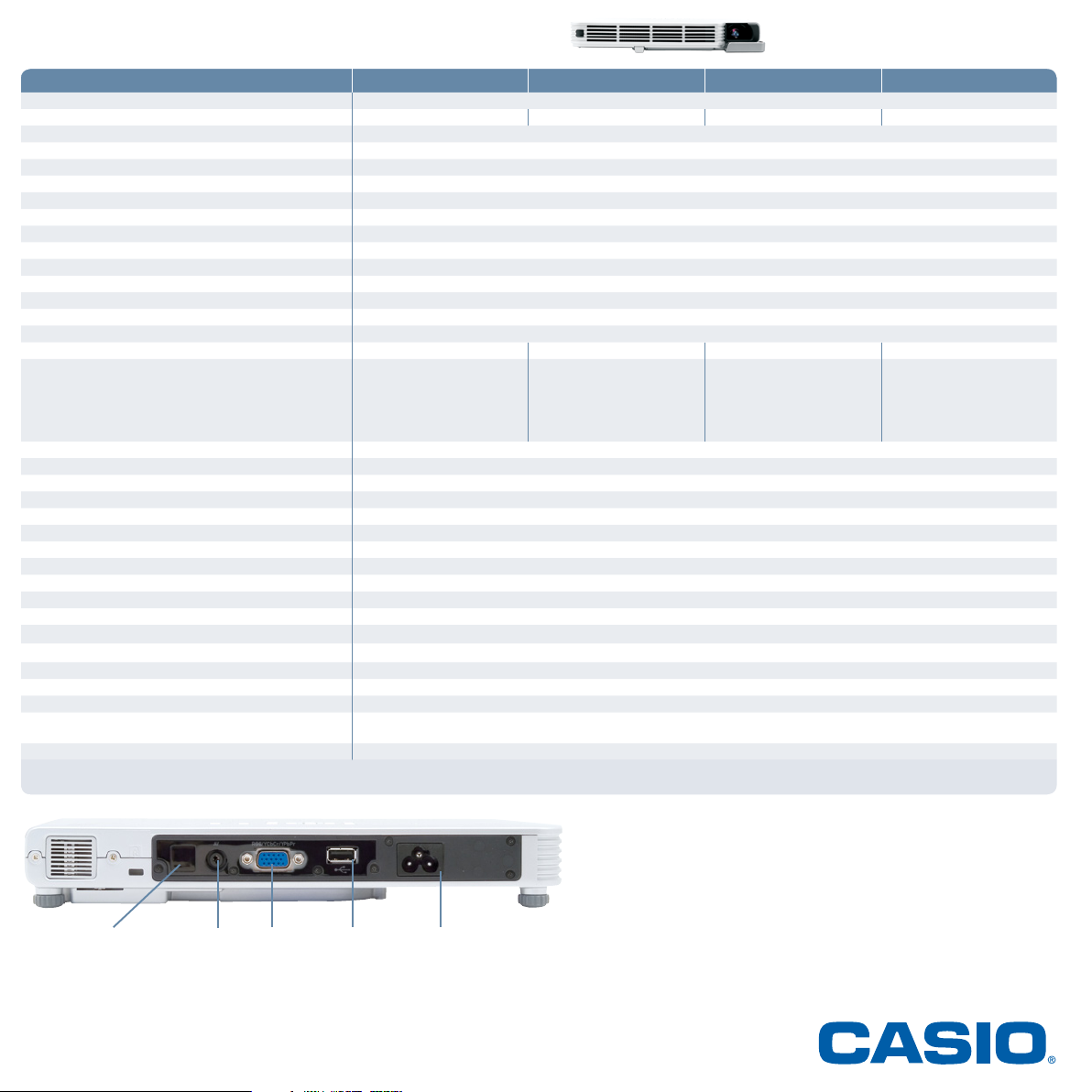
Technical data XJ-S31 XJ-S36 XJ-S41 XJ-S46
Display
Technology / resolution 1 x 0.55“ DLP™-Chip / XGA 786.432 (1,024 x 768) pixels
Image Light flux 2,000 ANSI lumens 2,000 ANSI lumens 2,500 ANSI lumens 2,500 ANSI lumens
Contrast ratio 1800:1 (tele mode)
Colour depth 16.7 million
Lens Technology 2x optical zoom (focussing: manual electrical control)
Projection ratio 1.4 - 2.8 : 1 (distance : image width)
Offset 100%
min. distance 0.84 m
Projection Size of projection surface 15“ (0.38 m) - 300“ (7.62 m)
Projection range 60“ (1.52 m) picture diagonal: 1.7 bis 3.4 m, 100“ (2.54 m) picture diagonal: 2.8 bis 5.6 m
Bulb Type / operating life 210 W high pressure metal vapour lamp / ca. 2,000 hours
Keystone correction Vertical automatic / manual + 30° / ±30°
Connections Computer 1 x 15pin HD
Video / audio Composite: 1 x 3.5 mm mini-jack / 1 x 3.5 mm mini-jack for audio input/output
Video components Opt. adapter via 15pin HD
USB - 1 x type A (USB 1.1) - 1 x type A (USB 1.1)
Connectable
USB devices*
- USB memory stick, CASIO
wireless adapter YW-2L or
YW-2S (IEEE802.11b),
CASIO multifunctional camera
system YC-400/YC-430
- USB memory stick, CASIO
wireless adapter YW-2L or
YW-2S (IEEE802.11b),
CASIO multifunctional camera
system YC-400/YC-430
Computer compatibility Resolution 800 x 600 (extended) - 1,280 x 1,024 (condensed)
Horiz./vert. frequency 31 - 68 kHz / 56 - 85 Hz
Video compatibility Standards PAL-N/-M, PAL60, SECAM, NTSC
Signals Composite video, YC, YPbPr
Remote control Technology Wireless IR
General Measurements (W x H x D) 270 x 43 x 199 mm (32 mm at the thinnest point)
Weight 1.8 kg
Case / colour Resin / silver
Integrated loudspeaker 1 W mono
Mains voltage 100 - 240 V AC, 50 / 60 Hz
Power consumption ca. 270 W
Operating temperature 5°C - 35°C
Operating noise 31 dB/35 dB (whisper mode/normal mode)
Guarante 3 years
Guarantee on bulb 500 hrs. or 180 days
Sicherung Kensington slot, password-protected
Other functions 4x digital zoom, quick start function, direct power-off function, freeze mode, eco mode, pointer, colour modes,
can be mounted on the ceiling with special bulb available as optional extra
Supplied with: RGB cable, video cable, mains cable, IR remote control, operating instructions on CD, carry bag
* Function can only be guaranteed for products shown by CASIO. For more information on the USB memory sticks supported, please see the CASIO website.
The DLP™ logo and the DLP™ symbol are registered trademarks of Texas Instruments. Correct as at June 2007. Errors and technical changes excepted.
CASIO Europe GmbH • Bornbarch 10 • D-22848 Norderstedt
807PROJECTPR O-EU
Phone: +49(0)40/528 65-0 • Fax: +49(0)40/528 65-525
AV input
RGB connection
USB por t
(only XJ-S3 6
and XJ-S46 )
network conne ction Infra- red sensor
www.casio-projectors.com
Page 3
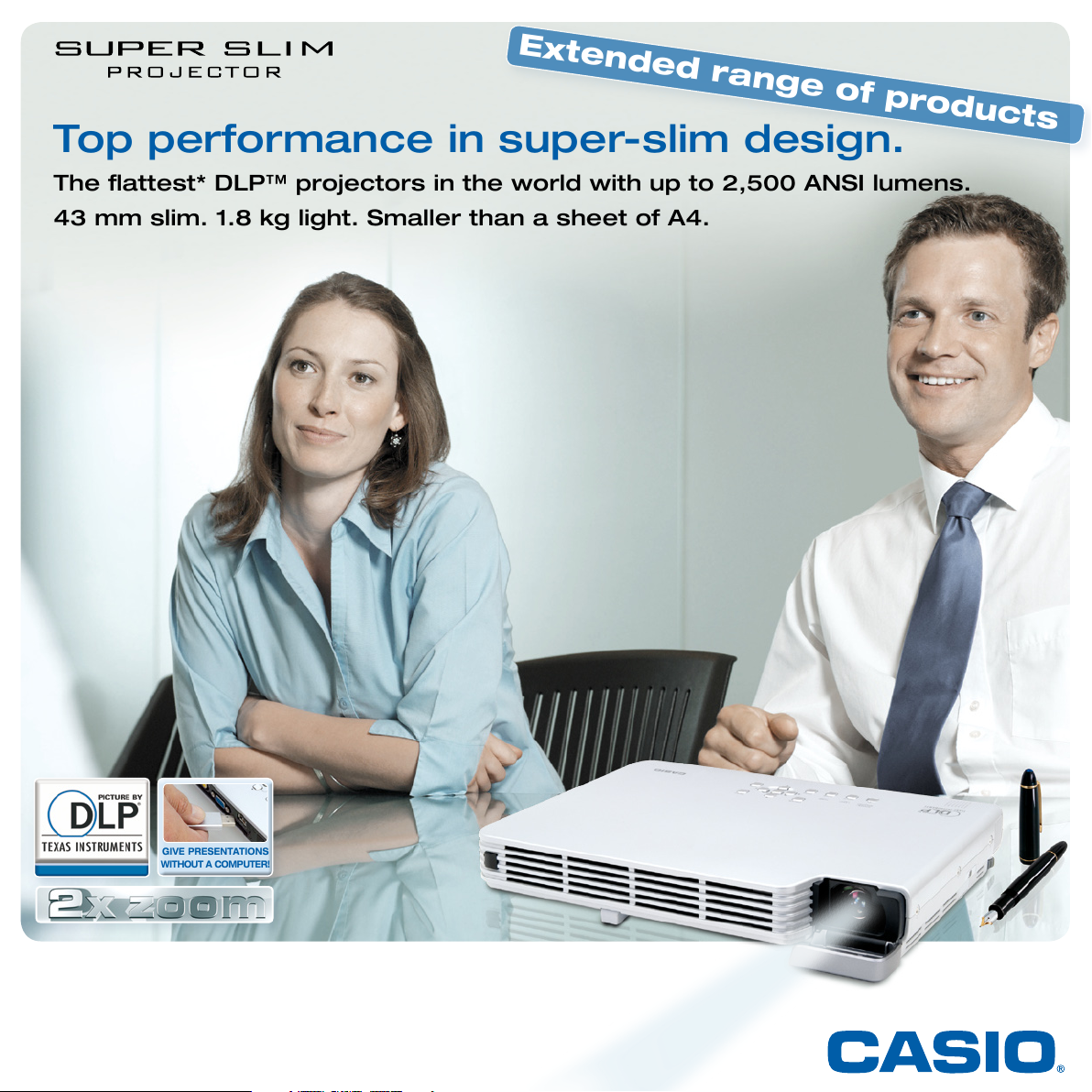
Extended range of products
Top performance in super-slim design.
The flattest* DLP™ projectors in the world with up to 2,500 ANSI lumens.
43 mm slim. 1.8 kg light. Smaller than a sheet of A4.
GIVE PR ESENTATIONS
WITHOUT A COMPUTER!
* Correct as a t June 2007
Page 4
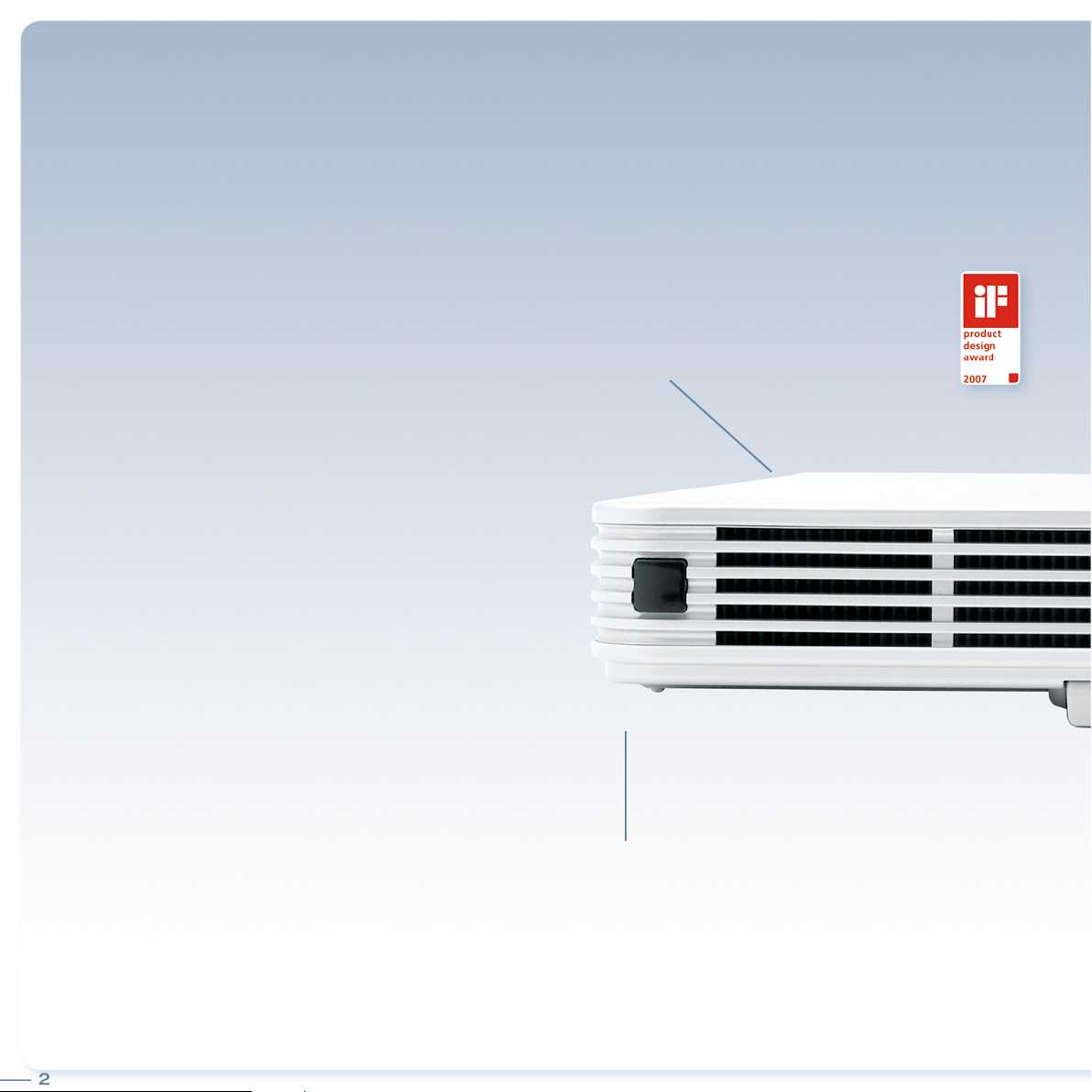
Unbelievably flat, impressively strong, top-quality design.
2 3
You can take our super-slim projectors with you wherever you go.
The new XJ-S series projectors are sure to cause a sensation at your
next presentation: With their incredibly elegant and compact design,
they give no hint at first glance of what they can do. But once it‘s
switched on, an XJ-S projector shows what an impressive performance today‘s intelligent technology can offer. The XJ-S series
projectors already have everything you need for a successful presentation integrated; they are extremely light, super-slim and smaller than
a sheet of A4 paper!
There are four new high-performance projectors in the series:
+
XJ-S31 with 2,000 ANSI lumens
+
XJ-S36 with 2,000 ANSI lumens and USB port
+
XJ-S41 with 2,500 ANSI lumens
+
XJ-S46 with 2,500 ANSI lumens and USB port
In all four models, technical refinements have been packed into the
smallest space. With the USB port included in the XJ-S36 and XJ-S46,
you can even leave your laptop at home next time and run your presentation from a USB memory stick.
The combination of unbeatably compact design and state-of-the-ar t
technology makes this series of projectors the most mobile professional companion on today‘s market.
Extremely attractive
+ IF Design Award*
+ Innovation Award 2007
“initiative mittelstand”**
XJ-S series: original size
Extremely simple
+ PC-free presentation using USB stick
+ WLAN integration using USB adapter
* IF De sig n Awar d for t he pr ede ces sor m odel XJ-S 30 * * Awar d for t he pr ede ces sor m odel XJ-S 35
Page 5

Extremely mobile
+ Weighs only 1.8 kg
+ Measures only 270 x
200 x 43 mm
Extremely fast
+ Immediate start function
+ Automatic settings
+ Direct power-off function
Extremely innovative
+ Newly-developed colour wheel
+ Newly-developed cooling system
+ Aspherical lens
Extremely light-intensive
+ up to 2,500 ANSI lumens
(XJ-S41/XJ-S46)
+ contrast ratio 1.800 : 1
Extremely flexible
+ 2x optical zoom
+
automatic vertical
keystone correction
Page 6

4 5
Presentations without a computer.
Comfortable and fast: Now your talk fits onto a USB stick.
Increase your mobility:
Give presentations without a computer.
For your next presentation, just leave your laptop at home! With the XJ-S36
and the XJ-S46, things couldn‘t be simpler – or faster:
1. Instal the software supplied with the projector, EZ-Converter PRO, on
your computer (you can download a free test version in the Internet at
www.casio-projectors.com),
2. convert your films*, pictures or PC presentations, e.g. PowerPoint
Word
3. save the data on any regular USB stick,
4. slot the USB stick into your projector, and you‘re ready to go!
The presentation runs automatically – you control it using
the remote control.
Tip: You can also use this practical function on the XJ-S31 and XJ-S41 with
the help of the presentation kit YP-100 (see page 9)!
®
, Excel® or PDF files,
PC-free presentations: It couldn‘t be simpler!
®
,
Convert the files, save them on a USB stick, slot the stick into the projector – and you‘re done!
The benefits at a glance
The advantages of computer-free presentations.
+ Run your presentation simply, spontaneously and di-
rectly from the projector.
+ You save weight: instead of a laptop, you only have the
USB stick to carr y.
+ You save time: there‘s no need to hook up the PC in future.
+ You save costs: when you‘re working with a larger
team, there‘s no need for each participant to have his
own laptop – an inexpensive USB stick is adequate.
+ You gain extra security: other people can‘t change your
data during a presentation.
* For i ndividu al sp eci fication s, please visi t ww w.cas io-proj ecto rs.co m
Page 7

Enough power for daylight projection.
Bright & brillant: enough power even for bright surroundings.
Daylight projection with up to 2,500 ANSI lumens-
light intensity and 1800:1 contrast!
With the XJ-S series there‘s no need to draw the blinds or curtains
as you do with other mobile projectors. The technological heart of the
XJ-S projectors is a high-performance DLP™ chip.
With 2,500 ANSI lumens (XJ-S41
and XJ-S46) or 2,000 ANSI lumens
(XJ-S31 and XJ-S36 ) and the incredible contrast ratio of 1800 :1, your
presentation can be clearly seen even in bright surroundings. This turns
a monologue in a dark room into a dialogue in friendly daylight.
CASIO XJ-S: Enough power for daylight projectors
darkened rooms friendly daylight
Real colour reproduction thanks to newlydeveloped colour control.
You rightly expect your presentation to look just as convincing at the
decisive moment as it does on your computer screen. The CASIO
projectors have XGA resolution (1024 x 768 pixel) and a colour depth of
16.7 million colours.
The newly-developed colour control with a broader spectrum ensures
brillant and realistic reproduction of your data with finely-graded colour
nuances and brilliant, neutral white. That gives you the cer tainty that your
presentation always appears in convincing, true-to-life colours.
CASIO XJ-S: Brillant and natural colours
Conventional colour reproduction new XJ-S colour control
Page 8

6 7
Adapts flexibly to suit all rooms.
Variable and precise: The integrated 2x zoom lens.
Give a presentation wherever you want:
The 2x optical zoom.
With the CASIO projectors you‘re prepared for every kind of room: You‘ve got
a 2x zoom at your disposal that is unique in its class, giving you the opportunity to adapt to different room situations. E.g. for a 120 cm wide image you can
choose a distance to the projection surface from 1.6 to 3.2 metres.
With conventional 1.2x zoom projectors you can only vary this diagonal
between 2.4 and 2.9 metres. In other words, with CASIO XJ-S series projectors you are almost independent of the room size and the projection distance
– and with optimum reproduction quality at all times.
3.40 – 1.70 m
60 inch diagonal
Page 9

The right size at all times:
Diagonal
in inches
Format (4:3)
in metres
Min. distance
in metres
Max. distance
in metres
40 0.8 – 0.6 1.1 2.2
60 1.2 – 0.9 1.7 3.4
80 1.6 – 1.2 2.3 4.5
100 2.0 – 1.5 2.8 5.6
150 3.0 – 2.3 4.3 8.5
200 4.1 – 3.0
5.7
11.3
Perfectly adjusted pictures.
The zoom really shows what it can do in cases where the projection
surface is fixed. In such surroundings, the ideal projector position rarely
permits projection that fills the format.
With the CASIO 2x wide-angle zoom, you simply adjust the image size,
which is infinitely variable, to fit the projection sur face, and you‘ve always
got a 100% perfect picture – especially over small distances. The lens is
motor-driven, so that you can easily zoom and focus from where you are,
using the remote control
Situation: The projector is far away
projection too big projection perfectly zoomed in
Situation: The projector is set up close to a wall
projection too small projection perfectly zoomed out
Convince your audience automatically:
The vertical keystone correction.
You can even set up an XJ-S projector
at an angle of +/- 30° to the projection
surface. The vertical distor tion of up to
+ 30° thus caused is automatically compensated for by the sensor system. This means you can concentrate
completely on your presentation. With the new CASIO projectors, distorted images belong to the past.
Situation: The projector is set up at an angle to the wall
distorted image without correction correction produces a straight image
Page 10

Get going right away and save time.
8 9
A reliable partner for your business.
Immediate start function:
Technology that does all the work for you.
From the word go, the XJ-S series projectors relieve you of all the tasks
that might impair your concentration: simply hook up the laptop or the
USB stick, and start the projector.
The projector automatically recognizes the incoming signal, and you can
get started straight away.
New cooling system:
Your benefit from the latest developments
Nice and quiet: the XJ-S series‘ patented cooling technology not only
ensures that the projector is kept cool, it also keeps running noise to a
minimum.
Moreover, the special heat-pipe system in combination with the newlydeveloped fan draws off the heat produced so that it flows solely in the
direction of the projection – a refreshing advantage for your audience,
especially in cramped conference rooms.
Direct power-off function:
No time wasted waiting.
After your presentation, you don‘t need
to wait till the projector has cooled down :
the new direct power-off function allows
you to pull the plug as soon as you‘ve
finished presenting.
The benefits at a glance
The advantages of the mobile XJ-S series are obvious.
+ You have your presentation tool with you at all times
– even at an in-house meeting, you can present your
facts in convincing size without any trouble.
+
Thanks to the compact measurements of 27 x 20 x
4.3 cm, you can take your laptop and the projector
with you in a single briefcase.
+ With the computer-less presentation via USB stick
(integrated into the XJ-S36 and XJ-S46), you can
even leave your computer at home.
+
With brightness of 2,000 or 2,500 ANSI lumens and
a contrast ratio of 1800:1, you no longer need to
draw the blinds or cur tains in a light room.
+
The 2x zoom means that you‘re completely flexible
in your choice of presentation location. Projection
distance and image size can be adjusted without
any loss.
+ Integrated technologies for immediate star t, auto-
matic distortion correction and direct power-off
save time and make your life easier
+ The low weight of 1.8 kg makes the projector easy
to transport – and that‘s also the best protection
from theft.
.
Page 11

Practical accessories.
Intelligent solutions: Perfectly coordinated to suit the XJ-S projectors.
USB connection for
everyone:
Presentation kit YP-100.
With the help of the multi-functional
presentation kit YP-100, you can
enjoy the practical functions of a
USB port on every XJ projector, and on many other projectors, using a
VGA cable. The YP-100 is the perfect data supplier, making the use of
a PC in your presentation superfluous. Just connect it to the projector,
and of f you go !
After you have connected the YP-100 to the projector, the following
data can be transmitted directly to the projector:
+
Pictures in JPEG and BMP format
+
MPEG4 videos* with audio
+
PowerPoint® presentations, Word®, Excel® or PDF files which have
previously been converted to JPEG format using the software
supplied.
Using the YP-100, the multifunctional camera system YC-430 can be
hooked up directly to the projector. You no longer need a notebook.
Tip: The combination of the YP-100 and two CASIO WL AN adapters
enables the XJ-S31 and XJ-S41 to be linked in a wireless network.
The wireless WLAN connection
for up to 4 users.
You can also connect the XJ-S36 and XJ-S46 with
your laptop in a wireless network. All you need is the CASIO
wireless adapter, which you slot into the USB interface of the projector
and of your computer. The WLAN connection complies with the standard IEEE802.11b. If you‘ve got a laptop with wireless technology, all you
need is a wireless adapter for the projector. After installation of the sof tware supplied, up to four Windows computers (Windows® Vista®, XP
or 2000®) can access the projector without a cable. This way, several
presentations can be shown in one meeting from different computers.
XJ-S36/XJ-S46: The WLAN connection couldn‘t be simpler to set up
Plug in WLAN adapter Connect up to four PC‘s
®
Black leather bag
Practical bag made of quality
leather with carrying handle
and shoulder strap. Ideal for
transporting a projector with all
cables and other accessories.
31.5 W x 32.5 H x 7.5 D cm.
Weight: 800 g
Black leather case
The leather case of fers optimum protection, but is still
so small and flat that it can
be packed inside a notebook
bag, for example.
29 W x 22 H x 4 D cm.
Weight: 300 g
Silver-grey nylon bag
Bag made of quality nylon with
carrying handle and shoulder
strap. Ideal for transporting a
projector with all cables and
other accessories.
28,5 W x 23,5 H x 7,5 D cm.
Weight: 500 g
Page 12

Multifunctional camera system YC-430.
10 11
Revolutionizes your presentation.
Everything in one compact unit.
The multifunctional camera system YC-430 consists of a sturdy, lightweight aluminum tripod and a high-quality digital camera.
+ 10 million pixels camera
+ Optical triple zoom
+ Digital 22x zoom
+ Extremely compact: 16.8 x 29.6 x 4.4 cm
+ Extremely light: weighs only 1.7 kg
YC-430: Really easy to
manage when folded up
A perfect duo: Spontaneous integration of topical
presentation content without a PC
The combination of an XJ-S series
projector with the multifunctional
camera system opens up completely new possibilities for structuring a presentation, enabling
material of topical relevance such
as photos, handwritten notes, sketches, printouts or newspaper clippings to
be spontaneously integrated into a presentation. Just connect the YC-430
to the USB port of the XJ-S projector, and you can capture your material and
present it in large format right away.
Advantages:
+ Spontaneous inclusion of new content in the presentation
+ Less to carry thanks to compact size
+ You don‘t need a laptop
The persuasive trio: Even more flexibility by
hooking up a PC as well
By also hooking up a PC you get a wealth of extra applications that
literally revolutionize the presentation possibilities in lessons, seminars or
workshops. And the software that comes supplied enables you to use
additional functions.
Scanner function
Replaces the scanner and quickly supplies high-resolution pictures or
documents which you can use the soft ware to automatically save in
chronological order, to archive or to show later as a slide show.
Page 13

Technical
data
Multifunctional camera
system YC-430
Pixels 1/1.8“ square pixel primary colours CCD
(total pixels: 10.1 million)
Display
resolution
XGA (1.024 x 768), SVGA (800 x 600),
Film sequence (640 x 480)
Lens f = 7.9 - 23.7 mm (35 mm-Format: 38.0 - 114.0 mm).
F 2.8 - 5.4
Zoom optical
digital
1.8x (document camera mode, scanner mode).
3x (whiteboard / business camera mode)
22x, scrollable
Focussing Contrast autofocus
Focus range 6 - 33 cm (document camera mode, scanner mode)
40 cm - ∞ (whiteboard / business camera mode)
Shutter / aperture automatic / automatic
White balance automatic
Image rotation possible (90°, 180°, 270°)
Connections USB (2.0 full-speed) x 1
Operating systems Windows® Vista®/XP®/2000®/Professional
®
Power supply 100 - 240 V AC, 50/60 Hz
Measurements folded up: (W x H x D) 168 x 44 x 296 mm
when running: (W x H x D) 327 x 404 x 264 mm
Weight 1.7 kg
Situation: Object presentation and interaction
Perfect for educational use Ideal for documentation
Live video mode: Ideal for product training and
demonstrations
In the live video mode you can project full-format, VGA-resolution videos
directly in a large format. You can use this function to show at training
events the different functionalities of technical equipment like a camera,
a cellphone or a pocket calculator. In lessons, the live video mode can
also be used to better illustrate experiments in physics or chemistry,
for example.
Situation: product training and interaction
Demonstration under the camera Presentation as live video
Flipchart / whiteboard function
You can project diagrams on to
a whiteboard for example, add
handwritten notes and record
the current status by swivelling
the tripod and hit ting the shutter
release on the camera. This way,
all relevant information can be
captured and given to the participants as a printout, or sent to
them later by e-mail. No more
hectic copying down of ex tra
information!
Or simply record all the facts on the blackboard, the flipchar t or the
whiteboard using the camera system.
Document camera
Integrate handwritten notes, printouts or newspaper clippings in the
twinkling of an eye: just place them on the document tray and click on
the shutter release. Even 3-dimensional objects can now be presented
to a larger audience without any trouble.
The sof tware supplied with the projector loads the photo automatically
on to your PC, makes any adjustments necessar y to correct distortion
and saves the data, which you can then present directly using the projector.
* The c omplete ra nge of f unctions o f the multif unctiona l camera sy stem YC -430 i s only avail able when the
syste m is co nnec ted to a c omputer an d the soft ware ha s been ins talle d.
