Page 1
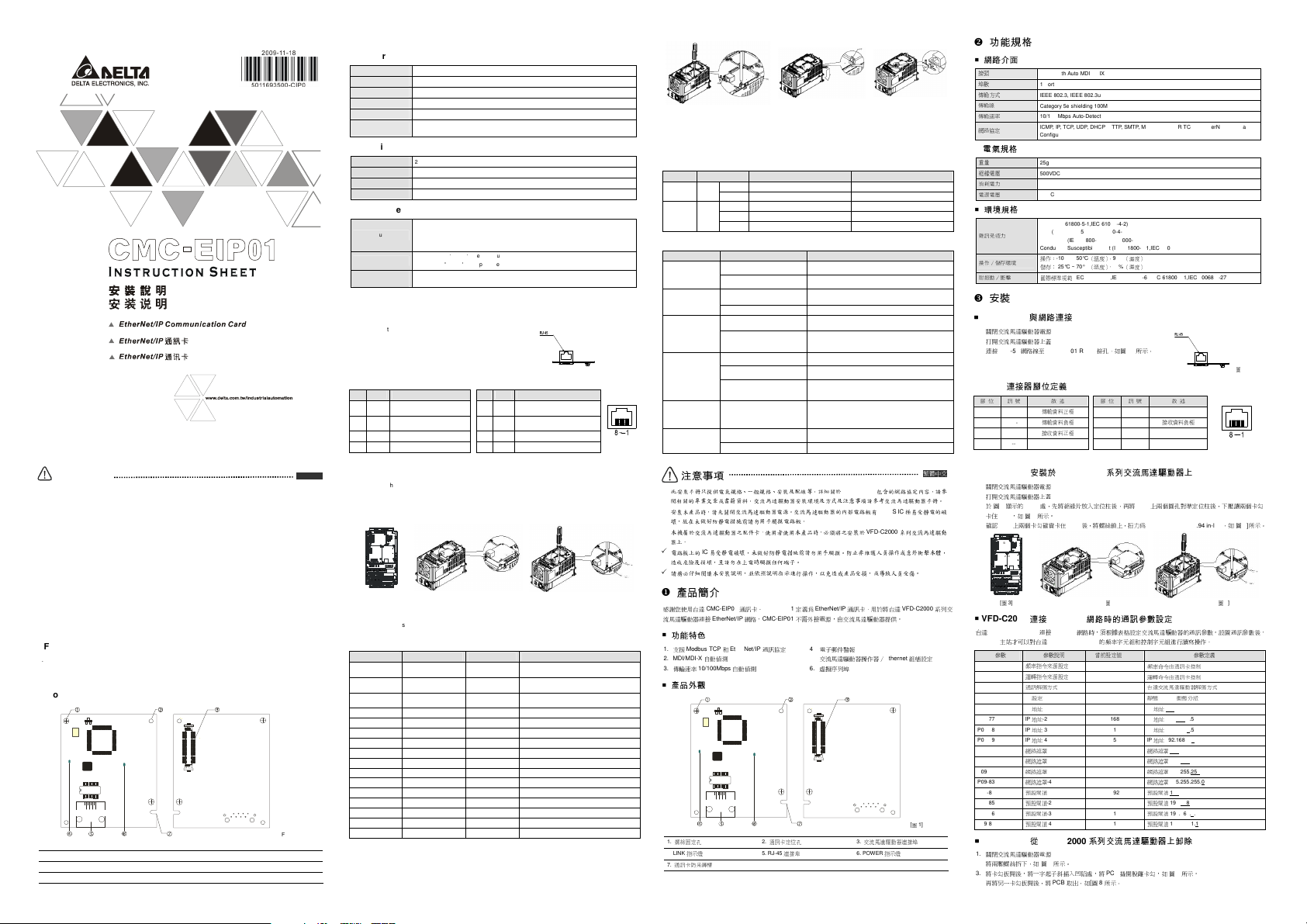
注意事項
CMC-1206130-01
Warning
This instruction sheet only provides information on electrical specification, general specification, how to install and
wire. More details regarding the network protocol in CMC-EIP01, please refer to professional articles or literaures.
For the installation environment, method and notes of AC motor drive, please refer to the user manual of AC motor
drive.
Switch off the power supply of AC motor drive before installing CMC-EI P01. The circuit inside AC motor drive has
CMOS IC in it which is particularly sensitive to static electricity. Please DO NOT touch the circuit board before the
precaution against static electricity is done.
CMC-EIP01 is the accessory of and has to be installed on VFD-C2000 series AC motor drive.
The IC on circuit board can be easily damaged by static electricity; therefore DO NOT touch it before precautions
against static electricity are done. Non-maintenance staff should not operate or accidentally hit the body of
CMC-EIP01 in case danger and damage may occur. DO NOT touch any terminaals when the power is switched on.
Please read this instruction sheet thoroughly and follow the instructions in case damage on the device or injury of
the operation staff occur.
ENGLISH
Introduction
Thank you for choosing Delta CMC-EIP01 communication card. CMC-EIP01 is EtherNet/IP communication
card for connecting Delta VFD-C2000 series AC motor drive to EtherNet/IP network. No external power supply
is required for CMC-EIP01. The power will be supplied by AC motor drive.
Functions
1. Supports Modbus TCP and EtherNet/IP protocol
2. MDI/MDI-X auto-detect
3. Baud rate: 10/100Mbps auto-detect
Product Profile
4. E-mail alarm
5. AC motor drive keypad/Ethernet configuration
6. Virtual serial port
1. Screw fixing hole 2. Positioning hole 3. AC motor drive connection port
4. LINK indicator 5. RJ-45 connection port 6. POWER indicator
7. Fool-proof groove
[Figure 1]
Specifications
Network Interface
Interface
Number of ports
Transmission method
Transmission cable
Transmission speed
Network protocol
Electrical Specification
Weight
Insulation voltage
Power consumption
Power supply voltage
Environment
Noise immunity
Operation/storage
Vibration/shock
immunity
RJ-45 with Auto MDI/MDIX
1 Port
IEEE 802.3, IEEE 802.3u
Category 5e shielding 100M
10/100 Mbps Auto-Detect
ICMP, IP, TCP, UDP, DHCP, HTTP, SMTP, MODBUS OVER TCP/IP, EtherNet/IP, Delta
Configuration
25g
500VDC
0.8W
5VDC
ESD (IEC 61800-5-1,IEC 61000-4-2)
EFT (IEC 61800-5-1,IEC 61000-4-4)
Surge Test (IEC 61800-5-1,IEC 61000-4-5)
Conducted Susceptibility Test (IEC 61800-5-1,IEC 61000-4-6)
Operation: -10°C ~ 50°C (temperature), 90% (humidity)
Storage: -25°C ~ 70°C (temperature), 95% (humidity)
International standard: IEC 61800-5-1, IEC 60068-2-6/IEC 61800-5-1, IEC 60068-2-27
Installation
Connecting C MC-EIP01 to Network
1. Switch off the power of AC motor drive.
2. O pen the front cover of AC motor drive.
3. Conn ect CAT-5e network cable to RJ-45 port on CMC-EIP01
(See Figure 2).
RJ-45 PIN Definition
PIN Signal
1 Tx+
2 Tx-
3 Rx+ Positive pole for data receiving
4 -- N/C
Connecting CMC-EIP01 t o VFD-C2000
1. Switch off the power of AC motor drive.
2. Open the front cover of AC motor drive.
3. Place the insulation spacer into the positioning pin at Slot 1 (shown in Figure 3), and aim the two holes on
the PCB at the positioning pin. Press the pin to clip the holes with the PCB (see Figure 4).
4. Screw up at torque 6 ~ 8 kg-cm (5.21 ~ 6.94 in-lbs) after the PCB is clipped with the holes (see Figure 5).
[Figure 3] [Figure 4] [Figure 5]
Communication Parameters for VFD-C2000 Connected to Ethernet
When VFD-C2000 is connected to Ethernet network, please set up the communication parameters for it
according to the table below. The Ethernet master is only able to read/write the frequency word and control
word of VFD-C2000 after the communication parameters are set.
Parameter (Dec) Function Set value (Dec) Explanation
P00-20
P00-21
P09-30
P09-75 IP setting 0 Static IP(0) / Dynamic distribution IP(1)
P09-76 IP address -1 192 IP address 192.168.1.5
P09-77 IP address -2 168 IP address 192.168.1.5
P09-78 IP address -3 1 IP address 192.168.1.5
P09-79 IP address -4 5 IP address 192.168.1.5
P09-80 Netmask -1 255 Netmask 255.255.255.0
P09-81 Netmask -2 255 Netmask 255.255.255.0
P09-82 Netmask -3 255 Netmask 255.255.255.0
P09-83 Netmask -4 0 Netmask 255.255.255.0
P09-84 Default gateway -1 192 Default gateway 192.168.1.1
P09-85 Default gateway -2 168 Default gateway 192.168.1.1
P09-86 Default gateway -3 1 Default gateway 192.168.1.1
P09-87 Default gateway -4 1 Default gateway 192.168.1.1
Disconnecting CMC- EIP01 from VFD-C2000
1. Switch off the power supply of VFD-C2000.
2. Remove the two screws (see Figure 6).
3. Twist open the card clip and insert the slot type screwdriver to the hollow to prize the PCB off the card clip
(see Figure 7).
Slot 3
Slot 1Slot 2
Definition
Positive pole for data
transmission
Negative pole for data
transmission
Setting up source of
frequency command
Setting up source of
operation command
Decoding method for
communication
PIN Signal
5 -- N/C
6 Rx- Negative pole for data receiving
7 -- N/C
8 -- N/C
Definition
The frequency command is controlled by
8
communication card.
The operation command is controlled by
5
communication card.
0 The decoding method for Delta AC motor drive
[Figure 2]
4. Twist open the other card clip to remove the PCB (see Figure 8).
[Figure 6] [Figure 7] [Figure 8]
LED Indicator & Troubleshooting
There are 2 LED indicators on CMC-EIP01. The POWER LED displays the status of power supply, and the
LINK LED displays the connection status of the communication.
LED Indicators
POWER Green
Troubleshooting
POWER LED off
LINK LED off
No communication
card found
Fail to open
CMC-EIP01 setup
page
Able to open
CMC-EIP01 setup
page but fail to utilize
webpage monitoring
Fail to send e-mail
感謝您使用台達
流馬達驅動器連接
1. 支援Modbus TCP和EtherNet/IP
2. MDI/MDI-X
3.
1.
4. LINK
7.
LED Status Indication How to correct
Abnormality Cause How to correct
此安裝手冊只提供電氣規格、一般規格、安裝及配線等。詳細關於
閱相關的專業文章或書籍資料。交流馬達驅動器安裝環境及方式及注意事項 請參考交流馬達驅動器手冊。
安裝本產品時,請先關閉交流馬達驅動器電源。交流馬達驅動器的內部電路板有
壞,故在未做好防靜電措施前請勿用手觸摸電路板。
本機屬於交流馬達驅動器之配件卡,使用者使用本產品時,必須將之安裝於
器上。
電路板上的IC易受靜電破壞,未做好防靜電措施前請勿用手觸摸。防止非維護人 員操作或意外衝擊本體,
造成危險及損壞,且請勿在上電時觸摸任何端子。
請務必仔細閱讀本安裝說明,並依照說明指示進行操作,以免造成 產品受損,或導致人員受傷。
產品簡介
功能特色
傳輸速率
產品外觀
螺絲固定孔
通訊卡防呆溝槽
On Power supply in normal status --
Off No power supply
On Network connection in normal status --
Flashes Network in operation
Off Network not connected
AC motor drive not powered
CMC-EIP01 not connected to AC
motor drive
CMC-EIP01 not connected to
network
Poor contact to RJ-45 connector Make sure RJ-45 connector is connected to Ethernet port.
CMC-EIP01 not connected to
network
PC and CMC-EIP01 in different
networks and blocked by network
firewall.
CMC-EIP01 not connected to
network
Incorrect communication setting
in DCISoft
PC and CMC-EIP01 in different
networks and blocked by network
firewall.
Incorrect network setting in
CMC-EIP01
Incorrect network setting in
CMC-EIP01
Incorrect mail server setting Please confirm the IP address for SMTP-Server.
Check the power supply.
-- LINK Green
Check if the network cable is connected.
Check if AC motor drive is powered, and if the power
supply is normal.
Make sure CMC-EIP01 is connected to AC motor drive.
Make sure the network cable is correctly connected to
network.
Make sure CMC-EIP01 is connected to network.
Search by IP or set up relevant settings by AC motor drive
keypad.
Make sure CMC-EIP01 is connected to the network.
Make sure the communication setting in DCISoft is set to
Ethernet.
Conduct the setup by AC motor drive keypad.
Check if the network setting for CMC-EIP01 is correct. For
the Intranet setting in your company, please consult your
IT staff. For the Internet setting in your home, please refer
to the network setting instruction provided by your ISP.
Check if the network setting for CMC-EIP01 is correct.
CMC-EIP01
CMC-EIP01
通訊卡。
CMC-EIP01
定義為
EtherNet/IP
EtherNet/IP
自動偵測
10/100Mbps
自動偵測
2.
指示燈
5. RJ-45
網路,
CMC-EIP01
不需外接電源,由交流馬達驅動器提供。
通訊協定
通訊卡定位孔
連接埠
6. POWER
通訊卡,用於將台達
4.
電子郵件警報
5.
交流馬達驅動器操作器∕
6.
虛擬序列埠
3.
包含的網路協定內容,請參
CMOS IC
VFD-C2000
Ethernet
交流馬達驅動器連接埠
指示燈
繁體中文
極易受靜電的破
系列交流馬達驅動
VFD-C2000
組態設定
[圖1]
功能規格
網路介面
接頭
埠數
傳輸方式
傳輸線
傳輸速率
網路協定
電氣規格
重量
絕緣電壓
消耗電力
電源電壓
環境規格
雜訊免疫力
操作∕儲存環境
耐振動∕衝擊
安裝
CMC-EIP01
1.
關閉交流馬達驅動器電源
2.
打開交流馬達驅動器上蓋
3. 連接CAT-5e
RJ-45
腳 位 訊 號 敘 述
1 Tx+
2 Tx-
3 Rx+
4 -- N/C
CMC-EIP01
1.
關閉交流馬達驅動器電源
2.
打開交流馬達驅動器上蓋
3. 於[圖3]
卡住
4. 確認PCB
系列交
VFD-C2000連接Ethernet
台達
VFD-C2000 Driver連接Ethernet
Ethernet
C2000參數(Dec)
P00-20
P00-21
P09-30
P09-75
P09-76
P09-77
P09-78
P09-79
P09-80
P09-81
P09-82
P09-83
P09-84
P09-85
P09-86
P09-87
CMC-EIP01從VFD-C2000
1.
關閉交流馬達驅動器電源
2.
將兩顆螺絲拆下,如[圖6]所示。
3.
將卡勾扳開後,將一字起子斜插入凹陷處,將
4.
再將另一卡勾扳開後,將
RJ-45 with Auto MDI/MDIX
1 Port
IEEE 802.3, IEEE 802.3u
Category 5e shielding 100M
10/100 Mbps Auto-Detect
ICMP, IP, TCP, UDP, DHCP, HTTP, SMTP, MODBUS OVER TCP/IP, EtherNet/IP, Delta
Configuration
25g
500VDC
0.8W
5VDC
ESD (IEC 61800-5-1,IEC 61000-4-2)
EFT (IEC 61800-5-1,IEC 61000-4-4)
Surge Test (IEC 61800-5-1,IEC 61000-4-5)
Conducted Susceptibility Test (IEC 61800-5-1,IEC 61000-4-6)
操作:
-10°C ~ 50°C
(溫度),
90%
(濕度)
儲存:
-25°C ~ 70°C
國際標準規範
(溫度),
IEC 61800-5-1,IEC 60068-2-6 / IEC 61800-5-1,IEC 60068-2-27
95%
(濕度)
與網路連接
網路線至
CMC-EIP01 RJ-45
連接器腳位定義
傳輸資料正極
傳輸資料負極
接收資料正極
安裝於
顯示的
Slot1
處,先將絕緣片放入定位柱後,再將
PCB,如[圖4]
所示。
上兩個卡勾確實卡住
Slot 3
Slot 1Slot 2
[圖3] [圖4] [圖5]
主站才可以對台達
VFD-C2000 Driver
參數說明 當前設定值
頻率指令來源設定
運轉指令來源設定
通訊解碼方式
IP設定
IP地址-1
IP地址-2
IP地址-3
IP地址-4
網路遮罩
-1
網路遮罩
-2
網路遮罩
-3
網路遮罩
-4
預設閘道
-1
預設閘道
-2
預設閘道
-3
預設閘道
-4
接孔,如圖
[2]
所示。
腳 位 訊 號 敘 述
5 -- N/C
6 Rx-
7 -- N/C
8 -- N/C
VFD-C2000
PCB
系列交流馬達驅動器上
PCB
PCB
後,將螺絲鎖上,扭力為
網路時的通訊參數設定
網路時,須根據表格設定交流馬達驅動器的通訊參數。設置通訊參數後,
的頻率字元組和控制字元組進行讀寫操作。
(Dec)
8
5
0
0
192
168
1
5
255
255
255
0
192
168
1
1
系列交流馬達驅動器上卸除
PCB
取出,如[圖8]所示。
撬開脫離卡勾,如[圖7]所示。
接收資料負極
上兩個圓孔對準定位柱後,下壓讓兩個卡勾
6~8 kg-cm (5.21~6.94 in-lbs),如[圖5]
IP(0) /
255.255.255.0
255.255.255.0
255.255.255.0
255.255.255.0
192.168.1.1
192.168.1.1
192.168.1.1
192.168.1.1
動態分派
參數定義
IP(1)
頻率命令由通訊卡控制
運轉命令由通訊卡控制
台達交流馬達驅動器解碼方式
靜態
IP地址192.168.1.5
IP地址192.168.1.5
IP地址192.168.1.5
IP地址192.168.1.5
網路遮罩
網路遮罩
網路遮罩
網路遮罩
預設閘道
預設閘道
預設閘道
預設閘道
[圖2]
所示。
Page 2
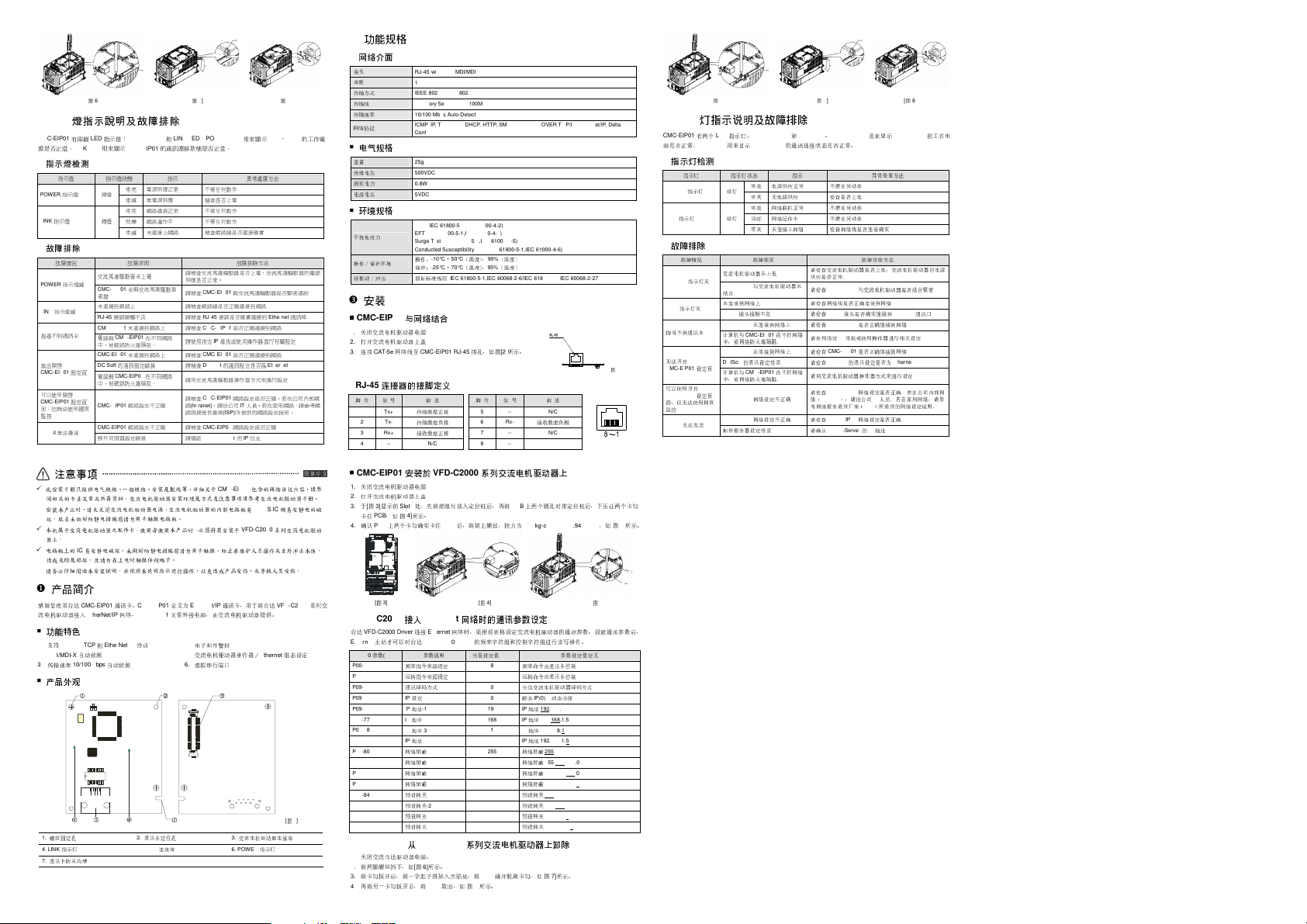
[圖6] [圖7] [圖8]
注意事項
LED
燈指示說明及故障排除
CMC-EIP01
有兩個
LED
指示燈:
源是否正常,
LINK LED
指示燈檢測
指示燈
POWER
指示燈 綠燈
LINK
指示燈
故障排除
故障情況
POWER
指示燈滅
LINK
指示燈滅
搜尋不到通訊卡
無法開啟
CMC-EIP01
設定頁
可以使用開啟
CMC-EIP01
設定頁
面,但無法使用網頁
監控
E-Mail
無法發送
此安装手册只提供电气规格、一般规格、安装及配线等。详细关于
阅相关的专业文章或书籍资料。交流电机驱动器安装环境及方式及注意事项 请参考交流电机驱动器手册。
安装本产品时,请先关闭交流电机驱动器电源。交流电机驱动器的内部电路板有
坏,故在未做好防静电措施前请勿用手触摸电路板。
本机属于交流电机驱动器之配件卡,使用者使用本产品时,必须将其安装于
器上。
电路板上的IC易受静电破坏,未做好防静电措施前请勿用手触摸。防止非维护人 员操作或意外冲击本体,
造成危险及损坏,且请勿在上电时触摸任何端子。
请务必仔细阅读本安装说明,并依照本说明指示进行操作, 以免造成产品受损,或导致人员受伤。
產品簡介
感谢您使用台达
CMC-EIP01
流电机驱动器接入
功能特色
1. 支持Modbus TCP和EtherNet/IP协议
2. MDI/MDI-X
自动侦测
3.
传输速率
10/100Mbps
產品外觀
1.
螺丝固定孔
2.
4. LINK
指示灯
5. RJ-45
7.
通讯卡防呆沟槽
POWER LED 和LINK LED。POWER LED
用來顯示
CMC-EIP01
指示燈狀態
常亮 電源供應正常 不需任何動作
常滅 無電源供應
常亮 網路連線正常 不需任何動作
綠燈
閃爍 網路運作中
常滅 未連接上網路 檢查網路線是否連接確實
故障原因
交流馬達驅動器未上電
CMC-EIP01
未與交流馬達驅動器
連接
未連接到網路上
RJ-45
接頭接觸不良
CMC-EIP01
未連接到網路上 請檢查
電腦與
CMC-EIP01
中,被網路防火牆隔阻。
CMC-EIP01
未連接到網路上 請檢查
DCISoft
的通訊設定錯誤 請檢查
電腦與
CMC-EIP01
中,被網路防火牆隔阻。
CMC-EIP01
網路設定不正確
CMC-EIP01
網路設定不正確 請檢查
郵件伺服器設定錯誤
通讯卡。
EtherNet/IP
网络,
自动侦测
的通訊連接狀態是否正常。
指示
請檢查交流馬達驅動器是否上電,交流馬達驅動器的電源
供應是否正常。
CMC-EIP01
CMC-EIP01
請檢查
請檢查網路線是否正確連接到網路
請檢查
在不同網路
請使用指定IP尋找或使用操作器進行相關設定
在不同網路
請用交流馬達驅動器操作器方式來進行設定
請檢查
路
(Intranet)
路服務提供廠商
請確認
定义为
EtherNet/IP
无需外接电源,由交流电机驱动器提供。
4.
5.
6.
通讯卡定位孔
3.
连接埠
6. POWER
用來顯示
CMC-EIP01
異常處置方法
檢查是否上電
不需任何動作
故障排除方法
CMC-EIP01
與交流馬達驅動器是否緊密連結
RJ-45
接頭是否確實連接到
CMC-EIP01
CMC-EIP01
DCISoft
CMC-EIP01
,請洽公司IT人員。若在家用網路,請參考網
CMC-EIP01
SMTP-Server的IP位址
CMC-EIP01
Ethernet
是否正確連接到網路
是否正確連接到網路
的通訊設定是否為
Ethernet
網路設定是否正確。若在公司內部網
(ISP)
所提供的網路設定說明。
網路設定是否正確
包含的网络协议内容,请参
CMOS IC
VFD-C2000
通讯卡,用于将台达
电子邮件警报
交流电机驱动器操作器∕
虚拟串行端口
Ethernet
交流电机驱动器连接埠
指示灯
极易受静电的破
系列交流电机驱动
VFD-C2000
组态设定
[图1]
通訊埠
的工作電
简体中文
系列交
功能規格
網絡介面
接头
埠数
传输方式
传输线
传输速率
网络协议
電氣規格
重量
绝缘电压
消耗电力
电源电压
環境規格
干扰免疫力
操作/储存环境
耐振动/冲击 国际标准规范
RJ-45 with Auto MDI/MDIX
1 Port
IEEE 802.3, IEEE 802.3u
Category 5e shielding 100M
10/100 Mbps Auto-Detect
ICMP, IP, TCP, UDP, DHCP, HTTP, SMTP, MODBUS OVER TCP/IP, EtherNet/IP, Delta
Configuration
25g
500VDC
0.8W
5VDC
ESD (IEC 61800-5-1,IEC 61000-4-2)
EFT (IEC 61800-5-1,IEC 61000-4-4)
Surge Test (IEC 61800-5-1,IEC 61000-4-5)
Conducted Susceptibility Test (IEC 61800-5-1,IEC 61000-4-6)
操作:
-10°C ~ 50°C
(温度),
储存:
-25°C ~ 70°C
90%
(温度),
95%
IEC 61800-5-1,IEC 60068-2-6/IEC 61800-5-1,IEC 60068-2-27
安裝
CMC-EIP01
1.
2.
3. 连接CAT-5e
RJ-45
脚 位 信 号 叙 述
CMC-EIP01
1.
2.
3. 于[图3]
4. 确认PCB
VFD-C2000接入Ethernet
台达
Ethernet
C2000参数(Dec)
P00-20
P00-21
P09-30
P09-75
P09-76 IP地址-1 192 IP地址192.168.1.5
P09-77 IP地址-2 168 IP地址192.168.1.5
P09-78
P09-79 IP地址-4 5 IP地址192.168.1.5
P09-80
P09-81
P09-82
P09-83
P09-84
P09-85
P09-86
P09-87
CMC- EIP01從VFD-C2000
1.
2.
3.
4.
與網絡結合
关闭交流电机驱动器电源
打开交流电机驱动器上盖
网络线至
CMC-EIP01 RJ-45
接孔,如图
連接器的接腳定義
1 Tx+
2 T x-
3 Rx+
4 -- N/C
传输数据正极
传输数据负极
接收数据正极
安裝於
关闭交流电机驱动器电源
打开交流电机驱动器上盖
卡住
PCB,如[图4]
Slot 3
[图3] [图4] [图5]
VFD-C2000 Driver连接Ethernet
主站才可以对台达
关闭交流马达驱动器电源。
将两颗螺丝拆下,如[图6]所示。
将卡勾扳开后,将一字起子斜插入凹陷处,将
再将另一卡勾扳开后,将
显示的
Slot1
处,先将绝缘片放入定位柱后,再将
所示。
上两个卡勾确实卡住
Slot 1Slot 2
VFD-C2000 Driver
参数说明 当前设定值
频率指令来源设定
运转指令来源设定
通讯译码方式
IP设定
IP地址-3
网络屏蔽
-1 255
网络屏蔽
-2
网络屏蔽
-3
网络屏蔽
-4 0
预设网关
-1 192
预设网关
-2
预设网关
-3 1
预设网关
-4 1
PCB
脚 位 信 号 叙 述
5 -- N/C
6 Rx-
7 -- N/C
8 -- N/C
VFD-C2000
系列交流電機驅動器上
PCB
后,将锁上螺丝,扭力为
網絡時的通訊參數設定
网络时,须根据表格设定交流电机驱动器的通讯参数。设置通讯参 数后,
的频率字符组和控制字符组进行读写操作。
8
5
取出,如[图8]所示。
0
0
1
255
255
168
系列交流電機驅動器上卸除
PCB
(湿度)
(湿度)
[2]
所示。
接收数据负极
PCB
上两个圆孔对准定位柱后,下压让两个卡勾
6~8 kg-cm (5.21~6.94 in-lbs),如[图5]
(Dec)
撬开脱离卡勾,如[图7]所示。
参数设定值定义
频率命令由通讯卡控制
运转命令由通讯卡控制
台达交流电机驱动器译码方式
静态
IP(0) /
动态分派
IP地址192.168.1.5
网络屏蔽
255.255.255.0
网络屏蔽
255.255.255.0
网络屏蔽
255.255.255.0
网络屏蔽
255.255.255.0
预设网关
192.168.1.1
预设网关
192.168.1.1
预设网关
192.168.1.1
预设网关
192.168.1.1
[图6] [图7] [图8]
LED
燈指示說明及故障排除
CMC-EIP01
有两个
LED
指示灯:
源是否正常,
LINK LED
指示燈檢測
指示灯
POWER
指示灯 绿灯
LINK
指示灯
故障排除
故障情况
POWER
指示灯灭
LINK
指示灯灭
搜寻不到通讯卡
无法开启
CMC-EIP01
[图2]
设定页
可以使用开启
CMC-EIP01
设定页
面,但无法使用网页
监控
E-Mail
无法发送
POWER LED 和LINK LED。POWER LED
用来显示
CMC-EIP01
指示灯状态
常亮 电源供应正常 不需任何动作
常灭 无电源供应
常亮 网络联机正常 不需任何动作
绿灯
闪烁 网络运作中
常灭 未连接上网络 检查网络线是否连接确实
故障原因
交流电机驱动器未上电
CMC-EIP01
与交流电机驱动器未
结合
未连接到网络上
RJ-45
接头接触不良
CMC-EIP01
未连接到网络上 请检查
计算机与
CMC-EIP01
中,被网络防火墙隔阻。
CMC-EIP01
未连接到网络上 请检查
DCISoft
的通讯设定错误 请检查
计算机与
CMC-EIP01
中,被网络防火墙隔阻。
CMC-EIP01
网络设定不正确
CMC-EIP01
网络设定不正确 请检查
邮件服务器设定错误
的通讯连接状态是否正常。
指示
在不同网络
在不同网络
请检查交流电机驱动器是否上电,交流电机驱动器的电源
供应是否正常。
请检查
请检查网络线是否正确连接到网络
请检查
请使用指定IP寻找或使用操作器进行相关设定
请用交流电机驱动器操作器方式来进行设定
请检查
络﹙
考网络服务提供厂商﹙
请确认
用来显示
CMC-EIP01
异常处置方法
检查是否上电
不需任何动作
故障排除方法
CMC-EIP01
与交流电机驱动器是否结合紧密
RJ-45
接头是否确实连接到
CMC-EIP01
CMC-EIP01
DCISoft
CMC-EIP01
Intranet
﹚,请洽公司IT人员。若在家用网络,请参
CMC-EIP01
SMTP-Server的IP地址
Ethernet
是否正确连接到网络
是否正确连接到网络
的通讯设定是否为
Ethernet
网络设定是否正确。若在公司内部网
ISP
﹚所提供的网络设定说明。
网络设定是否正确
的工作电
通讯口
所示。
IP(1)
