Page 1

To learn more about DELTA MACHINERY
visit our website at: www.deltamachinery.com.
For Parts, Service, Warranty or other Assistance,
please call
1-800-223-7278 (In Canada call 1-800-463-3582).
INSTRUCTION MANUAL
Cordless Drill/Driver and
Charger
(Model CL120)
PART NO. 906992 - 08-10-02
Copyright © 2002 Delta Machinery
ESPAÑOL: PÁGINA 14
Charger Model
CL120C
Battery Model
CL120B
906992 - 08-10-02.qxd 8/9/02 4:07 PM Page 1
Page 2
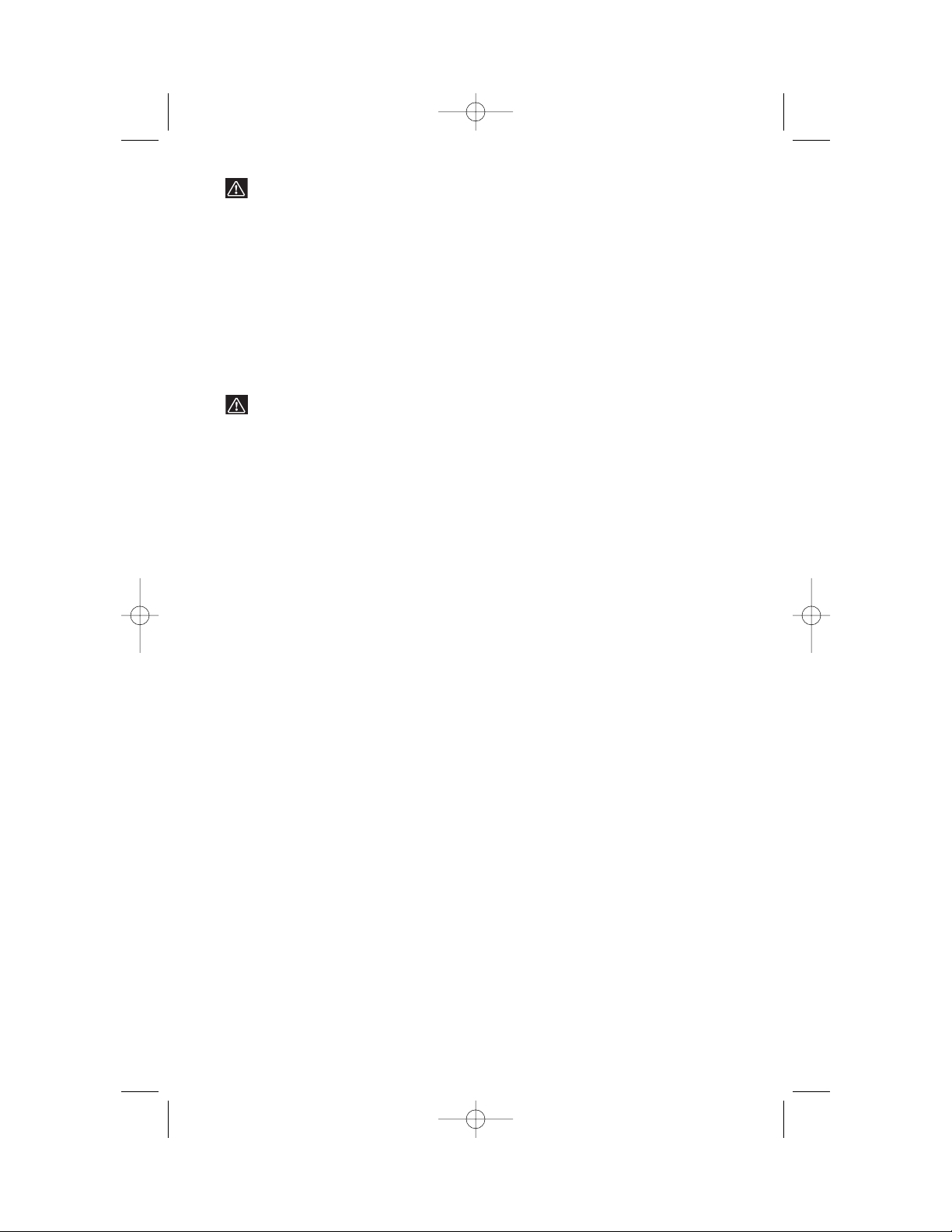
2
WARNING: SOME DUST CREATED BY POWER SANDING, SAWING,
GRINDING, DRILLING, AND OTHER CONSTRUCTION ACTIVITIES
contains chemicals known to cause cancer, birth defects or other
reproductive harm. Some examples of these chemicals are:
· lead from lead-based paints,
· crystalline silica from bricks and cement and other masonry products, and
· arsenic and chromium from chemically-treated lumber.
Your risk from these exposures varies, depending on how often you do this
type of work. To reduce your exposure to these chemicals: work in a well
ventilated area, and work with approved safety equipment, such as those dust
masks that are specially designed to filter out microscopic particles.
GENERAL SAFETY RULES
FOR ALL BATTERY OPERATED TOOLS
WARNING: READ AND UNDERSTAND ALL INSTRUCTIONS.
Failure to follow all instructions listed below, may result in electric shock, fire
and/or serious personal injury.
SAVE THESE INSTRUCTIONS.
WORK AREA
1. Keep your work area clean and well lit. Cluttered benches and dark
areas invite accidents.
2. Do not operate power tools in explosive atmospheres, such as in the
presence of flammable liquids, gases, or dust. Power tools create sparks
which may ignite the dust or fumes.
3. Keep bystanders, children, and visitors away while operating a
power tool. Distractions can cause you to lose control.
ELECTRICAL SAFETY
1. Do not abuse the cord. Never use the cord to carry the tool. Keep
cord away from heat, oil, sharp edges or moving parts. Replace damaged
cords immediately. Damaged cords may create a fire.
2. A battery operated tool with integral batteries or a separate battery
pack must be recharged only with the specified charger for the battery.
A charger that may be suitable for one type of battery may create a risk of fire
when used with another battery.
3. Use battery operated tool only with specifically designated battery
pack. Use of any other batteries may create a risk of fire.
PERSONAL SAFETY
1. Stay alert, watch what you are doing, and use common sense when
operating a power tool. Do not use tool while tired or under the influence
of drugs, alcohol, or medication. A moment of inattention while operating
power tools may result in serious personal injury.
2. Dress properly. Do not wear loose clothing or jewelry. Contain long
hair. Keep your hair, clothing, and gloves away from moving parts. Loose
clothes, jewelry, or long hair can be caught in moving parts.
3. Avoid accidental starting. Be sure switch is in the locked or off
position before inserting battery pack. Carrying tools with your finger on the
switch or inserting the battery pack into a tool with the switch on invites
accidents.
4. Remove adjusting keys or wrenches before turning the tool on. A
wrench or a key that is left attached to a rotating part of the tool may result in
personal injury.
5. Do not overreach. Keep proper footing and balance at all times.
Proper footing and balance enables better control of the tool in unexpected
situations.
906992 - 08-10-02.qxd 8/9/02 4:07 PM Page 2
Page 3

3
6. Use safety equipment. Always wear eye protection. Dust mask, non-
skid safety shoes, hard hat, or hearing protection must be used for
appropriate conditions.
TOOL USE AND CARE
1. Use clamps or other practical way to secure and support the
workpiece to a stable platform. Holding the work by hand or against your
body is unstable and may lead to loss of control.
2. Do not force tool. Use the correct tool for your application. The
correct tool will do the job better and safer at the rate for which it is designed.
3. Do not use tool if switch does not turn it on or off. Any tool that cannot
be controlled with the switch is dangerous and must be repaired.
4. Disconnect battery pack from tool and place the switch in the locked
or OFF position before making any adjustments, changing accessories,
or storing the tool. Such preventive safety measures reduce the risk of
starting the tool accidentally.
5. Store idle tools out of reach of children and other untrained persons.
Tools are dangerous in the hands of untrained users.
6. When battery pack is not in use, keep it away from other metal
objects like: paper clips, coins, keys, nails, screws, or other small metal
objects that can make a connection from one terminal to another.
Shorting the battery terminals together may cause sparks, burns, or a fire.
7. Maintain tools with care. Keep cutting tools sharp and clean. Properly
maintained tools with sharp cutting edge are less likely to bind and are easier
to control.
8. Check for misalignment or binding of moving parts, breakage of
parts, and any other condition that may affect the tool’s operation. If
damaged, have the tool serviced before using. Many accidents are caused
by poorly maintained tools.
9. Use only accessories that are recommended by the manufacturer for
your model. Accessories that may be suitable for one tool may create a risk
of injury when used on another tool.
SERVICE
1. Tool service must be performed only by qualified repair personnel.
Service or maintenance performed by unqualified personnel could result in a
risk of injury.
2. When servicing a tool, use only identical replacement parts. Follow
instructions in the Maintenance Section of this manual. Use of
unauthorized parts or failure to follow Maintenance Instructions may create a
risk of shock or injury.
SPECIFIC SAFETY RULES AND SYMBOLS
1. Hold tool by insulated gripping surfaces when performing an operation
where the cutting tool may contact hidden wiring. Contact with a “live” wire
will also make exposed metal parts of the tool “live” and shock the operator.
2. Be aware that this tool is always in an operating condition, because it
does not have to be plugged into an electrical outlet. Always set the trigger
switch to the locked OFF position when installing or removing the battery pack
or saw blade.
3. Do not use bits larger than those recommended (see Maximum
Capacities Chart). Large bits may overload the drill and damage the motor and
gears.
4. Do not use if chuck jaws or other parts are cracked or worn.
5. Verify the drill’s rotation before starting the drill so it is correct for the
operation being performed.
906992 - 08-10-02.qxd 8/9/02 4:07 PM Page 3
Page 4
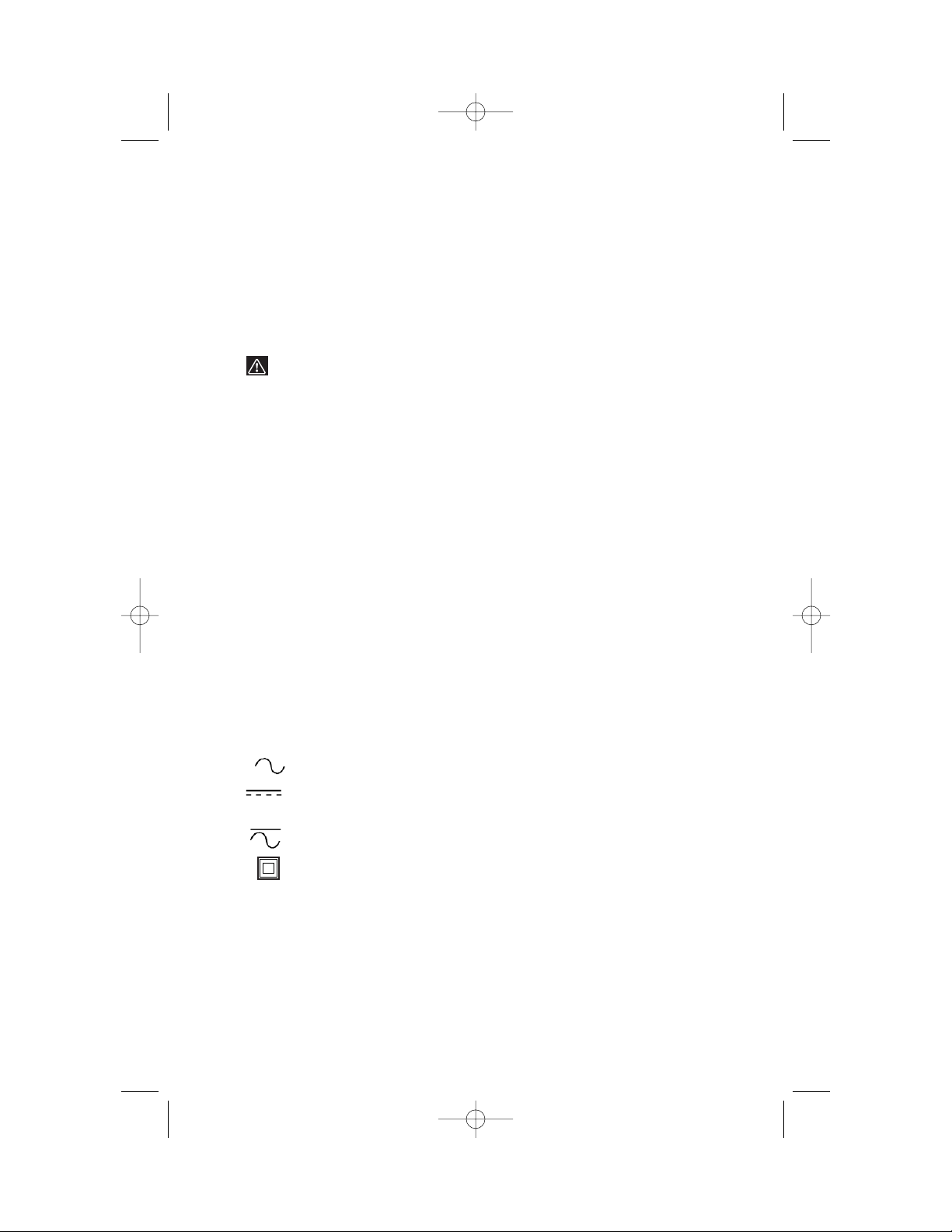
4
6. Never change direction of rotation until motor has completely stopped.
7. Never hold work in your hand, lap, or against other parts of your body
when drilling.
8. Do not use drill as a router or try to elongate or enlarge holes by twisting
the drill. Drill bits may break and cause injury.
9. Keep hands away from rotating parts.
10. Keep drill bit clear of yourself and all objects while installing and
removing bits (see INSTALLING AND REMOVING BITS).
11. Some wood contains preservatives which can be toxic. Take extra care
to prevent inhalation and skin contact when working with these materials.
Request, and follow, all safety information available from your material supplier.
12. WARNING: There are certain applications for which this tool was
designed. Delta strongly recommends that this tool NOT be modified and/or
used for any application other than for which it was designed. If you have any
questions relative to its application DO NOT use the tool until you have written
Delta and we have advised you.
Technical Service Manager
Delta Machinery
4825 Highway 45 North
Jackson, TN 38305
SYMBOL DEFINITION
V .......................... volts
A .......................... amperes
Hz .......................... hertz
W .......................... watts
PSI .......................... pounds per square inch
Min. .......................... minimum
Max. .......................... maximum
in. .......................... inch
MM .......................... millimeters
h .......................... hours
min .......................... minutes
s .......................... seconds
.......................... alternating current
.......................... direct current
n
0
.......................... no load
.......................... alternating or direct current
.......................... Class II Construction
…/min .......................... revolutions or reciprocation per minute
SAFETY INSTRUCTIONS FOR CHARGER AND BATTERIES
1. SAVE THESE INSTRUCTIONS. This manual contains important safety
and operating instructions for the Delta ShopMaster Battery Charger.
2. Before using a battery charger, read all instructions and cautionary
markings on (1) battery charger, (2) battery pack, and (3) product using battery.
3. CAUTION: To reduce risk of injury, a Delta ShopMaster charger should
only be used to charge a Delta ShopMaster battery pack. Other types of
batteries may burst causing personal injury and damage. Do not charge a
Delta ShopMaster battery pack with any other charger.
906992 - 08-10-02.qxd 8/9/02 4:07 PM Page 4
Page 5

5
4. Do not expose charger to rain, snow or frost.
5. Do not abuse cord. Never carry charger by cord or yank it to disconnect
from receptacle. Pull by plug rather than cord when disconnecting charger.
Have damaged or worn power cord and strain reliever replaced immediately.
DO NOT ATTEMPT TO REPAIR POWER CORD.
6. Make sure cord is located so that it will not be stepped on, tripped over,
or otherwise subjected to damage or stress.
7. Do not use an extension cord unless absolutely necessary. Use of
improper extension cord could result in a risk of fire and electric shock. If an
extension cord must be used, make sure:
A. That the pins on plug of extension cord are the same number, size and
shape as those of plug on charger.
B. That the extension cord is properly wired and in good electrical
condition.
C. Wire Size of cord is at least as specified in following chart:
D. If an extension cord is to be used outdoors it must be marked with the
suffix W-A or W following the cord type designation. For example –
SJTW-A to indicate it is acceptable for outdoor use.
8.
Do not operate
charger with damaged cord or plug – have them replaced
immediately, to avoid a hazard. DO NOT ATTEMPT TO REPAIR POWER CORD.
9. Do not operate charger if it has received a sharp blow, been dropped, or
otherwise damaged in any way; take it to a qualified serviceman.
10. Do not disassemble charger or battery pack. Take it to a qualified
serviceman when service or repair is required. Incorrect reassembly may
result in a risk of electric shock or fire.
11. Unplug charger from outlet before attempting any maintenance or
cleaning – to reduce risk of electric shock.
12. Charge the battery pack in a well ventilated place, do not cover the
charger and battery pack with a cloth, etc., while charging.
13. Do not store the charger or battery pack in locations where the
temperature may reach or exceed 122°F (50°C) (such as a metal tool shed, or
a car in the summer), which can lead to deterioration of the storage battery.
14. Do not charge battery pack when the temperature is BELOW 40°F
(4.4°c) or ABOVE 104°F (40°C). This is very important for proper operation.
15. Do not incinerate battery pack. It can explode in a fire.
16. Do not charge battery in damp or wet locations.
17. Do not attempt to charge any other cordless tool or battery pack with the
Delta ShopMaster charger.
18. Do not short across the terminals of the battery pack: EXTREMELY
HIGH TEMPERATURES COULD CAUSE PERSONAL INJURY OR FIRE.
19. Double insulated chargers are equipped with a polarized plug (one blade
is wider than the other). This plug will fit in a polarized outlet only one way. If
the plug does not fit fully in the outlet, reverse the plug. If it still does not fit,
contact a qualified electrician to install a polarized outlet. Do not change the
plug in any way. Double Insulation eliminates the need for the three wire
grounded power cord and grounded power supply system.
LENGTH OF CORD IN FEET 25 50 100 150
AWG SIZE OF CORD 18 18 18 16
906992 - 08-10-02.qxd 8/9/02 4:07 PM Page 5
Page 6

6
20. Dispose of expended batteries properly. The
Delta ShopMaster Battery Packs contains
rechargeable, nickel-cadmium batteries. These
batteries must be recycled or disposed of properly.
Drop off expended battery packs at your local
replacement battery retailer, your local recycling
center, or at a Delta Service Center (see list on back
page of this manual). Applicable fees for the
collection and recycling of these batteries (in the
United States), have been paid to the RBRC
™
. For
further information, call: 1-800-8-BATTERY.
FUNCTIONAL DESCRIPTION
FOREWORD
Your Delta ShopMaster Drill/Driver is designed to drill holes and drive
fasteners in various materials as indicated in the following chart:
RBRC™ is a Trademark of the
Rechargeable Battery Recycling
Corporation.
SWITCH OPERATION
Squeeze trigger switch (A) Fig. 1, to
start motor. Release trigger to stop
motor. As the trigger is squeezed the
motor speed increases.
NOTE: A low volume, high
pitched tone may be heard
while the switch is in the
variable speed mode. This
is normal.
Fig. 1
FORWARD/REVERSE
• Make sure trigger switch (A) Fig. 1, is in OFF position before attempting to
change direction of rotation.
• Push button (B) Fig. 1, toward left side of drill for FORWARD (clockwise)
rotation.
• Push button (B) Fig. 1, toward right side of drill for REVERSE (counterclockwise) rotation.
• Place button (B) Fig. 1, in center position to lock trigger switch in OFF
position.
A
B
MAXIMUM CAPACITIES
SPEED
DRILLING DRIVING
RANGE MILD STEEL ALUMINUM WOOD SELF-FEED BIT WOOD SCREWS
LOW
1/4"
1/4" 3/4" 1/4"
HIGH 1/4" 1/4" 3/8" #8
906992 - 08-10-02.qxd 8/9/02 4:07 PM Page 6
Page 7

7
INSTALLING AND REMOVING
DRILL AND SCREWDRIVER
BITS
1. CAUTION: Always set reversing
button to center (locked OFF)
position when installing and
removing bits.
2. The three-jaw chuck is designed
for self-centering of the bit. Open
jaws large enough by turning outer
sleeve (A) Fig. 2, counterclockwise,
when viewing the chuck from the bit
end, so that bit shank can be inserted easily.
3. Clean and insert smooth end of bit as far as it will go into the chuck, or
up to the flutes for small bits.
4. While holding the bit with one hand, turn outer sleeve (A) Fig. 2, clockwise
until the bit is gripped in the chuck.
5. Tighten chuck by holding chuck ring (B) Fig. 2, with one hand while
turning outer sleeve (A) clockwise with other hand. Tighten securely.
WARNING: Do not operate drill motor while installing or removing
bits. Operating drill motor can cause bit to be thrown from chuck
causing personal injury.
6. To remove bit, reverse foregoing procedure.
Fig. 2
ADJUSTING TORQUE
COLLAR
The clutch unit provides twenty-three
clutch settings plus a “Drill” (solidlockup) setting. Lowest torque is
available at setting #1, with maximum
torque available at the “Drill” setting.
The amount of output torque may be
adjusted by rotating the front collar
(A) Fig. 3, so that the desired torque
setting is aligned with the index mark
Fig. 3
(B) Fig. 3. In general, lower torque settings are used for driving small screws and
other delicate work, while higher torque settings are used for driving larger
screws. The “Drill” position is used for drilling and for driving very large screws.
TWO-SPEED GEAR SHIFT
The Model CL120 Cordless Drill/
Driver has a two-speed gear shift
which provides spindle speed
ranges as shown in Fig. 3A. To
change speed ranges: release
trigger switch to stop motor and
then slide speed selector (A) Fig. 4,
toward rear for HIGH speed or
toward front for LOW speed.
The low speed position is normally
used when drilling larger holes and
when driving or removing screws.
The high speed position is normally
used for drilling small holes.
LOW HIGH
0-315 0-1050
Fig. 3A
A
B
A
B
906992 - 08-10-02.qxd 8/9/02 4:07 PM Page 7
Page 8

8
DRIVER BIT STORAGE
Convenient storage areas with
retaining clip (B) Fig. 4, for
screwdriver bits are provided on
each side of the tool.
Fig. 4
OPERATION
CHARGING THE BATTERY PACK GENERAL
Before using your cordless Drill/Driver for the first time, the battery pack
should be fully charged. If the battery pack is installed in the Driver/Drill,
remove it by following instructions under INSTALLING OR REMOVING
BATTERY PACK.
As a battery pack approaches the discharged state, you will notice a sharp
drop in tool performance. When the tool is unable to perform the task at hand,
it is time to recharge the battery pack. Recharging the battery pack before this
condition is reached will reduce the total work life of the pack. Discharging the
pack beyond this point can damage the pack.
NOTE: Battery temperature will increase during and shortly after use.
Batteries may not accept a full charge if they are charged immediately
after use. Allow the battery pack to cool to room temperature before
charging for best results.
CAUTION: Do not charge battery when temperature is BELOW 40°F
(4.4°C) or ABOVE 104°F (40°C).
NORMAL CHARGING
Make sure power circuit voltage is
the same as that shown on the
charger specification plate. Charge
the battery pack only with the
charger supplied with the tool.
Connect the current carrying prongs
on the power cord to the power
source. Connect the other end of the
power cord (D) Fig. 5, to the charger
(C). The red light (R) Fig. 6, should
light up. This indicates the charger is
ready to begin charging.
Position battery pack on charger, align rails (A) Fig. 5 on charger with the four
tabs (E) Fig. 6 on the battery pack. Slide battery forward onto charger until it
stops.
After approximately six to eight hours, the battery pack is fully charged.
IMPORTANT: THE BATTERY PACK SHOULD NOT BE LEFT ON THE
CHARGER FOR MORE THAN FORTY-EIGHT HOURS.
Fig. 5
B
D
C
A
906992 - 08-10-02.qxd 8/9/02 4:07 PM Page 8
Page 9

9
Fig. 6
INSTALLING OR REMOVING
BATTERY PACK
TO REMOVE BATTERY PACK:
Depress the battery release button
(B) Fig. 7, and pull battery pack out of
tool.
TO INSTALL BATTERY PACK: Align
rails (A) Fig. 7, on the tool with the
four tabs on the battery pack, and
push battery pack onto tool until it
locks in place.
Fig. 7
HOW TO HOLD THE
DRILL/DRIVER
WARNING: The front end of the
Drill/Driver may be made live if the tool
drills into live wiring in the wall. TO
PREVENT ACCIDENTAL ELECTRICAL
SHOCK, DRILL/DRIVER MUST BE
HELD AS SHOWN IN FIG. 8.
Fig. 8
GENERAL DRILLING
1. Set torque adjusting collar for
drilling operation and set speed
selector to appropriate speed.
2. Be sure drill bit is securely gripped in chuck.
3. Set REVERSING BUTTON for clockwise rotation.
4. CAUTION: Make sure work is held securely in vise or clamped in place
prior to starting drilling operation. Loose work may spin and cause bodily
injury.
5. Locate exact center for hole to be drilled and using a center punch, make
a small dent in work.
6. Place tip of drill bit in dent made by center punch, hold drill square with
work, and start the motor.
7. CAUTION: Applying too much pressure may cause the bit to overheat or
break resulting in bodily injury or damaged drill bits.
Apply steady, even pressure to keep drill bit cutting. Too little pressure will
keep the bit from cutting and dull the cutting edges due to excessive friction
created by sliding over the surface.
CAUTION: Always be alert and brace yourself against the twisting
action of the drill.
Depending on room temperature,
line voltage, and existing charge
level, initial battery charging may
take longer than six to eight hours.
Disconnect charger from power
source when not in use.
R
E
E
B
A
906992 - 08-10-02.qxd 8/9/02 4:07 PM Page 9
Page 10

10
DRILLING WOOD
In addition to the instructions listed under GENERAL DRlLLlNG, the following
also apply:
1. When using twist drills in wood, they should be withdrawn from the hole
frequently to clear chips built up in flutes to avoid overheating and burning
work.
2. If a backing block is used to keep back of work from splintering, it should
be clamped securely in place. If a backing block is not used with spade bits
or hole saws, ease up pressure as soon as bit point breaks through work, and
complete the hole from the opposite side.
DRILLING METAL
In addition to the instructions listed under GENERAL DRlLLlNG, the following
also apply:
1. Use only good quality sharp high speed steel twist bits when drilling
metal.
2. Start drilling with slow speed and gradually increase speed as drill cuts.
The harder the material, the slower the speed required. The softer the material,
the faster the speed.
3. When drilling a large hole, it is easier to first drill a smaller hole and then
enlarge it to the required size.
4. The use of a lubricant, such as oil, on the drill point helps keep the bit
cool, increases drilling action and prolongs drill bit life.
DRIVING WOOD SCREWS
1. Drill pilot and shank clearance holes. See following chart:
↑
Shank
Drill
↓
SUGGESTED HOLE SIZES
FOR WOOD SCREWS
Shank Drill
Pilot Drill Diameter
Screw Clearance Soft Hard
Size Diameter Wood Wood
#6
9
/64 (.140)1/16 (.062)7/64 (.109)
#8
11
/64 (.172)5/64 (.078)1/8 (.125)
#10
3
/16 (.187)3/32 (.094)9/64 (.140)
#12
7
/32 (.218)7/64 (.109)5/32 (.156)
↑
Pilot
Drill
↓
8. If drill stalls or becomes jammed in the hole, release trigger immediately,
remove drill bit from work and determine cause of stalling or jamming. DO NOT
SQUEEZE TRIGGER ON AND OFF IN AN ATTEMPT TO FREE A STALLED OR
JAMMED DRILL – THIS WILL DAMAGE THE MOTOR. The direction of rotation
may be reversed to help free a jammed bit. Be sure direction of rotation is
RESET before attempting to continue drilling.
9. Reduce the pressure on the drill just before the bit cuts through the work
to avoid splintering wood or stalling in metal.
10. When bit has completely penetrated work and is spinning freely, withdraw
it from the work while the motor is still running, then turn off drill.
906992 - 08-10-02.qxd 8/9/02 4:07 PM Page 10
Page 11

11
2. Install proper screwdriver bit.
3. Set torque adjusting collar for desired torque and set speed selector to
LOW.
4. Set screwdriver for correct rotation.
5. Start screw straight in hole with fingers.
6. Place bit on screw, start screwdriver and exert pressure to drive screw.
7. As soon as screw has seated, lift screwdriver from screw.
8. A lubricant, such as soap or wax, may be used on screw threads for ease
of driving. This is particularly important in hard wood.
9. Combination pilot drill, shank drill and countersink bits are available from
local supply houses for drilling holes in one easy operation.
DRIVING SELF-TAPPING SCREWS
1. Drill pilot hole of correct size as recommended by screw manufacturer for
fastener being used.
2. Install proper screwdriver bit.
3. Set torque adjusting collar for desired torque and set speed selector to
LOW.
4. Set screwdriver for correct rotation.
5. Position bit in head of screw.
6. Place end of screw into pre-drilled hole, remove fingers, start screwdriver
and drive screw.
7. As soon as screw has seated, lift screwdriver from screw.
DRIVING MACHINE SCREWS
1. Drill and tap correct hole size for fastener to be used.
2. Start screw in hole with fingers and drive as outlined under DRIVING
WOOD SCREWS.
TO REMOVE SCREWS
1. Set torque adjusting collar for maximum torque and set speed selector to
LOW.
2. Install proper screwdriver bit.
3. Set screwdriver for reverse rotation.
4. Place bit in screw and start drill to remove screw.
HORIZONTAL BUBBLE
LEVEL
The Model CL120 is equipped with
a horizontal level (A) Fig.9. The level
can aid in drilling a horizontal hole.
Fig. 9
A
906992 - 08-10-02.qxd 8/9/02 4:07 PM Page 11
Page 12

12
MAINTENANCE
KEEP TOOL CLEAN
All plastic parts should be cleaned with a soft damp cloth. NEVER use
solvents to clean plastic parts. They could very possibly dissolve or otherwise
damage the material.
FAILURE TO START
Should your tool fail to start, make sure battery pack is charged and properly
installed in drill.
BATTERY
The battery pack will discharge by itself without damage if stored for long
periods of time, and may require recharging before use.
LUBRICATION
For your continued safety and electrical protection, lubrication and service on
this tool should ONLY be performed by an AUTHORIZED DELTA SERVICE
STATION or a DELTA SERVICE CENTER.
At approximately 100 hours of use, take or send your tool to your nearest
Authorized Delta Service Station to be thoroughly cleaned and inspected;
worn parts replaced, when necessary; relubricated with fresh lubricant, and
performance tested.
SERVICE AND REPAIRS
All quality tools will eventually require servicing or replacement of parts due to
wear from normal use. These operations, including brush inspection and
replacement, should ONLY be performed by either an AUTHORIZED DELTA
SERVICE STATION or a PORTER-CABLE/DELTA FACTORY SERVICE
CENTER. All repairs made by these agencies are fully guaranteed against
defective material and workmanship. We cannot guarantee repairs made or
attempted by anyone other than these agencies.
Should you have any questions about your tool, feel free to write us at any
time. In any communications, please give all information shown on the
nameplate of your tool (model number, type, serial number, etc.).
906992 - 08-10-02.qxd 8/9/02 4:07 PM Page 12
Page 13

13
ACCESSORIES
A complete line of accessories is available from your Delta Supplier,
Porter-Cable · Delta Factory Service Centers, and Delta Authorized Service
Stations. Please visit our Web Site www
.deltamachinery.com for a
catalog or for the name of your nearest supplier.
WARNING: Since accessories other than
those offered by Delta have not been tested with this
product, use of such accessories could be hazardous.
For
safest operation, only Delta recommended
accessories should be used with this product.
PARTS, SERVICE OR WARRANTY ASSISTANCE
All Delta Machines and accessories are manufactured to high quality
standards and are serviced by a network of Porter-Cable · Delta Factory
Service Centers and Delta Authorized Service Stations. To obtain additional
information regarding your Delta quality product or to obtain parts, service,
warranty assistance, or the location of the nearest service outlet, please call
1-800-223-7278 (In Canada call 1-800-463-3582).
Two Year Limited Warranty
Delta will repair or replace, at its expense and at its option, any Delta machine,
machine part, or machine accessory which in normal use has proven to be
defective in workmanship or material, provided that the customer returns the
product prepaid to a Delta factory service center or authorized service station
with proof of purchase of the product within two years and provides Delta with
reasonable opportunity to verify the alleged defect by inspection. Delta may
require that electric motors be returned prepaid to a motor manufacturer’s
authorized station for inspection and repair or replacement. Delta will not be
responsible for any asserted defect which has resulted from normal wear,
misuse, abuse or repair or alteration made or specifically authorized by anyone
other than an authorized Delta service facility or representative. Under no
circumstances will Delta be liable for incidental or consequential damages
resulting from defective products. This warranty is Delta’s sole warranty and sets
forth the customer’s exclusive remedy, with respect to defective products; all
other warranties, express or implied, whether of merchantability, fitness for
purpose, or otherwise, are expressly disclaimed by Delta.
906992 - 08-10-02.qxd 8/9/02 4:08 PM Page 13
