Page 1
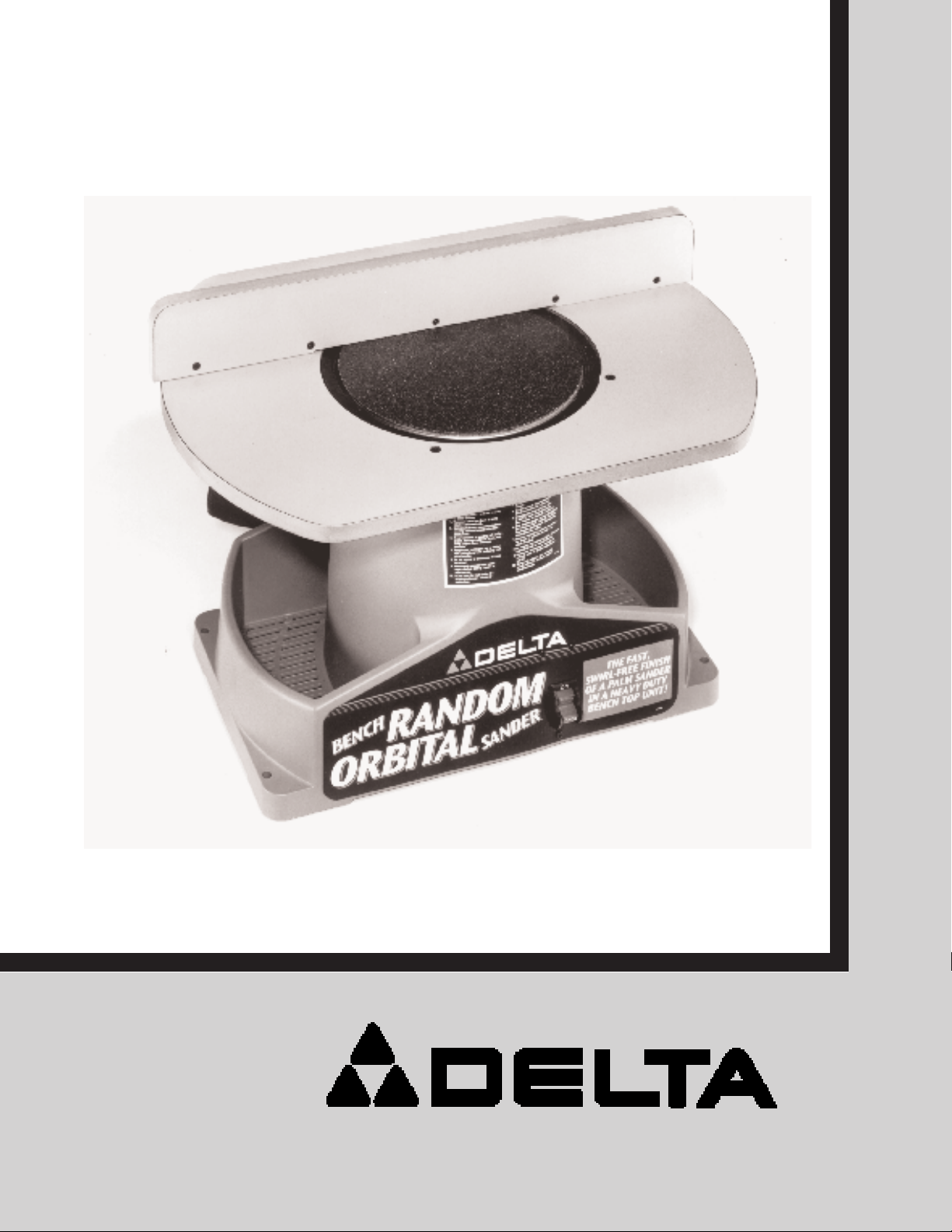
INSTRUCTION MANUAL
Bench Random Orbital Sander
(Model 31-750)
REVISED 3-29-99 PA RT NO. 1348132
'Delta International Machinery Corp. 1999
Page 2
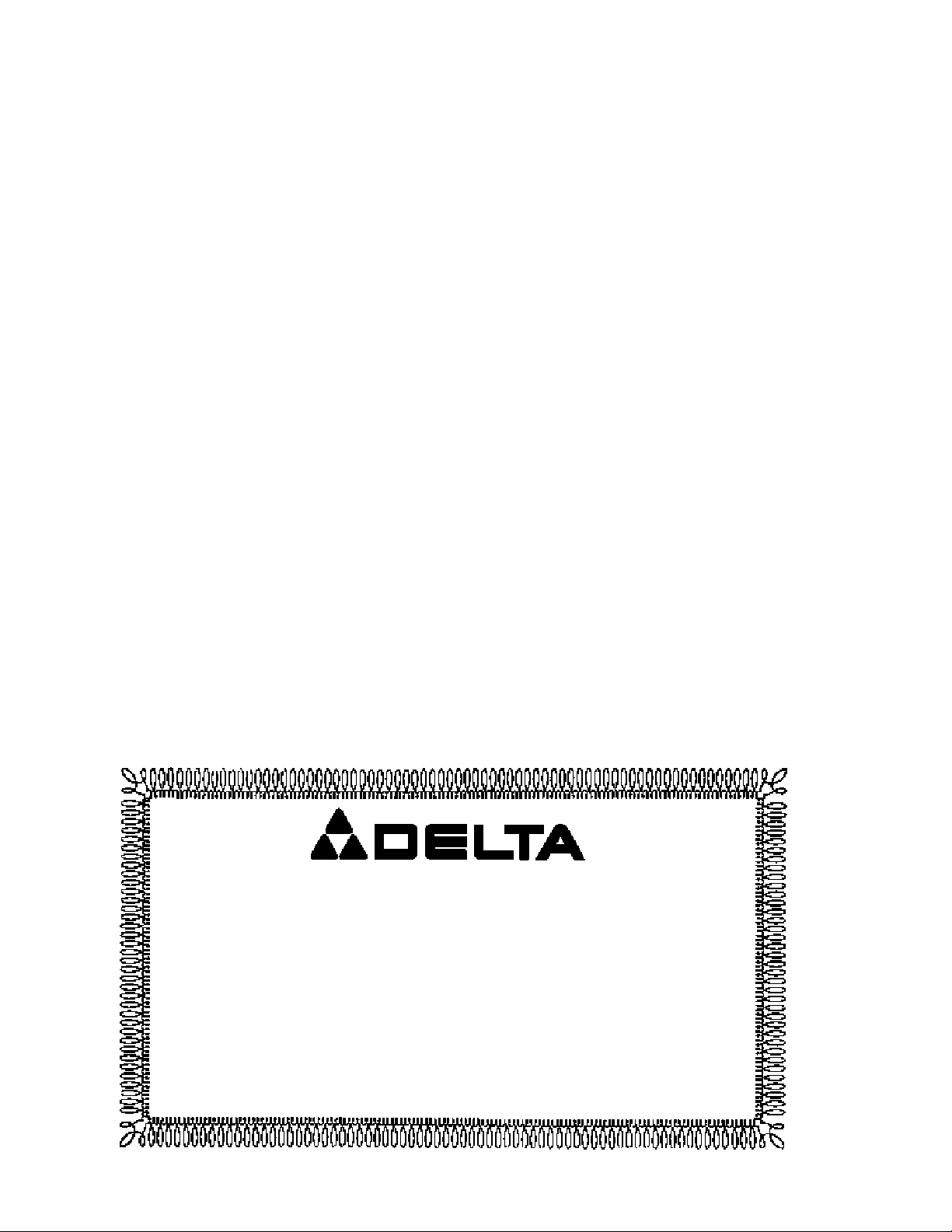
2
TABLE OF CONTENTS
SAFETY RULES FOR ALL TOOLS. . . . . . . . . . . . . . . . . . . . . . . . . . . . . . . . . . . . . . . . . . . . . . . . . . . . . . . . 3
ADDITIONAL SAFETY RULES FOR ALL TOOLS . . . . . . . . . . . . . . . . . . . . . . . . . . . . . . . . . . . . . . . . . . . . 4
UNPACKING A N D CLEANING . . . . . . . . . . . . . . . . . . . . . . . . . . . . . . . . . . . . . . . . . . . . . . . . . . . . . . . . . . . 4
ASSEMBLY INSTRUCTIONS
Assembling Abrasive Discs To Disc Plate . . . . . . . . . . . . . . . . . . . . . . . . . . . . . . . . . . . . . . . . . . . . . 6
Adjusting Table . . . . . . . . . . . . . . . . . . . . . . . . . . . . . . . . . . . . . . . . . . . . . . . . . . . . . . . . . . . . . . . . . . . 6
Assembling Fence To Table . . . . . . . . . . . . . . . . . . . . . . . . . . . . . . . . . . . . . . . . . . . . . . . . . . . . . . . . . 7
Assembling Dust Bag . . . . . . . . . . . . . . . . . . . . . . . . . . . . . . . . . . . . . . . . . . . . . . . . . . . . . . . . . . . . . . 8
Assembling Accessory 50-780 S tand . . . . . . . . . . . . . . . . . . . . . . . . . . . . . . . . . . . . . . . . . . . . . . . . . 8
Assembling Sander To Accessory Stand . . . . . . . . . . . . . . . . . . . . . . . . . . . . . . . . . . . . . . . . . . . . . . 8
ACCESSORY 31-752 DISC HOLDER . . . . . . . . . . . . . . . . . . . . . . . . . . . . . . . . . . . . . . . . . . . . . . . . . . . . . . 9
FASTENING SANDER TO SUPPORTING SURFACE. . . . . . . . . . . . . . . . . . . . . . . . . . . . . . . . . . . . . . . . . . 9
CONNECTING SANDER TO POWERSOURCE
Power Connections . . . . . . . . . . . . . . . . . . . . . . . . . . . . . . . . . . . . . . . . . . . . . . . . . . . . . . . . . . . . . . . . 9
Motor Specifications . . . . . . . . . . . . . . . . . . . . . . . . . . . . . . . . . . . . . . . . . . . . . . . . . . . . . . . . . . . . . . . 9
Grounding Instructions . . . . . . . . . . . . . . . . . . . . . . . . . . . . . . . . . . . . . . . . . . . . . . . . . . . . . . . . . . . . 10
Extension Cords . . . . . . . . . . . . . . . . . . . . . . . . . . . . . . . . . . . . . . . . . . . . . . . . . . . . . . . . . . . . . . . . . 10
OPERATING CONTROLS AND ADJUSTMENTS
Starting And Stopping Sander . . . . . . . . . . . . . . . . . . . . . . . . . . . . . . . . . . . . . . . . . . . . . . . . . . . . . . 11
Locking Switch In The OFF Position . . . . . . . . . . . . . . . . . . . . . . . . . . . . . . . . . . . . . . . . . . . . . . . 11
Changing Abrasive Discs . . . . . . . . . . . . . . . . . . . . . . . . . . . . . . . . . . . . . . . . . . . . . . . . . . . . . . . . . . 11
OPERATIONS . . . . . . . . . . . . . . . . . . . . . . . . . . . . . . . . . . . . . . . . . . . . . . . . . . . . . . . . . . . . . . . . . . . . . . . . 12
Delt a will rep air or replace, at it s expense and at it s option, any Delt a machine, machine part, or
machine accessory which in normal use has proven to be defective in workmanship or material,
provided that the customer returns the product prepaid to a Delt a factory service center or authorized service st ation with proof of purchase of the product within two years and provides Delt a with
reasonable opportunity to verify the alleged defect by inspection. Delta may require that electric
motors be returned prepaid to a motor manufacturer s authorized st ation for inspection and repair
or replacement. Delta will not be responsible for any asserted defect which has resulted from nor mal wear, misuse, abuse or repair or alteration made or specifically authorized by anyone other
than an authorized Delta Service facility or representative. Under no circumst ances will Delt a be
liable for incident a l or consequential damages resulting from defective product s. This warranty is
Delt a s sole warranty and sets forth the customer s exclusive remedy, with respect to defective
products; all other warranties, express or implied, whether of merchantability , fitness for purpose,
or otherwise, are expressly disclaimed by Delt a.
Delt a Building Trades and Home Shop Machinery
Two Y ear Limited Warranty
Page 3
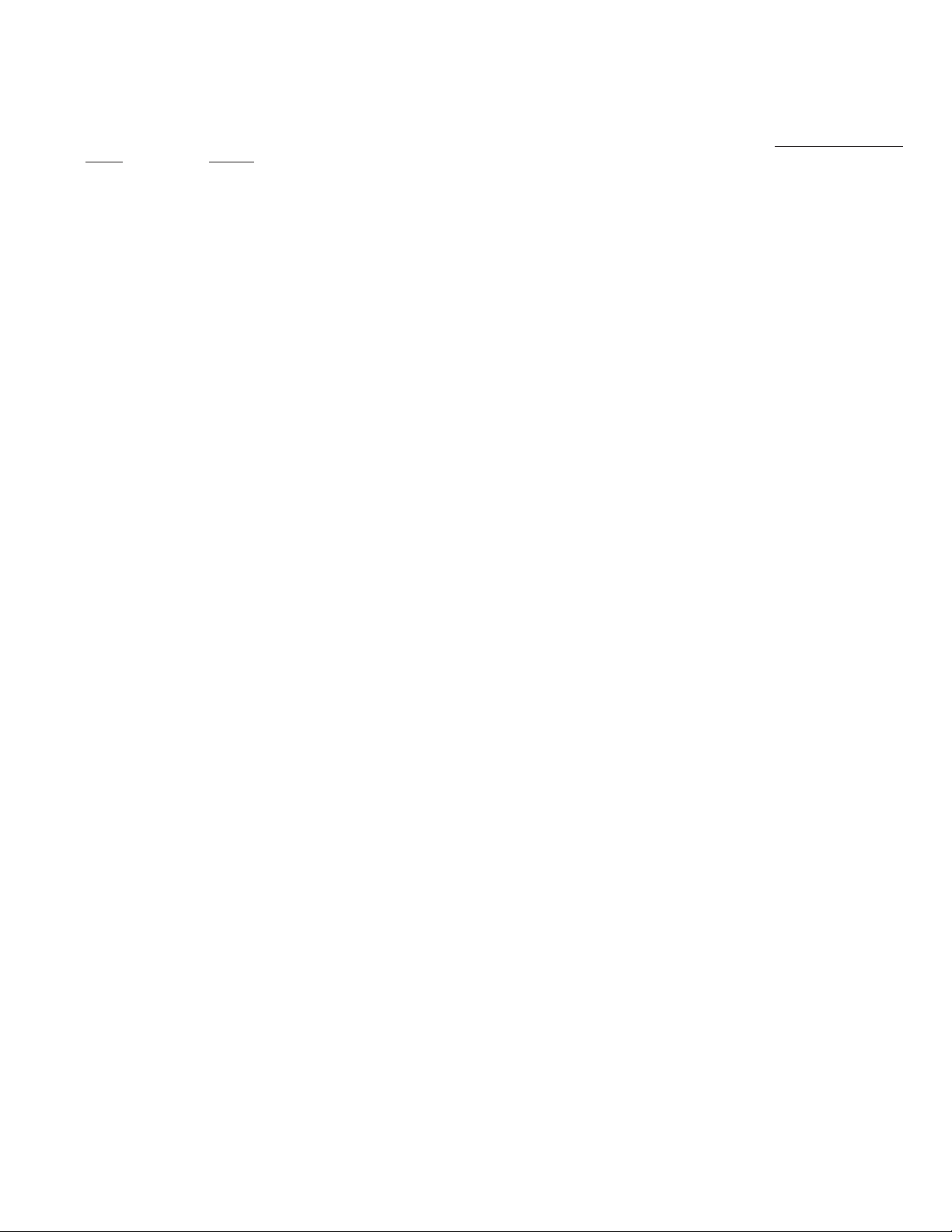
3
SAFETY RULES
W oodworking can be dangerous if safe and proper operating procedures are not followed. As with all machinery, there are cert ain
hazards involved with the operation of the product. Using the machine with respect and caution will considerably lessen the possi bility of personal injury . However, if normal safety precautions are overlooked or ignored, personal injury to the operator may result.
Safety equipment such as guards, push sticks, hold-downs, featherboards, goggles, dust masks and hearing protection can reduce
your potential for injury . But even the best guard won t make up for poor judgment, carelessness or inattention. Always use common
sense and exercise caution in the workshop. If a procedure feels dangerous, don t try it. Figure out an alternative procedure that feels
safer . REMEMBER: Your personal safety is your responsibility.
This machine was designed for cert ain applications only . Delt a Machinery strongly recommends that this machine not be modified
and/or used for any application other than that for which it was designed. If you have any questions relative to a p articular applica tion, DO N O T use the machine until you have first cont acted Delt a to determine if it can or should be performed on the product.
DE LTA INTERNATIONAL MACHINERY CORP.
MANAGER OF TECHNICAL SE RVICES
246 ALPHA DRIVE
PITTSBURGH, PENNSYLVANIA 15238
(IN CANADA: 644 IMPERIAL ROAD, GUELPH, ONTARIO N1H 6M7)
W ARNING: FAILURE TO FOLLOW THESE RULES
M AY RESULT IN SERIOUS PERSONAL INJURY
1. FOR YOUR O W N SAFETY, READ INSTRUCTION
MANUAL BEFORE OPERATING TH E TO O L. Learn the
tool s application and limit ations as well as the specific
hazards peculiar to it.
2. KEEP GUARDS IN PLACE and in working order.
3. ALWAYSWEAREYE PROTECTION.
4. GROUNDALLTOOLS. If tool is equipped with threeprong plug, it should be plugged into a three-hole electrical
recept acle. If an adapter is used to accommodate a twoprong recept acle, the adapter lug must be att ached to a
known ground. Never remove the third prong.
5. REMOVE ADJUSTING KEYS A N D WRENCHES. Form
habit of checking to see that keys and adjusting wrenches are
removed from tool before turning it on.
6. KEEP WORKAREA CLEAN. Cluttered areas and
benches invite accident s.
7. DON T USEIN DANGEROUSENVIRONMENT. Don t
use power tools in damp or wet locations, or expose them
to rain. Keep work area well-lighted.
8. KEEP CHILDREN A ND VISIT O R S A W AY . All children
and visitors should be kept a safe dist ance from work area.
9. MAKEWORKSHOP CHILDPROOF with p adlocks,
master switches, or by removing st arter keys.
10. DON T FORCE TO O L. It will do the job better and be
safer at the rate for which it was designed.
11. U S E RIGHT TOO L. Don t force tool or att achment to do
a job for which it was not designed.
12. WEARPROPER APPAREL. No loose clothing, gloves,
neckties, rings, bracelet s, or other jewelry to get caught in
moving parts. Nonslip footwear is recommended. W ear
protective hair covering to cont ain long hair.
13. A LW AYS US E SAFETY GLASSES.W ear safety glasses.
Everyday eyeglasses only have impact resist ant lenses;
they are not safety glasses. Also use face or dust mask if
cutting operation is dusty.
14. SECURE WORK. Use clamp s or a vise to hold work
when practical. It s safer than using your hand and frees
both hands to operate tool.
15. D O N T O V E R R E A C H . Keep proper footing and balance
at all times.
16. MAINTAIN TOOLSIN TOP CONDITION. Keep tools
sharp and clean for best and safest performance. Follow
instructions for lubricating and changing accessories.
17. DISCONNECT TOOLS before servicing and when
changing accessories such as blades, bit s, cutters, etc.
18. USERECOMMENDED ACCESSORIES. The use of
accessories and att achments not recommended by Delt a
may cause hazards or risk of injury to persons.
19. REDUCE THE RISK O F UNINTENTIONAL STAR TI NG . Make sure switch is in OFF position before plugging
in power cord.
20. NEVER STAND O N TOOL. Serious injury could occur
if the tool is tipped or if the cutting tool is accident ally
cont acted.
21. CHECK DAMAGEDPARTS. Before further use of the
tool, a guard or other p art that is damaged should be care fully checked to ensure that it will operate properly and
perform it s intended function check for alignment of moving
part s, binding of moving p art s, breakage of part s, mounting,
and any other conditions that may af fect it s operation. A
guard or other p art that is damaged should be properly
rep aired or replaced.
22. DIRECTION O F FEED. Feed work into a blade or cutter
against the direction of rot ation of the blade or cutter only.
23.
NEVER LEAVE TO O L RUNNING UNATTENDED. TURN
POWEROFF
. Don t leave tool until it comes to a complete
stop.
24. DRUGS, ALCOHOL, MEDICATION. Do not operate
tool while under the influence of drugs, alcohol or any
medication.
25. MAKESURE TOOL IS DISCONNECTED FROM POWER
SUPPLY
while motor is being mounted, connected or re-
connected.
26. W ARNING: The dust generated by cert ain woods and
wood products can be injurious to your health. Always oper ate machinery in well ventilated areas and provide for proper
dust removal. Use wood dust collection systems whenever
possible.
Page 4
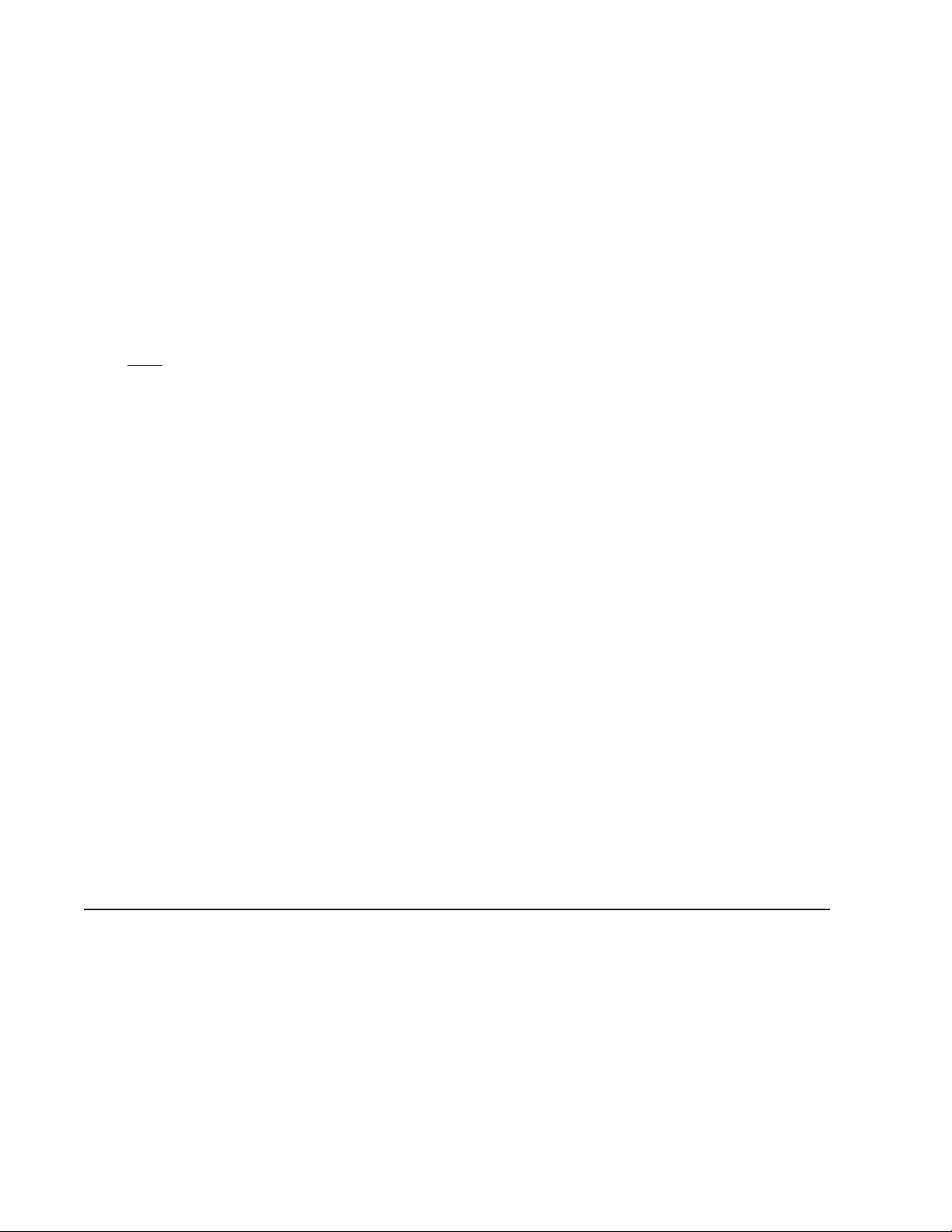
4
ADDITIONAL SAFETY RULES
FOR RANDOM ORBITA L SANDERS
1. W ARNING: D O N OT operate your random orbit al
sander until it is completely assembled and inst alled
according to the instructions .
2.IF Y O U A R E N O T thoroughly familiar with the oper ation of the random orbit al sander , obt ain advice from
your supervisor, instructor or other qualified person.
3. USE FACE O R DUST MASK. WARNING: The dust
generated by cert ain woods and wood product s can be
injurious to your health. A L W A Y S operate machinery in
well-ventilated areas and provide for proper dust removal.
U S E wood dust collection systems whenever possible .
Sanding of Lead-based p aint is NOT RECOMMENDED.
4. KEEP fingers away from rot ating abrasive disc.
5. MA KE SURE abrasive disc is not damaged and is
properly secured on the disc plate before operating.
6. NEVER perform layout, assembly or set-up work on
the t able while the sander is operating.
7. MA KE SURE workpiece is clear of abrasive disc
before turning unit on.
8. KEEP WORKAREA CLEAN. Cluttered areas can
create slipping or tripping hazards.
9. DON TFORCE TOOL. It will do the job better and
be safer at the rate for which it was designed.
10. NEVER use machine for wet sanding which can
create hazard of electrical shock.
11. U S E correctly sized abrasive disc. Maint ain minimum
table opening to keep fingers from being pinched or
workpiece being pulled down.
12. D O N O T sand near flammable liquids, vapors, or
gases.
13. A LW A Y S support workpiece on work table. U S E sander
on a solid supporting surface where there is plenty of
room for handling and supporting workpiece.
14. CLEAR all debris from t able b efor e san ding the
workpiece.
15. D O N O T use this sander to sand pieces too small
to be held safely and securely by hand.
16. ALWAYSWEARPROPER EYE PROTECTION.
17. T H E U S E of attachments and accessories not recommended by Delt a may result in the risk of injuries.
18. PROTECT YOUR EARS. W ear proper hearing pro tection.
19. AFTER turning of f power switch, disconnect tool
from power source and wait for sander to stop before
servicing.
20. D O N O T wear gloves, neckties, jewelry or loose
clothing.
21. MAINTAIN minimum clearance between abrasive
disc and fence.
22. AVOID KICKBACKS by sanding lef t of disc center ,
holding workpiece firmly, and using support fence when
possible.
23. KEEP hands and fingers out of dust chute.
24. D O N O T expose to rain or use in damp locations.
25. DISCONNECT MACHINE FROM POWERSOURCE
BEFORE MAKING REPAIRS O R ADJUSTMENTS.
26. ADDITIONAL INFORMATION regarding the safe
and proper operation of this product is available from the
National Safety Council, 1121 Spring Lake Drive, It asca,
IL 60143-3201, in the Accident Prevention Manual for
Industrial Operations and also in the Safety Dat a Sheet s
provided by the NSC. Please also refer to the American
National Standards Institute ANSI 01.1 Safety Requirem e nt s for W oodworking Machinery and the U.S. D e p artment of Labor OSHA 1910.213 Regulations.
27. SAVE THESE INSTRUCTIONS.Refer to them of ten
and use them to instruct others.
UNPACKING A N D CLEANING
Your new random orbit al sander is shipped complete in one cont ainer . Carefully unp ack the sander and all loose items
from the shipping cont ainer. Clean all loose p art s. Fig. 2, illustrates the sander and all loose p art s supplied with the
machine. If you purchased the accessory Model 50-780 Stand, Fig. 3 illustrates the component s of the st and.
ASSEMBLY INSTRUCTIONS
W ARNING: F O R YOUR O W N SAFETY, DO NOT CONNECT THE SANDER TO A POWER SOURCE UNTIL T HE
MACHINE IS COMPLETELY ASSEMBLED AND YOU H AVE READ AND UNDERSTO O D THE ENTIRE OWNERS
MANUAL. NOTE: Place the machine on a firm supporting surface and proceed with the assembly instructions. If you
purchased the accessory 50-780 Steel S tand, this manual also cont ains instructions for it s assembly.
Page 5

5
Fig. 2
Fig. 3
A Four Legs -
27-1/2 long
B Two Upper Front
and Rear Braces 11-1/2 long
C Two Upper
Side Braces 21-5/16 long
D T wo Lower Front
and Rear Braces 17-1/8 long
E Two Lower
Side Braces 26-5/8 long
F M 8 Hex Nut s - (36)
G 3/8 Flat Washers -
(40)
H M8 x 16mm
Carriage Bolt s - (32)
J M8 x 45mm Hex
Head Screws (4)
K Plastic Feet (4)
1. Bench Random
Orbit al Sander
2. Dust Bag
3. Fence
4. 5/16 Flat W asher (2)
5. Fence Lock Knob (2)
6. Abrasive Disc
(Hook and Loop)
7. Abrasive Disc
(PSA-Pressure
Sensitive Adhesive)
8. T ransition Pad For use with PSA
abrasive discs only!
* 1/8 Allen W rench
(not shown)
** 13MM and 14MM
W rench
(not shown)
8
7
6
5
4
3
2
1
A
K
J
H
G
F
E
D
C
B
Page 6

6
Fig. 4
Fig. 5
Fig. 7
Fig. 6
HOOKANDLOOP
If you are using the hook and loop backed abrasive disc,
simply position hook and loop abrasive disc (A) Fig. 4,
directly onto disc plate p ad (B).
ASSEMBLING ABRASIVE
DISCS TO DISC PLATE
IMPORTANT:MAKE CERTAIN THE MACHINE IS DISCONNECTED FROMTHEPOWER SOURCE.
There are two types of 9 abrasive discs available for
the sander: hook and loop, and adhesive-backed abra sive discs.
PRESSURE SENSITIVE ADHESIVE (PSA)
1. IMPORTA N T:If you are using the pressure sensitive
adhesive-backed abrasive disc, you must first apply tran sition p ad (C) Fig. 5, to disc plate p ad (B).
2. Remove backing (D) Fig. 6, from abrasive disc (E)
and press the disc onto transition p ad (C).
ADJUSTING TABLE
IMPORTANT:Before operating the sander , the t able
surface must be positioned so it is slightly lower than the
sanding disc.
1. Place a straight edge (A) Fig. 7, on abrasive disc (B)
and check to see if the disc is slightly higher than the
table surface (C). NOTE: Check the t able height directly
over two adjustment screws (D) Fig. 7, and again over
screws (E).
A
B
B
C
C
E
D
A
E
D
E
B
C
D
Page 7

7
Fig. 8
Fig. 9
2. If an adjustment is necessary , loosen four lock nut s
located underneath the t able, three of which are shown
at (F) Fig. 8.
3. W ith allen wrench supplied, tighten or loosen adjust -
ment screws (D) and (E) Fig. 9, as necessary . Recheck
the t able height and repeat the adjustment if needed,
until the t able surface is slightly lower than the abrasive
disc.
4. T ighten four lock nut s (F) Fig. 8, af ter t able height
adjustment.
F
F
D
E
D
E
Fig. 10
Fig. 1 1
ASSEMBLING FENCE
TO TABLE
Align two holes (A) Fig. 10, in the underside of fence (B)
with two holes (C) in the t able and fasten fence (B) to the
table from the top, with two lock knobs and flat washers (D).
Fig. 1 1, illustrates the fence (B) assembled to the sander .
A
C
D
A
C
D
B
B
Page 8

8
Fig. 13
Fig. 12
ASSEMBLING DUST B A G
1. A 1-1/2 I.D. dust chute (A) Fig. 12, is supplied with
the spindle sander to accept the dust bag.
2. To assemble the dust bag (B) Fig. 13, over the dust
chute (A), simply squeeze the spring clamp on the dust
bag and assemble it over the dust chute as shown.
Fig. 14
ASSEMBLING ACCESSORY
50-780 STA N D
1. Assemble the st and, as shown in Fig. 14, using the
32 carriage bolt s, flat washers and nut s supplied. T h e
two 11-1/2 long upper braces (A); 21-5/16 long upper
braces (B); 17-1/8 long lower braces (C); and 26-5/8
long lower braces (D) should be fastened to the four
27-1/2 long legs (E). IMPORTANT:The top lip s of the
upper braces (A) should be on top of the top lips of
upper braces (B).
2. Assemble a plastic foot (F) Fig. 14, to bottom of each
leg (E) as shown.
ASSEMBLING SANDER TO
ACCESSORY 50-780 STA N D
If you purchased the accessory 50-780 st and for use with
your sander, carefully place the sander on the st and.
Align the four holes on the top of st and (A) Fig. 15, with
four mounting holes at the base of sander (B) and fasten
sander to the st and with four M8 x 45mm hex head
screws (C), three of which are shown, eight flat washers
and four hex nut s supplied.
Fig. 15
C
B
C
A
B
A
E
D
F
C
A
B
A
Page 9

9
CONNECTING SANDER TO POWERSOURCE
POWERCONNECTIONS
A s e p arate electrical circuit should be used for your tools. This circuit should not be less
than #12 wire and should be protected with a 20 Amp fuse. Have a certified electrician
replace or rep air a worn cord immediately. Before connecting the motor to a power line,
make sure the switch is in the OFF position and be sure that the electric current is of
the same characteristics as st amped on the motor nameplate. Running on low voltage
will damage the motor.
W ARNING: DO NOT EXPOSE THE TO O L TO RAIN OR OPERATE THE TO O L IN
DAMPLOCATIONS.
M O TOR SPECIFICATIONS
Y our sander is wired for 110-120 volt, 60 Hz alternating current. Before connecting the
sander to the power source, make sure the switch is in the OFF position. The 3600
RPM motor provides 3600 oscillations per minute.
FASTENING SANDER TO A SUPPORTING SURFACE
If during operation there is any tendency for the sander to tip over , slide or walk, the
sander must be secured to the supporting surface using the four holes in the base of
the machine. If you purchased the accessory st and, the four plastic feet supplied with
the st and feature holes which allow easy mounting of the st and to a supporting surface.
Fig. 17
ACCESSORY 31-752 DISC HOLDER
An accessory abrasive disc holder (A) Fig. 16, is available to conveniently store extra
abrasive discs. The disc holder (A) slides neatly into the pocket of the sander as shown
in Fig. 17.
Fig. 16
A
A
Page 10

10
Fig. 19Fig. 18
GROUNDED OUTLET BOX
CURRENT
CARRYING
PRONGS
GROUNDING BLADE IS
LONGEST OF THE 3 BLADES
GROUNDED OUTLET BOX
GROUNDING MEANS
ADAPTER
In the event of a malfunction or breakdown, grounding
provides a p ath of least resist ance for electric current to
reduce the risk of electric shock. This tool is equipped
with an electric cord having an equipment-grounding con ductor and a grounding plug. The plug must be plugged
into a matching outlet that is properly inst alled and
grounded in accordance with all local codes and ordi nances.
Do not modify the plug provided - if it will not fit the out let, have the proper outlet inst alled by a qualified electri cian.
Improper connection of the equipment-grounding conductor can result in risk of electric shock. The conductor
with insulation having an outer surface that is green with
or without yellow stripes is the equipment-grounding conductor. If rep air or replacement of the electric cord or plug
is necessary, do not connect the equipment grounding
conductor to a live terminal.
Check with a qualified electrician or service personnel if
the grounding instructions are not completely under stood, or if in doubt as to whether the tool is properly
grounded.
GROUNDING INSTRUCTIONS
CAUTION: THIS TO O L MUST BE GROUNDED WHILE IN USE
TO PROTECT THE OPERATOR FROM ELECTRIC SHOCK.
Use only 3-wire extension cords that have 3-prong
grounding type plugs and 3-hole recept acles that accept
the tool’s plug, as shown in Fig. 18.
R e p air or replace damaged or worn cord immediately.
This tool is intended for use on a circuit that has an out let and a plug that looks like the one shown in Fig. 18.
A temporary adapter, which looks like the adapter illus trated in Fig. 19, may be used to connect this plug to a
2-pole recept acle, as shown in Fig. 19, if a properly
grounded outlet is not available. The temporary adapter
should be used only until a properly grounded outlet can
be inst alled by a qualified electrician. THIS ADAPTER IS
NOT APPLICABLE IN CANADA. The green-colored
rigid ear , lug, and the like, extending from the adapter
must be connected to a permanent ground, such as a
properly grounded outlet box, as shown in Fig. 19.
CAUTION: IN A L L CASES, MAKE CERTAIN THE RECEPTACLE IN QUESTION IS PROPERLY GROUNDED.
IF YOU ARE NOT SURE HAVE A CERTIFIED ELECTRICIAN CHECK THE RECEPTACLE.
Fig. 20
TOTA L LENGTH OF
CORD IN FEET
0 - 25
26 - 50
51 - 100
101 - 150
GAGE OF EXTENSION
CORD TO USE
18 A W G
16 A W G
14 A W G
12 A W G
EXTENSION CORDS
Use proper extension cords. Make sure your extension
cord is in good condition and is a 3-wire extension cord
which has a 3-prong grounding type plug and a 3-pole
recept acle which will accept the tool s plug. When using
an extension cord, be sure to use one heavy enough to
carry the current of the sander . An undersized cord will
cause a drop in line volt age resulting in loss of power and
overheating. Fig. 20, shows the correct gage to use depending on cord length. If in doubt, use the next heavier
gage. The smaller the gage number, the heavier the cord.
Page 11

11
OPERATING CONTROLS AND ADJUSTMENTS
Fig. 21
Fig. 22
STARTING A N D
STOPPING SANDER
The on/of f switch (A) Fig. 21, is located on the sander
base. To turn the sander ON move the switch to the up
position. To turn the sander OFF move the switch to the
down position.
LOCKING SWITCH IN
THE OFF POSITION
W e suggest that when the sander is not in use, the
switch be locked in the OFF position. This can be done
by grasping the switch toggle (B) and pulling it out of the
switch, as shown in Fig. 22. W ith the switch toggle (B)
removed, the switch will not operate. However, should
the switch toggle be removed while the sander is running ,
it can be turned OFF once, but cannot be rest arted
without inserting the switch toggle (B).
CHANGING ABRASIVE DISCS
IMPORTANT:MAKE CERTAIN THE MACHINE IS DISCONNECTED FROMTHEPOWER SOURCE.
Remove abrasive disc by pulling it from the disc plate
p ad or the transition p ad.
HOOKANDLOOP ABRASIVE DISC
If you are using the hook and loop backed abrasive disc,
simply position hook and loop abrasive disc (A) Fig. 23,
directly onto disc plate p ad (B). NOTE: If you are chang ing over from using a hook and loop abrasive disc
to a pressure sensitive abrasive disc, refer to section
ASSEMBLING ABRASIVE DISCS TO DISC P LATE .
PRESSURE SENSITIVE ABRASIVE DISC
If you are using an adhesive-backed abrasive disc,
remove backing (D) Fig. 24, from abrasive disc (E) and
press the disc onto transition p ad (C). NOTE: If you are
changing over from using an adhesive-backed abrasive
disc to a hook and loop abrasive disc, refer to section
ASSEMBLING ABRASIVE DISCS TO DISC P LATE .
A
B
Fig.23
A
B
Fig. 24
C
E
D
Page 12

12
OPERATIONS
PLEASE READ THE SAFETY RULES BEFORE OPERATING THE SANDER.
The random orbit al sander can be used with or without the fence depending on the application;
however, we recommend that the fence be used whenever possible.
Fig. 25
Fig. 27Fig. 26
Fig. 25, illustrates a typical edge sanding operation using
the fence as a backstop.
Fig. 26, illustrates a typical flat sanding operation using
the fence as a guide.
Fig. 27, illustrates a typical flat sanding operation without
the fence.
The random orbit al action of the sander minimizes score marks on the workpiece and allows
maximum wear from the abrasive sanding discs. IMPORTA N T:Since the sander operates in a
clockwise direction, it is best to sand with the workpiece on the lef t side of the disc, if
possible, to prevent work kickback. Always use the fence when sanding operations permit .
