De'Longhi GB-5732136200 Owner's Manual

9
DESCRIPTION
The terminology below will be used repeatedly on
the following pages.
A. Carafe lid
B. Coffee slits
C. Carafe
D. Disk filter
E. Gasket
F. Funnel filter
G. Half moka adapter disk
H. Safety valve
I. Boiler
L. Support base
M. Power cable
N. Control panel
O. Display
P. Time adjustment button
Q. “Keep warm" indicator light
R. "Keep warm" button
S. Start/stop button
T. Start-up time programming button
U. "Programmed start-up" indicator light
V. "Programmed start-up" button
Z. Start/stop indicator light
WARNINGS
• This machine has been manufactured to “make
coffee”. Never use other extracts, cocoa powder, camomile, other infusions or instant mixes
as these could block the holes in the filter.
• During cleaning, never immerse the support
base and boiler in water. This is an electrical
appliance.
• Take care to avoid scalding caused by jets of
water or steam or improper use of the appliance itself.
• When using the appliance do not touch the hot
surfaces. Use the buttons or handles.
• After removing the packaging, make sure the
product is complete. If in doubt, do not use the
appliance and contact a professionally qualified person.
• The packing elements (plastic bags, polystyrene
foam, etc.) should be kept out of the reach of
children as they are a safety hazard.
• This appliance is intended for household use
only. Any other use is considered improper and
thus dangerous.
• The manufacturer is not liable for damage caused by inappropriate, incorrect or irresponsible
use.
•The coffee maker must be operated exclusively
by plugging into the electrical supply and never
by resting it on lit gas rings or hot plates.
• Never touch the appliance with wet or damp
hands or feet.
• Never let children or unfit persons use the
appliance without supervision.
• Make sure children do not play with the
appliance.
• In the event of faults or malfunctioning of the
appliance, switch it off and do not tamper with
it. For any repairs, contact service centres
authorised by the manufacturer only and insist
on the use of original spare parts. Failure to
respect the above could jeopardise the safety of
the appliance.
• The power cable for this appliance must not be
replaced by the user, as this operation requires
the use of special tools. In the event of damage,
contact a service centre authorised by the
manufacturer only to avoid all risks.
INSTALLATION
• Place the appliance on a work surface away
from water taps and sinks.
• Check that the voltage of the mains power supply corresponds to the value indicated on the
appliance rating plate. Connect the appliance
to an efficiently earthed electrical socket with a
minimum rating of 6A only. The manufacturer
declines all liability for any accidents caused by
the absence of an efficient earth system.
• If the power socket does not match the plug on
the appliance, have the socket replaced with a
suitable type by a qualified electrician.
Carefully read this instruction booklet before installing and using the appliance.
This is the only way to ensure the best
results and maximum safety for the user.
ENGLISH
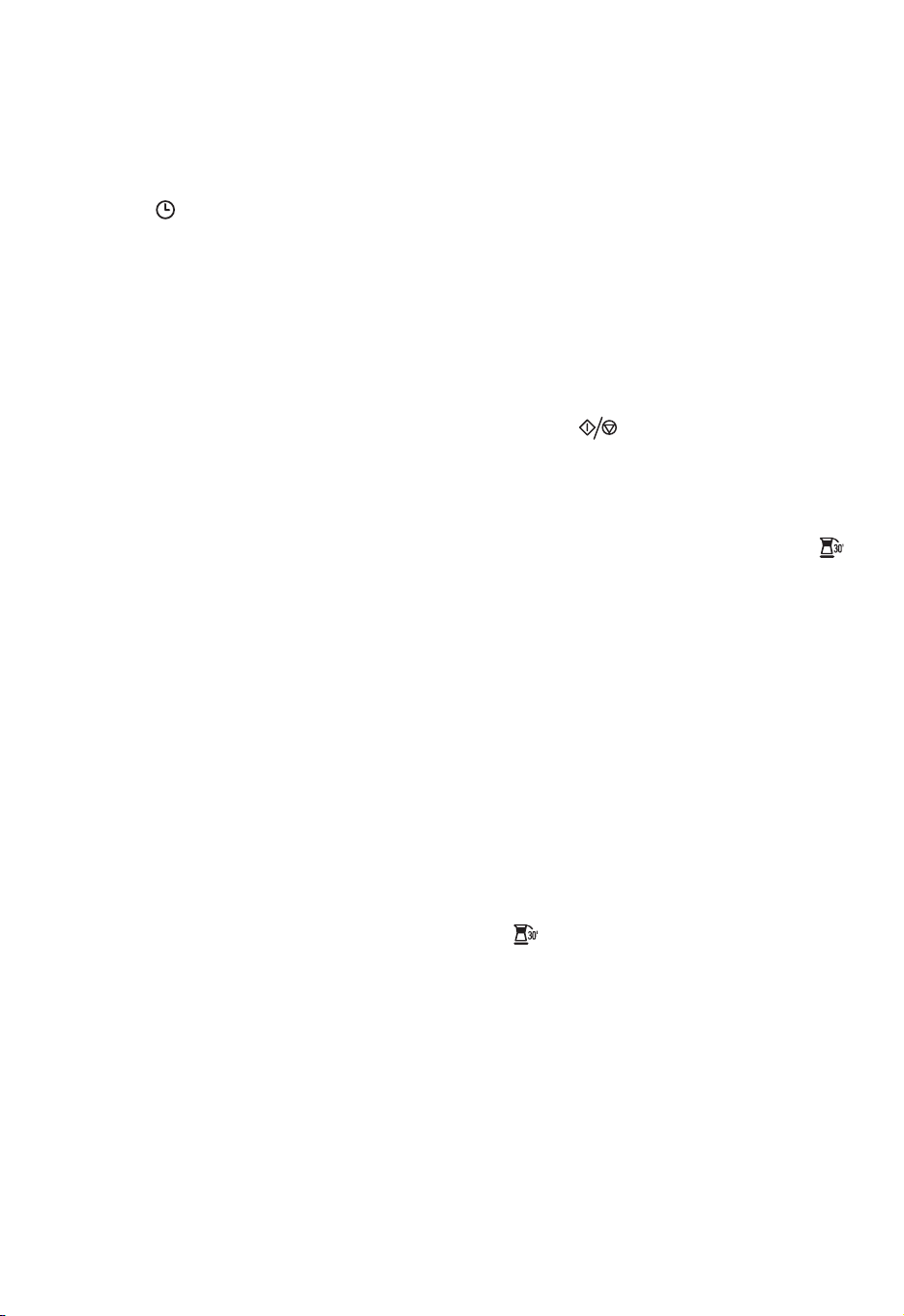
10
OPERATION
When the base is plugged into the mains, the
electronic control unit emits a beep. When three
flashing lines appear on the display, the time can
be set or coffee can be made immediately.
Setting the exact time
1) Press the button (P) and hold it down until
the exact time is reached.
2) Release the button. After five seconds the
displayed time is memorised.
NB: The time cannot be modified if programmed
start-up is active.
Programming start-up time
1) Press the "TIMER" button and hold it down
until the exact start-up time is reached.
"PROG" appears at the top right of the
display.
2) Release the button. After five seconds the
displayed time is memorised and the current
time reappears on the display.
The programmed time can be displayed at any
moment by pressing the "TIMER" button. After a
few seconds, the current time reappears on the
display. The start-up time is preset to 6:00.
NB: The start-up time cannot be modified if programmed start-up is active.
HOW TO PREPARE THE COFFEE
Preparing the coffee maker
• Make sure the coffee maker is cold, then
unscrew by holding the boiler with one hand
and turning the carafe anticlockwise with the
other (fig. 1).
• Remove the funnel filter and, to prepare a full
coffee maker, fill the boiler with fresh water up
to the safety valve (visible inside the boiler),
without exceeding it (Fig. 2).
To prepare half the coffee maker, fill the boiler
with water up to the circular mark under the
safety valve (fig. 3 - X).
TIP: use soft fresh water. Salty or hard water will
weaken the flavour.
IMPORTANT: do not use the coffee maker
without water in the boiler. Do not use hot
water to speed up coffee making.
• Insert the funnel filter in the boiler (fig. 4). To
prepare half the coffee maker, insert the adapter disc (G) in the funnel filter (fig. 5).
• Fill the funnel filter with ground coffee, without
pressing down (fig. 6). Fill it a little at a time to
avoid the ground coffee overflowing.
• Distribute the ground coffee uniformly and
remove any excess coffee from the edge of the
filter.
IMPORTANT: Use good quality, mediumground coffee, for moka coffee makers.
Do not use to make barley coffee.
• Tighten the coffee maker firmly but without
exaggerating, holding the boiler with one
hand and turning the carafe clockwise with
the other, without pushing on the handle.
IMPORTANT: to avoid dangerous splashes of
boiling water, never use the coffee maker
unless the disk filter (D) is correctly in position.
• Rest the coffee maker on the base (Fig. 7).
Close the lid.
Manual start-up
• Press the START/STOP button (S). The
indicator light (Z) comes on to indicate that the
coffee maker is operating. The indicator light
(Q) on the other hand indicates that the Keep
Warm function is activated. If you do not
want this function, press the Keep Warm
button (R).
•Coffee delivery will begin after a few minutes.
• When all the coffee has been delivered, the
word "END" appears on the display accompanied by three beeps. The indicator light (Z)
goes off after a few minutes. To remove the
word "END", press any button and wait for a
few minutes. The current time reappears.
Programmed start-up
• Once the coffee maker has been prepared,
press the "Timer On" (V) button. After programming the required start-up time, the "programmed start-up" (U) and "Keep Warm" (Q)
indicator lights come on. (If you want to deactivate the "Keep Warm" function, press the
" " button again).
• At the programmed time, the appliance emits
a series of beeps, the "programmed start-up"
indicator light (U) goes off and the indicator
light (Z) comes on showing that the appliance
has begun to heat the water.
• When all the coffee has been delivered, the
word "END" appears on the display and the
appliance emits 3 beeps. After a few minutes
the indicator light (Z) goes off and the “Keep
Warm” indicator light (Q) remains on.
• Press any button to eliminate the "END"
display.
