Page 1
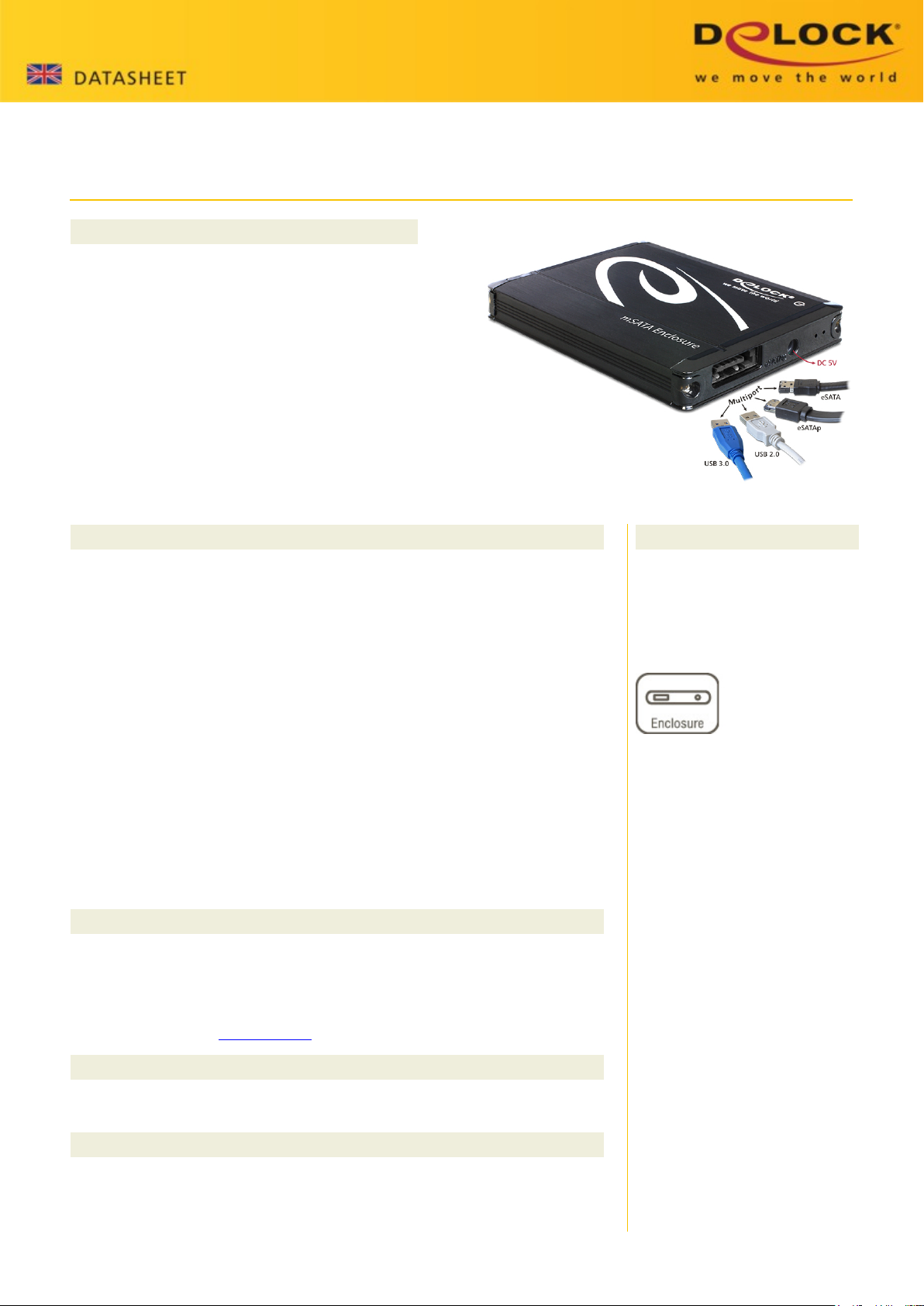
Delock External Enclosure mSATA SSD > Multiport SuperSpeed
USB 10 Gbps (USB 3.1 Gen 2)
Description
In the aluminum enclosure by Delock an mSATA SSD can
be installed. The enclosure can be connected via USB
Type-C™ to the PC or laptop. By using optional cable, it is
possible to connect this enclosure to a USB Type-A,
eSATA or eSATAp interface.
Specification
• Connector:
external:
1 x Multiport SuperSpeed USB 10 Gbps (USB 3.1 Gen 2) + eSATAp 6 Gb/s
1 x DC for power when connecting via eSATA
internal:
1 x mSATA slot (half size / full size)
• For mSATA memory 1.5 Gb/s, 3 Gb/s and 6 Gb/s SSD with half size or full size
• Chipset: Asmedia ASM1351
• Data transfer rate:
SuperSpeed USB 10 Gbps,
SuperSpeed USB 5 Gbps,
Hi-Speed 480 Mbps,
Full-Speed 12 Mbps,
Low-Speed 1.5 Mbps,
eSATA 6 Gbps
• Enclosure with full-PCB
• LED indicator for power
• Colour: black
• Dimensions (LxWxH): ca. 82,5 x 60 x 12 mm
• Hot Swap, Plug & Play
Item No. 42566
EAN: 4043619425662
Country of origin: Taiwan, Republic of
China
Package: Retail Box
Power supply specification
• 5 V, ground outside, plus inside
• Dimensions:
inside: ø ca. 1.35 mm
outside: ø ca. 3.5 mm
length: ca. 8.5 mm
• Optional power supply: Navilock 41337
System requirements
• Windows 7/7-64/8.1/8.1-64/10/10-64, Mac OS 10.11, Linux Kernel 3.16
• PC or laptop with a free USB Type-C™ port
Package content
• External enclosure mSATA
• Cable USB Typ-A male to USB-C™ male, length ca. 50 cm
• Screwdriver, screws
• User manual
© 2016 by Delock. All names and symbols mentioned here are property of the respective producer. Printing errors, changes
and errors excepted.
www.delock.com
42566
1 / 3
14.12.2016
Page 2

Images
© 2016 by Delock. All names and symbols mentioned here are property of the respective producer. Printing errors, changes
and errors excepted.
www.delock.com
42566
2 / 3
14.12.2016
Page 3

General
function: Hot Swap
Plug & Play
Internal construction: full PCB
Supported operating system: Linux Kernel 3.16
Mac 10.11
Windows 7 32-bit
Windows 7 64-bit
Windows 8.1 32-bit
Windows 8.1 64-bit
Windows 10 32-bit
Windows 10 64-bit
Supported module: mSATA full size / half size
Interface
External: 1 x Multiport SuperSpeed USB 10 Gbps (USB 3.1 Gen 2) + eSATAp 6 Gb/s
1 x 5 V DC jack 3.5 mm x 1.35 mm
Internal: 1 x mSATA slot (half size / full size)
Technical characteristics
Chipset: Asmedia ASM1351
Data transfer rate: 10 Gbps
Physical characteristics
Housing material: Aluminium
Length: 82,5 mm
Width: 60 mm
Height: 12 mm
Colour: black
Powered by TCPDF (www.tcpdf.org)
© 2016 by Delock. All names and symbols mentioned here are property of the respective producer. Printing errors, changes
and errors excepted.
www.delock.com
42566
3 / 3
14.12.2016
