
User manual
Gebrauchsanweisung
Ethernet Switch RJ45 10/100 Mb/s
4-Port manual
Product-No:87588
User manual no:87588-a
www.delock.com

Description
This Delock network switch can be used for connection of up to 4 devices to the
RJ45 port and thus you can connect your devices by another port to your LAN.
By using one of the 4 buttons you can manually select which device should be
connected to the LAN. Therefor you do not need a power supply.
Specification
• Connector: Input: 4 x RJ45 Ethernet female
Output: 1 x RJ45 Ethernet female
• Data transfer rate:
Ethernet up to 10 Mb/s (Half/Full Duplex)
Fast Ethernet up to 100 Mb/s (Half/Full Duplex)
• Supports Half / Full Duplex mode
• Supports Auto MDI- / MDI-X
• Supports back-pressure (Half Duplex) and flow control (IEEE 802.3x)
• 4 mechanical buttons
• Metal housing
• Dimension (LxWxH): ca. 12 x 8.4 x 2.9 cm
• Colour: beige
System requirement
• A free RJ45 port
Package content
• Switch, user manual
Safety instructions:
• Protect the product against moisture
• Protect the product against direct sunlight
Hardware installation
1.
Connect the output port oft the Ethernet switch with a Ethernet port of your
network e. g. on your Router, by using a RJ45 cable (Cat5/5e/6)
2.
Connect the Ethernet devices to the input ports of the Ethernet switch.
3.
To switch from one to another input device use the appropriate button on the
front side.
Support Delock
If you have further questions, please contact our customer support
support@delock.de
Final clause
Information and data contained in this manual are subject to change without notice
in advance. Errors and misprints excepted.
Edition: 09/2012
-1-

Kurzbeschreibung
Mit diesem Delock Netzwerkswitch können Sie bis zu 4 Geräte an den RJ45
Port anschließen und über einen weiteren RJ45 Anschluss mit Ihrem Netzwerk
verbinden. Durch die 4 Tasten können Sie das Gerät, welches mit dem Netzwerk
verbunden sein soll, manuell auswählen. Hierfür wird kein zusätzliches Netzteil
benötigt.
Technische Daten
• Anschlüsse: Eingang: 4 x RJ45 Ethernet Buchse
Ausgang: 1 x RJ45 Ethernet Buchse
• Datentransferraten:
Ethernet bis zu 10 Mb/s (Half/Full Duplex)
Fast Ethernet bis zu 100 Mb/s (Half/Full Duplex)
• Unterstützt Half / Full Duplex Betrieb
• Unterstützt Auto MDI- / MDI-X
• Unterstützt back-pressure (Half Duplex) und flow control (IEEE 802.3x)
• 4 mechanische Tasten
• Metallgehäuse
• Maße (LxBxH): ca. 12 x 8,4 x 2,9 cm
• Farbe: beige
Systemvoraussetzungen
• Ein freier Netzwerkanschluss
Packungsinhalt
• Switch, Bedienungsanleitung
Sicherheitshinweise:
• Produkt vor Feuchtigkeit schützen
• Produkt vor direkter Sonneneinstrahlung schützen
Hardware Installation
1.
Verbinden Sie den Ausgangsport des Ethernet Switch mit einem Ethernet
Anschluss Ihres Netzwerks z.B. am Router, durch ein RJ45 Kabel (Cat5/5e/6).
2.
Schließen Sie die Ethernet Geräte an die Eingangsports des Ethernet Switch
an.
3.
Zum Umschalten auf ein anderes Eingangsgerät drücken Sie die
entsprechende Taste an der Frontseite.
Support Delock
Bei weitergehenden Supportanfragen wenden Sie sich bitte an
support@delock.de
Schlussbestimmung
Die in diesem Handbuch enthaltenen Angaben und Daten können ohne vorherige
Ankündigung geändert werden. Irrtümer und Druckfehler vorbehalten.
Stand: 09/2012
-2-
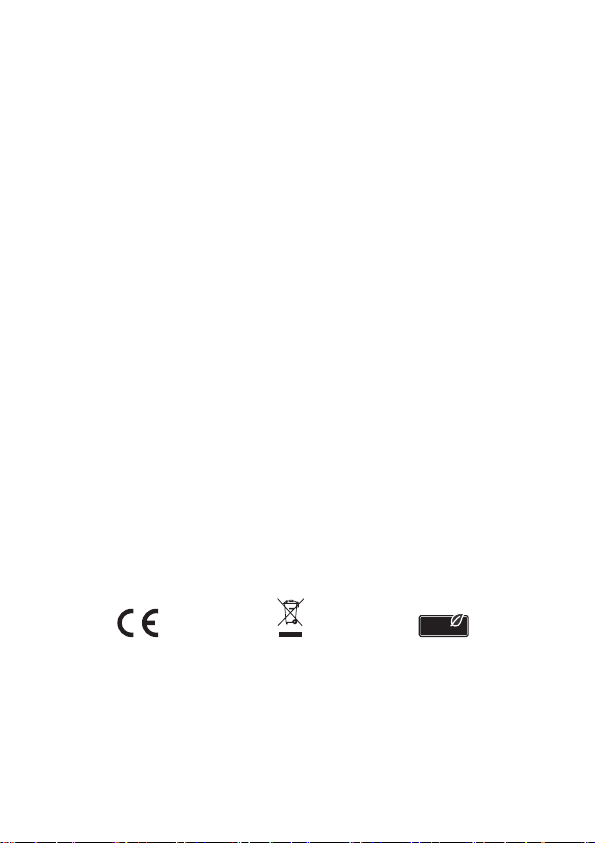
Declaration of conformity
Products with a CE symbol fulfill the EMC directive (2004/108/EC), which were
released by the EU-comission.
The declaration of conformity can be downloaded here:
http://www.delock.de/service/conformity
WEEE-notice
The WEEE (Waste Electrical and Electronic Equipment)-directive, which became
effective as European law on February 13th 2003, resulted in an all out change
in the disposal of disused electro devices. The primarily purpose of this directive
is the avoidance of electrical waste (WEEE) and at the same time the support of
recycling and other forms of recycling in order to reduce waste. The WEEE-logo
on the device and the package indicates that the device should not be disposed
in the normal household garbage. You are responsible for taking the disused
electrical and electronical devices to a respective collecting point. A separated
collection and reasonable recycling of your electrical waste helps handling the
natural resources more economical. Furthermore recycling of electrical waste is
a contribution to keep the environment and thus also the health of men. Further
information about disposal of electrical and electronical waste, recycling and
the collection points are available in local organizations, waste management
enterprises, in specialized trade and the producer of the device.
Compliance with RoHS
This product complies with the directive 2002/95/EC of the European parliament
and the council from J anua ry 27th 2003 concerni ng the restrict ed use of
dangerous substances in electrical and electronical devices (RoHS) as well as its
modification. This product complies with the directive 2011/65/EU which becomes
effective from January 3rd 2013.
EU Import: Tragant Handels- und Beteiligungs GmbH
Beeskowdamm 13/15, 14167 Berlin, Germany
R oH S
Co mp lia n t
