Page 1

User manual
Gebrauchsanweisung
Manuel d'utilisation
Manual del usuario
Příručka uživatele
Instrukcja obsługi
Express Card > 2 x FireWire B
Product-No:66205
User manual no:66205-a
www.delock.com
Page 2
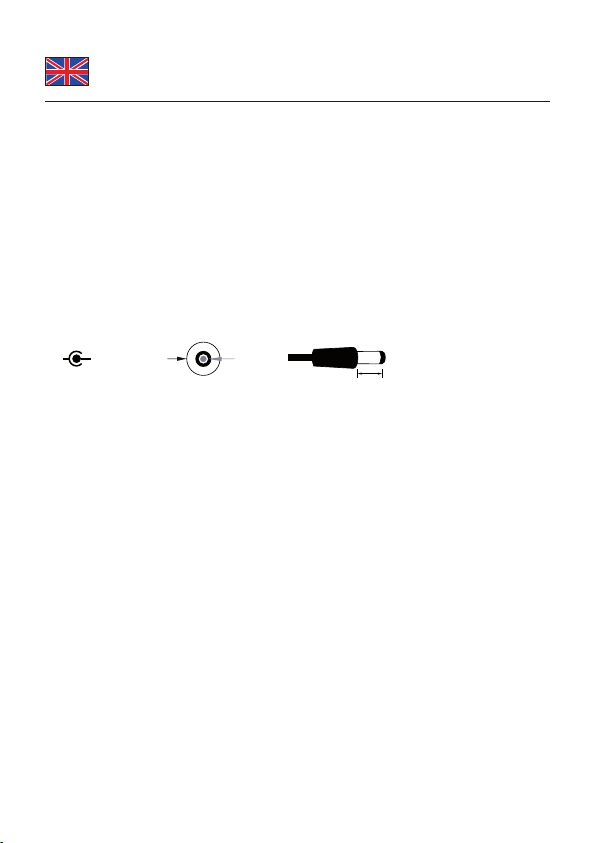
Description
O.D. 1.3 mm
I.D. 3.5 mm
Dimension of DC plug
-
+
D
C12
V
Length of DC plug
9 mm
Politary of DC plug
This adapter complies with the Express Card 34 mm standard. It expands your
notebook by two additional FireWire B ports to connect FireWire devices such as
external enclosure, adapter etc.
Specification
• Chipset: Texas Instruments
• Connector: 2 x FireWire 1394B female
• Express Card 34 mm
• Data transfer rate up to 800 Mb/s
• Hot Swap, Plug & Play
Specification of Power connector
System requirements
• Windows XP/Vista/7/7-64/8, Linux Kernel 3.2
• Notebook with a free Express Card slot
Package content*
• Express Card FireWire B
• User manual
* Make sure that the product package contains all items before operation. If any
item is missing or damaged, please contact your dealer immediately.
Safety instructions:
• Protect the product against moisture
• Protect the product against direct sunlight
Driver Installation
1. Switch on your computer.
2. Insert the card into your Express Card Slot.
3. The driver will be found automatically and installed.
4. You can now start to use the device.
-1-
Page 3

Support Delock
If you have further questions, please contact our customer support
support@delock.de
You can find current product information on our homepage: www.delock.com
Final clause
Information and data contained in this manual are subject to change without
notice in advance. Errors and misprints excepted.
Copyright
No part of this user manual may be reproduced, or transmitted for any purpose,
regardless in which way or by any means, electronically or mechanically, without
explicit written approval of Delock.
Edition: 07/2013
-2-
Page 4
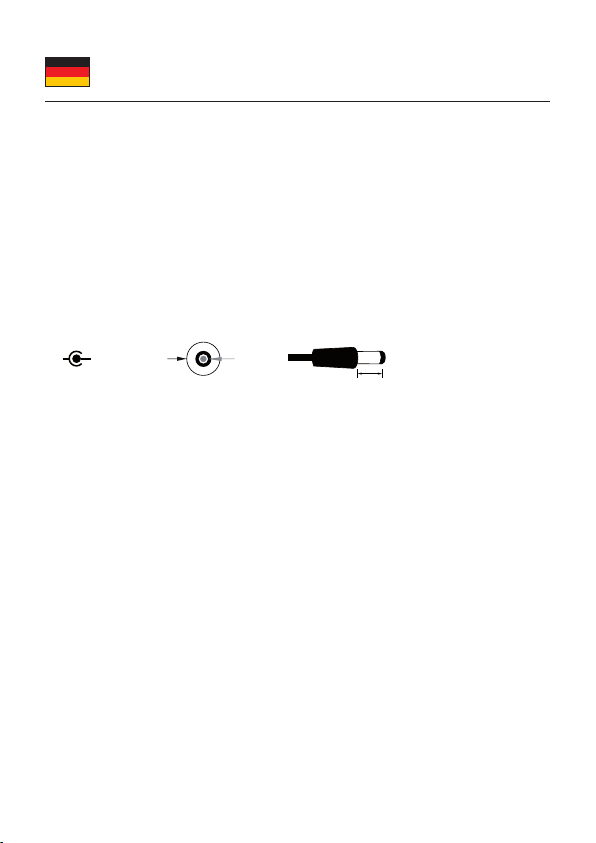
Kurzbeschreibung
O.D. 1.3 mm
I.D. 3.5 mm
Dimension of DC plug
-
+
D
C12
V
Length of DC plug
9 mm
Politary of DC plug
Dieser Adapter entspricht dem Express Card 34 mm Standard. Er erweitert Ihr
Notebook um zwei FireWire B Ports, an die Sie FireWire Geräte wie z. B. externe
Gehäuse, Adapter usw. anschließen können.
Technische Daten
• Chipsatz: Texas Instruments
• Anschlüsse: 2 x FireWire 1394B Buchse
• Express Card 34 mm
• Datentransferrate bis zu 800 Mb/s
• Hot Swap, Plug & Play
Spezifikation der Strombuchse
Systemvoraussetzungen
• Windows XP/Vista/7/7-64/8, Linux Kernel 3.2
• Notebook mit einem freien Express Card Slot
Packungsinhalt*
• Express Card FireWire B
• Bedienungsanleitung
* Überzeugen Sie sich vor Inbetriebnahme, dass alle Bestandteile des
Lieferumfangs in der Verpackung enthalten sind. Sollte etwas fehlen oder
beschädigt sein, wenden Sie sich bitte umgehend an Ihren Fachhändler.
Sicherheitshinweise:
• Produkt vor Feuchtigkeit schützen
• Produkt vor direkter Sonneneinstrahlung schützen
Treiber Installation
1.
Schalten Sie Ihr Notebook ein.
2. Stecken Sie die Karte in Ihren Express Card Slot.
3. Der Treiber wird automatisch gefunden und installiert.
4. Sie können nun das Gerät verwenden.
-3-
Page 5

Support Delock
Bei weitergehenden Supportanfragen wenden Sie sich bitte an
support@delock.de
Aktuelle Produktinformationen und Treiber Downloads finden Sie auch auf
unserer Homepage: www.delock.de
Schlussbestimmung
Die in diesem Handbuch enthaltenen Angaben und Daten können ohne vorherige
Ankündigung geändert werden. Irrtümer und Druckfehler vorbehalten.
Copyright
Ohne ausdrückliche schriftliche Erlaubnis von Delock darf kein Teil dieser
Bedienungsanleitung für irgendwelche Zwecke vervielfältigt oder übertragen
werden, unabhängig davon, auf welche Art und Weise oder mit welchen Mitteln,
elektronisch oder mechanisch, dies geschieht.
Stand: 07/2013
-4-
Page 6

Description
O.D. 1.3 mm
I.D. 3.5 mm
Dimension of DC plug
-
+
D
C12
V
Length of DC plug
9 mm
Politary of DC plug
Cet adaptateur est conforme au standard Express Card 34 mm. Il étend
votre portable de deux ports FireWire B supplémentaires pour brancher des
périphériques FireWire tels que des Boîtier externe, adaptateur, etc.
Spécifications techniques
• Chipset: Texas Instruments
• Connecteur: 2 x FireWire 1394B femelle
• Express Card 34 mm
• Débit de données jusqu'à 800 Mo/s
• Branchement à chaud, Plug & Play
Spécifications pour connexion d’alimentation
Configuration système requise
• Windows XP/Vista/7/7-64/8, Linux Kernel 3.2
• Portable avec un slot Express Card disponible
Contenu de l’emballage*
• Express Card FireWire B
• Mode d’emploi
* Assurez-vous que l'emballage du produit contient tous les éléments avant de
procéder. Si un quelconque élément venait à manquer ou était endommagé,
veuillez contacter immédiatement votre revendeur.
Instructions de sécurité:
• Protéger le produit contre l’humidité
• Protéger le produit contre la lumière directe du soleil
Installation du pilote
1. Allumez votre ordinateur.
2. Insérez la carte dans votre slot Express Card.
3. Le pilote est détecté et installé automatiquement.
4. Vous pouvez à présent commencer à utiliser le périphérique.
-5-
Page 7

Assistance Delock
Si vous avez d'autres questions, veuillez contacter notre assistance client:
support@delock.de
Vous pouvez trouver les informations sur nos produits actuels sur notre page
d'accueil: www.delock.fr
Clause finale
Les informations et données contenues dans ce manuel sont sujettes à
modifications sans préavis. Sont exclues les erreurs et les fautes d'impression.
Copyright
Aucune partie de ce manuel d'utilisation ne peut être reproduite ou transmise,
quel qu'en soit le but, et sous quelque moyen que ce soit, électronique ou
mécanique, sans l'approbation écrite expresse de Delock.
Version: 07/2013
-6-
Page 8

Descripción
O.D. 1.3 mm
I.D. 3.5 mm
Dimension of DC plug
-
+
D
C12
V
Length of DC plug
9 mm
Politary of DC plug
Este adaptador cumple con la normativa para tarjetas Express Card 34 mm.
Añade dos puertos FireWire B al portátil para conectar dispositivos FireWire,
tales como unidades de carcasa externa, adaptador, etc.
Especificación técnica
• Conjunto de chips: Texas Instruments
• Conector: 2 x FireWire 1394B hembra
• Express Card 34 mm
• Velocidades de transferencias de datos de hasta 800 Mb/s
• Funciones Conexión en caliente y Conectar y listo (Plug & Play)
Especificación del conector de alimentación
Requisitos del Sistema
• Windows XP/Vista/7/7-64/8, Linux Kernel 3.2
• Portátil con una ranura Express Card
Contenido del paquete*
• Express Card FireWire B
• Manual del usuario
* Asegúrese de que el paquete del producto contenga todos los elementos
antes de su funcionamiento. Si falta o hay algo dañado, por favor póngase en
contacto con su distribuidor inmediatamente.
Instrucciones de seguridad:
• Proteja el producto contra el polvo
• Proteja el producto contra la luz solar directa
Instalación del controlador
1. Encienda su PC.
2. Inserte la tarjeta en la ranura Express Card.
3. El equipo detectará el controlador y lo instalará automáticamente.
4. Ahora ya puede utilizar el dispositivo.
-7-
Page 9

Soporte técnico Delock
Si tiene alguna pregunta, póngase en contacto con nuestro servicio de atención
al cliente support@delock.de
Puede encontrar información actual del producto en nuestra página Web:
www.delock.es
Cláusula final
La información y los datos contenidos en este manual están sujetos a cambios
sin previo aviso. Exceptuando errores y erratas.
Copyright
Queda prohibida la reproducción o transmisión para cualquier fin de parte alguna
de este manual del usuario, independientemente de la forma en que se realice,
ya sea, electrónicamente o mecánicamente, sin el consentimiento escrito de
Delock.
Versión: 07/2013
-8-
Page 10

Popis
O.D. 1.3 mm
I.D. 3.5 mm
Dimension of DC plug
-
+
D
C12
V
Length of DC plug
9 mm
Politary of DC plug
Tento adaptér vyhovuje standartu Express Card 34 mm. Rozšiřuje notebook o
dva další FireWire B porty umožňující připojení zařízení jako externí disky nebo
mechaniky, adaptéry apod.
Specifikace
• Chipsetem: Texas Instruments
• Konektor: 2 x FireWire 1394B samice
• Express Card 34 mm
• Rychlost přenosu dat 800 Mb/s
• Hot Swap, Plug & Play
Specifikace napájecího konektoru
Systémové požadavky
• Windows XP/Vista/7/7-64/8, Linux Kernel 3.2
• Notebook s volným Express Card slotem
Obsah balení*
• Express Card FireWire B
• Uživatelská příručka
* Před použitím se ujistěte, zda balení obsahuje všechny položky. Pokud něco
chybí nebo je poškozeno, kontaktujte prosím svého prodejce.
Bezpečnostní pokyny:
• Chraňte produkt před vlhkostí
• Chraňte produkt před přímým slunečním světlem
Instalace ovladače
1. Zapněte počítač.
2. Vložte kartu do Express Card slotu.
3. Ovladač je nalezen a instalován.
4. Zařízení můžete začít používat.
-9-
Page 11

Technická podpora
S dalšími technickými otázkami můžete kontaktovat naše středisko podpory:
support@delock.de
Aktuální informace o produktu můžete nalézt i na našich webových stránkách
http://www.delock.cz
Závěrečné upozornění
Informace a data obsažená v této příručce mohou být změněny bez předchozího
upozornění. Za tiskové chyby neručíme.
Copyright
Bez předchozího písemného výslovného svolení od Delocku nesmí být použita
žádná část této příručky pro jakékoliv účely rozmnožování, překládání nebo
dalších úprav nezávisle na tom, jakým způsobem nebo jakými prostředky k
tomu dochází (elektronicky nebo mechanicky). Ochranná známka Delock je
registrovaná obchodní značka a bez písemného svolení jejích vlastníků nesmí
být používána. Nesmí být v žádném případě upravena nebo doplněna. Ochranné
známky, obchodní jména, značky a názvy produktů použité v této příručce mohou
být registrovanými ochrannými známkami třetích firem zapsanými u příslušných
úřadů.
verze: 07/2013
-10-
Page 12

Opis
O.D. 1.3 mm
I.D. 3.5 mm
Dimension of DC plug
-
+
D
C12
V
Length of DC plug
9 mm
Politary of DC plug
Adapter odpowiada standarcie Express Card 34 mm. Rozszeża Notebook o
dwa porty FireWire B do którego można podłączyć urządzenia FireWire jak na
przykład zewnętrzne obudowy, adaptery itd.
Specyfikacja
• Chipset: Texas Instruments
• Złącze: 2 x FireWire 1394B żeńskie
• Express Card 34 mm
• Szybkość transmisji danych do 800 Mb/s
• Hot Swap, Plug & Play
Specyfikacja Złącze zasilania
Wymagania systemowe
• Windows XP/Vista/7/7-64/8, Linux Kernel 3.2
• Notebook z wolnym slotem Express Card
Zawartość opakowania*
• Express Card FireWire B
• Instrukcja obsługi
* Przed rozpoczęciem sprawdzić, czy opakowanie zawiera wszystkie elementy.
W przypadku braku lub uszkodzenia jakiejkolwiek pozycji, niezwłocznie
skontaktować się ze sprzedawcą.
Instrukcje bezpieczeństwa:
• Produkt należy zabezpieczyć przed wilgocią
• Produkt należy zabezpieczyć przed bezpośrednim światłem słonecznym
Instalacja sprzętu
1. Wyłącz komputer.
2. Włóż kartę do slotu Express Card.
3. Sterownik zostanie automatycznie wykryty i zainstalowany.
4. Teraz można już korzystać z urządzenia.
-11-
Page 13

Wsparcie Delock
W przypadku dodatkowych pytań proszę skontaktować się z naszym Biurem
Obsługi Klienta pod adresem support@delock.de
Aktualną informację o produktach można znaleźć na naszej stronie internetowej:
www.delock.pl
Zastrzeżenia końcowe
Zawarte w niniejszej instrukcji informacje i parametry mogą ulec zmianie bez
wcześniejszego uprzedzenia. Błędy i pomyłki w druku zastrzeżone.
Copyright
Żadna z części niniejszej instrukcji nie może być kopiowana lub przesyłana
do jakichkolwiek celów, niezależnie od tego jaką drogą lub w jakim znaczeniu,
elektronicznie lub mechanicznie, bez specjalnej pisemnej zgody firmy Delock.
Wydanie: 07/2013
-12-
Page 14

Declaration of conformity
Products with a CE symbol fulfill the EMC directive (2004/108/EC), which were
released by the EU-comission.
The declaration of conformity can be downloaded here:
http://www.delock.de/service/conformity
WEEE-notice
The WEEE (Waste Electrical and Electronic Equipment)-directive, which became
effective as European law on February 13th 2003, resulted in an all out change
in the disposal of disused electro devices. The primarily purpose of this directive
is the avoidance of electrical waste (WEEE) and at the same time the support of
recycling and other forms of recycling in order to reduce waste. The WEEE-logo
on the device and the package indicates that the device should not be disposed
in the normal household garbage. You are responsible for taking the disused
electrical and electronical devices to a respective collecting point. A separated
collection and reasonable recycling of your electrical waste helps handling the
natural resources more economical. Furthermore recycling of electrical waste is
a contribution to keep the environment and thus also the health of men. Further
information about disposal of electrical and electronical waste, recycling and
the collection points are available in local organizations, waste management
enterprises, in specialized trade and the producer of the device.
Compliance with RoHS
This product complies with the directive 2011/65/EU of the European parliament
and the council from Janu ary 3rd 2013 concernin g the restrict ed use of
dangerous substances in electrical and electronical devices (RoHS) as well as its
modification.
EU Import: Tragant Handels- und Beteiligungs GmbH
Beeskowdamm 13/15, 14167 Berlin, Germany
R o H S
Co
lia
m p
nt
