Page 1
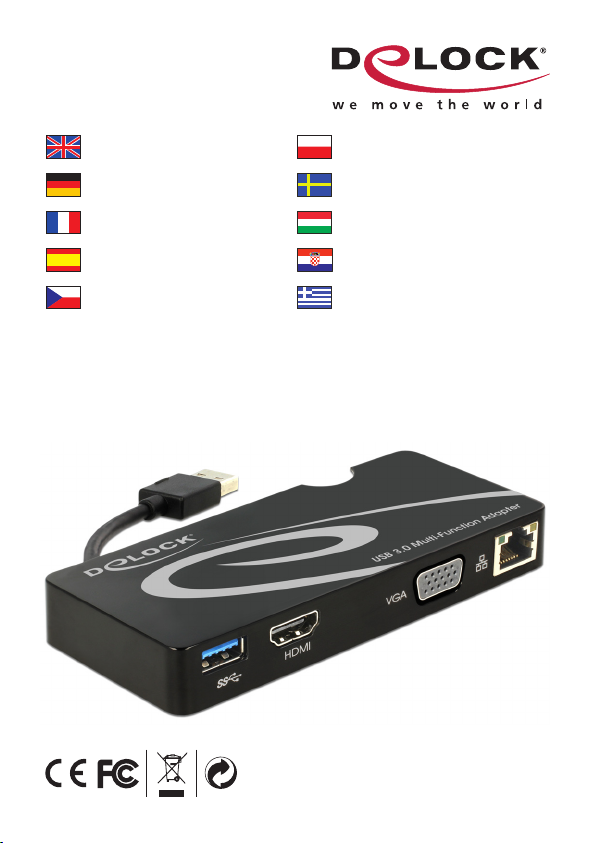
User manual
Instrukcja obsługi
Gebrauchsanweisung
Manuel d'utilisation
Manual del usuario
Příručka uživatele
Bruksanvisning
Használati utasítás
Korisnički priručnik
Εγχειρίδιο χρήστη
Adapter USB 3.0 >
HDMI / VGA + Gigabit LAN + USB 3.0
Product-No:62461
User manual no:62461-a
www.delock.com
Page 2

English
Description
This Delock adapter can be connected to your PC or notebook to a USB 3.0
interface and expands your computer by one monitor port and a Gigabit LAN
interface and a USB 3.0 interface. You can connect a HDMI monitor and a VGA
monitor to the adapter, but it supports only one image output at the same time, so
only on the HDMI monitor will be visible.
Specification
• Connector:
Input: 1 x USB 3.0 type A male
Output: 1 x HDMI 19 pin female
1 x VGA 15 pin female
1 x Gigabit LAN 10/100/1000 Mb/s RJ45 female
1 x USB 3.0 type A female
• Chipset: DisplayLink DL-3700
• Only 1 monitor to the adapter available
• Resolution up to 2048 x 1152 (depending on the monitor and your system)
• Supports 16 Bit and 32 Bit colour
• Up to 6 adapter per computer useable
• Integrated RAM 512 MB (SDRAM)
• Setting: extended, mirrored, primary display
• USB 3.0 cable directly on the adapter (length ca. 6 cm)
• Dimensions (LxWxH): ca. 125 x 55 x 17 mm
• USB bus powered
System requirements
• Windows 7/7-64/8/8-64/8.1/8.1-64, Mac OS 10.7
• PC or notebook with a free USB 3.0 port
• Pentium 4, 1.2 GHz CPU or above
• Minimum 512 MB RAM
• Graphics card with minimum 512 MB memory
• Minimum 30 MB free HDD space
Package content
• Adapter USB 3.0 to HDMI / VGA + Gigabit LAN + USB 3.0
• Driver CD
• User manual
Safety instructions:
• Protect the product against moisture
• Protect the product against direct sunlight
-1-
Page 3

English
Driver Installation
Note:
Please perform the driver installation first before you connect the device to the PC.
Windows 7/7-64/8/8-64/8.1/8.1-64
1.
Switch on your computer.
2.
Put the driver CD in the CD ROM drive.
3.
Open Windows Explorer, select: CD-drive\Windows_driver\Setup.exe.
4.
Follow the instructions of the driver installation.
5.
Connect the adapter to an available USB port of your computer now.
6.
Restart your PC.
7.
After restart you can start using the device immediately.
Mac OS 10.7
1.
Switch on your Mac.
2.
Put the driver CD in the CD ROM drive.
3.
Navigate to: CD-drive\MAC_driver and choose by double clicking the file Displa
yLink_MacOSX_V2.1.dmg.
4.
Follow the instructions of the driver installation.
5.
Connect the adapter to an available USB port of your computer now.
6.
Restart the Mac after the installation of the driver.
7.
After restart you can start using the device immediately.
Support Delock
If you have further questions, please contact our customer support
support@delock.de
You can find current product information on our homepage: www.delock.com
Final clause
Information and data contained in this manual are subject to change without notice
in advance. Errors and misprints excepted.
Copyright
No part of this user manual may be reproduced, or transmitted for any purpose,
regardless in which way or by any means, electronically or mechanically, without
explicit written approval of Delock.
Edition: 08/2014
-2-
Page 4

Deutsch
Kurzbeschreibung
Diesen Delock Adapter können Sie an Ihren PC oder Notebook an eine USB
3.0 Schnittstelle anschließen und Ihren Computer um einen Monitor Anschluss
sowie um eine Gigabit LAN Schnittstelle und eine USB 3.0 Schnittstelle erweitern.
Sie können jeweils einen HDMI Monitor und einen VGA Monitor an den Adapter
anschließen, allerdings erfolgt die Bildausgabe nur auf dem HDMI Monitor.
Technische Daten
• Anschlüsse:
Eingang: 1 x USB 3.0 Typ A Stecker
Ausgang: 1 x HDMI 19 Pin Buchse
1 x VGA 15 Pin Buchse
1 x Gigabit LAN 10/100/1000 Mb/s RJ45 Buchse
1 x USB 3.0 Typ A Buchse
• Chipsatz: DisplayLink DL-3700
• Nur 1 Monitor am Adapter nutzbar
• Auflösung bis zu 2048 x 1152 (abhängig von Ihrem Monitor und Ihrem System)
• Unterstützt 16 Bit und 32 Bit Farbtiefe
• Pro Computer sind bis zu 6 Adapter nutzbar
• Integrierter Speicher 512 MB (SDRAM)
• Einstellungen: Erweitert (extended), Spiegeln (mirrored),
Standard Display (primary display)
• USB 3.0 Kabel direkt am Adapter (Länge ca. 6 cm)
• Maße (LxBxH): ca. 125 x 55 x 17 mm
• USB Bus Power
Systemvoraussetzungen
• Windows 7/7-64/8/8-64/8.1/8.1-64, Mac OS 10.7
• PC oder Notebook mit einem freien USB 3.0 Port
• Pentium 4, 1.2 GHz CPU oder höher
• Mind. 512 MB Arbeitsspeicher
• Grafikkarte mit mindestens 512 MB Grafikspeicher
• Mindestens 30 MB freier Festplattenspeicher
Packungsinhalt
• Adapter USB 3.0 zu HDMI / VGA + Gigabit LAN + USB 3.0
• Treiber CD, Bedienungsanleitung
Sicherheitshinweise:
• Produkt vor Feuchtigkeit schützen
• Produkt vor direkter Sonneneinstrahlung schützen
-3-
Page 5

Deutsch
Treiber Installation
Hinweis:
Folgen Sie erst der Treiber Installation, bevor Sie das Gerät am PC anschließen.
Windows 7/7-64/8/8-64/8.1/8.1-64
1.
Schalten Sie den Computer ein.
2.
Legen Sie die Treiber CD in Ihr Laufwerk ein.
3.
Öffnen Sie mit dem Explorer folgendes Programm: CD-Laufwerk\
Windows_driver\Setup.exe.
4.
Folgen Sie nun den Anweisungen der Treiber Installation.
5.
Schließen Sie den Adapter an Ihrem freien USB Port des Computers an.
6.
Starten Sie den PC neu.
7.
Nach dem Neustart können Sie das Gerät verwenden.
Mac OS 10.7
1.
Schalten Sie den Mac ein.
2.
Legen Sie die Treiber CD in Ihr Laufwerk ein.
3.
Navigieren Sie dann zu: CD-Laufwerk\MAC_driver und wählen Sie per
Doppelklick die Datei DisplayLink_MacOSX_V2.1.dmg aus.
4.
Folgen Sie nun den Anweisungen der Treiber Installation.
5.
Schließen Sie den Adapter an Ihrem freien USB Port des Computers an.
6.
Nach der Treiber Installation starten Sie den Mac neu.
7.
Nach dem Neustart können Sie das Gerät verwenden.
Support Delock
Bei weitergehenden Supportanfragen wenden Sie sich bitte an support@delock.de
Aktuelle Produktinformationen und Treiber Downloads finden Sie auch auf unserer
Homepage: www.delock.de
Schlussbestimmung
Die in diesem Handbuch enthaltenen Angaben und Daten können ohne vorherige
Ankündigung geändert werden. Irrtümer und Druckfehler vorbehalten.
Copyright
Ohne ausdrückliche schriftliche Erlaubnis von Delock darf kein Teil dieser
Bedienungsanleitung für irgendwelche Zwecke vervielfältigt oder übertragen
werden, unabhängig davon, auf welche Art und Weise oder mit welchen Mitteln,
elektronisch oder mechanisch, dies geschieht.
Stand: 08/2014
-4-
Page 6

Français
Description
Cet adaptateur proposé par Delock peut relier votre PC ou ordinateur portable
à une interface USB 3.0 afin d’étendre la connectique de votre ordinateur d’un
port pour moniteur, d’une interface LAN Gigabit et d’une interface USB 3.0. Vous
pouvez brancher un moniteur HDMI et un moniteur VGA sur cet adaptateur, mais
il ne prend en charge la diffusion que d’une source d’image à la fois, donc seul le
moniteur HDMI sera visible.
Spécifications techniques
• Connecteur:
Entrée: 1 x USB 3.0 de type A mâle
Sortie: 1 x HDMI 19 broches femelle
1 x VGA 15 broches femelle
1 x Gigabit LAN 10/100/1000 Mb/s LAN RJ45 femelle
1 x USB 3.0 type A femelle
• Chipset: DisplayLink DL-3700
• 1 seul moniteur disponible pour l'adaptateur
• Résolution jusqu'à 2048 x 1152 (selon le moniteur et votre système)
• Prend en charge la couleur sur 16 Bits et sur 32 Bits
• Jusqu'à 6 adaptateurs par ordinateur utilisable
• RAM integrée 512 Mo (SDRAM)
• Réglage: étendu, miroir, affichage primaire
• Câble USB de 3.0 directement sur l’adaptateur (longueur env. 6 cm)
• Dimensions (LxlxH): env. 125 x 55 x 17 mm
• Auto alimenté par le bus USB
Configuration système requise
• Windows 7/7-64/8/8-64/8.1/8.1-64, Mac OS 10.7
• PC ou portable avec un port USB 3.0 disponible
• Pentium 4, 1.2 GHz CPU ou supérieur
• Au minimum 512 Mo RAM
• Carte graphique avec 512 Mo de mémoire minimum
• Au minimum 30 Mo d’espace HDD libre
Contenu de l’emballage
• Adaptateur USB 3.0 à HDMI / VGA + Gigabit LAN + USB 3.0
• CD d’installation des pilotes
• Mode d’emploi
Instructions de sécurité:
• Protéger le produit contre l’humidité
• Protéger le produit contre la lumière directe du soleil
-5-
Page 7

Français
Installation du pilote
Note:
Veuillez installer le pilote en premier avant de connecter l’appareil au PC.
Windows 7/7-64/8/8-64/8.1/8.1-64
1.
Allumez votre ordinateur.
2.
Mettez le CD de pilotes dans le lecteur de CD ROM.
3.
Ouvrez l'Explorateur Windows, sélectionnez: CD-drive\Windows_driver\Setup.
exe.
4.
Suivez les instructions d'installation du pilote.
5.
Connectez l'adaptateur USB sur un port USB disponible de votre ordinateur.
6.
Redémarrez votre système après l’installation.
7.
Après redémarrage vous pouvez immédiatement commencer à utiliser le
périphérique.
Mac OS 10.7
1.
Mettez votre Mac en marche.
2.
Mettez le CD pilote dans le lecteur CD ROM.
3.
Naviguez vers: CD-drive\MAC_driver et choisissez en double-cliquant sur le
fichier DisplayLink_MacOSX_V2.1.dmg.
4.
Suivez les instructions d'installation du pilote.
5.
Connectez l'adaptateur USB sur un port USB disponible de votre ordinateur.
6.
Redémarrez le Mac après l'installation du pilote.
7.
Après redémarrage vous pouvez immédiatement commencer à utiliser le
périphérique.
Assistance Delock
Si vous avez d'autres questions, veuillez contacter notre assistance client:
support@delock.de
Vous pouvez trouver les informations sur nos produits actuels sur notre page
d'accueil: www.delock.fr
Clause finale
Les informations et données contenues dans ce manuel sont sujettes à
modifications sans préavis. Sont exclues les erreurs et les fautes d'impression.
Copyright
Aucune partie de ce manuel d'utilisation ne peut être reproduite ou transmise, quel
qu'en soit le but, et sous quelque moyen que ce soit, électronique ou mécanique,
sans l'approbation écrite expresse de Delock.
Version: 08/2014
-6-
Page 8

Español
Descripción
Este adaptador de Delock se puede conectar a su equipo de sobremesa o portátil
a través de una interfaz USB 3.0 y expande dicho equipo mediante un puerto
de monitor, una interfaz LAN Gigabit y una interfaz USB 3.0. Puede conectar
monitores HDMI y VGA al adaptador pero este solamente admite una salida de
imagen simultáneamente, por lo que solamente estará visible el monitor HDMI.
Especificación técnica
• Conector:
Entrada: 1 x USB 3.0 de tipo A macho
Salida: 1 x HDMI de 19 contactos hembra
1 x VGA de 15 contactos hembra
1 x Gigabit LAN 10/100/1000 Mb/s RJ45 hembra
1 x USB 3.0 tipo A hembra
• Conjunto de chips: DisplayLink DL-3700
• Solo 1 monitor al adaptador disponible
• Resolución máxima 2048 x 1152 (dependiendo del monitor y el sistema)
• Admite colores de 16 bits y 32 bits
• Hasta 6 adaptadores por equipo utilizable
• Memoria RAM integrada 512 MB (SDRAM)
• Configuración: pantalla extendida, en simetría y primaria
• Cable USB 3.0 directamente en el adaptador (longitud aprox. 6 cm)
• Dimensiones (LAxANxAL): aprox. 125 x 55 x 17 mm
• Alimentación a través del bus USB
Requisitos del Sistema
• Windows 7/7-64/8/8-64/8.1/8.1-64, Mac OS 10.7
• PC o equipo portátil con un puerto USB 3.0 disponible
• Pentium 4, 1.2 GHz CPU o superior
• Memoria RAM de 512 MB como mínimo
• Tarjeta de gráficos con 512 MB de memoria como mínimo
• Al menos 30 MB de espacio disponible en disco duro
Contenido del paquete
• Adaptador USB 3.0 a HDMI / VGA + Gigabit LAN + USB 3.0
• Driver en CD
• Manual del usuario
Instrucciones de seguridad:
• Proteja el producto contra el polvo
• Proteja el producto contra la luz solar directa
-7-
Page 9

Español
Instalación del controlador
Nota:
Por favor, realice la instalación del controlador en primer lugar, antes de conectar el
dispositivo al PC.
Windows 7/7-64/8/8-64/8.1/8.1-64
1.
Encienda su PC.
2.
Inserte el CD del controlador en la unidad de CD ROM.
3.
Abra el Explorador de Windows y seleccione Unidad_de_CD\Windows_driver\
Setup.exe.
4.
Siga las instrucciones de la instalación del controlador.
5.
Conecte el adaptador USB a un puerto USB disponible de su equipo.
6.
Reinicie el sistema después de la instalación.
7.
Después del reinicio el dispositivo estará listo para su uso.
Mac OS 10.7
1.
Encienda su Mac.
2.
Inserte el CD del controlador en la unidad de CD ROM.
3.
Desplácese a: CD-drive\MAC_driver y elija el archivo DisplayLink_MacOSX_V
2.1.dmg haciendo doble clic en él.
4.
Siga las instrucciones de la instalación del controlador.
5.
Conecte el adaptador USB a un puerto USB disponible de su equipo.
6.
Reinicie su Mac después de instalar el controlador.
7.
Después del reinicio el dispositivo estará listo para su uso.
Soporte técnico Delock
Si tiene alguna pregunta, póngase en contacto con nuestro servicio de atención al
cliente support@delock.de
Puede encontrar información actual del producto en nuestra página Web:
www.delock.de
Cláusula final
La información y los datos contenidos en este manual están sujetos a cambios sin
previo aviso. Exceptuando errores y erratas.
Copyright
Queda prohibida la reproducción o transmisión para cualquier fin de parte alguna
de este manual del usuario, independientemente de la forma en que se realice, ya
sea, electrónicamente o mecánicamente, sin el consentimiento escrito de Delock.
Versión: 08/2014
-8-
Page 10

České
Popis
Tento Delock adaptér může být připojen k vašemu PC nebo notebooku k rozhraní
USB 3.0 a rozšířit tak váš počítače o jeden port monitoru, rozhraní Gigabit LAN
a rozhraní USB 3.0. Můžete tak k adaptéru připojit HDMI monitor a VGA monitor,
ale ve stejný čas je podporován pouze jeden obrazový výstup, takže obraz bude
prioritně viditelný na HDMI monitoru.
Specifikace
• Konektor:
Vstup: 1 x USB 3.0 typ A samec
Výstup: 1 x HDMI 19 pin samice
1 x VGA 15 pin samice
1 x Gigabit LAN 10/100/1000 Mb/s LAN RJ45 samice
1 x USB 3.0 typ A samice
• Chipset: DisplayLink DL-3700
• Je možné připojit pouze jeden monitor
• Rozlišení až 2048 x 1152 (v závislosti na monitoru a použitém systému)
• Podporuje 16 Bit a 32 Bit barvy
• Až 6 adaptérů na jednom počítači
• Integrovaná RAM 512 MB (SDRAM)
• Nastavení: rozšíření obrazu (extended), zrcadlení (mirrored), primární displej
• USB 3.0 kabel přímo na adaptéru (délka cca. 6 cm)
• Rozměry (DxŠxV): cca. 125 x 55 x 17 mm
• USB Bus power
Systémové požadavky
• Windows 7/7-64/8/8-64/8.1/8.1-64, Mac OS 10.7
• PC nebo notebook s volným USB 3.0 portem
• Pentium 4, 1.2 GHz CPU nebo vyšší
• Minimálně 512 MB RAM
• Grafická karta s minimem 512 MB paměti
• Minimálně 30 MB volného prostoru na pevném disku
Obsah balení
• Adaptér USB 3.0 na HDMI / VGA + Gigabit LAN + USB 3.0
• CD s ovladači
• Uživatelská příručka
Bezpečnostní pokyny:
• Chraňte produkt před vlhkostí
• Chraňte produkt před přímým slunečním světlem
-9-
Page 11

České
Instalace ovladače
Poznámka:
Windows 7/7-64/8/8-64/8.1/8.1-64
1.
2.
3.
4.
5.
6.
7.
Mac 10.7
1.
2.
3.
4.
5.
6.
7.
Technická podpora
S dalšími technickými otázkami můžete kontaktovat naše středisko podpory:
support@delock.de
Aktuální informace o produktu můžete nalézt i na našich webových stránkách
http://www.delock.com
Závěrečné upozornění
Informace a data obsažená v této příručce mohou být změněny bez předchozího
upozornění. Za tiskové chyby neručíme.
Copyright
Bez předchozího písemného výslovného svolení od Delocku nesmí být použita
žádná část této příručky pro jakékoliv účely rozmnožování, překládání nebo dalších
úprav nezávisle na tom, jakým způsobem nebo jakými prostředky k tomu dochází
(elektronicky nebo mechanicky).
Ochranná známka Delock je registrovaná obchodní značka a bez písemného
svolení jejích vlastníků nesmí být používána. Nesmí být v žádném případě upravena
nebo doplněna.
Ochranné známky, obchodní jména, značky a názvy produktů použité v této
příručce mohou být registrovanými ochrannými známkami třetích firem zapsanými u
příslušných úřadů. verze: 08/2014
Před připojením zařízení k PC proveďte instalaci ovladače.
Zapněte počítač.
Vložte CD s ovladači do mechaniky.
Spusťte prohlížeč, zvolte: CD-mechanika\Windows_driver\Setup.exe.
Postupujte podle instrukcí instalátoru.
Připojte adaptér k volnému USB portu počítače.
Po dokončení instalace restartujte počítač.
Po restartu je možné disk ihned používat.
Zapněte Váš Mac.
Vložte CD s ovladači do mechaniky.
Vyberte umístění: CD-drive\MAC_driver a vyberte dvojklikem na soubor
DisplayLink_MacOSX_V2.1.dmg.
Postupujte podle instrukcí instalátoru.
Připojte adaptér k volnému USB portu počítače.
Po instalaci ovladače restartujte Mac.
Po restartu je možné produkt ihned používat.
-10-
Page 12

Polsku
Opis
Ten adapter firmy Delock można podłączać do złącza USB 3.0 w komputerze
osobistym lub notebooku i w ten sposób rozbudować komputer o gniazdo monitora,
złącze Gigabit LAN oraz złącze USB 3.0. Do adaptera można podłączać monitor
HDMI oraz monitor VGA, jednak w danym momencie obsługuje on tylko jedno
wyjście obrazu, przez co obrazu będzie jedynie wyświetlany na monitorze HDMI.
Specyfikacja
• Złącze:
Wejście: 1 x USB 3.0 typ A męskie
Wyjście: 1 x żeńskie złącze 19 pinowe HDMI
1 x 15 pinowe żeńskie VGA
1 x Gigabit LAN 10/100/1000 Mb/s RJ45 żeńskie
1 x USB 3.0 typ A żeński
• Chipset: DisplayLink DL-3700
• Do adaptera można podłączyć tylko 1 monitor
• Rozdzielczość do 2048 x 1152 (w zależności od monitora i systemu)
• Obsługa 16 bitowych i 32 bitowych kolorów
• W komputerze można użyć do 6 adapterów
• Zintegrowana pamięć RAM 512 MB (SDRAM)
• Ustawienie: rozszerzanie, powielanie, podstawowy obraz
• Przewód USB 3.0 bezpośrednio na adapterze (długość ok. 6 cm)
• Wymiary (DxSxW): ok. 125 x 55 x 17 mm
• USB Bus power
Wymagania systemowe
• Windows 7/7-64/8/8-64/8.1/8.1-64, Mac OS 10.7
• PC lub notebook z wolnym portem USB 3.0
• Pentium 4, 1.2 GHz CPU lub wyższy
• Minimum 512 MB RAM
• Karta graficzna z minimum 512 MB pamięci
• Minimum 30 MB wolnego miejsca na dysku twardym
Zawartość opakowania
• Adapter USB 3.0 na HDMI / VGA + Gigabit LAN + USB 3.0
• Sterowniki na CD
• Instrukcja obsługi
Instrukcje bezpieczeństwa:
• Produkt należy zabezpieczyć przed wilgocią
• Produkt należy zabezpieczyć przed bezpośrednim światłem słonecznym
-11-
Page 13

Polsku
Instalacja sprzętu
Uwaga:
Przed podłączeniem urządzenia do PC proszę najpierw zainstalować sterowniki.
Windows 7/7-64/8/8-64/8.1/8.1-64
1.
Wyłącz komputer.
2.
Włóż płytę CD-ROM ze sterownikami.
3.
Otwórz Eksplorator Windows, wybierz: CD-drive\Windows_driver\Setup.exe.
4.
Wykonaj instrukcje instalacji sterownika.
5.
Podłącz adapter do wolnego portu USB komputera.
6.
Po instalacji uruchom ponownie system.
7.
Po restarcie można od razu rozpocząć korzystanie z urządzenia.
Mac OS 10.7
1.
Wyłącz Mac.
2.
Włóż płytę CD-ROM ze sterownikami.
3.
Przejdź do: CD-drive\MAC_driver i kliknij dwukrotnie plik DisplayLink_MacOSX
_V2.1.dmg.
4.
Wykonaj instrukcje instalacji sterownika.
5.
Podłącz adapter do wolnego portu USB komputera.
6.
Po zainstalowaniu sterownika uruchom ponownie Mac.
7.
Po restarcie można od razu rozpocząć korzystanie z urządzenia.
Wsparcie Delock
W przypadku dodatkowych pytań proszę skontaktować się z naszym Biurem
Obsługi Klienta pod adresem support@delock.de
Aktualną informację o produktach można znaleźć na naszej stronie internetowej:
www.delock.com
Zastrzeżenia końcowe
Zawarte w niniejszej instrukcji informacje i parametry mogą ulec zmianie bez
wcześniejszego uprzedzenia. Błędy i pomyłki w druku zastrzeżone.
Copyright
Żadna z części niniejszej instrukcji nie może być kopiowana lub przesyłana
do jakichkolwiek celów, niezależnie od tego jaką drogą lub w jakim znaczeniu,
elektronicznie lub mechanicznie, bez specjalnej pisemnej zgody firmy Delock.
Wydanie: 08/2014
-12-
Page 14

Svenska
Beskrivning
Denna adapter från Delock kan ansluta din dator eller bärbara dator till ett USB
3.0-gränssnitt och expanderar din dator med en bildskärmsport och ett Gigabit
LAN-gränssnitt samt ett USB 3.0-gränssnitt. Du kan koppla en HDMI-bildskärm och
en VGA-bildskärm till adaptern, men den stöder endast en bildskärmsutmatning
samtidigt, så endast HDMI-skärmen visas.
Specifikationer
• Anslutning:
Inmatning: 1 x USB 3.0 typ A, hane
Utmatning: 1 x HDMI 19-stifts honkontakt
1 x VGA 15-stifts honkontakt
1 x Gigabit LAN 10/100/1000 Mb/s RJ45, hona
1 x USB 3.0 typ A, hona
• Kringkretsar: DisplayLink DL-3700
• Endast 1 skärm till adaptern är tillgänglig
• Upplösning upp till: 2048 x 1152 (beroende på bildskärm och ditt system)
• Stödjer 16-bitars och 32 bitars färg
• Upp till 6 adaptrar per dator användbar
• Integrerad RAM 512 MB (SDRAM)
• Inställning: utökad, speglad, primär visning
• USB 3.0-kabel direkt på adaptern (längd ca. 6 cm)
• Mått (LxBxH): ca. 125 x 55 x 17 mm
• USB-driven
Systemkrav
• Windows 7/7-64/8/8-64/8.1/8.1-64, Mac OS 10.7
• Dator eller bärbar dator med en ledig USB 3.0-port
• Pentium 4, 1.2 GHz CPU eller högre
• Minst 512 MB RAM
• Grafikkort med minst 512 MB minne
• Minst 30 MB ledigt HDD-utrymme
Paketets innehåll
• Adapter USB 3.0 till HDMI / VGA + Gigabit LAN + USB 3.0
• CD-skiva med drivrutiner
• Bruksanvisning
Säkerhetsinstruktioner:
• Skydda produkten mot fukt
• Skydda produkten mot direkt solljus
-13-
Page 15

Svenska
Installation av drivrutiner
Notera:
Utför drivrutinsinstallationen drivrutinerna innan du ansluter enheten till datorn.
Windows 7/7-64/8/8-64/8.1/8.1-64
1.
Slå på datorn.
2.
Placera CD-skivan med drivrutinerna i CD-enheten.
3.
Öppna Windows utforskaren och välj: CD-enhet\Windows_driver\Setup.exe.
4.
Följ instruktionerna för drivrutinsinstallation.
5.
Anslut adaptern till en ledig USB-port på datorn.
6.
Starta om din PC.
7.
Efter omstart kan du börja använda enheten direkt.
Mac OS 10.7
1.
Sätt på din Mac.
2.
Placera CD-skivan med drivrutinerna i CD-enheten.
3.
Navigera till: CD-drive\MAC_driver och välj genom att dubbelklicka på filen
DisplayLink_MacOSX_V2.1.dmg.
4.
Följ instruktionerna för drivrutinsinstallation.
5.
Anslut adaptern till en ledig USB-port på datorn.
6.
Starta om Mac när enheten har installerats.
7.
Efter omstart kan du börja använda enheten direkt.
Support Delock
Om du har ytterligare frågor, kontakt vår kundtjänst på support@delock.de
Du hittar aktuell produktinformation på vår hemsida: www.delock.com
Slutparagraf
Information och data som finns i denna manual kan ändras utan vidare meddelande.
Fel och tryckfel undantagna.
Upphovsrätt
Ingen del av denna manual får reproduceras eller sändas för något syfte oavsett
på vilket sätt eller i vilket syfte, elektroniskt eller mekaniskt utan uttryckligt skriftligt
godkännande av Delock.
Utgåva: 08/2014
-14-
Page 16

Magyar
Leírás
Ez a Delock adapter PC-hez vagy notebook számítógéphez csatlakoztatható
USB 3.0 csatolófelületen, így további monitorral, Gigabit LAN csatolóval és USB
3.0 aljzattal bővítheti gépét. HDMI monitort és VGA monitort csatlakoztathat az
adapterhez, de egyszerre csak egy képkimenetet támogat, így csak a HDMI monitor
lesz látható.
Műszaki adatok
• Csatlakozó:
Bemenet: 1 x USB 3.0 A típusú dugó
Kimenet: 1 x HDMI 19 érintkezős hüvely
1 x VGA 15 érintkezős hüvely
1 x Gigabit LAN 10/100/1000 Mb/s RJ45 hüvely
1 x USB 3.0 A típusú hüvely
• Lapkakészlet: DisplayLink DL-3700
• Csak 1 monitor érhető el az adapteren
• Felbontás: max. 2048 x 1152 (a monitortól és a rendszertől függően)
• 16 bites és 32 bites színmélység támogatása
• Számítógépenként legfeljebb 6 adapter használható
• Beépített 512 MB RAM (SDRAM)
• Beállítás: kiterjesztett, tükrözött, elsődleges megjelenítés
• USB 3.0 kábel közvetlenül az adapteren (hosszúság kb. 6 cm)
• Méretek (H x Sz x M): kb. 125 x 55 x 17 mm
• USB-busz energiaforrás
Rendszerkövetelmények
• Windows 7/7-64/8/8-64/8.1/8.1-64, Mac OS 10.7
• PC vagy notebook számítógép szabad USB 3.0-csatlakozóval
• Pentium 4, 1.2 GHz CPU vagy gyorsabb
• Legalább 512 MB RAM
• Legalább 512 MB memóriával felszerelt videokártya
• Legalább 30 MB szabad hely a HDD-n
A csomag tartalma
• Adapter USB 3.0 à HDMI / VGA + Gigabit LAN + USB 3.0
• CD lemez illesztőprogrammal
• Használati utasítás
Biztonsági óvintézkedések:
• Óvja a terméket a nedvességtől.
• Óvja a terméket a közvetlen napsugárzástól.
-15-
Page 17

Magyar
Illesztőprogram telepítése
Megjegyzés:
Mielőtt csatlakoztatná az eszközt a PC-hez, végezze el az illesztőprogram
telepítését.
Windows 7/7-64/8/8-64/8.1/8.1-64
1.
Kapcsolja be a számítógépet.
2.
Helyezze az illesztőprogramot tartalmazó CD-lemezt a CD ROM meghajtóba.
3.
Nyissa meg a Windows Intézőt és jelölje ki a következőt: CD-meghajtó\
Windows_driver\Setup.exe.
4.
Kövesse az illesztőprogram telepítésének útmutatásait.
5.
Csatlakoztassa az adaptert a számítógép egyik szabad USB-csatlakozójához.
6.
Indítsa újra a PC-t.
7.
A rendszerindítást követően azonnal használatba veheti az eszközt.
Mac OS 10.7
1.
Kapcsolja be a Mac számítógépet.
2.
Helyezze az illesztőprogramot tartalmazó CD-lemezt a CD ROM meghajtóba.
3.
Lépjen ide: CD-drive\MAC_driver és jelölje ki a DisplayLink_MacOSX_V2.1.dm
g fájlon végzett dupla kattintással.
4.
Kövesse az illesztőprogram telepítésének útmutatásait.
5.
Csatlakoztassa az adaptert a számítógép egyik szabad USB-csatlakozójához.
6.
Miután az illesztőprogram telepítése elkészült, indítsa újra a Mac számítógépet.
7.
A rendszerindítást követően azonnal használatba veheti az eszközt.
Delock támogatás
Ha bármilyen kérdése lenne, vegye fel a kapcsolatot az ügyfélszolgálattal a
support@delock.de címen.
A termékkel kapcsolatos legfrissebb információt megtalálja honlapunkon:
www.delock.com
Záradék
A kézikönyvben szereplő információk és adatok előzetes értesítés nélkül
megváltozhatnak. A hibák és nyomtatási hibák kivételt képeznek.
Szerzői jog
A Delock előzetes írásos engedélye nélkül ennek a kiadványnak semmilyen
részletét nem szabad sokszorosítani, legyen az bármilyen formában vagy
eszközzel, elektronikusan vagy mechanikusan.
Kiadás: 08/2014
-16-
Page 18

Hrvatski
Opis
Ovaj Delock adapter može se spojiti na računalo ili prijenosno računalo na USB 3.0
sučelje i proširuje računalo za jedan priključak monitora, Gigabit LAN sučelje i USB
3.0 sučelje. Možete spojiti HDMI monitor i VGA monitor na adapter, ali podržava
samo jedan izlaz slike u isto vrijeme, tako da će biti vidljiv samo HDMI monitor.
Tehnički podaci
• Priključak:
Ulaz: 1 x USB 3.0 tipa A, muški
Izlaz: 1 x HMDI 19-polni ženski
1 x VGA 15-polni ženski
1 x Gigabit LAN 10/100/1000 Mb/s RJ45 ženski
1 x USB 3.0 tipa A, ženski
• Skup čipova: DisplayLink DL-3700
• Samo 1 monitor po dostupnom adapteru
• Razlučivost 2048 x 1152 (ovisno o monitoru i vašem sustavu)
• Podržava 16-bitne i 32-bitne boje
• Korištenje do 6 adaptera po računalu
• Integrirani RAM 512 MB (SDRAM)
• Postavke: produženi, zrcalni ili primarni prikaz
• USB 3.0 kabel izravno na adapter (duljina cca 6 cm)
• Mjere (DxŠxV): oko 125 x 55 x 17 mm
• Napajanje iz USB sabirnice
Preduvjeti sustava
• Windows 7/7-64/8/8-64/8.1/8.1-64, Mac OS 10.7
• Osobno ili prijenosno računalo sa slobodnim USB 3.0 priključkom
• Pentium 4, 1.2 GHz CPU ili više
• Minimalno 512 MB RAM
• Grafička kartica sa minimalno 512 MB memorije
• Minimalno 30 MB slobodnog mjesta na tvrdom disku
Sadržaj pakiranja
• Adapter USB 3.0 na HDMI / VGA + Gigabit LAN + USB 3.0
• CD s upravljačkim programom
• Korisnički priručnik
Sigurnosne upute:
• Zaštitite proizvod od vlage
• Zaštitite proizvod od izravne sunčeve svjetlosti
-17-
Page 19

Hrvatski
Instalacija upravljačkog programa
Napomena:
Prije priključivanja uređaja u računalo, izvršite instalaciju upravljačkog programa.
Windows 7/7-64/8/8-64/8.1/8.1-64
1.
Uključite vaše računalo.
2.
Umetnite CD s upravljačkim programom u CD ROM.
3.
Otvorite Windows Explorer i odaberite: CD-pogon\Windows_driver\Setup.exe.
4.
Slijedite upute za instalaciju upravljačkog programa.
5.
Spojite adapter na slobodni USB priključak računala.
6.
Nakon instalacije ponovno pokrenite sustav.
7.
Nakon ponovnog pokretanja možete odmah početi koristiti uređaj.
Mac OS 10.7
1.
Uključite Mac računalo.
2.
Umetnite CD s upravljačkim programom u CD ROM.
3.
Navigacija do: CD-drive\MAC_driver i duplim klikom odabir datoteke DisplayLin
k_MacOSX_V2.1.dmg.
4.
Slijedite upute za instalaciju upravljačkog programa.
5.
Spojite adapter na slobodni USB priključak računala.
6.
Ponovo pokrenite Mac nakon instalacije upravljačkog programa.
7.
Nakon ponovnog pokretanja možete odmah početi koristiti uređaj.
Delock podrška
Ako imate dodatna pitanja, kontaktirajte korisničku podršku support@delock.de
Trenutne informacije o proizvodu pronaći ćete na našoj internetskoj stranici: www.
delock.com
Na kraju
Informacije i podaci iz ovog priručnika mogu se promijeniti bez prethodne obavijesti.
Moguće su pogreške i propusti pri tisku.
Prava vlasništva
Nijedan dio ovog korisničkog priručnika ne smije se bez izričitog pisanog odobrenja
tvrtke Delock reproducirati ili prenositi ni u koju svrhu, neovisno o načinu ili sredstvu,
elektronički ili mehanički.
Izdanje: 08/2014
-18-
Page 20

ελληνικά
Περιγραφή
Αυτός ο προσαρμογέας της Delock μπορεί να συνδεθεί σε μια διασύνδεση USB
3.0 στον υπολογιστή ή τον φορητό σας και επεκτείνει τον υπολογιστή κατά μια
θύρα οθόνης και μια διασύνδεση Gigabit LAN καθώς και μια διασύνδεση USB 3.0.
Μπορείτε να συνδέσετε στον προσαρμογέα μια οθόνη HDMI και μια οθόνη VGA,
αλλά υποστηρίζεται μόνο μια έξοδος εικόνας ανά πάσα στιγμή, έτσι μόνο η οθόνη
HDMI θα είναι ορατή.
Προδιαγραφές
• Συνδετήρας:
Είσοδος: 1 x αρσενικό USB 3.0 τύπου A
Έξοδος: 1 x HDMI 19 ακίδων, θηλυκό
1 x θηλυκό VGA 15 ακίδων
1 x Gigabit LAN 10/100/1000 Mb/s, θηλυκός σύνδεσμος RJ45
1 x USB 3.0 τύπου A, θηλυκό
• Chipset: DisplayLink DL-3700
• Διαθέσιμη μόνο 1 οθόνη στον προσαρμογέα
• Ανάλυση έως και 2048 x 1152 (ανάλογα με την οθόνη και το σύστημα που
διαθέτετε)
• Υποστηρίζει χρώμα 16 Bit και 32 Bit
• Με δυνατότητα χρήσης έως 6 προσαρμογέων ανά υπολογιστή
• Ενσωματωμένη RAM 512 MB (SDRAM)
• Ρύθμιση: εκτεταμένη, καθρέπτης, αρχική απεικόνιση
• Καλώδιο USB 3.0 απευθείας στον προσαρμογέα (μήκος περίπου 6 εκ.)
• Διαστάσεις (ΜxΠxΥ): περίπου 125 x 55 x 17 mm
• Τροφοδοσία διαύλου USB
Απαιτήσεις συστήματος
• Windows 7/7-64/8/8-64/8.1/8.1-64, Mac OS 10.7
• Η/Υ ή Φορητός υπολογιστής με ελεύθερη Θύρα USB 3.0
• Pentium 4, 1.2 GHz CPU ή ανώτερο
• Τουλάχιστον 512 MB RAM
• Κάρτα γραφικών με ελάχιστη μνήμη 512 MB
• Τουλάχιστον 30 MB ελεύθερος χώρος HDD
Περιεχόμενα συσκευασίας
• Προσαρμογέας USB 3.0 σε HDMI / VGA + Gigabit LAN + USB 3.0
• CD με πρόγραμμα οδήγησης, Εγχειρίδιο χρήστη
Οδηγίες ασφάλειας:
• Προστατεύστε το προϊόν από την υγρασία
• Προστατεύστε το προϊόν από την άμεση ηλιακή ακτινοβολία
-19-
Page 21

ελληνικά
Εγκατάσταση προγράμματος οδήγησης
Σημείωση:
συνδέσετε τη συσκευή στο PC.
Windows 7/7-64/8/8-64/8.1/8.1-64
1.
2.
3.
4.
5.
6.
7.
Mac OS 10.7
1.
2.
3.
4.
5.
6.
7.
Υποστήριξη Delock
Αν έχετε περαιτέρω ερωτήσεις, επικοινωνήστε με την υποστήριξη πελατών μας στη
διεύθυνση support@delock.de
Μπορείτε να βρείτε τις τρέχουσες πληροφορίες προϊόντος στην αρχική μας σελίδα:
www.delock.com
Τελική ρήτρα
Οι πληροφορίες και τα δεδομένα που περιλαμβάνονται σε αυτό το εγχειρίδιο μπορεί
να αλλάξουν χωρίς προειδοποίηση. Εξαιρούνται σφάλματα και κακέκτυπα.
Πνευματικά δικαιώματα
Απαγορεύεται η αναπαραγωγή ή η μετάδοση οποιουδήποτε μέρους του παρόντος
εγχειριδίου χρήστη για οποιοδήποτε σκοπό ανεξάρτητα από το αν γίνεται
ηλεκτρονικά ή μηχανικά, χωρίς τη ρητή γραπτή έγκριση της Delock.
Έκδοση: 08/2014
Εκτελέστε πρώτα την εγκατάσταση του προγράμματος οδήγησης πριν
Ενεργοποιήστε τον υπολογιστή σας.
Βάλτε το CD με πρόγραμμα οδήγησης στον οδηγό CD ROM.
Ανοίξτε την Εξερεύνηση των Windows, επιλέξτε: CD-drive\Windows_driver\
Setup.exe.
Ακολουθήστε τις οδηγίες εγκατάστασης του οδηγού.
Συνδέστε τον προσαρμογέα σε μια διαθέσιμη θύρα USB του υπολογιστή σας.
Κάντε επανεκκίνηση στον Η/Υ σας.
Μετά την επανεκκίνηση, μπορείτε να ξεκινήσετε να χρησιμοποιείτε τη συσκευή
αμέσως.
Ενεργοποιήστε τον υπολογιστή Mac.
Βάλτε το CD με πρόγραμμα οδήγησης στον οδηγό CD ROM.
Περιηγηθείτε στη διαδρομή: CD-drive\MAC_driver και επιλέξτε με διπλό κλικ το
αρχείο DisplayLink_MacOSX_V2.1.dmg.
Ακολουθήστε τις οδηγίες εγκατάστασης του οδηγού.
Συνδέστε τον προσαρμογέα σε μια διαθέσιμη θύρα USB του υπολογιστή σας.
Κάντε επανεκκίνηση του υπολογιστή Mac μετά την εγκατάσταση του
προγράμματος οδήγησης.
Μετά την επανεκκίνηση, μπορείτε να ξεκινήσετε να χρησιμοποιείτε τη συσκευή
αμέσως.
-20-
Page 22

Declaration of conformity
Products with a CE symbol fulfill the EMC directive (2004/108/EC), which were
released by the EU-comission.
The declaration of conformity can be downloaded here:
http://www.delock.de/service/conformity
WEEE-notice
The WEEE (Waste Electrical and Electronic Equipment)-directive, which became
effective as European law on February 13th 2003, resulted in an all out change
in the disposal of disused electro devices. The primarily purpose of this directive
is the avoidance of electrical waste (WEEE) and at the same time the support of
recycling and other forms of recycling in order to reduce waste. The WEEE-logo
on the device and the package indicates that the device should not be disposed
in the normal household garbage. You are responsible for taking the disused
electrical and electronical devices to a respective collecting point. A separated
collection and reasonable recycling of your electrical waste helps handling the
natural resources more economical. Furthermore recycling of electrical waste is
a contribution to keep the environment and thus also the health of men. Further
information about disposal of electrical and electronical waste, recycling and
the collection points are available in local organizations, waste management
enterprises, in specialized trade and the producer of the device.
Compliance with RoHS
This product complies with the directive 2011/65/EU of the European parliament
and the council from January 3rd 2013 concernin g the restricted us e of
dangerous substances in electrical and electronical devices (RoHS) as well as its
modification.
EU Import: Tragant Handels- und Beteiligungs GmbH
Beeskowdamm 13/15, 14167 Berlin, Germany
R o H S
Co m p lia n t
