
Dell EMC Storage with Milestone XProtect
Corporate
Surveillance
June 2018
H14501.4
Configuration Guide
Abstract
This configuration guide provides the storage-specific configuration requirements and
Milestone storage tiering options necessary for a successful Milestone XProtect
Corporate 2018 installation.
Dell EMC Solutions

Copyright © 2014-2018 Dell Inc. or its subsidiaries. All rights reserved.
Published June 2018
Dell believes the information in this publication is accurate as of its publication date. The information is subject to change without notice.
THE INFORMATION IN THIS PUBLICATION IS PROVIDED “AS-IS.“ DELL MAKES NO REPRESENTATIONS OR WARRANTIES OF ANY KIND WITH
RESPECT TO THE INFORMATION IN THIS PUBLICATION, AND SPECIFICALLY DISCLAIMS IMPLIED WARRANTIES OF MERCHANTABILITY OR FITNESS
FOR A PARTICULAR PURPOSE. USE, COPYING, AND DISTRIBUTION OF ANY DELL SOFTWARE DESCRIBED IN THIS PUBLICATION REQUIRES AN
APPLICABLE SOFTWARE LICENSE.
Dell, EMC, and other trademarks are trademarks of Dell Inc. or its subsidiaries. Other trademarks may be the property of their respective owners. Published
in the USA.
Dell EMC
Hopkinton, Massachusetts 01748-9103
1-508-435-1000 In North America 1-866-464-7381
www.DellEMC.com
2 Dell EMC Storage with Milestone XProtect Corporate

CONTENTS
Chapter 1
Chapter 2
Chapter 3
Chapter 4
Introduction 5
Solution overview......................................................................................... 6
Purpose........................................................................................................ 6
Scope........................................................................................................... 6
Assumptions................................................................................................. 7
Configuring the solution 9
Dell EMC storage considerations for Milestone XProtect Corporate...........10
Video Flow..................................................................................... 10
Live DB...........................................................................................10
Archive DB......................................................................................11
Storage considerations for Live DB and Archive DB........................11
Summary of Dell EMC storage and network protocols................... 12
Releases tested...........................................................................................13
Dell EMC storage configuration 15
Block storage (SAN, local).......................................................................... 16
File storage (NAS)...................................................................................... 16
XProtect-specific configuration 17
Configuring Active Directory and domain controller.................................... 18
Hard disk formatting................................................................................... 18
Enabling motion detection...........................................................................19
Modifying the number of archive process threads...................................... 19
Modifying the Archive DB write block size................................................. 20
Isilon OneFS for the Archive DB.................................................................. 21
OneFS 8.1 job workers (required)...................................................21
Multipathing and NIC failures...................................................................... 21
Chapter 5
Conclusion 23
Summary.................................................................................................... 24
EMC VNX arrays............................................................................24
EMC VNX-VSS arrays................................................................... 24
EMC VNXe arrays..........................................................................24
Dell EMC Isilon scale-out storage.................................................. 24
Dell EMC Storage with Milestone XProtect Corporate 3

CONTENTS
4 Dell EMC Storage with Milestone XProtect Corporate

CHAPTER 1
Introduction
This chapter presents the following topics:
l
Solution overview.................................................................................................6
l
Purpose................................................................................................................6
l
Scope...................................................................................................................6
l
Assumptions.........................................................................................................7
Introduction 5
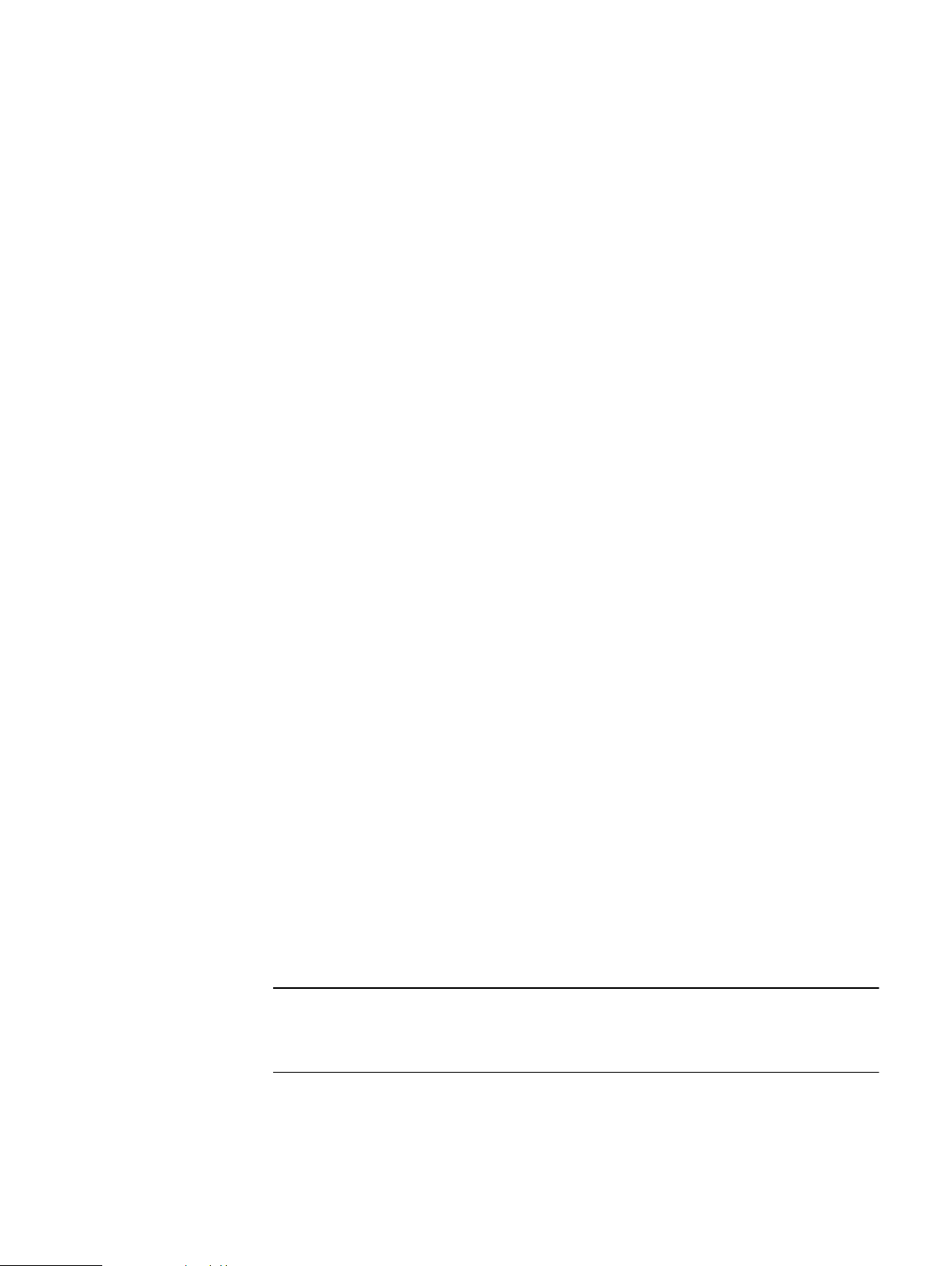
Note
Introduction
Solution overview
Milestone XProtect Corporate is a tiered solution that works well with Dell EMC
Unity™ or EMC VNX™ family storage arrays as well as Dell EMC Isilon™ scale-out
storage. The first tier of storage, Live DB, can accommodate stored video for the
retention period prior to being moved to the second tier, of storage, Archive DB or
deleted. The best practice retention time is between 2 and 24 hours. The second
storage tier is Archive DB, which can accommodate long video retention cycles prior
to being deleted from the second tier of storage.
Live DB requires block storage, such as Dell EMC Unity or EMC VNX family arrays
using iSCSI or Fibre Channel (FC), or storage local to the server. In a virtualized
environment, the Unity or VNX family arrays can serve a dual purpose by providing
storage for the LiveDB and VMware datastores. The Archive DB used as the
secondary storage for video and surveillance data can be stored either on an Isilon
scale-out storage cluster or on a unique Unity or VNX family array.
While the Milestone XProtect Corporate tiered storage solution can be deployed
within a site, depending on the requirements XProtect Corporate can also provide a
solution for distributed to central site architectures.
Purpose
Scope
This configuration guide aims to help Dell EMC field personnel understand how to
configure Dell EMC storage system offerings to simplify the implementation of
Milestone XProtect Corporate. This document is not a replacement for the Milestone
implementation guide nor is it a replacement for the
XProtect Corporate: Sizing Guide
Use this guide to determine the requirements for a successful Milestone XProtect
Corporate 2013, 2014, 2016 or 2017 installation, Milestone storage tiering options, and
storage-specific configuration requirements.
This guide is intended for internal Dell EMC personnel and qualified Dell EMC and
Milestone partners. It provides configuration instructions for installing the Milestone
XProtect Corporate video management software using Dell EMC storage platforms.
The following Dell EMC storage systems have been tested:
l
EMC VSS
This guide supplements the standard and provides configuration information specific
to Milestone XProtect Corporate.
™
.
Dell EMC Storage with Milestone
All performance data in this guide was obtained in a rigorously controlled environment.
Performance varies depending on the specific hardware and software used.
6 Dell EMC Storage with Milestone XProtect Corporate

Assumptions
Introduction
This solution assumes that internal Dell EMC personnel and qualified Dell EMC
partners are using this guide with an established architecture.
This guide assumes that the Dell EMC partners who intend to deploy this solution are:
l
Associated with product implementation
l
Milestone-certified to install Milestone XProtect Corporate services
l
Proficient in installing and configuring VNX/VNXe storage solutions
l
Proficient in installing and configuring Isilon storage solutions
l
Familiar with installing and configuring VMware hypervisors and the appropriate
operating system, such as Microsoft Windows or a Linux distribution
l
Able to access the
Configuration Guide
EMC VNX Storage with Video Management Systems:
and
Dell EMC Isilon Storage with Video Management Systems:
Configuration Guide
The configurations that are documented in this guide are based on tests that we
conducted in the Dell EMC Surveillance Lab using worst-case scenarios to establish a
performance baseline. Lab results might differ from individual production
implementations.
Assumptions 7

Introduction
8 Dell EMC Storage with Milestone XProtect Corporate

CHAPTER 2
Configuring the solution
This chapter presents the following topics:
l
Dell EMC storage considerations for Milestone XProtect Corporate.................. 10
l
Releases tested.................................................................................................. 13
Configuring the solution 9

Configuring the solution
Dell EMC storage considerations for Milestone XProtect Corporate
To successfully design and implement a Milestone XProtect Corporate system, you
need to consider many aspects of the system, including networks, cameras, storage,
and more. This section presents storage considerations and recommendations you
should take into account when deploying a Milestone XProtect Corporate system on
Dell EMC storage platforms.
Video Flow
There are many Dell EMC storage platform options for each storage tier. The Live DB
can be direct-attached storage (DAS), such as FC or iSCSI block storage. The Archive
DB can be DAS if the storage requirement is minimal, and network-attached storage
(NAS), FC, or iSCSI for virtualized server implementations and more substantial video
storage requirements.
The following figure illustrates the video flow using NAS, DAS, and storage-area
network (SAN).
Figure 1 Milestone XProtect Corporate architecture
Video is initiated at the camera and XProtect initially places that video in the Live DB.
Milestone recommends a retention period of from 2 to 24 hours for video in the Live
DB, as outlined in Retention periods.
XProtect moves video files at rest from the Live DB storage tier to the Archive DB
storage tier at regular intervals. The Archive DB stores each video file until that file’s
full retention time has expired.
Live DB
XProtect’s Live DB write algorithm is optimized for block storage. Therefore, the Live
DB works best with the server’s internal DAS, or with external FC or iSCSI storage
arrays such as the VNX, VSS, and VNXe series.
Internal DAS storage is ideal for small implementations with a few servers. As an
installation grows, the need to optimize storage for reliability, scalability,
manageability, and rack space increases. In larger environments, and in virtualized
10 Dell EMC Storage with Milestone XProtect Corporate

server environments, VNX, VSS, and VNXe arrays in a SAN (FC or iSCSI)
configuration are more practical for the Live DB.
Archive DB
The Archive DB is the long-term storage for XProtect and typically constitutes the
majority of the storage capacity requirement. Moving video from the Live DB to the
Archive DB involves many activities, including optimizing index files for the larger
video repository, and moving the files.
Starting with XProtect Corporate 2013, support for NAS was added and shared
storage provided by an Isilon scale out storage cluster or block storage provided by a
VNX family storage array can be used.
Storage considerations for Live DB and Archive DB
The Live DB can be a VNX, VSS, or VNXe storage array in a SAN configuration. The
Archive DB can be an Isilon scale-out cluster in a NAS configuration or a VNX storage
array in a SAN configuration.
l
With the VNX, VSS, or VNXe, both the Live DB and Archive DB can use either FC
or iSCSI protocols. For iSCSI, you can use GigE or 10 GbE NICs.
l
When using smaller VNX, VSS, or VNXe arrays with iSCSI, we recommend that the
Live DB and Archive DB reside on different arrays.
l
When using FC, Live DB and an FC Archive DB can co-exist on the same VNX
array.
l
Arrays such as the VNX5800 can be used with iSCSI for both the Live DB and
Archive DB.
l
VNX, VSS, or VNXe storage can be used for:
n
LiveDB only
n
LiveDB as the first tier in a tiered implementation
n
Archive DB as the second tier in a tiered implementation
l
For Isilon scale-out storage, NAS can be used with Isilon OneFS™ 7.0 or higher.
Use the default Isilon protection scheme unless the customer needs additional
protection.
l
You can use GigE or 10 GbE network interface cards (NICs). Test results for this
solution are based on both GigE and 10 GbE interfaces on the Isilon cluster. By
default, XProtect moves video from the Live DB to the Archive DB using a single
thread. With NAS, you can increase the Archive DB thread count to allow parallel
video file moves within the archive process.
l
We recommend you avoid using Isilon storage for the LiveDB storage tier.
l
Although it is possible to use the NFS datastores for the Milestone boot drive in a
VMware environment, this configuration with Milestone XProtect has not been
tested in the Dell EMC Surveillance Lab.
Configuring the solution
Retention periods
A Live DB retention period longer than 24 hours may result in prolonged recording
server restart, as the restart process includes verifying the index files for the retained
video recordings.
For this reason, Milestone recommends that the Live DB retention period be limited to
no more than 24 hours, with a higher frequency preferred. Milestone recommends a
minimum retention period of two hours for the Live DB, although a one hour retention
Archive DB 11

Configuring the solution
period is the minimum supported. The default Live DB retention period of four hours
has been satisfactory for our tests.
The Archive DB retention period depends on business requirements and can range
from a few weeks to many months. The archived video index files are not verified upon
recording server restart, so server restart is not a consideration for the Archive DB.
Summary of Dell EMC storage and network protocols
Live DB and Archive DB are two distinct repositories with different write
characteristics.
They were evaluated on individual storage platforms and on a single platform in the
following configurations:
l
For the Live DB we tested various Unity and VNX family arrays with both FC and
iSCSI storage protocols.
l
For the Archive DB we tested an Isilon scale-out cluster, Unity arrays, and VNX
family arrays with iSCSI.
l
For a single storage platform including both the Live DB and Archive DB, we tested
a VNX5800™ with FC and iSCSI.
The following table lists the Dell EMC storage platforms and network protocols
determined to be suitable for each XProtect video database storage tier.
Table 1 Storage and protocols for XProtect database tiers
Array/cluster Database Protocol Verified
DAS Live DB DAS Yes (by Milestone)
VNX series Live DB FC Yes (functional test)
VNX series Live DB iSCSI Yes
Unity series Live DB iSCSI Yes
VNXe series Live DB iSCSI Yes
VSS series Live DB iSCSI Yes
DAS Archive DB DAS Yes (by Milestone)
Isilon clusters* Archive DB SMB2 Yes
VNX series Archive DB FC Yes (extrapolated)
VNX series Archive DB iSCSI Yes
VNXe series Archive DB iSCSI Yes
VSS series Archive DB iSCSI Yes
Unity series Archive DB iSCSI Yes
* Isilon OneFS releases prior to OneFS 7.0 are not recommended.
12 Dell EMC Storage with Milestone XProtect Corporate

Releases tested
Configuring the solution
The Dell EMC Surveillance Lab continually tests Milestone XProtect Corporate with
the latest Dell EMC storage offerings.
For a complete list of XProtect releases and Dell EMC Storage offerings that have
been tested, see the Dell EMC Surveillance Validiation Matrix
Releases tested 13

Configuring the solution
14 Dell EMC Storage with Milestone XProtect Corporate

CHAPTER 3
Dell EMC storage configuration
This chapter describes best practices for Dell EMC storage configurations.
l
Block storage (SAN, local)..................................................................................16
l
File storage (NAS)..............................................................................................16
Dell EMC storage configuration 15

Dell EMC storage configuration
Block storage (SAN, local)
VNX storage is ideal for recording and managing terabytes of video from distributed
locations. The VNX family includes the VNX and VNX-VSS series arrays. The VNX
series is designed for midtier to enterprise storage environments, is ideal for
distributed environments, and can scale to handle large petabyte (PB) environments
with blockonly requirements at central locations.
For information about best practices for configuring VNX storage, see EMC VNX
Storage Best Practices with Video Management Systems: Configuration Guide.
File storage (NAS)
The Isilon scale-out network-attached storage (NAS) platform combines modular
hardware with unified software to harness unstructured data. Powered by the
distributed Isilon OneFS® operating system, an Isilon cluster delivers a scalable pool of
storage with a global namespace.
The platform's unified software provides centralized web-based and command-line
administration to manage the following features:
l
A symmetrical cluster that runs a distributed file system
l
Scale-out nodes that add capacity and performance
l
Storage options that manage files and tiering
l
Flexible data protection and high availability
l
Software modules that control costs and optimize resources
For information about best practices for configuring Isilon storage, see Dell EMC Isilon
Storage Best Practices with Video Management Systems: Configuration Guide.
16 Dell EMC Storage with Milestone XProtect Corporate

CHAPTER 4
Note
XProtect-specific configuration
This chapter describes best practices for system and XProtect Corporate
configuration.
Internal server storage was not tested. If using server-based storage, refer to the
Milestone recommendations and best practices.
l
Configuring Active Directory and domain controller............................................18
l
Hard disk formatting...........................................................................................18
l
Enabling motion detection.................................................................................. 19
l
Modifying the number of archive process threads.............................................. 19
l
Modifying the Archive DB write block size......................................................... 20
l
Isilon OneFS for the Archive DB..........................................................................21
l
Multipathing and NIC failures..............................................................................21
XProtect-specific configuration
17

Note
XProtect-specific configuration
Configuring Active Directory and domain controller
Although local user account authentication is available, we configured Active Directory
(AD) user account authentication in the lab to simplify user management.
AD is a distributed directory service included with several Windows Server operating
systems. It identifies resources on a network in order for users or applications to
access them. If you wish to add users through the AD service, you must have a server
with AD installed that acts as the domain controller on your network. Consult your
network administrator regarding the use of AD with your XProtect deployment.
Procedure
1. Ensure that there is a server with AD installed and acting as the domain
controller on the network.
2. Add all recording servers and management hosts to the available domain
controller.
3. Add the Isilon cluster to the available domain controller.
4. Log in as the Domain user on the host.
5. In Windows Services, select Milestone XProtect Corporate Recording
Server. Click the Log On tab and update the credentials for the Active
Directory user.
6. Restart the service.
Hard disk formatting
One factor that can impact a disk's performance in a video surveillance system is the
cluster size of the formatted hard disk.
Update the allocation unit size when formatting the hard drive to significantly
improve the performance of the archive process.
Multi-tier implementation-Live DB
Change the allocation unit size setting from 4 to 8 KB when formatting
the hard disk for the Live DB in a two-tier structure. This block size is better
suited for the balanced reads and writes rate caused by the archive process.
Multi-tier implementation-Archive DB
Change the allocation unit size setting from 4 to 64 KB when formatting
the hard disk for the Archive DB. A 64 KB block size significantly improves the
performance of the archive process.
Single-tier implementation
Change theallocation unit size setting to 64 KB when formatting the
hard disk for the Live DB only.
See the Microsoft Support article Default cluster size for NTFS, FAT, and exFAT for
more information about single and multi-tier allocation unit sizes.
18 Dell EMC Storage with Milestone XProtect Corporate

Note
XProtect-specific configuration
Enabling motion detection
If motion detection is not working, you must enable a new rule for motion detection.
Procedure
1. Disable the Default Record on Motion Rule on the management server.
2. Add a new rule named Record Always using the following definition:
Perform an action in a time interval
always
start recording immediately on All Cameras
Perform an action when time interval ends
stop recording immediately
Modifying the number of archive process threads
When using archive storage, such as NAS attached Isilon scale-out cluster, each
XProtect Corporate recording server must be modified to use either three or four
archive processes. By default, XProtect uses a single thread.
Procedure
1. Stop the Milestone XProtect Corporate Recording Server Service.
2. Go to: C:\ProgramData\Milestone\XProtect Recording Server.
3. Open the RecorderConfig file.
4. Edit the file as follows to change the low priority archive thread pool size to 3
and the high priority archive thread pool size to 4:
<thread_pools>
<delete_thread_pool_size>2</delete_thread_pool_size
<low_priority_archive_thread_pool_size>3</
low_priority_archive_thread_pool_size>
<high_priority_archive_thread_pool_size>4</
high_priority_archive_thread_pool_size>
</thread_pools>
5. Save the file.
6. Start the Milestone XProtect Corporate Recording Server Service.
These steps apply to XProtect starting with version 2014.
Enabling motion detection 19

XProtect-specific configuration
Modifying the Archive DB write block size
When using archive storage, such as NAS attached Isilon scale-out cluster, the
Archive DB write block must be modified.
Procedure
1. Stop your Recording Server Services.
2. Rename the file %ProgramFiles%\Milestone\XProtect Corporate
Recording Server\VideoOS.Platform.Database.dll to, for example,
VideoOS.Platform.Database.dll,orig.
3. Open the file %ProgramData%\Milestone\XProtect Recording
Server\RecorderConfig.xml in an editor.
4. Update the disk utilization section. Use one of the following methods:
l
For Milestone version 2013 5.0, add the following xml code highlighted in
bold:
<disk_utilization>
<max_bytes_in_block_files>16777216</
max_bytes_in_block_files>
<max_records_in_block_files>2000</
max_records_in_block_files>
<truncate_block_files>true</truncate_block_files>
<precreate_block_files>true</precreate_block_files>
<precreate_sizes>
<regular>16777216</regular>
<sequence>65536</sequence>
<signature>4194304</signature>
</precreate_sizes>
<media_block_files use_os_cache="true">
<read_buffer_size>4096</read_buffer_size>
<write_buffer_size>4096</write_buffer_size>
</media_block_files>
<sequence_block_files use_os_cache="true">
<read_buffer_size>4096</read_buffer_size>
<write_buffer_size>4096</write_buffer_size>
</sequence_block_files>
<signature_block_files use_os_cache="true">
<read_buffer_size>4096</read_buffer_size>
<write_buffer_size>4096</write_buffer_size>
</signature_block_files>
<index_files use_os_cache="true">
<read_buffer_size>4096</read_buffer_size>
<write_buffer_size>4096</write_buffer_size>
</index_files>
<chunk_files use_os_cache="true">
<read_buffer_size>65536</read_buffer_size>
<write_buffer_size>65536</write_buffer_size> <!-default 4096 -->
</chunk_files>
</disk_utilization>
l
For Milestone version 2013 R2 and later. Update the chunk_files
use_os_cache section. Modify the read_buffer_size and
write_buffer_size values to 65536.
<chunk_files use_os_cache="true">
<read_buffer_size>65536</read_buffer_size>
<write_buffer_size>65536</write_buffer_size> <!-- default
20 Dell EMC Storage with Milestone XProtect Corporate

4096 -->
Note
</chunk_files>
5. Save the RecorderConfig.xml file.
6. Restart your recording server.
Isilon OneFS for the Archive DB
Configure XProtect to use an Isilon cluster for the Archive DB.
XProtect-specific configuration
Refer to the
Guide
to configure the following with Isilon OneFS:
l
Configure SmartConnect and Domain Name System (DNS)
l
Configure SmartQuotas
Dell EMC Isilon Storage with Video Management Systems: Configuration
OneFS 8.1 job workers (required)
OneFS can be tuned to provide optimal bandwidth, performance, or operating
characteristics. Starting with OneFS 8.1 the Dell EMC Surveillance Lab achieved
optimum resilience when the number of job workers slowly increased their number per
job phase.
From the CLI to modify the job works to 0 per core:
isi_gconfig -t job-config impact.profiles.medium.workers_per_core=0
Multipathing and NIC failures
Configure the Unity and SC block storage arrays with multiple paths to recorders
using Microsoft MPIO. For redundancy, configure multiple NICs with the recorders
and controllers. Recorders that are configured with multipathing reconnect to the
volume across another available path after a NIC failure.
The TCP Max transmissions value determines how many times the Transmission
Control Protocol (TCP) retransmits an unacknowledged data segment on an existing
connection. The TCP retransmits data segments until they are acknowledged or until
this value expires.
TCP/IP adjusts the frequency of retransmissions over time. The TCP establishes an
initial retransmission interval by measuring the round trip time on the connection. This
interval doubles with each successive retransmission on a connection, and it is reset to
the initial value when responses resume.
To reduce the reconnection time and eliminate video loss, adjust the following TCP
retransmission timers:
It is recommended that you perform a backup before editing registry settings.
HKEY_LOCAL_MACHINE\System\CurrentControlSet\Services\Tcpip
\Parameters
Value Name: TcpMaxDataRetransmissions
Data Type: REG_DWORD - Number
Isilon OneFS for the Archive DB 21

XProtect-specific configuration
Valid Range: 0 - 0xFFFFFFFF
Value: 3
HKEY_LOCAL_MACHINE\System\CurrentControlSet\Services\Tcpip
\Parameters
Value Name: TCPInitialRtt
Data Type: REG_DWORD - Number
Valid Range: 0 - 0xFFFFFFFF
Value: 2
22 Dell EMC Storage with Milestone XProtect Corporate

CHAPTER 5
Conclusion
This chapter presents the following topics:
l
Summary............................................................................................................24
Conclusion 23

Conclusion
Summary
EMC VNX arrays
Dell EMC performed comprehensive testing with Milestone XProtect Corporate
against many EMC VNX and VNXe arrays and Dell EMC Isilon clusters. The VNX family
arrays performed very well as either Live DB storage, Archive DB storage, or both
when used in larger VNX arrays.
Testing focused on the Archive DB enhancements of XProtect Corporate that allow
the use of Isilon clusters running a minimum release of OneFS 7.0. The archive
process, when writing to an Isilon cluster, easily handled all video accumulated
between archive process executions. In addition, various forced Isilon failures did not
affect the Live DB to Archive DB process.
When using an Isilon cluster for the Archive DB, only two modifications to the
XProtect Corporate configuration are necessary: increase the number of archive
process threads and increase the write block size to the Archive DB.
The use of storage pools to create LUNs within the EMC VNX arrays greatly simplifies
the configuration and increases the performance when compared to traditional blocklevel storage. Either iSCSI or FC can be implemented. FC performs better than iSCSI.
EMC VNX-VSS arrays
The VNX Video Surveillance Storage (VSS) is a storage solution that is purpose built
to meet the unique demands of the video surveillance environment.
We found that this high availability, low-cost array performs comparably to other
arrays in the VNX family.
EMC VNXe arrays
An iSCSI-connected VNXe array, implemented with storage pools, provides a costeffective implementation while maintaining the expected performance. Many midsized deployments can use VNXe.
Low-bandwidth implementations can use a NAS-connected VNXe, but ideally NAS
implementations should be based on Dell EMC Isilon scale-out storage.
Dell EMC Isilon scale-out storage
Dell EMC Isilon scale-out storage is ideal for midtier and enterprise customers. An
Isilon cluster is based on independent nodes working seamlessly together to present a
single file system to all users.
Licensed SmartQuotas options can be configured so that each Recorder view of the
storage is based on the assigned quota and not the entire file system. We recommend
using SmartQuotas with Milestone XProtect Corporate as a best practice.
24 Dell EMC Storage with Milestone XProtect Corporate
