Page 1
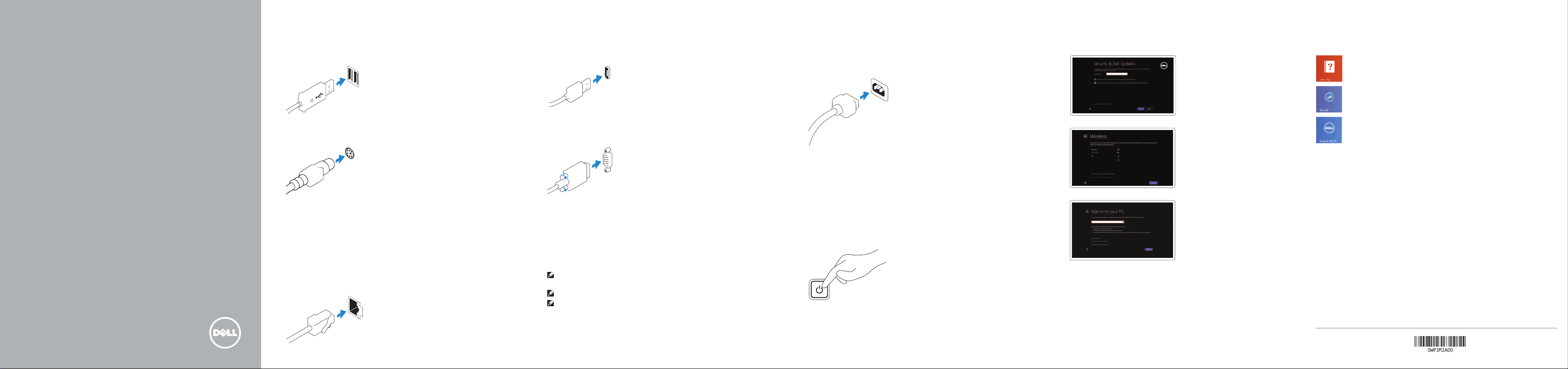
VOSTRO
3800/3900/3900G/3902
Quick Start Guide
快速入门指南
快速入門指南
1 Connect the keyboard and mouse
连接键盘和鼠标
連接鍵盤與滑鼠
USB Connector
USB 连接器
USB 連接器
Or | 或 | 或者
PS/2 Connector
PS/2 连接器
PS/2 連接器
3 Connect the display
连接显示器
連接顯示器
Or | 或 | 或者
HDMI Connector
HDMI 连接器
HDMI 連接器
VGA Connector
VGA 连接器
VGA 連接器
4 Connect the power cable on yourcomputer
and display
连接计算机和显示器上的电源电缆
連接電腦和顯示器的電源線
6 Finish Windows setup
完成 Windows 设置 | 完成 Windows 設定
Enable security and updates
启用安全与更新
啟用安全性與更新
Connect to your network
连接网络
連接網路
Explore resources
浏览资源 | 探索資源
Help and Tips
帮助与提示
說明與秘訣
My Dell
我的 Dell
我的 Dell
Register your computer
注册计算机
註冊您的電腦
2 Connect the network cable (optional)
连接网络电缆(可选)
連接網路纜線 (可選)
NOTE: If you ordered your computer with a discrete graphics card,
connectthe display to the discrete graphics card.
注:如果您订购的是配有独立显卡的计算机,使用独立显卡连接显示器。
註:如果您訂購的電腦搭載分離式圖形卡,請將顯示器連接至分離式圖形卡。
5 Turn on yourcomputer and display
打开计算机和显示器
啟動電腦和顯示器
Log in to your Microsoft account or
create a local account
登录 Microsoft 账户或创建本地账户
登入您的 Microsoft 帳號或建立本機帳號
© 2013 Dell Inc.
© 2013 Microsoft Corporation.
Printed in China.
2013-10
Page 2

Features
功能部件 | 功能
1. Optical-drive (optional)
2. Power button/Power light
3. Hard-drive activity light
4. Power-supply diagnostic light
5. Voltage selector switch
6. Optical-drive eject button
7. Power cable connector
8. Headphone connector
9. Microphone connector
10. Keyboard connector
11. USB 2.0 connector
12. Network connector
13. USB 3.0 connector
14. HDMI connector
15. VGA connector
16. Line-out connector
17. Microphone connector
18. Line-in connector
19. Expansion card slots
20. Security cable slot
21. Padlock ring
22. Mouse connector
23. Optical-drive/hard-drive bay
24. Flex bay
25. Media card reader
1. 光盘驱动器(可选)
2. 电源按钮/电源指示灯
3. 硬盘驱动器活动指示灯
4. 电源诊断指示灯
5. 电压选择器开关
6. 光盘驱动器弹出按钮
7. 电源电缆连接器
8. 耳机连接器
9. 麦克风连接器
10. 键盘连接器
11. USB 2.0 连接器
12. 网络连接器
13. USB 3.0 连接器
14. HDMI 连接器
15. VGA 连接器
16. 输出连接器
17. 麦克风连接器
18. 输入连接器
19. 扩展卡插槽
20. 安全缆线插孔
21. 挂锁扣环
22. 鼠标连接器
23. 光盘驱动器/硬盘驱动器托架
24. 灵活托架
25. 介质卡读取器
1. 光碟機 (選配)
2. 電源按鈕/電源指示燈
3. 硬碟機活動指示燈
4. 電源供應器診斷指示燈
5. 電壓選擇器開關
6. 光碟機退出按鈕
7. 電源線連接器
8. 耳機連接器
9. 麥克風連接器
10. 鍵盤連接器
11. USB 2.0 連接器
12. 網路連接器
13. USB 3.0 連接器
14. HDMI 連接器
15. VGA 連接器
16. 信號線輸出連接器
17. 麥克風連接器
號線輸入連接器
18. 訊
19. 擴充卡插槽
20. 安全纜線插槽
21. 掛鎖扣環
22. 滑鼠連接器
23. 光碟機/硬碟機支架
24. Flex Bay
25. 媒體讀卡器
Product support and manuals
产品支持与手册
產品支援與手冊
Contact Dell
与 Dell 联络
與 Dell 公司聯絡
Regulatory and safety
管制和安全
管制與安全
Regulatory model and type
管制型号和类型
安規型號與類型
Computer model
计算机型号
電腦型號
dell.com/support
dell.com/support/manuals
dell.com/windows8
dell.com/contactdell
dell.com/regulatory_compliance
D08D, D17M
D08D001, D17M001
Vostro 3800/3900/3900G/3902
系列
Vostro 3900/3900G/3902
Vostro 3800
