Page 1
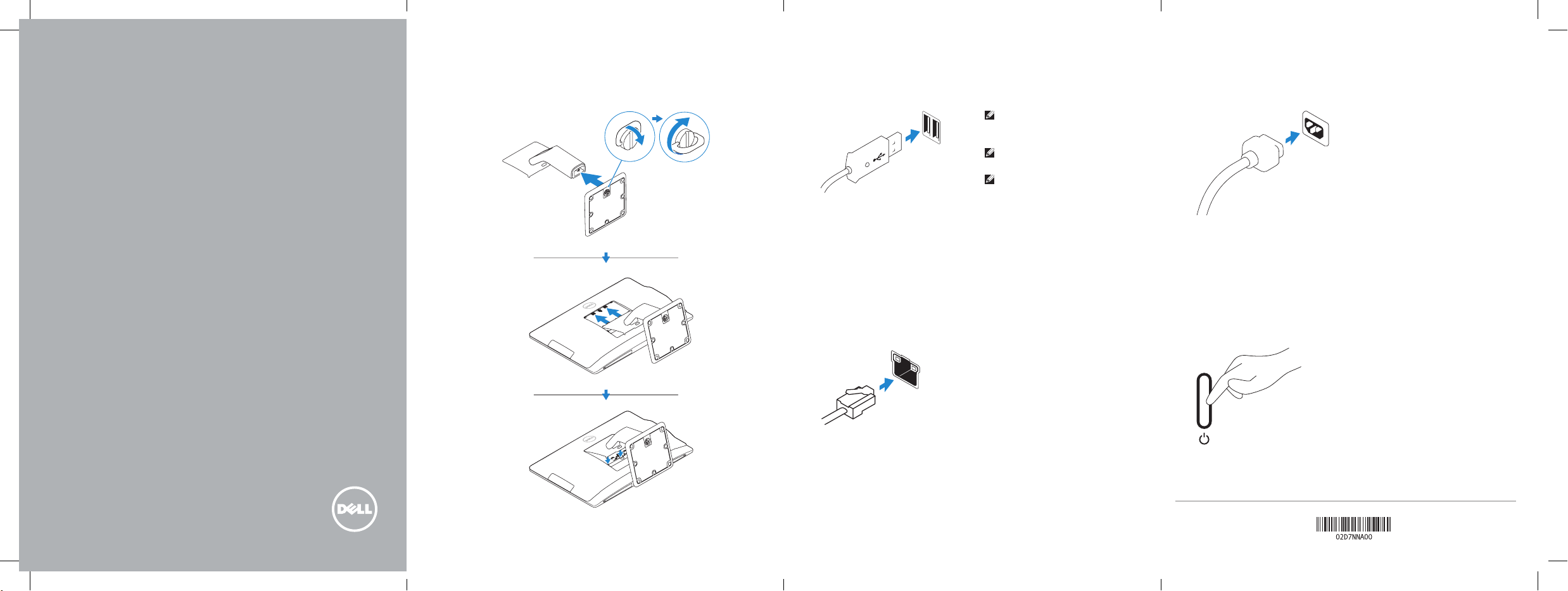
Vostro 23
Quick Start Guide
快速入门指南
快速入門指南
1 Install the stand
安装机架
安裝腳架
2 Connect the keyboard and mouse
连接键盘和鼠标
連接鍵盤與滑鼠
NOTE: To set up wireless keyboard
and mouse, see the documentation
that shipped with them.
注:要设置无线键盘和鼠标,请参阅随
键盘和鼠标附带的文档。
註:有關設定無線鍵盤與滑鼠的說明,
請參閱其隨附的說明文件。
4 Connect the power cable
连接电源电缆
連接電源線
Connect the network cable (optional)
3
连接网络电缆(可选)
連接網路纜線 (可選)
Turn on yourcomputer
5
开启计算机
啟動您的電腦
© 2014 Dell Inc.
Printed in China.
Printed on recycled paper.
2014-07
Page 2
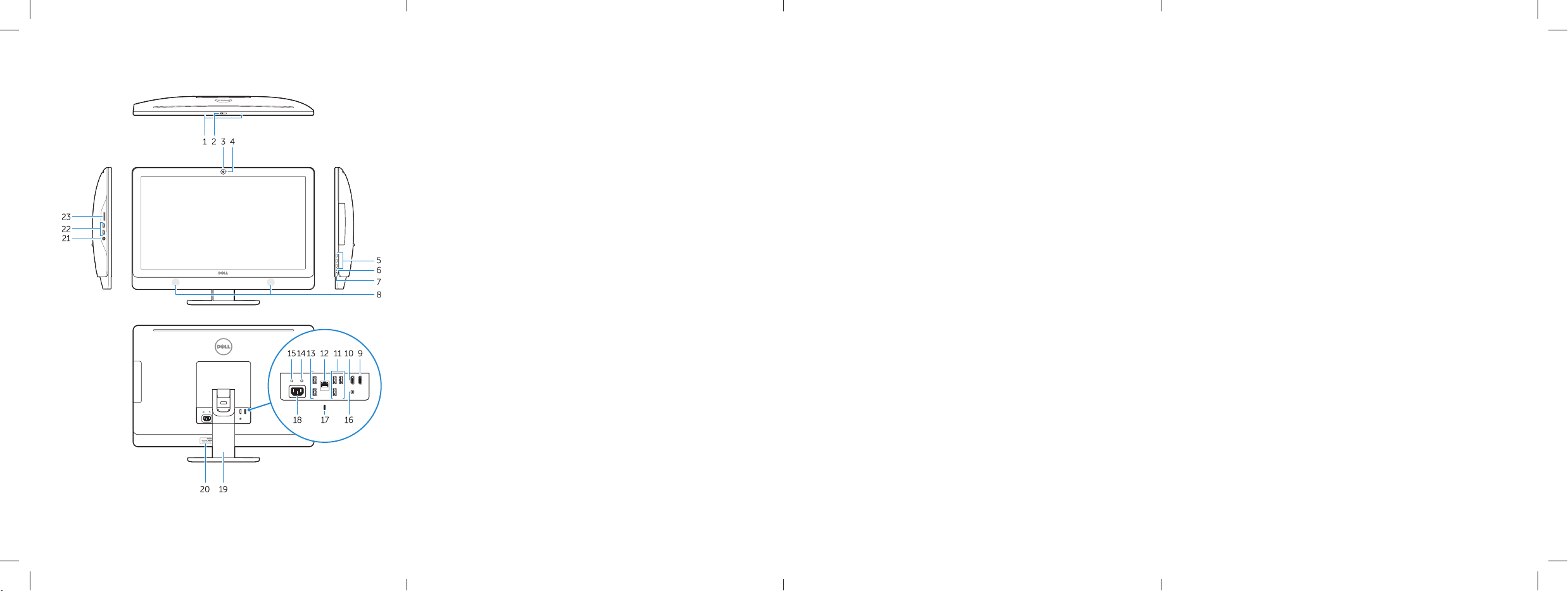
Features
功能部件 | 功能
1. Microphones
2. Camera privacy latch
3. Camera
4. Camera-status light
5. On Screen Display (OSD) buttons
6. Hard-drive activity light
7. Power button/Power light
8. Stereo speakers
9. HDMI-out connector
10. HDMI-in connector
11. USB 2.0 connectors
12. Network connector
13. USB 2.0 connectors
14. Power-diagnostic button
1. 麦克风
2. 摄像头隐私闩锁
3. 摄像头
4. 摄像头状态指示灯
5. 屏幕显示 (OSD) 按钮
6. 硬盘驱动器活动指示灯
7. 电源按钮/电源指示灯
8. 立体声扬声器
9. HDMI 输出连接器
10. HDMI 输入连接器
11. USB 2.0 连接器
12. 网络连接器
13. USB 2.0 连接器
14. 电源诊断按钮
15. Power-diagnostic light
16. Audio-out connector
17. Security lock slot
18. Power-cable connector
19. Stand
20. Service tag
21. Headset connector
22. USB 3.0 connectors
23. Memory card reader
15. 电源诊断指示灯
16. 音频输出连接器
17. 安全锁孔
18. 电源电缆连接器
19. 机架
20. 服务标签
21. 耳机接口
22. USB 3.0 连接器
23. 内存卡读取器
1. 麥克風
2. 攝影機隱私閂鎖
3. 攝影機
4. 攝影機狀態指示燈
5. 螢幕顯示 (OSD) 按鈕
6. 硬碟機活動指示燈
7. 電源按鈕/電源指示燈
8. 立體聲喇叭
9. HDMI 輸出連接器
10. HDMI 輸入連接器
11. USB 2.0 連接器
12. 網路連接器
13. USB 2.0 連接器
14. 電源診斷按鈕
15. 電源診斷指示燈
16. 音訊輸出連接器
17. 安全鎖插孔
18. 電源線連接器
19. 腳架
20. 服務標籤
21. 耳機連接器
22. USB 3.0 連接器
23. 記憶卡讀卡器
Product support and manuals
产品支持与手册
產品支援與手冊
Contact Dell
与 Dell 联络 | 與 Dell 公司聯絡
Regulatory and safety
管制和安全 | 管制與安全
Regulatory model
管制型号 | 安規型號
Regulatory type
管制类型 | 安規類型
Computer model
计算机型号 | 電腦型號
dell.com/support
dell.com/support/manuals
dell.com/contactdell
dell.com/regulatory_compliance
W10C
W10C001
Vostro 23-3340
Vostro 23-3340 系列
