Dell Vostro 15 7570 User Manual [ro]
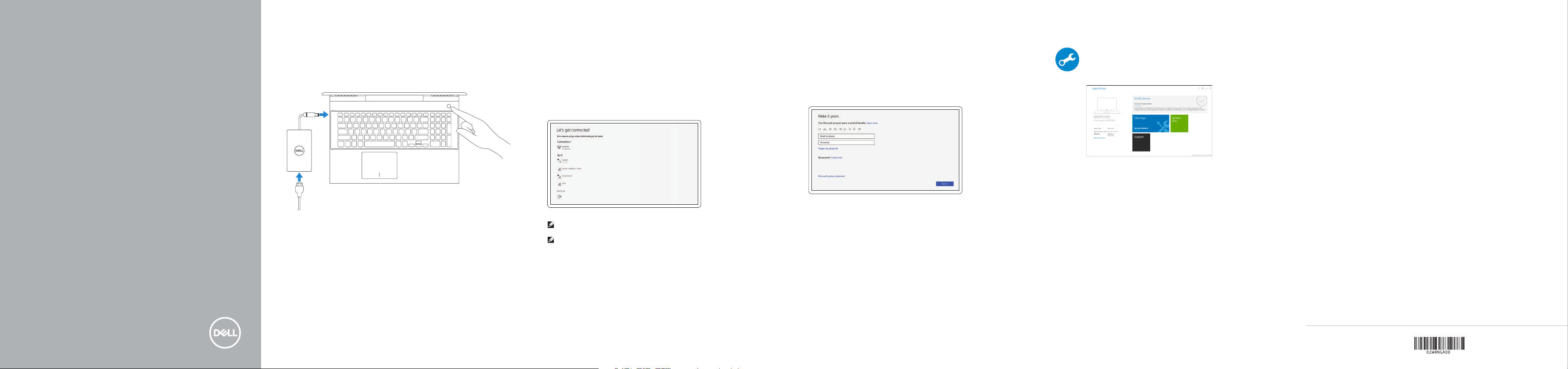
Vostro 15 7570
Quick Start Guide
Ghid de pornire rapidă
1 Connect the power adapter and
press the power button
Conectaţi adaptorul de alimentare şi apăsaţi pe butonul dealimentare
2
Finish operating system setup
Terminaţi configurarea sistemului de operare
Windows 10
Connect to your network
Conectaţi-vă la reţea
NOTE: If you are connecting to a secured wireless network, enter the password for the wireless
network access when prompted.
NOTĂ: dacă vă conectaţi la o reţea wireless securizată, introduceţi parola pentru accesul la reţeaua
wireless atunci când vi se solicită.
Sign in to your Microsoft account orcreate alocal account
Conectaţi-vă la contul Microsoft saucreaţi uncont local
Ubuntu
Follow the instructions on the screen to finish setup.
Urmaţi instrucţiunile de pe ecran pentru a termina configurarea.
Locate Dell apps
Găsiţi aplicaţiile Dell
SupportAssist Check and update your computer
Verificaţi dacă există actualizări şi actualizaţi computerul
Create recovery media for Windows 10
Creaţi suporturi de recuperare pentru Windows 10
In Windows search, type Recovery, click Create a recovery media, and follow the
instructions on the screen.
În căutarea Windows, tastaţi Recuperare, faceţi clic pe Creaţi un suport de recuperare
şi urmaţi instrucţiunile de pe ecran.
Product support and manuals
Asistenţă pentru produs şi manuale
Contact Dell
Contactaţi Dell
Regulatory and safety
Reglementări şi siguranţă
Regulatory model
Model de reglementare
Regulatory type
Tip de reglementare
Computer model
Model de computer Vostro 15-7570
Dell.com/support
Dell.com/support/manuals
Dell.com/support/windows
Dell.com/contactdell
Dell.com/regulatory_compliance
P71F
P71F001
© 2017 Dell Inc. or its subsidiaries.
© 2017 Microsoft Corporation.
© 2017 Canonical Ltd.
2017-07
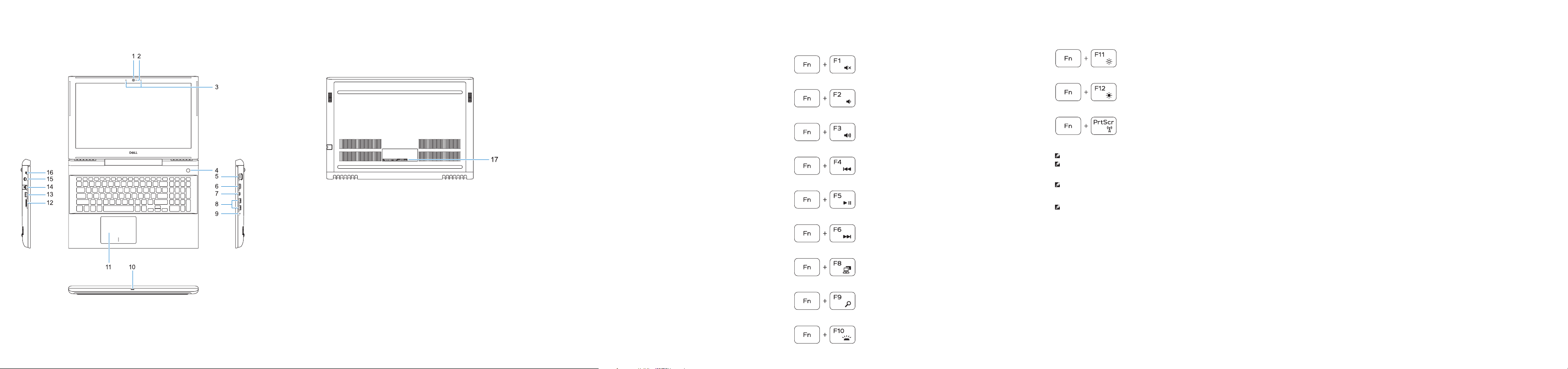
Features
Caracteristici
Shortcut keys
Taste de comenzi rapide
1. Camera
2. Camera status light
3. Dual-array microphones
4. Power button/Fingerprint reader
5. VGA port
6. HDMI port
7. USB Type-C port with Thunderbolt3
8. USB 3.1 Gen 1 port
9. Headset/Mic port
10. LED status light
11. Touchpad
12. SD card reader
13. USB 3.1 Gen 1 port
14. Network connector
15. Power connector
16. Nobel Wedge lock slot
17. Service tag label
1. Cameră
2. Indicator luminos de stare a camerei
3. Microfoane matriceale duble
4. Buton de alimentare/cititor de
amprente
5. Port VGA
6. Port HDMI
7. Port USB Type-C cu Thunderbolt3
8. Port USB 3.1 Gen 1
9. Port căşti/microfon
10. Indicator luminos de stare LED
11. Touchpadul
12. Cititor card SD
13. Port USB 3.1 Gen 1
14. Conector reţea
15. Conector de alimentare
16. Slot pentru încuietoare Noble
17. Etichetă de service
Mute audio
Dezactivare sunet
Decrease volume
Reducere volum
Increase volume
Creştere volum
Previous track
Piesa precedentă
Play/Pause
Redare/Pauză
Next track
Piesa următoare
Extend display
Extindere afişare
Search
Căutare
Backlit keyboard
Tastatură retroiluminată
Decrease brightness
Reducere luminozitate
Increase brightness
Creştere luminozitate
Turn off/on wireless
Activare/dezactivare funcţie wireless
NOTE: For more information, see Owner’s Manual at Dell.com/support/manuals.
NOTĂ: pentru informaţii suplimentare, consultaţi manualul de utilizare de la Dell.com/support/manuals.
NOTE: Ensure that you download the Dell Power Manager (DPM 3.0) from Dell.com/support before
connecting a Dell docking station. For more information on setting up your Dell docking station, see Dell
Docking Solution User’s Guide at Dell.com/support/manuals.
NOTĂ: descărcaţi Dell Power Manager (DPM 3.0) de la Dell.com/support înainte de a conecta o staţie
de andocare Dell. Pentru informaţii suplimentare despre configurarea staţiei de andocare Dell, consultaţi
Ghidul de utilizare pentru soluţia de andocare Dell de la Dell.com/support/manuals.
