Page 1
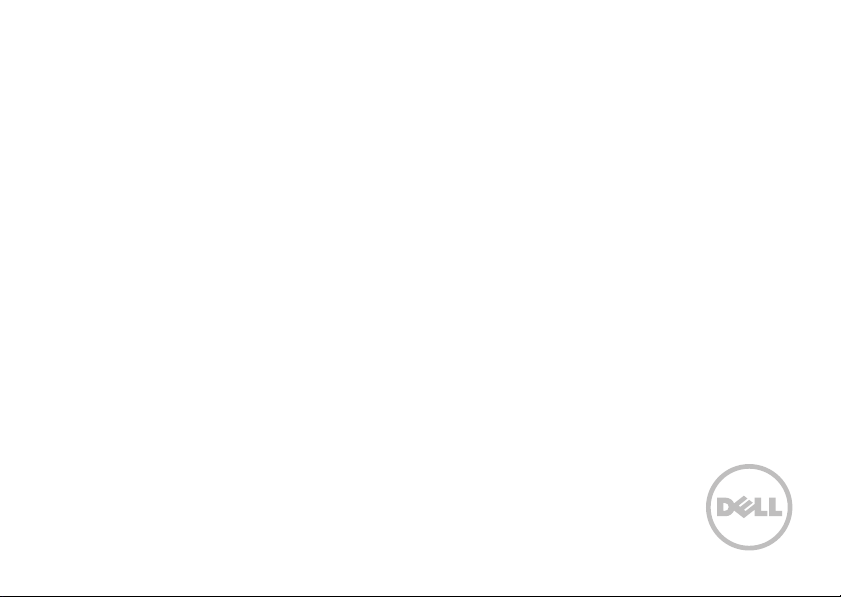
Dell™ Streak
Quick Start Guide
Guide de démarrage rapide
Schnellstart-Handbuch
Guía de inicio rápido
Guida introduttiva
Page 2
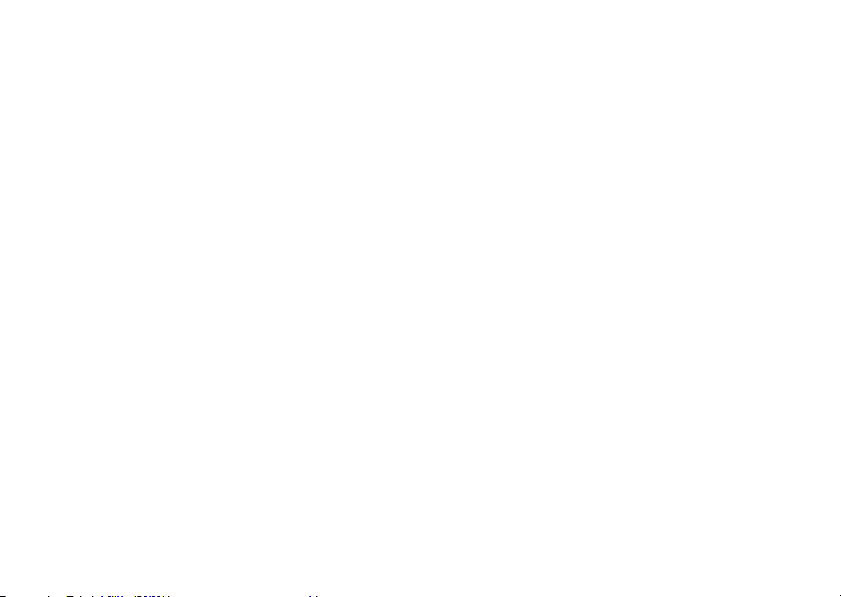
________________
Information in this document is subject to change without notice.
© 2010 Dell Inc. All rights reserved.
Dell and the DELL logo are trademarks of Dell Inc.
March 2010 P/N 8TWH2 Rev. A02
________________
Les informations que contient ce document sont sujettes à modification sans préavis.
© 2010 Dell Inc. Tous droits réservés.
Dell et le logo DELL sont des marques de Dell Inc.
Mars 2010 N/P 8TWH2 Rév. A02
________________
Die in diesem Dokument enthaltenen Informationen können sich ohne vorherige Ankündigung ändern.
© 2010 Dell Inc. Alle Rechte vorbehalten.
Dell und das DELL-Logo sind Marken von Dell Inc.
März 2010 Teilenr. 8TWH2 Rev. A02
________________
La información contenida en este documento puede modificarse sin aviso previo.
© 2010 Dell Inc. Todos los derechos reservados.
Dell y el logotipo de DELL son marcas comerciales de Dell Inc.
Marzo de 2010 N/P 8TWH2 Rev. A02
________________
Le informazioni contenute nel presente documento sono soggette a modifica senza preavviso.
© 2010 Dell Inc. Tutti i diritti riservati.
Dell e il logo DELL sono marchi commerciali di Dell Inc.
Marzo 2010 N/P 8TWH2 Rev. A02
Page 3
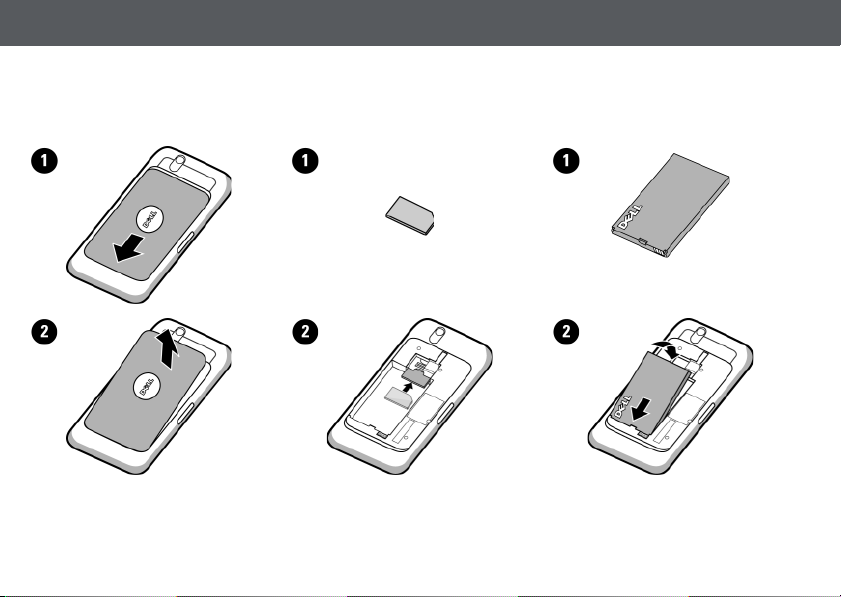
Getting Started | Mise en route | Erste Schritte | Introducción | Guida introduttiva
Remove the back cover
Retirez le cache arrière | Entfernen der
Rückseitenabdeckung | Retire la cubierta
posterior | Rimuovere il coperchio posteriore
Insert the SIM card
Insérez la carte SIM | Einlegen der SIM-Karte
Inserte la tarjeta SIM | Inserire la carta SIM
Insert the battery
Insérez la batterie | Einlegen des Akkus
Inserte la batería | Inserire la batteria
Page 4
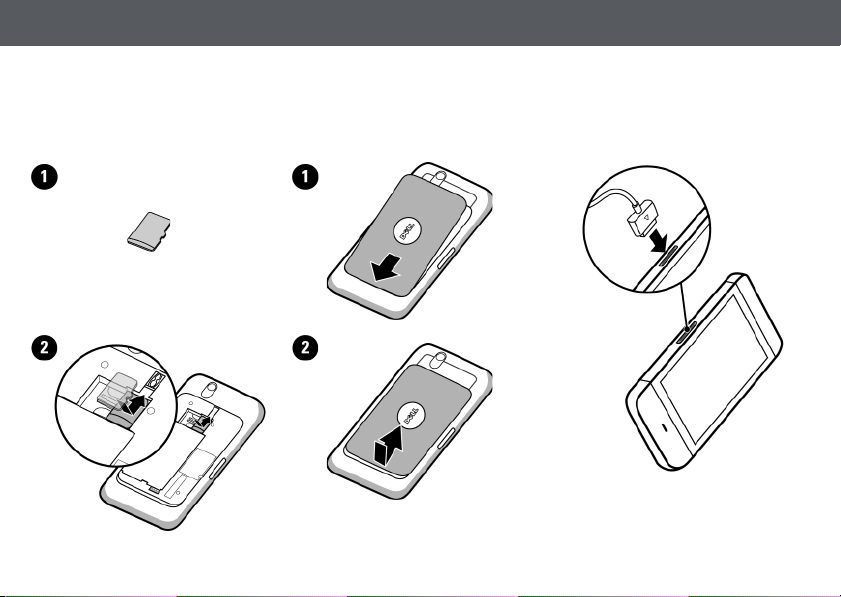
Getting Started | Mise en route | Erste Schritte | Introducción | Guida introduttiva
Insert the microSD card
Insérez la carte microSD | Legen Sie die
microSD-Karte ein | Inserte la tarjeta
microSD | Inserire la scheda microSD
Replace the back cover
Réinstallez le cache arrière | Bringen Sie die
Rückseitenabdeckung wieder an | Vuelva a
colocar la cubierta del ordenador
il coperchio posteriore
| Ricollocare
Charge the battery
Chargez la batterie | Laden Sie den Akku auf
Cargue la batería | Caricare la batteria
Page 5
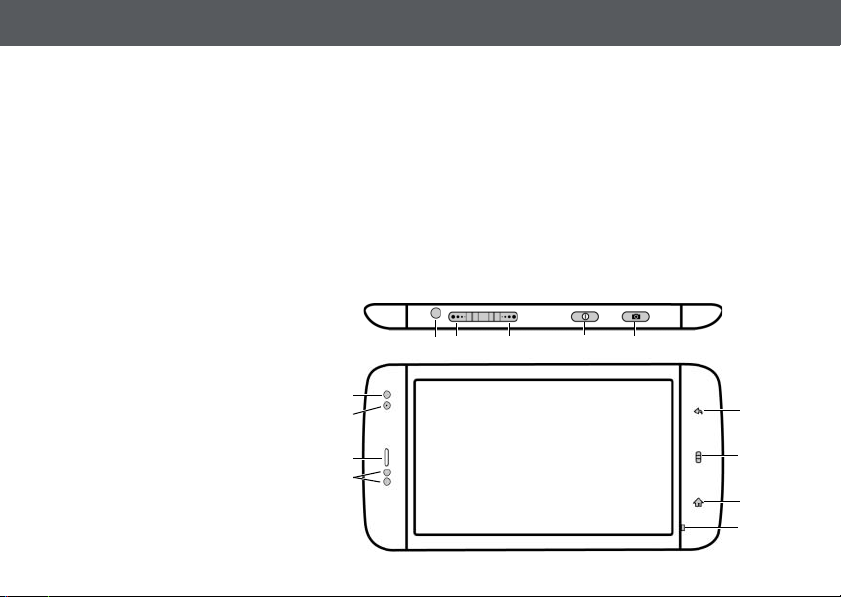
Overview | Présentation | Übersicht | Visión general | Panoramica
131210
1
2
3
9 11
4
6
5
7
8
1. Back button
Bouton Retour | Zurück-Taste
Botón Atrás | Pulsante Indietro
2. Menu button
Bouton Menu | Menütaste
Botón del menú | Pulsante Menu
3. Home button
Bouton Accueil | Startseite-Taste
Botón de Inicio | Pulsante Home
4. Microphone
Microphone | Mikrofon
Micrófono | Microfono
5. Proximity sensors
Capteurs de proximité | Näherungssensoren
Sensores de proximidad | Sensori di
prossimità
6. Earpiece
Oreillette | Hörer | Auricular | Auricolare
7. Front-facing camera lens
Objectif d'appareil photo frontal | Nach vorn
ausgerichtete Kameralinse | Lente de la
cámara frontal | Lente della fotocamera
frontale
8. Ambient light sensor
Capteur d'éclairage ambiant |
Umgebungslichtsensor | Sensor de luz ambiental
Sensore di luminosità ambientale
9. Headphone connector
Connecteur de casque | Kopfhöreranschluss
Conector de auriculares | Connettore della cuffia
10. Volume down button
Bouton Baisser le volume | Lautstärkeregler
(leiser) | Botón de bajada de volumen | Pulsante
di riduzione volume
11. Volume up button
Bouton Monter le volume | Lautstärkeregler
(lauter) | Botón de subida de volumen |
Pulsante di aumento volume
12. Power and Sleep/Wake button
Bouton d'alimentation et de veille/réveil |
Ein/Aus- und Standby/Aktiv-Taste | Botón de
encendido y de suspensión/reactivación |
Pulsante di alimentazione e
sospensione/riattivazione
13. Camera button
Bouton Caméra | Kamera-Taste
Botón de la cámara | Pulsante della
fotocamera
Page 6
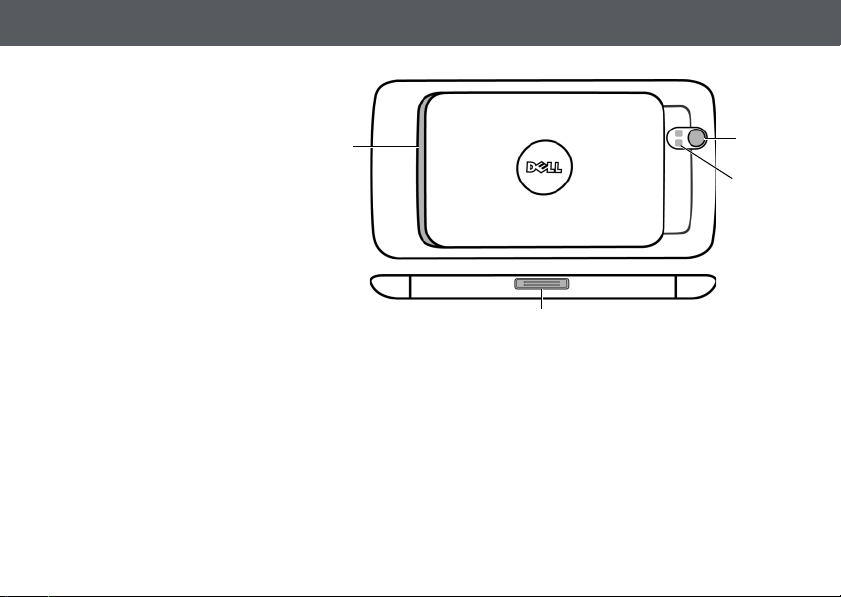
Overview | Présentation | Übersicht | Visión general | Panoramica
3
1
2
4
1. Camera lens
Objectif de la caméra | Kameralinse
Lente de la cámara | Lente della
fotocamera
2. Camera flash
Flash de la caméra | Kamera-Flash
Flash de la cámara | Flash della
fotocamera
3. 30-pin connector
Connecteur 30 broches | 30-poliger
Anschluss | Conector de 30 patas
Connettore a 30 piedini
4. Speaker
Haut-parleur | Lautsprecher
Altavoz | Altoparlante
Page 7
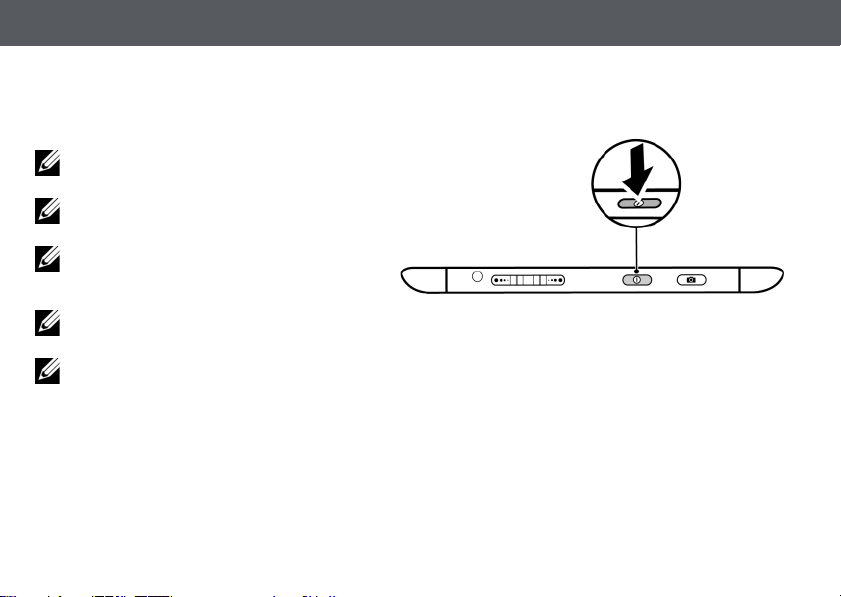
Turn on Your Device | Allumez votre appareil | Schalten Sie Ihr Gerät ein | Encendido del dispositivo | Accendere il
dispositivo
Press and hold the power button
Appuyez sur le bouton d'alimentation et maintenez-le enfoncé
Halten Sie den Betriebsschalter gedrückt | Pulse y mantenga
pulsado el botón de encendido | Tenere premuto il pulsante di
alimentazione
NOTE: The device will turn off automatically if you remove
the back cover while the device is on.
REMARQUE : si l'appareil est allumé, il s'éteint
automatiquement lorsque vous retirez le cache arrière.
ANMERKUNG: Das Gerät schaltet sich automatisch aus,
wenn Sie die Rückseitenabdeckung entfernen, solange es
eingeschaltet ist.
NOTA: el dispositivo se apagará automáticamente si
extrae la cubierta posterior mientras esté encendido.
N.B. Il dispositivo si spegne automaticamente se si
rimuove il coperchio posteriore mentre il dispositivo è
acceso.
Page 8
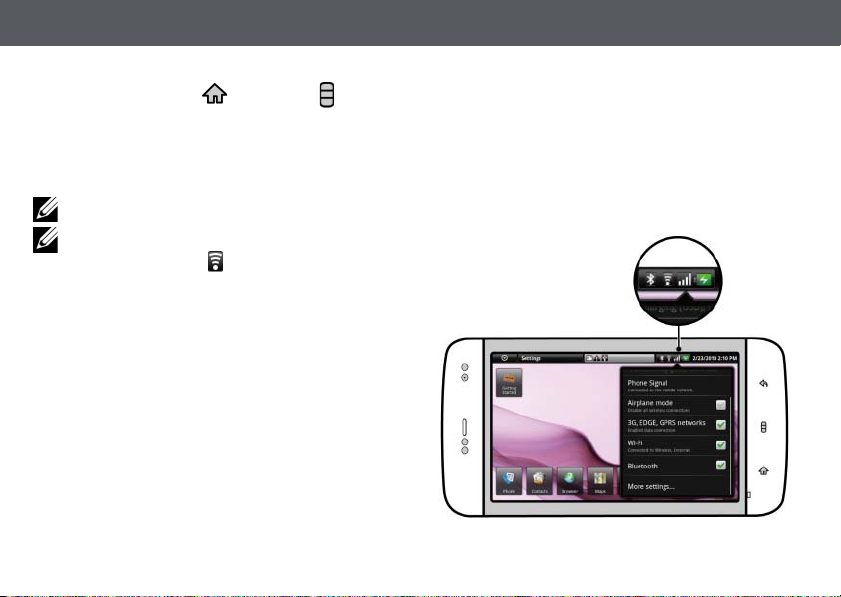
Connect to a Network | Établissez une connexion à un réseau | Mit einem Netzwerk verbinden | Conexión a una
red | Connettere ad una rete
Turn on Wi-Fi and connect to a network
1
Touch the Home button
scans for available wireless networks.
2
Touch
Wi-Fi settings
3
Flick the
Wi-Fi networks
4
Enter a password (if necessary), then touch
NOTE: For quick access to Wi-Fi controls, touch the status bar as shown in the figure below.
NOTE: When your device is connected to a wireless
network, the Wi-Fi icon appears in the status bar to
indicate the signal strength.
→
Menu button →
. The names and security settings of discovered Wi-Fi networks will be displayed in the
list and touch the name of the network that you would like to connect to.
Settings→
Connect
Wireless controls→
to connect to the Wi-Fi network.
Wi-Fi
to select the Wi-Fi check box. The device
Wi-Fi networks
list.
Page 9

Connect to a Network | Établissez une connexion à un réseau | Mit einem Netzwerk verbinden | Conexión a una
red | Connettere ad una rete
Activez le Wi-Fi et connectez-vous à un réseau
1
Appuyez sur le bouton Accueil
L'appareil recherche les réseaux sans fil disponibles.
2
Appuyez sur
3
D'un geste rapide, faites défiler la liste
4
Saisissez un mot de passe (le cas échéant), puis touchez
REMARQUE : pour un accès rapide aux commandes Wi-Fi, touchez la barre d'état tel qu'illustré dans la figure ci-dessous.
REMARQUE : lorsque votre appareil est connecté à un
réseau sans fil, l'icône Wi-Fi s'affiche dans la barre
d'état pour indiquer l'intensité du signal.
Paramètres Wi-Fi
→
bouton Menu →
. Les noms et paramètres de sécurité des réseaux Wi-Fi détectés s'affichent dans la liste
Réseaux Wi-Fi
Paramètres→
, puis touchez le nom du réseau auquel vous souhaitez vous connecter.
Se connecter
Commandes sans-fil→
pour vous connecter au réseau Wi-Fi.
Wi-Fi
pour cocher la case Wi-Fi.
Réseaux Wi-Fi
.
Page 10

Connect to a Network | Établissez une connexion à un réseau | Mit einem Netzwerk verbinden | Conexión a una
red | Connettere ad una rete
So aktivieren Sie Wi-Fi und stellen eine Netzverbindung her
1
Berühren Sie die Startseite-Taste
auszuwählen. Das Gerät sucht nach verfügbaren Wireless-Netzwerken.
2
Berühren Sie
Wi-Fi-Netzwerke
3
Blättern Sie durch die Liste der verfügbaren
herstellen möchten.
4
Geben Sie gegebenenfalls ein Kennwort ein, und berühren Sie dann
ANMERKUNG: Berühren Sie zum schnellen Zugriff auf Wi-Fi-Steuerungen die Statusleiste, wie in der nachfolgenden Abbildung
dargestellt.
ANMERKUNG: Wenn Ihr Gerät mit einem Wireless-Netz
verbunden ist, wird das Wi-Fi-Symbol in der
Statusleiste angezeigt, um die Signalstärke anzugeben.
Wi-Fi-Einstellungen
aufgeführt.
→
die Menütaste →
. Die Namen und Sicherheitseinstellungen von erkannten Wi-Fi-Netzwerken werden in der Liste der
Wi-Fi-Netzwerke
Einstellungen→
und berühren Sie den Namen des Netzwerks, zu dem Sie eine Verbindung
Verbinden
Wireless→
, um eine Verbindung mit dem Wi-Fi-Netzwerk herzustellen.
Wi-Fi
, um das Kontrollkästchen „WiFi“
Page 11

Connect to a Network | Établissez une connexion à un réseau | Mit einem Netzwerk verbinden | Conexión a una
red | Connettere ad una rete
Para activar la Wi-Fi y conectarse a una red
1
Toque el botón Inicio
verificación Wi-Fi. El dispositivo buscará las redes inalámbricas disponibles.
2
Toque
Configuración Wi-Fi
de Wi-Fi
.
3
Desplácese con el dedo por la lista de
4
Introduzca una contraseña (si es necesario) y, a continuación, toque
NOTA: para acceder rápidamente a los controles Wi-Fi, toque la barra de estado, tal y como se muestra más abajo en la ilustración.
NOTA: cuando el dispositivo esté conectado a una red
inalámbrica, el icono Wi-Fi aparecerá en la barra
de estado para indicar la potencia de la señal (número
de bandas que están iluminadas).
→
el botón Menú →
. Los nombres y la configuración de seguridad de las redes Wi-Fi detectadas aparecerán en la lista de
Redes Wi-Fi
Configuración→
y toque el nombre de la red a la que desee conectarse.
Controles de tel. inalám.→
Conectar
para conectarse a la red Wi-Fi.
Wi-Fi
para seleccionar la casilla de
Redes
Page 12

Connect to a Network | Établissez une connexion à un réseau | Mit einem Netzwerk verbinden | Conexión a una
red | Connettere ad una rete
Per attivare la modalità Wi-Fi e connettersi ad una rete
1
Toccare il pulsante Home
controllo Wi-Fi. Il dispositivo ricerca le reti wireless disponibili.
2
Toccare
Impostazioni Wi-Fi
3
Muovere rapidamente l'elenco
4
Immettere una password (se necessario), quindi toccare
N.B. Per un rapido accesso ai controlli Wi-Fi, toccare la barra di stato come mostrato nella figura di seguito.
N.B. Quando il dispositivo è connesso ad una rete
wireless, l'icona della modalità Wi-Fi viene
visualizzata nella barra di stato ad indicare la potenza
del segnale.
→
il pulsante Menu →
. I nomi e le impostazioni di protezione delle reti Wi-Fi rilevate verranno visualizzati nell'elenco
Reti Wi-Fi
e toccare il nome della rete a cui ci si desidera connettere.
Impostazioni→
Connetti
Controlli wireless→
per connettersi alla rete Wi-Fi.
Wi-Fi
per selezionare la casella di
Reti Wi-Fi
.
Page 13

Connect Headphones | Connectez le casque | Kopfhörer anschließen | Conexión de los auriculares |
Collegare le cuffie
Connect the 3.5 mm headphones to the headphone connector
Connectez le casque 3,5 mm au connecteur de casque | Schließen Sie die 3,5 mm-Kopfhörer an den Kopfhöreranschluss an
Conecte los auriculares de 3,5 mm al conector de los auriculares | Collegare le cuffie da 3,5 mm al connettore della cuffia
Page 14

Connect to a Computer (Optional) | Établissez une connexion à un ordinateur (En option) | Mit einem Computer
verbinden (Optional) | Conexión a un ordenador (opcional) | Collegare ad un computer (opzionale)
Copying music, photo, and video files to the microSD card in
your device
1
Connect the 30-pin-to-USB cable to your device and a computer.
Wait for your computer to automatically install software driver.
2
Once the installation is complete, a new "Removable Disk" will
become available on your computer. This will allow you to view the
contents of the microSD card from your computer.
3
Select the music, photo, and/or video files from your computer,
then copy them to the Music, Pictures, and Video folders
(respectively) on the Removable Disk.
4
Once the copy is complete, disconnect the 30-pin-to-USB cable.
Synchronizing your Microsoft Outlook contacts, notes, and
tasks to your device
1
Connect the 30-pin-to-USB cable to your device and a computer. Wait for your computer to automatically install software driver.
2
Once the installation is complete, a new "Removable Disk" will become available on your computer. This will allow you to view the
contents of the microSD card from your computer.
3
Browse the contents of the Removable Disk from your computer, double-click on the folder
DellPCSuite.exe
4
Once the installation is complete, click the Sync Manager icon to synchronize your Microsoft Outlook contacts, notes, and tasks to your
device.
5
Click the Backup Manager icon to create a backup of your device, or to restore your device from a prior backup.
NOTE: You can also download the DellPCSuite.exe by selecting your product model from support.dell.com.
to install the synchronization software.
Dell PC Suite
, and then double-click on
Page 15

Connect to a Computer (Optional) | Établissez une connexion à un ordinateur (En option) | Mit einem Computer
verbinden (Optional) | Conexión a un ordenador (opcional) | Collegare ad un computer (opzionale)
Copie de fichiers musicaux, de photos et vidéos sur la carte
microSD de votre appareil
1
Branchez le câble USB 30 broches à votre appareil et à un
ordinateur. Patientez pendant que votre ordinateur installe
automatiquement le pilote du logiciel.
2
Une fois l'installation terminée, un nouveau « Disque amovible » est
disponible sur votre ordinateur. Vous pouvez donc visualiser le
contenu de la carte microSD depuis votre ordinateur.
3
Sélectionnez les fichiers musicaux, de photos et/ou vidéo depuis
votre ordinateur, puis copiez-les respectivement dans les dossiers
de musique, d'images et de vidéos qui se trouvent sur le disque
amovible.
4
Une fois la copie terminée, débranchez le câble USB 30 broches.
Synchronisation de vos contacts, notes et tâches Microsoft
Outlook sur votre appareil
1
Branchez le câble USB 30 broches à votre appareil et à un ordinateur. Patientez pendant que votre ordinateur installe automatiquement le
pilote du logiciel.
2
Une fois l'installation terminée, un nouveau « Disque amovible » est disponible sur votre ordinateur. Vous pouvez donc visualiser le
contenu de la carte microSD depuis votre ordinateur.
3
Parcourez le contenu du disque amovible depuis votre ordinateur, double-cliquez sur le dossier
afin d'installer le logiciel de synchronisation.
4
Une fois l'installation terminée, cliquez sur l'icône du Gestionnaire de synchronisation afin de synchroniser vos contacts, notes et tâches
Microsoft Outlook sur votre appareil.
5
Cliquez sur l'icône du Gestionnaire de sauvegardes afin de créer une sauvegarde de votre appareil ou de restaurer votre appareil à partir
d'une sauvegarde antérieure.
REMARQUE : vous pouvez également télécharger le fichier DellPCSuite.exe en sélectionnant le modèle de votre produit sur le site
support.dell.com.
Dell PC Suite
, puis sur
DellPCSuite.exe
Page 16

Connect to a Computer (Optional) | Établissez une connexion à un ordinateur (En option) | Mit einem Computer
verbinden (Optional) | Conexión a un ordenador (opcional) | Collegare ad un computer (opzionale)
Kopieren von Musik-, Foto- und Videodateien auf die MicroSDKarte in Ihrem Gerät
1
Schließen Sie das 30-polig-auf-USB-Kabel an Ihr Gerät und einen
Computer an. Warten Sie auf Ihren Computer, bis er den
Softwaretreiber automatisch installiert.
2
Nach Abschluss dieser Installation wird ein neuer
„Wechseldatenträger“ auf Ihrem Computer zur Verfügung gestellt.
Mit dieser Funktion können Sie den Inhalt der MicroSD-Karte auf
Ihrem Computer anzeigen.
3
Wählen Sie die Musik-, Foto-, und/oder Videodateien von Ihrem
Computer aus, und kopieren Sie sie dann in die Musik-, Bilder-, und
Video-Ordner auf dem Wechseldatenträger.
4
Wenn das Kopieren abgeschlossen ist, ziehen Sie das 30-polig-aufUSB-Kabel ab.
Synchronisierung von Ihren Microsoft Outlook Kontakten, Notizen und Aufgaben auf Ihr Gerät
1
Schließen Sie das 30-polig-auf-USB-Kabel an Ihr Gerät und einen Computer an. Warten Sie auf Ihren Computer, bis er den
Softwaretreiber automatisch installiert.
2
Nach Abschluss der Installation wird ein neuer „Wechseldatenträger“ auf Ihrem Computer zur Verfügung gestellt. Mit dieser Funktion
können Sie den Inhalt der MicroSD-Karte auf Ihrem Computer anzeigen.
3
Suchen Sie die Inhalte des Wechseldatenträgers von Ihrem Computer aus durch, doppelklicken Sie den Ordner
doppelklicken Sie dann auf
4
Klicken Sie nach Abschuss der Installation auf das Sync Manager-Symbol, um Ihre Microsoft Outlook Kontakte, Notizen und Aufgaben
auf Ihrem Gerät zu synchronisieren.
5
Klicken Sie auf das Backup Manager-Symbol, um eine Sicherungskopie Ihres Gerätes zu erstellen, oder ihr Gerät von einer vorherigen
Sicherungskopie wiederherzustellen.
ANMERKUNG: Sie können auch DellPCSuite.exe herunterladen, indem Sie Ihr Produktmodel unter support.dell.com auswählen.
DellPCSuite.exe
, um die Synchronisationssoftware zu installieren.
Dell PC Suite
und
Page 17

Connect to a Computer (Optional) | Établissez une connexion à un ordinateur (En option) | Mit einem Computer
verbinden (Optional) | Conexión a un ordenador (opcional) | Collegare ad un computer (opzionale)
Cómo copiar archivos de música, foto y vídeo a la tarjeta
microSD de su dispositivo.
1
Conecte el cable de 30 patas-USB a su dispositivo y a un
ordenador. Espere a que su ordenador instale automáticamente el
controlador del software.
2
Una vez completada la instalación, dispondrá de un nuevo “Disco
extraíble” en su ordenador. Esto le permitirá ver el contenido de la
tarjeta microSD desde el ordenador.
3
Seleccione los archivos de música, fotos o vídeo de su ordenador
y, a continuación, cópielos a las carpetas de Música, Fotos o Vídeo
(respectivamente) en el Disco extraíble.
4
Una vez completada la copia, desconecte el cable de 30 patasUSB.
Sincronización de contactos, notas y tareas de Microsoft
Outlook con su dispositivo
1
Conecte el cable de 30 patas-USB a su dispositivo y a un ordenador. Espere a que su ordenador instale automáticamente el controlador
del software.
2
Una vez completada la instalación, dispondrá de un nuevo “Disco extraíble” en su ordenador. Esto le permitirá ver el contenido de la
tarjeta microSD desde el ordenador.
3
Explore el contenido del Disco extraíble desde su ordenador, haga doble clic sobre la carpeta
DellPCSuite.exe
clic en
4
Una vez completada la instalación, haga clic en el icono Administrador de sincronización para sincronizar los contactos, notas y tareas
de Microsoft Outlook con su dispositivo.
5
Haga clic en el icono Administrador de copia de seguridad para crear una copia de seguridad de su dispositivo, o para restaurar el
dispositivo a una copia de seguridad anterior.
NOTA: también puede descargar DellPCSuite.exe al seleccionar el modelo de su producto desde support.dell.com.
para instalar el software de sincronización.
Dell PC Suite
y, a continuación, haga doble
Page 18

Connect to a Computer (Optional) | Établissez une connexion à un ordinateur (En option) | Mit einem Computer
verbinden (Optional) | Conexión a un ordenador (opcional) | Collegare ad un computer (opzionale)
Copia di file musicali, di foto e video nella scheda microSD nel
dispositivo
1
Collegare il cavo USB da 30 piedini al dispositivo e ad un computer.
Attendere che il sistema installi automaticamente il driver del
software.
2
Al termine dell'installazione, un nuovo "Disco rimovibile" diventerà
disponibile nel computer. Ciò consentirà all'utente di visualizzare il
contenuto della scheda micro SD dal computer.
3
Selezionare i file musicali, di foto e/o video nel computer, quindi
copiarli nelle cartelle Musica, Immagini e Video (rispettivamente)
nel disco rimovibile.
4
Al termine della copia, scollegare il cavo USB da 30 piedini.
Sincronizzazione dei contatti, delle note e delle attività di
Microsoft Outlook con il dispositivo
1
Collegare il cavo USB da 30 piedini al dispositivo e ad un computer. Attendere che il sistema installi automaticamente il driver del
software.
2
Al termine dell'installazione, un nuovo "Disco rimovibile" diventerà disponibile nel computer. Ciò consentirà all'utente di visualizzare il
contenuto della scheda microSD dal computer.
3
Sfogliare il contenuto del Disco rimovibile dal computer, fare doppio clic sulla cartella
DellPCSuite.exe
4
Al termine dell'installazione, fare clic sull'icona Gestione sincronizzazioni per sincronizzare i contatti, le note e le attività di Microsoft
Outlook con il dispositivo.
5
Fare clic sull'icona Gestione backup per creare un backup del dispositivo o per ripristinare il dispositivo da un backup precedente.
N.B. È anche possibile scaricare DellPCSuite.exe selezionando il modello del prodotto da support.dell.com.
per installare il software di sincronizzazione.
Dell PC Suite
, quindi fare doppio clic su
Page 19

Loading My Contacts | Chargement de mes contacts | Laden meiner Kontakte | Cómo cargar mis contactos |
Caricamento di Contatti
Copying contacts from SIM
1
Touch the Application button →
2
Touch the Menu button →
3
Touch the contact to add to the device, or touch the Menu button →
Import contacts
Contacts
.
.
Import all
to copy all the contacts to the device.
Loading contacts from Gmail
1
Ensure that you have selected
2
Touch the Application button →
3
Sign in to your Google account.
4
Your Gmail contacts will be automatically added to your Contacts list.
Auto-sync
and
Contacts
Gmail
from: Home button
.
→
Menu button →
Settings
→ Data synchronization
.
Page 20

Loading My Contacts | Chargement de mes contacts | Laden meiner Kontakte | Cómo cargar mis contactos |
Caricamento di Contatti
Copie de contacts depuis la carte SIM
1
Appuyez sur le bouton Application →
2
Touchez le bouton Menu →
3
Appuyez sur le contact à ajouter à l'appareil ou sur le bouton Menu →
Importer des contacts
Contacts
.
.
Tout importer
pour copier tous les contacts sur l'appareil.
Chargement de contacts à partir de Gmail
1
Assurez-vous d'avoir sélectionné
Paramètres
2
Appuyez sur le bouton Application Gmail →
3
Connectez-vous à votre compte Google.
4
Vos contacts Gmail seront automatiquement ajoutés à votre liste de contacts.
→ Synchronisation des données
Synchronisation automatique
.
Gmail
et
.
Contacts
depuis le bouton Accueil
→
bouton Menu →
Page 21

Loading My Contacts | Chargement de mes contacts | Laden meiner Kontakte | Cómo cargar mis contactos |
Caricamento di Contatti
Kopieren von Kontakten von SIM
1
Berühren Sie die Anwendungstaste →
2
Berühren Sie die Menütaste →
3
Berühren Sie den Kontakt, den Sie dem Gerät hinzufügen möchten, oder die Menütaste →
Gerät zu kopieren.
Kontakte importieren
Kontakte
.
.
Alle importieren
, um alle Kontakte auf das
Laden von Kontakten von Gmail
1
Stellen Sie sicher, dass Sie
Datensynchronisation
2
Berühren Sie die Anwendungstaste →
3
Melden Sie sich bei Ihrem Google-Konto an.
4
Ihre Gmail-Kontakte werden automatisch Ihrer Kontaktenliste hinzugefügt.
Auto-Sync
ausgewählt haben.
und
Kontakte
Gmail
von: Startseite-Taste
.
→
Menütaste →
Einstellungen
→
Page 22

Loading My Contacts | Chargement de mes contacts | Laden meiner Kontakte | Cómo cargar mis contactos |
Caricamento di Contatti
Cómo copiar contactos desde la SIM
1
Toque el botón Aplicación →
2
Toque el botón de Inicio →
3
Toque el contacto para agregarlo al dispositivo, o toque el botón Menú →
dispositivo.
Importar contactos
Contactos
.
.
Importar todo
para copiar todos los contactos en el
Cómo cargar contactos desde Gmail
1
Asegúrese de haber seleccionado
Sincronización de datos
2
Toque el botón Aplicación →
3
Inicie sesión en su cuenta de Google.
4
Sus contactos en Gmail se agregarán automáticamente a la lista de Contactos.
Sincroniz. automática y Contactos
.
Gmail
.
desde: botón Inicio
→
botón Menú →
Configuración
→
Page 23

Loading My Contacts | Chargement de mes contacts | Laden meiner Kontakte | Cómo cargar mis contactos |
Caricamento di Contatti
Copia dei contatti dalla SIM
1
Toccare il pulsante Applicazione →
2
Toccare il pulsante Menu →
3
Toccare il contatto da aggiungere al dispositivo o toccare il pulsante Menu →
Importa contatti
Contatti
.
.
Importa tutti
per copiare tutti i contatti nel dispositivo.
Caricamento di contatti da Gmail
1
Accertarsi di aver selezionato
Sincronizzazione dati
2
Toccare il pulsante Applicazione →
3
Accedere all'account di Google.
4
I contatti di Gmail verranno automaticamente aggiunti all'elenco Contatti.
Sincronizz. automatica e Contatti
.
Gmail
.
da: pulsante Home
→
pulsante Menu →
Impostazioni
→
Page 24

For More Information | Pour en savoir plus | Weitere Informationen | Para obtener más información | Per ulteriori
informazioni
For more information, see the User's Manual at support.dell.com/manuals. Or, you can view the User's Manual on your
device by launching QuickOffice, then selecting Memory card.
Pour en savoir plus, consultez le Guide d'utilisation à l'adresse support.dell.com/manuals. Vous pouvez également afficher
le Guide d'utilisation sur votre appareil en lançant QuickOffice, puis en sélectionnant Carte mémoire.
Weitere Informationen finden Sie im Benutzerhandbuch unter support.dell.com/manuals. Oder Sie können sich das auf
Ihrem Gerät verfügbare Benutzerhandbuch anschauen, indem Sie QuickOffice starten und anschließend Speicherkarte
auswählen.
Para obtener más información, consulte el Manual del usuario en support.dell.com/manuals. O puede ver el Manual del
usuario en su dispositivo iniciando QuickOffice y, a continuación, seleccionando Tarjeta de memoria.
Per ulteriori informazioni, consultare lo User's Manual (Manuale dell'utente) all'indirizzo support.dell.com/manuals, oppure
è possibile visualizzare lo User's Manual (Manuale dell'utente) nel dispositivo avviando QuickOffice, quindi selezionando
Memory card (Scheda di memoria).
Page 25

Page 26

www.dell.com | support.dell.com
Printed in China.
Imprimé en Chine.
Gedruckt in China.
Impreso en China.
Stampato in Cina.
Printed on Recycled Paper.
