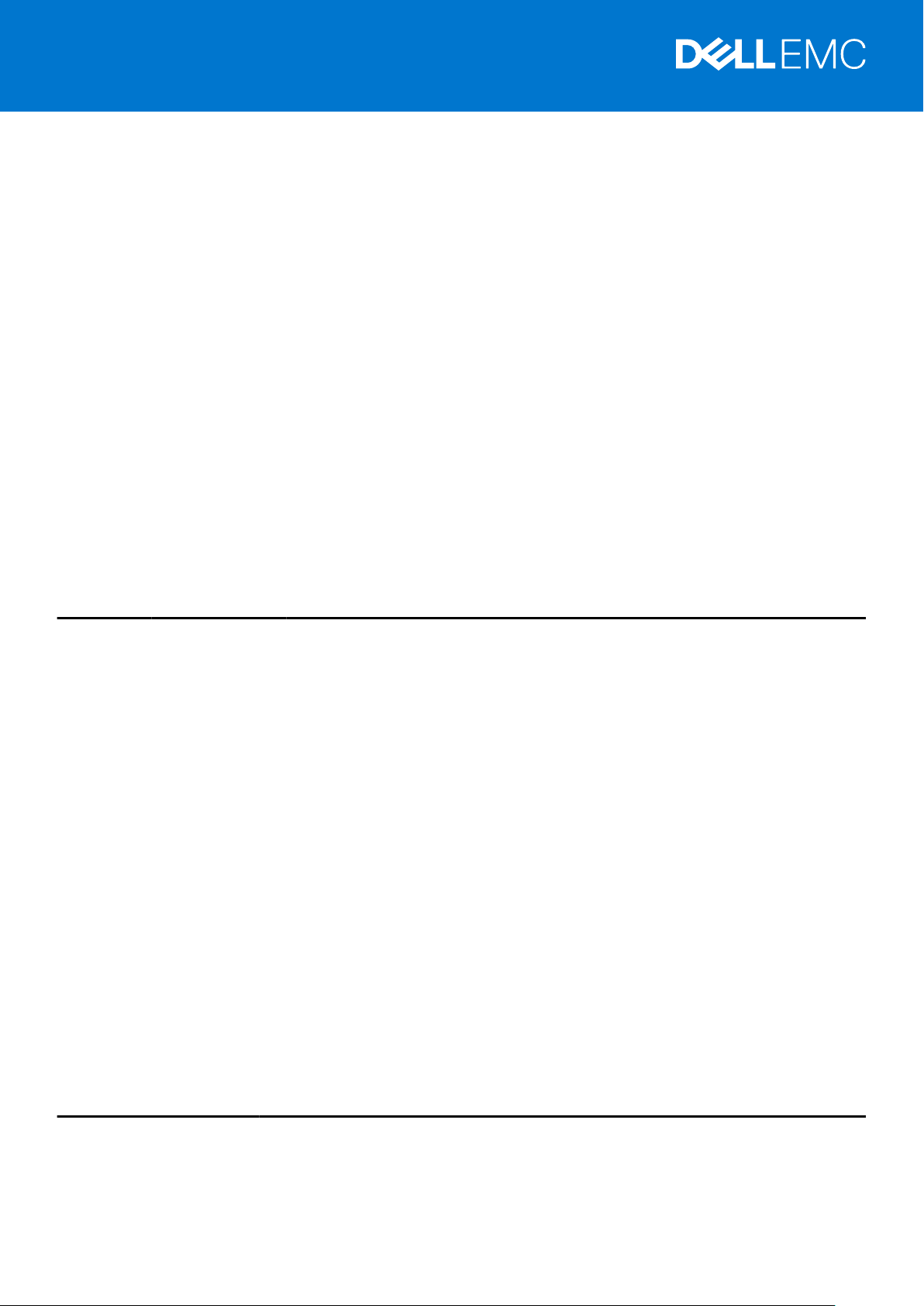
Document Number: 680-039-013
Rev. D
January 2021
Replay Manager Version 8.0 Release Notes
This document describes new features, existing issues, and open issues in this version of Replay Manager.
Current Release Version: 8.0.1
Previous Release Version: 8.0
Topics:
• Revision History
• New and Changed Features
• Limitations
• Fixed Issues
• Open Issues
• Related Documentation
• Contacting Dell
Revision History
Table 1. Document revision history
Revision Date Description
A August 2019 Initial release
B January 2020 Update for version 8.0.1
C June 2020 Update supported VMware versions
D January 2021 Added support for Microsoft SQL Server 2019
New and Changed Features
Replay Manager version 8.0 provides the following new features:
● Support for Microsoft SQL Server 2019
● Support for Dell Storage Center version 7.4.x
● Support for VMware vCenter Server version 7.0
● Support for VMware ESXi version 7.0
● Support for Microsoft Windows Server 2019
● Support for Microsoft Exchange Server 2019
● Evaluation Copy message is removed after a product license has been activated
Limitations
The following limitation is present in Replay Manager:
Table 2. Limitations in Replay Manager
Issue Description
RMS-48 Nested vApps are not supported for RMSV.
1
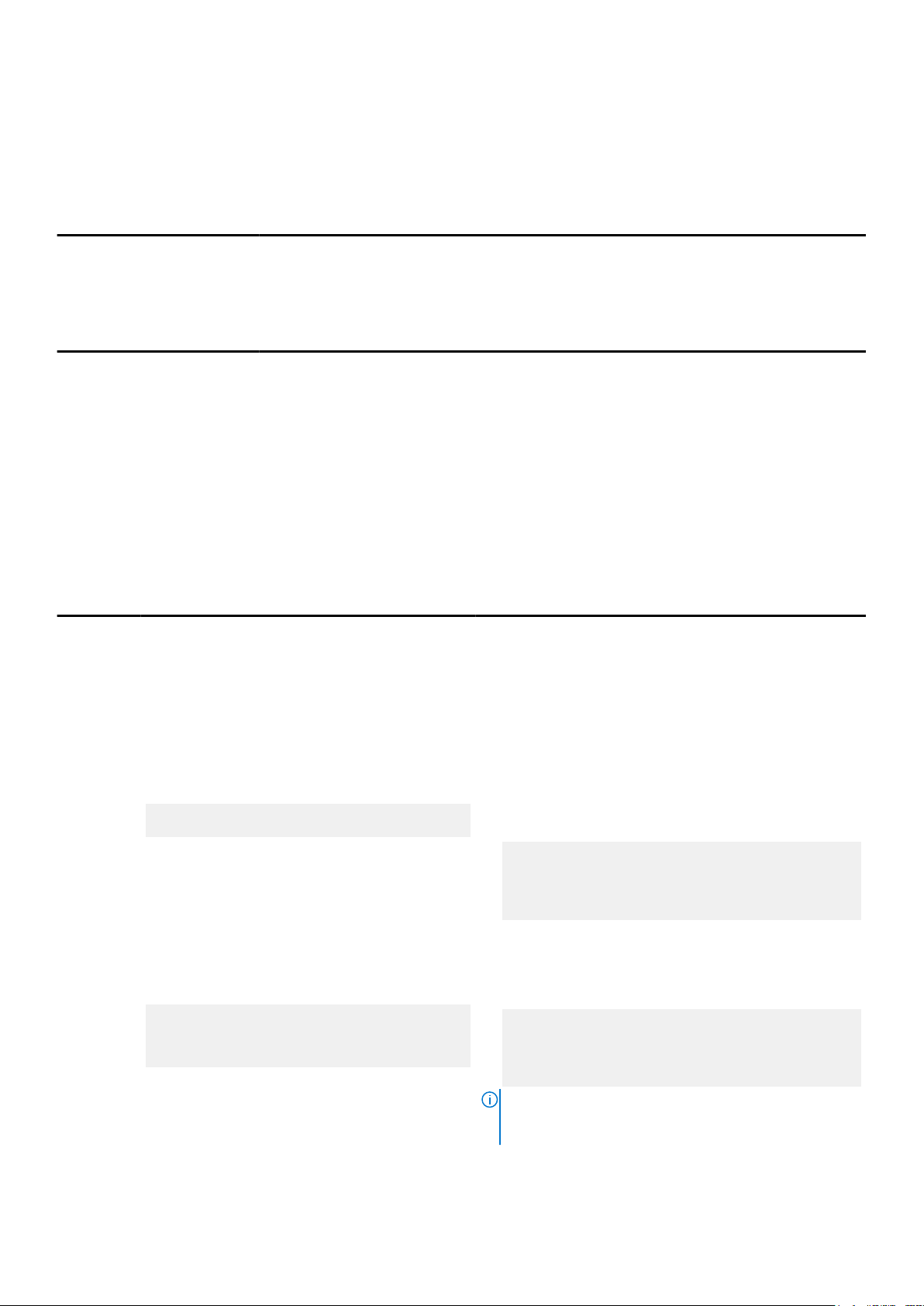
Fixed Issues
The following Replay Manager issues have been fixed:
Table 3. Issues Fixed in Replay Manager Version 8.0.1
Issue Description
RMS-703 Exchange snapshots are not unmapped after verification.
RMS-695 An extra snapshot is created on same day for scheduled Backup Set creation.
Table 4. Issues Fixed in Replay Manager Version 8.0
Issue Description
RMS-395 In Replay Manager, if you expose a restore point and make the volume writable, the exposed
volume remains in read-only mode. This issue occurs only for Storage Center volumes that are
mapped to Windows Server 2016.
RMS-107 Backup job scheduled at before daylight savings time failed to run after daylight savings time
began.
Open Issues
This section provides information about the open issues for the current versions of Replay Manager and DSITV.
Table 5. Open Issues in Replay Manager and DSITV
Issue Description Workaround
RMS-729 Exposing a restore point for a SQL database fails
when the Expose Path that is selected is an NTFS
folder on a Cluster Shared Volume (CSV).
RMS-728 A SQL database backup extension is not listed
for Microsoft SQL Server 2019 with SQL Server
Management Studio 18.6.
RMS-682 After a Resync operation, a local volume goes
offline with the following error:
VSS Restore completed with failure
RMS-613 Resync operation fails for Exchange Stores and
their corresponding volumes when two or more
Exchange databases are created on a single
volume. VSS displays the following error:
Resync fails because one or more
resync destinations could not be
restarted
When exposing a restore point for a SQL database, either:
● Select the expose path as a drive letter.
● Select the expose path as any other volume, which is not
part of the CSV.
Install a previous version of the SQL Server Management
Studio 17.x, then install SQL Server Management Studio
18.6.
1. Open Server Manager and select Disk Management.
2. Right-click the disk that is offline and select Online.
3. From a command-line interface, type the following
commands:
DISKPART> select disk <DISK NUMBER>
DISKPART> attributes disk clear
readonly
DISKPART> online Disk
1. Open Server Manager and select Disk Management.
2. Right-click the disk that is offline and select Online.
3. From a command-line interface, type the following
commands:
DISKPART> select disk <DISK NUMBER>
DISKPART> attributes disk clear
readonly
DISKPART> online Disk
NOTE: For a resync failure with Exchange databases
or volumes having an Exchange database, mount the
Exchange database from Exchange Admin Center.
2
