Dell Precision Tower 5810, Precision Tower 3620, Precision Tower 7910, Precision 7920 Rack, Precision Tower 3420 User Manual
...Page 1

Connecting to PCoIP Remote Access Host
Cards in Dell Precision Host Workstations
Quick Reference Guide
1.0
Dec emb er 202 0
Rev . A 02
Page 2
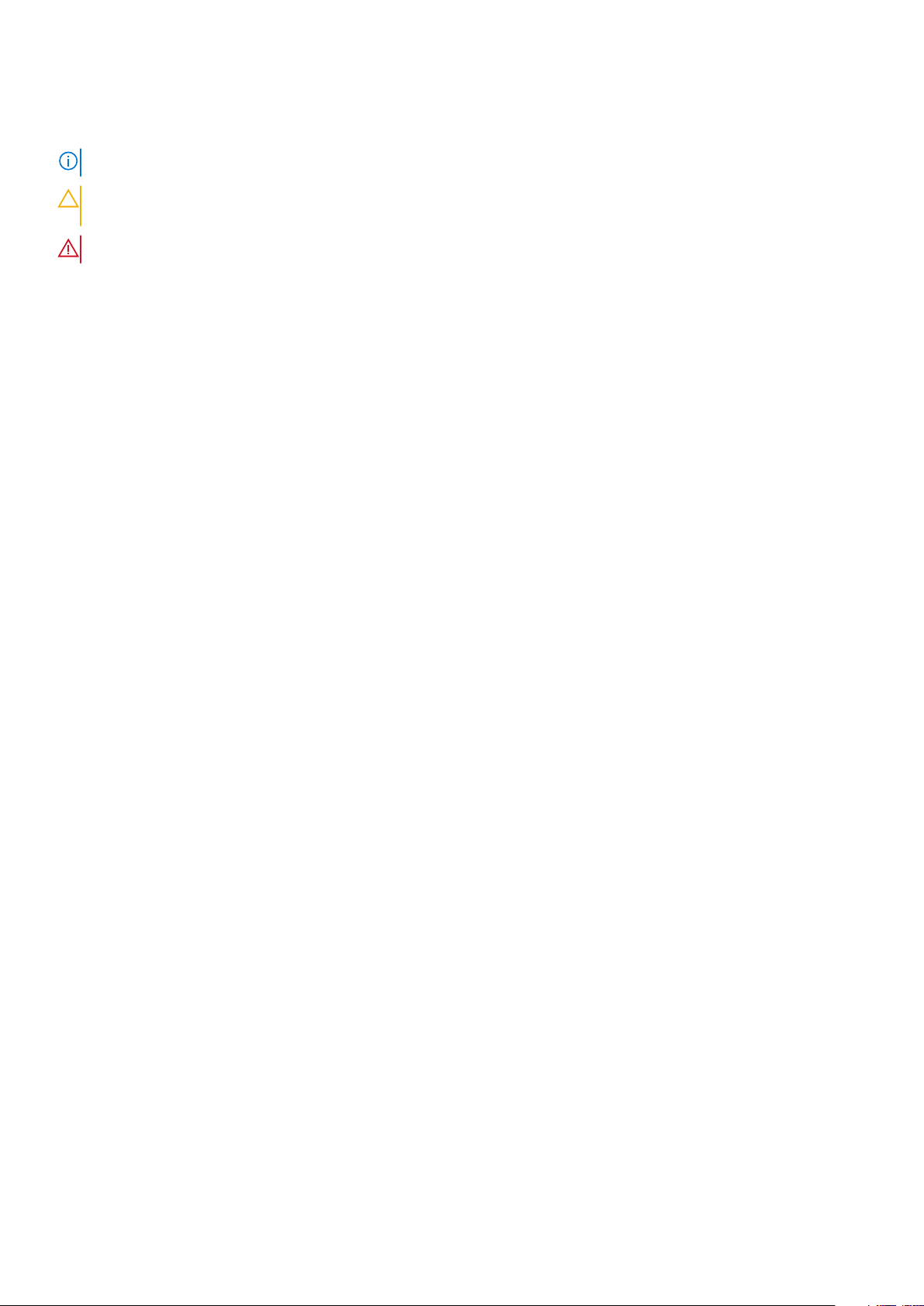
Notes, cautions, and warnings
NOTE: A NOTE indicates important information that helps you make better use of your product.
CAUTION: A CAUTION indicates either potential damage to hardware or loss of data and tells you how to avoid
the problem.
WARNING: A WARNING indicates a potential for property damage, personal injury, or death.
© 2015 -2 020 De ll Inc. or its subsidiaries. All rights reserved. Dell, EMC, and oth er tra dem arks are trademarks of Dell Inc. or its
subsidiar ies . O the r trademarks may be trademarks of their respective owners.
Page 3

Contents
Chapter 1: Dell Precision Workstations with PCoIP Zero Clients.................................................... 4
Chapter 2: Installing the Remote Access Host Card.......................................................................5
Chapter 3: Connecting the Cables ................................................................................................ 6
Chapter 4: Configuring the Remote Access Host Card................................................................... 7
Chapter 5: Configuring the Wyse or Amulet DXZ4 PCoIP Zero Client.............................................8
Chapter 6: Contacting Dell............................................................................................................ 9
Contents 3
Page 4

Dell Precision Workstations with PCoIP Zero
Clients
1:1 Remote access from anywhere
1
1. Graphics card
2. Remote Access Host Card
3. Datacenter/Central location — Dell Precision 3930 Rack, 7920 Rack and 3000, 5000, 7000 Tower Workstations
4. Teradici PCoIP Software Client (Windows, Mac OS, IOS, Android, and Chromebook)
5. Wyse or Amulet Hotkey DXZ4 PCoIP Zero Client
6. LAN/WAN
Instructions for downloading and connecting Teradici’s PCoIP software client to a PCoIP remote access host card
NOTE:
are available from Teradici at the link below. It is necessary to setup an account with Teradici to obtain the no charge client
software.
https://www.teradici.com/products/cloud-access/cloud-access-software
4 Dell Precision Workstations with PCoIP Zero Clients
Page 5

2
Installing the Remote Access Host Card
● If you purchased a Dell Precision workstation with a PCoIP remote access host card, the host card is already installed in your
Dell Precision workstation host computer. Skip to the topic : Connect the Cables
● If you purchased a customer install kit, Install the host card in your Dell Precision workstation host computer.
PCoIP Dual and Quad Display Remote Access Host cards
Dell offers two versions of the half height dual display remote access host card – one with a low profile bracket and one with a
full height bracket. The low profile bracket version of the dual display card is only available for the Rack 7910 Workstation which
has three low profile slots with second CPU installed and on the 7920 Rack Workstation which has one low profile slot (6)
attached to the first CPU. On the Dell Precision 3930 Rack Workstation, the cards can be installed in slot two or three of the
system.
Installing the Remote Access Host Card 5
Page 6

Connecting the Cables
Figure 1.
1. Host card
2. Graphics card
3. Precision Rack Workstation
4. Wyse or Amulet Hotkey DXZ4 PCoIP Zero Client
5. Dell Management Computer (PC)
6. External switch
To Connect the cables:
1. Connect one or two of the Mini DisplayPort to Display port cables between the host card and the graphics card.
2. Connect a Category 5e cable from the host card to a port on your Ethernet switch.
3. Connect a Category 5e cable from the Wyse or Amulet Hotkey DXZ4 Zero client to a port on the Ethernet switch. Note:
There are two network ports on the DXZ4 Zero client. Only one port needs to be used.
3
4. Connect a Category 5e cable from the management computer (desktop or notebook on the network with a network card) to
a port on the Ethernet switch.
6 Connecting the Cables
Page 7

4
Configuring the Remote Access Host Card
To configure the host card:
1. Shut down and restart the management computer
2. On the management computer, go to Network Settings and configure the IP address to:
● Address: 192.168.1.200
● Subnet Mask: 255.255.0.0
NOTE: Parameters such as Gateway and DNS may be left blank.
3. Shut down and restart the Precision Host Workstation computer, and wait for a minute (first time only delay for DHCP timeout) before moving to the next step.
4. On the management computer, launch the Web browser and type 192.168.1.100 (Default IP address for the host card).
5. Click the Continue to the website (not recommended)option by disregarding the message.
6. The Log In screen appears.
7. There is no default password on the host card. Leave the Idle Timeout field set to Never, and click Log In.
8. Select the Configuration tab and then the initial setup tab .The Audio setup tab may be skipped if you do not wish to enable
HD audio.
9. To configure the network:
a. Uncheck Enable DHCP.
b. Change the default IP address to your target IP address.
c. Change the default Subnet Mask address to your target Subnet Mask address.
d. Make a note of the host card IP address and Subnet Mask address. You will need these to configure the Wyse or Amulet
Hotkey DXZ4 PCoIP Zero Client.
e. Leave the Primary DNS Server and Secondary DNS Server fields populated with zeros.
10. To configure the session:
a. Leave the Accept any client check box checked unless you wish to restrict access to the workstation to a specific Wyse
or Amulet Hotkey DXZ4 PCoIP Zero Client, in which case the zero client’s MAC address should be entered.
b. Click Apply Changes.
11. On the Success screen, click Continue.
12. From the menu at the top of the screen, select Info Version. The Version screen appears.
13. Locate the MAC address on the screen and make a note of it. You will need this address when you configure the Wyse or
Amulet Hotkey DXZ4 PCoIP Zero Client.
NOTE: The MAC address is also printed on a label on the host card.
14. From the menu at the top of the screen, select Configuration Monitor Emulation.
15. On the Monitor Emulation screen, verify that both check boxes (Video Port 1 and Video Port 2 for 5030) are checked, then
click Apply.
16. On the Success message, click Reset.
17. Click OK when the pop-up message appears.
18. Close the Web browser.
19. Shut down and restart the Precision Workstation computer
20. The host card is now configured to communicate with the Wyse or Amulet Hotkey DXZ4 PCoIP Zero Client.
Configuring the Remote Access Host Card 7
Page 8

Configuring the Wyse or Amulet DXZ4 PCoIP
Zero Client
To configure the Wyse or Amulet DXZ4 PCoIP Zero Client:
NOTE: You will need the MAC address, IP address, and Subnet Mask address of the host card when you configure the
Wyse or Amulet DXZ4 PCoIP Zero Client.
1. Connect the AC adapter to the Wyse or Amulet DXZ4 PCoIP Zero Client and turn it on.
2. On the management computer, launch the Web browser and type 192.168.1.50 .
3. Click the Continue to the website (not recommended) option by disregarding the message.
4. The Log In screen appears.
5. The default password for Wyse Zero clients is Administrator. The default password for the Amulet DXZ4 Zero Client it is
ahkdante
6. Skip the Idle Timeout field, and click Log In.
7. The Home screen appears.
8. Select the Network tab and then Session .Select Direct to host +SLP Host Discovery and click Apply .
9. Select the Configuration tab and then the Initial setup tab:
a. Uncheck Enable DHCP.
b. Change the default IP address to an IP address of your choice.
c. Change the default Subnet Mask address to your target Subnet Mask address.
d. Leave the Primary DNS Server and Secondary DNS Server fields populated with zeros.
e. Click Apply
10. On the Success screen, click Reset.
11. Click OK once you see the confirmation message.
12. On the Your Session Has Ended message, click OK. The Log In screen appears.
13. Close your web browser.
14. The Wyse or Amulet DXZ4 PCoIP Zero Client is now configured and ready for use.
5
NOTE:
1. Although the Quad Display PCoIP Zero Client could be connected over the LAN to a dual display remote access host
card (used with the 5030 dual display PCoIP Zero Client), there is no notable benefit, since the dual display remote
access card is limited to supporting two displays at 1920 X 1220 or one display at 2560 X 1600). Also, connecting two
remote access host cards to a Quad display PCoIP Zero Client is not possible since the Quad display PCoIP Zero Client
has a single NIC with one IP address. Each host card has a NIC with separate IP addresses.
2. Although possible but it is not recommended to connect the Zero clients directly to workstation host cards, it should be
done through a switch or router.
8 Configuring the Wyse or Amulet DXZ4 PCoIP Zero Client
Page 9

Contacting Dell
NOTE: Dell provides hardware (break/fix) support only for Remote Access Host cards and Wyse Zero Clients. Downloads
and Tech Support for Teradici firmware and software offerings are solely provided by Teradici at Teradici.com.
6
Contacting Dell 9
