Dell Precision T5500, Precision T5500n Setup & Features Manual
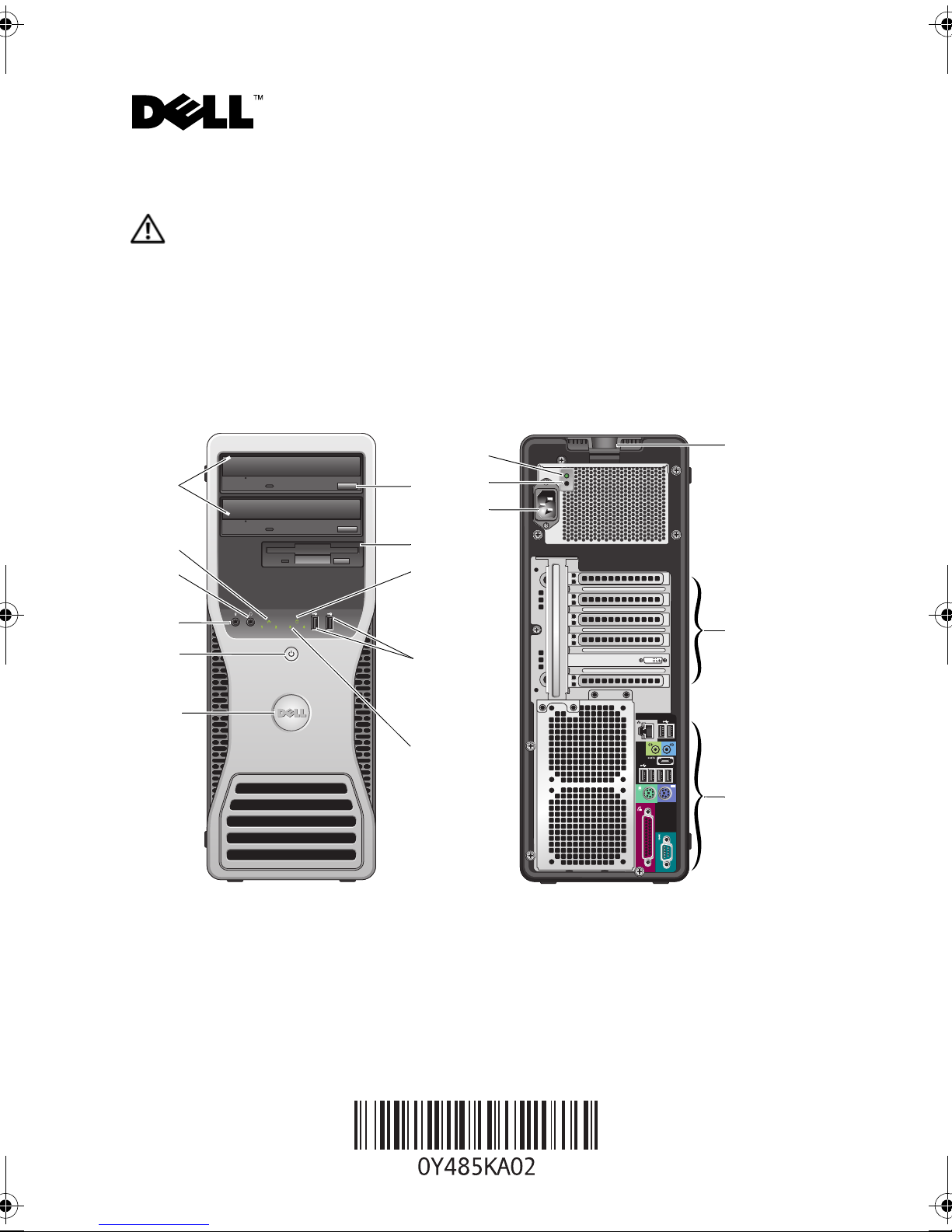
About Warnings
WARNING: A WARNING indicates a potential for property damage, personal injury,
or death.
Dell Precision™ Workstation T5500/T5500n
Setup and Features Information
Tower — Front and Back View
12
1
2
3
4
5
6
11
10
9
8
7
13
14
17
16
15
1 optical drives (2) 2 link integrity light
3 headphone connector 4 microphone connector
5 power button, power light 6 Dell rotatable badge
7 diagnostic lights (4) 8 USB 2.0 connectors (2)
June 2009
Model: DCTA
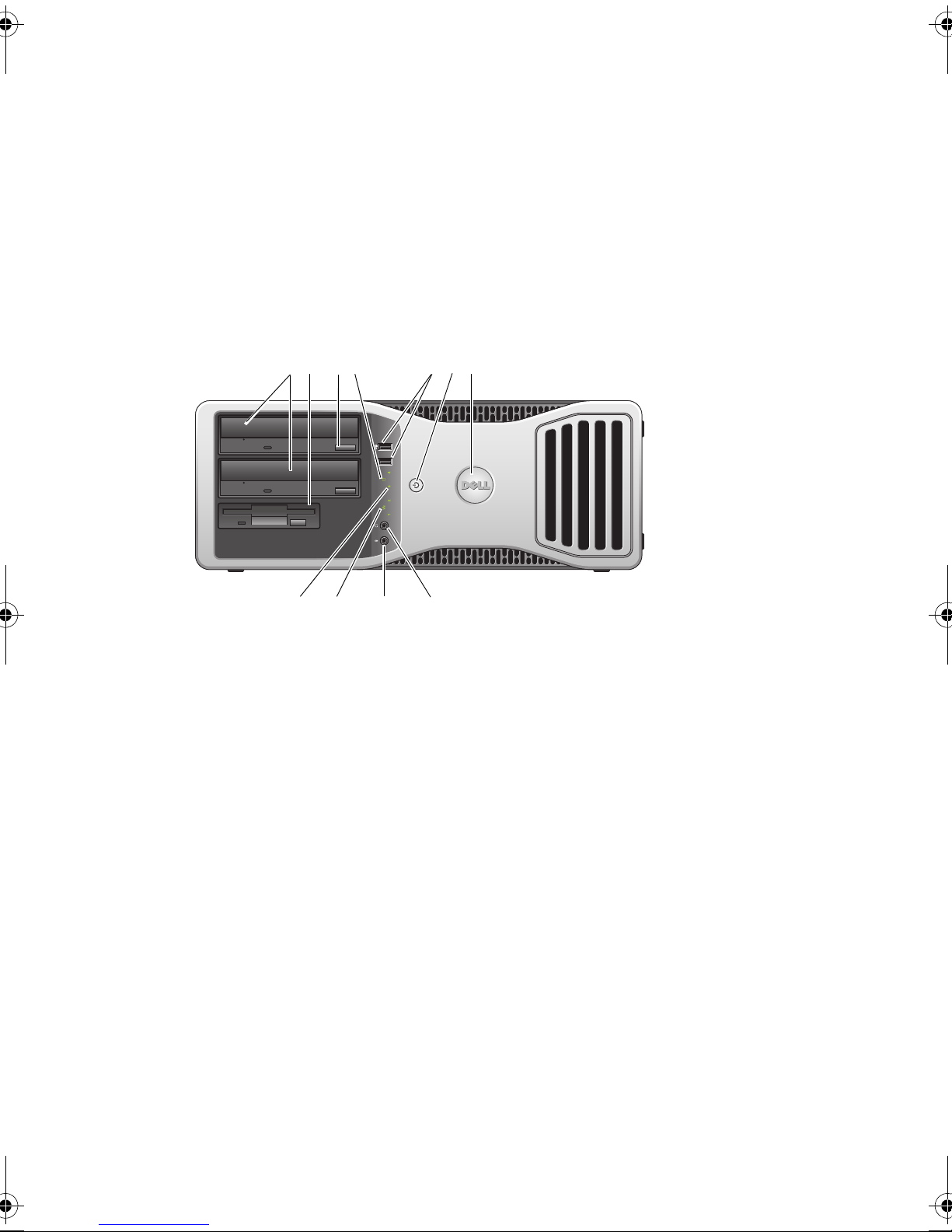
9 drive activity light 10 flex bay
11 optical drive eject button 12 power supply diagnostic light
13 power supply diagnostic button 14 power connector
15 back panel connectors 16 expansion card slots (6)
17 cover-release latch and padlock ring
Desktop — Front View
12 67
354
891011
1 optical drives (2) 2 flex bay
3 optical drive eject button 4 drive activity light
5 USB 2.0 connectors (2) 6 power button, power light
7 Dell rotatable badge 8 headphone connector
9 microphone connector 10 link integrity light
11 diagnostic lights (4)
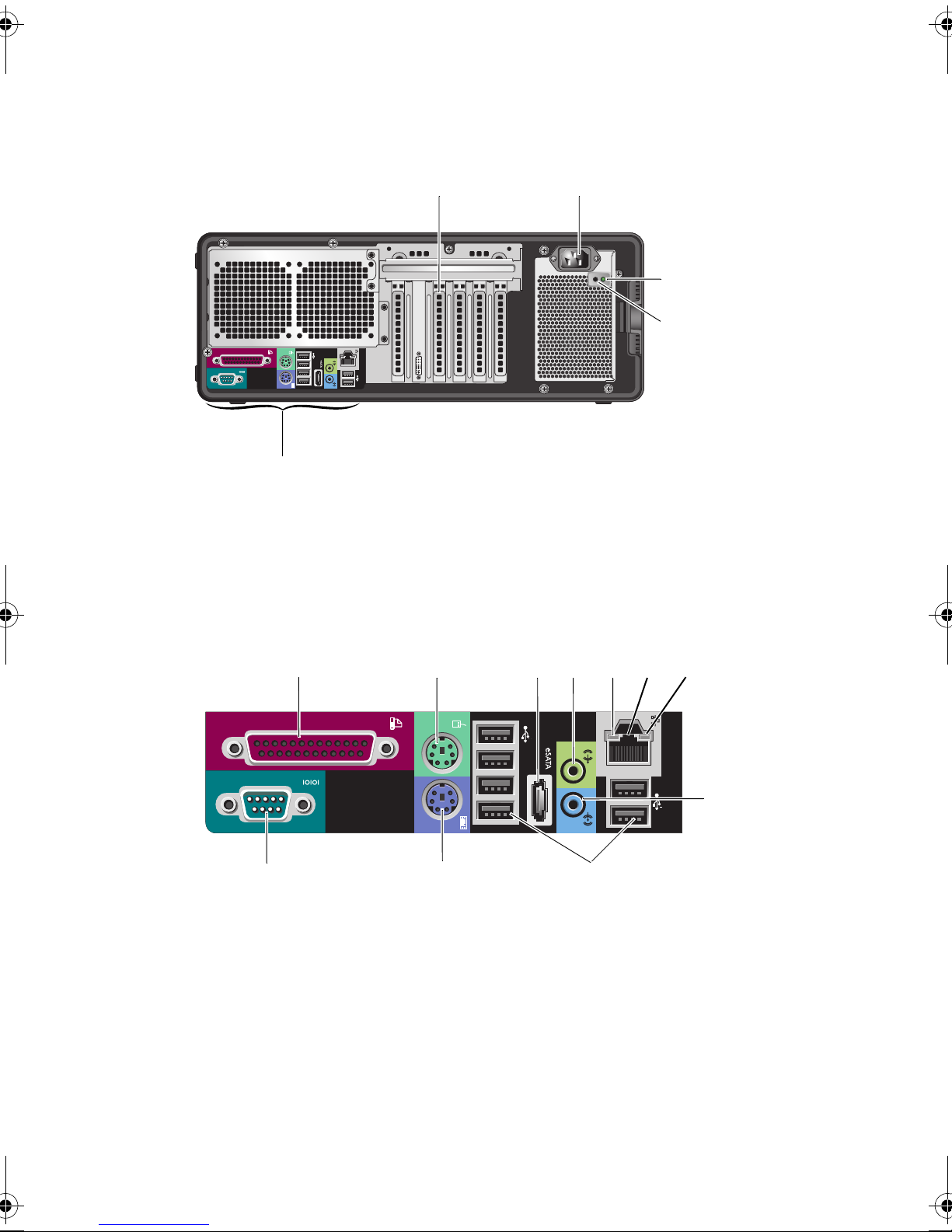
Desktop — Back View
12
3
4
5
1 expansion card slots (6) 2 power connector
3 power supply diagnostic light 4 power supply diagnostic button
5 back panel connectors
Tower and Desktop — Back Panel Connectors
1
11
1 parallel connector 2 PS/2 mouse connector
3 eSATA connector 4 line-out connector
5 network activity light 6 network adapter connector
7 link integrity light 8 line-in connector
9 USB 2.0 connectors (6) 10 PS/2 keyboard connector
2
10
4
3
5
9
7
6
8
11 serial connector
