Page 1

Model P01S
System and Support
Information
Basic Specifications
Getting Help
Terms and Conditions of Sale
Limited Warranties and Return Policy
Software Licence Agreement
Safety Information
Environmental Information
Regulatory Notice Information
Page 2
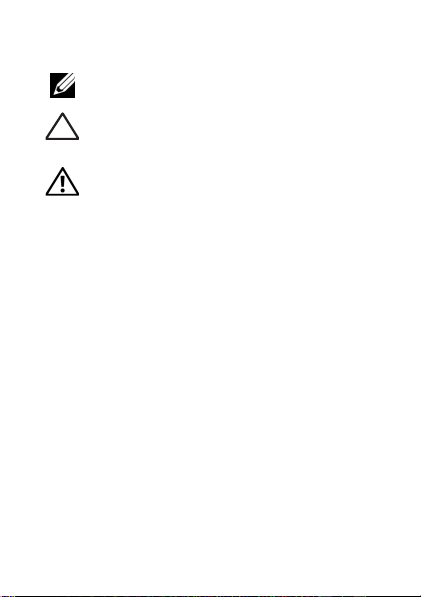
Notes, Notices, and Cautions
NOTE: A NOTE indicates important information that helps
you make better use of your computer.
CAUTION: A CAUTION indicates either potential damage to
hardware or loss of data and tells you how to avoid the
problem.
WARNI NG: A WARNING indicates a potential for property
damage, personal injury, or death.
____________________
Information in this document is subject to change without notice.
© 2009 Dell Inc. All rights reserved.
Reproduction in any manner whatsoever without the written
permission of Dell Inc. is strictly forbidden.
Trademarks used in this text: Dell, the DELL logo, Adamo, PowerEdge,
PowerConnect, PowerVault, Vostro , OptiPlex, Latitude, and Dell
Precision are trademarks of Dell Inc.; Intel and Centrino are registered
trademarks and Core is a trademark of Intel Corporation; ENERGY
STAR is a registered trademark of the U.S. Environmental Protection
Agency. As an ENERGY STAR partner, Dell Inc. has determined that
products with the Energy Star label meet the ENERGY STAR guideline
for energy efficiency.
Other trademarks and trade names may be used in this document to
refer to either the entities claiming the marks and names or their
products. Dell Inc. disclaims any proprietary interest in trademarks
and trade names other than its own.
January 2009 P/N U721K Rev. A00
Page 3

Contents
Basic Specifications . . . . . . . . . . 5
Getting Help . . . . . . . . . . . . . . . . 10
Technical Support and Customer Service . . . . 10
Online Services . . . . . . . . . . . . . . . . . . . . . . . . . . . 10
Product Information . . . . . . . . . . . . . . . . . . . . . . . 12
Before You Call . . . . . . . . . . . . . . . . . . . . . . . . . . . 12
Diagnostic Checklist . . . . . . . . . . . . . . . . . . . . . . . 12
Contacting Dell . . . . . . . . . . . . . . . . . . . . . . . . . . . 13
U.S. Terms and Conditions
of Sale . . . . . . . . . . . . . . . . . . . . . 14
Limited Warranties and
Return Policy . . . . . . . . . . . . . . . . 21
Limited Warranty for Dell-Branded
Hardware Products (U.S. Only) . . . . . . . . . . . . . 21
Limited Warranty Terms for Dell-Branded
Hardware Products (Canada Only) . . . . . . . . . . 32
1
Page 4

Dell™ Software and Peripherals
(Canada Only) . . . . . . . . . . . . . . . . . . . . . . . . . . . . 40
Dell Software License
Agreement . . . . . . . . . . . . . . . . . . 41
General Safety Information . . . . 45
General Power Safety . . . . . . . . . . . . . . . . . . . . . 47
Ergonomic Instructions . . . . . . . . . . . . . . . . . . . . 48
Environmental Information . . . . . 49
ENERGY STAR® Compliance . . . . . . . . . . . . . . . . 49
Recycling Information . . . . . . . . . . . . . . . . . . . . . 50
Waste Electrical and Electronic Equipment
(WEEE) Directive . . . . . . . . . . . . . . . . . . . . . . . . . . 50
Registration, Evaluation, and Authorization of
Chemicals (REACH) . . . . . . . . . . . . . . . . . . . . . . . 50
Battery Disposal . . . . . . . . . . . . . . . . . . . . . . . . . . 50
Perchlorate Material . . . . . . . . . . . . . . . . . . . . . . 51
2
Page 5

Finding Additional
Information . . . . . . . . . . . . . . . . . 51
Air Travel Restrictions . . . . . . . . . . . . . . . . . . . . . 51
Export Regulations . . . . . . . . . . . . . . . . . . . . . . . . 52
Additional Country-Specific Safety,
Regulatory, and Environmental
Information . . . . . . . . . . . . . . . . . . . . . . . . . . . . . . . 52
3
Page 6

4
Page 7
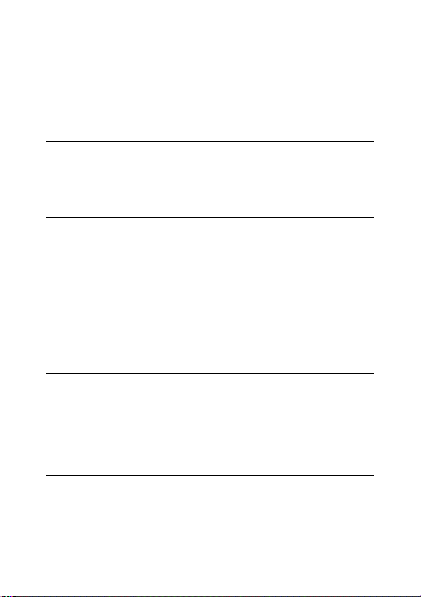
Basic Specifications
This section provides basic information that you may need when
setting up, updating drivers for, or upgrading your computer.
System model
Dell™ Adamo™ 13
Processor
®
Typ e In te l
L2 cache 3 MB Shared
External Bus
Frequency
Memory
Type Dual Channel 800 MHz DDR3 SDRAM
Configurations 2 GB and 4 GB
Computer information
Chipset Mobile Intel 4 Series Express Chipset Family
PCI Bus 32 Bit
Core™2 Duo Processor 1.2 GHz
and 1.4 GHz
800 MHz
5
Page 8
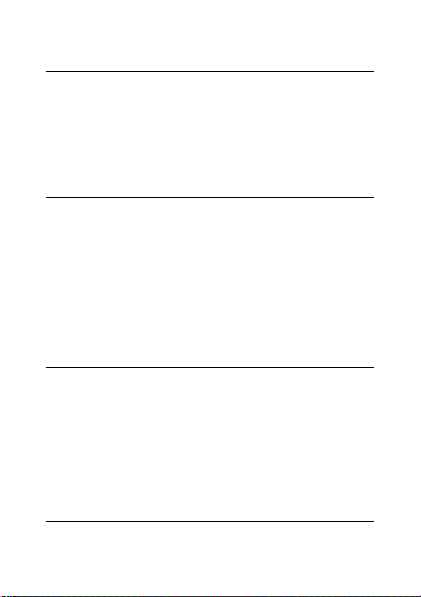
Computer information (Continued)
Data Bus Width 64 Bit
DRAM Bus
Width
Communications
Integrated
Giga-bit LAN
803.11n
Wireless LAN
Mobile
Broadband
Video
Type Intel Graphics Media Accelerator
Data Bus Internal PCI-E
Controller GMA X4500HD
Memory 256 MB Shared frame buffer
Audio
Type High Definition Audio 2.0
128 Bit Dual Channel
Broadcom BCM5784M Gigibit LOM
®
Intel Centrino
Integrated Mobile Broadband support on select
configurations
WLAN
6
Page 9
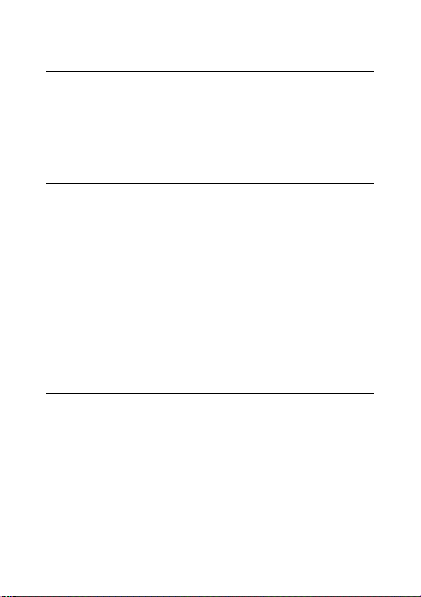
Audio (Continued)
Controller IDT 92HD73C / Intel High Definition Audio
Speakers Stereo
Display
Type Active-matrix TFT LCD with edge-to-edge glass
Dimensions Height: 307.7 mm (12.11 in.)
Power
consumption
(maximum)
Integrated Battery
Type Li-Polymer Battery Pack – 6 Cell
Dimensions Height: 7.2 mm (0.28 in.)
Weight 489 g (1.08 lb.)
Voltage 12.6 V
viewing surface
Width: 192.3 mm (7.57 in.)
Diagonal: 340.4 mm (13.4 in.)
3.6 W
Width: 320 mm (12.6 in.)
Depth: 230 mm (9.06 in.)
7
Page 10
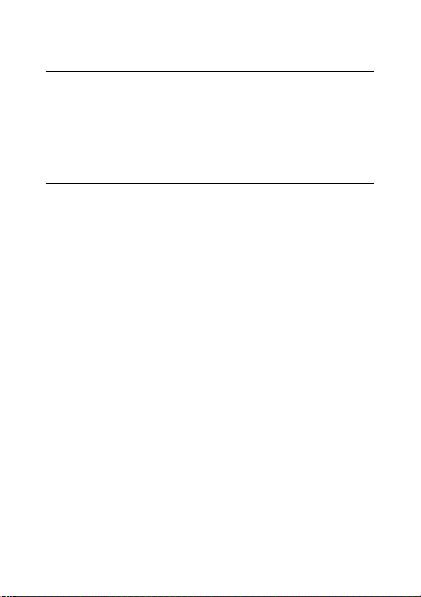
Integrated Battery (Continued)
Charge time 4 Hours
Operating time 300 Minutes
AC Adapter
Input Voltage 100 V – 240 V
Input Current
(maximum)
Input
Frequency
(nominal)
Output Power
(maximum)
Output Current
(maximum)
Dimensions Height: 16 mm (0.63 in.)
Weight
(maximum)
1.2 A @ 100 VAC input with full load
0.8 A @ 240 VAC input with full load
100 V/60 Hz and 240 V/50 Hz
45 W
3 A
Width: 107 mm (4.21 in.)
Depth: 64 mm (2.52 in.)
469 g (1.03 lb.)
8
Page 11
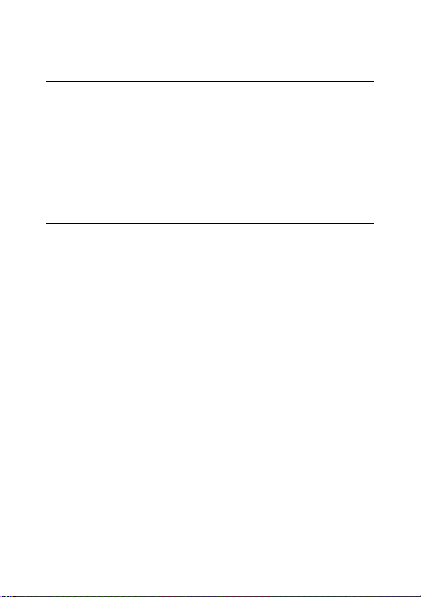
Physical Characteristics
Dimensions Height: 16.39 mm (0.65 in.)
Width: 331 mm (13.03 in.)
Depth: 241.40 mm (9.5 in.)
Weight 1.80 kg (3.97 lb.)
Environment
Temperature
Range
Maximum
Relative
Humidity
Maximum
Vibration
Maximum
Shock
Operating: 0 to 35°C (32 to 95°F)
Storage: –40 to 65°C (–40 to 149°F)
Operating: 10% to 90% (noncondensing)
Storage: 5% to 95% (noncondensing)
Operating: 0.66 GRMS
Storage: 1.3 GRMS
Operating: 110 G
Storage: 163 G
9
Page 12
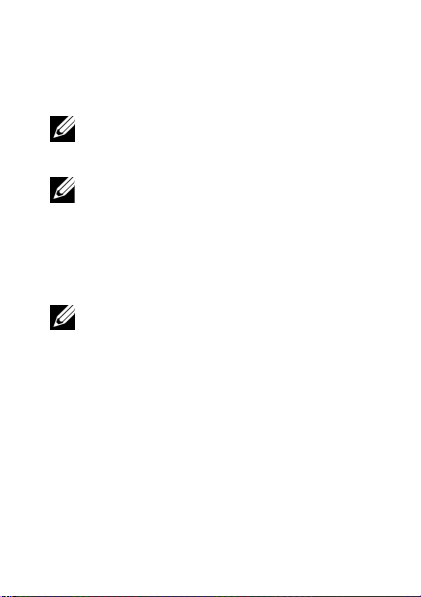
Getting Help
If you experience a problem with your computer, you can complete
the following steps to diagnose and troubleshoot the problem:
NOTE: Call Dell Support from a telephone near or at the
computer so that the support staff can assist you with any
necessary procedures.
NOTE: Dell’s Express Service Code system may not be
available in all countries.
When prompted by Dell’s automated telephone system, enter your
Express Service Code to route the call directly to the proper support
personnel. If you do not have an Express Service Code, open the Dell
Accessories folder, double-click the Express Service Code icon, and
follow the directions.
NOTE: Some of the services mentioned below are not
always available in all locations outside the continental U.S.
Call your local Dell representative for information on
availability.
Technical Support and Customer Service
Dell’s support service is available to answer your questions about
Dell hardware. Our support staff use computer-based diagnostics to
provide fast, accurate answers.
Online Services
You can learn about Dell products and services on the following
websites:
• www.dell.com
• www.dell.com/ap (Asian/Pacific countries only)
10
Page 13

• www.dell.com/jp (Japan only)
• www.euro.dell.com (Europe only)
• www.dell.com/la (Latin American and Caribbean countries)
• www.dell.ca (Canada only)
You can access Dell Support through the following websites and email addresses:
Dell Support websites:
• support.dell.com
• support.jp.dell.com (Japan only)
• support.euro.dell.com (Europe only)
• supportapj.dell.com (Asia Pacific only)
Dell Support e-mail addresses:
• mobile_support@us.dell.com
• support@us.dell.com
• la-techsupport@dell.com (Latin America and Caribbean
countries only)
• apsupport@dell.com (Asian/Pacific countries only)
Dell Marketing and Sales e-mail addresses:
• apmarketing@dell.com (Asian/Pacific countries only)
• sales_canada@dell.com (Canada only)
Anonymous file transfer protocol (FTP):
• ftp.dell.com
Log in as user: anonymous, and use your e-mail address
as your password.
11
Page 14
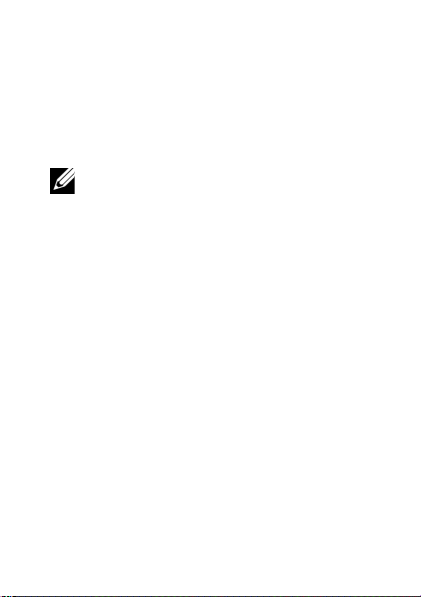
Product Information
If you need information about additional products available from Dell,
or if you would like to place an order, visit the Dell website at
www.dell.com. For the telephone number to call for your region or to
speak to a sales specialist, see “Contacting Dell.”
Before You Call
NOTE: Have your Express Service Code ready when you
call. The code helps Dell’s automated-support telephone
system direct your call more efficiently.
Remember to fill out the following Diagnostics Checklist. If possible,
turn on your computer before you call Dell for assistance and call
from a telephone at or near the computer. You may be asked to type
some commands at the keyboard, relay detailed information during
operations, or try other troubleshooting steps possible only at the
computer itself. Ensure that the computer documentation is
available.
Diagnostic Checklist
•Name:
• Date:
• Address:
• Phone number:
• Express Service Code:
• Return Material Authorization Number (if provided by Dell
support technician):
• Operating system and version:
• Devices:
• Expansion cards:
12
Page 15
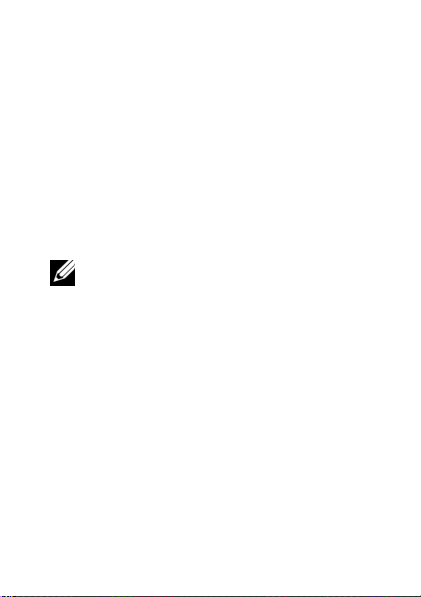
• Are you connected to a network? Yes /No
• Network, version, and network adapter:
• Programs and versions:
See your operating system documentation to determine the contents
of the computer’s start-up files. If the computer is connected to a
printer, print each file. Otherwise, record the contents of each file
before calling Dell.
• Error message, beep code, or diagnostic code:
• Description of problem and troubleshooting procedures you
performed:
Contacting Dell
NOTE: If you do not have an active Internet connection, you
can find contact information on your purchase invoice,
packing slip, bill, or Dell product catalog.
Dell provides several online and telephone-based support and
service options. Availability varies by country and product, and some
services may not be available in your area.
To contact Dell for sales, technical support, or customer service
issues:
1 Visit support.dell.com. 2 Verify your country or region in the Choose A Country/
Region drop-down menu at the bottom of the page.
3 Click Contact Us on the left side of the page. 4 Select the appropriate service or support link based on your
need.
5 Choose the method of contacting Dell that is convenient for
you.
13
Page 16

U.S. Terms and Conditions of Sale
PLEASE READ THIS DOCUMENT CAREFULLY! IT CONTAINS VERY
IMPORTANT INFORMATION ABOUT YOUR RIGHTS AND
OBLIGATIONS, AS WELL AS LIMITATIONS AND EXCLUSIONS THAT
APPLY TO YOU. THIS DOCUMENT REQUIRES INIDIVDUAL
ARBITRATION OF ALL DISPUTES BETWEEN YOU AND DELL.
These terms and conditions ("Agreement") apply to your purchase of
products and/or services and support ("Product") sold in the United
States directly by Dell, including its affiliates or subsidiaries as well
as purchases made from retail sellers. By accepting delivery of the
Product, or by purchasing and using the product, you accept and are
bound to the terms and conditions of this Agreement. If you do not
wish to be bound by this Agreement, you must notify Dell and take
one of the following actions:
For Products purchased directly from Dell ("direct Dell sale"), notify
Dell and return your purchase pursuant to Dell's Return Policy. See:
http://www.dell.com/policy/legal/warranty.htm
For products purchased from a retail seller ("retail sale"), do not use
or continue using the product, and return the product to your place
of purchase (subject to its return policy).
1 Other Documents. This Agreement may NOT be altered,
supplemented, or amended by the use of any other
document(s) unless otherwise agreed to in a written
agreement signed by both you and Dell.
2 Warranties. THE LIMITED WARRANTIES APPLICABLE TO
DELL-BRANDED HARDWARE PRODUCT CAN BE FOUND AT
http://www.dell.com/policy/legal/warranty.htm OR IN THE
DOCUMENTATION DELL PROVIDES WITH DELL-BRANDED
PRODUCT. DELL MAKES NO WARRANTIES FOR SERVICE,
SOFTWARE, OR NON-DELL BRANDED PRODUCT, SERVICE,
MAINTENANCE OR SUPPORT. SUCH PRODUCT,
SOFTWARE, SERVICE, MAINTENANCE OR SUPPORT IS
PROVIDED BY DELL “AS IS” AND ANY THIRD-PARTY
14
Page 17
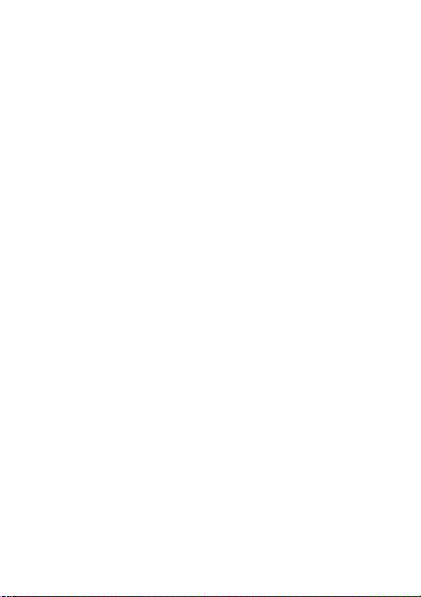
WARRANTIES, SERVICES, MAINTENANCE AND SUPPORT
ARE PROVIDED BY THE ORIGINAL MANUFACTURER OR
SUPPLIER, NOT BY DELL. DELL MAKES NO EXPRESS
WARRANTIES EXCEPT THOSE STATED IN DELL'S
APPLICABLE DELL-BRANDED WARRANTY OR SERVICE
DESCRIPTION IN EFFECT ON THE DATE OF THE INVOICE,
PACKING SLIP, ACKNOWLEDGEMENT OR RETAIL
PURCHASE RECEIPT. FOR DIRECT DELL SALES, DELLBRANDED WARRANTIES AND SERVICES ARE EFFECTIVE
ON PAYMENT IN FULL, AND DELL IS NOT OBLIGATED TO
HONOR ANY WARRANTY OR PROVIDE SERVICE UNTIL
DELL RECEIVES PAYMENT IN FULL. DELL MAY REQUEST
CANCELLATION OF THIRD-PARTY-BRANDED SOFTWARE
LICENSES, SERVICES, MAINTENANCE OR SUPPORT IF
DELL DOES NOT RECEIVE PAYMENT. FOR RETAIL SALES,
DELL-BRANDED WARRANTIES AND SERVICES WILL BE
EFFECTIVE WHEN YOU HAVE TRANSFERRED THE
OWNERSHIP OF THE PRODUCT INTO YOUR NAME,
ALTHOUGH THE WARRANTY PERIOD COMMENCES ON
THE DATE OF THE PURCHASE. YOU MAY FIND THE
INSTRUCTIONS FOR HOW TO TRANSFER OWNERSHIP
INTO YOUR NAME IN THE DOCUMENTATION FOUND WITH
YOUR COMPUTER OR BY VISITING www.dell.com/register.
LIKE YOUR USE OF THE PRODUCT, TRANSFERRING
OWNERSHIP OF THE PRODUCT INTO YOUR NAME
EXPRESSES YOUR INTENT TO BE BOUND BY THE TERMS
OF THIS AGREEMENT. IF YOU PURCHASE THIRD-PARTYBRANDED PRODUCT, SERVICES, MAINTENANCE, OR
SUPPORT, ADDITIONAL THIRD-PARTY TERMS AND
CONDITIONS MAY APPLY.
3 Software. All software is provided subject to a license
agreement and you agree that you will be bound by such
license agreement in addition to these terms. Title to
software remains with the applicable licensor(s).
15
Page 18
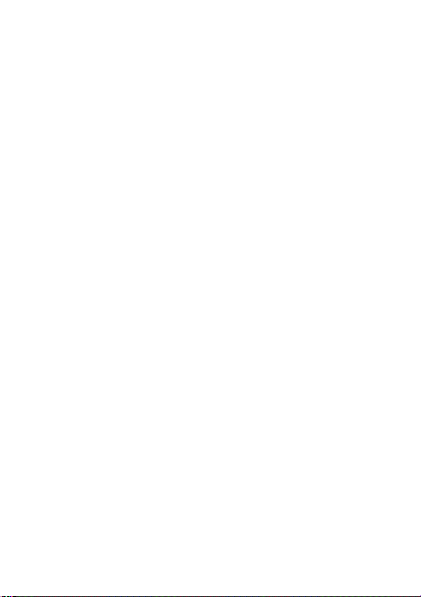
4 Return Policies; Exchanges. For direct Dell sales, Dell's
return policy can be found at http://www.dell.com/policy/
legal/warranty.htm and you agree to those terms. You must
contact us directly before you attempt to return Product to
obtain a Return Material Authorization Number for you to
include with your return. You must return Product to us in
their original or equivalent packaging. You are responsible
for risk of loss, shipping and handling fees for returning or
exchanging Product. Additional fees may apply. If you fail to
follow the return or exchange instructions and policies
provided by Dell, Dell is not responsible for Product that is
lost, damaged, modified or otherwise processed for
disposal or resale. At Dell's discretion, credit for partial
returns may be less than invoice or individual component
prices due to bundled or promotional pricing. For retail
sales, returns and exchanges are governed by the policies
of the retailer where you purchased the Product.
5 Service and Support. Service offerings may vary from
Product to Product. In addition to this Agreement's terms
and conditions, Dell and/or your third-party service provider
may provide such service and support to you in the United
States in accordance with the term and conditions located
at http://www.dell.com/service_contracts or as otherwise
delivered to you. Dell and/or your third-party service
provider may in their discretion revise their general and
optional service and support programs and the terms and
conditions that govern them without prior notice to you. Dell
has no obligation to provide service or support until Dell has
received full payment for the Product or service/support
contract you purchased. Dell is not obligated to provide
third-party branded service or support, or service or
support for any products or services that you purchased
through a third-party and not Dell. It is your responsibility to
backup all existing data, software, and programs before
receiving services or support (including telephone support).
16
Page 19

Dell and/or your third-party service provider will have no
liability for loss or recovery of data, programs or loss of use
of system(s) arising out of the services or support or any act
or omission, including negligence, by Dell or your-thirdparty service provider. Dell and/or your third-party service
provider is not permitted by law to copy pirated or
copyrighted materials or to copy or handle illegal data. Prior
to Dell and/or your third-party service provider providing
service or support, you represent that your system(s) does
not contain illegal files or data. You also represent that you
own the copyright or have a license to make copies to all
files on your system and do not have any data that would
cause Dell to be liable for copyright infringement if those
files were copied by Dell and/or your third-party service
provider. Parts used in repairing or servicing Product may
be new, equivalent-to-new, or reconditioned.
6 Limitation of Liability. DELL DOES NOT ACCEPT LIABILITY
BEYOND THE REMEDIES SET FORTH HEREIN, INCLUDING
BUT NOT LIMITED TO ANY LIABILITY FOR PRODUCT NOT
BEING AVAILABLE FOR USE, LOST PROFITS, LOSS OF
BUSINESS OR FOR LOST OR CORRUPTED DATA OR
SOFTWARE, OR THE PROVISION OF SERVICES AND
SUPPORT. EXCEPT AS EXPRESSLY PROVIDED HEREIN,
DELL WILL NOT BE LIABLE FOR ANY CONSEQUENTIAL,
SPECIAL, INDIRECT, OR PUNITIVE DAMAGES, EVEN IF
ADVISED OF THE POSSIBILITY OF SUCH DAMAGES, OR
FOR ANY CLAIM BY ANY THIRD PARTY. YOU AGREE THAT
FOR ANY LIABILITY RELATED TO THE PURCHASE OF
PRODUCT, DELL IS NOT LIABLE OR RESPONSIBLE FOR ANY
AMOUNT OF DAMAGES ABOVE THE AMOUNT PAID FOR
THE APPLICABLE PRODUCT. NOTWITHSTANDING
ANYTHING IN THIS AGREEMENT TO THE CONTRARY, THE
REMEDIES SET FORTH IN THIS AGREEMENT SHALL APPLY
EVEN IF SUCH REMEDIES FAIL THEIR ESSENTIAL
PURPOSE.
17
Page 20

7 Not For Resale or Export. You agree to comply with all
applicable laws and regulations of the various states and of
the United States. You agree and represent that you are
buying only for your own internal use only, and not for
resale or export. Dell has separate terms and conditions
governing resale of Product by third parties and
transactions outside the United States. Terms and
conditions for resale are located at: www.dell.com/policy/
legal/termsofsale.htm.
8 Governing Law. The parties agree that this Agreement, any
sales there under, the purchase and use of this product, or
any claim, dispute or controversy (whether in contract, tort,
or otherwise, whether preexisting, present or future, and
including statutory, consumer protection, common law, and
equitable claims) between customer and Dell arising from
or relating to this agreement, its interpretation, or the
breach, termination or validity thereof, the relationships
which result from this agreement, customer's purchase or
use of the product, Dell's advertising, or any related
purchase SHALL BE GOVERNED BY THE LAWS OF THE
STATE OF TEXAS, WITHOUT REGARD TO CONFLICTS OF
LAW.
9 Binding Arbitration. ANY CLAIM, DISPUTE, OR
CONTROVERSY (WHETHER IN CONTRACT, TORT, OR
OTHERWISE, WHETHER PREEXISTING, PRESENT OR
FUTURE, AND INCLUDING STATUTORY, CONSUMER
PROTECTION, COMMON LAW, INTENTIONAL TORT AND
EQUITABLE CLAIMS) BETWEEN CUSTOMER AND DELL, its
agents, employees, principals, successors, assigns,
affiliates (collectively for purposes of this paragraph,
“Dell”) arising from or relating to this Agreement, its
interpretation, or the breach, termination or validity thereof,
the relationships which result from this Agreement
(including, to the full extent permitted by applicable law,
relationships with third parties who are not signatories to
18
Page 21

this Agreement), customer's purchase and use of the
product, Dell's advertising, or any related purchase SHALL
BE RESOLVED EXCLUSIVELY AND FINALLY BY BINDING
ARBITRATION ADMINISTERED BY THE NATIONAL
ARBITRATION FORUM (NAF) under its Code of Procedure
then in effect (available via the Internet at http://www.arb-
forum.com, or via telephone at 1-800-474-2371). In the event
of any inconsistency or conflict between NAF Code of
Procedure and this Agreement, this Agreement shall
control. The arbitration will be limited solely to the dispute
or controversy between customer and Dell. NEITHER
CUSTOMER NOR DELL SHALL BE ENTITLED TO JOIN OR
CONSOLIDATE CLAIMS BY OR AGAINST OTHER
CUSTOMERS, OR ARBITRATE ANY CLAIM AS A
REPRESENTATIVE OR CLASS ACTION OR IN A PRIVATE
ATTORNEY GENERAL CAPACITY. The individual (non-class)
nature of this dispute provision goes to the essence of the
parties' arbitration agreement, and if found unenforceable,
the entire arbitration provision shall not be enforced. This
transaction involves interstate commerce, and this
provision shall be governed by the Federal Arbitration Act 9
U.S.C. sec. 1-16 (FAA). Any award of the arbitrator(s) shall
be final and binding on each of the parties, and may be
entered as a judgment in any court of competent
jurisdiction. Dell will be responsible for paying any
individual customer arbitration fees. If any customer
prevails on any claim that affords the prevailing party
attorneys' fees, or if there is a written agreement providing
for fees, the Arbitrator may award reasonable fees to the
prevailing party, under the standards for fee shifting
provided by law. Otherwise, each party shall pay for its own
costs and attorneys' fees, if any. Information may be
obtained and claims may be filed with the NAF at P.O. Box
50191, Minneapolis, MN 55405.
19
Page 22

Direct Dell Sales
10 Payment Terms; Orders; Quotes; Interest. For direct Dell
sales, terms of payment are within Dell's sole discretion,
and unless otherwise agreed to by Dell, payment must be
received by Dell prior to Dell's acceptance of an order.
Payment for the products will be made by credit card, wire
transfer, or some other prearranged payment method
unless credit terms have been agreed to by Dell. Invoices
are due and payable within the time period noted on your
invoice, measured from the date of the invoice. Dell may
invoice parts of an order separately. Your order is subject to
cancellation by Dell, in Dell's sole discretion. Unless you
and Dell have agreed to a different discount, Dell's standard
pricing policy for Dell-branded systems, which include both
hardware and services in one discounted price, allocates
the discount off list price applicable to the service portion of
the system to be equal to the overall calculated percentage
discount off list price on the entire system. Dell is not
responsible for pricing, typographical, or other errors in any
offer by Dell and reserves the right to cancel any orders
resulting from such errors. If you do not receive an invoice
or acknowledgement in the mail, via e-mail, or with your
Product, information about your purchase may be obtained
at https://support.dell.com/dellcare/Invoice.aspx or by
contacting your sales representative.
11 Shipping Charges; Taxes; Title; Risk of Loss. For direct Dell
sales, shipping and handling are additional unless
otherwise expressly indicated at the time of sale. Title to
products passes from Dell to Customer on shipment from
Dell's facility. Loss or damage that occurs during shipping
by a carrier selected by Dell is Dell's responsibility. Loss or
damage that occurs during shipping by a carrier selected
by you is your responsibility. You must notify Dell within 21
days of the date of your invoice or acknowledgement if you
believe any part of your purchase is missing, wrong or
20
Page 23

damaged. Unless you provide Dell with a valid and correct
tax exemption certificate applicable to your purchase of
Product and the Product ship-to location, you are
responsible for sales and other taxes associated with the
order. Shipping dates are estimates only.
12 Changed or Discontinued Product. For direct Dell sales,
Dell's policy is one of ongoing update and revision. Dell may
revise and discontinue Product at any time without notice to
you and this may affect information saved in your online
“cart.” Dell will ship Product that has the functionality and
performance of the Product ordered, but changes between
what is shipped and what is described in a specification
sheet or catalog are possible.
Limited Warranties and Return Policy
Limited Warranty for Dell-Branded Hardware Products (U.S. Only)
Dell-branded hardware products purchased in the U.S. come with
either a 90-day, 1-year, 2-year, 3-year, or 4-year limited warranty
depending on the product purchased. To determine which warranty
came with your hardware product(s), see your packing slip, invoice,
or receipt.
What is covered by this limited warranty?
This limited warranty covers defects in materials and workmanship
in your—our end-user customer's—Dell-branded hardware
products, including Dell-branded peripheral products.
21
Page 24

What is not covered by this limited warranty?
This limited warranty does not cover:
• Software, including the operating system and software
added to the Dell-branded hardware products through our
factory-integration system, third-party software, or the
reloading of software
• Non-Dell-branded and Solution Provider Direct products
and accessories
• Problems that result from:
– External causes such as accident, abuse, misuse, or
problems with electrical power
– Servicing not authorized by Dell
– Usage that is not in accordance with product
instructions
– Failure to follow the product instructions or failure to
perform preventive maintenance
– Problems caused by using accessories, parts, or
• Products with missing or altered Service Tags or serial
• Products for which Dell has not received payment
• Normal wear and tear
THIS WARRANTY GIVES YOU SPECIFIC LEGAL RIGHTS, AND YOU
MAY ALSO HAVE OTHER RIGHTS WHICH VARY FROM STATE TO
STATE (OR JURISDICTION TO JURISDICTION). DELL'S
RESPONSIBILITY FOR MALFUNCTIONS AND DEFECTS IN
HARDWARE IS LIMITED TO REPAIR AND REPLACEMENT AS SET
FORTH IN THIS WARRANTY STATEMENT. ALL EXPRESS AND
IMPLIED WARRANTIES FOR THE PRODUCT, INCLUDING BUT NOT
LIMITED TO ANY IMPLIED WARRANTIES AND CONDITIONS OF
MERCHANTABILITY AND FITNESS FOR A PARTICULAR PURPOSE,
components not supplied by Dell
numbers
22
Page 25

ARE LIMITED IN TIME TO THE TERM OF THE LIMITED WARRANTY
PERIOD REFLECTED ON YOUR PACKING SLIP OR INVOICE. NO
WARRANTIES, WHETHER EXPRESS OR IMPLIED, WILL APPLY AFTER
THE LIMITED WARRANTY PERIOD HAS EXPIRED. SOME STATES DO
NOT ALLOW LIMITATIONS ON HOW LONG AN IMPLIED WARRANTY
LASTS, SO THIS LIMITATION MAY NOT APPLY TO YOU.
WE DO NOT ACCEPT LIABILITY BEYOND THE REMEDIES PROVIDED
FOR IN THIS LIMITED WARRANTY OR FOR CONSEQUENTIAL OR
INCIDENTAL DAMAGES. WE WILL HAVE NO LIABILITY FOR
PRODUCTS NOT BEING AVAILABLE FOR USE, OR FOR LOST DATA OR
LOST SOFTWARE OR THIRD-PARTY CLAIMS AGAINST YOU FOR
DAMAGES. OUR LIABILITY WILL BE NO MORE THAN THE AMOUNT
YOU PAID FOR THE PRODUCT THAT IS THE SUBJECT OF A CLAIM.
THIS IS THE MAXIMUM AMOUNT FOR WHICH WE ARE
RESPONSIBLE.
SOME STATES DO NOT ALLOW THE EXCLUSION OR LIMITATION OF
INCIDENTAL OR CONSEQUENTIAL DAMAGES, SO THE ABOVE
LIMITATION OR EXCLUSION MAY NOT APPLY TO YOU.
How long does this limited warranty last?
This limited warranty lasts for the time period indicated on your
packing slip, invoice, or receipt, except for the following Dellbranded hardware:
• Portable computer batteries carry the lesser of either a
1-year limited warranty or the length of the limited warranty
for the Dell computer with which the battery is shipped.
• The limited warranty for Power Adapters purchased
independent of a system is one year. Power Adapters
purchased with a system are covered by the system limited
warranty.
23
Page 26

• Your PERC 5 battery may provide up to 72 hours of controller
cache memory backup power when new. Under the 1-year
limited warranty, we warrant that the battery will provide at
least 24 hours of backup coverage during the 1-year limited
warranty period.
• Projector lamps carry a 90-day limited warranty.
• Memory carries a lifetime limited warranty.
• The limited warranty for monitors purchased independently
of a system lasts for the time period indicated on your
packing slip or invoice. Monitors purchased with a system
are covered by the system limited warranty.
• PDAs, earphones, and remote inline controls carry a 1-year
limited warranty.
• Other add-on hardware carries the longer of either a 1-year
limited warranty for new parts and a 90-day limited
warranty for reconditioned parts or, for both new and
reconditioned parts, the remainder of the warranty for the
Dell computer on which such parts are installed.
• Headsets with Bluetooth® wireless technology carry the
lesser of either a 1-year limited warranty or the length of the
limited warranty for the Dell computer with which the
headset, as applicable, is shipped.
The limited warranty on all Dell-branded products begins on the date
of the packing slip, invoice, or receipt. The warranty period is not
extended if we repair or replace a warranted product or any parts.
Dell may change the availability of limited warranties, at its
discretion, but any changes will not be retroactive.
What do I do if I need warranty service?
Before the warranty expires, please contact us or our authorized
representatives according to the following table. Please also have
24
Page 27

your Dell Express Service Code, Service Tag, or order number
available.
Web Support support.dell.com/
Individual Home Consumers: U.S. Only
Hardware Warranty Support 1-800-624-9896
Customer Service 1-800-624-9897
Individual Home Consumers who
purchased a Dell notebook or
desktop computer through a retail
store:
Best Buy Carry your Dell notebook,
ContactUs/
ContactUsHome.aspx?c=
us&l=en&s=gen
Dell desktop, or Dell
monitor purchased with a
Dell desktop, into any
Best Buy store. Go to
www.bestbuy.com to
locate the nearest Best
Buy store.
25
Page 28

Individual Home Consumers who
purchased through an Employee
Purchase Program:
Hardware Warranty Support and
Customer Service
Home and Small Business
Commercial Customers:
Support and Customer Service 1-800-456-3355
Medium, Large, or Global
Commercial Customers, Healthcare
Customers, and Value-Added
Resellers (VARs):
Support and Customer Service 1-800-822-8965
Government and Education
Customers:
Support and Customer Service 1-800-234-1490
Dell-Branded Memory 1-800-567-0384
What will Dell do?
During the 90 days of the 90-day limited warranty and the first year of
all other limited warranties: During the 90 days of the 90-day limited
warranty and the first year of all other limited warranties, Dell or its
authorized representative will repair any Dell-branded hardware
products returned to us that prove to be defective in materials or
workmanship. If Dell or its authorized representative is not able to
repair the product, we will replace it with a comparable product that
is new or refurbished.
1-800-822-8965
26
Page 29

When you contact us via phone or web, we will issue a Return
Material Authorization Number for you to include with your return.
You must return the products to us in their original or equivalent
packaging, prepay shipping charges, and insure the shipment or
accept the risk if the product is lost or damaged in shipment. We will
return the repaired or replacement products to you. We will pay to
ship the repaired or replaced products to you if you use an address
in the United States (excluding Puerto Rico and U.S. possessions and
territories). Otherwise, we will ship the product to you freight collect.
If you purchased through Best Buy, you must have all original sales
receipts from your purchase to receive any warranty service at a
Best Buy store.
If we determine that the issue is not covered under this warranty, we
will notify you and inform you of service alternatives that are
available to you on a fee basis.
NOTE: Before you ship the product(s) to us, make sure to
back up the data on the hard drive(s) and any other storage
device(s) in the product(s). Remove any confidential,
proprietary, or personal information and removable media
such as floppy disks, CDs, or PC Cards. We are not
responsible for any of your confidential, proprietary, or
personal information; lost or corrupted data; or damaged or
lost removable media.
During the remaining years: For any remaining period of the limited
warranty, we will replace any defective part with new or refurbished
parts, if we agree that it needs to be replaced. When you contact us,
we will require a valid credit card number at the time you request a
replacement part, but we will not charge you for the replacement
part as long as you return the original part to us within 30 days after
we ship the replacement part to you. If we do not receive the original
part within 30 days, we will charge to your credit card the thencurrent standard price for that part.
27
Page 30

We will pay to ship the part to you if you use an address in the United
States (excluding Puerto Rico and U.S. possessions and territories).
Otherwise, we will ship the part freight collect. We will also include a
prepaid shipping container with each replacement part for your use
in returning the replaced part to us.
We will pay to ship the part to you if you use an address in the United
States (excluding Puerto Rico and U.S. possessions and territories).
Otherwise, we will ship the part freight collect. We will also include a
prepaid shipping container with each replacement part for your use
in returning the replaced part to us.
NOTE: Before you replace parts, make sure to back up the
data on the hard drive(s) and any other storage device(s) in
the product(s). We are not responsible for lost or corrupted
data.
What if I purchased a service contract?
If your service contract is with Dell, service will be provided to you
under the terms of the service agreement. Please refer to that
contract for details on how to obtain service.
If you purchased through us a service contract with one of our thirdparty service providers, please refer to that contract for details on
how to obtain service.
How will you fix my product?
We use new and refurbished parts made by various manufacturers in
performing warranty repairs and in building replacement parts and
systems. Refurbished parts and systems are parts or systems that
have been returned to Dell, some of which were never used by a
customer. All parts and systems are inspected and tested for quality.
Replacement parts and systems are covered for the remaining period
of the limited warranty for the product you bought. Dell owns all parts
removed from repaired products.
28
Page 31

May I transfer the limited warranty?
Limited warranties on systems may be transferred if the current
owner transfers ownership of the system and records the transfer
with us. The limited warranty on Dell-branded memory may not be
transferred. You may record your transfer by going to Dell's website:
• If you are an Individual Home Consumer, go to
www.dell.com/us/en/dhs/topics/sbtopic_015_ccare.htm
• If you are a Home Office, Small, Medium, Large, or Global
Commercial Customer, go to www.dell.com/us/en/biz/
topics/sbtopic_ccare_nav_015_ccare.htm
• If you are a Government, Education, or Healthcare
Customer, or an Individual Home Consumer who purchased
through an Employee Purchase Program, go to
www.dell.com/us/en/pub/topics/sbtopic_015_ccare.htm
If you do not have Internet access, call your customer care
representative or call 1-800-624-9897.
All requests to transfer ownership are at Dell's sole discretion. All
such transfers will be subject to the terms and conditions of the
original service or limited warranty agreement and Dell's terms and
conditions of sale located at www.dell.com. Dell cannot guarantee
the authenticity of the products, limited warranties, service or
support, or the accuracy of the listings of products you purchase
from a third party.
Dell Return Policy (U.S. Only)
Dell values its relationship with you and offers you the option to
return most products you purchase directly from Dell. You may return
eligible products for a credit or a refund of the purchase price paid,
less shipping and handling and any applicable restocking fees, as set
forth in detail below.
21-Day Return Period for Certain Hardware and Software Products
and Accessories: Unless you have a separate agreement with Dell or
except as provided below, all hardware, accessories, peripherals,
29
Page 32

parts and media-based software that is unopened and still in its
sealed package or, if delivered electronically, software you have not
accepted by clicking the “I agree to these Terms and Conditions"
button, may be returned within 21 days from the date on the packing
slip or invoice for a credit or a refund of the purchase price paid, less
shipping and handling and any applicable restocking fees.
Exceptions to Dell’s 21-Day Return Period
• PowerEdge™, PowerConnect™ and PowerVault™ products
purchased directly from Dell may be returned within 30 days
from the date on the packing slip or invoice.
•New Vostr o™, OptiPlex™, Latitude™, and Dell Precision™
systems purchased directly from Dell's Small & Medium
Business division may be returned within 30 days from the
date on the packing slip or invoice.
• Application software and operating systems that have been
installed by Dell may be returned only if installed on a
returnable system, and only if you return that system within
the applicable return period.
• Dell EqualLogic and EqualLogic-branded products,
Dell|EMC and EMC-branded products, PowerVault ML6000
tape libraries, non-Dell-branded enterprise products,
enterprise software, and customized hardware or software
products may not be returned at any time. Software
licenses purchased under any type of volume license
agreement may be returned only with the express approval
of the publisher, which in many circumstances will not be
granted.
Restocking Fees: Unless the product is defective or the return is a
direct result of a Dell error, Dell may charge a restocking fee of up to
15% of the purchase price paid.
30
Page 33

How to Return a Product: Before returning a product, you must first
contact Dell customer service and obtain a Credit Return
Authorization (CRA) number before the end of the applicable return
period. Dell will not accept returns without a CRA number. To find the
appropriate phone number or to send an e-mail to customer service
to request a CRA number, go to www.dell.com/contact, or see
"Contacting Dell" or "Getting Help" in your customer documentation.
You must ship the product to Dell within 5 days of the date that Dell
issues the Credit Return Authorization number, as follows:
• Ship back all products you are seeking to return to Dell and
for which you received a CRA number. For partial returns,
your credit may be less than the invoice or individual
component price due to bundled or promotional pricing or
any unadvertised discounts or concessions.
• Return the products in their original packaging, in as-new
condition, along with any media, documentation, and any
other items that were included in your original shipment.
• Ship the product at your expense, and insure the shipment
or accept the risk of loss or damage during shipment.
Upon receipt of your return, Dell will issue a credit or a refund of the
purchase price paid, less shipping and handling and any applicable
restocking fees.
NOTE: Before you return the product to Dell, make sure to
back up any data on the hard drive(s) and on any other
storage device in the product. Remove any and all
confidential, proprietary and personal information, as well
as removable media, such as floppy disks, CDs, and PC
Cards. Dell is not responsible for any of your confidential,
proprietary or personal information; lost or corrupted data;
or damaged or lost removable media that may be included
with your return.
31
Page 34

Limited Warranty Terms for Dell-Branded Hardware Products (Canada Only)
Dell-branded hardware products purchased in Canada come with
either a 1-year, 2-year, 3-year, or 4-year limited warranty depending
on the product purchased. To determine which warranty came with
your hardware product(s), see your invoice.
What is covered by this limited warranty?
This limited warranty covers defects in materials and workmanship
in your—our end-user customer's—Dell-branded hardware
products, including Dell-branded peripheral products.
What is not covered by this limited warranty?
This limited warranty does not cover:
• Software, including the operating system and software
added to the Dell-branded hardware products through our
factory-integration system, or the reloading of the software
• Non–Dell-branded and Solution Provider Direct products
and accessories
• Dell-branded consumable products (lamp bulbs for Dellbranded projectors, toner and ink cartridges for
Dell-branded printers, batteries, and tape media)
• Problems that result from:
– External causes such as accident, abuse, misuse, or
problems with electrical power
– Servicing not authorized by Dell
– Usage that is not in accordance with product
instructions
– Failure to follow the product instructions or failure to
perform preventive maintenance
32
Page 35

– Problems caused by using accessories, parts, or
• Products with missing or altered Service Tags or serial
• Products for which Dell has not received payment
THIS WARRANTY GIVES YOU SPECIFIC LEGAL RIGHTS, AND YOU
MAY ALSO HAVE OTHER RIGHTS WHICH VARY FROM PROVINCE TO
PROVINCE. DELL'S RESPONSIBILITY FOR MALFUNCTIONS AND
DEFECTS IN PRODUCT IS LIMITED TO REPAIR AND REPLACEMENT
AS SET FORTH IN THIS WARRANTY STATEMENT, FOR THE TERM OF
THE WARRANTY PERIOD REFLECTED ON YOUR INVOICE. EXCEPT
FOR THE EXPRESS WARRANTIES CONTAINED IN THIS WARRANTY
STATEMENT, DELL DISCLAIMS ALL OTHER WARRANTIES AND
CONDITIONS, EXPRESS OR IMPLIED, INCLUDING WITHOUT
LIMITATION IMPLIED WARRANTIES AND CONDITIONS OF
MERCHANTABILITY AND FITNESS FOR A PARTICULAR PURPOSE,
STATUTORY OR OTHERWISE. SOME PROVINCES DO NOT ALLOW
THE EXCLUSION OF CERTAIN IMPLIED WARRANTIES OR
CONDITIONS, OR LIMITATIONS ON HOW LONG AN IMPLIED
WARRANTY OR CONDITION LASTS. THEREFORE, THE FOREGOING
EXCLUSIONS AND LIMITATIONS MAY NOT APPLY TO YOU.
WE DO NOT ACCEPT LIABILITY BEYOND THE REMEDIES PROVIDED
FOR IN THIS WARRANTY STATEMENT OR FOR SPECIAL, INDIRECT,
CONSEQUENTIAL, OR INCIDENTAL DAMAGES, INCLUDING,
WITHOUT LIMITATION, ANY LIABILITY FOR THIRD-PARTY CLAIMS
AGAINST YOU FOR DAMAGES, FOR PRODUCTS NOT BEING
AVAILABLE FOR USE, OR FOR LOST DATA OR LOST SOFTWARE. OUR
LIABILITY WILL BE NO MORE THAN THE AMOUNT YOU PAID FOR
THE PRODUCT THAT IS THE SUBJECT OF A CLAIM. THIS IS THE
MAXIMUM AMOUNT FOR WHICH WE ARE RESPONSIBLE.
SOME PROVINCES DO NOT ALLOW THE EXCLUSION OR LIMITATION
OF SPECIAL, INDIRECT, INCIDENTAL, OR CONSEQUENTIAL
DAMAGES, SO THE ABOVE LIMITATION OR EXCLUSION MAY NOT
APPLY TO YOU.
components not supplied by Dell
numbers
33
Page 36

How long does this limited warranty last?
This limited warranty lasts for the time period indicated on your
invoice, except for the following Dell-branded hardware which
carries the time period indicated below:
• Portable computer batteries carry the lesser of either a
1-year limited warranty or the length of the limited warranty
for the Dell computer with which the battery is shipped.
• The limited warranty for Power Adapters purchased
independent of a system is one year. Power Adapters
purchased with a system are covered by the system limited
warranty.
• Your PERC 5 battery may provide up to 72 hours of controller
cache memory backup power when new. Under the 1-year
limited warranty, we warrant that the battery will provide at
least 24 hours of backup coverage during the 1-year limited
warranty period.
• Projector lamps carry a 90-day limited warranty.
• Memory carries a lifetime limited warranty.
• The limited warranty for monitors purchased independently
of a system lasts 3 years or the time period indicated on
your invoice. Monitors purchased with a system are
covered by the system limited warranty.
• PDAs, earphones, and remote inline controls carry a 1-year
limited warranty.
• Other add-on hardware carries the longer of either a 1-year
limited warranty for new parts and a 90-day limited
warranty for reconditioned parts or, for both new and
reconditioned parts, the remainder of the warranty for the
Dell computer on which such parts are installed.
The limited warranty on all Dell-branded products begins on the date
of the invoice. The warranty period is not extended if we repair or
34
Page 37

replace a warranted product or any parts. Dell may change the
availability of limited warranties, at its discretion, but any changes
will not be retroactive.
What do I do if I need warranty service?
Before the warranty expires, please call us at the relevant number
listed in the following table. Please also have your Dell Express
Service Code, Service Tag, or order number available.
Web Support http://support.ca.dell.com
Canada Hardware Warranty
Phone Support
System Support for Individual
Home Consumers and Home
Office Customers:
System Support for All
Businesses, Education and
Government Customers:
Dell-Branded Memory for All
Customers
Dell-Branded Electronics for
All Customers (Printers, Axims,
DJs, TVs, Projectors)
What will Dell do?
During the 90 days of the 90-day limited warranty and the first year of
all other limited warranties: During the 90 days of the 90-day limited
warranty and the first year of all other limited warranties, we will
repair any Dell-branded hardware products returned to us that prove
1-800-847-4096
1-800-387-5757
1-888-363-5150
1-877-335-5767
35
Page 38

to be defective in materials or workmanship. If we are not able to
repair the product, we will replace it with a comparable product that
is new or refurbished.
When you contact us, we will issue a Return Material Authorization
Number for you to include with your return. You must return the
products to us in their original or equivalent packaging, prepay
shipping charges, and insure the shipment or accept the risk if the
product is lost or damaged in shipment. We will return the repaired
or replacement products to you. We will pay to ship the repaired or
replaced products to you if you use an address in Canada. Please
note that we are unable to ship repaired or replaced products to you
to an address outside of Canada.
If we determine that the issue is not covered under this warranty, we
will notify you and may inform you of service alternatives that are
available to you on a fee basis.
NOTE: Before you ship the product(s) to us, make sure to
back up the data on the hard drive(s) and any other storage
device(s) in the product(s). Remove any confidential,
proprietary, or personal information and removable media
such as floppy disks, CDs, or PC Cards. We are not
responsible for any of your confidential, proprietary, or
personal information; lost or corrupted data; or damaged or
lost removable media.
During the remaining years following the first year of all limited
warranties: We will replace any defective part with new or
refurbished parts, if we agree that it needs to be replaced. When you
contact us, we will require a valid credit card number at the time you
request a replacement part, but we will not charge you for the
replacement part as long as you return the original part to us within
30 days after we ship the replacement part to you. If we do not
receive the original part within 30 days, we will either invoice you or
charge to your credit card the then-current Dell standard price for
that part.
36
Page 39

We will pay to ship the part to you if you use an address in Canada.
Please note that we are unable to ship repaired or replaced products
to you to an address outside of Canada.
We will also include a prepaid shipping container with each
replacement part for your use in returning the replaced part to us.
NOTE: Before you replace parts, make sure to back up the
data on the hard drive(s) and any other storage device(s) in
the product(s). We are not responsible for lost or corrupted
data.
What if I purchased a service contract?
If your service contract is with Dell, service will be provided to you
under the terms of the service contract. Please refer to that contract
for details on how to obtain service. Dell's service contracts can be
found online at www.dell.ca/servicecontracts or by calling Customer
Care at 1-800-847-4096. If you purchased from Dell a service contract
with one of our third-party service providers, please refer to that
contract for details on how to obtain service. Our third-party service
provider's contracts are also available online at www.dell.ca/
servicecontracts.
How will you fix my product?
We use new and refurbished parts made by various manufacturers in
performing warranty repairs and in building replacement parts and
systems. Refurbished parts and systems are parts or systems that
have been returned to Dell, some of which were never used by a
customer. All parts and systems are inspected and tested for quality.
Replacement parts and systems are covered for the remaining period
of the limited warranty for the product you bought. Dell owns all parts
removed from repaired products.
37
Page 40

May I transfer the limited warranty?
Limited warranties on systems may be transferred if the current
owner transfers ownership of the system and records the transfer
with us. Please note that CompleteCare™ Coverage may not be
transferred.
For Canada-purchased systems (in-country transfers) and to transfer
from one customer to another, go to www1.ca.dell.com/content/
topics/reftopic.aspx/gen/en/
ccare?c=ca&l=en&s=gen&~section=012.
If you do not have Internet access, call Dell at 1-800-847-4096 (home
consumer customers) or 1-800-387-5757 (all business or government
customers).
All requests to transfer ownership are at Dell's sole discretion. All
such transfers will be subject to the terms and conditions of the
original service or limited warranty agreement located at
www.dell.ca/servicecontracts and Dell's terms and conditions of
sale located at www.dell.ca. Dell cannot guarantee the authenticity
of the products, limited warranties, service or support, or the
accuracy of the listings of products you purchase from a third party.
Dell Return Policy (Canada Only)
Dell values our relationship with you, the end user, and offers a
return policy for most products that you purchase directly from Dell.
Under this policy, you may return to Dell, within the applicable return
policy period, products that you purchased directly from Dell for a
credit or a refund of the purchase price paid, less shipping and
handling and applicable restocking fees.
Hardware Products and Accessories: Unless you have a separate
agreement with Dell or except as provided in the section below, all
hardware, accessories, peripherals, parts and software that is
unopened and still in its/their sealed package or, if delivered
electronically, software you have not accepted by clicking the "I
agree to these Terms and Conditions" button, may be returned within
38
Page 41

thirty (30) days from the date of receipt for a credit or a refund of the
purchase price paid, less shipping and handling and applicable
restocking fees.
Exceptions to Dell’s 30-day return policy:
• PowerEdge, PowerConnect and PowerVault products may
be returned within thirty (30) days from the date of receipt,
except that new PowerEdge™ SC servers and N-series
products may only be returned within fourteen (14) days
from the date of receipt.
• Application software or an operating system that has been
installed by Dell may not be returned unless you return the
entire computer under the 30-day return policy.
• Dell/EMC storage products, EMC-branded products, Unisysbranded products, PowerVault 160T tape libraries,
enterprise software, non-Dell branded enterprise products,
software and/or software licenses purchased under any
type of volume purchase agreement or any non-Dell
customized hardware and/or software product(s) may not
be returned at any time.
Restocking Fees: Unless the product is defective or where otherwise
prohibited by law, a restocking fee of 15% may be charged on
hardware, accessories, peripherals, parts and unopened software.
How to Return: To return products, you must contact Dell Customer
Service at 1-800-847-4096 and receive a Credit Return Authorization
Number within the return policy period applicable to the product you
want to return.
You must ship the products to Dell within five (5) days of the date that
Dell issues the Credit Return Authorization Number. You must:
39
Page 42

• Ship back all products you are seeking to return to Dell. At
Dell’s discretion, credit for partial returns may be less than
invoice or individual component prices due to bundled or
promotional pricing and any unadvertised discounts or
concessions.
• Return the products in their original packaging, in as-new
condition along with any media, documentation, and all
other items that were included in the original shipment.
• Ship the product(s) at your expense, and insure the
shipment or accept the risk of loss or damage during
shipment.
Upon receipt of the complete returned purchase, Dell will issue a
credit or a refund of the purchase price paid, less shipping and
handling and applicable restocking fees.
NOTE: Before you ship the product(s) to us, make sure to
back up the data on the hard drive(s) and any other storage
device(s) in the product(s). Remove any confidential,
proprietary or personal information, removable media, such
as floppy disks, CDs, or PC Cards. We are not responsible
for any of your confidential, proprietary or personal
information; lost or corrupted data; or damaged or lost
removable media.
Dell™ Software and Peripherals (Canada Only)
Third-Party Software and Peripherals Products
Similar to other resellers of software and peripherals, Dell does not
warrant third-party products. Third-party software and peripheral
products are covered by the warranties provided by the original
manufacturer or publisher only. Third-party manufacturer warranties
vary from product to product. Consult your product documentation
for specific warranty information. More information may also be
available from the manufacturer or publisher.
40
Page 43

While Dell offers a wide selection of software and peripheral
products, we do not specifically test or guarantee that all of the
products we offer work with any or all of the various models of Dell
computers, nor do we test or guarantee all of the products we sell on
the hundreds of different brands of computers available today. If you
have questions about compatibility, we recommend and encourage
you to contact the third-party software and peripheral product
manufacturer or publisher directly.
Dell-Branded Peripheral Products
Dell does provide a limited warranty for new Dell-branded peripheral
products (products for which Dell is listed as the manufacturer) such
as monitors, batteries, memory, docking stations, and projectors. To
determine which limited warranty applies to the product you
purchased, see the Dell invoice and/or the product documentation
that accompanied your product. Descriptions of Dell's limited
warranties are described in preceding sections.
Dell Software License Agreement
This is a legal agreement between you, the user, and Dell Products
L.P or Dell Global B.V. (“Dell”). This agreement covers all software
that is distributed with the Dell product, for which there is no
separate license agreement between you and the manufacturer or
owner of the software (collectively the "Software"). This agreement is
not for the sale of Software or any other intellectual property. All title
and intellectual property rights in and to Software is owned by the
manufacturer or owner of the Software. All rights not expressly
granted under this agreement are reserved by the manufacturer or
owner of the Software. By opening or breaking the seal on the
Software packet(s), installing or downloading the Software, or using
the Software that has been preloaded or is embedded in your
product, you agree to be bound by the terms of this agreement. If you
do not agree to these terms, promptly return all Software items
(disks, written materials, and packaging) and delete any preloaded or
embedded Software.
41
Page 44

You may use one copy of the Software on only one computer at a
time. If you have multiple licenses for the Software, you may use as
many copies at any time as you have licenses. "Use" means loading
the Software in temporary memory or permanent storage on the
computer. Installation on a network server solely for distribution to
other computers is not "use" if (but only if) you have a separate
license for each computer to which the Software is distributed. You
must ensure that the number of persons using the Software installed
on a network server does not exceed the number of licenses that you
have. If the number of users of Software installed on a network
server will exceed the number of licenses, you must purchase
additional licenses until the number of licenses equals the number of
users before allowing additional users to use the Software. If you are
a commercial customer of Dell or a Dell affiliate, you hereby grant
Dell, or an agent selected by Dell, the right to perform an audit of
your use of the Software during normal business hours, you agree to
cooperate with Dell in such audit, and you agree to provide Dell with
all records reasonably related to your use of the Software. The audit
will be limited to verification of your compliance with the terms of
this agreement.
The Software is protected by United States copyright laws and
international treaties. You may make one copy of the Software solely
for backup or archival purposes or transfer it to a single hard disk
provided you keep the original solely for backup or archival
purposes. You may not rent or lease the Software or copy the written
materials accompanying the Software, but you may transfer the
Software and all accompanying materials on a permanent basis as
part of a sale or transfer of the Dell product if you retain no copies
and the recipient agrees to the terms hereof. Any transfer must
include the most recent update and all prior versions. You may not
reverse engineer, decompile or disassemble the Software. If the
package accompanying your computer contains compact discs, 3.5"
and/or 5.25" disks, you may use only the disks appropriate for your
computer. You may not use the disks on another computer or
42
Page 45

network, or loan, rent, lease, or transfer them to another user except
as permitted by this agreement.
Limited Warranty
Dell warrants that the Software disks will be free from defects in
materials and workmanship under normal use for ninety (90) days
from the date you receive them. This warranty is limited to you and is
not transferable. Any implied warranties are limited to ninety (90)
days from the date you receive the Software. Some jurisdictions do
not allow limits on the duration of an implied warranty, so this
limitation may not apply to you. The entire liability of Dell and its
suppliers, and your exclusive remedy, shall be (a) return of the price
paid for the Software or (b) replacement of any disk not meeting this
warranty that is sent with a return authorization number to Dell, at
your cost and risk. This limited warranty is void if any disk damage
has resulted from accident, abuse, misapplication, or service or
modification by someone other than Dell. Any replacement disk is
warranted for the remaining original warranty period or thirty (30)
days, whichever is longer.
Dell does NOT warrant that the functions of the Software will meet
your requirements or that operation of the Software will be
uninterrupted or error free. You assume responsibility for selecting
the Software to achieve your intended results and for the use and
results obtained from the Software.
DELL, ON BEHALF OF ITSELF AND ITS SUPPLIERS, DISCLAIMS ALL
OTHER WARRANTIES, EXPRESS OR IMPLIED, INCLUDING, BUT NOT
LIMITED TO, IMPLIED WARRANTIES OF MERCHANTABILITY AND
FITNESS FOR A PARTICULAR PURPOSE, FOR THE SOFTWARE AND
ALL ACCOMPANYING WRITTEN MATERIALS. This limited warranty
gives you specific legal rights; you may have others, which vary from
jurisdiction to jurisdiction.
IN NO EVENT SHALL DELL OR ITS SUPPLIERS BE LIABLE FOR ANY
DAMAGES WHATSOEVER (INCLUDING, WITHOUT LIMITATION,
DAMAGES FOR LOSS OF BUSINESS PROFITS, BUSINESS
43
Page 46

INTERRUPTION, LOSS OF BUSINESS INFORMATION, OR OTHER
PECUNIARY LOSS) ARISING OUT OF USE OR INABILITY TO USE THE
SOFTWARE, EVEN IF ADVISED OF THE POSSIBILITY OF SUCH
DAMAGES. Because some jurisdictions do not allow an exclusion or
limitation of liability for consequential or incidental damages, the
above limitation may not apply to you.
Open Source Software
Any open source software provided by Dell can be used according to
the terms and conditions of the specific license under which the
open source software is distributed.
This open source software is distributed in the hope that it will be
useful, but IS PROVIDED “AS IS” WITHOUT ANY EXPRESSED OR
IMPLIED WARRANTY; INCLUDING BUT NOT LIMITED TO THE
IMPLIED warranty of MERCHANTABILITY OR FITNESS FOR A
PARTICULAR PURPOSE. IN NO EVENT SHALL DELL, THE COPYRIGHT
HOLDERS, OR THE CONTRIBUTORS BE LIABLE FOR ANY DIRECT,
INDIRECT, INCIDENTAL, SPECIAL, EXEMPLARY, OR
CONSEQUENTIAL DAMAGES (INCLUDING, BUT NOT LIMITED TO,
PROCUREMENT OF SUBSTUTUTE GOODS OR SERVICES; LOSS OF
USE, DATA, OR PROFITS; OR BUSINESS INTERRUPTION) HOWEVER
CAUSED AND ON ANY THEORY OF LIABILTIY, WHETHER IN
CONTRACT, STRICT LIABITLY, OR TORT (INCLUDING NEGLIGENCE
OR OTHERWISE) ARISING IN ANY WAY OUT OF THE USE OF THIS
SOFTWARE, EVEN IF ADVISED OF THE POSSIBILTIY OF SUCH
DAMAGE.
U.S. Government Restricted Rights
The software and documentation are "commercial items" as that term
is defined at 48 C.F.R. 2.101, consisting of "commercial computer
software" and "commercial computer software documentation" as
such terms are used in 48 C.F.R. 12.212. Consistent with 48 C.F.R.
12.212 and 48 C.F.R. 227.7202-1 through 227.7202-4, all U.S.
Government end users acquire the software and documentation with
44
Page 47

only those rights set forth herein. Contractor/manufacturer is Dell
Products, L.P., One Dell Way, Round Rock, Texas 78682.
General
This license is effective until terminated. It will terminate upon the
conditions set forth above or if you fail to comply with any of its
terms. Upon termination, you agree that the Software and
accompanying materials, and all copies thereof, will be destroyed.
This agreement is governed by the laws of the State of Texas. Each
provision of this agreement is severable. If a provision is found to be
unenforceable, this finding does not affect the enforceability of the
remaining provisions, terms, or conditions of this agreement. This
agreement is binding on successors and assigns. Dell agrees and
you agree to waive, to the maximum extent permitted by law, any
right to a jury trial with respect to the Software or this agreement.
Because this waiver may not be effective in some jurisdictions, this
waiver may not apply to you. You acknowledge that you have read
this agreement, that you understand it, that you agree to be bound by
its terms, and that this is the complete and exclusive statement of the
agreement between you and Dell regarding the Software. (Rev.
012306)
General Safety Information
Use the following safety guidelines to help ensure your own personal
safety and to help protect your equipment and working environment
from potential damage.
You can find additional Safety Best Practices information on the
Regulatory Compliance Homepage on www.dell.com at the following
location: www.dell.com/regulatory_compliance.
NOTE: In this document, product, equipment, and device
are used interchangeably and refer to all portable devices
(such as computers, port replicators, media bases, docking
stations, and similar devices), desktop computers, printers,
and monitors.
45
Page 48

WA RNING: Use of controls, adjustments, procedures,
connections, or signal types other than those specified in
your documentation may result in exposure to shock,
electrical hazards, and/or mechanical hazards.
CAUTION: Dell products are not intended for use in patient
health care environments unless specially designated.
CAUTION: Dell products are not designed for use in
flammable or explosive environments.
When setting up the equipment for use:
• Place the equipment on a hard, level surface.
• Do not stack the equipment, place it in an enclosed space,
or otherwise install it where it is subject to heated air. The
equipment should have least 10.2 cm (4 in) of clearance on
all vented sides to permit the airflow required for proper
ventilation. Restricting airflow can damage the equipment
or cause overheating.
When operating your equipment:
WA RNING: Do not operate your equipment with any
cover(s) removed.
WA RNING: Do not use your equipment in a wet
environment. Protect equipment from liquid intrusion.
• Do not use damaged equipment, including exposed, frayed,
or damaged power cords.
• Disconnect your device and all peripherals (including an
integrated or optional modem or TV tuner) from any wall
connections during an electrical (lightning) storm or when
you will be away for extended periods.
46
Page 49

• Do not push any objects into the air vents or openings of
your equipment. Doing so can cause fire or electric shock
by shorting out interior components.
• Do not allow your portable computer or adapter to operate
with the base resting directly on exposed skin for extended
periods of time. The surface temperature of the base will
rise during normal operation, particularly when AC power is
present. Allowing sustained contact with exposed skin can
cause discomfort or burn.
• Contact Dell (or an authorized dealer or service center for
retail purchases) if your equipment does not operate
normally.
General Power Safety
Observe the following guidelines when connecting your equipment
to a power source.
If your equipment uses an AC adapter:
• Use only the Dell provided AC adapter approved for use
with this device: P01S: PA-1E. Use of another AC adapter
may cause a fire or explosion.
• Place the AC adapter in a ventilated area, such as a desk
top or on the floor, when you use it to run the computer or to
charge the battery.
• The AC adapter may become hot during normal operation of
your computer. Use care when handling the adapter during
or immediately after operation.
• Do not use an auto adapter DC power cable connected via
an automobile cigarette lighter adapter in vehicles with
high voltage (24 VDC), such as commercial transport
vehicles.
47
Page 50

Portable Device Battery Safety
WA RNING: The system battery can only be replaced by an
authorized service provider. Using an incompatible battery
may increase the risk of fire or explosion.
Do not expose (store or place) your computer or battery pack next to
a heat source such as a radiator, fireplace, stove, electric heater, or
other heat-generating appliance or otherwise expose it to
temperatures in excess of 65ºC (149ºF). When heated to excessive
temperatures, battery cells could vent or explode, posing risk of fire.
Earphone and Headphone Safety
WA RNING: Excessive sound pressure from earphones or
headphones can cause hearing damage or loss. Adjustment
of the volume control as well as the equalizer to settings
other than the center position may increase the earphones
or headphones output voltage, and therefore the sound
pressure level.
The use of factors influencing the earphones or headphones output other than those specified by the manufacturer (e.g. operating system, equalizer software, firmware,
driver) may increase the earphones or headphones output
voltage and therefore the sound pressure level.
The use of earphones or headphones other than those
specified by the manufacturer may lead to heightened
sound pressure level.
Ergonomic Instructions
WA RNING: Improper or prolonged keyboard use may result
in injury.
48
Page 51

WA RNING: Viewing a display or external monitor screen for
extended periods of time may result in eye strain.
For additional information concerning ergonomics, please go to the
Regulatory Compliance homepage on www.dell.com at the following
location: www.dell.com/regulatory_compliance.
Environmental Information
ENERGY STAR® Compliance
Desktops, Notebooks, and Workstations
manufactured after July 20, 2007 that bear the
ENERGY STAR label meet the more advanced 4.0
requirements. Because of these requirements, your
computer has a more efficient power supply and
other features that could annually:
• Save you 130 kWh of electricity.
• Prevent 200 lbs of green house gas emissions (enough to fill
a large room).
However, this computer can save even more energy due to ENERGY
STAR power management features, which allow the computer to
enter a very low power mode when not in use for a specified period
of time. These power management features, activated on all ENERGY
STAR qualified computers, could save you up to 500kWh of electricity
annually, equivalent to:
• Preventing as much greenhouse gas emissions as taking
your car off the road for 3 weeks.
• Planting a grove of trees 70ft. by 70ft.
Additional power management specific information is available at
www.energystar.gov/powermanagement.
Additional information on the ENERGY STAR program is available at
www.energystar.gov.
49
Page 52

Recycling Information
Dell recommends that customers dispose of their used computer
hardware, monitors, printers, and other peripherals in an
environmentally sound manner. Potential methods include reuse of
parts or whole products and recycling of products, components, and/
or materials.
For specific information on Dell’s worldwide recycling programs, see
www.dell.com/recyclingworldwide.
Waste Electrical and Electronic Equipment (WEEE) Directive
In the European Union, this label indicates that this
product should not be disposed of with household
waste. It should be deposited at an appropriate
facility to enable recovery and recycling. For
information on how to recycle this product
responsibly in your country, visit:
www.euro.dell.com/recycling.
Registration, Evaluation, and Authorization of Chemicals (REACH)
REACH is the European Union chemical substances regulatory
framework. Information on substances of very high concern
contained in Dell products in a concentration above 0.1% weight by
weight (w/w) can be found at www.dell.com/reach.
Battery Disposal
WA RNING: Do not dispose of the battery in a fire or with
household waste. Contact your local waste disposal agency
for the address of the nearest battery deposit site.
50
Page 53

In the European Union, this label indicates that the
batteries in this product should be collected separately
and not be disposed of with household waste.
Substances in batteries can have a potential negative
impact on health and environment and you have a role in
recycling waste batteries, thus contributing to the protection,
preservation, and improvement of the quality of the environment. You
should contact your local authority or retailer for details of the
collection and recycling schemes available. For information, visit:
www.euro.dell.com/recycling.
Perchlorate Material
Perchlorate Material – special handling may apply. See
www.dtsc.ca.gov/hazardouswaste/perchlorate.
Finding Additional Information
For additional user information about your computer and individual
components (such as storage drives, PC cards, and other
peripherals), see the "Manuals" section at support.dell.com.
For additional Safety Best Practices information, see the Regulatory
Compliance homepage at the following location: www.dell.com/
regulatory_compliance.
For additional recycling information, see the Global Recycling
homepage at the following location: www.dell.com/
recyclingworldwide.
For regulatory information, see the Regulatory Compliance
homepage on www.dell.com at the following location:
www.dell.com/regulatory_compliance.
Air Travel Restrictions
Consult and abide by air travel restrictions applicable to electronic
devices and the use and transportation of battery packs. For more
information see the Regulatory Compliance homepage on
51
Page 54

www.dell.com at the following location: www.dell.com/
regulatory_compliance.
Export Regulations
Customer acknowledges that these Products, which may include
technology and software, are subject to the customs and export
control laws and regulations of the United States (“U.S.”) and may
also be subject to the customs and export laws and regulations of
the country in which the Products are manufactured and/or
received. Customer agrees to abide by those laws and regulations.
Further, under U.S. law, the Products may not be sold, leased or
otherwise transferred to restricted end-users or to restricted
countries. In addition, the Products may not be sold, leased or
otherwise transferred to, or utilized by an end-user engaged in
activities related to weapons of mass destruction, including without
limitation, activities related to the design, development, production
or use of nuclear weapons, materials, or facilities, missiles or the
support of missile projects, and chemical or biological weapons.
Additional Country-Specific Safety, Regulatory, and Environmental Information
European Union (English)
Restrictions of Usage Information For Products With Wireless LAN /
802.11 Interfaces
Products that fall into this category are denoted by inclusion of the
Class 2 identifier symbol (exclamation mark in a circle)
accompanying the CE Mark on the products regulatory label, or on
the 802.11 plug-in card:
52
Page 55

NOTE: The Notified Body number denoted by 'NBnr' will
only be present when required and has no bearing on the
usage restriction whether present or not.
France
For Mainland France
• 2.400 - 2.4835 GHz (Channels 1-13) authorized for indoor use
• 2.400 -2.454 GHz (Channels 1-7) authorized for outdoor use
For Guiana and Reunion
• 2.400 - 2.4835 GHz (Channels 1-13) authorized for indoor use
• 2.420 - 2.4835 GHz (Channels 5-13) authorized for outdoor
use
For all French Territories:
• Only 5.15 -5.35 GHz authorized for 802.11a
Italy
A general authorization is requested for outdoor use in Italy. The use
of these equipments is regulated by:
• D.L.gs 1.8.2003, n. 259, article 104 (activity subject to general
authorization) for outdoor use and article 105 (free use) for
indoor use, in both cases for private use.
• D.M. 28.5.03, for supply to public of RLAN access to
networks and telecom services.
Abbreviated R&TTE Directive 1999/5/EC Compliance Statement
Hereby, Dell Inc. declares that all CE Marked Dell products
incorporating Radio and Telecoms Terminal Equipment functionality
are in compliance with the essential requirements and other relevant
provisions of Directive 1999/5/EC.
53
Page 56

Japan (Japanese)
Korea (Korean)
Energy Statement
Power consumption of this product can be 0 if it is unplugged.
Taiwan (T. Chinese)
Corporate Contact Details
Pursuant to Article 11 of the Commodity Inspection Act, Dell provides
the following corporate contact details for the certified entity in
Taiwan for the computer products addressed by this document:
Dell B.V. Taiwan Branch
20/F, No. 218, Sec. 2, Tung Hwa S. Road,
Taipei, Taiwan
Information para NOM (únicamente para México)
La información siguiente se proporciona en el dispositivo o
dispositivos descritos en este documento, en cumplimiento con los
requisitos de la Norma oficial mexicana (NOM):
54
Page 57

Importador:
Dell México S.A. de C.V.
Paseo de la Reforma 2620 - 11° Piso
Col. Lomas Altas
11950 México, D.F.
Modelo de P01S
Voltaje de alimentación 100-240V CA
Frecuencia 50-60Hz
Consumo eléctrico 1,2A
Voltaje de salida 15,0 V de CC
Intensidad de salida 3,0A
55
Page 58

56
