Dell OptiPlex 3030 User Manual [ja]
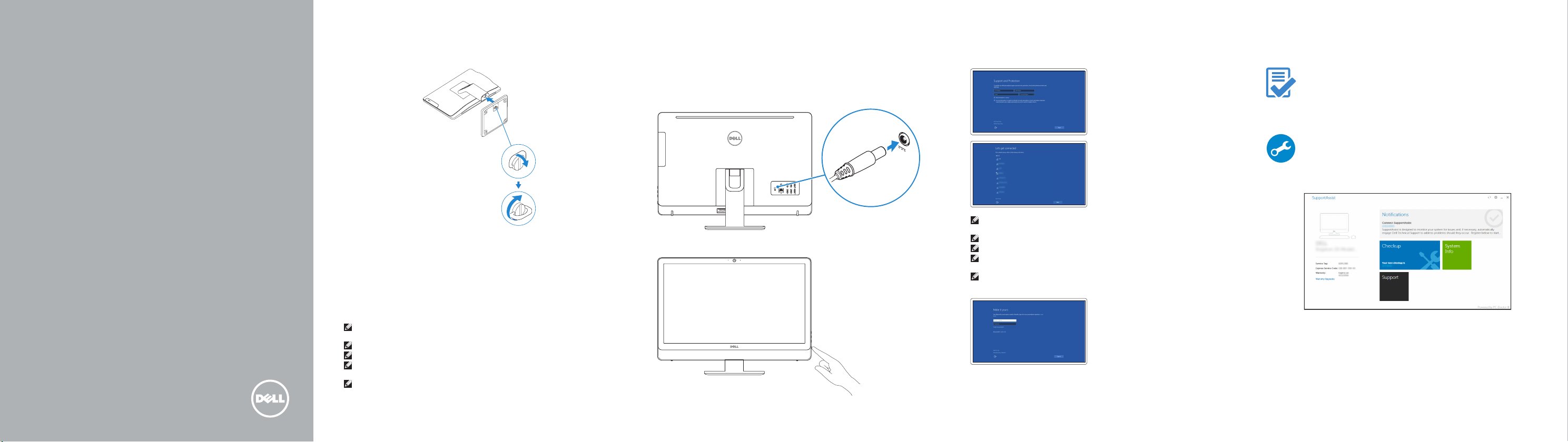
OptiPlex 3030 All-in-One
1 Set up the stand
安装机架 | 設定腳架
スタンドをセットアップする | 스탠드를 설치합니다
3 Connect the power cable and
press the power button
连接电源电缆并按下电源按钮
連接電源線然後按下電源按鈕
電源ケーブルを接続し、電源ボタンを押す
전원 케이블을 연결하고 전원 버튼을 누릅니다
4 Finish Windows 10 setup
完成 Windows 10 设置 | 完成 Windows 10 設定
Windows 10 のセットアップを終了する | Windows 10 설정 완료
Enable Support and Protection
启用支持和保护
啟用支援和保護
サポートおよび保護を有効にする
지원 및 보호 활성화
Locate Dell apps
查找 Dell 应用程序 | 找到 Dell 應用程式
Dell アプリを見つける | Dell 앱 찾기
Dell Product
Registration
Register your computer
注册您的计算机
註冊您的電腦
コンピュータを登録する
컴퓨터 등록
Quick Start Guide
快速入门指南
快速入門指南
クイックスタートガイド
빠른 시작 안내서
Connect the keyboard and mouse
2
连接键盘和鼠标
連接鍵盤與滑鼠
キーボードとマウスを接続する
키보드와 마우스를 연결합니다
NOTE: If you are connecting a wireless keyboard or mouse, see the documentation that
shipped with it.
注:如果您要连接无线键盘和鼠标,请参阅随附的文档。
註:如果您要連接無線鍵盤和滑鼠,請參閱隨附的說明文件。
メモ:ワイヤレスキーボードとマウスを接続している場合、同梱のマニュアルを参照してく
ださい。
주: 무선 키보드 및 마우스를 사용하는 경우 함께 제공된 문서를 참조하십시오.
Connect to your network
连接到网络
連接網路
ネットワークに接続する
네트워크에 연결
NOTE: If you are connecting to a secured wireless network, enter the password for the
wireless network access when prompted.
注:如果您要连接加密的无线网络,请在提示时输入访问该无线网络所需的密码。
註:如果您要連線至安全的無線網路,請在提示下輸入存取無線網路的密碼。
メモ:セキュリティ保護されたワイヤレスネットワークに接続している場合、プロンプト
が表示されたらワイヤレスネットワークアクセスのパスワードを入力します。
주: 보안된 무선 네트워크에 연결하는 경우 프롬프트 메시지가 표시되면 무선 네트워크 액세스
암호를 입력하십시오.
Sign in to your Microsoft account
orcreate alocal account
登录您的 Microsoft 帐户或创建本地帐户
登入您的 Microsoft 帳號或建立本機帳號
Microsoft アカウントにサインインする、
またはローカルアカウントを作成する
Microsoft 계정에 로그인 또는 로컬 계정 생성
Dell
SupportAssist
Check and update your computer
检查和更新您的计算机
檢查並更新您的電腦
コンピュータを確認してアップデートする
컴퓨터 검사 및 업데이트
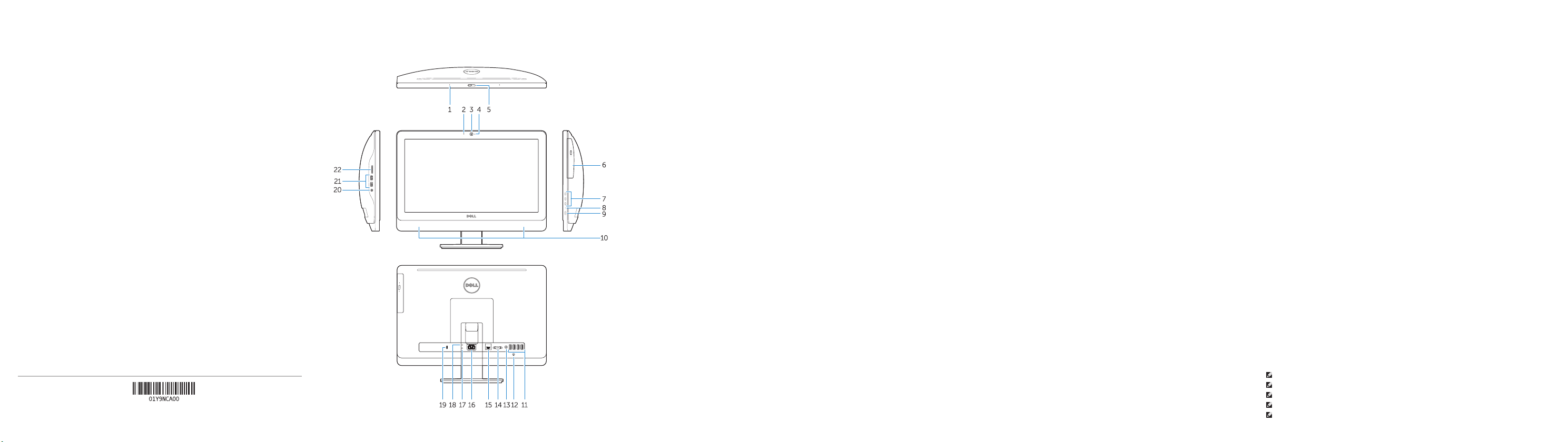
Product support and manuals
产品支持和手册 | 產品支援與手冊
製品サポートとマニュアル | 제품 지원 및 설명서
Contact Dell
与 Dell 联络 | 與 Dell 公司聯絡
デルへのお問い合わせ | Dell사에 문의합니다
Regulatory and safety
管制和安全 | 管制與安全
認可と安全性 | 규정 및 안전
Regulatory model
管制型号 | 安規型號
認可モデル | 규정 모델
Regulatory type
管制类型 | 安規類型
認可タイプ | 규정 유형
Computer model
计算机型号 | 電腦型號
コンピュータモデル | 컴퓨터 모델
dell.com/support
dell.com/support/manuals
dell.com/contactdell
dell.com/regulatory_compliance
D01T
D01T006
OptiPlex 3030 All-in-One
OptiPlex 3030 All-in-One 系列
Features
功能部件 | 功能 | 機能 | 기능
1. Microphone connector
2. Power button/Power light
3. Hard-drive activity light
4. USB 3.0 connector
5. USB 2.0 connectors
6. Optical-drive
7. Optical-drive eject button
8. Optical-drive (optional)
9. Optical-drive eject button (optional)
10. Headphone connector
11. Line-in/microphone connector
12. Serial connector
13. USB 2.0 connectors
14. PS/2 Keyboard connector
15. USB 3.0 connectors
16. Line-out connector
17. Security cable slot
18. Padlock ring
1. 麥克風連接器
2. 電源按鈕/電源指示燈
3. 硬碟機活動指示燈
4. USB 3.0 連接器
5. USB 2.0 連接器
6. 光碟機
7. 光碟機退出按鈕
8. 光碟機 (選配)
9. 光碟機退出按鈕 (選配)
10. 耳機連接器
11. Line-in/麥克風連接器
12. 序列連接器
13. USB 2.0 連接器
14. PS/2 鍵盤連接器
15. USB 3.0 連接器
16. Line-out 連接器
17. 安全纜線插槽
18. 掛鎖扣環
1. 마이크 커넥터
2. 전원 버튼/전원 표시등
3. 하드 드라이브 작동 표시등
4. USB 3.0 커넥터
5. USB 2.0 커넥터
6. 광학 드라이브
7. 광학 드라이브 꺼내기 버튼
8. 광학 드라이브(선택 사항)
9. 광학 드라이브 꺼내기 버튼(선택 사항)
10. 헤드폰 커넥터
11. 라인 입력/마이크 커넥터
12. 시리얼 커넥터
13. USB 2.0 커넥터
14. PS/2 키보드 커넥터
15. USB 3.0 커넥터
16. 라인 출력 커넥터
17. 보안 케이블 슬롯
18. 자물쇠 고리
© 2015 Dell Inc.
© 2015 Microsoft Corporation.
Printed in China.
2015-08
1. 麦克风连接器
2. 电源按钮/电源指示灯
3. 硬盘驱动器活动指示灯
4. USB 3.0 连接器
5. USB 2.0 连接器
6. 光盘驱动器
7. 光盘驱动器弹出按钮
8. 光盘驱动器(可选)
9. 光盘驱动器弹出按钮(可选)
10. 耳机连接器
11. 线路输入/麦克风连接器
12. 串行连接器
13. USB 2.0 连接器
14. PS/2 键盘连接器
15. USB 3.0 连接器
16. 输出连接器
17. 安全缆线插孔
18. 挂锁扣环
1. マイクコネクタ
2. 電源ボタン / 電源ライト
3. ハードドライブアクティビティライト
4. USB 3.0 コネクタ
5. USB 2.0 コネクタ
6. オプティカルドライブ
7. オプティカルドライブ取り出しボタン
8. オプティカルドライブ(オプション)
9. オプティカルドライブ取り出しボタン
(オプション)
10. ヘッドフォンコネクタ
11. ライン入力/マイクコネクタ
12. シリアルコネクタ
13. USB 2.0 コネクタ
14. PS/2 キーボードコネクタ
15. USB 3.0 コネクタ
16. ライン出力コネクタ
17. セキュリティケーブルスロット
18. パドロックリング
NOTE: For more information, see Owner’s Manual at dell.com/support/manuals.
注:有关详细信息,请参阅 dell.com/support/manuals 上的用户手册。
註:如需更多資訊,請參閱 dell.com/support/manuals 中的擁有者手冊。
メモ:詳細は、dell.com/support/manual にある オーナーズマニュアルを参照してください。
주: 자세한 정보는 dell.com/support/manuals의 소유자 설명서를 참조하십시오.
