 Loading...
Loading...O
- OpenManage Network Manager 5.1
- OpenManage Network Manager 5.2
- OpenManage Network Manager Version 4.43
- OpenManage Network Manager Version 5.02
- OpenManage Network Manager Version 5.13
- OpenManage Plug-in
- OpenManage Power Center v1.2
- OpenManage Power Center v2.02
- OpenManage Power Center Version 1.03
- OpenManage Power Center Version 1.13
- OpenManage Server Administrator237
- OpenManage Server Administrator Version 2.36
- OpenManage Server Administrator Version 5.05
- OpenManage Server Administrator Version 5.16
- OpenManage Server Administrator Version 5.26
- OpenManage Server Administrator Version 5.35
- OpenManage Server Administrator Version 5.46
- OpenManage Server Administrator Version 5.56
- OpenManage Server Administrator Version 6.0.15
- OpenManage Server Administrator Version 6.0.34
- OpenManage Server Administrator Version 6.16
- OpenManage Server Administrator Version 6.1.1
- OpenManage Server Administrator Version 6.25
- OpenManage Server Administrator Version 6.34
- OpenManage Server Administrator Version 6.45
- OpenManage Server Administrator Version 6.57
- OpenManage Server Administrator Version 6.5 A024
- OpenManage Server Administrator Version 7.07
- OpenManage Server Administrator Version 7.17
- OpenManage Server Administrator Version 7.26
- OpenManage Server Administrator Version 7.36
- OpenManage Server Administrator Version 7.45
- OpenManage Server Administrator Version 8.0.14
- OpenManage Server Support Kit Version 4.3
- OPENVIEW NNM SE 1.2
- OpriPlex XE3
- OptiPlex4
- OptiPlex 0F1697A00
- OptiPlex 100-Mbps
- OptiPlex 16063
- OptiPlex 160L6
- OptiPlex 170L26
- OptiPlex 170LN
- OPTIPLEX 1906FP
- OptiPlex 1U919
- OptiPlex 1U920
- OptiPlex 210L23
- OptiPlex 210LN21
- OptiPlex 270
- OptiPlex 2U454
- OptiPlex 301099
- OPTIPLEX 3010 Desktop
- OptiPlex 3010 Mini-Tower
- OptiPlex 301168
- OptiPlex 3011 AIO7
- OptiPlex 3011 All-in-One3
- OptiPlex 302078
- OptiPlex 3020M39
- OptiPlex 3020–Mini Tower2
- OptiPlex 3020 MT
- OptiPlex 3020 SFF
- OptiPlex 303048
- Optiplex 3030 AIO
- OptiPlex 3030 All In One2
- Optiplex 304066
- OptiPlex 3040M
- OptiPlex 3040M Series
- OptiPlex 304625
- OptiPlex 3050124
- Optiplex 3050-0399
- OptiPlex 3050 All-in-One
- Optiplex 3050 Micro2
- OptiPlex 3050 Tower
- OptiPlex 3060202
- OptiPlex 3060 Micro3
- OptiPlex 3060 Tower
- OptiPlex 3070
- OptiPlex 3070 micro
- OptiPlex 3070 Small Form Factor
- OptiPlex 3080
- OptiPlex 3080 Micro2
- OptiPlex 3080 Small
- OptiPlex 3090 Ultra7
- OptiPlex 32024
- OptiPlex 324045
- OptiPlex 33035
- Optiplex 330 SFF
- OptiPlex 36059
- OptiPlex 360 MT2
- OptiPlex 38011
- OptiPlex 380 Desktop27
- OptiPlex 380 Mini-Tower27
- OptiPlex 380 MT
- OptiPlex 380 Small Form Factor26
- OptiPlex 38WYD
- OptiPlex 39015
- OptiPlex 390 Desktop
- OptiPlex 390 DT
- OptiPlex 390 Mini-Tower
- OptiPlex 390 MT
 Loading...
Loading... Loading...
Loading...Nothing found
OptiPlex 3010
boardview
51 pgs2.33 Mb0
boardview BOTTOM
1 pgs575.38 Kb0
boardview top
1 pgs1.02 Mb0
Owner's Manual
61 pgs17.83 Mb0
Technical Manualbook
38 pgs1.74 Mb0
User Manual
63 pgs17.57 Mb0
User Manual
9 pgs1.45 Mb0
User Manual
3 pgs167.22 Kb0
User Manual [ar]
59 pgs19.03 Mb0
User Manual [ar]
57 pgs17.96 Mb0
User Manual [ar]
9 pgs1.56 Mb0
User Manual [cr]
61 pgs17.62 Mb0
User Manual [cr]
63 pgs19.75 Mb0
User Manual [cr]
9 pgs1.47 Mb0
User Manual [cs]
65 pgs20.16 Mb0
User Manual [cs]
9 pgs1.57 Mb0
User Manual [cs]
63 pgs19.03 Mb0
User Manual [da]
61 pgs17.6 Mb0
User Manual [da]
63 pgs19.72 Mb0
User Manual [da]
9 pgs1.47 Mb0
User Manual [de]
65 pgs17.61 Mb0
User Manual [de]
69 pgs18.67 Mb0
User Manual [de]
67 pgs19.73 Mb0
User Manual [de]
9 pgs1.47 Mb0
User Manual [es]
67 pgs19.73 Mb0
User Manual [es]
65 pgs17.6 Mb0
User Manual [es]
9 pgs1.47 Mb0
User Manual [fi]
61 pgs17.6 Mb0
User Manual [fi]
63 pgs19.72 Mb0
User Manual [fi]
9 pgs1.47 Mb0
User Manual [fr]
67 pgs18.66 Mb0
User Manual [fr]
65 pgs17.6 Mb0
User Manual [fr]
9 pgs1.47 Mb0
User Manual [gr]
71 pgs19.93 Mb0
User Manual [gr]
67 pgs17.79 Mb0
User Manual [gr]
9 pgs1.51 Mb0
User Manual [he]
9 pgs1.5 Mb0
User Manual [he]
63 pgs18.89 Mb0
User Manual [he]
61 pgs17.82 Mb0
User Manual [hu]
63 pgs19.03 Mb0
User Manual [hu]
65 pgs21.19 Mb0
User Manual [hu]
67 pgs20.16 Mb0
User Manual [hu]
9 pgs1.57 Mb0
User Manual [in]
67 pgs19.72 Mb0
User Manual [in]
65 pgs18.66 Mb0
User Manual [in]
63 pgs17.6 Mb0
User Manual [in]
9 pgs1.47 Mb0
User Manual [in]
9 pgs1.47 Mb0
User Manual [in]
65 pgs17.6 Mb0
User Manual [ja]
63 pgs17.97 Mb0
User Manual [ja]
65 pgs20.1 Mb0
User Manual [ja]
9 pgs1.57 Mb0
User Manual [ko]
63 pgs19.94 Mb0
User Manual [ko]
61 pgs18.83 Mb0
User Manual [ko]
9 pgs1.66 Mb0
User Manual [nl]
65 pgs17.6 Mb0
User Manual [nl]
67 pgs18.66 Mb0
User Manual [nl]
9 pgs1.47 Mb0
User Manual [no]
61 pgs17.6 Mb0
User Manual [no]
63 pgs19.72 Mb0
User Manual [no]
9 pgs1.47 Mb0
User Manual [po]
65 pgs18.76 Mb0
User Manual [po]
63 pgs17.7 Mb0
User Manual [po]
9 pgs1.52 Mb0
User Manual [pt]
67 pgs19.73 Mb0
User Manual [pt]
65 pgs17.61 Mb0
User Manual [pt]
67 pgs18.67 Mb0
User Manual [pt]
9 pgs1.47 Mb0
User Manual [pt]
9 pgs1.47 Mb0
User Manual [pt]
65 pgs17.61 Mb0
User Manual [ro]
67 pgs18.71 Mb0
User Manual [ro]
65 pgs17.65 Mb0
User Manual [ro]
9 pgs1.48 Mb0
User Manual [ru]
9 pgs1.51 Mb0
User Manual [ru]
67 pgs17.76 Mb0
User Manual [ru]
69 pgs19.88 Mb0
User Manual [ru]
71 pgs18.82 Mb0
User Manual [si]
63 pgs18.68 Mb0
User Manual [si]
61 pgs17.62 Mb0
User Manual [si]
9 pgs1.47 Mb0
User Manual [sk]
65 pgs19.76 Mb0
User Manual [sk]
9 pgs1.48 Mb0
User Manual [sk]
63 pgs17.64 Mb0
User Manual [sr]
63 pgs18.69 Mb0
User Manual [sr]
61 pgs17.62 Mb0
User Manual [sv]
63 pgs19.72 Mb0
User Manual [sv]
61 pgs17.6 Mb0
User Manual [sv]
9 pgs1.47 Mb0
User Manual [th]
61 pgs17.66 Mb0
User Manual [th]
63 pgs18.72 Mb0
User Manual [tr]
63 pgs19.97 Mb0
User Manual [tr]
61 pgs20.98 Mb0
User Manual [tr]
9 pgs1.62 Mb0
User Manual [zh]
63 pgs19.17 Mb0
User Manual [zh]
59 pgs18.06 Mb0
User Manual [zh]
61 pgs19.14 Mb0
User Manual [zh]
9 pgs1.59 Mb0
User Manual [zh]
61 pgs18.09 Mb0
User Manual [zh]
9 pgs1.58 Mb0
Table of contents
 Loading...
Loading...Specifications and Main Features
Frequently Asked Questions
User Manual
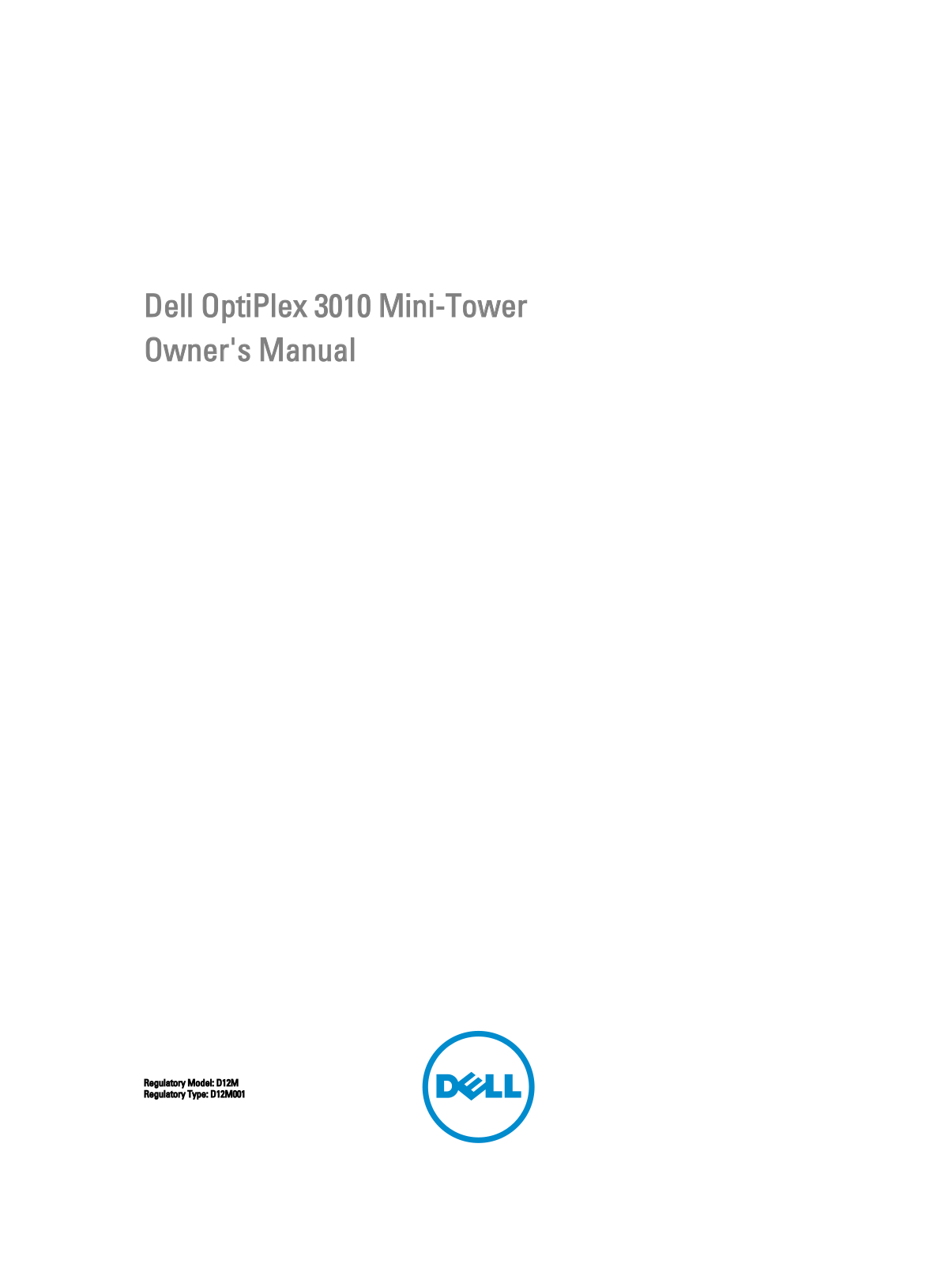
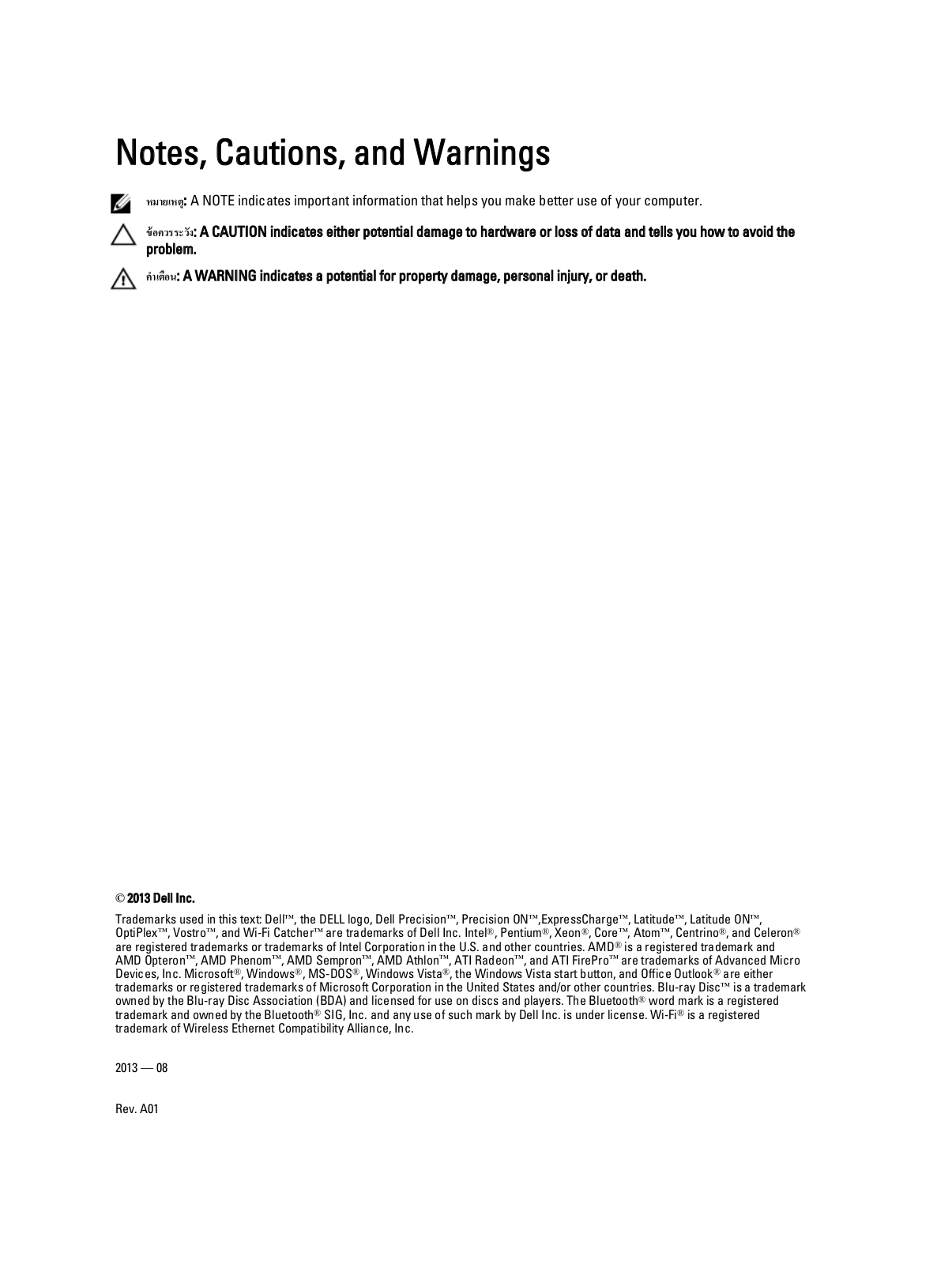
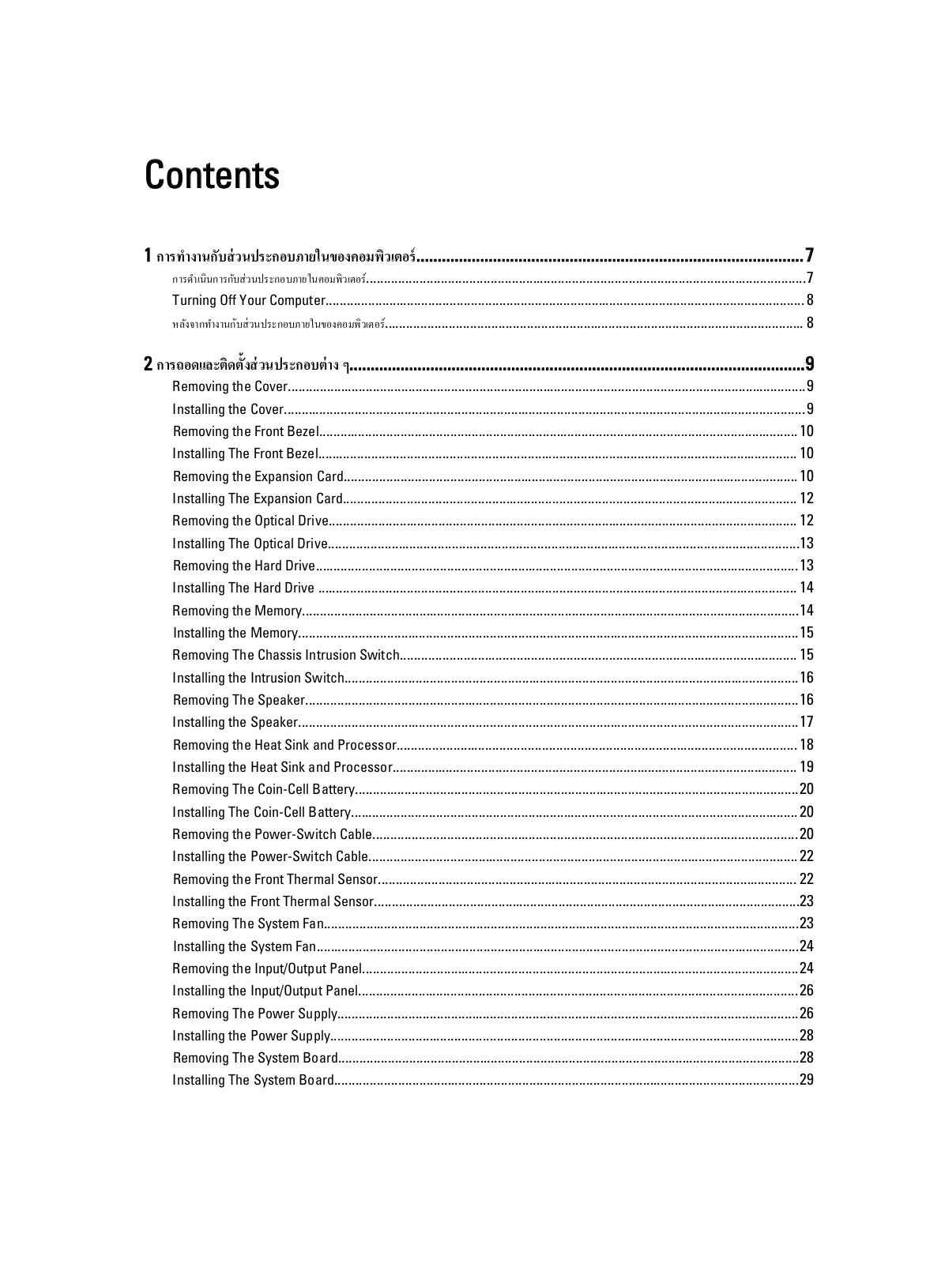
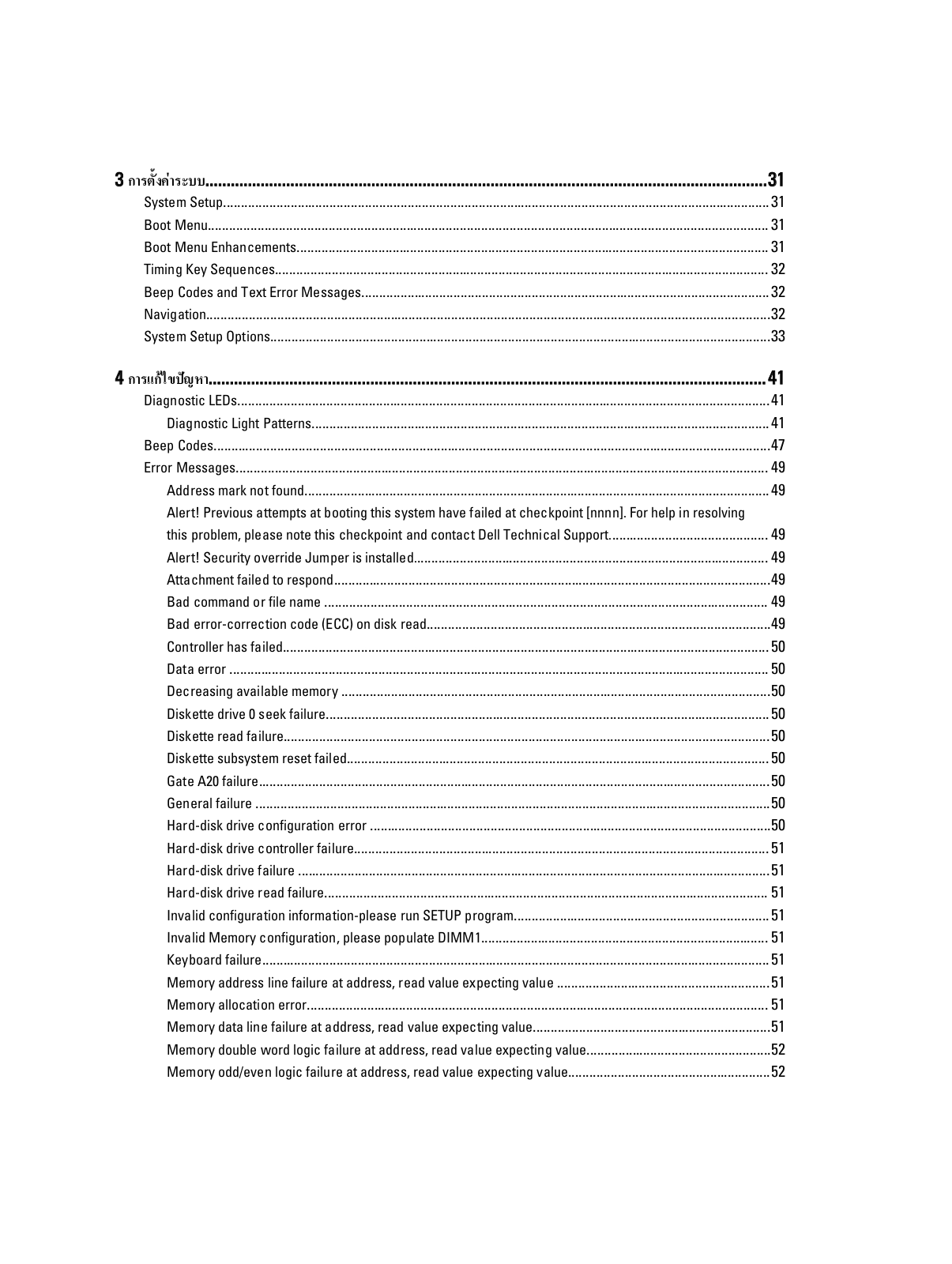
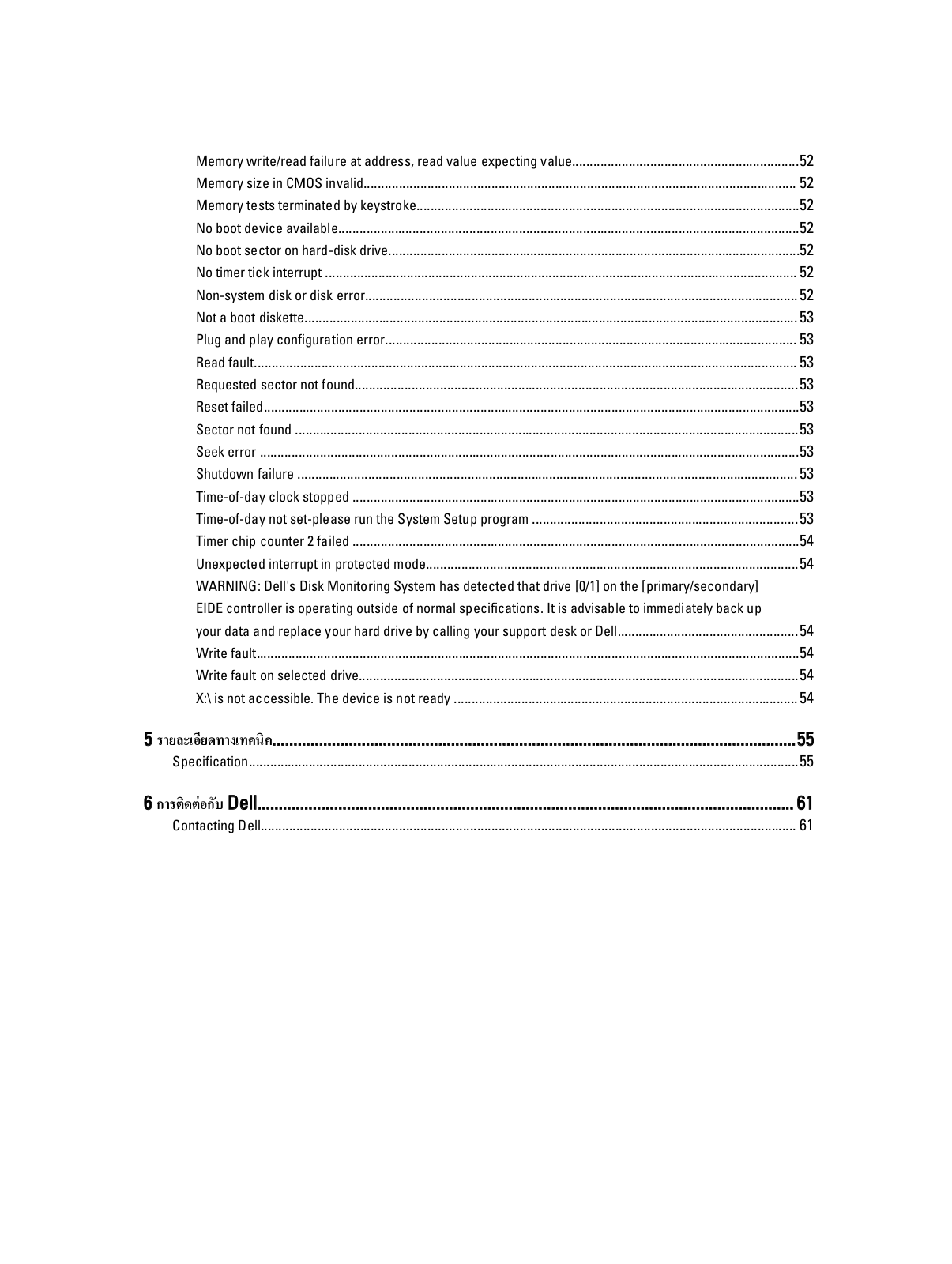

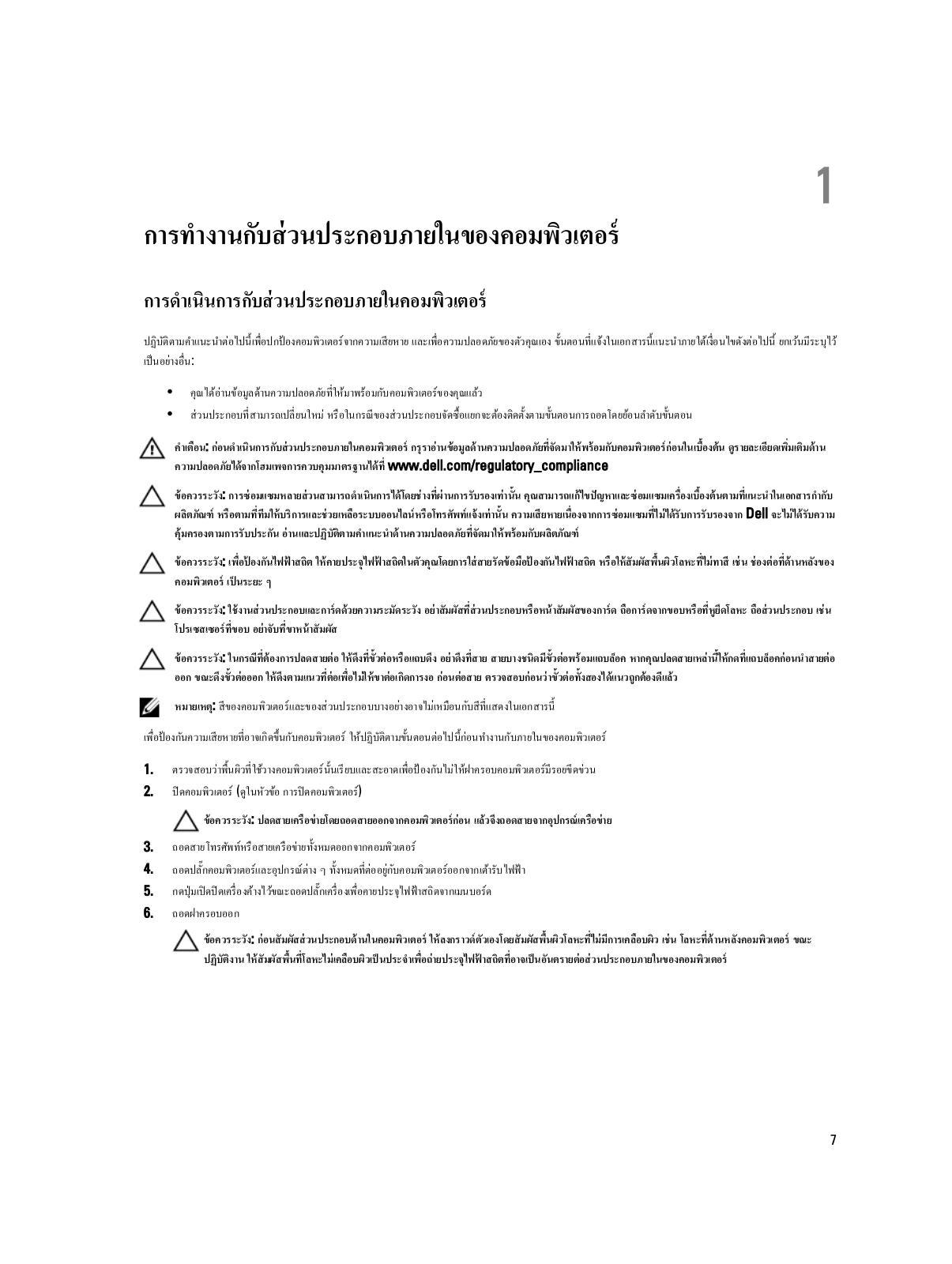
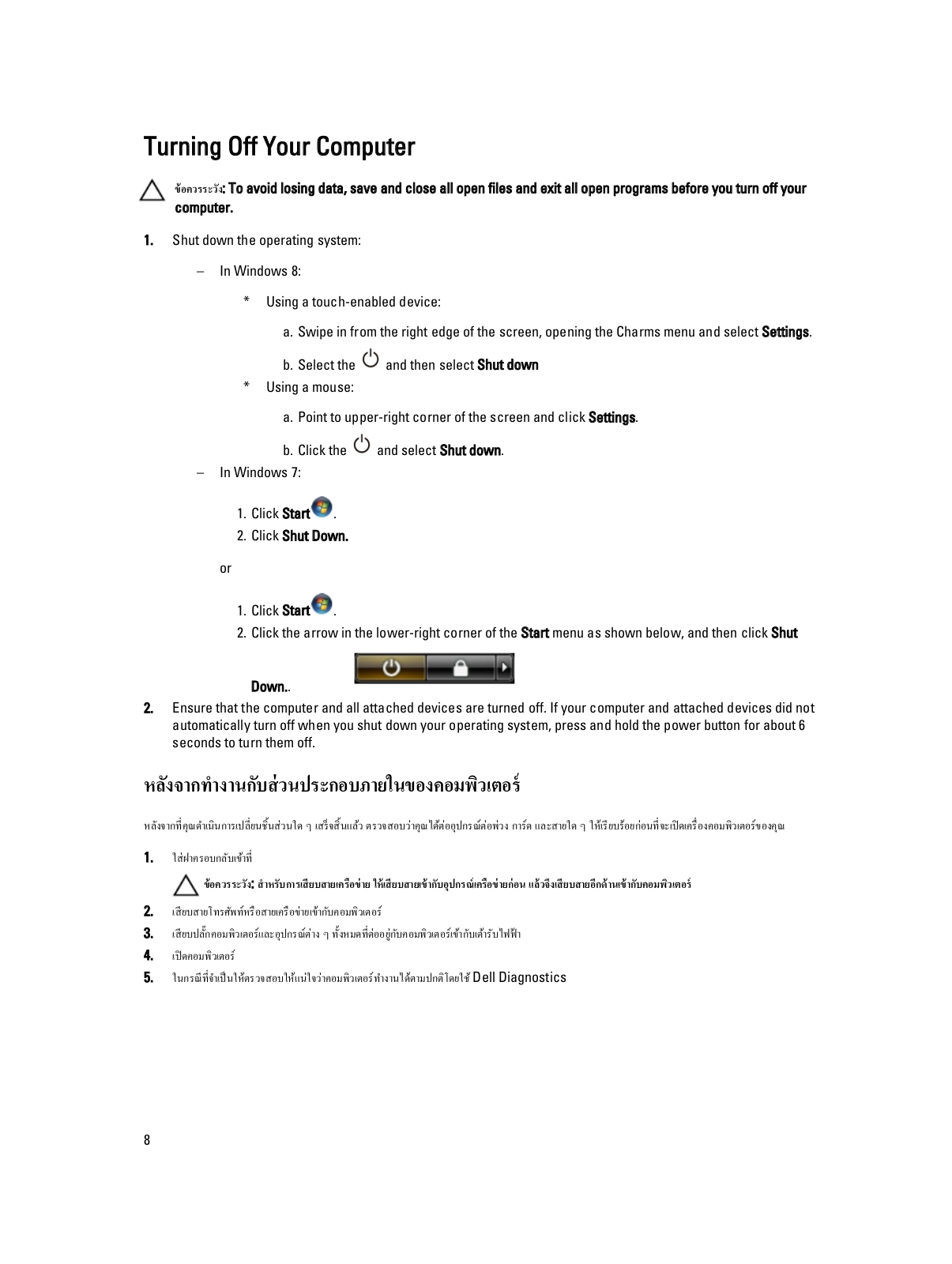
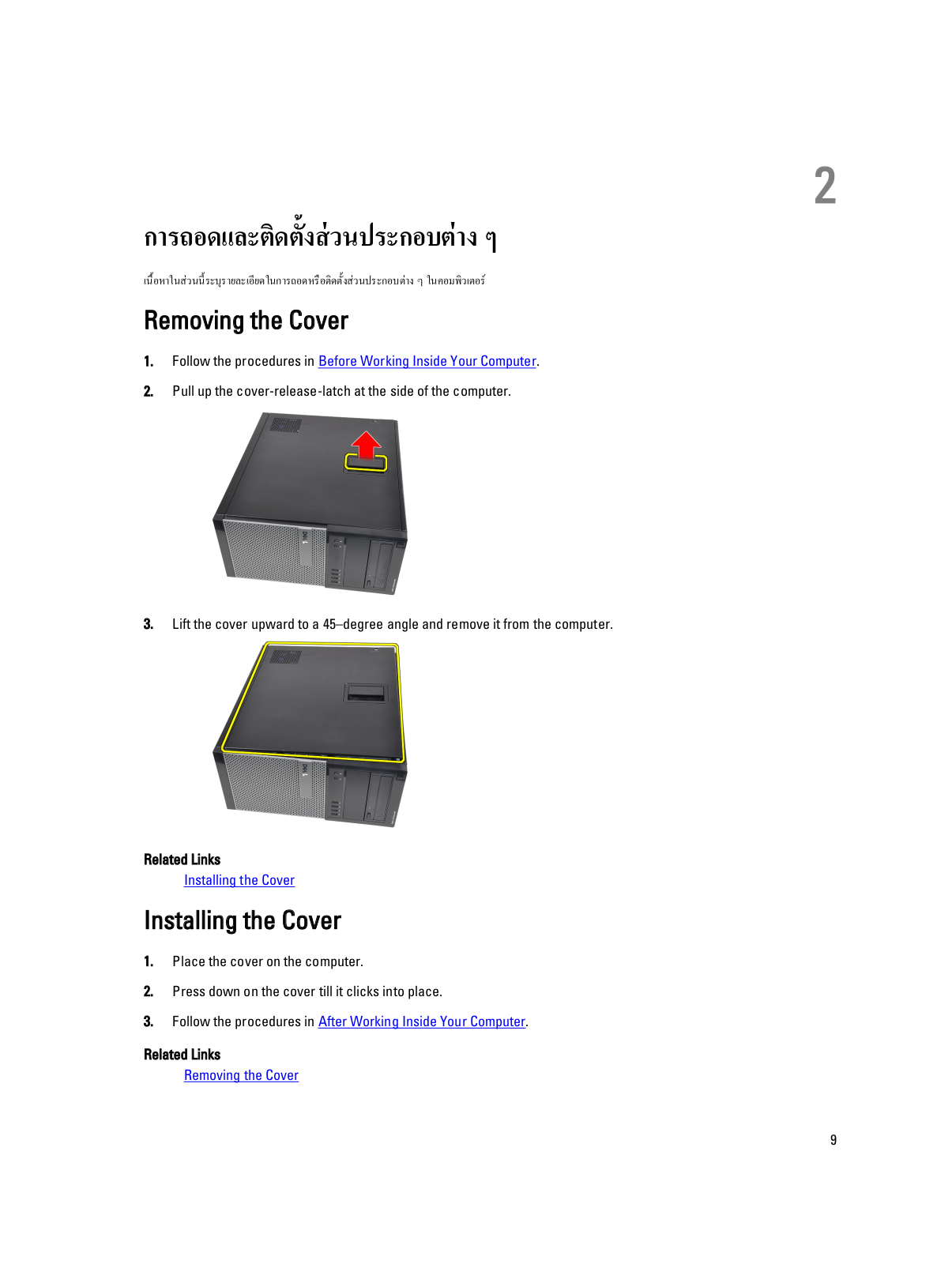
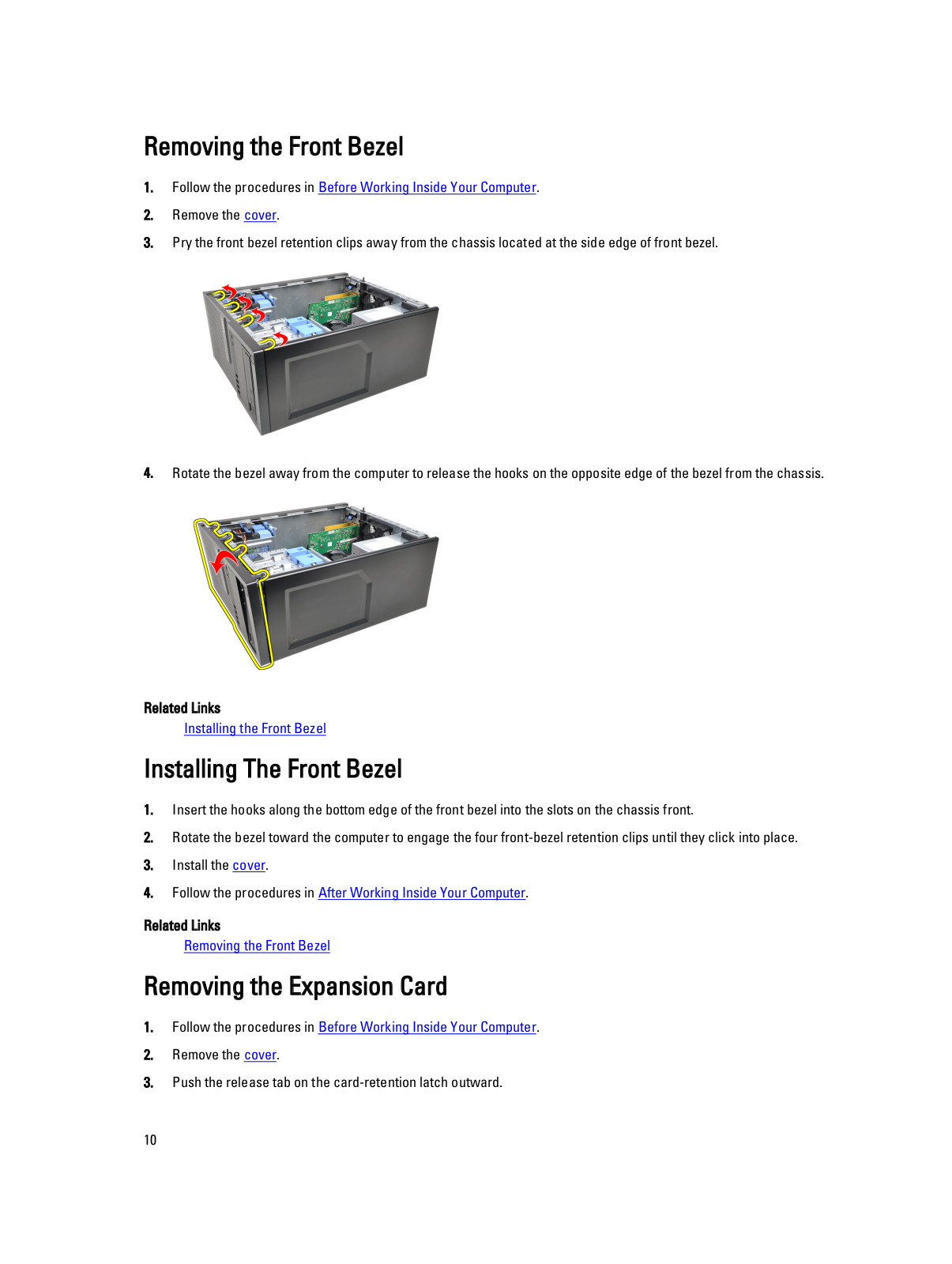
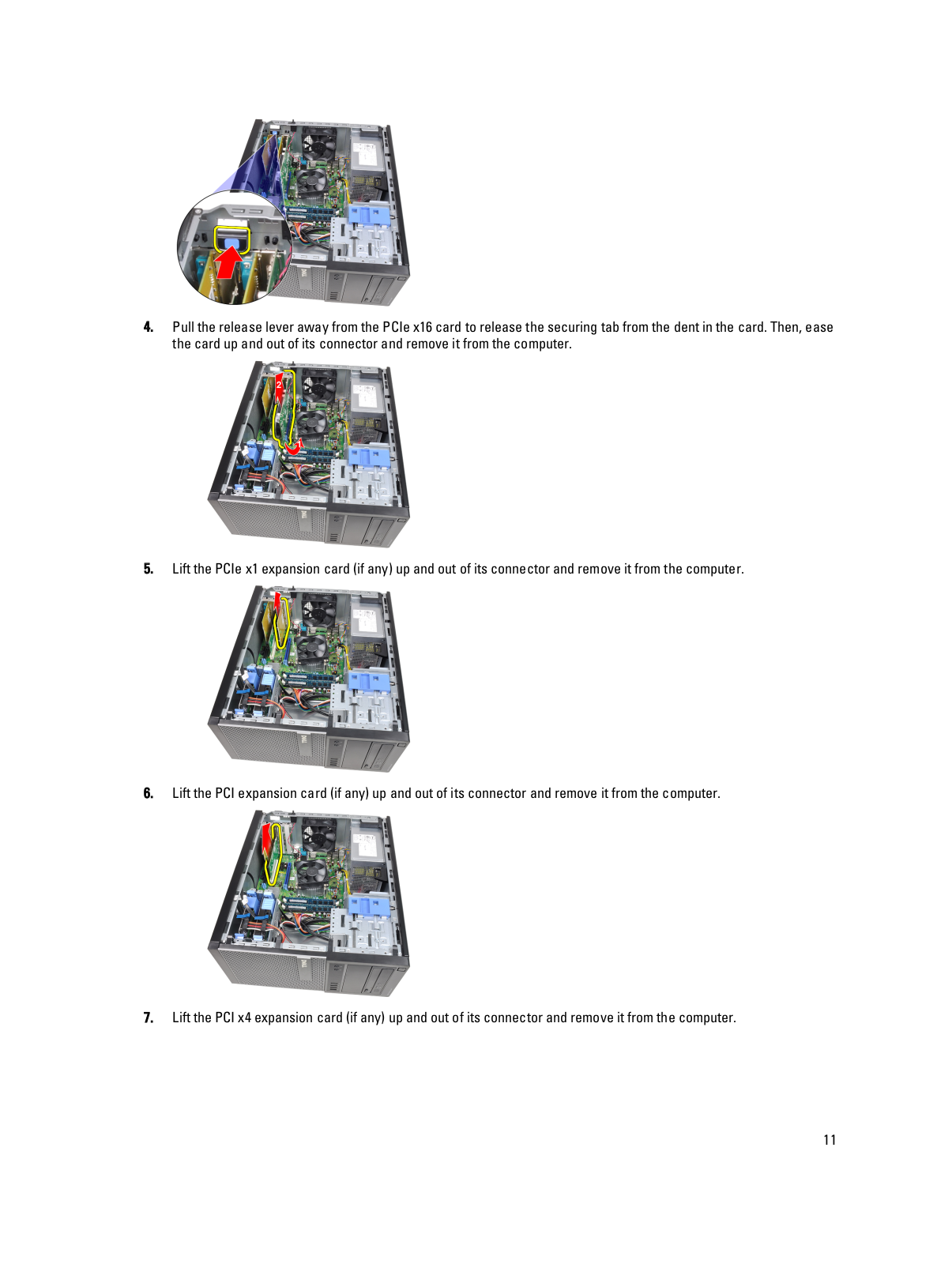
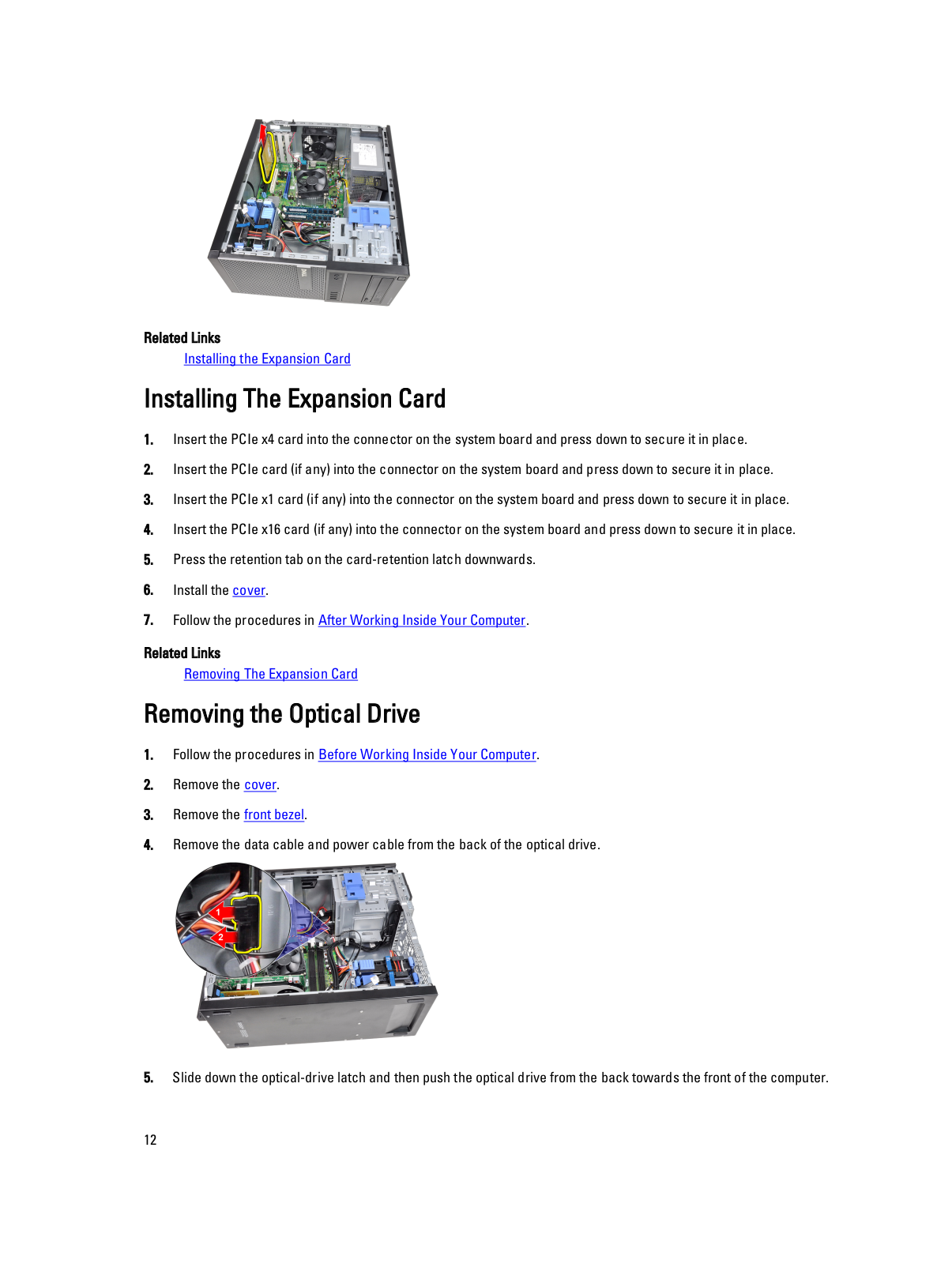
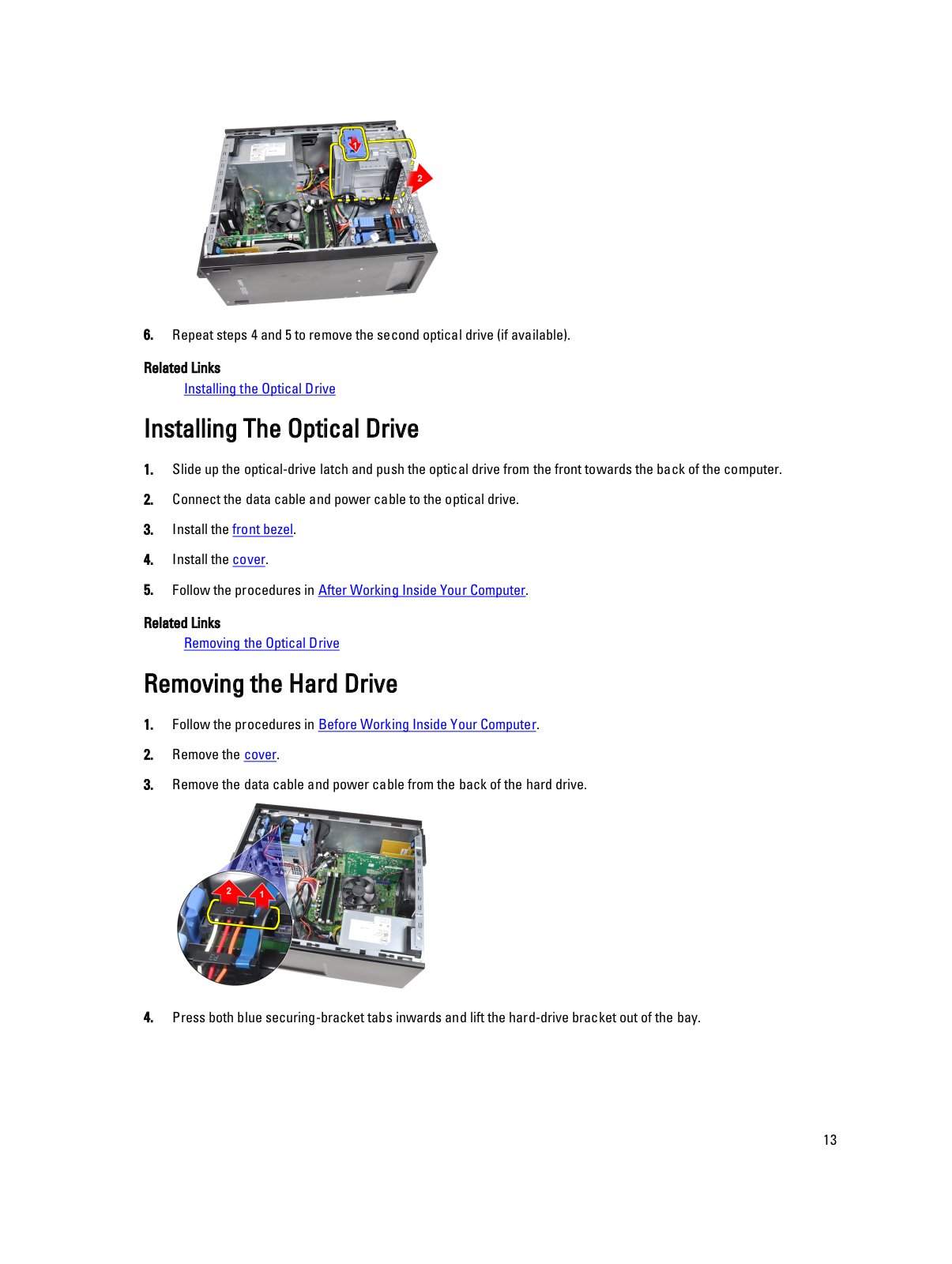
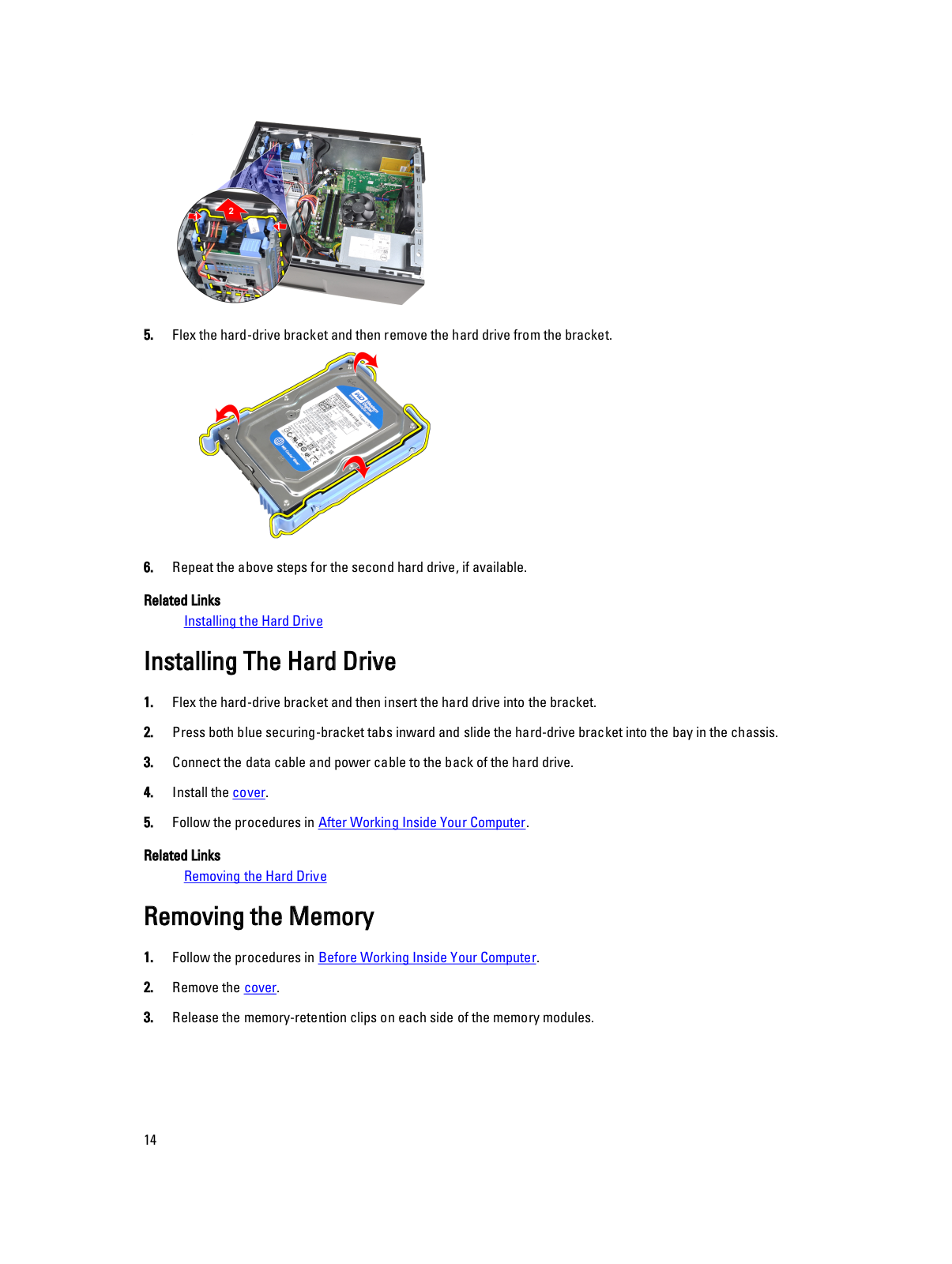
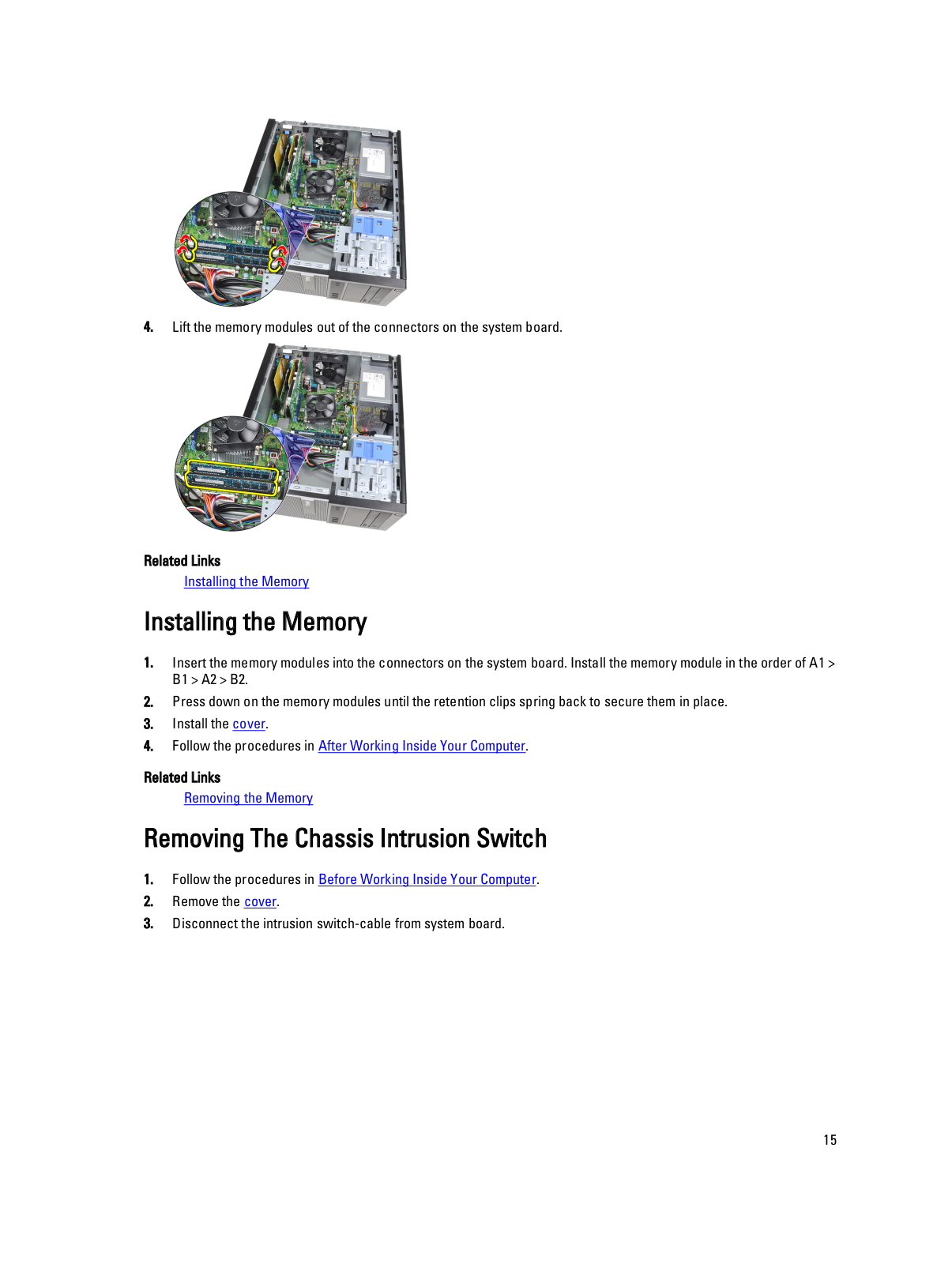
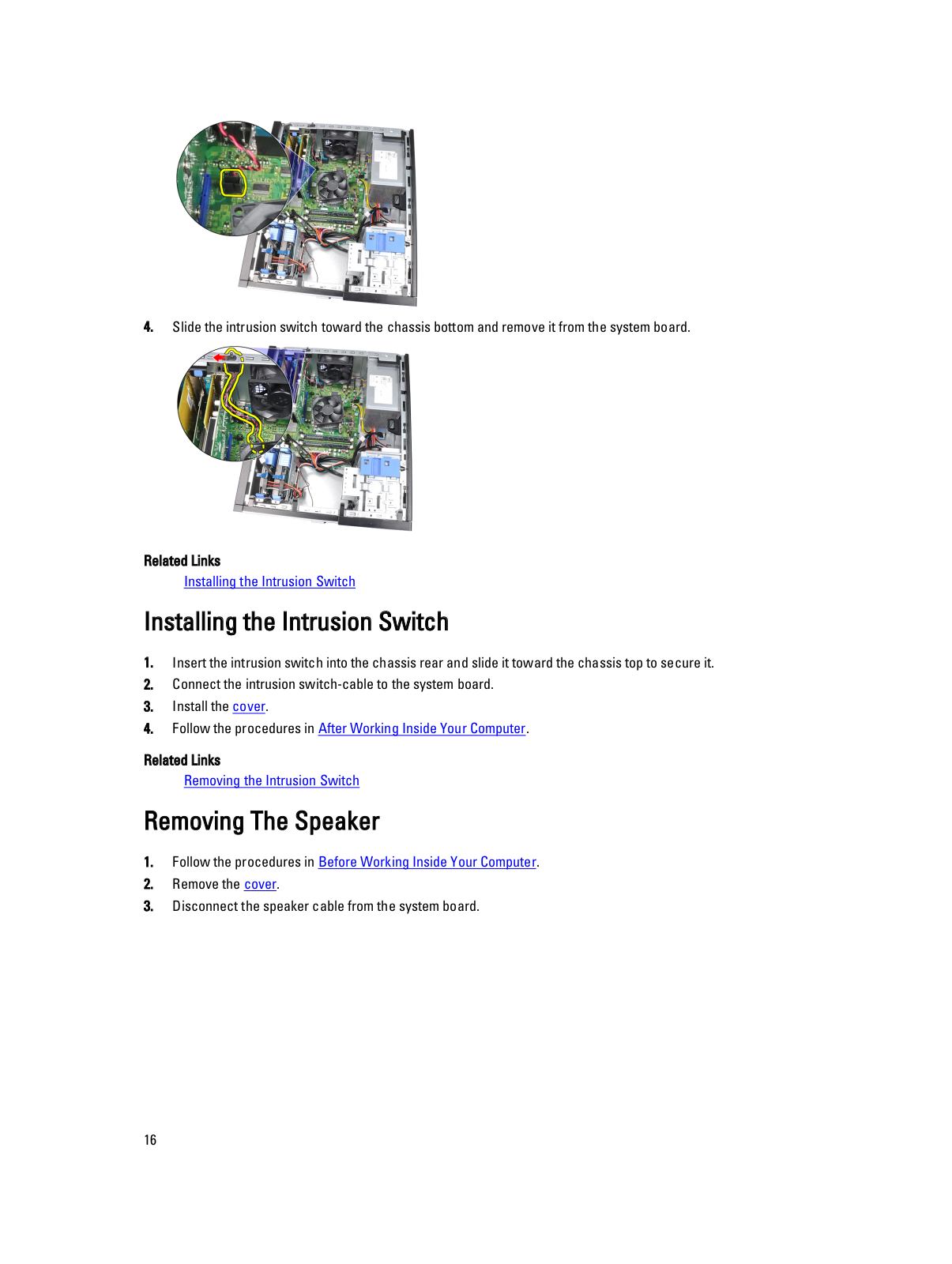
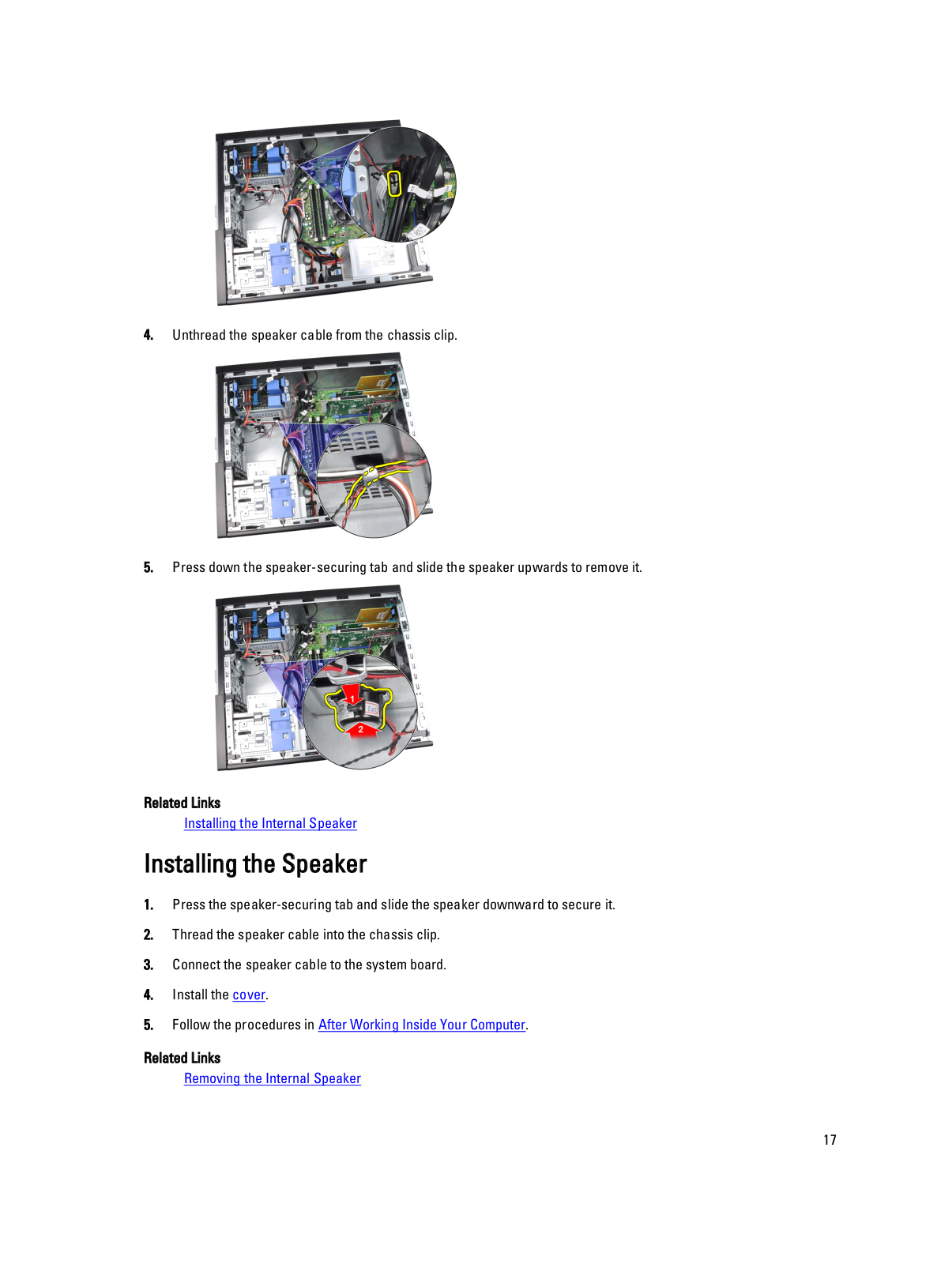
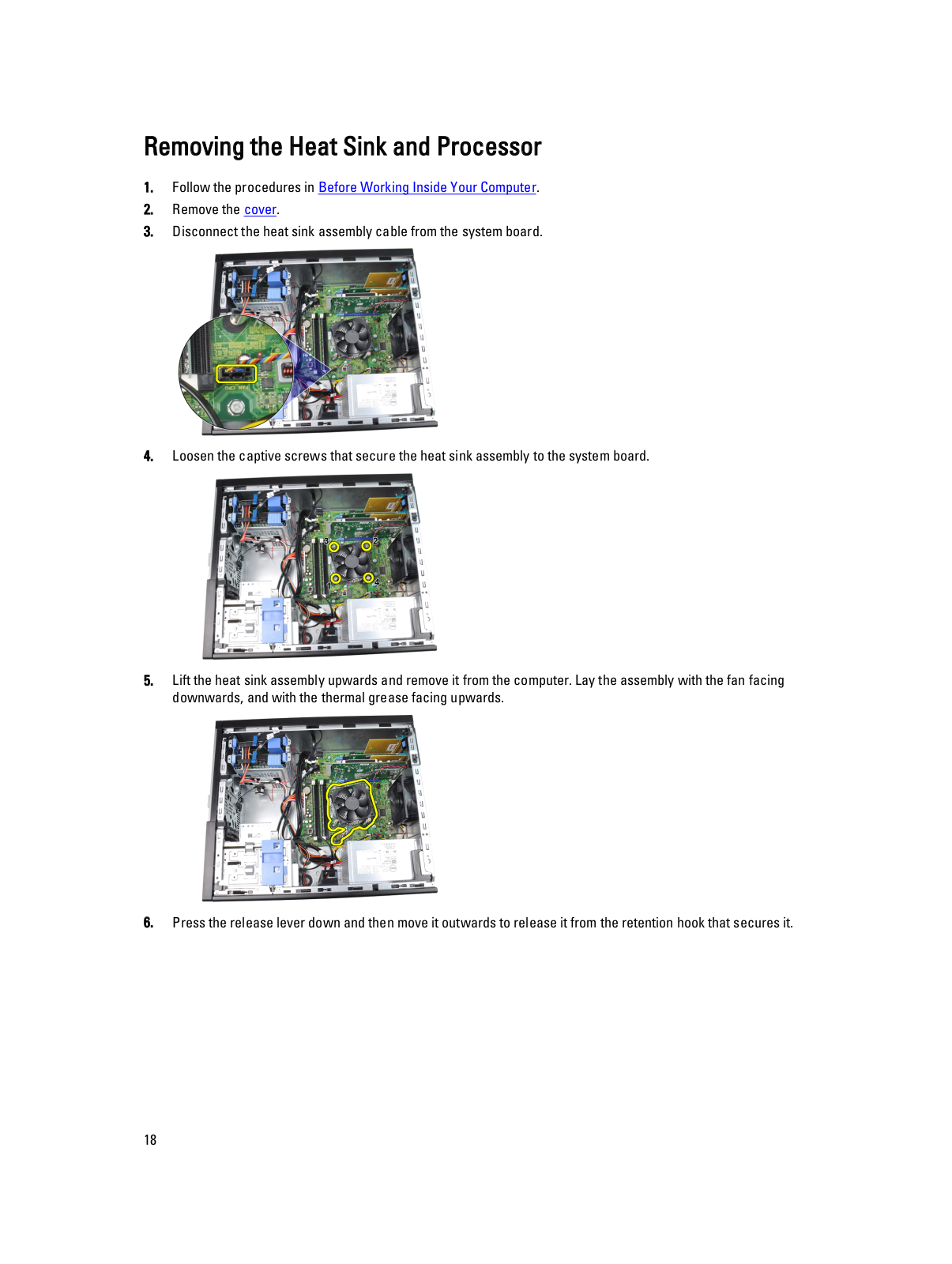
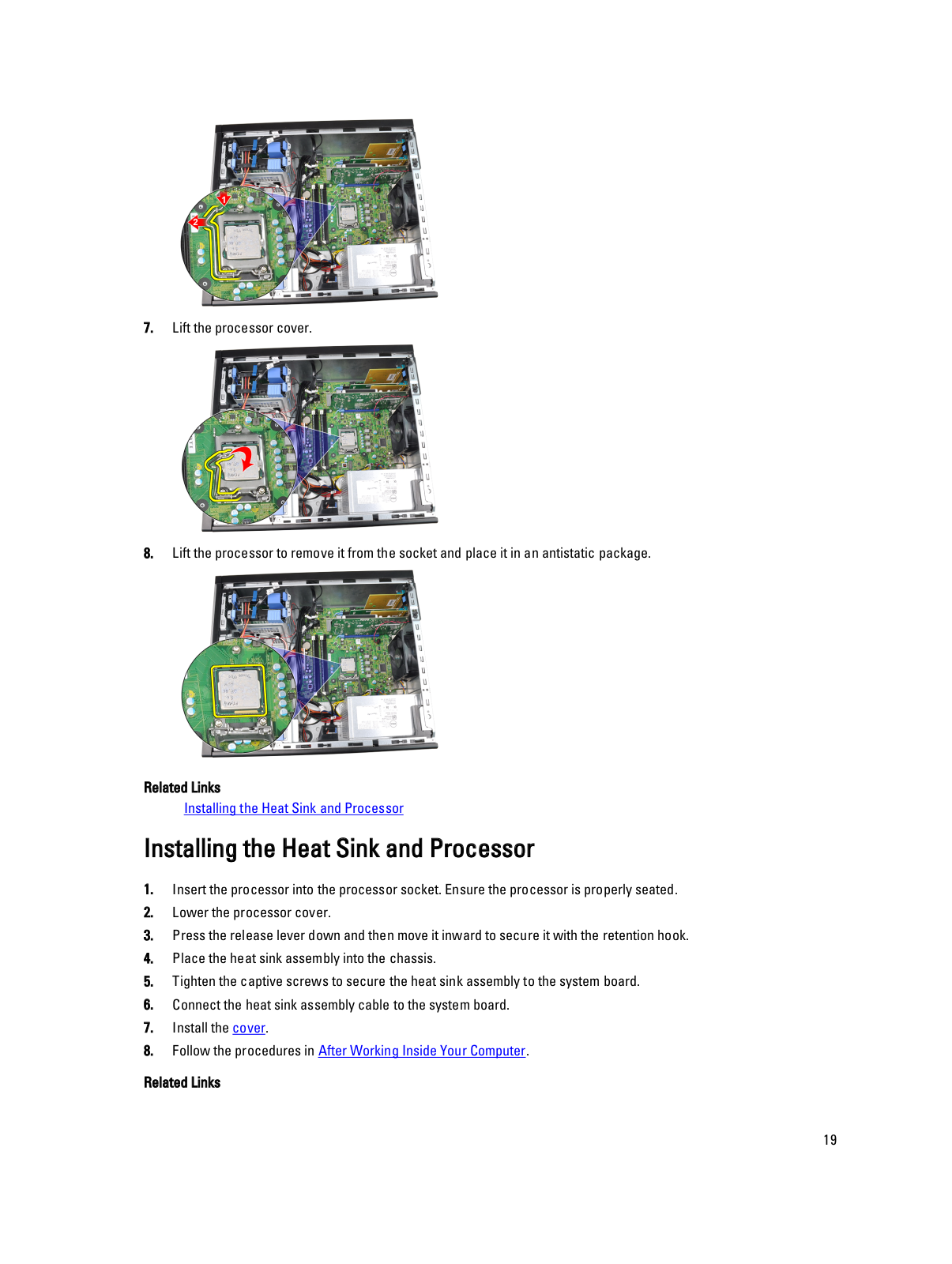
 Loading...
Loading...+ 42 hidden pages