Dell PowerEdge M420, PowerEdge M520, PowerEdge M620, PowerEdge M820, M1601P User Manual
...
Dell and the Dell logo are
trademarks of Dell Inc.
Dell 10GbE Pass Through Module (XAUI)
User Manual
P/N: M1601P
Rev 1.0

Rev 1.0
____________________
Information in this document is subject to change without notice.
© 2010 Dell Inc. All rights reserved.
Reproduction of these materials in any manner whatsoever without the written permission of Dell Inc. is strictly forbidden.
Trademarks used in this text: Dell™, the DELL logo, and PowerEdge™ are trademarks of Dell Inc.;
Other trademarks and trade names may be used in this document to refer to either the entities claiming the mark and names or their
products. Dell Inc. disclaims any proprietary interest in trademarks and trade names other than its own.
July 2010 Rev: A00
16 Port Pass Through Module
2
Document Number: 3192
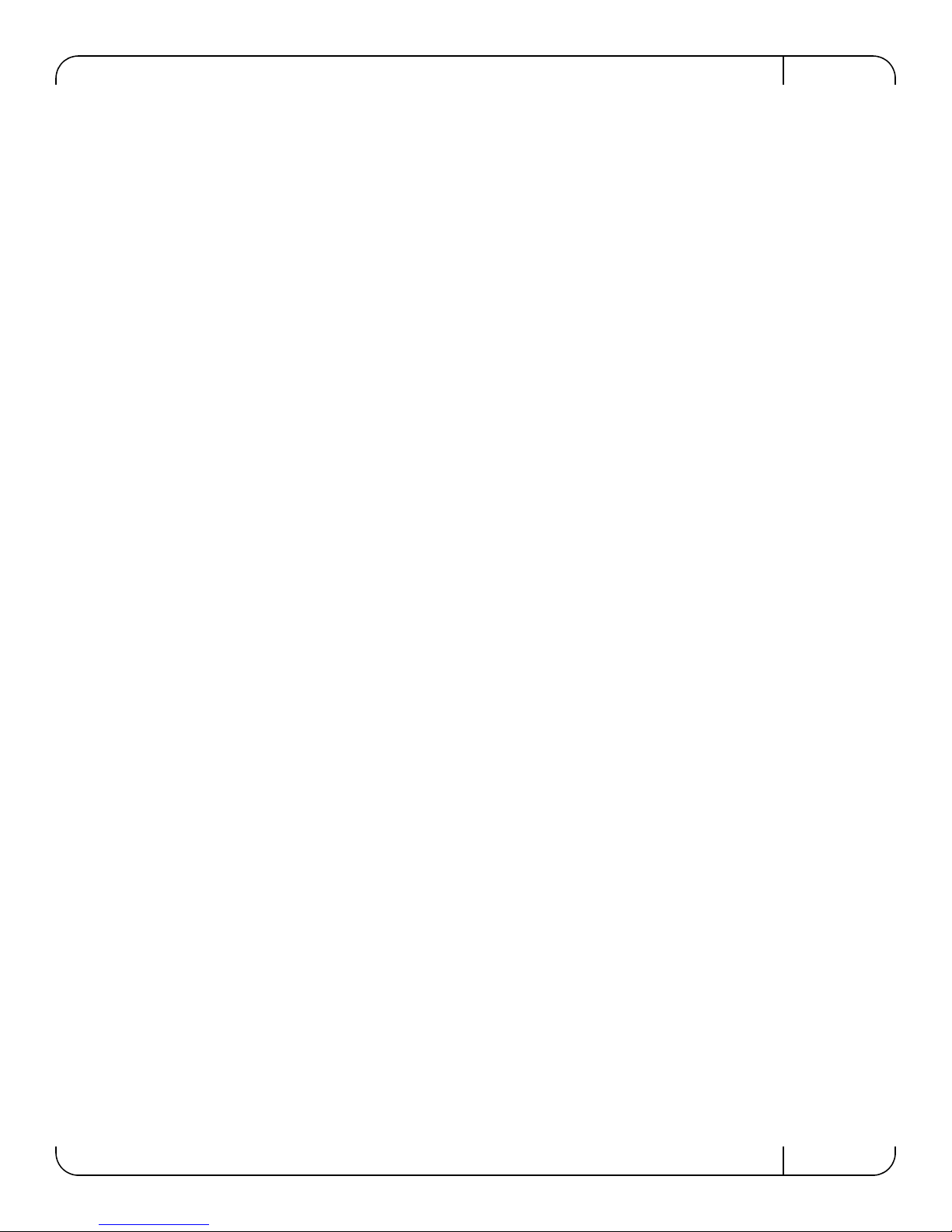
Dell -10GbE PTM Rev 1.0
Table of Contents
Intended Audience 5
Conventions 5
Chapter 1 Overview 6
1.1 Features 6
1.2 Serial Number and Product Version Information 7
Chapter 2 Installation and Basic Operation 8
2.1 Unpacking the Pass Through Module 8
2.2 Insertion and Removal of the PTM 8
2.2.1 PTM Insertion 8
2.2.2 PTM Removal 9
2.3 Connecting the External Ports 9
2.3.1 10 Gigabit Ethernet SFP+ Modules 9
2.3.2 Installation and Removal of Optical Transceiver Modules 9
2.4 LED Indicators 10
2.4.1 System LEDs 10
2.4.2 Port LEDs 10
2.4.3 Installation Safety Warnings 12
2.4.4 Mechanical Installation 13
2.4.5 Cable Installation 13
Chapter 3 Troubleshooting 14
Appendix A Specifications 15
A.1 Mechanical Drawing with Dimensions 16
Appendix B Supported Optical Modules and DCAs 17
Appendix C EMC Certification Statements 18
C.1 FCC Statements (USA) 18
C.2 ICES Statements (Canada) 19
C.3 VCCI Statements (Japan) 19
C.4 KCC Certification (Korea) 19
Appendix D Interface Connector Pinouts 21
D.1 SFP+ Interface 21
3
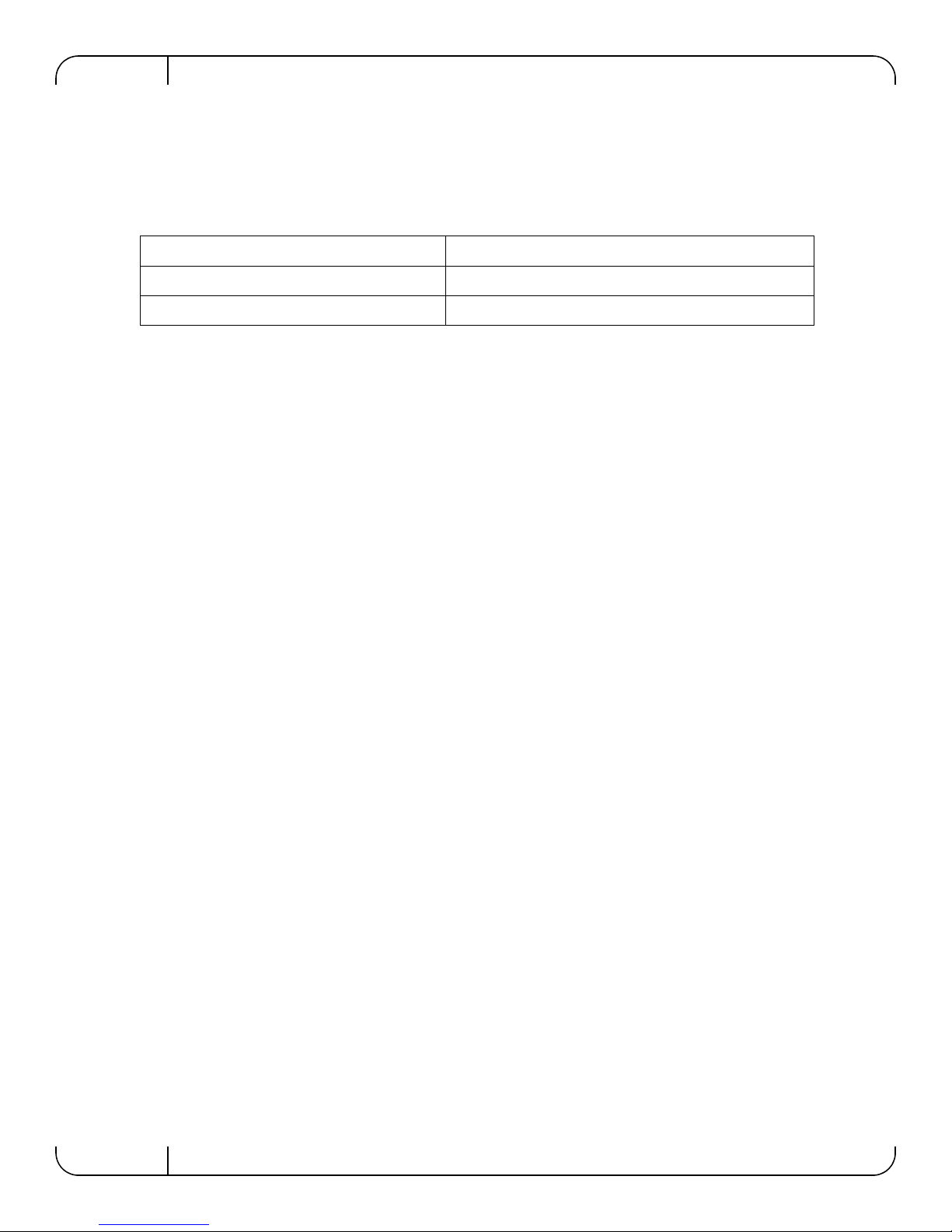
Rev 1.0
Related Documentation
The documentation set accompanying the Pass Through Module includes the following:
Table 1 - Reference Documents and Web Sites
Firmware and Firmware Update Tools
Dell Pass Through Module Software User Manual
Latest Supported Cables and Optical Modules
4
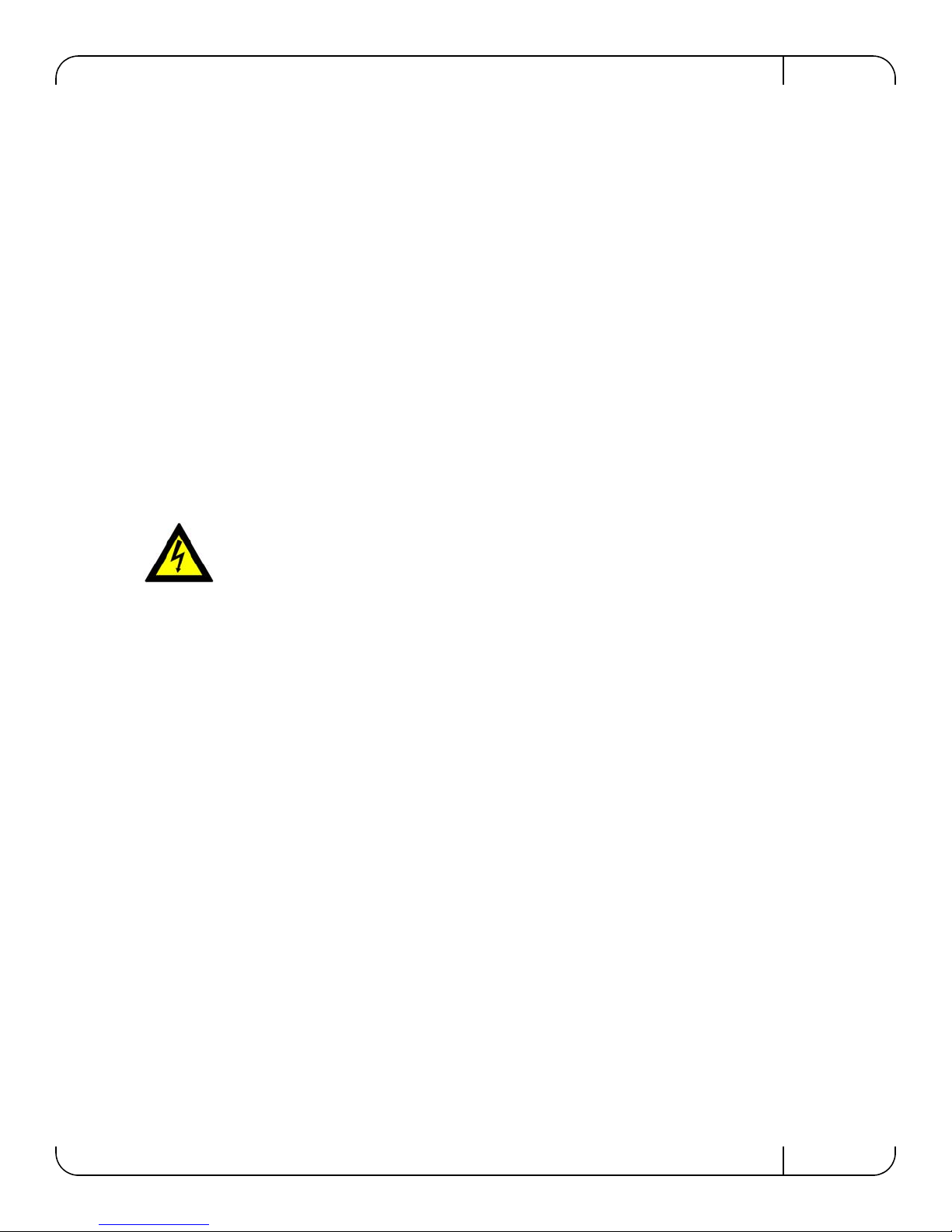
Dell -10GbE PTM Rev 1.0
About this Manual
This User Manual is for the Dell 10Gb Ethernet Pass Through II passs through module.
This manual describes the installation and basic use of Dell 10GbE 16 port Pass Through Module
for blade servers.
Intended Audience
This manual is intended for users and system administrators responsible for installing and setting
up the Dell 10GbE 16 port Pass Through Module for blade servers.
Conventions
The terms downlink (internal–from servers) and uplink (external–out to the world) are used
throughout the document. Downlink refers to server connections through the backplane where
Ethernet is used. Uplink refers to the outside network, where a different Ethernet protocol is used.
Caution: This symbol indicates the possibility of physical injury to the user or
installer.
The term PTM is used to indicate the Dell 10GbE 16 port Pass Through Module.
5

1 Overview
9
10
11
12
13
14
15
16
1
2
3
4
5
6
7
8
D
D
D
10 Gb Ethernet Pass Through II
The PTM is an I/O module designed for the PowerEdge M1000e Dell Chassis. The product provides 10Gigabit connectivity for blade servers to Ethernet LANs. The product supports the following Ethernet protocols.
Table 2 - Protocols
Physical Connections Pass Through II Protocol
OverviewRev 1.0
Blade Servers to PTM (Internal
Links)
Front Panel Ports (External Links) 10G XFI
Each front panel port provides connectivity to the blade with the corresponding number in the
chassis.
1.1 Features
The PTM feature set includes:
Internal Links
• 16 links of 10Gb Ethernet through the backplane
External links
XAUI
Figure 1: Pass Through II Front Panel
• 16 SFP+ front panel ports of 10Gb Ethernet
IEEE and Other Ethernet Standards Compliance
• IEEE 802.3ae 10Gigabit Ethernet support
• IEEE 802.3ap Ethernet Operation over Electrical Backplanes
• Jumbo Frames up to 9K support
Connectors and Cabling
• Twin Axial Pair connector
• Optical modules for SR and LR
• All ports support active cables
Front Panel Indicators
• Per port status LEDs: Link Up, Link Activity
6
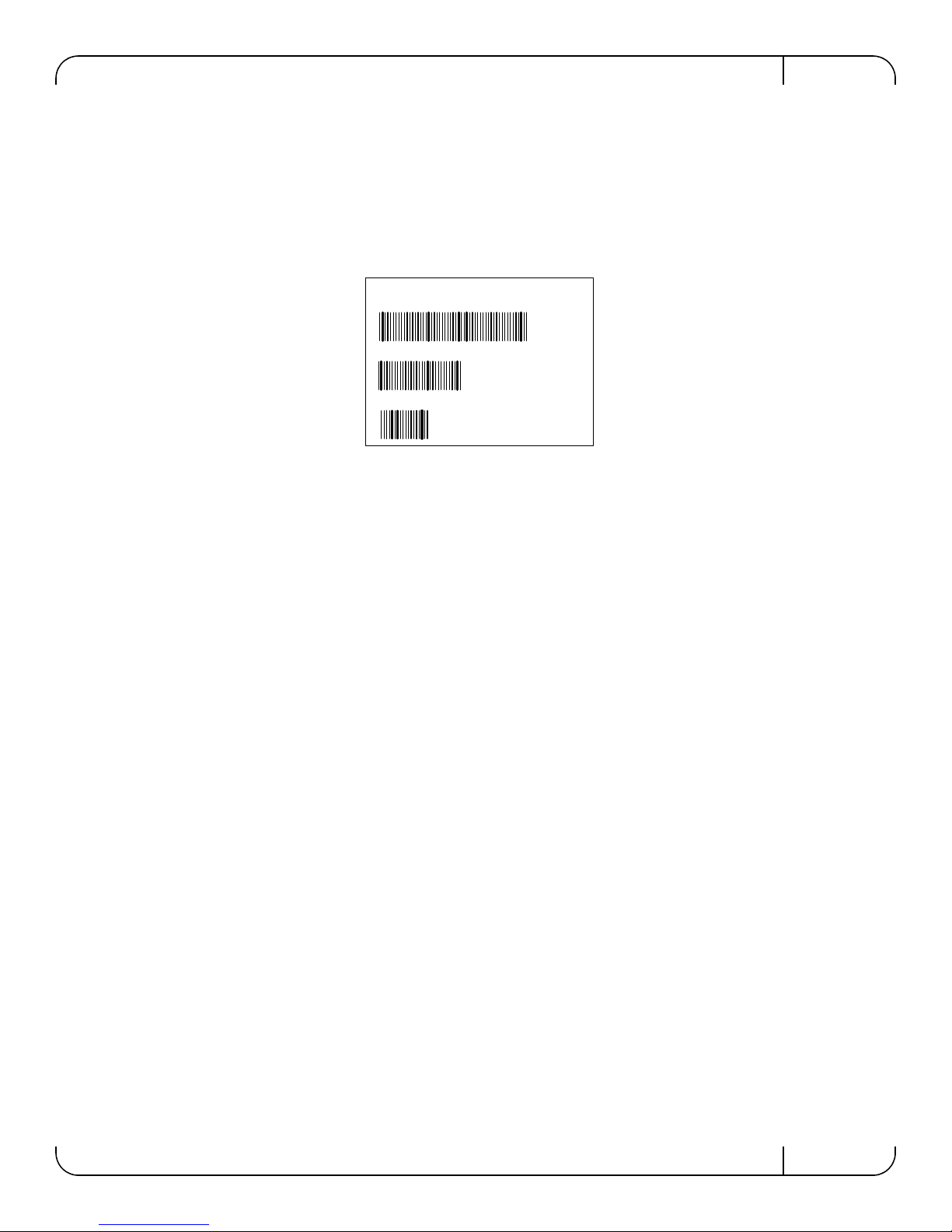
Dell -10GbE PTM Rev 1.0
S/N: IL0HCC2D215463325875
P/N: 0HCC2D
Rev: X1
• System status LEDs: Power Supply, Status
1.2 Serial Number and Product Version Information
The serial number and product version information are found on the label seen in the figure below.
Figure 2: Generic Product label
7
