Dell Integrated Support Owner's Manual

Dell Integrated Support
Version 1.0.2
Release Notes
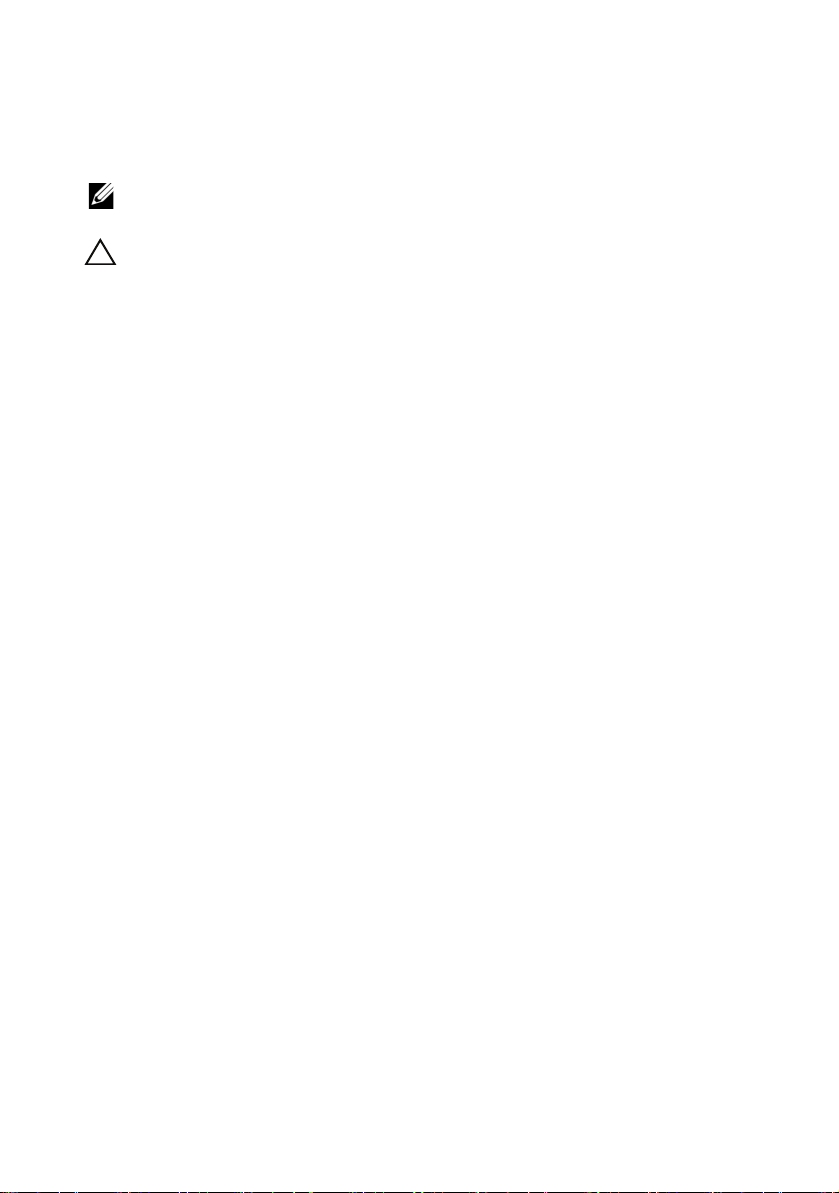
Notes and Cautions
NOTE: A NOTE indicates important information that helps you make better use of
your computer.
CAUTION: A CAUTION indicates potential damage to hardware or loss of data if
instructions are not followed.
___________________
Information in this publication is subject to change without notice.
© 2012 Dell Inc. All rights reserved.
Reproduction of these materials in any manner whatsoever without the written permission of Dell Inc.
is strictly forbidden.
Trademarks used in this text: Dell™, the DELL logo, CloudEdge, PowerEdge™, PowerVault™, and
OpenManage™ are trademarks of Dell Inc. Microsoft
Microsoft Corporation in the United States and/or other countries. Red Hat Enterprise Linux
Enterprise Linux
countries. SUSE ™ is a trademark of Novell Inc. in the United States and other countries. VMware
is a registered trademark of VMware, Inc. in the United States or other countries.
Other trademarks and trade names may be used in this publication to refer to either the entities claiming
the marks and names or their products. Dell Inc. disclaims any proprietary interest in trademarks and
trade names other than its own.
Open Source Trademarks
Apache log4net:
Copyright © 2004-2011 Apache Software Foundation. Licensed under the Apache Software License,
Version 2.0.
Quartz.NET:
Copyright 2004-2009 James Gregory. Licensed under the Apache License, Version 2.0 (the "License");
you may not use this file except in compliance with the License. You may obtain a copy of the License
at: http://www.apache.org/licenses/LICENSE-2.0
Unless required by applicable law or agreed to in writing, software distributed under the License is
distributed on an "AS IS" BASIS, WITHOUT WARRANTIES OR CONDITIONS OF ANY KIND,
either express or implied. See the License for the specific language governing permissions and
limitations under the License.
NHibernate:
Copyright © 2008-2009, James Gregory and contributors. This software is distributed under the terms
of the FSF Lesser GNU Public License (see lgpl.txt). This product uses software developed by the
Apache Software Foundation (http://www.apache.org/).
•log4net
This product includes source code from an article written by Jason Smith.
• Iesi.Collections - original code can be found at Add Support for "Set" Collections to .NET.
®
are registered trademarks of Red Hat, Inc. in the United States and/or other
®
and Windows® are registered trademarks of
®
and
®

FluentNHibernate:
Copyright © 2008-2011 James Gregory and contributors under the BSD license.
PagedList: License:
The MIT License. Copyright © <year> <copyright holders>
Permission is hereby granted, free of charge, to any person obtaining a copy of this software and
associated documentation files (the "Software"), to deal in the Software without restriction, including
without limitation the rights to use, copy, modify, merge, publish, distribute, sublicense, and/or sell
copies of the Software, and to permit persons to whom the Software is furnished to do so, subject to
the following conditions:
The above copyright notice and this permission notice shall be included in all copies or substantial
portions of the Software.
THE SOFTWARE IS PROVIDED "AS IS", WITHOUT WARRANTY OF ANY KIND, EXPRESS
OR IMPLIED, INCLUDING BUT NOT LIMITED TO THE WARRANTIES OF
MERCHANTABILITY, FITNESS FOR A PARTICULAR PURPOSE AND NONINFRINGEMENT.
IN NO EVENT SHALL THE AUTHORS OR COPYRIGHT HOLDERS BE LIABLE FOR ANY
CLAIM, DAMAGES OR OTHER LIABILITY, WHETHER IN AN ACTION OF CONTRACT,
TORT OR OTHERWISE, ARISING FROM, OUT OF OR IN CONNECTION WITH THE
SOFTWARE OR THE USE OR OTHER DEALINGS IN THE SOFTWARE.
MVC3:
Licensed under MS-PL license: Microsoft Public License (MS-PL)
Smart Thread pool:
Licensed under MS-PL license: Microsoft Public License (MS-PL)
Licenses
log4net and Quartz.NET are licensed under the Apache 2.0 license; the installed license can be found
at C:\Program Files (x86)\Dell\Dell Integrated Support\licenses (64-bit systems) or C:\Program
Files\Dell\Dell Integrated Support\licenses (32-bit systems).
NHibernate is licensed under the LGPLv3 license; the installed license can be found at C:\Program
Files (x86)\Dell\Dell Integrated Support\licenses (64-bit systems) or C:\Program Files\Dell\Dell
Integrated Support\licenses (32-bit systems).
FluentNHibernate is licensed under the BSD license; the installed license can be found at C:\Program
Files (x86)\Dell\Dell Integrated Support\licenses (64-bit systems) or C:\Program Files\Dell\Dell
Integrated Support\licenses (32-bit systems).
PagedList is licensed under the MIT license; the installed license can be found at C:\Program Files
(x86)\Dell\Dell Integrated Support\licenses (64-bit systems) or C:\Program Files\Dell\Dell
Integrated Support\licenses (32-bit systems).
MVC3 and Smart Thread Pool are licensed under the MS-PL license; the installed license can be found
at C:\Program Files (x86)\Dell\Dell Integrated Support\licenses (64-bit systems) or C:\Program
Files\Dell\Dell Integrated Support\licenses (32-bit systems).
2012 - 07

Contents
1 About Dell Integrated Support . . . . . . . . 7
2 Installing Dell Integrated Support . . . . . . 8
Installation Prerequisites . . . . . . . . . . . . . . . . . 8
Minimum Requirements . . . . . . . . . . . . . . . . . . 8
Downloading
Installing
Upgrading . . . . . . . . . . . . . . . . . . . . . . . . 15
Uninstalling
. . . . . . . . . . . . . . . . . . . . . . . 10
. . . . . . . . . . . . . . . . . . . . . . . . . 10
. . . . . . . . . . . . . . . . . . . . . . . 15
3 Open Issues and Workarounds . . . . . . . 16
4 Fixed Defects
. . . . . . . . . . . . . . . . . . . . . 18
5 Known Limitations and
Workarounds
. . . . . . . . . . . . . . . . . . . . . . 19
4 Contents

6 Troubleshooting . . . . . . . . . . . . . . . . . . . 21
Installing . . . . . . . . . . . . . . . . . . . . . . . . . 21
Launching . . . . . . . . . . . . . . . . . . . . . . . . 22
. . . . . . . . . . . . . . . . . . . . . . . . . . . . 22
Logs
Service Tag Warnings
Finding Locally
Finding Remotely
Services
. . . . . . . . . . . . . . . . . . . . . . . . . 24
. . . . . . . . . . . . . . . . . . 23
. . . . . . . . . . . . . . . . . . . 23
. . . . . . . . . . . . . . . . . . 24
Troubleshooting Data . . . . . . . . . . . . . . . . . . 26
7 Global Support Information . . . . . . . . . . 28
Obtaining Support . . . . . . . . . . . . . . . . . . . . 28
Technical Documentation
. . . . . . . . . . . . . . . . 28
Contents 5

6 Contents
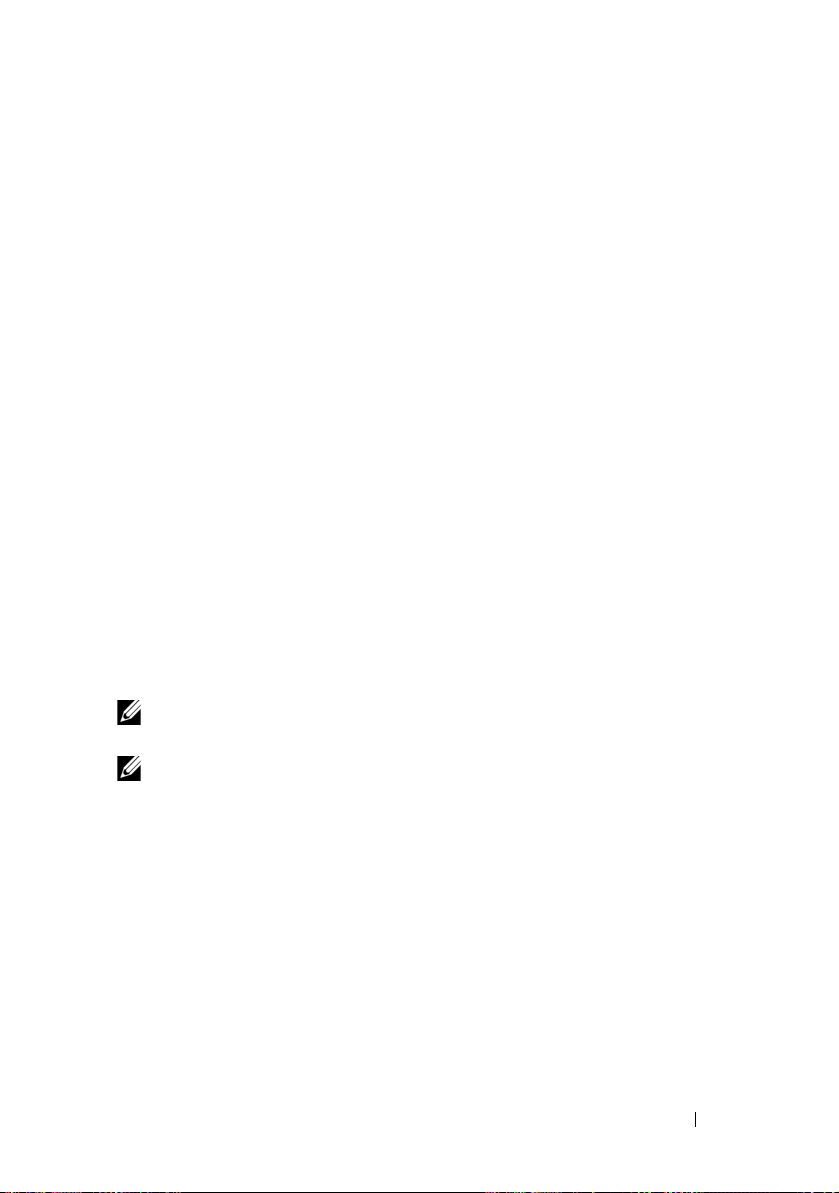
FILE LOCATION: C:\Users\durai_singh\Desktop\PhoneHome\Release_1.0\Release Notes
1.0.2\aboutPHOME.fm
1
About Dell Integrated Support
Dell Integrated Support integrates with Dell OpenManage Essentials to
provide proactive support capabilities for the following Dell enterprise server
and storage solutions, using as-maintained environment data:
• Dell PowerEdge servers running:
– Microsoft Windows 2008 Standard, Enterprise, or R2
– Red Hat Enterprise Linux 5.5
– SUSE Enterprise Linux 10 or 11
– VMware ESX or ESXi 3.5, 4.
• Dell PowerVault storage devices:
– PowerVault NX arrays
– PowerVault direct-attached MD arrays
– PowerVault NAS arrays
x
, or 5.0
NOTE: Dell Integrated Support currently provides limited support (no DSET or Lasso
diagnostics) for iDRAC7 and blade server chassis.
NOTE: Dell Integrated Support does not currently support CloudEdge or
PowerEdge-C servers.
Dell Integrated Support also provides rich device, support case, and service
contract reporting.
DELL CONFIDENTIAL – PRELIMINARY 7/23/12 - FOR PROOF ONLY
About Dell Integrated Support 7
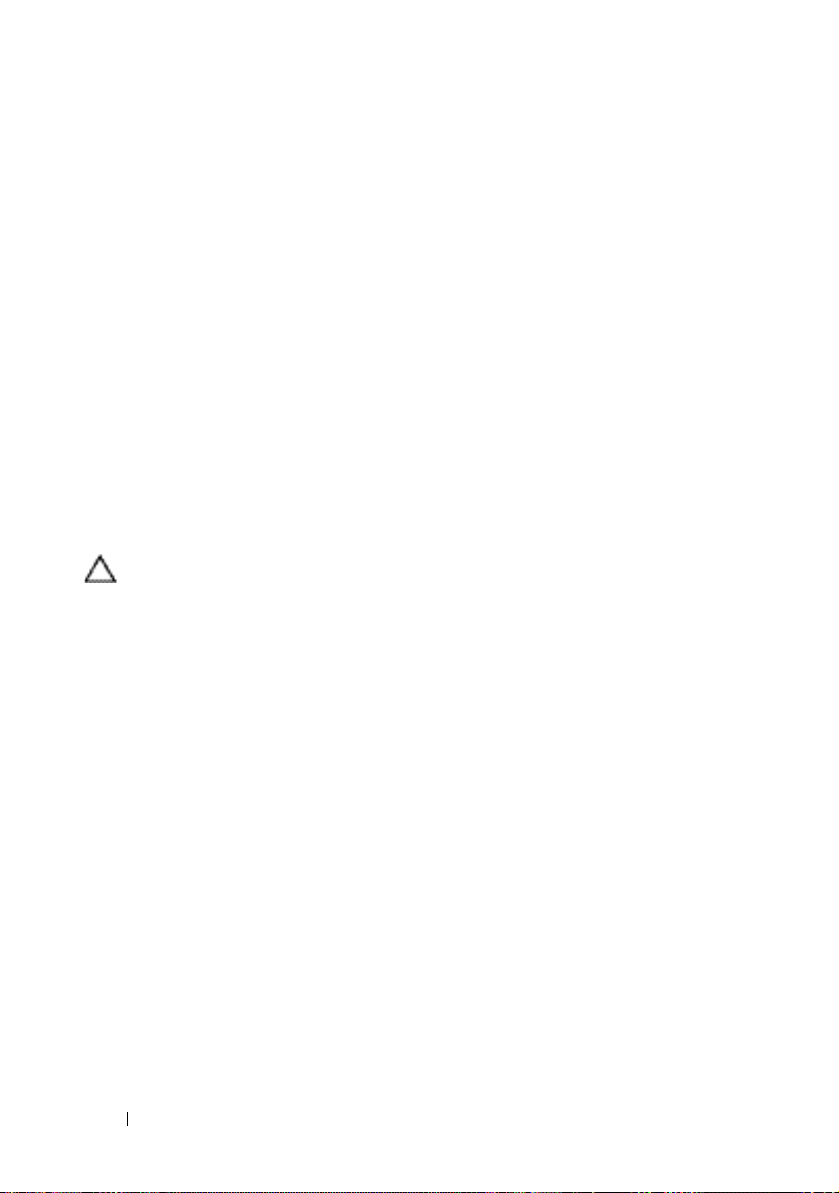
FILE LOCATION: C:\Users\durai_singh\Desktop\PhoneHome\Release_1.0\Release Notes
1.0.2\install.fm
2
Installing Dell Integrated Support
Installation Prerequisites
Dell Integrated Support requires OpenManage Essentials version 1.0.1 or
higher. Dell Integrated Support users must be familiar with OpenManage
Essentials installation, configuration, and operation.
For more information about installing, configuring, and using OpenManage
Essentials, see the latest Dell OpenManage Essentials User’s Guide and Dell
OpenManage Essentials Release Notes at support.dell.com/manuals.
CAUTION: Dell does not support, and recommends that you do not attempt,
installing or operating Dell Integrated Support and OpenManage Essentials on the
same server that runs Dell Proactive Systems Management Enterprise (PSME).
Doing so may cause duplicate cases or other unintended results. In addition, the
OpenManage Essentials and PSME trap receivers are incompatible, which can
cause SNMP traps issues.
Minimum Requirements
To provide proactive support for Dell PowerEdge, Dell PowerVault NX,
PowerVault direct-attached MD, and PowerVault NAS enterprise server and
storage solutions, Dell Integrated Support requires:
• Optional: OpenManage Server Administrator (OMSA) installed and
operational on all managed PowerEdge
NAS
devices.
• SNMP agent enabled on all managed PowerEdge
for
OpenManage Essentials discovery.
• All managed PowerEdge
SNMP traps to the
DELL CONFIDENTIAL – PRELIMINARY 7/23/12 - FOR PROOF ONLY
8 Installing Dell Integrated Support
and
PowerVault
OpenManage Essentials
,
PowerVault
devices
server.
NX, and
and
configured to send
PowerVault
PowerVault
devices
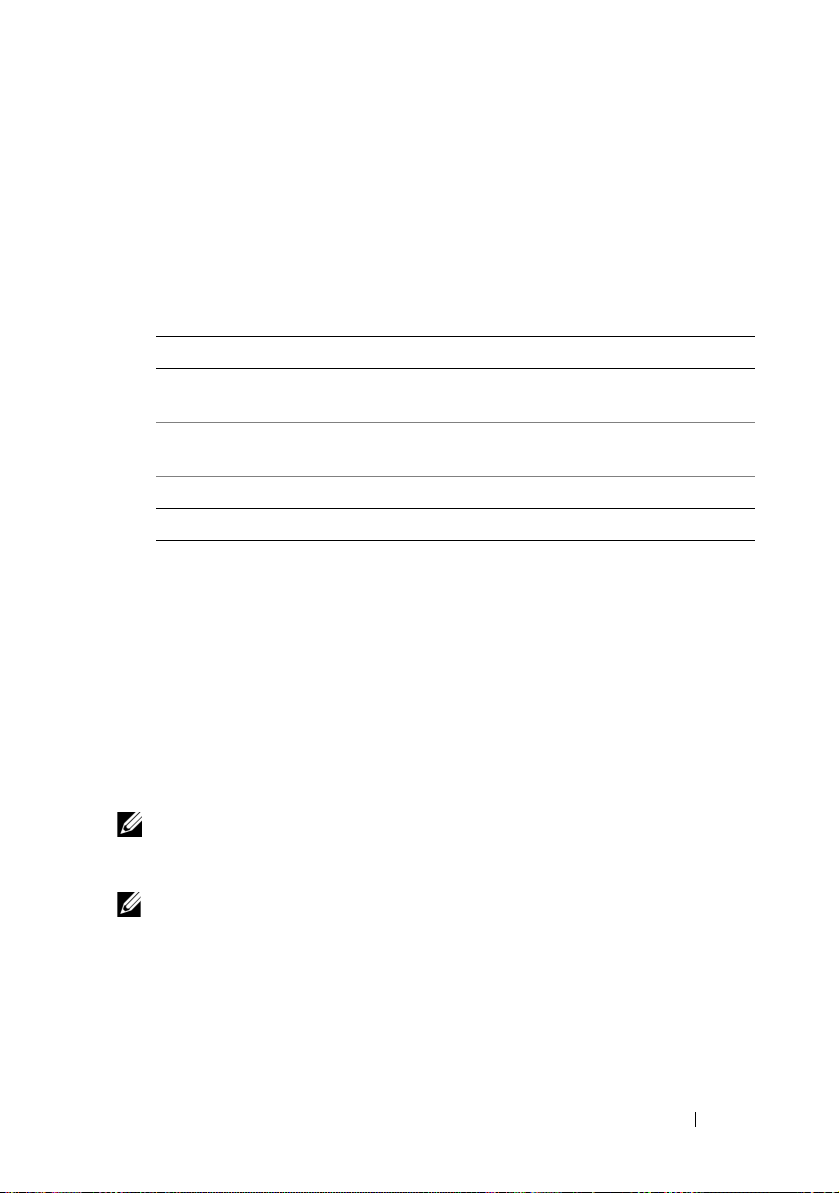
FILE LOCATION: C:\Users\durai_singh\Desktop\PhoneHome\Release_1.0\Release Notes
•
All managed
PowerEdge and PowerVault devices discovered, categorized,
1.0.2\install.fm
and inventoried by the OpenManage Essentials server.
• PowerVault Modular Disk Storage Manager (MDSM) installed on the
OpenManage Essentials server, in order to support PowerVault MD Series
arrays.
• The following are the minimum recommended hardware configurations:.
Table 2-1. Recommended Hardware Configurations
Hardware Medium Deployments Large Deployments
Number of managed
systems
Processor 4 cores
Memory 6 GB 8 GB
Hard drive 6 GB 10 GB
up to 500 500+
8 cores
(1.8 GHz minimum)
(1.8 GHz minimum)
• Other requirements:
– Web browser – Internet Explorer 8 or 9 (32 bit) and Mozilla Firefox 6
or 7 (32 bit); supported only on Windows-based operating systems.
–Microsoft .Net Framework 4.0
– Microsoft ASP.Net
–IIS 7.x
– Dell OpenManage Essentials 1.0.1 or higher
– Internet connection – standard Gbe network
NOTE: For information about the SNMP configuration, firewall settings, web
services, supported ports and protocols specific to your environment, see the Dell
OpenManage Essentials User’s Guide at support.dell.com/manuals.
NOTE: Dell Integrated Support does not currently support CloudEdge or
PowerEdge-C servers.
DELL CONFIDENTIAL – PRELIMINARY 7/23/12 - FOR PROOF ONLY
Installing Dell Integrated Support 9
