Dell Inspiron 7500 PRX User Manual
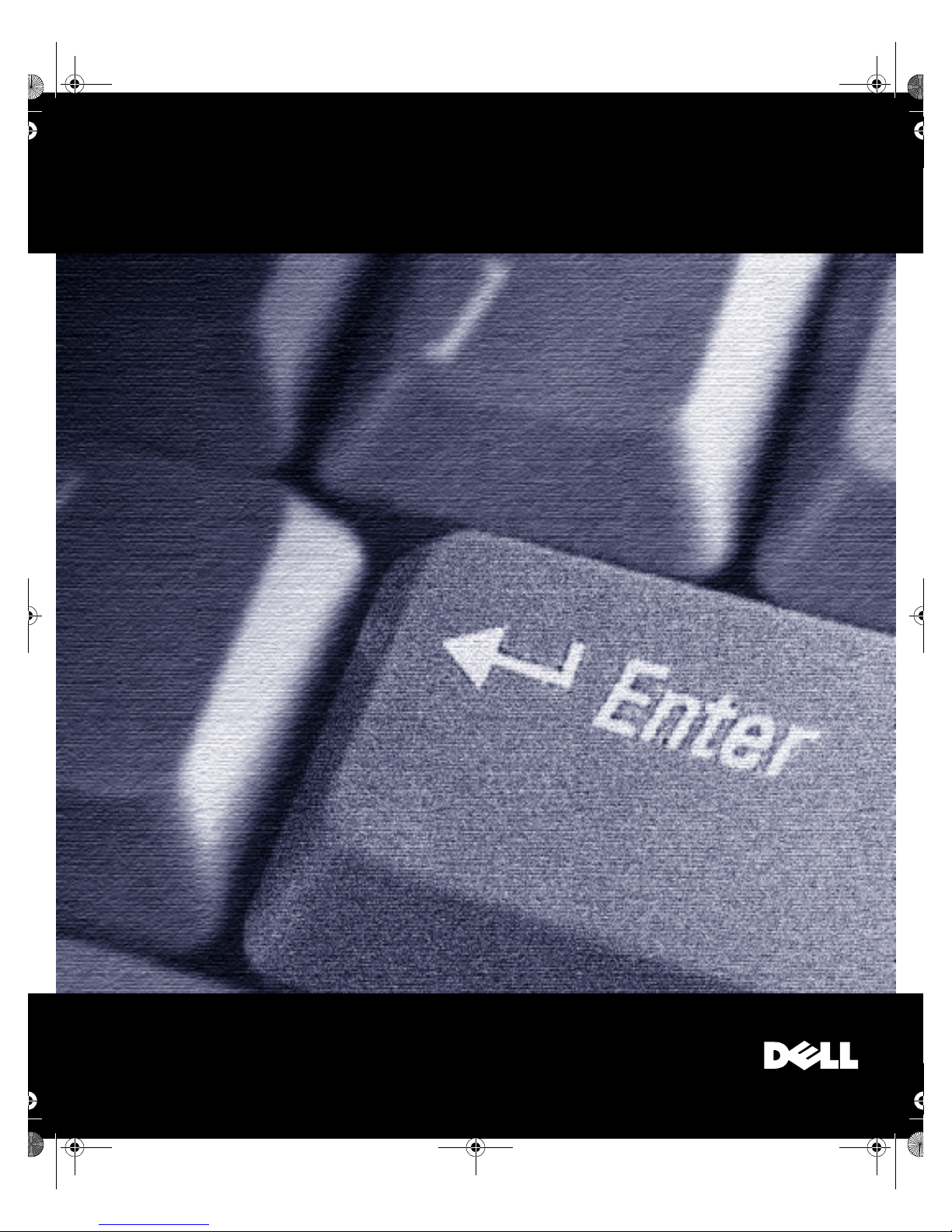
5498Tbk0.book Page 1 Friday, October 1, 1999 6:26 PM
Dell™ Inspiron™ 7500 System
PORT REPLICATOR USER’S GUIDE
Model PRX
BE DIRECT
™
www.dell.com
™
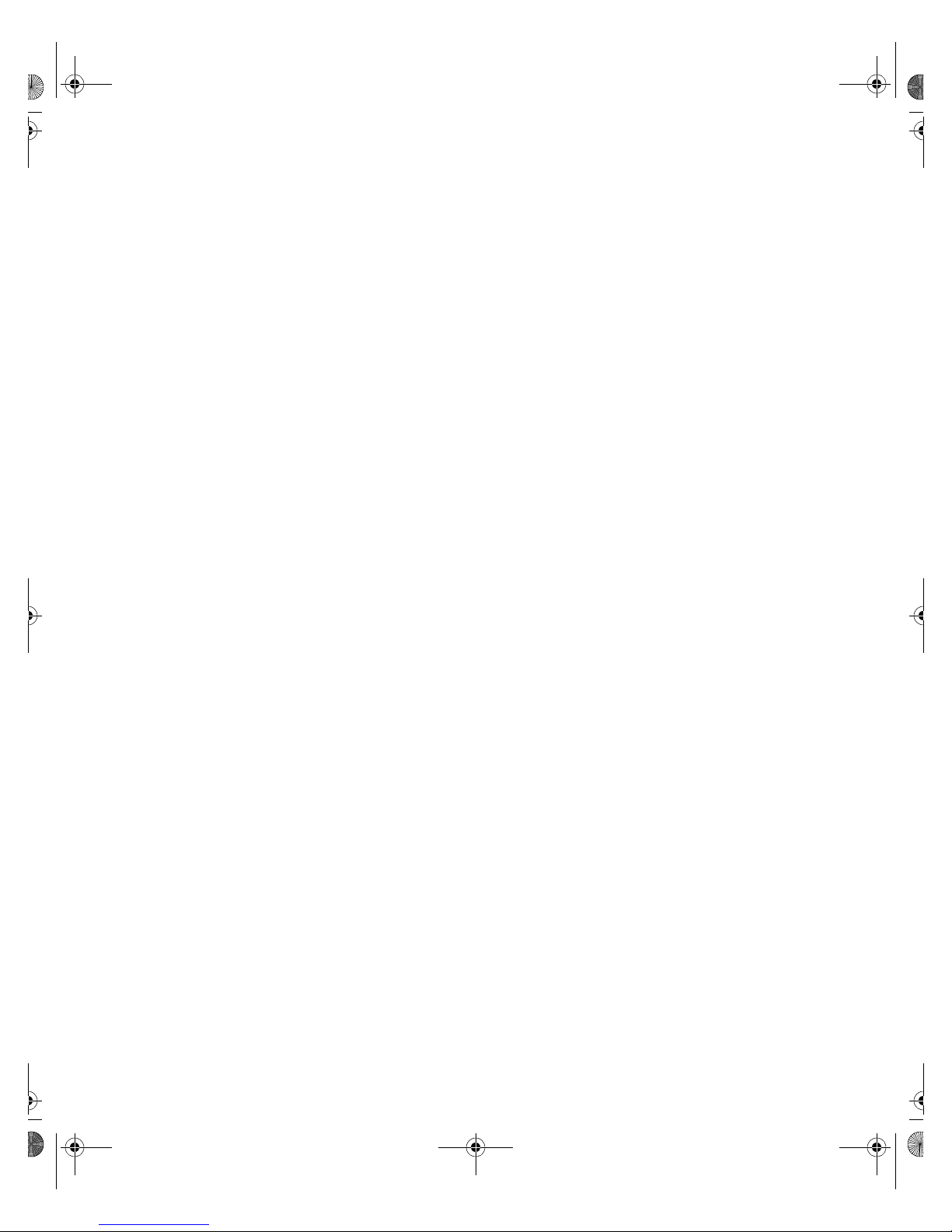
5498Tbk0.book Page 2 Friday, October 1, 1999 6:26 PM
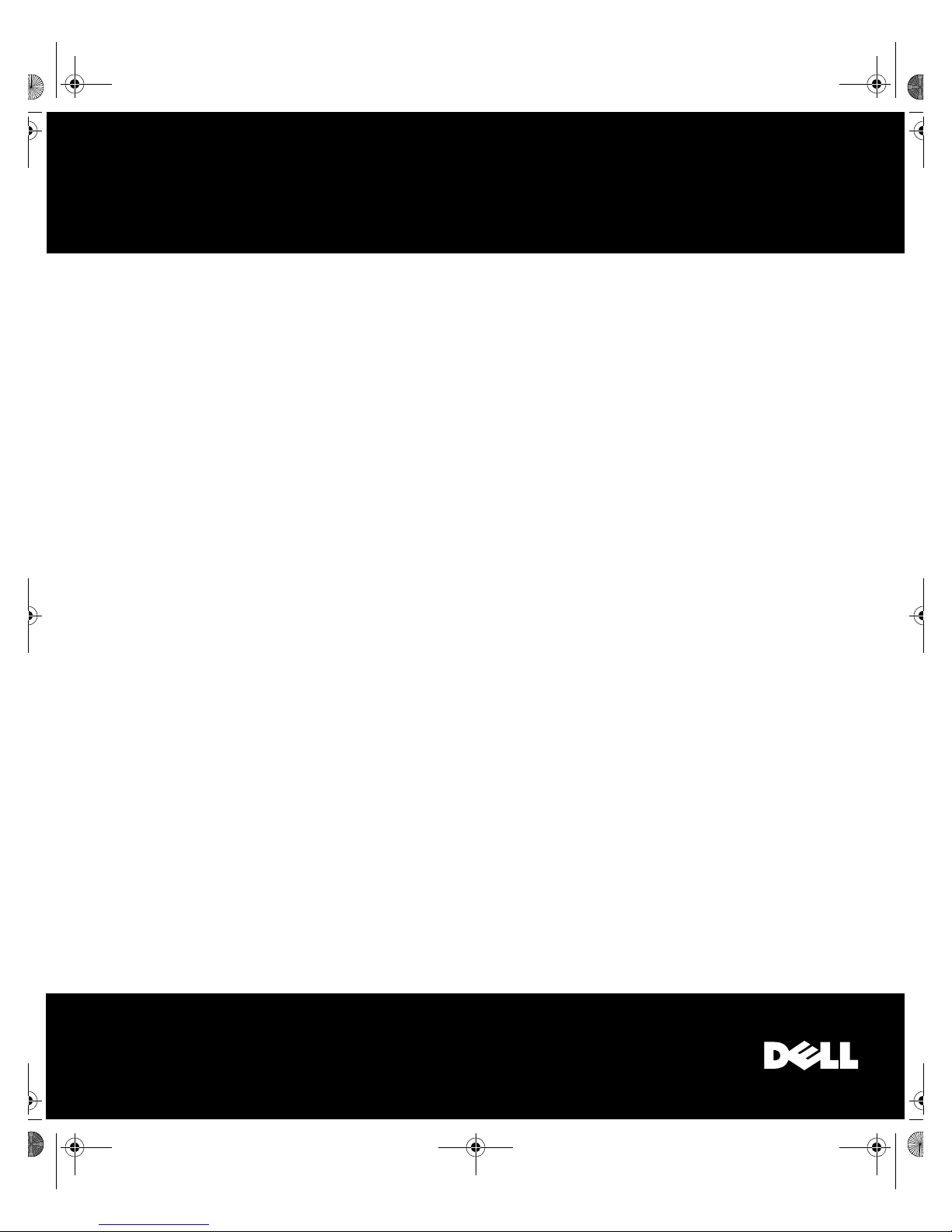
5498Tbk0.book Page 1 Friday, October 1, 1999 6:26 PM
Dell™ Inspiron™ 7500 System
PORT REPLICATOR USER’S GUIDE
BE DIRECT
www.dell.com
™
™

5498Tbk0.book Page 2 Friday, October 1, 1999 6:26 PM
Notes, Notices, and Cautions
Throughout this guide, blocks of text may be accompanied by an icon and printed in bold type or in italic type.
These blocks are notes, notices, and cautions, and they are used as follows:
NOTE: A NOTE indicates important information that helps you make better use of your computer system.
NOTICE: A NOTICE indicates either potential damage to hardware or loss of data and tells you
how to avoid the problem.
CAUTION: A CAUTION indicates a potentially hazardous situation which, if not avoided, may
result in minor or moderate injury.
____________________
Information in this document is subject to change without notice.
© 1999 Dell Computer Corporation. All rights reserved.
Reproduction in any manner whatsoever without the written permission of Dell Computer Corporation is strictly forbidden.
Trademarks used in this text: Dell, the DELL logo, and Inspiron are trademarks and DellWare is a service mark of Dell Computer
Corporation; Microsoft, MS-DOS, and Windows are registered trademarks of Microsoft Corporation; Intel and Pentium are registered
trademarks and Celeron is a trademark of Intel Corporation; Iomega is a registered trademark of Iomega Corporation; NeoMagic is a
registered trademark and MagicMedia is a trademark of NeoMagic Corporation.
Other trademarks and trade names may be used in this document to refer to either the entities claiming the marks and names or their
products. Dell Computer Corporation disclaims any proprietary interest in trademarks and trade names other than its own.
September 1999 P/N 5498T Rev. A00
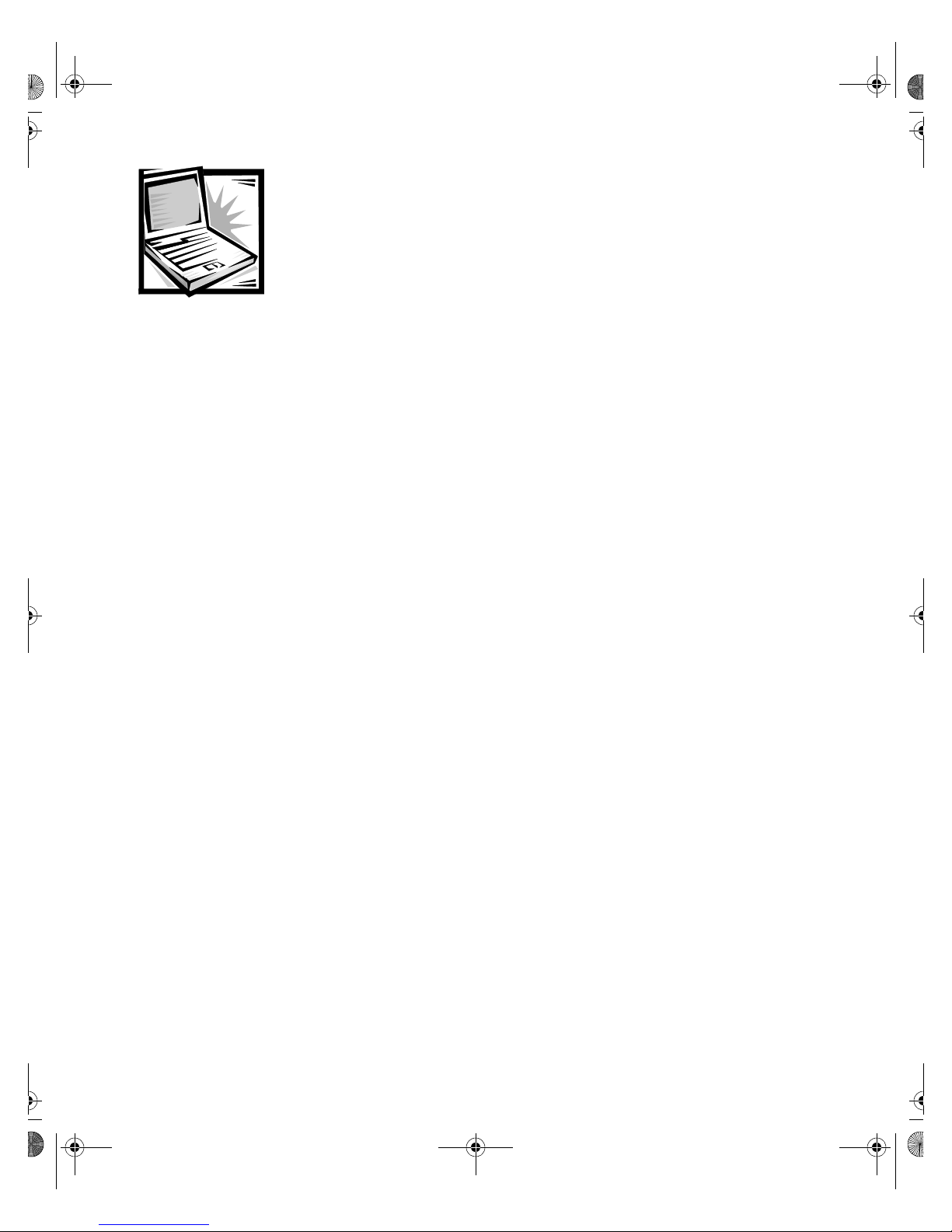
5498Tbk0.book Page iii Friday, October 1, 1999 6:26 PM
Contents
Connecting External Devices to the Port Replicator . . . . . . . . . . . . . . . . . . . . . . . . 1-1
Connecting the Computer to the Port Replicator . . . . . . . . . . . . . . . . . . . . . . . . . . 1-3
Detaching the Computer From the Port Replicator. . . . . . . . . . . . . . . . . . . . . . . . . 1-4
Using the Network Interface Controller Connector (Optional). . . . . . . . . . . . . . . . . 1-5
Technical Specifications . . . . . . . . . . . . . . . . . . . . . . . . . . . . . . . . . . . . . . . . . . . . . 1-6
Regulatory Notices . . . . . . . . . . . . . . . . . . . . . . . . . . . . . . . . . . . . . . . . . . . . . . . . . 1-7
FCC Notices (U.S. Only). . . . . . . . . . . . . . . . . . . . . . . . . . . . . . . . . . . . . . . . . . 1-8
IC Notice (Canada Only) . . . . . . . . . . . . . . . . . . . . . . . . . . . . . . . . . . . . . . . . . . 1-9
CE Notice (European Union). . . . . . . . . . . . . . . . . . . . . . . . . . . . . . . . . . . . . . 1-10
EN 55022 Compliance (Czech Republic Only) . . . . . . . . . . . . . . . . . . . . . . . . 1-10
VCCI Notices (Japan Only) . . . . . . . . . . . . . . . . . . . . . . . . . . . . . . . . . . . . . . . 1-10
MOC Notice (South Korea Only) . . . . . . . . . . . . . . . . . . . . . . . . . . . . . . . . . . 1-11
Polish Center for Testing and Certification Notice . . . . . . . . . . . . . . . . . . . . . 1-13
Wymagania Polskiego Centrum Badañ i Certyfikacji . . . . . . . . . . . . . . . . . . . 1-13
Pozosta³e instrukcje bezpieczeñstwa. . . . . . . . . . . . . . . . . . . . . . . . . . . . . . . 1-13
NOM Information (Mexico Only) . . . . . . . . . . . . . . . . . . . . . . . . . . . . . . . . . . 1-14
Información para NOM (únicamente para México) . . . . . . . . . . . . . . . . . . . . 1-15
Warranty, Return Policy, and Year 2000 Statement of Compliance . . . . . . . . . . . 1-16
Limited One-Year Warranty (U.S. Only) . . . . . . . . . . . . . . . . . . . . . . . . . . . . . 1-16
Limited One-Year Warranty (Canada Only). . . . . . . . . . . . . . . . . . . . . . . . . . . 1-17
“Total Satisfaction” Return Policy (U.S. and Canada Only) . . . . . . . . . . . . . . 1-19
Year 2000 Statement of Compliance for Dell-Branded
Hardware Products. . . . . . . . . . . . . . . . . . . . . . . . . . . . . . . . . . . . . . . . . . . . . 1-19
Class A . . . . . . . . . . . . . . . . . . . . . . . . . . . . . . . . . . . . . . . . . . . . . . . . . . . 1-8
Class B . . . . . . . . . . . . . . . . . . . . . . . . . . . . . . . . . . . . . . . . . . . . . . . . . . . 1-9
Class A ITE . . . . . . . . . . . . . . . . . . . . . . . . . . . . . . . . . . . . . . . . . . . . . . . 1-11
Class B ITE . . . . . . . . . . . . . . . . . . . . . . . . . . . . . . . . . . . . . . . . . . . . . . . 1-11
Class A Device . . . . . . . . . . . . . . . . . . . . . . . . . . . . . . . . . . . . . . . . . . . . 1-12
Class B Device . . . . . . . . . . . . . . . . . . . . . . . . . . . . . . . . . . . . . . . . . . . . 1-12
iii
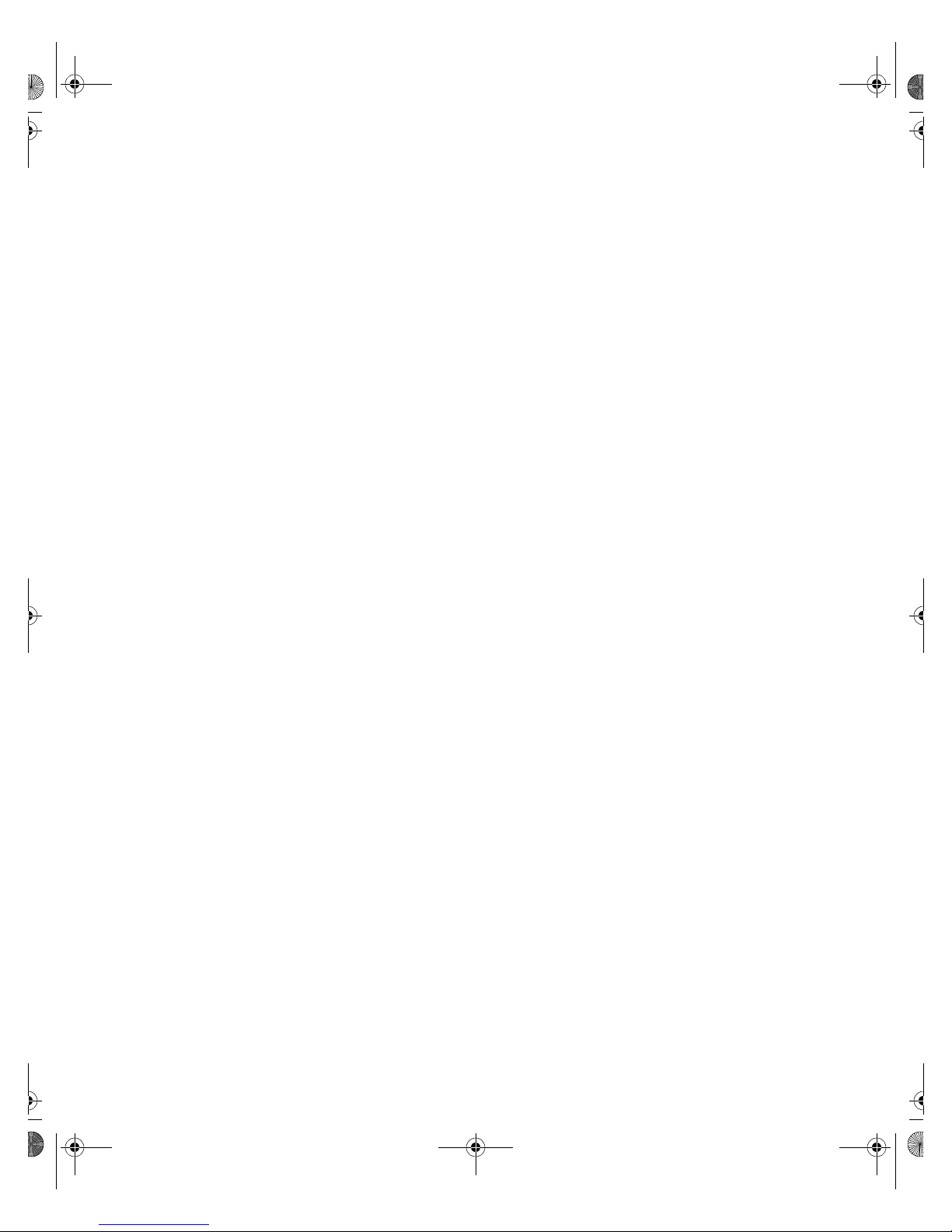
5498Tbk0.book Page iv Friday, October 1, 1999 6:26 PM
Previous Products . . . . . . . . . . . . . . . . . . . . . . . . . . . . . . . . . . . . . . . . . . . . . 1-20
Software . . . . . . . . . . . . . . . . . . . . . . . . . . . . . . . . . . . . . . . . . . . . . . . . . . . . 1-20
Additional Information . . . . . . . . . . . . . . . . . . . . . . . . . . . . . . . . . . . . . . . . . . 1-21
Figures Figure 1-1. Attaching External Devices to the Port Replicator. . . . . . . . . . . . . . . 1-3
Figure 1-2. Positioning the Computer on the Port Replicator . . . . . . . . . . . . . . . 1-4
Figure 1-3. Docking the Computer . . . . . . . . . . . . . . . . . . . . . . . . . . . . . . . . . . . 1-4
Figure 1-4. Detaching the Computer From the Pass-Through
Figure 1-5. VCCI Class A ITE Regulatory Mark . . . . . . . . . . . . . . . . . . . . . . . . . 1-11
Figure 1-6. VCCI Class B ITE Regulatory Mark . . . . . . . . . . . . . . . . . . . . . . . . . 1-11
Figure 1-7. MOC Class A Regulatory Mark . . . . . . . . . . . . . . . . . . . . . . . . . . . . 1-12
Figure 1-8. MOC Class B Regulatory Mark . . . . . . . . . . . . . . . . . . . . . . . . . . . . 1-12
Port Replicator1-5
Tables Table 1-1. External I/O Connectors . . . . . . . . . . . . . . . . . . . . . . . . . . . . . . . . . . .1-2
Table 1-2. Technical Specifications . . . . . . . . . . . . . . . . . . . . . . . . . . . . . . . . . . 1-6
iv
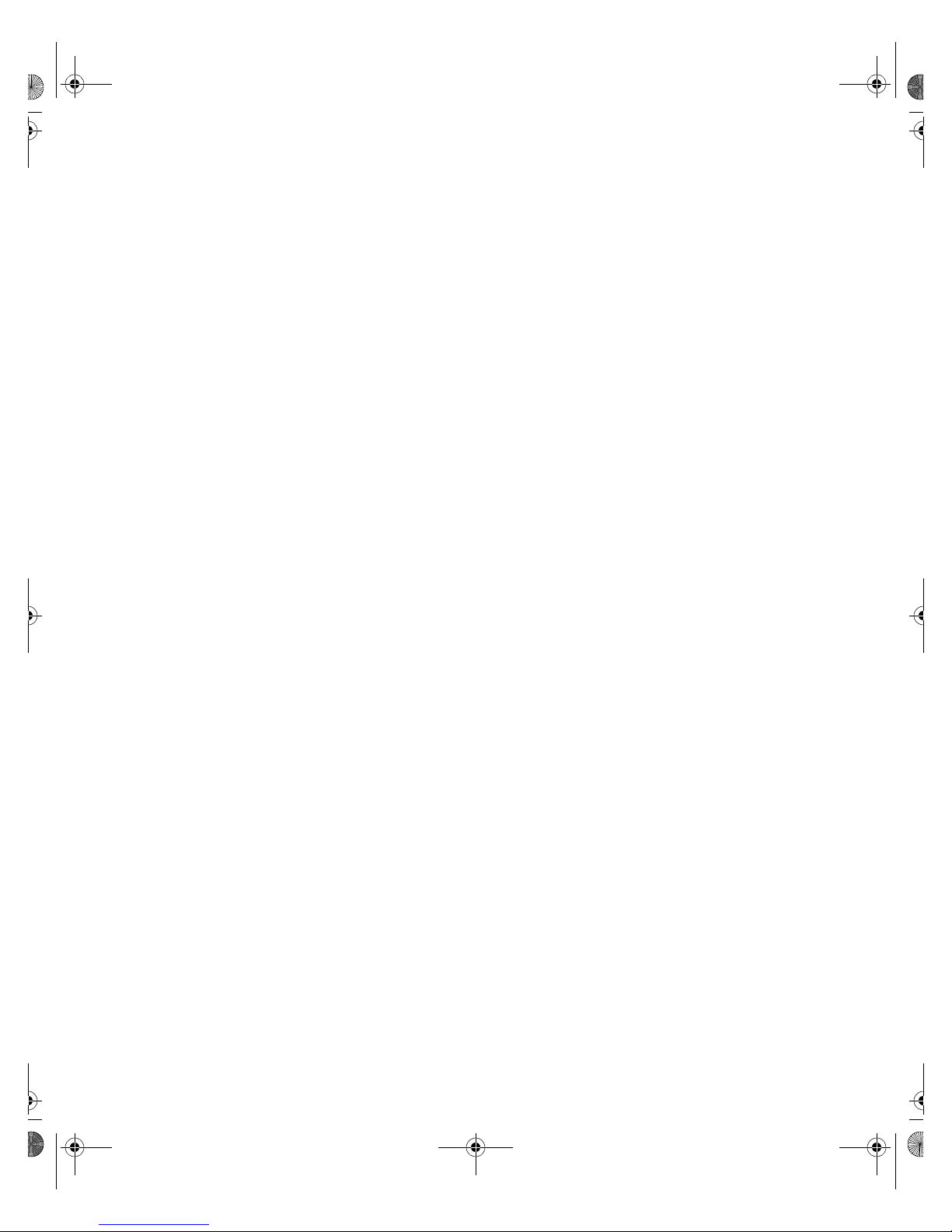
5498Tbk0.book Page xxxi Friday, October 1, 1999 6:26 PM
Figure 1-1. Attaching External Devices to the Port Replicator. . . . . . . . . . . . . . . 1-3
Figure 1-2. Positioning the Computer on the Port Replicator . . . . . . . . . . . . . . . 1-4
Figure 1-3. Docking the Computer. . . . . . . . . . . . . . . . . . . . . . . . . . . . . . . . . . . . 1-4
Figure 1-4. Detaching the Computer From the Pass-Through Port Replicator. . . 1-5
Figure 1-5. VCCI Class A ITE Regulatory Mark . . . . . . . . . . . . . . . . . . . . . . . . . 1-11
Figure 1-6. VCCI Class B ITE Regulatory Mark . . . . . . . . . . . . . . . . . . . . . . . . . 1-11
Figure 1-7. MOC Class A Regulatory Mark . . . . . . . . . . . . . . . . . . . . . . . . . . . . 1-12
Figure 1-8. MOC Class B Regulatory Mark . . . . . . . . . . . . . . . . . . . . . . . . . . . . 1-12
xxxi
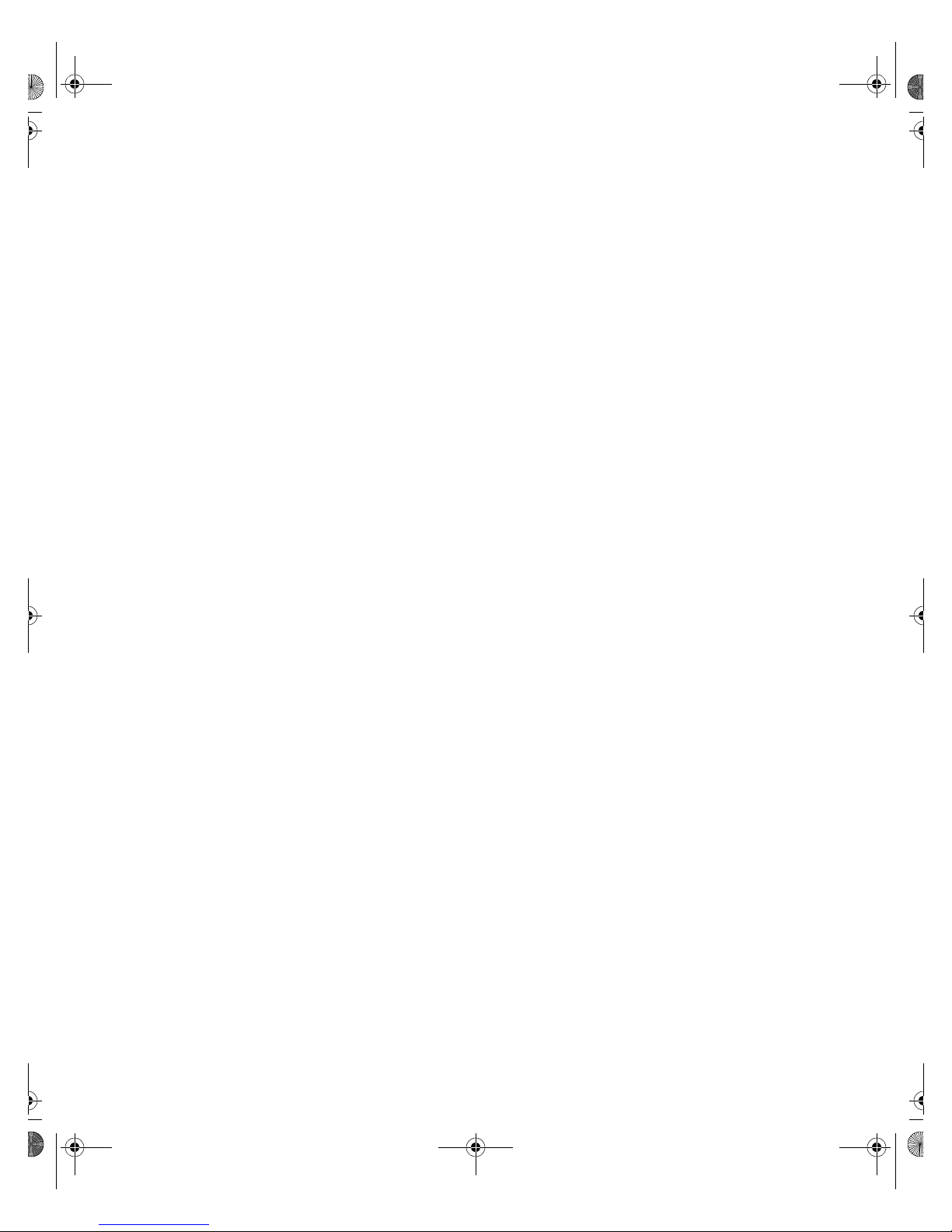
5498Tbk0.book Page xxxii Friday, October 1, 1999 6:26 PM
xxxii
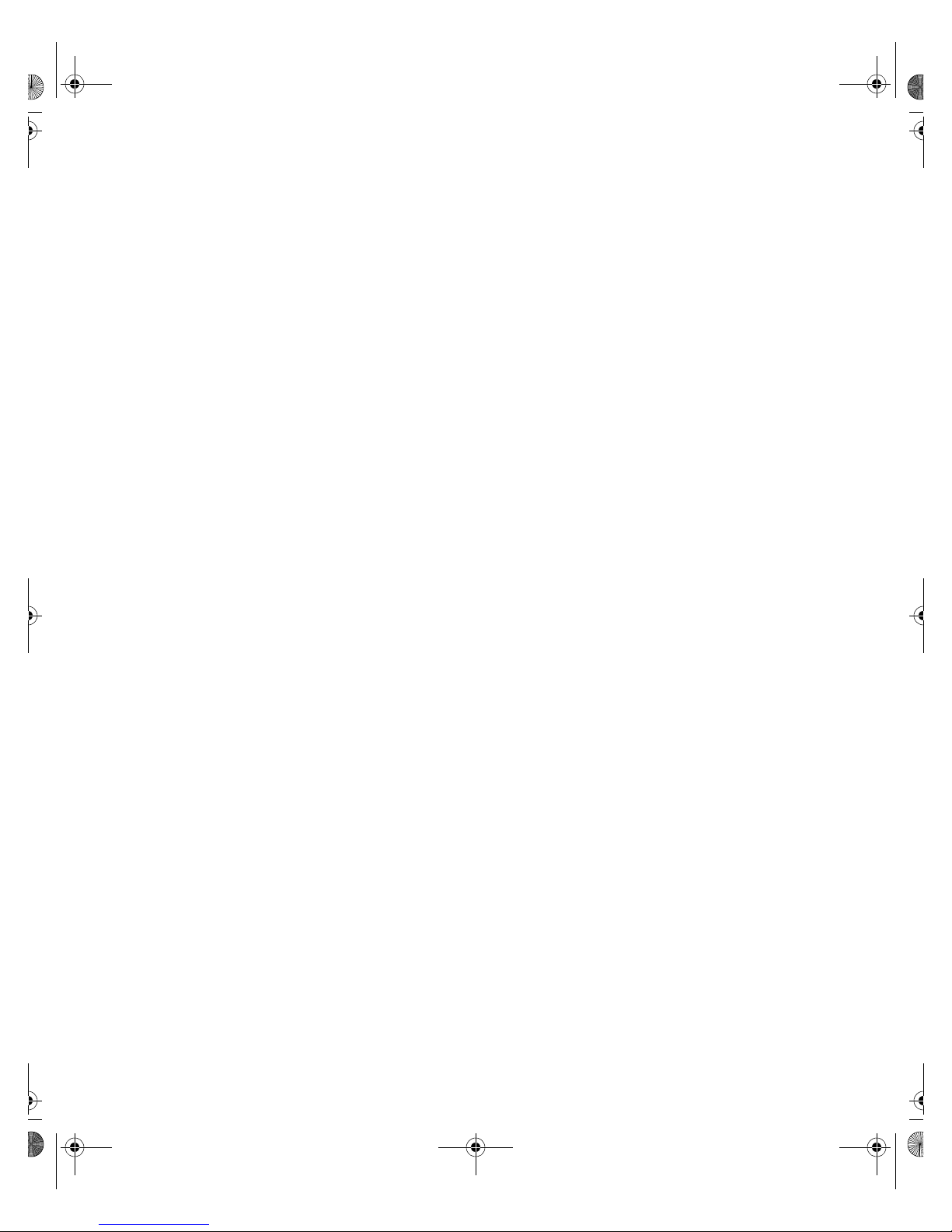
5498Tbk0.book Page xxxiii Friday, October 1, 1999 6:26 PM
Table 1-1. External I/O Connectors . . . . . . . . . . . . . . . . . . . . . . . . . . . . . 1-2
Table 1-2. Technical Specifications . . . . . . . . . . . . . . . . . . . . . . . . . . . . . . . . . . 1-6
xxxiii
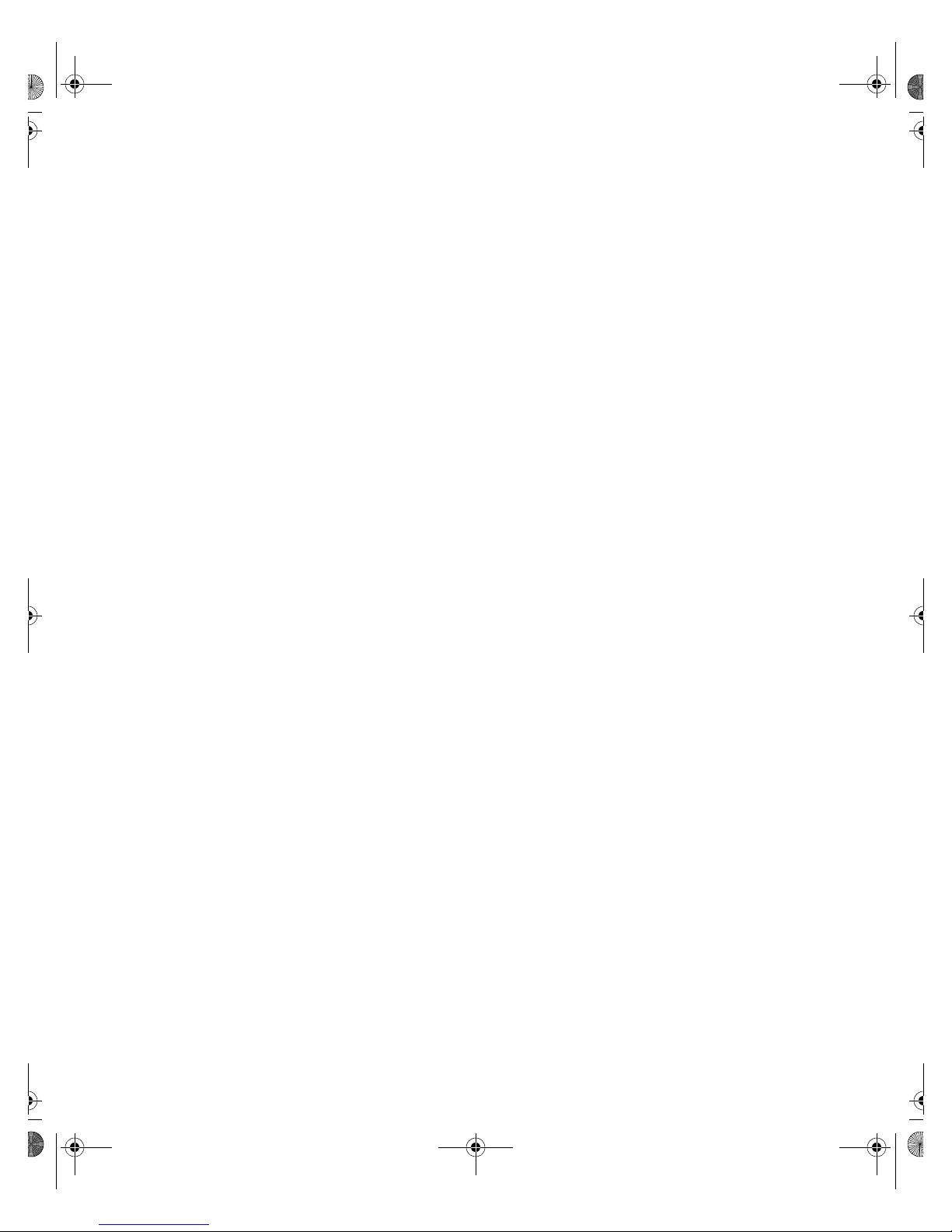
5498Tbk0.book Page xxxiv Friday, October 1, 1999 6:26 PM
xxxiv
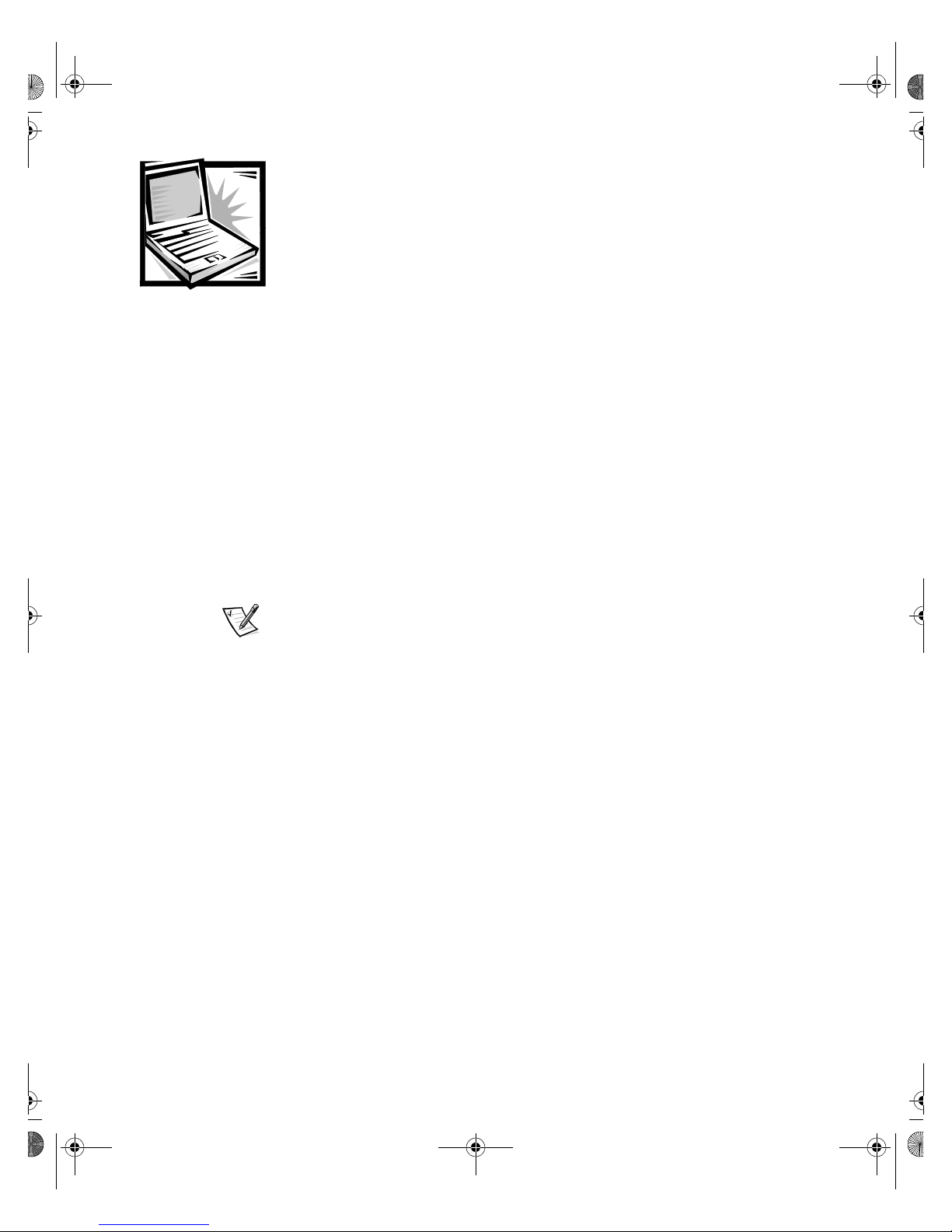
5498Tbk0.book Page 1 Friday, October 1, 1999 6:26 PM
Dell™ Inspiron™ 7500 System
Port Replicator User’s Guide
The port replicator integrates your computer quickly and easily into a desktop environment. Use the instructions in this document to attach external devices to the port
replicator and to connect your computer to the port replicator.
Two types of port replicators are available for your computer: advanced and passthrough. The advanced port replicator (APR) has a network interface controller (NIC).
To connect the computer to a network, you must have a NIC in your computer. If you
are using the advanced port replicator, another PC Card NIC is not required. However,
the pass-through port replicator does not have a NIC, so you must install a PC Card
NIC in your computer.
NOTE: If you received a basic input/output system (BIOS) upgrade diskette with your
port replicator, use the diskette to upgrade the BIOS on your computer before attaching the computer to the port replicator. For instructions, see the document that came
with the BIOS upgrade diskette.
NOTICE: Do not attempt to lift the computer while it is docked in the port
replicator. Doing so will damage the docking connector. For instructions,
refer to “Detaching the Computer From the Port Replicator” found later in
this guide.
Connecting External Devices to the Port
Replicator
The input/output (I/O) connectors on the back of the port replicator duplicate the primary connectors on the back and side of your computer. Table 1-1 shows the icons for
each of the connectors on the back of the port replicator and indicates the type of
external device(s) that you can attach to each connector.
DellInspiron 7500 System Port Replicator User’s Guide 1-1
