Dell Inspiron 14 5448 Series Setup And Specifications

Inspiron 14 5448
5448 Series
Setup and Specifications
Computer Model: Inspiron 5448
Regulatory Model: (P49G)
Regulatory Type: (P49G001)

© 2016 Dell Inc. All rights reserved. This product is protected by U.S. and international
copyright and intellectual property laws. Dell and the Dell logo are trademarks of Dell Inc. in
the United States and/or other jurisdictions. All other marks and names mentioned herein may
be trademarks of their respective companies.
2016-05
Rev. A00

Contents
Set up your computer................................................................. 5
Views..............................................................................................8
Front................................................................................................................... 8
Left......................................................................................................................8
Right................................................................................................................... 9
Base.................................................................................................................... 9
Keyboard shortcuts................................................................... 11
Specifications............................................................................. 12
Dimensions and Weight...................................................................................12
System Information..........................................................................................12
Memory............................................................................................................ 12
Ports and Connectors......................................................................................13
Communications..............................................................................................13
Video.................................................................................................................13
Audio.................................................................................................................14
Storage............................................................................................................. 14
Media-card reader........................................................................................... 14
Display.............................................................................................................. 14
Keyboard...........................................................................................................15
Camera............................................................................................................. 15
Touchpad......................................................................................................... 16
Battery.............................................................................................................. 16
Power Adapter..................................................................................................17
Computer Environment................................................................................... 17
3

Getting help and contacting Dell........................................... 18
Self-help resources..........................................................................................18
Contacting Dell................................................................................................ 19
4
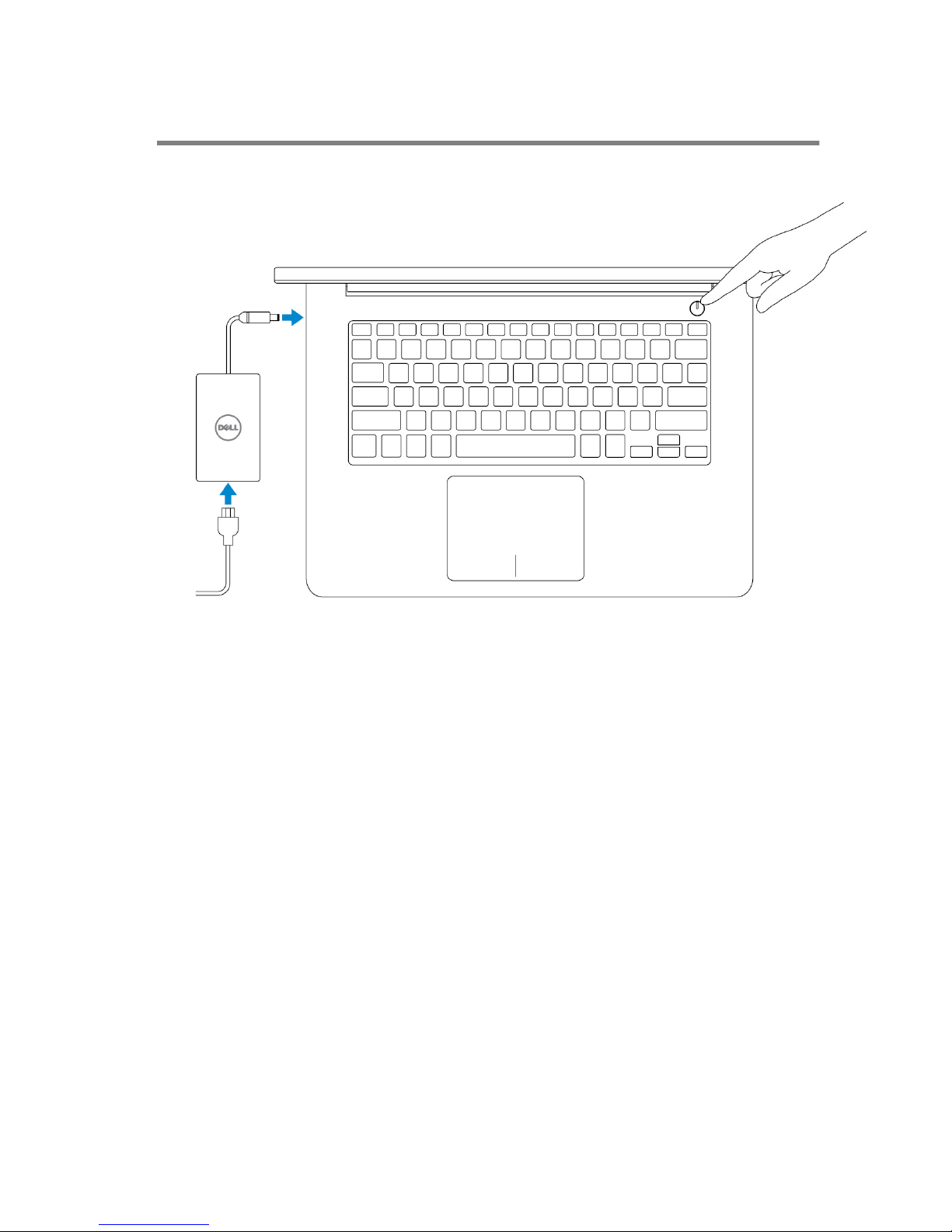
Set up your computer
1 Connect the power adapter and press the power button.
5

2 When your computer is switched on for the first time, you will be
prompted to complete these steps:
a) Enable security and Dell updates.
b) Connect to a wireless network.
c) Sign-in to your Microsoft account or create a new account.
6
