Page 1
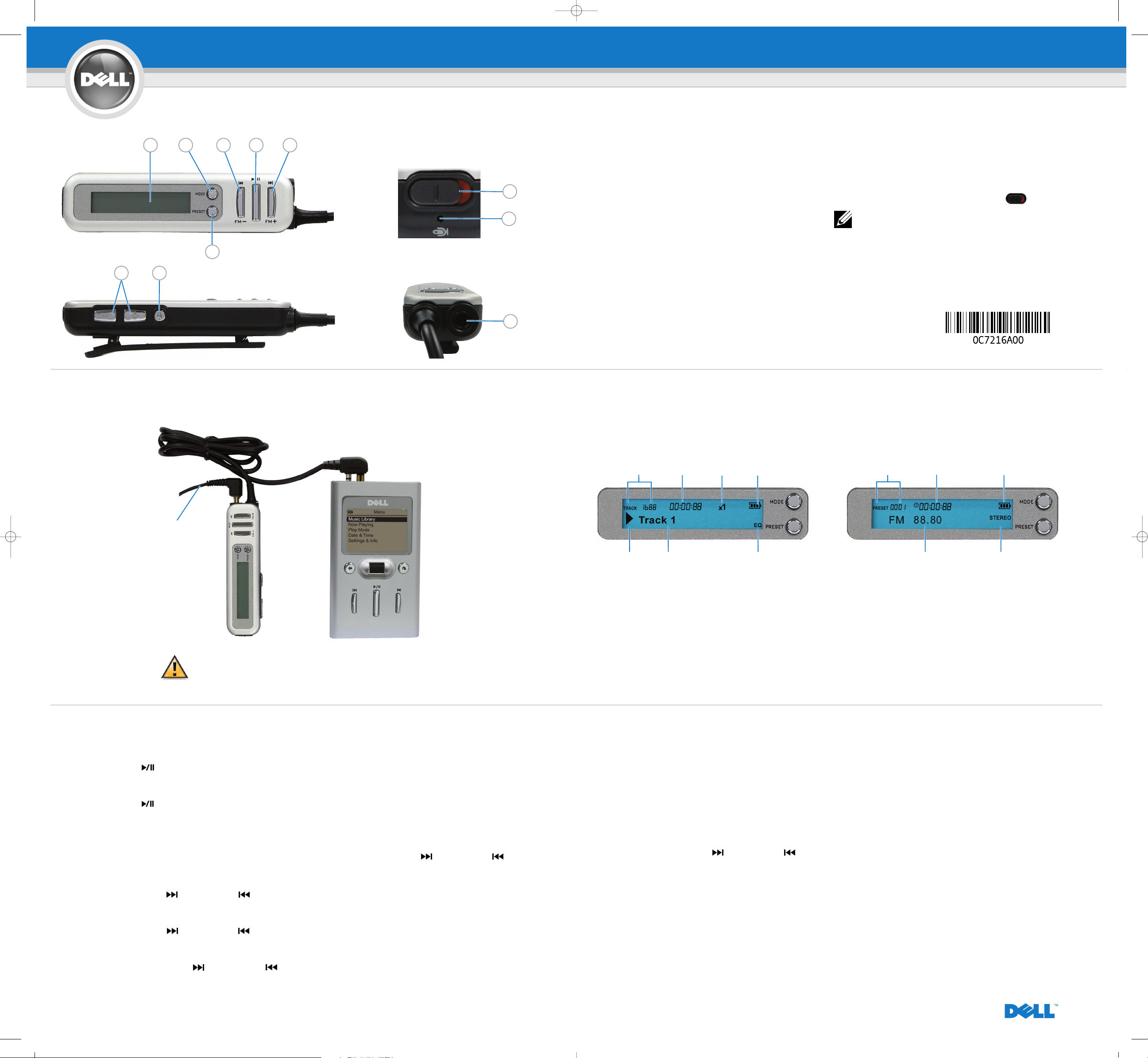
1.
LCD SCREEN
Displays your current selection and playback settings. See
"About Music and Radio modes" for more information.
2.
MODE BUTTON
- Press this button to switch between Music and Radio
modes.
3.
REWIND/SKIP BACK BUTTON
- In Music mode: press this button to move to
the start of the current track, or to go to the previous track. Press and hold
this button to move back within a track. In FM Preset mode: press this
button to go to the previous preset channel. In FM Tuning mode: press this
button to scan channels backward. In both Radio modes: press and hold
this button to automatically scan backward to the nearest channel.
4.
PLAY/PAUSE BUTTON
- Press and hold this button to turn your Dell DJ on
or off.
Press this button to start or pause a track or recording.
5.
FAST FORWARD/SKIP FORWARD BUTTON
- In Music mode: press this
button to go to the next track. Press and hold this button to move ahead
within a track. In FM Preset mode: press this button to go to the next preset
channel. In FM Tuning mode: press this button to scan channels forward. In
both Radio modes: press and hold this button to automatically scan forward
to the nearest channel.
6.
PRESET BUTTON
- In Radio mode, press this button to switch between FM
Preset and FM Tuning modes, or press and hold to save a preset channel.
7.
VOLUME BUTTONS
- Press and hold the volume buttons to increase or
decrease the volume.
8.
RECORD BUTTON
- Press this button to make an FM radio recording or a
voice recording. Press this button again to stop recording.
9.
LOCK SWITCH
- Move this to lock or unlock the buttons on your Inline FM
Tuner. Lock the buttons when you want to prevent them from being pressed
accidentally. The switch is in Locked position when you see .
When your device is locked, you cannot turn your device on or off.
10.
INTEGRATED MICROPHONE
- Allows you to record audio. See "Making a
Recording " for more information.
11.
HEADPHONE CONNECTOR
- Attach earphones or headphones.
www.dell.com | support.dell.com
You can make FM radio or voice recordings and store them in your Dell DJ.
For information on transferring recordings from your Dell DJ to your computer, see
"Transferring Music Tracks Using Dell DJ Explorer" on page 21 of your Dell DJ User's
Guide (on CD).
Making an FM Recording
1. Press the mode button to switch to Radio mode. You should see "Preset" at the
upper-left corner of the LCD screen.
Otherwise, press the preset button to enter Preset mode.
2. Press the fast forward/skip forward or rewind/skip back button to
select a preset channel.
3. To record, press the record button.
4. To stop recording, press the record button.
The recording is stored in the FM recordings category of your Dell DJ's Music
Library.
Accessing an FM recording
1. Press the home button on your Dell DJ.
2. Scroll-select
Music Library
.
3. Scroll-select
Recordings
.
4. Scroll-select
FM Recordings
.
Making a Voice Recording
1. Press the mode button to switch to Music mode.
2. To record, press the record button.
The elapsed time is shown on the LCD screen.
3. To stop recording, press the record button.
The recording is stored in the Voice Recordings category of your Dell DJ's Music
Library.
Accessing a Voice Recording
1. Press the home button on your Dell DJ.
2. Scroll-select
Music Library
.
3. Scroll-select
Recordings
.
4. Scroll-select
Voice Recordings
.
Connect the Inline FM Tuner to Your Player
Using the Dell DJ Inline FM Tuner
4 51 2 3
6
8
7
11
9
10
Headphones
Connect ONLY the supplied Inline FM Tuner (part number F7492) or wired remote (part number F7495) to
your Dell DJ player. Connecting other Inline FM Tuners or wired remotes to your Dell DJ player may
cause permanent damage.
About Music and Radio modes
In Music mode
Track Title
Play Icon EQ Icon
Battery
Indicator
Play Mode
Icon
Elapsed
Time
Track
Number
In FM mode
Preset Channel
Number
Clock Time /Elapsed
Recording Time
Battery
Indicator
FM Radio
Channel
FM Radio
Status
There are two other modes in Radio mode, FM Preset and FM Tuning mode.
In FM Preset mode, you can select an FM preset channel.
In FM Tuning mode, you can assign a preset to an FM channel.
See "Using the Dell DJ Inline FM Tuner" for more information.
Turning on your Dell DJ
Press and hold the play/pause button on the Inline FM Tuner until your Dell DJ
turns on.
Turning off your Dell DJ
Press and hold the play/pause button on the Inline FM Tuner until your Dell DJ
turns off.
With the Dell DJ Inline FM Tuner, you can listen to all of your favorite FM radio stations.
Setting an FM Preset Channel
1. Press the mode button to switch to Radio mode. You should see "Preset" at the
upper-left corner of the LCD screen.
Otherwise, press the preset button to enter Preset mode.
2. Press the fast forward/skip forward or rewind/skip back buttons to select
a preset channel.
3. Press the preset button to switch to FM Tuning mode.
4. Press the fast forward/skip forward or rewind/skip back button to search
for a channel,
or
Press and hold the fast forward/skip forward or rewind/skip back button
to let your device automatically search for the nearest detectable channel.
5. Repeat step 4 until you find a channel you want.
6. Press and hold the preset button to save the current channel as a preset channel.
Otherwise, press the preset button to switch to Preset mode without saving the
current channel.
Selecting an FM Preset Channel
1. Press the mode button to switch to Radio mode. You should see "Preset" at the
upper-left corner of the LCD screen.
Otherwise, press the preset button to enter Preset mode.
2. Press the fast forward/skip forward or rewind/skip back button to select
a preset.
Setting the Clock
The Inline FM Tuner's clock synchronizes with your computer's system time whenever
you transfer audio tracks or files into your Dell DJ.
Making a Recording
This device complies with the limits for a Class B device, pursuant to part 15 of the FCC Rules.
Information in this document is subject to change without notice.
© 2004 Dell Inc. All rights reserved.
Reproduction in any manner whatsoever without the written permission of Dell Inc. is strictly forbidden.
Dell, Dell DJ and the DELL logo are trademarks of Dell Inc.; Microsoft and Windows are registered trademarks of Microsoft
Corporation. Dell disclaims proprietary interest in the marks and names of others.
November 2004
Dell DJ™Inline FM Remote
Features
Printed in Malaysia
FM Wired-Remote Control-Final11.qxd 01/11/2004 11:18 Page 1
Page 2
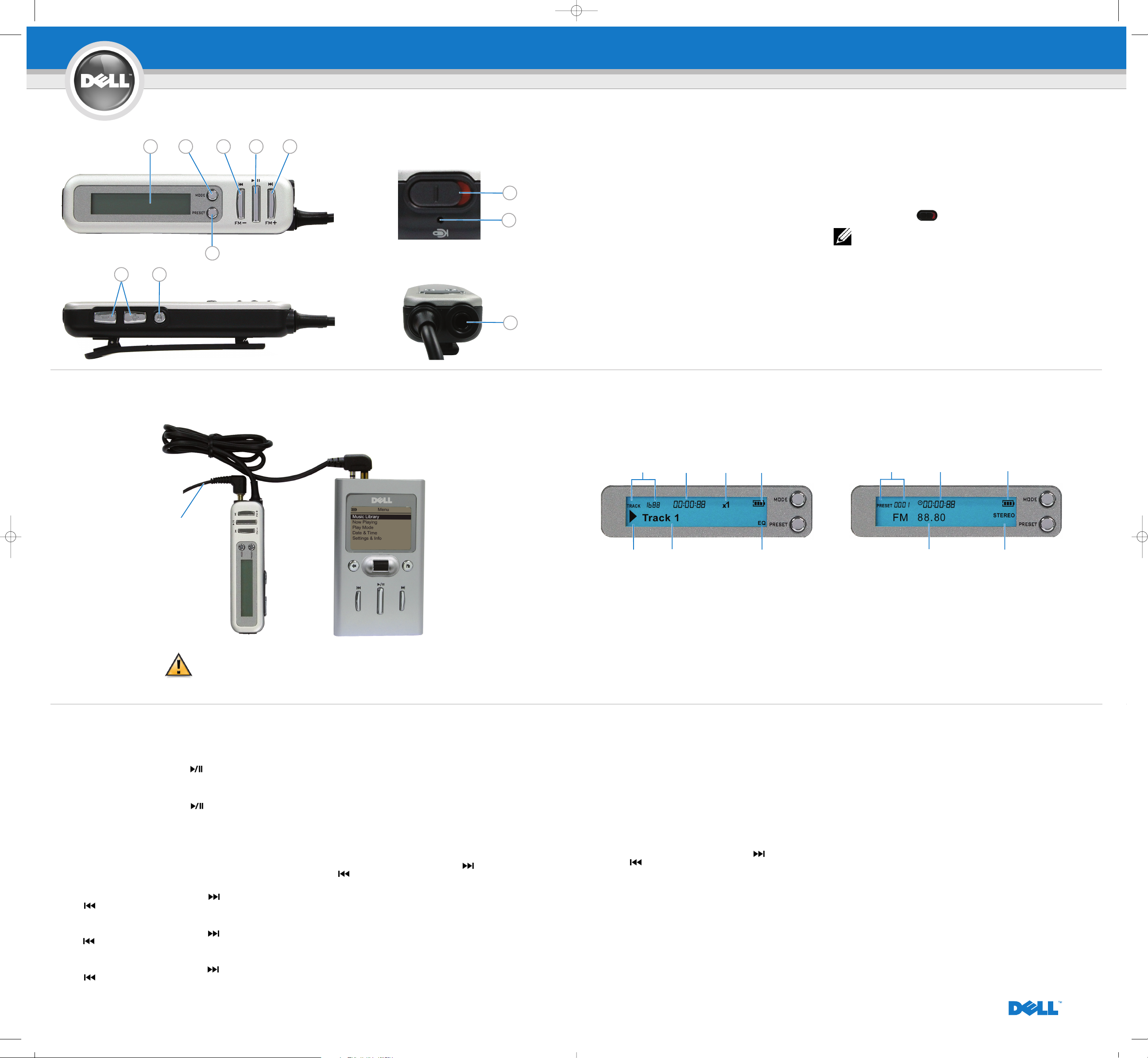
www.dell.com | support.dell.com
Puede realizar grabaciones de voz y de radio FM y guardarlas en el Dell DJ.
Para obtener información sobre la transferencia de grabaciones desde Dell DJ al
equipo, consulte Transferencia de pistas de música mediante Dell DJ Explorer, en la
página 22 de la Guía del usuario Dell DJ (en el CD).
Realización de una grabación FM
1. Pulse el botón de modo para cambiar a Radio mode. Debiese aparecer "Preset"
en la esquina superior izquierda de la pantalla LCD.
De lo contrario, pulse el botón de preestablecimiento para entrar a Preset mode.
2. Pulse el botón avance rápido/salto hacia delante o rebobinar/salto hacia
atrás para seleccionar un canal preestablecido.
3. Para grabar, pulse el botón grabar.
4. Para detener la grabación, pulse el botón grabar.
La grabación se almacena en la categoría FM recordings de Music Library del
reproductor Dell DJ.
Acceso a la grabación FM
1. Pulse el botón inicio en Dell DJ.
2. Desplace para seleccionar
Music Library
.
3. Desplácese y seleccione
Grabaciones.
4. Desplácese y seleccione
Grabaciones FM.
Realización de una grabación de voz
1. Pulse el botón de modo para cambiar a Music mode.
2. Para grabar, pulse el botón grabar.
El tiempo transcurrido se muestra en la LCD.
3. Para detener la grabación, pulse el botón grabar.
La grabación se guarda en la categoría Grabaciones de voz de la biblioteca de
música del Dell DJ.
Acceso a una grabación de voz
1. Pulse el botón inicio en Dell DJ.
2. Desplace para seleccionar
Music Library
.
3. Desplácese y seleccione
Grabaciones
.
4. Desplácese y seleccione
Grabaciones de voz.
UUttiilliizzaacciióónn ddee SSiinnttoonniizzaaddoorr FFMM eenn llíínneeaa ddee DDeellll DDJJ
Encendido de Dell DJ
Mantenga pulsado el botón reproducir/pausar de Sintonizador FM en línea hasta
que se encienda Dell DJ.
Apagado de Dell DJ
Mantenga pulsado el botón reproducir/pausar de Sintonizador FM en línea hasta
que se apague Dell DJ.
Con Dell DJ Sintonizador FM en línea, puede escuchar todas sus emisoras FM favoritas.
Sintonizar una emisora FM
1. Pulse el botón modo para cambiar a modo FM. Debería ver "Presintonía" en la
esquina superior izquierda de la pantalla LCD.
De lo contrario, pulse el botón de preestablecimiento para entrar a Preset mode.
2. Pulse el botón avance rápido/salto hacia delante o rebobinar/salto hacia
atrás para seleccionar un canal preestablecido.
3. Pulse el botón Presintonía para cambiar a modo Sintonización FM.
4. Pulse el botón avance rápido/salto hacia delante o rebobinar/salto hacia
atrás para buscar un canal,
o
Pulse el botón avance rápido/salto hacia delante o rebobinar/salto hacia
atrás para que el dispositivo busque automáticamente el canal detectable
más cercano.
5. Repita el paso 4 hasta que encuentre una emisora de su gusto.
6. Mantenga pulsado el botón presintonía para guardar la emisora actual como una
emisora presintonizada.
De lo contrario, pulse el botón presintonía para cambiar al modo Presintonía sin
cambiar la presintonía.
Selección de una emisora FM presintonizada
1. Pulse el botón de modo para cambiar a Radio mode. Debiese aparecer "Preset" en
la esquina superior izquierda de la pantalla LCD.
De lo contrario, pulse el botón de preestablecimiento para entrar a Preset mode.
2. Pulse el botón avance rápido/salto hacia delante o rebobinar/salto hacia
atrás para seleccionar una de las opciones preestablecidas.
Puesta en hora del reloj
El reloj de FM Tuner se sincroniza con la hora del sistema del equipo siempre que
transfiere pistas o archivos de audio al Dell DJ.
RReeaalliizzaacciióónn ddee uunnaa ggrraabbaacciióónn
Este dispositivo se cumple con los límites de un dispositivo de Clase B, conforme a las Reglas FCC (Federal Communications
Commission) de EE.UU.
La información de este documento puede modificarse sin previo aviso.
© 2004 Dell Inc. Reservados todos los derechos.
Se prohíbe cualquier tipo de reproducción sin consentimiento previo por escrito de Dell Inc.
Dell, Dell DJ y el logotipo de DELL son marcas comerciales de Dell Inc.; Microsoft y Windows son marcas comerciales
registradas de Microsoft Corporation. Dell descarga su responsabilidad sobre marcas sobre marcas y nombres de otros.
Noviembre de 2004
CCoonneeccttee SSiinnttoonniizzaaddoorr FFMM eenn llíínneeaa aall rreepprroodduuccttoorr
Auriculares
Conecte SÓLO el Sintonizador FM en línea (pieza número F7492) o el mando alámbrico a distancia
(pieza número F7495) al reproductor Dell DJ. La conexión de otros Sintonizadores FM en línea o
mandos alámbricos a distancia al reproductor Dell DJ pueden producir daños permanentes.
AAcceerrccaa ddee llooss mmooddooss MMúússiiccaa yy FFMM
En el modo Música
Título de pista
Icono
Reproducir
Icono del ecualizador
Indicador
de batería
Icono de modo
Reproducción
Tiempo
transcurrido
Número de
pista
En el modo FM
Número de emisora
presintonizada
Hora del reloj /
Tiempo de grabación
transcurrido
Indicador
de batería
Emisora de radio FM
Estado de la radio FM
Hay otros dos modos en el modo FM, el modo Presintonía FM y Sintonización FM.
En el modo Presintonía FM, puede seleccionar una emisora FM presintonizada.
En el modo Sintonización FM, puede asignar una presintonía a una emisora FM.
Véase "Utilización de Dell DJ Sintonizador FM en línea" para más información.
1.
PANTALLA LCD
- Muestra la selección actual y la configuración de
reproducción. Véase "Acerca de los modos Música y FM" para más
información.
.
2.
BOTÓN MODO:
Pulse este botón para alternar entre los modos Música y
Radio.
3.
BOTÓN REBOBINAR/SALTO HACIA ATRÁS:
En el modo Música: pulse este
botón para ir al principio de la pista actual o para ir a la pista anterior.
Mantenga pulsado este botón para ir hacia atrás en una pista. En el modo
Presintonía FM: pulse este botón para ir a la anterior emisora
presintonizada. En el modo Sintonización FM: pulse este botón para buscar
emisoras hacia atrás. En ambos modos Radio: mantenga pulsado este
botón para buscar automáticamente hacia atrás la emisora más próxima.
4.
BOTÓN REPRODUCIR/PAUSA
- Pulse este botón para encender o apagar
Dell DJ.
Pulse este botón para iniciar o pausar una pista o grabación.
5.
BOTÓN AVANCE RÁPIDO/SALTO HACIA DELANTE:
En el modo Música:
pulse este botón para ir a la siguiente pista. Mantenga pulsado este botón
para ir hacia adelante en una pista. En el modo Presintonía FM: pulse este
botón para ir a la anterior emisora presintonizada. En el modo Sintonización
FM: pulse este botón para buscar las emisoras hacia delante. En ambos
modos Radio: mantenga pulsado este botón para buscar hacia delante el
canal más cercano.
6.
BOTÓN PRESINTONÍA:
En modo Radio, pulse este botón para alternar entre
los modos FM Preset y FM Tuning, o mantenga pulsado para guardar un
canal preestablecido.
7.
BOTONES DE VOLUMEN:
Mantenga pulsados los botones de volumen para
subir o bajar el volumen.
8.
BOTÓN GRABAR:
Pulse este botón para realizar grabaciones de radio FM o
una grabación de voz. Púlselo de nuevo para detener la grabación.
9.
INTERRUPTOR DE BLOQUEO DE BOTONES:
Muévalo para bloquear o
desbloquear los botones del dispositivo. Bloquee los botones cuando desee
impedir que se pulsen de manera accidental. El interruptor está en la
posición bloqueada cuando: .
Nota:
Cuando el dispositivo está bloqueado, no se puede encender
ni apagar.
10.
MICRÓFONO INTEGRADO:
Le permite grabar sonido. Véase "Realización de
una grabación" para más información.
11.
CONECTOR DE LOS AURICULARES:
Para conectar los auriculares.
4 51 2 3
6
8
7
11
9
10
Dell Sintonizador FM en líneade Dell DJ
™
Funciones
Impreso en Malasia
FM Wired-Remote Control-Final11.qxd 01/11/2004 11:18 Page 2
