Page 1
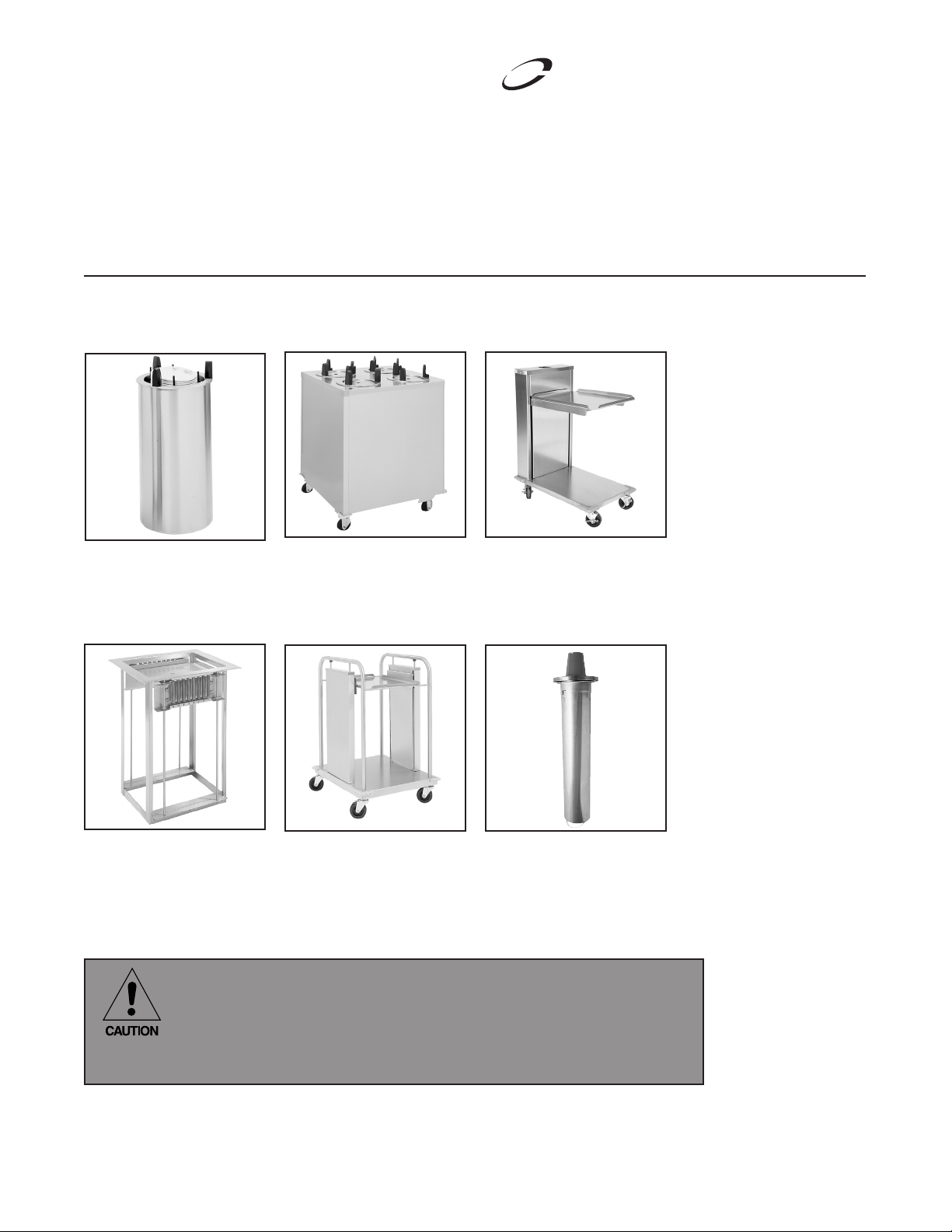
Shelleymatic
®
by Deleld
Dispensing Models
Service and Installation Manual
Please read this manual completely before attempting to install or operate this equipment! Notify carrier of damage! Inspect all
components immediately.
DIS
Drop-In Dish Dispensers
LT
Drop-In Tray Dispensers
CAB
Mobile Enclosed Dish
Dispensers
TT
Mobile Tray/Rack
Dispensers
Mobile Cantilever Tray/
CT
Rack Dispensers
CD
Disposable Cup
Dispensers
Important information
Also in this
manual:
ND
SB
T
T-H
T2
FT2-SN
Please save these instructions!
Read before use
March 2013
Page 2
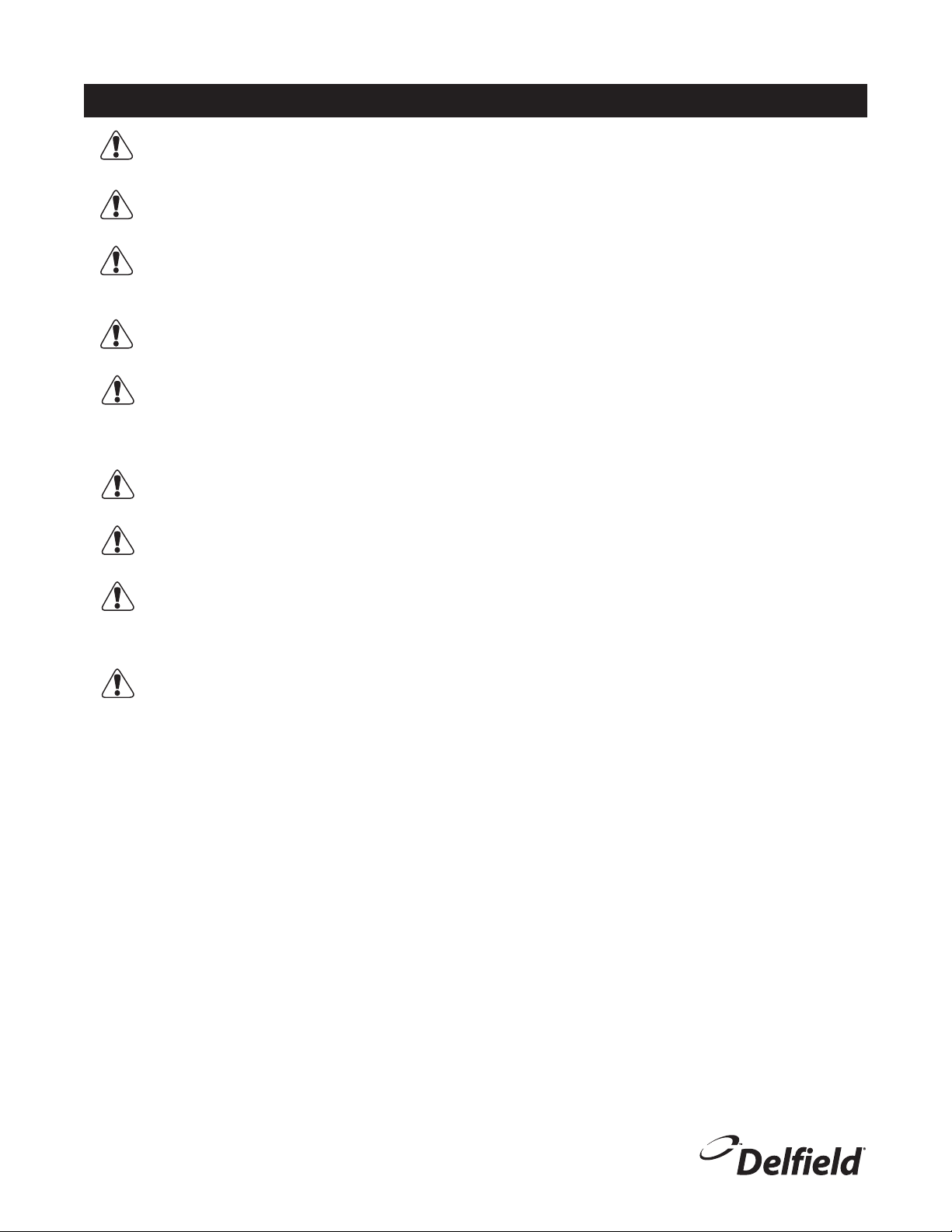
Dispensing Models Service and Installation Manual
Important Warning And Safety Information
WARNING Read This Manual Thoroughly Before Operating, Installing, Or Performing Maintenance On The Equipment.
WARNING Failure To Follow Instructions In This Manual Can Cause Property Damage, Injury Or Death.
WARNING Do Not Store Or Use Gasoline Or Other Flammable Vapors Or Liquids In The Vicinity Of This Or Any Other
Appliance.
WARNING Unless All Cover And Access Panels Are In Place And Properly Secured, Do Not Operate This Equipment.
WARNING This Appliance Is Not Intended For Use By Persons Who Lack Experience Or Knowledge, Unless They Have
Been Given Supervision Or Instruction Concerning Use Of The Appliance By A Person Responsible For Their
Safety.
WARNING This Appliance Is Not To Be Played With.
WARNING Do Not Clean With Water Jet.
WARNING Do Not Use Electrical Appliances Inside The Food Storage Compartment Of This Appliance.
CAUTION Observe the following:
• Minimum clearances must be maintained from all walls and combustible materials.
• Keep the equipment area free and clear of combustible material.
• Allow adequate clearance for air openings.
• Operate equipment only on the type of electricity indicated on the specification plate.
• Unplug the unit before making any repairs.
• Retain this manual for future reference.
2
For customer service, call (800) 733-8829, (800) 773-8821, Fax (989) 773-3210, www.delfield.com
Page 3
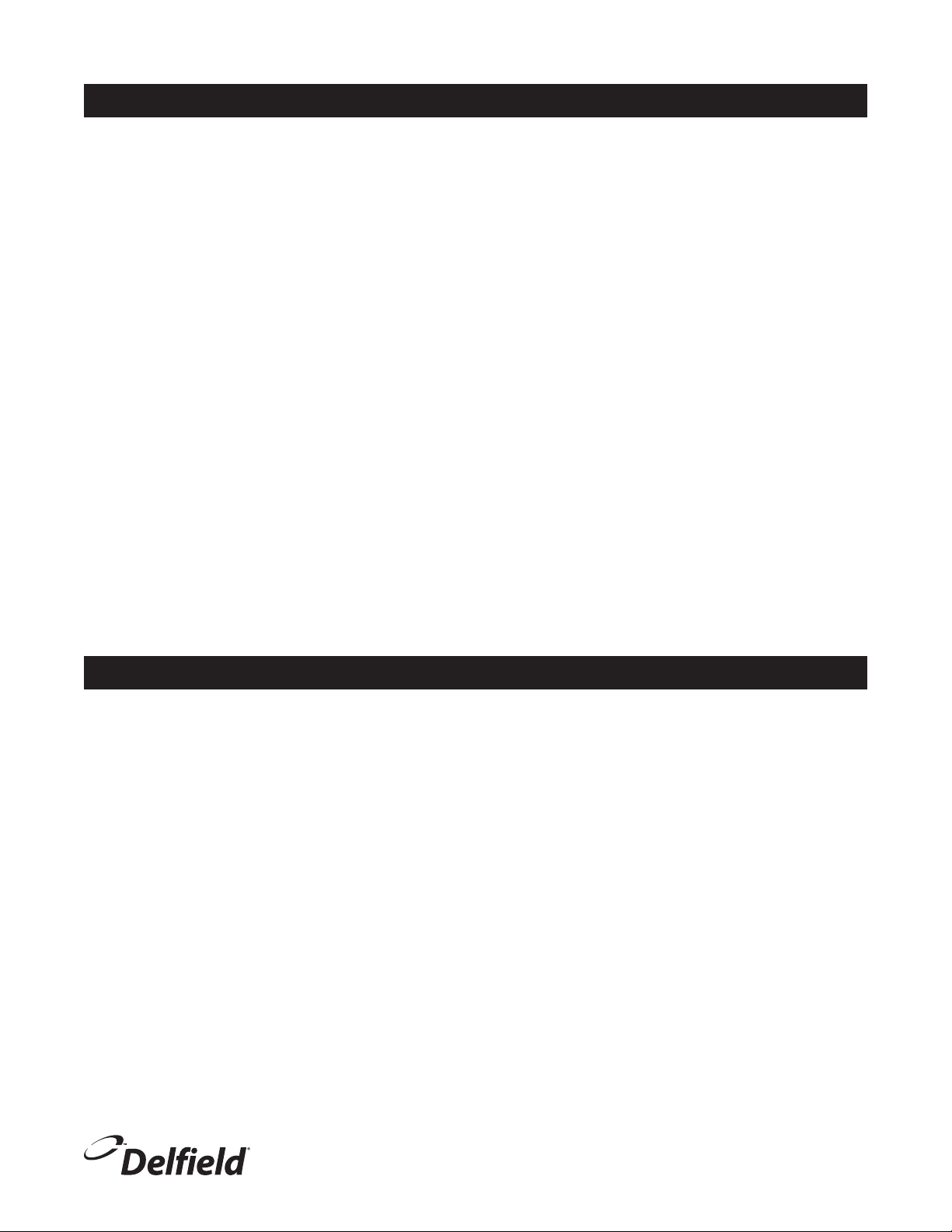
Contents
Receiving & Inspecting Equipment ...........................................3
Serial Number Location ............................................................. 4
Warranty Information ................................................................. 4
Regulatory Certifications ............................................................ 4
Specifications ..........................................................................5-8
Installation ................................................................................. 9
Operation .............................................................................10-11
Adjusting Self-Leveling Dispenser ......................................12-13
Maintenance ............................................................................. 14
Troubleshooting Reference Chart ............................................15
Wiring Diagrams ...................................................................... 16
Replacement Parts List .......................................................17-18
Dispensing Models Service and Installation Manual
Standard Labor Guidelines ......................................................19
Receiving And Inspecting The Equipment
Even though most equipment is shipped crated, care should
be taken during unloading so the equipment is not damaged
while being moved into the building.
1. Visually inspect the exterior of the package and skid or
container. Any damage should be noted and reported to
the delivering carrier immediately.
2. If damaged, open and inspect the contents with the
carrier.
3. In the event that the exterior is not damaged, yet upon
opening, there is concealed damage to the equipment
notify the carrier. Notification should be made verbally
as well as in written form.
4. Request an inspection by the shipping company of the
damaged equipment. This should be done within 10
days from receipt of the equipment.
5. Check the lower portion of the unit to be sure the casters
6. Retain all crating material until an inspection has been
Uncrating the Equipment
First cut and remove the banding from around the crate.
Remove the front of the crate material, use of some tools will
be required. If the unit is on legs remove the top of the crate
as well and lift the unit off the skid. If the unit is on casters it
can be rolled off the skid.
are not bent.
made or waived.
For customer service, call (800) 733-8829, (800) 773-8821, Fax (989) 773-3210, www.delfield.com
3
Page 4
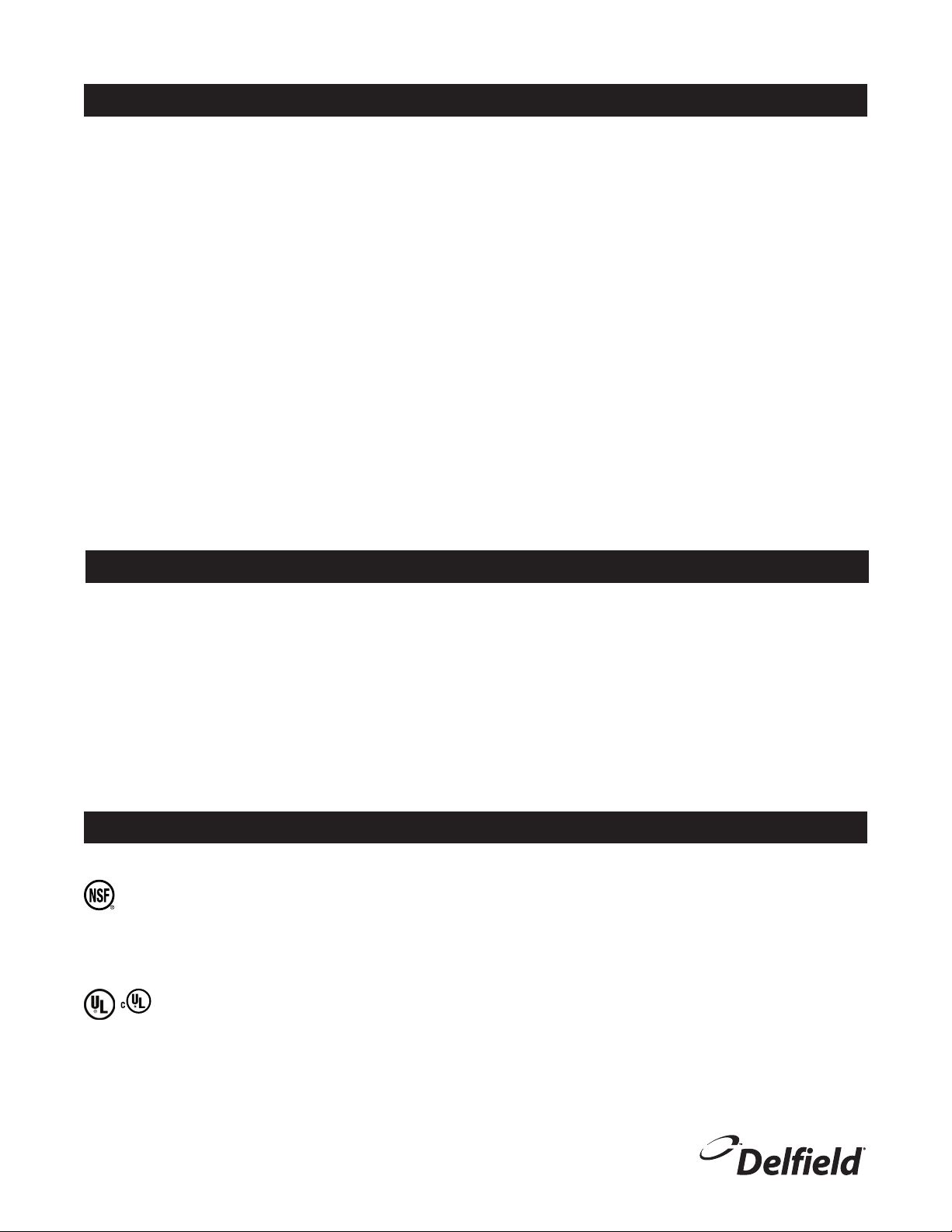
Dispensing Models Service and Installation Manual
Serial Number Location
Dish Dispensers: The serial number is located on the
dispenser housing.
Tray & Rack Dispensers: The serial number is located on the
back of the unit or the underside of the flange.
Always have the serial number of your unit available when calling
for parts or service.
©2013 The Delfield Company. All rights reserved. Reproduction without written
permission is prohibited. “Delfield” & “Shelleymatic” are registered trademarks of
The Delfield Company.
Warranty Information
Visit http://www.delfield.com/minisite/service/warranty_info to:
• Register your product for warranty.
• Verify warranty information.
• View and download a copy of your warranty.
Regulatory Certifications
All models are certified by:
National Sanitation Foundation (NSF)
Electrical models are also certified by:
Underwriters Laboratories (UL)
Underwriters Laboratories of Canada (ULC)
4
For customer service, call (800) 733-8829, (800) 773-8821, Fax (989) 773-3210, www.delfield.com
Page 5
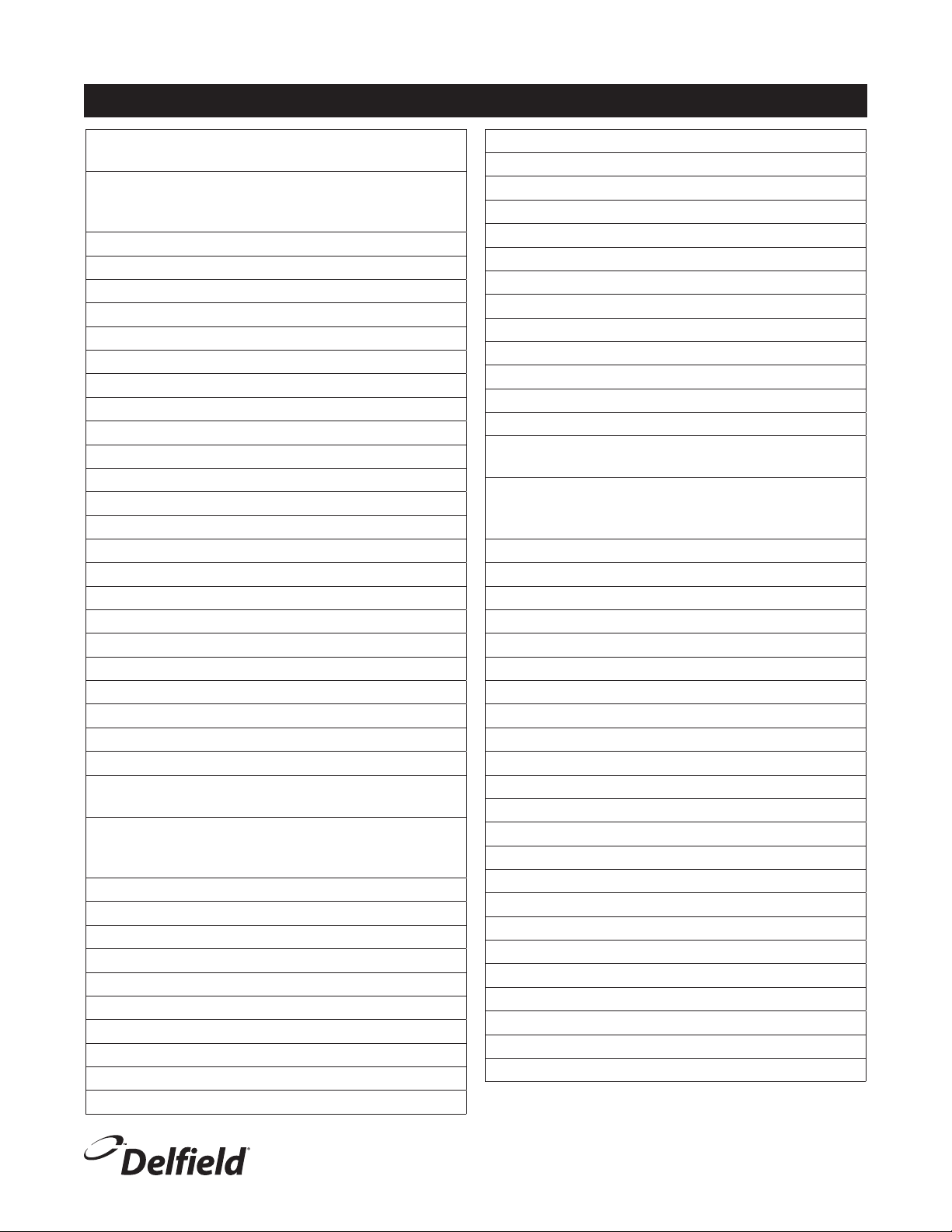
Specifications
Dish Dispensers — Mobile Two Stack
Max.
Dish
Model
CAB2-500 5.00” N/A N/A N/A
CAB2-575 5.75” N/A N/A N/A
CAB2-650 6.50” N/A N/A N/A
CAB2-725 7.25” N/A N/A N/A
CAB2-813 8.12” N/A N/A N/A
CAB2-913 9.12” N/A N/A N/A
CAB2-1013 10.12” N/A N/A N/A
CAB2-1200 12.00” N/A N/A N/A
CAB2-1450 14.50” N/A N/A N/A
CAB2-500ET 5.00” 120 11.0 5-20P
CAB2-575ET 5.75” 120 11.0 5-20P
CAB2-650ET 6.50” 120 11.0 5-20P
CAB2-725ET 7.25” 120 11.0 5-20P
CAB2-813ET 8.12” 120 11.0 5-20P
CAB2-913ET 9.12” 120 11.0 5-20P
CAB2-1013ET 10.12” 120 11.0 5-20P
CAB2-1200ET 12.00” 120 11.0 5-20P
CAB2-1450ET 14.50” 120 11.0 5-20P
CAB2-813QT 8.12” 120 11.0 5-20P
CAB2-913QT 9.12” 120 11.0 5-20P
CAB2-1013QT 10.12” 120 11.0 5-20P
CAB2-1200QT 12.00” 120 11.0 5-20P
CAB2-1450QT 14.50” 120 11.0 5-20P
Dish Dispensers — Mobile Three Stack
Model
CAB3-500 5.00” N/A N/A N/A
CAB3-575 5.75” N/A N/A N/A
CAB3-650 6.50” N/A N/A N/A
CAB3-725 7.25” N/A N/A N/A
CAB3-813 8.12” N/A N/A N/A
CAB3-913 9.12” N/A N/A N/A
CAB3-1013 10.12” N/A N/A N/A
CAB3-1200 12.00” N/A N/A N/A
CAB3-1450 14.50” N/A N/A N/A
CAB3-500ET 5.00” 208 10.6 6-20P
Diameter
Max.
Dish
Diameter
Voltage
(60hz,
1Ph) Amps
Voltage
(60hz,
1Ph) Amps
Nema
Plug
Nema
Plug
Dispensing Models Service and Installation Manual
CAB3-575ET 5.75” 208 10.6 6-20P
CAB3-650ET 6.50” 208 10.6 6-20P
CAB3-725ET 7.25” 208 10.6 6-20P
CAB3-813ET 8.12” 208 10.6 6-20P
CAB3-913ET 9.12” 208 10.6 6-20P
CAB3-1013ET 10.12” 208 10.6 6-20P
CAB3-1200ET 12.00” 208 10.6 6-20P
CAB3-1450ET 14.50” 208 10.6 6-20P
CAB3-813QT 8.12” 208 10.6 6-20P
CAB3-913QT 9.12” 208 10.6 6-20P
CAB3-1013QT 10.12” 208 10.6 6-20P
CAB3-1200QT 12.00” 208 10.6 6-20P
CAB3-1450QT 14.50” 208 10.6 6-20P
Dish Dispensers — Mobile Four Stack
Max.
Dish
Model
CAB4-500 5.00” N/A N/A N/A
CAB4-575 5.75” N/A N/A N/A
CAB4-650 6.50” N/A N/A N/A
CAB4-725 7.25” N/A N/A N/A
CAB4-813 8.12” N/A N/A N/A
CAB4-913 9.12” N/A N/A N/A
CAB4-1013 10.12” N/A N/A N/A
CAB4-1200 12.00” N/A N/A N/A
CAB4-1450 14.50” N/A N/A N/A
CAB4-500ET 5.00” 208 14.2 6-20P
CAB4-575ET 5.75” 208 14.2 6-20P
CAB4-650ET 6.50” 208 14.2 6-20P
CAB4-725ET 7.25” 208 14.2 6-20P
CAB4-813ET 8.12” 208 14.2 6-20P
CAB4-913ET 9.12” 208 14.2 6-20P
CAB4-1013ET 10.12” 208 14.2 6-20P
CAB4-1200ET 12.00” 208 14.2 6-20P
CAB4-1450ET 14.50” 208 14.2 6-20P
CAB4-813QT 8.12” 208 14.2 6-20P
CAB4-913QT 9.12” 208 14.2 6-20P
CAB4-1013QT 10.12” 208 14.2 6-20P
CAB4-1200QT 12.00” 208 14.2 6-20P
CAB4-1450QT 14.50” 208 14.2 6-20P
Diameter
Voltage
(60hz,
1Ph) Amps
Nema
Plug
For customer service, call (800) 733-8829, (800) 773-8821, Fax (989) 773-3210, www.delfield.com
5
Page 6
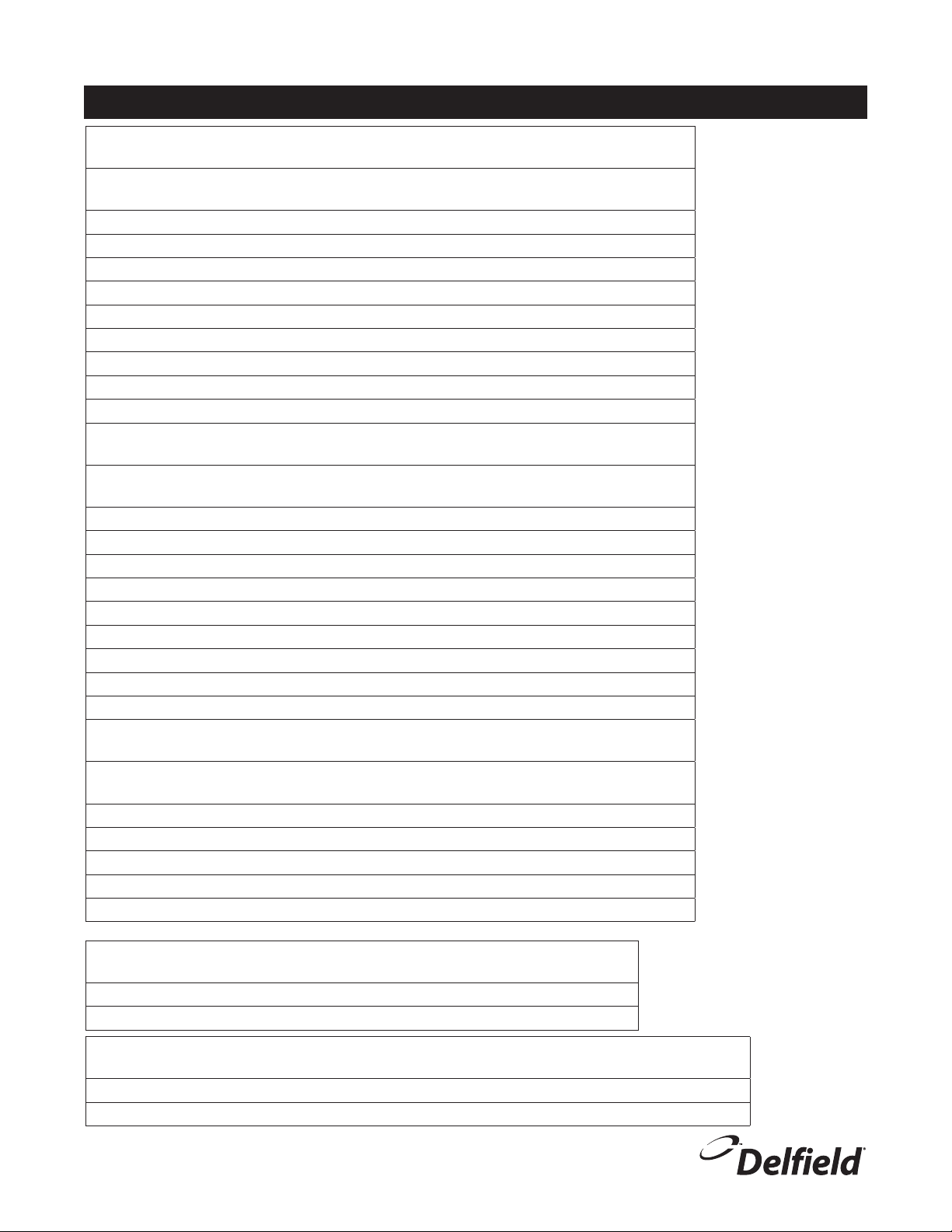
Dispensing Models Service and Installation Manual
Specifications
Dish Dispensers — Drop-In
Flange
Model
DIS-500 8.37” 7.75” 5.00” N/A N/A N/A
DIS-575 9.12” 8.50” 5.75” N/A N/A N/A
DIS-650 9.87” 9.25” 6.50” N/A N/A N/A
DIS-725 10.62” 10.00” 7.25” N/A N/A N/A
DIS-813 11.50” 10.87” 8.12” N/A N/A N/A
DIS-913 12.50” 11.87” 9.12” N/A N/A N/A
DIS-1013 13.50” 12.87” 10.12” N/A N/A N/A
DIS-1200 15.37” 14.75” 12.00” N/A N/A N/A
DIS-1450 17.88” 17.25” 14.50” N/A N/A N/A
Dish Dispensers — Drop-In/Heated
Model
DIS-500-ET 8.37” 7.75” 5.00” 120 5.5 5-15P
DIS-575-ET 9.12” 8.50” 5.75” 120 5.5 5-15P
DIS-650-ET 9.87” 9.25” 6.50” 120 5.5 5-15P
DIS-725-ET 10.62” 10.00” 7.25” 120 5.5 5-15P
DIS-813-ET 11.50” 10.87” 8.12” 120 5.5 5-15P
DIS-913-ET 12.50” 11.87” 9.12” 120 5.5 5-15P
DIS-1013-ET 13.50” 12.87” 10.12” 120 5.5 5-15P
DIS-1200-ET 15.37” 14.75” 12.00” 120 5.5 5-15P
DIS-1450-ET 17.88” 17.25” 14.50” 120 5.5 5-15P
Diameter
Flange
Diameter
Cutout
Diameter
Cutout
Diameter
Dish
Diameter
Dish
Diameter
Voltage
(60Hz, 1Ph) Amps
Voltage
(60Hz, 1Ph) Amps
Nema
Plug
Nema
Plug
Dish Dispensers — Drop-In/Heated/Quick Temp
Flange
Model
DIS-813-QT 11.50” 10.87” 8.12” 120 5.5 5-15P
DIS-913-QT 12.50” 11.87” 9.12” 120 5.5 5-15P
DIS-1013-QT 13.50” 12.87” 10.12” 120 5.5 5-15P
DIS-1200-QT 15.37” 14.75” 12.00” 120 5.5 5-15P
DIS-1450-QT 17.88” 17.25” 14.50” 120 5.5 5-15P
Disposable Cup Dispensers
Model Flange Diameter Cutout Diameter Dish Diameter
CD 7.38” 5.12” 2.50”-4.63”
Bread Dispensers
Model Flange Diameter Cutout Diameter Bread Dimension Ship Weight
SB-1 6.50” X 6.50” 5.87” X 5.87" 5.25” X 5.25” 15lbs (7kg)
6
For customer service, call (800) 733-8829, (800) 773-8821, Fax (989) 773-3210, www.delfield.com
Diameter
Cutout
Diameter
Dish
Diameter
Voltage
(60Hz, 1Ph) Amps
Nema
Plug
Page 7

Dispensing Models Service and Installation Manual
Specifications, continued
Mobile Cantilevered Tray and Rack Dispensers
Maximum
Model
CT-1216 12” x 16” 106lbs/48kg CT-1622 16” x 22” 159lbs/72kg
CT-1221 12” x 21” 132lbs/60kg CT-1826 18” x 26” 165lbs/75kg
CT-1418 14” x 18” 145lbs/66kg CT-2020 20” x 21” 168lbs/76kg
CT-1422 14” x 22” 145lbs/66kg
Napkin Dispensers
Model Cutout Dimension Napkin Dimension Ship Weight
ND-45 5.62” X 7.00” 4.00” X 5.37” 12lbs (5kg)
ND-47 5.87” X 8.75” 4.25” X 7.12” 12lbs (5kg)
ND-48 6.12” X 9.62” 4.50” X 8.00” 12lbs (5kg)
ND-57 6.75” X 8.62” 5.12” X 7.00” 12lbs (5kg)
ND-59 6.37” X 10.37” 4.75” X 8.75” 12lbs (5kg)
ND-67 8.5” X 8.75” 6.87” X 7.12” 12lbs (5kg)
Tray Size Ship Weight Model
Maximum
Tray Size Ship Weight
Mobile Enclosed Tray And Rack Dispensers
Model Maximum Tray Size Ship Weight
T-1014 10" x 15" (25.4cm x 38.1cm) 150lbs/68kg
T-1216 12" x 16" (30.5cm x 40.6cm) 153lbs/69kg
T-1221 12" x 21" (30.5cm x 53.3cm) 162lbs/74kg
T-1418 14" x 18" (35.6cm x 45.7cm) 153lbs/69kg
T-1422 14" x 22" (35.6cm x 55.9cm) 162lbs/74kg
T-1622 16" x 22" (40.6cm x 55.9cm) 177lbs/80kg
T-1826 18" x 26" (45.7cm x 66.0cm) 210lbs/95kg
T-2020 20" x 21" (50.8cm x 53.3cm) 175lbs/79kg
T2-1014 10" x 15" (25.4cm x 38.1cm) 177lbs/80kg
T2-1216 12" x 16" (30.5cm x 40.6cm) 177lbs/80kg
T2-1221 12" x 21" (30.5cm x 53.3cm) 185lbs/84kg
Heated Mobile Enclosed Tray And Rack Dispensers
Model Capacity Amp Ship Weight Nema Plug
T-1221H 12.00” X 21.00” 6.34 127lbs (58kg) 5-15p
T-1418H 14.00” X 18.00” 6.34 155lbs (70kg) 5-15p
T-1422H 14.00” X 22.00” 12.7 155lbs (70kg) 5-20p
T-1826H 18.00” X 26.00” 12.7 195lbs (88kg) 5-20p
T-2020H 20.00” X 21.00” 12.7 185lbs (84kg) 5-20p
For customer service, call (800) 733-8829, (800) 773-8821, Fax (989) 773-3210, www.delfield.com
7
Page 8

Dispensing Models Service and Installation Manual
Specifications, continued
Two Stack, Heated Mobile Enclosed Tray And Rack Dispensers
T2-1221H 12.00” X 21.00” 12.7 185 5-20p
Mobile Open Frame Tray And Rack Dispensers
Model Maximum Tray Size Ship Weight
TT-1014 11”x15” 102lbs (46kg)
TT-1216 12”x16” 102lbs (46kg)
TT-1221 12”x21” 105lbs (48kg)
TT-1418 14”x18” 102lbs (46kg)
TT-1422 14”x22” 105lbs (48kg)
TT-1622 16”x22” 106lbs (48kg)
TT-1826 18”x26” 111lbs (50kg)
TT-2020 20”x21” 111lbs (50kg)
Two Stack, Mobile Open Frame Tray And Rack Dispensers
TT2-1014 11”x15” 113lbs (51kg)
TT2-1216 12”x16” 165lbs (75kg)
TT2-1221 12”x21” 163lbs (74kg)
TT2-1418 14”x18” 165lbs (75kg)
TT2-1422 14”x22” 163lbs (74kg)
TT2-1622 16”x22” 170lbs (77kg)
TT2-1826 18”x26” 179lbs (81kg)
TT2-2020 20”x21” 179lbs (81kg)
Two Stack, Mobile Open Frame Tray And Rack Dispensers With
Silverware Bin And Napkin Dispensers
Model Maximum Tray Size Ship Weight
FT2-SN-1216 12.00” X 16.00” 289lbs (131kg)
FT2-SN-1418 14.00” X 18.00” 298lbs (131kg)
FT2-SN-1622 16.00” X 22.00” 306lbs (139kg)
Tray/Rack Dispensers
Model Cutout Size Model Cutout Size
LT-1014 11.75” X 21.00” LT-1826 27.75” X 24.00”
LT-1216 17.75” X 18.00” LT-2020 22.75” X 26.00”
LT-1221 22.75” X 18.00” LT2-1014 23.75” X 21.00”
LT-1418 19.75” X 20.00” LT2-1216 27.75” X 22.00”
LT-1422 23.75” X 20.00” LT2-1221 27.75” X 27.00”
LT-1622 23.75” X 22.00”
8
For customer service, call (800) 733-8829, (800) 773-8821, Fax (989) 773-3210, www.delfield.com
Page 9

DARNGE
Installation: Dish Dispensers
Dispensing Models Service and Installation Manual
Location
Dish dispensers are intended for indoor use only. Drop-in
units require a counter cutout of a specific size for proper
fit. Refer to specification data for the proper dimensions.
Heated units must have minimum 1” (2.5cm) air
gap between the bottom of the dispensing tube and
any surface or objects below. Make sure the tube
will have proper clearance when installing it into a
counter or another piece of equipment.
Stabilizing
CAB models are supplied with casters for your convenience, for
ease of cleaning underneath and mobility.
The unit must be installed in a stable condition with
the front wheels locked. Locking the front casters
after installation is the owner’s and operator’s
responsibility.
Electrical Connection
All heated DIS and CAB models are tested at the factory to
assure proper operation.
Refer to the amperage data, the serial tag, your local or the
National Electrical Code to be sure the unit is connected to the
proper power source. A protected circuit of the correct voltage
and amperage must run for connection of the line cord.
DIS models plug into a wall receptacle when used as drop-in
models; if they are grouped together in a CAB model, all of the
individual DIS power cords are plugged into the receptacle in the
CAB cabinet. The master power cord on CAB models plugs into
a wall receptacle.
The unit must be disconnected from the power
source whenever performing service or maintenance
functions.
Installation: Napkin/Cup Dispensers
Dispensers are intended for indoor use only. Napkin and cup
units require a counter cutout of a specific size for proper fit.
Refer to specification data for the proper dimensions.
For customer service, call (800) 733-8829, (800) 773-8821, Fax (989) 773-3210, www.delfield.com
9
Page 10

Dispensing Models Service and Installation Manual
AR
AR
Tube
Frame
Carrier
Bracket
Springs
H
= High Tension Spring
M
= Medium Tension Spring
L
= Low Tension Spring
Typical example of spring placement.
Note that each of the three sections
has the same number and type of
springs and that the springs are
installed in the same order in each
section.
Operation Dish Dispensers
Field adjustment
The dispensing height may be adjusted, by following these
instructions in order:
Always wear safety glasses when adjusting
your dispenser. Springs under tension may
W ARE
D
1) Lock brakes on mobile units before beginning.
2) Unload the dispenser. Remove dispensers from the unit
3) There are minimum of six springs per dispenser. When
recoil when released.
If adjusting a heated model, unplug the unit. Allow
the unit to cool completely before handling.
NGE
by grasping the black plastic guide posts and lifting the
dispenser completely out of the unit.
adjusting, make sure each section has the same number
and size of springs connected to the tube and make sure the
springs are attached in the same order in each section (see
diagram 1). This will prevent the load of dishes from binding.
spring at a time, unhooking the bottom loop out of the carrier
bracket first, the unhooking the top loop from the tube frame.
(see diagram 2). Remove as many springs as necessary.
6) If level is appropriate, return tube to cart or counter. If
spring adjustment does not position carrier properly, repeat
procedure trying different springs. If this does not work,
a different set of springs may be required. To order call
Delfield’s Parts and Service Department.
Spring Requirements
Spring Tension
Model
Light Medium Heavy
DIS-500, 575, 650 3 3 0
DIS-725 0 6 0
DIS-813 3 3 3
DIS-913 3 6 3
DIS-1013 6 6 3
DIS-1200 6 6 6
DIS-1450 6 6 6
(diagram 1)
4) If the dispensing
height is too low, add
springs or replace
current springs with
higher tension springs
(springs with higher
tension may be
ordered from Delfield’s
Parts and Service
Department). Gently
engage one spring at
a time by hooking
the top loop of
Dish dispenser spring attachments
(diagram 2)
the spring into the bracket on the tube frame. Then hook
the bottom loop of the spring into the carrier bracket (see
diagram 2). Add as many springs as necessary.
5) If the dishes are resting too high in the unit, remove springs
or replace current springs with lower tension springs
(springs with lower tension may be ordered from Delfield’s
Parts and Service Department). Gently disengage one
10
For customer service, call (800) 733-8829, (800) 773-8821, Fax (989) 773-3210, www.delfield.com
Loading instructions
After adjusting for dispensing height, you are ready to load
your dishes.
Only load a manageable stack of dishes at a time —
approximately 4” (10.2cm) to 5” (12.7cm). Each DIS model
dispensing tube will accommodate a 26” (66cm) stack of plates
or bowls.
Keep fingers clear from the edge of
the opening
D
NGE
If the stack is over the guide posts and is bottomed out, it is
full. If stack is over guide posts and not bottomed out (the
stack will bounce up and down), adjust the springs. See “Field
adjustment” instructions.
Temperature adjustment – ET & QT models only
ET (even-temp) models have either a 400 or 700 watt
heating element and an adjustable thermostat. The factory
setting for thermostat is “A” which gives an operating
temperature of about 165°F (74°C) and effective plate
temperatures of between 110°F (43°C) to 120°F (49°C)
after about two to three hours of pre-warming.
QT (quick-temp) models have a 700 watt heating element
and an adjustable thermostat. The factory setting for
thermostat is “E” which gives an operating temperature
of about 205°F (96°C) and effective plate temperatures of
between 130°F (54°C) to 150°F (66°C) after about two to
three hours of pre-warming.
(Continued on the next page.)
Page 11

DARNGE
Operation: Dish Dispensers, continued
The thermostat is located on the bottom of the unit near
the fan motor. Use the following directions to adjust.
Unplug the unit and allow the unit to cool
completely before handling.
1) Lock brakes on mobile units before beginning.
2) Unload the dispenser. Remove dispensers from the unit
by grasping the black plastic guide posts and lifting the
dispenser completely out of the unit. It is not necessary to
remove the steel jacket from the dispensing tube.
3) Turn the unit on its side.
4) Remove filter from
bottom of unit. It
is not necessary
to remove the
perforated screen.
The screen has
access holes in it to
allow adjustment
of the thermostat.
The screen is
shown removed in
Location of thermostat adjustment screw
diagram 3 to show
the location of the thermostat adjustment screw only.
5) Use a small screw-driver to reach the adjustment screw
located under the perforated screen (see diagram 3). Turn
the screw to the desired setting based on the “thermostat
settings chart” shown below.
6) Reattach the filter before operating the unit again.
(diagram 3)
Dispensing Models Service and Installation Manual
Heated Unit Thermostat Settings
Temperature Setting Operating Temperature
A
B
C
D
E
165°F/ 74°C
175°F/ 79°C
185°F/ 85°C
195°F/ 91°C
205°F/ 96°C
For customer service, call (800) 733-8829, (800) 773-8821, Fax (989) 773-3210, www.delfield.com
11
Page 12

Dispensing Models Service and Installation Manual
CAUTION
Adjusting Self-Leveling Dispensers, Models FT2, TT & LT
Tools Needed: One small flat head screw driver;
One Phillips head screw driver
1. Always wear safety glasses when adjusting your dispenser.
Also, lock brakes on mobile units before beginning.
2. Unload dispenser and remove stainless steel load tray by
lifting straight up and set it aside (see fig. 1). For Models LT
skip to step #6.
(figure 1) Sample unit
3. Use small regular screw driver to loosen each retainer
mounted on stainless steel rod at top of each elevator
housing.
4. To remove
elevator housing,
lift housing
straight up to
clear the stud on
unit base. Then
gently swing the
bottom of the
housing towards
the inside of the
unit and pull
housing out of
the unit (see fig.
2). Lay housing
on flat surface.
5. Use Phillips head
screw driver to remove
front panel on the
elevator housing (see
fig. 3).
6. If carrier is riding
too high, you need
to remove springs.
With carrier all the
way to the top, gently
disengage one spring
at a time, unhooking
bottom loop out of
(figure 3) Remove front panel
carrier bracket (see fig.
4). Remove as many
springs as necessary.
If carrier is riding too
low, you need to add
springs. With carrier
all the way to the top,
gently engage one
spring at a time by
hooking bottom loop
of spring into carrier
bracket. Add as many
springs as necessary.
7. When finished, put
(figure 4) Remove or add springs
elevator housing back in unit (except on models LT) and
put stainless steel load tray back on elevator housings.
Load unit to test dispensing level. If spring adjustment
does not position carrier properly, repeat procedure #6
trying different springs. If this does not work, a different
set of springs may be required. To order, call The Delfield
Parts and Service Department.
8. If level is appropriate, put front panels back on and
tighten retainer.
Dispenser should not be operated with front
panels off elevator housing.
NOTE: When adjusting the elevators make sure each have the
same number and size of springs connected to the carrier on
both sides. This will prevent the load tray from binding.
12
(figure 2) Remove elevator housing
For customer service, call (800) 733-8829, (800) 773-8821, Fax (989) 773-3210, www.delfield.com
Page 13

Dispensing Models Service and Installation Manual
CAUTION
Adjusting Self-Leveling Dispensers, Model CT
Tools Needed: One small flat head screw driver;
One Phillips head screw driver
1. Always wear safety glasses when adjusting your dispenser.
Also, lock brakes on mobile units before beginning.
2. Unload dispenser.
3. Use screw driver to remove
two screws, one on each
side of the elevator housing.
4. Remove cover and slide
front panel off.
5. If carrier is riding too
high, you need to remove
springs. With carrier all
the way to the top, gently
disengage one spring at a
time, unhooking bottom
loop out of carrier bracket.
Remove as many springs
as necessary.
If carrier is riding too low,
you need to add springs.
With carrier all the way to
the top, gently engage one
spring at a time by hooking
bottom loop of spring into
carrier bracket. Add as
many springs as necessary.
6. Load unit to test dispensing level. If spring adjustment
does not position carrier properly, repeat step #5 trying
different springs. If this does not work, a different set of
springs may be required. To order, call The Delfield Parts
and Service Department.
7. If level is appropriate, replace front panel and cover.
Secure with screws.
Dispenser should not be operated with front panel
off elevator housing.
For customer service, call (800) 733-8829, (800) 773-8821, Fax (989) 773-3210, www.delfield.com
13
Page 14

Dispensing Models Service and Installation Manual
AR
DARNGE
Maintenance
Dish Dispensers
Heated units must be disconnected from the main
power source and allowed to cool down before
D
Lift the dispenser out of the counter or CAB cart by grasping
the black dish guides and lifting straight up and out. Remove
any debris that may be in the assembly with a damp cloth.
Clean the stainless steel by using a soft cloth, soap and warm
water. If this is not sufficient, try ammonia and water or a nonabrasive liquid cleaner. Rub with the grain of the stainless steel
to avoid marring the finish. When cleaning is completed, insert
the dispenser assembly back into the counter or CAB cart.
The bottom rails on the CAB cart should be cleaned occasionally.
They may be accessed most easily through the bottom of the
unit.
cleaning. Cords on DIS models used as drop-ins
NGE
into a counter or into another piece of equipment
are directly connected to the power source. On CAB
units there is a cord from each individual DIS tube
to a central receptacle on the cart and a separate
cord from that receptacle to the main power
source. Never hose down units with water.
Do not use abrasive cleaner because it will scratch
the stainless steel and plastic.
Mobile & Built In Dispensers
The interior and exterior can be cleaned using soap and swarm
water. If this is not sufficient, try ammonia and water or a nonabrasive liquid cleaner. When cleaning the exterior, always
rub with the “grain” of the stainless steel to avoid marring the
finish. Do not use an abrasive cleaner because it will scratch
the stainless steel and plastic.
14
For customer service, call (800) 733-8829, (800) 773-8821, Fax (989) 773-3210, www.delfield.com
Page 15

Dispensing Models Service and Installation Manual
Troubleshooting Reference Chart: Heated Dish Dispensers
Problem Possible Cause Solutions
Power cord disconnected Check power source to unit and receptacle at the
underside of the cabinet. Reset GFCI receptacle
GFCI tripped
position
No Heat
Not Hot Enough
Too Hot
Noisy
Disconnected ON/OFF switch or ON/OFF switch in
the OFF position
Defective heating element Replace element
Air circulating fan defective or blocked Replace motor, or remove blockage from fan
Unit plugged into incorrect voltage Check voltage supply and compare to unit’s voltage
Thermostat set too low Adjust thermostat to a higher setting
Air circulating fan partially blocked Remove blockage
Not waiting long enough for pre-heating 90 minutes is a good average pre-heat on DIS
Thermostat set too high Adjust thermostat to a lower setting
Thermostat defective Replace thermostat
Defective air circulating motor Replace motor
Obstruction at air circulating motor Free obstruction
Replace ON/OFF switch; turn ON/OFF switch to on
position
rating
models
Loose fan blade Tighten blade
For customer service, call (800) 733-8829, (800) 773-8821, Fax (989) 773-3210, www.delfield.com
15
Page 16

Dispensing Models Service and Installation Manual
Motor
Cord &
Plug
Thermostat Limit
Heater
Wiring Diagram: DIS Models & T-H Models
Cord &
Plug
On/off
Switch
Thermostat Limit
Motor
Heater
Wiring Diagram: CAB Models
DIS
DIS
CAB Models Contain
Several DIS Units Wired Together
DIS
DIS
16
For customer service, call (800) 733-8829, (800) 773-8821, Fax (989) 773-3210, www.delfield.com
Page 17

Replacement Parts List
Models DIS
All units
6230314 Filter, air, 6” diameter (DDS)
6230244 Guide post
6150201 Spring, heavy tension
6150203 Spring, light tension
6150202 Spring, medium tension
500 units
6200121 Spinning head
6970011 Wire head
575 units
6200122 Spinning head
6970012 Wire head
650 units
6200123 Spinning head
6970013 Wire head
725 units
6200124 Spinning head
6970014 Wire head
813 units
6200125 Spinning head
6970015 Wire head
913 units
6200126 Spinning head
6970016 Wire head
1013 units
6200127 Spinning head
6970017 Wire head
1200 units
6200128 Spinning head
6970018 Wire head
1450 units
6200129 Spinning head
6970026 Wire head
Dispensing Models Service and Installation Manual
Model DIS-ET, DIS-QT
All units
6190085 Cord with plug, NEMA 5-15P 5’
6230314 Filter, air, 6” diameter
6230244 Guide post
6160024 Motor, 115V 50-60Hz
6150201 Spring, heavy tension
6150203 Spring, light tension
6150202 Spring, medium tension
6190180 Switch, high-limit, 245°F
2190154 Switch rocker
6190181
T-stat, automatic 165°F - 205°F
500/ 575/ 650/ 725 ET units
6160008 Fan blade, 3” diameter
6190250 Heating element, 120V/327W
000-BHM-0030
Heating module
813/ 913/ 1013/ 1200/ 1450 ET & QT
units
6160007 Fan blade, 4” dia, ET &QT
6190269
000-BHM-0031
Htg element, 120V/700W,
Heating module, ET & QT models
ET &
Model CAB, CAB-ET,
CAB-QT
All units
3234180 Caster, 4” with brake
6190085 Cord with plug, NEMA 5-15P 5’
6230314 Filter, air, 6” diameter
6230244 Guide post
6160024 Motor, 115V 50-60Hz
6150203 Spring, light tension
6150202 Spring, medium tension
6190180 Switch, high-limit, 245°F
2190154 Switch rocker
6190181 T-stat, automatic 165°F - 205°F
500/ 575/ 650/ 725 ET units
6160008 Fan blade, 3” diameter
6190250 Heating element, 120V/327W
000-BHM-0030
Heating module
813/ 913/ 1013/ 1200/ 1450 ET & QT
units
6160007 Fan blade, 4” dia, ET &QT models
6190269
000-BHM-0031
Htg element, 120V/700W,
Heating module, ET & QT models
CAB2-ET & CAB2-QT units
2183347 Cord with plug, NEMA 5-20P 9’
CAB3-ET, CAB4-ET, CAB3-QT, CAB4-QT
units
6190079 Cord with plug, NEMA 6-20P 9’
Model SB
6150024 Dish spring
Model ND
ND-45
QT
223-BGA-0030
6150203 Extension spring
313-B38-0030 Head
ND-47
223-BGA-0031
6150203 Extension spring
313-B38-0031 Head
ND-48
223-BGA-0032
6150203 Extension spring
313-B38-0032 Head
ND-57
223-BGA-0033 Cover
6150203 Extension spring
313-B38-0033 Head
ND-59
223-BGA-0034 Cover
6150203 Extension spring
313-B38-0034 Head
ND-67
223-BGA-0035 Cover
6150203 Extension spring
313-B38-0035 Head
Cover
Cover
Cover
ET &
QT
For customer service, call (800) 733-8829, (800) 773-8821, Fax (989) 773-3210, www.delfield.com
17
Page 18

Dispensing Models Service and Installation Manual
Replacement Parts List, continued
Model CT Series
6230068 Bearing
6230170 Bumper, corner, small
3234180 Caster, 4”
6150206 Extension spring
CT-1216
000-BLD-0030 Carrier assembly, 12.50 x 16.50
CT-1221
000-BLD-0031 Carrier assembly, 12.50 x 21.50
CT-1418
000-BLD-0032 Carrier assembly, 14.56 x 18.56
CT-1422
000-BLD-0033 Carrier assembly, 14.50 x 22.50
CT-1622
000-BLD-0034 Carrier assembly, 16.56 x 22.56
CT-1826
000-BLD-0035 Carrier 18.56 x 26.56
CT-2020
000-BLD-0036 Carrier assembly, 20.56 x 21.56
Model FT2-SN All units
6320007 Bearing
6230218 Caster, 4”
6230170 Corner bumper
000-546-0038 Elevator assembly, large
6150203 Extension spring .16
6150202 Extension spring .28
6150201 Extension spring .58
6230024 Silverware container, Plastic
3234052 Silverware container, S/S
FT2-SN-1216
372-395-0030
Carrier 1216
FT2-SN-1418
372-395-0032
Carrier, 1418
FT2-SN-1622
372-395-0035
Carrier 1622
Model T & T2 Series
T-1014, All T2 Models
6320007
3234180
6150201
T-1216 through T-2020
6320007
3234180
6150202
Bearing, 0.50”ID
Caster, 4”, Swivel, with Break
Spring, Extension, 0.58lbs/In
Bearing, 0.50”ID
Caster, 4”, Swivel, with Break
Spring, Extension, 0.28lbs/In
Model T-H & T2-H Series
All Models
6320007
6160007
3234180
6190269
6160024
6190180
2190154
6190181
Bearing, 0.50”ID
Blade, Fan 4”Dia, Alum
Caster, 4”, Plate, Swivel, Break
Element, Heating, 120V/700W
Motor, 115V, 50/60Hz
Switch, Hi-limit, 245F
Switch, Rocker, 20A/125V, 15A/250V
Thermostat
T-1221H, T-1418H
2183348
Cord Assembly, 14/3 W/Nema 5-15P
T-1422H, T-1826H, T-2020H, T2-1221H
2183347
Cord Assembly, 12/3 W/Nema 5-20P
All T-H Models
6150202
Spring, Extension, 0.28lbs/in
T2-1221H
6150201
Spring, Extension, 0.58lbs/in
Model TT Series
All Models
6320007
6230218
6150201
Bearing, 0.50”ID
Caster, 4”, Stem, Swivel Break
Spring, Extension, 0.58lbs/in
18
Model LT & LT2 Series
LT-1014, All LT2 Models
6320007
6150201
LT-1216 through LT-2020
6320007
6150202
For customer service, call (800) 733-8829, (800) 773-8821, Fax (989) 773-3210, www.delfield.com
Bearing, 0.50”ID
Spring, Extension, 0.58lbs/in
Bearing, 0.50”ID
Spring, Extension, 0.28lbs/in
Page 19

Dispensing Models Service and Installation Manual
Standard Labor Guidelines To Repair Or Replace Parts On Delfield Equipment
Advice and recommendations given by Delfield Service Technicians do not constitute or guarantee any special coverage.
•Amaximumof1-hourisallowedtodiagnose a defective component.
•Amaximumof1-hourisallowedforretrieval of parts not in stock.
•Amaximumtravel distance of 100 miles round trip and 2-hours will be reimbursed.
•Overtime,installation/start-up,normalcontroladjustments,generalmaintenance,glassbreakage,freightdamage,and/or
correcting and end-user installation error will not be reimbursed under warranty unless pre-approved with a Service Work
Authorization from Delfield. You must submit the number with the service claim.
LABOR OF 1-HOUR IS ALLOWED TO REPLACE:
•Thermostat
•Transformer
•CirculatingFanMotorandBlade
•Hi-limit/ThermalProtectorSwitch
•Springs/Lowerator
LABOR OF 2 HOURS TO REPLACE:
•HeatingElement
For customer service, call (800) 733-8829, (800) 773-8821, Fax (989) 773-3210, www.delfield.com
19
Page 20

™
®
Delfield
Mt. Pleasant, MI Covington, TN
Thank you for choosing Delfield!
Help is a phone call away. Help our team of professional, courteous customer
service reps by having your model number and serial number available at the time
of your call (800) 733-8829.
Model: _______________________ S/N: ______________________
Installation Date: _______________
For a list of Delfield’s authorized parts depots,
visit our website at www.delfield.com
Register your Deleld warranty
online. Go to www.deleld.com
under the service tab to complete.
™
®
Delfield
980 S. Isabella Rd., Mt. Pleasant, MI 48858, U.S.A. • (989) 773-7981 or (800) 733-8829 • Fax (989) 773-3210 • www.deleld.com
Deleld reserves the right to make changes in design or specications without prior notice. ©2013 The Deleld Company. All rights reserved. Printed in the U.S.A.
DMDISH 03/13
9291468
