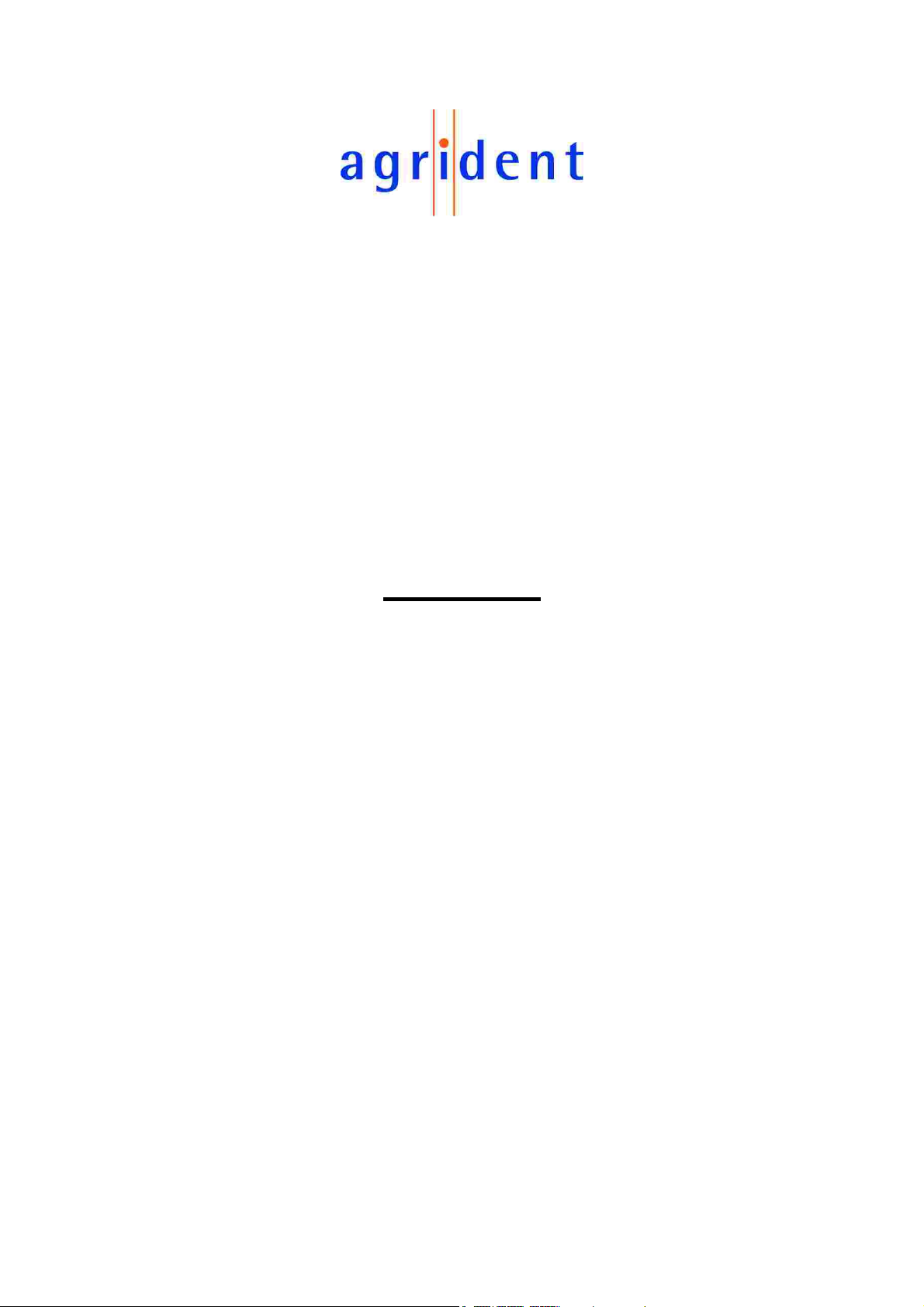
Agrident GmbH, Hermann Bahlsen Str. 11-13, D-30890 Barsinghausen
Phone +49 5105 520614 - Fax +49 5105 520616
APR Handheld
Reader Operation
Manual
DRAFT
V07/06/05

APR300/400
© Copyright 2005 by Agrident GmbH
All rights reserved. No part of this publication may be reproduced, stored in a retrieval
system, or transmitted, in any form or by any means, electronic, mechanical, photocopying,
recording or otherwise, without prior written permission of Agrident GmbH.
Agrident GmbH reserves the right to make changes to any and all parts of this
documentation without obligation to notify any person or entity of such changes.
June 2005
Agrident GmbH
Hermann-Bahlsen-Str. 11-13
30890 Barsinghausen
Germany
Phone +49 (0) 51 05 520614
Fax +49 (0) 51 05 520616
E-Mail: mail@agrident.com
www.agrident.com
07.06.05 Vertraulich / Confidential Page 2 of 19

APR300/400
Contents
1. Introduction .........................................................................................................5
2. BASIC operation of APR readers ............................................................................6
2.1 The 8 keys for the operation .....................................................................6
2.2 The status messages in the second line of the DISPLAY .........................6
2.3 The acoustic signals..................................................................................6
3. Operating the APR..............................................................................................7
3.1 Power on...................................................................................................7
3.2 Start READ ...............................................................................................7
3.3 Quick start.................................................................................................7
3.4 No ID found...............................................................................................7
4. DISPLAY and SAVE of an ID.............................................................................. 8
4.1 Standard mode without ACTION CODE ...................................................8
4.2 Modus with ACTION CODE ASK..............................................................8
4.3 Modus with ACTION CODE AUTO ...........................................................8
4.4 Modus with an alphanumeric FORMAT of the ACTION CODE.................8
4.5 Modus with ACTION CODE PLUS function ..............................................8
4.6 Modus DISPLAY ANIMAL ID .................................................................... 9
5. The SETUP of the APR ......................................................................................9
5.1 Operation within the menu ........................................................................ 9
5.2 The OPERATION menu............................................................................9
5.2.1 LAST ID ..........................................................................................9
5.2.2 HOTKEY A and HOTKEY B..........................................................10
5.3 The SETUP menu...................................................................................10
5.3.1 RF/ID menu................................................................................... 10
5.3.2 BAUDRATE ..................................................................................11
5.3.3 ONLINE MODE.............................................................................11
5.3.4 DISPLAY.......................................................................................11
5.3.5 DISPLAY FORMAT.......................................................................12
5.3.6 TIME and DATE............................................................................13
5.3.7 VOLUME of Acoustic Signals........................................................ 13
5.3.8 POWER MANAGER .....................................................................13
5.3.9 SOFTWARE VERSION.................................................................13
5.3.10 DEFAULT...................................................................................... 13
07.06.05 Vertraulich / Confidential Page 3 of 19

APR300/400
5.4 The DATA MENU.................................................................................... 13
5.4.1 MEMORY SPACE.........................................................................13
5.4.2 SHOW DATA ................................................................................14
5.4.3 SHOW TAG LIST..........................................................................14
5.4.4 USR TAG LIST..............................................................................14
5.4.5 CLEAR DATA ...............................................................................14
5.4.6 CLEAR MEMORY.........................................................................14
5.4.7 MEMORY FULL ............................................................................14
5.4.8 CLEAR LIST .................................................................................14
5.4.9 DATA SEND .................................................................................14
5.4.10 LINK LIST SEND...........................................................................15
6. The DEFAULT setting.......................................................................................15
7. Technical Data..................................................................................................16
8. Safety and care................................................................................................. 17
9. Regulatory notices ............................................................................................ 18
07.06.05 Vertraulich / Confidential Page 4 of 19

APR300/400
1. Introduction
The portable full-ISO APR readers from Agrident are so small - they fit even into a shirt
pocket - they have a very handy design and are easy to operate even under worse
conditions.
The readers are compatible to the ISO standard 11785 and read FDX-B and HDX. Tags with
the widely used chip type H4102 can be read as well.
The two HOTKEYES can be programmed individually and combined with a special action.
Furthermore any read ID could be combined with an ACTION CODE to combine useful
information with the transponder ID.
A look-up table can be downloaded to the reader to show animal live numbers or farm
numbers additional to the transponder ID.
The APR readers have an integrated real-time clock; every ID will be stored with a time
stamp.
The large memory is sufficient for 2000 IDs, including time stamp and ACTION CODE.
The large backlit display has 2 x 16 characters and is very readable.
An ergonomic keyboard with 8 keys ensure easy and comfortable operation.
The robust case is IP 54 protected and withstands even harsh environments.
The APR300 is prepared for wireless data communication, loading and power supply
together with the docking station ADS100/200.
Some of the outstanding features of the APR readers are
ACTION CODES
To combine useful information with a transponder ID the APR reader offers the ACTION
CODES. They can be a numeric value from 1 to 99 or more comfortable an alphanumeric
string of up to 10 digits. The alphanumeric strings have to be loaded into the APR. The
ACTION CODE can be combined with the ID after reading automatically or can be chosen
out of the list with the SCROLL keys.
ACTION CODE PLUS
As a further enhancement this function allows to add an additional numeric value from 0 to
99 to the Action Code.
HOTKEYS
A HOTKEY is more than a simple READ button. It could be programmed to do a lot more
than a simple read.
With the HOTKEY you can start a complete sequence of functions by just pressing one
button.
As the APR readers have two HOTKEYS, you can program them individually for different
tasks.
When a big portion of a days work is the same task, e.g. the recording of the number of
newborn piglets of a sow, a very useful solution is possible with the ACTION CODE plus
function. This function is programmed to one of the HOTKEYS and the ACTION CODE for
“number of new born piglets” is defined. After pressing that HOTKEY, the APR will read the
ID of the sow, add the ACTION CODE automatically and asks for the value. With the
SCROLL keys the number of piglets is chosen and confirmed with ENTER. Then all
information needed is saved into the data field.
The other HOTKEY could be programmed with another task or with the ACTION CODE ASK
function for various tasks.
07.06.05 Vertraulich / Confidential Page 5 of 19

APR300/400
2. BASIC operation of APR readers
2.1 The 8 keys for the operation{ XE "Keyboard" }
• ON/OFF - Switch power on/off
• HOTKEY A Starts a READ and or additional functions
• HOTKEY B Starts a READ and or additional functions
• F – Switch into MENU Modus
• C – In MENU Modus one level up
• RETURN Conformation of changes in the MENU Modus and one level down
• Å - SCROLL up Move or Value higher
• Æ - SCROLL down Move or Value lower
2.2 The status messages in the second line of the DISPLAY{ XE
"Status messages" }
• Battery empty, if capacity is as low as 5 to 10%
• Memory full! , appears if memory is full
• Online modus, if the reader is connected with a PC via cable
• Cradle, if the reader is connected with a PC via docking station
• RAM ERROR, at failures in memory
2.3 The acoustic signals{ XE "Acoustic signals" }
• One BEEP = keyboard BEEP
• 4 times BEEP = OK (ID read)
• Long BEEP = NOK (no ID read)
• High/low BEEP = double read (into one minute)
• Keyboard BEEP but longer = ACTION BEEP
07.06.05 Vertraulich / Confidential Page 6 of 19

APR300/400
3. Operating the APR
Before starting operation of the APR reader, the batteries being supplied separately have to
be put in the battery case. In case that you would like to use other types of batteries, resp.
rechargeable batteries, please read chapter 5.3.8 POWER MANAGER to set the battery
type.
Caution! An other battery type than it is chosen in the selection list, might cause harm to the
reader.
3.1 Power on{ XE "Power on" }
After the reader is switched on with the ON/OFF key, the DISPLAY is switching between four
different formats:
AGRIDENT V X.X
XX.XX.XX XX:XX
Date and time
AGRIDENT V X.X
Battery X.XX V
Battery condition
AGRIDENT V X.X
Memory X/XXXX
Memory use
AGRIDENT V X.X
Ext. Power off/on
Type of power supply
3.2 Start READ{ XE "Read" }
After switch on the reader with the ON/OFF key a READ is started with one of the
HOTKEYS, any other action that is connected with the HOTKEY (A or B) will run
automatically after reading.
READ HOTKEY A
……….
3.3 Quick start{ XE "Quick start" }
With the HOTKEY A or B the reader starts direct into the READ modus. After reading, any
other action that is connected with the HOTKEY (A or B) will run automatically.
READ HOTKEY A
……….
3.4 No ID found{ XE "No transponder" }
If there is no transponder in the field of the antenna or nor valid ID is received (e.g. a faulty
transponder or too much noise). Display:
NO TRANSPONDER
Action stopped
A new read could be started by pressing HOTKEY A or B.
07.06.05 Vertraulich / Confidential Page 7 of 19

APR300/400
4. DISPLAY and SAVE of an ID{ XE "Save mode" }
4.1 Standard mode without ACTION CODE{ XE "Save without AC" }
The ID will be displayed in the upper line.
In SAVE MODE = ASK, in the second line SAVE Y/N will be displayed.
980 123456789012
SAVE? YES
Save with RETURN, reject with “C” or a new reading.
In the AUTO MEMORY MODE the ID will be saved automatically,
980 123456789012
SAVED
The complete content of the data file regarding that transponder could be checked by using
the SCROLL up/down buttons.
4.2 Modus with ACTION CODE ASK{ XE "Save with AC" }
Displays at the second line ACTION CODE = XX.
980 123456789012
AC = XX
The value of AC could be adjusted with the SCROLL KEYS and confirmed with RETURN.
The AC starts with the value chosen under HOTKEY- AC CODE. There set for the preferred
AC, a use of the SCROLL is only needed when another AC is wished.
4.3 Modus with ACTION CODE AUTO
Displays while reading the chosen ACTION CODE (see HOT KEY MENU) and shows after
read the ID:
980 123456789012
Saved
4.4 Modus with an alphanumeric FORMAT of the ACTION CODE
Displays a text of up to 10 digits for the ACTION CODE. The value of AC could be adjusted
with the SRCOLL KEYS and confirmed by RETURN.
980 123456789012
AC = weighing
4.5 Modus with ACTION CODE PLUS function{ XE "Save with Action
Code plus" }
This function allows combining an ID with a fixed or variable ACTION CODE and an
additional numeric value. ACTION CODE in the HOTKEY MENU can determine the fixed
Action Code. The variable Action Code can be chosen with the SCROLL keys and confirmed
by RETURN. The additional value can also be chosen with the SCROLL buttons from 0 to 99
and then confirmed by RETURN.
980 123456789012
AC = weighing
980 123456789012
0 Add Value
07.06.05 Vertraulich / Confidential Page 8 of 19

APR300/400
4.6 Modus DISPLAY ANIMAL ID{ XE "Animal ID" }
Shows an alphanumeric ALIAS as ANIMAL ID that is connected with the TAG ID in the link
list.
CHARLIE 22
Saved
5. The SETUP of the APR{ XE "Main menu" }
By pressing Key F the APR change to the MAIN MENU. The Options of the main menu are:
Æ SETUP
OPERATION
DATA
SETUP contains all settings for the READER that is valid for both HOTKEYS.
OPERATION has all the functions that could be programmed individually for each HOTKEY.
DATA has all the functions for the handling of data in the memory.
5.1 Operation within the menu{ XE "Operation within the menu" }
The SCROLL keys are used to move within the MENU structure. The confirmation of the
indicated MENU value with RETURN changes into that SUBMENU. C jumps back to the
higher level of the MENU. F jumps always back to the MAIN MENU.
A changeable value or data is displayed at the second line and can be selected by the
SCROLL keys and confirmed by RETURN. Return to the higher level without change by C.
In case of a YES/NO decision in the second line the value will be confirmed with RETURN
and rejected by C. After the confirmation the APR jumps back to the next higher level of the
MENU.
5.2 The OPERATION menu{ XE "Operation menu" }
Have the following submenus
-> LAST ID
HOTKEY A
HOTKEY B
5.2.1 LAST ID{ XE "Last ID" }
Shows the last 10 IDs. The IDs could be saved if they are not in the memory yet.
Last ID X/10 S
XXX XXXXXXXXXX
Shows number X out of the last ten. With SCROLL keys move to the searched ID and select
the ID with the ENTER key. The complete data of this ID will be displayed by using the
SCROLL keys. S shows that the ID is saved already. If the ID is not saved yet, pressing
ENTER again could save it.
Last ID SAVE
NO
YES
Selection YES/NO with SCROLL buttons and confirmation with ENTER.
07.06.05 Vertraulich / Confidential Page 9 of 19
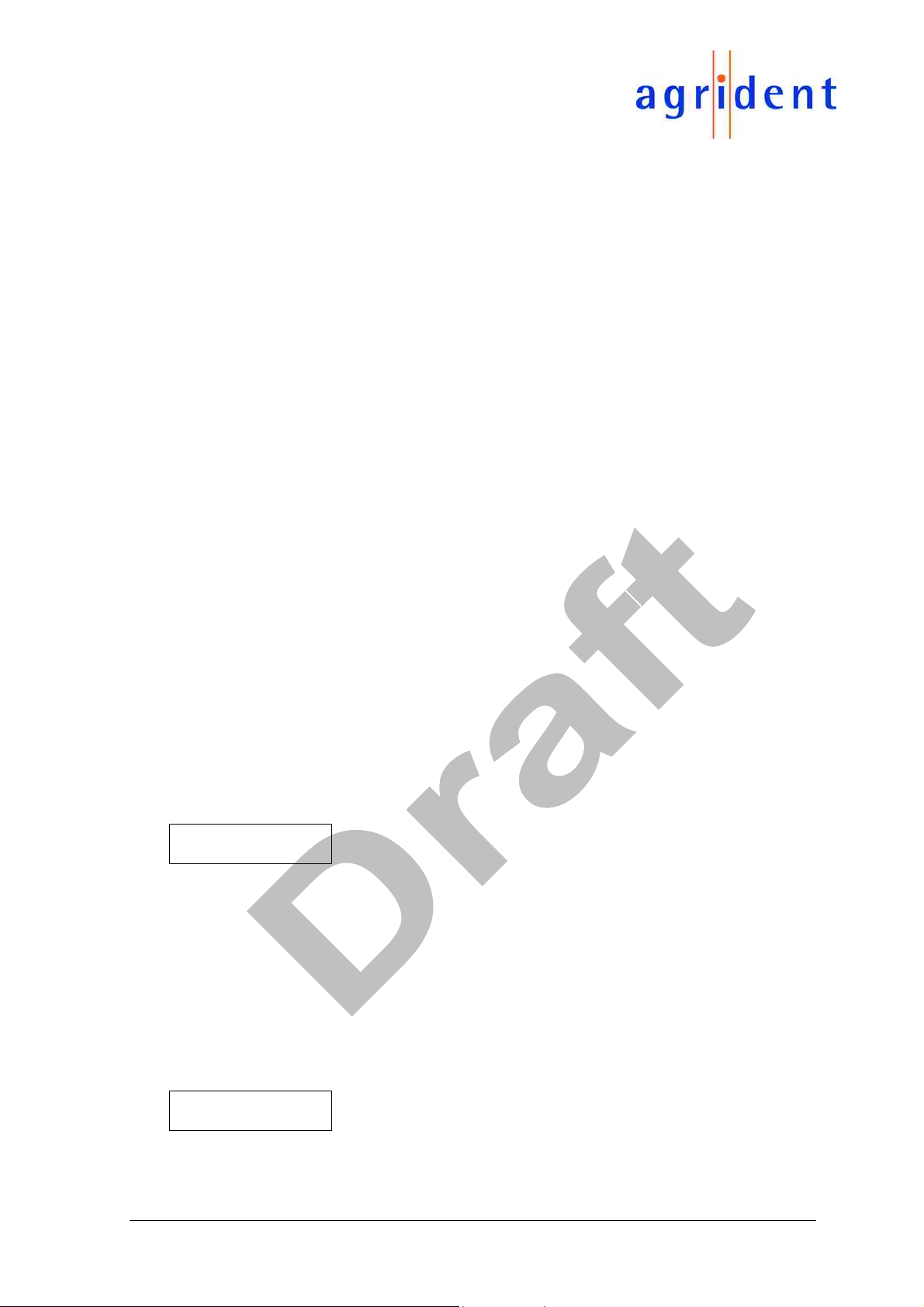
APR300/400
5.2.2 HOTKEY A and HOTKEY B{ XE "HOTKEY" }
Determine which HOTKEY (A or B) will be programmed. The Submenus are only valid for
the chosen HOTKEY.
• HOTKEY has the following options
o MODE
o AC CODE
o SAVE MODE
• MODE appoints how the Action Code is combined with the ID number
o No Action Code, no Action Code will be shown or requested.
o AC ASK, after reading an ID, the reader asks for an ACTION CODE that can be
selected by the SCROLL keys and confirmed with ENTER.
o ASSIGN ASK, ALIAS IDs in the link list that are not already linked with an ID, will
be shown. By scrolling up and down one alias can be chosen and confirmed with
ENTER. Then alias and ID are linked until the link list is deleted.
o ASSING ASK SAVE, the assigned link will be saved automatically.
o AC AUTO PLUS, a certain Action Code that is defined at AC CODE (see below)
will be automatically saved with a read ID. After reading the ID with the SCROLL
keys an additional numeric value can be chosen.
o AC ASK PLUS, an ACTION CODE and a numeric value can be linked to the ID
being read.
o AC AUTO, a certain Action Code that is defined at AC CODE (see below) will be
automatically saved with a read ID.
• AC CODE, determines an ACTION CODE by SCROLL keys for that HOTKEY. It will
be automatically saved when read an ID.
• SAVE MODE determines how a read ID will be saved.
o AUTO saves the ID automatically.
o ASK requires the confirmation of SAVE with YES / NO after read.
5.3 The SETUP menu{ XE "Setup menu" }
Comes with the submenus
-> RF/ID
BAUDRATE
ONLINEMODE
DISPLAY
DISPLAY FORMAT
TIME/DATE
VOLUME
POWER MANAGER
SOFTWARE VERS.
DEFAULT
5.3.1 RF/ID menu{ XE "RF/ID menu" }
Consist of all function for reading a transponder.
TRANSPONDER
READ LENGTH
WIRELESS SYNC
DOUBLE READ
07.06.05 Vertraulich / Confidential Page 10 of 19

APR300/400
TRANSPONDER has the following options for choosing the transponder type, that should
be read
HDX FDX H4002
HDX- -
FDX
HDX FDX -
- - H4002
HDX- - H4002
- FDX - H4002
Choose by SCROLL keys and confirm by RETURN.
READ LENGHT
Determines how many (xx) seconds the reader tries to read a transponder.
Read Length
= XX Seconds
Choose by SCROLL keys and confirm by RETURN.
WIRELESS synchronisation improves the reading in an environment with other stationary
ISO readers.
WIRE LESS SYNC
Yes/No
Choose by SCROLL keys and confirm by RETURN.
DOUBLE READ defines if the same transponder will not
The value for the period can be OFF, 15, 30,45 and 60 seconds.
Choose by SCROLL keys and confirm by RETURN.
5.3.2 BAUDRATE{ XE "Communication" }
be read into a certain time period.
Consist of the settings of the interface valid values from 9600 to 57600, choose by SCROLL
keys and confirm by RETURN.
5.3.3 ONLINE MODE{ XE "Online modus" }
Determines if the APR switches in the online modus while on cable or in a docking station
and what data format is used.
-> OFF
DATA LONG
DATA SHORT
OFF means that the APR reader switch not automatically into online modus if it is connected
to a PC. DATA LONG transmits the complete data file. DATA SHORT transmits the
transponder ID only. Choose with SCROLL keys and confirm by RETURN.
5.3.4 DISPLAY{ XE "Display" }
All commands concerning the display are found here.
-> LANGUAGE
POWER OFF
CONTRAST
BRIGHTNESS
LIGHT OPTION
• LANGUAGE (English/Deutsch)
-> ENGLISH
DEUTSCH
Choose by SCROLL keys and confirm by RETURN.
07.06.05 Vertraulich / Confidential Page 11 of 19
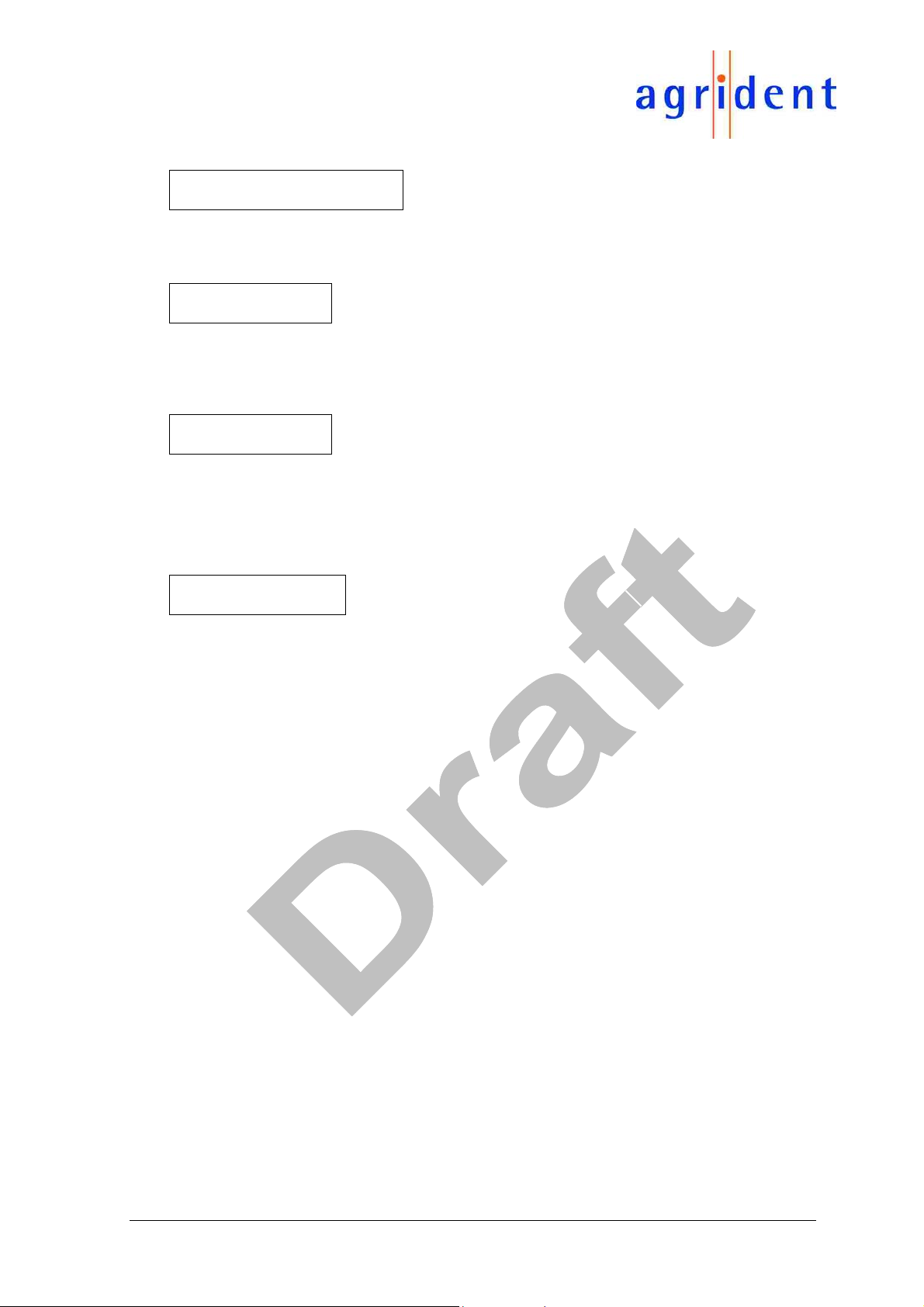
APR300/400
• LIGHT OPTION
-> ON AT EXT POWER
OFF AT EXT POWER
If LIGHT is switched ON/OFF when the APR is powered externally.
• CONTRAST
-> Contrast = X
Choose from 1 to 5 with SCROLL keys and confirm by RETURN.
• BRIGHTNESS as CONTRAST
• POWER OFF
-> POWER OFF
XX SECONDS
Choose XX from 3 to 20 by SCROLL keys and confirm by RETURN.
5.3.5 DISPLAY FORMAT{ XE "Display format" }
Consist of all commands that determine how a transponder ID is displayed and saved. It has
the following options:
-> VISION FORMAT
AC FORMAT HOT K
ALIAS IF AVAIL
ANIMAL TAG
VISION FORMAT determines how the transponder ID is displayed.
• ISO MODE STD, the decoding of the TAG ID is concerning ISO 11784.
• ISO MODE COUNTRY, the decoding of the TAG ID is concerning ISO 11784. The
country code is displayed as a 3-digit alpha code concerning ISO 3166, e.g. 0276 =
DEU. This option works only if a transponder has a valid country code. Otherwise the
manufactures code is displayed numeric.
• BDE/HEX MODE, the transponder ID is displayed as an Hexadecimal number
Change value by SCROLL confirm by RETURN.
AC FORMAT HOT K determines if the Action Code is displayed as alpha or numeric value.
Alpha works only, if a list of alphanumeric Action Codes is loaded into the APR.
ALIAS IF AVAIL, if set to ON, the Alias of the transponder will be displayed instead of the
transponder ID. This works only, if a TAG LIST is loaded into the APR and an Alias for the
read transponder is available.
If set to OFF the transponder ID will always be displayed.
ANIMAL TAG, if set to ON, “NO ANIMAL TAG” will be displayed, when a transponder is
read with animal flag =0. In this case you can read the transponder ID, when scrolling the
display after reading.
If set to OFF, the animal flag will not be interpreted.
07.06.05 Vertraulich / Confidential Page 12 of 19
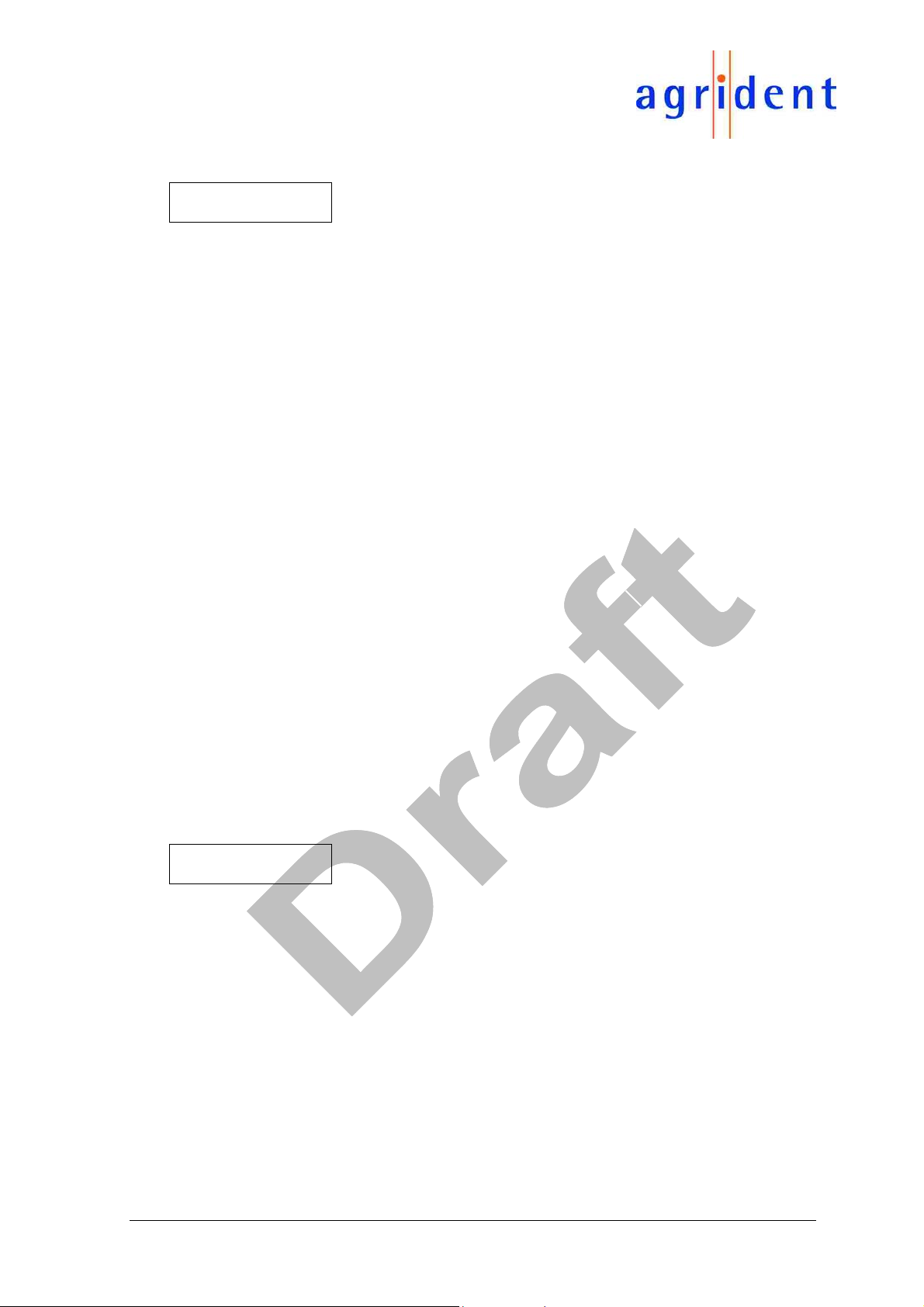
APR300/400
5.3.6 TIME and DATE{ XE "Time and date" }
Offer different options to set time and date.
-> SET TIME
TIME FORMAT
SET DATE
DATE FORMAT
SET TIME, change value by SCROLL, confirm by RETURN.
TIME FORMAT, could be chosen between 12 or 24 h.
SET DATE, change value by SCROLL, confirm by RETURN.
DATE FORMAT, could be chosen between dd.mm.yy and mm.dd.yy.
5.3.7 VOLUME of Acoustic Signals{ XE "Volume" }
Change value 0 to 15 by SCROLL confirm by RETURN.
5.3.8 POWER MANAGER{ XE "Power manager" }
For the selection of the battery type. AKKU means rechargeable batteries, the capacity
determine the needed power for recharging.
• BATTERY
• AKKU > 2000 mA
• AKKU 1500-2000 mA
• AKKU 1000-1500 mA
Change value by SCROLL confirm by RETURN.
5.3.9 SOFTWARE VERSION{ XE "Software version" }
Displays the version and date of release of the current software, loader Version and the
Serial number.
5.3.10 DEFAULT{ XE "Default" }
Sets all values back to factory settings (see 6. default settings)
5.4 The DATA MENU { XE "Data menu" }
With the submenus
-> MEMORY SPACE
SHOW DATA
SHOW TAG LIST
USR TAG LIST
CLEAR DATA
CLEAR MEMORY
MEMORY FULL
CLEAR LISTS
DATA SEND
LINKLIST SEND
5.4.1 MEMORY SPACE{ XE "Memory space" }
Displays the current use of the memory, with the SCROLL keys also the amount of data in
the Link and Action Codes list could be displayed.
07.06.05 Vertraulich / Confidential Page 13 of 19

APR300/400
5.4.2 SHOW DATA{ XE "Show Data" }
Display the data in the memory. Move with the SCROLL keys through the data. When you
choose a particular data with RETURN it switches into DATA VIEW MODUS.
SHOW DATA ZX
980 123456789012
The complete data can be displayed by scrolling with the SCROLL keys through the lines.
ZX is the number of the data line.
AC is the number of the Action Code.
HDX, FDXB or 4002 are the transponder types HDX, FDX-B or H4002.
5.4.3 SHOW TAG LIST{ XE "Tag List" }
Displays the TAG ID and the ANIMAL ID, if a link list is loaded into the APR.
SHOW TAG L X U
ALIAS 1
SHOW TAG L X P
ALIAS 1
X is the number of the Alias, U means it is already assigned, P means it is not assigned yet
(Free).
5.4.4 USR TAG LIST{ XE "Tag List, USR" }
Displays the ALIAS already assigned to a transponder ID since the last download of the Tag
List.
USR TAG LI X U
ALIAS 1
With RETURN chose and open the displayed file. Back with “C”
5.4.5 CLEAR DATA { XE "Clear data" }
Shows the data of ID in the memory. A single data file can be chosen with SCROLL and
selected with RETURN. This displays the complete data file. After a second RETURN the
chosen data file can be deleted.
5.4.6 CLEAR MEMORY{ XE "Clear memory" }
Deletes all data in the data memory. Choose with SCROLL and delete with RETURN.
5.4.7 MEMORY FULL{ XE "Memory full" }
Determines what action shall be taken in case of a full memory
• NO NEW DATA refuse further save of data,
• DELETE FIRST, overwrite the oldest entry in memory.
5.4.8 CLEAR LIST{ XE "Clear list" }
Deletes the link list and the text files for the Action Codes.
5.4.9 DATA SEND{ XE “Send data to PC" }
Sends the complete content of the data memory to a PC and can be saved with a software
like Hyperterminal.
07.06.05 Vertraulich / Confidential Page 14 of 19

APR300/400
5.4.10 LINK LIST SEND{ XE "Send link list to PC" }
Sends the content of the link list to a PC, if you already have downloaded one into the APR.
6. The DEFAULT setting{ XE "Default setting" }
The APR readers come with the following default setting:
• ISO MODE STD
• Both HOTKEYS with the same function
o READ = YES
o Confirm SAVE = YES
o AC mode = OFF (Value 0)
o DISPLAY FORMAT = ISO STANDARD
o Show DISPLAY = 5 seconds
• RF/ID - READ LENGTH = 7 seconds
• TRANSPONDER = HDX, FDX-B, 4002
• DISPLAY = ISO MODE decimal (3 digit Manufacturer/Country Code and 12 digit ID)
• COUNTRY CODE = Decimal
• ANIMAL CODE = OFF
• ONLINE MODUS = OFF
• VOLUME = 5
• Language = English
Changes in the setting will be saved automatically. With the DEFAULT function in the
SETUP menu the default settings will be restored.
07.06.05 Vertraulich / Confidential Page 15 of 19

APR300/400
7. Technical Data{ XE "Technical data" }
Frequency 134,2 kHz
Transponder types
HDX compatible (ISO 11784/5)
FDX-B compatible (ISO 11784/5)
H4002 compatible (optional)
Reading range:
Approx. 15 cm with HDX transponder 30 mm
Approx. 10 cm with FDX-B transponder 30 mm
Interfaces
RS232 or USB with optional adapter cable APC100/200
or wireless with IR (APR300 in connection with ADS100/200 only)
Power supply
2 x 1,5V AA mignon batteries
External power supply via cable
or wireless (APR300 in connection with ADS100/200 only)
Recharge (APR300 in connection with ADS100/200 only)
Protection
IP 54
Temperature range
0 to 60°C
Measurements and weight
LxWxH 175x90x36 mm, approx. 350 g
07.06.05 Vertraulich / Confidential Page 16 of 19

APR300/400
8. Safety and care
The manufacturer accepts no liability for damage resulting from improper use or use not
consistent with that described in these operating instructions.
• The APR Reader contains no parts that can be repaired by the user. For this reason the
Reader Electronic may only be repaired by authorised customer service personnel.
• In both operation and storage of the reader please secure to comply with the environment
conditions specified in the technical data.
• Clean the APR Reader only with a damp cloth. Use only water and any commercially
available cleaning agent.
Any modification to the APR Reader Electronic will render the warranty null and void.
07.06.05 Vertraulich / Confidential Page 17 of 19

APR300/400
9. Regulatory notices
Regulatory notices for Europe:
Hereby, Agrident GmbH declares that this equipment - if used according to the instructions is in compliance with the essential requirements and other relevant provisions of the RTTE
Directive 1999/5/ EC.
Zulassungen für Europa:
Hiermit erklärt die Agrident GmbH, dass sich diese Funkanlage bei bestimmungsgemäßer
Verwendung in Übereinstimmung mit den grundlegenden Anforderungen und den anderen
relevanten Vorschriften der RTTE Richtlinie 1999/5/EG befindet.
X A complete declaration of conformity can be requested at:
Y Eine vollständige Konformitätserklärung kann angefordert werden unter:
mail@agrident.com
Regulatory notices for USA:
FCC digital device limitations
Radio and television interference
This equipment has been tested and found to comply with the limits for a digital device,
pursuant to Part 15 of the FCC rules. These limits are designed to provide reasonable
protection against harmful interference when the equipment is operated in a commercial
environment. This equipment generates, uses, and can radiate radio frequency energy and,
if not installed and used in accordance with the instruction manual, may cause harmful
interference to radio communications. Operation of this equipment in a residential area is
likely to cause harmful interference, in which case the user will be required to correct the
interference at his own expense.
This device complies with Part 15 of the FCC rules. Operation is subject to the following two
conditions: (1) This device may not cause harmful interference, and (2) this device must
accept any interference received, including interference that may cause undesired operation.
CAUTION: Changes or modifications not expressly approved by the party responsible for
compliance could void the user's authority to operate this equipment.
07.06.05 Vertraulich / Confidential Page 18 of 19

APR300/400
INDEX
Acoustic signals...................................................................................................... 6
Animal ID ................................................................................................................. 9
Clear data............................................................................................................. 14
Clear list ............................................................................................................... 14
Clear memory....................................................................................................... 14
Communication .................................................................................................... 11
Data menu............................................................................................................ 13
Default.................................................................................................................. 13
Default setting ........................................................................................................ 15
Display ................................................................................................................. 11
Display format ...................................................................................................... 12
HOTKEY............................................................................................................... 10
Keyboard................................................................................................................ 6
Last ID.................................................................................................................... 9
Main menu.............................................................................................................. 9
Memory full........................................................................................................... 14
Memory space...................................................................................................... 13
No transponder....................................................................................................... 7
Online modus ....................................................................................................... 11
Operation menu...................................................................................................... 9
Operation within the menu...................................................................................... 9
Power manager.................................................................................................... 13
Power on ................................................................................................................ 7
Quick start .............................................................................................................. 7
Read....................................................................................................................... 7
RF/ID menu.......................................................................................................... 10
Save mode ............................................................................................................. 8
Save with AC.......................................................................................................... 8
Save with Action Code plus.................................................................................... 8
Save without AC..................................................................................................... 8
Send data to PC................................................................................................... 14
Send link list to PC ............................................................................................... 15
Setup menu.......................................................................................................... 10
Show Data............................................................................................................ 14
Software version................................................................................................... 13
Status messages.................................................................................................... 6
Tag List ................................................................................................................ 14
Tag List, USR....................................................................................................... 14
Technical data...................................................................................................... 16
Time and date ...................................................................................................... 13
Volume ................................................................................................................. 13
07.06.05 Vertraulich / Confidential Page 19 of 19
