DEI Sales Polk Audio AM1520RX, AM1520DNGL, AM1520TX Users Manual

Titleblock does not Print
Revision Date Description
A
B
7/31/14
8/6/14 FR1 Wireless added in front of “sub
Updated Safety & Reg to match the
MagniFi Manual Safety & Reg
woofer”
Transmitter changed to “Dongle”
-
Date
Drawing #
File Name
Scale
Drawn By
Color
Emboss Ht.
Deboss Depth
Finish
Process
Notes
Artwork
25 June 2014
HBP3168
P_FR1SoundBarMN3168A.pdf
Full Size
KLB
Cover Prints: 100% Black
n/a
n/a
n/a
Offset lithography
Titleblock does not Print
Cover 128g, inner page 80g ,_,_12P
Digital file
Approvals
Project Manager
Product Line Manager
Mechanical Designer
System Engineer
Electrical Engineer
Safety & Regulations
Quality Assurance
Creative Director
Comments
Signature Date
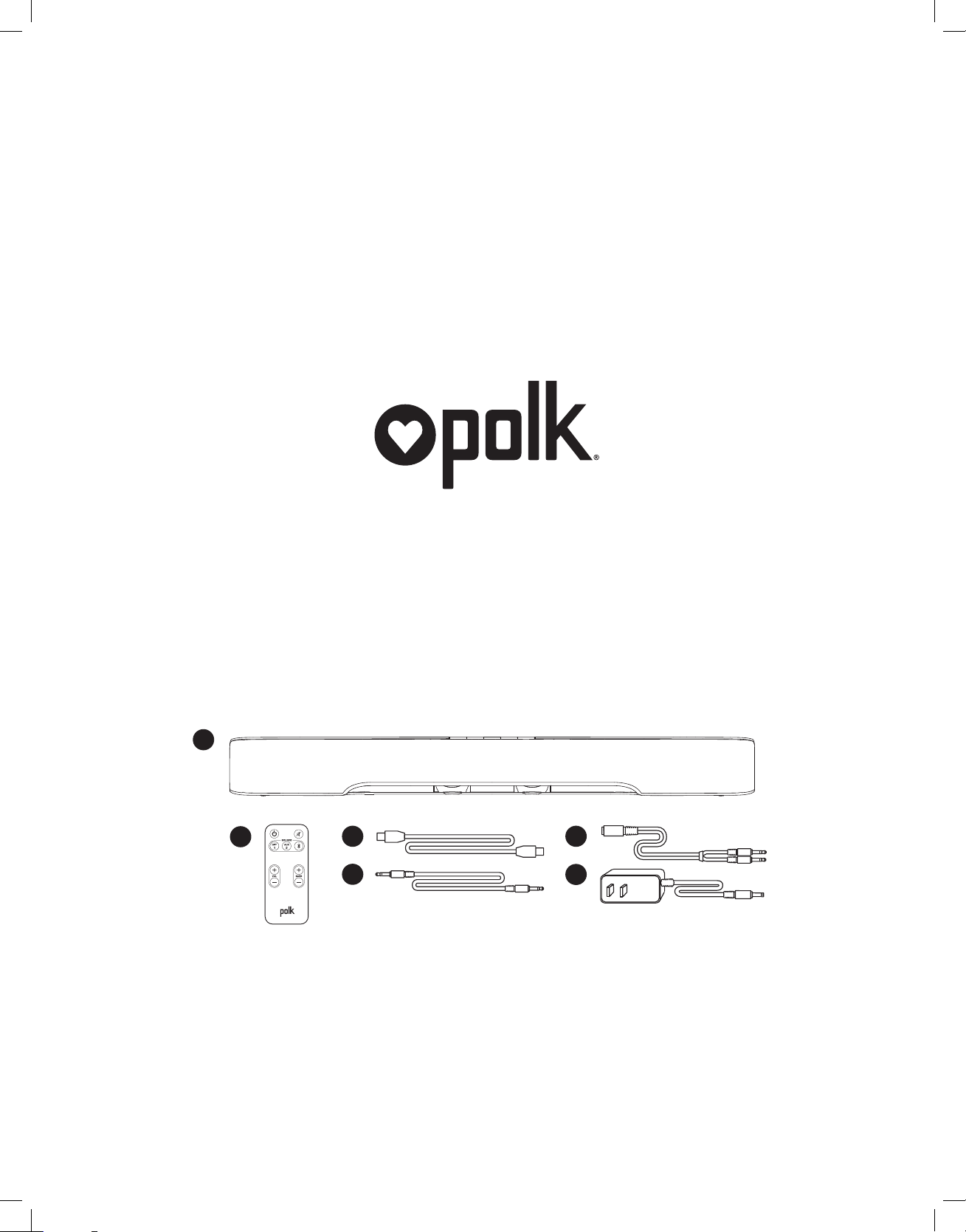
FR1 SOUNDBAR
1
4
3 5
6
2
Setup Guide
What’s in the box
1. FR1 SOUNDBAR
2. Remote control (battery included)
3. 4' digital optical cable
4. 1/8" to 1/8" analog cable
5. 1/8" to RCA adapter
6. Power adapter
• Setup Guide
• Online Registration Card
Contenu de la boîte
1. FR1 SOUNDBAR
2. Télécommande (pile incluse)
3. Câble optique 4' (1,21 m)
4. Câble analogique 1/8" à 1/8" (3,5 mm)
5. Adaptateur 1/8" à RCA
6. Bloc d’alimentation
• Guide d’utilisation
• Carte d’enregistrement en ligne
Contenido
1. FR1 Barra de sonido
2. Control remoto (con pila)
3. Cable digital (óptico) de
1.22 m (4 pies) de largo
4. Cable analógico con conectores de
3.5 mm (1/8 plg.) a 3.5 mm (1/8 plg.)
5. Adaptador de enchufe de 3.5 mm
(1/8 plg.) a RCA
6. Adaptador de alimentación
• Guía de conguración
• Tarjeta de registro en línea
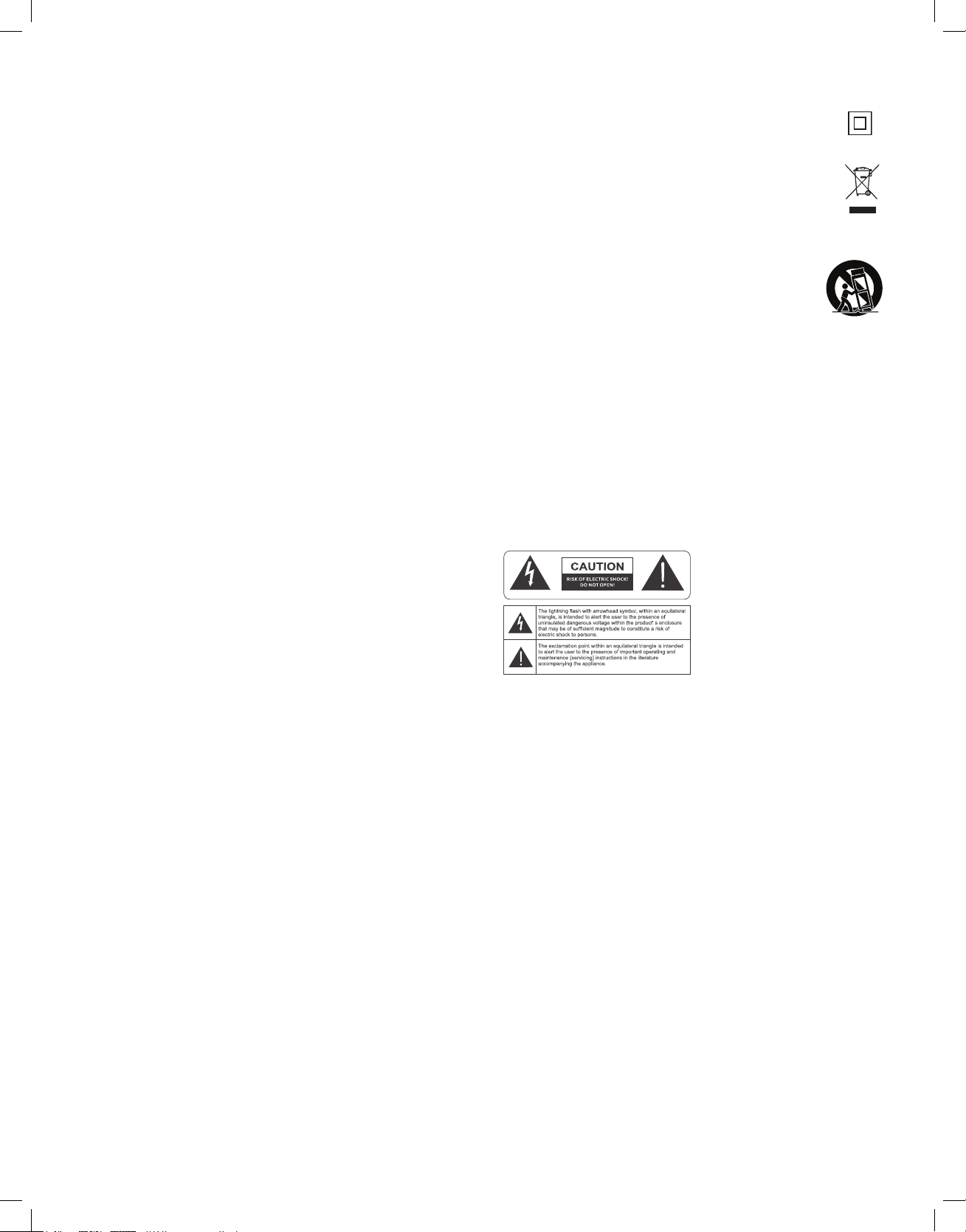
ENGLISH
ATTENTION
RISQUE D'ÉLECTROCUTION
NE PAS OUVRIR
Le symbole de l’éclair dans un triangle équilatéral indique la
présence d’une tension électrique non isolée suffisamment
élevée pour constituer un risque d’électrocution.
Le point d’exclamation dans un triangle équilatéral indique la
présence d’importantes consignes d’utilisation et d’entretien
dans la documentation jointe au dispositif.
FCC Statement
1. This device complies with Part 15 of the FCC Rules. Operation is subject to the
following two conditions:
(1) This device may not cause harmful interference.
(2) This device must accept any interference received, including interference
that may cause undesired operation.
CAUTION: Any changes or modifications not expressly approved by the grantee of this device could void
the user’s authority to operate the equipment.
Federal Communitcations Commission Interference Statement
This equipment has been tested and found to comply with the limits for a Class B digital device, pursuant
to part 15 of the FCC Rules. These limits are designed to provide reasonable protection against harmful
interference in a residential installation. This equipment generates, uses and can radiate radio frequency
energy and, if not installed and used in accordance with the instructions, may cause harmful interference
to radio communications. However, there is no guarantee that interference will not occur in a particular
installation. If this equipment does cause harmful interference to radio or television reception, which can
be determined by turning the equipment off and on, the user is encouraged to try to correct the interference by one or more of the following measures:
(1) Reorient or relocate the receiving antenna.
(2) Increase the separation between the equipment and receiver.
(3) Connect the equipment into an outlet on a circuit different from that to which
the receiver is connected.
(4) Consult the dealer or an experienced radio/TV technician for help.
RF Exposure Warning
This equipment must be installed and operated in accordance with provided instructions and the
antenna(s) used for this transmitter must be installed to provide a separation distance of at least 20 cm
from all persons and must not be co-located or operating in conjunction with any other antenna or transmitter. End-users and installers must be provide with antenna installation instructions and transmitter
operating conditions
IC Warning
This device complies with Industry Canada License-exempt RSS standard(s).
Operation is subject to the following two conditions:
(1) This device may not cause harmful interference, and
(2) This device must accept any interference, including interference that may cause undesired
operation of the device. Changes or modifications not expressly approved by the party responsible
for compliance could void the user’s authority to operate the equipment. The battery or batteries
shall not be exposed to excessive heat such as sunshine, fire or the like.
Radio Frequency (RF) Exposure Information
The radiated output power of the Wireless Device is below the Industry Canada (IC) radio frequency
exposure limits. The Wireless Device should be used in such a manner such that the potential for human
contact during normal operation is minimized.
This device has also been evaluated and shown compliant with the IC RF Exposure limits under mobile
exposure conditions. (antennas are greater than 20cm from a person’s body).
Important Safety Instructions
1. Read these instructions.
2. Keep these instructions.
3. Heed all warnings.
4. Follow all instructions.
5. Do not use this apparatus near water.
6. Clean only with dry cloth.
7. Do not block any ventilation openings. Install in accordance with the manufacturer’s instructions.
8. Do not install near any heat sources such as radiators, heat registers, stoves, or other apparatus
(including amplifiers) that produce heat.
9. Do not defeat the safety purpose of the polarized or grounding plug. A polarized plug has two blades
with one wider than the other. A grounding plug has two blades and a third grounding prong.
The wide blade or the third prong is provided for your safety. If the provided plug does not fit
into your outlet, consult an electrician for replacement of the obsolete outlet.
10. Protect the power cord from being walked on or pinched particularly at the plugs,
convenience receptacles, and at the point where they exit from the apparatus.
11. DO NOT overload wall outlets or extension cords beyond their rated capacity
as this can cause electric shock or fire.
12. This equipment is a Class II or double insulated electrical appliance. It has been designed
in such a way that it does not require a safety connection to electrical earth. (for wireless
subwoofer unit).
13. Correct Disposal of this product. This marking indicates that this product should not be
disposed with other household wastes throughout the EU. To prevent possible harm
to the environment or human health from uncontrolled waste disposal, recycle it responsibly to promote the sustainable reuse of material resources. To return your used
device, please use the return and collection systems or contact the retailer
where the product was purchased. They can take this product for environmental safe
recycling. This product was designed and manufactured to meet strict quality and safety
standards. There are, however, some installation and operation precautions
which you should be particularly aware of.
14. Only use attachments/accessories specified by the manufacturer.
15. Use only with the cart, stand, tripod, bracket, or table specified by the manufacturer,
or sold with the apparatus. When a cart or rack is used, use caution when moving
the cart/apparatus combination to avoid injury from tip-over.
16. Unplug the apparatus during lightning storms or when unused for long periods of time.
17. Refer all servicing to qualified personnel. Servicing is required when the apparatus has been dam-
aged in any way, such as when power supply cord or plug is damaged, liquid has been spilled or
objects have fallen into the apparatus, or apparatus has been exposed to rain or moisture, does not
operate normally, or has been dropped.
18. The equipment shall be used at maximum 35 degree C ambient temperature.
19. DO NOT open the equipment to reduce the risk of electrical shock. For safety reasons
it is only allow to the opened by qualified service personnel.
20. WARNING: To reduce the risk of fire or electric shock, do not expose this apparatus to rain
or moisture. And the apparatus shall not be exposed to dripping or splashing and that no objects
filled with liquids, such as vases, shall be placed on the apparatus.
21. The AC inlet is used as the disconnect device and shall remain readily operable.
22. The product shall be used on open bench.
23. No naked flame sources, such as lighted candles, should be placed on the apparatus.
24. WARNING: To prevent injury, this apparatus must be securely attached to the floor/wall
in accordance with the installation instruction.
WARNING: DO NOT INGEST BATTERY, CHEMICAL BURN HAZARD
a. The remote control supplied with this product contains a coin/button cell battery. If the coin/ button
cell battery is swallowed, it can cause severe internal burns in just 2 hours and can lead to death.
b. Keep new and used batteries away from children. If the battery compartment
does not close securely, stop using the product and keep it away from children.
c. If you think batteries might have been swallowed or placed inside any part of the body,
seek immediate medical attention.
CAUTION: Danger of explosion if battery is incorrectly replaced.
Replace only with the same or equivalent type.
EU Compliance Information
Eligible to bear the CE mark; Conforms to European Union LowVoltage Directive 2006/95/EC; European
Union EMC Directive 2004/108/EC; European Union Restriction of Hazardous Substances Recast
(RoHS2) Directive 2011/65/EC; European Union WEEE Directive 2002/96/EC; European Union EcoDesign Directive 2009/125/EC; European Union Registration, Evaluation, Authorization and Restriction
of Chemicals (REACH) Directive 2006/121/EC; European Union Radio and Telecommunications Terminal
Equipment (R&TTE) Directive 1999/5/EC.
This product contains batteries that are covered under the 2006/66/EC European Directive, which cannot
be disposed of with normal household waste. Please follow local regulations. You may obtain a free copy
of the Declaration of Conformity by contacting your dealer, distributor, or Polk’s worldwide headquarters.
Contact information can be found here: www.polkaudio.com.
2 Polk Customer Service 800-377-7655 (Outside USA & Canada: 410-358-3600)
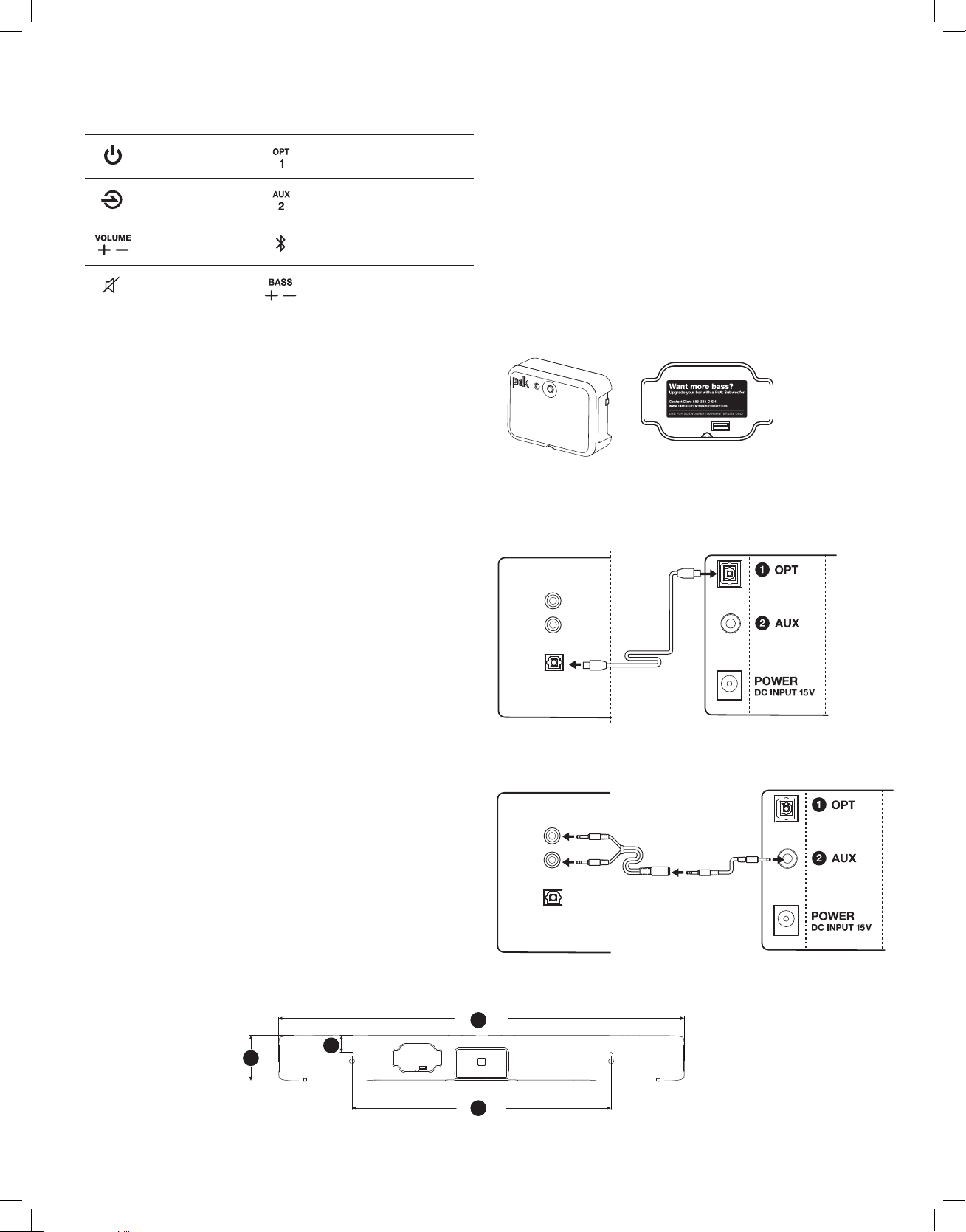
est
Sound Bar & Remote Buttons
Power On/Off
Source Select
(on Sound Bar)
Increase/Decrease
Volume
Mutes and unmutes
the sound
Optical Source 1 Mode
(on Remote)
Aux Source 2 Mode
(on Remote)
Bluetooth Source Mode
(on Remote)
Increase/Decrease Bass
(on Remote for optional sub)
LED Guide
There are four LEDs on the front of the bar.
Power
On—Active source (in white) displayed for 3 seconds then
fades out until another button is pressed (volume, source, etc.).
Sleep/Standby—LED 1 pulses
Source Select
Source 1 Optical—LED 1 ashes green while recognizing
the Dolby signal, then shines green in Dolby Digital; in PCM
LED 1 shines white.
Source 2 Analog—LEDs 1 and 2 shine white
Souce 3 Bluetooth—LEDs 1, 2 and 3 shine white when
connected; LEDs 1, 2 and 3 pulse when in discovery mode.
Volume
Vol Up—Each LED reects 7 steps of volume increase.
When max volume is reached (28 steps) all four LEDs
ash twice then turn off.
Vol Down—Each LED reects 7 steps of volume decrease.
When Mute is reached (28 steps) LED 1 ashes 1x/sec
until taken out of Mute.
Mute-LED 1 ashes 1x/sec until unmuted.
Learn
Enter Learn Mode—LEDs 1 thru 4 cycle on/off repeatedly until
a button to be learned is pressed or it times out.
Button Selected on bar—LEDs 1 thru 4 shine white
Pressing the remote button to be learned—LEDs 1 thru 4
ash white with every press until command learning is
successful or fails.
Command learned—LED 1 ashes green 3x
Command fail—LEDs 1 and 3 ash together, then LEDs 2 and 4;
repeats 3x (after unsuccessful learn, bar will exit Learn mode;
display returns to source).
Command erased—LED 1 blinks green, then white 3x.
Adjust Bass Volume on Bar
Press and hold MUTE, then press Volume Up or Volume Down.
LED 1 ashes green when button pressed; ashes 2 X at minimum
volume; LEDs 1-4 all ash white 2X at maximum volume.
FR1 WIRELESS DONGLE Port for
Optional FR1 WIRELESS SUBWOOFER
To enjoy greater bass performance, add an optional FR1 WIRELESS
SUBWOOFER. Your Dish TV representative can help you place and
set up the subwoofer (FR1 WIRELESS DONGLE comes with subwoofer).
Want more bass?
Upgrade your bar with a Polk Subwoofer.
Contact Dish: 888-333-DISH
www.dish.com/smarthomeservices
Connecting your Sound Bar to your TV
Source 1: Digital Optical Hookup
TV
ANALOG
AUDIO OUTPUT
R
L
DIGITAL OPTICAL
AUDIO OUTPUT
Source 2: Analog Hookup
TV
ANALOG
AUDIO OUTPUT
R
L
Wall Mounting Your Sound Bar
If you choose to wall mount your Sound Bar, ensure that
your wall anchors secure properly into the wall and that
they can bear the weight of the Sound Bar.
Overall Dimensions
1. 3 7/16” H (8.73 cm)
2. 31” (78.74 cm)
Keyhole Slots
3. 19 13/16” W (50.32 cm)
Top of Bar to Keyhole Slots
4. 1 5/16” (3.33 cm)
1
4
DIGITAL OPTICAL
AUDIO OUTPUT
2
2
3
Customer Service Hours of Operation: Monday-Friday, 9am-5:30pm
polkcs@polkaudio.com 3

Pair and Connect
Note: You only have to pair your Sound Bar with your Bluetooth device
one time. Simply select “Polk FR1” from your device list to make the connection to. The Bar can hold 8 Bluetooth devices in its memory. If enough
devices pair after yours, your device could be dropped from the memory
list. If device asks for a passcode, enter “0000.”
1. Make sure your Bluetooth device and FR1 Sound Bar are both on.
2. Activate the Bluetooth function on your Bluetooth source device.
See your device’s manual for instructions.
3. Press the Bluetooth button on the remote or press the source button
on the bar to select Bluetooth. Bluetooth (Source 3) LEDs 1, 2 and 3
slowly pulse as the bar tries to pair.
4. Your Sound Bar will be displayed on your device and available to pair
and/or connect. Select “Polk FR1” to initiate connection.
5. After a short delay (5 seconds), you should be connected. You should
hear a short tone; the Bluetooth Source LEDs 1, 2 and 3 shine white.
6. Play your music!
How to disconnect from a Bluetooth device:
1. Press and release the Remote Control Bluetooth button, or
2. Press and release the Bluetooth Source button, or
3. Turn off or disconnect the Bluetooth feature on your device. The bar
will emit a short tone; the Bluetooth LEDs 1, 2 and 3 will begin slowly
pulsing when disconnected.
Automatic connection:
To connect the last paired device and play it through the bar:
1. Turn your device’s Bluetooth function on.
2. Enter Bluetooth source by pressing the Bluetooth button on the remote
or press the source button on the bar until the Bluetooth source is
selected.
3. After a short delay, the two devices will connect. You will hear a short
tone, and the Bluetooth LEDs 1, 2 and 3 will now be solid white.
Pair/Connect when in Bluetooth source, but disconnected:
Engage the Bluetooth function on your Bluetooth source device.
See your device’s manual for instructions.
Note: The Sound Bar will be displayed on your source device as available
to pair and connect. Select “Polk FR1.” After a short delay, the two devices will connect. You should hear a short tone; Bluetooth LEDs 1, 2 and 3
will be solid white.
How to disconnect:
Note: Anytime The Sound Bar exits sleep/standby and is in Bluetooth, the
bar will connect to the last paired Bluetooth device if the paired device’s
Bluetooth feature is on.
SmartBar™ Programming
Important Note: For your Sound Bar to respond to your remote control,
you MUST FIRST program the bar to respond to your television’s original
IR (Infra-Red) remote. An RF (Radio Frequency) remote will not work.
Other remotes (cable, satellite) will work only after you have programmed
the bar to respond to the TV’s IR remote.
Example: To teach your bar the “Volume Up” command of your remote
control:
The bar is turned on and the LEDs shine, depending on the active source.
Press and hold Source button for
3 seconds
Press and release “Volume Up”
on bar
Hold remote 1'- 2' from bar
Tap “Volume Up” on TV’s remote
control 4 - 8 times, once per
second. (Tap, do not hold)
Command has been learned LED 1 ashes green for 3 seconds.
Repeat the steps above to program the other bar functions.
Note: If bar fails to learn certain IR remote codes, LEDs 1 & 3 ash, then
LEDs 2 & 4 ash, repeating 3x. Try erasing any previously programmed
codes and carefully repeat steps above.
Code Erasing Procedure:
Erase the codes by pressing the Source button for ten seconds while the
unit is in standby mode. You’ll know previously learned codes have been
erased when LED 1 blinks green, then white 3 times.
Note: This procedure removes ALL of your bar’s remote control programming. If you only need to change the programming for some of the bar
buttons, follow the six steps in the sequence previously described.
A Note Regarding Wireless Performance: Like all wireless devices, your FR1 Sound Bar System may
be susceptible to RF interference from such sources as microwave ovens, Wi-Fi computer systems, video
game systems, cordless telephones, blue tooth systems, baby monitors and other devices. In particular,
any devices operating in the 2.4GHz band may cause intermittent wireless connections between the FR1
Sound Bar and wireless subwoofer. It is also possible that your FR1 Sound Bar System may affect other
wireless systems. For the most part, you can avoid wireless performance problems by physically separating these devices from your FR1 Sound Bar System. Maintaining a distance of several feet or more
between your FR1 Sound Bar and any wireless device should prevent any mutual interference effects. If
you do notice any subwoofer signal dropouts take care to identify the root cause (most commonly having
other wireless devices too close) and resolve accordingly. Any interference effects from a microwave oven
will cease once the oven stops operating and may be resolved on a long-term basis by increasing the
physical distance between your FR1 Sound Bar and the microwave oven.
Warning: Listen Carefully
Polk loudspeakers and subwoofers are capable of playing at extremely high volume levels, which could
cause serious or permanent hearing damage. Polk Audio, Inc. accepts no liability for hearing loss, bodily injury or property damage resulting from the misuse of its products.
Keep these guidelines in mind and always use your own good judgment when controlling volume:
• You should limit prolonged exposure to volumes that exceed 85 decibels(dB).
Refer to the Occupational Health and Safety Administration (OSHA) guidelines
at: www.osha.gov/dts/osta/otm/noise/standards_more.html.
LEDs 1-4 cycle on/off until a button
to be “learned” is pushed.
LEDs 1-4 shine white
LEDs 1-4 ash white with every
button press until the command is
learned.
4 Polk Customer Service 800-377-7655 (Outside USA & Canada: 410-358-3600)
Polk Audio is a DEI Holdings, Inc. Company. Polk Audio is a registered trademark of Polk Audio, Inc.
Manufactured under license from Dolby Laboratories. Dolby and the double-D symbol are registered trademarks of Dolby Laboratories.
The Bluetooth
of such marks by Polk is under license. Other trademarks and trade names are those of their respective
owners.
The “aptX
the aptX logo are trade marks of CSR plc or one of its group companies and may be registered in one or
more jurisdictions.”
®
word mark and logos are registered trademarks owned by Bluetooth SIG, Inc. and any use
®
software is copyright CSR plc or its group companies. All rights reserved. The aptX® mark and
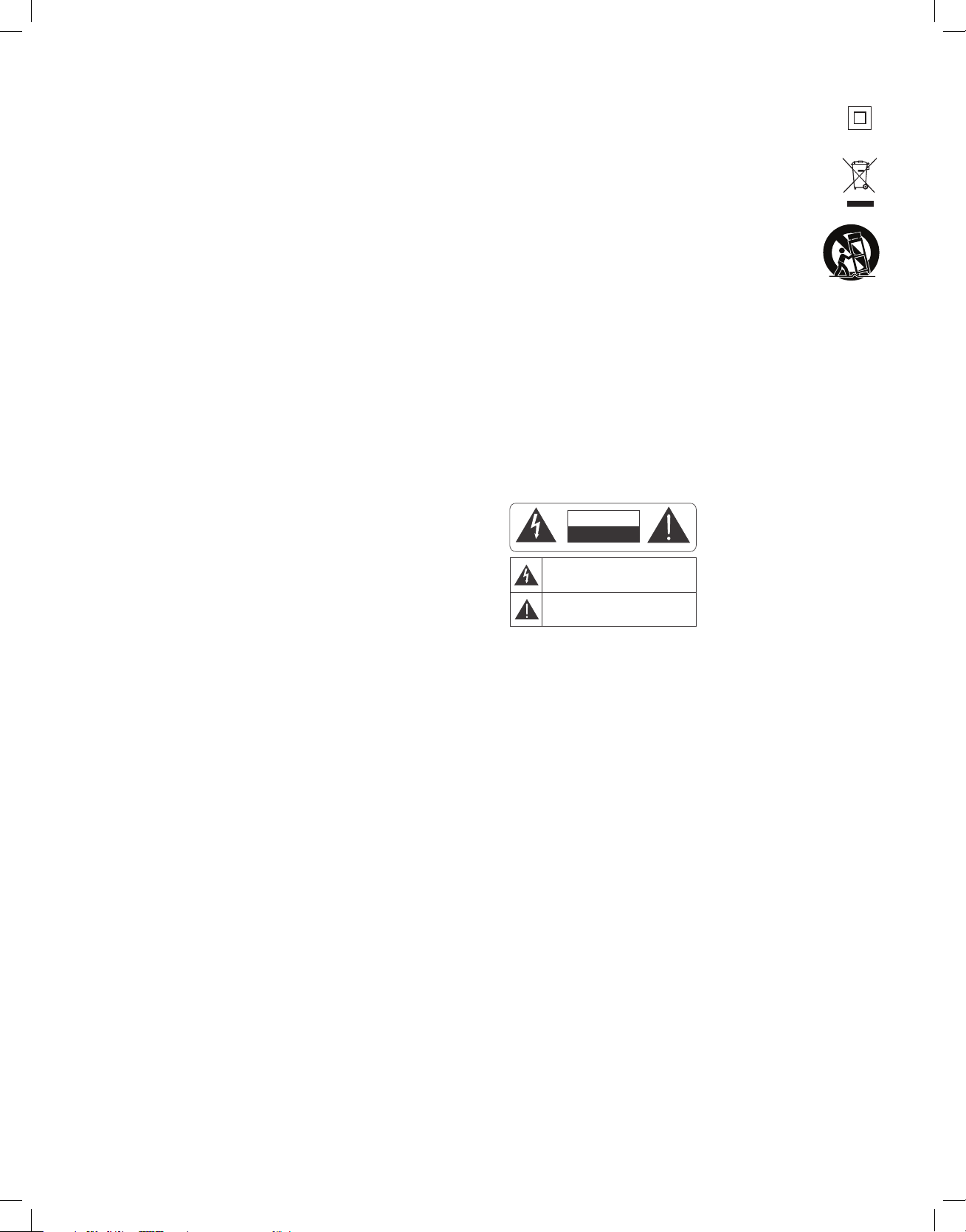
est
FRANÇAIS
Déclaration de la FCC
1. Ce dispositif est conforme à la section 15 des règlements de la FCC. Son utilisation est sujette aux
deux conditions suivantes:
1) Ce dispositif ne doit causer aucune interférence délétère.
2) Ce dispositif doit accepter toute interférence reçue, incluant les interférences qui pourraient compromettre
son fonctionnement.
AVERTISSEMENT:
Toute modification ou tout changement qui n’a pas été expressément approuvé par la partie responsable de la
conformité pourrait annuler le droit de l’utilisateur de faire fonctionner cet équipement.
Déclaration de la Federal Communications Commission sur l’interférence
Cet équipement a été testé et jugé conforme aux limites d’un appareil numérique de classe B, en vertu de la
partie 15 des règlements de la FCC. Ces limites sont conçues pour offrir une protection raisonnable contre
des interférences nuisibles dans une installation résidentielle. Cet équipement génère, utilise et peut émettre
de l’énergie de radiofréquences et, s’il n’est pas installé et utilisé conformément aux instructions, peut causer
des interférences nuisibles aux communications radio. Toutefois, il n’y a aucune garantie que des inter
férences ne seront pas générées dans une installation particulière. Si cet équipement cause des interférences
nuisibles à la réception radiophonique ou télévisuelle, ce qui peut être déterminé en éteignant et rallumant
l’équipement, il est conseillé à l’utilisateur d’essayer de corriger ces interférences en prenant une des
mesures suivantes:
1. Réorientez ou déplacez l’antenne de réception.
2. Augmentez l’écart entre l’équipement et le récepteur.
3. Branchez l’équipement dans une prise de courant d’un circuit différent de celui du récepteur.
4. Consultez un revendeur ou un technicien radio/télévision qualifié pour obtenir conseil.
Avertissement en matière de RF
Cet équipement doit être installé et utilisé selon les instructions fournies et l’antenne (ou les antennes) utilisée
par cet émetteur ne doit pas être installée et utilisée à une distance inférieure à 20 centimètres de toute per
sonne et ne doit pas être utilisée conjointement ou située à proximité de tout autre émetteur ou antenne. Les
instructions d’installation et les conditions d’utilisation du transmetteur satisfaisant aux normes d’exposition
aux radiofréquences doivent être fournies aux utilisateurs et installateurs.
Avertissement d’Industrie Canada
Cet appareil est conforme à la norme d’Industrie Canada sur les appareils radio exempts de licence. Son
utilisation est soumise aux deux conditions suivantes:
(1) cet appareil ne doit pas causer d’interférence nuisible, et
(2) cet appareil doit accepter toute autre interférence reçue, y compris les interférences pouvant entraîner
un fonctionnement non désiré. Toute modification ou tout changement qui n’a pas été expressément
approuvé par la partie responsable de la conformité pourrait annuler le droit de l’utilisateur de faire
fonctionner cet équipement. La pile (ou les piles) ne doit jamais être exposée à une source de chaleur
excessive telle que le soleil, le feu ou autre source de chaleur élevée.
Informations sur l’exposition aux radiofréquences (RF)
La puissance RF rayonnée par le dispositif sans fil est sous les limites d’exposition aux radiofréquences
établies par Industrie Canada (IC). Le dispositif sans fil doit être utilisé de façon à ce que la possibilité de
contact humain soit minimisée pendant son utilisation normale. Ce dispositif a également été évalué et
déclaré conforme aux limites d’exposition RF IC en conditions d’exposition mobiles (antennes à plus de
20 cm du corps d’une personne).
CONSIGNES IMPORTANTES DE SÉCURITÉ
1. Lisez ces instructions
2. Conservez ces instructions
3. Tenez compte des avertissements.
4. Suivez toutes les instructions.
5. N’utilisez pas cet appareil à proximité de sources d’eau.
6. Nettoyez avec un chiffon sec seulement.
7. N’obstruez pas les ouvertures de ventilation. Installez selon les instructions du fabricant.
8. N’installez pas à proximité de sources de chaleur (radiateurs, registres de chaleur, fours ou autres
appareils produisant de la chaleur [incluant les amplificateurs].
9. Ne contournez pas le dispositif de sécurité de mise à la masse — fiche polarisée ou avec broche
de masse. La fiche polarisée a deux broches, l’une plus large que l’autre. La fiche de mise à la
terre est dotée d’une troisième broche de mise à la masse. La broche large ou la troisième broche
sont des dispositifs de sécurité. Si vous ne parvenez pas à insérer la fiche dans votre prise murale,
contactez votre électricien pour qu’il remplace la prise de courant obsolète.
10. Les cordons d’alimentation électrique doivent être disposés hors des zones de passage où ils
risquent d’être écrasés ou tirés, particulièrement à proximité des prises de courant, des blocs multiprises et à leur point de sortie de l’appareil.
11. Ne JAMAIS surcharger les prises de courant ou les rallonges afin d’éviter tout risque d’incendie
ou d’électrocution.
-
12. Cet équipement est un dispositif électrique de classe II ou à double isolation. Il ne requiert
pas de connexion de mise à la masse de sécurité. [pour le caisson de graves sans fil]
13. Recyclage du produit. Ce symbole indique que ce produit ne doit pas être jeté avec les
déchets ménagers ordinaires en U.E. Par mesure de prévention pour l’environnement et
pour la santé humaine, veuillez le recycler conformément au principe de réutilisation
des ressources matérielles. Pour retourner votre dispositif usagé, utilisez les systèmes
de renvoi et de collecte locaux ou contactez le détaillant chez qui le produit a été
acheté; il saura recycler le produit en toute sécurité.
14. N’utilisez que des accessoires spécifiés par le fabricant.
15. Utilisez seulement avec un chariot, socle, trépied, support ou meuble spécifié
par le fabricant ou vendu avec le produit. Lors de l’utilisation d’un chariot, soyez
vigilant pour éviter le renversement du chariot chargé de l’appareil, ce qui
pourrait occasionner des blessures.
16. Débranchez cet appareil du secteur par temps orageux ou lors de non-utilisation prolongée.
17. Confiez tout entretien ou service à un personnel qualifié. Le service est requis lorsque l’appareil
a été endommagé d’une façon ou d’une autre, p. ex. si le cordon ou la fiche d’alimentation a été
endommagé, si un liquide a été renversé sur l’appareil ou si des objets s’y sont introduits, si l’appareil a été exposé à la pluie ou à l’humidité, s’il ne fonctionne pas normalement ou s’il est tombé.
18. Cet équipement ne doit pas être utilisé à une température ambiante de plus de 35 degrés C
19. Pour éviter le risque d’électrocution, n’ouvrez pas l’appareil. Pour raisons de sécurité,
il ne doit être ouvert que par un personnel qualifié.
20. AVERTISSEMENT: Pour réduire le risque d’incendie ou d’électrocution, cet appareil ne doit pas
être exposé à la pluie ou à l’humidité. Des objets contenant du liquide, comme des vases ou des
verres, ne doivent pas être placés sur cet appareil.
21. La fiche électrique est utilisée comme dispositif de débranchement et doit toujours être accessible.
22. Le produit doit être utilisé sur une surface ouverte.
23. Aucune source de flamme, comme une chandelle allumée, ne doit être placée sur le dispositif.
-
24. AVERTISSEMENT: Pour éviter toute blessure, cet appareil doit être solidement fixé au sol/mur
conformément aux instructions d’installation.
ATTENTION
RISQUE D'ÉLECTROCUTION
NE PAS OUVRIR
Le symbole de l’éclair dans un triangle équilatéral indique la
présence d’une tension électrique non isolée suffisamment
élevée pour constituer un risque d’électrocution.
Le point d’exclamation dans un triangle équilatéral indique la
présence d’importantes consignes d’utilisation et d’entretien
dans la documentation jointe au dispositif.
AVERTISSEMENT: NE PAS INGÉRER LA PILE, RISQUE DE BRÛLURE CHIMIQUE
a. La télécommande fournie avec ce produit contient une pile de dimension monnaie/bouton.
Si cette pile est ingérée, elle pourrait causer des brûlures internes graves en seulement
2 heures et entraîner la mort.
b. Garder les piles neuves et usagées hors de portée des enfants. Si le compartiment
de la pile ne se ferme pas de manière sécuritaire, cessez d’utiliser le produit
et gardez-le hors de portée des enfants.
c. Si vous croyez qu’une pile a été ingérée ou insérée dans toute partie du corps,
obtenez immédiatement des soins médicaux.
MISE EN GARDE: Il y a danger d’explosion si la pile n’est pas remplacée correctement.
Ne remplacez la pile que par une pile semblable ou de type équivalent.
Information sur la conformité aux normes de l’U.E.
Autorisé à porter la marque CE; conforme à la directive de basse tension 2006/95/CE de l’Union
européenne; directive 2011/65/EC de l’Union européenne sur la restriction de l’utilisation de substances
dangereuses [RoHS2]; directive DEEE 2002/96/CE de l’Union européenne; directive 2009/125/CE de
l’Union européenne sur l’écoconception: inscription à l’Union européenne, évaluation, autorisation et
restriction des produits chimiques [REACH] directive 2006/121/CE; directive 1999/5/CE de l’Union
européenne concernant les équipements hertziens et les équipements terminaux de
télécommunications [RTTE].
Ce produit contient des piles conformes à la directive 2006/66/EC de l’Union européenne
et ne doivent pas être jetées avec les déchets ménagers ordinaires. Respectez la réglementation
locale en vigueur. Vous pouvez obtenir un exemplaire gratuit de la déclaration de conformité en
contactant votre revendeur, distributeur, ou le siège social mondial de Polk Audio. Pour plus
d’information, visitez: www.polkaudio.com
Customer Service Hours of Operation: Monday-Friday, 9am-5:30pm
polkcs@polkaudio.com 5
