DEI Headquarters NAH1501 Users manual
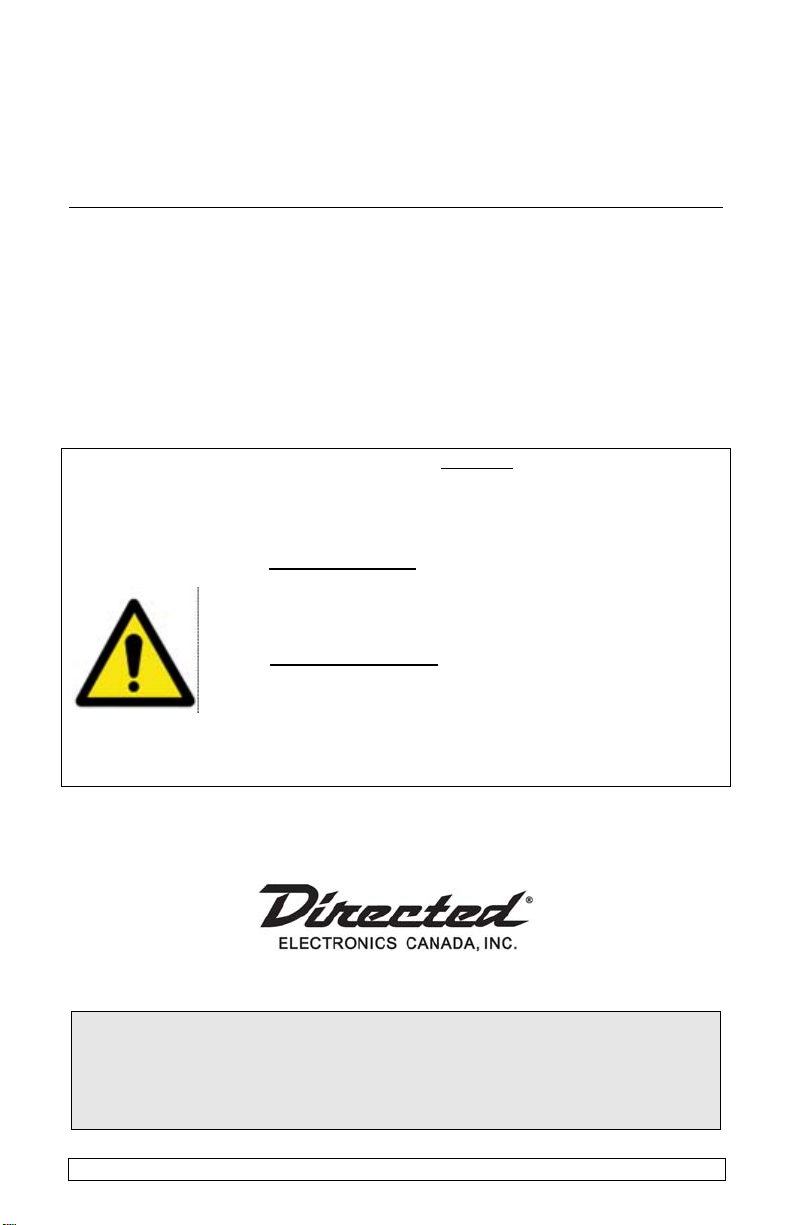
ONE-WAY FM AUTOMATIC/MANUAL
TRANSMISSION REMOTE STARTER
1875
User Guide
(Draft)
It is the responsibility of the vehicle operator to ensure their vehicle
is parked in a safe and responsible manner.
1. a) Manual transmission
responsibility to ensure that the gearshift lever is in the NEUTRAL
position and the parking brake is engaged in order to avoid accidents
upon remote starting.
b) Automatic transmission
responsibility to ensure that the gearshift lever is in “Park” in order to
avoid accidents upon remote starting.
(Note: Make sure that the automatic vehicle cannot start i n "Drive".)
2. It is the user's responsibility to ensure that the remote starter is
disabled or put into valet mode before servicing.
Designed & engineered in Canada
INDUSTRY CANADA USER NOTICE:
Operation is subject to the following two conditions: (1) this device may not cause interference, and (2) this device must
accept any interference, including interference that may cause undesired operation of the device.
To reduce potential radio interference to other users, the antenna type and its gain should be so chosen that the
equivalent isotropically radiated power (EIRP) is not more than that required for successful communication.
NOTE: The manufacturer is not responsible for any radio or TV interference caused by unauthorized modifications to
this equipment. Such modifications could void the user's authority to operate the equipment.
WARNING
: When leaving the vehicle, it is the user’s
: When leaving the vehicle, it is the user’s
Doc#: 100617 Rev:1.0 © 2010 1W-FM-A/M -SS- Assembled in Canada

Table of Contents
Introduction ....................................................................................................................................... 3
Using the Remote Control ............................................................................................................... 4
Vehicle Presets ................................................................................................................................. 4
Heater & Heated Seat ................................................................................................................... 4
Windshield Wipers & Radio & Headlights ..................................................................................... 4
Arming the Starter Kill ..................................................................................................................... 4
Remote-Starting Your Vehicle ......................................................................................................... 5
Setting Your Vehicle Into Ready Mode ......................................................................................... 5
Remote-starting ............................................................................................................................ 6
Driving Off ..................................................................................................................................... 6
Remote Starter Features .................................................................................................................. 6
Remote Door Locks ...................................................................................................................... 6
Remote Trunk Release ................................................................................................................. 7
Idle Mode ...................................................................................................................................... 7
Valet Mode .................................................................................................................................... 7
Panic Mode ................................................................................................................................... 8
Quick LockoutTM ............................................................................................................................ 8
Cold Weather Mode ...................................................................................................................... 8
Extended Run Time ...................................................................................................................... 9
Disable/Enable LED flashing ........................................................................................................ 9
Constant output ............................................................................................................................ 9
Advanced Features: Installation-programmable Options .......................................................... 10
Ignition-controlled Door Locks .................................................................................................... 10
Secure Lock ................................................................................................................................ 10
Safe Start .................................................................................................................................... 10
Engine Run Time ........................................................................................................................ 10
Turbo Mode ................................................................................................................................ 10
“Home ValetTM” Mode ................................................................................................................. 11
AUX 1 .......................................................................................................................................... 11
Horn Chirp Timing ....................................................................................................................... 12
Multi-car Operation ..................................................................................................................... 12
OEM-Style Alarm ........................................................................................................................ 12
Intrusion Codes via horn ............................................................................................................. 12
Multi-Level Features (default state) .............................................................................................. 13
Troubleshooting Poor Transmitting Range ................................................................................. 14
Diagnostics – Parking Light Flash Table ..................................................................................... 15
P. 2 User Guide
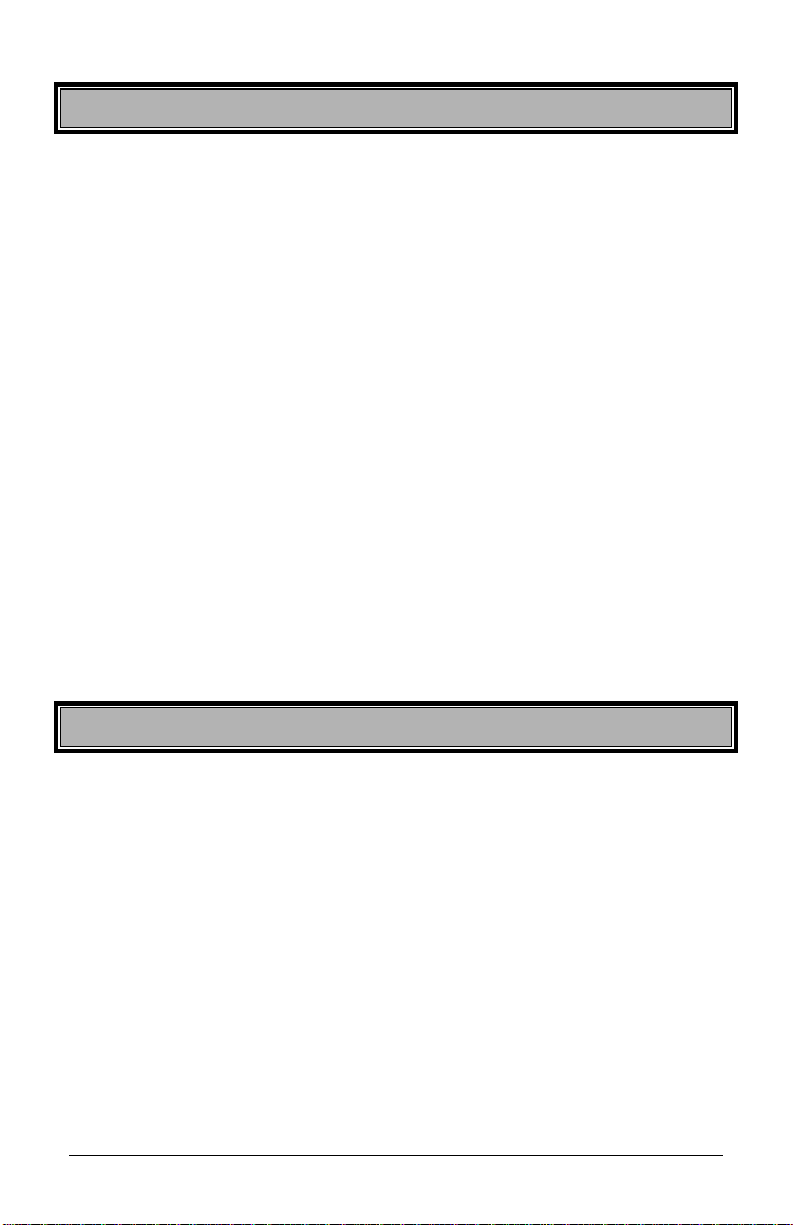
GOVERNMENTREGULATIONS
This device complies with part 15 of the FCC Rules. Operation is subject to the following two
conditions: (1) This device may not cause harmful interferenc e, a nd (2) thi s dev ic e mus t ac cept any
interference received, including interference that may cause undesired operation.
This equipment has been tested and found to c omply with the limits for a Class B digital device,
pursuant to part 15 of the FCC Rules. These limits are designed t o provide reasonable protection
against harmful interference in a resident ial installatio n. This equipme nt generates a nd can radiate
radio frequency energy and, if not installed and used in accordance with the instructions, may
cause harmful interference to radio communications. However, there is no guarantee that
interference will not occur in a particular installation. If this equipment does cause harmful
interference to radio or television reception, which c an be determined by turning the equipment off
and on, the user is encouraged to try to correct the interferenc e by one or more of the following
measures:
Reorient or relocate the receiving antenna.
Increase the separation between the equipment and receiver.
Connect the equipment into an outlet on a circuit different from that to which the receiver is
connected.
Consult the dealer or an experienced radio/TV technician for help.
This device complies with the Industry Canad a Radio Standards Specifi cation RSS 210. Its use is
authorized only on a no-interference, no-protec tion basis; in other words, this devic e must not be
used if it is determined that it causes harmful interferences to services authorized by IC. In
addition, the user of this device must accept any radi o interface that may be received, ev en if this
interference could affect the operation of the device.
Warning! Changes or modifications not expressly approv ed by the party re s pons ibl e for c om plia nc e
could void the user’s authority to operate this device.
Introduction
This is a state-of-the-art remote car starter system. The system is packed with advanced features
such as priority access to the driver’s door (com modity feat ures) and the Safe Start childr en safety
feature.
With many advanced functions, this product will satisfy any one of your expectations from high-end
commodity and security systems, without neglecting any standard feature commonly offered by
entry-level starters.
User guide P. 3
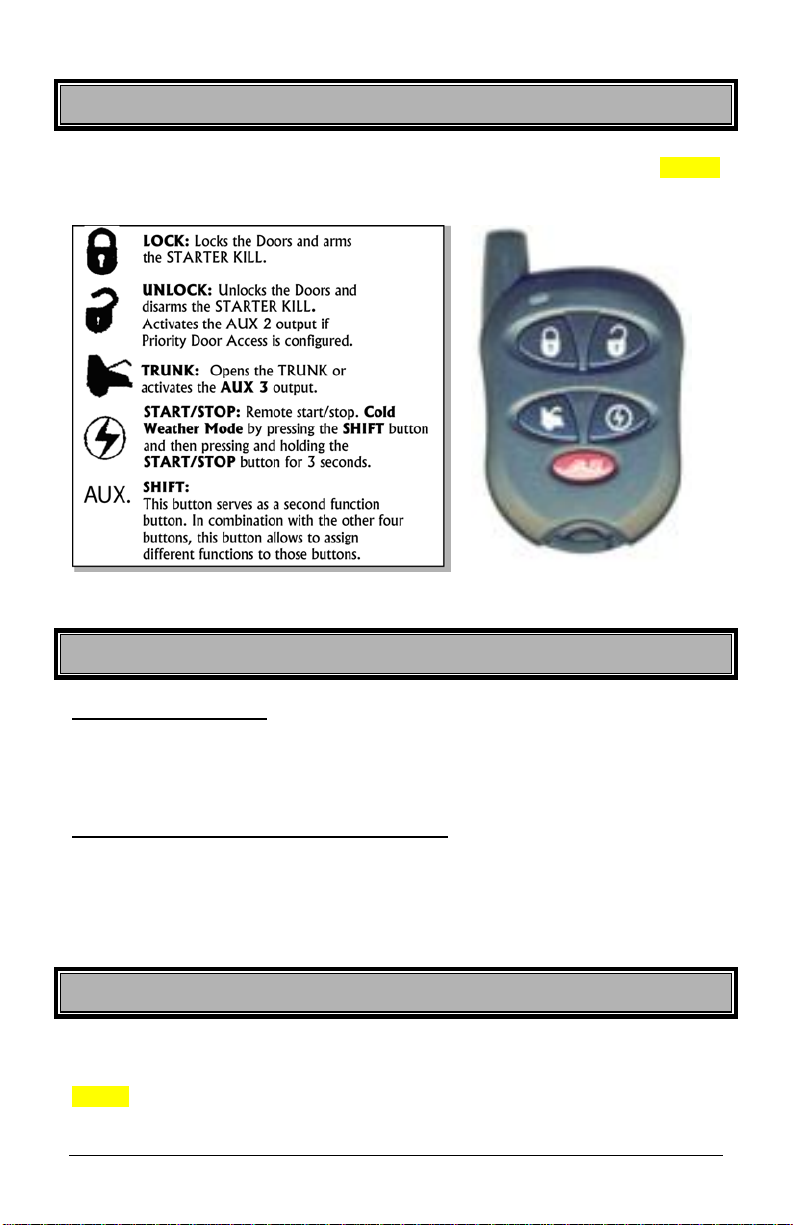
UsingtheASRF1501RemoteControl
Your Remote Car Starter is equipped with a 5-butt on multi-channel remote contro l. It can operate
two independent vehicles equipped with a Remote Ca r Starter (see Mult i-Car Operation page-12,
later in this Guide, for second-car transmitter functions).
The functions of the transmitter are as follows:
N.B.: Pressing the
AUX then LOCK button will activate the AUX 2 output.
VehiclePresets
Heater&HeatedSeat
When leaving the vehicle it is recommended to preset the ac cessory c ontrols in preparatio n for the
next remote start. Settings for the blower motor (fan), front and rear, as well as heated s eats (if
equipped) should not be left on HIGH. It is recommended to leave the settings on LOW or
MEDIUM instead.
WindshieldWipers&Radio&Headlights
Certain vehicles require the radio and / or windshield wiper and / or headlight circuits to become
energized while running under remote s tart. When leaving the vehicle you must ensure that the
windshield wiper and headlight switches are OFF. Leaving the headlight switch ON on certain
types of vehicles could cause them to remain ON even after rem ote starter shut down, resulting in
a dead battery.
ArmingtheStarterKill
This added security feature will prevent the vehicle from s tarting with the Ignition key when the
starter kill is armed. If the system was installed with the starter kill option, you will not be able to
start the vehicle with the key unless the system has been unlocked first or put into Valet Mode
(page-7)
P. 4 User Guide
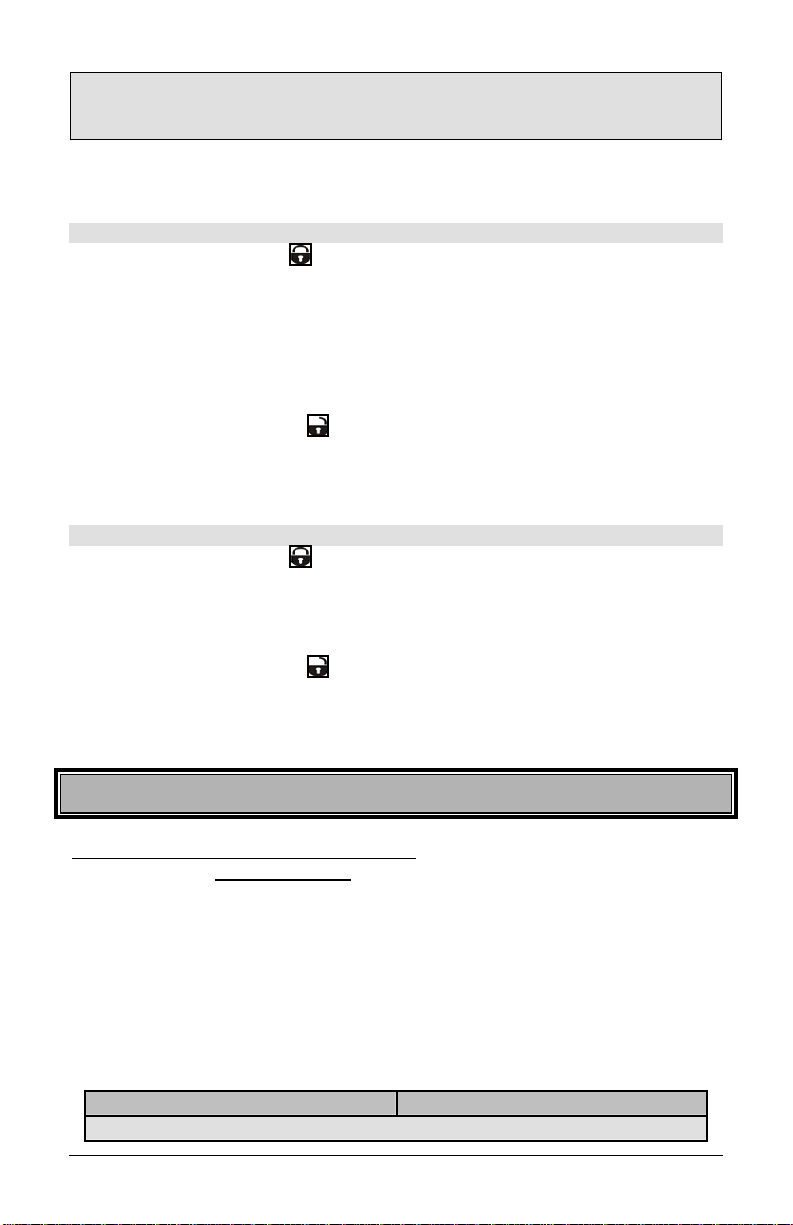
Note: If the Starter Kill is installed, the vehicle will b enefit from a protection against starter
motor damage that could occur after remote-starting the eng ine should the user, by force of
habit, turn the ignition key to the CRANK position.
The Starter Kill (if installed) can be configured by the in staller either to Pa ssiv e Mode (so as to arm
automatically) or Active Mode (so as to require the user’s intervention for arming). By default, y our
Remote Car Starter is configured to Passive Mode.
Passive mode:
To arm the Starter Kill, press the
1. In Passive Mode, the Starter Kill will automatically arm 1 minute (by default) or 3
minutes (if configured this way) after the ignition is turned OFF or once the last door is
closed (if the doors are monitored).
2. The LED on the antenna will flash quickly during the countdown preceding the activation
of the Starter Kill.
3. Once the activation countdown expires, the LED will send a series of quick double
flashes to indicate that the Starter Kill is now armed.
To disarm the Starter Kill, press the
• The Starter Kill will automatically rearm itself after 1 minute (by defau lt) or 3 minutes (if
configured this way) if no door is left opened (if the doors are monit ored) and th e ignition
is not turned ON.
Active Mode:
To arm the Starter Kill, press the
1. The parking lights will flash once.
2. The LED on the antenna will flash slowly.
3. If remote door locks are installed, this will also lock the doors and arm the OEM-style
alarm.
To disarm the Starter Kill, press the
1. The parking lights will flash twice.
2. The LED on the antenna will remain OFF.
3. If remote door locks are installed, this will also unlock the doors.
button on the transmitter, OR
button on the transmitter.
button on the transmitter.
button on the transmitter.
RemoteStartingYourVehicle
SettingYourVehicleIntoReadyMode
If your vehicle has a manual trans mission you must read the following indications. The unit must
first be set to Ready Mode in order to start the vehicle by remote. If the unit is not set to Ready
Mode, it cannot remote start the vehicle. Please not e that Ready Mode can be enabled by the
remote or the handbrake, depending on the option th at was selected by your installer. Therefore,
you must follow the appropriate procedure between the two d escribed below in order to set your
vehicle into Ready Mode.
Once the system is set to Ready Mode, the vehicle can be remote started and stopped at any time.
The system will exit Ready Mode if a door, the hood or the trunk is opened, if the brake pedal is
pressed, if the parking brake is disengaged or if the ignition k ey is turned to the IGNITION ON
(RUN) position.
To set the system to Ready Mode:
If Ready Mode is enabled by remote
1. Ensure that all the doors, hood and tr unk are closed. Make sure that the gear selector is in the
User guide P. 5
If Ready Mode is enabled by handbrake
