DEI Headquarters DEIDT200 Users manual

USER GUIDE
DT200
®
BLUETOOTH® Telematics OBDII Device
DT200-BLUETOOTH Telematics OBDII Device
App User Guide – App version 2.0
Compatibility: iOS and Android smartphones
Document Version 1.0
Nov
ember 2016

DT200
Contents
About this Guide ����������������������������������������������������������� 3
Typographic Conventions �������������������������������������������� 4
1. Technical Specifications ....................................... 5
1�1� Hardware Contents ��������������������������������������������� 5
1�2� Overview of the App and Product �������������������� 6
App Feature �����������������������������������������������������������7
2. Getting starded ..................................................... 8
2�1� How to d
2�2� Launching the Octo Vantage Mobile App...���������10
2�3� Logging into your Account.......................... ����������11
2�4� Connection Device Setting......�����������������������������12
3. Using Main Menu ..................................................
ownload the App and get started?���� 9
15
page
3�1� Application Screens��������������������������������������������� 15
4. Warning ! Safety first������������������������������������������������ 17
TELEMATICS OBDII DEVICE
2

DT200
About is Guide
is document provides information
about the services and functions available
with the Octo Vantage Mobile App (referred
to simply as “the App” in the reminder
of this document) and how to access them�
page
TELEMATICS OBDII DEVICE
3

DT200
Typographic Conventions
is document uses the following
typographic conventions to help you locate
and identify information:
Italic text Identifies new terms, emphasis,
and book titles
Bold text Identifies button names and other
items that you can click or touch
in the graphical user interface
or press on a computer keyboard
Note: Notes provide extra information
about a topic that is good to know
page
but not essential to the process�
CAUTION: Cautions draw your attention
to actions that could compromise
the security of your system or
result in the loss of data.
4
TELEMATICS OBDII DEVICE
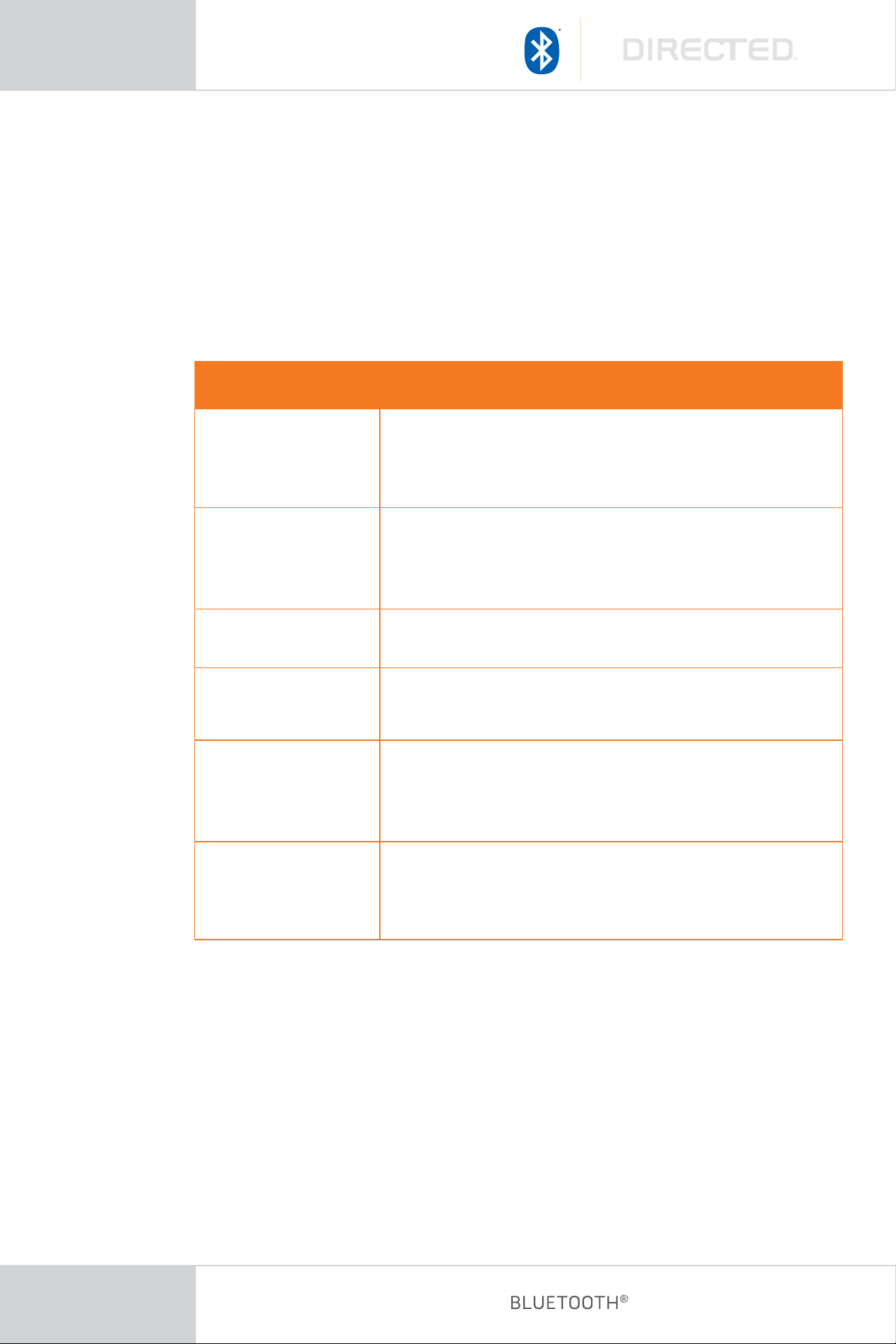
DT200
1. Technical Specifications
Specification Description
Supported
Operating
Systems
Supported
Devices
Supported
Cars
Recommended
Configuration
Connectivity
iOS version 8.0
n iOS and Android smartphones with BLE
capability (exception list maintained
separately).
n North-America 1996 and above, exception
list maintained separately
Dual-core processor (such as ARM Cortex A9,
1 Ghz); 512 MB RAM
Your mobile broadband connection or a
Wi-Fi connection and Bluetooth 4.0,
single mode low energy(BLE).
and later
page
Supported OBDII
Protocols
ISO 15765-4 (CAN), ISO 14230-4 (KWP2000), SAE
J1850PWM, SAEJ1850VPW, ISO9141-2.
1.1. Hardware Contents
This box contains only DT200 Device.
5
TELEMATICS OBDII DEVICE

DT200
1.2. Overview of the App and Product
DT200 is a plug-in OBD2 BLUETOOTH® Telematics
device that provide and report Car driving quality, UBI
data, trip details, map representation, car maintenance
features and car convenience features, all from the
convenience of your smartphone or tablet�
page
Compatible with all vehicles North-America 1996 and above, exception list maintained separately� The Bluetooth®
word mark and logos are registered trademarks owned by Bluetooth SIG, Inc� and any use of such marks
by Directed is under license�
TELEMATICS OBDII DEVICE
6
