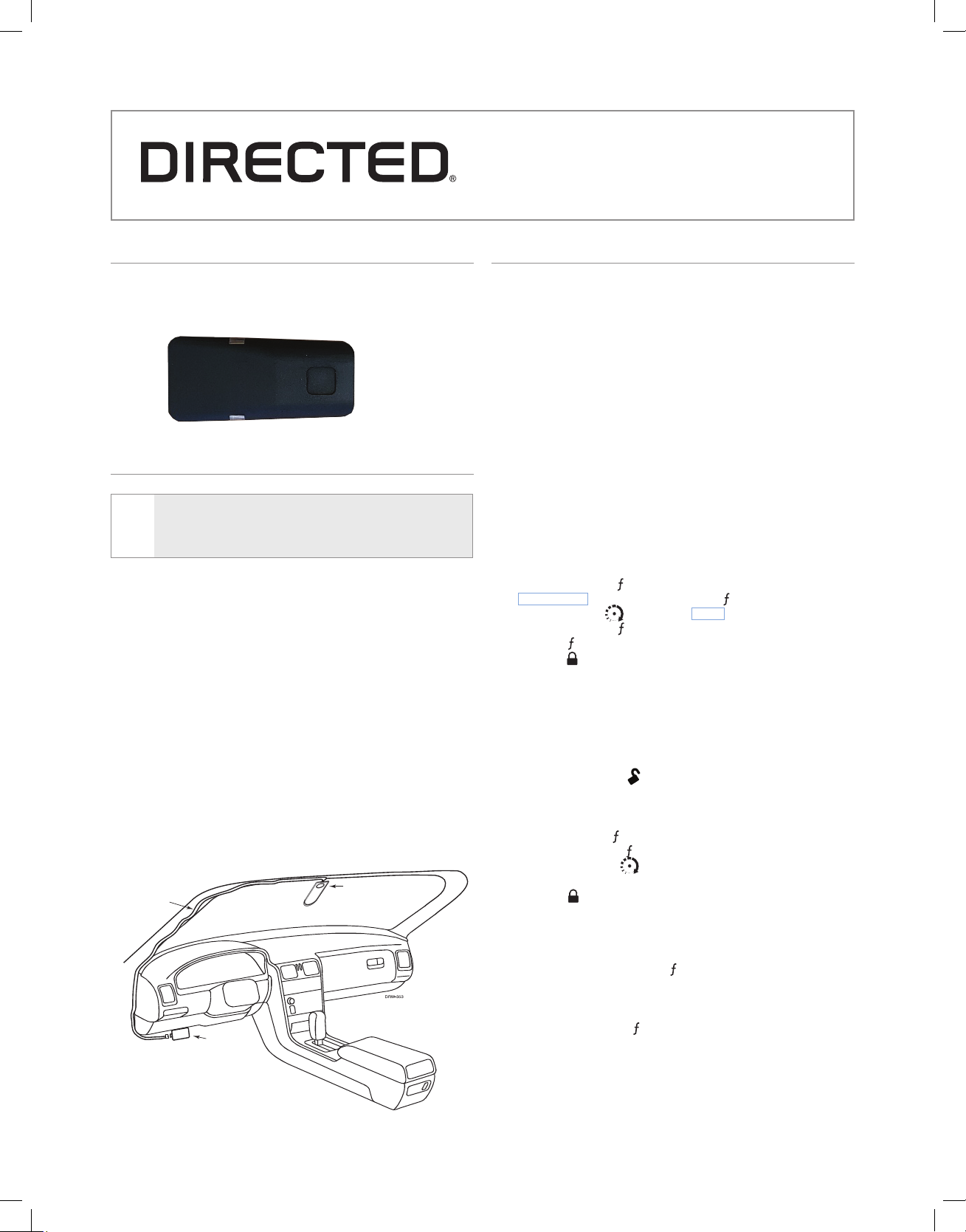
AUX
AUX
AUX
AUX
AUX
AUX
AUX
AUX
AUX
AUX
6867T
Replacement
Digital Control Center
Product Description
The 6867T control center is compatible with the following modules: DS4
and DS4+.
Mounting the Control Center
Once this replacement control center has been installed, all
Note
remote controls must be paired with your system. See Remote
Pairing for details and follow the instructions for your remote
control type.
The control center’s position should be discussed with the vehicle owner
prior to installation since the antenna, with built-in status LED and Valet/
Program, must be visible/accessible to the customer.
The best position to locate the control center is centered high on the front
windshield. It can be mounted vertically or horizontally relative to the
windshield. Metallic window tint can also aect range negatively, so this
should be a consideration when determining the mounting location.
After you determine the best mounting location, follow these steps:
Clean the mounting area with a quality glass cleaner or alcohol to remove
any dirt or residue.
Plug the cable into the control center.
Mount the control center with double-sided tape.
Route the cable down the window pillar to the control module and plug
the cable in the control module.
CABLE
CONTROL CENTER
Remote Pairing
Prepare the vehicle system to be Paired with a new remote
1. Open at least one vehicle door.
2. Turn the key to the ON position.
3. Within 5 seconds press and release the Control button on the Control
Center one time.
4. Within 5 seconds, press and hold the Control button on the Control
Center. The status LED begins flashing in single flash sequence and
the siren/horn sounds once to confirm the system is ready for remote
pairing. Release the button.
5. Locate your remote control model below and follow the instructions.
System Pairing will exit if:
• The ignition is turned o
• The open door is closed
• 60 seconds lapses with no actions
Note
: Make sure the remote to be paired with the system is set for the de-
sired Car 1 or Car 2 operation.
LCD Remote Control:
1. Press and hold the
Main Menu
2. Press the AUX or
3. Press and hold the
lease the
4. Press the
button. The remote is now ready to pair with the system.
button.
5. Wait several seconds for feedback as the remote generates a security
encryption and sends it to the Control Center. If pairing is successful
the siren/horn sounds and the remote emits several tones. The screen
displays if the Pairing is successful or failed with corresponding text. If
pairing fails repeat step 4.
To exit pairing mode on the remote:
• Press and release the
• Wait 30 seconds without pressing a command button on the remote.
Responder LED or Companion Remote Control:
1. Press and hold the
on solid. Release the
2. Press and hold the
comes on solid.
3. Press the
button.
4. Wait several seconds for feedback as the remote generates a security
encryption and sends it to the Control Center. If pairing is successful
the siren/horn sounds and the 2-way remote emits several tones (the
companion remote does not generate tones). If pairing is not successful press and release the
2 and 3.
button for 8 seconds, the remote beeps once,
is displayed. Release the
buttons until
is displayed.
Pair
button.
button until the remote beeps 3 times then re-
button.
button for 8 seconds. The transmit LED will come
button.
until the transmit LED flashes 3 times then
button once and then repeat steps
To exit pairing mode on the remote:
CONTROL
MODULE
• Press and release the
transmit LED shuts o.
• Wait 30 seconds without pressing a command button on the remote
button once, then press and hold until the
control.
© 2017 Directed, All rights reserved.
1
N6867T--2017-11-30

GOVERNMENT REGULATIONS
This device complies with Part 15 of FCC rules. Operation is subject to the following two conditions: (1) This device may not cause
harmful interference, and (2) This device must accept any interference received, including interference that may cause undesirable
operation.
This equipment has been tested and found to comply with the limits for a class B digital device, pursuant to Part 15 of the FCC
Rules. These limits are designed to provide reasonable protection against harmful interference in a residential installation. This
equipment generates and can radiate radio frequency energy and, if not installed and used in accordance with the instruction
manual, may cause harmful interference to radio communications. However, there is no guarantee that interference will not occur
in a particular installation. If this equipment does cause harmful interference to radio or television, which can be determined by
turning the equipment OFF and ON, the user is encouraged to try to correct the interference by one or more of the following
measures:
• Reorient or relocate the receiving antenna.
• Increase the separation between the equipment and receiver.
• Connect the equipment into an outlet on a circuit different from that to which the receiver is connected.
• Consult the dealer or an experienced radio / TV technician for help.
To satisfy FCC RF exposure compliance requirements, the device and its antenna must maintain a separation distance of 20 cm
or more from the person’s body, except for the hand and wrists, to satisfy RF exposure compliance.
WARNING! : Changes or modifications not expressly approved by Directed Inc. could void user's authority to operate the
equipment.
This device complies with Industry Canada licence-exempt RSS-247 standards. Operation is subject to the following two
conditions:
(1) this device may not cause interference, and
(2) this device must accept any interference, including interference that may cause undesired operation of the device.
Cet appareil est conforme avec Industrie Canada exempts de licence standards RSS-247. Son fonctionnement est soumis
aux deux conditions suivantes:
(1) cet appareil ne doit pas provoquer d'interférences et
(2) cet appareil doit accepter toute interférence, y compris celles pouvant causer un mauvais fonctionnement de l'appareil.”
Health Canada RF Exposure Warning:
This device complies with Health Canada’s Safety Code. The installer of this device should ensure that RF radiation is not
emitted in excess of the Heath Canada’s requirement. The device must maintain a separation distance of 20cm or more from the
person’s body, except for the hands and wrists. Information can be obtained at:
http://www.hc-sc.gc.ca/ewh-semt/pubs/radiation/radio_guide-lignes_direct/index-eng.php
Lignes Directrices de Santé Canada sur l’exposition aux radiofréquences:
Cet appareil est conforme avec Santé Canada Code de sécurité 6. Le programme d’installation de cet appareil doit s’assurer
que les rayonnements RF n’est pas émis au-delà des limites établies par Santé Canada. L’emplacement de l'appareil doit se
situer à une distance de 20cm ou plus par rapport au corps de la personne, à l’exception des mains et des poignets. Les
informations peuvent être obtenues à l’adresse Internet suivante:
http://www.hc-sc.gc.ca/ewh-semt/pubs/radiation/radio_guide-lignes_direct/index-fra.php
© 2017 Directed, All rights reserved.
2
920-10012-01
N6867T--2017-11-30
