
Nova 200 – Secu r ity OPERATION MANU AL
Table of Contents
Remote Control .......................................................................................................... 2
Usi ng the Remote Control.......................................................................................... 2
To transmit channels 1, 2 or 3 .................................................................................... 2
To arm the system . . ....... ............................................................................................. 2
To disarm the syst em .................................................................................................. 2
To silently arm or disarm the system ............................................................................ 3
To activate the panic feature ......................................................................................... 3
To activate an optio n when the alarm is disarmed ....................................................... 3
Remote Controls with Hopping Coding ........................................................................ 4
Electronic Scan Prevention (ESP) ................................................................................ 4
Selectable Passive Arming ........................................................................................ 4
Quick Override of Passive Arming ................................................................................ 4
Passive Self-Locking .................................................................................................... 4
Valet M ode with Remot e Controlled Activation.............................................................. 4
To remotely turn ON the protected valet mode .............................................................. 4
To remotely turn OFF the protected valet mo de ........................................................... 5
To manually tur n ON the protect ed valet mode ............................................................. 5
To manually tur n OFF the prot ect ed valet mode ............................................................. 5
Keyless e ntry in valet mode............................................................................................ 5
Automatic Door Control ................................................................................................. 5
Dual-Level Tampering Warning .................................................................................... 5
Alarm State Memory ...................................................................................................... 5
Automatic System Check............................................................................................... 5
Specific Malfunction Identificatio n............................................................................ 5
LED Status Indicator ...................................................................................................... 6
Attempted Theft Alert ..................................................................................................... 6
How to Interpret the Chirps and Parking Light Flas hes ................................................. 6
Selectable Chirp Control ............................................................................................... 7
Chirp Canceling ............................................................................................................. 7
One-Time Remote Chirp Muting .................................................................................... 7
User-Programmable Features ....................................................................................... 7
Example of Programming .............................................................................................. 7
Programming Table for User-Programmab le Feat ures ................................................. 8
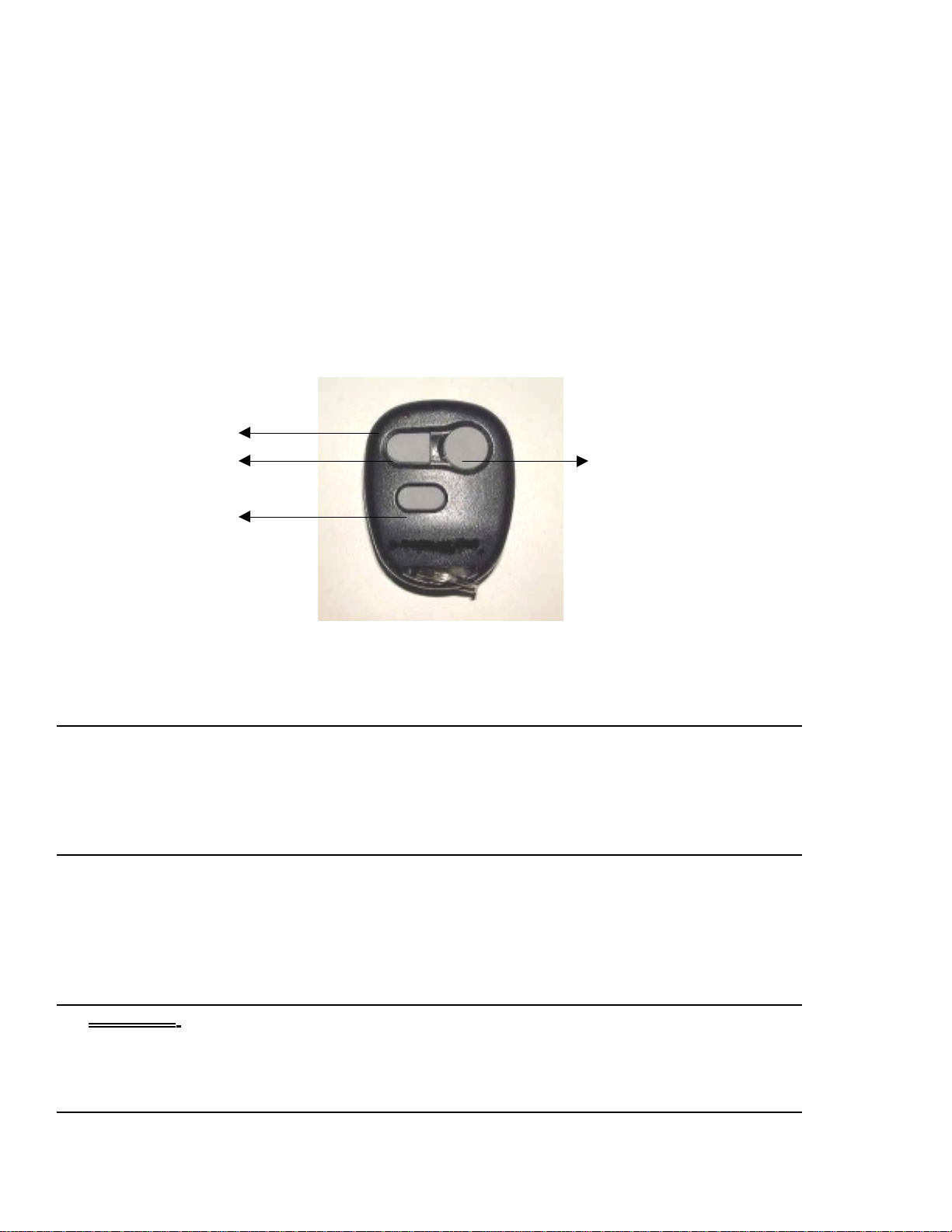
Using Your Nova 200 Security System
!
Remote Control
Each of th e pair of remote con trol s is a miniatu re rad io transmit ter with a t ypical r ange of up t o 100
feet. Obstructions radio interference, cellular transmissions or a weak remote control battery may
red uc e the range, or in ter rup t transm ission (if the sy stem d oes not immed iatel y r espond , releas e and
pr ess th e bu tton again; this works better th an holding the butt on down). The second remote can be
us ed by a sec ond driver of the veh ic le. or k ept as a spare.
!
Using the Remote Control
Your 3-butt on/ 3-chann el remote cont rol is the key to your security system. It incorp orates Nova 200
Security Stealth Coding technology which offers the most advanced protection available against
"cod e-g rabb ing ' devices . It’s an ing en iou s user- friend l y device th at can con tr ol six dif fer ent fun ction s,
yet it h as onl y three bu tt on s. You will use th e remot e con tr ol to arm and dis arm t he s ystem, lock and
unl ock the d oors, activate its pan ic featu re, and con trol opt ions such as headligh t act ivat ion, r emote
trunk release and Nova 200 Security systems on your other vehicles.
LED
Button 1
Button 3
To transmit chann els 1, 2 o r 3:
!
Just press button 1, 2, or 3. For instance, to transmit channel 3, press button 3. When you
transmit, th e LE D will flas h.
TO ARM THE SYSTEM...
Press button 1 onc e. You will hear two c hirps and the par k ing li ghts wil l flash twice. The LED will flas h
rep eatedly and th e c ar doors will au tomatic ally lock . Any at tempt to break int o the car will immediately
dis abl e the engine, soun d the siren and flash the par k ing l ights.
TO DISARM THE SYSTEM. . .
Press button 1 again. One chirp and one flash of t he l ights will c onfir m disarm ing. In add ition, the car
door s wil l au tomat icall y unloc k an d th e interior light s will tu rn on and st ay on for 30 sec onds or u ntil
you start the engine.
Button 2
TO SILENTLY ARM OR DISARM THE SYSTEM...
Press button 3. The system will arm or d isarm with all th e in dicat ions noted ab ove except the chirp
acknowledgments.
TO ACTIVATE THE PANIC FEATURE...
Press butt on 1 for 3 sec ond s. The l igh ts will fl ash r epeat edl y and the s iren will bl are f or 5 minu t es, or
unt il you pres s button 1 again to tu rn it off. If th e remote d oor lock/un lock is en abled , th e doors will
also unlock so that you can immediately enter the vehicle. If you panic the system when you're

beh ind the wh eel (with t he ign ition on), th e doors will automatic ally l ock t o stop poten tial as sailan ts
from enter ing your vehicle.
TO ACTIVATE AN OPTION WHEN THE ALARM IS DISARMED...
Button 2 can only control an op tion wh en the system is disarmed. If you have one of the following
options install ed, pr es s ing button 2 while the alar m is disarm ed will either:
★ Remotely open the trun k OR ...
★ Remot ely open the fu el-t ank door.
