Page 1

DEIF A/S
Multi-instrument MIB
7000/7000C/7020
4189320016B (UK)
Installation Instructions and
Reference Handbook
• Product information
• Installation instructions
• Basic o
p
eration
DEIF A/S, Frisenborgvej 33 Tel.: +45 9614 9614, Fax: +45 9614 9615
DK-7800 Skive, Denmark E-mail: deif@deif.com, URL: www.deif.com
Page 2

MIB Installation Instructions and Reference Handbook
DEIF A/S
Page 2 of 50
Table of contents
1.
ABOUT THIS DOCUMENT........................................................3
GENERAL PURPO SE...............................................................................3
INTENDED USERS ..................................................................................3
CONTENTS/OVERALL STRUCTURE..........................................................3
2. WARNINGS A ND LEGAL INFORMATION...............................5
LEGAL INFORMATION AND RESPONSIBILITY............................................. 5
ELECTROSTATIC D ISC H AR G E AWARENESS.............................................5
SAFETY ISSUES..................................................................................... 5
CE-MARKING.........................................................................................5
DEFINITIONS ......................................................................................... 6
3. PRODUCT INFORMATION........................................................ 7
DESCRIPTION OF FUNCTIONS................................................................. 7
MEASURED AND CALCULATED VALUES ................................................... 8
4. INSTALLA TION INSTRUCTIONS ........................................... 10
ELECTRICAL CONNECTION ................................................................... 12
AUXIL IARY POWER SUPPLY..................................................................14
MEASURING CONNECTIONS .................................................................15
MOST USED WIRING METHOD...............................................................21
DIGITAL OUTPUT (ONLY MIB 7020)......................................................25
COMMUNICATION.................................................................................26
SYSTEM PARAM ETER SETTIN G.............................................................27
5. BASIC OPERA TION.................................................................41
DISPLAY..............................................................................................41
DISPLAY MENUS..................................................................................43
VOLTAGE AND CURRENT DATA .............................................................43
POWER RELATED DATA........................................................................ 44
ENERGY AND RUNNING HOUR COUNTERS.............................................46
POWER QUALITY DATA.........................................................................47
STATISTICS DATA ................................................................................48
Page 3
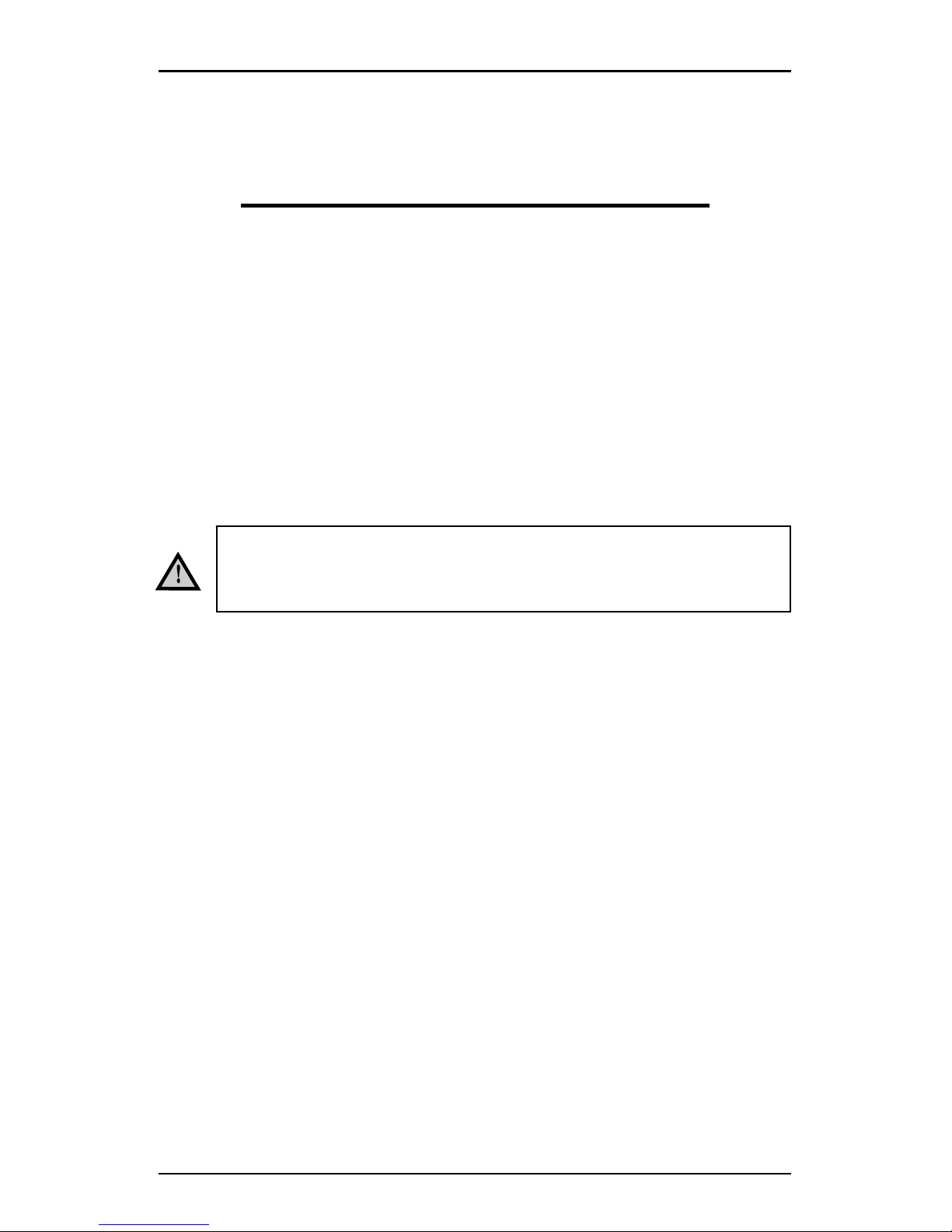
MIB Installation Instructions and Reference Handbook
DEIF A/S
Page 3 of 50
1. About this document
This chapter includes general user information about this handbook
concerning the general purpose, the intended users and the overall contents
and structure.
General purpose
This document is the Installation Instructions and Reference Handbook for
DEIF’s multi-instrument, the MIB. The document mainly includes installation
instructions, general product information and information about basic, daily
operation. The general purpose of the Installation Instructions and Reference
Handbook is to provide the information needed to install the unit correctly and
to provide information about the basic functionality of the instrument.
Intended users
The handbook is mainly intended for the person responsible for the installation
and setup of the instrument. On the basis of this document the operator will be
able to use the multi-instrument for simple, daily operation.
Contents/overall structure
This handbook is divided into chapters and in order to make the structure of
the document simple and easy to use, each chapter will begin from the top of
a new page. The following will outline the contents of each of the chapters.
About this document
This first chapter includes general information about this handbook as a
document. It deals with the general purpose and the intended users of the
document. Furthermore, it outlines the overall contents and structure.
Warnings and legal information
The second chapter includes information about general legal issues and
safety precautions relevant in the handling of DEIF products. Furthermore, this
chapter will introduce note and warning symbols.
Please make sure to read this handbook before working with
the instrument. Failure to do this could result in human injury
or damage to the equipment.
Page 4

MIB Installation Instructions and Reference Handbook
DEIF A/S
Page 4 of 50
Product information
The third chapter will deal with the unit in general and describe its functions.
Installation instructions
Fourth chapter includes the information needed to perform correct installation
of the instrument, e.g. mounting instructions, terminals, wiring, inputs,
parameter setting etc.
Basic operation
Fifth chapter deals with the basic operation of the MIB. Screen dumps are
used in order to simplify the information.
Page 5
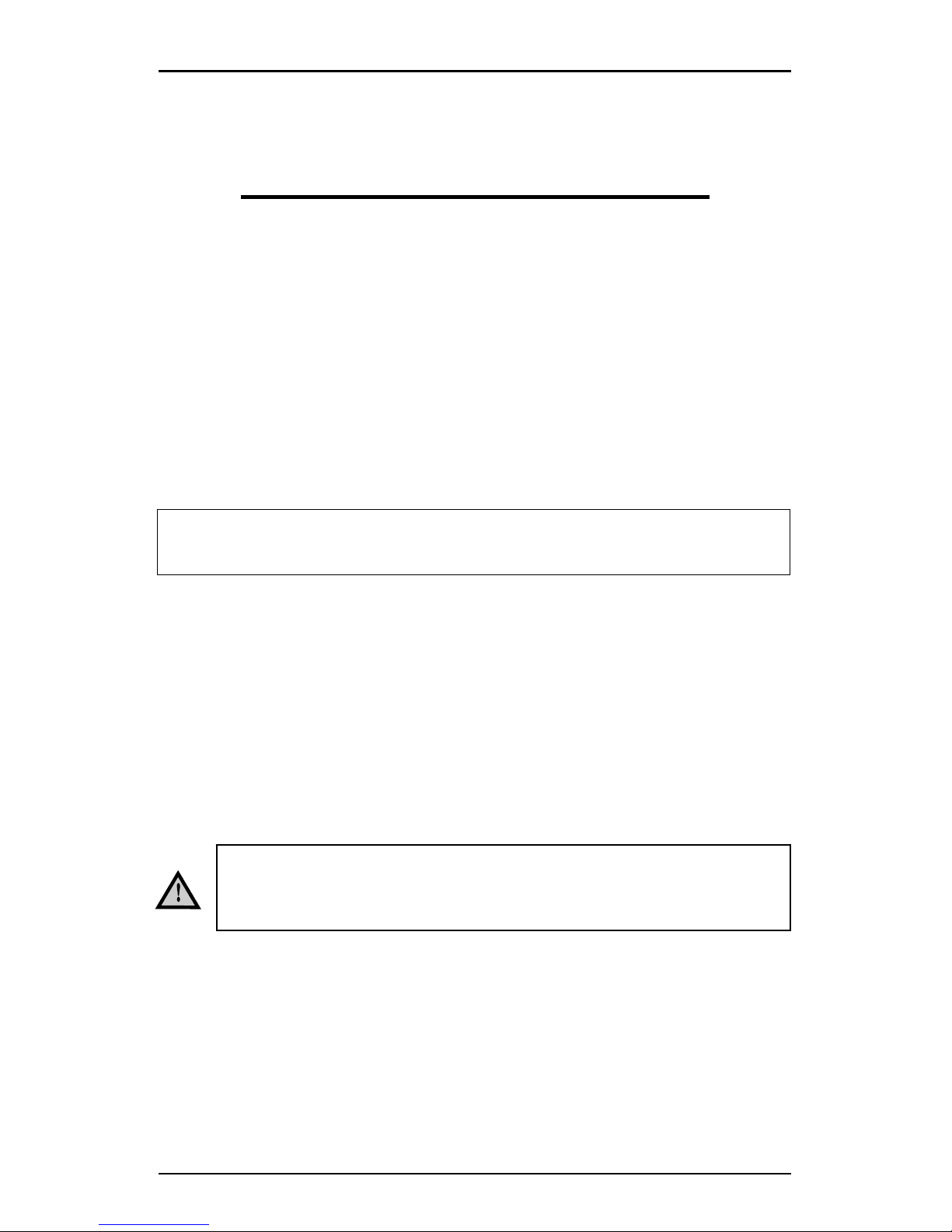
MIB Installation Instructions and Reference Handbook
DEIF A/S
Page 5 of 50
2. Warnings and legal information
This chapter includes important information about general legal issues
relevant in the handling of DEIF products. Furthermore, some overall safety
precautions will be introduced and recommended. Finally, the highlighted
notes and warnings, which will be used throughout the document, are
presented.
Legal information and responsibility
DEIF takes no responsibility for installation or operation of the instrument. If
there is any doubt about how to install or operate the instrument, the company
responsible for the installation or the operation of the instrument must be
contacted.
Electrostatic discharge awareness
Sufficient care must be taken to protect the terminals against static discharges
during the installation. Once the unit is installed and connected, these
precautions are no longer necessary.
Safety issues
Installing the unit implies work with dangerous currents and voltages.
Therefore, the installation should only be carried out by authorised personnel
who understand the risks involved in w orking with live electrical equipment.
CE-marking
The MIB is CE-marked according to the EMC directive for industrial
environments, which normally covers the most common use of the product.
The units are not to be opened by unauthorised personnel. If opened
anyway, the warranty will be lost.
Be aware of the hazardous live currents and voltages. Do not
touch any AC measurement inputs as this could lead to injury
or death.
Page 6

MIB Installation Instructions and Reference Handbook
DEIF A/S
Page 6 of 50
Definitions
Throughout this document a number of notes and warnings will be presented.
To ensure that these are noticed, they will be highlighted in order to separate
them from the general text.
Notes
Warnings
The warnings indicate a potentially dangerous situation, which
could result in death, personal injury or damaged equipment,
if certain guidelines are not followed.
The notes provide general information, which will be helpful for
the reader to bear in mind.
Page 7
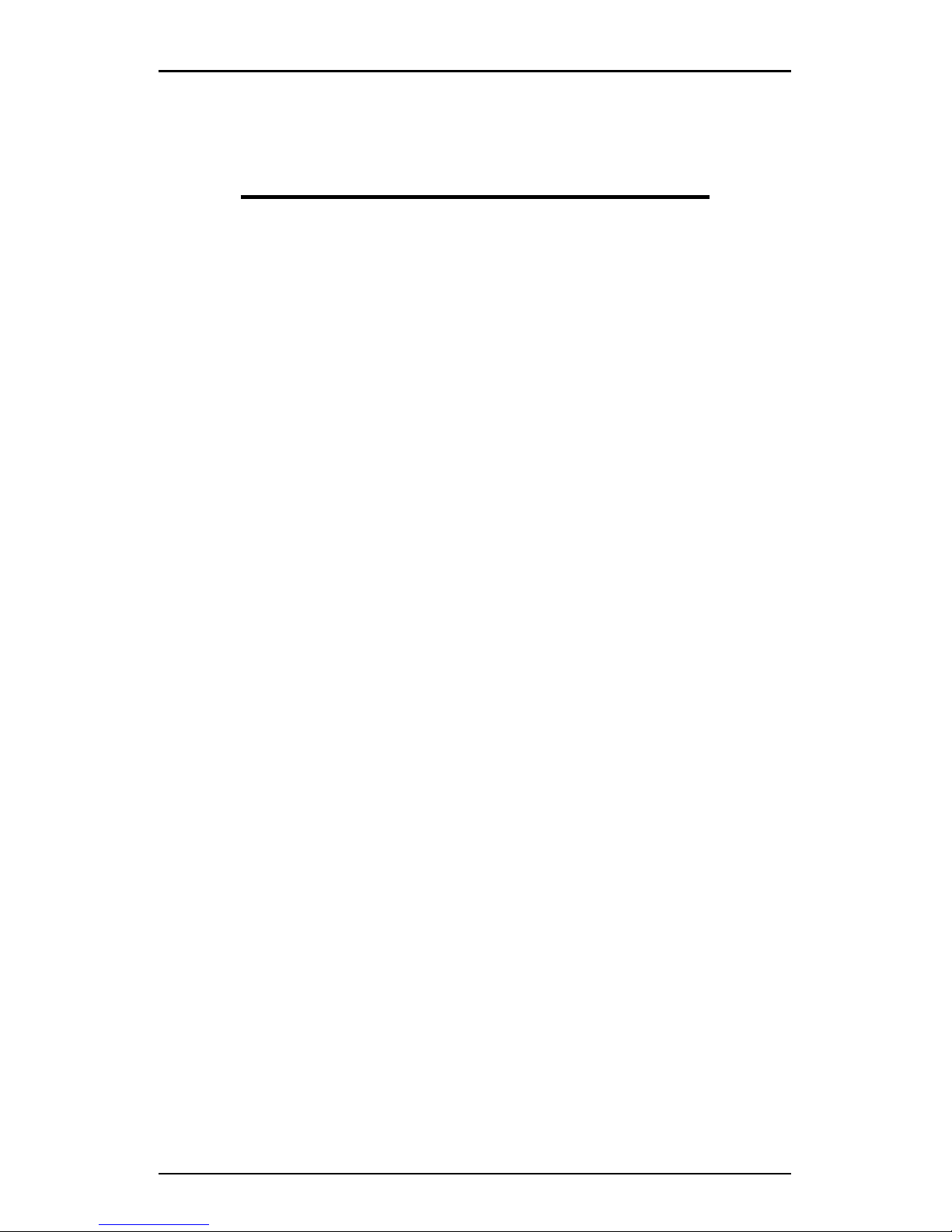
MIB Installation Instructions and Reference Handbook
DEIF A/S
Page 7 of 50
3. Product information
This chapter includes overall product information about the unit.
Description of functions
The multi-instrument MIB is a microprocessor-based measuring unit providing
measurement of all electrical quantities on a 1- or 3-phase electric energy
distribution network. The measurements are shown on the built-in display .
Measures true RMS values on all 1- or 3-phase network topologies with or
without neutral and with both balanced and unbalanced load.
The MIB can replace a large number of standard analogue instruments in all
electrical measuring applications.
It contains all necessary measuring circuits and presents all values on a
display with white backlight. The display has 4 digits resolution for all
measurements. The backlight on-time is selectable.
MIB is a flexible measuring unit that enables the user to easily adapt the
instrument to the individual application. Counter reset and change of the
instrument settings can be password protected.
The product family includes three versions:
• MIB 7000: Basic version
• MIB 7000C: Basic version + communication
• MIB 7020: Basic version + 2 digital outputs
Page 8

MIB Installation Instructions and Reference Handbook
DEIF A/S
Page 8 of 50
Measured and calculated values
Voltage
Actual voltage of each phase-phase and phase-neutral.
Current
Actual current of each phase and neutral current.
Active power (P)
Active power of each phase.
Reactive power (Q)
Reactive power of each phase.
Apparent power (S)
Total apparent power.
Demand
Demand of each phase current, active power and reactive pow er.
Power factor (PF)
Power factor of each phase and total power factor.
Frequency
Actual frequency of L1.
Digital outputs DO (only MIB 7020)
For alarm output or energy pulse output.
Min./max.
Min./max. of demand, voltage, current and activ e/reactiv e power.
Energy pulse output (only MIB 7020)
Energy pulse output (assign to import/export of real and reactive energy).
THD (up to 15th harmonics)
Voltage/current THD of each phase.
Energy
Import and export of energy, inductive and capacitive of reactiv e energy .
Page 9

MIB Installation Instructions and Reference Handbook
DEIF A/S
Page 9 of 50
Alarm
Alarm can be related to any metering parameters (see “Digital output” on page
39).
Running hour
Meters the duration of the operation.
Unbalance factor
Voltage and current.
Page 10

MIB Installation Instructions and Reference Handbook
DEIF A/S
Page 10 of 50
4. Installation instructions
This chapter includes the information needed to perform correct installation of
the unit, e.g. mounting instructions, terminals, wiring, setup etc.
Mounting
Unit dimensions in mm
Installation of the MIB will involve working with dangerous
currents and voltages. Professionals must handle these areas.
If there is any doubt concerning the installation, the person
responsible for the power installation should be contacted.
Page 11
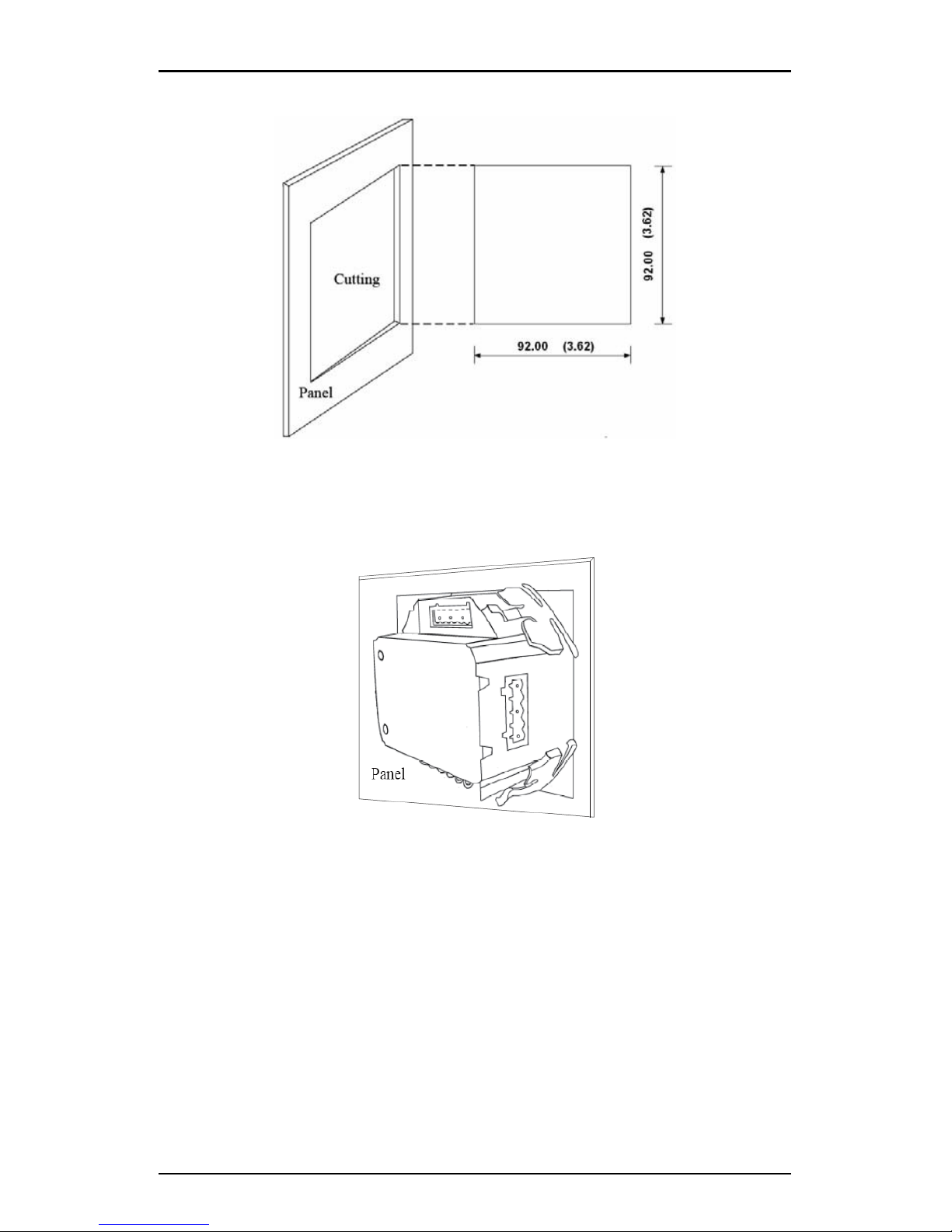
MIB Installation Instructions and Reference Handbook
DEIF A/S
Page 11 of 50
Cutout
Use clips to fix the meter
The unit is designed for flush mounting by means of 4 fixing clips, which are
included at delivery.
In order to facilitate mounting of the meter and wire arrangement, we
recommend a minimum distance of 25mm in front view to other components in
the switchboard.
Page 12

MIB Installation Instructions and Reference Handbook
DEIF A/S
Page 12 of 50
Electrical connection
Terminals
The MIB has the follow ing row s of terminals on the rear side:
Current, voltage input and aux. power terminals
Terminal
number
Description
1 I11 Current phase 1 in
2 I12 Current phase 1 out
3 I21 Current phase 2 in
4 I22 Current phase 2 out
5 I31 Current phase 3 in
6 I32 Current phase 3 out
7 V1 Voltage phase 1
8 V2 Voltage phase 2
9 V3 Voltage phase 3
10 Vn Voltage neutral
11 Auxiliary power supply L (+)
12 Auxiliary power supply N (-)
13 Safety earth
Only qualified personnel should do the wire connection w ork.
Make sure the power supply is cut off. Failure to do this may
result in severe injury or death.
Page 13

MIB Installation Instructions and Reference Handbook
DEIF A/S
Page 13 of 50
Communication terminals (MIB 7000C only)
MIB 7000C
Terminal
number
Description
14 A (Data +)
15 B (Data -)
16 S (Data GND)
Digital output terminals (MIB 7020 only )
MIB 7020
Terminal
number
Description
14 DO1 Digital output
15 DO2 Digital output
16 DOC Digital output common
Page 14

MIB Installation Instructions and Reference Handbook
DEIF A/S
Page 14 of 50
Auxiliary power supply
100~415V AC, 50-60Hz (100~300V DC).
The wire of the power supply could be AWG22-16 or 0.6-1.3mm
2
. A fuse
(typically 1A/250V AC) should be used in the auxiliary power supply loop.
For safety reasons we recommend to connect terminal no. 13 to the safety
earth systems of switchgear.
Page 15
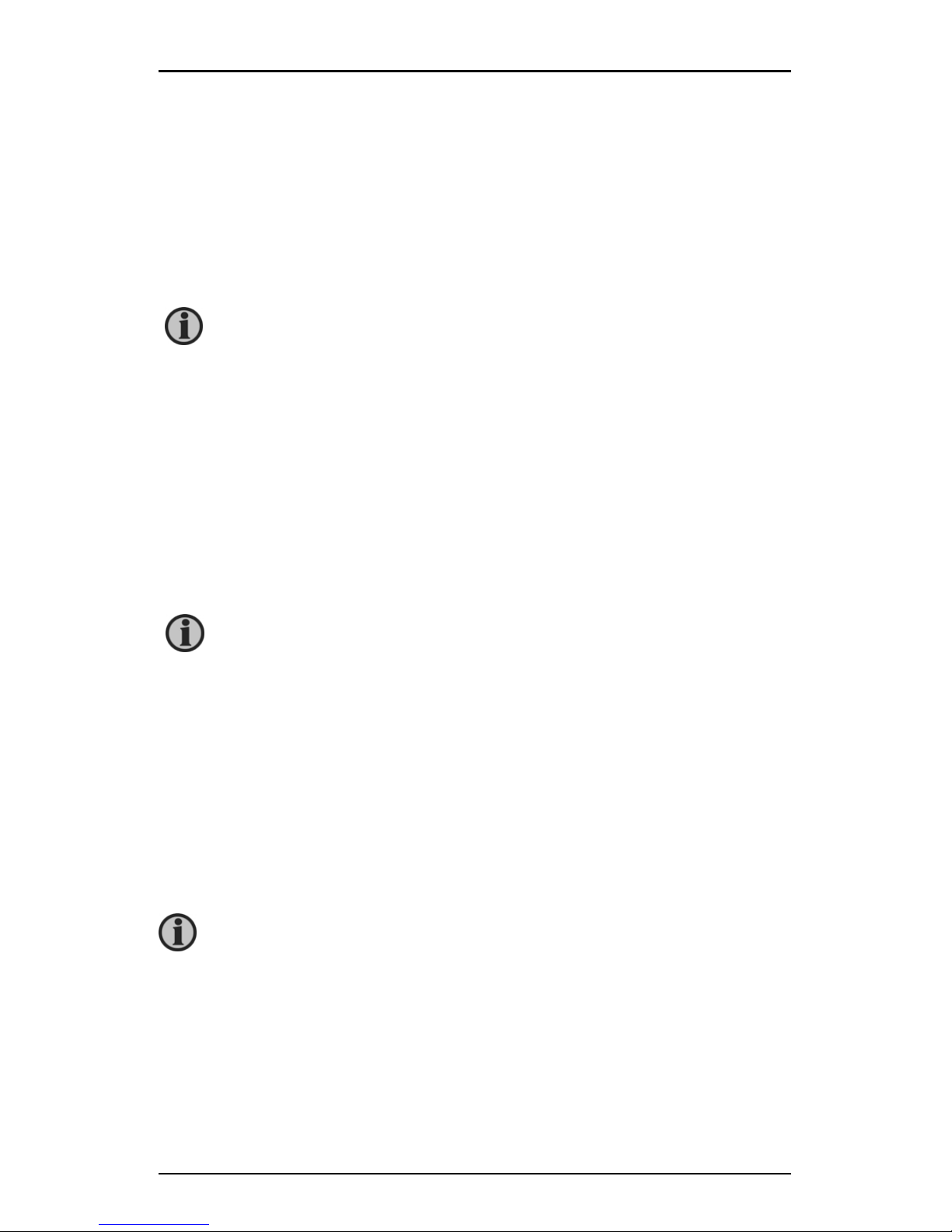
MIB Installation Instructions and Reference Handbook
DEIF A/S
Page 15 of 50
Measuring connections
The MIB can be used in almost all kinds of 3-phase connections.
The voltage and current input wiring modes can be set separately in the
parameter setting process. The voltage wiring mode can be:
The rated measuring voltage of the MIB is 400 LN and 690V
LL. Naturally, the instrument can be used in systems with
lower system voltage level, e.g. in connection with 100V voltage transformers. The measuring accuracy will in this case be
slightly reduced. The voltage range of PT1 is 50-1.000.000V.
Voltage inputs
• 3LN: 3-phase 4-line Y
• 2LN: 3-phase 4-line Y with 2 voltage transformers
• 1LN: 1-phase 2-line
• 3LL: 3-phase 3-line direct connection
• 2LL: 3-line open delta
The MIB is designed to be used together with current transformers with secondary output of 5A. If the secondary current is 1A, the primary ratio has to be multiplied with 5 to
give a correct reading.
Example: 500/1 = 2500/5.
Max. transformer ratio: 50000/5 or 10000/1.
Current inputs
• 3CT
• 2CT
• 1CT
Any voltage mode can be grouped with any of the current modes.
The wire of the measuring inputs supply should be 1.5-5mm²
(AWG10-16). The voltage measuring inputs should be protected by fuses (1A/250V AC).
Page 16

MIB Installation Instructions and Reference Handbook
DEIF A/S
Page 16 of 50
Voltage input wiring
3LN. 3-phase 4-line Y
The 3-phase 4-line Wye mode is popularly used in low voltage electric
distribution power systems. The MIB can either be connected directly to the
power line, or it can be connected with voltage transformers.
Page 17

MIB Installation Instructions and Reference Handbook
DEIF A/S
Page 17 of 50
2LN. 3-phase 4-line Y with 2 voltage transformers
This mode is used in some high voltage 3-phase 4-line Wye systems. It is
supposed that the 3 phases of the power system are in balance. The V2
voltage is calculated from the measured values of V1 and V3.
1LN. 1-phase 2-line
This connection is used for measurement on single phase systems.
Page 18
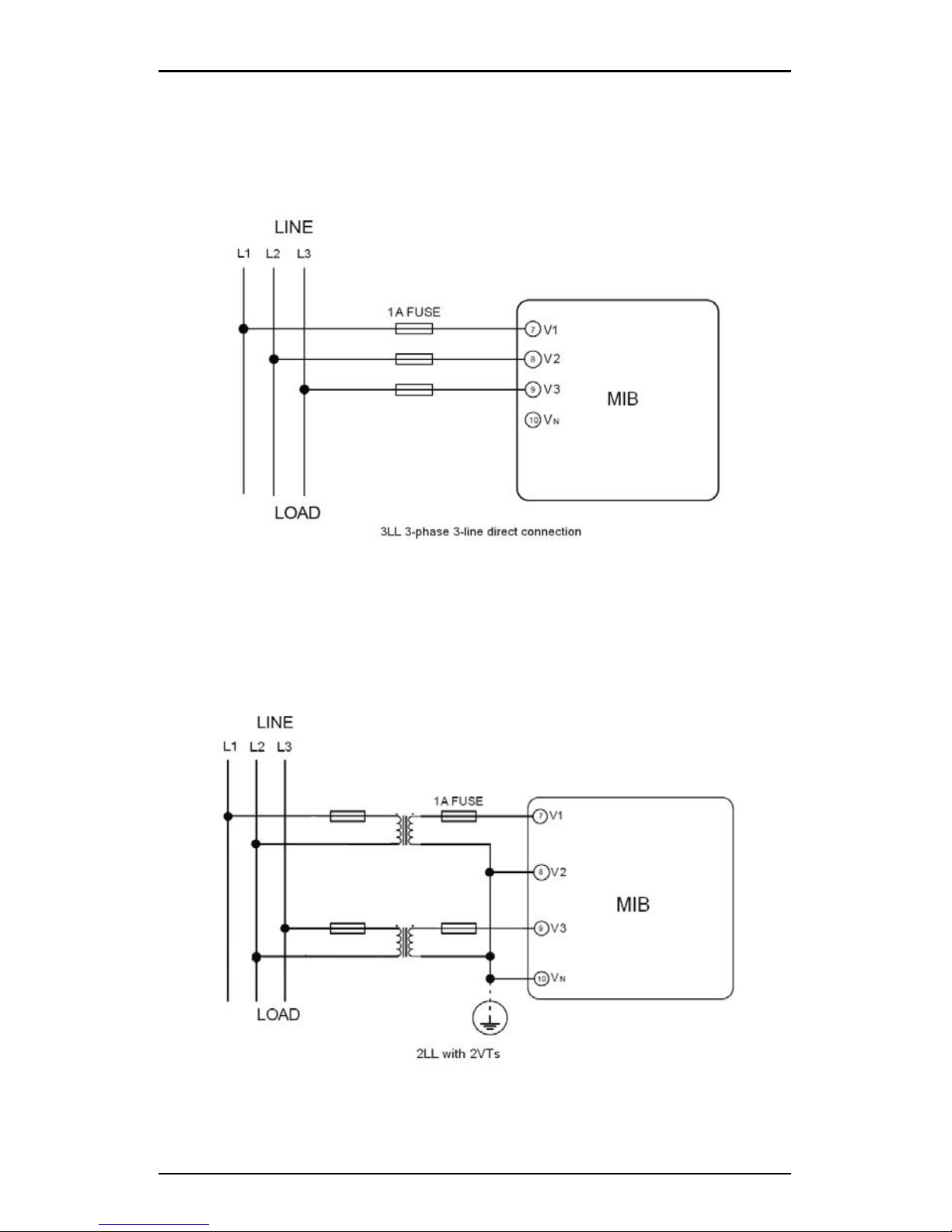
MIB Installation Instructions and Reference Handbook
DEIF A/S
Page 18 of 50
3LL. 3-phase 3-line direct connection
In a 3-phase 3-line system, power lines L1, L2 and L3 are connected to V1,
V2 and V3 directly. Vn is floated. The voltage input mode should be set to
3LL.
2LL. 3-phase 3-line open delta
Open delta wiring mode is used in some applications.
Page 19

MIB Installation Instructions and Reference Handbook
DEIF A/S
Page 19 of 50
Current input wiring
3CT
All the current inputs of the 3-phase system can be seen as 3CT one, whether
there are 2 CTs or 3CTs on the input side. The current input mode of the MIB
should be set to 3CT for both couplings below.
Page 20

MIB Installation Instructions and Reference Handbook
DEIF A/S
Page 20 of 50
2CT
The difference between the 2CT mode and the 3CT mode is that there is no
current input in the I21 and I22 terminals. The I2 value is calculated from the
formula I1+I2+I3=0. The current in an N-wire cannot be calculated in this
mode. The current input mode of the MIB should be set to 2CT .
1CT
This connection with only one current transformer can be used, if the 3-phase
system is in full balance. The other two phase currents are calculated
according to the expected balance. The current in an N-wire cannot be
calculated in this mode.
Page 21

MIB Installation Instructions and Reference Handbook
DEIF A/S
Page 21 of 50
Most used wiring method
The voltage and current wiring methods are shown in one drawing. The MIB
meter will only give correct readings if the settings of the meter and the
wiring are correct.
3LN, 3CT with 3 CTs: Selected wire mode 3LN, 3CT
3LN, 3CT with 2 CTs: Selected wire mode 3LN, 3CT
Page 22

MIB Installation Instructions and Reference Handbook
DEIF A/S
Page 22 of 50
2LN, 2CT: Selected wire mode 2LN, 2CT
2LN, 1CT: Selected wire mode 2LN, 1CT
Page 23

MIB Installation Instructions and Reference Handbook
DEIF A/S
Page 23 of 50
2LL, 2CT: Selected wire mode 2LL, 3CT
2LL, 2CT: Selected wire mode 2LL, 2CT
Page 24

MIB Installation Instructions and Reference Handbook
DEIF A/S
Page 24 of 50
2LL, 1CT: Selected wire mode 2LL, 1CT
1LN, 1CT: Selected wire mode 1LN, 1CT
Page 25

MIB Installation Instructions and Reference Handbook
DEIF A/S
Page 25 of 50
Digital output (only MIB 7020)
Digital output (DO)
There are two digital outputs in the MIB 7020. The terminals of the digital
outputs DO1, DO2 and DOC are 14, 15 and common 16. These two digital
outputs can be used as energy pulse output or limit alarming outputs.
Digital output NE
(normally energised), NC (normally closed), circuit form is
Photo-MOS. The simplified circuit is as shown below:
The contact is closed (NC) when no alarm is present.
The max. output voltage and current are 250V AC/300V DC and 50mA.
When the digital output is used as over/under limit alarm output, high/low
limit and alarm time can be set in the system parameter settings.
The wire of the digital output should be 0.5-1.5mm² (AWG16-22).
Page 26
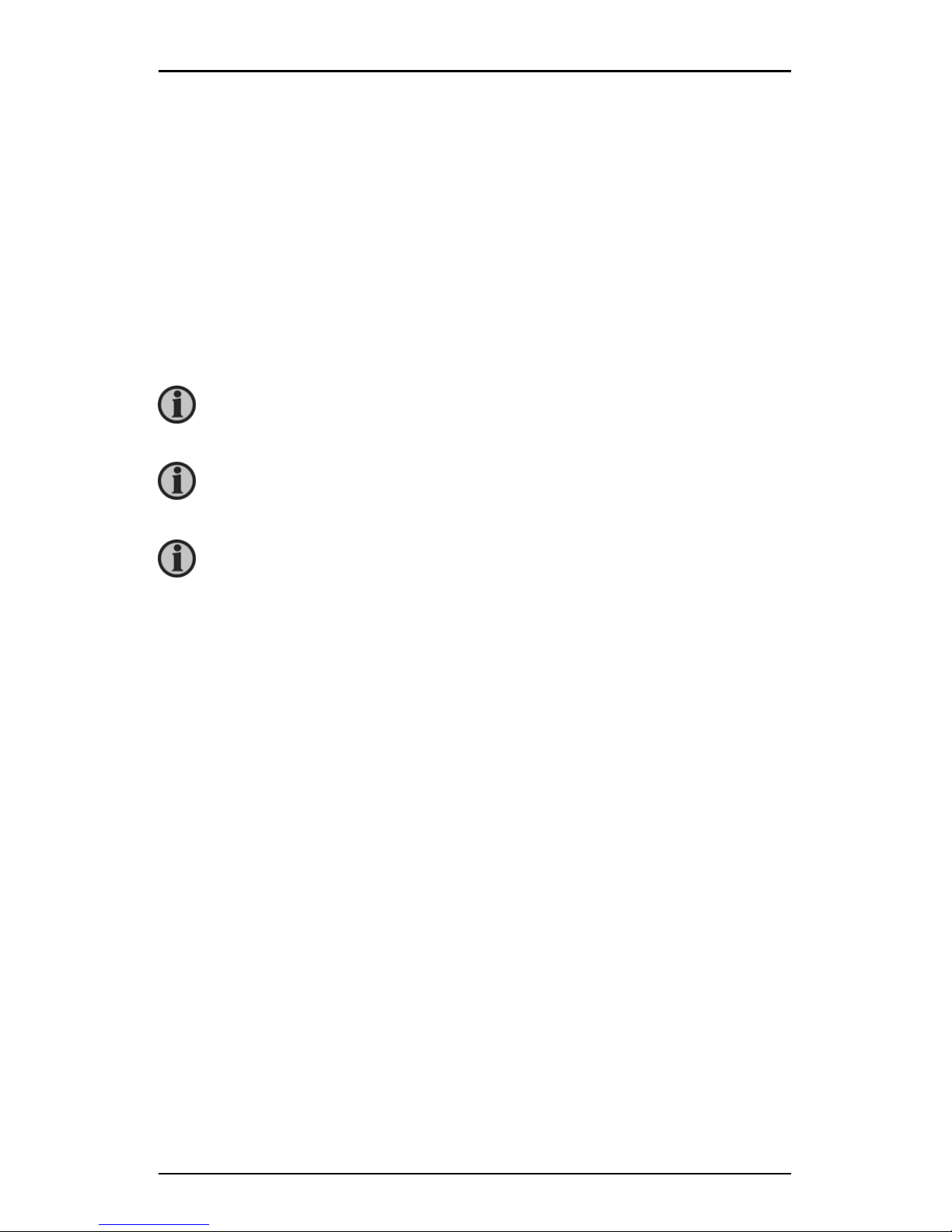
MIB Installation Instructions and Reference Handbook
DEIF A/S
Page 26 of 50
Communication
The communication port and protocol are RS485 and Modbus RTU. The
terminals are A, B and S (14, 15, 16). A is differential data signal +, B is
differential data signal and S is connected to a shield of twisted pair cables.
The unit can handle up to 32 devices on the RS485 bus. The maximum
connection length is 1000m. Conductors A and B should be terminated with a
120Ω terminating resistor at the end of the string.
The MIB 7000C operates as slave unit, and the master unit is normally a PC,
PLC or a data collector of RTU. The communications port of the master unit
must have RS485 port.
Use shielded twisted pair of cable AWG22 (0.6mm
2
).
The shield of the RS485 cable must be connected to the ground at
one end only.
USB/RS485 or RS232/RS485 converter can be used to convert
signal for PC.
Page 27
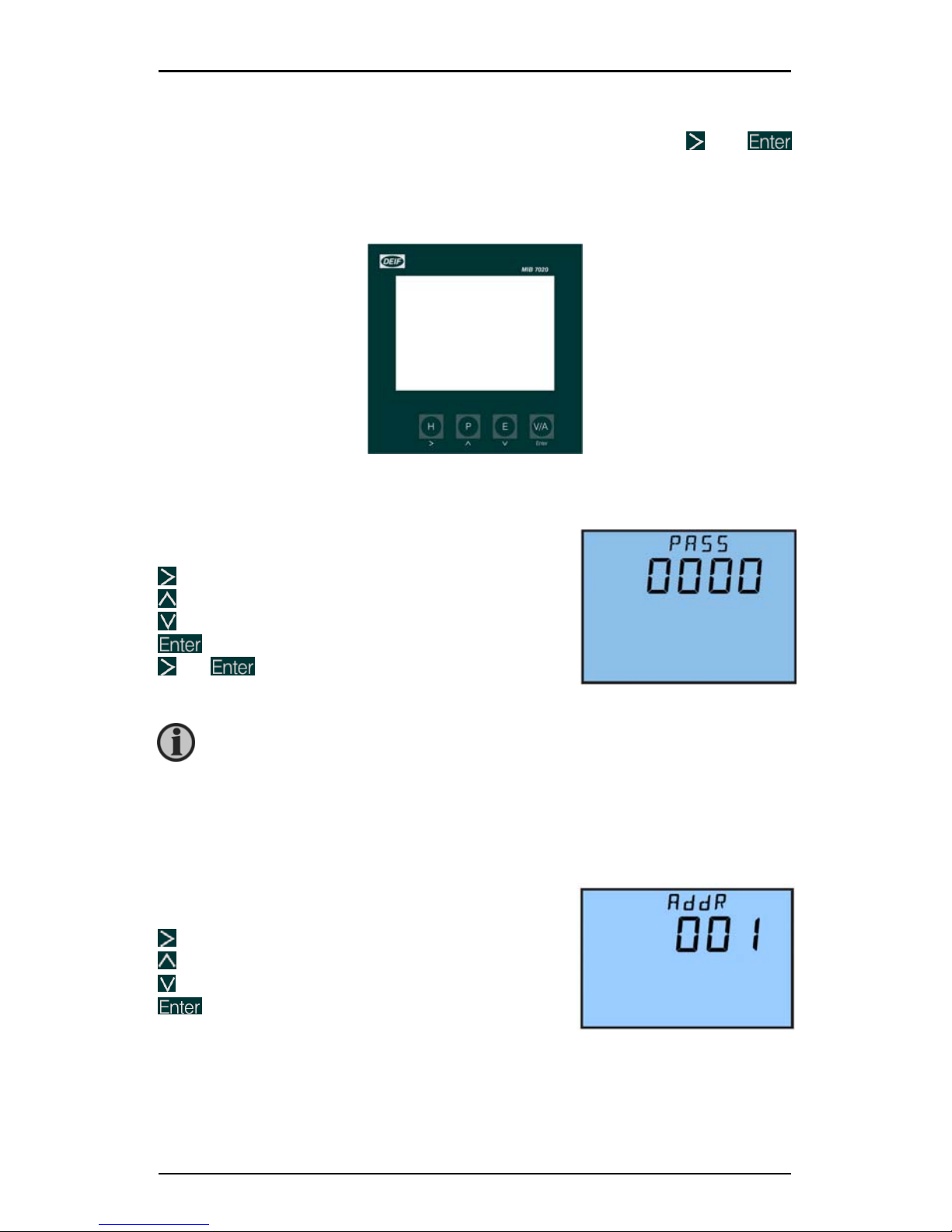
MIB Installation Instructions and Reference Handbook
DEIF A/S
Page 27 of 50
System par ameter setting
The system parameter setting mode is entered by pressing the
and
keys simultaneously in the normal display mode. The setup of the MIB via the
front keys can be protected by an access code. The access code is a 4 digit
number.
The factory default code is 0000.
Functionality of the four push-buttons in the
system mode:
to move the cursor one digit at a time
to increase the digit
to decrease the digit
to accept changes and move to next screen
+ simultaneously to exit the system
mode
Enter the correct access code, default = 0000, press V/A to go to the first
parameter setting screen.
Address for communication purpose (only MIB 7000C):
Select the address of the unit, a digit number
from 1-247. Default = 1.
to move the cursor one digit at a time
to increase the digit
to decrease the digit
to accept changes and move to next
screen
Note: All meters in the same RS485 net should have different addresses
according to the Modbus RTU protocol.
A
ny change has to be accepted with the V/A key befor e exiting the
system mode. O therwise, the change will not be stored.
Page 28

MIB Installation Instructions and Reference Handbook
DEIF A/S
Page 28 of 50
Baud rate settings (only MIB 7000C ):
Communication setting of the MIB 7000C is 8 bit,
no parity, 1 start bit and 1 stop bit.
The Baud rate can be set as follows:
1200, 2400, 4800, 9600, 19200, 38400.
to move the cursor one digit at a time
to increase the digit
to decrease the digit
to accept changes and move to next screen
Example: 19200
Screen no. 1
Voltage input wiring:
Voltage input wiring can be one of five modes:
3LN (normal), 1LN, 2LN, 2LL and 3LL
or to select from 3LN, 2LN, 1LN, 2LL and
3LL
to accept changes and move to next screen
Example: 3LN
Screen no. 2
Current input wiring:
Current input wiring can be one of three modes:
3CT, 2CT and 1CT
or to select from 3CT, 2CT and 1CT
to accept changes and move to next screen
Example: 3CT
Screen no. 3
Primary v alue of v oltage transfor mer:
PT1 value is an integer from 50 to 1000000. Unit
is Volt.
to move the cursor one digit at a time
to increase the digit
to decrease the digit
to accept changes and move to next screen
Example: 380V
Note: The display is divided into 2 lines. Count from the arrow in the left hand
side.
Page 29
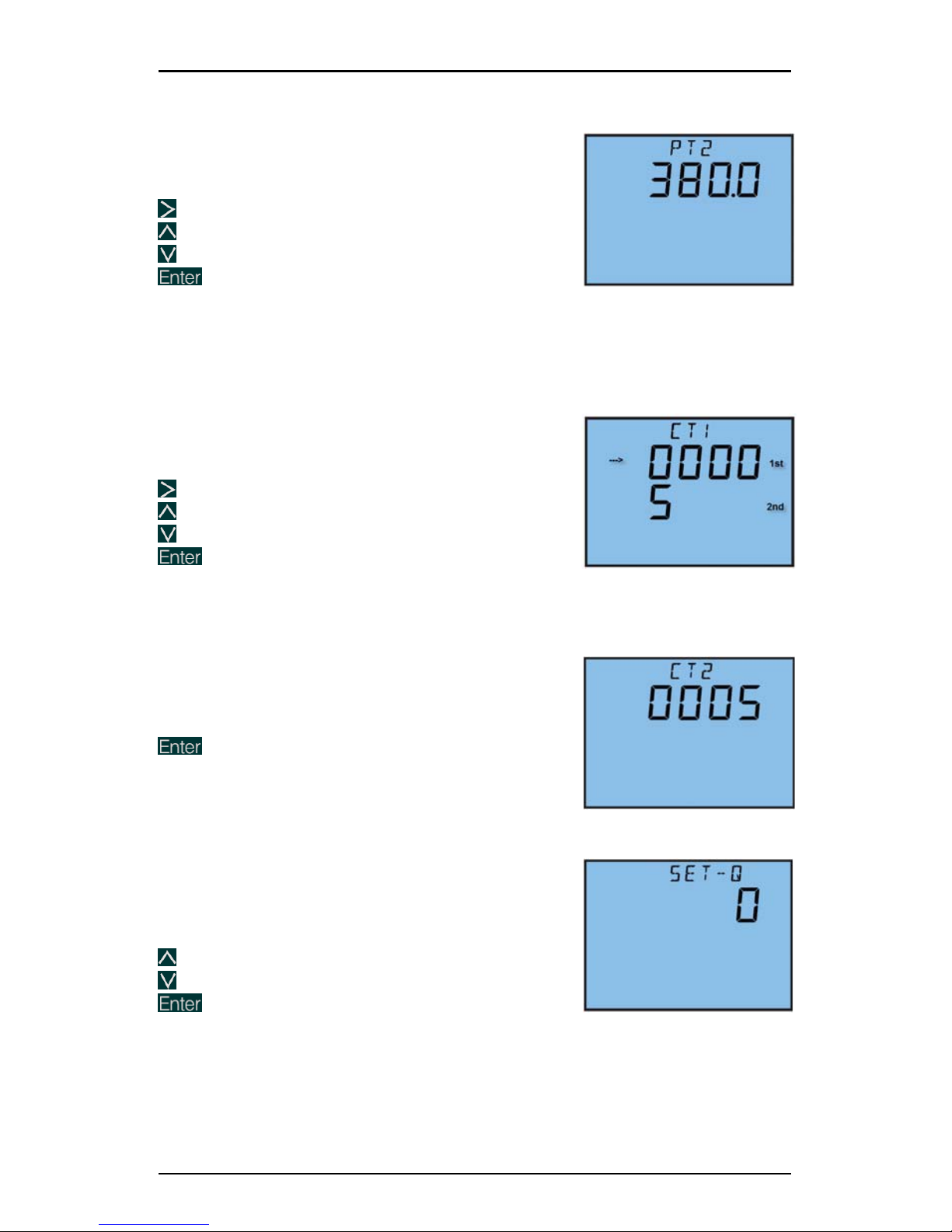
MIB Installation Instructions and Reference Handbook
DEIF A/S
Page 29 of 50
Screen no. 4
Secondary v alue of v oltage transformer:
PT2 value is an integer from 50 to 400. Unit is
Volt.
to move the cursor one digit at a time
to increase the digit
to decrease the digit
to accept changes and move to next screen
Example: 380V
Note: In case of measuring voltage between 400V and 690V and no voltage
transformer, use 400V for both PT1 and PT2.
Screen no. 5
Primary v alue of curr ent transfor mer:
CT1 value is an integer from 5 to 50000. Unit is
Amp.
to move the cursor one digit at a time
to increase the digit
to decrease the digit
to accept changes and move to next screen
Example: 5A
Note: The display is divided into 2 lines. Count from the arrow in the left hand
side.
Screen no. 6
Secondary v alue of current transformer:
CT2 is constant 5A. Unit is Amp.
to accept changes and move to next screen
Example: 5A
Screen no. 7
Definition of reactive power (see page 37):
Definition setting of reactive power:
0: Sinusoidal reactive power.
1: Budeanu’s reactive power.
to increase the digit
to decrease the digit
to accept changes and move to next screen
Example: Sinusoidal reactive power
Page 30

MIB Installation Instructions and Reference Handbook
DEIF A/S
Page 30 of 50
Screen no. 8
Backlight on-time:
The on-time can be set from 0 to 120 minutes.
0 minutes = always “on”.
After the preset on-time has expired and none of
the keys have been touched, the backlight will
turn off automatically.
to move the cursor one digit at a time
to increase the digit
to decrease the digit
to accept changes and move to next screen
Example: 2 minutes “on”
Screen no. 9
Total sliding windows time of demand:
Total sliding windows time of demand is from:
1-30 minutes.
The window slides constantly once ev ery minute.
to move the cursor one digit at a time
to increase the digit
to decrease the digit
to accept changes and move to next screen
Example: Total sliding w indow s time: 8 minutes
Screen no. 10
Reset of max. and min.:
and to change between yes and no
to accept changes and move to next screen
Example: Yes to reset both max . and min.
Screen no. 11
Lock/unlock reset function of saved energy:
Enable to reset energy data saved in MIB.
1 = enable (possible to reset counters)
0 = disable (impossible to reset counters)
and to change between 1 and 0
to accept changes and move to next screen
Example: Enable
Page 31
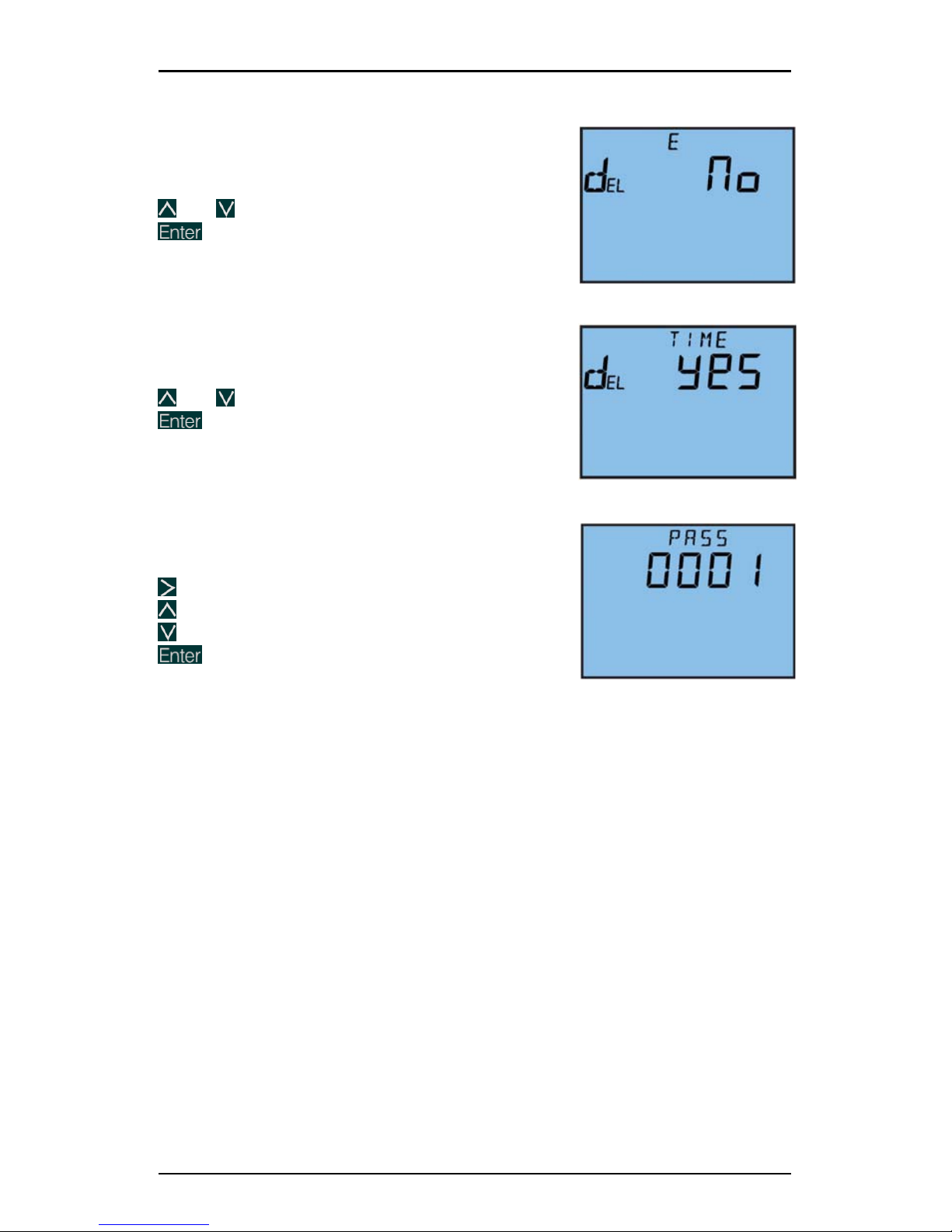
MIB Installation Instructions and Reference Handbook
DEIF A/S
Page 31 of 50
Screen no. 12
Reset saved energy data:
Yes = reset energy data.
No = do not reset energy data.
and to change between yes and no
to accept changes and move to next screen
Example: Do not reset energy data
Screen no. 13
Reset of running hours:
Yes = reset running hours
No = do not reset running hours
and to change between yes and no
to accept changes and move to next screen
Example: Reset of running hours
Screen no. 14
New access code:
The access code can be changed here. It is
important to remember the new access code.
to move the cursor one digit at a time
to increase the digit
to decrease the digit
to accept changes and move to next screen
Example: 0001
Page 32

MIB Installation Instructions and Reference Handbook
DEIF A/S
Page 32 of 50
Setting of digital output: DO1+2 (MIB 7020 only)
MIB 7020 has two digital outputs. Each can operate as energy pulse or
alarm output.
Accessing parameter settings for the 2 digital outputs:
and simultaneously: Syst em para meter se t ting mode
: 1 step down
and simultaneously: DO parameter setting mode
and simultaneously: Exit DO and go to system parameter setting mode
and simultaneously: Exit system parameter setting mode and go to
display mode
The following screens show how to set up the DO:
Screen no. 1
DO1 output mode:
0 = pulse output.
1 = alarm output.
to increase the digit
to decrease the digit
to accept changes and move to next screen
Example: DO1 set to pulse output
Screen no. 2
DO2 output mode:
0 = pulse output.
1 = alarm output*.
to increase the digit
to decrease the digit
to accept changes and move to next screen
Example: DO2 set to alarm output
*Jump to screen no. 7
Screen no. 3
Pulse rate:
Pulse rate means the amount of energy per pulse.
Integer from 1 to 6000.
1 digit is 0.1KWh or 0.1KVArh.
to move the cursor one digit at a time
to increase the digit
to decrease the digit
to accept changes and move to next screen
Example: Pulse rate is 1 x 0.1KWh (1 pulse/0.1KWh)
Page 33

MIB Installation Instructions and Reference Handbook
DEIF A/S
Page 33 of 50
Screen no. 4
DO pulse width:
Integer from 1 to 50.
1 digit is 20ms
to move the cursor one digit at a time
to increase the digit
to decrease the digit
to accept changes and move to next screen
Example: Pulse width = 5, equal to 100ms (5 x
20ms)
Screen no. 5
DO1 output energy parameter:
DO1 output can be one of the energy items shown
below.
to increase the digit
to decrease the digit
to accept changes and move to next screen
Example: DO1 output energy = no output
Screen no. 6
DO2 output energy parameter:
DO2 output can be one of the energy items
shown below.
to increase the digit
to decrease the digit
to accept changes and move to next screen
Example: DO2 output: no output
Page 34

MIB Installation Instructions and Reference Handbook
DEIF A/S
Page 34 of 50
Screen no. 7
DO alarm time:
This is the time the alarm has to be present
before DO alarm will be activated.
Time is also “delay” until DO alarm will deactivate
when the alarm is no longer present.
Integer from 0 to 255.
1 digit is 300ms.
to move the cursor one digit at a time
to increase the digit
to decrease the digit
to accept changes and move to next screen
Example: DO = 2 equal to 600ms (2x 300ms)
Screen no. 8
DO1 alarm output items:
DO1 alarm output can be one of the items shown
below.
to move the cursor one digit at a time
to increase the digit
to decrease the digit
to accept changes and move to next screen
Example: DO1 alarm output = V31 line voltage
Screen no. 9
DO1 alarm function:
1 = high alarm.
0 = low alarm.
High alarm: Alarm if input exceeds alarm setpoint.
Low alarm: Alarm if input is under alarm setpoint.
to increase the digit
to decrease the digit
to accept changes and move to next screen
Example: DO1 = high alarm
Page 35

MIB Installation Instructions and Reference Handbook
DEIF A/S
Page 35 of 50
Screen no. 10
DO1 alarm limit:
to move the cursor one digit at a time
to increase the digit
to decrease the digit
to accept changes and move to next screen
Example: DO1 limit 00001800= 1800
Screen no. 11
DO2 alarm output items:
DO2 alarm output can be one of the items shown
below.
to move the cursor one digit at a time
to increase the digit
to decrease the digit
to accept changes and move to next screen
Example: DO2 alarm output = I2 current
Screen no. 12
DO2 alarm function:
1 = high alarm.
0 = low alarm.
High alarm: Alarm over the alarm limit.
Low alarm: Alarm under the alarm limit.
to increase the digit
to decrease the digit
to accept changes and move to next screen
Example: DO2 = high alarm
Page 36

MIB Installation Instructions and Reference Handbook
DEIF A/S
Page 36 of 50
Screen no. 13
DO2 alarm limit:
to move the cursor one digit at a time
to increase the digit
to decrease the digit
to accept changes and move to screen no.
1
Example: DO2 limit 00004500 = 4500
Page 37

MIB Installation Instructions and Reference Handbook
DEIF A/S
Page 37 of 50
Description of measurement and functions of the MIB
Almost all the electric parameters in power systems can be measured by the
MIB. Some of the parameters which are special will be described in this
part.
Reactive power (Q): MIB adopts two definitions of reactive power:
1. Sinusoidal reactive power. The formula is as follows:
2. Nonsinusoidal reactive power. The formula is as follows:
Apparent power (S): System total apparent power is measured and
displayed.
Power factor (PF): Three-phase power factor and system total power factor
are measured and displayed.
Frequency (F): The frequency of L1 phase voltage input is measured as
system frequency.
Energy (kWh): Energy is time integral of power. The unit is kWh.
Import energy (imp): “-“
Export energy (exp): “+” is not shown in the display.
Reactive energy (kVArh): Reactive energy is time integral of reactive
power. The unit is kVArh.
Import energy (imp): Capacitive energy.
Export energy (exp): Inductive energy.
Energy terms are based on the generator method.
Page 38

MIB Installation Instructions and Reference Handbook
DEIF A/S
Page 38 of 50
Harmonic parameter:
Total harmonic distortion: This factor is often used to express the power
quality of the power system. The formula is as follows:
In the formula, U1 is RMS value of the voltage fundamental and Uh is RMS
value of the voltage harmonic with order n.
Each harmonic rate: The percentage of each harmonic divided by
fundamental.
Demand: Demand of total power and reactive power of system, demand of
three-phase current. The demand statistics method in MIB is sliding
windows. The total sliding windows time can be chosen from 1 to 30
minutes. Each window slides once per minute.
Example: The sliding window time is supposed to be three minutes. If
average power of the 1
st
minute is 12, 14 of the 2nd minute and 3rd minute is
10.
Result of the total power demand the last three minutes is:
(12+14+10)/3 = 12 at the end of the 3
rd
minute. If another minute passed,
the average power of the minute is then 9, then the total power demand of
the last three minutes is (14+10+9)/3 = 11 at the end of the 4
th
minute.
Page 39

MIB Installation Instructions and Reference Handbook
DEIF A/S
Page 39 of 50
Unbalance factor: MIB can measure the unbalance factor of three-phase
voltage and current, using the method of sequence vector.
Max./min.: MIB can measure the max. value of a system’s total power,
reactive power and apparent power and the max./min. of the three-phase
voltage and current. The value of the measured data is stored in NV-RAM.
Alarm function
When the measured data value has reached the pre-set alarm limit and the
pre-set alarm time has expired, an alarm will be generated.
Digital output (only MIB 7020)
The digital output (DO) can be used as trigger to light or sound alarming.
An example is given below to describe how the over-limit alarming works.
Example DO1+2 alarm output:
With the following settings, a high-limit alarm will be generated when I1
goes over 1A and the duration is over 15 seconds:
1. Set the mode of DO1 as alarming output, namely the value of DO1 mode
is set to 1.
2. Alarm time set to 15 seconds, 1 digit is 300ms. The settin g va lu e of al arm
time is then: 15÷0.3=50.
3. Alarm output item is I1, and then the value must be set to 7.
4. I1 must be higher than 1A, so the alarm function must be set to 1. High
alarm = 1.
5. Setting of alarm limit = 1A (use direct primary values).
Energy pulse output:
The two digital outputs can be used as energy pulse outputs. The output
energy can be selected among all kinds of active and reactive energy terms.
Pulse rate and pulse width can be set to meet the requirements.
Pulse constant is the amount of kWh for each pulse.
Pulse width is the time that a pulse lasts.
When the accumulated energy reaches the pulse rate value, there will be a
pulse on DO.
Page 40

MIB Installation Instructions and Reference Handbook
DEIF A/S
Page 40 of 50
Related parameters: Pulse energy output ranges from 0 to 4 corresponding
to none, Ep_imp, Ep_exp, Eq_imp, Eq_exp.
Pulse rate ranges from 1 to 6000 (integer) with a unit of 0.1kWh (kVArh),
apparently that is the resolving power of energy output.
Pulse width ranges from 1 to 50 (integer) with a unit of 20ms. The narrowest
interval between two pulses is 20ms.
In practice, the pulse width and the pulse ratio are selected according to
system power. The relation of the two parameters should satisfy the
following expression:
Pulse rate >[(pulse width +1)×Pmax]÷18000
In the expression, the Pmax is the maximum power or reactive power.
The unit is kW or kVAr. Recommended pulse rate is 3 to 5 times the right
side value of the above expression.
Page 41

MIB Installation Instructions and Reference Handbook
DEIF A/S
Page 41 of 50
5. Basic operation
This chapter deals with the basic operation of the MIB. Screen dumps are
used in order to simplify the information.
Display
The display panel with white backlight is used for presentation of all measured
values and for displaying of the selected function during the setup process.
There are four push-buttons in the front panel used for navigation in the 3
modes:
Display mode: Press the keys, H = power quality, P = power, E = energy and
V/A = volt/ampere.
System mode: Press the
and keys simultaneously
to move the cursor one digit at a time
to increase the digit
to decrease the digit
to accept changes and move to next screen
Page 42

MIB Installation Instructions and Reference Handbook
DEIF A/S
Page 42 of 50
Statistic mode: Press the and keys simultaneously.
Page 43
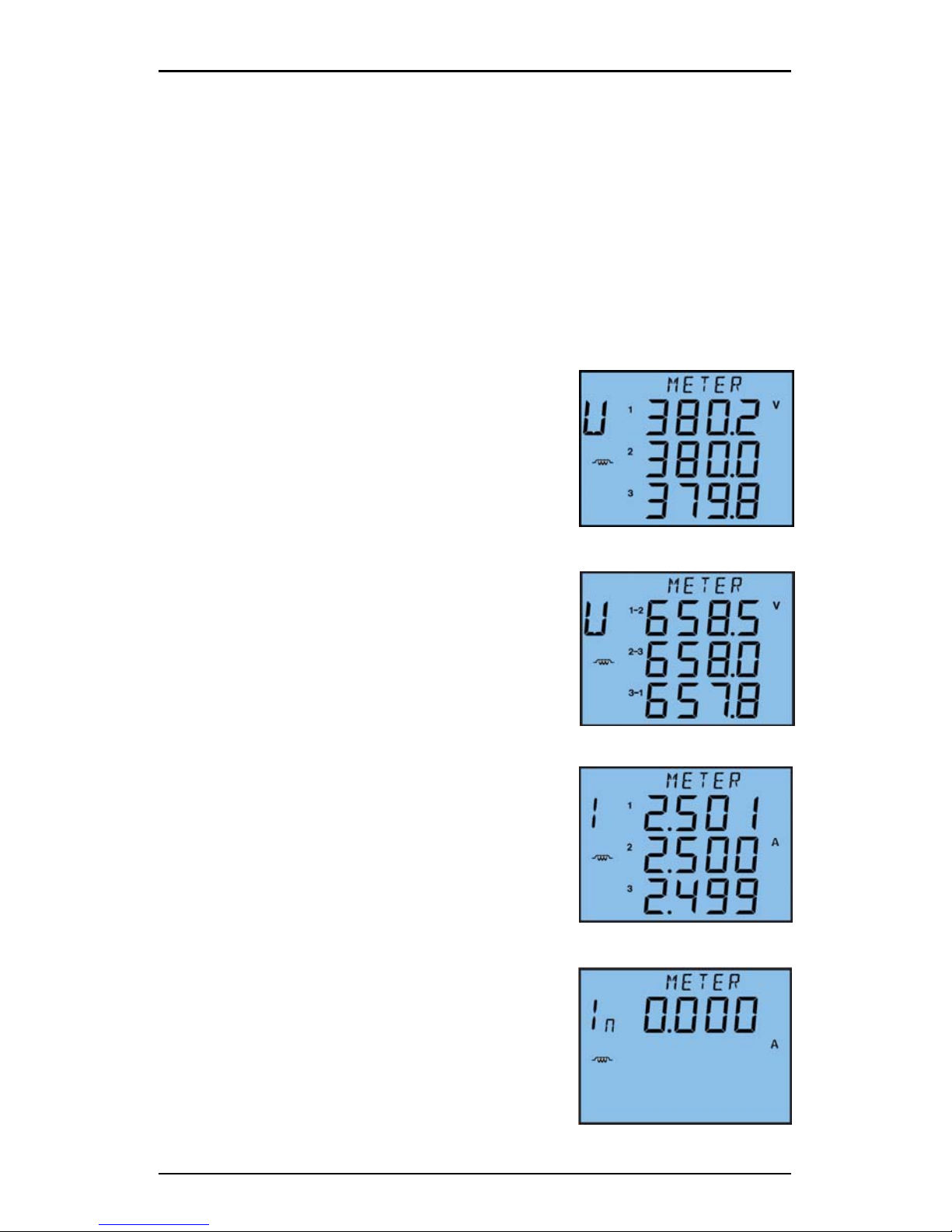
MIB Installation Instructions and Reference Handbook
DEIF A/S
Page 43 of 50
Display menus
The following displays appear at a 3W4 connection (3LN, 3CT). Displays for
other connections are alike.
Use the four push-buttons marked, H, P, E and V/A to navigate between the
measured and calculated values of your power system.
Voltage and current data
Press the V/A key to read voltage and current data.
Screen no. 1
Phase-neutral voltage U1
Phase-neutral voltage U2
Phase-neutral voltage U3
Load nature inductive
►V/A
Screen no. 2
Phase-phase voltage U12
Phase-phase voltage U23
Phase-phase voltage U31
Load nature inductive
►V/A
Screen no. 3
Current I1
Current I2
Current I3
Load nature inductive
►V/A
Screen no. 4
Neutral current (In)
►V/A
Page 44

MIB Installation Instructions and Reference Handbook
DEIF A/S
Page 44 of 50
Screen no. 5
Demand of current on each phase:
(Sliding window)
Dmd_I1
Dmd_I2
Dmd_I3
Note: When the voltage wiring of the meter is set to 2LL, no phase voltage
and natural current screen is shown in the display.
Power related data
Press the P key to read power related data.
Screen no. 1
Phase power P1
Phase power P2
Phase power P3
Load nature inductive
► P
Screen no. 2
Phase reactive power Q1
Phase reactive power Q2
Phase reactive power Q3
Load nature inductive
► P
Screen no. 3
System total power
Reactive power
Apparent power
Load nature inductive
► P
Page 45

MIB Installation Instructions and Reference Handbook
DEIF A/S
Page 45 of 50
Screen no. 4
Phase power factor PF1
Phase power factor PF2
Phase power factor PF3
Load nature inductive
► P
Screen no. 5
System av er age power factor
System frequency F
► P
Screen no. 6
Active power:
demand Dmd_P
Reactive power:
Demand Dmd_Q
Note: W hen the voltage wiring of the meter is set to 2LL or 3LL, no phase
power, phase reactive power and phase power factor is shown in the
display.
Page 46

MIB Installation Instructions and Reference Handbook
DEIF A/S
Page 46 of 50
Energy and running hour counters
Press the E key to read energy run time data.
Screen no. 1
Import energy counter: Ep_imp
► E
Screen no. 2
Export energy counter : Ep_exp
► E
Screen no. 5
Import reactive energy: Eq_imp
► E
Screen no. 6
Export reactive energy counter: Eq_exp
► E
Page 47

MIB Installation Instructions and Reference Handbook
DEIF A/S
Page 47 of 50
Screen no. 7
Run time: Run_Hour
► E to get back to the first screen
Power quality data
Press the H key to display pow er quality data.
Screen no. 1 (voltage wiring 2LN or 3LN)
THD of phase-neutral voltage THD_U1
THD of phase-neutral voltage THD_U2
THD of phase-neutral voltage THD_U3
or
Screen no. 1 (voltage wiring 2LL or 3LL)
THD of phase-phase voltage THD_U12
THD of phase-phase voltage THD_U23
THD of phase-phase voltage THD_U31
► H
Screen no. 2
THD of phase current THD_I1
THD of phase current THD_I2
THD of phase current THD_I3
► H to get back to the first screen
Page 48

MIB Installation Instructions and Reference Handbook
DEIF A/S
Page 48 of 50
Statistics data
Press the H and E keys simultaneously to go from the regular display mode to
the statistic mode.
Max./min. values can be reset in system mode.
Screen no. 1
Max. value of phase-neutral voltage U1_max
Max. value of phase-neutral voltage U2_max
Max. value of phase-neutral voltage U3_max
►V/A
Screen no. 2
Min. value of phase-neutral voltage U1_min
Min. value of phase-neutral voltage U2_min
Min. value of phase-neutral voltage U3_min
►V/A
Screen no. 3
Max. value of phase-phase voltage U12_max
Max. value of phase-phase voltage U23_max
Max. value of phase-phase voltage U31_max
►V/A
Screen no. 4 changes from max. to min.
►V/A
Screen no. 5
Max. value of the current I1_max
Max. value of the current I2_max
Max. value of the current I3_max
►V/A
Screen no. 6 changes from max. to min.
►V/A
Page 49

MIB Installation Instructions and Reference Handbook
DEIF A/S
Page 49 of 50
Screen no. 7
Max. value of demand
Current
I1_Demand_Max
I2_Demand_Max
I3_Demand_Max
►V/A
Displays the max. demand of active/reactive power demand.
►P
Screen no. 1
Max. demand
Power and reactive power
P_Demand_Max=1.435kW
Q_Demand_Max=2.478kvar
Displays the power quality parameter.
►H
Screen no. 1
Unbalance factor of three-phase voltage and
current in %
Unbl Voltage: 0.3%
Unbl Current: 0.5%
►H
Page 50

MIB Installation Instructions and Reference Handbook
DEIF A/S
Page 50 of 50
Screen no. 2 (phase-neutral voltage selected)
The screen will roll from 2nd harmonic rate of
voltage and current to 15
th
harmonic rate.
Press the H key each time.
2
nd
Harmonic of U1
2
nd
Harmonic of U2
2
nd
Harmonic of U3
Load nature inductive
Screen no. 2 (phase-phase voltage selected)
2
nd
Harmonic of U12
2
nd
Harmonic of U23
2
nd
Harmonic of U31
Load nature inductive
Press the H key in turn to display up to 15th
voltage harmonic.
►H
Screen no. 16
2
nd
harmonic rate of current:
2
nd
Harmonic of I1
2
nd
Harmonic of I2
2
nd
Harmonic of I3
Load nature inductive
Press the H key in turn to display up to 15th current harmonic.
DEIF A/S reserves the right to change any of the above
