Page 1
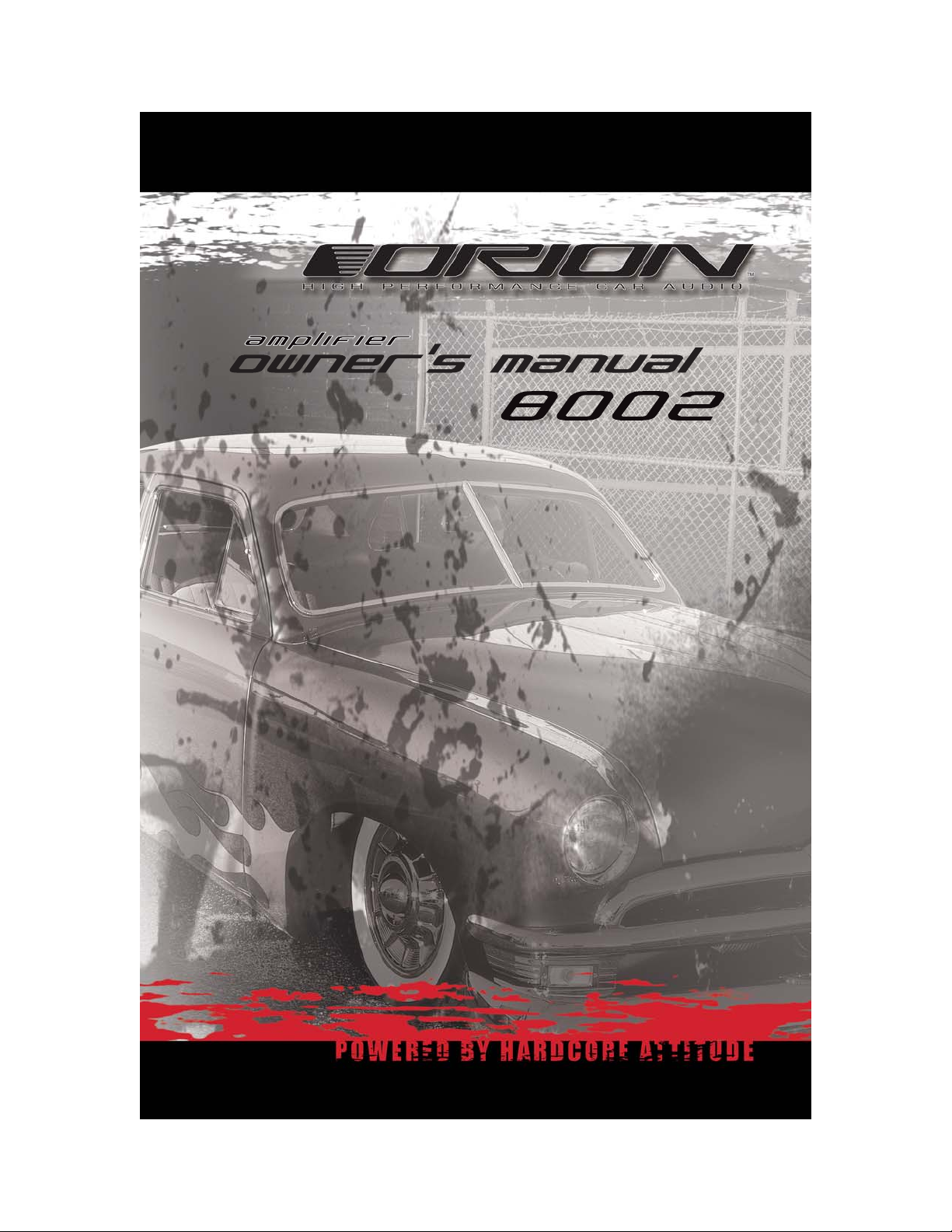
Page 2
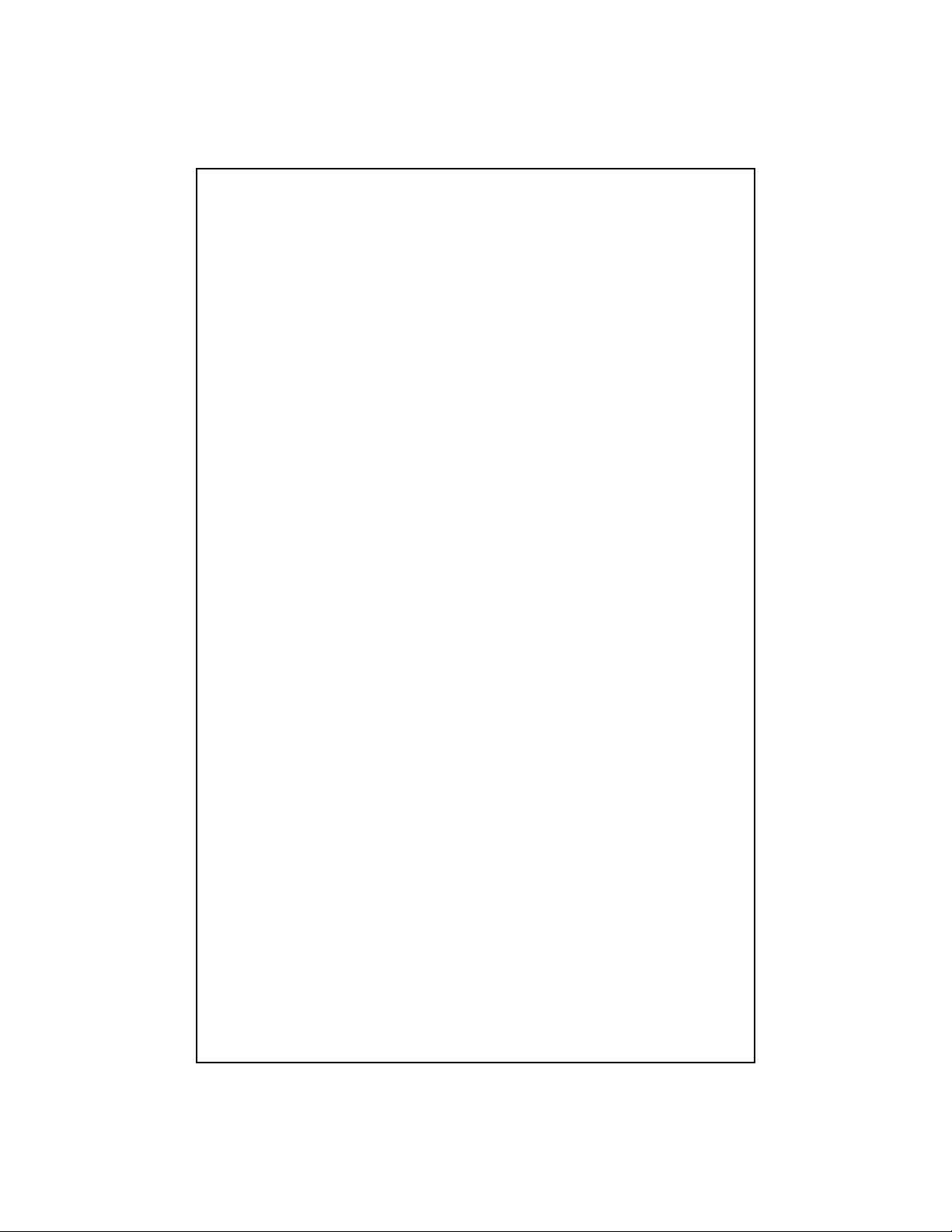
CONTENTS
Introduction . . . . . . . . . . . . . . . . . . . . . . . . . . . . . . . . . . . . . . . . . . . . . . . . . . . . . . .2
What's In The Box . . . . . . . . . . . . . . . . . . . . . . . . . . . . . . . . . . . . . . . . . . . . . . . . . . . . .2
Practice Safe Sound™ . . . . . . . . . . . . . . . . . . . . . . . . . . . . . . . . . . . . . . . . . . . . . . .2
Warranty . . . . . . . . . . . . . . . . . . . . . . . . . . . . . . . . . . . . . . . . . . . . . . . . . . . . . . . . . .3
Record Your Serial Number and Date . . . . . . . . . . . . . . . . . . . . . . . . . . . . . . . . . . . . .3
Specifications . . . . . . . . . . . . . . . . . . . . . . . . . . . . . . . . . . . . . . . . . . . . . . . . . . . . . .4
Amplifier Controls and Connections . . . . . . . . . . . . . . . . . . . . . . . . . . . . . . . . . . .5
Amplifier Settings . . . . . . . . . . . . . . . . . . . . . . . . . . . . . . . . . . . . . . . . . . . . . . . . . .6
Stereo / Mono Input Configuration . . . . . . . . . . . . . . . . . . . . . . . . . . . . . . . . . . . . . . .6
Input Gain . . . . . . . . . . . . . . . . . . . . . . . . . . . . . . . . . . . . . . . . . . . . . . . . . . . . . . . . . . .6
Remote Gain Operation . . . . . . . . . . . . . . . . . . . . . . . . . . . . . . . . . . . . . . . . . . . . . . . .6
Auxiliary Output Configurations . . . . . . . . . . . . . . . . . . . . . . . . . . . . . . . . . . . . . . . . .6
Internal Crossover Configurations . . . . . . . . . . . . . . . . . . . . . . . . . . . . . . . . . . . . . . . .7
Low-Pass Crossover . . . . . . . . . . . . . . . . . . . . . . . . . . . . . . . . . . . . . . . . . . . . . . . . . . . .7
High-Pass Crossover . . . . . . . . . . . . . . . . . . . . . . . . . . . . . . . . . . . . . . . . . . . . . . . . . . . .7
High-Pass Woofers . . . . . . . . . . . . . . . . . . . . . . . . . . . . . . . . . . . . . . . . . . . . . . . . . . . . .7
Fine Tuning the Crossover Frequency . . . . . . . . . . . . . . . . . . . . . . . . . . . . . . . . . . . . .7
Adjusting INTELLi Q . . . . . . . . . . . . . . . . . . . . . . . . . . . . . . . . . . . . . . . . . . . . . . . . . . . .7
Infinite Baffle Example High-Pass Set at 30Hz . . . . . . . . . . . . . . . . . . . . . . . . . . . . . .8
Sealed Example High-Pass Set at 20Hz . . . . . . . . . . . . . . . . . . . . . . . . . . . . . . . . . . . .9
Sealed Example High-Pass Set at 30Hz . . . . . . . . . . . . . . . . . . . . . . . . . . . . . . . . . . . .9
Vented Example High-Pass Set at 30Hz . . . . . . . . . . . . . . . . . . . . . . . . . . . . . . . . . . . .9
Amplifier Wiring . . . . . . . . . . . . . . . . . . . . . . . . . . . . . . . . . . . . . . . . . . . . . . . . . . .10
Power Connections . . . . . . . . . . . . . . . . . . . . . . . . . . . . . . . . . . . . . . . . . . . . . . . . . . . .10
Speaker Connections . . . . . . . . . . . . . . . . . . . . . . . . . . . . . . . . . . . . . . . . . . . . . . . . . . .10
Amplifier Installation . . . . . . . . . . . . . . . . . . . . . . . . . . . . . . . . . . . . . . . . . . . . . . .13
Choosing Mounting Locations . . . . . . . . . . . . . . . . . . . . . . . . . . . . . . . . . . . . . . . . . . .13
Passenger Compartment . . . . . . . . . . . . . . . . . . . . . . . . . . . . . . . . . . . . . . . . . . . . . . . .13
Trunk Compartment . . . . . . . . . . . . . . . . . . . . . . . . . . . . . . . . . . . . . . . . . . . . . . . . . . .13
General Precautions and Installation Tips . . . . . . . . . . . . . . . . . . . . . . . . . . . . . . . . . .13
Tools of the Trade . . . . . . . . . . . . . . . . . . . . . . . . . . . . . . . . . . . . . . . . . . . . . . . . . . . . .14
Step By Step Installation . . . . . . . . . . . . . . . . . . . . . . . . . . . . . . . . . . . . . . . . . . . . . . . .14
Set Up and Troubleshooting . . . . . . . . . . . . . . . . . . . . . . . . . . . . . . . . . . . . . . . . . .15
Testing the System . . . . . . . . . . . . . . . . . . . . . . . . . . . . . . . . . . . . . . . . . . . . . . . . . . . . .15
Adjusting the Sound of the System . . . . . . . . . . . . . . . . . . . . . . . . . . . . . . . . . . . . . . .16
Troubleshooting Tips . . . . . . . . . . . . . . . . . . . . . . . . . . . . . . . . . . . . . . . . . . . . . . . . . . .17
Notes . . . . . . . . . . . . . . . . . . . . . . . . . . . . . . . . . . . . . . . . . . . . . . . . . . . . . . . . . . . . .19
1
©2004 Directed Electronics, Inc.
Page 3
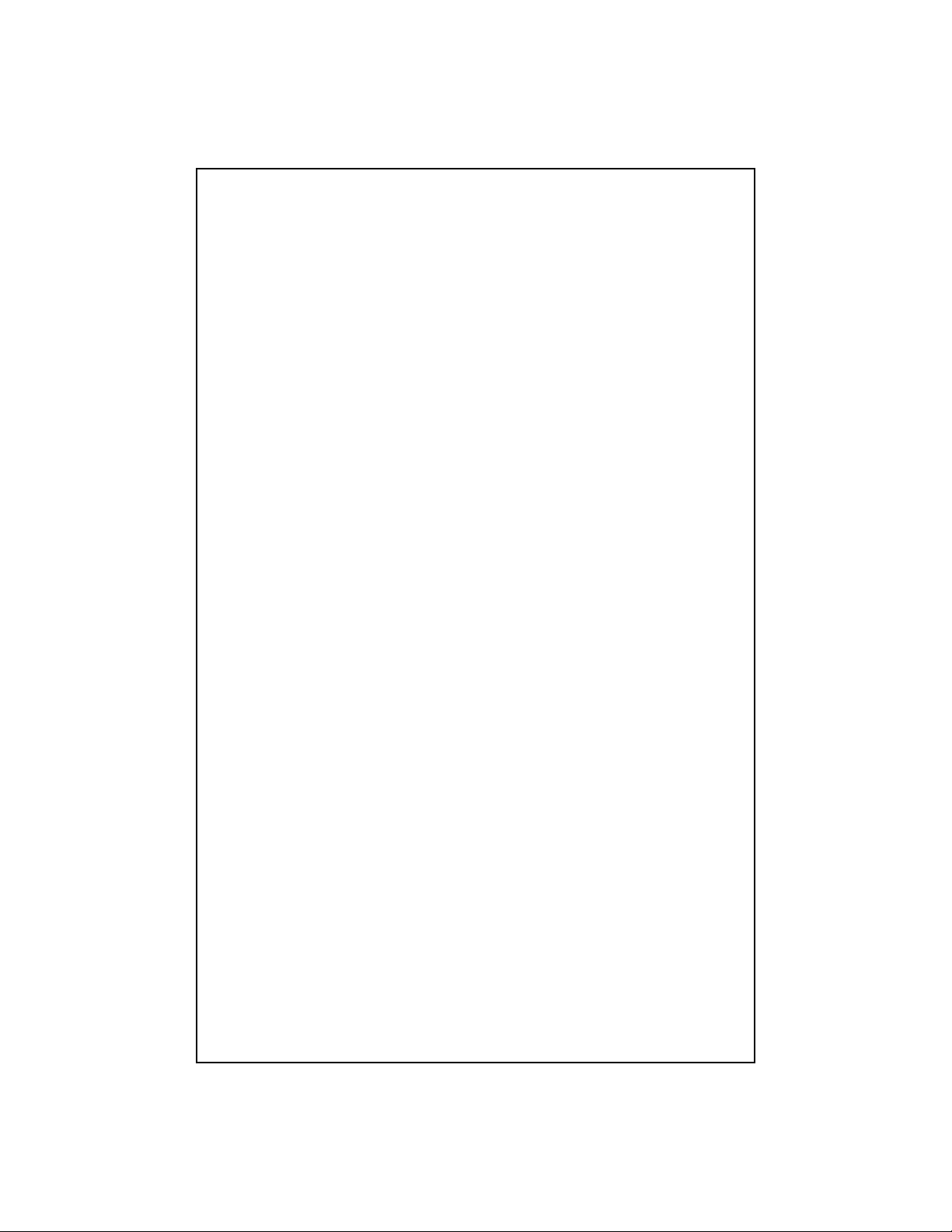
INTRODUCTION
Thank you for your purchase of Orion's 8002 power amplifier. Each Orion amplifier is
designed to be the leader in its class offering the most power, advanced features, and
extreme ease of use. In high-end sound systems or high SPL systems, Orion amplifiers will
give you years of trouble-free performance.
● 8002 - 200 Watt per channel two-channel high current amplifier with built-in fully
variable high-pass, low-pass, or band-pass crossover with INTELLLi Q. Equipped
with remote gain capability, the 8002 is capable of three, two, or one channel
operation with a maximum power capability of 800 Watts into 4W mono.
The installation of all Orion components will determine the overall performance result.
Improper installation will not only limit the performance of your Orion system but also
potentially compromise the reliability of this amplifier. To ensure proper sonic results and
component reliability, please refer to your authorized Orion dealer for installation assistance or advice. If you decide to perform the installation yourself, be sure to read the entire
manual before beginning the installation.
What's In The Box
● (1) Amplifier
● (1) Extra fuse
● (1) Allen wrench 2.5mm
● (1) Allen wrench 3mm
● (4) #8 self-tapping black Phillips head pan head screws
● (1) Amplifier installation and operation manual
PRACTICE SAFE SOUND™
Continuous exposure to sound pressure levels over 100dB may cause permanent hearing
loss. High power automotive sound systems can generate sound pressure levels in excess of
130dB. When playing your system at high levels, please use hearing protection and avoid
long term exposure.
2
©2004 Directed Electronics, Inc.
Page 4
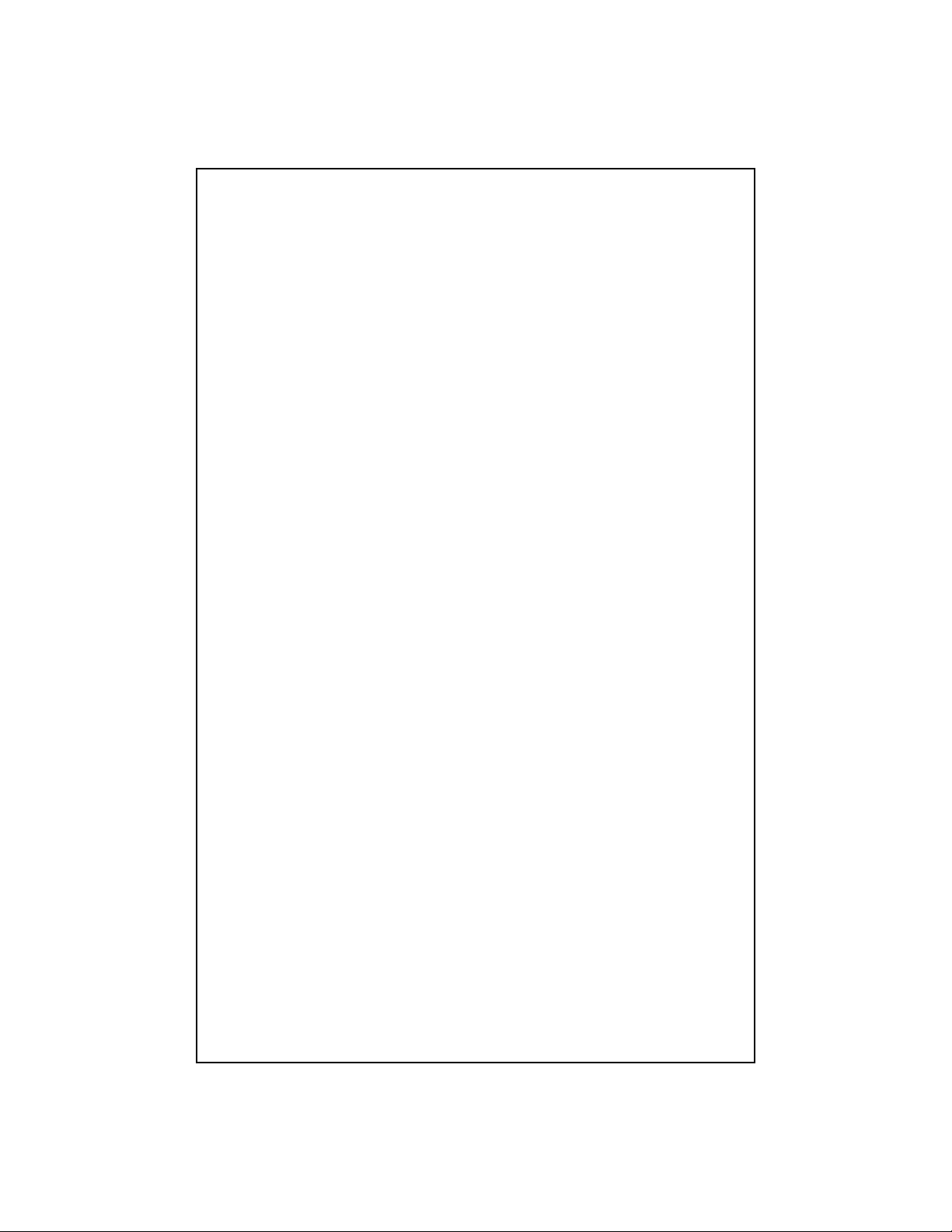
WARRANTY
Directed Electronics, Inc. promises to the original purchaser, to replace this product should
it prove to be defective in workmanship or material under normal use, for a period of two
years from the date of purchase by the dealer as indicated by the date code marking of the
product PROVIDED the product was installed by an authorized Directed dealer. During this
two year period, there will be no charge for this replacement PROVIDED the unit is
returned to Directed, shipping pre-paid. If the unit was installed by anyone other than an
authorized Directed dealer, the warranty period will be 1 year from date of purchase by the
dealer as indicated by the date code marking of the product. During this 1 year period,
there will be no charge for this replacement PROVIDED the unit is returned to Directed,
shipping pre-paid. This warranty is non-transferable and does not apply to any unit that has
been modified or used in a manner contrary to its intended purpose, and does not cover
damage to the unit caused by installation or removal of the unit. This warranty is void if the
product has been damaged by accident or unreasonable use, neglect, improper service or
other causes not arising out of defects in materials or construction. ALL WARRANTIES
INCLUDING BUT NOT LIMITED TO EXPRESS WARRANTY, IMPLIED WARRANTY, WARRANTY OF MERCHANTABILITY, FITNESS FOR PARTICULAR PURPOSE, AND WARRANTY
OF NON-INFRINGEMENT OF INTELLECTUAL PROPERTY ARE EXPRESSLY EXCLUDED TO
THE MAXIMUM EXTENT ALLOWED BY LAW, AND DIRECTED NEITHER ASSUMES NOR
AUTHORIZES ANY PERSON TO ASSUME FOR IT ANY LIABILITY IN CONNECTION WITH
THE SALE OF THE PRODUCT. DIRECTED HAS ABSOLUTELY NO LIABILITY FOR ANY AND
ALL ACTS OF THIRD PARTIES INCLUDING ITS AUTHORIZED DEALERS OR INSTALLERS.
Unit must be returned to Directed, postage pre-paid, with: consumer's name, telephone
number, and address, authorized dealer's name and address, and product description. IN
ORDER FOR THIS WARRANTY TO BE VALID, YOUR UNIT MUST BE SHIPPED WITH
PROOF OF INSTALLATION BY AN AUTHORIZED DIRECTED DEALER. ALL UNITS
RECEIVED BY DIRECTED FOR WARRANTY REPAIR WITHOUT PROOF OF DIRECTED
DEALER INSTALLATION WILL BE COVERED BY THE LIMITED 1 YEAR PARTS AND
LABOR WARRANTY. BY PURCHASING THIS PRODUCT, THE CONSUMER AGREES AND
CONSENTS THAT ALL DISPUTES BETWEEN THE CONSUMER AND DIRECTED SHALL BE
RESOLVED IN ACCORDANCE WITH CALIFORNIA LAWS IN SAN DIEGO COUNTY, CALIFORNIA.
NOTE: This warranty does not cover labor costs for the removal and reinstallation of the
unit.
Record Your Serial Number and Date
Model: __________________________________________________
Serial Number: __________________________________________________
Date of Purchase: __________________________________________________
Purchased from: __________________________________________________
3
©2004 Directed Electronics, Inc.
Page 5
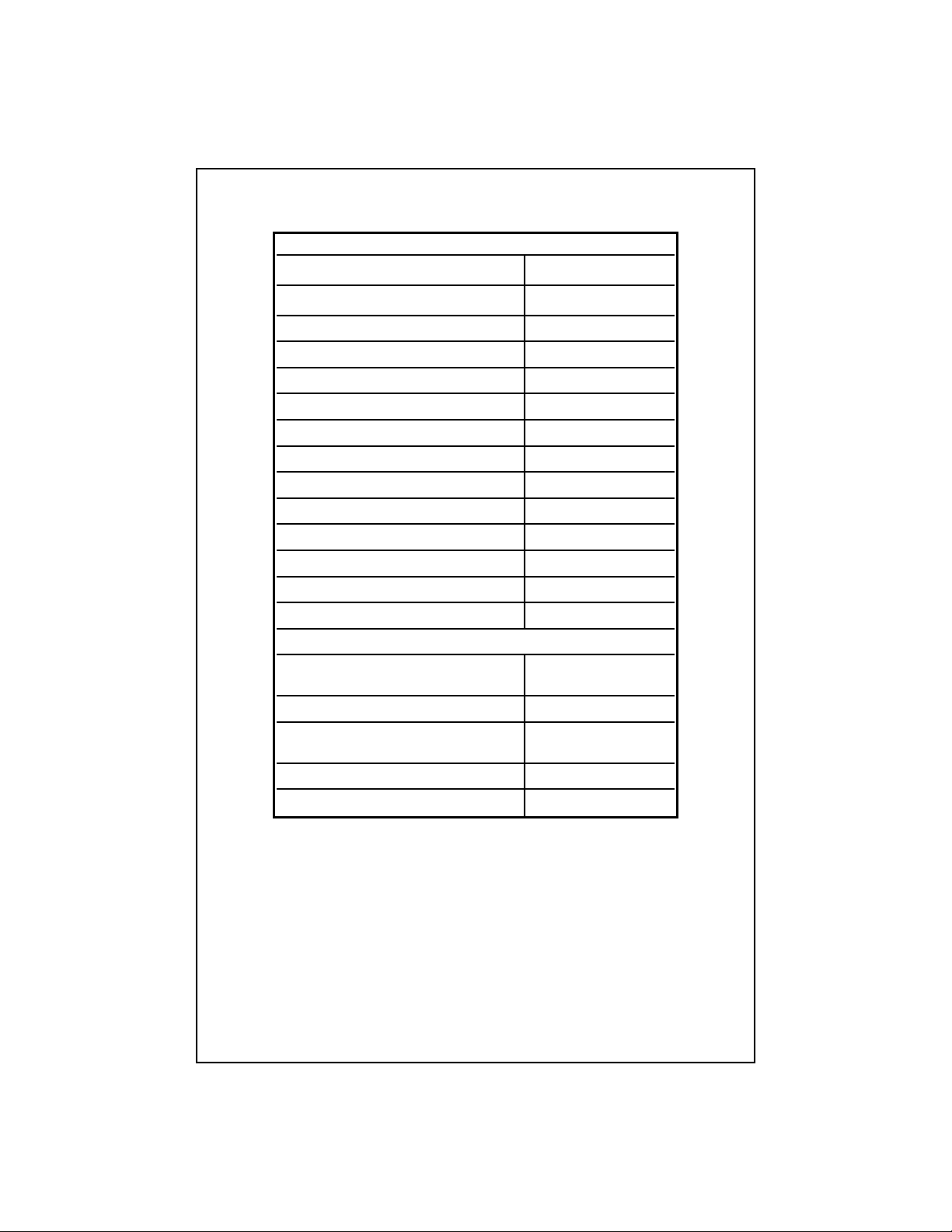
SPECIFICATIONS
1. Continuous 4W load 20Hz to 20kHz, < 0.05% THD, with input voltage at 13.8VDC.
2. Continuous 2W load 20Hz to 20kHz, < 0.1% THD, with input voltage at 13.8VD.
Amplifier Section
Power Output 4W Stereo (Watts)
1
200 x 2
Power Output 2W Stereo (Watts)
2
400 x 2
Power Output 4W Mono (Watts) 800 x 1
Remote Gain Capable Yes
Distortion at Rated Power < 0.1% THD+N
Frequency Response 20Hz to 20kHz ±0.25dB
Linear Bandwidth 10Hz to 50kHz ±3dB
Signal-to-Noise Ratio at Rated Power > 100dB
Damping Factor > 200
Input Sensitivity 200mV to 5V
Input Impedance 10kW
Fuse Type 100 Amp MAXI
Dimensions 23.4" x 10.5" x 2.4"
Weight 10 lbs.
Crossover Section
Low Pass Crossover Continuously Variable
2nd Order / 4th Order
Low Pass Frequency Range 20Hz to 3kHz
High Pass Crossover Continuously Variable
2nd Order
High Pass Frequency Range 10Hz to 3kHz
INTELLi Q 10dB boost
4
©2004 Directed Electronics, Inc.
Page 6
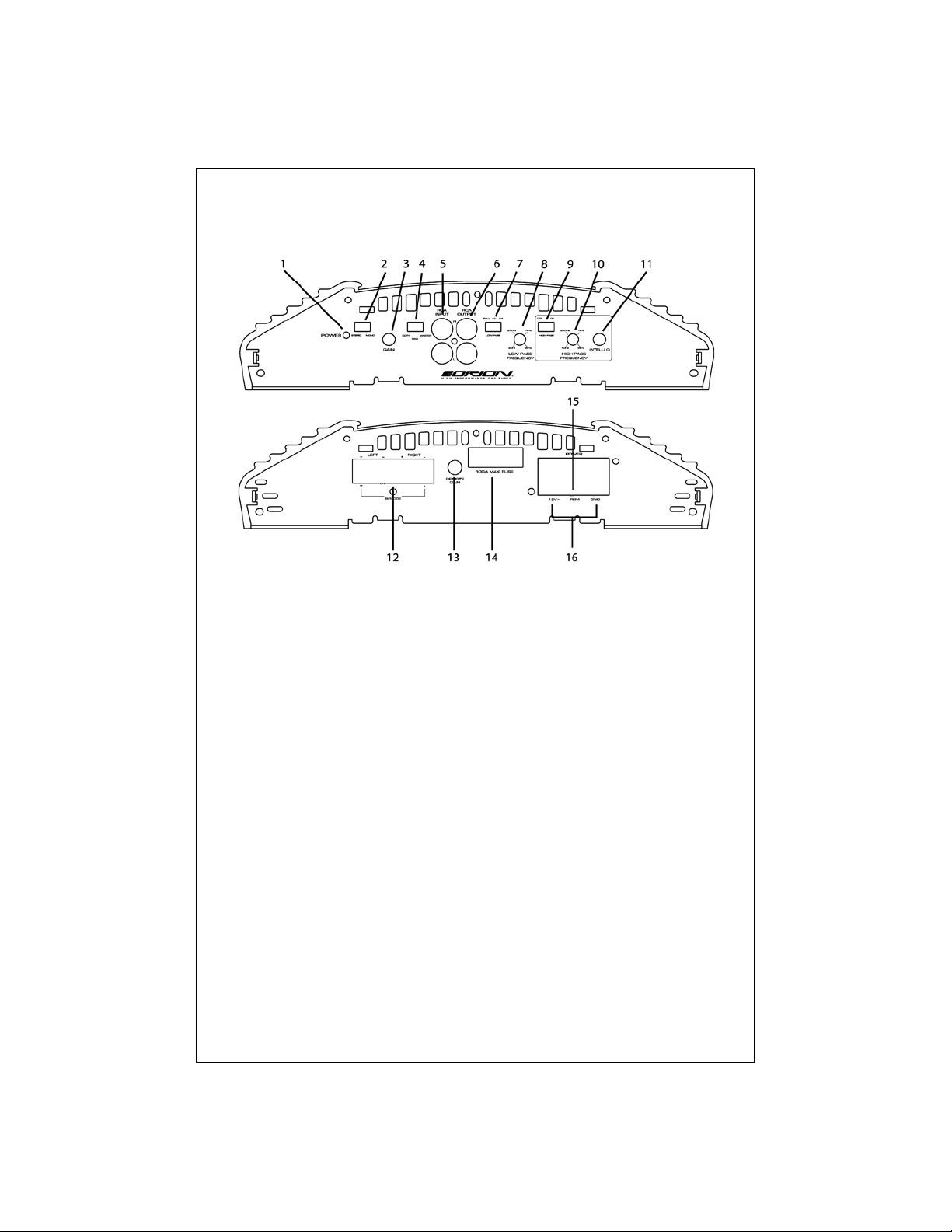
AMPLIFIER CONTROLS AND CONNECTIONS
1. Power LED - when lit indicates that the amplifier is on.
2. Stereo/Mono Switch - configures the amplifier for one or two inputs.
3. Gain Control - continuously adjusts from 200mV to 5V for full power output.
4. Copy/Gain/Master Switch - determines the output of the RCA outputs.
5. RCA Inputs - accepts RCA input from a source unit, preamplifier, or equalizer.
6. RCA Outputs - provides easy connection to additional amplifiers.
7. Low-Pass Crossover Switch - activates 2nd or 4th order low-pass crossover.
8. Low-Pass Frequency Control - adjusts the frequency of the low-pass crossover.
9. High-Pass Crossover Switch - activates 2nd order high-pass crossover.
10. High-Pass Frequency Control - adjusts the frequency of the high-pass crossover.
11. INTELLi Q Control - continuously adjusts the "Q" boost of the high-pass
crossover from 0 to 10dB of boost.
12. Speaker Connections - allow up to 12-gauge speaker wire.
13. Remote Gain Connector - allows the gain of the amplifier to be controlled
remotely.
14. 1 MAXI Fuse - protects the amplifier from over current situations.
15. REM Remote Turn-on Input - turns on the amplifier when fed 12 V+.
16. Power Connections - allow up to four-gauge power and ground cables.
5
©2004 Directed Electronics, Inc.
Page 7
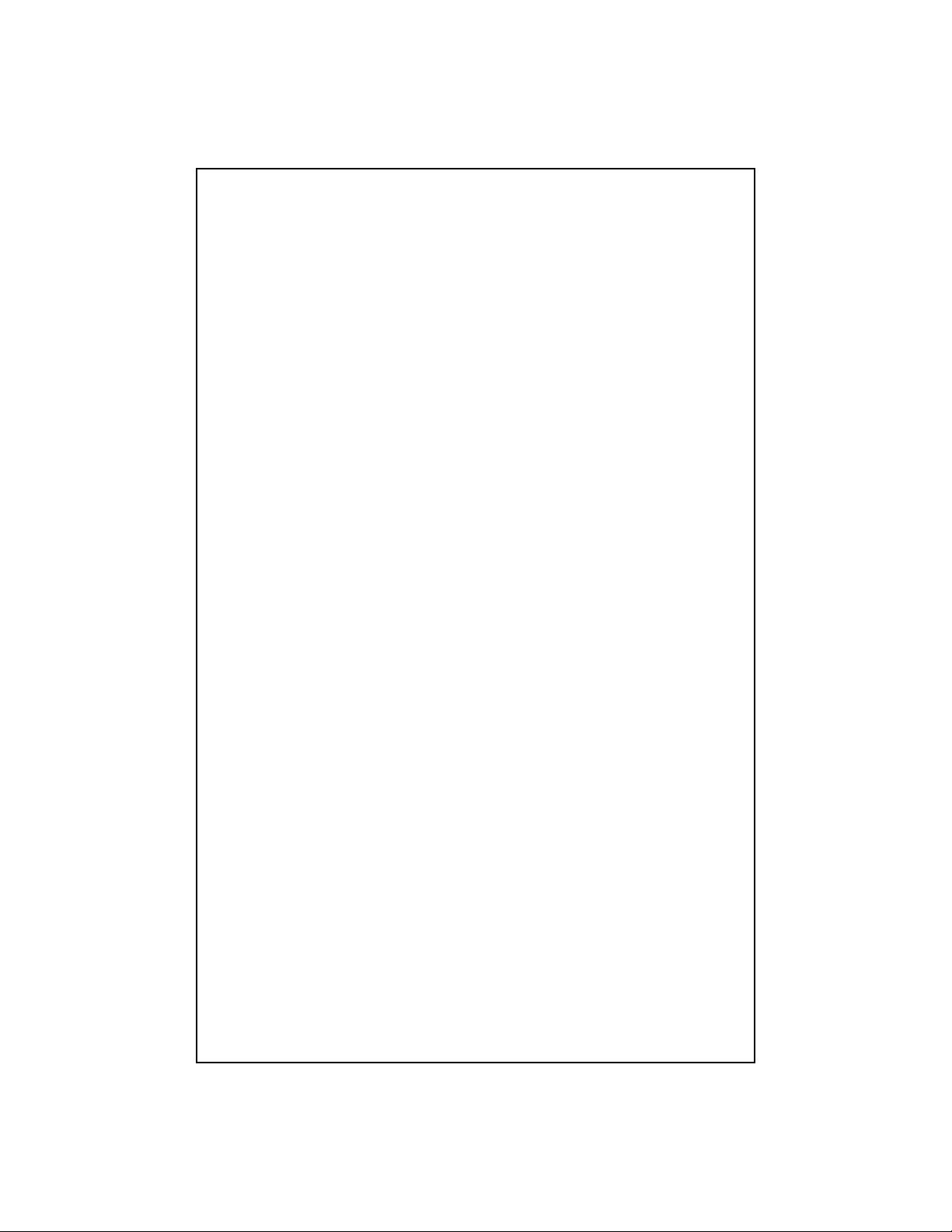
AMPLIFIER SETTINGS
Stereo / Mono Input Configuration
The STEREO / MONO switch allows the Orion 8002 amplifier to use a single RCA or highlevel input to feed signal to both the right and left channels of the amplifier. When the
switch is to the right (MONO position), signal from the left input is routed to the right channel. When the switch is to the left (STEREO position), right and left inputs are independent.
This allows a source unit with an internal balance to change the stereo imaging.
Input Gain
The Orion 8002 amplifier has separate front and rear level gain adjustments. The input sensitivity of these adjustments range from 200mV up to 5V. This allows easy integration from
any source unit. Refer to the Testing the System and the Adjusting the Sound of the System
sections for detailed instructions on setting up the level controls.
Remote Gain Operation
The remote gain port provides easy remote access to the internal gain structure of the rear
channels of the Orion power amplifier. The RGC-1 plugs into the amplifier via the 1/8" mini
jack plug. It can be installed in the front of the vehicle to control the amplifier gain level,
and can be used as a bass level control when used on an amplifier dedicated to subwoofers.
In addition, one RGC-1 can be used on multiple amplifiers. Plug the RGC-1 into the first amp.
The first amp must have its RCA output selection switch in the MASTER or GAIN position.
The RGC-1 information will now be sent to subsequent amps via the MASTER signal.
Auxiliary Output Configurations
The auxiliary outputs on Orion amplifiers offer easy, unlimited system expansion. Routing
signal from a source unit, pre-amplifier, or equalizer is a matter of connecting RCA's to the
RCA Inputs and the RCA outputs to the next Orion amplifier in the signal chain. When the
switch is in the COPY position, the RCA output is an identical copy of the input signal. The
signal passes through a buffer stage so that several amplifiers can be daisy chained without
signal loss or overloading of the source unit. This maximizes the signal output and minimizes the potential for system noise.
When the switch is in the GAIN position, the RCA outputs are buffered through the gain
stage of the amplifier. When the first amplifier in the signal chain is set this way, a remote
gain controller (RGC-1) can be connected to the amplifier and act as a PRE-AMP controlling
the overall level of the system. Following amplifiers are configured in the COPY mode with
their gains set to zero as the GAIN amp is now controlling the gain level for all subsequent
amps. This eliminates the need to gain match multiple amplifiers.
When the switch is in the MASTER position, the RCA outputs are buffered through the gain
stage of the amplifier and filtered through the crossover sections of the amplifier. When set
this way, the amplifier's gain and crossover settings are sent to other amplifiers down the signal chain. This can be useful for configuring multiple subwoofer amplifiers easily in a large
SPL system. All subsequent amplifiers after the master amp will be in the COPY position and
have their gains set to zero and all crossovers turned off. The master amplifier will control
all the functions of the slave amps via the MASTER RCA output signal.
NOTE! The RCG-1 is not supplied with the amplifier.
6
©2004 Directed Electronics, Inc.
Page 8

Internal Crossover Configurations
The crossover section of the Orion 8002 amplifier is continuously variable and extremely
flexible. There are different crossover configurations possible allowing high-pass, low-pass,
and band-pass configurations. The high-pass crossover incorporates the INTELLi Q feature.
This circuit is designed to optimize the performance of Orion subwoofers in all types of
enclosures.
When using Orion loudspeakers, minor deviations from the recommended frequency
ranges can provide superior results depending on your speaker locations and your vehicle
acoustics. Setting crossover frequencies higher than recommended will not cause damage
and may provide superior sonic results depending on your system's performance goals.
Refer to your loudspeaker owner's manual for assistance in choosing the proper crossover
frequencies for your system.
WARNING! DO NOT set crossover frequencies lower than the speakers recommended
operating range. This can cause driver failure that is not covered by the manufacturer's warranty.
Low-Pass Crossover
When the switch is to the left (FULL position), the low-pass crossover is bypassed. When the
switch is in the middle (12 position), the low-pass crossover is active at 12dB/octave. When
the switch is in the right (24 position), the low-pass crossover is active at 24dB/octave. The
low-pass crossover is continuously variable from 20Hz to 3kHz.
High-Pass Crossover
When the switch is to the left (OFF position), the high-pass crossover is bypassed. When the
switch is to the right (ON position), the high-pass crossover is active. The high-pass crossover
is continuously variable from 10Hz to 3kHz.
High-Pass Woofers
The high-pass crossover is continuously variable from 20Hz to 3kHz. The high-pass crossover
is now optimized for use as a subsonic filter for subwoofers. Additionally, boost can be
added for improved bass output while still protecting the woofer from excessive excursion.
Fine Tuning the Crossover Frequency
The crossover section is marked at four frequency points for ease of system adjustment.
These points are 20Hz, 45Hz, 250Hz, and 3kHz. Specific crossover points can be chosen
based on the recommended operational bandwidth of your speakers.
Adjusting INTELLi Q
Incorporated in the high-pass crossover, INTELLi Q maximizes the performance of a subwoofer. The high-pass subsonic filter removes unwanted bass output from the woofer,
increasing the output of a subwoofer by as much as 3 dB due to the increased mechanical
power handling. Depending on the enclosure, using INTELLi Q can increase the low frequency response by an additional 10dB! The type of enclosure used and the woofer's excursion capability determine acceptable boost levels. Listed below are recommended boost levels for different enclosure designs.
7
©2004 Directed Electronics, Inc.
Page 9

Infinite Baffle Example High-Pass Set at 30Hz
By removing low frequency signal that the woofer cannot produce, the woofer can play its
capable range louder. The first example is an infinite baffle situation. The left graph displays
the frequency response of a 12-inch woofer in an infinite baffle application without the
high-pass filter, with the filter and with the filter and the INTELLi Q set to +3dB. As you can
see, with +3dB of boost and the high pass filter set to 30Hz, the woofer has more output
down to 25Hz and less overall excursion when compared to the non-high-pass response.
Maximum physical excursion capability of the woofer is 15mm.
NOTE: The left graph is the response; the right graph is the driver excursion. These des-
ignations apply to the following graphs as well.
Enclosure Type Boost Levels
0dB +3dB +6dB +10dB
Infinite Baffle Tune above High X-Max Not Not
Fs of woofer Drivers--Tune Recommended Recommended
above Fs of
woofer
Sealed Tune above Tune above High X-Max Not
Fs of woofer Fs of woofer Drivers--Tune Recommended
above Fs of
woofer
Ven ted Tune to port Tune to port Tune to port High X-Max
frequency frequency frequency Drivers--Tune to
port frequency
Sealed Band-pass Tune above Tune above High X-Max Not
Fs of woofer Fs of woofer Drivers--Tune Recommended
above Fs of
woofer
Vented Band-pass Tune to port Tune to port Tune to port High X-Max
frequency frequency frequency Drivers--Tune to
port frequency
Aperiodic Set crossover Set crossover Set crossover Not
to Fs of to Fs of to Fs of Recommended
woofer woofer woofer
8
©2004 Directed Electronics, Inc.
Page 10

Sealed Example High-Pass Set at 20Hz
This sealed example is the same 12-inch woofer in the recommended sealed enclosure. Up
to 6 dB of boost is capable if 20 Hz was used. With +6dB of boost, the woofer has more output down to 15 Hz.
Sealed Example High-Pass Set at 30Hz
In this example, the frequency has been increased to 30 Hz. Up to 6 dB of boost is capable
at this frequency. With +6dB of boost, the woofer has more output down to 23 Hz. The
overall usable output is increased.
Vented Example High-Pass Set at 30Hz
Vented enclosures benefit most from the INTELLi Q. Up to 10 dB of boost is capable at the
box tuning frequency of 30 Hz. With +10dB of boost, the woofer has more output down to
22 Hz. The excursion below the tuning frequency has been greatly reduced.
9
©2004 Directed Electronics, Inc.
Page 11

AMPLIFIER WIRING
Power Connections
● 8002 Fuse Size: 1 x 100 AMP MAXI
● Power connections accept up to four-gauge wire.
● Four-gauge power and ground wire recommended for optimal performance.
● Connect 12V+ to the battery through fuse holder. This connection provides +12V
main power to the amplifier.
● Power wire must be fused no more than 18" from battery.
● Ground amplifier to a good chassis ground as close as possible to the amplifier.
● Connect REM terminal to remote turn-on lead from source unit. This connection
provides +12V power to turn-on the amplifier.
● Add Extra Ground wire between the negative terminal of the battery and the
chassis.
NOTE: The addition of a ground wire from the battery to the chassis of the vehicle
improves the ability of the battery to supply power to the amplifier. This helps
especially in newer vehicles, where the current delivery of the factory electrical
system was designed only to accommodate electronics supplied by the auto manufacturer.
Speaker Connections
Two Channel Stereo Configuration
● Lowest recommended impedance is 2W stereo.
● Stereo input should be used for this configuration.
● Outputs can be configured for high-pass, low-pass, or full range operation.
10
©2004 Directed Electronics, Inc.
Page 12

Summed Bridged Configuration
● Lowest recommended impedance is 4W bridged mono.
● Mono or stereo input can be used for this configuration.
● Outputs can be configured for high-pass, low-pass, or full range operation.
● Output is configured as summed bridged which is ideal for subwoofer applications.
Single Channel Bridged Configuration
● Lowest recommended impedance is 4W mono.
● Mono input must be used for this configuration. Only the Left input is used.
● Outputs can be configured for high-pass, low-pass, or full range operation.
● Outputs are configured for single channel bridged operation which is ideal for
separate left or right channel subwoofer applications.
11
©2004 Directed Electronics, Inc.
Page 13

Tri-Mode Three Channel Configuration
● Lowest recommended impedance is 2W stereo and 4W bridged mono.
● Stereo operation must be used.
● Outputs must be configured for full range operation.
● Output is configured stereo and summed bridged.
● Passive crossover frequencies must not overlap.
WARNING! Failure to do so may result in damage to the amplifier.
12
©2004 Directed Electronics, Inc.
Page 14

AMPLIFIER INSTALLATION
Choosing Mounting Locations
The location of your amplifier will depend on several important issues. Due to the low profile size of the Orion amplifiers, there are many possible installation locations that will yield
satisfactory amplifier performance. Always mount the amplifier in a place that protects the
amplifier from the elements. In addition, mount the amplifier on a stable, flat surface.
NOTE: Mounting amplifiers upside down is not recommended and may cause premature
thermal shutdown.
WARNING! Do not mount any amplifier in the engine compartment. Amplifiers are not
designed to endure the harsh environment of the exterior elements.
Passenger Compartment
If you are going to mount the amplifier in the passenger compartment, make sure you have
adequate room for ventilation. The amplifiers have been designed to make under-seat
mounting possible. When mounting your amplifier under a seat or similar area, keep a minimum of 1" of clearance around the amplifier for adequate cooling.
Trunk Compartment
Mounting your amplifier in the trunk provides excellent performance as long as you do not
restrict the airflow around the heatsink of the amplifier. For optimal results, mount the
amplifier with as much clearance as possible. This type of mounting will yield the best cooling due to the convection effect of the amplifier chassis.
General Precautions and Installation Tips
WARNING! Be careful not to cut or drill into gas tanks, fuel lines, brake lines, hydraulic
lines, vacuum lines, or electrical wiring when working on your vehicle.
Disconnect the vehicle's ground wire at the battery before making or breaking connections
to the audio system's power supply terminals.
Do not use this amplifier unmounted. Failing to securely mount the amplifier can result in
damage or injury, particularly in the event of an accident. An unmounted amplifier becomes
a dangerous projectile in the event of a crash. Never mount the amplifier where it might
get wet. Mount the amplifier so the wire connections will not be pulled. Route the wires
where they will not be scraped, pinched or damaged in any fashion.
The +12V power supply wire must be fused as close as possible to the battery terminal, ideally within 18". Use the recommended fuse size or circuit breaker listed in the Power
Connections section of this manual.
If you need to replace the fuse plugged into the side of the amplifier, replace the fuse with
the same size ATC / MAXI type fuse that came with the amplifier. If you are not sure as to the
correct value, refer to the Power Connections section of this manual for details. Using a higher current fuse may result in damage to the amplifier that is not covered under warranty.
NOTE: Make sure all the equipment in the system is turned off when making or break-
ing connections to the input RCA's or speaker terminals. Turn on the system and
slowly turn up the volume control only after double checking all wire connections.
13
©2004 Directed Electronics, Inc.
Page 15

Power for systems with a single amplifier can be supplied by most automotive electrical systems. Systems with multiple amplifiers may require a higher capacity battery, alternator or
the use of a storage capacitor. We strongly recommend the use of a Directed Audio
Essentials power capacitor with an extra battery in larger stereo systems.
Orion amplifiers generate a certain amount of heat as part of normal operation. Be sure the
area around the amplifier is unobstructed to allow adequate air circulation. Remember,
beach blankets, last week's laundry, school books and homework papers located on top of
the amplifier do not improve air flow and may become damaged.
Tools of the Trade
Listed below are the majority of the tools required to perform an installation. Having the
proper tools will make the installation that much easier. Some of these tools are necessities;
some will just make the job easier.
● Allen Wrenches (2.5mm and 3mm)
● DMM or VOM
● Electric drill with assorted drill bits
● Grommets
● Heat shrink tubing
● Marking pen
● Nylon tie straps
● Phillips and flat blade screw drivers
● Pliers (standard and needle nose)
● Reference CD with 1 kHz Sine Wave at 0dB level (all bits high)
● RTA (real time analyzer)
● Soldering iron and solder
● Utility knife
● Wire brush or sandpaper for chassis grounding
● Wire crimper
● Wire cutters
● Wire strippers
Step By Step Installation
Step 1 Determine the location for the amplifier. Refer to the Choosing Mounting
Locations section of this guide for detailed information.
Step 2 Decide on the system configuration for your amplifier. For system sugges-
tions, refer to the Speaker Connections section of this guide.
Step 3 Run all the wires from the amplifier location to the speakers, source unit, and
battery. Do not connect the battery at this time. Be sure to run RCAs and
power and speaker wires away from factory electrical wires and system as
they pose a great potential for induced system noise.
Step 4 Pre-drill amplifier mounting holes. Be sure to "think before you drill". Gas
tanks, fuel lines, and other obstructions have a nasty way of hiding themselves. For best results use a marking pen to mark the mounting holes and
pre-drill these holes with a standard 1/8" drill bit.
Step 5 Mount the amplifier. Make sure the amplifier is mounted on a flat surface. If
this is not possible, do not over tighten the screws so that the chassis of the
amplifier is twisted or bent.
Step 6 Turn the vehicle's key switch to the off position.
14
©2004 Directed Electronics, Inc.
Page 16

Step 7 Disconnect the vehicle's battery ground terminal.
Step 8 Connect power wires to the amplifier (ground first, then 12 V(+) and RGC).
Step 9 Connect the RCA and speaker wires to the amplifier. Check the quality of
your speakers and signal connections. This will determine the ultimate performance of your Orion amplifier. Refer to the Signal Input and Output Level
Controls and Speaker Connections sections of this guide for correct wiring
instructions.
Step 10 Reconnect the ground terminal to the battery after power, speaker, and con-
nections are completed.
Step 11 Set crossovers. Refer to the Internal Crossover Configuration section of this
manual for detailed instructions.
Step 12 Once satisfied that all connections and settings are correct, install the fuse
located near the vehicle's battery and proceed to the Testing the System section of this manual.
WARNING! Never exceed the recommended fuse size of this amplifier. Failure to do so will
result in the voiding of your warranty and possible damage to the amplifier.
SET UP AND TROUBLESHOOTING
Testing the System
After you have completed the installation, you need to test the system. This will help ensure
years of trouble-free operation. Please refer to the listed steps below when testing the
sound of your Orion system.
Step 1 Check all the wiring connections to be sure they are correct and secure.
Step 2 Turn the signal source volume control all the way down. Set any tone con-
trols to their flat or defeated positions. This includes the loudness control.
Step 3 Turn the level controls of the amplifier to their minimum positions.
Step 4 Turn the source unit on. Check to see if the power LED located on the con-
nection side of the amplifier is on. If not, please refer to the Power
Connections and the Troubleshooting Tips sections of this manual for instruc-
tions.
Step 5 If using an aftermarket source unit, turn the level controls of the amplifier
about one quarter of a turn. Slowly increase the volume level of the source
unit to so that you can hear the output of the system. If no sound is heard or
if the output is distorted, turn the system off immediately. Refer to the Power
Connections and the Troubleshooting Tips sections of this manual to solve
your installation problems.
Step 6 Check to make sure the output for each channel is correct. If the active
crossovers are used, check to make sure that each output is correct from the
amplifier. When using active crossovers on midrange and tweeters, do not
use crossover frequencies lower than recommended. If the system is not configured properly, refer to the Internal Crossover Configuration section of this
manual and take corrective action.
Step 7 If the output is clear and undistorted, continue to the Adjusting the Sound
of the System section of this manual.
15
©2004 Directed Electronics, Inc.
Page 17

Adjusting the Sound of the System
Once you have checked the system's operation, adjust the sound of the system. Adjusting
the sound of the system is accomplished by setting the level controls and adjusting the
internal crossovers.
Step 1 Turn the signal source volume control all the way down. Set any tone con-
trols to their flat or defeated positions. This includes the loudness control.
Step 2 Turn the level controls of the amplifier to their minimum positions.
Step 3 Choose music with high dynamic content that you like, with which you are
familiar, and will be used most often in the system.
Step 4 Turn the source unit's volume control up to its highest undistorted output
level. If you lack test equipment, this point occurs between 3/4 to full volume
depending on the quality of your source unit. Listen for any audible distortion. If any distortion is audible, reduce the volume of the source unit until
you have an undistorted output. Leave the volume control at this position
during your system tuning.
Step 5 While listening to your chosen dynamic music, turn up the level control cor-
responding to the midrange output until you hear slight distortion and turn
the level control back slightly for an undistorted output. Depending on your
system, the midrange and tweeter output may be on the same output channels.
Step 6 Turn up the level control corresponding to the tweeter output until you hear
slight distortion and turn back the level control slightly for an undistorted
output. Depending on your system the midrange and tweeter output may be
on the same output channels.
Step 7 Fine-tune the output level between midrange and tweeters. Refer to the
Internal Crossover Configuration section of this manual for detailed instructions.
Step 8 Repeat Steps 5-7 for the rear speakers. If you do not have rear speakers con-
tinue to Step 10.
Step 9 Set levels between the front and rear midrange and tweeters for optimum
front/rear balance.
Step 10 Turn up the level control corresponding to the woofer output until you hear
slight distortion and turn back the level control slightly for an undistorted
output.
Step 11 Fine-tune the output level between satellite speakers and the woofers. Refer
to the Internal Crossover Configuration section of this manual for detailed
instructions. If using an RGC-1, adjust the level to the output of the woofer
to match the sonic requirements of the system.
Step 12 Enjoy your awesome Orion sound system.
16
©2004 Directed Electronics, Inc.
Page 18

Troubleshooting Tips
Symptom Probable Cause Action To Take
No output
Low or no remote turn-on Check remote turn-on voltage
at voltage amplifier and repair
as needed.
Fuse blown Check power wire's integrity
and check for speaker shorts. Fix
as needed and replace fuse.
Power wires not connected Check power wire and ground
connections and repair or
replace as needed.
Audio input not connected Check RCA connections and
repair or replace as needed.
Speaker wires not Check speaker wires and repair
connected or replace as needed.
Speakers are blown Check system with known work
ing speaker and repair or
replace speakers as needed.
Audio cycles
on and off
Thermal protection engages Make sure there is proper venti
when amplifier heatsink lation for amplifier and improve
temperature exceeds 90°C ventilation as needed.
(190°F)
Loose or poor audio input Check RCA connections and
repair or replace as needed.
Loose power connections Check power wire and ground
connections and repair or
replace as needed.
Distorted output
Amplifier level sensitivity Readjust gain. Refer to the
set too high exceeding Adjusting the Sound of the
maximum capability of System section of this manual
amplifier for detailed instructions.
Impedance load to amplifier Check speaker impedance load,
too low if below 1W, rewire the speakers
to achieve higher impedance.
Shorted speaker wires Check speaker wire connections
and fix or replace as needed.
Speaker not connected Check speaker wiring and repair
to amplifier properly or replace as needed. Refer to
the Speaker Connections section
of this guide for detailed
instructions.
17
©2004 Directed Electronics, Inc.
Page 19

Symptom Probable Cause Action To Take
Distorted output
Internal crossover not set Readjust crossovers. Refer to the
properly for speakers Internal Crossover Configuration
section of this guide for detailed
instructions.
Speakers are blown Check system with known work
ing speakers and fix or replace
as needed.
Poor bass response
Speakers wired with wrong Check speaker polarity and fix
polarity causing cancellation as needed.
at low frequencies
Crossover set incorrectly Reset crossovers. Refer to the
Internal Crossover Configuration
section of this guide for detailed
instructions.
Impedance load at amplifier Check speaker impedance load,
is too low if below 1W, rewire speakers to
achieve higher impedance.
Battery fuse
blowing
Short in power wire or Check power and ground con
incorrect wiring nections and replace or repair as
needed.
Fuse used is smaller than Replace with proper fuse size.
recommended
Actual current exceeds fuse Check speaker impedance load.
rating If below 1W, rewire speakers to
achieve higher impedance.
Amplifier fuse
blowing
Fuse used is smaller than Replace with proper fuse size.
recommended
Impedance load at Check speaker impedance load.
amplifier too low If below 1W, rewire speakers to
achieve higher impedance.
Speaker is blown with Check system with known work
shorted outputs ing speakers and fix or replace
as needed.
Actual current exceeds Check speaker impedance load.
fuse rating If below 1W, rewire speakers to
achieve higher impedance.
18
©2004 Directed Electronics, Inc.
Page 20

NOTES
____________________________________________________
____________________________________________________
____________________________________________________
____________________________________________________
____________________________________________________
____________________________________________________
____________________________________________________
____________________________________________________
____________________________________________________
____________________________________________________
____________________________________________________
____________________________________________________
____________________________________________________
____________________________________________________
____________________________________________________
____________________________________________________
____________________________________________________
____________________________________________________
____________________________________________________
____________________________________________________
____________________________________________________
____________________________________________________
____________________________________________________
____________________________________________________
____________________________________________________
____________________________________________________
____________________________________________________
____________________________________________________
____________________________________________________
____________________________________________________
____________________________________________________
____________________________________________________
____________________________________________________
19
©2004 Directed Electronics, Inc.
Page 21

Warranty
LIMITED TWO YEAR CONSUMER WARRANTY:
Directed Electronics, Inc. promises to the original purchaser, to replace this product should it prove
to be defective in workmanship or material under normal use, for a period of two years from the
date of purchase by the dealer as indicated by the date code marking of the product PROVIDED
the product was installed by an authorized Directed dealer. During this two year period, there will
be no charge for this replacement PROVIDED the unit is returned to Directed, shipping pre-paid.
If the unit is installed by anyone other than an authorized Directed dealer, the warranty period will
be 1 year from date of purchase by the dealer as indicated by the date code marking of the
product. During this 1 year period, there will be no charge for this replacement PROVIDED the
unit is returned to Directed, shipping pre-paid. This warranty is non-transferable and does not
apply to any unit that has been modified or used in a manner contrary to its intended purpose,
and does not cover damage to the unit caused by installation or removal of the unit. This warranty
is void if the product has been damaged by accident or unreasonable use, neglect, improper service
or other causes not arising out of defects in materials or construction. ALL WARRANTIES
INCLUDING BUT NOT LIMITED TO EXPRESS WARRANTY, IMPLIED WARRANTY, WARRANTY
OF MERCHANTABILITY, FITNESS FOR PARTICULAR PURPOSE, AND WARRANTY OF NON-
INFRINGEMENT OF INTELLECTUAL PROPERTY ARE EXPRESSLY EXCLUDED TO THE
MAXIMUM EXTENT ALLOWED BY LAW, AND DIRECTED NEITHER ASSUMES NOR
AUTHORIZES ANY PERSON TO ASSUME FOR IT ANY LIABILITY IN CONNECTION WITH THE
SALE OF THE PRODUCT. DIRECTED HAS ABSOLUTELY NO LIABILITY FOR ANY AND ALL ACTS
OF THIRD PARTIES INCLUDING ITS AUTHORIZED DEALERS OR INSTALLERS. Unit must be
returned to Directed, postage pre-paid, with: consumer's name, telephone number, and address,
authorized dealer's name and address, and product description. IN ORDER FOR THIS WARRANTY
TO BE VALID, YOUR UNIT MUST BE SHIPPED WITH PROOF OF INSTALLATION BY AN
AUTHORIZED DIRECTED DEALER. ALL UNITS RECEIVED BY DIRECTED FOR WARRANTY
REPAIR WITHOUT PROOF OF DIRECTED DEALER INSTALLATION WILL BE COVERED BY THE
LIMITED 1 YEAR PARTS AND LABOR WARRANTY. Note: This warranty does not cover labor costs
for the removal and reinstallation of the unit.
BY PURCHASING THIS PRODUCT, THE CONSUMER AGREES AND CONSENTS THAT ALL
DISPUTES BETWEEN THE CONSUMER AND DIRECTED SHALL BE RESOLVED IN ACCORDANCE
WITH CALIFORNIA LAWS IN SAN DIEGO COUNTY, CALIFORNIA.
© 2004 Directed Electronics, Inc. All rights reserved. G47435 02-04
