De Havilland Watch Instruction Manual
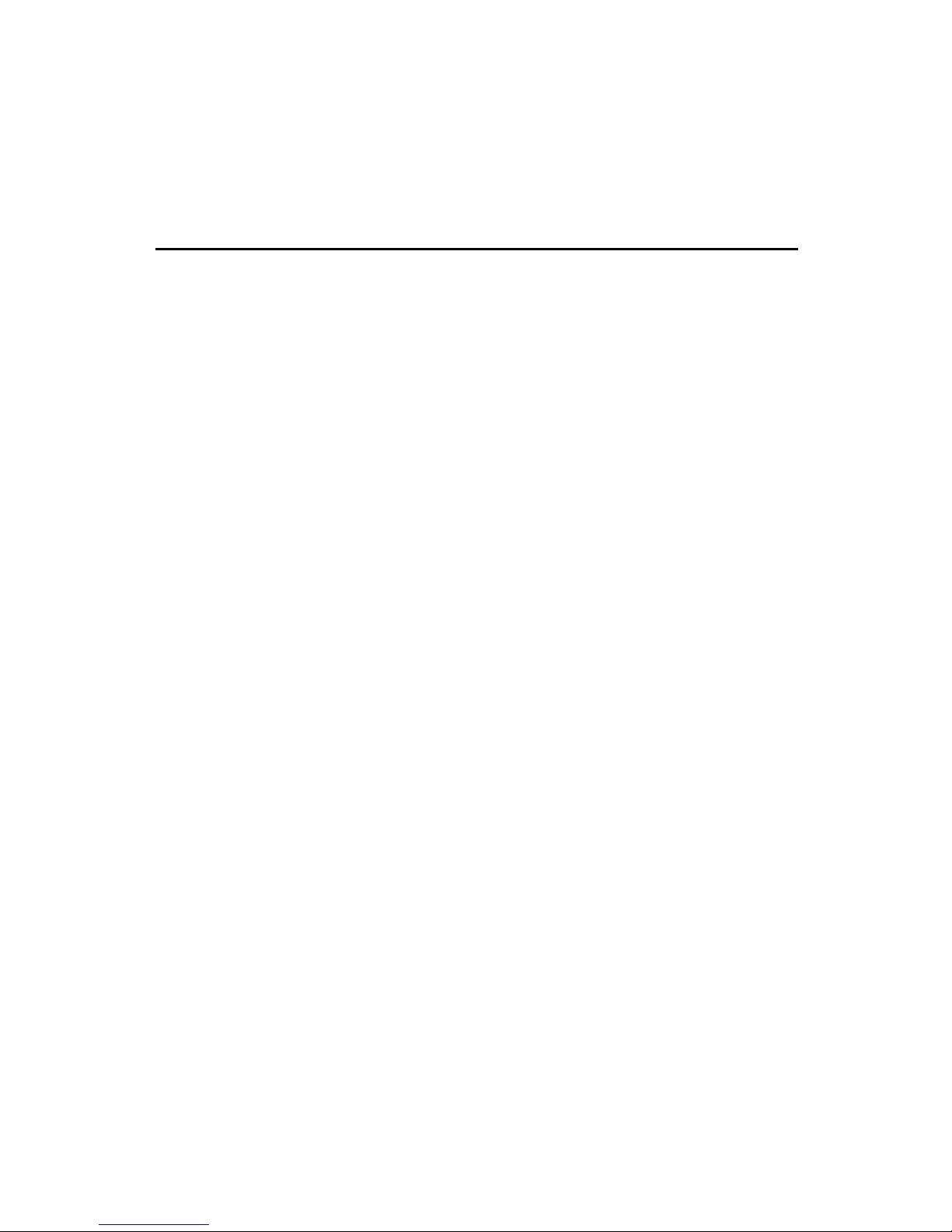
Contents
Description of the watch
General principle of manipulation
Module organisation
1. Setting the digital time and date
2. Setting the alarm
3. Setting UTC time
4. Chrono
5. Fly chrono
A. Registering flights
B. Flight logbook consultation
C. Empty the flight logbook memory
6. Blk chrono
A. Registering flights
B. Flight logbook consultation
C. Empty the flight logbook memory
7. DH-02 Altitude
8. DH-02 QNH
9. DH-02 Flight Level
10. DH-02 QFE height
11. DH-02 QFE pressure
12. DH-02 Barometer
13.Set-up (basic setting of the watch)
A. Priority mode set-up
B. Analogue time set-up
C. 12 / 24h selection
D. UTC/local time selection
E. Beep sound
F. DH-02 Metre / feet
G. DH-02 Decimetre / metre
H. DH-02 hPA / InHG pressure selection
14. Special functions
A. Priority mode on/off
B. Chrono standby
C. Flight logbook consultation while
registering
D. Flight delete while registering
15. Complementary information
16. Maintenance
17. Guarantee
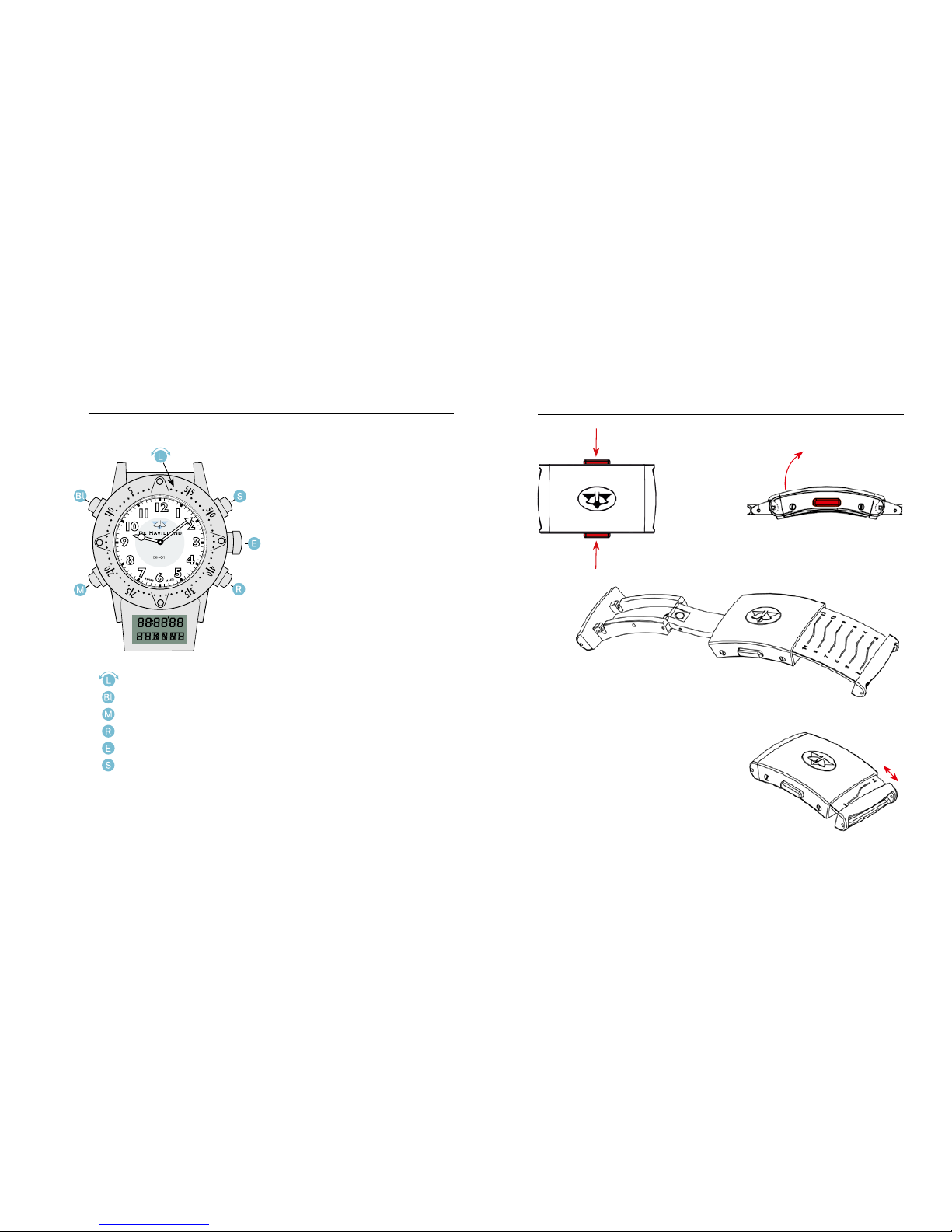
Adjustment/setting bezel
Light
Mode, exit, (priority mode 2 s, set-up mode 4 s)
Reset, lap time
Enter
Start, stop
Description of the watch
Deployment clasp (ideal adjustment)
1.
2.
3.
4. If you have correctly measured
your wrist, there must be
2 – 3 mm play when you close
the clasp (ideal adjustment).
2–3 mm
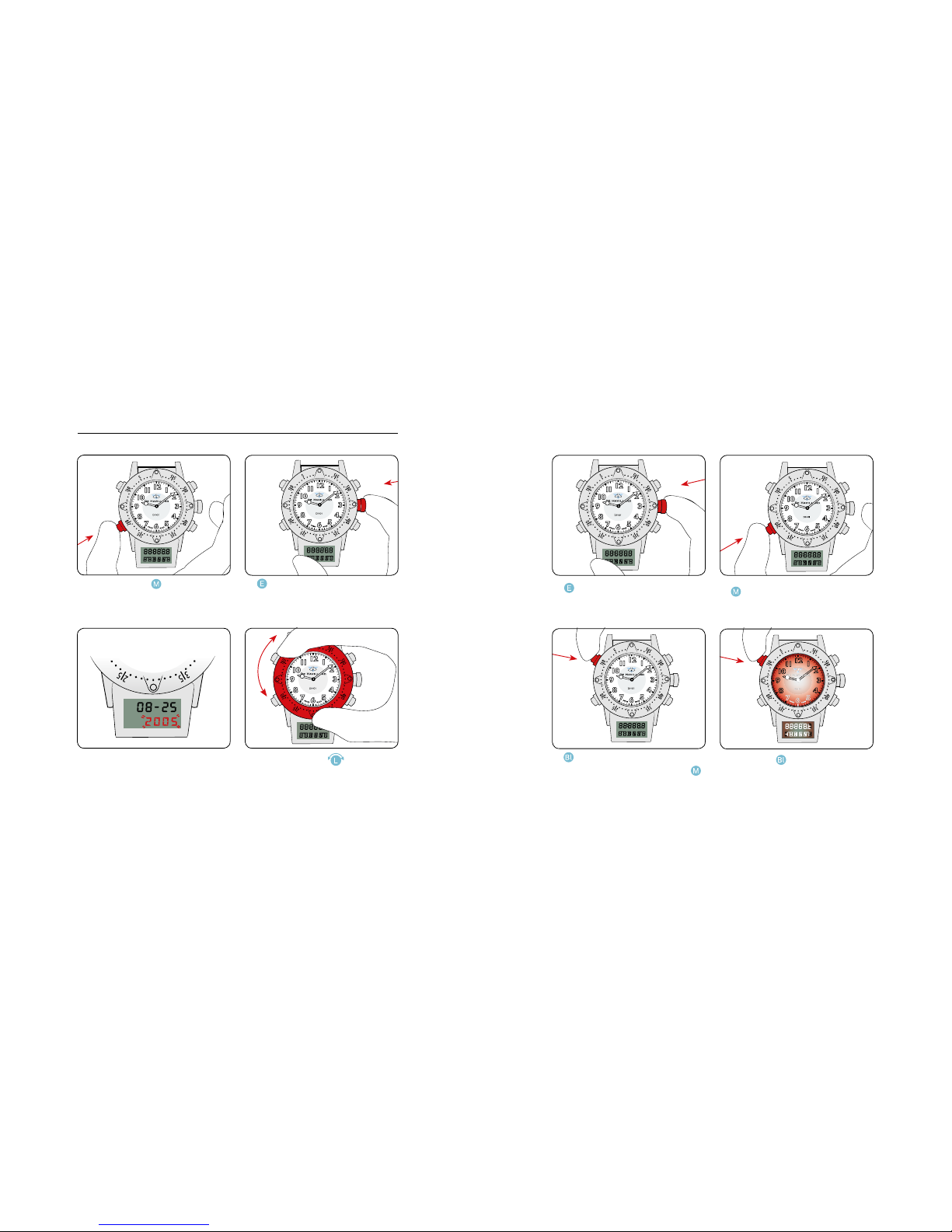
3
2x
7. to invert the sense of rea ding the modes via button
8. Press 2x for lighting
5.
to confirm and exit
6.
to return immediately to
the base display
General principle of manipulation
1. Press button
to switch
from one mode to the next
2.
to select a mode
3. The flashing options are
being adjusted
4. Turn the bezel
to set or
select the flashing options
1x
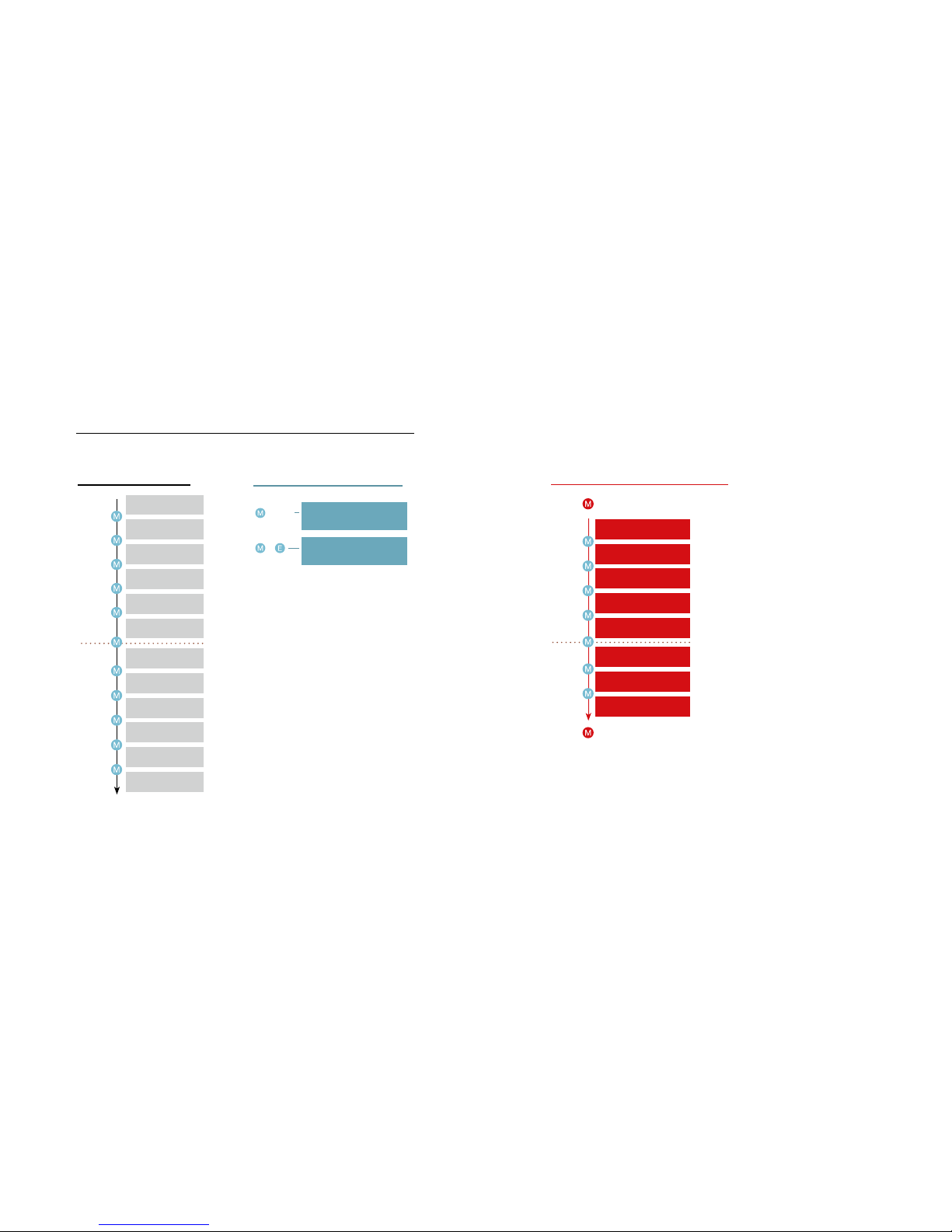
5
Special functions
2 sec. activate/deactivate
priority mode
+
start chrono
standby
Module organisation
Standard functions
time & date
alarm
UTC time
chrono
flight chrono
block chrono
altitude
QNH
flight level
QFE height
QFE pressure
barometer
DH-02
DH-02
DH-02
DH-02
DH-02
DH-02
SET-UP basic setting of the watch
priority mode
analogue time
12 / 24h selection
local/UTC time
beep sound
metre/feet
decimetre/metre
pressure hPA/InHG
4 sec. access set-up mode
2 sec. to exit from set-up mode
DH-02
DH-02
DH-02
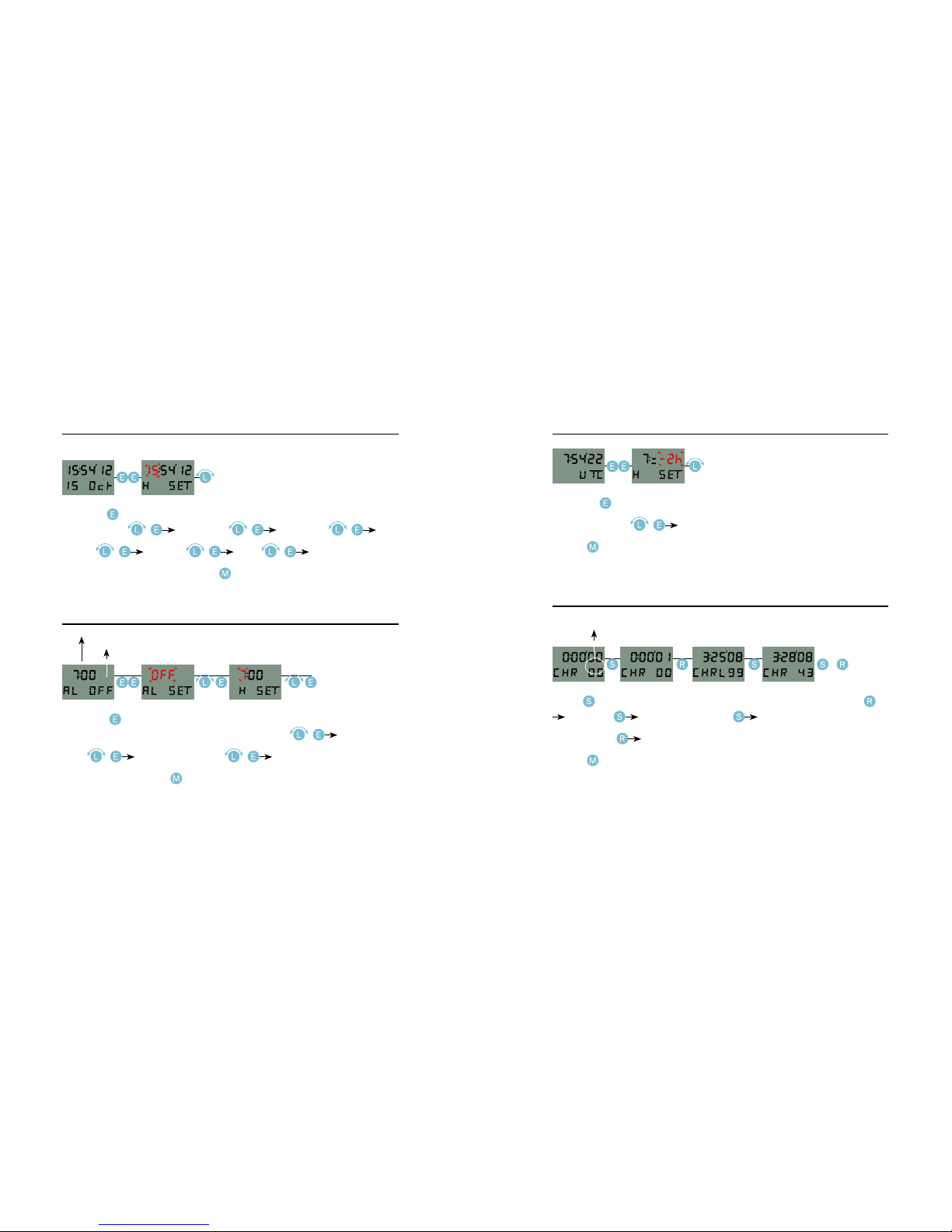
7
3. Setting UTC time
Press 2x in UTC time mode, adjust the flashing time (H SET)
using the bezel
return.(You can always quit the current adjust-
ment by
) .
4. Chrono
/
Press
in chrono mode (CHR) to start the chrono (stopwatch)
lap time, return to counter, to stop the chronograph
(stopwatch), reset to zero.(You can always quit the current adjust-
ment by
) .
Equals hundredths of a second
1. Setting the digital time and date
Press 2x
in time mode, adjust the flashing numbers using the
bezel, hours
, minutes , seconds
, year , month
, day
return.(You can
always quit the current adjustment by
) .
2. Setting the alarm
Press 2x
in alarm mode (AL), adjust the flashing data using the
bezel, activate / deactivate (on/off) the alarm
, hour (H
SET) , minutes (M SET) return.(You can always quit
the current adjustment by
) .
Alarm hour setting
Alarm activation
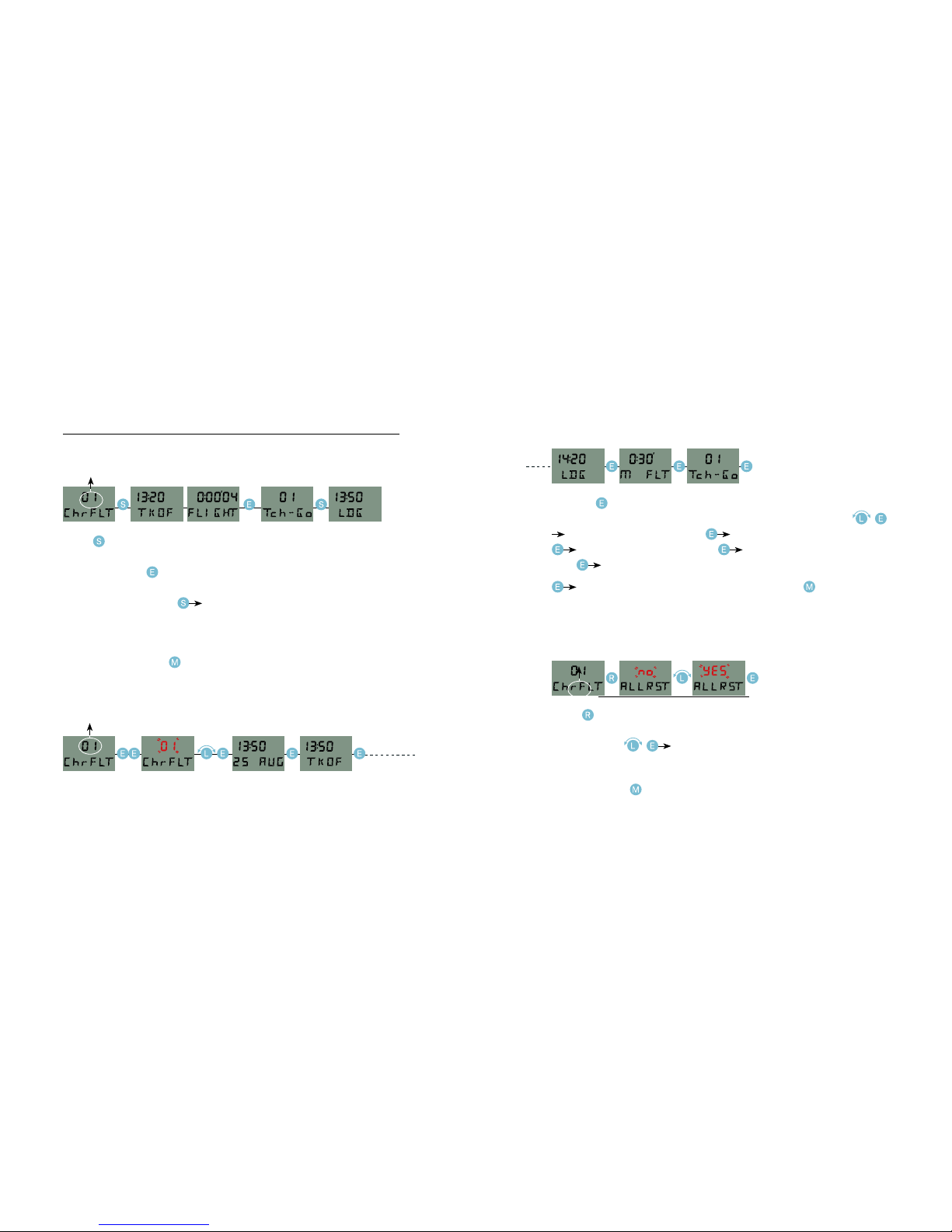
9
Press 2x
in mode fly chrono (FLYChr) to consult the flight logbook,
choose the flight to consult using the bezel (up to 99 flights),
flight date and time display, take-off time displays (TKOF),
landing time displays (LDG), total flight time displayed (M
FLT),
the number of landing displays (Tch-G0),
return. (You can always quit the current adjustment by
) .
C. (fly chrono) Empty the flight logbook memory
Press
in mode fly chrono (FLYChr) to empty the flight logbook
memory, confirm by yes/no for the complete resetting to zero of the
flight logbook
and return. You can erase a flight currently
being registered using the same procedure. (You can always quit the cur-
rent adjustment by
) .
Flight numbering
5. Flight chrono
A. (Flight chrono) Registering of flights and landings
Press
in Flight chrono mode (FLYChr) to start the flight chrono.
The departure time (TkOF) is displayed for 4 sec., then the flight
chrono (FLIGHT),
to register a landing (TCh-Go), the number of
landings displays for 2 seconds, then the display returns to the
flight chrono (FLIGHT),
stop the flight chrono, the landing time
(LDG) displays for 4 seconds then the next flight displays. N.B., 99
flights possible, then the flight logbook is cleared.
(You can always quit
the current adjustment by
) .
B. (flight chrono) Flight logbook consultation
Flight numbering
displays for 4 s.
displays for 2 s. displays for 4 s.
Flight numbering
