Page 1
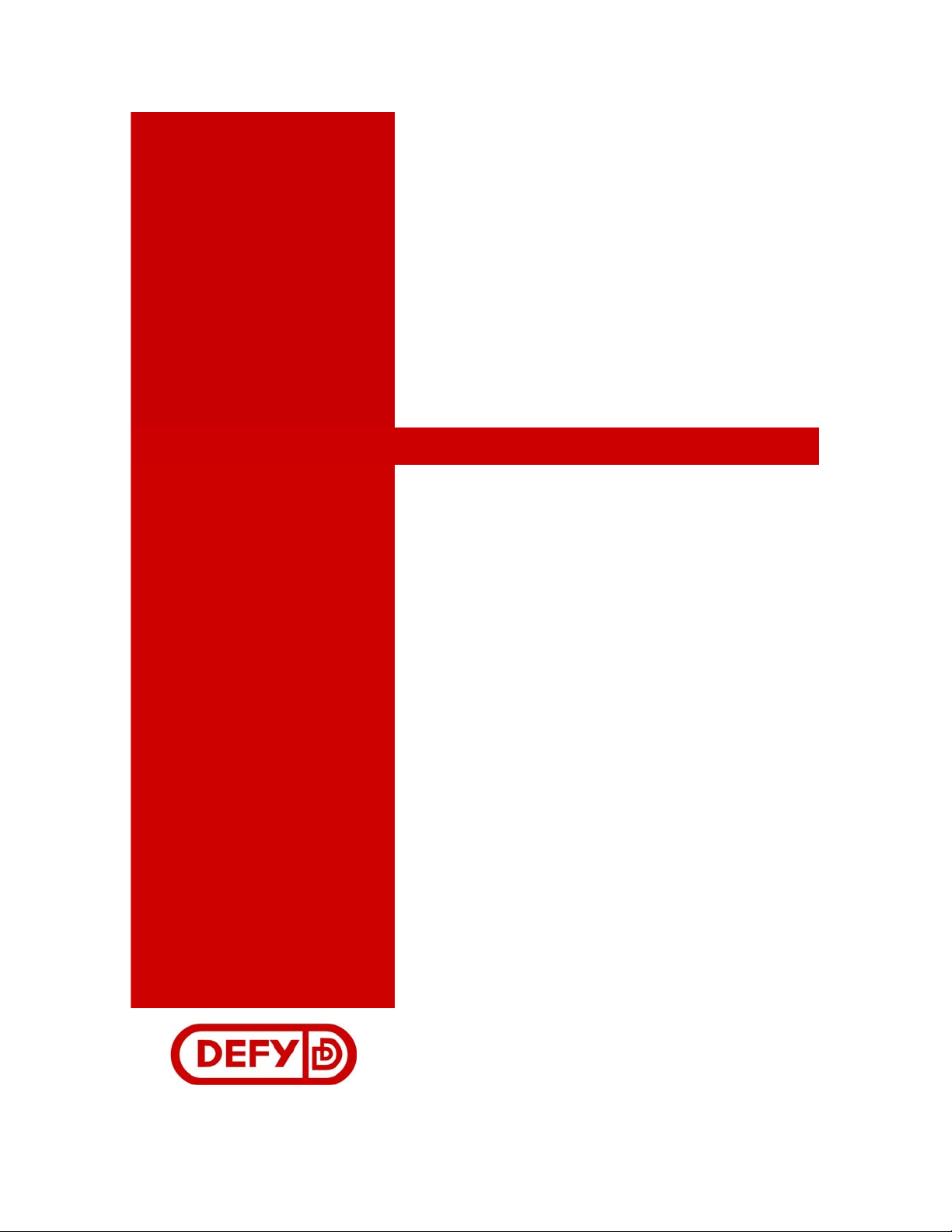
Owner’s
Manual
COMPACT 521C SOLID PLATE CABLE STOVE
CONTENTS
2 Installation
2 Electrical Installation
2 Baking
2 Grilling
3 Solid Plates
3 Cleaning
3 Element Guard
4 Controls
4 Features
5 Warning
www.defy.co.za
Page 2
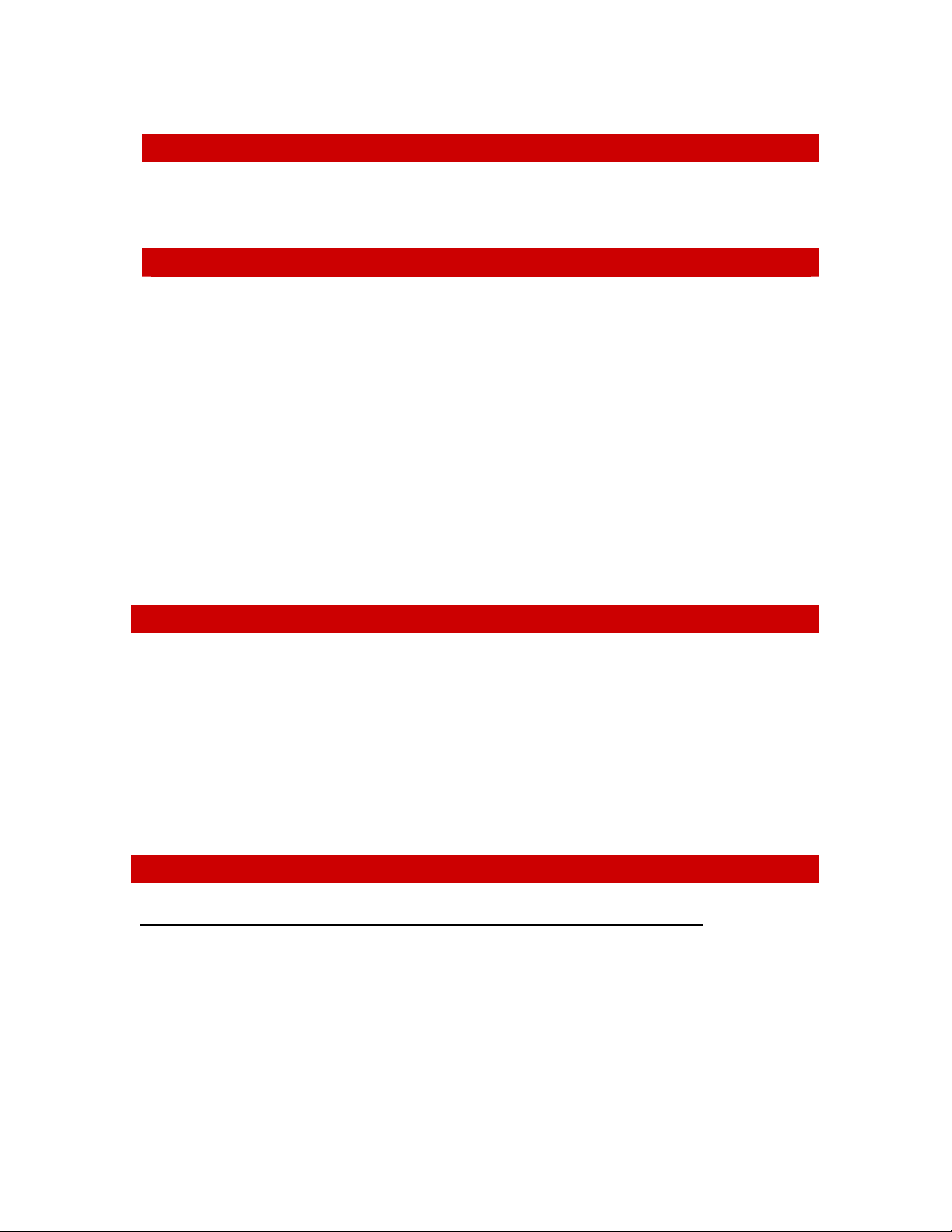
INSTALLATION
Remove all packing material and place the stove on a flat level surface
ELECTRICAL INSTALLATION
• The stove should be connected to the mains through a double pole isolating switch
which has a minimum clearance between the contacts of 3 mm. in all poles.
• The appliance must be connected by means of wires having an appropriate
temperature marking.
• A disconnection (terminal block) must be provided in the fixed wiring.
• It is essential that a licensed electrician connects the stove to the electricity supply
point in the kitchen.
• The rated current is printed on the serial sticker located on the rear panel of the stove.
IMPORTANT: This appliance must be earthed and the manufacturer and the seller
do not accept responsibility for any damage due to incorrect installation or electrical
connection.
OVEN CONTROL (BAKING)
• Set the oven control to the desired temperature.
• The indicator light will glow and remain on until the oven has reached the selected
temperature.
• When the indicator light switches off, the food should be placed in the oven.
• During baking the indicator light will regularly cycle on and off as the oven
thermostat maintains the selected temperature.
• The door may be opened, for inspection purposes, after about half the cooking time
has elapsed.
OVEN CONTROL (GRILLING)
THE OVEN DOOR MUST BE KEPT CLOSED DURING GRILLING
• Set the oven control to the grill position.
• Place the oven shelf on the top shelf position.
• Place the item to be grilled in a roast pan on the shelf under the pre-heated grill
element.
• The oven door may be opened to check on the grilling process which should be done
every 10 minutes to avoid burning the food.
• The oven control must be turned to the OFF position when grilling is complete.
Page 3

SOLID PLATES
Before using the plates for the first time, switch them on for four minutes at the highest
setting. This allows the factory applied protective coating to burn in.
The markings around the plate control knobs represent the following heat settings:
Position 1 = Warming. 2 = Slow simmer. 3 = Simmer. 4 = Medium heat.
5 = High heat 6 = Boiling and frying.
The plate indicator light will glow when a plate is switched on.
SOLID PLATE CARE
• Use only good quality flat-bottomed pots and ensure that the pot diameter is the same
as or slightly larger than the plate diameter. This will prevent any spillage from
dripping onto the plate itself.
• Any spillage should be wiped off as soon as possible with a damp cloth.
• A nylon brush may be used to clean badly soiled plates
• Periodically wipe the plate with sewing machine oil or electrical hotplate polish
(available from Defy Service Centres) to prevent them from corroding.
• Do not leave plates wet after cleaning them, but switch them on briefly to dry them.
• NOTE: The warranty does not cover the replacement or repair of rusted or corroded
solid plates. It is therefore the owner’s responsibility to care for them as described
above.
CLEANING
• Switch off the electrical supply to the stove before cleaning any part of it.
• Use a hot, soapy damp cloth to clean any part of the oven or the exterior of the stove.
• Stubborn stains may require the use of a nylon scrubbing brush and a liquid cleaner.
• Avoid using abrasive powders or caustic cleaners.
• Do not use metal scouring pads or sharp metal objects to clean any part of the stove.
ELEMENT GUARD
After cleaning the oven, ensure that the oven element is securely clipped into the hook
of the element guard. Failure to observe this precaution will allow the element to rest
on and damage the oven enamel.
Page 4

CONTROLS
FEATURES
PLATE CONTROLS
OVEN CONTROL
PLATE INDICATOR LIGHT
OVEN INDICATOR LIGHT
PLATES
FRONT COVER PANEL
OVEN
Page 5

WARNING
SURFACE AREAS OF HEATING AND COOKING APPLIANCES AS WELL AS
ELEMENTS AND OVEN INTERIORS GET HOT WHEN IN USE
ALWAYS KEEP CHILDREN WELL AWAY WHEN THE UNIT IS IN USE
Part Number 061694
