
ZEN-IOT-REG-MAN-16V04
Zen IoT Register
Supplement
© <2016> ... Define Instruments Ltd.

Zen RegistersI
Table of Contents
Part I
Foreword
Introduction
................................................................................................................................... 71 Register Types
................................................................................................................................... 92 Memory Types
................................................................................................................................... 103 Communication Formats
.......................................................................................................................................................... 10ASCII Mode
.......................................................................................................................................................... 11Modbus Mode
.......................................................................................................................................................... 14Intech Mode
.......................................................................................................................................................... 14MQTT Mode
.......................................................................................................................................................... 14Character Frame Formats
.......................................................................................................................................................... 15Command Response Time
................................................................................................................................... 164 ASCII Mode Format
.......................................................................................................................................................... 18ASCII Read/Write Examples
.......................................................................................................................................................... 18Multiple Write
................................................................................................................................... 185 Macro Compiling & Uploading
0
7
.......................................................................................................................................................... 7Intech A16 Compatability Registers (1 to 127)
.......................................................................................................................................................... 832-bit Fixed Point (129 to 1023)
.......................................................................................................................................................... 832-bit Floating Point (1025 to 1535)
.......................................................................................................................................................... 832-bit Pseudo Floating Point (1537 to 2047)
.......................................................................................................................................................... 924-bit Fixed Point (2049 to 3072)
.......................................................................................................................................................... 9Input Module Registers (3073 to 4096)
.......................................................................................................................................................... 916-bit Fixed Point (4097 to 8192)
.......................................................................................................................................................... 98-bit Fixed Point (8193 to 16384)
.......................................................................................................................................................... 9Text Registers (16385 to 20479)
.......................................................................................................................................................... 9Macro Code Registers (32769 to 65536)
Part II
Register List
................................................................................................................................... 211 ASCII Text Registers
.......................................................................................................................................................... 24Print String - Register 16543
................................................................................................................................... 262 Analog Inputs
.......................................................................................................................................................... 26Channel 1
......................................................................................................................................................... 27CH1 Setup Registers
.......................................................................................................................................................... 28Channel 2
......................................................................................................................................................... 28CH2 Setup Registers
.......................................................................................................................................................... 29Channel 3
......................................................................................................................................................... 30CH3 Setup Registers
.......................................................................................................................................................... 30Channel 4
......................................................................................................................................................... 31CH4 Setup Registers
.......................................................................................................................................................... 31Channel 5
......................................................................................................................................................... 32CH5 Setup Registers
.......................................................................................................................................................... 33Channel 6
......................................................................................................................................................... 33CH6 Setup Registers
.......................................................................................................................................................... 34Channel 7
......................................................................................................................................................... 35CH7 Setup Registers
.......................................................................................................................................................... 35Channel 8
......................................................................................................................................................... 36CH8 Setup Registers
.......................................................................................................................................................... 36Channel 9
......................................................................................................................................................... 37CH9 Setup Registers
.......................................................................................................................................................... 38Channel 10
......................................................................................................................................................... 39CH10 Setup Registers
21
ZEN-IOT-REG-MAN-16V04
© <2016> ... Define Instruments Ltd.

.......................................................................................................................................................... 39Channel 11
......................................................................................................................................................... 40CH11 Setup Registers
.......................................................................................................................................................... 40Channel 12
......................................................................................................................................................... 41CH12 Setup Registers
.......................................................................................................................................................... 42Channel 13
......................................................................................................................................................... 43CH13 Setup Registers
.......................................................................................................................................................... 43Channel 14
......................................................................................................................................................... 44CH14 Setup Registers
.......................................................................................................................................................... 44Channel 15
......................................................................................................................................................... 45CH15 Setup Registers
.......................................................................................................................................................... 46Channel 16
......................................................................................................................................................... 47CH16 Setup Registers
.......................................................................................................................................................... 47TC Cold Junction Temperature Selection
................................................................................................................................... 483 Clock
.......................................................................................................................................................... 49Daylight Saving
.......................................................................................................................................................... 50Time Zone
................................................................................................................................... 504 Configuration
.......................................................................................................................................................... 51Analogue Mode Setup
.......................................................................................................................................................... 53Counter A Mode Setup
.......................................................................................................................................................... 54Counter B Mode Setup
.......................................................................................................................................................... 56Counter C Mode Setup
.......................................................................................................................................................... 58Counter D Mode Setup
.......................................................................................................................................................... 60Logging Mode Setup
................................................................................................................................... 615 Counters
.......................................................................................................................................................... 62Counter A
......................................................................................................................................................... 63Counter A Setup Registers
.......................................................................................................................................................... 64Counter B
......................................................................................................................................................... 65Counter B Setup Registers
.......................................................................................................................................................... 66Counter C
......................................................................................................................................................... 67Counter C Setup Registers
.......................................................................................................................................................... 67Counter D
......................................................................................................................................................... 68Counter D Setup Registers
................................................................................................................................... 696 Data Logging
.......................................................................................................................................................... 72Data Logging Concepts
.......................................................................................................................................................... 74Read Only Registers
.......................................................................................................................................................... 76Maximum Number Of Log Samples
.......................................................................................................................................................... 76Log Write Pointer
.......................................................................................................................................................... 77Log Read Pointer
.......................................................................................................................................................... 77Numeric Log Sample Values
.......................................................................................................................................................... 77Log Register Source
.......................................................................................................................................................... 77Number Of Log Sample Reads
.......................................................................................................................................................... 78Read Log Sample Data
.......................................................................................................................................................... 79Read Single Log Data at Log Read Pointer
.......................................................................................................................................................... 81Read Log Data at Log Read Pointer
................................................................................................................................... 817 Digital I/O
.......................................................................................................................................................... 81Internal Digital Inputs
.......................................................................................................................................................... 82Internal Digital Outputs
.......................................................................................................................................................... 83Modbus Digital Outputs
.......................................................................................................................................................... 84Modbus Digital Inputs
.......................................................................................................................................................... 85Additional Relay Output Modules
......................................................................................................................................................... 85Relay Output Module
................................................................................................................................... 898 Linearization
.......................................................................................................................................................... 89Linearization Table 1
.......................................................................................................................................................... 92Linearization Table 2
.......................................................................................................................................................... 94Linearization Table 3
.......................................................................................................................................................... 97Linearization Table 4
IIContents
ZEN-IOT-REG-MAN-16V04
© <2016> ... Define Instruments Ltd.
II

Zen RegistersIII
................................................................................................................................... 999 MicroScan
.......................................................................................................................................................... 10016-bit Scratchpad Memory
.......................................................................................................................................................... 100Intech Scratchpad Text
................................................................................................................................... 10010 Output Controllers
.......................................................................................................................................................... 101Controller Mode Registers
.......................................................................................................................................................... 104Controller Setpoints
.......................................................................................................................................................... 104Controller Cooling Differential
.......................................................................................................................................................... 105Controller Heating Differential
.......................................................................................................................................................... 106Controller Deadband
.......................................................................................................................................................... 107Output Masks
................................................................................................................................... 10811 Serial Port
.......................................................................................................................................................... 109Serial Port Settings
.......................................................................................................................................................... 110Serial Address
.......................................................................................................................................................... 110Serial Strings In Macro Master Mode
.......................................................................................................................................................... 111Serial Receive Count
.......................................................................................................................................................... 111Serial Transmit Count
.......................................................................................................................................................... 112Serial Receive Timeout
.......................................................................................................................................................... 112ModBus Master
.......................................................................................................................................................... 116Bridging Modes
.......................................................................................................................................................... 117Port 1
......................................................................................................................................................... 119Serial Buffer Port 1
......................................................................................................................................................... 120MQTT Mode Port 1
......................................................................................................................................... 122MQTT Example Macro
.......................................................................................................................................................... 127Port 2
......................................................................................................................................................... 128Serial Buffer Port 2
.......................................................................................................................................................... 129Port 3
......................................................................................................................................................... 131Serial Buffer Port 3
................................................................................................................................... 13112 Advanced Setpoints
.......................................................................................................................................................... 132Setpoint Control Registers
......................................................................................................................................................... 133Setpoint 3-digit Graphic
......................................................................................................................................... 133Setpoint Latch Mask
......................................................................................................................................................... 134Relay Energize Functions
.......................................................................................................................................................... 136Relay De-energize Mask
.......................................................................................................................................................... 136Setpoint Reset Delay (Power-On Inhibit)
.......................................................................................................................................................... 137Reset Destination
.......................................................................................................................................................... 137Setpoint Data Source Selection
.......................................................................................................................................................... 138Setpoint Tracking
.......................................................................................................................................................... 138Delay Type
.......................................................................................................................................................... 139Hysteresis Type
.......................................................................................................................................................... 139Setpoint Trigger Functions
.......................................................................................................................................................... 140Setpoint Status Flags
.......................................................................................................................................................... 141Setpoint Trigger Flags
.......................................................................................................................................................... 142Setpoint 1
......................................................................................................................................................... 143SP1 Setup
.......................................................................................................................................................... 144Setpoint 2
......................................................................................................................................................... 144SP2 Setup
.......................................................................................................................................................... 145Setpoint 3
......................................................................................................................................................... 146SP3 Setup
.......................................................................................................................................................... 147Setpoint 4
......................................................................................................................................................... 147SP4 Setup
.......................................................................................................................................................... 148Setpoint 5
......................................................................................................................................................... 149SP5 Setup
.......................................................................................................................................................... 150Setpoint 6
......................................................................................................................................................... 150SP6 Setup
.......................................................................................................................................................... 151Setpoint 7
......................................................................................................................................................... 152SP7 Setup
.......................................................................................................................................................... 153Setpoint 8
ZEN-IOT-REG-MAN-16V04
© <2016> ... Define Instruments Ltd.

......................................................................................................................................................... 153SP8 Setup
.......................................................................................................................................................... 154Setpoint 9
......................................................................................................................................................... 155SP9 Setup
.......................................................................................................................................................... 156Setpoint 10
......................................................................................................................................................... 156SP10 Setup
.......................................................................................................................................................... 157Setpoint 11
......................................................................................................................................................... 158SP11 Setup
.......................................................................................................................................................... 159Setpoint 12
......................................................................................................................................................... 159SP12 Setup
.......................................................................................................................................................... 160Setpoint 13
......................................................................................................................................................... 161SP13 Setup
.......................................................................................................................................................... 162Setpoint 14
......................................................................................................................................................... 162SP14 Setup
.......................................................................................................................................................... 163Setpoint 15
......................................................................................................................................................... 164SP15 Setup
.......................................................................................................................................................... 165Setpoint 16
......................................................................................................................................................... 165SP16 Setup
................................................................................................................................... 16613 Status Registers
.......................................................................................................................................................... 168Input Module Status
.......................................................................................................................................................... 169Module ID
.......................................................................................................................................................... 171Error Status
.......................................................................................................................................................... 175Register 239 - Alarm Status
......................................................................................................................................................... 176Alarm Status Read
......................................................................................................................................................... 177Alarm Status Write
......................................................................................................................................................... 180Alarm Status 16 bit
................................................................................................................................... 18214 Timers
................................................................................................................................... 18315 Totalizers
.......................................................................................................................................................... 185Total 1
.......................................................................................................................................................... 186Total 2
.......................................................................................................................................................... 186Total 3
.......................................................................................................................................................... 187Total 4
.......................................................................................................................................................... 188Total 5
.......................................................................................................................................................... 189Total 6
.......................................................................................................................................................... 189Total 7
.......................................................................................................................................................... 190Total 8
.......................................................................................................................................................... 191Total 9
.......................................................................................................................................................... 192Total 10
.......................................................................................................................................................... 192Final Total Vaue
.......................................................................................................................................................... 193Input Rate Value
.......................................................................................................................................................... 193Totalizer Data Source Selection
.......................................................................................................................................................... 193Totalizer Time Period and Rollover
................................................................................................................................... 19416 User
.......................................................................................................................................................... 194Auxiliary
......................................................................................................................................................... 196Setup (Auxiliary)
.......................................................................................................................................................... 198Memory
......................................................................................................................................................... 20116-bit User Memory
......................................................................................................................................................... 2018-bit User Memories
.......................................................................................................................................................... 202Text Memory
......................................................................................................................................................... 203Station Name
......................................................................................................................................................... 203Macro Name
.......................................................................................................................................................... 204Variables
......................................................................................................................................................... 204Bit Flags
......................................................................................................................................................... 204Floating Point
......................................................................................................................................................... 205Integers
......................................................................................................................................................... 206Text Variables
................................................................................................................................... 20617 Miscellaneous Registers
IVContents
ZEN-IOT-REG-MAN-16V04
© <2016> ... Define Instruments Ltd.
IV

Zen RegistersV
Index 209
ZEN-IOT-REG-MAN-16V04
© <2016> ... Define Instruments Ltd.

Part
I

Zen Registers7
This Introduction shows how the different register types are used and arranged for the
Zen IoT
controller.
See Register Types
See also
Communication Formats
ASCII Mode Format
Macro Compiling & Uploading
Register List
The controller uses 8, 16, 24, and 32-bit signed, unsigned, and floating point registers. There are two
types of register used in the controller.
Configuration Register
A configuration register stores signal constants that change only when they are reprogrammed. For
example, registers 1129 and 359 store digital counter channel 1 input scale and offset settings.
Working Register
A working register stores signal data that changes regularly due to variations in the input signal, as well
as the processes carried out by the
controller
's functions on the input signal. For example, register 645
stores the processed data for the input signal after it has been processed through the channel 1
functions programmed into the
controller
.
See also
Intech A16 Compatibility Registers (1 to 127)
32-bit Fixed Point (129 to 1023)
32-bit Floating Point (1025 to 1535)
32-bit Pseudo Floating Point (1537 to 2047)
24-bit Fixed Point (2049 to 3072)
Input Module Registers (3073 to 4096)
16-bit Fixed Point (4097 to 8192)
8-bit Fixed Point (8193 to 16384)
Text Registers (16385 to 20479)
Macro Code Registers (32769 to 65536)
Register addresses 1 to 127 are provided to give backwards compatibility to previous Intech A16
controllers and contain a mixture of 12 & 16 bit fixed point and 32 bit floating point registers. For those
registers which are floating point, only odd register addresses are used. Otherwise both odd and even
registers addresses are used.
1 Introduction
1.1 Register Types
1.1.1 Intech A16 Compatability Registers (1 to 127)
ZEN-IOT-REG-MAN-16V04
© <2016> ... Define Instruments Ltd.

1.1.2 32-bit Fixed Point (129 to 1023)
Register addresses 129 to 1023 are used for 32-bit fixed point addresses. To accommodate for
Modbus usage of 32-point registers, only odd register addresses are used, providing a maximum of
447 registers.
Register addresses 1025 to 1535 are used for 32-bit floating point addresses. All registers in this range
are single precision floating point numbers that conform to the IEEE-754 standard format. To
accommodate for Modbus usage of 32-point registers, only odd register addresses are used, providing
a maximum of 255 registers.
See Also
32-bit Pseudo Floating Point (1537 to 2047)
Register addresses 1537 to 2047 are pseudo 32-bit floating point addresses. To accommodate for
Modbus usage of 32-point registers, only odd register addresses are used, providing a maximum of
255 registers.
Pseudo floating point registers are basically floating point images of the 32 bit fixed point registers
ranging from register 257 to 767. The float value is created by dividing the original integer value in
accordance with it's decimal point selection (see
Display Format
). Not all 32 bit fixed point registers in
the above range have associated user selectable display format registers, and those that don't have
preset decimal point settings.
Note
: Pseudo floats are only available with
Display Format
settings from 000 to 006. Anything outside
of this range will produce incorrect results. Any rounding applied in the display format setting will be
ignored in the pseudo floating point value.
Hint
: If you add a register offset of 1280 to any valid 32 bit integer register in the range of 257 to 767, it
will address the associated pseudo floating point image of that register.
All registers in this range are single precision floating point numbers that conform to the IEEE-754
standard format. They can be read and written as standard floating point numbers, however they have
the following limitations.
Range and Truncation
Because these numbers are derived from an integer value, their range and resolution is limited by how
the integer value is configured. For example if the integer register has a display format setting of 1
decimal place, and the value of 0.001234 is written to the pseudo floating point register, the resulting
value written to the register will be 0.0.
If the same write is repeated when the display format is set to 6 decimal places then the resulting value
written to the register will be 1234 which will be displayed 0.001234.
If the above test is repeated with a display format setting of 4 decimal places, the resulting value
written to the register will be 12 which will be displayed 0.0012. The value is truncated and the last 2
decimal places will be lost.
Note
: Pseudo floating point registers 1537 to 2047 are only available in firmware version V0.08.01
onwards.
See Also
32-bit Floating Point (1025 to 1535)
1.1.3 32-bit Floating Point (1025 to 1535)
1.1.4 32-bit Pseudo Floating Point (1537 to 2047)
Introduction
8
ZEN-IOT-REG-MAN-16V04
© <2016> ... Define Instruments Ltd.

Zen Registers9
Register addresses 2049 to 3072 are used for 24 bit fixed point addresses. . To accommodate for
Modbus usage of 24 point registers, only odd register addresses are used, giving a maximum of 511
registers.
Register addresses 3073 to 4096 are used for Modbus access to input module registers via the index
register 8224. Subtracting an offset of 3072 from this register number will give the original register
number in the input module. Various data types are used throughout this address range and the user
must check the register map for input modules used (contact
Define Instruments Ltd.
for more
information on input module registers and specifications). An absolute maximum of 1023 registers is
addressable in this range.
Note:
These registers can only be accessed in Modbus RTU mode and only Modbus functions 3 and
16 are supported for accesses within this range.
All other Modbus functions (including function 6 -
write single register) are not available when writing to registers 3073 to 4096.
This does not apply
to register 8224.
Register addresses 4097 to 8192 are used for 16-bit fixed point addresses. Both odd and even
addresses in this range are used, providing a maximum of 4096 registers.
Register addresses 8193 to 16384 are used for 8-bit fixed point addresses. Both odd and even
addresses in this range are used, providing a maximum of 8192 registers.
Register addresses 16385 to 20479 are used for accessing text strings. Only odd addresses in this
range are used, providing a maximum of 2047 text strings. Registers 16385 to 16525 are arranged so
that they relate to registers numbers 1 to 141 with an offset of 16384 added to them.
See also
ASCII Text Registers
Accessing Text Strings In Modbus
Register addresses 32769 to 65536 are 16-bit unsigned registers used for macro code storage. Both
odd and even addresses in this range are used, providing a maximum of 32767 registers.
Zen IoT series controllers use
different types of memory to store register information. In some cases
the data is stored in RAM only and is lost at power down (i.e. volatile memory). In other cases the data
must be retained at power down so it must be saved in non volatile memory as well. There are also
some restrictions on the way some memory types can be used so that their endurance specifications
are not exceeded.
The table below shows the different memory types available in the
Zen IoT series controllers and the
memory characteristics and restrictions which may apply.
1.1.5 24-bit Fixed Point (2049 to 3072)
1.1.6 Input Module Registers (3073 to 4096)
1.1.7 16-bit Fixed Point (4097 to 8192)
1.1.8 8-bit Fixed Point (8193 to 16384)
1.1.9 Text Registers (16385 to 20479)
1.1.10 Macro Code Registers (32769 to 65536)
1.2 Memory Types
ZEN-IOT-REG-MAN-16V04
© <2016> ... Define Instruments Ltd.

Introduction
Memory Type
Memory Characteristics
RAM
Random Access Memory. This memory is fast to access and is generally used for most working
variables. It is volatile memory and it contents are not saved after a power down. Generally this
memory is set to zero when the controller is turned on.
EEPROM
Electrically Erasable Programmable Read-Only Memory. This memory is slower to access and
usually has a write time of between 5 - 10mS. It also has a limitation of 1x10^6 write cycles which
must not be exceeded. There is no limit on the number of read cycles. EEPROM memory is non
volatile and it's contents are retained even with no power applied. The controller uses this memory
type for non volatile storage of data which is not accessed continuously by the operating system but
is needed from time to time.
RAM/EEPROM
This memory type is made up of a combination of the two memory types shown above (i.e. RAM and
EEPROM). It is probably the most common memory type used by the controller as it allows fast
access and also non volatile storage. When writing to this type of memory from the macro, the RAM
value is always updated and the EEPROM value is only updated if the
|NON_VOLATILE_WRITE
flags is set just prior to the write instruction. This allows the macro to continuously write to a register
without exceeding the maximum write cycle limit. When writing to this register via the serial port, both
the RAM and EEPROM are updated so care must be taken not to exceed the maximum number of
write cycles.
RAM/FLASH
T
his type of memory is similar to RAM/EEPROM in that it allows fast access and non volatile storage
but it uses FLASH memory for the non volatile storage instead of EEPROM. FLASH memory is
similar to EEPROM but is usually programmed in larger blocks of memory.
This type of memory is
used by the controller to store variables which are changing continuously and also need non volatile
storage. A write to one of these registers from the macro or the serial port only changes the RAM
value. This means that
there are no limitations on how many times the register is written. When the
power is removed from the controller it senses this and quickly copies the contents of these registers
into FLASH memory. When power is restored, the contents of the FLASH memory are copied back
into the RAM registers.
RAM/NVRAM
This type of memory uses RAM for fast access and non volatile RAM for data storage. The non
volatile RAM is a real time clock device which uses a small battery to retain the contents of the
memory during power down. The controller uses this type of memory to store time information.
RAMinputModule
Input modules have an on board microprocessor which contains registers in RAM that can be
accessed indirectly by via the index. (See note on
Input Module Registers (3073 to 4096)
)
FLASHinputModule
Input modules have a page of 512 bytes of onboard FLASH memory which holds calibration and
setup data. This memory has the similar features and restrictions as the EEPROM listed above.
Calibration and setup registers in the input module are written into RAM first via the index register
(8224) and then when all data is correct they can be saved to FLASH by setting the save bit (bit 0) in
the control byte. FLASH should only be saved in this way when absolutely necessary and care must
be taken not to exceed the maximum number of 10^5 write cycles. (See note on
Input Module Registers (3073 to 4096)
)
See
ASCII Mode
Modbus Mode
Modbus Mode
Character Frame Formats
Command Response Time
The ASCII mode is a simple communication protocol using the standard ASCII character set. This
mode provides external communication between the controller and a PC allowing remote programming
to be carried out. It was designed specifically so that it could be used with standard terminal emulation
software allowing the user to communicate with the controller without the need for specialized
software. Because of this fact it does not include any error checking or CRC bytes and is intended for
configuration of the controller over short distances.
10
1.3 Communication Formats
1.3.1 ASCII Mode
ZEN-IOT-REG-MAN-16V04
© <2016> ... Define Instruments Ltd.

Zen Registers11
Zen IoT Series controllers use a serial communication channel to transfer data from the controller to
another device. With serial communications, data is sent one bit at a time over a single
communications line. The voltage is switched between a high and a low level at a predetermined
transmission speed (baud rate) using ASCII encoding. Each ASCII character is transmitted individually
as a byte of information (eight bits) with a variable idle period between characters. The idle period is
the time between the receiving device receiving the stop bit of the last byte sent and the start bit of the
next byte. The receiving device (for example a PC) reads the voltage levels at the same interval and
then translates the switched levels back to an ASCII character. The voltage levels depend on the
interface standard being used.
The following table lists the voltage level conventions used for RS-232 and RS-485. The voltage levels
listed are at the receiver.
0
Interface Voltage Level Conventions
Logic
Interface State
RS-232
RS-485
1
Mark (idle)
TXD, RXD: -3 V to -15 V
a+b < -200 mV
0
Space (active)
TXD, RXD: +3 V to +15 V
a-b > +200 mV
Each ASCII character is
framed
with:
·
A start bit.
·
An optional error detection parity bit.
·
And one or more ending stop bits.
For communication to take place, the data format and baud rate (transmission speed) must match that
of the other equipment in the communication circuit. The following diagram shows the character frame
formats used by the controller.
Character Frame Formats Diagram
See also
Modbus Mode
Character Frame Formats
Command Response Time
The Modbus mode uses the Modbus communication protocol to provide external communication
between a Zen IoT controller and a process device for monitoring, control, and automation purposes.
1.3.2 Modbus Mode
ZEN-IOT-REG-MAN-16V04
© <2016> ... Define Instruments Ltd.

Introduction
Zen IoT controllers use Modbus RTU (Remote Terminal Unit) communication. This is an 8-bit binary
transmission mode. The main advantage of this mode is that its greater character density allows better
data throughput than ASCII for the same baud rate. Each message must be transmitted in a
continuous stream.
Zen IoT controllers can be configured as a Modbus slave device or a Modbus master. In the Modbus
slave mode, the controller acts as a slave to a Modbus master (PC or PLC). Data transfers are based
on registers and can only be initiated by the Modbus master. The Modbus master must be configured
to accept this type of data. Once this is done, seamless communication between the Modbus master
and Modbus slave can be initiated.
In Modbus master mode the controller initiates all communications to other Modbus slaves on the bus.
On Zen IoT controllers, the Modbus master mode must be used in conjunction with the
MODBUS_MASTER_MACRO which defines which slave devices are accessed.
(see
Modbus Master
).
In Modbus master mode, Zen IoT Series controllers can only access Modbus Holding registers (in the
Modbus 40000 address range) and Input registers (in the Modbus 30000 address range) in external
Modbus devices. Coils (20000) are not currently supported.
Modbus Command Summary
All of the registers currently incorporated in Zen IoT Series controllers are accessed as "Holding
Registers". Although strictly speaking this means that all of the registers are read/write registers, there
are some exceptions to this rule. However the majority of these registers are read/write registers.
There are no Discrete input registers, Coils or Input registers available in the Zen IoT.
The following Modbus function codes are supported by Zen IoT controllers in slave mode;
Function Code
Description
1
Read coil status
2
Read input switch status
3
Read holding registers
4
Read input registers
5
Force coils
6
Write single holding register
15
Force multiple coils
16
Write multiple holding registers
23
Read/Write multiple holding registers (V0.08.01 onwards)
NOTE
: Access to Modbus addresses 3073 to 4096 are restricted to function codes 3 & 16. (See
Input Module Registers (3073 to 4096)
for more information).
The following Modbus function codes are supported by Zen IoT controllers in master mode;
Function Code
Description
3
Read holding registers
4
Read input registers
6
Write single holding register
16
Write multiple holding registers
Addressing Convention
All registers numbers contained in this document refer to the original Modbus convention for
addressing where register 1 is addressed as 0x0000 in the data packet.
For example, the register number for the Channel 1 processed data register is shown in this document
12
ZEN-IOT-REG-MAN-16V04
© <2016> ... Define Instruments Ltd.

Zen Registers13
as 9. In Modbus terms this is referred to as 40009. However the actual or direct address contained in
the Modbus data packet would be 0x0008 (i.e. 1 count less).
Data Orientation
Zen IoT controllers contain a combination of 8 bit, 16 bit, 24 bit, 32 bit integer, 32 bit floating point
registers. The original Modbus protocol only allows for 16bit data registers so to access larger
registers, multiple 16 bit registers are accessed. You will notice that all 24 and 32 bit register numbers
in the Zen IoT are odd addresses only so that they are spaced 2 register addresses apart from each
other. This allows block reads of 32 bit registers to be carried out while still maintaining the correct
register addresses.
In Zen IoT controllers the data for 24 and 32 bit registers is transmitted LSW (Least Significant Word)
first followed by the MSW (Most Significant Word). In Modbus master mode the user can specify the
MB_SWAPPED option to access slave devices which use the alternate format. (See
Modbus Master
)
For example;
If register 40009 points to a 32 bit long which contains the value 12345678 (0xBC614E hex) then
1st pair of 8 bit bytes transmitted = 0x61 0x4E
2nd pair of 8 bit bytes transmitted = 0x00 0xBC
If the internal register is a 32 bit floating point number then the 1st two 8 bit values transmitted are the
least significant 16 bits of the mantissa, while the next two 8 bit values transmitted give the sign, 8 bits
of exponent and the most significant 7 bits of the mantissa.
For example;
If register pair 41025 points to a 32 bit float which contains the value –12.5 (0xC1480000 hex) then
1st pair of 8 bit bytes transmitted = 0x00 0x00
2nd pair of 8 bit bytes transmitted = 0XC1 0x48
8 bit Registers
In cases where the internal register is only an 8 bit value, the MSB will be set to zero (if the register is
an 8 bit unsigned value) or to the sign (if the register is an 8 bit signed value).
Text String Registers
Zen IoT controllers also contain various text string registers. Text strings vary in maximum length and
all text strings must be terminated with an ASCII null (0x00). Most text strings are 14 chars+null (so 15
chars in total) but some are 30chars+null and some are also 62chars+null. (See specific info on each
register)
A string can be shorter than the maximum length provided that unused characters are padded with
ASCII nulls.
Each character in the string is sent in the same order as it appears in the original text
string (i.e. 2 characters per 16bit word).
Our addressing of text registers does not strictly adhere to the Modbus spec in that the register number
specified for each text string is only used as an entry point into the text string. So for example, register
4016393 is the register number used to access the channel name for input channel 1 which can be up
to 14 ASCII characters in length plus a null (ASCII 0x00) terminating character. So the Modbus frame
required to read this would be as follows:
Add Funct Start Add Hi Start Add Lo No. of regs Hi No. of regs Lo Chksum
??? 0x03 0x40 0x08 0x00 0x08 ???
If the channel name was set to "Temp_1" the reply would be as follows:
Add Funct Byte Count Byte1 Byte2 Byte3 Byte4 Byte4 Byte5 Byte6 .......
Byte16 Chksum
??? 0x03 0x10 0x54(T) 0x65(e) 0x6D(m) 0x70(p) 0x5F(_) 0x31(1) 0x00
0x00 ???
Under standard Modbus addressing another read of register number 4016395 would access byte 5
ZEN-IOT-REG-MAN-16V04
© <2016> ... Define Instruments Ltd.

Introduction
and 6 (i.e. "_1") of the channel 1 name, but this is not the case in our implementation. Instead register
number 4016395 addresses the start of the next text string (i.e. then channel name for input channel
2).
The only limitation with the way we address text string registers is that you can only read/write one
complete text string in a single Modbus frame. You cannot access consecutive text string registers in a
single long Modbus block read/write. Reading past the maximum size a text string register will give
random result values for the unused characters so we recommend that you limit your read/write
lengths to those specified for each register.
Data packet Size
Zen IoT controllers can transmit and receive Modbus data packets up to 255 bytes in length.
Modbus/TCP Slave Option
Zen IoT controllers can be supplied with an Ethernet option fitted to serial port 1. When the Ethernet
option is fitted, the Zen IoT will automatically switch to Modbus/TCP mode when the Modbus RTU
slave protocol is selected for serial port 1. (This also applies to the Intech/Modbus RTU slave protocol.
See
Intech Mode
.) With the Ethernet option fitted the internal serial rate is fixed to 230400 baud, no
parity. The Ethernet adapter (Xport device) must be configured with its serial channel set to match.
(See
ICC402 Ethernet
for more information on how to setup the Ethernet port).
NOTE:
Later versions of Zen IoT firmware include a Modbus/TCP wrap option which wraps/unwraps
TCP packets around a serial frame of data. Its intended for use with some cellular modems and this
mode should not be used for standard Modbus/TCP communications.
See also
Character Frame Formats
Modbus Digital Inputs
Modbus Digital Outputs
The Intech communications mode is designed to allow the
Zen IoT
series controller to operate with the
MicroScan SCADA system developed by Intech Instruments Ltd.
Modbus RTU In Intech Mode
The Intech communications mode also allows Modbus RTU messages to be handled without switching
to the standard Modbus mode. In Intech mode, Modbus RTU timing restrictions are slightly relaxed
from the Modbus standard with only the inter frame timeout being checked during receive.
Firmware V2.2.01 onwards include an MQTT V3.3.1 client operating on port 1. Port 1 can be fitted with
a RS232/485 interface, an Ethernet interface or a WiFi module.
The MQTT client must be used in conjunction with a macro or a plugin and cannot operate without this.
See also
MQTT Mode Port 1
Start Bit and Data Bits
Data transmission always begins with the start bit. The start bit signals the receiving device to prepare
to receive data. One bit period later, the least significant bit of the ASCII encoded character is
transmitted, followed by the remaining data bits. The receiving device then reads each bit position as
they are transmitted and, since the sending and receiving devices operate at the same transmission
14
1.3.3 Intech Mode
1.3.4 MQTT Mode
1.3.5 Character Frame Formats
ZEN-IOT-REG-MAN-16V04
© <2016> ... Define Instruments Ltd.

Zen Registers15
speed (baud rate), the data is read without timing errors.
Parity Bit
To prevent errors in communication, the sum of data bits in each character (byte) must be the same:
either an odd amount or an even amount. The parity bit is used to maintain this similarity for all
characters throughout the transmission. It is necessary for the parity protocol of the sending and
receiving devices to be set before transmission. There are three options for the parity bit, it can be set
to either:
·
None – there is no parity.
·
Odd – the sum of bits in each byte is odd.
·
Even – the sum of bits in each byte is even.
After the start and data bits of the byte have been sent, the parity bit is sent. The transmitter sets the
parity bit to 1 or 0 making the sum of the bits of the first character odd or even, depending on the parity
protocol set for the sending and receiving devices.
As each subsequent character in the transmission is sent, the transmitter sets the parity bit to a 1 or a
0 so that the protocol of each character is the same as the first character: odd or even.
The parity bit is used by the receiver to detect errors that may occur to an odd number of bits in the
transmission. However, a single parity bit cannot detect errors that may occur to an even number of
bits. Given this limitation, the parity bit is often ignored by the receiving device. You set the parity bit of
incoming data and also set the parity bit of outgoing data to odd, even, or none (mark parity).
Stop Bit
The stop bit is the last character to be transmitted. The stop bit provides a single bit period pause to
allow the receiver to prepare to re-synchronize to the start of a new transmission (start bit of next byte).
The receiver then continuously looks for the occurrence of the start bit.
See also
Command Response Time
The controller uses half-duplex operation to send and receive data. This means that it can only send or
receive data at any given time. It cannot do both simultaneously. The controller ignores commands
while transmitting data, using RXD as a busy signal.
When the controller receives commands and data, after the first command string has been received,
timing restrictions are imposed on subsequent commands. This allows enough time for the controller to
process the command and prepare for the next command.
See the Timing Diagram below
. At the start of the time interval
t1
, the sending device (PC) prints or
writes the string to the serial port, initiating a transmission. During
t1
the command characters are
under transmission and at the end of this period the controller receives the command terminating
character. The time duration of time interval
t1
depends on the number of characters and baud rate of
the channel:
t1 = (10 * # of characters) / baud rate
At the start of time interval
t2
, the controller starts to interpret the command, and when complete
performs the command function.
After receiving a valid command string, the controller always indicates to the sending device when it is
ready to accept a new command. After a read command, the controller responds with the requested
data followed by a carriage return (øDH) and a line feed (øAH) character. After receiving a write
command, the controller executes the write command and then responds with a carriage return/line
feed.
The sending device should wait for the carriage return/line feed characters before sending the next
command to the controller.
1.3.6 Command Response Time
ZEN-IOT-REG-MAN-16V04
© <2016> ... Define Instruments Ltd.

Introduction
If the controller is to reply with data, time interval
t2
is controlled by using the command terminating
character:
$
or *. The
$
terminating character results in a response time window of 50 milliseconds
minimum and 100 milliseconds maximum. This allows enough time to release the sending driver on
the RS-485 bus. Terminating the command line with the
*
symbol, results in a response time window
(t2) of 2 milliseconds minimum and 50 milliseconds maximum. The faster response time of this
terminating character requires that sending drivers release within 2 milliseconds after the terminating
character is received.
At the start of time interval
t3
, the controller responds with the first character of the reply. As with
t1,the time duration of
t3
depends on the number of characters and baud rate of the channel:
t3 = (10 * # of characters) / baud rate
At the end of
t3
the controller is ready to receive the next command.
The maximum throughput of the controller is limited to the sum of the times:
t1, t2, t3.Timing Diagram
See also
ASCII Mode Format
Command String Construction
When sending commands to the controller using a Terminal emulation program, a string containing at
least one command character must be constructed. A command string consists of the following
characters and must be constructed in the order shown:
Command String Construction Diagram
Start Character
Use S or s for the start character of a command string. This must be the first character in the string.
Controller Address
Use an ASCII number from
0
to
255
for the controller address. If the character following the
start
character is not an ASCII number, then address
0
is assumed. All controllers respond to address
0.Read / Write Command
16
1.4 ASCII Mode Format
ZEN-IOT-REG-MAN-16V04
© <2016> ... Define Instruments Ltd.

Zen Registers17
The next character must be an ASCII
R
or r for read, an ASCII
U
or u for an unformatted read, or an
ASCII
W
or w for write. Any other character aborts the operation.
Register Address
The register address for the read/write operation is specified next. It can be an ASCII number from
1
to
65535
or, for special text registers, an ASCII letter from
A
to Z which is not case sensitive. If the
address character is omitted in a read command, the controller always responds with the data value
currently on the display. The register address must be specified for a write command.
Separator Character
After the register address in a write command, the next character must be something other than an
ASCII number. This is used to separate the register address from the data value. It can be a
space
ora ,
(comma), or any other character except a
$
(dollar) or an
*
(asterisk).
Data Value
After the separator character, the data value is sent. It must be an ASCII number in the range of
-
32766
to
32766
.
Message Terminator
The last character in the message is the message terminator and this must be either a
$
(dollar) or an
*
(asterisk).
If the
$
is used as a terminator, a minimum delay of 50 milliseconds is inserted before a reply is sent.
If the
*
is used as a terminator, a minimum delay of 2 milliseconds is inserted before a reply is sent.
NOTE
: The
$
and the
*
characters must not appear anywhere else in the message string.
Controller Response
After the controller has completed a read or write instruction it responds by sending a carriage
return/line feed (CR/LF) back to the host. If the instruction was a read command, the CR/LF follows the
last character in the ASCII string. If it was a write command, a CR/LF is the only response sent back to
the host. The host must wait for this before sending any further commands to the controller.
Unformatted Read
In the ASCII mode data is normally read as formatted data which includes decimal point and any text
characters that may be selected to show display units. However it is also possible to read unformatted
data (i.e. no decimal point and no text characters) by using a "
U
" or "
u
" in the read command instead of
an "R" or "
r
". The following command sequence would be used to read unformatted data in channel 4
from controller address 3.
S3U15*
NOTE:
There is no unformatted write command. When writing to fixed point registers, any decimal
point and text characters are ignored.
See also
ASCII Read/Write Examples
Multiple Write
ASCII Text Registers
ZEN-IOT-REG-MAN-16V04
© <2016> ... Define Instruments Ltd.

1.4.1 ASCII Read/Write Examples
Examples
Description
SR$
Read
display
value, 50 milliseconds delay, all controllers respond.
s15r$
Read
display
value, 50 milliseconds delay, controller address 15 responds.
SR57*
Read
Peak
value, 2 milliseconds delay, all controllers respond.
Sr8194*
Read
Code 1
setting, 2 milliseconds delay, all controllers respond.
s2w1 -10000$
Write
-10000
to the display register of controller address 2, 50 milliseconds
delay.
SW16393 Chan_1$
Write ASCII text string
Chan_1
to channel 1 text register, 50 milliseconds.
s10w8206,7*
Change brightness to
7
on controller address 8206, 2 milliseconds delay.
See also
Multiple Write
ASCII Text Registers
This feature allows multiple registers to be written in a single ASCII command string. It is similar to a
normal write command with the following differences:
·
After the first data value, a separator character is inserted instead of the message terminator. Then
the next register address is specified, followed by another separator character and the next data
value. This procedure is repeated for each new register. The message terminator is added after the
last data value in the string.
·
Any number of registers can be written in the above manner provided the total length of the
command string does not exceed 73 ASCII characters, including spaces and message terminator.
Two examples of the multiple write command
See also
ASCII Text Registers
A macro is a set of commands that run automatically when the controller is powered up.
Define
Instruments Ltd.
has a growing library of macros to suit a wide range of customer applications. Macros
can be installed in the controller at the factory during initial programming or by the customer at some
1.4.2 Multiple Write
Introduction
18
1.5 Macro Compiling & Uploading
ZEN-IOT-REG-MAN-16V04
© <2016> ... Define Instruments Ltd.

Zen Registers19
later date. Macros are written by
Define Instruments Ltd.
or the customer using the
DDS
, which is
available for free download at
www.defineinstruments.com
.
ZEN-IOT-REG-MAN-16V04
© <2016> ... Define Instruments Ltd.

Part
II

Zen Registers21
The registers described in the topics of this Help are available for controller configuration and macro
programming purposes. Each register is identified in four ways, by:
Name
This is the name of the register and relates to its function.
Description
This describes the function of each register.
Symbol Type
Under Symbol Type, the following abbreviations identify the register type:
B_
The symbol B_ is followed by a number from 0 up to 31 and describes the
register bit number.
F_32
The symbol F_32 identifies the register as a floating point 32-bit register
(IEEE-754). (Modbus word order is Little Endian)
PF_32
The symbol PF_32 identifies the register as a pseudo floating point 32-bit
register (IEEE-754). (Modbus word order is Little Endian) (See
32-
bit Pseudo Floating Point (1537 to 2047)
).
SF_32
The symbol SF_32 identifies the register as a swapped floating point 32-bit
register (IEEE-754). When accessing via Modbus word order is Big Endian.
This register type was included to maintain backwards compatibility with older
Intech products.
_R
The symbol _R identifies the register as a read only register and may be
attached to another symbol. For example, B_0_R identifies this as bit 0 read
only.
S_
The symbol S_ is followed by either 16, 24, or 32, identifying the register as a
16, 24, or 32-bit signed integer.
U_
The symbol U_ is followed by either 8, 16, or 32 identifying the register as an
8, 16, or 32-bit unsigned integer.
O_
The symbol O_ is followed by either 8, 16, or 32 identifying the register as an
8, 16, or 32-bit unsigned integer which is displayed in an octal format.
_W
The symbol _W identifies the register as a write only register.
L_
The symbol _L identifies the register as a text string that contains printable
ASCII characters from 0x20 - 0x7a.
Register Number
This is the number that identifies the register in the controller.
See Also
Memory Types
The Zen IoT Series controller incorporates a number of text registers for storage of ASCII text strings.
These strings vary in length from 8 to 62 characters depending on the intended function of the text
register. The USER_TEXT and TEXT_VARIABLE registers are intended for macro use to store user
text data.
Text registers can be accessed in the ASCII serial mode via the serial port or from the Macro.
Name
Description
Symbol
Type
Register
Number
Memory
Type
2 Register List
2.1 ASCII Text Registers
ZEN-IOT-REG-MAN-16V04
© <2016> ... Define Instruments Ltd.

Register List
RESULT_TEXT
Text display for Result
L_14
16391
EEPROM
CHANNEL1_TEXT
Text display for Channel 1
L_14
16393
EEPROM
CHANNEL2_TEXT
Text display for Channel 2
L_14
16395
EEPROM
CHANNEL3_TEXT
Text display for Channel 3
L_14
16397
EEPROM
CHANNEL4_TEXT
Text display for Channel 4
L_14
16399
EEPROM
CHANNEL5_TEXT
Text display for Channel 5
L_14
16401
EEPROM
CHANNEL6_TEXT
Text display for Channel 6
L_14
16403
EEPROM
CHANNEL7_TEXT
Text display for Channel 7
L_14
16405
EEPROM
CHANNEL8_TEXT
Text display for Channel 8
L_14
16407
EEPROM
CHANNEL9_TEXT
Text display for Channel 9
L_14
16409
EEPROM
CHANNEL10_TEXT
Text display for Channel 10
L_14
16411
EEPROM
CHANNEL11_TEXT
Text display for Channel 11
L_14
16413
EEPROM
CHANNEL12_TEXT
Text display for Channel 12
L_14
16415
EEPROM
CHANNEL13_TEXT
Text display for Channel 13
L_14
16417
EEPROM
CHANNEL14_TEXT
Text display for Channel 14
L_14
16419
EEPROM
CHANNEL15_TEXT
Text display for Channel 15
L_14
16421
EEPROM
CHANNEL16_TEXT
Text display for Channel 16
L_14
16423
EEPROM
22
ZEN-IOT-REG-MAN-16V04
© <2016> ... Define Instruments Ltd.

Zen Registers23
COUNTER_A_TEXT
Text display for Counter A
L_14
16427
EEPROM
COUNTER_B_TEXT
Text display for Counter B
L_14
16429
EEPROM
COUNTER_C_TEXT
Text display for Counter C
L_14
16431
EEPROM
COUNTER_D_TEXT
Text display for Counter D
L_14
16433
EEPROM
TOTAL1_TEXT
Text display for Totalizer 1
L_14
16437
EEPROM
TOTAL2_TEXT
Text display for Totalizer 2
L_14
16439
EEPROM
TOTAL3_TEXT
Text display for Totalizer 3
L_14
16441
EEPROM
TOTAL4_TEXT
Text display for Totalizer 4
L_14
16443
EEPROM
TOTAL5_TEXT
Text display for Totalizer 5
L_14
16445
EEPROM
TOTAL6_TEXT
Text display for Totalizer 6
L_14
16447
EEPROM
TOTAL7_TEXT
Text display for Totalizer 7
L_14
16449
EEPROM
TOTAL8_TEXT
Text display for Totalizer 8
L_14
16451
EEPROM
TOTAL9_TEXT
Text display for Totalizer 9
L_14
16453
EEPROM
TOTAL10_TEXT
Text display for Totalizer 10
L_14
16455
EEPROM
AUX1_TEXT
Text display for Auxiliary 1
L_14
16463
EEPROM
AUX2_TEXT
Text display for Auxiliary 2
L_14
16465
16463
EEPROM
AUX3_TEXT
Text display for Auxiliary 3
L_14
16467
16463
EEPROM
AUX4_TEXT
Text display for Auxiliary 4
L_14
16469
16463
EEPROM
AUX5_TEXT
Text display for Auxiliary 5
L_14
16471
EEPROM
AUX6_TEXT
Text display for Auxiliary 6
L_14
16473
EEPROM
AUX7_TEXT
Text display for Auxiliary 7
L_14
16475
EEPROM
AUX8_TEXT
Text display for Auxiliary 8
L_14
16477
EEPROM
AUX9_TEXT
Text display for Auxiliary 9
L_14
16479
EEPROM
AUX10_TEXT
Text display for Auxiliary 10
L_14
16481
EEPROM
AUX11_TEXT
Text display for Auxiliary 11
L_14
16483
EEPROM
AUX12_TEXT
Text display for Auxiliary 12
L_14
16485
EEPROM
AUX13_TEXT
Text display for Auxiliary 13
L_14
16487
EEPROM
AUX14_TEXT
Text display for Auxiliary 14
L_14
16489
EEPROM
AUX15_TEXT
Text display for Auxiliary 15
L_14
16491
EEPROM
AUX16_TEXT
Text display for Auxiliary 16
L_14
16493
EEPROM
SETPOINT1_TEXT
Text display for Setpoint 1
L_14
16495
EEPROM
SETPOINT2_TEXT
Text display for Setpoint 2
L_14
16497
EEPROM
SETPOINT3_TEXT
Text display for Setpoint 3
L_14
16499
EEPROM
SETPOINT4_TEXT
Text display for Setpoint 4
L_14
16501
EEPROM
SETPOINT5_TEXT
Text display for Setpoint 5
L_14
16503
EEPROM
SETPOINT6_TEXT
Text display for Setpoint 6
L_14
16505
EEPROM
SETPOINT7_TEXT
Text display for Setpoint 7
L_14
16507
EEPROM
SETPOINT8_TEXT
Text display for Setpoint 8
L_14
16509
EEPROM
SETPOINT9_TEXT
Text display for Setpoint 9
L_14
16511
EEPROM
SETPOINT10_TEXT
Text display for Setpoint 10
L_14
16513
EEPROM
SETPOINT11_TEXT
Text display for Setpoint 11
L_14
16515
EEPROM
SETPOINT12_TEXT
Text display for Setpoint 12
L_14
16517
EEPROM
ZEN-IOT-REG-MAN-16V04
© <2016> ... Define Instruments Ltd.

Register List
PEAK1_TEXT
Text display for Peak
L_14
16527
EEPROM
VALLEY1_TEXT
Text display for Valley
L_14
16529
EEPROM
PEAK2_TEXT
Text display for Peak 2
L_14
16531
EEPROM
VALLEY2_TEXT
Text display for Valley 2
L_14
16533
EEPROM
PEAK3_TEXT
Text display for Peak 3
L_14
16535
EEPROM
VALLEY3_TEXT
Text display for Valley 3
L_14
16537
EEPROM
OVER_TEXT
Text display for over range
L_14
16539
EEPROM
UNDER_TEXT
Text display for under range
L_14
16541
EEPROM
PRINT_STRING
Print String
L_62
16543
EEPROM
SINGLE_LOG
This register reads or write a single data log
sample if data logging is enabled.
L_14
16553
EEPROM
METER_TYPE
L_14_R
16565
FLASH
USER_TEXT 1
to
USER_TEXT64
Are all non-volatile 30 character text strings for
user defined text storage, using only odd
number register addresses from 16567 to
16693.
L_30
16567
to
16693
EEPROM
TEXT_VARIABLE1
30 character text string variable in RAM.
L_30 16897
RAM
TEXT_VARIABLE2
30 character text string variable in RAM.
L_30
16899
RAM
TEXT_VARIABLE3
30 character text string variable in RAM.
L_30
16901
RAM
TEXT_VARIABLE4
30 character text string variable in RAM.
L_30
16903
RAM
TEXT_VARIABLE5
30 character text string variable in RAM.
L_30
16905
RAM
TEXT_VARIABLE6
30 character text string variable in RAM.
L_30
16907
RAM
TEXT_VARIABLE7
30 character text string variable in RAM.
L_30
16909
RAM
TEXT_VARIABLE8
30 character text string variable in RAM.
L_30
16911
RAM
TEXT_VARIABLE9
30 character text string variable in RAM.
L_30
16913
RAM
TEXT_VARIABLE10
30 character text string variable in RAM.
L_30
16915
RAM
TEXT_VARIABLE11
30 character text string variable in RAM.
L_30
16917
RAM
TEXT_VARIABLE12
30 character text string variable in RAM.
L_30
16919
RAM
TEXT_VARIABLE13
30 character text string variable in RAM.
L_30
16921
RAM
TEXT_VARIABLE14
30 character text string variable in RAM.
L_30
16923
RAM
TEXT_VARIABLE15
30 character text string variable in RAM.
L_30
16925
RAM
TEXT_VARIABLE16
30 character text string variable in RAM.
L_30
16927
RAM
See also
Register 16385
ASCII Characters for 14-segment
Print String - Register 16543
When setup in the print mode, the controller can print data from any register directly to a serial printer,
or to a PC where it can be imported into a spreadsheet.
Register 16543 is a special register that allows you to specify the text and data stored in specific
registers to be printed out when a print command is issued by the controller while in the print mode.
Through the serial port, register 16543 can be either written to or read from using a terminal program
on a PC.
Writing To Register 16543
Writing to register 16543 tells the controller to print the data stored in one or more of the controller's
registers when the print command is issued. To get the controller to print, the printer must be
connected to the controller through the serial port and the controller must be programmed to run in the
24
2.1.1 Print String - Register 16543
ZEN-IOT-REG-MAN-16V04
© <2016> ... Define Instruments Ltd.

Zen Registers25
print mode
. The data to be printed depends on how the controller has been programmed.
For example, to display a flow rate and total. The total length of a write string can be up to 62 ASCII
characters long. See Printing Restrictions.
Reading From Register 16543
Reading from register 16543 allows you to check your settings prior to removing the PC from the serial
port and connecting to a printer. Register 16543 can be read in the normal manner: SR16543$.
Example of Writing To Register 16543
The following example shows a write to register 16543 with the controller setup to display flow rate and
total flow of channel 1.
swx Rate = ~1
(add carriage return and line feed)
Total = ~37$
The above write to register 16543 means the following:
sw16543
:
Start writing to register 16543.
Rate =
:
Tells the controller to print the word Rate =.
~1:Tells the controller to print the current flow rate (display data), held in register
1, after the word Rate =.
Total =
:
Tells the controller to print the word Total =.
~37:Tells the controller to print the current total flow (stored data), held in register
37, after the word Flow =.
The printer would then print, for example, the following:
Rate = 2000
Total = 25000
This means that the current flow rate is 2000 and the total flow at this point is 25000.
Example of Reading From Register 16543
Having written the above example to the controller, to check the contents of register 16543 using the
terminal program through the PC, type the following:
sr16543$
The following is shown on the PC screen:
Rate = ~1
Total = ~37$
Printing Restrictions
When printing, any alphanumeric ASCII character can be used within the following restrictions:
·
The
$
and
*
characters are reserved for the terminating character at the end of the string and cannot
be used as part of the text string.
·
The total string length must be no greater than 62 bytes long. This includes spaces, tabs, carriage
returns, line feeds, and the terminating character. There must be a separator space between the
register address 16543 and the start of the string.
Note, this separator space does not have to be
included in text string length calculations
.·Any number following a
~
(tilde) character is interpreted as a register address. During a printout the
register's current value is printed out in this position.
·
The ASCII character
\
is treated as a special character in the print string. When a
\
is encountered, a
*
is printed in its place (
*
is reserved as a terminating character and normally can not appear
anywhere in the text string). This allows the print output of one controller to be connected to another
controller that is operating in the ASCII mode.
ZEN-IOT-REG-MAN-16V04
© <2016> ... Define Instruments Ltd.

Register List
For example, if the print string reads:
swx sw3 ~11\ sw4 ~13\ sw6 ~1\$
The printer prints the following:
sw3
(current register value)
* sw4
(current register value)
*
sw6
(current register value)
*
Up to seven different registers can be specified in one text string, provided that the total string length is
no greater than 62 bytes long and the total length of the resulting printout is less than 100 bytes long
(including time stamp if selected).
For example, the following tab delimited output could be specified to input display data, processed
result, processed channel 1, processed channel 2, peak, valley, and total, directly into a spreadsheet:
swx ~1(tab)~7(tab)~9(tab)~11(tab)~57(tab)~59(tab)~37$
When calculating the length of the printout, an allowance of 7 bytes for each register address should
be used, plus any extra text or separating characters such as tabs or spaces.
NOTE
: As a new line is usually represented by a carriage return and a line feed, 2 bytes should be
added for each new line in text string length calculations.
The
Zen IoT
controller can have up to 16 analog input modules fitted. These can be configured for a
variety of different input sensors including RTD temperature probes, thermocouple temperature
probes, voltage and current measurement and counters. Input modules can be isolated or non-isolated
types. Each type of input module will have different setup and configuration requirements which need
to be adhered to for correct functionality.
However, regardless of which type of input module is fitted, the
Zen IoT
main controller will poll all input
modules and create an updated copy of the result and status registers of each input module. This data
is then scaled and becomes available in the analog result registers shown in this section.
This section also shows the various configuration registers associated with the result data.
NOTE: The configuration of each input module must be done separately via the index register 8224.
Channel 1 registers can be selected as the data source for:
·
The primary display.
·
The second display, if installed.
·
The third display, if installed.
·
Trigger for advanced setpoints SP1 to SP16 (integer registers only)
·
Analogue output channels (integer registers only).
·
Setpoint reset destination (integer registers only).
The reset destination mode allows you to select a register to be reset using the contents of another
register triggered by a setpoint.
26
2.2 Analog Inputs
2.2.1 Channel 1
ZEN-IOT-REG-MAN-16V04
© <2016> ... Define Instruments Ltd.

Zen Registers27
Name
Description
Symbol
Type
Register
Number
Memory
Type
CH1
32-bit register that holds the processed data for CH1.
S_32
645
RAM/FLASH
CH1_RAW
32-bit register that holds the raw data for CH1.
Note
: When input module is operating in counter
mode, this register shows the raw accumulated count
value.
S_32
677
RAM/FLASH
CH1_FLOAT
32-bit register that holds the CH1 data in a floating
point format. Scaling and decimal point values are
based on those used for the CH1 data shown above.
F_32
1193
RAM
CH1_SWAPPED_FLOAT
32-bit register that holds the CH1 data in a floating
point format. Scaling and decimal point values are
based on those used for the CH1 data shown above.
Note
: This register is used to maintain backwards
compatibility with older Intech products. When
reading this register via Modbus the word order is Big
Endian.
SF_32
17
RAM
CH1_12
12-bit register that holds the processed data for CH1.
(Range from 0 - 4095) This register is used to
maintain backwards compatibility with older Intech
products.
U_121RAM
IM_STATUS1
16-bit unsigned register that holds the input module
status for CH1. (See
Input Module Status
)
U_16
4592
RAM
The above registers are normally updated by the operating system of the controller after a new input
sample is processed. If the channel is disabled or in a counter mode, it is also possible to modify the
contents of the register by writing to it from the setpoint reset logic, from the Macro, or via the serial
port. A write to these registers in any other operational mode may result in the newly written value
being overwritten by the operating system in the controller.
See also
CH1 Setup Registers
Name
Description
Symbol
Type
Register
Number
Memory Type
OFFSET_CH1
32-bit register. Holds the calibration offset for
CH1 and CH1_FLOAT.
S_32
613
RAM/EEPROM
SCALE_FACTOR_CH1
32-bit floating point register. Holds the
calibration scale factor for CH1 and
CH1_FLOAT.
F_32
1097
RAM/EEPROM
OFFSET_CH1_12BIT
16-bit register. Holds the calibration offset for
CH1_12.
S_16
4576
RAM/EEPROM
SCALE_FACTOR_CH1_12BIT
32-bit floating point register. Holds the
calibration scale factor for CH1_12.
F_32
1161
RAM/EEPROM
CHANNEL1_TEXT
Text display for CH1.
L_14
16393
EEROM
UNITS_TEXT_CH1
Units text for CH1. (Note: this is a storage
register used by external applications. It is not
shown on the standard display.)
L_14
17409
EEROM
DISPLAY_FORMAT_CH1
8-bit register. Controls the display format
settings for CH1 (displayed in
octal format).
O_8
8321
RAM/EEPROM
TEXT_CHARACTER_CH1
8-bit register. Holds the ASCII value for the
last digit text character for CH1 (0 = no
character).
U_8
8375
RAM/EEPROM
See also
Channel 1
2.2.1.1 CH1 Setup Registers
ZEN-IOT-REG-MAN-16V04
© <2016> ... Define Instruments Ltd.

2.2.2 Channel 2
Channel 2 registers can be selected as the data source for:
·
The primary display.
·
The second display, if installed.
·
The third display, if installed.
·
Trigger for advanced setpoints SP1 to SP16 (integer registers only)
·
Analogue output channels (integer registers only).
·
Setpoint reset destination (integer registers only).
The reset destination mode allows you to select a register to be reset using the contents of another
register triggered by a setpoint.
Name
Description
Symbol
Type
Register
Number
Memory
Type
CH2
32-bit register that holds the processed data for CH2.
S_32
647
RAM/FLASH
CH2_RAW
32-bit register that holds the raw data for CH2.
Note
: When input module is operating in counter
mode, this register shows the raw accumulated count
value.
S_32
679
RAM/FLASH
CH2_FLOAT
32-bit register that holds the CH2 data in a floating
point format. Scaling and decimal point values are
based on those used for the CH2 data shown above.
F_32
1195
RAM
CH2_SWAPPED_FLOAT
32-bit register that holds the CH2 data in a floating
point format. Scaling and decimal point values are
based on those used for the CH2 data shown above.
Note
:This register is used to maintain backwards
compatibility with older Intech products. When
reading this register via Modbus the word order is Big
Endian.
SF_32
19
RAM
CH2_12
12-bit register that holds the processed data for CH2.
(Range from 0 - 4095) This register is used to
maintain backwards compatibility with older Intech
products.
U_122RAM
IM_STATUS2
16-bit unsigned register that holds the input module
status for CH2. (See
Input Module Status
)
U_16
4593
RAM
The above registers are normally updated by the operating system of the controller after a new input
sample is processed. If the channel is disabled or in a counter mode, it is also possible to modify the
contents of the register by writing to it from the setpoint reset logic, from the Macro, or via the serial
port. A write to these registers in any other operational mode may result in the newly written value
being overwritten by the operating system in the controller.
See also
CH2 Setup Registers
Name
Description
Symbol
Type
Register
Number
Memory Type
OFFSET_CH2
32-bit register. Holds the calibration offset for
CH2 and CH2_FLOAT.
S_32
615
RAM/EEPROM
SCALE_FACTOR_CH2
32-bit floating point register. Holds the
calibration scale factor for CH2 and
CH2_FLOAT.
F_32
1099
RAM/EEPROM
OFFSET_CH2_12BIT
16-bit register. Holds the calibration offset for
CH2_12.
S_16
4577
RAM/EEPROM
SCALE_FACTOR_CH2_12BIT
32-bit floating point register. Holds the
calibration scale factor for CH2_12.
F_32
1163
RAM/EEPROM
Register List
28
2.2.2.1 CH2 Setup Registers
ZEN-IOT-REG-MAN-16V04
© <2016> ... Define Instruments Ltd.

Zen Registers29
CHANNEL2_TEXT
Text display for CH2.
L_14
16395
EEROM
UNITS_TEXT_CH2
Units text for CH2. (Note: this is a storage
register used by external applications. It is not
shown on the standard display.)
L_14
17411
EEROM
DISPLAY_FORMAT_CH2
8-bit register. Controls the display format
settings for CH2 (displayed in
octal format).
O_8
8322
RAM/EEPROM
TEXT_CHARACTER_CH2
8-bit register. Holds the ASCII value for the
last digit text character for CH2 (0 = no
character).
U_8
8376
RAM/EEPROM
See also
Channel 2
Channel 3 registers can be selected as the data source for:
·
The primary display.
·
The second display, if installed.
·
The third display, if installed.
·
Trigger for advanced setpoints SP1 to SP16 (integer registers only)
·
Analogue output channels (integer registers only).
·
Setpoint reset destination (integer registers only).
The reset destination mode allows you to select a register to be reset using the contents of another
register triggered by a setpoint.
Name
Description
Symbol
Type
Register
Number
Memory
Type
CH3
32-bit register that holds the processed data for CH3.
S_32
649
RAM/FLASH
CH3_RAW
32-bit register that holds the raw data for CH3.
Note
: When input module is operating in counter
mode, this register shows the raw accumulated count
value.
S_32
681
RAM/FLASH
CH3_FLOAT
32-bit register that holds the CH3 data in a floating
point format. Scaling and decimal point values are
based on those used for the CH3 data shown above.
F_32
1197
RAM
CH3_SWAPPED_FLOAT
32-bit register that holds the CH3 data in a floating
point format. Scaling and decimal point values are
based on those used for the CH3 data shown above.
Note
: This register is used to maintain backwards
compatibility with older Intech products. When
reading this register via Modbus the word order is Big
Endian.
SF_32
21
RAM
CH3_12
12-bit register that holds the processed data for CH3.
(Range from 0 - 4095) This register is used to
maintain backwards compatibility with older Intech
products.
U_123RAM
IM_STATUS3
16-bit unsigned register that holds the input module
status for CH3. (See
Input Module Status
)
U_16
4594
RAM
The above registers are normally updated by the operating system of the controller after a new input
sample is processed. If the channel is disabled or in a counter mode, it is also possible to modify the
contents of the register by writing to it from the setpoint reset logic, from the Macro, or via the serial
port. A write to these registers in any other operational mode may result in the newly written value
being overwritten by the operating system in the controller.
See also
CH3 Setup Registers
2.2.3 Channel 3
ZEN-IOT-REG-MAN-16V04
© <2016> ... Define Instruments Ltd.

2.2.3.1 CH3 Setup Registers
Name
Description
Symbol
Type
Register
Number
Memory Type
OFFSET_CH3
32-bit register. Holds the calibration offset for
CH3 and CH3_FLOAT.
S_32
617
RAM/EEPROM
SCALE_FACTOR_CH3
32-bit floating point register. Holds the
calibration scale factor for CH3 and
CH3_FLOAT.
F_32
1101
RAM/EEPROM
OFFSET_CH3_12BIT
16-bit register. Holds the calibration offset for
CH3_12.
S_16
4578
RAM/EEPROM
SCALE_FACTOR_CH3_12BIT
32-bit floating point register. Holds the
calibration scale factor for CH3_12.
F_32
1165
RAM/EEPROM
CHANNEL3_TEXT
Text display for CH3.
L_14
16397
EEROM
UNITS_TEXT_CH3
Units text for CH3. (Note: this is a storage
register used by external applications. It is not
shown on the standard display.)
L_14
17413
EEROM
DISPLAY_FORMAT_CH3
8-bit register. Controls the display format
settings for CH3 (displayed in
octal format).
O_8
8323
RAM/EEPROM
TEXT_CHARACTER_CH3
8-bit register. Holds the ASCII value for the
last digit text character for CH3 (0 = no
character).
U_8
8377
RAM/EEPROM
See also
Channel 3
Channel 4 registers can be selected as the data source for:
·
The primary display.
·
The second display, if installed.
·
The third display, if installed.
·
Trigger for advanced setpoints SP1 to SP16 (integer registers only)
·
Analogue output channels (integer registers only).
·
Setpoint reset destination (integer registers only).
The reset destination mode allows you to select a register to be reset using the contents of another
register triggered by a setpoint.
Name
Description
Symbol
Type
Register
Number
Memory
Type
CH4
32-bit register that holds the processed data for CH4.
S_32
651
RAM/FLASH
CH4_RAW
32-bit register that holds the raw data for CH4.
Note
: When input module is operating in counter
mode, this register shows the raw accumulated count
value.
S_32
683
RAM/FLASH
CH4_FLOAT
32-bit register that holds the CH4 data in a floating
point format. Scaling and decimal point values are
based on those used for the CH4 data shown above.
F_32
1199
RAM
Register List
30
2.2.4 Channel 4
ZEN-IOT-REG-MAN-16V04
© <2016> ... Define Instruments Ltd.

Zen Registers31
CH4_SWAPPED_FLOAT
32-bit register that holds the CH4 data in a floating
point format. Scaling and decimal point values are
based on those used for the CH4 data shown above.
Note
:This register is used to maintain backwards
compatibility with older Intech products. When
reading this register via Modbus the word order is Big
Endian.
SF_32
23
RAM
CH4_12
12-bit register that holds the processed data for CH4.
(Range from 0 - 4095) This register is used to
maintain backwards compatibility with older Intech
products.
U_124RAM
IM_STATUS4
16-bit unsigned register that holds the input module
status for CH4. (See
Input Module Status
)
U_16
4595
RAM
The above registers are normally updated by the operating system of the controller after a new input
sample is processed. If the channel is disabled or in a counter mode, it is also possible to modify the
contents of the register by writing to it from the setpoint reset logic, from the Macro, or via the serial
port. A write to these registers in any other operational mode may result in the newly written value
being overwritten by the operating system in the controller.
See also
CH4 Setup Registers
Name
Description
Symbol
Type
Register
Number
Memory Type
OFFSET_CH4
32-bit register. Holds the calibration offset for
CH4 and CH4_FLOAT.
S_32
619
RAM/EEPROM
SCALE_FACTOR_CH4
32-bit floating point register. Holds the
calibration scale factor for CH4 and
CH4_FLOAT.
F_32
1103
RAM/EEPROM
OFFSET_CH4_12BIT
16-bit register. Holds the calibration offset for
CH4_12.
S_16
4579
RAM/EEPROM
SCALE_FACTOR_CH4_12BIT
32-bit floating point register. Holds the
calibration scale factor for CH4_12.
F_32
1167
RAM/EEPROM
CHANNEL4_TEXT
Text display for CH4.
L_14
16399
EEROM
UNITS_TEXT_CH4
Units text for CH4. (Note: this is a storage
register used by external applications. It is not
shown on the standard display.)
L_14
17415
EEROM
DISPLAY_FORMAT_CH4
8-bit register. Controls the display format
settings for CH4 (displayed in
octal format).
O_8
8324
RAM/EEPROM
TEXT_CHARACTER_CH4
8-bit register. Holds the ASCII value for the
last digit text character for CH4 (0 = no
character).
U_8
8378
RAM/EEPROM
See also
Channel 4
Channel 5 registers can be selected as the data source for:
·
The primary display.
·
The second display, if installed.
·
The third display, if installed.
·
Trigger for advanced setpoints SP1 to SP16 (integer registers only)
·
Analogue output channels (integer registers only).
·
Setpoint reset destination (integer registers only).
The reset destination mode allows you to select a register to be reset using the contents of another
register triggered by a setpoint.
2.2.4.1 CH4 Setup Registers
2.2.5 Channel 5
ZEN-IOT-REG-MAN-16V04
© <2016> ... Define Instruments Ltd.

Register List
Name
Description
Symbol
Type
Register
Number
Memory
Type
CH5
32-bit register that holds the processed data for CH5.
S_32
653
RAM/FLASH
CH5_RAW
32-bit register that holds the raw data for CH5.
Note
: When input module is operating in counter
mode, this register shows the raw accumulated count
value.
S_32
685
RAM/FLASH
CH5_FLOAT
32-bit register that holds the CH5 data in a floating
point format. Scaling and decimal point values are
based on those used for the CH5 data shown above.
F_32
1201
RAM
CH5_SWAPPED_FLOAT
32-bit register that holds the CH5 data in a floating
point format. Scaling and decimal point values are
based on those used for the CH5 data shown above.
Note
: This register is used to maintain backwards
compatibility with older Intech products. When
reading this register via Modbus the word order is Big
Endian.
SF_32
25
CH5_12
12-bit register that holds the processed data for CH5.
(Range from 0 - 4095) This register is used to
maintain backwards compatibility with older Intech
products.
U_125RAM
IM_STATUS5
16-bit unsigned register that holds the input module
status for CH5. (See
Input Module Status
)
U_16
4596
RAM
The above registers are normally updated by the operating system of the controller after a new input
sample is processed. If the channel is disabled or in a counter mode, it is also possible to modify the
contents of the register by writing to it from the setpoint reset logic, from the Macro, or via the serial
port. A write to these registers in any other operational mode may result in the newly written value
being overwritten by the operating system in the controller.
See also
CH5 Setup Registers
Name
Description
Symbol
Type
Register
Number
Memory Type
OFFSET_CH5
32-bit register. Holds the calibration offset for
CH5 and CH5_FLOAT.
S_32
621
RAM/EEPROM
SCALE_FACTOR_CH5
32-bit floating point register. Holds the
calibration scale factor for CH5 and
CH5_FLOAT.
F_32
1105
RAM/EEPROM
OFFSET_CH5_12BIT
16-bit register. Holds the calibration offset for
CH5_12.
S_16
4580
RAM/EEPROM
SCALE_FACTOR_CH5_12BIT
32-bit floating point register. Holds the
calibration scale factor for CH5_12.
F_32
1169
RAM/EEPROM
CHANNEL5_TEXT
Text display for CH5.
L_14
16401
EEROM
UNITS_TEXT_CH5
Units text for CH5. (Note: this is a storage
register used by external applications. It is not
shown on the standard display.)
L_14
17417
EEROM
DISPLAY_FORMAT_CH5
8-bit register. Controls the display format
settings for CH5 (displayed in
octal format).
O_8
8325
RAM/EEPROM
TEXT_CHARACTER_CH5
8-bit register. Holds the ASCII value for the
last digit text character for CH5 (0 = no
character).
U_8
8379
RAM/EEPROM
See also
Channel 5
32
2.2.5.1 CH5 Setup Registers
ZEN-IOT-REG-MAN-16V04
© <2016> ... Define Instruments Ltd.

Zen Registers33
Channel 6 registers can be selected as the data source for:
·
The primary display.
·
The second display, if installed.
·
The third display, if installed.
·
Trigger for advanced setpoints SP1 to SP16 (integer registers only)
·
Analogue output channels (integer registers only).
·
Setpoint reset destination (integer registers only).
The reset destination mode allows you to select a register to be reset using the contents of another
register triggered by a setpoint.
Name
Description
Symbol
Type
Register
Number
Memory
Type
CH6
32-bit register that holds the processed data for CH6.
S_32
655
RAM/FLASH
CH6_RAW
32-bit register that holds the raw data for CH6.
Note
: When input module is operating in counter
mode, this register shows the raw accumulated count
value.
S_32
687
RAM/FLASH
CH6_FLOAT
32-bit register that holds the CH6 data in a floating
point format. Scaling and decimal point values are
based on those used for the CH6 data shown above.
F_32
1203
RAM
CH6_SWAPPED_FLOAT
32-bit register that holds the CH6 data in a floating
point format. Scaling and decimal point values are
based on those used for the CH6 data shown above.
Note
:This register is used to maintain backwards
compatibility with older Intech products. When
reading this register via Modbus the word order is Big
Endian.
SF_32
27
RAM
CH6_12
12-bit register that holds the processed data for CH6.
(Range from 0 - 4095) This register is used to
maintain backwards compatibility with older Intech
products.
U_126RAM
IM_STATUS6
16-bit unsigned register that holds the input module
status for CH6. (See
Input Module Status
)
U_16
4597
RAM
The above registers are normally updated by the operating system of the controller after a new input
sample is processed. If the channel is disabled or in a counter mode, it is also possible to modify the
contents of the register by writing to it from the setpoint reset logic, from the Macro, or via the serial
port. A write to these registers in any other operational mode may result in the newly written value
being overwritten by the operating system in the controller.
See also
CH6 Setup Registers
Name
Description
Symbol
Type
Register
Number
Memory Type
OFFSET_CH6
32-bit register. Holds the calibration offset for
CH6 and CH6_FLOAT.
S_32
623
RAM/EEPROM
SCALE_FACTOR_CH6
32-bit floating point register. Holds the
calibration scale factor for CH6 and
CH6_FLOAT.
F_32
1107
RAM/EEPROM
OFFSET_CH6_12BIT
16-bit register. Holds the calibration offset for
CH6_12.
S_16
4581
RAM/EEPROM
SCALE_FACTOR_CH6_12BIT
32-bit floating point register. Holds the
calibration scale factor for CH6_12.
F_32
1171
RAM/EEPROM
2.2.6 Channel 6
2.2.6.1 CH6 Setup Registers
ZEN-IOT-REG-MAN-16V04
© <2016> ... Define Instruments Ltd.

CHANNEL6_TEXT
Text display for CH6.
L_14
16403
EEROM
UNITS_TEXT_CH6
Units text for CH6. (Note: this is a storage
register used by external applications. It is not
shown on the standard display.)
L_14
17419
EEROM
DISPLAY_FORMAT_CH6
8-bit register. Controls the display format
settings for CH6 (displayed in
octal format).
O_8
8326
RAM/EEPROM
TEXT_CHARACTER_CH6
8-bit register. Holds the ASCII value for the
last digit text character for CH6 (0 = no
character).
U_8
8380
RAM/EEPROM
See also
Channel 6
2.2.7 Channel 7
Channel 7 registers can be selected as the data source for:
·
The primary display.
·
The second display, if installed.
·
The third display, if installed.
·
Trigger for advanced setpoints SP1 to SP16 (integer registers only)
·
Analogue output channels (integer registers only).
·
Setpoint reset destination (integer registers only).
The reset destination mode allows you to select a register to be reset using the contents of another
register triggered by a setpoint.
Name
Description
Symbol
Type
Register
Number
Memory
Type
CH7
32-bit register that holds the processed data for CH7.
S_32
657
RAM/FLASH
CH7_RAW
32-bit register that holds the raw data for CH7.
Note
: When input module is operating in counter
mode, this register shows the raw accumulated count
value.
S_32
689
RAM/FLASH
CH7_FLOAT
32-bit register that holds the CH7 data in a floating
point format. Scaling and decimal point values are
based on those used for the CH7 data shown above.
F_32
1205
RAM
CH7_SWAPPED_FLOAT
32-bit register that holds the CH7 data in a floating
point format. Scaling and decimal point values are
based on those used for the CH7 data shown above.
Note
: This register is used to maintain backwards
compatibility with older Intech products. When
reading this register via Modbus the word order is Big
Endian.
SF_32
29
RAM
CH7_12
12-bit register that holds the processed data for CH7.
(Range from 0 - 4095) This register is used to
maintain backwards compatibility with older Intech
products.
U_127RAM
IM_STATUS7
16-bit unsigned register that holds the input module
status for CH7. (See
Input Module Status
)
U_16
4598
RAM
The above registers are normally updated by the operating system of the controller after a new input
sample is processed. If the channel is disabled or in a counter mode, it is also possible to modify the
contents of the register by writing to it from the setpoint reset logic, from the Macro, or via the serial
port. A write to these registers in any other operational mode may result in the newly written value
being overwritten by the operating system in the controller.
See also
CH7 Setup Registers
Register List
34
ZEN-IOT-REG-MAN-16V04
© <2016> ... Define Instruments Ltd.

Zen Registers35
Name
Description
Symbol
Type
Register
Number
Memory Type
OFFSET_CH7
32-bit register. Holds the calibration offset for
CH7 and CH7_FLOAT.
S_32
625
RAM/EEPROM
SCALE_FACTOR_CH7
32-bit floating point register. Holds the
calibration scale factor for CH7 and
CH7_FLOAT.
F_32
1109
RAM/EEPROM
OFFSET_CH7_12BIT
16-bit register. Holds the calibration offset for
CH7_12.
S_16
4582
RAM/EEPROM
SCALE_FACTOR_CH7_12BIT
32-bit floating point register. Holds the
calibration scale factor for CH7_12.
F_32
1173
RAM/EEPROM
CHANNEL7_TEXT
Text display for CH7.
L_14
16405
EEROM
UNITS_TEXT_CH7
Units text for CH7. (Note: this is a storage
register used by external applications. It is not
shown on the standard display.)
L_14
17421
EEROM
DISPLAY_FORMAT_CH7
8-bit register. Controls the display format
settings for CH7 (displayed in
octal format).
O_8
8327
RAM/EEPROM
TEXT_CHARACTER_CH7
8-bit register. Holds the ASCII value for the
last digit text character for CH7 (0 = no
character).
U_8
8381
RAM/EEPROM
See also
Channel 7
Channel 8 registers can be selected as the data source for:
·
The primary display.
·
The second display, if installed.
·
The third display, if installed.
·
Trigger for advanced setpoints SP1 to SP16 (integer registers only)
·
Analogue output channels (integer registers only).
·
Setpoint reset destination (integer registers only).
The reset destination mode allows you to select a register to be reset using the contents of another
register triggered by a setpoint.
Name
Description
Symbol
Type
Register
Number
Memory
Type
CH8
32-bit register that holds the processed data for CH8.
S_32
659
RAM/FLASH
CH8_RAW
32-bit register that holds the raw data for CH8.
Note
: When input module is operating in counter
mode, this register shows the raw accumulated count
value.
S_32
691
RAM/FLASH
CH8_FLOAT
32-bit register that holds the CH8 data in a floating
point format. Scaling and decimal point values are
based on those used for the CH8 data shown above.
F_32
1207
RAM
2.2.7.1 CH7 Setup Registers
2.2.8 Channel 8
ZEN-IOT-REG-MAN-16V04
© <2016> ... Define Instruments Ltd.

Register List
CH8_SWAPPED_FLOAT
32-bit register that holds the CH8 data in a floating
point format. Scaling and decimal point values are
based on those used for the CH8 data shown above.
Note
: This register is used to maintain backwards
compatibility with older Intech products. When
reading this register via Modbus the word order is Big
Endian.
SF_32
31
RAM
CH8_12
12-bit register that holds the processed data for CH8.
(Range from 0 - 4095) This register is used to
maintain backwards compatibility with older Intech
products.
U_128RAM
IM_STATUS8
16-bit unsigned register that holds the input module
status for CH8. (See
Input Module Status
)
U_16
4599
RAM
The above registers are normally updated by the operating system of the controller after a new input
sample is processed. If the channel is disabled or in a counter mode, it is also possible to modify the
contents of the register by writing to it from the setpoint reset logic, from the Macro, or via the serial
port. A write to these registers in any other operational mode may result in the newly written value
being overwritten by the operating system in the controller.
See also
CH8 Setup Registers
Name
Description
Symbol
Type
Register
Number
Memory Type
OFFSET_CH8
32-bit register. Holds the calibration offset for
CH8 and CH8_FLOAT.
S_32
627
RAM/EEPROM
SCALE_FACTOR_CH8
32-bit floating point register. Holds the
calibration scale factor for CH8 and
CH8_FLOAT.
F_32
1111
RAM/EEPROM
OFFSET_CH8_12BIT
16-bit register. Holds the calibration offset for
CH8_12.
S_16
4583
RAM/EEPROM
SCALE_FACTOR_CH8_12BIT
32-bit floating point register. Holds the
calibration scale factor for CH8_12.
F_32
1175
RAM/EEPROM
CHANNEL8_TEXT
Text display for CH8.
L_14
16407
EEROM
UNITS_TEXT_CH8
Units text for CH8. (Note: this is a storage
register used by external applications. It is not
shown on the standard display.)
L_14
17423
EEROM
DISPLAY_FORMAT_CH8
8-bit register. Controls the display format
settings for CH8 (displayed in
octal format).
O_8
8328
RAM/EEPROM
TEXT_CHARACTER_CH8
8-bit register. Holds the ASCII value for the
last digit text character for CH8 (0 = no
character).
U_8
8382
RAM/EEPROM
See also
Channel 8
Channel 9 registers can be selected as the data source for:
·
The primary display.
·
The second display, if installed.
·
The third display, if installed.
·
Trigger for advanced setpoints SP1 to SP16 (integer registers only)
·
Analogue output channels (integer registers only).
·
Setpoint reset destination (integer registers only).
36
2.2.8.1 CH8 Setup Registers
2.2.9 Channel 9
ZEN-IOT-REG-MAN-16V04
© <2016> ... Define Instruments Ltd.

Zen Registers37
The reset destination mode allows you to select a register to be reset using the contents of another
register triggered by a setpoint.
Name
Description
Symbol
Type
Register
Number
Memory
Type
CH9
32-bit register that holds the processed data for CH9.
S_32
661
RAM/FLASH
CH9_RAW
32-bit register that holds the raw data for CH9.
Note
: When input module is operating in counter
mode, this register shows the raw accumulated count
value.
S_32
693
RAM/FLASH
CH9_FLOAT
32-bit register that holds the CH9 data in a floating
point format. Scaling and decimal point values are
based on those used for the CH9 data shown above.
F_32
1209
RAM
CH9_SWAPPED_FLOAT
32-bit register that holds the CH9 data in a floating
point format. Scaling and decimal point values are
based on those used for the CH9 data shown above.
Note
: This register is used to maintain backwards
compatibility with older Intech products. When
reading this register via Modbus the word order is Big
Endian.
SF_32
33
RAM
CH9_12
12-bit register that holds the processed data for CH9.
(Range from 0 - 4095) This register is used to
maintain backwards compatibility with older Intech
products.
U_129RAM
IM_STATUS9
16-bit unsigned register that holds the input module
status for CH9. (See
Input Module Status
)
U_16
4600
RAM
The above registers are normally updated by the operating system of the controller after a new input
sample is processed. If the channel is disabled or in a counter mode, it is also possible to modify the
contents of the register by writing to it from the setpoint reset logic, from the Macro, or via the serial
port. A write to these registers in any other operational mode may result in the newly written value
being overwritten by the operating system in the controller.
See also
CH9 Setup Registers
Name
Description
Symbol
Type
Register
Number
Memory Type
OFFSET_CH9
32-bit register. Holds the calibration offset for
CH9 and CH9_FLOAT.
S_32
629
RAM/EEPROM
SCALE_FACTOR_CH9
32-bit floating point register. Holds the
calibration scale factor for CH9 and
CH9_FLOAT.
F_32
1113
RAM/EEPROM
OFFSET_CH9_12BIT
16-bit register. Holds the calibration offset for
CH9_12.
S_16
4584
RAM/EEPROM
SCALE_FACTOR_CH9_12BIT
32-bit floating point register. Holds the
calibration scale factor for CH9_12.
F_32
1177
RAM/EEPROM
CHANNEL9_TEXT
Text display for CH9.
L_14
16409
EEROM
UNITS_TEXT_CH9
Units text for CH9. (Note: this is a storage
register used by external applications. It is not
shown on the standard display.)
L_14
17425
EEROM
DISPLAY_FORMAT_CH9
8-bit register. Controls the display format
settings for CH9 (displayed in
octal format).
O_8
8329
RAM/EEPROM
TEXT_CHARACTER_CH9
8-bit register. Holds the ASCII value for the
last digit text character for CH9 (0 = no
character).
U_8
8383
RAM/EEPROM
2.2.9.1 CH9 Setup Registers
ZEN-IOT-REG-MAN-16V04
© <2016> ... Define Instruments Ltd.

See also
Channel 9
2.2.10 Channel 10
Channel 10 registers can be selected as the data source for:
·
The primary display.
·
The second display, if installed.
·
The third display, if installed.
·
Trigger for advanced setpoints SP1 to SP16 (integer registers only)
·
Analogue output channels (integer registers only).
·
Setpoint reset destination (integer registers only).
The reset destination mode allows you to select a register to be reset using the contents of another
register triggered by a setpoint.
Name
Description
Symbol
Type
Register
Number
Memory
Type
CH10
32-bit register that holds the processed data for
CH10.
S_32
663
RAM/FLASH
CH10_RAW
32-bit register that holds the raw data for CH10.
Note
: When input module is operating in counter
mode, this register shows the raw accumulated count
value.
S_32
695
RAM/FLASH
CH10_FLOAT
32-bit register that holds the CH10 data in a floating
point format. Scaling and decimal point values are
based on those used for the CH10 data shown
above.
F_32
1211
RAM
CH10_SWAPPED_FLOAT
32-bit register that holds the CH10 data in a floating
point format. Scaling and decimal point values are
based on those used for the CH10 data shown
above.
Note
: This register is used to maintain backwards
compatibility with older Intech products. When
reading this register via Modbus the word order is Big
Endian.
SF_32
35
RAM
CH10_12
12-bit register that holds the processed data for
CH10. (Range from 0 - 4095) This register is used to
maintain backwards compatibility with older Intech
products.
U_1210RAM
IM_STATUS10
16-bit unsigned register that holds the input module
status for CH10. (See
Input Module Status
)
U_16
4601
RAM
The above registers are normally updated by the operating system of the controller after a new input
sample is processed. If the channel is disabled or in a counter mode, it is also possible to modify the
contents of the register by writing to it from the setpoint reset logic, from the Macro, or via the serial
port. A write to these registers in any other operational mode may result in the newly written value
being overwritten by the operating system in the controller.
See also
CH10 Setup Registers
Register List
38
ZEN-IOT-REG-MAN-16V04
© <2016> ... Define Instruments Ltd.

Zen Registers39
Name
Description
Symbol
Type
Register
Number
Memory Type
OFFSET_CH10
32-bit register. Holds the calibration offset for
CH10 and CH10_FLOAT.
S_32
631
RAM/EEPROM
SCALE_FACTOR_CH10
32-bit floating point register. Holds the
calibration scale factor for CH10 and
CH10_FLOAT.
F_32
1115
RAM/EEPROM
OFFSET_CH10_12BIT
16-bit register. Holds the calibration offset for
CH10_12.
S_16
4585
RAM/EEPROM
SCALE_FACTOR_CH10_12BIT
32-bit floating point register. Holds the
calibration scale factor for CH10_12.
F_32
1179
RAM/EEPROM
CHANNEL10_TEXT
Text display for CH10.
L_14
16411
EEROM
UNITS_TEXT_CH10
Units text for CH10. (Note: this is a storage
register used by external applications. It is not
shown on the standard display.)
L_14
17427
EEROM
DISPLAY_FORMAT_CH10
8-bit register. Controls the display format
settings for CH10 (displayed in
octal format).
O_8
8330
RAM/EEPROM
TEXT_CHARACTER_CH10
8-bit register. Holds the ASCII value for the
last digit text character for CH10 (0 = no
character).
U_8
8384
RAM/EEPROM
See also
Channel 10
Channel 11 registers can be selected as the data source for:
·
The primary display.
·
The second display, if installed.
·
The third display, if installed.
·
Trigger for advanced setpoints SP1 to SP16 (integer registers only)
·
Analogue output channels (integer registers only).
·
Setpoint reset destination (integer registers only).
The reset destination mode allows you to select a register to be reset using the contents of another
register triggered by a setpoint.
Name
Description
Symbol
Type
Register
Number
Memory
Type
CH11
32-bit register that holds the processed data for
CH11.
S_32
665
RAM/FLASH
CH11_RAW
32-bit register that holds the raw data for CH11.
Note
: When input module is operating in counter
mode, this register shows the raw accumulated count
value.
S_32
697
RAM/FLASH
CH11_FLOAT
32-bit register that holds the CH11 data in a floating
point format. Scaling and decimal point values are
based on those used for the CH11 data shown
above.
F_32
1213
RAM
2.2.10.1 CH10 Setup Registers
2.2.11 Channel 11
ZEN-IOT-REG-MAN-16V04
© <2016> ... Define Instruments Ltd.

Register List
CH11_SWAPPED_FLOAT
32-bit register that holds the CH11 data in a floating
point format. Scaling and decimal point values are
based on those used for the CH11 data shown
above.
Note
: This register is used to maintain backwards
compatibility with older Intech products. When
reading this register via Modbus the word order is Big
Endian.
SF_32
37
RAM
CH11_12
12-bit register that holds the processed data for
CH11. (Range from 0 - 4095) This register is used to
maintain backwards compatibility with older Intech
products.
U_1211RAM
IM_STATUS11
16-bit unsigned register that holds the input module
status for CH11. (See
Input Module Status
)
U_16
4602
RAM
The above registers are normally updated by the operating system of the controller after a new input
sample is processed. If the channel is disabled or in a counter mode, it is also possible to modify the
contents of the register by writing to it from the setpoint reset logic, from the Macro, or via the serial
port. A write to these registers in any other operational mode may result in the newly written value
being overwritten by the operating system in the controller.
See also
CH11 Setup Registers
Name
Description
Symbol
Type
Register
Number
Memory Type
OFFSET_CH11
32-bit register. Holds the calibration offset for
CH11 and CH11_FLOAT.
S_32
633
RAM/EEPROM
SCALE_FACTOR_CH11
32-bit floating point register. Holds the
calibration scale factor for CH11 and
CH11_FLOAT.
F_32
1117
RAM/EEPROM
OFFSET_CH11_12BIT
16-bit register. Holds the calibration offset for
CH11_12.
S_16
4586
RAM/EEPROM
SCALE_FACTOR_CH11_12BIT
32-bit floating point register. Holds the
calibration scale factor for CH11_12.
F_32
1181
RAM/EEPROM
CHANNEL11_TEXT
Text display for CH11.
L_14
16413
EEROM
UNITS_TEXT_CH11
Units text for CH11. (Note: this is a storage
register used by external applications. It is not
shown on the standard display.)
L_14
17429
EEROM
DISPLAY_FORMAT_CH11
8-bit register. Controls the display format
settings for CH11 (displayed in
octal format).
O_8
8331
RAM/EEPROM
TEXT_CHARACTER_CH11
8-bit register. Holds the ASCII value for the
last digit text character for CH11 (0 = no
character).
U_8
8385
RAM/EEPROM
See also
Channel 11
Channel 12 registers can be selected as the data source for:
·
The primary display.
·
The second display, if installed.
40
2.2.11.1 CH11 Setup Registers
2.2.12 Channel 12
ZEN-IOT-REG-MAN-16V04
© <2016> ... Define Instruments Ltd.

Zen Registers41
·
The third display, if installed.
·
Trigger for advanced setpoints SP1 to SP16 (integer registers only)
·
Analogue output channels (integer registers only).
·
Setpoint reset destination (integer registers only).
The reset destination mode allows you to select a register to be reset using the contents of another
register triggered by a setpoint.
Name
Description
Symbol
Type
Register
Number
Memory
Type
CH12
32-bit register that holds the processed data for
CH12.
S_32
667
RAM/FLASH
CH12_RAW
32-bit register that holds the raw data for CH12.
Note
: When input module is operating in counter
mode, this register shows the raw accumulated count
value.
S_32
699
RAM/FLASH
CH12_FLOAT
32-bit register that holds the CH12 data in a floating
point format. Scaling and decimal point values are
based on those used for the CH12 data shown
above.
F_32
1215
RAM
CH12_SWAPPED_FLOAT
32-bit register that holds the CH12 data in a floating
point format. Scaling and decimal point values are
based on those used for the CH12 data shown
above.
Note
:This register is used to maintain backwards
compatibility with older Intech products. When
reading this register via Modbus the word order is Big
Endian.
SF_32
39
RAM
CH12_12
12-bit register that holds the processed data for
CH12. (Range from 0 - 4095) This register is used to
maintain backwards compatibility with older Intech
products.
U_1212RAM
IM_STATUS12
16-bit unsigned register that holds the input module
status for CH12. (See
Input Module Status
)
U_16
4603
RAM
The above registers are normally updated by the operating system of the controller after a new input
sample is processed. If the channel is disabled or in a counter mode, it is also possible to modify the
contents of the register by writing to it from the setpoint reset logic, from the Macro, or via the serial
port. A write to these registers in any other operational mode may result in the newly written value
being overwritten by the operating system in the controller.
See also
CH12 Setup Registers
Name
Description
Symbol
Type
Register
Number
Memory Type
OFFSET_CH12
32-bit register. Holds the calibration offset for
CH12 and CH12_FLOAT.
S_32
635
RAM/EEPROM
SCALE_FACTOR_CH12
32-bit floating point register. Holds the
calibration scale factor for CH12 and
CH12_FLOAT.
F_32
1119
RAM/EEPROM
OFFSET_CH12_12BIT
16-bit register. Holds the calibration offset for
CH12_12.
S_16
4587
RAM/EEPROM
SCALE_FACTOR_CH12_12BIT
32-bit floating point register. Holds the
calibration scale factor for CH12_12.
F_32
1183
RAM/EEPROM
2.2.12.1 CH12 Setup Registers
ZEN-IOT-REG-MAN-16V04
© <2016> ... Define Instruments Ltd.

CHANNEL12_TEXT
Text display for CH12.
L_14
16415
EEROM
UNITS_TEXT_CH12
Units text for CH12. (Note: this is a storage
register used by external applications. It is not
shown on the standard display.)
L_14
17431
EEROM
DISPLAY_FORMAT_CH12
8-bit register. Controls the display format
settings for CH12 (displayed in
octal format).
O_8
8332
RAM/EEPROM
TEXT_CHARACTER_CH12
8-bit register. Holds the ASCII value for the
last digit text character for CH12 (0 = no
character).
U_8
8386
RAM/EEPROM
See also
Channel 12
2.2.13 Channel 13
Channel 13 registers can be selected as the data source for:
·
The primary display.
·
The second display, if installed.
·
The third display, if installed.
·
Trigger for advanced setpoints SP1 to SP16 (integer registers only)
·
Analogue output channels (integer registers only).
·
Setpoint reset destination (integer registers only).
The reset destination mode allows you to select a register to be reset using the contents of another
register triggered by a setpoint.
Name
Description
Symbol
Type
Register
Number
Memory
Type
CH13
32-bit register that holds the processed data for
CH13.
S_32
669
RAM/FLASH
CH13_RAW
32-bit register that holds the raw data for CH13.
Note
: When input module is operating in counter
mode, this register shows the raw accumulated count
value.
S_32
701
RAM/FLASH
CH13_FLOAT
32-bit register that holds the CH13 data in a floating
point format. Scaling and decimal point values are
based on those used for the CH13 data shown
above.
F_32
1217
RAM
CH13_SWAPPED_FLOAT
32-bit register that holds the CH13 data in a floating
point format. Scaling and decimal point values are
based on those used for the CH13 data shown
above.
Note
: This register is used to maintain backwards
compatibility with older Intech products. When
reading this register via Modbus the word order is Big
Endian.
SF_32
41
RAM
CH13_12
12-bit register that holds the processed data for
CH13. (Range from 0 - 4095) This register is used to
maintain backwards compatibility with older Intech
products.
U_1213RAM
IM_STATUS13
16-bit unsigned register that holds the input module
status for CH13. (See
Input Module Status
)
U_16
4604
RAM
The above registers are normally updated by the operating system of the controller after a new input
sample is processed. If the channel is disabled or in a counter mode, it is also possible to modify the
contents of the register by writing to it from the setpoint reset logic, from the Macro, or via the serial
port. A write to these registers in any other operational mode may result in the newly written value
being overwritten by the operating system in the controller.
See also
CH13 Setup Registers
Register List
42
ZEN-IOT-REG-MAN-16V04
© <2016> ... Define Instruments Ltd.

Zen Registers43
Name
Description
Symbol
Type
Register
Number
Memory Type
OFFSET_CH13
32-bit register. Holds the calibration offset for
CH13 and CH13_FLOAT.
S_32
637
RAM/EEPROM
SCALE_FACTOR_CH13
32-bit floating point register. Holds the
calibration scale factor for CH13 and
CH13_FLOAT.
F_32
1121
RAM/EEPROM
OFFSET_CH13_12BIT
16-bit register. Holds the calibration offset for
CH13_12.
S_16
4588
RAM/EEPROM
SCALE_FACTOR_CH13_12BIT
32-bit floating point register. Holds the
calibration scale factor for CH13_12.
F_32
1185
RAM/EEPROM
CHANNEL13_TEXT
Text display for CH13.
L_14
16417
EEROM
UNITS_TEXT_CH13
Units text for CH13. (Note: this is a storage
register used by external applications. It is not
shown on the standard display.)
L_14
17433
EEROM
DISPLAY_FORMAT_CH13
8-bit register. Controls the display format
settings for CH13 (displayed in
octal format).
O_8
8333
RAM/EEPROM
TEXT_CHARACTER_CH13
8-bit register. Holds the ASCII value for the
last digit text character for CH13 (0 = no
character).
U_8
8387
RAM/EEPROM
See also
Channel 13
Channel 14 registers can be selected as the data source for:
·
The primary display.
·
The second display, if installed.
·
The third display, if installed.
·
Trigger for advanced setpoints SP1 to SP16 (integer registers only)
·
Analogue output channels (integer registers only).
·
Setpoint reset destination (integer registers only).
The reset destination mode allows you to select a register to be reset using the contents of another
register triggered by a setpoint.
Name
Description
Symbol
Type
Register
Number
Memory
Type
CH14
32-bit register that holds the processed data for
CH14.
S_32
671
RAM/FLASH
CH14_RAW
32-bit register that holds the raw data for CH14.
Note
: When input module is operating in counter
mode, this register shows the raw accumulated count
value.
S_32
703
RAM/FLASH
CH14_FLOAT
32-bit register that holds the CH14 data in a floating
point format. Scaling and decimal point values are
based on those used for the CH14 data shown
above.
F_32
1219
RAM
2.2.13.1 CH13 Setup Registers
2.2.14 Channel 14
ZEN-IOT-REG-MAN-16V04
© <2016> ... Define Instruments Ltd.

Register List
CH14_SWAPPED_FLOAT
32-bit register that holds the CH14 data in a floating
point format. Scaling and decimal point values are
based on those used for the CH14 data shown
above.
Note
: This register is used to maintain backwards
compatibility with older Intech products. When
reading this register via Modbus the word order is Big
Endian.
SF_32
43
RAM
CH14_12
12-bit register that holds the processed data for
CH14. (Range from 0 - 4095) This register is used to
maintain backwards compatibility with older Intech
products.
U_1214RAM
IM_STATUS14
16-bit unsigned register that holds the input module
status for CH14. (See
Input Module Status
)
U_16
4605
RAM
The above registers are normally updated by the operating system of the controller after a new input
sample is processed. If the channel is disabled or in a counter mode, it is also possible to modify the
contents of the register by writing to it from the setpoint reset logic, from the Macro, or via the serial
port. A write to these registers in any other operational mode may result in the newly written value
being overwritten by the operating system in the controller.
See also
CH14 Setup Registers
Name
Description
Symbol
Type
Register
Number
Memory Type
OFFSET_CH14
32-bit register. Holds the calibration offset for
CH14 and CH14_FLOAT.
S_32
639
RAM/EEPROM
SCALE_FACTOR_CH14
32-bit floating point register. Holds the
calibration scale factor for CH14 and
CH14_FLOAT.
F_32
1123
RAM/EEPROM
OFFSET_CH14_12BIT
16-bit register. Holds the calibration offset for
CH14_12.
S_16
4589
RAM/EEPROM
SCALE_FACTOR_CH14_12BIT
32-bit floating point register. Holds the
calibration scale factor for CH14_12.
F_32
1187
RAM/EEPROM
CHANNEL14_TEXT
Text display for CH14.
L_14
16419
EEROM
UNITS_TEXT_CH14
Units text for CH14. (Note: this is a storage
register used by external applications. It is not
shown on the standard display.)
L_14
17435
EEROM
DISPLAY_FORMAT_CH14
8-bit register. Controls the display format
settings for CH14 (displayed in
octal format).
O_8
8334
RAM/EEPROM
TEXT_CHARACTER_CH14
8-bit register. Holds the ASCII value for the
last digit text character for CH14 (0 = no
character).
U_8
8388
RAM/EEPROM
See also
Channel 14
Channel 15 registers can be selected as the data source for:
·
The primary display.
·
The second display, if installed.
·
The third display, if installed.
·
Trigger for advanced setpoints SP1 to SP16 (integer registers only)
·
Analogue output channels (integer registers only).
·
Setpoint reset destination (integer registers only).
44
2.2.14.1 CH14 Setup Registers
2.2.15 Channel 15
ZEN-IOT-REG-MAN-16V04
© <2016> ... Define Instruments Ltd.

Zen Registers45
The reset destination mode allows you to select a register to be reset using the contents of another
register triggered by a setpoint.
Name
Description
Symbol
Type
Register
Number
Memory
Type
CH15
32-bit register that holds the processed data for
CH15.
S_32
673
RAM/FLASH
CH15_RAW
32-bit register that holds the raw data for CH15.
Note
: When input module is operating in counter
mode, this register shows the raw accumulated count
value.
S_32
705
RAM/FLASH
CH15_FLOAT
32-bit register that holds the CH15 data in a floating
point format. Scaling and decimal point values are
based on those used for the CH15 data shown
above.
F_32
1221
RAM
CH15_SWAPPED_FLOAT
32-bit register that holds the CH15 data in a floating
point format. Scaling and decimal point values are
based on those used for the CH15 data shown
above.
Note
: This register is used to maintain backwards
compatibility with older Intech products. When
reading this register via Modbus the word order is Big
Endian.
SF_32
45
RAM
CH15_12
12-bit register that holds the processed data for
CH15. (Range from 0 - 4095) This register is used to
maintain backwards compatibility with older Intech
products.
U_1215RAM
IM_STATUS15
16-bit unsigned register that holds the input module
status for CH15. (See
Input Module Status
)
U_16
4606
RAM
The above registers are normally updated by the operating system of the controller after a new input
sample is processed. If the channel is disabled or in a counter mode, it is also possible to modify the
contents of the register by writing to it from the setpoint reset logic, from the Macro, or via the serial
port. A write to these registers in any other operational mode may result in the newly written value
being overwritten by the operating system in the controller.
See also
CH15 Setup Registers
Name
Description
Symbol
Type
Register
Number
Memory Type
OFFSET_CH15
32-bit register. Holds the calibration offset for
CH15 and CH15_FLOAT.
S_32
641
RAM/EEPROM
SCALE_FACTOR_CH15
32-bit floating point register. Holds the
calibration scale factor for CH15 and
CH15_FLOAT.
F_32
1125
RAM/EEPROM
OFFSET_CH15_12BIT
16-bit register. Holds the calibration offset for
CH15_12.
S_16
4590
RAM/EEPROM
SCALE_FACTOR_CH15_12BIT
32-bit floating point register. Holds the
calibration scale factor for CH15_12.
F_32
1189
RAM/EEPROM
CHANNEL15_TEXT
Text display for CH15.
L_14
16421
EEROM
UNITS_TEXT_CH15
Units text for CH15. (Note: this is a storage
register used by external applications. It is not
shown on the standard display.)
L_14
17437
EEROM
DISPLAY_FORMAT_CH15
8-bit register. Controls the display format
settings for CH15 (displayed in
octal format).
O_8
8335
RAM/EEPROM
TEXT_CHARACTER_CH15
8-bit register. Holds the ASCII value for the
last digit text character for CH15 (0 = no
character).
U_8
8389
RAM/EEPROM
2.2.15.1 CH15 Setup Registers
ZEN-IOT-REG-MAN-16V04
© <2016> ... Define Instruments Ltd.

See also
Channel 15
2.2.16 Channel 16
Channel 16 registers can be selected as the data source for:
·
The primary display.
·
The second display, if installed.
·
The third display, if installed.
·
Trigger for advanced setpoints SP1 to SP16 (integer registers only)
·
Analogue output channels (integer registers only).
·
Setpoint reset destination (integer registers only).
The reset destination mode allows you to select a register to be reset using the contents of another
register triggered by a setpoint.
Name
Description
Symbol
Type
Register
Number
Memory Type
CH16
32-bit register that holds the processed data for
CH16.
S_32
675
RAM/FLASH
CH16_RAW
32-bit register that holds the raw data for CH16.
Note
: When input module is operating in counter
mode, this register shows the raw accumulated count
value.
S_32
707
RAM/FLASH
CH16_FLOAT
32-bit register that holds the CH16 data in a floating
point format. Scaling and decimal point values are
based on those used for the CH16 data shown
above.
F_32
1223
RAM
CH16_SWAPPED_FLOAT
32-bit register that holds the CH16 data in a floating
point format. Scaling and decimal point values are
based on those used for the CH16 data shown
above.
Note
: This register is used to maintain backwards
compatibility with older Intech products. When
reading this register via Modbus the word order is Big
Endian.
SF_32
47
RAM
CH16_12
12-bit register that holds the processed data for
CH16. (Range from 0 - 4095) This register is used to
maintain backwards compatibility with older Intech
products.
U_1216RAM
IM_STATUS16
16-bit unsigned register that holds the input module
status for CH16. (See
Input Module Status
)
U_16
4607
RAM
The above registers are normally updated by the operating system of the controller after a new input
sample is processed. If the channel is disabled or in a counter mode, it is also possible to modify the
contents of the register by writing to it from the setpoint reset logic, from the Macro, or via the serial
port. A write to these registers in any other operational mode may result in the newly written value
being overwritten by the operating system in the controller.
See also
CH16 Setup Registers
Register List
46
ZEN-IOT-REG-MAN-16V04
© <2016> ... Define Instruments Ltd.

Zen Registers47
Name
Description
Symbol
Type
Register
Number
Memory Type
OFFSET_CH16
32-bit register. Holds the calibration offset for
CH16 and CH16_FLOAT.
S_32
643
RAM/EEPROM
SCALE_FACTOR_CH16
32-bit floating point register. Holds the
calibration scale factor for CH16 and
CH16_FLOAT.
F_32
1127
RAM/EEPROM
OFFSET_CH16_12BIT
16-bit register. Holds the calibration offset for
CH16_12.
S_16
4591
RAM/EEPROM
SCALE_FACTOR_CH16_12BIT
32-bit floating point register. Holds the
calibration scale factor for CH16_12.
F_32
1191
RAM/EEPROM
CHANNEL16_TEXT
Text display for CH16.
L_14
16423
EEROM
UNITS_TEXT_CH16
Units text for CH16. (Note: this is a storage
register used by external applications. It is not
shown on the standard display.)
L_14
17439
EEROM
DISPLAY_FORMAT_CH16
8-bit register. Controls the display format
settings for CH16 (displayed in
octal format).
O_8
8336
RAM/EEPROM
TEXT_CHARACTER_CH16
8-bit register. Holds the ASCII value for the
last digit text character for CH16 (0 = no
character).
U_8
8390
RAM/EEPROM
See also
Channel 16
The Zen IoT controller can be configured to have all of its 16 analogue input channels to work with
thermocouple temperature probes. In this mode, cold junction temperature compensation is carried out
by measuring the ambient temperature inside the Zen IoT controller at the input terminals.
However in some applications it is desirable to measure the cold junction temperature at an external
source. To allow for this the Zen IoT has two cold junction select registers which allow the user to
define an input channel to be used as a cold junction temperature reference.
There are two registers associated with this function;
Name
Description
Symbol
Type
Register
Number
Memory Type
CJC_SELECT_LOW
8 bit register that selects the input channel used
for cold junction compensation for input
channels 1-8.
U_8
8501
RAM/EEPROM
CJC_SELECT_HIGH
8 bit register that selects the input channel used
for cold junction compensation for input
channels 9-16.
U_8
8502
RAM/EEPROM
Register 8501 - CJC Select Low
Register 8501 is an 8 bit unsigned register that specifies the input channel to be used with inputs 1-8.
Register 8502 - CJC Select Low
Register 8502 is an 8 bit unsigned register that specifies the input channel to be used with inputs 9-16.
NOTE
: The input channel selected to measure the cold junction temperature must be set to operate in
RTD input mode
with a resolution of
0.1 degree F
. Even if the final temperature results for the other
TC channels are set to read in degrees C with a different resolution, the cold junction channel must be
set as above.
The function of these registers is shown in the table below.
2.2.16.1 CH16 Setup Registers
2.2.17 TC Cold Junction Temperature Selection
ZEN-IOT-REG-MAN-16V04
© <2016> ... Define Instruments Ltd.

Register List
CJC Select Value
Cold Junction Temperature Channel
0
(default)
Cold junction temperature is taken from internal sensor in Zen IoT.
1
Cold junction temperature is taken from input channel 1 result.
2
Cold junction temperature is taken from input channel 2 result.
3
Cold junction temperature is taken from input channel 3 result.
4
Cold junction temperature is taken from input channel 4 result.
5
Cold junction temperature is taken from input channel 5 result.
6
Cold junction temperature is taken from input channel 6 result.
7
Cold junction temperature is taken from input channel 7 result.
8
Cold junction temperature is taken from input channel 8 result.
9
Cold junction temperature is taken from input channel 9 result.
10
Cold junction temperature is taken from input channel 10 result.
11
Cold junction temperature is taken from input channel 11 result.
12
Cold junction temperature is taken from input channel 12 result.
13
Cold junction temperature is taken from input channel 13 result.
14
Cold junction temperature is taken from input channel 14 result.
15
Cold junction temperature is taken from input channel 15 result.
16
Cold junction temperature is taken from input channel 16 result.
Note
: It is possible for both CJC_SELECT_LOW and CJC_SELECT_HIGH to select the same input
channel. This allows 15 thermocouples to be used with only 1 cold junction RTD channel.
The following registers are used to hold time and date information from the real-time clock. These
read/write registers are continuously updated by the operating system of the controller. If the real-time
clock option is installed in the controller, then these registers are maintained even during power down.
If the real-time clock option is not installed in the controller then these registers are still updated by the
controller, but all values are lost when the power is removed from the controller.
Name
Description
Symbol
Type
Register
Number
Memory Type
DATE
8-bit register. Holds the real-time clock
date
(range 1 to 31).
U_8
8242
RAM/NVRAM
DAYS
8-bit register. Holds the real-time clock
days of the week
(Sunday = 0, Saturday = 6).
U_8
8241
RAM/NVRAM
HOURS
8-bit register. Holds the real-time clock
hours
count (range
0 to 23).
U_8
8240
RAM/NVRAM
MINUTES
8-bit register. Holds the real-time clock
minutes
count
(range 0 to 59).
U_8
8239
RAM/NVRAM
HOURS_MINUTES
16-bit read only register. Holds the real-time clock count in
minutes for
hours : minutes
(range 0 to 1439 (00:00 to
23:59)).
U_16_R
4438
RAM
HRS_MIN_SEC
32-bit read only register. Holds the real-time clock count in
seconds for
hours : minutes : seconds
(range 0 to 86399
(0:00:00 to 23:59:59)).
U_32_R
151
RAM
MONTH
8-bit register. Holds the real-time clock
month
(range 1 to
12).
U_8
8243
RAM/NVRAM
SECONDS
8-bit register. Holds the real-time clock
seconds
count
(range 0 to 59).
U_8
8238
RAM/NVRAM
YEAR
8-bit register. Holds the real-time clock
year
(range 0 to 99).
U_8
8244
RAM/NVRAM
48
2.3 Clock
ZEN-IOT-REG-MAN-16V04
© <2016> ... Define Instruments Ltd.

Zen Registers49
From firmware version
V0.08.01 onwards
,
Zen IoT controllers support daylight saving correction and
Time Zone
.
The daylight saving function works by detecting the start and end of daylight saving time as per the
configuration specified by the user. If it detects that the current time stamp lies outside of the selected
daylight saving period, it reports the current time at the selected
time zone
. If it finds that the current
time stamp lies within the daylight saving period, it then adds the users predefined time offset to the
time and also updates a
current time zone
register to show the adjusted time.
Note 1:
In order for daylight saving to work correctly it is important that all
clock
parameters are
correctly synchronized for your local time and your current
time zone
. This also includes the day of the
week. If any
clock
parameters are not correct, daylight saving adjustments will be incorrect.
Note 2:
DS_START_MONTH and DS_END_MONTH must be different. Setting DS_START_MONTH
and DS_END_MONTH to the same value will disable the daylight saving function.
The following table shows the registers that are associated with the daylight saving function.
Name
Description
Symbol
Type
Register
Number
Memory Type
DS_START_MONTH
8-bit register. Holds the
month
when daylight saving
starts (range 1 to 12).
U_8
8531
RAM/EEPROM
DS_START_DAY
8-bit register. Holds the
day of the week
that daylight
saving starts on (Sunday = 0, Saturday = 6).
U_8
8533
RAM/EEPROM
DS_START_RECURRENCE
8-bit register. Holds the
number of times
that
DS_START_DAY must occur before daylight saving
time starts (range 1 to 5). Note: selecting 5 is the same
as choosing the last occurrence in a month which could
be 4 or 5 depending on the month.
U_8
8535
RAM/EEPROM
DS_START_TIME
16-bit register. Holds the daylight saving start time in
minutes
past midnight (range 0 to 1439 (00:00 to
23:59)).
U_16
4659
RAM/EEPROM
DS_END_MONTH
8-bit register. Holds the
month
when daylight saving
ends (range 1 to 12).
U_8
8532
RAM/EEPROM
DS_END_DAY
8-bit register. Holds the
day of the week
that daylight
saving ends on (Sunday = 0, Saturday = 6).
U_8
8534
RAM/EEPROM
DS_END_RECURRENCE
8-bit register. Holds the
number of times
that
DS_END_DAY must occur before daylight saving time
ends (range 1 to 5). Note: selecting 5 is the same as
choosing the last occurrence in a month which could be
4 or 5 depending on the month.
U_8
8536
RAM/EEPROM
DS_END_TIME
16-bit register. Holds the daylight saving end time in
minutes
past midnight (range 0 to 1439 (00:00 to
23:59)).
U_16
4660
RAM/EEPROM
DS_OFFSET
8-bit signed register. Holds the
daylight saving time
offset
that is added to the current time when daylight
saving is active (range -128mins to +127mins). Note:
typically this value is +60 minutes (+1:00) but it can be a
negative value as well.
S_8
8537
RAM/EEPROM
See Also
Clock
Time Zone
2.3.1 Daylight Saving
ZEN-IOT-REG-MAN-16V04
© <2016> ... Define Instruments Ltd.

2.3.2 Time Zone
From firmware version
V0.08.01 onwards
,
Zen IoT controllers support international time zone
reporting and
daylight saving correction
.
An international time zone reference is often needed when communicating with other Internet
connected devices.
The
Zen IoT controller allows the user to specify their time zone in coordinated
universal time (UTC) and then provides a register to report the current time zone in UTC which is
compensated for
daylight saving
adjustments.
Note:
In order for daylight saving to work correctly it is important that all
clock
parameters are correctly
synchronized for your local time and your current
time zone
. This also includes the day of the week. If
any
clock
parameters are not correct, daylight saving adjustments will be incorrect.
The following table shows the registers that are associated with the time zone.
Name
Description
Symbol
Type
Register
Number
Memory Type
TIME_ZONE
16-bit signed register. Holds the
UTC time zone
value in minutes, specified by the user for their
particular location. The
range of -1439 to +1439
minutes (or -23:59 to +23:59).
S_16
4661
RAM/EEPROM
CURRENT_TIME_ZONE
16-bit signed read only register. This register shows
the
current time zone
value in UTC based on the
user defined TIME_ZONE and the
daylight saving time offset
. This value is reported in
minutes and has a range of -1439 to +1439 minutes
(or -23:59 to +23:59).
S_16_R
4662
RAM/EEPROM
See Also
Clock
Daylight Saving
Configuration Registers
Registers 8193 to 8200 are 8-bit registers used to control the functionality of the controller. When
reading or writing to these registers via the serial port in ASCII mode, the data is treated in octal
format. The function selected in the 1st digit of each register is stored in bits 6 and 7. The function
selected in the 2nd digit of each register is stored in bits 3, 4, and 5. The function selected in the 3rd
digit of each register is stored in bits 0, 1, and 2.
For example
:
If the manual setup for COUNTER_A_SETUP shows 241 on the display, then reading register 8197 in
ASCII mode results in a value of 241. Converting this octal value to a binary equivalent of 10100001 or
hexadecimal equivalent of 0A1.
1st Digit
2nd Digit
3rd Digit
Octal
241
Binary
10
100
001
Name
Description
Symbol
Type
Register
Number
Memory Type
CAL
8-bit register. Holds the currently programmed
calibration mode settings (Note, the meter display is in
octal).
O_8
8193
RAM/EEPROM
Register List
50
2.4 Configuration
ZEN-IOT-REG-MAN-16V04
© <2016> ... Define Instruments Ltd.

Zen Registers51
ANALOG_MODE
8-bit register. Holds the currently programmed settings
for analog mode setup (Note, the display is in octal).
O_8
8195
RAM/EEPROM
COUNTER_A_MODE
8-bit register. Holds the currently programmed settings
for Counter A setup (Note, the display is in octal).
O_8
8196
RAM/EEPROM
COUNTER_B_SETUP
8-bit register. Holds the currently programmed settings
for Counter B setup (Note, the display is in octal).
O_8
8197
RAM/EEPROM
COUNTER_C_SETUP
8-bit register. Holds the currently programmed settings
for Counter C setup (Note, the display is in octal).
O_8
8198
RAM/EEPROM
COUNTER_D_SETUP
8-bit register. Holds the currently programmed settings
for Counter D setup (Note, the display is in octal).
O_8
8199
RAM/EEPROM
LOGGING_SETUP
8-bit register. Holds the currently programmed settings
for
Code 8
(Note, the display is in octal).
O_8
8200
RAM/EEPROM
While programming through the front display, the programming digits of the analog mode setup
register provide the settings to select supply rejection, and analogue output modes.
The analog mode setup register is represented in
octal format to allow 3 functions to be selected in
one digit.
Display Digit
1st Digit
2nd Digit
3rd Digit
Function
Supply Rejection
Analogue O/P
Mode
Analogue O/P
Options
1st Digit - Supply Rejection
The first digit of the analog mode setup register (bits 6 & 7) are used to select the supply frequency
rejection, as shown below:
0XX = 60hz supply rejection.
1XX = 50hz supply rejection.
2XX = Reserved for future development
3XX = Reserved for future development
2nd Digit - Analogue Output Mode
The 2nd digit of the analog mode setup register (bits 3, 4, 5) selects different analogue output modes
as per the following options:
X0X = Intech 2100M driver mode.
X1X = Normal mode (SCADA).
X2X = PLC RTX (clk/rst).
X3X = PLC RTX (BCD).
X4X = Reserved for future development.
X5X = Reserved for future development.
X6X = Reserved for future development.
X7X = Reserved for future development.
3rd Digit - Analogue Output Options
The 3rd digit of the analog mode setup register (bits 0,1, 2) has different options depending on the
selection of the second digit. The various options are shown below for each relevant setting of the
second digit.
2nd digit = 0
If the 2nd digit of the analog mode setup register is set to 0 (2100M driver mode) then the 3rd digit
functions as shown below;
X00 = 700mS delay between clock pulses.
2.4.1 Analogue Mode Setup
ZEN-IOT-REG-MAN-16V04
© <2016> ... Define Instruments Ltd.

Register List
X01 = 1 second delay between clock pulses.
X02 = 2 seconds delay between clock pulses.
X03 = 3 seconds delay between clock pulses.
X04 = 4 seconds delay between clock pulses.
X05 = 5 seconds delay between clock pulses.
X06 = 6 seconds delay between clock pulses.
X07 = 7 seconds delay between clock pulses.
2nd digit = 2
If the 2nd digit of the analog mode setup register is set to 2 (PLC RTX (clk/rst) mode) then the 3rd digit
functions as a debounce timer for the clock input pin (D2) with the following options;
X20 = No debounce time.
X21 = 2.5mS debounce time.
X22 = 5mS debounce time.
X23 = 10mS debounce time.
X24 = 25mS debounce time.
X25 = 50mS debounce time.
X26 = 100mS debounce time.
X27 = 200mS debounce time.
2nd digit = 3
If the 2nd digit of the analog mode setup register is set to 3 (PLC RTX (BCD) mode) then the 3rd digit
gives the following options;
X30 = 12 bit result values output on analogue O/P 1, 12 bit scaled setpoints output on analogue
O/P 2. (Intech compatibility mode).
X31 = 32 bit result values output on analogue O/P 1, 32 bit totals 1-10 output on analogue O/P 2.
X32 = Reserved for future development.
X33 = Reserved for future development.
X34 = Reserved for future development.
X35 = Reserved for future development.
X36 = Reserved for future development.
X37 = Reserved for future development.
Note: If the analogue mode is set to X31, BCD input values of 0-9 will cause TOTAL1 - TOTAL10
values to be output on analogue output 2. For BCD input values 10 - 15, analogue output channel 2 will
operate in normal mode and output whatever register the
DATA_SOURCE_ANALOG2 points to.
2nd digit = 1 or 4-7
If the 2nd digit of the analog mode setup register is set to 1, or 3 to 7 then the 3rd digit has no function.
It is recommended that the 3rd digit be set to 0.
NOTE: Some analogue output mode settings shown above also require the use of various
digital input pins. Setting the analogue output to these modes will over ride other settings for
digital inputs (see
Counter Setup
)
See also
Counter A Setup
Counter B Setup
Counter C Setup
Counter D Setup
52
ZEN-IOT-REG-MAN-16V04
© <2016> ... Define Instruments Ltd.

Zen Registers53
While programming through the front display, the programming digits of the counter A mode register
allow you to select from various digital input modes associated with the DI A input pin.
The counter 1
mode
register is represented in
octal format to allow 3 functions to be selected in one
digit.
Display Digit
1st Digit
2nd Digit
3rd Digit
Function
Reset/Restore
Digital I/P Mode
Digital I/P
Options
1st Digit - Reset/Restore Count A at Power-up
The first digit of the counter A
mode
register (bits 6 & 7) are used to select the whether the count value
for the counter A register is reset to zero at a power up or restored to the last count value before power
down. The options are as shown below:
0XX = Restore count A value at power up.
1XX = Reset count A value to zero at power up.
2XX = Apply 32 point linearization to count A and restore count A value at power up.
3XX = Apply 32 point linearization to count A and reset count A value to zero at power up.
Note:
Linearization table 1 is used for counter A linearization options 2XX and 3XX. (See
Linearization
for information).
NOTE:
Linearization is applied
AFTER
scaling and offset.
2nd Digit - DI A Digital Input Mode
The 2nd digit of the counter A
mode
register (bits 3, 4, 5) selects different digital input modes for the DI
A pin as per the following options:
X0X = Digital input only.
X1X = Counter input.
X2X = Frequency counter input.
X3X = Reserved for future development.
X4X = Reserved for future development.
X5X = Reserved for future development.
X6X = Reserved for future development.
X7X = Reserved for future development.
3rd Digit - Digital Input Options
The 3rd digit of the counter A
mode
register (bits 0,1, 2) has different options depending on the
selection of the second digit. The various options are shown below for each relevant setting of the
second digit.
2nd digit = 0 (digital input)
If the 2nd digit of the counter A
mode
register is set to 0 (digital input only) then the 3rd digit functions
as shown below;
X00 = Digital input only - no other associated functions.
X01 = Digital input which also triggers capture macro on leading edge of pulse.
X02 = Digital input with data log on leading edge of pulse.
X03 = Digital input with gated interval logging and data log on leading edge of pulse. (See
Gated Interval Logging
).
X04 = Reserved for future development.
X05 = Same as X01 above with 5mS de-bounce applied to leading edge of pulse.
X06 = Same as X02 above with 5mS de-bounce applied to leading edge of pulse.
X07 = Same as X03 above with 5mS de-bounce applied to leading edge of pulse.
(
Note:
options X03 to X07 above are only available on firmware V0.09.04+)
2.4.2 Counter A Mode Setup
ZEN-IOT-REG-MAN-16V04
© <2016> ... Define Instruments Ltd.

Register List
2nd digit = 1 (Counter input)
If the 2nd digit of the counter A
mode
register is set to 1 (counter input) then the 3rd digit functions as
shown below;
X10 = Up counter.
X11 = Up/Down counter (DI B = direction where up=DI B off, down=DI B on).
X12 = Gated up counter (DI B = gate control where count enabled if DI B=on, disabled if DI B=off).
X13 = Reserved for future development.
X14 = De-bounced up counter.
X15 = De-bounced up/down counter (DI B = direction where up=DI B off, down = DI B on).
X16 = De-bounced gated up counter (DI B = gate control, count enabled if DI B=on, disabled if DI
B=off).
X17 = Reserved for future development.
Note
: In de-bounced count modes a 5mS de-bounce period is applied after the leading edge of a count
pulse. The de-bounce logic is only applied to the count input (i.e. no de-bounce applied to DIB in
up/down or gated count modes).
2nd digit = 2 (frequency counter input)
If the 2nd digit of the counter A
mode
register is set to 0 (digital input only) then the 3rd digit functions
as shown below;
3rd digit
X20 = Frequency counter (0.10hz - 2500.00hz).
X21 = Reserved for future development.
X22 = Reserved for future development.
X23 = Reserved for future development.
X24 = Reserved for future development.
X25 = Reserved for future development.
X26 = Reserved for future development.
X27 = Reserved for future development.
2nd digit = 3 to 7
If the 2nd digit of the counter A
mode
register is set from 3 to 7 then the 3rd digit has no function. It is
recommended that the 3rd digit be set to 0.
NOTE: Some settings of the analog mode setup register require the use of digital input pins for
analogue output modes. These mode will over ride the settings of the digital inputs shown
above (see
analog mode setup
).
Also note that some of the counter options also use the DI B input pins. If these options are
selected here they will over ride the setup options for the DI B.
See also
Counter B Mode Setup
Counter C Mode Setup
Counter D Mode Setup
Analog Mode Setup
While programming through the front display, the programming digits of the counter B mode register
allow you to select from various digital input modes associated with the DI B input pin.
The counter B mode register is represented in
octal format to allow 3 functions to be selected in one
digit.
54
2.4.3 Counter B Mode Setup
ZEN-IOT-REG-MAN-16V04
© <2016> ... Define Instruments Ltd.

Zen Registers55
Display Digit
1st Digit
2nd Digit
3rd Digit
Function
Reset/Restore
Digital I/P Mode
Digital I/P
Options
1st Digit - Reset/Restore Count B at Power-up
The first digit of the counter B
mode
register (bits 6 & 7) are used to select the whether the count value
for the counter 1 register is reset to zero at a power up or restored to the last count value before power
down. The options are as shown below:
0XX = Restore count B value at power up.
1XX = Reset count B value to zero at power up.
2XX = Apply 32 point linearization to count B and restore count B value at power up.
3XX = Apply 32 point linearization to count B and reset count B value to zero at power up.
Note:
Linearization table 2 is used for counter B linearization options 2XX and 3XX. (See
Linearization
for information).
NOTE:
Linearization is applied
AFTER
scaling and offset.
2nd Digit - DI B Digital Input Mode
The 2nd digit of the counter B mode register (bits 3, 4, 5) selects different digital input modes for the DI
B pin as per the following options:
X0X = Digital input only.
X1X = Counter input.
X2X = Frequency counter input.
X3X = Reserved for future development.
X4X = Reserved for future development.
X5X = Reserved for future development.
X6X = Reserved for future development.
X7X = Reserved for future development.
3rd Digit - Digital Input Options
The 3rd digit of the counter B mode register (bits 0,1, 2) has different options depending on the
selection of the second digit. The various options are shown below for each relevant setting of the
second digit.
2nd digit = 0 (digital input)
If the 2nd digit of the counter B
mode
register is set to 0 (digital input only) then the 3rd digit functions
as shown below;
X00 = Digital input only - no other associated functions.
X01 = Digital input which also triggers capture macro on leading edge of pulse.
X02 = Digital input with data log on leading edge of pulse.
X03 = Digital input with gated interval logging and data log on leading edge of pulse. (See
Gated Interval Logging
).
X04 = Reserved for future development.
X05 = Same as X01 above with 5mS de-bounce applied to leading edge of pulse.
X06 = Same as X02 above with 5mS de-bounce applied to leading edge of pulse.
X07 = Same as X03 above with 5mS de-bounce applied to leading edge of pulse.
(
Note:
options X03 to X07 above are only available on firmware V0.09.04+)
2nd digit = 1 (Counter input)
If the 2nd digit of the counter B
mode
register is set to 1 (counter input) then the 3rd digit functions as
shown below;
X10 = Up counter.
X11 = Reserved for future development.
X12 = Reserved for future development.
X13 = Reserved for future development.
ZEN-IOT-REG-MAN-16V04
© <2016> ... Define Instruments Ltd.

Register List
X14 = De-bounced up counter (5mS de-bounce applied to leading edge of count pulse).
X15 = Reserved for future development.
X16 = Reserved for future development.
X17 = Reserved for future development.
2nd digit = 2 (frequency counter input)
If the 2nd digit of the counter B
mode
register is set to 0 (digital input only) then the 3rd digit functions
as shown below;
3rd digit
X20 = Frequency counter (0.10hz - 2500.00hz).
X21 = Reserved for future development.
X22 = Reserved for future development.
X23 = Reserved for future development.
X24 = Reserved for future development.
X25 = Reserved for future development.
X26 = Reserved for future development.
X27 = Reserved for future development.
2nd digit = 3 to 7
If the 2nd digit of the counter B
mode
register is set from 3 to 7 then the 3rd digit has no function. It is
recommended that the 3rd digit be set to 0.
NOTE: Some settings of the analog mode setup register require the use of digital input pins for
analogue output modes. These mode will over ride the settings of the digital inputs shown
above (see
analog mode setup
).
Note also that some of the counter functions for the DI A pin also require the use of the DI B pin
and in these modes the above settings for DI B will be overridden. (see
Counter A Mode Setup
).
See also
Counter A Mode Setup
Counter C Mode Setup
Counter D Mode Setup
Analog Mode Setup
While programming through the front display, the programming digits of the counter C mode register
allow you to select from various digital input modes associated with the DI C input pin.
The counter C mode register is represented in
octal format to allow 3 functions to be selected in one
digit.
Display Digit
1st Digit
2nd Digit
3rd Digit
Function
Reset/Restore
Digital I/P Mode
Digital I/P
Options
1st Digit - Reset/Restore Count C at Power-up
The first digit of the counter C mode register (bits 6 & 7) are used to select the whether the count value
for the counter C register is reset to zero at a power up or restored to the last count value before power
down. The options are as shown below:
0XX = Restore count C value at power up.
1XX = Reset count C value to zero at power up.
2XX = Apply 32 point linearization to count C and restore count C value at power up.
3XX = Apply 32 point linearization to count C and reset count C value to zero at power up.
56
2.4.4 Counter C Mode Setup
ZEN-IOT-REG-MAN-16V04
© <2016> ... Define Instruments Ltd.

Zen Registers57
Note:
Linearization table 3 is used for counter C linearization options 2XX and 3XX. (See
Linearization
for information).
NOTE:
Linearization is applied
AFTER
scaling and offset.
2nd Digit - DI C Digital Input Mode
The 2nd digit of the counter C mode register (bits 3, 4, 5) selects different digital input modes for the DI
C pin as per the following options:
X0X = Digital input only.
X1X = Counter input.
X2X = Frequency counter input.
X3X = Reserved for future development.
X4X = Reserved for future development.
X5X = Reserved for future development.
X6X = Reserved for future development.
X7X = Reserved for future development.
3rd Digit - Digital Input Options
The 3rd digit of the counter C mode register (bits 0,1, 2) has different options depending on the
selection of the second digit. The various options are shown below for each relevant setting of the
second digit.
2nd digit = 0 (digital input)
If the 2nd digit of the counter C
mode
register is set to 0 (digital input only) then the 3rd digit functions
as shown below;
X00 = Digital input only - no other associated functions.
X01 = Digital input which also triggers capture macro on leading edge of pulse.
X02 = Digital input with data log on leading edge of pulse.
X03 = Digital input with gated interval logging and data log on leading edge of pulse. (See
Gated Interval Logging
).
X04 = Reserved for future development.
X05 = Same as X01 above with 5mS de-bounce applied to leading edge of pulse.
X06 = Same as X02 above with 5mS de-bounce applied to leading edge of pulse.
X07 = Same as X03 above with 5mS de-bounce applied to leading edge of pulse.
(
Note:
options X03 to X07 above are only available on firmware V0.09.04+)
2nd digit = 1 (Counter input)
If the 2nd digit of the counter C
mode
register is set to 1 (counter input) then the 3rd digit functions as
shown below;
X10 = Up counter.
X11 = Up/Down counter (DI D = direction where up=DI D off, down=DI Don).
X12 = Gated up counter (DI D = gate control where count enabled if DI D=on, disabled DDI D=off).
X13 = Reserved for future development.
X14 = De-bounced up counter.
X15 = De-bounced up/down counter (DI D = direction where up=DI D off, down=DI Don).
X16 = De-bounced gated up counter (DI D = gate control, count enabled if DI D=on, disabled DI
D=off).
X17 = Reserved for future development.
Note:
In de-bounced count modes a 5mS de-bounce period is applied to the leading edge of a count
pulse. The de-bounce logic is only applied to the count input (i.e. no de-bounce applied to DI D in
up/down or gated count modes).
2nd digit = 2 (frequency counter input)
If the 2nd digit of the counter C
mode
register is set to 0 (digital input only) then the 3rd digit functions
as shown below;
3rd digit
ZEN-IOT-REG-MAN-16V04
© <2016> ... Define Instruments Ltd.

Register List
X20 = Frequency counter (0.10hz - 2500.00hz).
X21 = Reserved for future development.
X22 = Reserved for future development.
X23 = Reserved for future development.
X24 = Reserved for future development.
X25 = Reserved for future development.
X26 = Reserved for future development.
X27 = Reserved for future development.
2nd digit = 3 to 7
If the 2nd digit of the counter C
mode
register is set from 3 to 7 then the 3rd digit has no function. It is
recommended that the 3rd digit be set to 0.
NOTE: Some settings of the analog mode setup register require the use of digital input pins for
analogue output modes. These mode will over ride the settings of the digital inputs shown
above (see
analog mode setup
).
Also note that some of the counter options also use the
DI D
input pins. If these options are
selected here they will over ride the setup options for the
DI D.See also
Counter A Mode Setup
Counter B Mode Setup
Counter D Mode Setup
Analog Mode Setup
While programming through the front display, the programming digits of the counter D mode register
allow you to select from various digital input modes associated with the DI D input pin.
The counter D mode register is represented in
octal format to allow 3 functions to be selected in one
digit.
Display Digit
1st Digit
2nd Digit
3rd Digit
Function
Reset/Restore
Digital I/P Mode
Digital I/P
Options
1st Digit - Reset/Restore Count D at Power-up
The first digit of the counter D mode register (bits 6 & 7) are used to select the whether the count value
for the counter D register is reset to zero at a power up or restored to the last count value before power
down. The options are as shown below:
0XX = Restore count D value at power up.
1XX = Reset count D value to zero at power up.
2XX = Apply 32 point linearization to count D and restore count D value at power up.
3XX = Apply 32 point linearization to count D and reset count D value to zero at power up.
Note:
Linearization table 4 is used for counter 4 linearization options 2XX and 3XX. (See
Linearization
for information).
NOTE:
Linearization is applied
AFTER
scaling and offset.
2nd Digit - DI D Digital Input Mode
The 2nd digit of the counter D mode register (bits 3, 4, 5) selects different digital input modes for the DI
D pin as per the following options:
58
2.4.5 Counter D Mode Setup
ZEN-IOT-REG-MAN-16V04
© <2016> ... Define Instruments Ltd.

Zen Registers59
X0X = Digital input only.
X1X = Counter input.
X2X = Frequency counter input.
X3X = Reserved for future development.
X4X = Reserved for future development.
X5X = Reserved for future development.
X6X = Reserved for future development.
X7X = Reserved for future development.
3rd Digit - Digital Input Options
The 3rd digit of the counter D mode register (bits 0,1, 2) has different options depending on the
selection of the second digit. The various options are shown below for each relevant setting of the
second digit.
2nd digit = 0 (digital input)
If the 2nd digit of the counter D
mode
register is set to 0 (digital input only) then the 3rd digit functions
as shown below;
X00 = Digital input only - no other associated functions.
X01 = Digital input which also triggers capture macro on leading edge of pulse.
X02 = Digital input with data log on leading edge of pulse.
X03 = Digital input with gated interval logging and data log on leading edge of pulse. (See
Gated Interval Logging
).
X04 = Reserved for future development.
X05 = Same as X01 above with 5mS de-bounce applied to leading edge of pulse.
X06 = Same as X02 above with 5mS de-bounce applied to leading edge of pulse.
X07 = Same as X03 above with 5mS de-bounce applied to leading edge of pulse.
(
Note:
options X03 to X07 above are only available on firmware V0.09.04+)
2nd digit = 1 (Counter input)
If the 2nd digit of the counter D
mode
register is set to 1 (counter input) then the 3rd digit functions as
shown below;
X10 = Up counter.
X11 = Reserved for future development.
X12 = Reserved for future development.
X13 = Reserved for future development.
X14 = De-bounced up counter (5ms de-bounce applied to leading edge of count pulse).
X15 = Reserved for future development.
X16 = Reserved for future development.
X17 = Reserved for future development.
2nd digit = 2 (frequency counter input)
If the 2nd digit of the counter D
mode
register is set to 0 (digital input only) then the 3rd digit functions
as shown below;
3rd digit
X20 = Frequency counter (0.10hz - 2500.00hz).
X21 = Reserved for future development.
X22 = Reserved for future development.
X23 = Reserved for future development.
X24 = Reserved for future development.
X25 = Reserved for future development.
X26 = Reserved for future development.
X27 = Reserved for future development.
2nd digit = 3 to 7
If the 2nd digit of the counter D
mode
register is set from 3 to 7 then the 3rd digit has no function. It is
recommended that the 3rd digit be set to 0.
ZEN-IOT-REG-MAN-16V04
© <2016> ... Define Instruments Ltd.

NOTE: Some settings of the analog mode setup register require the use of digital input pins for
analogue output modes. These mode will over ride the settings of the digital inputs shown
above (see
analog mode setup
).
Note also that some of the counter functions for the DI C pin also require the use of the DI D pin
and in these modes the above settings for DI D will be overridden. (see
Counter C Mode Setup
).
See also
Counter A Mode Setup
Counter B Mode Setup
Counter C Mode Setup
Analog Mode Setup
2.4.6 Logging Mode Setup
While programming through the front display, the programming digits of logging mode setup allow you
to select data logging and print mode options.
The
logging mode
setup register is represented in
octal format to allow 3 functions to be selected in
one digit.
Display Digit
1st Digit
2nd Digit
3rd Digit
Function
Logging/buffer Control
Date/Time/Print
Options
Manual Trigger
Options
1st Digit - Logging Buffer Control
The first digit of the
logging mode
setup register (bits 6 & 7) are used to enable data logging and select
the type of data logging buffer, as shown below:
0XX = Data logging disabled.
1XX = Data logging enabled - cyclic buffer (wraps around to 1 when it reaches the end of data
logging memory).
2XX = Data logging enabled - linear buffer (logging stops when it reaches the end of data logging
memory).
3XX = Reserved for future development.
2nd Digit - Date/Time/Print Options
The 2nd digit of the
logging mode
setup register (bits 3, 4, 5) selects different time stamp and print
output options as shown below:
X0X = Printer output - no time stamp.
X1X = Printer output - with time stamp (Month/Day/Year Hrs:Min:Sec).
X2X = Printer output - with time stamp (Day/Month/Year Hrs:Min:Sec).
X3X = Printer output - with time stamp (Hrs:Min:Sec).
X4X = Spreadsheet output - no time stamp.
X5X = Spreadsheet output - with time stamp (Month/Day/Year Hrs:Min:Sec).
X6X = Spreadsheet output - with time stamp (Day/Month/Year Hrs:Min:Sec).
X7X = Spreadsheet output - with time stamp (Hrs:Min:Sec).
3rd Digit - Manual Trigger Options
The 3rd digit of the
logging mode
setup register (bits 0,1, 2) selects different options to manually trigger
a log sample from push button switches. The various options are shown below;
XX0 = No manual trigger.
XX1 = Trigger log sample from Prog button.
XX2 = Trigger log sample from F1 button.
Register List
60
ZEN-IOT-REG-MAN-16V04
© <2016> ... Define Instruments Ltd.

Zen Registers61
XX3 = Trigger log sample from F2 button.
XX4 = Reserved for future development.
XX5 = Reserved for future development.
XX6 = Reserved for future development.
XX7 = Reserved for future development.
See also
Data Logging
Data Logging Concepts
The
Zen IoT
controller includes 4 digital input pins. These can be configured for a variety of different
input functions including standard digital status inputs, various counter modes and frequency counter
modes.
The 4 digital input pins
are not isolated from the
Zen IoT
power supply
so care must be taken when
connecting these inputs to sensors etc. All 4 inputs share the same common pin. The maximum
frequency of these input pins is limited to approximately 10kHz (or pulse widths > 50uS) and they
accept an input voltage range of 2-30V DC with a typical threshold value of 1.2V.
Each of the 4 digital channels has a number of associated registers which hold result and setup data.
The result registers are normally updated by the operating system of the controller after each new input
sample is processed.
The result registers can be read or written to, however the outcome of a write
operation to a result register will vary depending on the operational mode of the counter. The following
outcomes are possible.
Digital Input Mode
If the counter channel is placed in the digital input only mode (see
Counter Mode Setup
and
Analog Mode Setup
) the COUNTER_x register will show a value of "1" or "0" to reflect the current input
status of the digital input pin (
Note: this only applies to firmware versions 0.09.03 onwards
). The result
registers COUNTER_x_SCALED, COUNTER_x_RAW and COUNTER_x_16 are totally separate from
each other and they are not updated by the operating system. They can be used as storage registers
by the serial port or the macro.
Gated Interval Logging
Firmware V0.09.04 onwards includes a gated interval logging option. When this option is selected for
one of the digital status input pins, normal data logging will be disabled when the digital input is in-
active. Data will only be logged at the rate specified by the LOG_INTERVAL_TIME when the digital
input is active (i.e. "ON"). If 2 or more of the digital status inputs are setup in this mode then they form
an "AND" function and normal data logging will be activated when all selected inputs are active. The
leading edge of a pulse will also be logged with the trigger type for the digital input.
Counter Input Mode
If the counter channel is placed in the counter mode (i.e. up counter or up/down counter) then input
counts are applied to the COUNTERx_RAW register, which is then scaled and applied to the
COUNTER_x_SCALED register. If 32 point linearization is enabled then the COUNTER_x_SCALED
value is taken as an input value and the linearized output value is applied to COUNTER_x. If 32 point
linearization is disabled, the COUNTER_x_SCALED value will be copied into the COUNTER_x register
directly. So these registers are updated by the operating system after each new input sample.
However, a write to these registers is still possible in counter mode to enable the setting or resetting of
the count value.
The COUNTER_x_16 register is effectively a copy of the COUNTER_x_RAW register, and is provided
to maintain compatibility which older products.
Note
: Because COUNTER_x_16 is only a 16 bit register, it will only show the lowest 16 bits of the
COUNTER_x_RAW register. For example, if COUNTER_x_RAW equals 65536 counts then
COUNTER_x_16 will show a value of 0.
2.5 Counters
ZEN-IOT-REG-MAN-16V04
© <2016> ... Define Instruments Ltd.

Register List
A write to the COUNTER_x_RAW register will effect the COUNTER_x_SCALED, COUNTER_x and
COUNTER_x_16 registers. The COUNTER_x register will be updated in accordance with the scale
and offset values applied to the counter channel, and any linearization settings. The COUNTER_x_16
register will basically be a copy of the lowest 16 bits of COUNTER_x_RAW.
A write to the COUNTER_x_SCALED register will update the COUNTER_x_RAW register in
accordance with the scale and offset values applied to the counter channel. This inturn will cause the
COUNTER_x_16 and COUNTER_x registers to be updated with a new value as well. Note:if the value
written to COUNTER_x_SCALED causes the COUNTER_x_RAW value to be greater than 65535,
then COUNTER_x_16 will only show the lowest 16 bits of COUNTER_x_RAW.
A write to the COUNTERx_16 register will also update the COUNTERx_RAW register with the same
value. COUNTERx_SCALED and COUNTERx registers will also be updated on the next sample
accordance with the scale and offset values and any linearization applied to the counter channel. .
Frequency Counter Input Mode
If the counter channel is placed in the frequency counter mode then the frequency in Hz is applied to
the COUNTER_x_RAW register, which is then scaled and applied to the COUNTER_x_SCALED
register. If 32 point linearization is enabled then the COUNTER_x_SCALED value is taken as an input
value and the linearized output value is applied to COUNTER_x. If 32 point linearization is disabled, the
COUNTER_x_SCALED value will be copied into the COUNTER_x register directly. So these registers
are updated by the operating system after each new input sample. Any writes to these register will be
lost because the operating system is continuously over writing them with new input samples.
Note
: In frequency counter mode COUNTER_x_16 registers are hold a 16 bit copy of
COUNTER_x_RAW register. If COUNTER_x_RAW > 65535 then COUNTER_x_16 will display 65535.
This is different to straight counter mode - see
Counter Input Mode
.
See also
Counter A
Counter B
Counter C
Counter D
Counter A can be operated in various count and frequency counter modes.
62
2.5.1 Counter A
ZEN-IOT-REG-MAN-16V04
© <2016> ... Define Instruments Ltd.

Zen Registers63
Name
Description
Symbol
Type
Register
Number
Memory
Type
COUNTER_A
32-bit register that holds the processed data for
counter A. If 32 point linearization is applied to
counter A then this register will hold the linearized
output value. If linearization is disabled, this register
will be a copy of the COUNTER_A_SCALED
register. (Data may be count or frequency data).
Scaling and decimal point values are based on those
specified in the
Counter A Setup Registers
)
S_32
525
RAM
COUNTER_A_SCALE
D
32-bit register that holds the scaled data for counter
A. (Data may be count or frequency data). Scaling
and decimal point values are based on those
specified in the
Counter A Setup Registers
)
S_32
709
RAM
COUNTER_A_RAW
32-bit register that holds the raw counter value for
counter A before scaling is applied. This value is
saved in NV memory at power down and can be
restored at power up. (see
Counter A Mode Setup
for more info)
S_32
369
RAM/FLASH
COUNTER_A_16
16-bit register that holds the processed data for
COUNTER_A_16. (Range from 0 - 65535) This
register is used to maintain backwards compatibility
with older Intech products.
U_16
113
RAM
COUNTER_A_FLOAT
32-bit register that holds a pseudo floating point
image of processed data for counter A. Scaling and
decimal point values are based on those specified in
the
Counter A Setup Registers
). (See
32-
bit Pseudo Floating Point
).
PF_32
1805
RAM
DI A
1-bit read only flag that indicates the status of the DI
A digital input pin. (See
Internal Digital Inputs
)
B_0_R
4108
RAM
NOTE
: Most of the above registers are normally updated by the operating system of the controller after
a new input sample is processed. If the channel is disabled or in a counter mode, it is also possible to
modify the contents of the register by writing to it from the setpoint reset logic, from the Macro, or via
the serial port. A write to these registers in other operational modes may result in the newly written
value being overwritten by the operating system in the controller. (See
Digital Input Mode
,
Counter Input Mode
and
Frequency Counter Input Mode
)
See also
Counters
Counter A Setup Registers
Counter A Mode Setup
Name
Description
Symbol
Type
Register
Number
Memory Type
OFFSET_COUNTER_A
32-bit register. Holds the calibration offset for
COUNTER_A.
S_32
359
RAM/EEPROM
SCALE_FACTOR_COUNTER_A
32-bit floating point register. Holds the
calibration scale factor for COUNTER_A.
F_32
1129
RAM/EEPROM
2.5.1.1 Counter A Setup Registers
ZEN-IOT-REG-MAN-16V04
© <2016> ... Define Instruments Ltd.

Register List
AVERAGING_SAMPLES_COUNTER_A
8-bit register sets the averaging samples for
COUNTER_A and COUNTER_A_16. Note:
averaging is only applied in frequency counter
mode, not in counter mode. (Range 0 to 255,
0=off)..
U_8
8311
RAM/EEPROM
AVERAGING _WINDOW_COUNTER_A
16-bit register sets the averaging window size
for COUNTER_A and COUNTER_A_16. Note:
averaging is only applied in frequency counter
mode, not in counter mode. (Range 0 to
65535, 0=window mode turned off)..
u_16
4419
RAM/EEPROM
COUNTER_A_MODE
8-bit register sets the input mode for D1,
COUNTER_A and COUNTER_A_16. (see
Counter A Mode Setup
)
U_8
8196
RAM/EEPROM
COUNTER_A_TEXT
Text display for COUNTER_A.
L_14
16427
EEROM
UNITS_TEXT_COUNTER_A
Units text for
COUNTER
_A. (Note: this is a
storage register used by external applications.
It is not shown on the standard display.)
L_14
17441
EEROM
DISPLAY_FORMAT_COUNTER_A
8-bit register. Controls the display format
settings for COUNTER_A (displayed in
octal
format).
O_8
8317
RAM/EEPROM
TEXT_CHARACTER_COUNTER_A
8-bit register. Holds the ASCII value for the
last digit text character for COUNTER_A (0 =
no character).
U_8
8371
RAM/EEPROM
See also
Counter A
Counter A Mode Setup
Counters
Counter B can be operated in various count and frequency counter modes.
64
2.5.2 Counter B
ZEN-IOT-REG-MAN-16V04
© <2016> ... Define Instruments Ltd.

Zen Registers65
Name
Description
Symbol
Type
Register
Number
Memory
Type
COUNTER_B
32-bit register that holds the processed data for
counter B. If 32 point linearization is applied to
counter B then this register will hold the linearized
output value. If linearization is disabled, this register
will be a copy of the COUNTER_B_SCALED
register. (Data may be count or frequency data).
Scaling and decimal point values are based on those
specified in the
Counter B Setup Registers
)
S_32
527
RAM
COUNTER_B_SCALE
D
32-bit register that holds the scaled data for counter
B. (Data may be count or frequency data). Scaling
and decimal point values are based on those
specified in the
Counter B Setup Registers
)
S_32
711
RAM
COUNTER_B_RAW
32-bit register that holds the raw counter value for
counter B before scaling is applied. This value is
saved in NV memory at power down and can be
restored at power up. (see
Counter B Mode Setup
for more info)
S_32
371
RAM/FLASH
COUNTER_B_16
16-bit register that holds the processed data for
COUNTER_B_16. (Range from 0 - 65535) This
register is used to maintain backwards compatibility
with older Intech products.
U_16
114
RAM
COUNTER_B_FLOAT
32-bit register that holds a pseudo floating point
image of processed data for counter B. Scaling and
decimal point values are based on those specified in
the
Counter B Setup Registers
). (See
32-
bit Pseudo Floating Point
).
PF_32
1807
RAM
DI B
1-bit read only flag that indicates the status of the DI
B digital input pin. (See
Internal Digital Inputs
)
B_1_R
4108
RAM
NOTE
: Most of the above registers are normally updated by the operating system of the controller after
a new input sample is processed. If the channel is disabled or in a counter mode, it is also possible to
modify the contents of the register by writing to it from the setpoint reset logic, from the Macro, or via
the serial port. A write to these registers in other operational modes may result in the newly written
value being overwritten by the operating system in the controller. (See
Digital Input Mode
,
Counter Input Mode
and
Frequency Counter Input Mode
)
See also
Counters
Counter B Setup Registers
Counter B Mode Setup
Name
Description
Symbol
Type
Register
Number
Memory Type
OFFSET_COUNTER_B
32-bit register. Holds the calibration offset for
COUNTER_B.
S_32
361
RAM/EEPROM
SCALE_FACTOR_COUNTER_B
32-bit floating point register. Holds the
calibration scale factor for COUNTER_B.
F_32
1131
RAM/EEPROM
AVERAGING_SAMPLES_COUNTER_B
8-bit register sets the averaging samples for
COUNTER_Band COUNTER_B_16. Note:
averaging is only applied in frequency counter
mode, not in counter mode. (Range 0 to 255,
0=off)..
U_8
8312
RAM/EEPROM
2.5.2.1 Counter B Setup Registers
ZEN-IOT-REG-MAN-16V04
© <2016> ... Define Instruments Ltd.

Register List
AVERAGING _WINDOW_COUNTER_B
16-bit register sets the averaging window size
for COUNTER_B and COUNTER_B_16. Note:
averaging is only applied in frequency counter
mode, not in counter mode. (Range 0 to
65535, 0=window mode turned off)..
u_16
4420
RAM/EEPROM
COUNTER_B_MODE
8-bit register sets the input mode for D1,
COUNTER_B and COUNTER_B_16. (see
Counter B Mode Setup
)
U_8
8197
RAM/EEPROM
COUNTER_B_TEXT
Text display for COUNTER_B.
L_14
16429
EEROM
UNITS_TEXT_COUNTER_B
Units text for
COUNTER
_B. (Note: this is a
storage register used by external applications.
It is not shown on the standard display.)
L_14
17443
EEROM
DISPLAY_FORMAT_COUNTER_B
8-bit register. Controls the display format
settings for COUNTER_B (displayed in
octal
format).
O_8
8318
RAM/EEPROM
TEXT_CHARACTER_COUNTER_B
8-bit register. Holds the ASCII value for the
last digit text character for COUNTER_B (0 =
no character).
U_8
8372
RAM/EEPROM
See also
Counter B
Counter B Mode Setup
Counters
Counter C can be operated in various count and frequency counter modes.
Name
Description
Symbol
Type
Register
Number
Memory
Type
COUNTER_C
32-bit register that holds the processed data for
counter VC. If 32 point linearization is applied to
counter C then this register will hold the linearized
output value. If linearization is disabled, this register
will be a copy of the COUNTER_C_SCALED
register. (Data may be count or frequency data).
Scaling and decimal point values are based on those
specified in the
Counter C Setup Registers
)
S_32
529
RAM
COUNTER_C_SCALED
32-bit register that holds the scaled data for counter
C. (Data may be count or frequency data). Scaling
and decimal point values are based on those
specified in the
Counter C Setup Registers
)
S_32
713
RAM
COUNTER_C_RAW
32-bit register that holds the raw counter value for
counter C before scaling is applied. This value is
saved in NV memory at power down and can be
restored at power up. (see
Counter C Mode Setup
for more info)
S_32
373
RAM/FLASH
COUNTER_C_16
16-bit register that holds the processed data for
COUNTER_C_16. (Range from 0 - 65535) This
register is used to maintain backwards compatibility
with older Intech products.
U_16
115
RAM
COUNTER_C_FLOAT
32-bit register that holds a pseudo floating point
image of the processed data for counter C. Scaling
and decimal point values are based on those
specified in the
Counter C Setup Registers
). (See
32-bit Pseudo Floating Point
).
PF_32
1809
RAM
DI C
1-bit read only flag that indicates the status of the DI
C digital input pin. (See
Internal Digital Inputs
)
B_2_R
4108
RAM
NOTE
: Most of the above registers are normally updated by the operating system of the controller after
66
2.5.3 Counter C
ZEN-IOT-REG-MAN-16V04
© <2016> ... Define Instruments Ltd.

Zen Registers67
a new input sample is processed. If the channel is disabled or in a counter mode, it is also possible to
modify the contents of the register by writing to it from the setpoint reset logic, from the Macro, or via
the serial port. A write to these registers in other operational modes may result in the newly written
value being overwritten by the operating system in the controller. (See
Digital Input Mode
,
Counter Input Mode
and
Frequency Counter Input Mode
)
See also
Counters
Counter C Setup Registers
Counter C Mode Setup
Name
Description
Symbol
Type
Register
Number
Memory Type
OFFSET_COUNTER_C
32-bit register. Holds the calibration offset for
COUNTER_C.
S_32
363
RAM/EEPROM
SCALE_FACTOR_COUNTER_C
32-bit floating point register. Holds the
calibration scale factor for COUNTER_C.
F_32
1133
RAM/EEPROM
AVERAGING_SAMPLES_COUNTER_
C
8-bit register sets the averaging samples for
COUNTER_C and COUNTER_C_16. Note:
averaging is only applied in frequency counter
mode, not in counter mode. (Range 0 to 255,
0=off)..
U_8
8313
RAM/EEPROM
AVERAGING
_WINDOW_COUNTER_C
16-bit register sets the averaging window size
for COUNTER_C and COUNTER_C_16. Note:
averaging is only applied in frequency counter
mode, not in counter mode. (Range 0 to
65535, 0=window mode turned off)..
u_16
4421
RAM/EEPROM
COUNTER_C_MODE
8-bit register sets the input mode for D1,
COUNTER_C and COUNTER_C_16. (see
Counter C Mode Setup
)
U_8
8198
RAM/EEPROM
COUNTER_C_TEXT
Text display for COUNTER_C.
L_14
16431
EEROM
UNITS_TEXT_COUNTER_C
Units text for
COUNTER_C
. (Note: this is a
storage register used by external applications.
It is not shown on the standard display.)
L_14
17445
EEROM
DISPLAY_FORMAT_COUNTER_C
8-bit register. Controls the display format
settings for COUNTER_C (displayed in
octal
format).
O_8
8319
RAM/EEPROM
TEXT_CHARACTER_COUNTER_C
8-bit register. Holds the ASCII value for the
last digit text character for COUNTER_C (0 =
no character).
U_8
8373
RAM/EEPROM
See also
Counter C
Counter C Mode Setup
Counters
Counter D can be operated in various count and frequency counter modes.
2.5.3.1 Counter C Setup Registers
2.5.4 Counter D
ZEN-IOT-REG-MAN-16V04
© <2016> ... Define Instruments Ltd.

Register List
Name
Description
Symbol
Type
Register
Number
Memory
Type
COUNTER_D
32-bit register that holds the processed data for
counter D. If 32 point linearisation is applied to
counter D then this register will hold the linearisaed
output value. If linearisation is disabled, this register
will be a copy of the COUNTER_D_SCALED
register. (Data may be count or frequency data).
Scaling and decimal point values are based on those
specified in the
Counter D Setup Registers
)
S_32
531
RAM
COUNTER_D_SCALED
32-bit register that holds the scaled data for counter
D. (Data may be count or frequency data). Scaling
and decimal point values are based on those
specified in the
Counter D Setup Registers
)
S_32
715
RAM
COUNTER_D_RAW
32-bit register that holds the raw counter value for
counter D before scaling is applied. This value is
saved in NV memory at power down and can be
restored at power up. (see
Counter D Mode Setup
for more info)
S_32
375
RAM/FLASH
COUNTER_D_16
16-bit register that holds the processed data for
COUNTER_D_16. (Range from 0 - 65535) This
register is used to maintain backwards compatibility
with older Intech products.
U_16
116
RAM
COUNTER_D_FLOAT
32-bit register that holds a pseudo floating point
image of the processed data for counter D. Scaling
and decimal point values are based on those
specified in the
Counter D Setup Registers
). (See
32-bit Pseudo Floating Point
).
PF_32
1811
RAM
DI D
1-bit read only flag that indicates the status of the DI
D digital input pin. (See
Internal Digital Inputs
)
B_3_R
4108
RAM
NOTE
: Most of the above registers are normally updated by the operating system of the controller after
a new input sample is processed. If the channel is disabled or in a counter mode, it is also possible to
modify the contents of the register by writing to it from the setpoint reset logic, from the Macro, or via
the serial port. A write to these registers in other operational modes may result in the newly written
value being overwritten by the operating system in the controller. (See
Digital Input Mode
,
Counter Input Mode
and
Frequency Counter Input Mode
)
See also
Counters
Counter D Setup Registers
Counter D Mode Setup
Name
Description
Symbol
Type
Register
Number
Memory Type
OFFSET_COUNTER_D
32-bit register. Holds the calibration offset for
COUNTER_D.
S_32
365
RAM/EEPROM
SCALE_FACTOR_COUNTER_D
32-bit floating point register. Holds the
calibration scale factor for COUNTER_D.
F_32
1135
RAM/EEPROM
AVERAGING_SAMPLES_COUNTER_D
8-bit register sets the averaging samples for
COUNTER_D and COUNTER_D_16. Note:
averaging is only applied in frequency counter
mode, not in counter mode. (Range 0 to 255,
0=off)..
U_8
8314
RAM/EEPROM
68
2.5.4.1 Counter D Setup Registers
ZEN-IOT-REG-MAN-16V04
© <2016> ... Define Instruments Ltd.

Zen Registers69
AVERAGING _WINDOW_COUNTER_D
16-bit register sets the averaging window size
for COUNTER_D and COUNTER_D_16. Note:
averaging is only applied in frequency counter
mode, not in counter mode. (Range 0 to
65535, 0=window mode turned off)..
u_16
4422
RAM/EEPROM
COUNTER_D_MODE
8-bit register sets the input mode for D1,
COUNTER_D and COUNTER_D_16. (see
Counter D Mode Setup
)
U_8
8199
RAM/EEPROM
COUNTER_D_TEXT
Text display for COUNTER_D.
L_14
16433
EEROM
UNITS_TEXT_COUNTER_D
Units text for
COUNTER
_D. (Note: this is a
storage register used by external applications.
It is not shown on the standard display.)
L_14
17447
EEROM
DISPLAY_FORMAT_COUNTER_D
8-bit register. Controls the display format
settings for COUNTER_D (displayed in
octal
format).
O_8
8320
RAM/EEPROM
TEXT_CHARACTER_COUNTER_D
8-bit register. Holds the ASCII value for the
last digit text character for COUNTER_D (0 =
no character).
U_8
8374
RAM/EEPROM
See also
Counter D
Counter D Mode Setup
Counters
Most registers from register #1 to register #32765 can be logged. Registers are logged according to
what type of register they are, with floating point and text registers also able to be logged. The Zen IoT
controllers can log up to 32 different channels in each sample (depending on the data type/size of each
channel being logged).
31,774 samples (data records) can be stored (logged) in internal non-volatile memory for before and
after analysis of any process condition.
Note: Some models of Zen IoT controllers do come with RTC and data FLASH memory installed. The
Zen IoT controller
must have
RTC/data FLASH memory installed for data logging to function.
Data logging can be triggered (activated) from the logging timer, a setpoint, a front panel button, an
external switch, via the serial port or from a macro command. With a real-time clock installed, date and
time stamps can be included.
See also
Data Logging Concepts
Name
Description
Symbol
Type
Register
Number
Memory Type
LOG_READ_COUNT
16-bit register. Sets the number of log
samples to read using register 16555 (range 0
to 65535).
U_16
4439
RAM/EEPROM
LOG_WRITE_POINTER
32-bit register. Points to the most recent data
log sample number written by the controller.
(Pointer is pre-incremented before each new
sample is written).
U_32
489
RAM/FLASH/SDca
rd
LOG_READ_POINTER
32-bit register. Pointer to the most recent data
log sample number read by the controller. Pre-
incremented before each read of 16553.
U_32
491
RAM/FLASH/SDca
rd
2.6 Data Logging
ZEN-IOT-REG-MAN-16V04
© <2016> ... Define Instruments Ltd.

Register List
LOG_REVERSE_READ_POINTER
32-bit register. Pointer to the next data log
sample number to be read by the controller
when using the
U_32
485
RAM/FLASH
DELIMIT_CHAR
8-bit register. Holds delimiting character for
spread sheet output mode. Value is held in
volatile RAM which defaults to Horizontal Tab
(0x9) at power on.
U_8
8452
RAM
LOG_INTERVAL_TIME
32-bit register. Logging interval time. Specifies
the amount of time at which log samples are
taken in 0.1 second resolution.
U_32
483
RAM/EEPROM
LOGGING_MODE
8-bit register. Enables data logging and
controls buffer type, time stamp and manual
trigger modes. (see
Logging Mode Setup
)
O_8
8200
RAM/EEPROM
LOG_REG1
16-bit register. Contains register number of 1st
register logged in sample.
U_16
4275
RAM/EEPROM
LOG_REG2
16-bit register. Contains register number of
2nd register logged in sample.
U_16
4276
RAM/EEPROM
LOG_REG3
16-bit register. Contains register number of
3rd register logged in sample.
U_16
4277
RAM/EEPROM
LOG_REG4
16-bit register. Contains register number of 4th
register logged in sample.
U_16
4278
RAM/EEPROM
LOG_REG5
16-bit register. Contains register number of 5th
register logged in sample.
U_16
4279
RAM/EEPROM
LOG_REG6
16-bit register. Contains register number of 6th
register logged in sample.
U_16
4280
RAM/EEPROM
LOG_REG7
16-bit register. Contains register number of 7th
register logged in sample.
U_16 4281
RAM/EEPROM
LOG_REG8
16-bit register. Contains register number of 8th
register logged in sample.
U_16
4282
RAM/EEPROM
LOG_REG9
16-bit register. Contains register number of 9th
register logged in sample.
U_16
4283
RAM/EEPROM
LOG_REG10
16-bit register. Contains register number of
10th register logged in sample.
U_16
4284
RAM/EEPROM
LOG_REG11
16-bit register. Contains register number of
11th register logged in sample.
U_16
4285
RAM/EEPROM
LOG_REG12
16-bit register. Contains register number of
12th register logged in sample.
U_16
4286
RAM/EEPROM
LOG_REG13
16-bit register. Contains register number of
13th register logged in sample.
U_16
4287
RAM/EEPROM
LOG_REG14
16-bit register. Contains register number of
14th register logged in sample.
U_16
4288
RAM/EEPROM
LOG_REG15
16-bit register. Contains register number of
15th register logged in sample.
U_16
4289
RAM/EEPROM
LOG_REG16
16-bit register. Contains register number of
16th register logged in sample.
U_16
4290
RAM/EEPROM
LOG_REG17
16-bit register. Contains register number of
17th register logged in sample.
U_16
4291
RAM/EEPROM
LOG_REG18
16-bit register. Contains register number of
18th register logged in sample.
U_16
4292
RAM/EEPROM
LOG_REG19
16-bit register. Contains register number of
19th register logged in sample.
U_16
4293
RAM/EEPROM
70
ZEN-IOT-REG-MAN-16V04
© <2016> ... Define Instruments Ltd.

Zen Registers71
LOG_REG20
16-bit register. Contains register number of
20th register logged in sample.
U_16
4294
RAM/EEPROM
LOG_REG21
16-bit register. Contains register number of
21th register logged in sample.
U_16
4295
RAM/EEPROM
LOG_REG22
16-bit register. Contains register number of
22th register logged in sample.
U_16
4296
RAM/EEPROM
LOG_REG23
16-bit register. Contains register number of
23th register logged in sample.
U_16 4297
RAM/EEPROM
LOG_REG24
16-bit register. Contains register number of
24th register logged in sample.
U_16
4298
RAM/EEPROM
LOG_REG25
16-bit register. Contains register number of
25th register logged in sample.
U_16
4299
RAM/EEPROM
LOG_REG26
16-bit register. Contains register number of
26th register logged in sample.
U_16
4300
RAM/EEPROM
LOG_REG27
16-bit register. Contains register number of
27th register logged in sample.
U_16
4301
RAM/EEPROM
LOG_REG28
16-bit register. Contains register number of
28th register logged in sample.
U_16
4302
RAM/EEPROM
LOG_REG29
16-bit register. Contains register number of
29th register logged in sample.
U_16
4303
RAM/EEPROM
LOG_REG30
16-bit register. Contains register number of
30th register logged in sample.
U_16
4304
RAM/EEPROM
LOG_REG31
16-bit register. Contains register number of
31st register logged in sample.
U_16
4305
RAM/EEPROM
LOG_REG32
16-bit register. Contains register number of
32nd register logged in sample.
U_16
4306
RAM/EEPROM
Name
Description
Symbol
Type
Register
Number
Memory Type
MAX_LOG_SAMPLES
This 32 bit unsigned read only register reports
how many log samples are available for the
current data logging configuration.
U_32_R
487
RAM
See also
Maximum Number Of Log Samples
Log Write Pointer
Log Read Pointer
Numeric Log Sample Values
Log Register Source
Number Of Log Sample Reads
Read Log Sample Data
Read Single Log Data At Log Read Pointer
Read Log Data At Log Read Pointer
Read Only Registers
ZEN-IOT-REG-MAN-16V04
© <2016> ... Define Instruments Ltd.

2.6.1 Data Logging Concepts
The data logging function uses the concept of pointers to control where a sample is to be written to and
from where one is to be read. These pointers are referred to as the log write pointer and the log read
pointer.
Log Write Pointer
Register 489 is a 32-bit register that points to the most recent log sample written by the controller. It
counts up from 0 each time a new sample is logged, with the maximum number of samples being
limited by the size of non-volatile memory installed in the controller and also the number/size of
registers to be logged. Before a new sample is written, the controller first checks to make sure that it is
not overwriting a sample that has not been read. It does this by comparing the write pointer with the
read pointer. If they are the same and the
Linear
logging mode has been selected, data logging is
halted until a read is actioned. If this occurs, new samples are lost. If the
Cyclic
mode has been
selected, the oldest sample will be overwritten with new data and the old sample will be lost. When the
sample number reaches the maximum count it wraps around to 1.
Register 489 can be read from or written to. Make sure that any values written to this pointer are within
the allowable range for the size of the installed memory.
Log Read Pointer
Register 491 is a 32-bit register that points to the most recent log sample read from the controller. It
counts up from 0 each time log data is read from the controller, with the maximum number of samples
being limited by the size of non-volatile memory installed in the controller and also the number/size of
registers to be logged. When it reaches the maximum count it wraps around to 1. When it reaches the
write pointer the log buffer is empty and no more data can be read out of the log.
Register 491 can be read from or written to. Make sure that any values written to this pointer are within
the allowable range for the size of the installed memory.
Note
: Although the log read and write pointers can be reset to zero, sample zero is never used to hold
any real sample data. It is only used as "resting point" when the pointers are cleared. This is because
the pointers are always pre-incremented before the sample is written. When pointers wrap around at
the end of memory they wrap around to the value of 1.
Log Reverse Read Pointer
Register 485 is a 32-bit register that points to the next log sample to be read from the controller using
the reverse read register 16549. It is decremented
after
each read from 16549 and works its way down
until it reaches the current value of the read pointer. When it reaches the read pointer it stops and no
further log samples are sent out. Unlike registers 489 and 491, this register resides in volatile RAM
only and must be setup prior to a block read operation. When it reaches the minimum count of 1 it
wraps around to the maximum sample number.
Register 485 can be read from or written to. Make sure that any values written to this pointer are within
the allowable range for the size of the installed memory.
Buffer Types
The controller has two types of buffer.
Cyclic Buffer
. With the
cyclic
buffer selected in the Meter Configuration Utility program, the log write
pointer (register 489) increments each time a sample is taken. When it exceeds the maximum sample
number (determined by the amount of non-volatile memory installed and the number/size of registers
to be logged) it wraps around to zero. If the write pointer equals the read pointer then oldest (unread)
data will be overwritten with the new data and old data will lost. This means that when the cyclic buffer
is full, the logged data is replaced on a first ON first OFF basis. This means that when the buffer is full,
the first logged sample is discarded to make way for a new sample at the end of the logged data string.
It then wraps around to sample number 1 again.
See description on
Log Read Pointer
for information about not overwriting old samples that have not
been read.
Linear Buffer
. With the
linear
buffer selected in the Meter Configuration Utility program, the log write
Register List
72
ZEN-IOT-REG-MAN-16V04
© <2016> ... Define Instruments Ltd.

Zen Registers73
pointer increments each time a sample is taken until it reaches the read pointer. When it equals the
read pointer the controller stops logging data and any new data is lost. If the sample number reaches
the maximum sample number (determined by the amount of non-volatile memory installed and the
number/size of registers to be logged) it will wrap around to zero. When the linear buffer is full it must
either be read or reset to 0. See
Reset Buffer
.
Reset Buffer
With
reset buffer number to 0
set in the Meter Configuration Utility program, the log write and log
read pointers are reset to zero when the PROGRAM button is pressed. The controller then reverts
back to the same setting it had before the reset function was executed (either cyclic or linear). Note
that when the reset function is executed, the contents of the buffer is not destroyed, only the pointers
are changed.
Note:
The reset buffer function only works from a display panel. To reset pointers via the serial port
they should just be written to individually.
Registers 4275 to 4306
Registers 4275 to 4306 can be read from and written to as normal registers. Registers 4275 to 4306
can only be configured via the serial port or from the macro and are not accessible from the front panel
buttons.
Registers 4275 to 4306 are used to specify which registers are to be logged. Register 4275 specifies
the first register to be logged, 4276 the second, 4277 the third, and so on. Writing a value of zero to
one of these registers disables the register from taking any logs.
Up to 32 registers in total can be logged in each sample
however the actual number depends on the
size of each register being logged
. The overall size of each stored sample is 132 bytes and each
sample has a fixed overhead of 8 bytes as shown below.
Each sample will always include:
·
1 byte required for trigger source.
·
3 bytes required for date stamp.
·
3 bytes required for time stamp.
·
1 byte required for checksum (last byte in sample).
This means that all the logged channels must fit into the remaining 124 bytes. The data in each sample
can be made of a combination of any of the following data types:
·
8-bit registers use:
1 byte
·
16-bit registers use:
2 bytes
·
24-bit registers use:
3 bytes
·
32-bit registers use:
4 bytes
·
Text registers:
Number of bytes depends on length of text string.
·
(Custom Text strings can be stored but only with special macro command "log_message" or via a
serial port write to register 16553. See
Read Single Log Data at Log Read Pointer - Register 16553
)
Non-volatile Memory Options
When the controller is fitted with the internal data logging memory option, then 32Mbit of non-volatile
on-board memory (data FLASH) is installed. This allows up to 31,774 samples to be logged.
NOTE: Altering registers 4275 to 4306 will potentially effect the order of the data within a
sample and may also render any previously stored log data as unreadable. All current log data
should be read and saved before changes are made to these registers and they should be
correctly configured before any new samples are taken.
Special Log Functions
Most data log samples are trigger by the log timer, a setpoint or from an input pin but log samples can
also be triggered from other sources such as special macro commands or from the serial port. There
are 2 special macro commands which allow log samples to be triggered as shown below.
"force_log" command - This macro command triggers a log sample to be taken in the standard format.
ZEN-IOT-REG-MAN-16V04
© <2016> ... Define Instruments Ltd.

The sample is taken the instant the command is executed.
"log_message" command - This macro command allows a text string to be logged by the data logger. It
requires a following text string enclosed in quotation marks (") and allows the logging of custom
messages from the macro. The maximum length of the text string is governed by the data logging
settings for registers 4275 - 4306.
There are also 2 ways of triggering a data log from the serial port as shown below.
Write to register 8442 - a write to register 8442 via the serial port will trigger a log sample to be taken in
the standard format. It allows log samples to be triggered from another serial device.
Write to register 16553 - a write to register 16553 via the serial port allows a text string to be logged in
a similar manner to the "log_message" macro command. In this case the text string to be logged is
included in the serial command in a similar manner to writing to other text registers.
2.6.2 Read Only Registers
These read only registers are provided to allow the user to selectively read a single parameter from a
log sample, instead of reading all parameters in a sample. Only numeric parameters can be read (not
text) and they will always be drawn from the sample which the log read pointer is currently pointing to.
The user must ensure that the log read pointer is pointing to the correct sample of number before
reading these registers. On previous firmware versions (earlier than 4.04.01), reading any of these
registers does not alter the log read pointer position. On the Zen IoT an auto increment feature has
been added.
Name
Description
Symbol
Type
Register
Number
Memory Type
LOG_SAMPLE_TRIGGER
Read only register. Trigger source of current
log sample.
U_R
8443
EEPROM/SDcard
LOG_SAMPLE_DATE
Read only register. Returns 8-bit value for date
of current log sample (range 1 to 31 days).
U_R
8444
EEPROM/SDcard
LOG_SAMPLE_MONTH
Read only register. Returns 8-bit value for
months of current log sample (range 1 to 12
months).
U_R
8445
EEPROM/SDcard
LOG_SAMPLE_YEAR
Read only register. Returns 8-bit value for year
of current log sample (range 00 to 99 years).
U_R
8446
EEPROM/SDcard
LOG_SAMPLE_HOUR
Read only register. Returns 8-bit value for
hours of current log sample (range 0 to 23
hours).
U_R
8447
EEPROM/SDcard
LOG_SAMPLE_MINUTE
Read only register. Returns 8-bit value for
minutes of current log sample (range 0 to 59
minutes).
U_R
8448
EEPROM/SDcard
LOG_SAMPLE_SECOND
Read only register. Returns 8-bit value for
seconds of current log sample (range 0 to 59
seconds).
U_R
8449
EEPROM/SDcard
LOG_SAMPLE_HUNDREDTHS
Read only register. Returns 8-bit value for
1/100 of a second of current log sample
(range 0 to 99 hundredths of a second).
U_R
8450
EEPROM/SDcard
Register List
74
ZEN-IOT-REG-MAN-16V04
© <2016> ... Define Instruments Ltd.

Zen Registers75
LOG_SAMPLE_REG1
Read only register. Returns 1st data value for
logged in current log sample (range depends
on size of 1st register).
S_R
493
EEPROM/SDcard
LOG_SAMPLE_REG2
Read only register. Returns 2nd data value for
logged in current log sample (range depends
on size of 2nd register).
S_R
495
EEPROM/SDcard
LOG_SAMPLE_REG3
Read only register. Returns 3rd data value for
logged in current log sample (range depends
on size of 3rd register).
S_R
497
EEPROM/SDcard
LOG_SAMPLE_REG4
Read only register. Returns 4th data value for
logged in current log sample (range depends
on size of 4th register).
S_R
499
EEPROM/SDcard
LOG_SAMPLE_REG5
Read only register. Returns 5th data value for
logged in current log sample (range depends
on size of 5th register).
S_R
501
EEPROM/SDcard
LOG_SAMPLE_REG6
Read only register. Returns 6th data value for
logged in current log sample (range depends
on size of 6th register).
S_R
503
EEPROM/SDcard
LOG_SAMPLE_REG7
Read only register. Returns 7th data value for
logged in current log sample (range depends
on size of 7th register).
S_R
505
EEPROM/SDcard
LOG_SAMPLE_REG8
Read only register. Returns 8th data value for
logged in current log sample (range depends
on size of 8th register).
S_R
507
EEPROM/SDcard
LOG_SAMPLE_REG9
Read only register. Returns 9th data value for
logged in current log sample (range depends
on size of 9th register).
S_R
509
EEPROM/SDcard
LOG_SAMPLE_REG10
Read only register. Returns 10th data value for
logged in current log sample (range depends
on size of 10th register).
S_R
511
EEPROM/SDcard
LOG_SAMPLE_REG11
Read only register. Returns 11th data value for
logged in current log sample (range depends
on size of 11th register).
S_R
513
EEPROM/SDcard
LOG_SAMPLE_REG12
Read only register. Returns 12th data value for
logged in current log sample (range depends
on size of 12th register).
S_R
515
EEPROM/SDcard
LOG_SAMPLE_REG13
Read only register. Returns 13th data value for
logged in current log sample (range depends
on size of 13th register).
S_R
517
EEPROM/SDcard
LOG_SAMPLE_REG14
Read only register. Returns 14th data value for
logged in current log sample (range depends
on size of 14th register).
S_R
519
EEPROM/SDcard
LOG_SAMPLE_REG15
Read only register. Returns 15th data value for
logged in current log sample (range depends
on size of 15th register).
S_R
521
EEPROM/SDcard
LOG_SAMPLE_REG16
Read only register. Returns 16th data value for
logged in current log sample (range depends
on size of 16th register).
S_R
523
EEPROM/SDcard
LOG_SAMPLE_REG17
Read only register. Returns 17th data value for
logged in current log sample (range depends
on size of 17th register).
S_R
545
EEPROM/SDcard
LOG_SAMPLE_REG18
Read only register. Returns 18th data value for
logged in current log sample (range depends
on size of 18th register).
S_R
547
EEPROM/SDcard
LOG_SAMPLE_REG19
Read only register. Returns 19th data value for
logged in current log sample (range depends
on size of 19th register).
S_R
549
EEPROM/SDcard
LOG_SAMPLE_REG20
Read only register. Returns 20th data value for
logged in current log sample (range depends
on size of 20th register).
S_R
551
EEPROM/SDcard
ZEN-IOT-REG-MAN-16V04
© <2016> ... Define Instruments Ltd.

Register List
LOG_SAMPLE_REG21
Read only register. Returns 21th data value for
logged in current log sample (range depends
on size of 21th register).
S_R
553
EEPROM/SDcard
LOG_SAMPLE_REG22
Read only register. Returns 22th data value for
logged in current log sample (range depends
on size of 22th register).
S_R
555
EEPROM/SDcard
LOG_SAMPLE_REG23
Read only register. Returns 23th data value for
logged in current log sample (range depends
on size of 23th register).
S_R
557
EEPROM/SDcard
LOG_SAMPLE_REG24
Read only register. Returns 24th data value for
logged in current log sample (range depends
on size of 24th register).
S_R
559
EEPROM/SDcard
LOG_SAMPLE_REG25
Read only register. Returns 25th data value for
logged in current log sample (range depends
on size of 25th register).
S_R
561
EEPROM/SDcard
LOG_SAMPLE_REG26
Read only register. Returns 26th data value for
logged in current log sample (range depends
on size of 26th register).
S_R
563
EEPROM/SDcard
LOG_SAMPLE_REG27
Read only register. Returns 27th data value for
logged in current log sample (range depends
on size of 27th register).
S_R
565
EEPROM/SDcard
LOG_SAMPLE_REG28
Read only register. Returns 28th data value for
logged in current log sample (range depends
on size of 28th register).
S_R
567
EEPROM/SDcard
LOG_SAMPLE_REG29
Read only register. Returns 29th data value for
logged in current log sample (range depends
on size of 29th register).
S_R
569
EEPROM/SDcard
LOG_SAMPLE_REG30
Read only register. Returns 30th data value for
logged in current log sample (range depends
on size of 30th register).
S_R
571
EEPROM/SDcard
LOG_SAMPLE_REG31
Read only register. Returns 31st data value for
logged in current log sample (range depends
on size of 31st register).
S_R
573
EEPROM/SDcard
LOG_SAMPLE_REG32
Read only register. Returns 32nd data value
for logged in current log sample (range
depends on size of 32nd register).
S_R
575
EEPROM/SDcard
Register 487 is a 32-bit read only register that reports the maximum number of log samples available.
The maximum number of log samples is defined by the amount of memory installed with the default
memory size giving 31,774 samples.
Register 489 is a 32-bit register that points to the most recent log sample written by the controller. It
automatically increments by one count just before a new sample is logged and counts up from 0 with
the maximum number of samples being limited by the current memory size installed in the controller
and the setting of registers 4275 to 4306. When it reaches the maximum count it wraps around to 1.
When it catches up to the log read pointer (491) it either overwrites the old unread data or stops
logging, depending on which type of buffer has been selected in the Meter Configuration Utility
program (i.e. cyclic or linear).
Register 489 can be read or written to. You must make sure that any values written to this pointer are
within the allowable range for the installed memory size.
Note
: Although the log read and write pointers can be reset to zero, sample zero is never used to hold
any real sample data. It is only used as "resting point" when the pointers are cleared. This is because
the pointers are always pre-incremented before the sample is written. When pointers wrap around at
the end of memory they wrap around to the value of 1.
Note
: If a firmware update is performed on the
Zen IoT
, the contents of the log write and log read
76
2.6.3 Maximum Number Of Log Samples
2.6.4 Log Write Pointer
ZEN-IOT-REG-MAN-16V04
© <2016> ... Define Instruments Ltd.

Zen Registers77
pointers will be lost and will be set to 0. Log data will remain intact, but to ensure continuous logging
the value of the log read and log write pointers should be recorded first, and then manually restored
after the firmware update.
Register 491 is a 32-bit register that points to the most recent log sample read from the controller. It
counts up from 0 each time log data is read from the controller, with the maximum number of samples
being limited by the current memory size installed in the controller and the setting of registers 4275 to
4306. When it reaches the maximum count it wraps around to 1. When it reaches the log write pointer,
the data log buffer is empty and it stops.
Register 491 can be read or written to. You must make sure that any values written to this pointer are
within the allowable range for the installed memory size.
Note
: Although the log read and write pointers can be reset to zero, sample zero is never used to hold
any real sample data. It is only used as "resting point" when the pointers are cleared. This is because
the pointers are always pre-incremented before the sample is written. When pointers wrap around at
the end of memory they wrap around to the value of 1.
Note
: If a firmware update is performed on the
Zen IoT
, the contents of the log write and log read
pointers will be lost and will be set to 0. Log data will remain intact, but to ensure continuous logging
the value of the log read and log write pointers should be recorded first, and then manually restored
after the firmware update.
Registers 493 to 523 and 545 to 575 provide numeric values for the 1
st
through to the 32
nd
register
logged in accordance with registers
4275 to 4306
. The size and type varies depending on the size and
data type of the registers addressed by registers 4275 to 4306. These registers give an unformatted
numeric value that can be read in ASCII or any other serial mode.
The user should ensure that the log read pointer is set to the required sample number before
accessing any of these registers.
If the sample does not contain the data that is requested, the controller responds by sending a null
character in ASCII mode, or a data error in Modbus mode.
Registers 4275 to 4306 are used to specify which registers the data logger logs. Register 4275
specifies the first register to be logged, 4276 the second, 4277 the third and so on. Setting one of these
registers to zero disables that register from logging any data. Changing registers 4275 to 4306
potentially changes the
format and order of data within a sample and may also render any previously
stored log data as unreadable. All current log data should be read and saved before changes are made
to these registers and they should be correctly configured before any new samples are taken.
Registers 4275 to 4306 can be read from and written to as normal registers. Most of the registers in
the controller can be logged. This includes floating point and text registers.
NOTE
: Text registers 16553, 16555 and 16543 should not be logged.
Register 4462 defines the maximum number of log samples that will be output when register 16555 is
read. This can be set to any number between 1 and 65535 with a default of 100 samples.
Note:
This is only relevant in ASCII mode.
2.6.5 Log Read Pointer
2.6.6 Numeric Log Sample Values
2.6.7 Log Register Source
2.6.8 Number Of Log Sample Reads
ZEN-IOT-REG-MAN-16V04
© <2016> ... Define Instruments Ltd.

2.6.9 Read Log Sample Data
Registers 8443 to 8450 are read only registers used to access data from a log sample. A read of one
of these registers reads the appropriate data from the log sample which is addressed by the current
value of the log read pointer (register 491). The user must setup the log read pointer to the required
sample number before accessing registers 8443 to 8450.
In each case the output is a numeric value only. Registers 8443 to 8450 can be read in ASCII or
Modbus modes and can also be read from the macro.
NOTE
: The information in registers 8443 to 8450 is logged in every sample, regardless of the settings
in the Meter Configuration Utility program.
Register 8443 – Trigger type for sample
This register provides an 8-bit numeric value that defines the trigger point for the sample.
Numeric Value
Function
0
Triggered by reset
1
Triggered by setpoint 1
2
Triggered by setpoint 2
3
Triggered by setpoint 3
4
Triggered by setpoint 4
5
Triggered by setpoint 5
6
Triggered by setpoint 6
7
Triggered by setpoint 7
8
Triggered by setpoint 8
9
Triggered by setpoint 9
10
Triggered by setpoint 10
11
Triggered by setpoint 11
12
Triggered by setpoint 12
13 - 16
Reserved for future development
17
Triggered by Program button
18
Triggered by F1 button
19
Triggered by F2 button
20
Triggered by Hold pin
21
Triggered by Lock pin
22 - 23
Reserved for future development
24
Triggered by executing the macro instruction "force_log" or by a serial
port write to register 8442.
25
Triggered by executing the macro instruction "log_message" or by a
text string write to register 16553 via the serial port.
26
Triggered from internal logging timer.
27
Triggered by D1 digital input pin.
28
Triggered by D2 digital input pin.
29
Triggered by D3 digital input pin.
30
Triggered by D4 digital input pin.
Register 8444 – Date of sample
This register provides an 8-bit numeric value for the date.
Register 8445 – Month of sample
This register provides an 8-bit numeric value for the month.
Register 8446 – Year of sample
This register provides an 8-bit numeric value for the last 2 digits of the year.
Register 8447 – Hour of sample
Register List
78
ZEN-IOT-REG-MAN-16V04
© <2016> ... Define Instruments Ltd.

Zen Registers79
This register provides an 8-bit numeric value for the hours.
Register 8448 – Minute of sample
This register provides an 8-bit numeric value for the minutes.
Register 8449 – Second of sample
This register provides an 8-bit numeric value for the seconds.
Register 8450 – 1/100 Second of sample
This register provides an 8-bit numeric value for hundredths of a second.
Register 16553 is used to read the next sample of log data. It does this by comparing the log read
pointer (register 491) with the log write pointer (register 489). If they are equal then there has been no
new samples logged since the last read and the message
No New Log Data
is sent as a response. If
they are not equal, the log read pointer (register 491) is incremented to point to the new sample and
the new log data is transmitted. Registers 489 and 491 can be used to control the data logger. To reset
the data logger, both register 489 and 491 should be set to 0 (or any other value in the allowable range
of memory).
Reading Register 16553 In ASCII Mode
Although register 16553 can be read in ASCII serial mode, it is not recommended if more than 10
channels of data are being logged (
see note below on buffer overflow problems
). Modbus mode is the
recommended mode to read large amounts of data logging memory. To read log data in other serial
modes, see
registers 493 to 523 and registers 8443 to 8450
.
Modbus Read Of 16553
Register 16553 can also be read in Modbus mode. Modbus mode should be used if logging more than
10 channels or if using a uSD card with large numbers of samples. It provides a faster and more
efficient method of downloading large amounts of data than via the ASCII mode and does not suffer
from buffer overflow problems (
see note below
)
A read of register 16553 in Modbus mode produces a raw output format which needs to be decoded by
the user. The data bytes within the Modbus packet is formatted as follows;
Fixed Format Section
Data bytes 1 to 7 of each sample have a fixed format as follows;
1st data byte = Log trigger (see
Register 8443 – Trigger type for sample
)
2nd data byte = Date (see
Register 8444 – Date of sample
)
3rd data byte = Month (see
Register 8445 – Month of sample
)
4th data byte = Year (see
Register 8446 – Year of sample
)
Data bytes 5-7 = Time stamp as 24 bit unsigned number in 1/100 second resolution.
Variable Format Section
Data bytes 8 and onwards do not have a fixed format. The format of these data bytes is determined by
the data logging configuration (i.e. how many registers are being logged and which type of registers are
being logged). The length of the data string is also effected by data logging configuration. To determine
how many registers need to be read and how to decode them, the user should first read register
16551, the data logging format register.
Writing To Register 16553
A write to register 16553 via the serial port can be used to log a custom text string into data logging
memory. The maximum length of the text string is governed by the values written to registers 4417 to
4432 as these effectively control the sample size. In ASCII mode the format would be;
SW16553,Hello World*
This allows text messages from another source to be time stamped and logged along with standard log
samples. Data logging must be enabled in the Meter Configuration Utility program for this feature to
2.6.10 Read Single Log Data at Log Read Pointer
ZEN-IOT-REG-MAN-16V04
© <2016> ... Define Instruments Ltd.

Register List
function. (See
Code 8
)
A standard log sample can also be trigger from the serial port by writing any value (normally 0) to
register #8442. This will cause the registers selected by 4417 - 4432 to be logged and time stamped in
the standard format.
Data Log Format - Register 16551
Register 16551 can only be read in Modbus mode. A read of register 16551 will produce the following
data.
Byte 1 = length of log format register (number of data bytes in packet)
Byte 2 = Internal sample size for data log in Flash memory.
Byte 3,4 = Controller software version (e.g. 403)
Byte 5 = Not Used in
Zen IoT
(always read as 0)
Byte 6 = Time format (current configuration of
Code_8
)_Byte 7,8 = Data log source register
|
Byte 9 = Register type
| repeated for each register that is logged
Byte 10 = Display format
|
Byte 11 = Alpha character
|-If the data logging configuration (see
Data Logging
and
Log Register Source - Registers 4275 to 4306
)
has been set up to log 4 registers per sample, then data bytes 7 - 11 will be repeated for each of the 4
logged registers.
The length byte defines how many bytes of data are contained in the data log format string.
The sample size byte gives the current data log sample size which is determined by the data logging
configuration.
The time format byte is basically a copy of Code 8 and specifies how the time/date information is to be
displayed.
The two data bytes which form the 16 bit data log source register define the register number of the
logged data. The register type byte defines the size and format of the data bytes in the log sample. The
different options available are;
0x00 = unsigned char
0x10 = signed char
0x20 = unsigned int
0x30 = signed int
0x40 = unsigned long
0x50 = signed long
0x60 = ASCII TEXT
0x70 = float
0x80 = unsigned 24 bit number(only 3 bytes long)
0x90 = signed 24 bit number(only 3 bytes long)
The display format and alpha character bytes define how the numeric value is to be displayed (i.e.
were the decimal point should be and what the trailing text character (if any) should be). (see
Display
Format Mode
for more info on how to interpret the display format byte)
NOTE:
When logging more than 10 registers per sample a buffer overflow can occur when downloading the
log data in the printer format via ASCII mode, resulting in truncated output data. If this happens, try
switching to spreadsheet format. If you are still experiencing problems then you should consider using
Modbus mode as described above.
80
ZEN-IOT-REG-MAN-16V04
© <2016> ... Define Instruments Ltd.

Zen Registers81
Register 16555 is a read only register similar to register 16553, except that it is used to read multiple
log samples with a single command. A read of register 16555 outputs log data, starting at the sample
pointed to by the read pointer, and continues to output log samples until the read pointer equals the
write pointer, or the number of samples specified in register 4462 has been output. Each time it outputs
a log sample the read pointer is automatically incremented. At the end of the sequence, the read
pointer is equal to the write pointer. This command can also be used to read a selected block of log
samples by modifying the read pointer (register 491) and the write pointer (register 489) prior to
reading register 16555.
NOTE
: Register 16555 can only be read via the serial port in ASCII mode. To read log data in other
serial modes or from the macro, see
registers 493 to 523 and registers 8443 to 8450
.
The
Zen IoT
controller includes 4 digital input pins which can be used as status inputs or in
counter/frequency modes.
See Also
Internal Digital Inputs
Counters
Output Masks
The
Zen IoT controller includes 4 digital input pins. These can be configured for a variety of different
input functions including standard digital status inputs, and various counter modes. (For more
information on counter modes see
Counters
)
The 4 digital input pins are isolated from the other Zen IoT pins by opto couplers but all share the same
common pin. The maximum frequency of these input pins is limited to approximately 2.5kHz. or pulse
widths > 200uS and they are updated in real time when read via the serial port or macro. The status of
the 4 digital input pins can be read even if these inputs are configured for other functions (such as
counters etc).
Internal Digital Input Register
Register (4108) is a 16 bit register used to show the status of the 4 internal digital input pins.
Name
Description
Symbol
Type
Register
Number
Memory
Type
DIGITAL_INPUT_PINS
16-bit register that shows the status of the internal
digital input pins DI A - DI D.
U_16
4108
RAM
The individual bit functions for the DIGITAL_INPUT_PINS register are shown in the table below;
2.6.11 Read Log Data at Log Read Pointer
2.7 Digital I/O
2.7.1 Internal Digital Inputs
ZEN-IOT-REG-MAN-16V04
© <2016> ... Define Instruments Ltd.

Register List
Bit
Description
Function
b0
Status of digital input pin DI A.
1 = DI A on (activated)
0 = DI A off
b1
Status of digital input pin DI B.
1 = DI B on (activated)
0 = DI B off
b2
Status of digital input pin DI C.
1 = DI C on (activated)
0 = DI C off
b3
Status of digital input pin DI D.
1 = DI D on (activated)
0 = DI D off
b3-b15
Reserved for future development
See Also
Counters
Internal Digital Outputs
Modbus Digital Inputs
The
Zen IoT controller includes 4 digital outputs in the form of 3 solid state relays (Form A, 0.4A, 30V
DC) and 1 latching relay (Form C, 1A, 30V DC). These can be configured for a variety of different
output functions including standard outputs, output controllers, serial receive timeout (relay 2 only), and
advanced setpoint control.
Note:
Relays A - D can be controlled from various sources. See notes on
Relay B RX Timeout
,
Serial Receive Timeout
,
ASP Control Mode
and
Controller Mode Registers
Internal Digital Output Register
Register (8205) is a 8 bit register used to control the status of the onboard relays A - D in manual
control mode.
Name
Description
Symbol
Type
Register
Number
Memory
Type
RELAY_A_D_CONTROL
8-bit register that controls the output state of onboard
relays A - D.
U_8
8205
RAM
The individual bit functions for the DIGITAL_INPUT_PINS register are shown in the table below;
Bit
Description
Function
b0
Output state of relay A.
1 = Relay A on (activated)
0 = Relay A off
b1
Output state of relay B
1 = Relay B on (activated)
0 = Relay B off
b2
Output state of relay C
1 = Relay C on (activated)
0 = Relay C off
b3
Output state of relay D
1 = Relay D on (activated)
0 = Relay D off
(
Note
: relay D is a latching relay which
will hold its state when power is
removed from the controller.)
b4-b7
Reserved for future development
Zen IoT controllers also support a
data source for each relay output. Each register is a 16 bit register
which holds a Modbus coil or switch register number (see
Modbus Digital Outputs
and
82
2.7.2 Internal Digital Outputs
ZEN-IOT-REG-MAN-16V04
© <2016> ... Define Instruments Ltd.

Zen Registers83
Modbus Digital Inputs
for Modbus discrete register numbers). This allows you to associate each relay
output with virtually any other discrete input or output in the Zen IoT. If the data source value is set to
zero, the operation of the relay is identical to older firmware releases (see
note above on relay A - D)
Name
Description
Symbol
Type
Register
Number
Memory
Type
DATA_SOURCE_ONBOARD_RELAY_A
16-bit register that points to the data source
for relay A.
NOTE
: Only discrete Modbus
registers numbers can be used as a data
source with a relay output module. (See
Modbus Digital Outputs
and
Modbus Digital Outputs
for valid Modbus
register numbers).
U_16
4673
RAM/EEPR
OM
DATA_SOURCE_ONBOARD_RELAY_B
16-bit register that points to the data source
for relay B.
NOTE
: Only discrete Modbus
registers numbers can be used as a data
source with a relay output module. (See
Modbus Digital Outputs
and
Modbus Digital Outputs
for valid Modbus
register numbers).
U_16
4674
RAM/EEPR
OM
DATA_SOURCE_ONBOARD_RELAY_C
16-bit register that points to the data source
for relay C.
NOTE
: Only discrete Modbus
registers numbers can be used as a data
source with a relay output module. (See
Modbus Digital Outputs
and
Modbus Digital Outputs
for valid Modbus
register numbers).
U_16
4675
RAM/EEPR
OM
DATA_SOURCE_ONBOARD_RELAY_D
16-bit register that points to the data source
for relay D.
NOTE
: Only discrete Modbus
registers numbers can be used as a data
source with a relay output module. (See
Modbus Digital Outputs
and
Modbus Digital Outputs
for valid Modbus
register numbers).
U_16
4676
RAM/EEPR
OM
See Also
Relay B RX Timeout
Serial Receive Timeout
ASP Control Mode
Output Masks
Modbus Digital Outputs
The Zen IoT controller supports the following Modbus commands for accessing discrete digital outputs.
Function Code
Description
1
Read coil status
5
Force single coil
15
Force multiple coils
The following table shows a map of all discrete digital outputs that can accessed via the above Modbus
commands.
Note:
The output numbers shown below are for reference only. These numbers should be
decremented by 1 for the coil addresses in the Modbus frame.
2.7.3 Modbus Digital Outputs
ZEN-IOT-REG-MAN-16V04
© <2016> ... Define Instruments Ltd.

Register List
Name
Coil
Output
No.
Description
Type
RA1Relay RA (on board
Zen IoT
).
Read/Write
RB
2
Relay RB (on board
Zen IoT
)
.
Read/Write
RC
3
Relay RC (on board
Zen IoT
)
.
Read/Write
RD
4
Relay RD (on board
Zen IoT
)
.
Read/Write
R55Relay R5 (only available if
Zen IoT
is fitted with optional relay module in channel 5 slot).
Read/Write
R66Relay R6 (only available if
Zen IoT
is fitted with optional relay module in channel 6 slot).
Read/Write
R77Relay R7 (only available if
Zen IoT
is fitted with optional relay module in channel 7 slot).
Read/Write
R88Relay R8 (only available if
Zen IoT
is fitted with optional relay module in channel 8 slot).
Read/Write
R99Relay R9 (only available if
Zen IoT
is fitted with optional relay module in channel 9 slot).
Read/Write
R1010Relay R10 (only available if
Zen IoT
is fitted with optional relay module in channel 10 slot).
Read/Write
R1111Relay R11 (only available if
Zen IoT
is fitted with optional relay module in channel 11
slot)
.
Read/Write
R1212Relay R12 (only available if
Zen IoT
is fitted with optional relay module in channel 12 slot).
Read/Write
R1313Relay R13 (only available if
Zen IoT
is fitted with optional relay module in channel 13 slot).
Read/Write
R1414Relay R14 (only available if
Zen IoT
is fitted with optional relay module in channel 14 slot).
Read/Write
R1515Relay R15 (only available if
Zen IoT
is fitted with optional relay module in channel 15 slot).
Read/Write
R1616Relay R16 (only available if
Zen IoT
is fitted with optional relay module in channel 16 slot).
Read/Write
See Also
Modbus Digital Inputs
Internal Digital Inputs
Internal Digital Outputs
Modbus Mode
The Zen IoT controller supports the following Modbus command for accessing discrete digital inputs.
Function Code
Description
2
Read input switch status
The following table shows a map of all discrete digital outputs that can accessed via the above Modbus
commands.
Note:
The input numbers shown below are for reference only. These numbers should be decremented
by 1 for the switch addresses in the Modbus frame.
84
2.7.4 Modbus Digital Inputs
ZEN-IOT-REG-MAN-16V04
© <2016> ... Define Instruments Ltd.

Zen Registers85
Name
Switch
Input No.
Description
Type
DI A1Digital status input DI A (on board
Zen IoT
).
Read Only
DI B2Digital status input DI B (on board
Zen IoT
).
Read Only
DI C3Digital status input DI C (on board
Zen IoT
).
Read Only
DI D4Digital status input DI D (on board
Zen IoT
).
Read Only
-
5 - 16
Not used. (Reserved for future development.)
See Also
Modbus Digital Outputs
Internal Digital Inputs
Internal Digital Outputs
External Digital Inputs
External Digital Outputs
Modbus Mode
Zen IoT
controllers support additional relay output modules which can be fitted in the analogue channel
slots in place of analogue input/output modules. It is possible to order your
Zen IoT
in several
configurations which may contain combinations of analogue input channels, analogue output channels,
and relay output channels (please go to
www.defineinstruments.com
or contact your
Zen IoT
distributor
for order code options).
When the
Zen IoT
detects a relay output module in one of the channel slots, the functions for that
channel change from the standard analogue input functions to a relay output function and the 3 pin
channel connector now provides a single pole double throw (SPDT) relay contact output.
See also
Additional Analogue Output Modules
Status of Analogue O/P Module
Analog Inputs
When the Zen IoT detects a relay output module in a channel slot, the functions for that channel
change from the standard analogue input function to a relay output function and the 3 pin channel
connector now provides a single pole double throw (SPDT) relay contact output.
Many of the registers associated with the channel are still valid however for some of them their
functionality changes.
The table below shows those existing registers whose functions are changed in analogue output mode.
2.7.5 Additional Relay Output Modules
2.7.5.1 Relay Output Module
ZEN-IOT-REG-MAN-16V04
© <2016> ... Define Instruments Ltd.

Register List
Name
Description
Symbol
Type
Register
Numbers
Memory
Type
CH1 to CH16
32-bit registers that now hold a status value of 1
or 0 where 1= relay energized and 0=relay de-
energized. This status value is sent to the relay
output module.
S_32(Same as
input channel
registers
)
RAM/FLASH
IM_STATUS1
to
IM_STATUS16
16-bit unsigned registers that hold the relay
output module status for CH1 to CH16. (See
Module Status
also
)
U_16(Same as
input channel
registers)
RAM
Note:
The information shown above is only valid when the slot for an analogue channel has a relay
output module fitted. Although the registers shown above have the same register names and
addresses as those shown in the "Analogue Inputs" section, their function changes when a relay output
module is fitted in the channel slot.
When an analogue channel slot is fitted with a relay output module, the following registers are used to
configure the data source for each relay output. Each register is a 16 bit register which holds a Modbus
coil or switch register number. This allows you to associate each relay output with virtually any other
discrete input or output in the Zen IoT. The table below shows the register source values for different
discrete inputs and outputs and some special logical OR masks.
Discrete I/O Source Table
Name
Source No.
Description
RA1Relay A (on board
Zen IoT
).RB2
Relay B (on board
Zen IoT
)
.
RC
3
Relay C (on board
Zen IoT
)
.
RD
4
Relay D (on board
Zen IoT
)
.
R55Relay R5 (only available if
Zen IoT
is fitted with optional relay module in channel 5 slot).
R66Relay R6 (only available if
Zen IoT
is fitted with optional relay module in channel 6 slot).
R77Relay R7 (only available if
Zen IoT
is fitted with optional relay module in channel 7 slot).
R88Relay R8 (only available if
Zen IoT
is fitted with optional relay module in channel 8 slot).
R99Relay R9 (only available if
Zen IoT
is fitted with optional relay module in channel 9 slot).
R1010Relay R10 (only available if
Zen IoT
is fitted with optional relay module in channel 10 slot).
R1111Relay R11 (only available if
Zen IoT
is fitted with optional relay module in channel 11 slot).
R1212Relay R12 (only available if
Zen IoT
is fitted with optional relay module in channel 12 slot).
R1313Relay R13 (only available if
Zen IoT
is fitted with optional relay module in channel 13 slot).
R1414Relay R14 (only available if
Zen IoT
is fitted with optional relay module in channel 14 slot).
R1515Relay R15 (only available if
Zen IoT
is fitted with optional relay module in channel 15 slot).
R1616Relay R16 (only available if
Zen IoT
is fitted with optional relay module in channel 16 slot).
ASP_1 to ASP_16
113 to 128
Advanced Setpoint relays 1 to 16 . (note: these bits may be used as flags but actual
outputs are only available if selected I/O modules are fitted. See
I/O Module Type).
-
129 to 256
Reserved for future development. These should not be used
86
ZEN-IOT-REG-MAN-16V04
© <2016> ... Define Instruments Ltd.

Zen Registers87
SP_OR_MASK1
257
Logical OR mask 1 for all 16 advanced setpoint relays 1 to 16.
SP_OR_MASK2
258
Logical OR mask 2 for all 16 advanced setpoint relays 1 to 16.
SP_OR_MASK3
259
Logical OR mask 3 for all 16 advanced setpoint relays 1 to 16.
SP_OR_MASK4
260
Logical OR mask 4 for all 16 advanced setpoint relays 1 to 16.
SP_OR_MASK5
261
Logical OR mask 5 for all 16 advanced setpoint relays 1 to 16.
SP_OR_MASK6
262
Logical OR mask 6 for all 16 advanced setpoint relays 1 to 16.
SP_OR_MASK7
263
Logical OR mask 7 for all 16 advanced setpoint relays 1 to 16.
SP_OR_MASK8
264
Logical OR mask 8 for all 16 advanced setpoint relays 1 to 16.
-
265 to
32768
Reserved for future development. These should not be used
DI A
32769
Digital input A (on board
Zen IoT
).
DI B
32770
Digital input B (on board
Zen IoT
).
DI C
32771
Digital input C (on board
Zen IoT
).
DI_D
32772
Digital input D (on board
Zen IoT
).-32773 to
32784
Reserved for future development. These should not be used
Note:
These same 16 registers are also used when analogue output modules are installed in channel
slots, however they point to completely different data sources. With relay modules installed they point
to discrete digital data flags. With analogue output modules installed they point to analogue registers
that contain integer values. It is possible that a Zen IoT may contain a combination of each so it is
important check what type of module is occupying a particular channel slot before accessing these
registers. The module type can be determined by reading the module ID code.
Name
Description
Symbol
Type
Register
Number
Memory Type
SLOT1_DATA_SOURCE
16-bit register that points to the data source for
CH1 relay output module.
NOTE
: Only discrete
Modbus registers numbers can be used as a data
source with a relay output module. (See
Discrete I/O Source Table
.)
U_16(same as for
analogue
output)
RAM/EEPROM
SLOT2_DATA_SOURCE
16-bit register that points to the data source for
CH2 relay output module.
NOTE
: Only discrete
Modbus registers numbers can be used as a data
source with a relay output module. (See
Discrete I/O Source Table
.)
U_16(same as for
analogue
output)
RAM/EEPROM
SLOT3_DATA_SOURCE
16-bit register that points to the data source for
CH3 relay output module.
NOTE
: Only discrete
Modbus registers numbers can be used as a data
source with a relay output module. (See
Discrete I/O Source Table
.)
U_16(same as for
analogue
output)
RAM/EEPROM
ZEN-IOT-REG-MAN-16V04
© <2016> ... Define Instruments Ltd.

Register List
SLOT4_DATA_SOURCE
16-bit register that points to the data source for
CH4 relay output module.
NOTE
: Only discrete
Modbus registers numbers can be used as a data
source with a relay output module. (See
Discrete I/O Source Table
.)
U_16(same as for
analogue
output)
RAM/EEPROM
SLOT5_DATA_SOURCE
16-bit register that points to the data source for
CH5 relay output module.
NOTE
: Only discrete
Modbus registers numbers can be used as a data
source with a relay output module. (See
Discrete I/O Source Table
.)
U_16(same as for
analogue
output)
RAM/EEPROM
SLOT6_DATA_SOURCE
16-bit register that points to the data source for
CH6 relay output module.
NOTE
: Only discrete
Modbus registers numbers can be used as a data
source with a relay output module. (See
Discrete I/O Source Table
.)
U_16(same as for
analogue
output)
RAM/EEPROM
SLOT7_DATA_SOURCE
16-bit register that points to the data source for
CH7 relay output module.
NOTE
: Only discrete
Modbus registers numbers can be used as a data
source with a relay output module. (See
Discrete I/O Source Table
.)
U_16(same as for
analogue
output)
RAM/EEPROM
SLOT8_DATA_SOURCE
16-bit register that points to the data source for
CH8 relay output module.
NOTE
: Only discrete
Modbus registers numbers can be used as a data
source with a relay output module. (See
Discrete I/O Source Table
.)
U_16(same as for
analogue
output)
RAM/EEPROM
SLOT9_DATA_SOURCE
16-bit register that points to the data source for
CH9 relay output module.
NOTE
: Only discrete
Modbus registers numbers can be used as a data
source with a relay output module. (See
Discrete I/O Source Table
.)
U_16(same as for
analogue
output)
RAM/EEPROM
SLOT10_DATA_SOURCE
16-bit register that points to the data source for
CH10 relay output module.
NOTE
: Only discrete
Modbus registers numbers can be used as a data
source with a relay output module. (See
Discrete I/O Source Table
.)
U_16(same as for
analogue
output)
RAM/EEPROM
SLOT11_DATA_SOURCE
16-bit register that points to the data source for
CH11 relay output module.
NOTE
: Only discrete
Modbus registers numbers can be used as a data
source with a relay output module. (See
Discrete I/O Source Table
.)
U_16(same as for
analogue
output)
RAM/EEPROM
SLOT12_DATA_SOURCE
16-bit register that points to the data source for
CH12 relay output module.
NOTE
: Only discrete
Modbus registers numbers can be used as a data
source with a relay output module. (See
Discrete I/O Source Table
.)
U_16(same as for
analogue
output)
RAM/EEPROM
SLOT13_DATA_SOURCE
16-bit register that points to the data source for
CH13 relay output module.
NOTE
: Only discrete
Modbus registers numbers can be used as a data
source with a relay output module. (See
Discrete I/O Source Table
.)
U_16(same as for
analogue
output)
RAM/EEPROM
SLOT14_DATA_SOURCE
16-bit register that points to the data source for
CH14 relay output module.
NOTE
: Only discrete
Modbus registers numbers can be used as a data
source with a relay output module. (See
Discrete I/O Source Table
.)
U_16(same as for
analogue
output)
RAM/EEPROM
SLOT15_DATA_SOURCE
16-bit register that points to the data source for
CH15 relay output module.
NOTE
: Only discrete
Modbus registers numbers can be used as a data
source with a relay output module. (See
Discrete I/O Source Table
.)
U_16(same as for
analogue
output)
RAM/EEPROM
SLOT16_DATA_SOURCE
16-bit register that points to the data source for
CH16 relay output module.
NOTE
: Only discrete
Modbus registers numbers can be used as a data
source with a relay output module. (See
Discrete I/O Source Table
.)
U_16(same as for
analogue
output)
RAM/EEPROM
88
ZEN-IOT-REG-MAN-16V04
© <2016> ... Define Instruments Ltd.

Zen Registers89
See also
Additional Analogue Output Modules
Status of Analogue O/P Module
Analogue Inputs
Linearization registers contain the input and output data for the 32 input and 32 output points of each
linearization table, as well as the table's date and serial number.
Name
Description
Symbol
Type
Register
Number
Memory Type
TABLE1_DATE
16-bit register. Date (Year/Week) when linearization
table 1 was last modified (range 0000 - 9952).
U_16 4249
EEPROM
TABLE1_SERIAL_NO
16-bit register. Serial number of linearization table 1
(range 0-65535).
U_16
4253
EEPROM
TABLE2_DATE
16-bit register. Date (Year/Week) when linearization
table 2 was last modified (range 0000 - 9952).
U_16
4250
EEPROM
TABLE2_SERIAL_NO
16-bit register. Serial number of linearization table 2
(range 0-65535).
U_16
4254
EEPROM
TABLE3_DATE
16-bit register. Date (Year/Week) when linearization
table 3 was last modified (range 0000 - 9952).
U_16
4251
EEPROM
TABLE3_SERIAL_NO
16-bit register. Serial number of linearization table 3
(range 0-65535).
U_16
4255
EEPROM
TABLE4_DATE
16-bit register. Date (Year/Week) when linearization
table 4 was last modified (range 0000 - 9952).
U_16
4252
EEPROM
TABLE4_SERIAL_NO
16-bit register. Serial number of linearization table 4
(range 0-65535).
U_16
4256
EEPROM
See Also
Linearization Table 1
Linearization Table 2
Linearization Table 3
Linearization Table 4
Name
Description
Symbol
Type
Register
Number
Memory Type
TABLE1_INPUT1
24-bit register. Input point 1, 32-point linearization table
1 (range -8388607 - +8388607).
S_24 2049
RAM/EEPROM
TABLE1_INPUT10
24-bit register. Input point 10, 32-point linearization table
1 (range -8388607 - +8388607).
S_24
2067
RAM/EEPROM
TABLE1_INPUT11
24-bit register. Input point 11, 32-point linearization table
1 (range -8388607 - +8388607).
S_24
2069
RAM/EEPROM
TABLE1_INPUT12
24-bit register. Input point 12, 32-point linearization table
1 (range -8388607 - +8388607).
S_24
2071
RAM/EEPROM
TABLE1_INPUT13
24-bit register. Input point 13, 32-point linearization table
1 (range -8388607 - +8388607).
S_24
2073
RAM/EEPROM
2.8 Linearization
2.8.1 Linearization Table 1
ZEN-IOT-REG-MAN-16V04
© <2016> ... Define Instruments Ltd.

Register List
TABLE1_INPUT14
24-bit register. Input point 14, 32-point linearization table
1 (range -8388607 - +8388607).
S_24
2075
RAM/EEPROM
TABLE1_INPUT15
24-bit register. Input point 15, 32-point linearization table
1 (range -8388607 - +8388607).
S_24
2077
RAM/EEPROM
TABLE1_INPUT16
24-bit register. Input point 16, 32-point linearization table
1 (range -8388607 - +8388607).
S_24
2079
RAM/EEPROM
TABLE1_INPUT17
24-bit register. Input point 17, 32-point linearization table
1 (range -8388607 - +8388607).
S_24
2081
RAM/EEPROM
TABLE1_INPUT18
24-bit register. Input point 18, 32-point linearization table
1 (range -8388607 - +8388607).
S_24
2083
RAM/EEPROM
TABLE1_INPUT19
24-bit register. Input point 19, 32-point linearization table
1 (range -8388607 - +8388607).
S_24
2085
RAM/EEPROM
TABLE1_INPUT2
24-bit register. Input point 2, 32-point linearization table
1 (range -8388607 - +8388607).
S_24
2051
RAM/EEPROM
TABLE1_INPUT20
24-bit register. Input point 20, 32-point linearization table
1 (range -8388607 - +8388607).
S_24
2087
RAM/EEPROM
TABLE1_INPUT21
24-bit register. Input point 21, 32-point linearization table
1 (range -8388607 - +8388607).
S_24
2089
RAM/EEPROM
TABLE1_INPUT22
24-bit register. Input point 22, 32-point linearization table
1 (range -8388607 - +8388607).
S_24
2091
RAM/EEPROM
TABLE1_INPUT23
24-bit register. Input point 23, 32-point linearization table
1 (range -8388607 - +8388607).
S_24
2093
RAM/EEPROM
TABLE1_INPUT24
24-bit register. Input point 24, 32-point linearization table
1 (range -8388607 - +8388607).
S_24
2095
RAM/EEPROM
TABLE1_INPUT25
24-bit register. Input point 25, 32-point linearization table
1 (range -8388607 - +8388607).
S_24
2097
RAM/EEPROM
TABLE1_INPUT26
24-bit register. Input point 26, 32-point linearization table
1 (range -8388607 - +8388607).
S_24
2099
RAM/EEPROM
TABLE1_INPUT27
24-bit register. Input point 27, 32-point linearization table
1 (range -8388607 - +8388607).
S_24
2101
RAM/EEPROM
TABLE1_INPUT28
24-bit register. Input point 28, 32-point linearization table
1 (range -8388607 - +8388607).
S_24
2103
RAM/EEPROM
TABLE1_INPUT29
24-bit register. Input point 29, 32-point linearization table
1 (range -8388607 - +8388607).
S_24
2105
RAM/EEPROM
TABLE1_INPUT3
24-bit register. Input point 3, 32-point linearization table
1 (range -8388607 - +8388607).
S_24
2053
RAM/EEPROM
TABLE1_INPUT30
24-bit register. Input point 30, 32-point linearization table
1 (range -8388607 - +8388607).
S_24
2107
RAM/EEPROM
TABLE1_INPUT31
24-bit register. Input point 31, 32-point linearization table
1 (range -8388607 - +8388607).
S_24
2109
RAM/EEPROM
TABLE1_INPUT32
24-bit register. Input point 32, 32-point linearization table
1 (range -8388607 - +8388607).
S_24
2111
RAM/EEPROM
TABLE1_INPUT4
24-bit register. Input point 4, 32-point linearization table
1 (range -8388607 - +8388607).
S_24
2055
RAM/EEPROM
TABLE1_INPUT5
24-bit register. Input point 5, 32-point linearization table
1 (range -8388607 - +8388607).
S_24
2057
RAM/EEPROM
TABLE1_INPUT6
24-bit register. Input point 6, 32-point linearization table
1 (range -8388607 - +8388607).
S_24
2059
RAM/EEPROM
TABLE1_INPUT7
24-bit register. Input point 7, 32-point linearization table
1 (range -8388607 - +8388607).
S_24
2061
RAM/EEPROM
TABLE1_INPUT8
24-bit register. Input point 8, 32-point linearization table
1 (range -8388607 - +8388607).
S_24
2063
RAM/EEPROM
TABLE1_INPUT9
24-bit register. Input point 9, 32-point linearization table
1 (range -8388607 - +8388607).
S_24
2065
RAM/EEPROM
90
ZEN-IOT-REG-MAN-16V04
© <2016> ... Define Instruments Ltd.

Zen Registers91
TABLE1_OUTPUT1
24-bit register. Output point 1, 32-point linearization table
1 (range -8388607 - +8388607).
S_24
2113
RAM/EEPROM
TABLE1_OUTPUT10
24-bit register. Output point 10, 32-point linearization
table 1 (range -8388607 - +8388607).
S_24
2131
RAM/EEPROM
TABLE1_OUTPUT11
24-bit register. Output point 11, 32-point linearization
table 1 (range -8388607 - +8388607).
S_24
2133
RAM/EEPROM
TABLE1_OUTPUT12
24-bit register. Output point 12, 32-point linearization
table 1 (range -8388607 - +8388607).
S_24
2135
RAM/EEPROM
TABLE1_OUTPUT13
24-bit register. Output point 13, 32-point linearization
table 1 (range -8388607 - +8388607).
S_24
2137
RAM/EEPROM
TABLE1_OUTPUT14
24-bit register. Output point 14, 32-point linearization
table 1 (range -8388607 - +8388607).
S_24
2139
RAM/EEPROM
TABLE1_OUTPUT15
24-bit register. Output point 15, 32-point linearization
table 1 (range -8388607 - +8388607).
S_24
2141
RAM/EEPROM
TABLE1_OUTPUT16
24-bit register. Output point 16, 32-point linearization
table 1 (range -8388607 - +8388607).
S_24
2143
RAM/EEPROM
TABLE1_OUTPUT17
24-bit register. Output point 17, 32-point linearization
table 1 (range -8388607 - +8388607).
S_24
2145
RAM/EEPROM
TABLE1_OUTPUT18
24-bit register. Output point 18, 32-point linearization
table 1 (range -8388607 - +8388607).
S_24
2147
RAM/EEPROM
TABLE1_OUTPUT19
24-bit register. Output point 19, 32-point linearization
table 1 (range -8388607 - +8388607).
S_24
2149
RAM/EEPROM
TABLE1_OUTPUT2
24-bit register. Output point 2, 32-point linearization table
1 (range -8388607 - +8388607).
S_24
2115
RAM/EEPROM
TABLE1_OUTPUT20
24-bit register. Output point 20, 32-point linearization
table 1 (range -8388607 - +8388607).
S_24
2151
RAM/EEPROM
TABLE1_OUTPUT21
24-bit register. Output point 21, 32-point linearization
table 1 (range -8388607 - +8388607).
S_24
2153
RAM/EEPROM
TABLE1_OUTPUT22
24-bit register. Output point 22, 32-point linearization
table 1 (range -8388607 - +8388607).
S_24
2155
RAM/EEPROM
TABLE1_OUTPUT23
24-bit register. Output point 23, 32-point linearization
table 1 (range -8388607 - +8388607).
S_24
2157
RAM/EEPROM
TABLE1_OUTPUT24
24-bit register. Output point 24, 32-point linearization
table 1 (range -8388607 - +8388607).
S_24
2159
RAM/EEPROM
TABLE1_OUTPUT25
24-bit register. Output point 25, 32-point linearization
table 1 (range -8388607 - +8388607).
S_24
2161
RAM/EEPROM
TABLE1_OUTPUT26
24-bit register. Output point 26, 32-point linearization
table 1 (range -8388607 - +8388607).
S_24
2163
RAM/EEPROM
TABLE1_OUTPUT27
24-bit register. Output point 27, 32-point linearization
table 1 (range -8388607 - +8388607).
S_24
2165
RAM/EEPROM
TABLE1_OUTPUT28
24-bit register. Output point 28, 32-point linearization
table 1 (range -8388607 - +8388607).
S_24
2167
RAM/EEPROM
TABLE1_OUTPUT29
24-bit register. Output point 29, 32-point linearization
table 1 (range -8388607 - +8388607).
S_24
2169
RAM/EEPROM
TABLE1_OUTPUT3
24-bit register. Output point 3, 32-point linearization table
1 (range -8388607 - +8388607).
S_24
2117
RAM/EEPROM
TABLE1_OUTPUT30
24-bit register. Output point 30, 32-point linearization
table 1 (range -8388607 - +8388607).
S_24
2171
RAM/EEPROM
TABLE1_OUTPUT31
24-bit register. Output point 31, 32-point linearization
table 1 (range -8388607 - +8388607).
S_24
2173
RAM/EEPROM
ZEN-IOT-REG-MAN-16V04
© <2016> ... Define Instruments Ltd.

TABLE1_OUTPUT32
24-bit register. Output point 32, 32-point linearization
table 1 (range -8388607 - +8388607).
S_24
2175
RAM/EEPROM
TABLE1_OUTPUT4
24-bit register. Output point 4, 32-point linearization table
1 (range -8388607 - +8388607).
S_24
2119
RAM/EEPROM
TABLE1_OUTPUT5
24-bit register. Output point 5, 32-point linearization table
1 (range -8388607 - +8388607).
S_24
2121
RAM/EEPROM
TABLE1_OUTPUT6
24-bit register. Output point 6, 32-point linearization table
1 (range -8388607 - +8388607).
S_24
2123
RAM/EEPROM
TABLE1_OUTPUT7
24-bit register. Output point 7, 32-point linearization table
1 (range -8388607 - +8388607).
S_24
2125
RAM/EEPROM
TABLE1_OUTPUT8
24-bit register. Output point 8, 32-point linearization table
1 (range -8388607 - +8388607).
S_24
2127
RAM/EEPROM
TABLE1_OUTPUT9
24-bit register. Output point 9, 32-point linearization table
1 (range -8388607 - +8388607).
S_24
2129
RAM/EEPROM
2.8.2 Linearization Table 2
Name
Description
Symbol
Type
Register
Number
Memory Type
TABLE2_INPUT1
24-bit register. Input point 1, 32-point linearization table
2 (range -8388607 - +8388607).
S_24 2177
RAM/EEPROM
TABLE2_INPUT10
24-bit register. Input point 10, 32-point linearization
table 2 (range -8388607 - +8388607).
S_24
2195
RAM/EEPROM
TABLE2_INPUT11
24-bit register. Input point 11, 32-point linearization
table 2 (range -8388607 - +8388607).
S_24
2197
RAM/EEPROM
TABLE2_INPUT12
24-bit register. Input point 12, 32-point linearization
table 2 (range -8388607 - +8388607).
S_24
2199
RAM/EEPROM
TABLE2_INPUT13
24-bit register. Input point 13, 32-point linearization
table 2 (range -8388607 - +8388607).
S_24
2201
RAM/EEPROM
TABLE2_INPUT14
24-bit register. Input point 14, 32-point linearization
table 2 (range -8388607 - +8388607).
S_24
2203
RAM/EEPROM
TABLE2_INPUT15
24-bit register. Input point 15, 32-point linearization
table 2 (range -8388607 - +8388607).
S_24
2205
RAM/EEPROM
TABLE2_INPUT16
24-bit register. Input point 16, 32-point linearization
table 2 (range -8388607 - +8388607).
S_24
2207
RAM/EEPROM
TABLE2_INPUT17
24-bit register. Input point 17, 32-point linearization
table 2 (range -8388607 - +8388607).
S_24
2209
RAM/EEPROM
TABLE2_INPUT18
24-bit register. Input point 18, 32-point linearization
table 2 (range -8388607 - +8388607).
S_24
2211
RAM/EEPROM
TABLE2_INPUT19
24-bit register. Input point 19, 32-point linearization
table 2 (range -8388607 - +8388607).
S_24
2213
RAM/EEPROM
Register List
92
ZEN-IOT-REG-MAN-16V04
© <2016> ... Define Instruments Ltd.
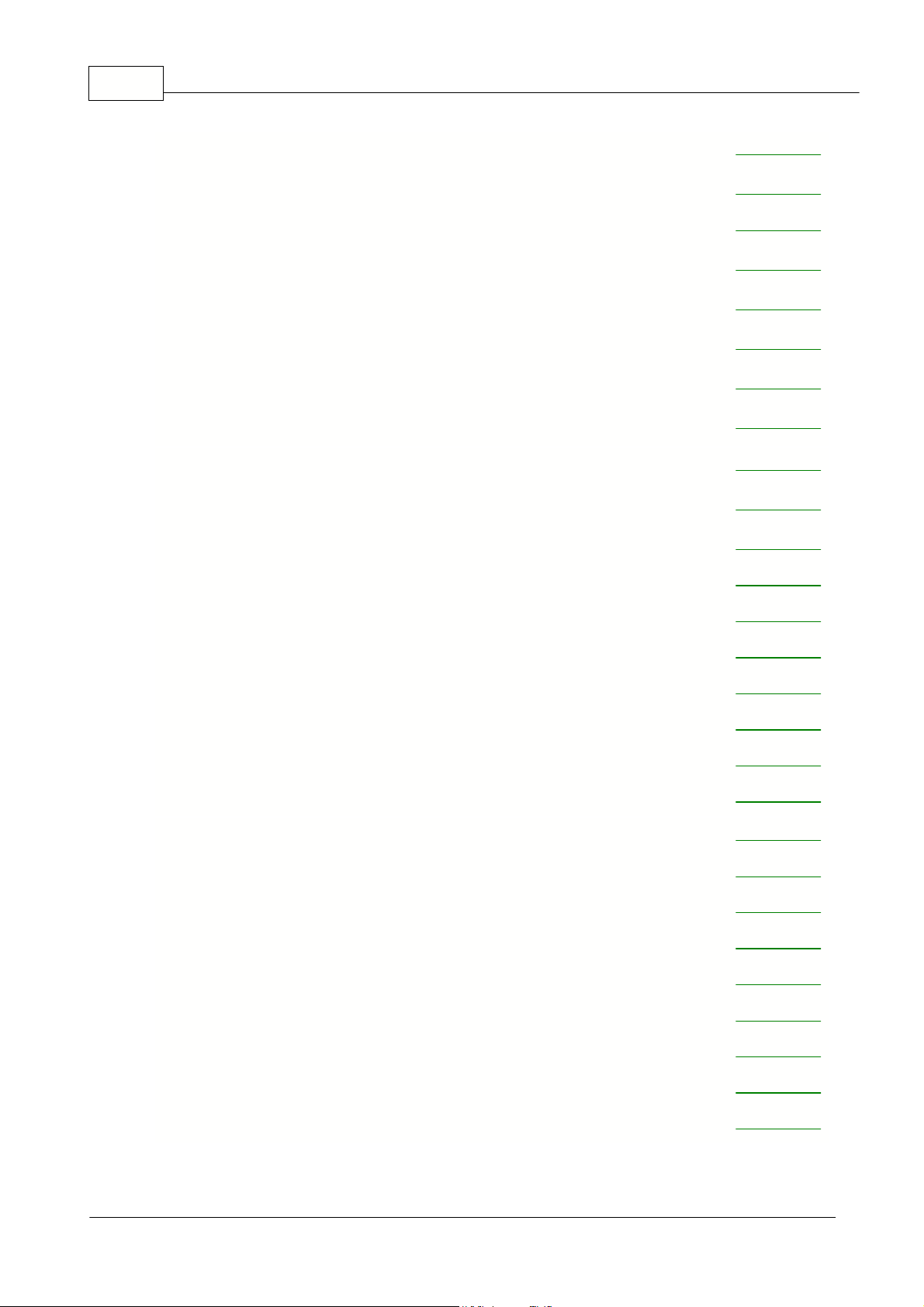
Zen Registers93
TABLE2_INPUT2
24-bit register. Input point 2, 32-point linearization table
2 (range -8388607 - +8388607).
S_24
2179
RAM/EEPROM
TABLE2_INPUT20
24-bit register. Input point 20, 32-point linearization
table 2 (range -8388607 - +8388607).
S_24
2215
RAM/EEPROM
TABLE2_INPUT21
24-bit register. Input point 21, 32-point linearization
table 2 (range -8388607 - +8388607).
S_24
2217
RAM/EEPROM
TABLE2_INPUT22
24-bit register. Input point 22, 32-point linearization
table 2 (range -8388607 - +8388607).
S_24
2219
RAM/EEPROM
TABLE2_INPUT23
24-bit register. Input point 23, 32-point linearization
table 2 (range -8388607 - +8388607).
S_24
2221
RAM/EEPROM
TABLE2_INPUT24
24-bit register. Input point 24, 32-point linearization
table 2 (range -8388607 - +8388607).
S_24
2223
RAM/EEPROM
TABLE2_INPUT25
24-bit register. Input point 25, 32-point linearization
table 2 (range -8388607 - +8388607).
S_24
2225
RAM/EEPROM
TABLE2_INPUT26
24-bit register. Input point 26, 32-point linearization
table 2 (range -8388607 - +8388607).
S_24
2227
RAM/EEPROM
TABLE2_INPUT27
24-bit register. Input point 27, 32-point linearization
table 2 (range -8388607 - +8388607).
S_24
2229
RAM/EEPROM
TABLE2_INPUT28
24-bit register. Input point 28, 32-point linearization
table 2 (range -8388607 - +8388607).
S_24
2231
RAM/EEPROM
TABLE2_INPUT29
24-bit register. Input point 29, 32-point linearization
table 2 (range -8388607 - +8388607).
S_24
2233
RAM/EEPROM
TABLE2_INPUT3
24-bit register. Input point 3, 32-point linearization table
2 (range -8388607 - +8388607).
S_24
2181
RAM/EEPROM
TABLE2_INPUT30
24-bit register. Input point 30, 32-point linearization
table 2 (range -8388607 - +8388607).
S_24
2235
RAM/EEPROM
TABLE2_INPUT31
24-bit register. Input point 31, 32-point linearization
table 2 (range -8388607 - +8388607).
S_24
2237
RAM/EEPROM
TABLE2_INPUT32
24-bit register. Input point 32, 32-point linearization
table 2 (range -8388607 - +8388607).
S_24
2239
RAM/EEPROM
TABLE2_INPUT4
24-bit register. Input point 4, 32-point linearization table
2 (range -8388607 - +8388607).
S_24
2183
RAM/EEPROM
TABLE2_INPUT5
24-bit register. Input point 5, 32-point linearization table
2 (range -8388607 - +8388607).
S_24
2185
RAM/EEPROM
TABLE2_INPUT6
24-bit register. Input point 6, 32-point linearization table
2 (range -8388607 - +8388607).
S_24
2187
RAM/EEPROM
TABLE2_INPUT7
24-bit register. Input point 7, 32-point linearization table
2 (range -8388607 - +8388607).
S_24
2189
RAM/EEPROM
TABLE2_INPUT8
24-bit register. Input point 8, 32-point linearization table
2 (range -8388607 - +8388607).
S_24
2191
RAM/EEPROM
TABLE2_INPUT9
24-bit register. Input point 9, 32-point linearization table
2 (range -8388607 - +8388607).
S_24
2193
RAM/EEPROM
TABLE2_OUTPUT1
24-bit register. Output point 1, 32-point linearization
table 2 (range -8388607 - +8388607).
S_24
2241
RAM/EEPROM
TABLE2_OUTPUT10
24-bit register. Output point 10, 32-point linearization
table 2 (range -8388607 - +8388607).
S_24
2259
RAM/EEPROM
TABLE2_OUTPUT11
24-bit register. Output point 11, 32-point linearization
table 2 (range -8388607 - +8388607).
S_24
2261
RAM/EEPROM
TABLE2_OUTPUT12
24-bit register. Output point 12, 32-point linearization
table 2 (range -8388607 - +8388607).
S_24
2263
RAM/EEPROM
TABLE2_OUTPUT13
24-bit register. Output point 13, 32-point linearization
table 2 (range -8388607 - +8388607).
S_24
2265
RAM/EEPROM
TABLE2_OUTPUT14
24-bit register. Output point 14, 32-point linearization
table 2 (range -8388607 - +8388607).
S_24
2267
RAM/EEPROM
ZEN-IOT-REG-MAN-16V04
© <2016> ... Define Instruments Ltd.

Register List
TABLE2_OUTPUT15
24-bit register. Output point 15, 32-point linearization
table 2 (range -8388607 - +8388607).
S_24
2269
RAM/EEPROM
TABLE2_OUTPUT16
24-bit register. Output point 16, 32-point linearization
table 2 (range -8388607 - +8388607).
S_24
2271
RAM/EEPROM
TABLE2_OUTPUT17
24-bit register. Output point 17, 32-point linearization
table 2 (range -8388607 - +8388607).
S_24
2273
RAM/EEPROM
TABLE2_OUTPUT18
24-bit register. Output point 18, 32-point linearization
table 2 (range -8388607 - +8388607).
S_24
2275
RAM/EEPROM
TABLE2_OUTPUT19
24-bit register. Output point 19, 32-point linearization
table 2 (range -8388607 - +8388607).
S_24
2277
RAM/EEPROM
TABLE2_OUTPUT2
24-bit register. Output point 2, 32-point linearization
table 2 (range -8388607 - +8388607).
S_24
2243
RAM/EEPROM
TABLE2_OUTPUT20
24-bit register. Output point 20, 32-point linearization
table 2 (range -8388607 - +8388607).
S_24
2279
RAM/EEPROM
TABLE2_OUTPUT21
24-bit register. Output point 21, 32-point linearization
table 2 (range -8388607 - +8388607).
S_24
2281
RAM/EEPROM
TABLE2_OUTPUT22
24-bit register. Output point 22, 32-point linearization
table 2 (range -8388607 - +8388607).
S_24
2283
RAM/EEPROM
TABLE2_OUTPUT23
24-bit register. Output point 23, 32-point linearization
table 2 (range -8388607 - +8388607).
S_24
2285
RAM/EEPROM
TABLE2_OUTPUT24
24-bit register. Output point 24, 32-point linearization
table 2 (range -8388607 - +8388607).
S_24
2287
RAM/EEPROM
TABLE2_OUTPUT25
24-bit register. Output point 25, 32-point linearization
table 2 (range -8388607 - +8388607).
S_24
2289
RAM/EEPROM
TABLE2_OUTPUT26
24-bit register. Output point 26, 32-point linearization
table 2 (range -8388607 - +8388607).
S_24
2291
RAM/EEPROM
TABLE2_OUTPUT27
24-bit register. Output point 27, 32-point linearization
table 2 (range -8388607 - +8388607).
S_24
2293
RAM/EEPROM
TABLE2_OUTPUT28
24-bit register. Output point 28, 32-point linearization
table 2 (range -8388607 - +8388607).
S_24
2295
RAM/EEPROM
TABLE2_OUTPUT29
24-bit register. Output point 29, 32-point linearization
table 2 (range -8388607 - +8388607).
S_24
2297
RAM/EEPROM
TABLE2_OUTPUT3
24-bit register. Output point 3, 32-point linearization
table 2 (range -8388607 - +8388607).
S_24
2245
RAM/EEPROM
TABLE2_OUTPUT30
24-bit register. Output point 30, 32-point linearization
table 2 (range -8388607 - +8388607).
S_24
2299
RAM/EEPROM
TABLE2_OUTPUT31
24-bit register. Output point 31, 32-point linearization
table 2 (range -8388607 - +8388607).
S_24
2301
RAM/EEPROM
TABLE2_OUTPUT32
24-bit register. Output point 32, 32-point linearization
table 2 (range -8388607 - +8388607).
S_24
2303
RAM/EEPROM
TABLE2_OUTPUT4
24-bit register. Output point 4, 32-point linearization
table 2 (range -8388607 - +8388607).
S_24
2247
RAM/EEPROM
TABLE2_OUTPUT5
24-bit register. Output point 5, 32-point linearization
table 2 (range -8388607 - +8388607).
S_24
2249
RAM/EEPROM
TABLE2_OUTPUT6
24-bit register. Output point 6, 32-point linearization
table 2 (range -8388607 - +8388607).
S_24
2251
RAM/EEPROM
TABLE2_OUTPUT7
24-bit register. Output point 7, 32-point linearization
table 2 (range -8388607 - +8388607).
S_24
2253
RAM/EEPROM
TABLE2_OUTPUT8
24-bit register. Output point 8, 32-point linearization
table 2 (range -8388607 - +8388607).
S_24
2255
RAM/EEPROM
TABLE2_OUTPUT9
24-bit register. Output point 9, 32-point linearization
table 2 (range -8388607 - +8388607).
S_24
2257
RAM/EEPROM
Name
Description
Symbol
Type
Register
Number
Memory Type
TABLE3_INPUT1
24-bit register. Input point 1, 32-point linearization
table 3 (range -8388607 - +8388607).
S_24 2305
RAM/EEPROM
94
2.8.3 Linearization Table 3
ZEN-IOT-REG-MAN-16V04
© <2016> ... Define Instruments Ltd.

Zen Registers95
TABLE3_INPUT11
24-bit register. Input point 11, 32-point linearization
table 3 (range -8388607 - +8388607).
S_24
2325
RAM/EEPROM
TABLE3_INPUT12
24-bit register. Input point 12, 32-point linearization
table 3 (range -8388607 - +8388607).
S_24
2327
RAM/EEPROM
TABLE3_INPUT13
24-bit register. Input point 13, 32-point linearization
table 3 (range -8388607 - +8388607).
S_24
2329
RAM/EEPROM
TABLE3_INPUT14
24-bit register. Input point 14, 32-point linearization
table 3 (range -8388607 - +8388607).
S_24
2331
RAM/EEPROM
TABLE3_INPUT15
24-bit register. Input point 15, 32-point linearization
table 3 (range -8388607 - +8388607).
S_24
2333
RAM/EEPROM
TABLE3_INPUT16
24-bit register. Input point 16, 32-point linearization
table 3 (range -8388607 - +8388607).
S_24
2335
RAM/EEPROM
TABLE3_INPUT17
24-bit register. Input point 17, 32-point linearization
table 3 (range -8388607 - +8388607).
S_24
2337
RAM/EEPROM
TABLE3_INPUT18
24-bit register. Input point 18, 32-point linearization
table 3 (range -8388607 - +8388607).
S_24
2339
RAM/EEPROM
TABLE3_INPUT19
24-bit register. Input point 19, 32-point linearization
table 3 (range -8388607 - +8388607).
S_24
2341
RAM/EEPROM
TABLE3_INPUT2
24-bit register. Input point 2, 32-point linearization
table 3 (range -8388607 - +8388607).
S_24
2307
RAM/EEPROM
TABLE3_INPUT20
24-bit register. Input point 20, 32-point linearization
table 3 (range -8388607 - +8388607).
S_24
2343
RAM/EEPROM
TABLE3_INPUT21
24-bit register. Input point 21, 32-point linearization
table 3 (range -8388607 - +8388607).
S_24
2345
RAM/EEPROM
TABLE3_INPUT22
24-bit register. Input point 22, 32-point linearization
table 3 (range -8388607 - +8388607).
S_24
2347
RAM/EEPROM
TABLE3_INPUT23
24-bit register. Input point 23, 32-point linearization
table 3 (range -8388607 - +8388607).
S_24
2349
RAM/EEPROM
TABLE3_INPUT24
24-bit register. Input point 24, 32-point linearization
table 3 (range -8388607 - +8388607).
S_24
2351
RAM/EEPROM
TABLE3_INPUT25
24-bit register. Input point 25, 32-point linearization
table 3 (range -8388607 - +8388607).
S_24
2353
RAM/EEPROM
TABLE3_INPUT26
24-bit register. Input point 26, 32-point linearization
table 3 (range -8388607 - +8388607).
S_24
2355
RAM/EEPROM
TABLE3_INPUT27
24-bit register. Input point 27, 32-point linearization
table 3 (range -8388607 - +8388607).
S_24
2357
RAM/EEPROM
TABLE3_INPUT28
24-bit register. Input point 28, 32-point linearization
table 3 (range -8388607 - +8388607).
S_24
2359
RAM/EEPROM
TABLE3_INPUT29
24-bit register. Input point 29, 32-point linearization
table 3 (range -8388607 - +8388607).
S_24
2361
RAM/EEPROM
TABLE3_INPUT3
24-bit register. Input point 3, 32-point linearization
table 3 (range -8388607 - +8388607).
S_24
2309
RAM/EEPROM
TABLE3_INPUT30
24-bit register. Input point 30, 32-point linearization
table 3 (range -8388607 - +8388607).
S_24
2363
RAM/EEPROM
TABLE3_INPUT31
24-bit register. Input point 31, 32-point linearization
table 3 (range -8388607 - +8388607).
S_24
2365
RAM/EEPROM
TABLE3_INPUT32
24-bit register. Input point 32, 32-point linearization
table 3 (range -8388607 - +8388607).
S_24
2367
RAM/EEPROM
TABLE3_INPUT4
24-bit register. Input point 4, 32-point linearization
table 3 (range -8388607 - +8388607).
S_24
2311
RAM/EEPROM
ZEN-IOT-REG-MAN-16V04
© <2016> ... Define Instruments Ltd.

Register List
TABLE3_INPUT5
24-bit register. Input point 5, 32-point linearization
table 3 (range -8388607 - +8388607).
S_24
2313
RAM/EEPROM
TABLE3_INPUT6
24-bit register. Input point 6, 32-point linearization
table 3 (range -8388607 - +8388607).
S_24
2315
RAM/EEPROM
TABLE3_INPUT7
24-bit register. Input point 7, 32-point linearization
table 3 (range -8388607 - +8388607).
S_24
2317
RAM/EEPROM
TABLE3_INPUT8
24-bit register. Input point 8, 32-point linearization
table 3 (range -8388607 - +8388607).
S_24
2319
RAM/EEPROM
TABLE3_INPUT9
24-bit register. Input point 9, 32-point linearization
table 3 (range -8388607 - +8388607).
S_24
2321
RAM/EEPROM
TABLE3_OUTPUT1
24-bit register. Output point 1, 32-point linearization
table 3 (range -8388607 - +8388607).
S_24
2369
RAM/EEPROM
TABLE3_OUTPUT10
24-bit register. Output point 10, 32-point linearization
table 3 (range -8388607 - +8388607).
S_24
2387
RAM/EEPROM
TABLE3_OUTPUT11
24-bit register. Output point 11, 32-point linearization
table 3 (range -8388607 - +8388607).
S_24
2389
RAM/EEPROM
TABLE3_OUTPUT12
24-bit register. Output point 12, 32-point linearization
table 3 (range -8388607 - +8388607).
S_24
2391
RAM/EEPROM
TABLE3_OUTPUT13
24-bit register. Output point 13, 32-point linearization
table 3 (range -8388607 - +8388607).
S_24
2393
RAM/EEPROM
TABLE3_OUTPUT14
24-bit register. Output point 14, 32-point linearization
table 3 (range -8388607 - +8388607).
S_24
2395
RAM/EEPROM
TABLE3_OUTPUT15
24-bit register. Output point 15, 32-point linearization
table 3 (range -8388607 - +8388607).
S_24
2397
RAM/EEPROM
TABLE3_OUTPUT16
24-bit register. Output point 16, 32-point linearization
table 3 (range -8388607 - +8388607).
S_24
2399
RAM/EEPROM
TABLE3_OUTPUT17
24-bit register. Output point 17, 32-point linearization
table 3 (range -8388607 - +8388607).
S_24
2401
RAM/EEPROM
TABLE3_OUTPUT18
24-bit register. Output point 18, 32-point linearization
table 3 (range -8388607 - +8388607).
S_24
2403
RAM/EEPROM
TABLE3_OUTPUT19
24-bit register. Output point 19, 32-point linearization
table 3 (range -8388607 - +8388607).
S_24
2405
RAM/EEPROM
TABLE3_OUTPUT2
24-bit register. Output point 2, 32-point linearization
table 3 (range -8388607 - +8388607).
S_24
2371
RAM/EEPROM
TABLE3_OUTPUT20
24-bit register. Output point 20, 32-point linearization
table 3 (range -8388607 - +8388607).
S_24
2407
RAM/EEPROM
TABLE3_OUTPUT21
24-bit register. Output point 21, 32-point linearization
table 3 (range -8388607 - +8388607).
S_24
2409
RAM/EEPROM
96
ZEN-IOT-REG-MAN-16V04
© <2016> ... Define Instruments Ltd.

Zen Registers97
TABLE3_OUTPUT22
24-bit register. Output point 22, 32-point linearization
table 3 (range -8388607 - +8388607).
S_24
2411
RAM/EEPROM
TABLE3_OUTPUT23
24-bit register. Output point 23, 32-point linearization
table 3 (range -8388607 - +8388607).
S_24
2413
RAM/EEPROM
TABLE3_OUTPUT24
24-bit register. Output point 24, 32-point linearization
table 3 (range -8388607 - +8388607).
S_24
2415
RAM/EEPROM
TABLE3_OUTPUT25
24-bit register. Output point 25, 32-point linearization
table 3 (range -8388607 - +8388607).
S_24
2417
RAM/EEPROM
TABLE3_OUTPUT26
24-bit register. Output point 26, 32-point linearization
table 3 (range -8388607 - +8388607).
S_24
2419
RAM/EEPROM
TABLE3_OUTPUT27
24-bit register. Output point 27, 32-point linearization
table 3 (range -8388607 - +8388607).
S_24
2421
RAM/EEPROM
TABLE3_OUTPUT28
24-bit register. Output point 28, 32-point linearization
table 3 (range -8388607 - +8388607).
S_24
2423
RAM/EEPROM
TABLE3_OUTPUT29
24-bit register. Output point 29, 32-point linearization
table 3 (range -8388607 - +8388607).
S_24
2425
RAM/EEPROM
TABLE3_OUTPUT3
24-bit register. Output point 3, 32-point linearization
table 3 (range -8388607 - +8388607).
S_24
2373
RAM/EEPROM
TABLE3_OUTPUT30
24-bit register. Output point 30, 32-point linearization
table 3 (range -8388607 - +8388607).
S_24
2427
RAM/EEPROM
TABLE3_OUTPUT31
24-bit register. Output point 31, 32-point linearization
table 3 (range -8388607 - +8388607).
S_24
2429
RAM/EEPROM
TABLE3_OUTPUT32
24-bit register. Output point 32, 32-point linearization
table 3 (range -8388607 - +8388607).
S_24
2431
RAM/EEPROM
TABLE3_OUTPUT4
24-bit register. Output point 4, 32-point linearization
table 3 (range -8388607 - +8388607).
S_24
2375
RAM/EEPROM
TABLE3_OUTPUT5
24-bit register. Output point 5, 32-point linearization
table 3 (range -8388607 - +8388607).
S_24
2377
RAM/EEPROM
TABLE3_OUTPUT6
24-bit register. Output point 6, 32-point linearization
table 3 (range -8388607 - +8388607).
S_24
2379
RAM/EEPROM
TABLE3_OUTPUT7
24-bit register. Output point 7, 32-point linearization
table 3 (range -8388607 - +8388607).
S_24
2381
RAM/EEPROM
TABLE3_OUTPUT8
24-bit register. Output point 8, 32-point linearization
table 3 (range -8388607 - +8388607).
S_24
2383
RAM/EEPROM
TABLE3_OUTPUT9
24-bit register. Output point 9, 32-point linearization
table 3 (range -8388607 - +8388607).
S_24
2385
RAM/EEPROM
Name
Description
Symbol
Type
Register
Number
Memory Type
TABLE4_INPUT1
24-bit register. Input point 1, 32-point linearization table
4 (range -8388607 - +8388607).
S_24 2433
RAM/EEPROM
TABLE4_INPUT10
24-bit register. Input point 10, 32-point linearization
table 4 (range -8388607 - +8388607).
S_24
2451
RAM/EEPROM
TABLE4_INPUT11
24-bit register. Input point 11, 32-point linearization
table 4 (range -8388607 - +8388607).
S_24
2453
RAM/EEPROM
TABLE4_INPUT12
24-bit register. Input point 12, 32-point linearization
table 4 (range -8388607 - +8388607).
S_24
2455
RAM/EEPROM
TABLE4_INPUT13
24-bit register. Input point 13, 32-point linearization
table 4 (range -8388607 - +8388607).
S_24
2457
RAM/EEPROM
TABLE4_INPUT14
24-bit register. Input point 14, 32-point linearization
table 4 (range -8388607 - +8388607).
S_24
2459
RAM/EEPROM
TABLE4_INPUT15
24-bit register. Input point 15, 32-point linearization
table 4 (range -8388607 - +8388607).
S_24
2461
RAM/EEPROM
TABLE4_INPUT16
24-bit register. Input point 16, 32-point linearization
table 4 (range -8388607 - +8388607).
S_24
2463
RAM/EEPROM
TABLE4_INPUT17
24-bit register. Input point 17, 32-point linearization
table 4 (range -8388607 - +8388607).
S_24
2465
RAM/EEPROM
2.8.4 Linearization Table 4
ZEN-IOT-REG-MAN-16V04
© <2016> ... Define Instruments Ltd.

Register List
TABLE4_INPUT2
24-bit register. Input point 2, 32-point linearization
table 4 (range -8388607 - +8388607).
S_24
2435
RAM/EEPROM
TABLE4_INPUT20
24-bit register. Input point 20, 32-point linearization
table 4 (range -8388607 - +8388607).
S_24
2471
RAM/EEPROM
TABLE4_INPUT21
24-bit register. Input point 21, 32-point linearization
table 4 (range -8388607 - +8388607).
S_24
2473
RAM/EEPROM
TABLE4_INPUT22
24-bit register. Input point 22, 32-point linearization
table 4 (range -8388607 - +8388607).
S_24
2475
RAM/EEPROM
TABLE4_INPUT23
24-bit register. Input point 23, 32-point linearization
table 4 (range -8388607 - +8388607).
S_24
2477
RAM/EEPROM
TABLE4_INPUT24
24-bit register. Input point 24, 32-point linearization
table 4 (range -8388607 - +8388607).
S_24
2479
RAM/EEPROM
TABLE4_INPUT25
24-bit register. Input point 25, 32-point linearization
table 4 (range -8388607 - +8388607).
S_24
2481
RAM/EEPROM
TABLE4_INPUT26
24-bit register. Input point 26, 32-point linearization
table 4 (range -8388607 - +8388607).
S_24
2483
RAM/EEPROM
TABLE4_INPUT27
24-bit register. Input point 27, 32-point linearization
table 4 (range -8388607 - +8388607).
S_24
2485
RAM/EEPROM
TABLE4_INPUT28
24-bit register. Input point 28, 32-point linearization
table 4 (range -8388607 - +8388607).
S_24
2487
RAM/EEPROM
TABLE4_INPUT29
24-bit register. Input point 29, 32-point linearization
table 4 (range -8388607 - +8388607).
S_24
2489
RAM/EEPROM
TABLE4_INPUT3
24-bit register. Input point 3, 32-point linearization
table 4 (range -8388607 - +8388607).
S_24
2437
RAM/EEPROM
TABLE4_INPUT30
24-bit register. Input point 30, 32-point linearization
table 4 (range -8388607 - +8388607).
S_24
2491
RAM/EEPROM
TABLE4_INPUT31
24-bit register. Input point 31, 32-point linearization
table 4 (range -8388607 - +8388607).
S_24
2493
RAM/EEPROM
TABLE4_INPUT32
24-bit register. Input point 32, 32-point linearization
table 4 (range -8388607 - +8388607).
S_24
2495
RAM/EEPROM
TABLE4_INPUT4
24-bit register. Input point 4, 32-point linearization
table 4 (range -8388607 - +8388607).
S_24
2439
RAM/EEPROM
TABLE4_INPUT5
24-bit register. Input point 5, 32-point linearization
table 4 (range -8388607 - +8388607).
S_24
2441
RAM/EEPROM
TABLE4_INPUT6
24-bit register. Input point 6, 32-point linearization
table 4 (range -8388607 - +8388607).
S_24
2443
RAM/EEPROM
TABLE4_INPUT7
24-bit register. Input point 7, 32-point linearization
table 4 (range -8388607 - +8388607).
S_24
2445
RAM/EEPROM
TABLE4_INPUT8
24-bit register. Input point 8, 32-point linearization
table 4 (range -8388607 - +8388607).
S_24
2447
RAM/EEPROM
TABLE4_INPUT9
24-bit register. Input point 9, 32-point linearization
table 4 (range -8388607 - +8388607).
S_24
2449
RAM/EEPROM
TABLE4_OUTPUT1
24-bit register. Output point 1, 32-point linearization
table 4 (range -8388607 - +8388607).
S_24
2497
RAM/EEPROM
TABLE4_OUTPUT10
24-bit register. Output point 10, 32-point linearization
table 4 (range -8388607 - +8388607).
S_24
2515
RAM/EEPROM
TABLE4_OUTPUT11
24-bit register. Output point 11, 32-point linearization
table 4 (range -8388607 - +8388607).
S_24
2517
RAM/EEPROM
TABLE4_OUTPUT12
24-bit register. Output point 12, 32-point linearization
table 4 (range -8388607 - +8388607).
S_24
2519
RAM/EEPROM
TABLE4_OUTPUT13
24-bit register. Output point 13, 32-point linearization
table 4 (range -8388607 - +8388607).
S_24
2521
RAM/EEPROM
TABLE4_OUTPUT14
24-bit register. Output point 14, 32-point linearization
table 4 (range -8388607 - +8388607).
S_24
2523
RAM/EEPROM
98
ZEN-IOT-REG-MAN-16V04
© <2016> ... Define Instruments Ltd.

Zen Registers99
TABLE4_OUTPUT15
24-bit register. Output point 15, 32-point linearization
table 4 (range -8388607 - +8388607).
S_24
2525
RAM/EEPROM
TABLE4_OUTPUT16
24-bit register. Output point 16, 32-point linearization
table 4 (range -8388607 - +8388607).
S_24
2527
RAM/EEPROM
TABLE4_OUTPUT17
24-bit register. Output point 17, 32-point linearization
table 4 (range -8388607 - +8388607).
S_24
2529
RAM/EEPROM
TABLE4_OUTPUT18
24-bit register. Output point 18, 32-point linearization
table 4 (range -8388607 - +8388607).
S_24
2531
RAM/EEPROM
TABLE4_OUTPUT19
24-bit register. Output point 19, 32-point linearization
table 3 (range -8388607 - +8388607).
S_24
2533
RAM/EEPROM
TABLE4_OUTPUT2
24-bit register. Output point 2, 32-point linearization
table 4 (range -8388607 - +8388607).
S_24
2499
RAM/EEPROM
TABLE4_OUTPUT20
24-bit register. Output point 20, 32-point linearization
table 4 (range -8388607 - +8388607).
S_24
2535
RAM/EEPROM
TABLE4_OUTPUT21
24-bit register. Output point 21, 32-point linearization
table 4 (range -8388607 - +8388607).
S_24
2537
RAM/EEPROM
TABLE4_OUTPUT22
24-bit register. Output point 22, 32-point linearization
table 4 (range -8388607 - +8388607).
S_24
2539
RAM/EEPROM
TABLE4_OUTPUT23
24-bit register. Output point 23, 32-point linearization
table 4 (range -8388607 - +8388607).
S_24
2541
RAM/EEPROM
TABLE4_OUTPUT24
24-bit register. Output point 24, 32-point linearization
table 4 (range -8388607 - +8388607).
S_24
2543
RAM/EEPROM
TABLE4_OUTPUT25
24-bit register. Output point 25, 32-point linearization
table 4 (range -8388607 - +8388607).
S_24
2545
RAM/EEPROM
TABLE4_OUTPUT26
24-bit register. Output point 26, 32-point linearization
table 4 (range -8388607 - +8388607).
S_24
2547
RAM/EEPROM
TABLE4_OUTPUT27
24-bit register. Output point 27, 32-point linearization
table 4 (range -8388607 - +8388607).
S_24
2549
RAM/EEPROM
TABLE4_OUTPUT28
24-bit register. Output point 28, 32-point linearization
table 4 (range -8388607 - +8388607).
S_24
2551
RAM/EEPROM
TABLE4_OUTPUT29
24-bit register. Output point 29, 32-point linearization
table 4 (range -8388607 - +8388607).
S_24
2553
RAM/EEPROM
TABLE4_OUTPUT3
24-bit register. Output point 3, 32-point linearization
table 4 (range -8388607 - +8388607).
S_24
2501
RAM/EEPROM
TABLE4_OUTPUT30
24-bit register. Output point 30, 32-point linearization
table 4 (range -8388607 - +8388607).
S_24
2555
RAM/EEPROM
TABLE4_OUTPUT31
24-bit register. Output point 31, 32-point linearization
table 4 (range -8388607 - +8388607).
S_24
2557
RAM/EEPROM
TABLE4_OUTPUT32
24-bit register. Output point 32, 32-point linearization
table 4 (range -8388607 - +8388607).
S_24
2559
RAM/EEPROM
TABLE4_OUTPUT4
24-bit register. Output point 4, 32-point linearization
table 4 (range -8388607 - +8388607).
S_24
2503
RAM/EEPROM
TABLE4_OUTPUT5
24-bit register. Output point 5, 32-point linearization
table 4 (range -8388607 - +8388607).
S_24
2505
RAM/EEPROM
TABLE4_OUTPUT6
24-bit register. Output point 6, 32-point linearization
table 4 (range -8388607 - +8388607).
S_24
2507
RAM/EEPROM
TABLE4_OUTPUT7
24-bit register. Output point 7, 32-point linearization
table 4 (range -8388607 - +8388607).
S_24
2509
RAM/EEPROM
TABLE4_OUTPUT8
24-bit register. Output point 8, 32-point linearization
table 4 (range -8388607 - +8388607).
S_24
2511
RAM/EEPROM
TABLE4_OUTPUT9
24-bit register. Output point 9, 32-point linearization
table 4 (range -8388607 - +8388607).
S_24
2513
RAM/EEPROM
The
Zen IoT
controller has been designed to work with MicroScan, a Windows based Supervisory
Control and Data Acquisition software product produced by Intech Instruments Ltd. To allow MicroScan
2.9 MicroScan
ZEN-IOT-REG-MAN-16V04
© <2016> ... Define Instruments Ltd.
