Defender Security 82-15105, 82-16025, 82-18270, 82-16020, 82-15101 User Manual
...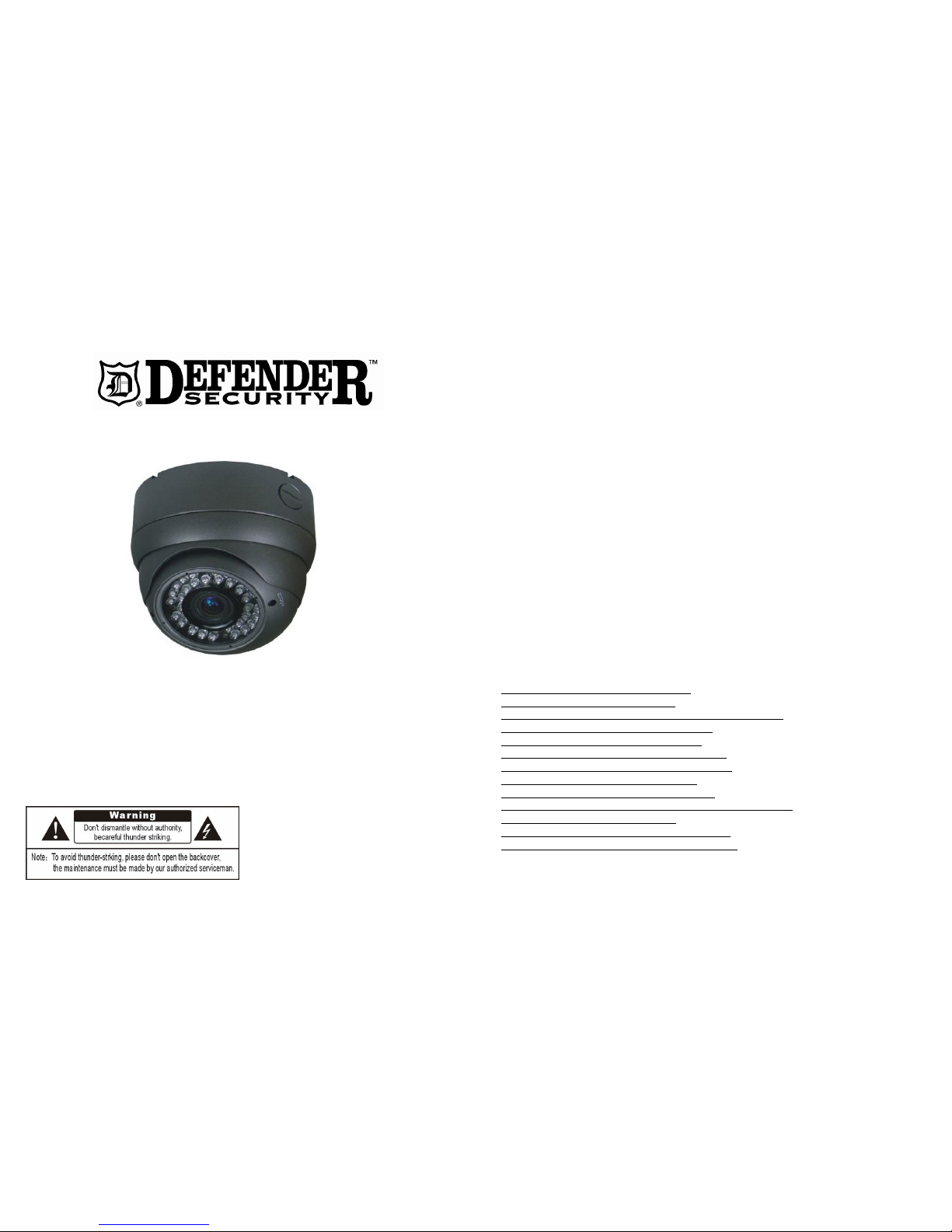
USER MANUAL
Item Number: 82-15105
Thank you for purchasing our products. Please read the manual carefully before
operating.
Safety Precaution
Warning
* In order to prevent damage caused by fire or electric shock, please do not put
cameras exposed in the moist environment or rainwater.
* Please make sure the adapter is consistent with product specifications,
otherwise it might cause fire, electric shock or damage.
* Pay attention to polarity of the adapter, it might cause some accidents like fires.
* Please don’t connect multiple cameras with the same adapter at the same time;
overloading of adapter capacity may cause fires.
* Power supply must be firmly fixed so as not to loose to cause fires.
* If the device gets abnormal smell or smoke”, please stop it immediately and
contact with our customer service center.
* If the camera doesn’t work as usual, please do not dismantle it by yourself.
Please contact our local distributor or our maintenance office authorized by our
company, otherwise we won’t promise warranty.
* Please do not splash water on the product components when cleaning.
Technical Specifications
Item Number: 82-15095
Signal System: NTSC
Sensor CCD: 1/3 Sony Super HAD CCD II
Horizontal resolution : 650 TV lines
Lens: 2.8-12mm
Minimum Illumination: 0 LUX (IR ON)
S/N Ratio: More than 48 dB
Distance: 30Metres
LED : 36PCS LED
Video Output: 1Vp-p 75Ω . Y/C Separated
Connector video : BNC
Operation Temperature: -20°C to +50°C
Supplied Power: 12VDC (+/-10%);

Installation
1. Connect the terminating wire of the cable directly to the DC power source..
2. Connect the BNC end of the Camera Cable to an extension cable, or directly to
a DVR / Observation System or to a TV/Monitor.
3. Fixup the pedestal on the ceiling ,fix up the screw of pedestal.
4. Aim at the scope what you want to watch,then fix up the screw of horizontal
angle.
5. Choose a good angle to the aim thing first,then fix up the screw of declining
angle.
Troubleshooting
1.No picture or unstable
Check the connection of video line or power line
2.The image is so blurred
1)Checking is there something dirt on the lens, then use customized lens paper or
cotton buds with alcohol drenched to clean.
2)Check the focus length and OSD settings
3. The image is so dim
Adjust the CNT of monitor and iris
4. No motion detection frame and privacy shaded frame
Check the option is ON or OFF. Or check the menu parameters
5. Screen color cast in the special environment
Adjust WEB mode or direction
6. The screen glittering
The camera might face to the sun, TV set or computer.
7. Functions are disorder and could not adjust
Restore default settings
8. The camera works abnormal; the surface over-heat; has peculiar smell, smoke
etc.
Please cut off the power supply immediately. Secondly, check the connection of
power supply. Then send the camera to professionals for maintenance
Accessory List
No. Name Quantity Remark
1
CCTV Camera 1
2 User Manual 1
3 Screw 1
