Page 1

Manual Pull-Off Adhesion Tester
Instruction Manual
Find Quality Products Online at: sales@GlobalTestSupply.com
www.GlobalTestSupply.com
Page 2

Introduction
The PosiTest AT-M Pull-Off Adhesion Tester measures the
force required to pull a specified test diameter of coating away
from its substrate using hydraulic pressure. Pressure is calculated
based on force and test area and represents the coating's
strength of adhesion to the substrate.
In accordance with ASTM D4541, D7234, ISO 4624, and
others, the PosiTest AT-M evaluates the adhesion (pull-off
strength) of a coating by determining the greatest tensile pull-off
force that it can bear before detaching. Breaking points,
demonstrated by fractured surfaces, occur along the weakest
plane within the system consisting of the dolly (loading fixture,
stub), glue, coating layers, and substrate.
Basic Steps to Perform a Pull-Off Test
1. Dolly & Coating Preparation
The dolly and the coating are cleaned and abraded (see below).
2. Glue & Dolly Application
The glue is prepared and applied to the dolly. The dolly is
then adhered to the coated surface and the glue is allowed to
cure (see pg. 2).
3. Test Area Isolation - optional
The test area of the coating is isol ated from the a rea
surrounding the dolly by cu tting or dri lling (see pg. 3).
4. Pull-Off Test
5. Analysis of Test Results
The dolly and the coating are examined and evaluated to
determine the nature of the coating failure (see pg. 6).
Dolly & Coating Preparation
Dolly Preparation
1. To remove oxidation and contaminants, place the included
abrasive pad on a flat surface and rub the base of the dolly
across the pad 4-5 times.
2. As required, remove residue left from the abrading process
using a dry cloth or paper towel.
1
Find Quality Products Online at: sales@GlobalTestSupply.com
www.GlobalTestSupply.com
Page 3

Coating Preparation
1. Lightly roughen the coating using the included abrasive pad.
As coating abrasion may introduce flaws, it should only be
used when necessary to remove surface contaminants, or
when the bond strength between the glue and the coating is
insufficient.
2. To promote the bond between the dolly and the coating,
degrease the area of the coating to be tested using alcohol or
acetone to remove any oil, moisture, or dust.
NOTE:
degreasers or adhesives do not alter the properties of the coating.
Test by applying a small amount of degreaser or glue to a sample
area and observing effects.
Ensure that any alternative abrasion techniques,
Glue & Dolly Application
Glue Selection
The glue included in the PosiTest AT-M has been selected due to
its versatility. This glue has minimal impact on a variety of coatings
and has a tensile strength exceeding the maximum performance
capabilities of most coatings. Other glues may be preferred based
on requirements such as cure time, coating type, working
temperature and pull-off strength. Quick curing one-part
cyanoacrylates (super glues) may be sufficient for smooth
coatings, but two-part epoxies are preferred for porous or rough
coatings.
Dolly Application
1. Mix the glue per manufacturer ’s in structions and apply a
uniform film of glue on the base of the dolly.
2. Attach the dolly to the prepared coating test area.
NOTE:
a means to hold the dolly in place during the cure time may be
required, i.e. removable tape.
3. Gently push down on the dolly to sq ue ez e out excess
If the coated surface to be tested is overhead or vertical,
adhesive. Do not twist or slide the dolly back and forth on
the coating as air bubbles may be generated.
2
Find Quality Products Online at: sales@GlobalTestSupply.com
www.GlobalTestSupply.com
Page 4

4. Carefully remove excess adhesive from around the edges
of the dolly with the included cotton swabs.
5. Allow to cure per the adhesive manufacturer's instructions.
Test Area Isolation
The decision of when to cut around a dolly is dependent on the
specified standard, specification or contractual agreement. The
primary purpose for cutting through the coating is to isolate a
specific diameter test area. When the decision to cut into the
coating has been made, it is recommended to cut all the way
through to the substrate. As a minimum, it is suggested to carefully
cut away any excess glue from the dolly application process. This
typically prevents a larger area of coating from being pulled away
from the substrate, resulting in a higher pull-off pressure.
Cutting Instructions
1. Cut through the coating around the edges of the dolly with the
included cutting tool, removing any excess glue.
2. Clear away any debris from the cutting process.
NOTES:
- Cutting may induce coating surface flaws such as
microcracking that may alter test results.
- For coatings with strong lateral bonding, it is recommended to
cut completely through the coating down to the substrate.
Drilling Template
When testing very thick coatings, the optional drilling template
accessory may be preferred.
Pull-Off Test
The PosiTest AT-M powers-up and displays dashes when
the button is pressed. To preserve battery life, the instrument
powers-down after 5 minutes of no activity. Alternatively, press
and hold the button to immediately power-down the instrument.
NOTE:
Press any button to brighten the display.
The display will dim slightly after 30 seconds of inactivity.
3
Find Quality Products Online at: sales@GlobalTestSupply.com
www.GlobalTestSupply.com
Page 5

Actuator Handle
Hose
Actuator
Assembly
Quick Coupling
Pump Handle
Display
USB Port
Pump
Battery Compartment
(2 AAA batteries)
1. Ensure the pressure relief valve is
completely open (turn counter clockwise).
2. Push the actuator handle completely down into the actuator
assembly. Place the actuator over the dolly head and attach
the quick coupling to the dolly by reaching through the holes
in the actuator and lifting the coupling. Release the quick
coupling when the dolly head is completely engaged.
3. Close the pressure relief valve on the
pump completely (turn clockwise).
As required, adjust the dolly size by pressing the button. Select
the pressure units by pressing the button.
maintain these settings even after the
NOTE:
adhesion and should NOT be used when testing with 50 mm round
dollies.
The 50 x 50 mm square dolly size is used for testing tile
OPEN
CLOSE
The instrument will
button is pressed.
4
Find Quality Products Online at: sales@GlobalTestSupply.com
www.GlobalTestSupply.com
Page 6

4. Zero the instrument
button. This prepares the instrument for the test by clearing
the display, and zeroing the instrument. The priming icon
will appear (flashing) on the display indicating the instrument
has not achieved priming pressure.
5. Prime the pump slowly until the displayed reading approaches
the priming pressure. The priming pressure is the point that the
instrument begins calculating and displaying the pull rate
(priming icon will disappear). It is also the pressure at which
the ability to store readings is enabled. Priming pressures for
the various dolly diameters are:
10 mm 400 psi 2.8 MPa
14 mm 200 psi 1.4 MPa
20 mm 100 psi 0.7 MPa
50 mm 16 psi 0.11 MPa
50 mm x 50 mm 12 psi 0.08 MPa
For optimum results, prior to exceeding the priming pressure,
return the pump handle to its full upright position and then
complete a single continuous stroke at the desired pull rate until
the actuator separates the dolly from the coating.
6. Open the pressure relief valve and remove the dolly from the
actuator assembly.
7. Readings may be stored into memory by pressing the button
(memory storage for up to 200 pulls)
stored readings. Stored measurements can be accessed using
our PosiSoft Desktop software (pg. 7).
8. To erase all stored test results from memory, press and hold the
button, then press the button. The icon will disappear
from the display
BEFORE
pumping by pressing the
. Press again to review
5
Find Quality Products Online at: sales@GlobalTestSupply.com
www.GlobalTestSupply.com
Page 7

Analysis of Test Results
Glue failures typically occur when the glue is improperly mixed (pg.
2) or the coated surface has not been adequately prepared (pg. 2).
Upon completion of the pull-off test, the dolly and coated surface
should be examined. In addition to pull-off force, many National
and International standards such as ASTM D4541 and ISO 4624
require the nature of the fracture to be recorded.
Cohesive fracture:
n
Dolly Face
fracture occurs within a coating
layer (same coating on dolly
face and coated surface).
n
Adhesive fracture:
fracture occurs at the interface
between layers (coating on
dolly face differs from surface).
n
Glue failure: visible separation of the glue from itself,
the coating, or dolly (no coating visible on the dolly face).
Coated Surface
Cohesive fracture
(within a layer)
Dolly
SUBSTRATE
Adhesive fracture
(between layers)
Glue
Glue failure
(coating/glue)
6
Find Quality Products Online at: sales@GlobalTestSupply.com
www.GlobalTestSupply.com
Page 8
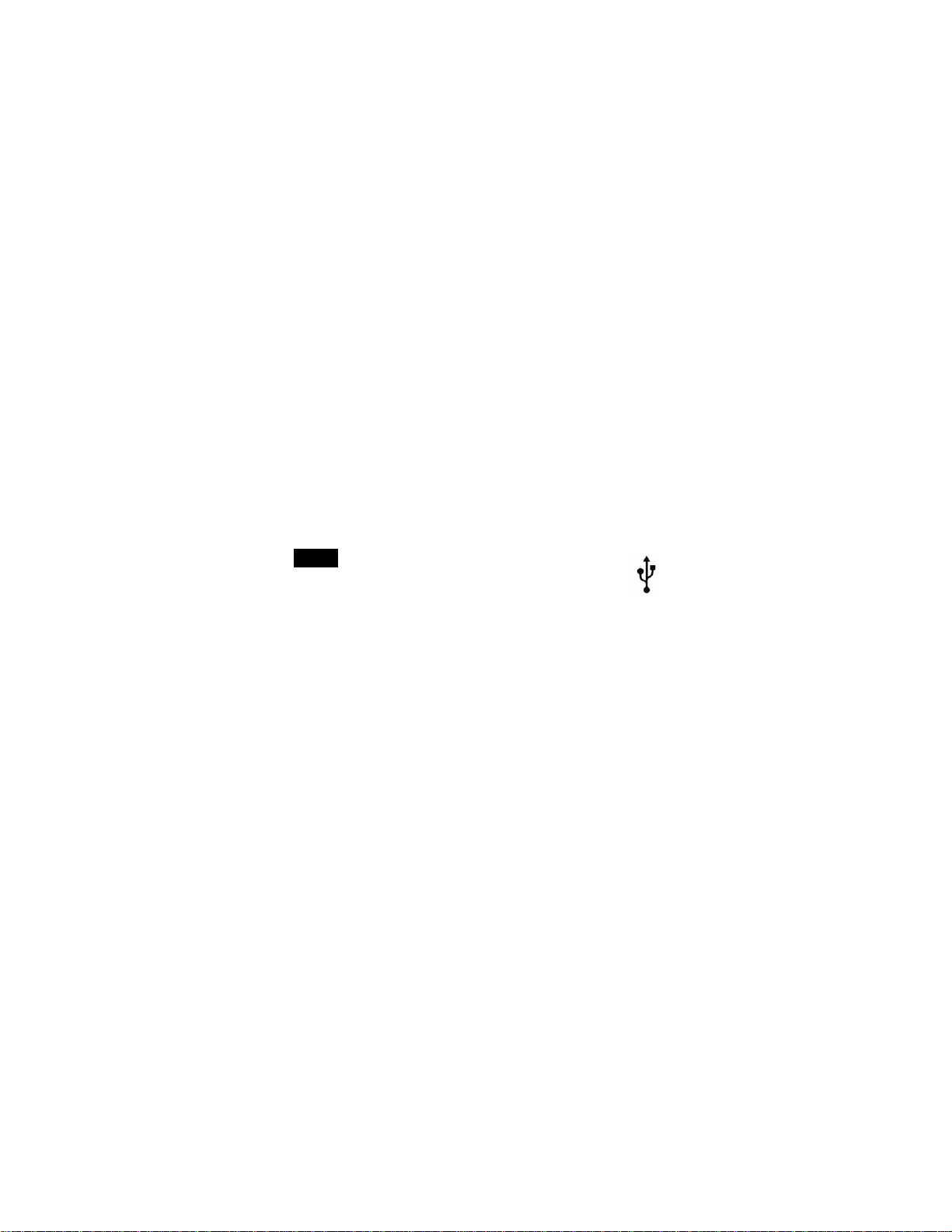
Accessing Stored Measurement Data
The PosiTest AT-M includes the following free solutions for
accessing stored measurements:
PosiSoft Desktop – Connect the instrument to a PC/Mac using the
supplied USB cable. Powerful desktop software for downloading,
viewing, printing and storing measurement data. Includes a
customizable, templated PDF Report Generator. Learn more at
USB Drive –
class which provides users with a simple interface to retrieve stored
pull-off measurements in a manner similar to USB flash drives and
digital cameras. Access comma-delimited value (.csv) files for
simple import into spreadsheets, databases and other 3rd party
applications. No software required.
NOTE:
appear on the display and the instrument will not automatically
power down. New pull-off tests cannot be performed until the
instrument is disconnected from the computer.
The PosiTest AT-Muses a USB mass storage device
When connected to a computer, the USB icon will
Calibration and Verification
Calibration
Calibrations are typically performed by the instrument
manufacturer or by a certified calibration laboratory in a controlled
environment using a documented process. The PosiTest AT-M is
shipped with a Certificate of Calibration showing traceability to a
national standard. For organizations with re-certification
requirements, the PosiTest AT-M may be returned at regular
intervals for calibration. DeFelsko recommends that customers
establish calibration intervals based upon their own experience
and work environment. Based on product knowledge, data, and
customer feedback a one-year calibration interval from the date
the instrument was first put into service is a typical starting point.
7
Find Quality Products Online at: sales@GlobalTestSupply.com
www.GlobalTestSupply.com
Page 9

Verification
The PosiTest AT Verifier is available for verifying the accuracy
and operation of PosiTest Adhesion Testers and is an important
component in fulfilling both ISO and in-house quality control
requirements. Fully portable with hardshell carry case for use in
the field or laboratory. Learn more at:
Power Supply
The PosiTest AT-M is powered by 2 AAA alkaline batteries which
provide up to 16 hours of continuous use. The batteries should be
replaced when the battery state indicator is low (flashing red).
Technical Data
Conforms to: ASTM D4541, ASTM D7234, ISO 4624, and others.
Specifications:
Resolution: 1 psi (0.01 MPa)
Accuracy: ±1% Full Scale
Dolly Size (mm) Max Pull-Off Pressure
10 mm 10,000 psi (70 MPa)
14 mm 6,000 psi (40 MPa)
20 mm 3,000 psi (20 MPa)
1
50 mm
50 x 50 mm
1
requires the use of a 50 mm stand off
2
requires the use of a 50 x 50 mm stand off
2
480 psi (3.3 MPa)
375 psi (2.6 MPa)
8
Find Quality Products Online at: sales@GlobalTestSupply.com
www.GlobalTestSupply.com
Page 10
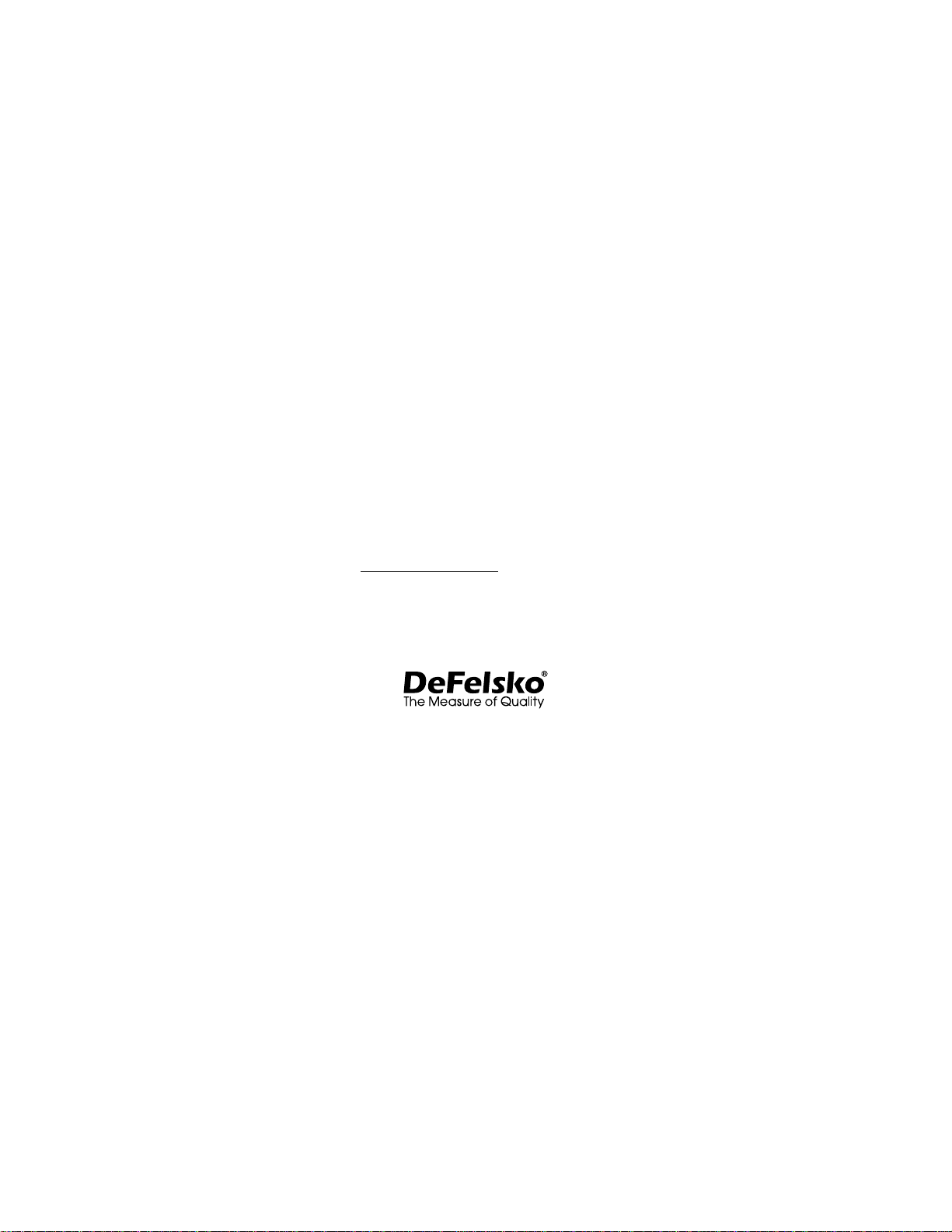
Returning for Service
Before returning the instrument for service, install new or newly
recharged AAA batteries in the proper alignment as shown within
battery compartment. Re-attempt the pull-off test (pg. 3).
IMPORTANT: If these steps do not resolve the issue and the
instrument must be returned for service, please follow the
instructions provided at
Limited Warranty, Sole Remedy
and Limited Liability
DeFelsko's sole warranty, remedy, and liability are the express
limited warranty, remedy, and limited liability that are set forth on
its website:
© 2021 DeFelsko Corporation USA
This manual is copyrighted with all rights reserved and may not be
reproduced or transmitted, in whole or part, by any means, without written
permission from DeFelsko Corporation.
DeFelsko, PosiTest, PosiTector, and PosiSoft are trademarks of DeFelsko
Corporation registered in the U.S. and in other countries. Other brand or
product names are trademarks or registered trademarks of their respective
holders.
Every effort has been made to ensure that the information in this manual
is accurate. DeFelsko is not responsible for printing or clerical errors.
All Rights Reserved
Find Quality Products Online at: sales@GlobalTestSupply.com
www.GlobalTestSupply.com
