Page 1
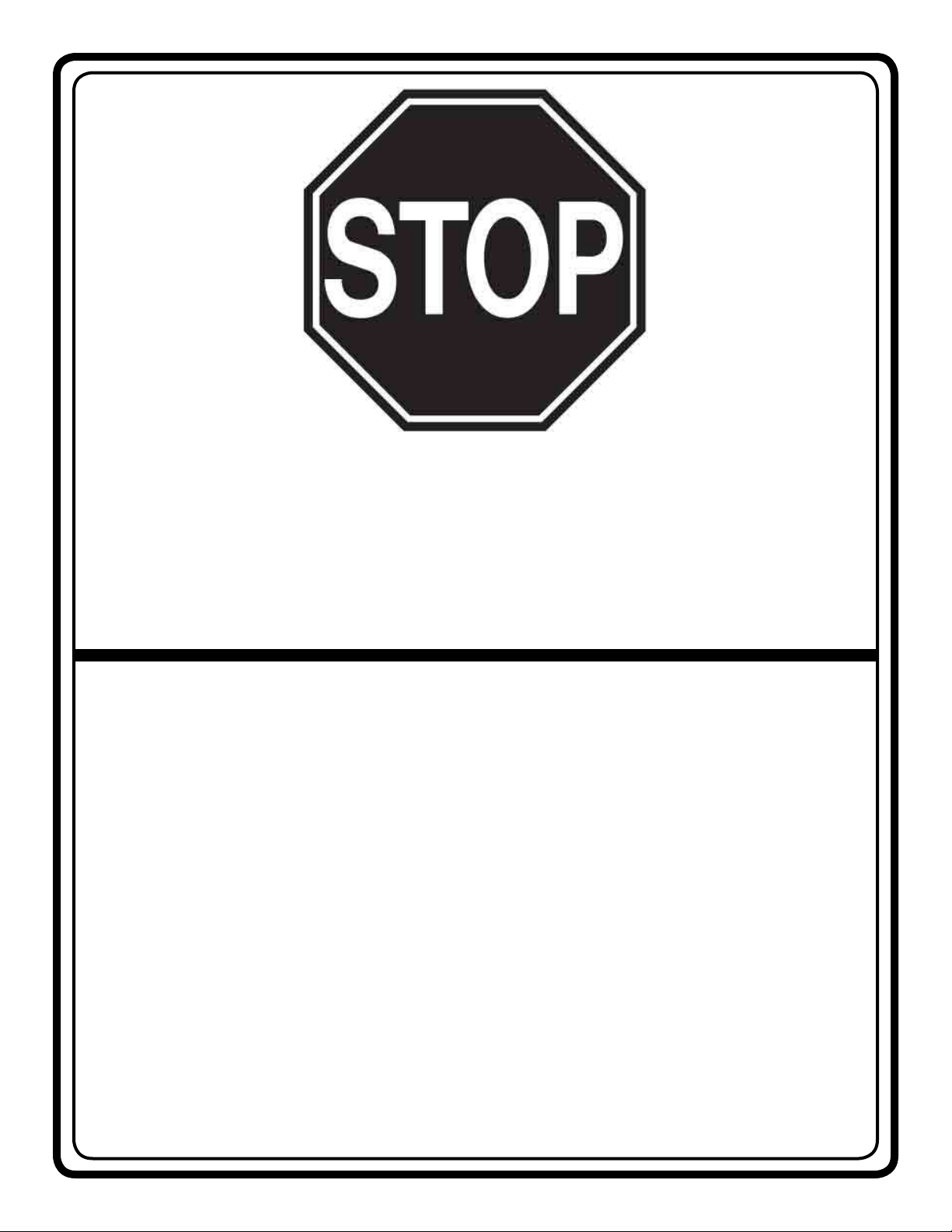
Before returning this product
to the store of purchase
Contact Dee Zee if you experience the following problems:
•MissingParts
•InstallationProblems/Questions
•WarrantyQuestions
1.800.779.2102
Hoursofoperation:8am-5pmCST,Mon-Friday
Reviewcompletewarrantypolicyandregisteryourproductat:
www.deezee.com/warranty.php
Page 2
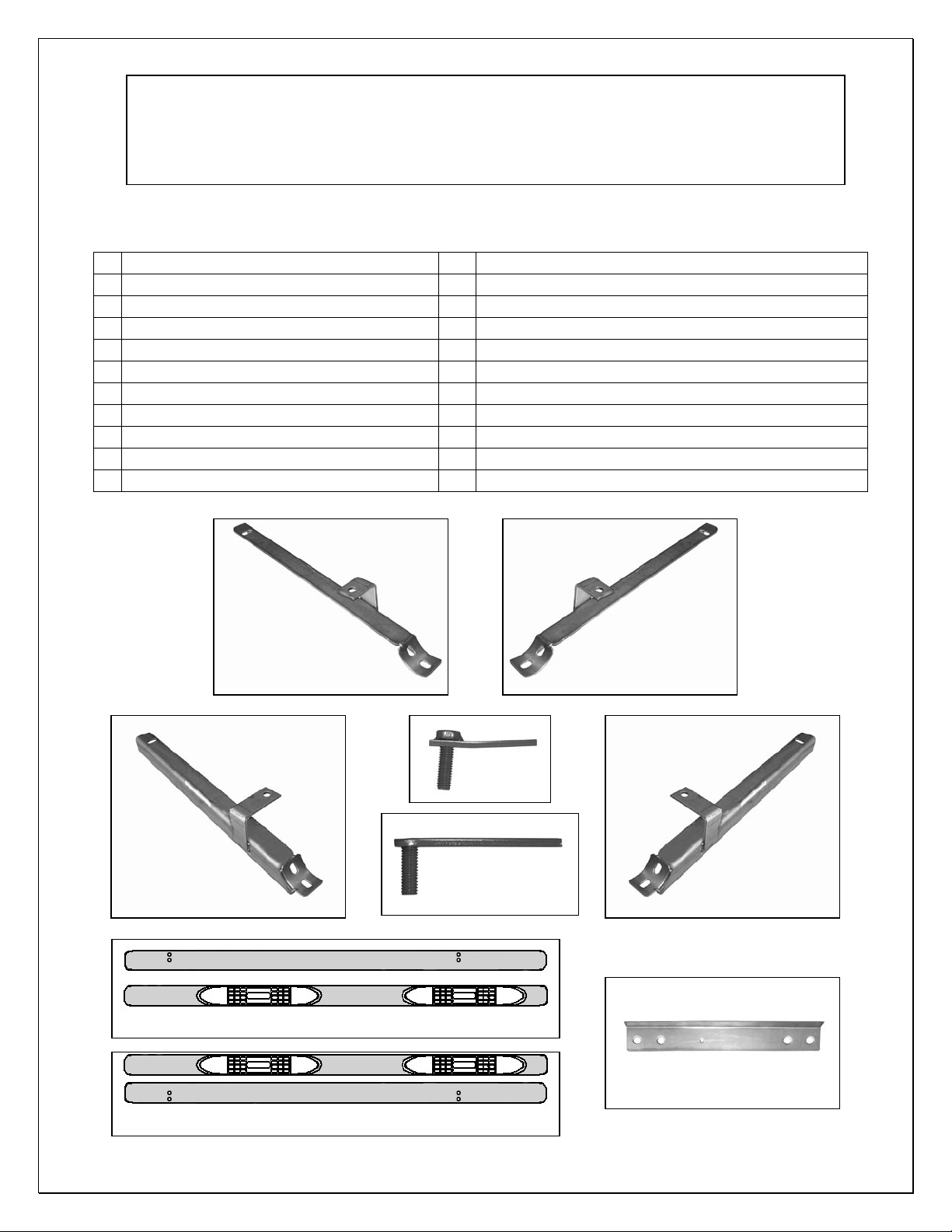
Page 1 of 5 6/20/08 (AM) Rev A
PARTS LIST:
1
Driver/Left Sidebar
2
12-1.75mm x 25mm Bolt Plates (65mm x 20mm plate)
1
Passenger/Right Sidebar
2
12mm Lock Washers
1
Driver/Left Front Mounting Bracket
2
12mm ID x 29mm OD x 3mm Flat Washers
1
Driver/Left Rear Mounting Bracket
2
12mm Hex Nuts
1
Passenger/Right Front Mounting Bracket
10
10-1.50mm x 25mm Bolt Plates (90mm x 13mm plate)
1
Passenger/Right Rear Mounting Bracket
10
10mm Lock Washers
4
Locking Brackets
10
10mm ID x 26mm OD x 3mm Flat Washers
10
10mm Hex Nuts
8
8-1.25mm x 25mm Hex Head Bolts
8
8mm Lock Washers
8
8mm ID x 22mm OD x 1.5mm Flat Washers
INSTALLATION INSTRUCTIONS
SIDEBAR
09-ON NISSAN MURANO
PAR T # DZ 370503
Passenger Sidebar
Driver Sidebar
Passenger Side
Front Bracket
Driver Side
Front Bracket
Driver Side
Rear Bracket
Passenger Side
Rear Bracket
12mmx 30mm
Bolt Plate
(2 pcs)
10mmx 25mm
Bolt Plate
(10 pcs)
Front
Front
Bolt Plate Locking Bracket
(4 pcs)
Page 3

Page 2 of 5 6/20/08 (AM) Rev A
PROCEDURE:
1. REMOVE CONTENTS FROM BOX. VERIFY ALL PARTS ARE PRESENT. READ INSTRUCTIONS
CAREFULLY BEFORE STARTING INSTALLATION.
Driver Side Front Mounting Bracket Installation:
2. Remove the two front rubber grommets in the bottom of the body located in the outside of pinch weld
(Figure 1).
3. Insert (1) 10mm x 25mm Bolt Plate into each of the previously removed rubber grommets locations as
shown in Figure 2. NOTE: Once you have inserted both Bolt Plates, push them in the opposite
direction to spread them apart so they will be fully engaged.
4. With the 75˚ degree bend to the pinch weld, position one of the Locking Brackets over already inserted
rear Bolt Plate and partially secure it using the included (1) 10mm Lock Washer, (1) 10mm Flat
Washer, and (1) 10mm Hex Nut (Figure 3). Once you have partially secured the rear side of the
Locking Bracket, carefully position the front end of the Locking Bracket over already inserted front Bolt
Plate, then place front Mounting Bracket over Locking Bracket and Bolt Plate and secure them using
the included (1) 10mm Lock Washer, (1) 10mm Flat Washer, and (10 10mm Hex Nut (Figure 4 & 7).
5. Locate the two factory holes in the driver side frame rail towards the lower sub frame and insert (1)
10mm x 25mm Bolt Plate through front factory hole. NOTE: Insert Bolt Plate from front to back, and
once it’s inside the frame push all the way towards the front of the vehicle to fully engage (Figure 5).
6. Attach the inside of the Mounting Bracket to Bolt Plate already inserted in the frame rail using the
included (1) 10mm Lock Washer, (1) 10mm Flat Washer, and (1) 10mm Hex Nut. I M P O R T AN T ! Make
sure that the Bolt Plate doesn’t disengage when mounting the Bracket to the vehicle (Figures 6 & 7).
Driver Side Rear Mounting Bracket Installation:
7. Remove the two rear rubber grommets in the bottom of the body located in the outside of pinch weld
(Figure 8). NOTE: Do not mistaken the very last plastic fastener with a rubber grommet.
8. Repeat steps 3 & 4 to attach the outside of the rear Mounting Bracket (Figures 9, 10, 11 and 14).
NOTE: The rear Mounting Brackets mounts in the hole second from the front of the Locking Bracket.
9. Locate the slotted hole in the rear end of frame rail and insert (1) 12mm x 30mm Bolt Plate. NOTE:
Insert Bolt Plate from front to back, and once it’s inside the frame push all the way towards the front of
the vehicle to fully engage (Figure 12).
10. Attach the inside of the Mounting Bracket to already inserted Bolt Plate in the frame rail using the
included (1) 12mm Lock Washer, (1) 12mm Flat Washer, and (1) 12mm Hex Nut (Figure 13 & 14).
IMPORTANT! Make sure that the Bolt Plate doesn’t disengage when mounting the Bracket to the
vehicle.
11. Position driver Sidebar onto Mounting Brackets. Use the included (4) 8mm x 25mm Hex Head Bolts, (4)
8mmm Lock Washers, and (4) 8mm Flat Washers to attach Sidebar to Mounting Brackets
(Figure 15 & 16).
12. Adjust the Sidebar properly and then tighten all hardware at this time. IMPORTANT! Make sure that the
Bolt Plates do not disengage when tighten the Mounting Brackets.
13. Repeat steps 2 – 12 for passenger Sidebar.
14. Do periodic inspections to the installation to make sure that all hardware is secure and tight.
To protect your investment, wax this product after installing. Regular waxing is recommended to add a
protective layer over the finish. Do not use any type of polish or wax that may contain abrasives that could
damage the finish.
For stainless steel: Aluminum polish may be used to polish small scratches and scuffs on the finish. Mild
soap may be used also to clean the Sidebar.
For gloss black finishes: Mild soap may be used to clean the Sidebar.
Page 4

Page 3 of 5 6/20/08 (AM) Rev A
(Driver Side Front Mounting Bracket Installation Shown)
Fig 1
Fig 2
Fig 3
Fig 4
Fig 5
IMPORTANT! Insert Bolt Plates facing each
other to prevent Bolt Plates from falling out
Page 5

Page 4 of 5 6/20/08 (AM) Rev A
(Driver Side Rear Mounting Bracket Installation Shown)
Fig 6
Fig 7
Fig 9
Fig 10
Fig 8
IMPORTANT! Insert Bolt Plates facing each
other to prevent Bolt Plates from falling out
Page 6

Page 5 of 5 6/20/08 (AM) Rev A
(Driver Sidebar Installation Shown)
Fig 11
Fig 13
Fig 14
Fig 15
Fig 16
Fig 12
