
TraqFI™ User Manual
Purpose
Thank you for purchasing the TraqFi™ Adapter. TraqFI™ dramatically reduces the cost of your
WIFI deployment. WiFi devices that support a mesh networking technology can be attached to
the TraqFi™ Adapter for an easy mounting in commercially available lighting tracks. This
eliminates the need to run electrical and networking cables and to create power outlets where
the devices are required to be placed.
The TraqFI™ adapters can be used in commercial deployments as well as large residential
deployments where simple WIFI routers are unable to provide services throughout the building.
Clearly, the adapters can only help if track lighting is installed on the premises.
Box Contents
TraqFI™ Power adapter and attachments. APs not included.
Description
The TraqFi™ Adapter can be mounted in standard Juno or Halo tracks that have been in use in
commercial applications for several years. The TraqFi™ Adapter provides Power over Ethernet,
and will automatically power both standard and non-standard PoE WiFi access points from
Cisco, Meraki, Engenius, OpenMesh and others.
Mode B 12V, 1A, 12w (OpenMesh)
Mode A 48V, 0.35A, 15w (802.3af standard - like Cisco, Engenius, Meraki )
DC voltage is supplied on the Ethernet cable. Output +- 10%, 100 mv ripple, input 100 to 240
VAC 50/60 hz.
Pins 1,2,7,8 - Ground
Pins 3,6 + 48V
Pins 4,5 + 12V
DeepCoolClear, LLC deepcoolclear.com 512-478-3112

Mounting Examples
Two types of Access Point mounts are provided, Vertical and T-Rail. The Vertical Mount is
designed for the OpenMesh OM2P. Ceiling mounted devices can be mounted on the T-Rail
mounts. See final assemblies below.
DeepCoolClear, LLC deepcoolclear.com 512-478-3112

Directions-
1. Vertical Mount Bracket –
a. Attach the device to the device mount on the TraqFi™ Adapter.
b. Snap the OM2P so it clips into the holders of the Vertical Mount Bracket.
c. The power connector is either a POE capable Ethernet cable or a power connector.
To use the TraqFi™ Adapter, follow these steps.
The Vertical Mount Brackets are designed to clip to the Openmesh OM2P devices.
Connect the POE Ethernet into the POE port of the OM2P or connect the Power
connector to the power port of the OM2P. The OM2P uses a 12V power supply.
DeepCoolClear, LLC deepcoolclear.com 512-478-3112

d. Mount the assembly to the appropriate Halo or Juno track matching the TraqFI™
head. Insert the assembly head in the track at an angle and straighten the assembly
e. To remove the assembly from the track light, pull down the tab on the assembly side,
so the head clicks in place.
releasing the assembly from the track and then twist the head out of the track by
twisting the assembly.
DeepCoolClear, LLC deepcoolclear.com 512-478-3112
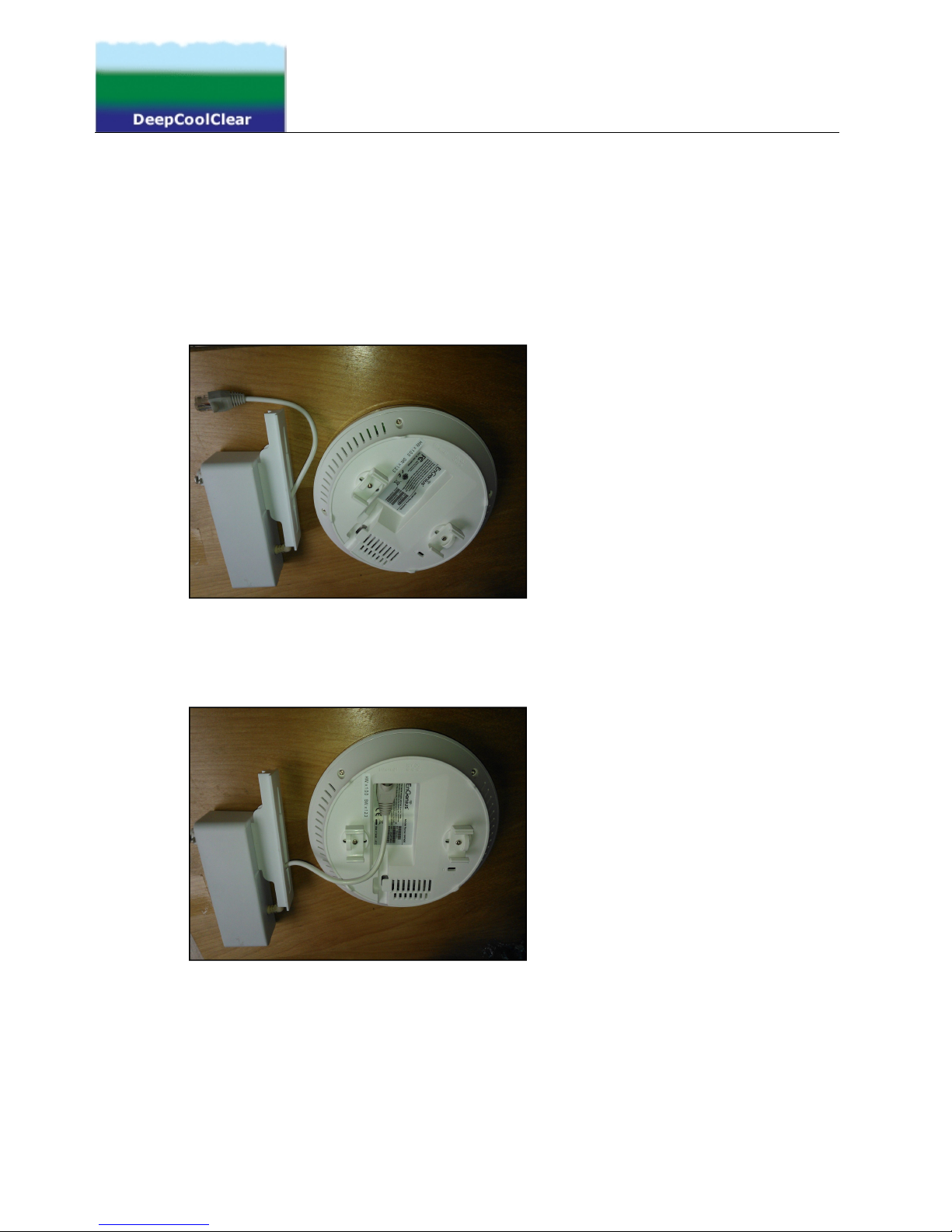
2. T-Rail Bracket –
The Vertical Mount Brackets are designed to work with standard ceiling mount devices
a. Attach the device to the device mount on the TraqFi™ Adapter.
b. The T-Rail is designed to provide a 48V using POE, power over Ethernet. Connect the
such as Cisco 3605 or Engenius EAP 600.
Ethernet Cable of TraqFi™ to the POE port of the device.
DeepCoolClear, LLC deepcoolclear.com 512-478-3112

c. Slide the device’s T-Rail Guides over TraqFi™ T-Rail, until it snaps into place.
d. Mount the assembly to the appropriate Halo or Juno track matching the TraqFI™
head. Insert the assembly head in the track at an angle and straighten the assembly
e. To remove the assembly from the track light, pull down the tab on the assembly side,
so the head clicks in place.
releasing the assembly from the track and then twist the head out of the track by
twisting the assembly.
DeepCoolClear, LLC deepcoolclear.com 512-478-3112

3. Another devices that are compatible with the Power supplied by TraqFI™ can
similarly be mounted on a track. The following picture shows a Cisco 3605
a. Provide OpenMesh devices to create simple home or business networks.
b. Provide a complete managed WIFI solution for commercial deployments, including
c. Monitoring and Alerts for all types of deployments.
mounted to the track using TraqFI™.
PRECAUTION: Please note that heavier devices such as the Cisco 3605 must be secured to the
track using the Velcro provided. To reduce the risk of falling, DO NOT MOUNT HEAVY Access
Points on the track without a Velcro strap going around the device and the track.
Services
DeepCoolClear, LLC also provides managed WIFI services. As requested, we can provide the
provide the following services with the TraqFI™ adapter.
commercial grade access points and managed WIFI services
DeepCoolClear, LLC deepcoolclear.com 512-478-3112
