DeDietrich AWHP 4MR–EMC 34/39 MI HYBRIDE, AWHP 8MR–EMC 24/28 MI HYBRIDE, AWHP 4MR–EMC 24/28 MI HYBRIDE, AWHP 6MR–EMC 24/28 MI HYBRIDE, AWHP 6MR–EMC 34/39 MI HYBRIDE User Manual
...Page 1

en
User Manual
Hybrid heat pump
Alezio G hybrid
AWHP 4MR–EMC 24/28 MI HYBRIDE
AWHP 4MR–EMC 34/39 MI HYBRIDE
AWHP 6MR–EMC 24/28 MI HYBRIDE
AWHP 6MR–EMC 34/39 MI HYBRIDE
AWHP 8MR–EMC 24/28 MI HYBRIDE
AWHP 8MR–EMC 34/39 MI HYBRIDE
Page 2

Dear Customer,
Thank you very much for buying this appliance.
Please read through the manual carefully before using the product, and keep it in a safe place for later reference.
In order to ensure continued safe and efficient operation we recommend that the product is serviced regularly. Our service and
customer service organisation can assist with this.
We hope you enjoy years of problem-free operation with the product.
Page 3

Contents
1 Safety . . . . . . . . . . . . . . . . . . . . . . . . . . . . . . . . . . . . . . . . . . . . . . . . . . . . . . . . . . . . . . . . . . . . . . . . . . 5
1.1 General safety instructions . . . . . . . . . . . . . . . . . . . . . . . . . . . . . . . . . . . . . . . . . . . . . . . . . . . . . . 5
1.2 Recommendations . . . . . . . . . . . . . . . . . . . . . . . . . . . . . . . . . . . . . . . . . . . . . . . . . . . . . . . . . . . . 7
1.3 Specific safety instructions . . . . . . . . . . . . . . . . . . . . . . . . . . . . . . . . . . . . . . . . . . . . . . . . . . . . . . 9
1.3.1 Refrigerant fluid R410A . . . . . . . . . . . . . . . . . . . . . . . . . . . . . . . . . . . . . . . . . . . . . . . . . . 9
1.4 Liabilities . . . . . . . . . . . . . . . . . . . . . . . . . . . . . . . . . . . . . . . . . . . . . . . . . . . . . . . . . . . . . . . . . . . 11
1.4.1 User's liability . . . . . . . . . . . . . . . . . . . . . . . . . . . . . . . . . . . . . . . . . . . . . . . . . . . . . . . . . 11
1.4.2 Installer's liability . . . . . . . . . . . . . . . . . . . . . . . . . . . . . . . . . . . . . . . . . . . . . . . . . . . . . . .11
1.4.3 Manufacturer's liability . . . . . . . . . . . . . . . . . . . . . . . . . . . . . . . . . . . . . . . . . . . . . . . . . . 11
2 About this manual . . . . . . . . . . . . . . . . . . . . . . . . . . . . . . . . . . . . . . . . . . . . . . . . . . . . . . . . . . . . . . . . . . . . . . . . . . . . . . . . . . 13
2.1 General . . . . . . . . . . . . . . . . . . . . . . . . . . . . . . . . . . . . . . . . . . . . . . . . . . . . . . . . . . . . . . . . . . . . . . . . . . . . . . . . . . . . . 13
2.2 Additional documentation . . . . . . . . . . . . . . . . . . . . . . . . . . . . . . . . . . . . . . . . . . . . . . . . . . . . . . . . . . . . . . . . . . . . . . . 13
2.3 Symbols used . . . . . . . . . . . . . . . . . . . . . . . . . . . . . . . . . . . . . . . . . . . . . . . . . . . . . . . . . . . . . . . . . . . . . . . . . . . . . . . . 13
2.3.1 Symbols used in the manual . . . . . . . . . . . . . . . . . . . . . . . . . . . . . . . . . . . . . . . . . . . . . . . . . . . . . . . . . . . . . 13
2.3.2 Symbols used on the appliance . . . . . . . . . . . . . . . . . . . . . . . . . . . . . . . . . . . . . . . . . . . . . . . . . . . . . . . . . . .13
3 Technical specifications . . . . . . . . . . . . . . . . . . . . . . . . . . . . . . . . . . . . . . . . . . . . . . . . . . . . . . . . . . . . . . . . . . . . . . . . . . . . . 14
3.1 Homologations . . . . . . . . . . . . . . . . . . . . . . . . . . . . . . . . . . . . . . . . . . . . . . . . . . . . . . . . . . . . . . . . . . . . . . . . . . . . . . . 14
3.1.1 Directives . . . . . . . . . . . . . . . . . . . . . . . . . . . . . . . . . . . . . . . . . . . . . . . . . . . . . . . . . . . . . . . . . . . . . . . . . . . .14
3.1.2 Certifications . . . . . . . . . . . . . . . . . . . . . . . . . . . . . . . . . . . . . . . . . . . . . . . . . . . . . . . . . . . . . . . . . . . . . . . . . 14
3.1.3 Unit categories . . . . . . . . . . . . . . . . . . . . . . . . . . . . . . . . . . . . . . . . . . . . . . . . . . . . . . . . . . . . . . . . . . . . . . . .14
3.1.4 Factory test . . . . . . . . . . . . . . . . . . . . . . . . . . . . . . . . . . . . . . . . . . . . . . . . . . . . . . . . . . . . . . . . . . . . . . . . . . 14
3.2 Technical data . . . . . . . . . . . . . . . . . . . . . . . . . . . . . . . . . . . . . . . . . . . . . . . . . . . . . . . . . . . . . . . . . . . . . . . . . . . . . . . .15
3.2.1 Boiler specifications . . . . . . . . . . . . . . . . . . . . . . . . . . . . . . . . . . . . . . . . . . . . . . . . . . . . . . . . . . . . . . . . . . . .15
3.2.2 Heat pump . . . . . . . . . . . . . . . . . . . . . . . . . . . . . . . . . . . . . . . . . . . . . . . . . . . . . . . . . . . . . . . . . . . . . . . . . . . 16
3.2.3 Weight . . . . . . . . . . . . . . . . . . . . . . . . . . . . . . . . . . . . . . . . . . . . . . . . . . . . . . . . . . . . . . . . . . . . . . . . . . . . . . 17
3.2.4 Technical data - Low-temperature heat pump combination heaters . . . . . . . . . . . . . . . . . . . . . . . . . . . . . . . 17
3.2.5 Hydraulic module circulating pump . . . . . . . . . . . . . . . . . . . . . . . . . . . . . . . . . . . . . . . . . . . . . . . . . . . . . . . . 19
4 Description of the product . . . . . . . . . . . . . . . . . . . . . . . . . . . . . . . . . . . . . . . . . . . . . . . . . . . . . . . . . . . . . . . . . . . . . . . . . . . . 20
4.1 General description . . . . . . . . . . . . . . . . . . . . . . . . . . . . . . . . . . . . . . . . . . . . . . . . . . . . . . . . . . . . . . . . . . . . . . . . . . . .20
4.2 Operating principle . . . . . . . . . . . . . . . . . . . . . . . . . . . . . . . . . . . . . . . . . . . . . . . . . . . . . . . . . . . . . . . . . . . . . . . . . . . . 20
4.3 Main components . . . . . . . . . . . . . . . . . . . . . . . . . . . . . . . . . . . . . . . . . . . . . . . . . . . . . . . . . . . . . . . . . . . . . . . . . . . . . 21
4.3.1 Main boiler components . . . . . . . . . . . . . . . . . . . . . . . . . . . . . . . . . . . . . . . . . . . . . . . . . . . . . . . . . . . . . . . . .21
4.3.2 Main components of the hydraulic module . . . . . . . . . . . . . . . . . . . . . . . . . . . . . . . . . . . . . . . . . . . . . . . . . . 22
4.4 Control panel description . . . . . . . . . . . . . . . . . . . . . . . . . . . . . . . . . . . . . . . . . . . . . . . . . . . . . . . . . . . . . . . . . . . . . . . 22
4.4.1 Description of the keys . . . . . . . . . . . . . . . . . . . . . . . . . . . . . . . . . . . . . . . . . . . . . . . . . . . . . . . . . . . . . . . . . 22
4.4.2 Description of the display . . . . . . . . . . . . . . . . . . . . . . . . . . . . . . . . . . . . . . . . . . . . . . . . . . . . . . . . . . . . . . . .23
5 Operation . . . . . . . . . . . . . . . . . . . . . . . . . . . . . . . . . . . . . . . . . . . . . . . . . . . . . . . . . . . . . . . . . . . . . . . . . . . . . . . . . . . . . . . . .25
5.1 Use of the control panel . . . . . . . . . . . . . . . . . . . . . . . . . . . . . . . . . . . . . . . . . . . . . . . . . . . . . . . . . . . . . . . . . . . . . . . . 25
5.1.1 Accessing the parameters of a PCB . . . . . . . . . . . . . . . . . . . . . . . . . . . . . . . . . . . . . . . . . . . . . . . . . . . . . . . 25
5.1.2 Browsing in the menus . . . . . . . . . . . . . . . . . . . . . . . . . . . . . . . . . . . . . . . . . . . . . . . . . . . . . . . . . . . . . . . . . 27
5.1.3 Accessing the User menu . . . . . . . . . . . . . . . . . . . . . . . . . . . . . . . . . . . . . . . . . . . . . . . . . . . . . . . . . . . . . . . 29
5.1.4 Accessing the COUNTERS / TIME PROG / CLOCK sub-menus PROG COOL . . . . . . . . . . . . . . . . . . . . . . 29
5.2 Start-up . . . . . . . . . . . . . . . . . . . . . . . . . . . . . . . . . . . . . . . . . . . . . . . . . . . . . . . . . . . . . . . . . . . . . . . . . . . . . . . . . . . . . 30
5.3 Shutdown . . . . . . . . . . . . . . . . . . . . . . . . . . . . . . . . . . . . . . . . . . . . . . . . . . . . . . . . . . . . . . . . . . . . . . . . . . . . . . . . . . . 30
5.3.1 Switching off the heating . . . . . . . . . . . . . . . . . . . . . . . . . . . . . . . . . . . . . . . . . . . . . . . . . . . . . . . . . . . . . . . . 30
5.3.2 Shutting down the cooling function . . . . . . . . . . . . . . . . . . . . . . . . . . . . . . . . . . . . . . . . . . . . . . . . . . . . . . . . 31
5.4 Frost Protection . . . . . . . . . . . . . . . . . . . . . . . . . . . . . . . . . . . . . . . . . . . . . . . . . . . . . . . . . . . . . . . . . . . . . . . . . . . . . . .31
6 Settings . . . . . . . . . . . . . . . . . . . . . . . . . . . . . . . . . . . . . . . . . . . . . . . . . . . . . . . . . . . . . . . . . . . . . . . . . . . . . . . . . . . . . . . . . . 32
6.1 List of parameters . . . . . . . . . . . . . . . . . . . . . . . . . . . . . . . . . . . . . . . . . . . . . . . . . . . . . . . . . . . . . . . . . . . . . . . . . . . . . 32
6.1.1 Menu List . . . . . . . . . . . . . . . . . . . . . . . . . . . . . . . . . . . . . . . . . . . . . . . . . . . . . . . . . . . . . . . . . . . . . . . . . . . . 32
6.1.2 Information menu . . . . . . . . . . . . . . . . . . . . . . . . . . . . . . . . . . . . . . . . . . . . . . . . . . . . . . . . . . . . . . . . . . . . . .32
6.1.3 PCB User Menu EHC-02 . . . . . . . . . . . . . . . . . . . . . . . . . . . . . . . . . . . . . . . . . . . . . . . . . . . . . . . . . . . . . . . . 33
6.1.4 PCB parameters SCB-04 . . . . . . . . . . . . . . . . . . . . . . . . . . . . . . . . . . . . . . . . . . . . . . . . . . . . . . . . . . . . . . . .35
6.1.5 COUNTERS / TIME PROG / CLOCK menus / PROG COOL . . . . . . . . . . . . . . . . . . . . . . . . . . . . . . . . . . . . 35
6.2 Setting the parameters . . . . . . . . . . . . . . . . . . . . . . . . . . . . . . . . . . . . . . . . . . . . . . . . . . . . . . . . . . . . . . . . . . . . . . . . . 37
6.2.1 Modifying the User parameters . . . . . . . . . . . . . . . . . . . . . . . . . . . . . . . . . . . . . . . . . . . . . . . . . . . . . . . . . . . 37
6.2.2 Activating Forcing of the cooling function . . . . . . . . . . . . . . . . . . . . . . . . . . . . . . . . . . . . . . . . . . . . . . . . . . . 37
Contents
7611444 - v02 - 11122015 3
Page 4

6.2.3 Setting the room temperature set point in comfort mode . . . . . . . . . . . . . . . . . . . . . . . . . . . . . . . . . . . . . . . .39
6.2.4 Setting the domestic hot water temperature . . . . . . . . . . . . . . . . . . . . . . . . . . . . . . . . . . . . . . . . . . . . . . . . . 39
6.2.5 Activating Manual Forcing for heating . . . . . . . . . . . . . . . . . . . . . . . . . . . . . . . . . . . . . . . . . . . . . . . . . . . . . . 40
6.2.6 Setting the timer program . . . . . . . . . . . . . . . . . . . . . . . . . . . . . . . . . . . . . . . . . . . . . . . . . . . . . . . . . . . . . . . 40
7 Maintenance . . . . . . . . . . . . . . . . . . . . . . . . . . . . . . . . . . . . . . . . . . . . . . . . . . . . . . . . . . . . . . . . . . . . . . . . . . . . . . . . . . . . . . 43
7.1 General . . . . . . . . . . . . . . . . . . . . . . . . . . . . . . . . . . . . . . . . . . . . . . . . . . . . . . . . . . . . . . . . . . . . . . . . . . . . . . . . . . . . . 43
7.1.1 Troubleshooting . . . . . . . . . . . . . . . . . . . . . . . . . . . . . . . . . . . . . . . . . . . . . . . . . . . . . . . . . . . . . . . . . . . . . . .43
7.2 Standard inspection and maintenance operations . . . . . . . . . . . . . . . . . . . . . . . . . . . . . . . . . . . . . . . . . . . . . . . . . . . . 43
7.2.1 Checking the water pressure . . . . . . . . . . . . . . . . . . . . . . . . . . . . . . . . . . . . . . . . . . . . . . . . . . . . . . . . . . . . .44
7.3 Cleaning the casing . . . . . . . . . . . . . . . . . . . . . . . . . . . . . . . . . . . . . . . . . . . . . . . . . . . . . . . . . . . . . . . . . . . . . . . . . . . 44
7.4 Venting the system . . . . . . . . . . . . . . . . . . . . . . . . . . . . . . . . . . . . . . . . . . . . . . . . . . . . . . . . . . . . . . . . . . . . . . . . . . . . 44
8 Troubleshooting . . . . . . . . . . . . . . . . . . . . . . . . . . . . . . . . . . . . . . . . . . . . . . . . . . . . . . . . . . . . . . . . . . . . . . . . . . . . . . . . . . . .45
8.1 Error codes . . . . . . . . . . . . . . . . . . . . . . . . . . . . . . . . . . . . . . . . . . . . . . . . . . . . . . . . . . . . . . . . . . . . . . . . . . . . . . . . . . 45
8.1.1 Error codes on the PCB EHC-02 . . . . . . . . . . . . . . . . . . . . . . . . . . . . . . . . . . . . . . . . . . . . . . . . . . . . . . . . . . 45
8.1.2 Error codes on the second circuit PCB (SCB-04 PCB) . . . . . . . . . . . . . . . . . . . . . . . . . . . . . . . . . . . . . . . . . 47
8.1.3 Blocking of the boiler . . . . . . . . . . . . . . . . . . . . . . . . . . . . . . . . . . . . . . . . . . . . . . . . . . . . . . . . . . . . . . . . . . . 47
8.1.4 Locking of the boiler . . . . . . . . . . . . . . . . . . . . . . . . . . . . . . . . . . . . . . . . . . . . . . . . . . . . . . . . . . . . . . . . . . . .48
8.2 Error history . . . . . . . . . . . . . . . . . . . . . . . . . . . . . . . . . . . . . . . . . . . . . . . . . . . . . . . . . . . . . . . . . . . . . . . . . . . . . . . . . .49
8.3 Troubleshooting . . . . . . . . . . . . . . . . . . . . . . . . . . . . . . . . . . . . . . . . . . . . . . . . . . . . . . . . . . . . . . . . . . . . . . . . . . . . . . 50
9 Decommissioning . . . . . . . . . . . . . . . . . . . . . . . . . . . . . . . . . . . . . . . . . . . . . . . . . . . . . . . . . . . . . . . . . . . . . . . . . . . . . . . . . . 52
9.1 Decommissioning procedure . . . . . . . . . . . . . . . . . . . . . . . . . . . . . . . . . . . . . . . . . . . . . . . . . . . . . . . . . . . . . . . . . . . . .52
10 Disposal . . . . . . . . . . . . . . . . . . . . . . . . . . . . . . . . . . . . . . . . . . . . . . . . . . . . . . . . . . . . . . . . . . . . . . . . . . . . . . . . . . . . . . . . . .53
10.1 Disposal and Recycling . . . . . . . . . . . . . . . . . . . . . . . . . . . . . . . . . . . . . . . . . . . . . . . . . . . . . . . . . . . . . . . . . . . . . . . . .53
11 Environmental . . . . . . . . . . . . . . . . . . . . . . . . . . . . . . . . . . . . . . . . . . . . . . . . . . . . . . . . . . . . . . . . . . . . . . . . . . . . . . . . . . . . . 54
11.1 Energy savings . . . . . . . . . . . . . . . . . . . . . . . . . . . . . . . . . . . . . . . . . . . . . . . . . . . . . . . . . . . . . . . . . . . . . . . . . . . . . . . 54
12 Warranty . . . . . . . . . . . . . . . . . . . . . . . . . . . . . . . . . . . . . . . . . . . . . . . . . . . . . . . . . . . . . . . . . . . . . . . . . . . . . . . . . . . . . . . . . 55
12.1 General . . . . . . . . . . . . . . . . . . . . . . . . . . . . . . . . . . . . . . . . . . . . . . . . . . . . . . . . . . . . . . . . . . . . . . . . . . . . . . . . . . . . . 55
12.2 Terms of warranty . . . . . . . . . . . . . . . . . . . . . . . . . . . . . . . . . . . . . . . . . . . . . . . . . . . . . . . . . . . . . . . . . . . . . . . . . . . . . 55
13 Appendix . . . . . . . . . . . . . . . . . . . . . . . . . . . . . . . . . . . . . . . . . . . . . . . . . . . . . . . . . . . . . . . . . . . . . . . . . . . . . . . . . . . . . . . . . 56
13.1 Product fiche . . . . . . . . . . . . . . . . . . . . . . . . . . . . . . . . . . . . . . . . . . . . . . . . . . . . . . . . . . . . . . . . . . . . . . . . . . . . . . . . . 56
13.2 Package fiche . . . . . . . . . . . . . . . . . . . . . . . . . . . . . . . . . . . . . . . . . . . . . . . . . . . . . . . . . . . . . . . . . . . . . . . . . . . . . . . . 56
Contents
4 7611444 - v02 - 11122015
Page 5
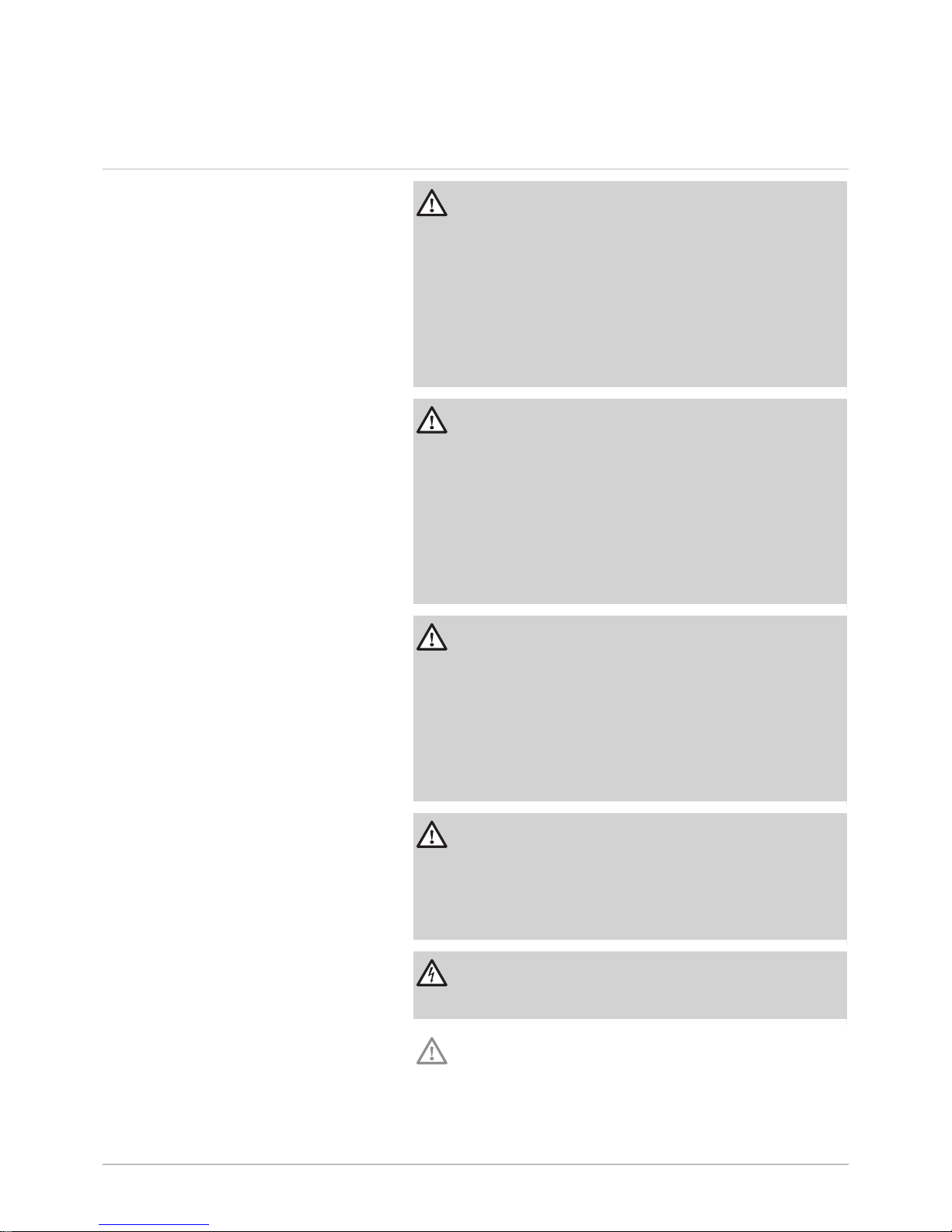
1 Safety
1.1 General safety instructions
Danger
This appliance can be used by children aged from 8
years and above and persons with reduced physical,
sensory or mental capabilities or lack of experience
and knowledge if they have been given supervision or
instruction concerning use of the appliance in a safe
way and understand the hazards involved. Children
shall not play with the appliance. Cleaning and user
maintenance shall not be made by children without
supervision.
Danger
In the event of a refrigerant leakage:
1. Switch off the appliance.
2. Open the windows.
3. Do not use a naked flame, do not smoke, do not
operate electrical contacts.
4. Avoid contact with the refrigerant. Danger of frost
injuries.
5. Evacuate the property.
6. Contact a qualified professional.
Danger
If you smell gas:
1. Do not use naked flames, do not smoke and do
not operate electrical contacts or switches (door
bell, lighting, motor, lift etc.).
2. Shut off the gas supply.
3. Open the windows.
4. Evacuate the property.
5. Contact a qualified installer.
Danger
If you smell flue gases:
1. Switch the boiler off.
2. Open the windows.
3. Evacuate the property.
4. Contact a qualified installer.
Danger of electric shock
Before any work, switch off the mains supply to the
heat pump.
Caution
Installation of the heat pump must be done by a quali
fied professional in accordance with prevailing local
and national regulations.
1 Safety
7611444 - v02 - 11122015 5
Page 6
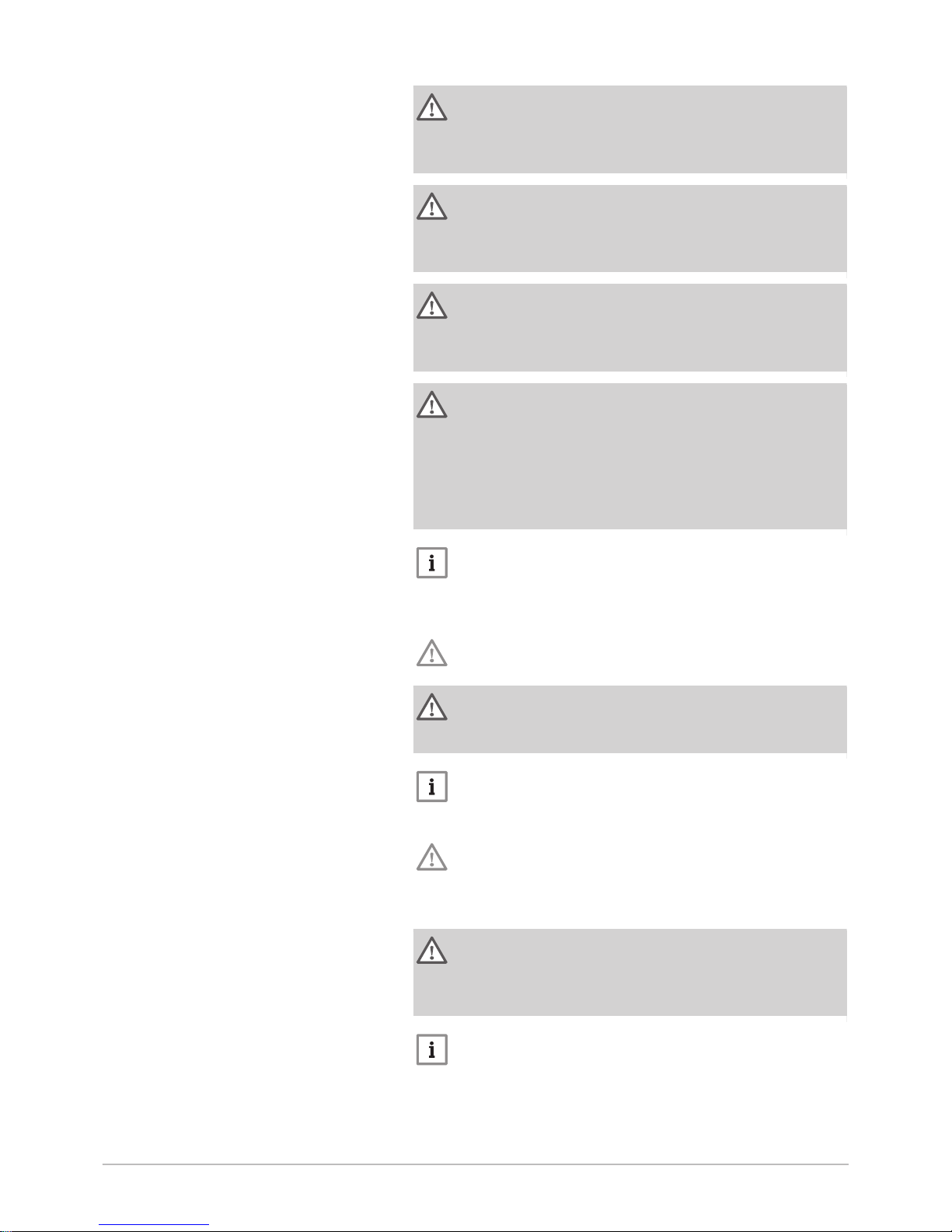
Warning
Do not touch the refrigeration connection pipes with
your bare hands while the heat pump is running. Dan
ger of burn or frost injury.
Warning
Do not touch the radiators for long periods. Depending
on the heat pump settings, the temperature of the ra
diators may exceed 60°C.
Warning
Do not touch the flue gas pipes. Depending on the
boiler settings, the temperature of the flue gas pipes
can rise to over 60°C.
Warning
In order to limit the risk of being scalded, the installa
tion of a thermostatic mixing valve on the domestic hot
water flow pipes is obligatory.
Take precautions with the domestic hot water. De
pending on the heat pump settings, the domestic hot
water temperature may exceed 65°C.
Note
Respect the minimum and maximum water inlet pres
sure to ensure correct operation of the heat pump: re
fer to the chapter Technical Specifications.
Caution
Only genuine spare parts may be used.
Warning
Only qualified professionals are authorised to work on
the heat pump and the heating system.
Note
Insulate the pipes to reduce heat losses to a mini
mum.
Caution
Ensure that the boiler is regularly serviced. Contact a
qualified installer or arrange a maintenance contract
for the servicing of the boiler.
Warning
Do not touch the flue gas pipes. Depending on the
boiler settings, the temperature of the flue gas pipes
can rise to over 60°C.
Note
Regularly check for the presence of water and pres
sure in the heating installation.
1 Safety
6 7611444 - v02 - 11122015
Page 7
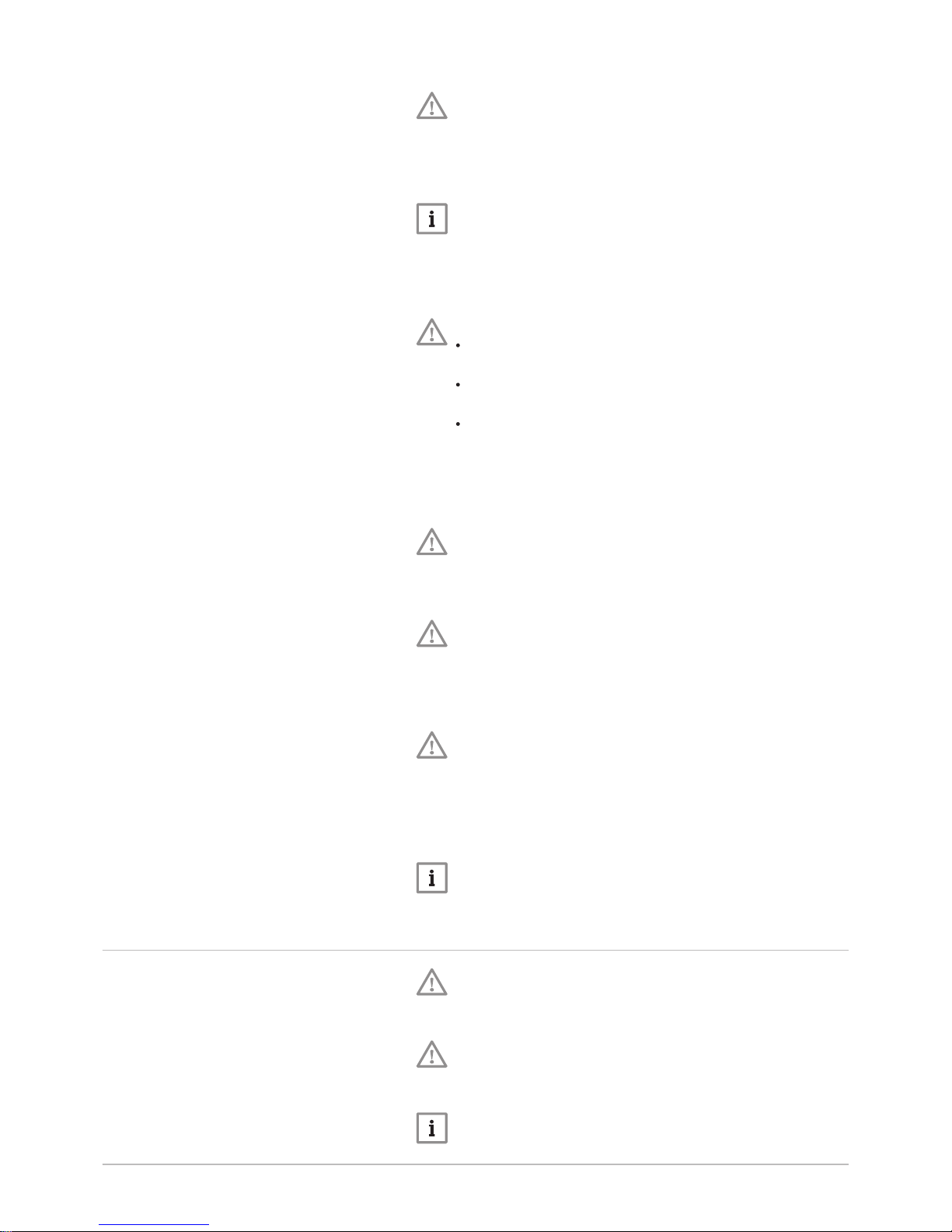
Caution
The system must satisfy each point in the rules in
force in the country that govern works and interven
tions in individual homes, blocks of flats or other build
ings.
Note
Heating water and domestic water must not come into
contact with each other.
Electrical connection
Caution
The heat pump must always be connected to the
protective earthing.
Earthing must comply with the prevailing installation
standards.
Earth the appliance before making any electrical
connections.
For the type and calibre of the protective equipment:
refer to the chapter Recommended Cable Cross-sec
tions in the Installation and Service Manual.
Caution
A disconnection method must be allowed in the fixed
pipes in accordance with the rules on installation in
force in the country.
Caution
If a power cord comes with the appliance and it turns
out to be damaged, it must be replaced by the manu
facturer, its after sales service or persons with similar
qualifications in order to obviate any danger.
Caution
In order to prevent any danger owing to the unexpec
ted reset of the thermal circuit breaker, this appliance
must not be powered through an external switch, such
as a timer, or be connected to a circuit which is regu
larly switched on and off by the electricity provider.
Note
This manual can also be found on our internet site.
1.2
Recommendations
Caution
Install the hydraulic module and the boiler for the hy
brid system in a location protected from freezing.
Caution
If the home is unoccupied for a long period and there
is a risk of frost, drain the hybrid system.
Note
Keep the hybrid system accessible at all times.
1 Safety
7611444 - v02 - 11122015 7
Page 8
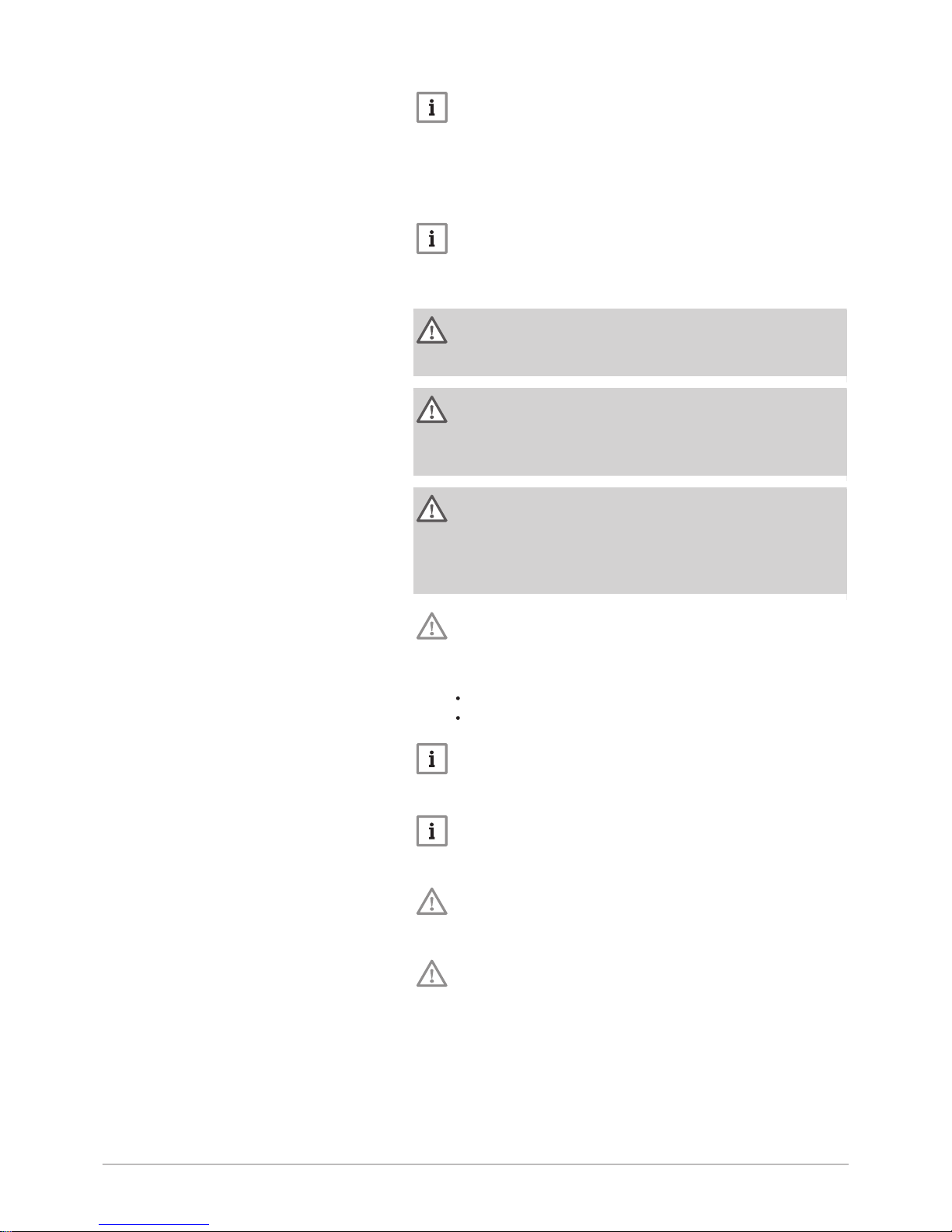
Note
Never remove or cover labels and data plates affixed
to the appliances. Labels and data plates must be
legible throughout the entire lifetime of the appliance.
Immediately replace damaged or illegible instructions
and warning stickers.
Note
Remove the casing only to perform maintenance and
repair work. Put the casing back in place after mainte
nance and repair work.
Warning
Only qualified persons are authorised to assemble, in
stall and maintain the installation.
Warning
The hybrid heat pump (heat pump and boiler) must be
disassembled and disposed of by a qualified installer
in accordance with local and national regulations.
Warning
If the mains lead is damaged, it must be replaced by
the original manufacturer, the manufacturer's dealer
or another suitably skilled person to prevent hazard
ous situations from arising.
Caution
The hybrid system should be in Summer or Frost Pro
tection mode rather than switched off to guarantee the
following functions:
Anti blocking of pumps
Frost Protection
Note
Regularly check the presence of water and pressure
in the heating installation.
Note
Keep this document close to the place where the ap
pliance is installed.
Caution
Do not make any modifications to the hybrid system
without the written consent of the manufacturer.
Caution
Do not neglect to service the hybrid system. Contact a
qualified professional or take out a maintenance con
tract for the annual servicing of the hybrid system.
1 Safety
8 7611444 - v02 - 11122015
Page 9
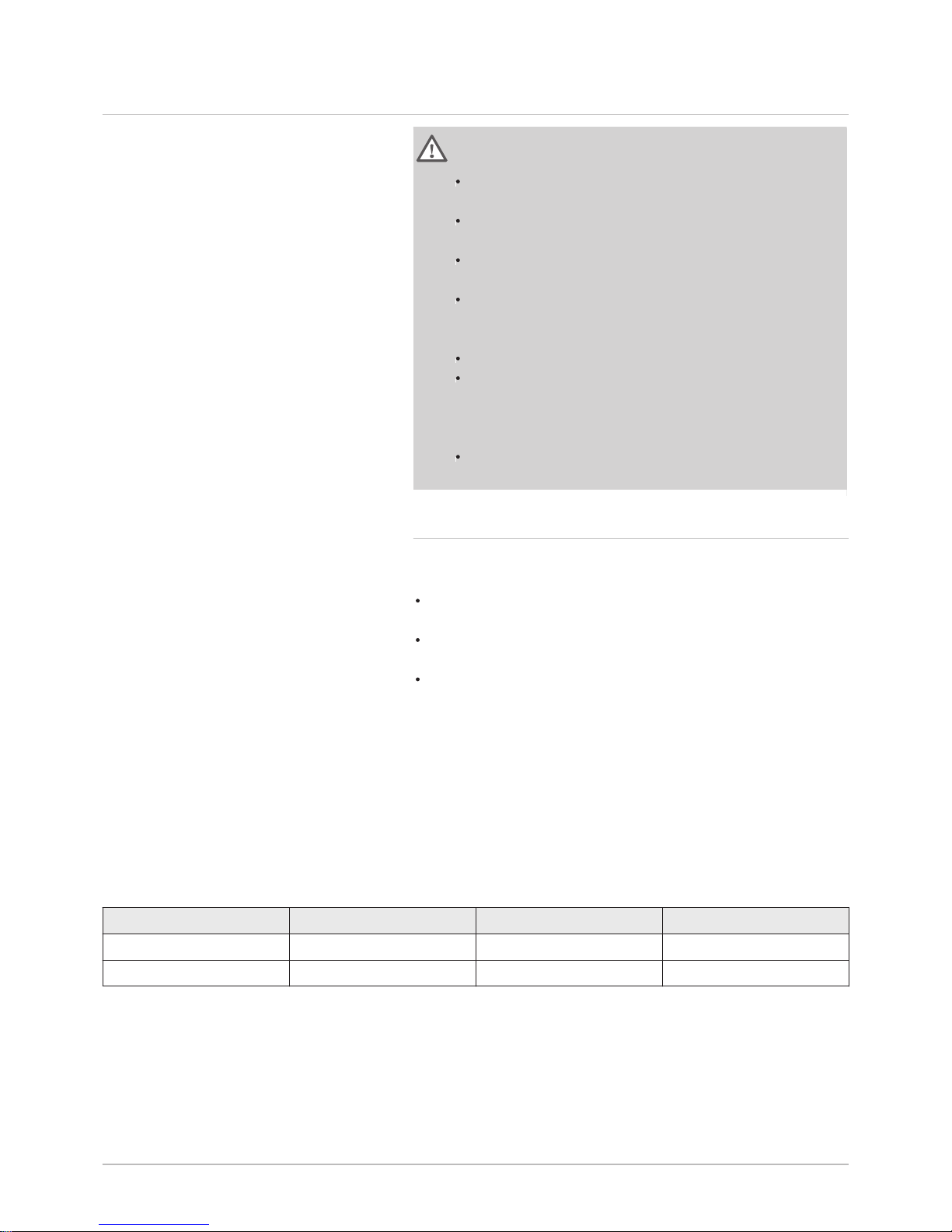
1.3
Specific safety instructions
Warning
Refrigerant fluid and pipes:
Use only R410A refrigerant fluid to fill the installa
tion.
Use tools and pipe components especially designed
for use with
R410A refrigerant fluid.
Use copper pipes deoxidised with phosphorus to
carry the refrigerant fluid.
Store the refrigerant connection pipes away from
dust and humidity (risk of damage to the compres
sor).
Do not use a load cylinder.
Protect the heat pump components, including the in
sulation and structural elements. Do not overheat
the pipes as brazed components may cause dam
age.
Contact between the refrigerant fluid and a flame
may result in emissions of toxic gases.
1.3.1 Refrigerant fluid R410A
Hazard identification
Effects harmful to health:
The vapours are heavier than air and may lead to asphyxia
owing to reduced oxygen levels.
Liquefied gas: contact with the liquid may cause serious
frost burn and eye injuries.
Product classification: this product is not classified as a
"hazardous preparation" according to European Union reg
ulations.
If the R410A refrigerant is mixed with air, it may cause pres
sure surges in the refrigeration pipes and lead to an explo
sion and other hazards.
Composition of / Information on the ingredients
Chemical nature: R-410A is composed of Difluoromethane
R32 and Pentafluoroethane R125
Tab.1 Composition of R-410A fluid
Name
Proportion Number CE Number CAS
Difluoromethane R32 50% 200–839–4 75-10-5
Pentafluoroethane R125 50% 206-557-8 354-33-6
The Global-Warming Potential of R410A gas is 2087.5.
1 Safety
7611444 - v02 - 11122015 9
Page 10
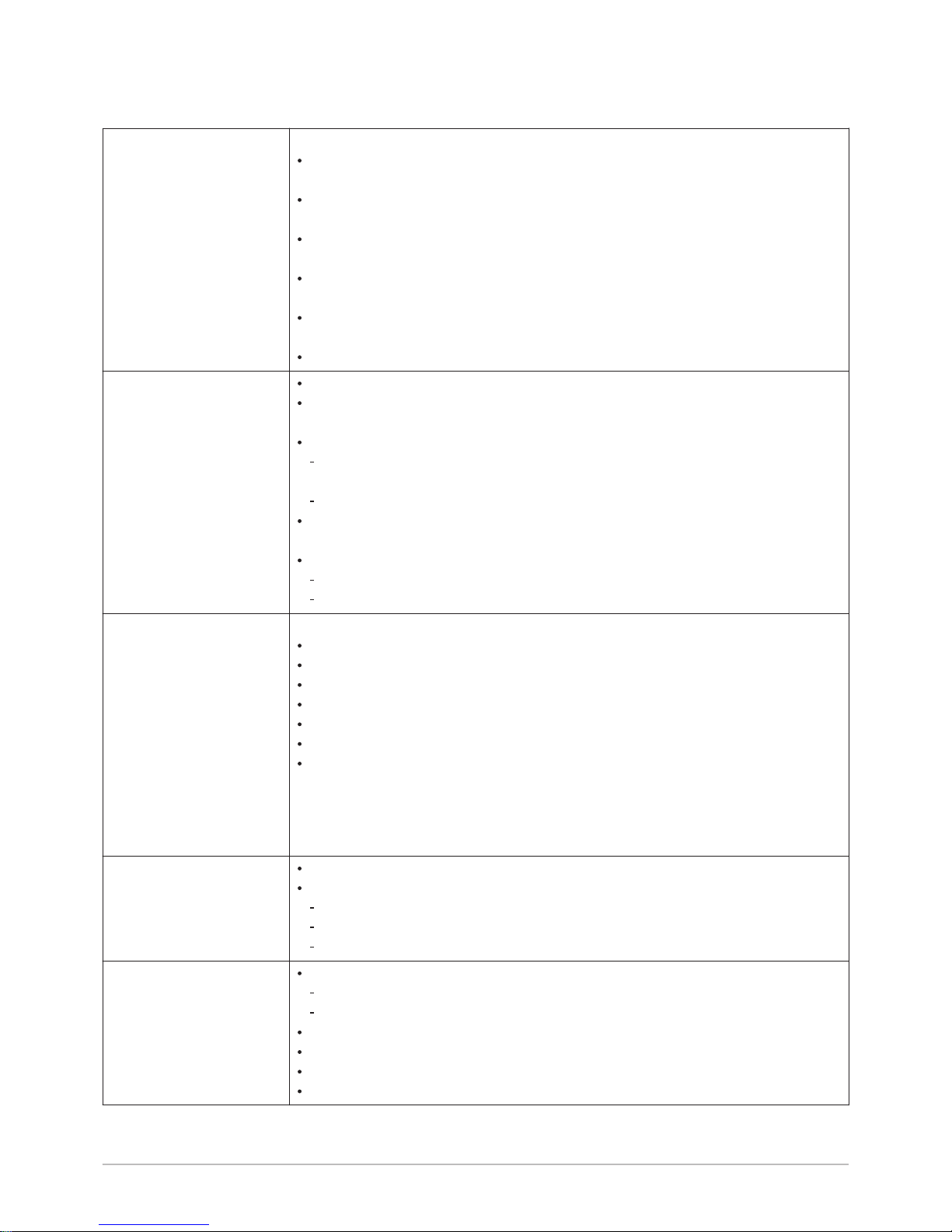
Tab.2 Precautions for use
First aid If inhaled:
Evacuate the subject from the contaminated area and take him into the
open air.
If feeling unwell: call a doctor.
In the event of contact with the skin:
Treat frost injuries like burns. Rinse with copious amounts of tepid water,
do not remove clothing (risk of adhesion to the skin).
If skin burns appear, call a doctor immediately.
In the event of contact with the eyes:
Rinse immediately with water, holding the eyelids well apart (for at least 15
minutes).
Consult an ophthalmologist immediately.
Fire prevention meas
ures
Appropriate extinguishing agents: All extinguishing agents can be used.
Inappropriate extinguishing agents: none to our knowledge. In the event of
fire nearby, use the appropriate extinguishing agents.
Specific hazards:
Rise in pressure: in the presence of air, an inflammable mixture may form
under certain temperature and pressure conditions.
Toxic and corrosive vapours may be released by the effect of the heat.
Special intervention methods: cool the volumes exposed to heat with water
spray.
Protection of the firemen:
Full self-contained breathing apparatus.
Complete body protection.
In the event of acciden
tal spillage
Individual precautions:
Avoid contact with the skin and eyes.
Do not intervene without appropriate protective equipment.
Do not inhale the vapours.
Evacuate the hazardous area.
Stop the leakage.
Eradicate all sources of ignition.
Ventilate the spillage area mechanically.
Cleaning / decontamination: allow any residual product to evaporate.
In the event of contact with the eyes: Rinse immediately with water, holding
the eyelids well apart (for at least 15 minutes). Consult an ophthalmologist
immediately.
Handling
Technical measures: ventilation
Precautions to be taken:
No smoking.
Prevent the build-up of electrostatic charges.
Work in a well ventilated place.
Personal protection Respiratory protection:
If ventilation is insufficient: AX type cartridge mask.
In confined spaces: self-contained breathing apparatus.
Hand protection: protective gloves in leather or nitrile rubber.
Eye protection: safety glasses with side protection.
Skin protection: clothing made principally of cotton
Industrial hygiene: do not drink, eat or smoke at the place of work.
1 Safety
10 7611444 - v02 - 11122015
Page 11

Considerations on dis
posal
Note
Disposal must be done in compliance with prevailing local
and national regulations.
Product waste: consult the manufacturer or the supplier for information on
recovery or recycling.
Soiled packaging: reuse or recycle after decontamination. Destroy in au
thorised installations.
Regulation European Regulation No. EC 842/2006: fluorinated greenhouse gases un
der the Kyoto Protocol.
1.4
Liabilities
1.4.1 User's liability
To guarantee optimum operation of the system, you must
abide by the following instructions:
Read and follow the instructions given in the manuals pro
vided with the appliance.
Call on a qualified professional to carry out installation and
initial commissioning.
Get your installer to explain your installation to you.
Have the required inspections and maintenance carried out
by a qualified installer.
Keep the instruction manuals in good condition close to the
appliance.
1.4.2
Installer's liability
The installer is responsible for the installation and initial com
missioning of the appliance. The installer must abide by the
following instructions:
Read and follow the instructions given in the manuals pro
vided with the appliance.
Install the appliance in compliance with prevailing legisla
tion and standards.
Carry out initial commissioning and any checks necessary.
Explain the installation to the user.
If maintenance is necessary, warn the user of the obliga
tion to check the appliance and keep it in good working or
der.
Give all the instruction manuals to the user.
1.4.3 Manufacturer's liability
Our products are manufactured in compliance with the re
quirements of the various Directives applicable. They are
therefore delivered with the marking and any documents
necessary. In the interests of the quality of our products, we
strive constantly to improve them. We therefore reserve the
right to modify the specifications given in this document.
Our liability as manufacturer may not be invoked in the fol
lowing cases:
1 Safety
7611444 - v02 - 11122015 11
Page 12
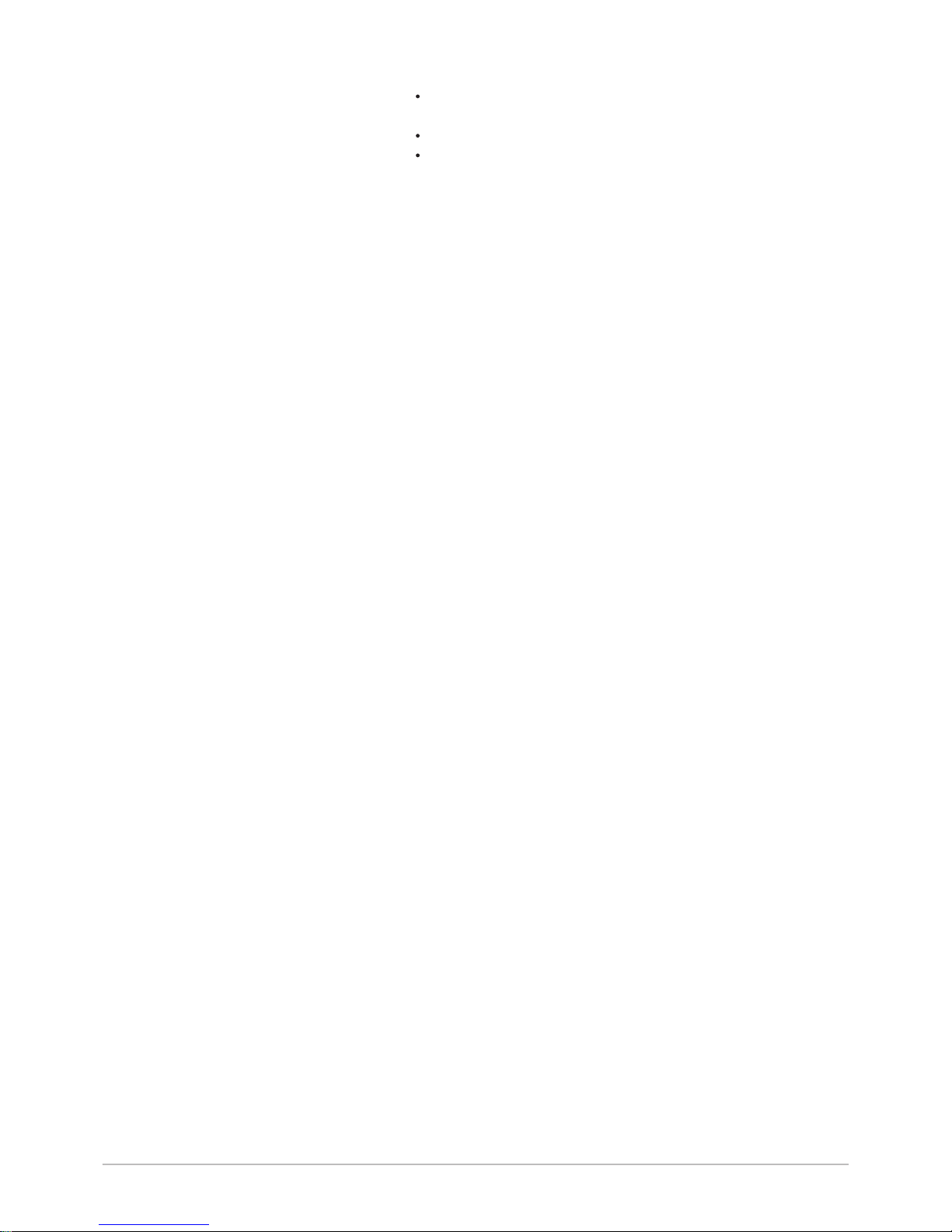
Failure to abide by the instructions on installing the appli
ance.
Failure to abide by the instructions on using the appliance.
Faulty or insufficient maintenance of the appliance.
1 Safety
12 7611444 - v02 - 11122015
Page 13
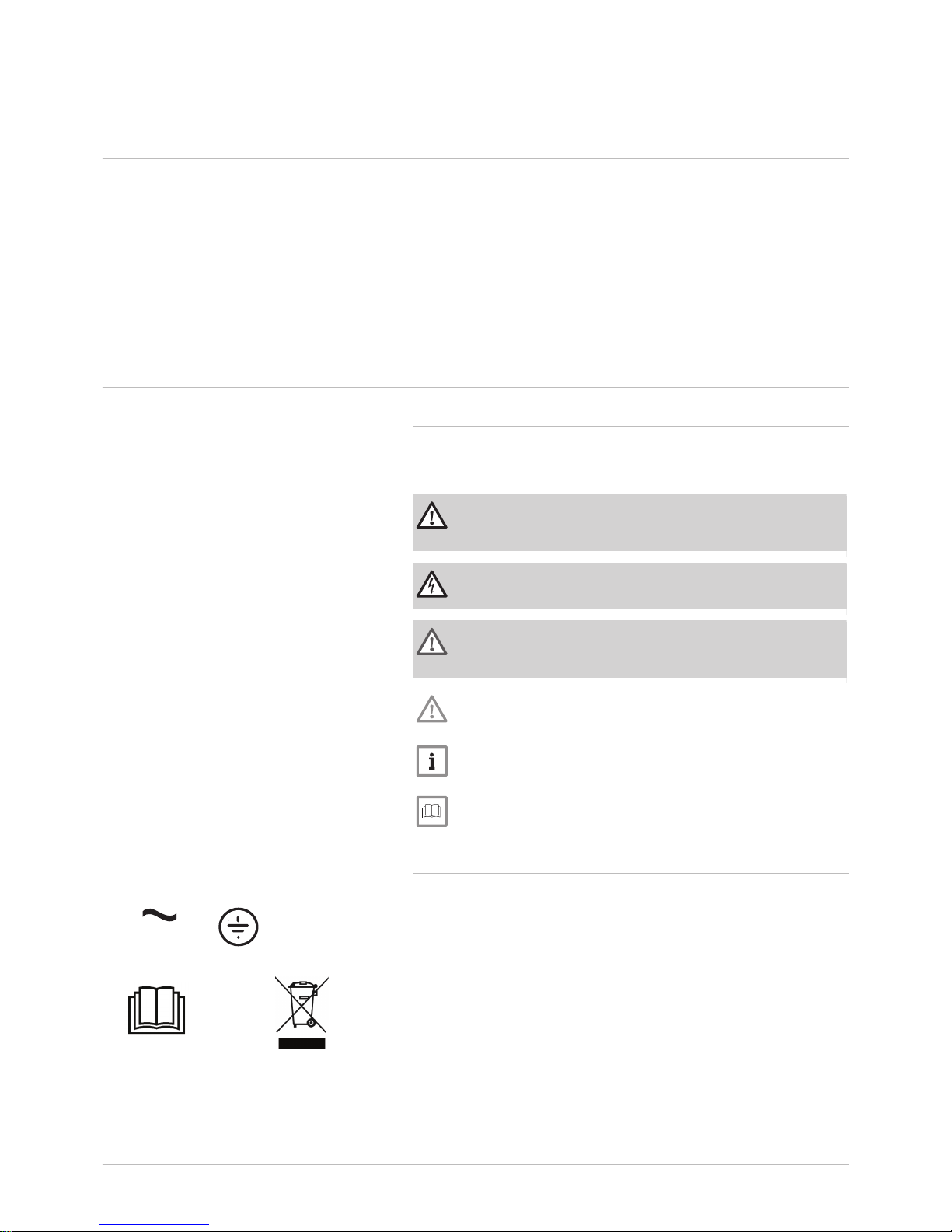
2 About this manual
2.1 General
This manual is intended for the user of a Alezio G hybrid hybrid heat
pump.
2.2
Additional documentation
These instructions contain information on the indoor module for the hybrid
heat pump (hydraulic module + boiler), and some information on the out
door unit.
For additional information on the outdoor unit, refer to the manual provided
with that unit.
2.3
Symbols used
2.3.1
Symbols used in the manual
This manual uses various danger levels to draw attention to special in
structions. We do this to improve user safety, to prevent problems and to
guarantee correct operation of the appliance.
Danger
Risk of dangerous situations that may result in serious personal
injury.
Danger of electric shock
Risk of electric shock.
Warning
Risk of dangerous situations that may result in minor personal in
jury.
Caution
Risk of material damage.
Note
Please note: important information.
See
Reference to other manuals or pages in this manual.
2.3.2 Symbols used on the appliance
1 Alternating current
2 Protective earthing
1 Before installing and commissioning the appliance, carefully read
the instruction manuals provided
2 Dispose of used products in an appropriate recovery and recycling
structure
Fig.1 Symbols used on the appliance
MW-6000066-3
1 2
Fig.2 Symbols used on the data plate
1
2
MW-6000691-1
2 About this manual
7611444 - v02 - 11122015 13
Page 14
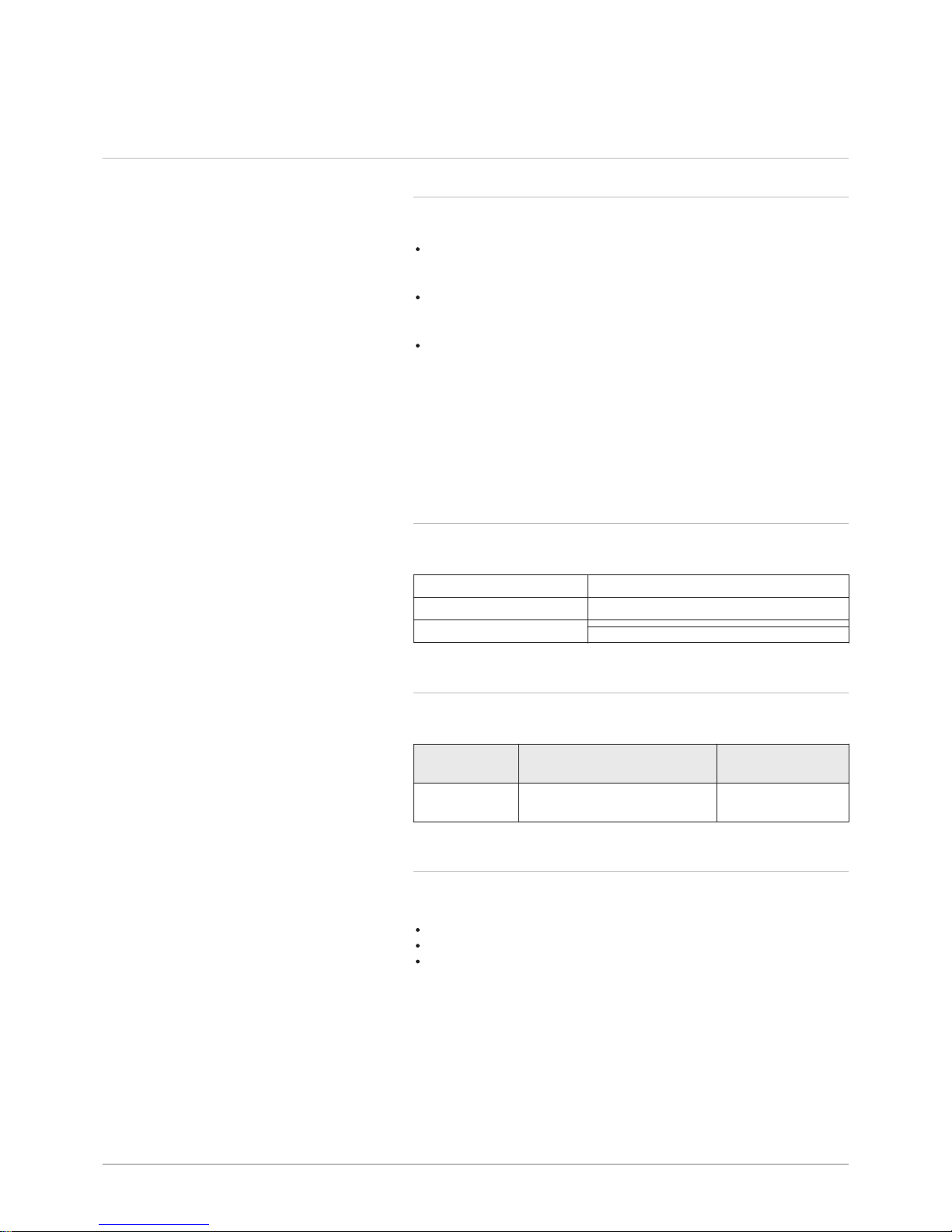
3 Technical specifications
3.1 Homologations
3.1.1 Directives
This product complies with the requirements of the following European Di
rectives and Standards:
Low Voltage Directive 2006/95/EC
Generic standard: EN 60335–1
Relevant Standard: EN 60335-2-40
Electromagnetic Compatibility Directive 2004/108/EC
Generic standards: EN 61000-6-3, EN 61000-6-1
Relevant Standard: EN 55014
Pressure Equipment Directive 97/23/EC, Article 3, paragraph 3
This product conforms to the requirements of European Directive
2009/125/EC on the ecodesign of energy-related products.
In addition to the legal requirements and guidelines, the supplementary
guidelines in this manual must also be followed.
Supplements or subsequent regulations and guidelines that are valid at
the time of installation shall apply to all regulations and guidelines speci
fied in this manual.
3.1.2 Certifications
Tab.3 Certifications
CE identification number PIN 0063CM3019
NOx class 5 (EN 15502–1)
Type of connection
3.1.3 Unit categories
Tab.4 Unit categories
Category Gas type Connection pressure
(mbar)
II
2H3B/P
G20 (H gas)
G30/G31 (butane/propane)
20
30
3.1.4 Factory test
Before leaving the factory, each indoor module is tested on the following
items:
Tightness of the heating circuit
Electrical safety
Tightness of the refrigerant circuit
3 Technical specifications
14 7611444 - v02 - 11122015
Page 15
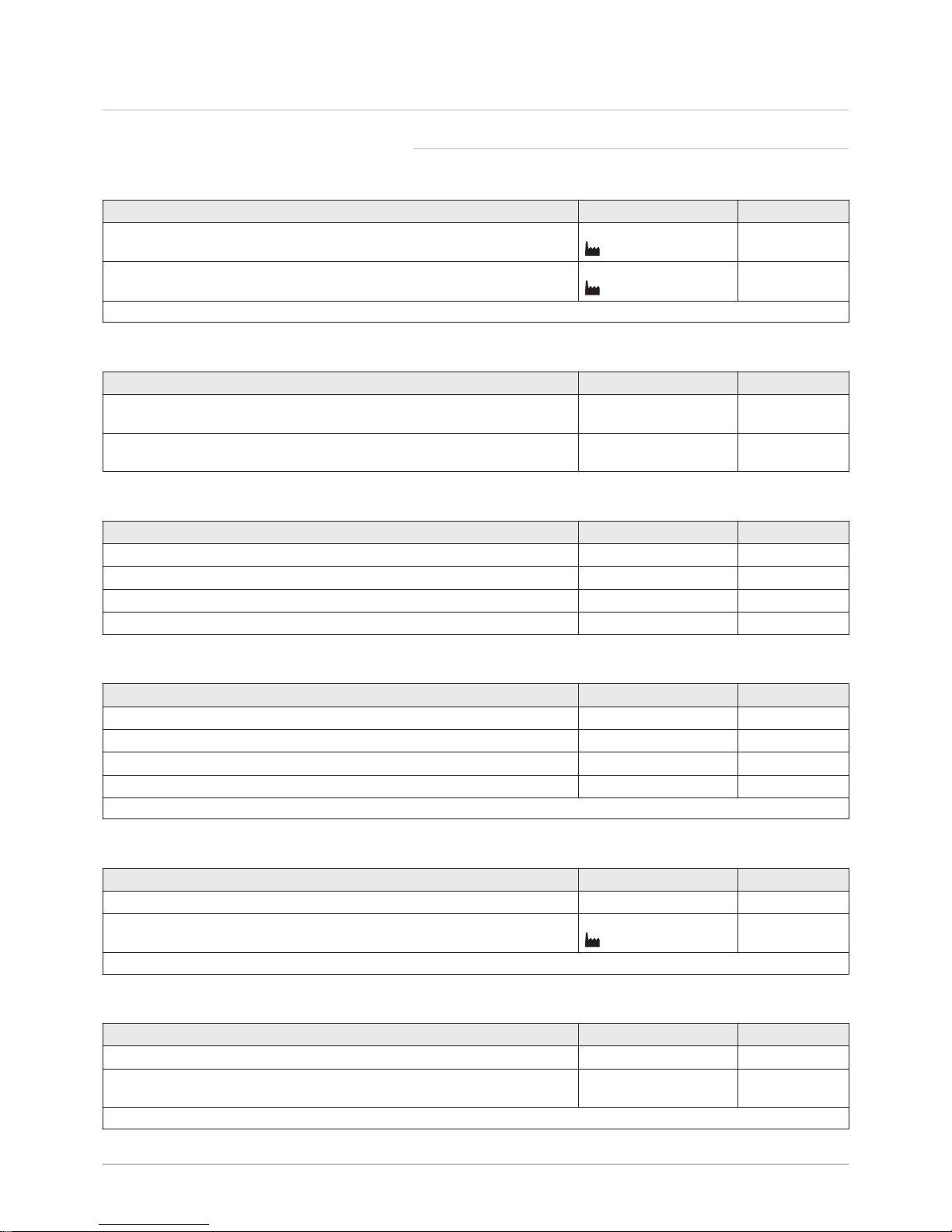
3.2 Technical data
3.2.1 Boiler specifications
Tab.5 General
Alezio G hybrid
Nominal output (Pn)
Central heating operation (80°C/60°C)
min–max
(1)
kW
Nominal output (Pn)
DHW operation
min-max
(1)
kW
(1) Factory setting
Tab.6 Details of gas and flue gas
Alezio G hybrid
Central heating chimney efficiency (Hi)
(80/60°C) at 20°C amb.
%
Central heating chimney losses (Hi)
(80/60°C) at 20°C amb.
%
Tab.7 Central heating circuit data
Alezio G hybrid
Water content l
Water operating pressure (PMS) max bar
Water temperature max °C
Operating temperature max °C
Tab.8 DHW circuit data
Alezio G hybrid
Specific hot water flow rate D (60°C) l/min
Specific hot water flow rate D (40°C) l/min
Flow rate threshold
(1)
min l/min
Operating pressure (Pmw) bar
(1) Minimum amount of water that comes out of the tap to make the boiler start.
Tab.9 Electrical data
Alezio G hybrid
Supply voltage VAC
Power consumption – full load
max
(1)
W
(1) Factory setting
Tab.10 Other data
Alezio G hybrid
Total weight (empty) kg
Average acoustic level
(1)
at a distance of one metre from the boiler
Central heating operation
DHW operation
dB(A)
(1) Maximum.
3 Technical specifications
7611444 - v02 - 11122015 15
Page 16
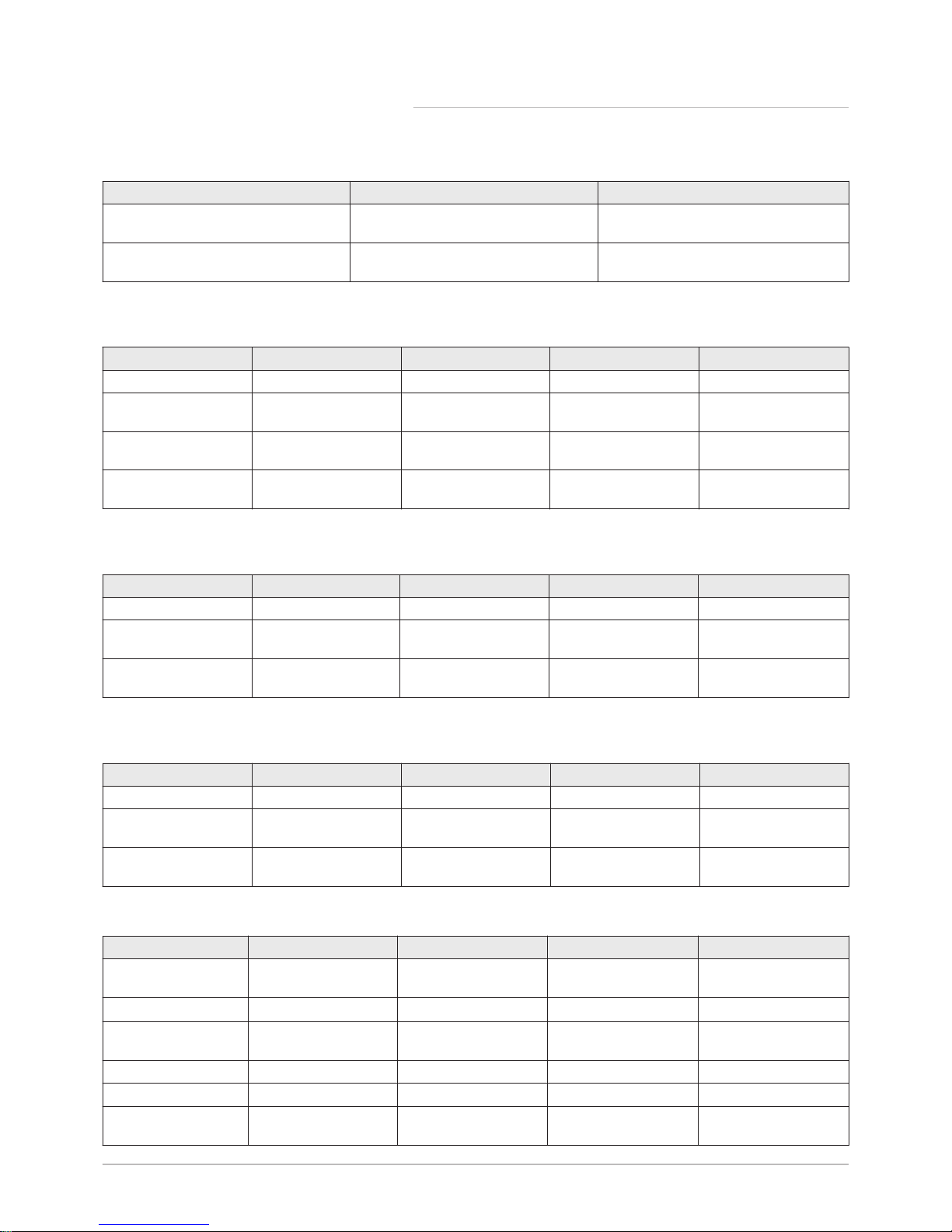
3.2.2 Heat pump
Maximum operating pressure: 0.3 MPa (3 bar)
Tab.11 Conditions of use
Water (°C) Outside air (°C)
Limit operating temperatures in heating
mode
+18 / +60 AWHP 4 MR, AWHP 6 MR-2 : -15 / +35
Other models: -20 / +35
Limit operating temperatures in cooling
mode
+7 / +25 +7 / +40
Tab.12 Heating mode: outside air temperature +7°C, water temperature at the outlet +35°C. Performances in accordance with
EN 14511-2.
Measurement type Unit AWHP 4 MR AWHP 6 MR-2 AWHP 8 MR-2
Heat output kW 3.94 5.79 7.90
Coefficient of perform
ance (COP)
4.53 4.05 4.35
Absorbed electrical
power
kWe 0.87 1.43 1.82
Nominal water flow rate
(ΔT = 5K)
m3/hour
0.68 1.00 1.36
Tab.13 Heating mode: outside air temperature +2°C, water temperature at the outlet +35°C. Performances in accordance with
EN 14511-2.
Measurement type Unit AWHP 4 MR AWHP 6 MR-2 AWHP 8 MR-2
Heat output kW 3.89 3.65 6.80
Coefficient of perform
ance (COP)
3.35 3.23 3.30
Absorbed electrical
power
kWe 1.16 1.13 2.06
Tab.14 Cooling mode: outside air temperature +35°C, water temperature at the outlet +18°C. Performances in accordance with
EN 14511-2.
Measurement type Unit AWHP 4 MR AWHP 6 MR-2 AWHP 8 MR-2
Cooling output kW 3.84 4.69 7.90
Energy efficiency ratio
(EER)
4.83 4.09 3.99
Absorbed electrical
power
kWe 0.72 1.15 2.00
Tab.15 Common specifications
Measurement type Unit AWHP 4 MR AWHP 6 MR-2 AWHP 8 MR-2
Total dynamic head at
nominal flow rate
kPa 67 63 44
Nominal air flow rate
m3/hour
2100 2100 3300
Power voltage of the
outdoor unit
V 230 230 230
Start-up amperage A 5 5 5
Maximal amperage A 13 13 19
Acoustic power - In
side
(1)
dB(A) 48.8 48.8 48.8
3 Technical specifications
16 7611444 - v02 - 11122015
Page 17
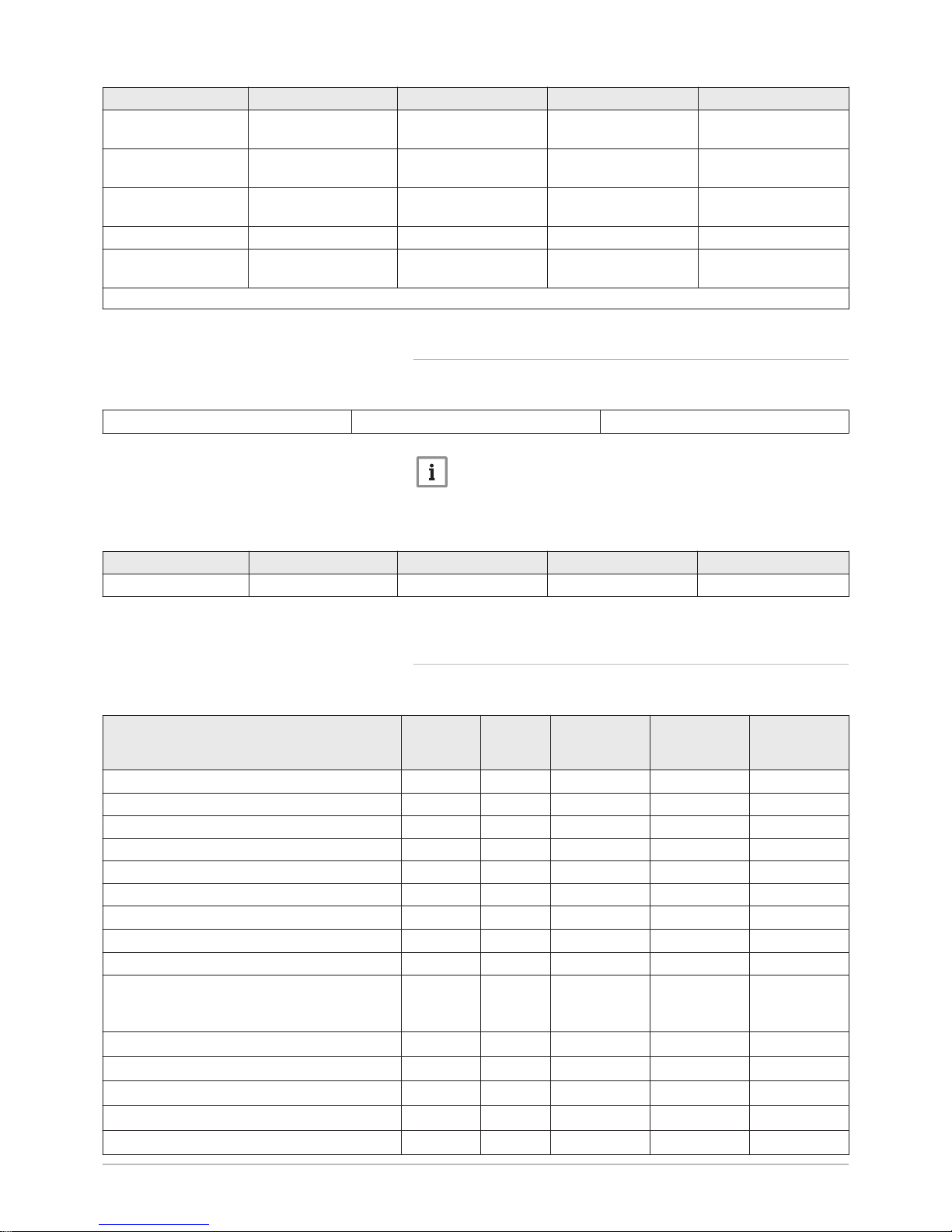
Measurement type Unit AWHP 4 MR AWHP 6 MR-2 AWHP 8 MR-2
Acoustic power - Out
side
(1)
dB(A) 62.4 64.8 66.7
Refrigerant fluid
R410A
kg 2.1 2.1 3.2
Refrigerant connection
(Liquid - Gas)
inch 1/4 - 1/2 1/4 - 1/2 3/8 - 5/8
Max. pre-loaded length m 10 10 10
International protection
code (electrical)
IP X2D IP X2D IP X2D
(1) Noise radiated by the envelope - Test run in accordance with the NF EN 12102 standard, temperature conditions: air 7°C, water 55°C
3.2.3 Weight
Tab.16 Hydraulic module
Weight (empty) kg 22
Note
For the weight of the boiler, refer to the Other Data table in the
Boiler technical characteristics section.
Tab.17 Outdoor unit
Weight (empty) Unit AWHP 4 MR AWHP 6 MR-2 AWHP 8 MR-2
Outdoor unit kg 42 42 75
3.2.4 Technical data - Low-temperature heat pump combination
heaters
Tab.18 Technical parameters for heat pump combination heaters (parameters declared for medium-temperature application)
Product name AWHP 4MR–
EMC 24/28 MI
HYBRIDE
AWHP 6MR–
EMC 24/28 MI
HYBRIDE
AWHP 8MR–
EMC 24/28 MI
HYBRIDE
Air-to-water heat pump Yes Yes Yes
Water-to-water heat pump No No No
Brine-to-water heat pump No No No
Low-temperature heat pump No No No
Equipped with a supplementary heater Yes Yes Yes
Heat pump combination heater Yes Yes Yes
Rated heat output under average conditions
(1)
Prated
kW 6 8 11
Rated heat output under colder conditions
(1)
Prated
kW 5 6 9
Rated heat output under warmer conditions
(1)
Prated
kW 3 5 6
Declared capacity for heating for part load at in
door temperature 20 °C and outdoor temperature
T
j
T
j
= -7 °C
Pdh
kW 2.9 3.5 5.6
T
j
= +2 °C
Pdh
kW 3.5 4.5 6.1
T
j
= +7 °C
Pdh
kW 3.9 4.8 6.4
T
j
= +12 °C
Pdh
kW 4.8 5.2 6.5
T
j
= bivalent temperature
Pdh
kW 3.5 4.5 6.1
3 Technical specifications
7611444 - v02 - 11122015 17
Page 18
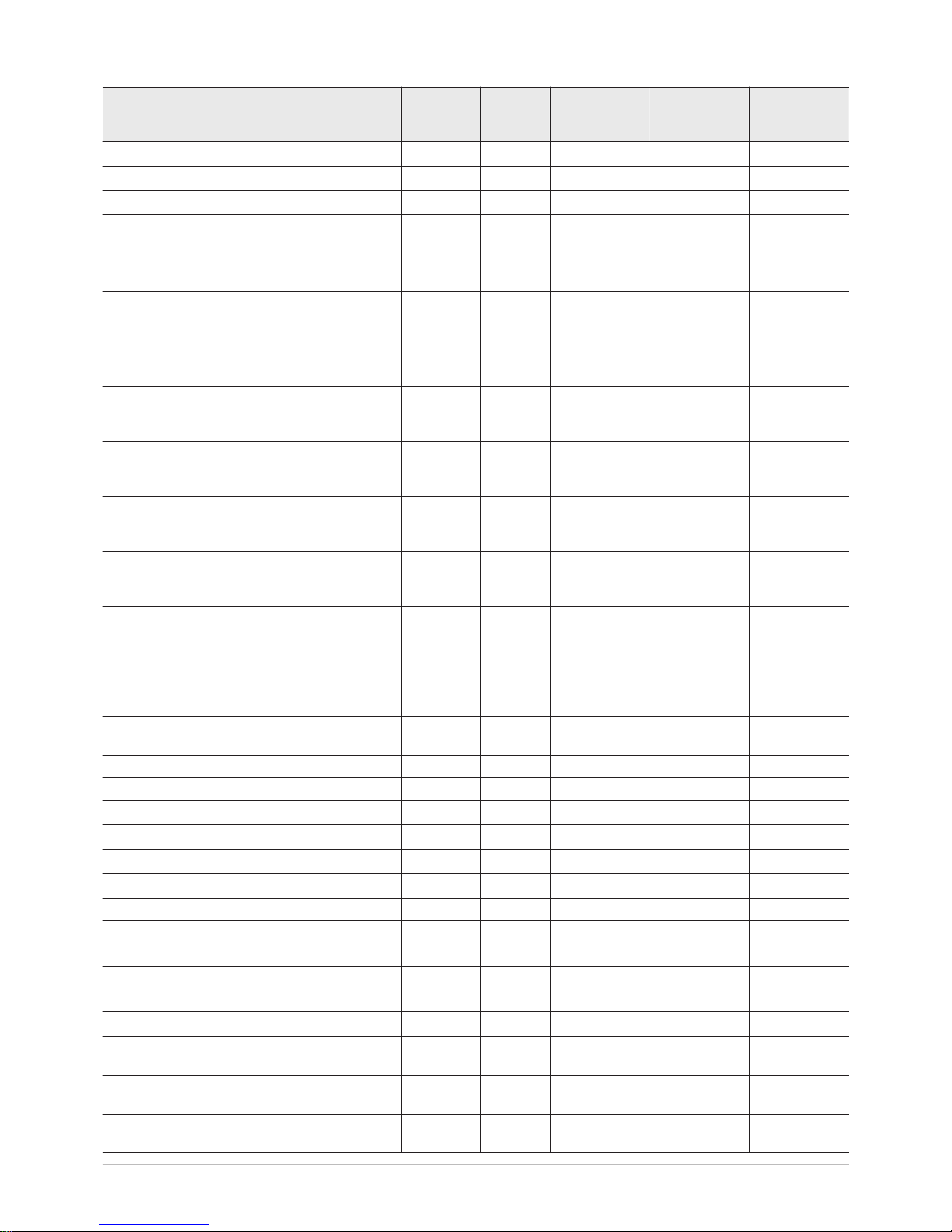
Product name AWHP 4MR–
EMC 24/28 MI
HYBRIDE
AWHP 6MR–
EMC 24/28 MI
HYBRIDE
AWHP 8MR–
EMC 24/28 MI
HYBRIDE
T
j
= operation limit temperature
Pdh
kW 2.8 3.6 5.6
Bivalent temperature
T
biv
°C 2 2 2
Degradation co-efficient
(2)
Cdh
— 1.0 1.0 1.0
Seasonal space heating energy efficiency under
average conditions
ƞ
s
% 150 133 135
Seasonal space heating energy efficiency under
colder conditions
ƞ
s
% 132 122 125
Seasonal space heating energy efficiency under
warmer conditions
ƞ
s
% 195 166 169
Declared coefficient of performance or primary
energy ratio for part load at indoor temperature
20 °C and outdoor temperature
T
j
T
j
= -7 °C
COPd
or
%
1.82 1.86 1.95
T
j
= +2 °C
COPd
or
%
3.88 3.40 3.49
T
j
= +7 °C
COPd
or
%
5.65 4.52 4.57
T
j
= +12 °C
COPd
or
%
9.33 6.70 6.33
T
j
= bivalent temperature
COPd
or
%
3.88 3.40 3.49
T
j
= operation limit temperature
COPd
or
%
1.47 1.52 1.63
Operation limit temperature for air-to-water
heat pumps
TOL
°C -10 -10 -10
Heating water operating limit temperature
WTOL
°C 80 80 80
Electrical power consumption
Off mode
P
OFF
kW 0.009 0.009 0.009
Thermostat-off mode
P
TO
kW 0.049 0.049 0.049
Stand-by
P
SB
kW 0.013 0.013 0.013
Crankcase heater mode
P
CK
kW 0.055 0.055 0.055
Supplementary heater
Rated heat output
(1)
Psup
kW 3.7 4.8 5.8
Type of energy input Gas Gas Gas
Other characteristics
Capacity control Variable Variable Variable
Sound power level, indoors - outdoors
L
WA
dB 42 – 62 42 – 64 42 – 65
Annual energy consumption under average
conditions
Q
HE
kWh
GJ
2900
5
4312
7
5859
8
Annual energy consumption under colder con
ditions
Q
HE
kWh
GJ
3230
3
4236
3
6548
5
Annual energy consumption under warmer
conditions
Q
HE
kWh
GJ
887
0
1544
0
1904
0
3 Technical specifications
18 7611444 - v02 - 11122015
Page 19

Product name AWHP 4MR–
EMC 24/28 MI
HYBRIDE
AWHP 6MR–
EMC 24/28 MI
HYBRIDE
AWHP 8MR–
EMC 24/28 MI
HYBRIDE
Rated air flow rate, outdoors for air-to-water
heat pumps
—
m3/h
2100 2100 3300
Declared load profile XL XL XL
Daily electricity consumption
Q
elec
kWh 0.177 0.177 0.177
Annual electricity consumption
AEC
kWh 38 38 38
Water heating energy efficiency
ƞ
wh
% 85.95 85.95 85.95
Daily fuel consumption
Q
fuel
kWh 0.000 0.000 0.000
Annual fuel consumption
AFC
GJ 17 17 17
(1) The rated heat output
Prated
is equal to the design load for heating
Pdesignh
, and the rated heat output of a supplementary heater
Psup
is equal to the supplementary capacity for heating
sup(Tj).
(2) If
Cdh
is not determined by measurement then the default degradation coefficient is
Cdh
= 0,9.
See
The back cover for contact details.
3.2.5 Hydraulic module circulating pump
Note
The benchmark for the most efficient circulating pumps is EEI ≤
0.20.
3 Technical specifications
7611444 - v02 - 11122015 19
Page 20

4 Description of the product
4.1 General description
The hybrid heat pump comprises:
an indoor module for the production of heating circuit water
a reversible outdoor unit for the production of energy in heating mode
and in cooling mode.
The indoor module comprises:
a hydraulic module, which groups together the functions for the heat
pump's indoor module
a wall-mounted condensing gas boiler, installed on the front of the hy
draulic module
The indoor module and the outdoor unit are connected by means of refrig
erant and electrical connections.
The system offers the following advantages:
An extremely compact solution which can be easily integrated into the
most confined areas of any residence.
The heating circuit is housed in the insulated volume within the home.
Thanks to the DC inverter system, the hybrid heat pump modulates its
output to adapt to the needs of the residence.
The control system uses the outside sensor to adjust the temperature of
the heating circuit according to the outside temperature.
The outer casing of the hydraulic module is made of painted steel sheet
ing.
4.2 Operating principle
Heat pumps in the Alezio G hybrid range extract heat from the air and re
turn it to the heating circuit via the refrigerant. The efficiency of a heat
pump is expressed in the form of a coefficient of performance (COP), de
fined as the ratio between the heat provided and the power consumed.
The heat pump comprises an evaporator, a compressor, a condenser and
an expansion valve. The indoor module includes the condenser. The other
components (evaporator, compressor and expansion valve) are located in
the outdoor unit.
1. The refrigerant fluid in this circuit is converted from the liquid state to
the gaseous state in the evaporator, making it possible to recover heat
from the air.
2. The compressor increases the fluid pressure, which thus increases
the temperature.
3. In the condenser, the fluid transfers the heat to the heating circuit
while converting to the liquid state.
4. The refrigerant passes through the thermostatic expansion valve and
returns to the initial state at low pressure and low temperature before
returning to the evaporator.
4 Description of the product
20 7611444 - v02 - 11122015
Page 21

Fig.3 General operating principle
5
2
1
3
6
4
7
8
MW-5000395-1
1 Evaporator (fin battery in the outdoor unit)
2 Compressor
3 Condenser (plate exchanger in the indoor module)
4 Electronic expansion valve
5 Electrical energy
6 Heating water
7 Energy flow
8 Heat recovered from the environment
4.3 Main components
4.3.1 Main boiler components
4 Description of the product
7611444 - v02 - 11122015 21
Page 22

4.3.2 Main components of the hydraulic module
1 Automatic air vent
2 Low-loss header
3 Electronic pressure gauge
4 Return from boiler back-up
5 Domestic hot water outlet (coming from the boiler)
6 Gas inlet (to the boiler)
7 Flow meter
8 EHC-02 PCB for controlling the heat pump hybrid system
9 Safety valve
10 Interface PCB for the outdoor unit
11 Plate heat exchanger
12 Flow to the heating back-up
13 Domestic cold water inlet (to the boiler)
14 Circulating pump
15 Refrigeration fluid connection (liquid)
16 Refrigeration fluid connection (gas)
4.4 Control panel description
4.4.1 Description of the keys
1 ESC (h) or key
2 Heating temperatures or key
3 adjustment key
4 or VALIDATION ( ) key
Fig.4
Main components of the hydraulic
module
MW-2000124-3
8
1
5
6
7
4
3
2
11
12
13
14
15
16
9 10
Fig.5 Control panel keys
MW-5000392-1
1
2 3 4
4 Description of the product
22 7611444 - v02 - 11122015
Page 23

4.4.2 Description of the display
Key functions
h
Back to the previous level without saving the modifications made
Manual reset
Accessing the heating parameters
Lowering the value
Raising the value
MODE display
Accessing the menu selected or confirming the value modification
Hydraulic back-up
Hydraulic back-up in demand
Status of the Compressor
Steady symbol: compressing running
Operating modes
Steady symbol: heating function enabled
Flashing symbol: heating production running
Steady symbol: domestic hot water function enabled
Flashing symbol: domestic hot water production running
Heating or cooling function disabled
Hydraulic pressure in the system
Steady symbol: displayed when indicating the system's hydraulic
pressure value
Flashing symbol: pressure in the system too low
XXX Pressure value in the system (in bars)
Fig.6 Function keys
MW-5000393-1
Fig.7 Hydraulic back-up
MW-1000085-2
Fig.8 Status of the Compressor
MW-5000012-1
Fig.9 Operating modes
MW-5000394-1
Fig.10 Hydraulic pressure
MW-5000037-2
4 Description of the product
7611444 - v02 - 11122015 23
Page 24

Cooling mode
Steady symbol: cooling mode on
Flashing symbol: cooling request pending
Menu display
Information menu: displays the measured values and the statuses
of the appliance
User menu: provides access to the User level setting parameters
Installer menu: provides access to the Installer level setting param
eters
Manual Forcing menu: the appliance runs at the set point dis
played, the pumps operate and the 3-way valves are not controlled
Malfunction menu: the appliance has malfunctioned. This informa
tion is signalled by an error code and a flashing display
Sous-Menu COUNTERS
Sous-Menu TIME PROG : Timer programming dedicated to
heating and domestic hot water production
Sous-Menu CLOCK
PROG COOL sub-menu: Timer programming dedicated to the
cooling function
Timer program for Mondays
Timer program for Tuesdays
Timer program for Wednesdays
Timer program for Thursdays
Timer program for Fridays
Timer program for Saturdays
Timer program for Sundays
Temperature sensors
Room temperature sensor connected
Steady symbol: WINTER mode (outside temperature sensor con
nected)
Flashing symbol: SUMMER mode (outside temperature sensor
connected)
Other Information
Forced start-up: forced operation in heating mode
Access to the various PCBs connected
Name of the PCB for which the parameters are displayed
Three-way valve connected
Pump running
Fig.11
Cooling mode
MW-5000015-1
Fig.12 Menu display
MW-1000086-5
Fig.13 Temperature sensors
MW-5000014-2
Fig.14 Other Information
MW-5000038-2
4 Description of the product
24 7611444 - v02 - 11122015
Page 25

5 Operation
5.1 Use of the control panel
5.1.1 Accessing the parameters of a PCB
Depending on the configuration of the installation, one or more PCBs are
installed in the heat pump to run the circuit(s).
Installation type PCB(s) installed
1 circuit EHC-02 (heat pump control system)
2 circuits EHC-02 (heat pump control system)
SCB-04 (management of a second circuit)
Installation with 1 circuit
An installation with a single circuit will be run by a single PCB, the EHC-02
PCB.
1. The name of the PCB is displayed on the screen.
Installation with 2 circuits
Note
When commissioning the heat pump, the PCB displayed is
EHC-02.
To run an installation with a second circuit, it is necessary to install a sec
ond PCB: SCB-04.
The installer can access the parameters and settings for each PCB.
To switch from one PCB to another, proceed as follows:
1. Press the two right-hand keys at the same time.
Fig.15 Displaying the name of the PCB
MW-4000192-1
Fig.16 Accessing the menu
MW-4000193-1
5 Operation
7611444 - v02 - 11122015 25
Page 26

2. Select the menu to choose the PCB by pressing the or key un
til the icon flashes. Confirm by pressing the key.
Note
The menu is available only if at least 2 PCBs are installed.
3. Scroll through the name of the PCBs by pressing the or key
until the name of the PCB desired is displayed.
The name of the PCB currently selected scrolls across.
4. Change PCB by pressing the or key.
5. Confirm by pressing the key.
Fig.17 Accessing the menu to choose the
PCB
MW-5000137-1
Fig.18 Displaying the name of the PCB se
lected
MW-4000194-1
Fig.19 Choosing the PCB
MW-4000195-1
Fig.20 Confirming the choice of PCB
MW-5000019-4
5 Operation
26 7611444 - v02 - 11122015
Page 27

6. The menus and parameters of the new PCB selected can now be
accessed.
Note
Given that numerous settings can be made on the 2 PCBs, de
pending on the circuit concerned, the name of the PCB will be rep
resented by in the rest of the manual.
5.1.2 Browsing in the menus
Note
The first time a key is pressed, the backlit screen is switched on.
Caution
The name of the PCB is displayed. Check that it is actually the
PCB on which the setting must be made.
1. To access the menu level, press the two keys on the right simultane
ously.
2.
Fig.21 New PCB selected
MW-4000196-1
Fig.22 Accessing the menus
MW-5000009-4
Fig.23 Navigating to choose the menu – To
the right
MW-5000018-4
5 Operation
7611444 - v02 - 11122015 27
Page 28

To select the desired menu, press the or key until the icon for
the desired menu flashes.
The key is used to move to the right.
The key is used to move to the left.
Tab.19 Menus available
Information menu
User menu
Installer menu
Forcing Manual mode
Failure menu
Sub-menu COUNTERS
TIME PROG sub-menu: Timer programming dedica
ted to heating and domestic hot water production
Sub-menu CLOCK
PROG COOL sub-menu: Timer programming dedi
cated to the cooling function
The icon is displayed only if an optional PCB has
been installed
3. To confirm selection of the desired menu, sub-menu or parameter,
press the key.
Note
If no keys are pressed for 3 minutes, the appliance returns to
normal operating mode.
The display disappears after a few seconds' inactivity.
4. To modify the value of a parameter, press the or key until the
desired value is displayed.
5. To confirm a new parameter value, press the key.
Fig.24 Navigating to choose the menu – To
the left
MW-3000248-3
Fig.25 Confirming the menu or parameter
MW-5000019-4
Fig.26 Modifying a value
MW-5000025-4
Fig.27 Confirming a new value
MW-5000019-4
5 Operation
28 7611444 - v02 - 11122015
Page 29

6. To go back to the main display, press the h key.
5.1.3 Accessing the User menu
The information and settings in the User menu can be accessed by every
one.
Caution
The name of the PCB is displayed. Check that it is actually the
PCB on which the setting must be made.
1. Access the menus by pressing the two keys on the right simultane
ously.
2. Select the User menu by pressing the or key until the icon
flashes. Confirm by pressing the key.
Note
The User menu is available only if the icon flashes.
3. Press the or key until the desired parameter is displayed.
The parameters available to the User are displayed.
4. Go back to the main display by pressing the h key.
5.1.4
Accessing the COUNTERS / TIME PROG / CLOCK sub-
menus PROG COOL
Caution
The name of the PCB is displayed. Check that it is actually the
PCB on which the setting must be made.
1. Access the menus by pressing the two keys on the right simultane
ously.
2. Select the menu by pressing the or key until the icon flash
es. Confirm the selection by pressing the key.
Note
The COUNTERS / TIME PROG / CLOCK / PROG COOL sub-me
nus can only be accessed when the icon flashes.
Fig.28 Back to the main display
MW-5000016-4
Fig.29 Displaying the parameters of the
User menu
MW-5000040-4
Fig.30 Accessing the COUNTERS / TIME
PROG / CLOCK sub-menus PROG
COOL
MW-5000044-3
5 Operation
7611444 - v02 - 11122015 29
Page 30

3. Select the menu by pressing the or key until the desired submenu is displayed. Confirm the selection by pressing the key.
4. Go back to the main display by pressing the h key.
5.2
Start-up
1. Switch on the outdoor unit and the indoor module simultaneously.
2. The heat pump begins its start-up cycle.
If the start-up cycle runs normally, an automatic venting cycle is initi
ated. Otherwise, an error message is displayed.
5.3
Shutdown
5.3.1 Switching off the heating
Note
Heating mode can be managed via the TIME PROG sub-menu
dedicated to timer programming.
1. Confirm the shut-down mode by pressing the key.
2. Select heating mode by pressing the key. Confirm by pressing the
key.
Fig.31 Displaying the sub-menu parameters
COUNTERS
MW-5000045-3
Fig.32 Selecting the shut-down mode
MW-5000027-3
Fig.33 Confirming the heating mode
MW-5000133-2
5 Operation
30 7611444 - v02 - 11122015
Page 31

3. Select the heating shut-down pressing the key. Confirm by press
ing the key. The screen displays: OFF.
Note
If you press the key, the appliance starts up again (display:
ON).
The frost protection function continues to run.
The heating has been shut down.
4. Go back to the main display by pressing the h key.
Note
The display disappears after a few seconds' inactivity.
5.3.2 Shutting down the cooling function
Note
The cooling function can be managed via the PROG COOL submenu dedicated to timer programming.
Note
If the heating function is shut off, then the cooling will also be shut
off.
5.4 Frost Protection
If the temperature of the heating water in the heat pump falls too much,
the integrated protection device switches itself on. This device functions as
follows:
If the water temperature is lower than 5°C, the circulating pump starts
up.
If the water temperature is lower than 3°C, the back-up starts up.
If the water temperature is higher than 10°C, the back-up shuts down
and the circulating pump continues to run for a short time.
The radiator valves in rooms where there is a risk of frost must be fully
open.
Fig.34 Switching off the heating
MW-5000134-2
5 Operation
7611444 - v02 - 11122015 31
Page 32

6 Settings
6.1 List of parameters
6.1.1 Menu List
Information menu
User menu
Installer menu
Manual Forcing menu
Failure menu
Sub-menu COUNTERS
Sub-menu TIME PROG
Sub-menu CLOCK
Sub-menu PROG COOL
6.1.2 Information menu
Certain parameters are displayed:
according to certain system configurations,
according to the options, circuits or sensors actually connected.
Tab.20 List of parameters
Parameters Description Unit PCB
EHC-02
PCB
SBC-04
AM010 Pump speed % x
AM012 Status x x
AM014 Sub-Status x x
AM019 Water pressure bar x
AM027 Outside temperature °C x x
AM056 Flow rate in the system l/min x
AM091 Active season
0 = Winter frost protection
1 = Winter
2 = Summer deadband
3 = Summer
x
AM101 Set point calculated °C x
CM030 Room temperature measured °C x x
CM040 Circuit start temperature °C x
CM060 Pump speed % x
CM070 Calculated circuit temperature °C x
CM120 Circuit operating mode
0 = Auto
1 = Manual
2 = Frost protection
3 = Temporary
x
CM130 Current active mode
0 = Frost protection
1 = Reduced
2 = Comfort
3 = Anti-legionella
x
CM190 Desired room temperature set point °C x x
DM001 Domestic hot water tank temperature - bottom position °C x
6 Settings
32 7611444 - v02 - 11122015
Page 33

Parameters Description Unit PCB
EHC-02
PCB
SBC-04
DM006 Domestic hot water tank temperature - bottom position °C x
DM009 Domestic hot water production mode
0 = Program
1 = Manual
2 = Frost protection mode
x
HM001 Heat pump flow temperature °C x
HM002 Heat pump return temperature °C x
HM034 Flow temperature PCU °C x
HM035 Return temperature PCU °C x
HM036 Domestic hot water temperature during instantaneous do
mestic hot water production
°C x
HM037 Calculated set point PCU °C x
HM038 Status PCU x
HM039 Sub-Status PCU x
HM040 Output PCU % x
HM041 Locking error code PCU x
HM042 Blocking error code PCU x
NM001 System flow temperature °C x
PM002 Heating temperature set point °C x
FXX.XX Software version for the connected PCB x
PXX.XX Parameter table version for the connected PCB x
6.1.3 PCB User Menu EHC-02
Certain parameters are displayed:
according to certain system configurations,
according to the options, circuits or sensors actually connected.
Tab.21 List of parameters
Parameters Description Factory setting Customer setting
AP015 Cooling mode operation:
0 = OFF
1 = ON
0
AP016 Central heating operation:
0 = OFF
1 = ON
1
AP017 Domestic hot water tank operation:
0 = OFF
1 = ON
1
AP073 SUMMER / WINTER set point switch:
Can be set from 15 to 30 °C.
Set to 30.5 °C = function deactivated
22°C
AP074 SUMMER override:
0 = OFF
1 = ON
0
CP040 Post-operation time of the generator pump
Can be set from 0 to 20 minutes
4 minutes
CP071 Room temperature set point in reduced mode
Can be set from 5 to 30°C.
16°C
CP072 Room temperature set point in comfort mode
Can be set from 5 to 30°C.
20°C
6 Settings
7611444 - v02 - 11122015 33
Page 34

Parameters Description Factory setting Customer setting
CP073 Not available on this version
CP074 Not available on this version
CP075 Not available on this version
CP076 Not available on this version
CP140 Set point cooling activity zone 1
Can be set from 20 to 30°C.
30°C
CP141 Set point cooling activity zone 2
Can be set from 20 to 30°C.
25 °C
CP142 Not available on this version
CP143 Not available on this version
CP144 Not available on this version
CP145 Not available on this version
CP320 Circuit operating mode:
0 = Timer program
1 = Manual
2 = Frost protection
0
CP570 Not available on this version
DP060 Not available on this version
DP070 Not available on this version
DP080 Not available on this version
DP200 Not available on this version
HP062 Cost of peak time electricity
Can be set from 1 to 250 (x € 0.01/kWh)
13
HP063 Cost of off-peak electricity
Can be set from 1 to 250 (x € 0.01/kWh)
9
HP064
Cost of fossil energy (oil or gas) - price per litre or per m
3
Can be set from 1 to 250 (x € 0.01/kWh)
90
HP096 Boiler flow temperature TSET
Can be set from 20 to 90°C
80°C
HP097 Boiler domestic hot water temperature TSET
Can be set from 40 to 75°C
55°C
HP098 Boiler ECO mode:
0 = comfort
1 = economy mode
2 = managed by a programmable thermostat
2
HP099 Post-circulation of the boiler pump
Can be set from 0 to 98 minutes
99 minutes = continuous
2
AP103 Display language
0 = No language
EN = English
FR = French
DE = German
NL = Dutch
IT = Italian
ES = Spanish
PL = Polish
PT = Portuguese
0
AP104 Display contrast
AP105 Temperature display unit (°C or °F) °C
6 Settings
34 7611444 - v02 - 11122015
Page 35

6.1.4 PCB parameters SCB-04
Certain parameters are displayed:
according to certain system configurations,
according to the options, circuits or sensors actually connected.
Tab.22 List of parameters accessible to the user
Parameters Description Factory setting Customer setting
AP073 SUMMER / WINTER set point switch:
Can be set from 15 to 30°C
Set to 30.5°C = function deactivated
22°C
AP074 SUMMER override:
0 = OFF
1 = ON
0
CP010 Heating water flow temperature set point for the area heated
Can be set from 7 to 100°C.
40°C
CP040 Post-operation time of the generator pump
Can be set from 0 to 20 minutes
4 minutes
CP071 Room temperature set point in reduced mode
Can be set from 5 to 30°C.
16°C
CP072 Room temperature set point in comfort mode
Can be set from 5 to 30°C.
20°C
CP320 Circuit operating mode
0 = Timer program
1 = Manual
2 = Frost protection
0
CP350 Not available on this version
CP360 Not available on this version
CP540 Swimming pool water temperature set point
Can be set from 0 to 39°C
Set to 0: frost protection operation
20°C
CP570 Not available on this version
6.1.5 COUNTERS / TIME PROG / CLOCK menus / PROG COOL
This menu contains the following sub-menus:
COUNTERS
TIME PROG : timer program
CLOCK
PROG COOL
Sub-menu COUNTERS
Tab.23 List of parameters
Parameters Description Unit PCB
EHC-02
PCB
SBC-04
AC001 Number of hours' operation hours x x
AC002 Number of hours' compressor operation since the last service hours x
AC003 Number of hours' operation since the last service hours x
AC004 Number of hours' compressor start-up since the last service hours x
AC005 Consumption in heating mode kWh x
AC006 Consumption in domestic hot water mode kWh x
AC007 Consumption in cooling mode kWh x
AC008 Energy recovered in heating mode kWh x
AC009 Energy recovered in domestic hot water mode kWh x
6 Settings
7611444 - v02 - 11122015 35
Page 36

Parameters Description Unit PCB
EHC-02
PCB
SBC-04
AC010 Energy recovered in cooling mode kWh x
AC013 Seasonal coefficient of performance x
AC026 Number of hours' pump operation hours x
AC027 Number of pump start-ups x
AC028 Number of hours' operation of back-up 1 hours x
AC029 Number of hours' operation of back-up 2 hours x
AC030 Number of start-ups of back-up 1 x
AC031 Number of start-ups of back-up 2 x
CC001 Number of hours' pump operation hours x
CC010 Number of pump start-ups x
DC002 Number of reversal valve cycles x
DC003 Number of hours' reversal valve operation hours x
DC004 Number of compressor start-ups in domestic hot water mode x
DC005 Number of hours' compressor operation in domestic hot wa
ter mode
h x
PC002 Number of compressor start-ups x
PC003 Number of hours' compressor operation h x
Sub-menu TIME PROG
Tab.24 List of parameters
Parameters Description Factory setting Customer setting
Timer program for Mondays 06:00 - 22:00
Timer program for Tuesdays 06:00 - 22:00
Timer program for Wednesdays 06:00 - 22:00
Timer program for Thursdays 06:00 - 22:00
Timer program for Fridays 06:00 - 22:00
Timer program for Saturdays 06:00 - 22:00
Timer program for Sundays 06:00 - 22:00
Sub-menu CLOCK
Tab.25 List of parameters
Parameters Description Factory setting Customer setting
HOURS Time
Can be set from 0 to 23
MINUTE Minute
Can be set from 0 to 59
DATE Date
Can be set from 1 to 31
MONTH Month
Can be set from 1 to 12
YEAR Year
Can be set from 0000 to 2100
6 Settings
36 7611444 - v02 - 11122015
Page 37

PROG COOL sub-menu: Programming the cooling function
Tab.26 List of parameters
Parameters Description Factory setting Customer setting
Timer program for Mondays 06:00 - 22:00
Timer program for Tuesdays 06:00 - 22:00
Timer program for Wednesdays 06:00 - 22:00
Timer program for Thursdays 06:00 - 22:00
Timer program for Fridays 06:00 - 22:00
Timer program for Saturdays 06:00 - 22:00
Timer program for Sundays 06:00 - 22:00
6.2
Setting the parameters
6.2.1 Modifying the User parameters
Caution
The name of the PCB is displayed. Check that it is actually the
PCB on which the setting must be made.
The parameters in the User menu can be modified by the user to meet his
central heating and domestic hot water comfort requirements.
Caution
Modification of the factory settings may impair operation of the ap
pliance.
1. Access the User menu.
2. Select the desired parameter by pressing or to scroll through
the list of parameters that can be adjusted.
3. Confirm the selection by pressing .
4. Modify the value of the parameter by pressing or .
5. Confirm the new value of the parameter by pressing .
6. Go back to the main display by pressing h.
6.2.2 Activating Forcing of the cooling function
Note
The cooling function can be managed via the PROG COOL submenu dedicated to timer programming.
Note
The flow temperature set point for cooling mode corresponds to
parameters CP270 or CP280, depending on the type of circuit
configured (underfloor heating, convection fan). Parameters
CP270 or CP280 can be accessed from the User menu.
Fig.35 Displaying the User menu
MW-5000040-4
6 Settings
7611444 - v02 - 11122015 37
Page 38

1. Access Forcing of the cooling function by pressing the key.
Note
Forcing of the cooling function is possible only if the Installer ena
bled the cooling function during Installation.
2. Access Forcing of the cooling function by pressing the key.
3. Activate Forcing of the cooling function by pressing the key.
4. Confirm Forcing of the cooling function by pressing the key.
5. Go back to the main display by pressing the h key.
Fig.36 Accessing the Forcing menu
MW-5000401-1
Fig.37 Confirming the Forcing menu
MW-5000402-1
Fig.38 Activating Forcing
MW-5000403-1
Fig.39 Confirming Forcing
MW-5000404-1
6 Settings
38 7611444 - v02 - 11122015
Page 39

6.2.3 Setting the room temperature set point in comfort mode
Note
The room temperature set point can be managed via the TIME
PROG sub-menu dedicated to timer programming.
Note
To set the room temperature set point, it is necessary to set
CP071 parameter available in the User menu.
When the setting is made in a reduced mode range, this setting
short cut is used only to set the temperature set point in the
comfort mode corresponding to CP072.
1. Access the heating shut-down pressing the key twice.
2. Display the parameters for the desired circuit by pressing the or
key. Confirm by pressing the key.
The name of the circuit and the heating water temperature set point
are displayed alternately.
3. Access setting of the heating water temperature set point by press
ing the key.
4. Set the heating water temperature set point by pressing or key.
5. Confirm the new temperature set point by pressing the key.
Note
Press the h key to cancel all input.
Note
The setting of the room temperature set point in comfort mode can
also be accessed in the User menu, parameter CP072.
6.2.4 Setting the domestic hot water temperature
The domestic hot water is produced by the boiler instantaneously.
1. Access the User menu.
2. Select the parameter HP097 by pressing the or keys to scroll
through the list of adjustable parameters. Confirm by pressing the
key.
3. Change the value by pressing the or keys. Confirm by pressing
the key.
4. Go back to the main display by pressing h.
Fig.40 Accessing the heating parameters
MW-5000144-2
Fig.41 Confirming the heating circuit
MW-3000249-3
Fig.42 Displaying the User menu
MW-5000040-4
6 Settings
7611444 - v02 - 11122015 39
Page 40

6.2.5 Activating Manual Forcing for heating
Caution
The name of the PCB is displayed. Check that it is actually the
PCB on which the setting must be made.
1. Access the menus by pressing the two keys on the right simultane
ously.
2. Access Manual Forcing by pressing the or key. Confirm by
pressing the key.
Note
Manual Forcing is available only when the icon flashes.
3. Set the value of the heating water temperature set point by pressing
or key. Confirm by pressing the key.
4. Exit manual mode and go back to the main display by pressing the
h
key.
To force domestic hot water production, it is necessary to select the
DP200 parameter available in the User menu.
6.2.6
Setting the timer program
1. Access the COUNTERS/ TIME PROG / CLOCK/ menus PROG
COOL
Note
The PROG COOL parameter dedicated to the timer program for
the cooling function is displayed only if available.
2. Select the TIME PROG sub-menu dedicated to the program dedica
ted to heating and domestic hot water production by pressing the
or key. Confirm by pressing the key.
Fig.43 Accessing the menus
MW-5000009-4
Fig.44 Accessing Manual Forcing
MW-5000010-3
Fig.45 Setting the set point
MW-5000042-3
Fig.46 Accessing the COUNTERS / TIME
PROG/ CLOCK/ menusPROG
COOL
MW-5000044-3
6 Settings
40 7611444 - v02 - 11122015
Page 41

3. Select the circuit by pressing the or key. Confirm by pressing
the key.
Note
At least two circuits are available:
Heating
Domestic hot water: DHW
The icons dedicated to the days of the week all flash at the same
time: .
4.
Select the desired day number by pressing the or key until the
icon dedicated to the desired day flashes. Confirm by pressing the
key.
Day selected Description
, , , , , , every day of the week
Monday
Tuesday
Wednesday
Thursday
Friday
Saturday
Sunday
Note
The key is used to move to the right.
Note
The key is used to move to the left.
5. Set the start time for the period S1 by pressing the or key.
Confirm by pressing the key.
Note
No setting: 10 minutes
The END setting determines the end time.
Fig.47 Selecting the circuit
MW-5000139-2
Fig.48 Selecting the day
MW-5000141-2
Fig.49 Selecting the day
MW-5000140-2
Fig.50 Setting the time
MW-5000142-1
6 Settings
7611444 - v02 - 11122015 41
Page 42

6. Select the status C1 corresponding to the period S1 by pressing the
or key. Confirm by pressing the key.
Statuses C1 to C6 for periods
S1 to S6
Description
ON comfort mode activated
OFF reduced mode activated
7. Repeat steps 3 to 5 to define comfort periods S1 to S6 and the as
sociated statuses C1 to C6
8. Go back to the main display by pressing the h key.
Example:
Times S1 C1 S2 C2 S3 C3 S4 C4 S5 C5 S6 C6
06:00-22:00 06:00 ON 22:00 OFF END
06:00-08:00
11:30-13:30
06:00 ON 08:00 OFF 11:30 ON 13:30 OFF END
06:00-08:00
11:30-14:00
17:30-22:00
06:00 ON 08:00 OFF 11:30 ON 14:00 OFF 17:30 ON 22:00 OFF
Fig.51 Selecting the status
MW-5000143-2
6 Settings
42 7611444 - v02 - 11122015
Page 43

7 Maintenance
7.1 General
Maintenance operations are important for the following reasons:
To guarantee optimum performance.
To extend the life of the equipment.
To provide an installation which offers the user optimum comfort over
time.
Caution
Maintenance work must be carried out by a qualified professional.
Danger
Before any work, switch off the mains electricity to the heat pump
and the hydraulic or electrical back-up if connected.
Caution
Before working on the refrigeration circuit, switch off the appliance
and wait a few minutes. Certain items of equipment such as the
compressor and the pipes can reach temperatures in excess of
100°C and high pressures, which may cause serious injuries.
Caution
Do not drain the installation, except in cases of absolute necessi
ty. E.g.: several months' absence with the risk of temperatures in
the building falling below freezing.
7.1.1 Troubleshooting
Caution
All work on the refrigeration circuit must be done by a qualified
professional, according to prevailing codes of practice and safety
in the profession (recovery of the refrigerant, brazing under nitro
gen). All brazing work must be done by qualified welders.
Caution
This appliance is fitted with pressurised equipment, including the
refrigeration pipes.
Caution
Use only original parts to replace a defective refrigeration compo
nent.
Caution
Use only dehydrated nitrogen for detecting leaks or for pressur
ised tests.
Caution
The safety devices may only be set, corrected or replaced by a
qualified professional.
7.2
Standard inspection and maintenance operations
An annual inspection with tightness check is obligatory. Schedule a serv
ice by a qualified professional at a cold time of the year to check the fol
lowing points:
1. Have a qualified professional check that the installation is perform
ing correctly at each periodic service.
2. Have a qualified professional check the heat output by measuring
the difference in temperature between heating flow and return.
3. Have a qualified professional check the safety thermostat settings.
7 Maintenance
7611444 - v02 - 11122015 43
Page 44

7.2.1 Checking the water pressure
1. Check the water pressure.
The water pressure must be at least 0.8 bar.
2. If the water pressure is lower than 0.8 bar, top up the central heating
system.
7.3
Cleaning the casing
1. Clean the outside of the appliance using a damp cloth and a mild
detergent.
7.4
Venting the system
Any air in the boiler, the pipes or the valves must be removed in order to
prevent unwanted noises that may occur during heating or when tapping
water. Proceed as follows:
1. Open the valves of all the radiators connected to the system.
2. Set the room thermostat to the highest possible temperature.
3. Wait until the radiators are warm.
4. Ensure that the boiler is disconnected from the power supply.
5. Wait approximately ten minutes, until the radiators feel cold.
6. Vent the radiators. Work from the lowest to the highest.
7. Open the venting valve with the bleed key, keeping a cloth pressed
against the vent.
Warning
The water may still be hot.
8. Wait until water comes out of the venting valve and then close the
venting valve.
9. Turn the boiler on.
A four-minute venting cycle is performed automatically.
10. After venting, check that the water pressure in the system is still ad
equate. If necessary, top up the central heating system.
11. Adjust the room thermostat or temperature control.
Fig.52 Venting the system
AD-3000484-B
87
A
C
B
6
5
4
3
2
1
2
3
4
1
11
7 Maintenance
44 7611444 - v02 - 11122015
Page 45

8 Troubleshooting
8.1 Error codes
8.1.1 Error codes on the PCB EHC-02
An A.xx.xx or H.xx.xx error code corresponds to a temporary status of the
hybrid heat pump after a fault is detected. If an error code remains after
several automatic start-up attempts, the hybrid heat pump switches to fail
ure mode. Failure mode is indicated by a E.xx.xx type fault code. The hy
brid heat pump only restarts once the fault is resolved.
Note
An error code is linked to a PCB. If an error code is displayed,
check which PCB is affected.
Tab.27 List of alarm codes
Error code Message Description
A.02.06 WATPRESSURE
WARNING
Water pressure in the installation lower than the minimum pressure
A.02.22 SYSTEM FLOW
WARNING
Flow rate in the installation lower than the minimum flow rate
When one of the error codes below is displayed, contact the professional
responsible for maintenance of the heat pump.
Tab.28 List of error codes
Code Message Description
H.00.00 SENS T FLOW OPEN Hybrid heat pump flow sensor defective
H.00.01 SENS T FLOW CLOSED Hybrid heat pump flow sensor defective
H.00.16 SENS DHW OPEN Bottom domestic hot water temperature sensor defective
H.00.17 SENS DHW CLOSED Bottom domestic hot water temperature sensor defective
H.00.32 SENS T OUTSIDE OPEN Outside temperature sensor defective
H.00.33 SENS T OUTSIDE CLOSED Outside temperature sensor defective
H.00.40 SENS WATPRESSURE OPENS Error on the water pressure sensor
H.00.41 SENS WATPRESSURE
CLOSEDS
Error on the water pressure sensor
H.00.47 SENS HP FLOW OPEN Heat pump flow temperature sensor defective
H.00.48 SENS HP FLOW CLOSED Heat pump flow temperature sensor defective
H.00.51 SENS HP RETURN OPEN Heat pump return temperature sensor defective
H.00.52 SENS HP RETURN CLOSED Heat pump return temperature sensor defective
H.00.57 SENS DHW TOP OPEN Top domestic hot water temperature sensor defective
H.00.58 SENS DHW TOP CLOSED Top domestic hot water temperature sensor defective
H.02.00 RESET IN PROGRESS Reset under way
H.02.02 WAITING FOR CONFIGURATION
NUMBER
The heat pump is not configured
H.02.03 CONFIGURATION ERROR The heat pump is not configured
H.02.04 PARAMETER ERROR Incorrect parameter configuration
H.02.05 PSU Internal error
H.02.07 WATPRESSURE ERROR Insufficient water pressure
Check that the hydraulic pressure in the heating circuit is sufficient
H.02.09 PARTIAL BLOCK The BL input on the terminal block in the EHC-02 PCB is open
H.02.10 FULL BLOCK The BL input on the terminal block in the EHC-02 PCB is open
8 Troubleshooting
7611444 - v02 - 11122015 45
Page 46

Code Message Description
H.02.23 SYSTEM FLOW ERROR Insufficient flow rate
Open a radiator valve
The circuit is clogged
Check that the filters are not obstructed
Clean and flush the installation
H.02.36 FUNCTIONAL DEVICE
DISCONNECTED
No communication with the PCB SCB-04
H.02.37 UNCRITICAL DEVICE
DISCONNECTED
No communication with the PCB SCB-04
H.06.01 HP UNIT FAILURE Heat pump outdoor unit defective.
H.00.00 SENS T FLOW OPEN Hybrid heat pump flow sensor defective
H.00.01 SENS T FLOW CLOSED Hybrid heat pump flow sensor defective
H.00.16 SENS DHW OPEN Bottom domestic hot water temperature sensor defective
H.00.17 SENS DHW CLOSED Bottom domestic hot water temperature sensor defective
H.00.32 SENS T OUTSIDE OPEN Outside temperature sensor defective
H.00.33 SENS T OUTSIDE CLOSED Outside temperature sensor defective
H.00.40 SENS WATPRESSURE OPENS Error on the water pressure sensor
H.00.41 SENS WATPRESSURE
CLOSEDS
Error on the water pressure sensor
H.00.47 SENS HP FLOW OPEN Heat pump flow temperature sensor defective
H.00.48 SENS HP FLOW CLOSED Heat pump flow temperature sensor defective
H.00.51 SENS HP RETURN OPEN Heat pump return temperature sensor defective
H.00.52 SENS HP RETURN CLOSED Heat pump return temperature sensor defective
H.00.57 SENS DHW TOP OPEN Top domestic hot water temperature sensor defective
H.00.58 SENS DHW TOP CLOSED Top domestic hot water temperature sensor defective
H.02.00 RESET IN PROGRESS Reset under way
H.02.02 WAITING FOR CONFIGURATION
NUMBER
The heat pump is not configured
H.02.03 CONFIGURATION ERROR The heat pump is not configured
H.02.04 PARAMETER ERROR Incorrect parameter configuration
H.02.05 PSU Internal error
H.02.07 WATPRESSURE ERROR Insufficient water pressure
H.02.09 PARTIAL BLOCK The BL input on the terminal block in the EHC-02 PCB is open
H.02.10 FULL BLOCK The BL input on the terminal block in the EHC-02 PCB is open
H.02.23 SYSTEM FLOW ERROR Insufficient flow rate
H.02.36 FUNCTIONAL DEVICE
DISCONNECTED
No communication with the PCB SCB-04
H.02.37 UNCRITICAL DEVICE
DISCONNECTED
No communication with the PCB SCB-04
H.06.01 HP UNIT FAILURE Heat pump outdoor unit defective.
H.06.02 HP HYDRAU BACKUP LOCKING PCU hydraulic back-up blocked
H.06.04 HP PCU COM EREOR Loss of communication with PCU
When one of the failure codes below is displayed, contact the professional
responsible for maintenance of the hybrid heat pump.
Tab.29 List of failure codes
Code Message Description
E.02.13 BLOCKING INPUT Input lock BL
8 Troubleshooting
46 7611444 - v02 - 11122015
Page 47

Code Message Description
E.02.24 SYSTEM FLOW LOCKING Heating water flow rate too low
Open a radiator valve
The circuit is clogged
Check that the filters are not obstructed
Clean and flush the installation
Note
After resolving a problem related to an E.xx.xx type code, it is im
perative that you press the key on the display to restart the
hybrid heat pump.
8.1.2 Error codes on the second circuit PCB (SCB-04 PCB)
An error code corresponds to a temporary status on the heat pump, result
ing from the detection of an anomaly.
The control panel attempts automatic restart of the heat pump until it
switches on.
When one of the codes below is displayed, contact the professional re
sponsible for maintenance of the heat pump.
Tab.30 List of error codes on the SCB-04 PCB
Error code Message Description
H.00.00 SENS T FLOW OPEN Heat pump flow sensor defective
H.00.01 SENS T FLOW CLOSED No domestic hot water sensor
H.00.16 SENS DHW OPEN No domestic hot water sensor
H.00.17 SENS DHW CLOSED Short circuit on the domestic hot water sensor
H.00.32 SENS T OUTSIDE OPEN No outside sensor
H.00.33 SENS T OUTSIDE CLOSED Outside sensor missing or defective
H.02.00 RESET IN PROGRESS Reset under way
H.02.02 WAITING FOR CONFIGURATION
NUMBER
The heat pump is not configured
H.02.03 CONFIGURATION ERROR The heat pump is not configured
H.02.04 PARAMETER ERROR Bad configuration of the PCB parameters
H.02.05 PSU Memory error
H.02.40 FUNCTION UNAVAILABLE Function not available in the control system
8.1.3 Blocking of the boiler
A (temporary) blocking mode is a boiler status, resulting from an abnormal
state.
The blocking code for the boiler is accessed via the parameter HM042 in
the Information menu.
Note
The boiler automatically returns to operation once the cause of the
blocking has been removed.
When one of the codes below is displayed, contact the professional re
sponsible for maintenance of the boiler.
Tab.31 Blocking codes
Blocking code Description
Parameter error
Maximum flow temperature exceeded
8 Troubleshooting
7611444 - v02 - 11122015 47
Page 48

Blocking code Description
Maximum increase of the flow temperature has been exceeded
Maximum difference between the flow and return temperature exceeded
Blocking input is active
Blocking input active or frost protection active
Communication error with the boiler PCB
Communication error with the PCB
Hydraulic pressure too low
Gas pressure too low
(1)
Configuration error
(1)
Configuration error or default parameter table incorrect
(1)
Configuration error or PSU PCB not recognised
(1)
Configuration error or parameters and unknown
(1)
Configuration procedure active
Communication error with the SU PCB
No flame during operation
Internal fault in the gas/air unit
(1) These blockages are not stored in the error history
8.1.4 Locking of the boiler
If the blocking conditions are still present after several start-up attempts,
the boiler becomes locked out (also called error mode). The boiler can on
ly start operating again once the causes of the lock-out have been rectified
and after pressing the button.
The locking code can be accessed via the parameter HM041 in the Infor
mation menu.
When one of the codes below is displayed, contact the professional re
sponsible for maintenance of the boiler.
Tab.32 Error table with error codes
Error code Description
Parameter storage unit PSU not found
Safety parameters not OK
Flow temperature sensor short circuited
Flow temperature sensor open
Temperature of heat exchanger too low
Temperature of heat exchanger too high
Return temperature sensor short-circuited
Open circuit in return temperature sensor
Return temperature too low
Return temperature too high
Difference between the flow and return temperatures too high
Heat exchanger temperature outside of the normal range (STB safety thermostat)
Five failed burner starts
False flame signal
Defective gas valve
Defective fan
8 Troubleshooting
48 7611444 - v02 - 11122015
Page 49

Error code Description
Flow and return reversed
5x flame loss
Communication fault
Communication error with the PCB
Blocking input in locked-out mode
If present: Test error in HRU/WTW unit
Maximum temperature of the control unit exceeded
8.2
Error history
1. Access the menu level by pressing the two keys on the right simulta
neously.
2. Select the Failure menu by pressing the key.
3. Press the or key to scroll through the error code history.
4. Press the key to access the details of the error code displayed.
Fig.53 Accessing the menus
MW-5000009-4
Fig.54 Accessing the menus
MW-5000011-1
Fig.55 Accessing the Failure menu
MW-5000043-2
8 Troubleshooting
7611444 - v02 - 11122015 49
Page 50

8.3 Troubleshooting
Problems Probable causes Corrections
The radiators are cold. The heating set point tem
perature is too low.
Increase the value of parameter or, if a room thermostat is connec
ted, increase the temperature on it.
The heating mode is deac
tivated.
Activate the heating mode.
The radiator valves are
closed.
Open the valves on all radiators connected to the heating system.
The heat pump is not op
erating.
Check that the heat pump is switched on.
Check the fuses and switches on the electrical installation.
The water pressure is too
low (< 1 bar).
Top up the system with water.
There is no domestic
hot water.
The domestic hot water
set point temperature is
too low.
Increase the value of parameter .
The domestic hot water
mode is deactivated.
Activate the domestic hot water mode.
The appliance is in re
duced domestic hot water
mode
Check and modify the comfort and reduced time ranges for the domes
tic hot water.
Adapt the domestic hot water temperature set point.
The shower head is re
stricting the water flow.
Clean the shower head; replace it if necessary.
The heat pump is not op
erating.
Check that the heat pump is switched on.
Check the fuses and switches on the electrical installation.
The water pressure is too
low (< 1 bar).
Top up the installation with water.
Significant variations in
domestic hot water
temperature
Insufficient water supply Check the water pressure in the installation.
Open the valve.
The domestic hot water
hysteresis is too high
Contact the professional responsible for maintenance of the heat pump.
The heat pump does
not work.
The heating set point tem
perature is too low.
Increase the value of parameter or, if a room thermostat is connec
ted, increase the temperature on it.
The heat pump is not op
erating.
Check that the heat pump is switched on.
Check the fuses and switches on the electrical installation.
The water pressure is too
low (< 1 bar).
Top up the system with water.
An error code appears on
the display.
Correct the error if possible.
The heat pump runs
short-cycling in do
mestic hot water mode
The temperature set point
is too low
Increase the set point
The water pressure is
too low (< 1 bar).
Not enough water in the
installation.
Top up the system with water.
Water leak. Contact the professional responsible for maintenance of the heat pump.
Clicking in the central
heating pipes
.
The central heating pipe
clamps are too tight.
Slightly loosen the clamps.
There is air in the heating
pipes.
Vent any air in the domestic hot water tank, the pipes and the taps to
prevent the annoying noises likely to be produced during heating or
when drawing off water.
The water is circulating too
quickly in the central heat
ing system.
Contact the professional responsible for maintenance of the heat pump.
8 Troubleshooting
50 7611444 - v02 - 11122015
Page 51

Problems Probable causes Corrections
Significant water leak
underneath or in the
vicinity of the heat
pump.
The pipes on the heat
pump or the central heat
ing are damaged.
Contact the professional responsible for maintenance of the heat pump.
8 Troubleshooting
7611444 - v02 - 11122015 51
Page 52

9 Decommissioning
9.1 Decommissioning procedure
To decommission the heat pump temporarily or permanently:
1. Contact the installer.
9 Decommissioning
52 7611444 - v02 - 11122015
Page 53

10 Disposal
10.1 Disposal and Recycling
Warning
Removal and disposal of the heat pump must be carried out by a
qualified professional in accordance with prevailing local and na
tional regulations.
Fig.56 Recycling
MW-3000179-03
10 Disposal
7611444 - v02 - 11122015 53
Page 54

11 Environmental
11.1 Energy savings
Tips on saving energy:
Do not block ventilation outlets.
Do not cover the radiators. Do not hang curtains in front of the radiators.
Install reflective panels behind the radiators to prevent heat losses.
Insulate the pipes in rooms that are not heated (cellars and lofts).
Turn off the radiators in rooms not being used.
Do not run hot (or cold) water pointlessly.
Install a water-saving shower head to save up to 40% energy.
Take showers rather than baths. A bath consumes twice as much water
and energy.
11 Environmental
54 7611444 - v02 - 11122015
Page 55

12 Warranty
12.1 General
We would like to thank you for buying one of our appliances and for your
trust in our product.
In order to ensure continued safe and efficient operation we recommend
that the product is regularly inspected and maintained.
Your installer and our service department can assist with this.
12.2
Terms of warranty
The following provisions do not affect the application, in favour of the buy
er, of the legal provisions with regard to hidden defects that are applicable
in the buyer's country.
This appliance comes with a warranty that covers all manufacturing faults;
the warranty period will commence on the date of purchase stated on the
installer's invoice.
The warranty period is stated in our price list.
As a manufacturer, we can by no means be held liable if the appliance is
used incorrectly, is poorly maintained or not maintained at all, or is not in
stalled correctly (it is your responsibility to ensure that installation is carried
out by a qualified installer).
In particular, we cannot be held liable for material damage, intangible los
ses or physical injury resulting from an installation that does not comply
with:
Legal or regulatory requirements or provisions laid down by the local au
thorities,
National or local regulations and special provisions relating to the instal
lation,
Our manuals and installation instructions, in particular in terms of regular
maintenance of the appliances,
Our warranty is limited to the replacement or repair of the parts found to
be defective by our technical services team, excluding labour, transfer and
transport costs.
Our warranty does not cover replacement or repair costs for parts that may
become defective due to normal wear, incorrect usage, the intervention of
unqualified third parties, inadequate or insufficient supervision or mainte
nance, a mains supply that is not appropriate or the use of unsuitable or
poor quality fuel.
Smaller parts, such as motors, pumps, electrical valves etc., are guaran
teed only if these parts have never been dismantled.
The rights established in European Directive 99/44/EEC, implemented by
legal decree No. 24 of 2 February 2002 and published in Official Journal
No. 57 of 8 March 2002, remain in force.
12 Warranty
7611444 - v02 - 11122015 55
Page 56

13 Appendix
13.1 Product fiche
Tab.33 Product data sheet for heat pump combination heaters
AWHP 4MR–
EMC 24/28 MI
HYBRIDE
AWHP 6MR–
EMC 24/28 MI
HYBRIDE
AWHP 8MR–
EMC 24/28 MI
HYBRIDE
Space heating - Temperature application No No No
Water heating - Declared load profile XL XL XL
Seasonal space heating energy efficiency class under average
climate conditions
A++A++A
++
Water heating energy efficiency class under average climate
conditions
AAA
Rated heat output under average climate conditions
(Prated or
Psup)
kW 6 8 11
Space heating - Annual energy consumption under average cli
mate conditions
kWh
GJ
29005 43127 58598
Water heating - Annual energy consumption under average cli
mate conditions
kWh
GJ
38 38 38
Seasonal space heating energy efficiency under average cli
mate conditions
% 150 133 135
Water heating energy efficiency under average climate condi
tions
% 85.95 85.95 85.95
Sound power level LWA indoors
(1)
dB 42 42 42
Ability to off-peak hours functioning
(1)
No No No
Rated heat output, under colder - warmer climate conditions kW 5 – 3 6 – 5 9 – 6
Space heating - Annual energy consumption, under colder warmer climate conditions
kWh
GJ
3230 – 88730 4236 – 154430 6548 – 19045
0
Water heating - Annual energy consumption, under colder warmer climate conditions
kWh
(2)
GJ
(3)
38 – 381717 38 – 381717 38 – 381717
Seasonal space heating energy efficiency, under colder - warm
er climate conditions
% 132 – 195 122 – 166 125 – 169
Water heating energy efficiency, under colder - warmer climate
conditions
% 85.95 – 85.95 85.95 – 85.95 85.95 – 85.95
Sound power level LWA outdoors dB 62 64 65
(1) If applicable.
(2) Electricity
(3) Fuel
See
For specific precautions on assembly, installation and mainte
nance: see the chapter on Safety Instructions.
13.2
Package fiche
Note
‘Medium-temperature application’ means an application where the
heat pump space heater or heat pump combination heater deliv
ers its declared capacity for heating at an indoor heat exchanger
outlet temperature of 55 °C.
13 Appendix
56 7611444 - v02 - 11122015
Page 57

Fig.57 Package fiche for medium-temperature heat pumps indicating the space heating energy efficiency of the package
AD-3000745-01
%
1
‘I’
2
%+
3
%( - ‘I’ ) x ‘II’ = ±
4
%(‘III’ x + ‘IV’ x ) x 0.45 x ( /100) x = +
(1)
A* = 0.95, A = 0.91,
B = 0.86, C = 0.83,
D - G = 0.81
<30%
G F E D C B A A
+
A
++
A
+++
5
%
%+ ‘VI’ =
5
%- ‘V’ =
5
from fi che of solar device
Solar contribution
The energy effi ciency of the package of products provided for in this fi che may not correspond to its actual energy effi ciency once installed
in a building, as this effi ciency is infl uenced by further factors such as heat loss in the distribution system and the dimensioning of the
products in relation to building size and characteristics.
Seasonal space heating energy effi ciency class of package under average climate
Seasonal space heating energy effi ciency of package under average climate
Tank rating
Collector effi ciency (in
%)
Tank volume (in m³) Collector size (in m²)
Seasonal space heating energy effi ciency (in %)
Supplementary boiler
Class I = 1%, Class II = 2%, Class III = 1.5%,
Class IV = 2%, Class V = 3%, Class VI = 4%,
Class VII = 3.5%, Class VIII = 5%
Temperature control
Seasonal space heating energy effi ciency of heat pump
(1) If tank rating is above A, use 0.95
from fi che of boiler
from fi che of temperature control
Colder: Warmer:
Seasonal space heating energy effi ciency under colder and warmer climate conditions
I The value of the seasonal space heating energy efficiency of the
preferential space heater, expressed in %.
II The factor for weighting the heat output of preferential and supple
mentary heaters of a package as set out in the following table.
III The value of the mathematical expression: 294/(11 · Prated),
whereby ‘Prated’ is related to the preferential space heater.
IV The value of the mathematical expression 115/(11 · Prated),
whereby ‘Prated’ is related to the preferential space heater.
V The value of the difference between the seasonal space heating
energy efficiencies under average and colder climate conditions,
expressed in %.
VI The value of the difference between the seasonal space heating
energy efficiencies under warmer and average climate conditions,
expressed in %.
13 Appendix
7611444 - v02 - 11122015 57
Page 58

Tab.34 Weighting of medium temperature heat pumps
Prated / (Prated + Psup)
(1)(2)
II, package without hot water storage tank II, package with hot water storage tank
0 1.00 1.00
0.1 0.70 0.63
0.2 0.45 0.30
0.3 0.25 0.15
0.4 0.15 0.06
0.5 0.05 0.02
0.6 0.02 0
≥ 0.7 0 0
(1) The intermediate values are calculated by linear interpolation between the two adjacent values.
(2) Prated is related to the preferential space heater or combination heater.
Tab.35 Package efficiency (temperature regulator + heat pump)
AWHP 4MR–
EMC 24/28 MI
HYBRIDE
AWHP 6MR–
EMC 24/28 MI
HYBRIDE
AWHP 8MR–
EMC 24/28 MI
HYBRIDE
IniControl 2 % 152 135 137
13 Appendix
58 7611444 - v02 - 11122015
Page 59

© Copyright
All technical and technological information contained in these technical instructions, as well as any drawings and technical de
scriptions supplied, remain our property and shall not be multiplied without our prior consent in writing. Subject to alterations.
Page 60

DE DIETRICH THERMIQUE
57, rue de la Gare F- 67580 MERTZWILLER - BP 30
MW-8000005-6
DUEDI S.r.l.
DE DIETRICH SERVICE
BDR Thermea (Czech republic) s.r.o
www.duediclima.it
www.dedietrich.cz
Distributore Ufficiale Esclusivo
De Dietrich-Thermique Italia
www.dedietrich-heiztechnik.com
Freecall 0800 / 201608
Jeseniova 2770/56
130 00 Praha 3
+49 (0)25 72 / 9161-0
+49 (0)25 72 / 9161-102
info@remeha.de
Via Passatore, 12 - 12010
San Defendente di Cervasca
CUNEO
+39 0171 857170
+39 0171 687875
info@duediclima.it
+420 271 001 627
info@dedietrich.cz
IT
DE DIETRICH THERMIQUE Iberia S.L.U.
www.dedietrich-calefaccion.es
C/Salvador Espriu, 11
08908 L’HOSPITALET de LLOBREGAT
+34 935 475 850
info@dedietrich-calefaccion.es
ES
129164, Россия, г. Москва
Зубарев переулок, д. 15/1
Бизнес-центр «Чайка Плаза»,
офис 309
+7 (495) 221-31-51
CZ
DE DIETRICH THERMIQUE S.A.S
info@dedietrich.ru
7611444 - v02 - 11122015
7611444-001-02
